#File Sharing
Text

82 notes
·
View notes
Text
so, i once saw a self-professed data/media hoarder on tumblr whose media storage server was publicly accessible. (it had movies and tv shows and such; unfortunately i can’t find any trace of it.) i think a setup like that would be best for preserving documentation of the palestinian genocide — those news stories/images/videos need to be saved before they're scrubbed, but they won't do much good sitting on individuals' hard drives.
so we need a centralized repository that can stay up for as long as possible. ideally, anyone would be able to view it, and any vetted person would be able to add to it (vetting to limit the risk of sabotage).
long shot, but are there any data-hoarders/internet archivists/etc. on here who would be interested in helping out with that effort, or taking it on themselves?
edited to add a little context: i could easily automate the scraping of posts from instagram, tiktok, and maybe twitter and tumblr*. it’s the hosting that i’d need help with.
*i don’t think anybody is sharing firsthand documentation on tumblr, but we’ve got a lot of copies of things that may have been deleted elsewhere.
#i would call this archival‚ not 'hoarding'‚ but i'm using that tag bc it seems to be the most widely-used.#data hoarding#file sharing#internet archival#digital archiving#digital archives#if i wanted to start my own setup i'd at *least* need to get an extra laptop‚ and probably some other equipment.#and i'm not sure i could keep it up indefinitely; i'm very bad at keeping things going.#so i'm a little wary of starting this on my own#txt#palestine
19 notes
·
View notes
Text
Starting to think I shouldn’t use my personal Google Drive to host all my piracy stuff I share (scans and the like) in case they nuke my entire account lol…. I could always set up an alt account, but does anyone have any recs for good file-sharing sites?
30 notes
·
View notes
Photo

42 notes
·
View notes
Text

#sharing is caring#file sharing#torrents#torrent#thepiratebay#pirate bay#internet#mutual aid#download#license violation#class war#copied files#music sharing#anti capitalism#antifascist#antiauthoritarian#anti imperialism#anti colonialism#anti cop#161#1312#eat the rich#eat the fucking rich#ausgov#politas#auspol#tasgov#taspol#australia#fuck neoliberals
6 notes
·
View notes
Text
I've got both of the Tina Gourmet DJ CDs, and they're in zip format. If anyone wants it DM me for the link. I figure since it's so hard to find the music for Toriko nowadays I'd share it with others.
2 notes
·
View notes
Text
File sharing
Hey hey~ Just putting this out here that I have a few assorted 2.5D (mostly Blu-ray) files at my disposal, so do feel free to DM me and I'll send you stuff, if I have what you want!
4 notes
·
View notes
Text
This might sound a bit odd but does anyone use Gofile to share, upload, and download stuff?? Now by stuff I obviously mean things you torrent, rip, download, etc. This can be movies, tv shows, music, programs, documents, whatever the case may be. The reason I'm asking is because you can upload files regardless of how big it is and what have you. The only "drawback" is that if it's inactive for 10 consecutive days without downloads that the given file will get deleted. And that's only for the free accounts. You can see more about the different Account Choices here.
It seems pretty chill and legit and it's encrypted/secure so there's that. I definitely like that you can upload stuff that's of several GBs in size and think that's pretty cool. You also technically don't even need an account to upload stuff apparently, so there's that??
#gofile#file sharing#file share#sharing#programs#torrenting#torrents#music#pirating#free-to-use#f2u#free to use
4 notes
·
View notes
Text
because i’ve overcome some hardware issues i’m going to be taking down a lot of stuff from my google drive (which like... a bunch of those albums were uploaded as MP3′s and just not in a very storage friendly format). kenshi yonezu albums are staying up! and i’m gunna work on shaping up my discogs account so that if anybody really wanted, i could share albums when asked for specific stuff.
#though i sincerely doubt anyone will ask. but whatever heres the option#file sharing#piracy#data hoarding#music collection
12 notes
·
View notes
Text
Seedr Made Torrenting Easy
I understand that you face challenges with internet usage, such as the cost of data and poor bandwidth. Torrenting, especially for larger files like games, movies, series, and software, can be frustrating in such situations. However, you have found a solution to overcome some of these challenges by using Seedr, a service that allows you to fetch torrents and provides good download speeds.
Seedr (https://www.seedr.cc/) is a service that allows you to download torrents without the need for torrent client software on your device. It offers a free service where you can paste a torrent or magnetic link, and Seedr handles the downloading process for you, doing the heavy lifting on their servers. This can be beneficial when you have limited bandwidth or want to offload the downloading process to a more reliable and faster connection.
It's great to hear that Seedr has been helpful for you, allowing you to download movies, software, and other files efficiently. Utilizing such services can be a convenient way to overcome challenges related to slow torrenting speeds and limited bandwidth.
Just remember to be mindful of the legality of the content you download and ensure that you comply with the terms and conditions of both Seedr and the specific websites or services you use for torrenting.
2 notes
·
View notes
Text
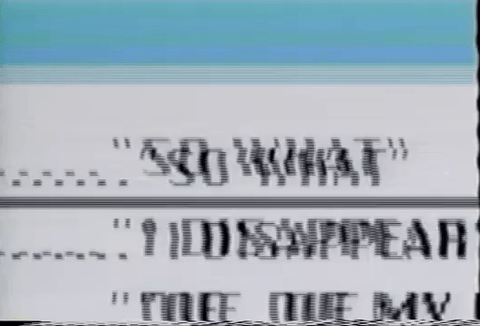
92 notes
·
View notes
Text
Holy shit, y'all!! Zippyshare goin' down! Calling it quits! 😢
2 notes
·
View notes
Text
Transferring Files from Android to PC with Xender
Do not pass without reading
These days, it is progressively essential to have the option to move records flawlessly between gadgets xender, a free document sharing application, has arisen as a trailblazer in this field, taking special care of a large number of clients and gadgets and it is a strong and flexible document move application that permits you to rapidly and effectively divide records among your Android gadget and your PC. Whether you really want to move photos, recordings, music, archives, or even applications, Xender makes the cycle consistent and bother free.

Start Your Journey With Xender
Download Xender on Your Android Device: Head to the Google Play Store and download the latest version of Xender (version code 100200) on your Android device.
Download and Install Xender Download (PC Software): Visit the Xender website at www.xender.com and download the Xender Download (PC software). Install it on your computer.
Connecting Xender Android and Xender Download
Launch Xender on Both Devices: Open the Xender app on your Android device and the Xender Download software on your PC.
Connect the Devices: On your Android device, tap the "Connect" button and select "Connect to PC". This will display a QR code on your Android screen.
Scan the QR Code: On your PC, click the "Scan QR Code" button in the Xender Download software and use your computer's camera to scan the QR code displayed on your Android device.
Once the devices are connected, you're ready to start transferring files.

Transferring unlimited size File
Select Files to Transfer: In the Xender app on your Android device, tap the "File Transfer" option. You can then select the files (photos, videos, documents, etc.) you want to transfer to your PC.
Transfer the Files: Tap the "Transfer" button, and the selected files will be quickly and securely transferred to your PC.
Access the Transferred Files: In the Xender Download software on your PC, you can find the transferred files in the corresponding folders (e.g., "Photos", "Videos", "Documents").

Exploring Additional Features
Social Download: Easily download videos, music, and other content from popular social media platforms directly to your Android device.
App Transfer: Conveniently transfer apps between your Android device and PC.
Clipboard Sync: Seamlessly sync your clipboard content between your Android device and PC.
Take the time to explore all the features and capabilities of Xender to maximize your file sharing and collaboration experience across your devices.
Main features
Speed : Xender values furnishing clients with a fast document sharing experience. The application professes to accomplish rates of up to 40Mb/s, guaranteeing that your records, be it music, recordings, applications, or reports, arrive at their objective like a flash. Strikingly, Xender upholds the exchange of different record types, from applications and music to PDFs, Word , and zip .
Without internet or data: A champion component of Xender is its capacity to work without versatile information. This implies clients can move documents without the requirement for web network, settling on it an ideal decision for those in regions with restricted information access. Moreover, Xender permits the sharing of huge documents and files without size limitations, working with the exchangeable first content.
Cross-platform: Xender's flexibility reaches out to its cross-stage support, taking care of clients on Android, iOS, Tizen, Windows, PC, and Macintosh. The application wipes out the requirement for USB associations or extra PC programming, upgrading its easy to use plan.
Social media platforms : Because of developing client needs, Xender incorporates an online entertainment downloader, permitting clients to save recordings from famous stages like WhatsApp, Facebook, and Instagram. Besides, the consideration of a Game Community, highlighting many easygoing games accessible without the requirement for establishment or download, adds a diversion component to the application.

Keep in mind, with Xender, you can appreciate quick, secure, and cross-stage document moves, making it a fundamental device for your computerized life.
www.xender.com
google play link: https://play.google.com/store/apps/details?id=cn.xender&hl=en_US
App store:https://apps.apple.com/us/app/xender-file-share-share-music/id898129576
#xender#filesharingtransfer#file sharing#fast#easy#cross platform#picture#video#music#docment#app#files
0 notes
Text

#la leakers#unreleased songs#g eazy music#freak show#ashley benson#i wanna be sedated#file sharing#music producer
1 note
·
View note
Text
They should reboot the name of a defunct file sharing service, for a game show where you have to identify mislabeled songs.
0 notes
Text
Pirate Shit | Blipvert
youtube
#pirateshit#blipvert#torrenting#torrent#thepiratebay#piratebay#pirate bay#videos#video#free media#no ads#media#file sharing#mutual aid#iinternet#transmission#sharing is caring#sharing#cybercore#cyberpunk aesthetic#cyberpunk#files#file#antifa#antifaschistische aktion#anti capitalism#ausgov#politas#auspol#tasgov
0 notes