Pepper | They/Them | Will probably rb more than just witcher stuff lol | Main blog where I write fic: @persony-pepper | Icon credit: @ummmmandy
Don't wanna be here? Send us removal request.
Text
Hot take: Actual literary analysis requires at least as much skill as writing itself, with less obvious measures of whether or not you’re shit at it, and nobody is allowed to do any more god damn litcrit until they learn what the terms “show, don’t tell” and “pacing” mean.
62K notes
·
View notes
Text
Visible Mending
Introduction:
Visible mending is a decorative way to fix up an item. Instead of trying to make your mend as invisible as possible, the idea is to make it part of the garment's design.
Visual mending is not a single technique: it's more of a mindset. If you've got an item you love, it deserves to be mended, and if you're going to put that love into stitches, why not show them off?
That being said, there are some specific techniques that are popular with visible menders. Let's take a look!
Sashiko:
Sashiko is a type of traditional Japanese embroidery that is used to both decorate and reinforce fabric. In visible mending, sashiko is often used to cover up holes with patches or to reinforce thinning fabric. This technique uses a variation on the running stitch.
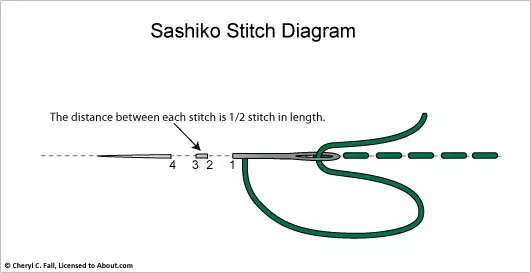
(Image source)
Some resources on sashiko:
SashiCo on YouTube: sashiko livestreams and information on the cultural aspect of sashiko.
Written tutorial by Upcycle Stitches.
Free sashiko templates by TheSpruceCrafts.
Fixing jeans with sashiko by Soluna Collective.

(Image source)
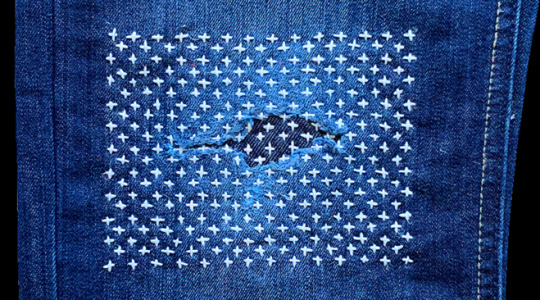
(Image source)
Embroidery:
Regular embroidery is also a popular technique to accentuate your mends. Check out my embroidery 101 post to learn how to get started. You can embroider patches, or use embroidery to hide or accentuate any stitches you've made to fix holes. Embroidery's also a great way to cover up stains.

(Image source)

(Image source)
Patches:
There are many ways to add patches to a garment. My tutorial on patches is a good place to start if you want to make custom-shaped patches to sew on top of your fabric. You can also sew your patch on the inside of your garment and have it peek out from beneath the hole you're trying to fix. Fun ideas for this are lace or superheroes.

(Image source)

(Source)
Darning:
Darning is a technique used to repair holes in fabric by using running stitches to weave extra fabric over the hole as to fill it up again. While traditionally darning is done in an invisible way by using the same colour of thread as your fabric, you can also use contrasting colours to accentuate your fix. Check out this written tutorial on darning by TheSpruceCrafts.

(Image source)

(Image source)
Conclusion:
Visible mending is a creative way to fix up your clothes and give them some personality at the same time.
You should be proud of the fact that you took the time and learned the necessary skills needed to mend your clothes! Show off what you did!
A fun side effect of wearing these obvious mends is that people will notice them. They'll remember your fixes the next time they're faced with a hole in their wardrobe, and it will make them more likely to try it for themselves.
These are just a few ways to visibly mend your garments. Want more inspiration? Check out Pinterest or r/Visiblemending on Reddit.
100K notes
·
View notes
Text
Even if scihub is blocked by your internet provider they have a telegram bot that gives you the articles provided you give them a doi or issn
42K notes
·
View notes
Photo
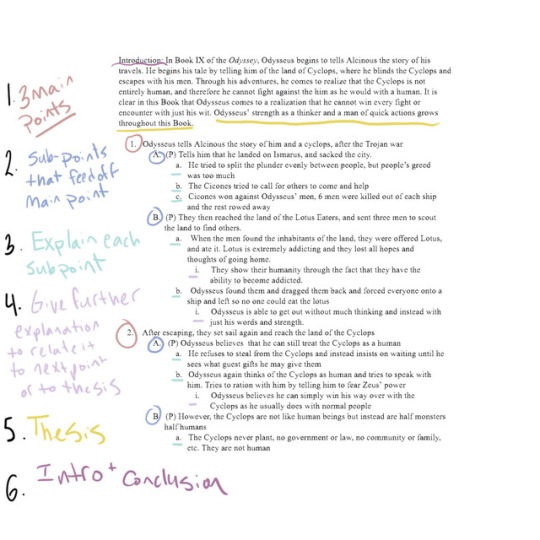

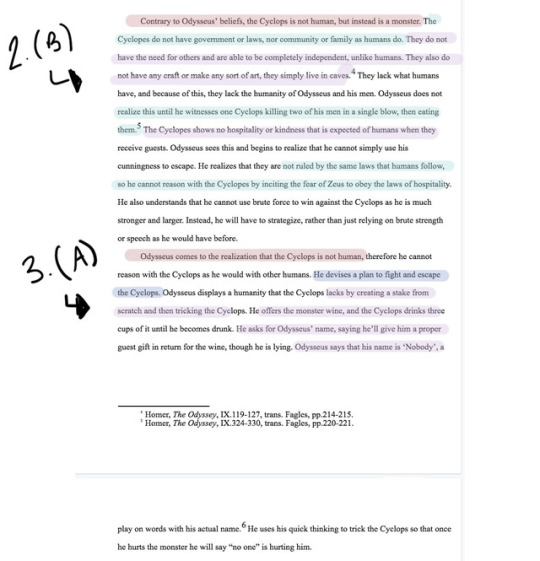
How To Write a University-Level Essay in 9 Steps
I use this every time I write an essay! It helps me a lot, and since I started using it I haven’t gotten lower than an A on any of my papers! (minus one lol)
First things first, every prof and every teacher expects a different thing. The essay I’m using as an example is from my first year class and was around 1600 words — so not very long. It’s also not a research essay. The prof called it an exegetical essay, but don’t get it mixed up with Bible Exegesis. We studied the Odyssey and the Iliad for the semester and had to write on them and explain them. Despite this! The form of an outline will help literally every kind of essay.
SO this isn’t exactly a how-to-write-an-essay post, but instead its more like how to make sure your essay is bomb as fuck. My first year prof forced us to do an outline for all of our essays (yes forced, we automatically failed if we didn’t hand it in along with our essays). At first it was annoying, I’m not going to lie, but once you get used to it, this sort of outline literally saves your life. What I like to do is make sure it’s detailed enough that all I need to do is erase all the spaces between the points, and explain my ideas a little bit more. To give an idea of how much I actually write after this, this outline is 900 words, and my final essay was 1600. It makes writing your essay go by a LOT faster, and makes sure you can easily see all your points laid out in front of you.
1. Find out what your topic is and what you want your thesis to generally be. I never write my thesis out right away, because when I write outlines I tend to change my mind on things a lot as I discover new topics. So I start out general and get more detailed later on.
2. Write out your main points. In this essay I was explaining how Odysseus’ encounter with the Cyclops was the first step in a many step process to make him a stronger and more intelligent man so that he would be able to fight off the suiters when he arrived in Ithaca. Each of my main points is the part in the book that has to do with this idea. My main points are: Odysseus tells Alcinous the story of him and a cyclops, after the Trojan war. // After escaping, they set sail again and reach the land of the Cyclops // Odysseus comes to the realization that the Cyclops is not human, and therefore he cannot reason with the Cyclops as a human. At first glance none of these points have Anything to do with my thesis, but I chose parts in the book that show Odysseus’ growth. I go on to explain my ideas within each of the points. Another thing to help you is to make sure each of these can read like a sentence. So you should be able to read Point 1 2 and 3 consecutively and have it flow well. It will help you when you write your good copy.
3. Once you have your main points, create what I call “sub-points” in each of the main points. The number varies, as you can see in my example, but use as many as you need to make your point clear.When I was writing essays about Homer I usually stuck to explaining Odysseus’ actions, or the actions of other characters in this section. This year when I was writing philosophy papers I used this part to fully explain each of the ideas in my own words. Also you may be noticing a (P) beside some of the points, this is what I’ve sectioned off to be a paragraph. As you may notice the “main point” doesn’t have a P beside it; it is its own paragraph, but I use those as transition paragraphs to help my paper flow and to show the reader what I’m going to be talking about. It’s a grounding point. I usually opted for shorter paragraphs when writing about Homer because I broke things up by event; when writing philosophy papers my paragraphs are usually much longer. These points should tie back into your main idea for you paper. Each point should tie back into the one above it to create a nice flow, this will help orientate your reader but also make it a lot easier for you to write.
4.Now is the time to explain each sub point. Explain why the point was important enough to be in your paper; I often chose to explain how it changed Odysseus’ actions or actions that he chose to do. I usually use this section as an opportunity to clarify my points and to look back at the section I’ve put the sub-point in to make sure it fits. It around this time that I switch things around
5. Give any further explanation you may need. Sometimes I find that I need to explain things just a little bit more. Or if I’m not 100% sure on my point yet, I use this section to write down my explanation rather than waiting to write it when I write my good copy.
6.After this I write my thesis out. I know this may seem like a late point in the essay to write a thesis, but like I said I find waiting helps me really settle down with what I want to get across. I tend to have a hard time finding my thesis before I’ve written out all my points
7.Then I write my Introduction and Conclusion. I don’t write these in the broken down way that I do for the rest of my essay. I write them in full to help ground myself
8. Finally, I delete all of the points and spaces to create a solid paragraph. I do it point by point to make sure each sentence is a complete sentence, and then make sure I add on any explanation or detail that may be missing. Once thats done I usually have a solid essay with just some missing “gaps”. I.e. I need to further explain my point. So I go in and fill in the gaps, add my explanations to tie it back into the thesis completely, and then I move onto the next paragraph. The third picture shows my sentences in my actual essay that I directly pulled from my outline (highlighted to match the outline), while the sentences that aren’t highlighted were the sentences written to fill in the gaps.
9. Once that’s all done I send my essay to a friend and we face time while she edits mine. She reads it out loud to me and we stop when something sounds funny (and then we switch and I do the same for her). I high recommend peer-editing and making sure you read it out loud! Its how I catch 90% of my mistakes.
And that’s it! Keep in mind that you should be gathering quotes, sources, or whatever BEFORE you write your outline, and it helps A LOT if you write in the sources in your outline so that you know where to put it in your essay!
2K notes
·
View notes
Text
How to figure out what’s important during a lecture
And not waste too much time reading pages of the textbooks

1. Check the syllabus. I cannot stress this enough. In the syllabus you will find the objectives of the course you are taking. These are very important because more often than not, the exam questions are based off these objectives. So, if you know what the objectives are, you will be able to clearly identify these when the professor is examining these in the lecture.
2. Read the summary. Textbooks nowadays have a summary at the end of each chapter. I totally recommend to check this summary as it gives the most important points and it gives you an overview of the chapter. Having this overview, is essential because you will have an idea how everything connects to one another without reading the chapter. In the lecture, professors actually give you a summary of the chapter. So, when you know in advance what points the professor is likely to teach at the lecture, the easier it will be on which of the summary points the professor is focusing more.
3. Ask your professor to give you a nutshell of the lecture. Believe me, it works. Professors are willing to help you and it works well as a quick recap too. This has saved me many times and it’s more time effective, as I don’t try to learn the entire book but instead the most important points and then I fill in the gaps.
4. Write the main points down. For this, I like using the Cornell Method. I write it after the lecture is finished so the points are still fresh in my mind. And if I forget something, I still get the chance to ask the professor. This is important because we are retrieving the information from our brain, which is exactly what you do in an exam. The more concrete the points are, the better. I’ve always been an advocate of taking as little notes as possible in the class because in order to truly understand the material, it is better to actively engage with it and you’ll remember better (at least for me).
Recap: Before going to class, you want to check your syllabus and read the summary in order to get an overview and identify the main points of the subject. When the lecture is done, ask your professor for a quick recap, so you can see what the professor thinks are truly the most important parts. And last but not least, write the points down so you don’t forget.
4K notes
·
View notes
Text
how to write that 17-page essay that’s high-key giving you anxiety
so it’s 4am and you’ve had three cups of coffee but you’ve only written two sentences. you look at the prompt and find it has ceased to make sense. “how the fuck am i gonna turn this into a 17-page paper” you ask.
never fear! your friendly neighborhood college fuckup is here with an answer. buckle down and get another cup of coffee; you’re in this for the long haul. (literally. this post got long because i’m apparently incapable of writing short posts, but i also pulled a 3.9 cGPA using this method so i’d say it’s worth the read.)
first, a cheat: email your professor and ask if you can use subheaders. subheaders eliminate the need for smooth transitions between portions of your argument and also create a ton of white space, which can help you reach page count.
second, a tip: don’t be afraid to meet with your prof. this essay probably isn’t a take-home exam; it’s likely that your prof set this paper to give you a chance to learn and write about something you enjoy. shoot your prof an email saying “hey, this is what i’m thinking, this is what i’m struggling with, can i meet with you to talk it out?” 9 times out of 10, your prof will say yes. if they say no, talk to another prof in the same discipline. otherwise talk to your uni writing center or a friend of yours. worse come to worst, shoot me a message.
what you’re gonna do now is outline the fuck out of your paper to procrastinate actually writing it.
step 1: take apart the prompt. it’ll be asking for a few different things; mark these things with different cues: brackets, underlining, different colored pens, whatever. this structures your response.
if you don’t know your thesis yet, that’s fine! let it develop naturally as you conduct your research and plan your argument. you can change it as you go - that’s the point of researching the topic. no one will know what your first draft thesis was.
step 2: look at the dismembered prompt. write bullets with brief explanations for how you’ll attack each part of the prompt. these can be detailed or as vague as “look up that one reading and use it as a counter argument.” then figure out the best way to organize the bullets. if nothing makes sense, that’s fine too. you can write each chunk of your argument and structure it later.
these bullets make good subheaders. js.
step 3: under each bullet from step 2, list out what info and evidence you need for that aspect of your argument. don’t worry about details yet; focus on structure. write these bullets as though you’re talking to a friend about what your argument is and why is works. let it be stupid. let it be simple. say shit like “freud was a bitch and i can prove it.”
step 4: now that you have a rough draft of your outline, go back and fill in the details. remember, you’re still outlining! you’re basically redoing step 3 with the bullets you made in step 3. this is the part where i take the most time and put in the most effort.
i tend to reach page/word count easily if my outline is half the length the paper needs to be, so i keep outlining until i reach that point. this ratio might be different for you. if you can figure out your ratio, it can tell you if you need to look for more info or if you’re good to go.
make a note of what you’re citing but don’t worry about actual citations. i like using gdocs because you can easily paste a link to your source in a comment. this way, the sources don’t clutter up your doc or artificially inflate your page or word count.
be silly! be stupid! use swear words and memes and internet lingo. you’re just outlining right now; you don’t need to sound smart and professional. you should be focusing on what you want to say, not how to say it.
by the end of this process, my outline is basically my paper in bulletpoint format, without any fancy jargon or quotes or cited evidence, and usually not in complete sentences. i’ve essentially tricked myself into writing my paper by saying “i’m just outlining, it doesn’t really matter.” it’s also less daunting to write the rest of the paper when you know you already have 9 pages done instead of 0.
step 5: write the damn thing! open a fresh doc for your paper and view it side-by-side with your outline. now you get to make your bullets sound pretentious and academic. insert quotes and other evidence. turn “freud was a bitch” into “freud knowingly perpetuated several falsehoods for the sake of his personal gain, thereby undoing decades of progress in the field of psychology.”
don’t worry about citations right now, though! do what you did in your outline and insert the citations as comments at the points where they need to be. creating citations will interrupt your flow.
step 6: once your paper is done, go back and add citations! this can take up to an hour depending on how many sources you have, so budget your time appropriately.
holy shit! you just wrote a whole damn paper! i’m proud of you, buddy. go buy yourself a milkshake and take a nap.
9K notes
·
View notes
Text
Yo, people with acne

These are hydrocolloid bandages. They work wonders at pulling fluid through skin and absorbing all that gunk.
You can cut them down to size, wear them on your face at night, and in the morning you’ll see a noticeable difference plus the bandage visibly absorbs the goo and it’s gross but weirdly satisfying.
They’re cheaper than most acne products, they work, and 1 pack lasts for ages. They’re sold in the band-aid section of most pharmacies; try them if you can.
59K notes
·
View notes
Text
Academic writing advice inspired by Umberto Eco’s ‘How to Write a Thesis’:
Planning
Determine primary sources/bibliography.
Determine secondary sources/bibliography.
Find title.
Brainstorm a table of contents with as much detail as possible (with chapters, sections and even paragraphs and sub-paragraphs - see How to Write a Thesis’ own table of contents as an example at the end of this document) (if the first drafted table of contents is good enough, it will not be necessary to start the writing from the beginning).
Do a first draft of the introduction.
Note-taking and research
Use Google Scholar to make sure you do not miss important sources.
Keep the table of contents in mind when researching and take notes of which sources could go where.
While note-taking, differentiate which parts could be used as quotations from the ones that are simply important for the argument.
Eco underlines the importance of what he calls reading sheets, which can be understood as your notes on your readings. According to him, these should contain:
information about the author if he is not a well-known figure;
a brief (or long) summary;
they should mostly consist of quotations (accompanied by all the corresponding page numbers)
any commentaries you might want to add;
an indication of which part (or parts) of your table of contents the information mentioned belongs to.
Keep reading sheets on primary sources (which should be the longest) separate from those on secondary sources (which should only be 1-2 pages long).
In the end, re-read the notes and color-code all the different parts according to where they would fit in your table of contents.
Writing and editing
A good place to start would be by redrafting the introduction.
Define every key/technical term used/mentioned unless indisputably obvious.
General writing tips:
keep sentences short;
do not be afraid to repeat the subject twice (ex: Roberta went to the shop (…) Roberta bought carrots and tomatoes);
avoid excessive details;
avoid subordinate clauses (orações subordinadas);
avoid vague language;
avoid unnecessary adjectives;
avoid the passive voice.
While drafting, write everything that comes to mind. Leave the editing for the end.
Use your tutor as a Guinea pig. Make them read your first chapters (and, progressively, all the rest) well before delivery is due.
Ask for as much feedback as possible. Ask colleagues, friends and/or family to read your work. They will provide you with more diversified feedback, as well as allowing you to know if your writing is clear to anyone.
Stop playing ‘solitary genius’.
Don’t insist on starting with the first chapter. Start with what you know best and feel more comfortable writing about, then fill in the gaps.
Leave time for editing and try to take at least a one or two days long break in between writing and editing.
Do not forget to fill in the gaps. When you revisit your writing, go through it with all these writing tips in mind as well as a conscience of what your most common mistakes are.
Use Hemingway in the final editing phase.
Quotations and footnotes
Since there are two kinds of sources (primary and secondary), there are also two kinds of quotations: either we quote a text which we will interpret, or we quote a text which supports your interpretation.
Some quotation rules to know:
“Quote the object of your interpretive analysis with reasonable abundance.”
“Quote the critical literature only when its authority corroborates or confirms your statements. (…) when quoting or citing critical [aka secondary] literature, be sure that it says something new, or that it confirms authoritatively what you have said.”
“If you don’t want readers to presume that you share the opinion of the quoted author, you must include your own critical remarks before or after the passage.”
“Make sure that the author and the source of your quote are clearly identifiable.”
“When a quote does not exceed two or three lines, you can insert it into the body of the text enclosed in quotation marks. (…) When the quote is longer, it is better to set it off as a block quotation. In this case the quotation marks are not necessary, because it is clear that all set-off passages are quotes, and we must commit to a different system for our observations. (Any secondary developments [like the quote’s reference] should appear in a note.) (…) This method is quite convenient because it immediately reveals the quoted texts; it allows the reader to skip them if he is skimming, to linger if he is more interested in the quoted texts than in our commentary, and finally, to find them immediately when need be.”
Some footnote rules to know:
“Use notes to add additional supporting bibliographical references on a topic you discuss in the text. For example, ‘on this topic see also so-and-so.’”
“Use notes to introduce a supporting quote that would have interrupted the text. If you make a statement in the text and then continue directly to the next statement for fluidity, a superscript note reference after the first statement can refer the reader to a note in which a well-known authority backs up your assertion.”
“Use notes to expand on statements you have made in the text. Use notes to free your text from observations that, however important, are peripheral to your argument or do nothing more than repeat from a different point of view what you have essentially already said.”
“Use notes to correct statements in the text. You may be sure of your statements, but you should also be conscious that someone may disagree, or you may believe that, from a certain point of view, it would be possible to object to your statement. Inserting a partially restrictive note will then prove not only your academic honesty but also your critical spirit.”
“Use notes to provide a translation of a quote, or to provide the quote in the original language.”
10K notes
·
View notes
Text
Useful Websites for Students
I put together a post containing Awesome Sites and Links for Writers, which is also pretty useful for school work too. Some of these sites I’ve discovered on my own in pursuit of knowledge and other times by friends. Many of them I wish that I knew about back when I was school. Most of the websites listed below are geared towards college students, but a few are aimed at high school students and primary students. So there is a bit of everything for everyone.
Homework Help & Studying
Cheatography – A site that collects cheat sheets that condense information on all kinds of topics, which can be helpful for building study guides.
Study Hacks Blog – Is a college blog that contains a lot of study advice and studying strategies that actually work.
Quizlet – Provides free tools for students, teachers, and learners of all ages to make flashcards to help them study any subject. For many topics, someone has already created a list of flashcards that you can flip through. Generally they might not be exactly what you need, but they will be close enough. You can even print them off.
StudyBlue – Is an online studying platform for high school and college students. The website allows users to upload class study materials, create electronic flashcards to study and share with others, and practice quizzes. StudyBlue allows students to store their notes in the cloud and connect with other students studying the same subjects.
Koofers – This all-in-one website not only helps college students study by providing access to flash cards and practice exams. It also gives you information on professor ratings, helps you generate the ideal class schedule, and posts job/internship openings.
Shmoop – Connects 13 million students and teachers with study guides, practice tests, an essay lab, informational videos, and career advice.
Mathway – Is a free math problem solver from basic algebra to complex calculus with step-by-step explanations.
S.O.S. Mathematics – Is a free resource for math review material from Algebra to Differential Equations. Get help with your homework, refresh your memory, prepare for a test, and so on.
Math.com – Contains explanations on almost all topics in mathematics from basic math to algebra, geometry and beyond. If you need review, more practice or deeper understanding of specific topics, this is the place to look. There are many useful tools such as calculators, study tips, etc. Even games that require some logical thinking.
Symbolab – Performs operations, solves equations, computes derivatives and integrals and more. It even come with a symbolic interface.
Number Empire – Is a collection of math calculators that can help you solve equations, compute derivatives and integrals, matrix arithmetic, statistics, and more.
MathPapa – Helps you learn algebra step-by-step. You can also plug non-algebraic equations into Mathpapa and use it as a calculator. It will show you the final answer and step-by-step instructions how the calculations work. There’s also a mobile app of it for Android and iOS devices.
Citation Machine – Helps students and professional researchers to properly credit the information that they use.
CK-12 Foundation – Is a California-based non-profit organization whose stated mission is to reduce the cost of, and increase access to, K-12 education in the United States and worldwide. They provide a library of free online textbooks, videos, exercises, flashcards, and real world applications for over 5000 concepts from arithmetic to science to history and so on.
Course Hero – Is a crowd-sourced online learning platform for students to access study resources like course materials, flashcards, educational videos and tutors. Its educator portal is a micro publishing platform for educators to distribute their educational resources. Course Hero collects and organizes study materials like practice exams, problem sets, syllabus, flashcards, class notes and study guides from users who upload. Users either buy a subscription or upload documents in order to receive membership and access website material.
HippoCampus – Is a free, core academic web site that delivers rich multimedia content: videos, animations, and simulations on general education subjects to middle-school and high-school students to help with their homework and studies.
Slader.com – Offers millions of step-by-step solutions to all the questions in the most popular textbooks in middle school, high school, and college. Math homework answers, Science homework answers, Spanish, History, Economics, and more.
Free Online Courses
University of Reddit – Is a community project that aims to focus on the teaching, learning, and sharing of knowledge and experience among its users. There are over 100 courses available: Art, Computer Science, Fun and Games, General Studies, Language, Mathematics and Statistics, Music, Philosophy, Science, Social Sciences, and Technology. Within each category are many, many sub-categories, that focus on particular areas of the genre.
edX – Is a massive open online course (MOOC) provider. It hosts online university-level courses in a wide range of disciplines to a worldwide student body, including some courses at no charge. It also conducts research into learning based on how people use its platform. Unlike other MOOC, edX is a nonprofit organization and runs on the Open edX open-source software.
Khan Academy – Is a non-profit educational organization with a goal of creating an accessible place for people to be educated. The organization produces short lectures in the form of YouTube videos. Its website also includes supplementary practice exercises and tools for educators.
MIT OpenCourseWare – Is a web-based publication that contains thousands of Massachusetts Institute of Technology course content. It is a free and ranges from the introductory to the most advanced graduate level. Each OCW course includes a syllabus, some instructional material (such as lecture notes or a reading list), and some learning activities (such as assignments or exams). Many courses also have complete video lectures, free online textbooks, and faculty teaching insights. While some OCW content is custom-created for online use, most of it comes straight from the MIT classroom.
Udacity – Is a for-profit educational organization that offers massive open online courses (MOOCs) for free and Nanodegree programs.
Saylor Academy – Is a nonprofit initiative working since 2008 to offer free and open online courses to all who want to learn. They offer nearly 100 full-length courses at the college and professional levels, each of which is available to access at your pace and on your schedule.
Alison – Is a website founded with a noble goal: to enable anyone to receive free education of high quality. All you need is a will to learn new things and they will provide you with all necessary tools.
Lynda – Is an online education company offering thousands of video courses in software, technology, creative, and business skills. The ones in blue are available to watch for free, so you don’t need a membership for them. However, others in grey require a lynda.com library subscription for access. But there is a way to get it for free and that’s by checking if the courses are available online through your local library’s website. There is a growing number of libraries that are providing their members free access to Lynda.com courses.
Udemy – Is an online learning platform. It is aimed at professional adults who want to add new skills to their resumes, or explore their passions. Unlike academic MOOC programs driven by traditional collegiate coursework, Udemy provides a platform for experts of any kind to create courses which can be offered to the public, either at no charge or for a tuition fee.
Codecademy – Is an online interactive platform that offers free coding classes in 12 different programming languages including Python, Java, PHP, JavaScript (jQuery, AngularJS, React.js), Ruby, SQL, and Sass, as well as markup languages HTML and CSS
Math Planet – Offers courses in high school math such as Pre-algebra, Algebra 1, Algebra 2 and Geometry for free. They also have practice tests for the SAT and ACT.
AcademicEarth – Has a collection of free online college courses from the world’s top universities. They also make sure that there is something for everyone: whether you want to explore a new topic or advance in your current field, they bring it to you for free.
Harvard University - Harvard Open Learning Initiative – Offers a series of free or low-cost courses. In addition, you can also browse Harvard University’s Digital Learning Portal, which features online learning content from across the University, both free and fee-based options.
Open Culture – Has 1,200 free online courses from the world’s leading universities: Stanford, Yale, MIT, Harvard, Berkeley, Oxford and more. You can download these audio & video courses (often from iTunes, YouTube, or university web sites) straight to your computer or mp3 player.
Open2Study – Is an initiative of Open Universities Australia that brings you the best in online education with their four-week, introductory subjects. Open2Study provides free, specialized short courses, entirely online, across the world, in a range of subject areas. When you successfully complete your course you’ll get a free Certificate of Achievement, which you can use to demonstrate your interest in learning about a certain area.
Information & Research
Wolfram|Alpha: Computational Knowledge Engine – Introduces a fundamentally new way to get knowledge and answers; not by searching the web, but by doing dynamic computations based on a vast collection of built-in data, algorithms, and methods. In a way it’s basically a little bit of everything; a search engine, an encyclopedia, and a calculator that can answer nearly any questions you have.
Virtual Learning Resources Center (VLRC) – Is an online index hosting thousands of scholarly websites, all of which are selected by teachers and librarians from around the globe. The site provides students and teachers with current, valid information for school and university academic projects using an index gathered from research portals, universities and library internet subject guides recommended by teachers and librarians.
Stack Exchange – Is a network of question-and-answer website on topics in varied fields, each branch of the site covers a specific topic, where questions, answers, and users are subject to a reputation award process.
Microsoft Academic – Operated by the company that brings you Word, PowerPoint and Excel, it is a reliable, comprehensive research tool. The search engine pulls content from over 120 million publications, including scientific papers, conferences and journals. You can search directly by topic, or you can search by an extensive list of fields of study. For example, if you’re interested in computer science, you can filter through topics such as artificial intelligence, computer security, data science, programming languages and more.
Refseek – Is a web search engine for students and researchers that aims to make academic information easily accessible to everyone. RefSeek searches more than one billion documents, including web pages, books, encyclopedias, journals, and newspapers. It also has an option to search documents directly; providing easy access to PDFs of academic papers.
WorldWideScience – Is operated by the Office of Scientific and Technical Information, a branch of the Office of Science within the U.S. Department of Energy. The site utilizes databases from over 70 countries. When users type a query, it hits databases from all over the world and will display both English and translated results from related journals and academic resources.
Educational Resources Information Center (ERIC) – Is a great tool for academic research with more than 1.3 million bibliographic records of articles and online materials. ERIC provides access to an extensive body of education-related literature including journal articles, books, research syntheses, conference papers, technical reports, policy papers and more.
iSEEK – Is a targeted search engine that compiles hundreds of thousands of authoritative resources from university, government, and established noncommercial providers. It provides time-saving intelligent search and a personal Web-based library to help you locate the most relevant results immediately and find them quickly later.
ResearchGate – Is a unique social networking site built by scientists, for scientists. Over 11 million researchers submit their work, which totals more than 100 million publications, on the site for anyone to access. You can search by publication, data and author, or you can even ask the researchers questions. Though it’s not a search engine that pulls from external sources, ResearchGate’s own collection of publications provides a hearty selection for any inquisitive scholar.
Bielefeld Academic Search Engine (BASE) – Prides itself as being “one of the world’s most voluminous search engines especially for academic web resources.” Utilizing 4,000 sources, the site contains results from over 100 million documents. The advanced search option allows users to narrow their research, so whether you’re looking for a book, review, lecture, video or thesis, BASE can provide the specific format you need.
Infotopia – Describes itself as a “Google-alternative safe search engine”. The academic search engine pulls from results that have been curated by librarians, teachers and other educational workers. The search feature allows users to select a category, which ranges from art to health to science and technology, and then see a list of internal and external resources pertaining to the topic. So if you don’t find what you’re looking for within the pages of Infotopia, you will probably find it in one of its many suggested sites.
PubMed Central – Is operated by the National Center for Biotechnology Information, a division of the U.S. National Library of Medicine. The database contains more than 3 million full-text journal articles. It’s similar to PubMed Health, which is specifically for health-related research and studies, and includes citations and abstracts to more than 26 million articles.
Lexis Web – Is your go-to for any law-related inquiries you may have. The results are drawn from legal sites, which can be filtered by criteria such as news, blog, government and commercial. Users can also filter results by jurisdiction, practice area, source and file format.
CollegeMajors101 – Wondering what you can do with a degree in biology or dance? College Majors 101 offers lots of information about what you can do with dozens of majors, as well as what you can expect academically if you pursue these majors.
College Insight – Is the brainchild of the Institute for College Access and Success. It gathers detailed information on thousands of colleges. You can find statistics for any school on such topics as college affordability, graduation rates, and college diversity, including the racial and ethnic breakdown of students and professors.
Fastweb – Is an online resource in finding scholarships to help you pay for school. All you have to do is make a profile and you’ll have access to their database of more than 1.5 million scholarships.
Books & Shopping (Student Discounts & Deals)
Online Research Library: Questia – Is an online commercial digital library of books and articles that has an academic orientation, with a particular emphasis on books and journal articles in the humanities and social sciences. Questia’s library has over 5,000 public domain, classic and rare books that you can read online absolutely free.
The Book Pond – Is an independent online selling service for UK university students and graduates. They allow you to sell your old academic textbooks or buy the ones you need from other students who don’t need them anymore.
Chegg – Is an American online textbook rental company that specializes in online textbook rentals (both in physical and digital formats), homework help, online tutoring, scholarships and internship matching.
Open Book Project – Was made specifically for the academic community. Students and teachers can find free textbooks and other open-source education materials.
Bookboon – Is a source for free textbooks in PDF form that focus primarily on accounting, economics, engineering, IT, marketing, and management. The books are modest in size, most run from 50 to 100 pages.
Boundless – Offers openly licensed, high-quality, customizable digital courseware at a fraction of the cost of traditional textbooks.
Project Gutenberg – Offers more than 43,000 e-books, completely free. Comparative literature students taking only Jane Austen at Binghamton University, for example, can find every book on their syllabus via Project Gutenberg. Titles available on the site span categories such as archaeology, horticulture, microbiology and World War I. Copyrights are expired on all of the titles available for download via Project Gutenberg, so students studying history or classic literature may have more luck than those taking courses in other subjects.
Open Textbook Library – Contains textbooks that have been funded, published, and licensed to be freely used, adapted, and distributed. These books have been reviewed by faculty from a variety of colleges and universities to assess their quality. These books can be downloaded for no cost, or printed at low cost. All textbooks are either used at multiple higher education institutions; or affiliated with an institution, scholarly society, or professional organization.
Internet Sacred Text Archive – Is a freely available archive of electronic texts about religion, mythology, legends and folklore, and occult and esoteric topics. Texts are presented in English translation and, where possible, in the original language.
StudentRate – A site that allows college students to take full advantage of their school ID to get student deals and discounts on clothes, travel, textbooks, electronics, and lots of other things.
UNiDAYS – Is totally free to join, and used by over 4.3 million students every day. Signing up provides discounts on fashion, technology, music, stationary, food and more. It’s super useful when online shopping, and useful offline too.
Save the Student – Calls itself the number one student money website in the UK. It gives budgeting advice on how to make money and how to save money. Gives you checklists when looking for a student house, how to pay bills, what to take to university.
Student Hut – Is an online resource that helps prospective students find highly rated university courses, student offers & freebies, jobs and guides.
Student Beans – Is a popular UK hub where students could find useful stuff like offers and discounts on everything from travel, to fashion, to health and beauty and gadgets. And what students can get for free, from Uber vouchers to free drinks and trips to America. It has a dedicated jobs section, advertising part time jobs, internships and grad schemes.
Groupon – In college, every dollar counts so it helps to have Groupon when you can’t find any Student discounts and deals going on. When you and your friends are looking to try out a new restaurant, or if you’re looking for some alternative Friday night plans, make sure you check this first. It offers deals on everything from dining out to shopping products based on your location.
Amazon Student – With a student email (an valid .edu e-mail address), you get six months of Amazon Prime for free! Which means free two-day shipping, cheap textbook rentals, and discounts on anything from electronics to clothing. You’ll also earn $5 for each friend you refer, and they’ll get $5 credit as well. When the free trial ends, students will have to pay a fee of $49 per year, which is 50% off the cost of Prime membership. The student fee includes extra perks such as unlimited instant streaming of movies, TV shows and music. If you don’t want that, just make sure to cancel before your free trial ends.
CollegeBudget – Is like Groupon for college students. There’s all sorts of discounts on clothing, electronics, activities, and more.
Apps & Tools
Sleepyti.me – Uses the sciences of REM cycles to calculate the optimal time you should go to bed in order to feel well-rested, especially when you have to be up at a certain hour.
Alarmy – This app ensures that you get up in the morning for work or school by being very annoying. You set it up by registering a photo of an area or room in your house. Then once the alarm is set, the ONLY way to make it stop ringing is to get out of bed and go take a photo of the registered area. There are other options as well, such as doing a math problem in order to turn the alarm off or shaking it for a certain amount. It’s available on Android and iOS.
Ginger Software – Contains a free online spelling and grammar checker that will correct any mistakes you make. They also creates apps and products that help people communicate more productively and efficiently on their mobile devices and desktop computers.
Plagtracker – Is a plagiarism checker that scans content to determine if any part of your essay has been plagiarized. Teachers aren’t the only ones that use this, students, website owners, and anyone else interested in protecting their writing do.
Hemingway Editor – Is a proofreading tool that helps you to see and fix potential problem areas in your writing. It color codes each potential error type, so you can address them one at a time. It’s a standalone program that costs $20 US, and you can download it to a PC or a Mac computer. But there is also a free online version of it that you can try.
Student Loan Calculator – Was made by the College Board to make it easier for college students to stay on top for their student loan payments.
Desmos – Is a free online grapher and scientific calculator.
Mint – Is a free money manager and financial tracker app from the makers of TurboTax that does it all. It’s available on the iPhone, iPad, and iPod touch as well as on Android.
My Study Life – Is a free app that lets you coordinate your calendar and to-do list. It is designed especially for schools, a planner that can be customized for rotating schedules and long-term assignments. You can even set up reminders about your homework due dates. The app is available on iPhone, Android, Windows 8, Windows Phone and the web.
Habitica – Is a free self-improvement web application with game mechanics overlaid to help the player keep track of and remain motivated to achieve their goals. They do so by turning all your tasks (habits, dailies, study time and to-dos) into little monsters you have to conquer. The better you are at this, the more you progress in the game. If you slip up in life, your character starts backsliding in the game. It’s also available on Android and iOS operating systems.
Todoist – Is a free app that keeps track of all your tasks, projects, and goals in one place. Its clean look keeps you focused, and the app allows you to organize tasks into categories like household chores, reading lists, and long-term projects. You can access Todoist from any device, so you’ll always have it with you.
Dropbox – Is a file hosting service that you can access your work from any computer or device. You can also share documents with friends or group members which their edits will show up instantly for convenient group work. Basic account is free with 2 GB of space, but you can earn more space on your Basic account by referrals and enabling camera upload on mobile. Each referral that signs up for Dropbox will give you an extra 500 MB, and switching on automatic photo upload expands storage by three GB. The maximum free Dropbox storage can amount to 16 GB, so 28 referrals on top of your starting storage will get you there. Also, Dropbox is compatible with more platforms than Google Drive which is good if you need your cloud storage to across a range of devices.
Google Drive – However, Google Drive provides you with 15 GB of free online storage from the start, so you can keep photos, stories, designs, drawings, recordings, videos and whatever else in one place as well. Google Drive’s web client has more features, greater file type support and a better search tool than Dropbox. Unfortunately, Google Drive isn’t available for Linux and there isn’t an updated version of it for Chrome, Firefox, IE and Safari browsers.
Mircosoft OneDrive – Is another cloud storage service that you can access your files and photos from anywhere and on any device. As well as share and work together with anyone in your life. They use to offer 15 GB of free storage, but they’ve recently changed it to 5 GB. They also cut the previous bonus 15 GB of storage when you activate your camera roll backup.
Miscellaneous
UCampus – Makes it easier for you to find the information and resources you need as a college student. It also provides you with opportunities on your campus and in your city that you may otherwise miss.
Talktyper – Provides Speech Recognition for free. It makes voice dictation freely available to anyone with a computer.
My Money Steps – Is a free online debt advice service from National Debtline. They will tell you what options you can choose from to deal with your debts and give you a personal action plan to help you manage your money.
StudentRecipes – This site offers over 5000 quick and easy recipes for students by students. As a student you often don’t have the time or money, but with this site you can find plenty of recipes that are quick and easy to cook but more importantly cheap.
theSkimm – Is a free daily email newsletter that focuses on delivering a summarize version of all the top news stories for you with a bit of sassy humor. They also have an app called SkimmAhead that will sync important events, like the return of your favorite Netflix show or a presidential speech, with your iPhone calendar (and soon Androids as well).
UnplugtheTV – Is a website meant to replace mind-numbing television. Instead of wasting your life watching TV, you’ll be watching something much more mind-opening and educational. The site has hundreds of educational videos to help you learn or gain a new perspective. If you’re expecting to see cats being cute and double rainbows you’re going to be disappointed.
HackCollege – Is a lifehacking website on a mission to teach students to work more effectively. In addition to offering practical advice and tips, the site also provides information on quality open source software.
Hollar - Is not a dollar store in the sense that everything costs a $1; instead, almost everything is priced between $2 and $5. Free standard shipping is included for orders of at least $25. A lot of the items they have you’ll be saving 50-90% here than elsewhere on the web. So can find a little bit of everything from toys, apparel, electronics, beauty, accessories, party supplies, home essentials, and so much more. There’s also an app version for Androids and iOS.
PrintWhatYouLike – Lets you print the good parts of any web page while skipping ads and other junk, which is a great way to make sure that your ink last longer.
14K notes
·
View notes
Text
Two job-hunting resources that changed my life:
This cover letter post on askamanger.com. A job interview guide written by Alison Green, who runs askamanager.
252K notes
·
View notes
Text
So a lot of people think cut/fresh flowers are really expensive or decadent, and that it’s not worth buying them when they’re at a reduced price because they’ll die within about a day and it’s still Too Expensive and like I just. I need to let you know that it isn’t true and unless it’s a super special occasion and you’re going to an actual florist for an actual special bouquet you don’t have to, nay shouldn’t, pay full price for flowers ever. I mean I can only really speak for the UK where you can get flowers in the grocery store which is naturally cheaper than a florist, and also where I always get mine, but the techniques apply to “anywhere one can obtain a bunch of flowers” If you take care of your cut flowers - which don’t worry isn’t hard - the slightly sad looking slightly wilty half price ones will STILL last you two weeks. Observe:

Everything in that vase except the dark red flowers and the ivory roses was purchased, half wilted, in the reduced bucket an ENTIRE WEEK ago. The dark reds and ivories? TWO WEEKS (I don’t normally premade bouquets because they end up in the reduced less often and even when they do they’re still more expensive than getting a few bunches of different types of flowers) TWO. WEEKS. From a wilted half price “we are become death” state. Here’s what it looked like a whole entire week ago when I put the new flowers in:

(the big yellow bastard in the bottom left is also from the previous week) I mean they’ve still “hardly wilted” now and if I was so inclined I could leave it another couple of days, but this is normally the point at which I remove them and put new flowers in the gaps. Also, cut off the heads and keep them for a bath. You’ll feel So Fucking Fancy and it cost you nothing. So how do you revive sad looking cut flowers, cheat the system, and have a permanent display of vibrant colourful BUT ULTIMATELY CHEAP AS SHIT flowers in your home? 1. Remove the leaves. You can remove all of them if you like but the most important thing is removing leaves along the length of the stem which will be in water. If leaves are submerged they will begin to rot and just kill everything. You can keep the ones that poke out above the vase for bulk and Oooh Pretty Green if you want, or not. 2. Trim the stems with SHARP and CLEAN (preferably steralised by dunking in some boiling water) scissors or a SHARP and CLEAN knife. Do so at an angle. Chances are you need to shorten the stems so they fit in your vase properly anyway, but doing this allows for better uptake of water and nutrients. 3. Use a CLEAN container. If there’s a bit of grossness hanging around from previous flowers, scrub that shit out. 4. Give them cool water. I live in an area with very soft water so I don’t have to do anything, but if you don’t then either filtering it or letting it stand for a few hours first will help. 5. Use flower feed! Most bunches, at least over here, come with a wee sachet of flower food. If you DON’T get a sachet of feed you can MAKE YOUR OWN. It’s super easy. You need 2 tablespoons of lemon juice, 1 tablespoon of regular white sugar and half a teaspoon of bleach (yes really) per 1 litre (quart) of water. You won’t need a whole litre, obviously, but you can keep it in the cupboard in a bottle or just scale down the recipe. Put a teaspoon (or two if you have a big pitcher style vase) in your water. Different flower types optimally need different levels of sugar and you can totally look up what that ratio is if you only have one kind (like all roses or something) but 1 tablespoon: 1 litre works well enough. Now that your flowers are back to life, you can keep them looking good for a decent long while 1. Remove dead/wilted heads either as and when you see them or just like once a week (I’m lazy, I just do it once a week) 2. Remove any leaves that are going the same way 3. Once a week, change out the water. Fish out any plant material that may have fallen in, rinse the container, put in new water and feed. 4. When you’re doing the water change, give the stems another small trim. Only 1cm (half an inch) or so, unless the bottom of the stem is going pale and a bit limp looking, in which case lop off as much of that part as you can whilst still being able to fit them in the vase properly. If they end up noticably shorter than the others, just keep those ones to the outside of the arrangement OR put them in the middle and use the other flowers to keep them propped up within the water so they appear the same height. 5. Replace removed dead flowers with ones from your next cut-price bunch. That way you’re a) keeping a perpetual but ever-changing bouquet and b) need to buy less flowers at once than just waiting for everything to die off and replacing the whole thing. Cut flowers make me happy. I’m sure having a nice beautiful bunch of colourful flowers in your room makes you happy too, and you absolutely don’t need to spend a fortune to make that happen.
27K notes
·
View notes
Text
Two job-hunting resources that changed my life:
This cover letter post on askamanger.com. A job interview guide written by Alison Green, who runs askamanager.
252K notes
·
View notes
Text
The Chrome browser exists to show you ads and track where you go so that Google can show you more ads. Please stop using Chrome. Firefox is open source, and while Mozilla is not perfect, it isn’t actively fucking evil the way Google is. It has a bazillion plugins, including various (FREE!) ad block plugins (I recommend uBlock Origins, which will even block YouTube ads – you can watch videos without interruptions again!). It will also function very effectively with a lot more tabs open than Chrome. I’ve got around 800 tabs open right now (not loaded, of course, except for maybe 2 dozen; it’s been a heavy browsing day), and my wife has between 2k and 3k at any time.
We are in the New Browser Wars. This time there’s a helluva lot of money up for grabs, because a lot of it is about running those ads. Monopolies are bad for consumers.
Just go download Firefox.
115K notes
·
View notes
Text
So this is just a PSA, y'all should never sign a contract until you read it. I’m talking in rl right now. I just got through reading my employee handbook/service contract and my bosses slipped in a lot of bullshit like telling me I can’t complain about my job on social media, demanding I work off the clock in the name of good service, expects me to show up on time during inclimate weather, and considered disability or religious accommodation a direct threat to the company.
These are all things I took issue with and brought to my employer for further discussion before signing the contract. Most of my coworkers signed without reading, treating it like an internet terms of service contract.
Tl;dr real life is serious shit, lawyers write contracts to protect your employer FROM YOU, read contracts before you sign them - fucking ARGUE about contracts before you sign them
161K notes
·
View notes
Text
lol I am in such a stressed-out blind rage today from insurance bullshit that I wrote up a glossary of health insurance terms (things like deductibles, premiums, and copays) because all the free guides online are unnecessarily complicated and the only way you can squeeze a dime out of these bullshit companies is to understand their overly-complicated policies. give em hell
103K notes
·
View notes
Text
528K notes
·
View notes
Text
Sorry I’m late I was obsessing over herb spirals




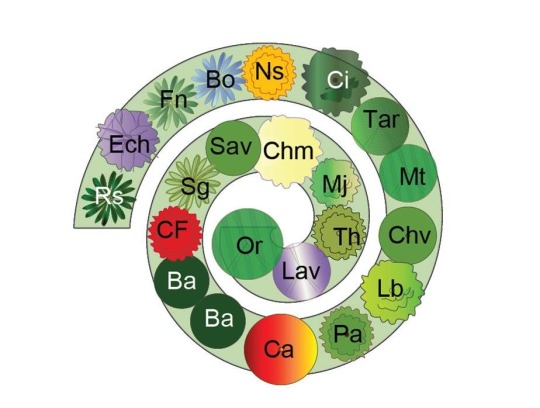





68K notes
·
View notes