Download PromptSmart, the first ever voice-guided teleprompter app. Equip yourself with the most advanced public speaking tool available today!
Don't wanna be here? Send us removal request.
Text
PromptSmart in 2022: Where We Are Now -- Where We're Headed
Thank You for Shopping Small Business!
It's hard to believe that we launched our first iOS app in 2014, nearly 8 years ago. At that time we were an unknown indie software development group armed with nothing but our dreams and an innovative idea to advance the text of a teleprompter using speech recognition technology. We've been incredibly humbled by the positive reception of PromptSmart for so many different kinds of people. The U.S. patent office granted our patent application, the market responded to our invention, and the rest is history!
We would like to thank our loyal customers who have been with us throughout the years. We couldn't do what we do without the continued support of our customers and for this we are very grateful. We believe one of the keys to our success has been our commitment to invest in and improve our products based on customer feedback. We strive to provide everyone with an excellent experience and we are always listening to customers that have suggestions for new features or feature improvements.
PromptSmart+ - The Latest and Greatest
In the Spring of 2022 we launched our PromptSmart+ subscription, which was the most substantial software development project we've ever attempted. We expanded VoiceTrack scrolling into 5 languages (English, Spanish, French, German, and Russian) and provided one license to unlock apps for iOS, Android, Linux, Windows, and MacOS.
Tying all of these apps together are web tools on my.promptsmart.com where you can edit content from your computer, add customizations, and also see and control PromptSmart+ app sessions from our new, end-to-end encrypted Remote Control Rooms.
What's Coming Up Next?
We've definitely got more in store for PromptSmart+ subscribers. We have some exciting stuff in our development pipeline, including:
(1) Support for VoiceTrack scrolling in more languages
(2) Add and remove sub-users; a permissions tree to manage who can see or edit different buckets; and link-sharing of your scripts and folders
(3) An in-browser teleprompter plug-in on my.promptsmart.com
(4) Support for more external devices to supplement VoiceTrack scrolling
And this is just scratching the surface! We believe we have the most comprehensive and feature rich teleprompter software system that has ever existed. We look forward to working alongside you as we continue to grow and evolve as a company. Thank you again to all of our customers for your support and for your referrals!
0 notes
Text
Otimização De VoiceTrack Em PromptSmart+
Nos preocupamos com sua experiência com o PromptSmart. Sua satisfação é muito importante para nós. Reveja as seguintes diretrizes para obter o máximo do PromptSmart.
(1) Maximize a clareza do áudio
•Microfone integrado - Distâncias de mais de 1,5 metros comprometem a qualidade do áudio; o microfone integrado é projetado para uso portátil.
•Use um microfone, se possível.
•Ao usar um equipamento de teleprompter e uma câmera digital, conecte a câmera ao seu dispositivo de teleprompter usando um cabo adaptador.
•Enuncie claramente. Isso funciona melhor do que falar mais alto.
(2) Esteja ciente de seu ambiente de fala
•Desligue qualquer música e encontre uma sala silenciosa
•Quando em ambientes barulhentos, use um microfone com padrão polar unidirecional para que o sinal seja reforçado pela pessoa que fala
•Ecos / reverberação causam interferência e podem reduzir significativamente a precisão da rolagem porque o VoiceTrack pensará que há dois alto-falantes.
(3) Configurações de dispositivo e aplicativo
•Força o encerramento de aplicativos em execução em segundo plano. Esses aplicativos de fundo drenam recursos e podem prejudicar o VoiceTrack.
•Exclua scripts antigos que você não está mais usando.
•Ajuste vários tamanhos de fonte e orientações de dispositivo até encontrar a melhor combinação
•Coloque o dispositivo no modo “não perturbe” para silenciar notificações
(4) Refine seus scripts
•Soletre todas as palavras como você as falaria. Correto: “Um milhão de dólares”. Problemático: “$ 1.000.000,00 ″. Números, figuras e símbolos criam pontos cegos em seu script.
•Verifique cuidadosamente se há erros de digitação - palavras com erros ortográficos farão com que o VoiceTrack espere algo diferente do que é dito.
•Remover emojis / emoticons
•Remova o conteúdo dos cabeçalhos e rodapés, incluindo números de página, antes de importar para o aplicativo.
•Evite usar páginas para criar conteúdo de script. O formato de arquivo do Pages não é compatível com PromptSmart.
•Para melhor desempenho, recomendamos parágrafos com espaçamento simples separados por uma linha em branco.
0 notes
Text
Ottimizzazione E VoiceTrack In PromptSmart+
Abbiamo a cuore la tua esperienza con PromptSmart. La tua soddisfazione è molto importante per noi. Si prega di rivedere le seguenti linee guida per ottenere il massimo da PromptSmart.
(1) Massimizza la nitidezza dell'audio
•Microfono integrato: distanze superiori a 1,5 metri compromettono la qualità audio; il microfono integrato è progettato per l'uso a mano.
•Se possibile, usa un microfono.
•Quando si utilizza un teleprompter e una fotocamera digitale, collegare la fotocamera al dispositivo teleprompter utilizzando un cavo adattatore.
•Enuncia chiaramente. Funziona meglio che parlare ad alta voce.
(2) Sii consapevole del tuo ambiente di conversazione
•Spegni la musica e trova una stanza tranquilla
•In ambienti rumorosi, utilizzare un microfono con diagramma polare unidirezionale in modo che il segnale venga amplificato dalla persona che parla
•Gli echi / riverbero causano interferenze e possono ridurre significativamente la precisione di scorrimento perché VoiceTrack penserà che ci siano due altoparlanti.
(3) Impostazioni dispositivo e app
•Forza l'uscita dalle app in esecuzione in background. Queste app in background consumano risorse e possono ostacolare VoiceTrack.
•Elimina i vecchi script che non utilizzi più.
•Regola le varie dimensioni dei caratteri e l'orientamento del dispositivo fino a trovare la combinazione migliore
•Metti il dispositivo in modalità "non disturbare" per disattivare l'audio delle notifiche
(4) Perfeziona i tuoi script
•Scrivi tutte le parole come le pronunceresti. Corretto: "Un milione di dollari". Problematico: "$ 1.000.000,00". Numeri, figure e simboli creano punti ciechi nel tuo copione.
•Controlla attentamente gli errori di battitura: le parole con errori di ortografia fanno sì che VoiceTrack si aspetti qualcosa di diverso da ciò che viene detto.
•Rimuovi emoji / emoticon
•Rimuovi i contenuti da intestazioni e piè di pagina, inclusi i numeri di pagina, prima di importarli nell'app.
•Evita di usare Pages per creare contenuti di script. Il formato file di Pages non è compatibile con PromptSmart.
•Per prestazioni ottimali, consigliamo di inserire paragrafi con spaziatura singola separati da una riga vuota.
0 notes
Text
提示音中的語音跟踪優化+
我們關心您使用PromptSmart的經驗。您的滿意對我們很重要。請查看以下準則,以充分利用PromptSmart。
(1)最大化音頻清晰度
•板載麥克風-超過約5英尺的距離會損害音頻質量;板載麥克風專為手持使用而設計。
•如果可能,請使用麥克風。
•當使用提詞提示器裝備和數碼相機時,請使用適配器電纜將相機連接到提詞提示器設備。
•清楚地說出。這比大聲說話效果更好。
(2)注意您的說話環境
•關閉任何音樂並找到一個安靜的房間
•在嘈雜的環境中,請使用具有單向極性模式的麥克風,以使講話者的信號增強
•迴聲/混響會產生干擾,並會大大降低滾動精度,因為VoiceTrack會認為有兩個揚聲器。
(3)設備和應用程序設置
•強制退出在後台運行的應用程序。這些後台應用程序會消耗資源,並可能會妨礙VoiceTrack。
•刪除不再使用的舊腳本。
•調整各種字體大小和設備方向,直到找到最佳組合
•將設備置於“請勿打擾”模式以使通知靜音
(4)優化腳本
•拼出所有單詞,就像您說出來一樣。正確:“一百萬美元”。有問題的:“ $ 1,000,000.00”。數字,數字和符號會在腳本中造成盲點。
•仔細檢查拼寫錯誤–拼寫錯誤的單詞會使VoiceTrack期望聽到的不是所說的內容。
•刪除表情符號/表情
•在導入到應用程序之前,請刪除頁眉和頁腳中的內容(包括頁碼)。
•避免使用Pages創建腳本內容。 Pages的文件格式與PromptSmart不兼容。
•為了獲得最佳性能,我們建議用一個空行分隔的單行距段落
0 notes
Text
ОПТИМИЗАЦИЯ VOICETRACK В ПРОМПТСМАРТ+
Мы заботимся о вашем опыте работы с PromptSmart. Ваша удовлетворенность очень важна для нас. Ознакомьтесь со следующими рекомендациями, чтобы максимально эффективно использовать PromptSmart.
1) Максимальная четкость звука
•Встроенный микрофон - расстояние более ~ 1,5 метра ухудшает качество звука; встроенный микрофон предназначен для использования в руках.
•По возможности используйте микрофон.
•При использовании телесуфлера и цифровой камеры подключите камеру к устройству телесуфлера с помощью переходного кабеля.
•Излагайте четко. Это работает лучше, чем говорить громче.
(2) Помните о своей говорящей среде
•Выключите музыку и найдите тихую комнату
•В шумной обстановке используйте микрофон с однонаправленной диаграммой направленности, чтобы усилить сигнал от говорящего.
•Эхо / реверберация вызывают помехи и могут значительно снизить точность прокрутки, потому что VoiceTrack будет думать, что есть два динамика.
(3) Настройки устройства и приложения
•Принудительно закрыть приложения, работающие в фоновом режиме. Эти фоновые приложения истощают ресурсы и могут затруднить работу VoiceTrack.
•Удалите старые скрипты, которые вы больше не используете.
•Настраивайте различные размеры шрифтов и ориентацию устройства, пока не найдете наилучшее сочетание
•Переведите устройство в режим «Не беспокоить», чтобы отключить уведомления.
(4) Уточните свои сценарии
•Произносите все слова так, как если бы вы их произносили. Правильно: «Один миллион долларов». Проблемно: «1 000 000,00 долларов США». Числа, цифры и символы создают слепые зоны в вашем сценарии.
•Внимательно проверяйте наличие опечаток - слова с ошибками заставят VoiceTrack ожидать чего-то другого, кроме сказанного.
•Удалить смайлы / смайлы
•Удалите содержимое из верхних и нижних колонтитулов, включая номера страниц, перед импортом в приложение.
•Избегайте использования Pages для создания содержимого сценария. Формат файла Pages несовместим с PromptSmart.
•Для лучшей производительности мы рекомендуем отдельные абзацы, разделенные одной пустой строкой.
0 notes
Text
Optimización de VoiceTrack en PromptSmart+
Nos preocupamos por su experiencia con PromptSmart. Su satisfacción es muy importante para nosotros. Revise las siguientes pautas para aprovechar PromptSmart al máximo.
(1) Maximizar la claridad del audio
•Micrófono integrado: distancias de más de ~1.5m comprometen la calidad del audio; El micrófono integrado está diseñado para uso manual.
•Utilice un micrófono si es posible.
•Cuando utilice una plataforma de teleprompter y una cámara digital, conecte la cámara a su dispositivo de teleprompter con un cable adaptador.
•Enuncia claramente. Esto funciona mejor que hablar más alto.
(2) Sea consciente de su entorno de habla
•Apaga la música y busca una habitación tranquila
•Cuando esté en entornos ruidosos, use un micrófono con patrón polar unidireccional para que la señal se eleve desde la persona que habla
•Los ecos / reverberación provocan interferencias y pueden reducir significativamente la precisión del desplazamiento porque VoiceTrack pensará que hay dos altavoces.
(3) Configuración del dispositivo y la aplicación
•Forzar el cierre de las aplicaciones que se ejecutan en segundo plano. Estas aplicaciones en segundo plano agotan los recursos y pueden afectar a VoiceTrack.
•Elimina las secuencias de comandos antiguas que ya no utilizas.
•Ajuste varios tamaños de fuente y orientaciones del dispositivo hasta que encuentre la mejor combinación
•Ponga el dispositivo en modo "no molestar" para silenciar las notificaciones
(4) Refina tus guiones
•Deletree todas las palabras como las pronunciaría. Correcto: “Un millón de dólares”. Problemática: "$1,000,000.00". Los números, cifras y símbolos crean puntos ciegos en su guión.
•Compruebe con cuidado si hay errores tipográficos: las palabras mal escritas harán que VoiceTrack espere algo diferente a lo que se dice.
•Eliminar emojis / emoticonos
•Elimine el contenido de los encabezados y pies de página, incluidos los números de página, antes de importarlo a la aplicación.
•Evite el uso de Pages para crear contenido de secuencias de comandos. El formato de archivo de Pages no es compatible con PromptSmart.
•Para un mejor rendimiento, recomendamos párrafos a espacio sencillo separados por una línea en blanco.
0 notes
Text
VoiceTrack Optimization in PromptSmart+
We care about your experience with PromptSmart. Your satisfaction is very important to us. Please review the following guidelines to get the most from PromptSmart.
(1) Maximize Audio Clarity
Onboard mic - Distances of more than ~5 feet compromise audio quality; the onboard mic is designed for hand-held use.
Use a microphone if possible.
When using a teleprompter rig and digital camera, connect the camera to your teleprompter device using an adapter cable.
Enunciate clearly. This works better than speaking louder.
(2) Be Aware of Your Speaking Environment
Turn off any music and find a quiet room
When in noisy environments, use a microphone with unidirectional polar pattern so that the signal is boosted from the person speaking
Echoes/reverberation causes interference and can significantly reduce scrolling accuracy because VoiceTrack will think there are two speakers.
(3) Device and App Settings
Force quit apps running in the background. These background apps drain resources and may handicap VoiceTrack.
Delete old scripts you’re no longer using.
Adjust various font sizes and device orientations until you find the best combination
Put the device into “do not disturb” mode to silence notifications
(4) Refine Your Scripts
Spell out all words as you would speak them. Correct: “One million dollars”. Problematic: “$1,000,000.00″. Numbers, figures, and symbols create blind spots in your script.
Check carefully for typos – misspelled words will cause VoiceTrack to expect something other than what is said.
Remove emojis/emoticons
Remove content from headers and footers, including page numbers, prior to importing to the app.
Avoid using Pages to create script content. The file format of Pages is not compatible with PromptSmart.
For best performance, we recommend single spaced paragraphs separated by one blank line.
0 notes
Text
Videographer’s Toolkit: Lighting Concepts

Your script is ready. The stage for your video is set. Your audience is waiting. You’ve rehearsed and rehearsed until you can recite the script backwards. That familiar moment has arrived: you’re ready to begin filming. And so you take a deep breath, hit record, and look into the camera. So begins your first take, right?
Wrong. Slow down for a minute and rewind. What was missing from the scene? You forgot to ask yourself three fundamental questions:
(1) Where is my light coming from?
(2) How near/far does the light appear from my subject?
(3) Do I need to modify my light source?
Controlling light is an essential skill for anyone that creates video content. Let’s dive in, shall we?
Hard vs. Soft Light
The terms “hard” and “soft” refer to how sharp the border is between the light areas and the dark areas in your shot. For example, on a clear day the sun will be bright and intense, but if you were to slide a few inches into the shade you’d instantly be transported to a darker, cooler zone. This is because the sun generally casts hard light. In other words, the gradient between light and dark is steep, stark, and obvious to the naked eye.
Hard light can be softened, however, by putting an object in between the light source and your subject. The light will travel through that object before it hits your subject, therefore changing the quality of the light and how it looks on camera. These objects are commonly referred to as “diffusers” (more on these later).
Bear with me. We already know what diffusers are and how they work.
Imagine, if you will, a cloud. The white, fluffy kind floating in the sky.

Why do clouds diffuse light? Because they come between you and the sun. What you see as your light source is the cloud (a large, pillowy amoeba emitting a soft light closer to your face) instead of the sun (a small bead of brightness that’s millions of miles away). When you don’t have any clouds in the sky and you’re filming outside, you could always rely on the next best thing: a scrim. This brings us nicely to our next topic.
Where is the Light Relative to My Subject?
When indoors, you can adjust the hardness of your light easily by moving your source(s) of light nearer or further from your subject. The key to this process is to understand that the perspective of the subject controls. When a light source looks big from the subject’s perspective (i.e., a pillowy cloud covering the sky), it will cast soft light with fewer shadows. When the light looks small and far away, it will cast hard light.
Moving lights back and forth will make an impact, but the best way to control the quality of your light is through the deft use of objects, such as diffusers. Diffusers create illusions. Light that actually is hard and intense gets transformed by the diffuser into something else completely.

See this bowl? It’s bathed in a soft light because the diffuser in front of it is creating an illusion that the hard, flood-light source directly behind it is bigger than it really is. Another way to create the same illusion, but through a different means, is to use a “reflector.”
Like with diffusers, we already know what a reflector is. Think of a wall in your home. This wall is absorbing and reflecting the light that is zipping around the room. A light bulb, when viewed directly, will appear small and cast hard light. But aim that same bulb at the wall, and the illusion is in effect. Now your light source looks as big as the wall reflecting your light. You’ve successfully used a reflector to soften a hard light source.

The Empire State Building only appears like it’s emitting light because there’s a light source beneath it. Capturing the reflection on film is very different than a frontal shot of the hard light source itself.
But what if you want to go the other way (from soft light to hard light)? What if you want to make a big light source appear smaller to your subject? In come your “narrowers.” Narrowing is easy. Simply leave a door ajar. Doors are also simple and effective lighting tools because you can freely adjust them to be narrower or wider.

Get Creative
Next time you run through a take and notice that your pretty face looks gnarly covered by a bunch of shadows, you have the know-how to alter the quality of your light using simple household items. Stop for a moment to think about the three fundamental lighting questions:
(1) Where is my light coming from?
(2) How near/far does the light appear from my subject?
(3) Do I need to modify my light source?
As for question number 3, the only limit to how you can modify the quality of your light is your imagination and ingenuity. Old, familiar objects become new again when co-opted as light modifiers. Use a bed sheet to diffuse light coming from a strong lamp. Reflect a bright, beady light off a large wall. Crack a door ajar and the light coming in from other rooms will be narrowed. The possibilities are endless!
Give your content the look and feel of a higher production value by mastering the basics of light and sound.
1 note
·
View note
Text
I love PromptSmart, but do I need an external mic? If so, which one do I buy?

Nothing is worse than stuff that doesn’t work. We all know that frustration. Save your sanity (and your money) by following this buyer’s guide to help you wade through the sea of options and bewildering tech specs.
In this installment we cover external microphones.
When working with PromptSmart on a mobile device, an external mic can do a lot for you. It ensures that your voice is amplified and picked up by VoiceTrack from distances of up to 20 feet. Without a mic, scrolling accuracy can break down at distances of 5 feet. Speaking from further away is important, however, as it can mitigate pesky eye-tracking so that you don’t look like you’re reading.
A cardioid mic in particular can isolate your voice in a crowded or noisy environment. It’s called a cardioid mic because the pick-up pattern looks like a heart (who knew?). Sound pros use cardioid mics to filter out noise, to attenuate unwanted feedback, and to isolate individual musical instruments during live performances.
Nothing is to stop you from using one out in the field or in a place where you have little to no control over the ambient noise level. Because we want to hear you – and only you. Under the correct conditions, VoiceTrack is accurate, efficient, and will reduce the stress of your filming projects and the time you spend getting a usable take.
Below we’ve offered some tips on how to select the right kind of mic for your project:
(1) Wired lavalier lapel microphone

Simple, reliable, and affordable (can be less than $15 USD) – no latency.
Make sure the cord is long enough for your work space.
Always check compatibility with your mobile device.
Consider investing in an extension cord with the proper TRS > TRRS male/female poles. These cords are fairly common and run ~$13 USD.
What are poles, you ask? The difference between a TRS and a TRRS pole is visible to the naked eye (see below).
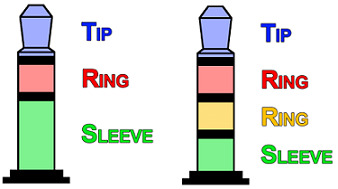
(2) 2.4 GHz Wireless Transmitters/Receivers

Declutters work space with fewer wires, but introduces latency;
2.4GHz connection method is not fully reliable;
More expensive than wired mics, but less expensive than pro gear;
Check product specs carefully, as you may need an adapter cable to connect a TRS receiver to your TRRS device (see above).
(3) UHF Wireless Transmitters/Receivers

High quality & professional grade;
Can be very expensive (hundreds of USD);
Most reliable of the wireless connection methods – less latency than 2.4GHz;
Check product specs carefully, as you may need an adapter cable to connect a TRS receiver to your TRRS device
Bluetooth mics are not recommended because they depend on third party software integration; often-changing iOS peer-to-peer permissions; and can introduce substantial latency (i.e., there may be noticeable lag between your speaking and the eventual scrolling). While we intend to support Bluetooth mics and understand the convenience they provide, we still feel compelled to warn users of the pitfalls of that approach.
1 note
·
View note
Text
VoiceTrack 101 - Optimization
We care about your experience with PromptSmart. Your satisfaction is very important to us, and so we encourage you to review these guidelines carefully and/or bookmark this page for future reference.
VoiceTrack is one of a kind -- it’s flexible and it’s accurate -- but it’s complicated technology and much can go wrong. We’ve learned a thing or two over the years and have crystallized some best practices to pass on to our users:
(1) Maximize Audio Signal Clarity
Onboard mic - Distances of more than ~5 feet compromise audio quality; the onboard mic is designed for hand-held use.
Wired mics – Our happiest customers use the correct gear. Be careful to select a mic that is designed for mobile devices – many of them are not.
Wireless mics – Avoid them if you can because they introduce latency/lag and may require an adapter cable to talk to your device.
Camera Output -- When using a teleprompter rig, it is very helpful to pipe in the audio-out from the camera to the prompter using an adapter cable.
(2) Be aware of Your Speaking Environment
Turn off any music
Restrict ambient noise if possible; when unavoidable, use a cardioid/unidirectional mic so that the speaker is picked up and ambient noise is attenuated
Echoes/reverberation causes interference and can significantly reduce scrolling accuracy because VoiceTrack will think there are two speakers.
(3) Speaker-Specific Tips
If it seems like VoiceTrack isn’t following you closely enough, enunciate clearly. This works better than speaking louder.
Shorten the duration of your pauses to less than 1s if you’re reading from a list of single words or short phrases; otherwise the app may not connect what you’re saying around the pauses.
(4) Mobile Device & App-Specific Tips
Set the app to the lowest font size for comfortable reading. More words on the display = less chance for error.
Avoid toggling both Audio Recording and Video Recording simultaneously.
Force quit apps running in the background. These background apps drain resources and may handicap VoiceTrack.
Delete old scripts you’re no longer using.
Grant PromptSmart permission to access the microphone and/or remove any privacy restrictions in Settings preventing microphone access.
(iOS only) - If you use copy/paste to create new PromptSmart scripts, please be advised that the default “copy” action includes formatting. For text-only copying, follow these steps: Tap-and-hold > Select text > Share > Copy (from the “share” context menu)
(5) Refine Your Scripts
Keep your scripts plain text by scrubbing them of formatting. Formatting creeps in unexpectedly. Use plain-text copy-and paste. In iOS the default copy contains formatting. Click here to watch a short demo on how to plain text copy in iOS.
Consider using Google Documents (docs.google.com) to use the handy Clear Formatting feature. Watch this demo to see how easy it is. Then import the GDOC directly into PromptSmart.
Remove ellipses...from your scripts or add spaces . . . like so.
Spell out each and every word in your script as you would speak them. Correct: “One million dollars”. Problematic: “$1,000,000.00″. This creates a “dead zone” in your script.
Check carefully for typos – misspelled words will cause VoiceTrack to expect something other than what is said.
Remove emojis/emoticons and also remove hidden characters, such as hard spaces. Emojis in the text can cause stability problems. Clearing formatting in GDOC (above) will take care of any hard spaces.
Prevent skipping forward -- substitute acronyms or short-hand (“FBI” vs. “Federal Bureau of Investigation”) for wordy or repetitive phrases that may appear frequently in your content. If the same string of text is repeated on the display, it might cause the app to jump ahead of you.
Avoid using Pages to create script content. The file format can cause problems when importing the text from the Pages file into the PromptSmart app.
For best performance, we recommend single spaced paragraphs separated by one blank line.
If you’re using Microsoft Word to process scripts, we have some recommendations. First, remove all header/footer content before importing. Set Spacing to “Single” with “0 pt” before and after all the lines (Paragraph > Click box/arrow in corner > [Menu - Spacing]). We recommend then establishing this as your default (”Set as Default”). Remove “Bullets” and replace with “Numbering” or a manually-typed numbered list.
5 notes
·
View notes
Text
How do I use PromptSmart Pro to make quality videos?
PromptSmart has revolutionized video production by putting in consumers’ hands our cutting-edge speech recognition technology: VoiceTrack. In the past, teleprompters were prohibitively expensive and required support personnel to operate.
No longer. Now all you need is a mobile device and our PromptSmart Pro software. Teleprompters are useful tools because they simultaneously focus the speaker’s gaze on the camera and on the script. Looking in the camera will make your audience feel as if you’re speaking directly to them, which is crucial for your message to resonate.
VoiceTrack further offers unparalleled control over the scrolling of your content because it will follow your voice as you speak. This will help you to sound natural on camera – another critical piece to make your audience feel like they normally would during a conversation. Don’t lecture at your audience, converse with them!
PromptSmart Pro stands apart because it’s the only app available for iOS and Android that contains **patented** VoiceTrack technology. Pro doubles as a teleprompter and as a video recorder.
For best results, drop your tablet or phone into a teleprompter rig. Toggle the mirror text setting to reflect your content in the beam-splitting glass and record yourself on a separate camera mounted behind the glass.

Et voilà! You now have the most technologically advanced teleprompter on the planet. Be the envy of your friends. Look like a genius because you built something for less than $200 USD what broadcast and TV professionals spend thousands on – but yours is still better because you have VoiceTrack and can easily work alone without the help of someone scrolling the script for you. Show it off with pride. With the right gear you can become your own media mogul.
You can also record videos from within the PromptSmart app using the Video Recording feature. The Pro app currently supports HD recording from the front camera and the rear camera from both portrait and landscape orientations. Our video recording feature is currently getting a face-lift and our Pro app will very soon support more HD resolutions and advanced camera controls.
We never rest to provide the single most complete and technologically advanced teleprompter app on the market. While our competitors lag behind or splinter features into different teleprompter apps that each miss the mark, our aim is to make one product that is a cut above the rest. And the response from our customers has been to make PromptSmart Pro the most rated and the highest rated teleprompter app in the iOS App Store.
We know you have choices. And with PromptSmart, the difference is more than our patented VoiceTrack technology, we’re also steadfast in our commitment to customer satisfaction and to providing value (rather than trying to make a quick buck).
1 note
·
View note
Text
PromptSmart Android Available in Google Play Store! 2/12/18

Our popular teleprompter app, PromptSmart Pro, is now available in the Google Play store! After months of diligent testing and preparation, we’re proud to announce this new product release. All of the features you love about our prompter software for your video productions are now available in the Android platform, including:
-VoiceTrack
-Video Recording
-Mirroring text for use in teleprompter rigs
-Notecards
-Extended subscription, including a Remote Control and File Sync (in-app purchase required)
-And many more!
0 notes
Text
PromptSmart Extended Subscription - What is it?
youtube
New and returning users often ask about the Extended subscription--they wonder what it is and whether it’s required.
Is An Extended Subscription Mandatory or Optional?
We’d like to clarify that our PromptSmart Pro product is fully functional without an Extended subscription and the features unlocked for subscribers are optional. Unlike other apps that require personal information or “keys” in order to function, it is an entirely voluntary system for PromptSmart users to both create Extended accounts with us or to register your email to receive our news and promotions. This remains true for both our Pro (paid) and Lite (free) products.
We have structured our products in this way intentionally as a way of showing respect for our customers personal information and privacy. Also, we believe in the strength of our technology and that the value of our products are self-evident such that we don’t need to rely on gimmicky email marketing scraper campaigns in order to remain a viable business. We’re continually humbled and overwhelmed by the ongoing support of our customers. Every download is a vote of confidence, and that confidence is firmly placed--we absolutely plan to keep on improving our features and adding new, exciting features to make iOS’s #1 teleprompter app better and better.
In fact, we want to hear from you. Reach out to us at [email protected] to share with us ideas on how we can improve our product.
What Is Included In the Subscription?
We updated Pro on December 7, 2017 to include a free 1-month trial of Extended, which unlocks access to the following features:
Remote Control. Pair your prompter device with another iOS device running our PromptSmart Remote Control app. The remote will allow anyone to see the content of the prompter (using our newly minted “mirrored” mode). When in mirrored mode the remote user can scroll the text of the prompter using finger gestures as well. The remote further allows users to scroll using arrow buttons on the remote (either one line at a time or tapping-and-holding for continuous, smoother scrolling).
File Sync. For those of you that work on multiple devices using PromptSmart, this feature will ensure that all of your devices that are logged into your account are sharing the same, most recently updated script files. File Sync hosts your scripts on a third-party server and will automatically push your scripts to your device (within the PromptSmart app) when you sign in to your account. This feature will help you to stay organized and save you time and energy. Unfortunately, we cannot yet support the seamless integration of your content from within PromptSmart back up to your cloud services like Google Drive or Dropbox. This is due to the current restraints imposed by those third-party services.
Bulk Import. This feature enables you to import multiple documents from the cloud simultaneously.
Scroll Assist. This feature automatically skips over certain stage directions if properly formatted between angled brackets <xxx>. Due to minimal usage and functionality, we’re re-evaluating whether to continue supporting this feature.
0 notes
Link
Our twitter page includes helpful announcements regarding our promotions and highlights of lesser-known features!
0 notes
Text
Using microphones with PromptSmart
Many of you have asked us how to get VoiceTrack to reliably work when there is either a lot of noise or some distance between you and the device. The answer to this, of course, is to use an external microphone. Seemingly easy, though actually more complicated than it should be with today's technology.
We wrote this post to ensure that you are using the right equipment in the right way so you can be confident using PromptSmart in more circumstances.
To start, let's discuss when a microphone would be advantageous to use:
Noisy environments: The iPad/ iPhone internal microphones are "omnidirectional" which means that they pick up sound from everywhere - not just your voice but also the music in the background, the din of a crowd talking, a whoosh of wind, etc. We've all been on phone calls where we can tell that the person on the other end is in a crowded room or noisy place. With that sound coming through, VoiceTrack will need to process all of it, so will be slower, and potentially make false scrolls when it hears other chatter.
Device with PromptSmart is placed more than 2-3 feet from you: If you are shooting a video, the device using PromptSmart will like be placed a few yards away. The onboard microphones are not designed to accurately pick up sound from that distance, so VoiceTrack will not function optimally.
An external microphone is a great tool for both circumstances. Good quality mics will pick up less ambient noise, and corded or cordless mics can free you from needing to be close to the device. Here are some important things to keep in mind as you look for a mic:
For the mic to work it must either....
...be compatible with iOS devices. Even though the jack appears to fit, it will not work if it doesn't specify iPhone/iPad or smartphone compatibility
...or you must use an adapter: A mic that is not explicitly designed for iOS/smartphone devices can be used with an adapter that separates the headphone/ microphone signals. This is a common issue for most professional lavalier-type microphones. See below for a sample adapter and mics.
Important note: iOS devices are programmed to use the on-board microphone until the device recognizes that a new mic has been attached. If you attach a non-compatible mic, the device will not recognize the new mic, which means the device will still be using the on-board one. This can cause confusion since PromptSmart can appear to work with the external mic, however, it is just using the on-board mic.
If you've had either a good or bad experience with particular equipment, please tell us about it! We'd like to know which mic you used, the circumstances, and what happened. Send your story to [email protected] so we can post it here and share with the rest of the PromptSmart community.
Thanks!
The PromptSmart Team
0 notes
Text
One Week Post-Launch: Exciting Reviews and a Forthcoming Free Update
A week ago, we launched PromptSmart -- the new voice recognition-enabled teleprompter app for iPhone and iPad. What began as merely a concept has finally come to fruition with our presence in the App Store. Over the past week, we’ve been humbled by the reviews we’ve received from individual users and app review sites. Mac Sources wrote, “I can highly recommend PromptSmart for anyone who has to do any form of public speaking” and 148Apps exclaimed, “For once, an app that uses voice recognition just as well as it promises to.”
We’ve also appreciated all of the great feedback regarding what individual users love about PromptSmart as well as some improvements that would make it even better. In light of that, we’re excited to announce that we’ll be launching a free update to PromptSmart in the next couple of weeks, which will enhance the app in two ways. First, PromptSmart will having a mirroring feature added, which will allow you to use your device along with a teleprompter mirror, so as to use PromptSmart as an actual teleprompter. The second update will be the inclusion of larger font sizes, which will support both those using the mirror option from a greater distance as well as other users who may prefer a larger font.
These two updates are our way of letting you know that we’re working to make PromptSmart the best teleprompter app for meeting your needs. No matter where your public speaking engagements and/or presentations take you, just know: You speak, we follow.
These updates are just the beginning, there’s a lot more to come from the team at PromptSmart!
Thanks for being a PromptSmart user!
#Public Speaking#promptsmart#teleprompter#executivecoaching#mobileapp#tech#technology#mobile#appstore#ios#iphone#ipad#teleprompterapp#announcement#mobilenews#nptech#edtech#speeches#publicspeaking
2 notes
·
View notes
Text
Some of the best public speaking tips around
As a former Communications TA at Wharton Business School, I’ve had the benefit of both learning and teaching how to give the most impactful speeches. In this post, I’ve compiled some of the key insights I gained from these sessions. Keep these tips top of mind when you practice and you can make them habits when you give your speeches. These are tried and tested ways to help you connect with your audience and become a more confident and influential speaker.
#1 Breathe: Before you begin your presentation, take a few deep breaths. Focusing on breathing is the best way to relieve the nervous tension that comes with public speaking. As you begin your presentation, take a moment to absorb your surroundings and take a few deep breaths. Breathing will help you relax, calm your nerves and regulate your speaking pace.
#2 Connect with the audience by making eye contact. Rather than talking at the audience, communicate with them by establishing eye contact at the beginning of your presentation and maintaining eye contact throughout. A good approach is to pick a person in each quadrant of the room and make eye contact with each one in turn. The distance between you and your selected audience member is far enough that everyone seated around him/her will feel included in the eye contact.
#3 Practice: It used to be “practice makes perfect,” now it is “practice makes progress,” but either way the more you rehearse the more comfortable you will become speaking in public. We recommend recording yourself giving a speech and play it back to see how you did. Did you speak too quickly? Get tripped up in a particular section? Stammer or say “um” too frequently? Try rehearsing your speech in front of a mirror to see if you sway or appear stiff. Even better, invite a few friends or colleagues to watch you “rehearse” live. Solicit constructive feedback that you can work on.
#4 Energy: Have you ever listened to a speech and realized 10 minutes in that you had no idea what the speaker had said? Chances are the speaker had low energy. It is typically the presenter’s energy that captivates an audience. Not everyone is necessarily a high-energy person, but moving around on stage, having confidence when you speak and engaging with the audience can make a huge impact. If you present with energy the audience will give it back.
#5 Use your full vocal range. Use your voice as a tool to engage the audience and highlight key points. Your voice should be a bit louder to emphasize the important points you’re making and a bit softer to de-emphasize those that are less important. But don’t forget to project enough so those in the last row feel that they are a part of the audience. A casual quip made to the front row alienates the rest of the audience.
#6 Prime your audience for the Q&A: The audience is scared of Q&A. Most speakers are scared of Q&A, but some of the most valuable insights come from audience members. Just be prepared to have the audience not raise a single hand. Think about it, when was the last time you raised your hand in a crowded audience? If you want to include a Q&A at the end of your talk, alert the audience at the beginning, saying something like “I will leave 10-15 minutes at the end to do Q&A, please write down a question or two while I’m talking so I look good at the end when everyone raises their hands.” By mentioning the Q&A upfront, you prime the audience to be ready to ask questions at the end. People just need that kick-start to get them going.
#7 Don’t like Q&As? Take questions after your presentation, off stage. Tell the audience to ask you questions afterwards. This is an easy way to not have to interact with the entire audience’s questions, and you can talk to people one-on-one off stage. You may even get questions from those who would not otherwise ask. People tend to be less afraid to talk to you one-on-one, whereas they may not want to speak up in front of the entire audience.
0 notes