Text
Unlucky Seven - Update #4 - The Inspirations
Today Yod (our screenwriter) will talk about our inspirations which influenced the final shape of the project.
One of you (greetings to the Kekistani Preacher) asked what is inspiring us while creating Unlucky. So it happens that it is my turn to write an article. I decided to divide my inspirations into the three categories and gave them very generalizing names, but the descriptions should brighten them up.
The categories are:
1. Involuntary inspirations.
2. Genre inspirations.
3. Stylistic inspirations.
Involuntary inspirations have the deepest roots - their inclusion is fully automatic. The author has to stain their work with what they are soaked with. While writing dialogues, I often catch myself on making the characters sound similar to the ones of the Polish TV series The World According to the Kiepski Family, or on creating a scene which looks like it was based on Cow and Chicken from the old Cartoon Network. I watch a lot of football matches, so my favorite club colors will resound throughout the game. More than a half of the script is produced while listening to Ghost's music. Therefore, it is safe to say that the influence of Papa Emeritus and the Nameless Ghouls is more than just a butterfly effect ;).

Involuntary inspiration
Genre inspirations are about the artwork I'm trying to imitate in some way. Games made by TellTale (especially The Wolf Among Us), Life is Strange, Oxenfree, and Firewatch are the ones I use most often as my role-models. How to set a camera? How to make an interactive dialogue engaging? How to stress the consequences of a decision? If you do not know how to do something, there is a high probability that analyzing these games will help. I'm not talking about blindly copying from them. We would not be able to do that even if we wanted to, because we have to make our game work in virtual reality while paying a tribute to slashers, including their form. Those design decisions force us to work out some new solutions where old ones don't work anymore.
Slashers seem to have the most influence on my screenplay and gameplay choices. I immersed myself in the genre, systematically watching movies and reading works devoted to their style, form, and history. By the way, Unlucky Seven will have a reference to every slasher which was created in 1970-2000 (taking various definitions into account). References will also include additional influential productions from the 60s, films from the borderline of the genre, or really slashing ones which can't be classified as slashers. Usually references are very "delicate". They are destined just to add some flavor. Unlucky Seven will not be a pop-culture collage, but a postmodern wink to slasher lovers. Well, maybe a few winks... or allergic conjunctivitis.

Genre inspiration
Stylistic inspirations are the ones that set us apart from other story-driven games and slasher movies. They help us to make the stuff that I wrote about in the previous paragraph look fresh and original. We're bringing the slasher genre to our own Cyberpunk oriented science-fiction style. Naturally, it is forced by the setting. Interestingly, we are drawing on Nicolas Winding Refn's productions. Just look at Paweł's concept of the motel.

Stylistic inspiration
And here's a bonus concept for the teaser trailer made by myself, just so you know that Paweł and Dawid are not the only artists in our team.

My awesome artwork
Tune in next time.
Do you like our game? Be sure to add Unlucky Seven to your Steam wishlist!
1 note
·
View note
Text
Unlucky Seven - Update #3 - Unity pixelart workflow
Today Blaze (our programmer) will let you know how to make your pixelart models and textures look great in Unity game engine.
When you create a 3d pixelart game in Unity (or any other game engine) you will encounter first problems as soon as you place your model with pixelart texture in the scene.

Default settings - filtering and mipmaps are on. There is a nasty blur on our pixelart texture, yuck!
The first thing you want to do is to turn off the mipmaps for all of your textures. This will prevent the engine from blurring your pixelart when the camera gets far away from the object. However, this is not enough to keep your art nice and crispy. It still gets blurred because of texture filtering (bilinear/trilinear/anisotropic). The easiest solution is to simply disable this effect by switching to point / nearest neighbor filtering.
In many cases this is sufficient, but it does have a serious downside - there is a lot of visible and annoying jitter when you scale, rotate and view the textures at very shallow angles. It comes as no surprise as we just disabled everything which enhanced texture quality in such scenarios.

Simple solution - no filtering and no mipmaps. Observe the jitter that appears at distance. In most cases this is acceptable but we decided to go one step further...
So what else can we do to achieve smooth pixel edges without blurring the textures? The solution is to use custom shaders. With some patience and shader-writting skills you can either create your own from ground up or modify an existing solution. We based our shaders on the simple and efficient RetroAA package from unity asset store (you can find it here) - it's a great starting point for any pixelart shader needs.

Best solution - custom shader. Crisp pixelart and no jitter.
Okay, so you have your 3d objects in the scene and the textures display properly. As you continue building your level you might be worried about the difference of pixel scale between objects (for example: placing two instances of a rock next to each other and scaling one up to be two times bigger). You don't have to worry about such cases too much as different scales look perfectly fine next to each other as long as you stick to the rule that the bigger the object is the bigger pixel scale it can have as it places extra emphasis on it's huge size.

Bigger pixels on bigger objects are OK.
Finally, you're adding some lights to the scene expecting the smooth shading to completely ruin the pixelart effect. Surprisingly, both smooth lighting and shadows look perfectly fine. However, it still helps to lower the dynamic shadow resolution as the pixelated/jagged shadow edges work great with pixelart textures while being more efficient to draw than high-res ones.

Look at the floor and observe how low-res shadows and smooth gradients created by the lights look absolutely fine. It's ok to use them as they don't interfere with the pixelart at all.
Tune in next time for an article from our screenwriter!
Do you like our game? Be sure to add Unlucky Seven to your Steam wishlist!
4 notes
·
View notes
Text
Unlucky Seven - Update #2 - More pixelart
Today Dawid (our junior artist) will share his workflow with you!
I do my work in Maya.

When I make props for Unlucky Seven the first step is to model the object keeping the proper polycount. This game style allows textures to handle many details, though I prefer to maintain a slightly higher number of triangles, which together with a pixel art texture will provide a better effect.

The second step is the proper unwrap. Pixels distribution should be straight. I work on modeling and unwrap at the same time (unlike regular approach of "model first, then unwrap"), because pixel count and distribution should be matched to the shape of a model. For example, when I have a cube I would like to see the defined, straight, even lines of pixels on each face.
Texture resolution allows me to do a big padding. This manipulation makes a model or a texture modification much easier because of larger available UV space.

The final step is to texture a model. Usually, I start this work in Maya. Then, when I am happy with the basic level of details, I finish a texture in Photoshop by creating, for example, things like shadows, highlights, all repeatable stuff and so on.

Tune in next week to see how our programmer makes the pixelart models work as they should in Unity 3D engine!
Do you like our game? Be sure to add Unlucky Seven to your Steam wishlist!
2 notes
·
View notes
Text
Unlucky Seven - Update #1 - Pixelart in 3D world
Now you can check out our new art style in full 3D (and even in VR)!
sketchfab
Unlucky Seven - Moreau by PaulsRage on Sketchfab
Do you like it? Be sure to add Unlucky Seven to your Steam wishlist!
Let’s be honest, our team got infected with the pixelartosis. Yes, we got lost in the beauty of Hotline Miami and Papers, Please, which reminded us how much we missed Another Worlds and Jazz Jackrabbits. Like dozens of other developers we had decided to add our own drop to the wave of nostalgia, which resulted in making of The Way.

[The Way - our first game]
It might seem that two years of work should effectively satisfy the need for expressing ourselves with pixels, but we simply fell in love with this style. Of course, you can change the object of your love, but it's like trying to remove a tick from your heart. With this emotional deformity, we started creating our next game.
Unluckily, during the design phase, we remembered some of our other childhood romances, such as Gothic, Silent Hill or Soul Reaver. We were torn between worlds of 2d and 3d. Which of them would work better? Which one to choose? We couldn't decide...
...So we let the two worlds collide. You can view the result in full 3D (and even in VR!) by simply checking out the model placed at the very top of this post!
Stylistically Unlucky Seven is our recipe for a combination of eighties and nineties aesthetics. This is the new form of pixelartosis growing in our humble laboratory. We really hope to get all of you infected when it's complete.
Welcome to our weekly logs from our experiments!
Today Pawel (our lead artist) wants to say something about creating a character in this style:
I do all the work in Blender. Modeling usually starts with a cube, which I divide into sections and extrude some of them to create a form for a character. Then I perform multiple iterations of this process until it’s well shaped. The final model does not have to be too complicated, a simpler one goes better with large pixels on a texture. Like in good old games. We decided to use only the diffuse maps, to not interfere with pixelart style.
After unwrapping the mesh, I choose a few basic colors (based on my concept art sketch) and I cover each element, such as trousers, jacket, shoes or head, with one. Then, using variations of brightness and hue I paint details such as corners of clothes. I'm always trying to use a limited palette, but sometimes I leave some texture regions "dirty" to get a less structured effect and to save some time.
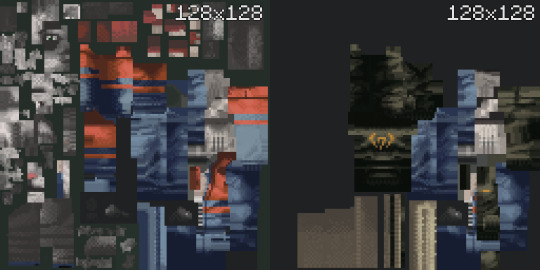
[Moreau texture - versions with and without the jacket]
I designate a different pixel density for different parts just like you normally would with high-poly models with high-resolution textures. A head requires more detail, unlike trousers. I’m trying to hide seams with objects overlapping each other. If it is impossible, I leave a small offset between texels. They are barely visible.
Due to the irregular form of the mesh it is not possible to keep perfect square shape of texels (big pixels) on its surface. Perfect shape like this could be only achieved when objects are formed from cubes and planes. Fortunately, small distortions are not visible to the player. In some places, I use them to get a little bit more detail than normally allowed by a texture. For example, eyebrows forms are arched and slightly narrowed toward the center of the face, although this fragment corresponds to one pixel.

[Distorting pixel shape to get more detail and using planes as fuzz]
I enrich the characters with fuzzy elements such as tufts of fur on body parts, but instead of simply using planes with a transparent texture applied (like regular games do) I extrude individual planes. I narrow them gently at the ends and set at a proper angle relative to the surface to make them easily visible.
When the model and its textures are done we can finally preview it in our game engine. However, some additional preparations are needed to make sure that the pixelart textures display correctly... But that's a story for another update!
1 note
·
View note
Text
Steam Summer Sale!
Steam Summer Sale is here! Save 25% on The Way! http://store.steampowered.com/app/311010
1 note
·
View note
Text
AWESOME! Pixel Heaven Awards for The Way!
We just came back from Pixel Heaven 2016 (THE retro event in Poland)... With THREE awards!
Indie Grand Prix (best indie game)
Rookie of the Year
best Retro Roots game
Thank You all very very much - this would never happen without you! We didn't expect so many awards and such a warm welcome!

Another good news is that 99% of bugs in The Way that were discovered after release, are now fixed (including retina bug). Soon (day or two) we’ll post an update that should get rid of all/most remaining bugs and provide some gameplay improvements based on user feedback.
2 notes
·
View notes
Text
Working on retina bug
We had to update our base libraries so we can fix the retina bug. As they were quite outdated we now have to fix 191 errors. Yay! Happy times for our programmer :)
(Actually it started as over 700 errors but some small fixes brought it down to the actual “true” 191 errors)
0 notes
Text
The Way is released!

Finally! It’s out in the wild!
Steam: http://store.steampowered.com/app/311010
GoG: https://www.gog.com/game/the_way
Humble store: https://www.humblebundle.com/store/the-way
3 notes
·
View notes
Video
youtube
The Way - new trailer and final release date! Prepare for intense retro action!
Coming May 19, 2016 to Steam, GoG and HumbleStore
The Way Steam page is already up and you can find it here: http://store.steampowered.com/app/311010
As soon as our next project starts we will post weekly updates and keep the development process quite open so everyone can know the state of the game.
Apart from following our Development Blog you can also follow us on Twitter and Facebook.
#games#video games#adventure#platformer#puzzle#kickstarter#steam#indie#retro#retrogaming#pixel art#major tom#scifi
5 notes
·
View notes
Text
Stay Tuned!
We are nearing our first release. We’re working extra-hard on making it happen! Stay tuned for updates!
0 notes