Text
CoGSaver
Hello! ( ̄ω ̄)/ Do you play lots of Choice of Games IFs? Do you find yourself constantly frustrated with their lack of save system? Well allow me to give you a [Hopefully simple though probably redundant] guide on how to save your games! For the record there are other ways I just don’t know/use them this way works for me.
So I made a post of this before kinda, it was as a response to an ask for @barbwritesstuff [Fantastic creator btw I highly recommend giving them a follow.] BUT I didn’t like how messy it was since I tried to do it quickly, there was also a typo & honestly, it bugged me to no end. (ᗒᗣᗕ)՞
Now that that’s taken care of onward! For this guide I’m going to use @barbwritesstuff game Blood Moon again because well I’m already set up for that. Before we begin, we need two things the program and our games “Code” [Technically it’s called Game ID but Code is quicker].
I use a program called CoGSaver which can be found with a fairly easy guide on its use here. [Hence the redundant part but hey always nice to have multiple guides and I included pics (・ω<)☆]
https://steamcommunity.com/sharedfiles/filedetails/?id=2718610599
[I find this program to be safe but please always use caution when downloading things from the internet.]
Next the Code, to find it we’ll need to go Right click our games desktop icon and select “Properties”. You should see it immediately.
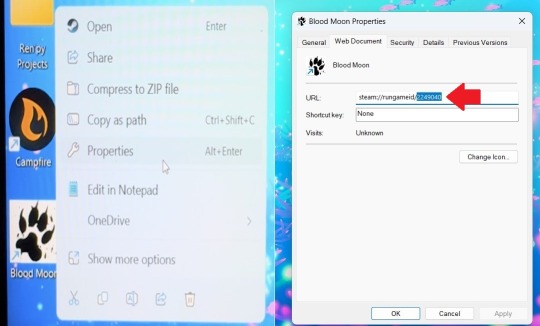
Now once you’re playing your game and come to a point you want to save open CoGsaver and click “Select Game”
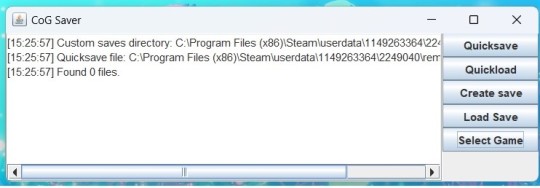
Next we’re going to navigate to our game data, remember that Code? Each steam game has one and they will be listed as their Codes so that’s how we’ll find it.
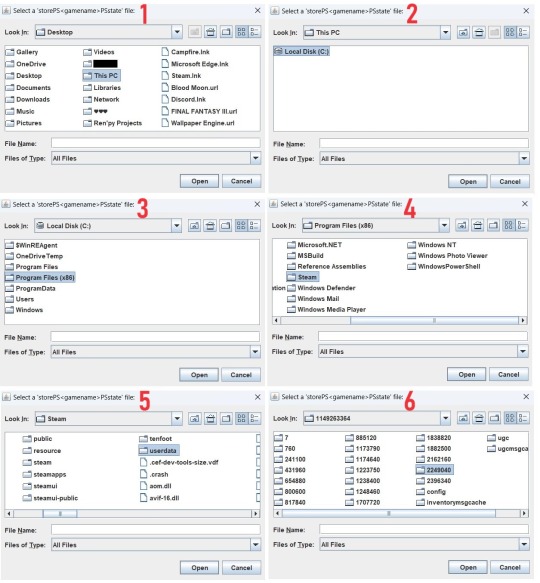
Now just select the “storePS<gamename In this case Blood Moon>PSstate”
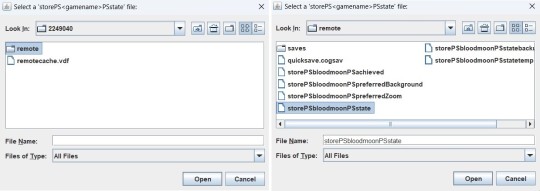
Congratulations! ♪♪♪ ヽ(ˇ∀ˇ )ゞ You have now made your game accessible to be saved! From here just Click “Create Save” to save and “Load Game” to load simple right? Well just forewarning when you want to load your game, you’ll need to close out your game and reopen it to load up your save point. Is it a bit tedious? Yes, but there you go now you can save your game, Happy playing!
156 notes
·
View notes