Don't wanna be here? Send us removal request.
Text
How to Manually Tag a Table of Contents in Adobe Acrobat Pro DC
Learn how to manually tag a table of contents in Adobe Acrobat Pro DC for accessibility compliance with our step-by-step guide. #Accessibility, #PDFUA, #DocumentTagging, #WCAGCompliance, #AdobeAcrobatTutorial
In today’s tutorial, we’ll dive into the step-by-step process of manually tagging a table of contents (TOC) in Adobe Acrobat Pro DC to ensure accessibility compliance. Video Guide Get accessible documents now To begin, open your document in Adobe Acrobat Pro DC. Don’t worry if your document lacks tags. We’ll create them from scratch. Creating Document Tags: Right-click inside the…

View On WordPress
0 notes
Text
5 Tips To Boost Nonprofit Accessibility
Learn expert strategies for enhancing nonprofit accessibility from The Accessibility Guy, Shawn Jordison. #NonprofitAccessibility #AccessibilityTips #InclusiveOrganizations #AccessibilityGuidelines
Maintaining an accessible nonprofit organization is a moral and legal obligation. It’s also a key factor in ensuring that nonprofits effectively reach, engage, and serve their target audiences. Today, we’re discussing five strategies to boost nonprofit accessibility, both practically and digitally. Let’s dive right in. Video Guide 1. Ensure Digital Accessibility Prioritize adhering to WCAG…

View On WordPress
0 notes
Text
Google Slides to PowerPoint Accessibility Review
Shawn Jordison examines PowerPoint accessibility issues when converting from a Google Slides presentation. #AccessibilityEvaluation #PowerPointConversion #InclusiveDesign #DigitalAccessibility #AccessiblePresentations
In today’s post, we’re examining what happens when you convert an accessible Google Slides presentation to PowerPoint. You’ll learn what to look for to ensure PowerPoint accessibility in your own conversions. Video Guide We begin with a formatted Google Slide, complete with various elements like tables, images, hyperlinks, and titles. After downloading it as a PowerPoint file, we’ll examine how…

View On WordPress
#Accessibility#digital accessibility#Google Slides#Inclusive Design#PowerPoint#Presentation Accessibility
0 notes
Text
Enhancing Classroom Note-Taking with Otter AI: A Comprehensive Guide
In the modern educational landscape, efficient note-taking is crucial for students seeking to excel in their studies. Digital tools, such as Otter Ai, make note-taking more efficient, dynamic, and effective. In this comprehensive guide, we’ll explore the powerful transcription and note-taking features of Otter AI, elevating your note-taking game. Video Guide Get accessible documents now …

View On WordPress
0 notes
Text
How to use the Generative Summary feature in Adobe Acrobat Pro DC
Unlock the power of Adobe Acrobat's new generative summary feature for enhanced accessibility. #Accessibility #AdobeAcrobat #DocumentAccessibility #AI #DigitalInclusion
In today’s post, we’re exploring generative summary, one of the latest AI features of Adobe Acrobat Pro DC. This feature is designed to simplify the process of summarizing documents, making them more accessible to all users, including those with disabilities. Video Guide Get accessible documents now An Introduction to Generative Summary The generative summary option is located within…
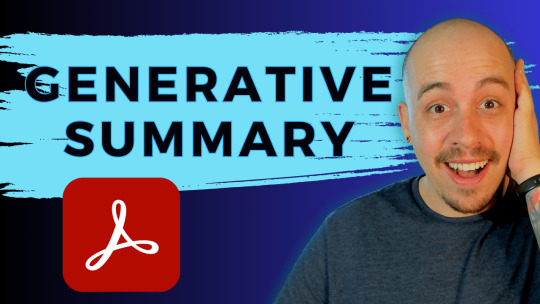
View On WordPress
0 notes
Text
A Comprehensive Guide to Foxit Accessibility Features
Explore how Foxit enhances document accessibility. Shawn Jordison navigates Foxit's features, offering insights and tips. #FoxitAccessibility #DocumentAccessibility #PDFEditing #ShawnJordison #AccessibilityTips #AssistiveTech
In today’s post, we’re diving into the accessibility features of Foxit PDF editor to unveil its capabilities in enhancing document accessibility. Video Guide Foxit accessibility tools are designed to streamline the creation of accessible PDF documents. This PDF editor empowers users with auto-tagging functionality and advanced form field recognition to meet stringent PDF accessibility…

View On WordPress
0 notes
Text
How to Add Adobe PDF Printer to Your Computer - Quick Guide
Learn how to add the Adobe PDF printer for easy document printing. Quick troubleshooting tips included. #PDFPrinter #AdobeAcrobat #PrintingTips #AccessibilityGuide
In today’s blog post, we’ll learn how to add the Adobe PDF printer to your menu for document printing. One of the most important reasons to use the PDF format for printing is that it preserves formatting. Let’s dive right in. Video Guide Get accessible documents now Check if Adobe PDF Printer is Available First, ensure you’re in Adobe Acrobat Pro DC. Press Ctrl+P on your keyboard. If…

View On WordPress
0 notes
Text
Canva Accessibility: How to Add Alt Text to Images in Canva
Learn how to enhance Canva presentations by adding alternate text to images for improved accessibility. #CanvaAccessibility #AccessibleDesign #InclusivePresentations #GraphicDesign #DigitalAccessibility
Today, we’re diving into Canva presentations to learn how to enhance accessibility by adding alternate text to images. Video Guide With Canva’s Design Accessibility options, you can find out what accessibility issues are present in your design so that you can fix them without needing to be an accessibility expert. Get accessible documents now Canva Accessibility: Adding Alternate Text…

View On WordPress
0 notes
Text
How to Split a Large PDF Using Bookmarks in Adobe Acrobat Pro DC
Learn how to easily split a PDF with bookmarks. Organize lengthy documents into manageable sections with this step-by-step guide. #PDFSplitting #BookmarkPDF #AdobeAcrobat #PDFOrganization
In today’s post, we’ll guide you through the process of splitting up a lengthy PDF using bookmarks as guides. Let’s dive right into this useful PDF management technique. Video Guide Get accessible documents now Step 1: Identify Sections Begin with a large PDF file containing multiple sections, such as chapters or segments. In our example, we have a document with sections already…

View On WordPress
0 notes
Text
How to solve the PAC 2024 error: Figure element on a single page has no bounding box | Adobe Acrobat Pro DC
Learn how to resolve the PDF UA compliance error of missing bounding boxes for single-page figures in this insightful tutorial. #PDFUA #Accessibility #ComplianceError #PDFAccessibility #FixingErrors #AccessibilityTips
In today’s tutorial, we’re tackling a specific error encountered during PDF UA compliance testing: the absence of a bounding box for single-page figures. We’re going to walk through how to solve this error in Adobe Acrobat Pro. Video Guide When encountering the PAC 2024 error of a single-page figure lacking a bounding box, it’s essential to navigate through a series of steps to rectify the…
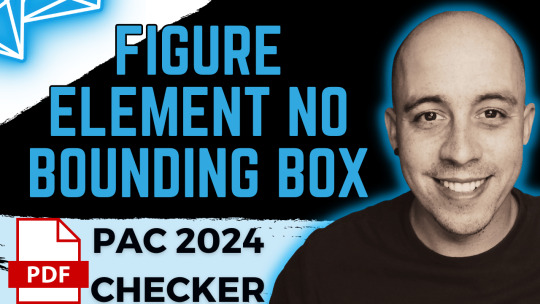
View On WordPress
0 notes
Text
How to apply patterns and color to a chart in Microsoft Word
Learn how to make charts accessible in Microsoft Word and PowerPoint. Ensure inclusivity in your documents by following these steps. #Accessibility #Charts #MicrosoftWord #PowerPoint #InclusiveDesign
In today’s blog post, we’ll dive into the crucial topic of making charts accessible in Microsoft Word and PowerPoint, a skill that is paramount for creating inclusive documents. Video Guide To begin, open your document in Microsoft Word or PowerPoint and insert the chart you want to make accessible. Get accessible documents now Ensuring Accessibility for Your Charts and Graphs The…
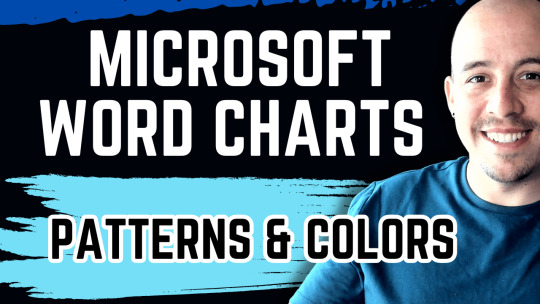
View On WordPress
0 notes
Text
How to Use the AI Assistant in Adobe Acrobat Pro DC
Dive into the potential of Adobe Acrobat's AI Assistant for document accessibility. We're testing features! #Accessibility #AdobeAcrobat #DocumentAccessibility #AIAssistant #PDFAccessibility #InclusiveTech
In today’s post, we’re going to take a deep dive into the capabilities of the AI Assistant within Adobe Acrobat Pro DC. Video Guide Adobe Acrobat’s AI assistant is a recent addition designed to enhance accessibility features, particularly for those creating accessible documents. As we embark on this journey, I have a sample document open, already made accessible, to demonstrate its…

View On WordPress
0 notes
Text
Microsoft Word's Dictation Tool for Enhanced Accessibility
Unlock the power of the Microsoft Word dictation tool for seamless transcription and enhanced accessibility. #Accessibility #MicrosoftWord #DictationTool #SpeechToText #TechTips
In today’s tutorial, we’re diving into the efficient use of the dictation tool within Microsoft Word. This feature proves invaluable for note-taking during classes or harnessing the power of speech-to-text technology. Video Guide Microsoft Word offers a built-in dictation tool conveniently located on the Home ribbon. Simply navigate to the far right-hand side and you’ll find the option labeled…

View On WordPress
0 notes
Text
How to Adjust the Toolbar in Adobe Acrobat Pro DC
Learn how to customize the Quick Access Toolbar in Adobe Acrobat for a more efficient workflow. #AdobeAcrobat #Accessibility #QuickAccessToolbar #Customization #Efficiency
In today’s blog post, we’ll explore how to set up and customize the Quick Access Toolbar within the latest version of Adobe Acrobat. Let’s dive right in. Video Guide When you first launch the latest version of Adobe Acrobat, you may notice some changes in the interface. The tags panel now resides on the right-hand side, while the Menu Bar and tool elements are on the left-hand side. I find the…
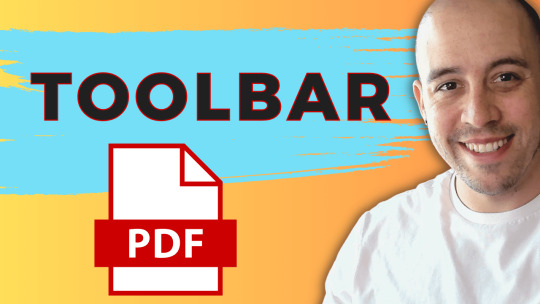
View On WordPress
0 notes
Text
Otter Chat: Revolutionizing AI-Powered Note-Taking for Accessibility
Discover how Otter Chat revolutionizes AI-powered note-taking. Get insights on its capabilities and potential for improved transcription. #OtterChat #AI #NoteTaking #Transcription #Accessibility
In today’s post, we’ll dive into a groundbreaking feature known as “Otter Chat” that has the potential to redefine how AI aids us in capturing and managing information. Otter AI continues to push the boundaries of what’s possible in note-taking and transcription. Video Guide Get accessible documents now Otter Chat: Conversations with Conversations Imagine having conversations with…

View On WordPress
0 notes
Text
How to Make PDFs Accessible | Episode 12: Taft College
Discover practical solutions for enhancing college PDF accessibility. #Accessibility #PDFs #CollegeAccess #InclusiveEducation #DigitalInclusion
Welcome to Episode 12 of our practical continuing series on college PDF accessibility. Let’s dive into the issues identified in a PDF from Taft College and explore the steps to resolve them effectively. Video Guide If you’re interested in the real-life practice and nuances of document remediation, here are Episode 1, Episode 2, Episode 3, Episode 4, Episode 5, Episode 6, Episode 7, Episode…

View On WordPress
0 notes
Text
Making Charts and Graphs Accessible | Section 508 for Word
Learn how to make charts and graphs accessible in Word documents, ensuring compliance and inclusivity. #AccessibleCharts #Section508 #MicrosoftWord #InclusiveDesign #DataVisualization #AccessibilityInTech #AssistiveTech #VisualImpairmentAwareness
Today we’re diving into the crucial topic of making Microsoft Word documents compliant with Section 508 of The Rehabilitation Act: making charts and graphs accessible. This element is not only fascinating but also essential for MS Word accessibility and inclusivity. Video Guide Charts and graphs are effective tools for data visualization, but they pose a challenge for users with visual…
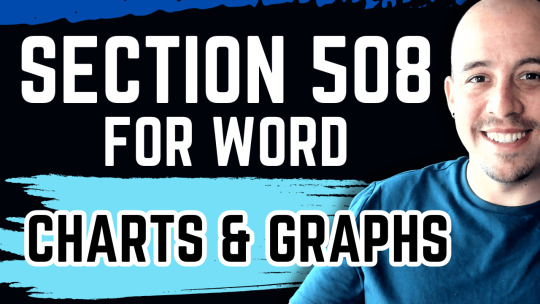
View On WordPress
#Accessibility#accessible charts#Assistive technology#data visualization#Inclusive Design#microsoft word#section 508#Visual Impairment
0 notes