#Document Accessibility
Text
How Amnet Is Leading the Charge for Digital Accessibility!!
Amnet provides document accessibility services, pdf accessibility remediation, and epub accessibility, to meet your diverse accessibility needs.Amnet is a certified organization that offers custom & targeted accessibility solutions for your needs. Read our document accessibility services portfolio here.


0 notes
Text
Ensuring compliance with accessibility standards is essential for all organizations. Document remediation services play a crucial role in making documents accessible to everyone, including individuals with disabilities. These services help in converting existing documents into accessible formats, ensuring compliance with legal standards such as ADA and Section 508. By utilizing document remediation, organizations can avoid legal issues, enhance user experience, and demonstrate their commitment to inclusivity and accessibility.
#Document Remediation Services#document remediation#document accessibility#document accessibility services
0 notes
Text
How to use the Generative Summary feature in Adobe Acrobat Pro DC
Unlock the power of Adobe Acrobat's new generative summary feature for enhanced accessibility.
#Accessibility #AdobeAcrobat #DocumentAccessibility #AI #DigitalInclusion
In today’s post, we’re exploring generative summary, one of the latest AI features of Adobe Acrobat Pro DC. This feature is designed to simplify the process of summarizing documents, making them more accessible to all users, including those with disabilities.
Video Guide
Get accessible documents now
An Introduction to Generative Summary
The generative summary option is located within…
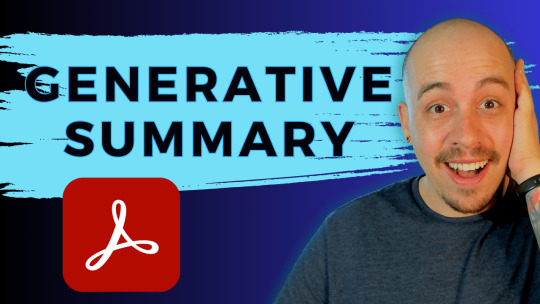
View On WordPress
0 notes
Text
#Assistive Technology#Universal Design#Inclusive Design#Section 508#Screen Readers#Disabilities#WCAG#Universal Accessibility#Voice Technologies#Alt Text Image#ARIA Labels#Keyboard Accessibility#Accessibility Testing Tools#AEL Data#ePublishing#STEM#Website Accessibility#Document Accessibility#VPAT#Accessibility Services#Accessibility Standards
0 notes
Text

At Accessible Minds, we believe Documents Accessibility is as important as web accessibility. Our extremely effective document accessibility services ensure everyone, including the specially-abled people, can access documents in formats like PDF, Word, Excel, and PPT.
#Document Accessibility#Document Accessibility Services#Document testing and remediation#Document accessibility testing and remediation
0 notes
Text
Unlocking the Power of PDF Accessibility: Top 10 Reasons to Implement It

Discover the compelling reasons to prioritize PDF accessibility. Boost engagement, reach wider audiences, and enhance user experience with accessible PDF documents. For more information, checkout the website:
#Accessibility#PDF documents#PDF accessibility#Inclusive design#Legal compliance#User experience#Document accessibility
0 notes
Text
Document Accessibility

All aspects of the Web should be accessible to everyone nowadays. The goal is to provide equal access and opportunity for people with disabilities and give them active participation in the digital aspects of our society. Document accessibility is of huge importance in this domain, referring to accessible documents that can be read by people with disabilities, cognitively impaired, color blind, or people with visual impairments.

What Is Document Accessibility?
Microsoft Word is one of the most popular applications for users with disabilities, and one that can be customized, too. The text within Word can be easily read by many assistive technologies including screen readers, Braille devices, text-to-speech technologies, and more. Below, we are describing some of the basic rules you should follow when making your Word, PowerPoint, PDF, Excel, and other files accessible online.
How To Create Accessible Documents?
As you may know, an accessible document is a file that is created to be easily readable by a specific technology. Making a document accessible is best when you are in the early phases of creating it. Below, we are guiding you to the process and the tools needed when creating accessible documents.
Focus On The Document Properties (Found In Microsoft Word, PowerPoint, Excel & More)
Look at the document’s properties by visiting the Properties Tab. Whether it’s a Microsoft Word document, a presentation, or a spreadsheet, your document needs to have a clear Company Name, Address, and Phone Number in the Author field as contact information for the reader. Also, the reading language should be set to English.
Add Alt Text To All Images, Charts, Tables, Embedded Objects, Video, Signatures, or Audio Files
All of your clip-arts, images, charts, shapes, embedded, inked, visual, audio or video files use something known as alternative text (or alt text) that is essentially an audible description of a non-text object meant to help visually impaired users understand it.
In some documents and programs, you need to right-click the object to find the Alt Text menu. In others, you can add alternative text by clicking the image. Doing it is essential, especially in Microsoft Word and PDF documents.
Use Styles In All Lengthy Documents
Just like the alternative text is for images, heading styles in numerical order (heading 1, heading 2, etc.), lists, bullets (preferably round ones), and normal paragraphs should all be used to maintain the structure of your accessible documents. Optimizing your headings and other sections will also make it easy for content to be picked up by a screen reader.
Meaningful Hyperlinks
The format of your external links is important for document accessibility, too. When formatting a hyperlink (in Microsoft Word, PDF, or any other document type), make sure to actually link to the part of the sentence describing the item, and not use a word like “here” to put the hyperlink on. This is one of the common mistakes Microsoft Word users make.
Avoid Using Watermarks That Are Images
An image used for a watermark is not read by a screen reader, so you should definitely stick to symbols only (even though they are defined as “background” on them) when creating accessible content.
Avoid Using Blank Cells For Formatting Or Paragraph Marks For Spacing Between Lines
Doing this in Microsoft suite creates a shutter sound which is very annoying to a listener. Instead, add cell padding and spacing, or paragraph and line spacing when you are creating documents.
Use Closed Captions For All Audio Files
Accessibility in Word documents also means using a closed caption for all audio in your documents or presentations. This will help people with low or no hearing ability or users with site challenges
Write In A Simple And Clear Way
Your writing style matters as well when it comes to creating accessible documents. Make sure to write in plain language, without using jargon and abbreviations. Focus on simple and clear writing in every document – it will make your content easy to be transcribed and understand by users.
Check If Your PDF Documents Are Accessible
PDF documents are often difficult to optimize and problematic for users. The best way to check whether every page of a PDF is accessible is by using the Accessibility Checker that is built-in within the Acrobat suite. Similarly, to make every page of PDFs accessible, you can use Adobe Acrobat Pro’s Action Wizard (in the “Tools” section of the menu).
Add An Accessibility Disclaimer
Make sure to use a general title for the document which would be the main one. In the starting part of your document, add a space or small image or text box where you describe that if users have problems reading or understanding the document, they should contact the right person. Provide contact information.
Letters, Font, and Point Size
The ideal fonts include Arial, Helvetica, or Verdana, which are all part of the ‘sans-serif family. The right text size of 12-points benefits most users, with the right color contrast (black text on a white or yellow background is a good example). Among the other important considerations for making your documents accessible on the web, you should avoid using color alone to convey meaning, focus on lowercase letters and use bold font to highlight and emphasize text. Do not hyphenate words at the end of lines, stick to normal text for numbers from one to nine, and use numerics from 10 upwards.
Specify Column Header Rows In Tables
Creating accessible documents with headers relies on one rule – designing a simple structure of rows and columns where it is easy to specify which row is your column header or row title. This applies to Microsoft Word, Microsoft Excel, PowerPoint, and other tools.
Ensuring Your Content Is Accessible On All Screen Readers
Whenever you are creating a document in a certain format (Word or PDF), think about its structure and how easy it would be for users with disabilities to navigate through it. If the layout of your document is full of graphics, has alternate text that is similar in every image, or has inconsistent spacing and structure, it will certainly be hard for people using assistive technologies to access it.
As the last tip, always be sure to check your document accessibility and ensure that all items, images, and form fields are optimized well and in reading order. If you are not sure where to find an accessibility checker for your needs, ADA Site Compliance is here to assist you! CONTACT ADA SITE COMPLIANCE today for all your website accessibility needs!
#adasitecompliance#web accessibility#document Accessibility#adasitecompliance.com#ada website compliance#digital accessibility#ada site compliance#accessibility resources#ada web accessibility solution#ada compliance checklist#americans with disabilities act
0 notes
Text




yeri ⟡
'one of these nights' 20160319
#I wanna travel soooooooo bad -- im fortunate enough to be able to make plans in november but ahh I can't wait!! I really wanna document it#but im not sure how.. I was thinking to make a private tumblr and maybe give a few of my friends access to it.. I would post on insta#but eh got a few people I would rather not share my happy times with yk.. actually so traumatised from insta.. but wah wah 🗣️🗣️#yeri#kim yerim#red velvet#ggnet#idolady#usersunny#ninqztual#userdahyun#ultkpopnetwork#userdoyeons#rvedit#redvelvetinc#kpopccc#dailyrv#heyteo#forvy#danablr#femadolsedit#femaleidol#kpopggedit#niniblr#smsource#caprisee#analook#useranusia#usercherry
438 notes
·
View notes
Text
i know someone must have done this already but--
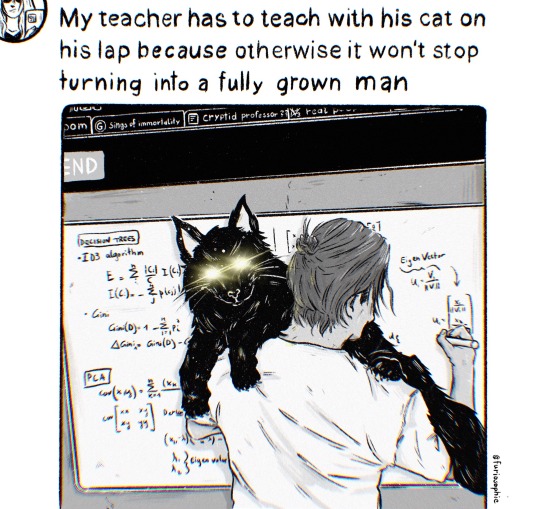
based on this post by @chaotic-kass
#dreamling#dream of the endless#hob gadling#meowrpheus#cat!dream#yes i made hob a computer science professor#love the english and history professor headcanons#but also i think he'd make a real good computer science professor#bc in some roundabout way the progress the internet brought is out equivalent of the printing press#also i'm sure he would have very quickly realized that the thing that gives everyone access to every information at all times#is sth he should maybe keep an eye on#thus why not get into programming get ahead of the problem#with the potential to make a lot of money pretty anonymous too#keep his digital footprint in check#forge documents and images#you get it#anyway#id in alt text#soph arts
7K notes
·
View notes
Text
A few weeks ago, I flew to visit my grandma with my little brother and sister. My little brother had never been on a plane, and my sister only has once, almost a decade ago. It was an experience.
All three of us are in our 30s and neurodivergent¹. My little brother has Down’s Syndrome² and is probably autistic. He communicates mostly through echolalia³.
I suspected there might be challenges, so I tried to contact the airline before purchasing tickets. This did NOT work. The Westjet agents weren’t allowed to discuss anything with me until I had booked a flight. I was purchasing nonrefundable tickets. The website was quite clear that they could kick us from the plane if they couldn’t support our needs. And they wouldn’t tell me if they could support our needs!
I ended up calling around 8 times. Finally, after purchasing tickets and jumping through all the hoops, someone was willing to talk. They mostly said that everything was up to the people letting us on to the flight, but at least they talked to me!
My main concern was the pacing. My brother’s favourite activity is pacing in circles and repeating movie/song quotes to himself. Once we got on the plane things would be fine (we had movies for him to watch), but I was concerned that other passengers waiting to board would find this stressful. Like - that isn’t our problem, it’s their’s - but flying is hard! If there was a way for us to not add more stress, I wanted to find it!
The airline was zero help, so we did our best to prepare on our own. My uncle died the day before the trip, and that increased stress levels. My autistic sister was dealing with that, a sense of responsibility for my brother, and also anxiety about a mostly-new experience (flying).
-
And then the plane gets delayed.
By an hour, at first.
The airline said we should be there TWO HOURS early for domestic flights. Which is ridiculous. TWO HOURS??? Especially since everything before security can now be done online? But we obediently turn up two hours before the new flight time, and are immediately directed to the priority security line. Which is good. Even the short line is boring for my brother, and I can’t let him pace in the few open spaces. But ten minutes later we’re at our gate, ready to leave.
Now we just have to wait for an hour and fifty minutes!
We had hoped my brother would want to watch his first movie. But he's riled up from lines and crowds and gets right to pacing. A few people have to slow down as they pass, but he’s not hurting anyone, so I let him be.
I’m more worried about my sister, now. She lives with the aunt that found my uncle. She hasn’t slept in days, worrying about the trip. She isn’t handling the noise and crowds. So I keep an eye on my brother (at least 50% to make sure he doesn’t take some of the chocolate he keeps eyeing when he passes the gift shop), occasionally ask if he wants to watch a movie, and watch my sister slowly descend into a panic attack. Not fun. Eventually I send her to the bathroom, hoping that it will be quieter and she can calm down.
BUT! Events have happened during this time! The plane has been delayed another 15 minutes! It is explained that they have had to replace the plane with one they haven’t yet finished retrofitting. This new plane doesn’t have as much overhead baggage space. They need at least 15 pieces of carry-on luggage to be checked. If the passangers aren’t willing to do this, there will be large delays once loading starts, as people are FORCED to check their luggage. Also, there’s no first class on the new plane. Or charging ports. Or meals. Or in-flight entertainment. First class passengers can request some money back. And if anyone misses their connecting flight due to the delays, tickets to their new flights will be provided upon landing.
People start to get tired and stressed. The intercom keeps threatening them. Now it’s 30 bags that need to be checked. Delays will be even longer if this doesn’t happen!
At this point, security shows up. They ask if anyone will take responsibility for the pacing guy. I do. They show visible discomfort with the situation, and his disability. Can I make him stop pacing? I can try, but probably not. Please do that, it is bothering the other passengers. Oh? Really?? Who could have guessed that?!
My brother is NOT willing to sit down. We stand in the concourse, while I talk to him about sitting down and he makes annoyed sounds at me. I’m not about to force him. I don’t want us to get kicked out of the airport, but can they do that for something as minor as acting weird in public? Mostly, I’m worried about all our electronics, which I abandoned in the open when security showed up. I’m not sure if security will try something with my brother if I leave him to pace while I clean things up.
And now, the hero shows up. The head of security has been called, and he comes over and asks me if there’s anything my brother needs. No, there isn’t, he’s quite happy to pace. It’s everyone else that is being bothered.
“I don’t care about them. He has just as much right to this space as they do. I just want to make sure you guys have everything you need. Would he like a sensory package?”
He wouldn’t like a sensory package, but this guy’s offer of the chapel as a quiet space IS interesting. Mostly because my sister is off in sensory shut-down somewhere, and needs a quiet space. But also because I could relax a little nobody would be watching us, and I could relax if my brother had an enclosed room to pace in. (No chocolates!)
As I’m agreeing to this, my sister returns. Head of Security respectfully tries to explain the situation to her. I look at her hunched body language and tell him to just talk to me. Then I send her to pack up our stuff. He wants to Include Her. She really, really does not want to be included.
He also wants to Include my brother. It’s kind of cute. He’s overflowing with good intentions, but obviously hasn’t had a lot of chance to put them into practice yet. He’s incredibly respectful, but in ways that would work a bit better for people who are more interested in their own decision making than my brother. I’m charmed.
Another person shows up. She is introduced as the Accessibility Specialist, and we are asked if we’re okay with her support. Oh yes, I am very okay with this. After she gets caught up - and she reiterates that everyone else can suck it, my brother is allowed to inhabit this space how he wishes - we get ready to head for the chapel. But the plane is about to land. There probably isn’t enough time to transition there and then back. So instead, we all wait around and listen to our two heroes conspire.
Accessibility Specialist has had the job for a month. Or, at least, she's been PAID to do this job for a month. She's been doing it unofficially much longer. She has IDEAS. So that’s where all the unpolished We Respect Everyone energy is coming from. Head of Security is one of her co-conspirators!
In-between plotting, Accessibility Specialist asks me questions. She hears about the amount of phonecalls, and the unsatisfactory answers. The complete lack of support. The fact that I had told the airline that this exact situation was likely to happen, and then got security called on us anyways. She tells me that this information is very helpful. Her plans will benefit from specific examples.
She tells me how unsatisfactory it is to have to send people to the chapel. They're pushing for a quiet room. I agree that this would have been helpful. My brother would probably have been calmer in a quiet space, which would have helped us AND reduced the stress for others. (Also, both me and my sister would have benefited from the quiet. But I didn’t say that.)
In all the commotion, I’ve forgotten to talk to the boarding people about priority boarding. But Accessibility Specialist is on the ball! We stand off to the side, behind a rope, while the plane disembarks. (My brother starts off pacing RIGHT in the way of the disembarkment, so sneaking into the roped off area is a good idea.) We’re going to be the very first ones to board, even before the people in wheelchairs. I pray that my brother is willing to walk onto the plane – he hasn’t been willing to follow me since we got out of security.
The boarding people are on their best behaviour. They make a special trip over to us to scan our tickets. They send someone down the ramp to check on the plane’s status. We are now VIPs. And we seem to have made the Accessibility Specialist’s day. She is so SMUG as she whispers with the Head of Security!
They ask if we’re okay with them accompanying us to the plane. Sure! I’m having a great time watching their excitement. It’s changed a very difficult experience into a pleasurable one. (For me. They are thankfully respecting my sister’s desire to be ignored. She is still not having fun. And my brother is pretty done with this experience. He’s found some quotes about ‘going home’ and ‘not doing this’ to share with me.)
Finally, we get the nod. My brother calmly follows us down the ramp. We get to the plane and are asked to pause for a moment while they finish moving some storage carts around. Seems reasonable to me, but Accessibility Specialist darts forward and takes photos, documenting SOMETHING. And then we get on the plane.
-
The plane itself would have been great. My brother happily took a seat. Enjoyed looking out the windows. And was excited to watch Shrek. My sister relaxed. And I LOVE flying. But, sadly, electronics must be stowed during liftoff and landing. My brother did NOT take these unreasonable demands from me well. He eventually forgave me for the take-off misdemeanor, especially after I put on my own headphones and quoted the movie with him. But my sins at landing were too much. For half an hour after he left the airport, he kept repeating, “NO more flying!” and “Not like this!” Any comments about flying for the next day got his hackles up.
So, I won’t do that to him again. But it was a very interesting experience for me! I am glad I got to have it.
And if anyone has flown through Winnipeg’s Richardson International Airport⁴ in the last while, and wants to tell them about any good or bad accessibility experiences, I think there’s someone there that would appreciate it. I want to see what she can accomplish.
-
PS. She’s also started a program where you can practice getting ready to board a plane! You sign up and they take you through the whole experience, from signing in to walking the boarding ramp. (Or, possibily, just whichever portion is concerning you.) I wish I had thought to contact the airport itself, rather than just contacting the airline and looking at the government’s resources. Good things are happening there.
-
¹ neurodivergent – brain works in a non-typical way
² Down’s Syndrome – an intellectual disability
³ echolalia – communication by repeating/echoing things heard, either right after hearing them, or a long time later
⁴ Winnipeg is in Manitoba, Canada
#accessibility#disabilities#airplanes#airports#I got a response from her yesterday#after sending in feedback (so she'd have more documented examples)#saying she's going to be 'sharing it widely'#so I decided I'd tell this story one more time#she deserves to succeed
393 notes
·
View notes
Note
not meant as a vent just commiseration re: therapists; every therapist i saw as a minor (also known as a, Child) upheld my hysteria bpd diagnosis and sympathized to my face with the parents who were actively abusing me, including the professionally-out transgender man and the married lesbian with an adopted child. the therapist i burnt money on as a newly adult for one appointment to try to get a letter to proceed with medical transition was a professionally-out transgender woman referred to me by a pcp (funnily enough come to think of it also a lesbian who i stopped seeing because she didn't treat me like a human or listen to me) for this express purpose; instead of writing me a letter, she told me i should get a job. i was and am a disabled individual on welfare. The doctor is god's most wretched freak
they truly suck lmfao also i hope you got the letter sorted but if not: depending on where you live there are likely therapists whose whole practice is to write these letters so that people like you can access care and they are much less likely to ask about, or disqualify you for, things like past psych history or employment status. you can literally just go for one session, confirm that you want to transition, and walk out with a letter. if you can get in touch with any local trans meetups or support groups in your area they can usually help you find these people
38 notes
·
View notes
Text
one of the reasons i hate generative AI is that i have a chronic injury that makes me unable to write by hand for longer than a few sentences and therefore i need a keyboard in order to write essays for classes, and i’m a bit worried that professors won’t allow me to type essays as a result of potential AI use, even though i have a perfectly valid medical reason to need a keyboard. i’ve seen a few posts online saying that the only way to prevent students from relying on AI is to make them write by hand, and while i understand the sentiment and don’t even necessarily disagree with the general point, the matter of accessibility still needs to be addressed somehow, and it’s just a bit frustrating on a personal level as someone who has had to fight with teachers and professors in order for my needs to be met even before the era of chatgpt
#this is just me expressing my frustration please don’t take it as a big political statement#or as me saying that ai will forever end disability accommodations. bc that’s not true. i’m just frustrated and concerned#i don’t even have actual medical documentation anymore so i’ve just been going off the good graces of my professors in the past few years#so don’t come into my replies saying ‘you’ll be fine you have a medical excuse’ because i’ve had to deal with way too many instances of#my medical excuses (well-documented or otherwise) not being enough#never gonna get over last spring bringing in a letter from my psychiatrist that blatantly said ‘kai needs this specific accommodation’#and then going in to meet with accessibility services at my school to have them say ‘we can’t give you this accommodation we need#more documentation’ dawg what the fuck else do you need ??? my psychiatrist isn’t enough ????#yeehaws
52 notes
·
View notes
Text
Ensuring your digital documents are ADA compliant is crucial for accessibility. Our latest blog explains how to make accessible documents and the importance of compliance. It covers essential guidelines, tools, and practices to make your content available to everyone, including those with disabilities. By prioritizing digital accessibility, businesses not only meet legal requirements but also enhance their audience reach and customer satisfaction. Explore our comprehensive guide to transform your documents into fully accessible assets.
#digital accessibility#digital accessibility services#document accessibility#ADA Compliance Services
0 notes
Text
How to Use the AI Assistant in Adobe Acrobat Pro DC
Dive into the potential of Adobe Acrobat's AI Assistant for document accessibility. We're testing features!
#Accessibility #AdobeAcrobat #DocumentAccessibility #AIAssistant #PDFAccessibility #InclusiveTech
In today’s post, we’re going to take a deep dive into the capabilities of the AI Assistant within Adobe Acrobat Pro DC.
Video Guide
Adobe Acrobat’s AI assistant is a recent addition designed to enhance accessibility features, particularly for those creating accessible documents. As we embark on this journey, I have a sample document open, already made accessible, to demonstrate its…

View On WordPress
0 notes
Text
#Ultimate Guide#Document Digitization#Document Digitization Guide#WCAG#Section 508#Disabilities#Screen Readers#web accessibility Audit#Accessibility Audit#Document Digitization Technology#Accessibility Document Digitization#Accessibility Compliance#Accessibility Services#Accessibility Testing#Color Blindness#Digitization#Document Accessibility#Web accessibility design#AELData
0 notes
Text
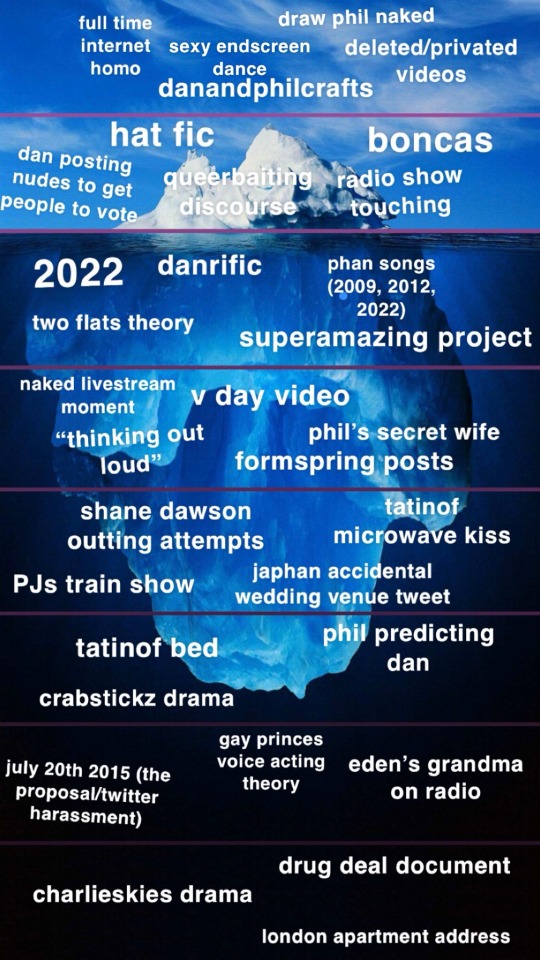
the demon phannie iceberg
(cw // post contains references to drama, discourse, and sensitive dnp topics)
#got bored and made this#feel free to add suggestions down below#this is also all purely from memory so sorry if i got details wrong#general reminder to please be respectful to dnp and respect their privacy#also as a disclaimer i do not know the address i just know some people knew. i also never accessed the drug deal document.#n e ways#this is all silly ha ha fun stuff anyways#phan#demon phannie#phandom
86 notes
·
View notes