Sims 3 game-play and builds by your Jamaican girl Shai
Don't wanna be here? Send us removal request.
Text
Love this! Thanks so much for including me. Will also check out some of the others that I didn't know about.




I thought it might be fun to list a few sims YouTube channels I like and have watched recently. I'll put the channel name with a link and their tumblr if they have one that I know about.
I'll also include the number of subscribers they have as of right now. While a couple of these channels are huge, some of the others are really small.
If you like any of them (esp the small channels), please subscribe so we can encourage them and let them know we appreciate them! (:
Tedhi (@franglishetchocolat on tumblr), 158 subscribers; world and lot builder, let's plays in her worlds, how to do things with mods.
Ani's Sims (@anitmb on tumblr), 667 subscribers; amazing modder, very chill let's plays using her mods and other people's.
Sim State Dude 132 subscribers; home of the WIP Sim State Mod (aka OFB for Sims 3 and economic system), seems to be posting updates pretty regularly.
Wisteria (@theashleydevine on tumblr), 6.89K subscribers; let's plays, mod reviews, world reviews.
Juno Birch 360K subscribers; the alien queen, chaotic and hilarious let's plays. She also builds things from scratch.
onlyabidoang 247K subscribers; has some fun series - Sim's Logic, Fun Little Details, videos on different life states (mummies, etc.), all the spells, all the potions, etc.
SimShai (@simshai91 on tumblr), 101 subscribers; builder, tutorial videos, let's plays.
Pleasant Sims (@pleasantsimmer on tumblr), 61.7K subscribers; mod tutorials, let's plays.
Plumbella 625K subscribers; occasional Sims 3 content.
The Sims Lore 34.5K subscribers; history and lore of sims towns, families, etc., let's plays.
Chrillsims3 160K subscribers; SimFacts series, basically more lore. (:
Luipalooza 1.7K subscribers; endlessly plays series.
Nilxis (@nilxis on tumblr), 167 subscribers; world builder, video tours of their worlds.
Paralives 237K subscribers; just like to see how development is going and what's new.
I know I'm forgetting someone, but these are all ones I've watched pretty recently. If there's a YT channel you really like though, leave a comment if you want with the channel name and what they do. Always looking for fun sims stuff!
71 notes
·
View notes
Text
Window sills and stuff
I got a request for some window sill tutorials. These are all I could think of.
Things you’ll need for all or some of these:
MoveObjects On
TestingCheatsEnabled On
Hold Alt to have a better range when shifting shelves up or down, or when placing objects not on the grid
NRAAS DebugEnabler (my tutorial here)
1. One of the simplest sills would be a regular game shelf shifted to the height of the bottom of the window.

2. As I already mentioned in my 10 Things to do with Shelves (in No. 4), if you have any “outie” windows, attach a shelf on the outside wall and shift it to the level of the bottom of the window. Note: Since the shelf is outside, the decor on the shelf will react to outer lighting as opposed to lighting inside the room.
Here I’m using the Base Game “Not Just a Bay Window” window. I’m using two Into the Future shelves (on top of each other, for more slots). I also turned one of the shelves to face the wall as opposed to facing outside. I did so because you can’t rotate objects on EA shelves, so the cactus was stuck facing the outside and you couldn’t really see the flowers on it.

This is what it looks like from the outside. The shelf is a little longer than the window, but I don’t think it’s such a big deal. I am using ITF shelves here because they’re thinner than Generations one. Note: To get rid of the ITF shelf “light”, make the glow channel black when recolouring the shelf.

3. This one also uses “outie” windows, but this time I will “place” objects on the window using DebugEnabler, so there is no need for any shelves AND you’re able to display larger objects that otherwise don’t go on shelves.

If you’re new to DebugEnabler in terms of lifting objects, please check my DebugEnabler tutorial.
I’m simply placing these 4 objects of my choice (3 of which would not go on a shelf) right under the window, around the position of where I want them to be on the bottom window shelf (it might take you a couple tries to get the positions right). Once that’s done, I lifted the objects. If I remember correctly, for this particular window (Fantasie Bay Window), my height was 0.61 for the 2 book piles and the lemonade. The birdy needed a bigger height because I was placing it on top of one of the book piles.

4. Similarly, you can use the lifting technique with a normal window, as long it has some semblance of a sill on it, and the decor you use is relatively small.
Here’s how I embellished the Classic Arch Window from Seasons EP:

5. On to more complex stuff. There’s a way to build a kind of window sill.
Start off by determining how wide you’d like it to be. Mine is going to be 3- tile wide. Build wall columns as shown below on the edges of your would-be window sill.

Choose any solid fence or a half-wall to wall in your space. I’m using Simply Stylish Wall fencing from Showtime EP here.

Next, we will begin to cover the top space with some shelves. It’s easier to start from the inner side of the fence, but you’ll probably find that the stubborn shelf will not turn because it’ll keep snapping to the tall wall in the back. You don’t HAVE to have 2 of the 4 shelves facing another way, but that’s how I do it (mostly due to how light reacts with the shelf).
Place a shelf on the tall wall, don’t bother shifting it up or down because it’s there temporarily. Now place another shelf right on top of it.

Use the “grab” tool and grab either shelf, and while still “holding” the shelf, press (and keep pressing) Shift, and then either “<” or “>” key to rotate your shelf ‘til you finally have it in the correct position - it should appear to be sticking to the fence/half-wall.

Shift it up or down so it’s the same height as the top of your fence/half-wall, and get rid of the other shelf on the back wall.

Now that you have one shelf on correct height, use the “eyedrop” tool to clone the shelf. The cloned shelves will come on exact same height, so that saves you the hassle of shifting them manually again.
Cover the whole space with shelves. If you’re making a 2-tile sill, you’ll only need 2 shelves. I need 4 to cover my 3-tile sill.

Then I find some windows.

And recolour/furnish.

6. A different way to achieve a quite similar look is through the use of foundation in a sunken room. I won’t dwell into how to build a sunken room (because this post is already way too long), but if you’d like to find out more about it, simply search for “sunken room Sims 3” or something, and I’m sure you won’t have trouble finding a decent tutorial.
A sunken room is a room that’s build on foundation but foundation is removed in that one room, so you end up with a room that’s 1 floor high plus the height of the foundation.
If you know how to build a sunken room, here’s what you’re looking for:

See, instead of the whole shelf+fence business, you have some foundation instead.
I took a slightly different approach when recolouring/furnishing to show that other things can be achieved with this “sill”. :-)

7. This one’s not so much a window sill, but it still provides a shelving space, and the counter underneath looks like a neat radiator cover.
You’ll need one or more island counters for this. I’m using Immemorial Counter Island from Base Game, and I suggest using the exact one because it changes to become “smaller” when 2 pieces are connected.

Place one of the counters and using MOO cheat and by holding Alt key, move it as far into the wall as you can, as long as parts don’t start showing on the other side of the wall.

Now grab another counter and connect the two, and watch as they transform.


With recolouring and furnishing:

8. This technique also uses counters, but it goes for that very simple “shelf” look, similar to the first technique. We will manipulate the counters to have the top surface only, which was previously shown here.
Choose a counter (non-island), I’ll be using Modern Cowboy Counter from Pets EP. As you can see in the below image, the two counters are a bit wide for my window of choice, so I’ll be manually positioning them.

With MOO on and while holding Alt key, I moved the counter.

Now though, if I simply grab another counter and snap it onto my first, it won’t line up with the window on the right side and will be sticking out even more than in the first image of this technique.
Attempting to move the 2nd counter will prove to be different because it’ll be trying to snap to the 1st counter. Use a large object to break up the snapping grid between the two. I’m using Base Game treadmill to do so.
Once it’s in place, I’m free to move the second counter freely, so I aligned it in accordance with the window width, as well as the 1st counter.
Edit: Alternatively, you can use the “DisableSnappingToSlotsOnAlt True” cheat.

Time to turn these counters into top-only parts. Use any large kitchen appliance that goes inside the counters - trash compactors, dishwashers or any other.

If you currently don’t have “TestingCheatsEnabled On” cheat active, it’s time to activate it. Once you’ve done that, Shift+click (in Live Mode) or Shift+Ctrl+click (in Build/Buy Mode) the appliance (not the counter), and either “Object…”->“Delete It”, or “Delete It”.
You should end up with the top bits only now. If you’re happy with what you have, consider yourself done. Personally, I thought the top bits were a tad too high for the window, so I’ll be lowering them using DebugEnabler.

I’ve lowered the left counter part by 0.1 and you can see the difference.

End result:

9. This technique allows you to create a simpler/neater sill + “radiator space”. You’ll need some sort of thin square object, so I’ll be using a nectar rack from World Adventures EP.

Here I’ve turned it to face the wall so I get the solid back side. I’m using two racks slightly moved into one another to appear as wide as the window (and the shelf).
The reason I need shelf is because you can’t place objects on top of the nectar rack.

This is what it looks like with the shelf shifted as high as the racks.

I’ve deliberately made my “sill” the same colour/pattern as the wallpaper, to make it seem as if it’s part of the wall.

10. Lastly, remember that you can use any other pretty shelves that already come with decor on them as your window sills.

319 notes
·
View notes
Text
Random CC Categorization Rant
I'm a cc junkie but my pet peeve is when clutter cc is placed under the plant category. Like why? It's a baby diaper cc but it's under plant, it's a candle but its under plant, it's a vase but it's under plant... why?? Of course I go into S3pe and recategorise but why in the first place was it under plants??
What has also helped is using cc magic to create collections so I can totally bypass majority of the Buy menu to quickly find my cc in a category that make a more sense than PLANTS!
That's it. Rant over.
Ps: CC creators please continue to make amazing cc even if it's under plants. Lol. I very much appreciate the awesome work that you do and don't think I'd still be playing the game after over 10 years, if it weren't for You!
Love, Shai
26 notes
·
View notes
Text
List of extra decorations

It always makes me happy to see people utilize various non-straightforward aspects of the game into their creations, such as Photography skill and unique player-taken photographs or hidden treasures and rewards found through playing.
I’ve decided to compile a list of extra decor and furniture that is found in the game, but isn’t necessarily in the Buy menu, hence it is often ignored and forgotten.
You’re probably very familiar with many of these, but some of these might be a pleasant surprise to you. Some of these exist in “BuyDebug” menu, but not in all colour/stencil variations. Many of these items take a bit of effort of getting, but believe me, they’re well worth it, especially when you’re looking for unique and not widely used pieces of decor for your builds and pictures.
~
Generations EP Roses
Acquired via romantic “Give flowers” interaction.

Seasons EP Wildflowers
Picked randomly around town during different seasons.

Seasons EP Fancy Festival Eggs
Randomly acquired by picking Easter eggs during Spring season.

The Fox miniature
Awarded by reaching level 10 of Thief Branch of Criminal Career.

Various gems, ores and metals

Basegame Skill Certificates

Ambitions Firefighter Coat and Alarm
Acquired via the Firefighter career.

World Adventures EP Nectars

World Adventures EP treasures
Randomly found in treasure chests/tombs, sometimes sold by vendors.






World Adventures EP rewards
Pangu’s Axe and Eyes of Horus acquired via opportunity chains in China/Eqypt. French/Chinese/Egyptian Certificates of Partnership from special vendors.

Tear of Horus, Potion of Liquid Courage, Sands of Understanding, Escape Dust, Master Theif’s Coin from special vendors.

Late Night EP Map to the Stars
Bought with lifetime happiness points.

Generations EP Imaginary Friend Dolls

Generations EP Potions
Made on the chemistry station.

Generations EP High School Diploma and Graduation Award Ribbons
Acquired by finishing Highschool and by graduation with a “Most likely to be X” vote.

Pets EP treasures
Built from fragments found by dogs, by digging up the digging holes found out in the world.

Pets EP Horse Trophies
Acquired by winning horse riding competitions on varying levels.

Pets EP Young Again Pet potion
Bought with lifetime happiness points.

Showtime EP SimFest Trophies
Acquired by winning SimFests.

Supernatural EP Elixirs

University Life EP Degree Diplomas and Science Plaque
Diplomas acquired by successfully completing various degrees. Scientific Experimentalist Award plaque awarded by completing one of the Science skill challenges.

Island Paradise EP Treasure Maps
Acquired via finding the rare Message in the Bottle that unlocks an uncharted island. The second map comes from the same rare bottle, but only after the initial first bottle is found.

Island Paradise EP found treasures
Various shells found out in the world. Message in a bottle. Evolution of the Plumbob picture frame is found in one of the uncharted island treasure chests.

Into the Future EP Dews and Pot of Gold
Dews are collected off of large plants in Utopian future. Pot of Gold is a random reward by digging up a digging hole at the end of the rainbow in Utopian future.

Into the Future EP Crash Site spoils
Crash Site door key and Sims 4 projection/dream program chips.

Various books

Unlocked rewards
Fridge - reward for achieving level 10 of Culinary Career
Food Replicator, Body Sculptor, Teleportation Pad, Moodlet Manager, Collection Helper, Hover Bed, ExtraordinAIRe-inator, The Cloud-inator 9000, Time Remote Control, Genie Lamp, The Philosopher’s Stone, Flying vacuum - Bought with lifetime happiness points.


Late Night EP cocktails
Made on the Late Night bar.

Basegame served food and drinks
Food trays (straight from the fridge), chopping boards (food trays begun to get prepared), served bar drinks, served hot beverages. Note: As far as I know, the trays do not spoil over time. Be careful if you’re playing with free will enabled as tidy sims/maids/plumbots will most likely clean the trays up.

Other Tasties
Horse Granola - Pets EP
Honey and Bee Wax - Supernatural EP
Spooky Day Candy - Trick or Treating, Seasons EP
Spaceship cookie, donut, rainbow cookie and muffin - found in a fridge.

University Life EP Treats
Super spices - randomly acquired by using the ZRX-9000 Science Research Station
Soda cans and chocolate bars - vending machines.

Basegame Eatables/Plants

World Adventures EP Eatables/Plants

World Adventures EP Fossilized Fruit
Randomly found in treasure chests/tombs.

Late Night, Pets, Showtime and Seasons EP Eatables/Plants

Supernatural EP Eatables/Plants
Including witch-spawned Poison Apple.

University Life EP Eatables/Plants

Into The Future EP Crystal Plants

Sims 3 Store Eatables/Plants

126 notes
·
View notes
Text
10 Things to do with... Shelves

Shelves are great on their own, but they’re also great for creating one-of-a-kind furniture!
Use “MoveObjects On” cheat and hold “Alt” key for more sensitive placement/rotation/height shift.
1. Thin Hallway Table
Sure, thin hallway tables came with Supernatural EP, but if you’re looking for a cheaper alternative, try this instead. If you don’t have Supernatural at all, use a different pedestal, or any thin side table with long legs.
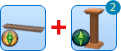

2. Unique Vanity
Put a fresh spin on a room by creating an entirely unique vanity. Choose a different side table to create a vanity fit for any style.


3. Complex Shelving Unit
Create an interesting shelving unit with the help of a couple regular shelves and pedestals.


4. A Window Sill
If you have any “outie” windows, add a shelf on the outside of the window for a usable window sill. Note: Since the shelf is outside, the decor on the shelf will react to outer lighting as opposed to lighting inside the room.


5. Interesting Study Station
Bored of regular study desks? Make things interesting with a shelf, a side table and a dining table.


6. One-of-a-kind Wardrobe
Can’t find a wardrobe to fit your room or have quite a bit of space left for a wardrobe? Build your own!


7. Fake Counter Surfaces
Want to try something new with your kitchen? Try building fake thin counter tables. Note: Sims will not be able to use the shelf to eat off, but they can still sit and eat on the bar chairs.


8. Creative Bathroom Unit
Don’t know what to do with the bathroom? Line the walls with shelving to create a unison feel.


9. New Bed Frame
Spice up the bedroom by creating a more complex bed frame. Choose a bed with square headboard, adjust the shelf to the height of the headboard and stick two counters, small wardrobes or sidetables of preferably same or similar height as the headboard/shelf on the sides.


10. Relaxing Nook
Create a quiet place to relax by the window or read a book. Pick a square-ish sofa or loveseat and adjust your shelf to the height of it. Place your favourite decor on the shelf to make this space truly yours.


~
As always, be sure to play-test your new creations when using MOO cheat and Alt placing.
1K notes
·
View notes
Text
@22-pudding-place
Hey there! I just wanted to say thanks for making the tutorials and videos you do. :D Love your content! It's very inspirational and gets me motivated to work on my own sims world. I'd love to see more about the way you play your game and your own sims families. Looking forward to more awesome content from you, and thanks again for sharing your gameplay and insight!
Oh wow! Thank you so much for your sweet message. I really want to make more videos just to carve out the time to do so (working full time, plus I'm a mom and I'm also studying...yikes!!)
But playing the sims and making videos give me so much joy so I know I will keep at it, however irregular it may be :D
8 notes
·
View notes
Photo


How do persons play without cc?
Referring to both CAS and Build/Buy items. I could never achieve this with just EA items. From my sim’s skin, to her hair, her clothes and her beautiful home décor, its all achievable due to our amazing cc creators. Thank you for all the effort you have made over the years to make this game more beautiful and more fun!
@artvitalex @mspoodle1 @aroundthesims @millascreativecornerblog @pralinesims @martassimsbookcc @danjaley @santosfashionsims @nemiga-sims-archive and so much more!!
Tag your favourite cc creator in the comment so I can check them out as well!
34 notes
·
View notes
Photo


How do persons play without cc?
Referring to both CAS and Build/Buy items. I could never achieve this with just EA items. From my sim’s skin, to her hair, her clothes and her beautiful home décor, its all achievable due to our amazing cc creators. Thank you for all the effort you have made over the years to make this game more beautiful and more fun!
@artvitalex @mspoodle1 @aroundthesims @millascreativecornerblog @pralinesims @martassimsbookcc @danjaley @santosfashionsims @nemiga-sims-archive and so much more!!
Tag your favourite cc creator in the comment so I can check them out as well!
34 notes
·
View notes
Text
How I Play - Sims 3
What I love about the Sims 3 is the freedom to play anyhow you wish! Want to live in an alien/futuristic world? You got it! Want to rewind to medieval times? Go for it! Want to simulate real-life? Then you’re in the same club as me 😊
For those in the realism club, I’ve spent some time geeking out on my page sharing all the inside details for a more fun realistic game-play.
If you’re interested in geeking out with me a bit, have a read and leave a comment telling me how you play!
HOW I PLAY
LIFESPAN, PREGNANCY & SEASONS
EDUCATION & CAREERS
TUTORIALS
SCHOOL UNIFORMS
WORKING GROCERY STORE
PS: It’s a WIP, so check back every now & then for updates! Reblog to share the fun!
- Love Shai ❤
118 notes
·
View notes
Text
Simblr Community Challenge
Thanks to @enable--llamas for the tag! Idk why I enjoy these challenges but I do!
01 How long have you been playing the sims?
I have been playing since 2009, my first year at Uni when a friend shared the TS3 base game with me after I became obsessed watching her play (back then I had no concept of digital piracy 🙈) But then my laptop died like a year later after accidently spilling water on it while playing the game when I should have been studying (perhaps for the best) but I couldn’t get the game out of my head, so when I left university I went searching for the official game and I never looked back.
02 What type of simblr are you?
I mainly share community lot builds, most noteworthy are perhaps the rabbithole replacement replica lots. I also reblog gameplay tips and more recently I started a YouTube channel with Sims 3 gameplay tips etc. so I share links to my videos as well.
03 How long have you been a simblr, and why did you become one?
I became a simblr in late 2019. I had been working on building community lots for the first version of the Boroughsburg custom world, and went searching for inspiration when I found @phoebejaysims tumblr and most of the builds she had were so similar to mine. It inspired me so much and gave me confidence to share the builds I had already made instead of just lurking, like I had been doing for the past 10 years! 😂
04 Which generation of sims do you primarily play?
I play TS3 exclusively. I tried TS4 briefly when they had given away the base game for free but couldn’t get pass the no open/custom worlds and lack of story progression.
05 Tags
Tagging @phoebejaysims @potato-ballad-sims @missy-hissy @desiree-uk @mspoodle1 @franglishetchocolat @gruesim feel free to ignore if you’ve done it/don’t feel like it!
9 notes
·
View notes
Text
Random middle aged white man (looks about 40-50 years?) messages me on Tumblr saying “Hi”. I click on his profile and realise he has no connection to my Sims 3/4 fandom. So I promptly mark as spam and delete.
Now, I’m almost 30 years old myself, but I’m not here for random “Hi’s” from strangers. I’m here to escape real life and geek out about the Sims 3. That’s it. Just in case anyone else had any other strange ideas.
13 notes
·
View notes
Text
Tag game
Tag 9 people you would like to know better or catch up with.
I was tagged by @omedapixel! Thank you <3
last song: Promises by Maverick City Music (I listen mainly to gospel music)
last movie: Jumanji 2 (recently out on Netflix and I enjoy family friendly movies)
currently watching: Blown Away (I love skill competition shows, this one is about glass making)
currently craving: Jerk chicken pasta
I'm tagging @hydrangeachainsaw @millascreativecornerblog @franglishetchocolat @enable--llamas @danjaley @gruesim @girlmeetspixels @greenplumbboblover @grandelama
If you’ve already been tagged or just don’t feel like doing this, don’t worry about it!!
12 notes
·
View notes
Video
youtube
If you’ve never used the Transmogrifier Mod you’re missing out!! Check out just a few of its many uses.
Shoutout to @missy-hissy, @desiree-uk & @misspats3 for the awesome Discord discussions & @modestpixels for some new Transmogirfier uses.
Let me know how you use the mod, or what are your favourite next level mods.
And as usual, please Like & Subscribe!
- Love Shai ❤️
99 notes
·
View notes
Note
Thank you for all the resourceful video tutorials on your YouTube channels! Can we submit content ideas for the next ones?
Hi, I’d love content ideas, especially unique ones that will really help enhance the Sims 3 community.
6 notes
·
View notes
Text
youtube
Thanks for all the subs so far, now over 50! Lol.
New Generations LP out now featuring @iamsimming Brightpoint with @one-plumbbob save.
Please like & comment as it really helps
- Love Shai ❤️
30 notes
·
View notes
Link
Another video tutorial for my visual simmers. Here’s how to get working grocery stores in your game for even more immersive gameplay!
You can also check out my written tutorial HERE
Featured lot available for download HERE
Please Like & Subscribe!
- Love Shai ❤️
231 notes
·
View notes
Link
Video tutorial on how to get working school uniforms for all the kids & teens in your town in just 6 simple steps!
You can also check out my written tutorial here: https://simshai91.tumblr.com/tutorial-schooluniform
PS: Will make school lot available for download once I reach 50 subscribers!
- Love Shai ❤️
197 notes
·
View notes