Collector of cute, lover of pink. Always open to requests, WCIFs, or messages! Like what I do? You can tip me via PayPal if you'd like! Using and enjoying my creations are more than enough to make me happy, so please don’t feel obligated to make a donation if you’re not in a place to do so!
Don't wanna be here? Send us removal request.
Note
I love your blog so much. We need more kawaii simmers in the community. Where do I find this dress with the knot in the front from this post? /post/187445480728/cute-pastel-cas-backgrounds-this-is-a-default Thanks for answering WCIF! :D I hope you get into making cc clothes for sims soon, maybe some liz lisa or angelic pretty things?
It is the Pete Dress by daisypixels! It's seriously one of my favorite pieces of CC, she did an excellent job with the shadows, super soft and realistic, and the mesh is very smooth without any jagged wrinkles or edges.
I would love to remake some Angelic Pretty prints in the future~ You should check out honeytoastsims' wallpapers and painting set which are made from Angelic Pretty prints and Imai Kira art!
I feel like since I was last active (and since this ask was sent lol, don't even ask how old it is) the kawaii aesthetic has grown exponentially in the Sims community! We're really spoiled for choice nowadays.
2 notes
·
View notes
Note
I am very happy that you created this site. Thank you very much for that :) I used this cheat in the CAS: "cas.unlockbytag" and then a space and then e.g. "EP05". Then all objects were activated for Seasons, including the boy scout outfit. I'm not at all happy about that because the teens and children are only walking through the neighborhood in boy scout outfits. I would be overjoyed if you could create a mod for cas.unlockbytag if this is possible. Thanks for reading and have a wonderful time.
If I'm understanding correctly, you used a cheat that enabled hidden CAS items to show up in your CAS, and then townies started spawning with those items - is that right? I had no idea that was possible!
In any case, I would recommend checking out my tutorial and using it to disable those items for random.
3 notes
·
View notes
Text
I've made CAS hiders for the Werewolves game pack!
@starbearysims and @plumbobsandcowplants have released Sims 4 CAS hiders, and I'm following suit with the newest packs.
CAS hiders remove the items in CAS from view when you're dressing up your Sims, and they also won't be generated on any new townies.
The CAS hiders include every category in CAS -- clothing, hair, makeup, skin details, tattoos, and teeth.
The CAS hiders share the item names from Sims 4 Studio and can easily be removed from the organized folders.
DOWNLOAD
Google Drive
16 notes
·
View notes
Text
I've made CAS hiders for the Crystal Creations stuff pack!
@starbearysims and @plumbobsandcowplants have released Sims 4 CAS hiders, and I'm following suit with the newest packs.
CAS hiders remove the items in CAS from view when you're dressing up your Sims, and they also won't be generated on any new townies.
The CAS hiders include every category in CAS -- clothing, hair, makeup, skin details, tattoos, and teeth.
The CAS hiders share the item names from Sims 4 Studio and can easily be removed from the organized folders.
DOWNLOAD
Google Drive
8 notes
·
View notes
Text
@starbearysims and @plumbobsandcowplants have very generous terms of use, and I compiled, organized, and updated the Base Game and free Holiday Celebration pack Sims 4 CAS hiders from what would have been 5 files into a single organized file.
CAS hiders remove the items in CAS from view when you're dressing up your Sims, and they also won't be generated on any new townies.
The CAS hiders include every category in CAS -- clothing, hair, makeup, skin details, tattoos, and teeth.
The CAS hiders share the item names from Sims 4 Studio and can easily be removed from the organized folders.
The Base Game hiders are current through the May 2024 swimwear update, and I plan to continue updating them as new content is released.
DOWNLOAD
Google Drive
11 notes
·
View notes
Text
build buy hiders
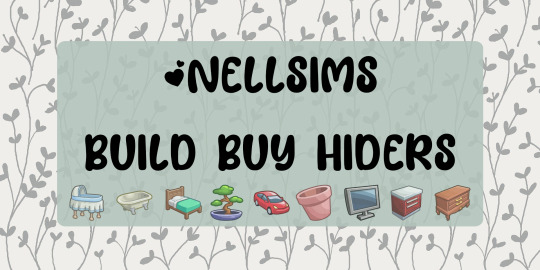
description:
hides various things in build + buy mode, so they won't come up in the catalogue even if you search for them. i'm sure we're all tired of seeing those big jazz paintings and 2-poly chairs.
i didn't include every single thing, only things i myself find hideous and offensive to the eye, so it's likely the things you don't like are in this download.
some packages might be in the wrong folder because the 'storage' category has always confounded me for some reason.
i won't touch anything starbearysims has already done, so you can use both.
some items have the exact same name, so don't delete things like "drafting table2" because that's not an error.
if someone else has already done this and i just couldn't find it, don't tell me. this took me hours.
🌼 more info and download under the cut 🌼
base game: 564 items hidden
get together: 110 items hidden
city living: 145 items hidden
cats + dogs: 157 items hidden
seasons: 88 items hidden
get famous: 195 items hidden
island living: 60 items hidden
discover uni: 75 items hidden
eco lifestyle: 68 items hidden
snowy escape: 57 items hidden
spa day: 95 items hidden
dine out: 91 items hidden
parenthood: 25 items hidden
strangerville: 65 items hidden
dream home decorator: 13 items hidden
my wedding stories: 26 items hidden
updates:
sept 18, 2023: fixed "grande vase" in base game folder
sept 10, 2023: added spa day, dine out, parenthood, strangerville, dream home dec, wedding stories
sept 9, 2023: added get famous, island living, discover uni, eco lifestyle, snowy escape
sept 8, 2023: added get together, city living, cats + dogs, seasons
how to use:
if you like something and don't want it to be hidden, delete that package.
i suggest using s4s to view them if you want to pick and choose. they won't have a thumbnail in mod manager.
want me to be able to do all of the packs? here's my kofi lol

MADE YOU LOOK AT THIS PICTURE OF MY CAT BEFORE YOU DOWNLOADED >:)
☕ you're welcome. simsfileshare | patreon (always free)
34 notes
·
View notes
Text

Ok so I thought I was done when I finished Horse Ranch, but then I realized there were a bunch of things added via Base Game updates and we deserve to not have to see those if we don't want either!
This includes everything EA has added via free Base Game update that wasn't included in starbeary's Base Game hiders because they weren't out yet!
THIS ALSO INCLUDES THE BASE GAME INFANT UPDATE!
Check out @starbearysims hiders for every pack up to Journey to Batuu here!
If you’re familiar with Starbeary’s hiders, this is exactly the same thing but for the free Base Game updates. If you’re not familiar with Starbeary’s hiders, here’s what they do:
Hides the item in the CAS Catalog so when you are making/editing Sims, you won’t even have to look at it anymore!
Disables the item for random so that it will not spawn on any new townies. (Townies already generated before adding hiders will still have any items you’ve hidden. These hiders only apply to all townies generated after you put the hiders in your game).
Everything is in one zip file and all items are separated and categorized into folders. They have the name that Sims 4 Studio assigns to them. You can go through and pick which items you do and don’t want.
HOW TO USE:
Put all the packages for items you DON’T want into your mods folder.
Delete all the packages for items you DO want.
Never again look at another CAS item you don’t want to!
Any questions/problems, please let me know!
DOWNLOAD
SimFileShare | MediaFire
Download my hiders for other packs here!
35 notes
·
View notes
Text

Check out @starbearysims hiders for every pack up to Journey to Batuu here!
If you’re familiar with Starbeary’s hiders, this is exactly the same thing but for the Horse Ranch Expansion Pack. If you’re not familiar with Starbeary’s hiders, here’s what they do:
Hides the item in the CAS Catalog so when you are making/editing Sims, you won’t even have to look at it anymore!
Disables the item for random so that it will not spawn on any new townies. (Townies already generated before adding hiders will still have any items you’ve hidden. These hiders only apply to all townies generated after you put the hiders in your game).
Everything is in one zip file and all items are separated and categorized into folders. They have the name that Sims 4 Studio assigns to them. You can go through and pick which items you do and don’t want.
HOW TO USE:
Put all the packages for items you DON’T want into your mods folder.
Delete all the packages for items you DO want.
Never again look at another Horse Ranch CAS item you don’t want to!
Any questions/problems, please let me know!
DOWNLOAD
SimFileShare | MediaFire
Download my hiders for other packs here!
13 notes
·
View notes
Note
Hi, firstly thank you so much for providing hiders for the game, I am eternally grateful for these. I noticed that there are a couple of items missing and I wondered whether you had these and had just missed popping them in the folder? If so, I would be very grateful if you could add them. The items are both from Discover University: ym top - EP08 Jacket Vest Tweed and yf top - EP08 Jacket Tweed Overcheck. Thank you so much x
Oh, that's very strange! I remember testing my hiders when I made them and nothing popped up as missing for me when I did. I also checked my files and it doesn't look like I misplaced them; I simply never made them! I wonder if they were added after the fact in an update or patch? That would be really strange because EA doesn't normally release free cosmetic updates for packs as far as I'm aware. It's also possible that they were items intended for release with Discover University but were actually added in a free base game update or included with another DLC but retained their EP08 naming convention. 🤔 Or - Occam's Razor - I just completely missed them when I made my hiders 😂
I don't have the game installed, so I can't make mods for it anymore, but I'll tag the creators who are currently releasing hiders to see if they'd be interested: @plumbobsandcowplants @silversurealisims
0 notes
Note
Please come back. I hope you are doing well <3 I can't figure out to hide the CAS items myself after the update. Can I pay you maybe?
Aw thank you, your offer is appreciated but not necessary! 😳 I no longer maintain my hiders, but there are several creators who are currently active and create hider mods for Sims 4. You can find my post linking to them here. There's also this older post which explains why parts of my hiders no longer work. :)
I also have this tutorial where I explained how I made my hiders. I think the information may be out of date in regards to hair, eyebrows, and makeup, but should still work for other items.
1 note
·
View note
Note
hi! i've noticed your hiders don't work anymore? i've tried testing without any other mods, redownloading the hiders, and keeping them in the folder you provided without messing with anything and yet they don't hide anything anymore. it seems you're on a break from making cc, but i thought i would let you know. thank you for making these! i can't play without them anymore!
Hello! Please refer to this ask I answered previously.
My hiders should still work to cover what has not been updated/added since they were created. If they're not working at all, then you may need to troubleshoot your mods - check that they're installed in the right location, is your resource.cfg set up correctly, etc. (Does Sims 4 even use resource.cfg? It's been so long. 😅)
There are some wonderful creators who have taken up the mantle on updating/creating hiders for new packs since I've gone:
CAS Hair Swatch Update by plumbobsandcowplants
Base Game Updates by plumbobsandcowplants
Build Buy Hiders by nell-sims
Snowy Escape by plumbobsandcowplants
Paranormal Stuff by plumbobsandcowplants
Throwback Fit Kit by plumbobsandcowplants
Dream Home Decorator by plumbobsandcowplants
Cottage Living by plumbobsandcowplants
Growing Together by plumbobsandcowplants
Horse Ranch by plumbobsandcowplants
Werewolves by silversurealisims
Crystal Creations by silversurealisims
And a few minor packs I found on modthesims:
Hair Hider for Recent Adult Female Hairstyles by Branwen Cielocanto
Highschool Years Eyeliner Hider by Branwen Cielocanto
5 notes
·
View notes
Note
Hi Starbeary, I hope you're well!! Your Get Famous download link doesn't seem to be working, do you have any alternate links available? :)
I just checked and it seems to be up for me! Sometimes Mediafire will have server issues and take a while to load or just not load at all for a bit. Thank you for letting me know, though!
If you guys ever see one of my links go down (or in this case just "seem down") please notify me right away!! Broken links bother me to no end and it's such a frustrating part of trying to get Sims mods, especially older ones. I refuse to let my links go gently into that good night 🫡
0 notes
Note
Hello! I really really need to have your CAS hiders. But they conflict with HQ mod :( Do you have any idea on what steps to take for them to work well together? <3
I'm really not sure 😅 I've never used the HQ mod and I'm not familiar with it. From a brief look-over, they could be incompatible if they directly edit the same game files. For example, let's say there's a CAS item called "basic tshirt". If my hiders are editing "basic tshirt" to tell it to stay hidden, but the HQ mod is trying to edit it to tell it to use HQ texture files, then they will conflict because they're trying to access the same file.
If that is the case, then you have a few choices.
Firstly, if you want all of your EA CAS items to remain hidden and only have the HQ mod installed to have high-resolution CC, then you (presumably) don't need to do anything, and can allow my hiders to override the HQ mod by loading the hiders after the HQ mod. For Sims 3, to load a file after another one, you'd place the file to load first in your /Packages/ folder and the one to load last in your /Overrides/ folder - I'm not sure if this is the same setup for Sims 4.
If you have deleted items you don't want to be hidden from my hider sets, then you can again choose to load my hiders after the HQ mod, meaning that the hiders will override the HQ mod and tell the files you've kept to remain hidden, but wont touch the files you've deleted.
Alternatively, you could delete the files from the HQ mod that are touching your hider files - basically a reverse of the idea I listed above. I'm not sure if the HQ mod is split into individual mods like mine, or merged all together. If it's merged, I'd recommend against messing with the file as you could break the mod somehow.
If anyone has more experience with the HQ mod, please chime in!
0 notes
Text
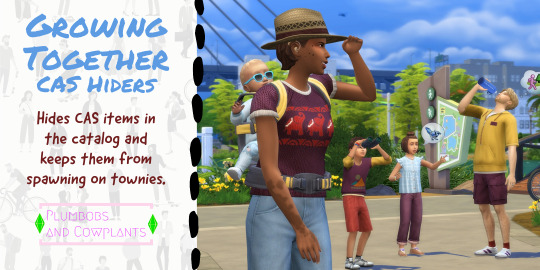
I'm baaaaack! To make it short, life has been crazy for me the past 5-6 months and I completely lost interest in modding. But I'm back with a new (less stressful!) job and I'm ready to jump back in! You can expect the most recent packs shortly.
Check out @starbearysims hiders for every pack up to Journey to Batuu here!
If you’re familiar with Starbeary’s hiders, this is exactly the same thing but for the Growing Together Expansion Pack. If you’re not familiar with Starbeary’s hiders, here’s what they do:
Hides the item in the CAS Catalog so when you are making/editing Sims, you won’t even have to look at it anymore!
Disables the item for random so that it will not spawn on any new townies. (Townies already generated before adding hiders will still have any items you’ve hidden. These hiders only apply to all townies generated after you put the hiders in your game).
Everything is in one zip file and all items are separated and categorized into folders. They have the name that Sims 4 Studio assigns to them. You can go through and pick which items you do and don’t want.
HOW TO USE:
Put all the packages for items you DON’T want into your mods folder.
Delete all the packages for items you DO want.
Never again look at another Growing Together CAS item you don’t want to!
Any questions/problems, please let me know!
DOWNLOAD
SimFileShare | MediaFire
Download my hiders for other packs here!
24 notes
·
View notes
Text






Face & Body Shine ♥ in 3 variations!
The last of my incomplete mods are now uploaded! This is a set of three different face & body speculars, which will add an overlay of shininess to your sim~! It comes in three strengths, with the strongest being suitable for sims who have just been swimming, or maybe have just applied skincare? While the other two are perfect for adding a healthy glow. Originally, I wanted to expand on these speculars to make separate face and body variations, but never got around to it. You are free to use these as a base for your own creations, just make sure to tag me so I can reblog you! ♥
Download { mediafire } ♥ no adfly
Category: Skin Detail, Mole Left Lip Age: Toddler - Elder Age Appropriate: Toddler - Elder Gender: Female & Male Fashion Choice: Feminine & Masculine Occult: Human, Alien, Mermaid, Vampire, Spellcaster, Werewolf Outfit Type: All Allow for Random: No
14 notes
·
View notes
Text
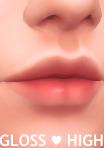

Lip Gloss & Lip Satin ♥ in 3 variations!
Hello hello! Here is a subtle set of lip glosses that I made, which can be worn overtop of any makeup. The gloss comes in high and low, and the satin comes in one strength only. They do not add any color, just shininess! These are very subtle effects, so I wasn't able to photograph them very well, but I hope you enjoy!
Download { mediafire } ♥ no adfly
Category: Skin Detail, Mole Right Lip Age: Toddler - Elder Age Appropriate: Toddler - Elder Gender: Female & Male Fashion Choice: Feminine & Masculine Occult: Human, Alien, Mermaid, Vampire, Spellcaster, Werewolf Outfit Type: All Allow for Random: No
9 notes
·
View notes
Text

Sclera Brightening Ovleray ♥ in 6 variations!
Continuing to upload my old projects I never finished, here is another one! This is an eye overlay that subtly brightens the sclera of your sim, and comes in 6 different swatches, with different shapes, sizes, and blend levels. I created this because there's a lot of custom eyes I liked to use, but the sclera would often be too dark or reddish. You will find this in the face paint section, meaning you can also adjust the brightness and opacity to your liking!
Download { mediafire } ♥ no adfly
Category: Face Paint Age: Toddler - Elder Age Appropriate: Toddler - Elder Gender: Female & Male Fashion Choice: Feminine & Masculine Occult: Human, Alien, Mermaid, Vampire, Spellcaster, Werewolf Outfit Type: All Allow for Random: No
4 notes
·
View notes