#sims 4 help
Explore tagged Tumblr posts
Text
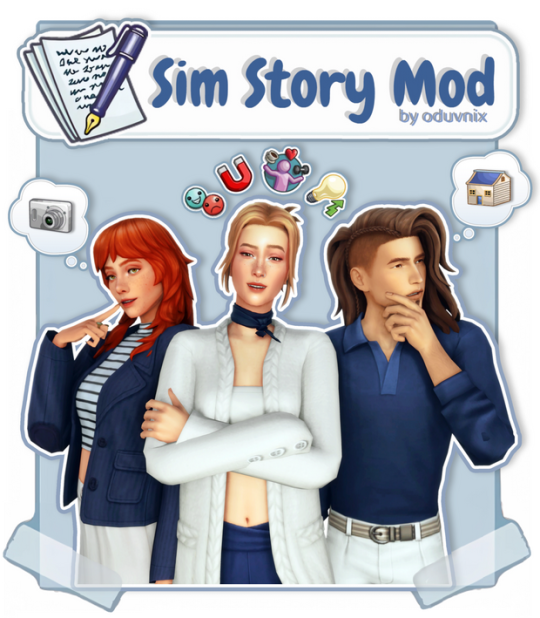
📖 SIM STORY MOD 📖
Hi! Yes, yes it's me, I hope you haven't forgotten me yet? After my absence, I'm incredibly excited to write this post for my favorites ♡
Soon you will be waiting for a lot of new mods from replacements to different usefulness, I am full of energy and ideas to create for you!! In the meantime, let me tell you in detail what kind of mod I made and how it works!

Filling the save with different sims, doing makeovers of pre-made families and just creating characters, I always paid a lot of time and attention to working out the story and personality of the sims.
After all, it's much more fun to interact with characters with specific tastes, interests, skills, and at least some backstory!
But, alas, it takes a lot of time and patience to work out each character, so, without thinking long, I decided to create my own little wand that will do everything for me!

If you don't feel like reading a lot of letters, you can watch a small video review of this mod!

Now, clicking on a sim with Shift held down (with the enabled testingcheats true) will bring up the "Sim Story..." menu, where you can select "Create a story for this sim".

This action will automatically add your sim:


When randomizing, this mod will primarily take into account:
✓ Aspiration
✓ Traits
If available, the mod will consider:
✓ Career
✓ Diploma
✓ Preferences
✓ Turn-Ons and Turn-Offs
✓ Lifestyle

Also, you can individually add just skills, lifestyle, preferences, attractive and a phone case, depending on what your sim is missing!

If you're tired of completely blank NPCs that your sims have no interest in interacting with, I have a solution!
With the addon to the main mod, unplayable sims who don't already have preferences, attractive, skills, etc., will automatically have a story added!

✧ D O W N L O A D ✧
~Sim Story Mod ❗Required Lot51 Core Library ~NPC Story Addon

❗ At the moment the mod can cause MCCC errors if you don't have some expansion or game packs. I am looking for a way to fix this and will soon release an update with a fix ❗

I really hope that this mod will be useful for you and help you when creating sims! If you have any ideas what could be added to this mod, I look forward to hearing from you in the comments! ♡
#sims 4#ts4#oduvnix#sims 4 mods#ts4 simblr#sims 4 gameplay#the sims 4#sims 4 help#sims 4 cute#the sims 4 download#the sims community#ts4 download#ts4 gameplay#ts4 npc#the sims 4 story#sims 4 npc
912 notes
·
View notes
Text
Known Issue: Character Values/UI for Child + Teen
More info on it here but it's a pretty big one. Basically whenever I go into UI for a child or teen, the scroll options don't work, the menu options won't show up afterwards and I have to force quit the save. So if you're playing with families/legacies, this could potentially be an issue for you.
Since that rules out most of my current saves, I'm probably just going to do an one-off challenge with a young adult and hope that I won't have the same issue in that file.
For the record, I do not nor have ever used mods or cc. This is a completely vanilla gameplay issue.

(Live footage of me setting up a new save that may or may not work).
Also if you're a bigger account, no obligation but maybe consider reblogging this for greater visibility, as it seems to be affecting quite a few players and I know that a lot of Simblr does legacy gameplay.
an update below
Edit: There was apparently a patch fix but judging by the thread, for some people this made it worse.
I will update my game and see personally what happens (confirmed: still experiencing the same issue). Also since the Parenthood Character values are what's impacting this, toddlers aren't safe either. Some people have found that disabling the Parenthood GP has resolved the issue, while others haven't. Also let's face it - legacies are a lot less fun without that pack.
For now, don't update your game [rephrasing so that it seems less rude: I would recommend not updating your game].
259 notes
·
View notes
Text
I don't know why CC creators are forcing people to use HQ CC textures (2048x4096)?? do you know how big those are? I make a lot of custom content, and before educating myself I said one time I was like, let me start using and creating HQ items, my output started tripling in size. I created two or three objects and in no time I was like over 8 GB of information just creating HQ textures. You guys are bloating the game for literally no reason.. for pretty screenshots? Cool.. go ahead and do that but you're bloating people's games for no reason literally. This game already requires over 150 gigabytes of free space on a computer. If you use HQ textures and continue adding CC to your game, you need probably over 350 GB of space..
When it comes to creating debug items, like I have a collection coming out that redoes all the frying pans and mixing bowls, those little textures are maybe 128x128, and I will double those to 256x256 and sharpen the image because those are tiny, but to start making and outputting textures that are 2048x4096, that bloats the game for absolutely no reason except to maybe get a pretty screenshot. But then you need probably well over 16 GB of RAM, a very expensive graphics card and over 350 GB of free space to run the Sims. And you're asking people and forcing people to do that with you when you put out CC that is " high quality ". Why? If you want to take pretty pictures in the game or do blender renders in super high quality, go for it to your heart's content. (and at this point you are forcing because 99% of CC creators don't give people the option to download regular textures anymore. Like it used to be a few years ago You could find people offering regular and HQ textures) Forcing people to download textures that are 2048x4096 is evilness, that's all I can call it because a lot of people don't have the wherewithal to know how to de-bloat their games, a lot of people don't create CC, and they're enlarging their files and games unwittingly not realizing that they're slowing down their computer, unnecessarily forcing their computer to work in overtime trying to process all these huge huge CC files. DX11 completely changed the game in my opinion and made it beautiful, DX11 helps your computer run your game a little more smoothly, while increasing the look of the game, almost providing its own g shade filter. And de-bulking the game by putting caps on texture sizes and you're still creating HQ? I have to speak out because I feel so bad for all the computers out there. You know how expensive it is? My dream is to build my own computer, but I haven't been able to because you need at least a good two grand to do that. And you're like at this point putting an imaginary weapon to people's heads and forcing them to download HQ content.. because every single day I see more and more creators switching to HQ because they want the "best rounded edges on their CC" or creating CC to be compared to the next creator because everybody is competing with each other, or they want the best looking CC for a screenshot, not realizing that going up in high qualities and going up in polygon count is excessive and pointless for little pixel people that you don't zoom in on for the most part unless you're taking extremely pretty screenshots.. You're getting sucked in by the beautiful pictures CC creators put on their posts and I get that way too, I will see something and get swept away in it's shock and beauty and I have to tell myself, 'Jessica you don't need that and it's too big of a object to put in your game!' Only a few people realize the importance of low quality, low polygon content and those are probably the biggest creators in the space like @imfromsixam , @peacemaker-ic and @syboubou , @aharris00britney, up-and-comer @valiasimsI , @felixandresims etc.. I know I'm missing people but It's just an example. I just can't stay quiet anymore.
#sims4#sims 4 gameplay#ts4 rant#ts4 game#ts4 gameplay#ts4#ts4cc#sims4cc#sims 4 cc#ts4 help#ts4 content#sims4rant#sims 4 rant#sims 4 help#ts4 cc#s4cc
33 notes
·
View notes
Text

✧:・゚*University Degree and Career Combinations to Enhance Your Gameplay Without Mods*:・゚✧
I get pretty bored with the same careers because Get to Work and Discover University haven't been updated since their release so here are some jobs/degrees I've put together to help with that.
I also use the sims.modify_career_outfit_in_cas cheat to change their uniforms into what I think that professional would wear. For the more entrepreneurial careers it helps to have community lots your Sim can visit to work.
**second or third degree can be added using cheat codes without going to university again unless you want to of course
Scientist Career ➡️ Astrophysicist
Physics & Computer Science degree + Work on Rocket Science and Programming skills
Education (Professor Branch, lvl 8) ➡️ Art History Professor
Art History degree & Language and Literature degree + Painting skill or some other creative skill
Civil Designer (Civic Planner career) ➡️ Architect
Physics degree & Fine Art degree
Engineer (Mechanical Engineer branch) ➡️ Roboticist
Physics degree & Computer Science degree + Build robots at the crafting station at the Robot Crafting Station and sell them
Writer (Journalist branch) ➡️ Video Journalist
Communications degree & Language and Literature degree or Communications degree & Computer Science degree + Use the video editing station and drone to record and edit neighborhood footage
Writer (Author branch) ➡️ Genre Specific Author
Language and Literature degree plus an addition degree per genre + only write specific book genre
- Villainy or Psychology degree for Mystery books - Drama/Fine Art degree for Children's & Fantasy books ( or vampire lore skill) - Drama/Fine Art degree + Romance skill (Lovestruck EP) for Poetry books - History degree + archeology/gemology/Selvadorada skill for Non-Fiction/History books
Part-Time Babysitter career ➡️ Programs Director of Holding Hands Daycare
(Holding Hands Daycare is the name of the in-game rabbit hole daycare but it can be whatever you want)
Psychology degree + Parenting skill and Mischief skill
Tech Guru (Start Up Entrepreneurs branch)
Computer Science degree + only design apps, video games, or plug-in
Athlete career (Pro Athlete branch) ➡️ Sim NBA, NFL, MLB, NHL...
Biology degree (optional Communications degree) + change work uniform to any sport and practice any sport skill
Athlete career (Body Builder branch) ➡️ Pro Boxer, Yogi, Wellness Guru
Biology degree (optional Culinary Arts degree) + Herbalism skill, Wellness skill, Juice Fizzing skill
Hope this helps someone!
#my sims#thesims#the sims 4 gameplay#ts4 gameplay#sims 4 gameplay#ts4#sims 4#the sims 4#sims community#sims 4 maxis match#ts4 maxis match#the sims#sims#sims 4 screenshots#sims 4 screenies#sims 4 screencaps#ts4 screenshots#ts4 screenies#ts4 screencaps#ts4 simblr#sims 4 simblr#black simmer#black simblr#ts4 help#sims 4 help#sims 4 community#ts4 community#the sims community#ts4cc
76 notes
·
View notes
Text

This basegame sink has no option to make it bathroom or kitchen ... I notice my sims run to another room to wash their hands after their business ... anyone know of a fix? There are A LOT of sinks that use this base so ALL OF THEM act this way. Don't want to delete a number of sinks.
13 notes
·
View notes
Text




has anyone had this glitch/bug before?
all my lots in Willow Creek are EXTREMELY cheap, and give me an endless loading screen when I try to enter them...
in Newcrest and in every other world, the lots are the right prices and the game loads perfectly fine.
I cant find anything only about this and I have NO idea how to fix it. I may have to repair my game, but then I'd have to update lol. anyways, have any of you ever seen this??
26 notes
·
View notes
Text
Does anybody actually know what causes the unremoveable CC glitch? or how to fix it even?

I took off the tattoo but it is still there and i can even apply something in the same category
Can only remove it by the undo button
EDIT thanks to @azeternasims

That was the exact issue
138 notes
·
View notes
Text
Forever loading screen in Sims 4?
So I started a brand new save (the default save you get when you do a "new game", so no one's edited save file). I played for four hours doing the one tile challenge. I never left the lot once and didn't do any outrageous decorating... 'cause one tile challenge. Then I exited the game to restart cause the simulation lag was unplayable... and then couldn't load back into the save? I tried a few times last night and then again this morning but nothing.
Anyone have that issue? Is it just a common bug with no fix? I was so close to coming back with some content guys. 😭
#sims 4#sims 4 help#just ranting#i miss my game#another post about sims 4 having issues#i want the game i used to play in 2020#😭
18 notes
·
View notes
Text
Some tricks to paint your animals in CAS
I won't make a tutorial because I wouldn't know where to start and honestly, it's mostly through practice that you'll improve yourself at painting. But here are a few tricks that might help you. 1. Enter the cheat code "cas. clockspeed 2" to almost pause the time in CAS. When the animal is breathing too fast it really makes it more difficult to paint details. 2. When you want to paint small details on your pet's face, click on "edit details", then double click anywhere else to exit the details painting mode without zooming out. You'll have a closer look of what you're doing. 3. Be aware that you can have a much darker black paint by pulling down the slider lower than it is set.

4. Use pictures as references. Can sound silly, but it isn't just for inspiration, it will really help you to see better where you are supposed to paint the lights. Aaand they are really important since they will give much more landforms, and therefore, realism to your animals. 5. Paint the eyelids and the nose of your pets. Trust me, they will look much more expressive and realistic. 6. You can paint thinner traits with a simple technique. First, you make the trait you want using the colour you want, usually darker than your pet's colour.
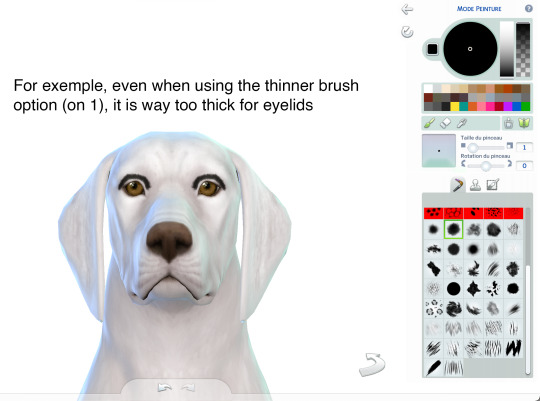
Once you've done your trait the way you want it, select the pet's base colour (white in this exemple) and draw an other trait just next to the first one. It has to be very close to erase some of it but not all.
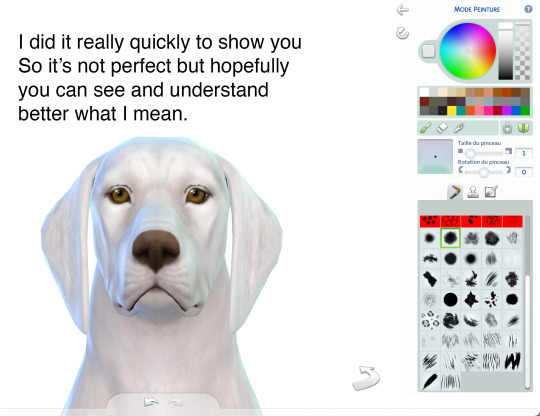
Same here:
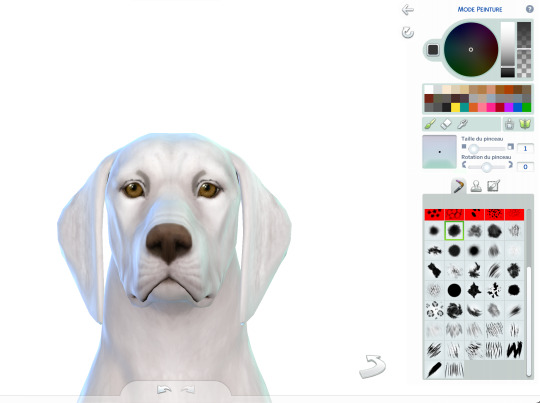
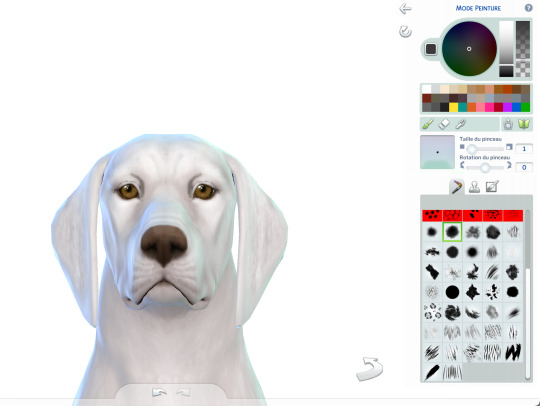
7. Make a hairy effect using the fur brushes. Use different ones, set them to to smallest option on the face and more or less bigger on the body, depending on the hair length. Also, you can start with a dark colour and draw lighter above. Pay attention of the orientation of your brushes; respect the hair's direction. 8. Don't hesitate to mess around with different colours and opacity. 9. Use fur brushes with a darker colour to give some shadows and landforms to your animals.
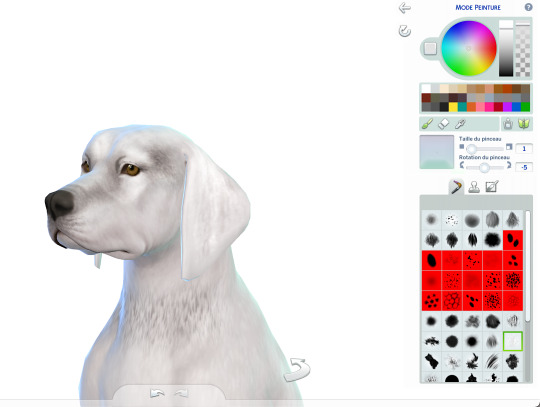
That's it, I'll update this post if I can think of anything else. I hope some of you will find it useful. Have fun ! ᵔᴥᵔ
#sims 4#ts4#s4#sims 4 pets#sims 4 cc finds#sims 4 cats and dogs#sims 4 dog#sims 4 tutorial#sims 4 tricks#sims 4 painting tricks#sims 4 help#sims 4 realistic pets
309 notes
·
View notes
Text

this is embarrassing but OKAY since I lost all my cc and starting new, I still can't get Odie and the story I had planned for her out of my head... so I want to try and recreate her again as close as I can get her. BUT I can't find this skirt, or this vest accessory. I don't know if they are both cc or in a pack (skirt), but I'm at a loss. Please help if you can, let's bring her back 👽❤️
35 notes
·
View notes
Text
Speed edit #1
Make sure to follow my Pinterest and Instagram for more content
What app did I use?
App | Procreate
What cc did I use ?
Cc | @complex-sims @xxblacksims
Heyy y’all I’ve made this page just for reblogging only but here’s a quick edit I did in December 🥲
#the black simmer#thesimmerkmamas#simblr#the sims 4#my sims#ts4 gameplay#sims 4 urban cc#sims 4 fashion#ts4 edit#simblog#procreate#my edit#urban sims#kikovanitysimmer#sims 4 poses#ts4 poses#simstagram#sims 4 help#black sims#sims blender#sims 4 editing#sims 4 tutorial
74 notes
·
View notes
Text
someone help me please
I haven't really been having the most fun playing lately. since the lovestruck update I haven't been able to edit my sims or change their clothes once they leave CAS, instead I get the infinite loading screen. If my game isn't in windowed fullscreen I have to restart my entire PC.
that kind of takes the fun out of it for me. Especially, when my younger generation ages up I'm not able to edit them and they’re stuck in those god awful randomized outfits and skin details and its unbearable. is anyone else having this issue?
#sims 4#ts4 simblr#the sims 4#ts4#simblr#sims 4 cc#sims community#ts4 legacy#sims 4 help#ea games#electronic arts#video gaming#the sims#sims help
21 notes
·
View notes
Text
For anyone who has Photoshop 2020 and knows how to make gifs in it, I have a question:

So from this guide, I need to select the "frame from layers" option. Only it's greyed out for me. If anyone can see what I'm missing and offer some advice, I'd appreciate it.
(And yeah, I've blocked out the image in the screencap because mild spoilers 😅 Yes, you can see it in the thumbnail in the bottom - don't zoom in on it, don't you dare lololol)
20 notes
·
View notes
Text
So how can I make Octavia's art gallery (retail store/ Get To Work) function like a small business? I want her to sell art and also do classes. But I don't want to use those bulky wall carts. Sims should be able to buy the art off the wall. ughhh

I'm open to suggestions.
9 notes
·
View notes
Text

Does anyone know how to fix this ? i cant play my save
4 notes
·
View notes
Text

sims 4 design
Guys none of my Kijiko lashes are working on any of my Sims, even if I change the eye shape. I tried other brands of lashes, and it did the same thing. I have only just started playing Sims 4 after like a 5-month break, so is this a new update? For now I'm stuck with these drawn-on lashes... someone pls help!!
#sims 4 lashes#the sims#the sims 4#sims 4#sims 4 cc#sims 4 custom content#sims 4 help#sims 4 cas#sims 4 glitch#simblr#sims 4 design#sims lashes#Kijiko#sims 4 Kijiko#sims 4 Kijiko lashes#Kijiko lashes
8 notes
·
View notes