#<- theres my art tag for easy access
Explore tagged Tumblr posts
Text
howdy hi hello !!
I'd really like to do some little sketches for people just for fun :] open to mutuals only because I'm worried I'd get drownded in requests otherwise LMAO
anyways! if you'd like me to do a little traditional art pencil sketch of your f/o and/or s/i, please rb this with refs (just a couple art pieces or photos that you like would work fine!) or DM me - either way is good! also lmk if you want me to post the art and @ you, or DM it to you directly!
disclaimers and extra info ⤵
the timeline for this is loosey-goosey but I generally do at least an hour of sketching every night so I should be able to get to yours within a couple days! however, because these are just for fun and because of [gestures vaguely at my life situation], I have to give a disclaimer that there is a chance I won't actually be able to get to your request. sometimes the art just doesn't want to art, but even so, I am determined to do my best to get to everyone who wants a sketch!!
also another mandatory disclaimer that i might be just absolutely hopelessly dogshit at drawing your specific blorbo or self insert, but i would love to at least give it a try LOL. as for a will/won't draw list, if you ask me to draw anthros I might run into a little difficulty, but mechas should be fine!
(if you have not seen art of mine yet and want to see what it looks like, you can take a peek at my "dandy doodlebugs" tag - I've posted many traditional pencil sketches in there :3)
#is this ... a good post. hey team why tf do i type out a billion words when other ppl manage to use like. ten words.#the ramblers curse 😔😔😔#i simply must ensure there are no details left out or else i'll explode i guess HFDSJKL#doodlebug.png#<- theres my art tag for easy access#AND IF NOBODY WANTS ART THATS OKAY TOO FDJSKL I WON'T BE OFFENDED#im mostly just trying to expand my art capabilities and maybe potentially give a nice thing back to this lovely lil internet sphere fdsjkl#if this post is a zero note ''flop'' i wont be upset or offended LOL i am shrimply vibing over here and thought i'd offer just for funsies#dandy.cmd
9 notes
·
View notes
Text
btw i think for tadc discussion posts where i ramble abt the show (be it analysis or meta stuff or just me thinking abt it) im just gonna start using the tag Circus Discussion... i was thinking of that tag for a while and it still feels too silly but also its the only one i can think of that isnt SUPER silly. plus its vague enough so i can use it for a wider variety of posts (cus some things i dont think anything like 'analysis' or 'meta' would actually fit, cus its not alwaays really either of those, so i think discussion is more broadly applicable). im gonna work on tagging posts w this cus i have a bit to sort thru :] (this blog has 654 posts and will have 655 when i post this)
#i think ill also add it and my art tag to my pinned post maybe...#and also somewhere accessible on my theme. for fun#im not replacing the exit though i like it too much#anyway i was gonna make a big rambly post abt some stuff but im gonna do this first#the post i was gonna make wont even have this tag but if i do write it it sure will be rambly HAHA#either way organizing things is so fun#i know theres all sorts of easy ways to do it so im gonna try one of those though#its funny i wanna be on tumblr less consistently (or at the very least i wanna spend less time thinking about it)#and after tomorrow ill be busier. and over the summer ill be away so often (the lab is a full time thing. and also deeply tiring#i mean it depends on the kinda ento lab ur in like the one on campus isnt so strenuous#but the one ill be at over the summer is more of an agricultural ento lab. so lots of physical stuff)#but i still for years keep planning to maybe open comms and then i get intimidated and nervous so then i dont#and i also dont know how to gauge interest for that without getting worried i sound like im fishing for compliments...#anyway. i have complicated feelings on my using tumblr in general but im just gonna keep doing whatever feels best#and right now that includes adding this tag onto my discussion posts!
9 notes
·
View notes
Note
this is really really importnat, do you have a sona and if so, could i have an image?
I do I do!! you can go through the 'sona' and 'picrew' tags for just general appearance but mcytblr elections sona looks like this!

axolotls r swag :]]
#anon<3#sona#picrew#<- for easy access to anon#you can also go through the my art tag i think??#my art#<- tgat one#bc theres a ref you can eyedrop off somewhere a bit down
4 notes
·
View notes
Text

I posted 5,179 times in 2021
386 posts created (7%)
4793 posts reblogged (93%)
For every post I created, I reblogged 12.4 posts.
I added 102 tags in 2021
#rogha done went made a thing - 38 posts
#illustration - 17 posts
#next day reblog - 12 posts
#from my comic blog - 10 posts
#art - 6 posts
#artists on tumblr - 5 posts
#rogha done went drew a thing - 4 posts
#theatre - 4 posts
#spiderverse - 3 posts
#fanart - 3 posts
Longest Tag: 140 characters
#im rebloggnig this because im pretty sure theres a verison with a third guy but i cant find it so i need to open it on my blog to look at th
My Top Posts in 2021
#5

okay but what if… she fell in love with a lonely sentient universe. what if that happened.
291 notes • Posted 2021-08-16 15:09:12 GMT
#4
friends with benefits is so boring. it sounds so mysterious but the benefit is just like, sex. why could it not be JSTOR access for a change.
326 notes • Posted 2021-11-10 00:04:23 GMT
#3
over on Twitter there at ‘women watch anime to impress men’ and I’m like... be honest with yourself. no one is impressed by anyone watching anime. like it’s the worlds worst strategy I’m sorry you think men are hard to get but actually I hate to tell you. men are very easy. it’s great. now someone tell me how to impress a woman.
1514 notes • Posted 2021-01-15 01:10:11 GMT
#2
yo uh, it's me, your anon that asked you to tag queer. happy to announce ive done a lot of research and stopped drinking the exclusionist juice. and i just wanted to apologize for hopping into your inbox last time. being queer is actually extremely good and i understand now that asking someone to tag a part of their identity is kinda fucked up. have an excellent day!
redemption arc of the century lads. I’m glad you were able to reflect on yourself - it’s not ever easy to admit you were wrong about anything and it’s a really admirable trait in my opinion.
5147 notes • Posted 2021-03-14 21:21:42 GMT
#1
love the ‘women under 5’7 are minor coded tweet’ because it technically includes the 94 year old queen of england but not like. jojo siwa.
5810 notes • Posted 2021-04-13 11:37:58 GMT
Get your Tumblr 2021 Year in Review →
3 notes
·
View notes
Note
Hello, I really hope this isn't a bother, but I absolutely love your art and I was wondering if you had any advice for beginner artists? Thank you, if you find time for this!
hi!! no problem at all
i know literally everyone says this but the first thing is practice. even if its just a small doodle everyday, i think its important to just try to do a little something. it doesnt have to be perfect
draw inspiration from lots of different sources! ive had a couple of people ask me before how to pin down a “style” and honestly it comes with time. mines been developing for the last ten years or so, and u should take inspiration from as many places as possible. it shouldn’t be just limited to what kind of style you want to create, or envision yourself as creating, because it’ll just end up being a copy of whatever it is you’re looking at i’m not sure that makes sense lol so i’ll use my art as an example. ive been told a few times it has like disney vibes, which i can definitely see, but my biggest inspirations are things like impressionism and 19th century portraiture (think john singer sargent), 1950s magazine and fashion illustrations, earl oliver hurst, charles dana gibson, disney concept art and other artists who’s work ive seen across the internet. i have an art tag on my blog which i put art into that i like or feel inspired by
one of the biggest things that helped me is like...whenever i get super into a series, my biggest examples being inuyasha and dragon age, my art improves drastically because i’m drawing fan art constantly. if u look at my art between feb 2020 and today i think theres a big improvement. or i hope so anyway lmao
life drawing is important, even if your art is less realistic and more cartoonish or exaggerated, its good to get the basics down so u always have a good foundation to work with
i fell out of the habit a while ago but watching speedpaints on youtube is like a fun way to see how other people work. its always good to share ideas and work with friends if they are also artists
since art is so accessible now thanks to the internet its really easy to compare yourself to other people and feel down about your skills if you dont feel like you compare to other artists out there. this is definitely something i need to work on myself but age is unimportant and art isnt a competition, you should try not to see rivalries but inspiration
references!! references references!!! i guarantee anything u draw with a reference will look 100% better. on that note i have seen people claim that tracing isnt helpful but i think it can be. it can give you a basic idea of the shape of whatever it is your drawing. of course, dont trace other artists artwork lol
if you feel yourself getting frustrated with something, just put it down and give yourself a break. it will probably look better when you go back to it, because like most of the time, my art just looks weird to me because ive been staring at it for too long
i dont do this but i know i should... you should start with warm up sketches before launching yourself into a big project or anything. it just helps warm you up
i hope this helps a little, im sorry its not super coherent but its 6am lmfao
12 notes
·
View notes
Text
Paper, Scissors, Rank (Ch: 5)
CHARACTER/PAIRING: Modern!Carrillo x Army!OC (eventually)
WARNINGS: maybe some swearing, military slang, more military talk, spelling and grammatical errors. Flippy floppy points of view and tenses. Could be very OOC/AU for some. Carrillo may not be narcos accurate as this is an AU. Some OC x OC
AUTHORS NOTE: bit of backstory in this chapter, warning if you don't like blood, theres some but its not overly descriptive. Other than that, bit of Carrillo, bit of OC. bit of everything really. shorter chapter
WORD COUNT: 2.4k
CHAPTER: 5 OF ?
TAG LIST(OPEN): @girlpornparadise @1zashreena1 @xxidontwikeitxx @nicke0115 @allalngthewtchtower @lettherebrelight
Greyson stayed slumped against the wall longer than necessary, hopelessly trying to bring her heart rate back to normal after the frankly, overwhelmingly hot, interaction with the Colonel. Yes she was ecstatic that she had been chosen for his team, but she wasn’t really able to process that information after the mess he had left her in. She was panting like a dog in heat, unbearably turned on, and sticky in places she hadn’t been in a very long time. Whatever he had just done to her, she wanted more of it. Lots more of it. He had opened a gateway into all things filthy and it frustrated her to no end.
Pushing herself into the upright position was no easy feat, but she knew she needed to work out her frustration even more after that interaction with the Colonel. No, she thought, maybe from now on I should call him Carrillo, since he is now my boss and all. The thrill of that settled low in her stomach and had her heart jumping at the thought. Grunting she pushed herself towards the gym with haste, before she could follow the mounting temptation to follow the Colo--- Carrillo, down the hallway to finish what he started.
Glancing around the gym she made note of the equipment. A few boxing bags, a couple of dumb bells, a bench press and other various things she could not name. Not the best of gyms but it would do. Stripping out of her long sleeve camo shirt she was left in her army issue green t-shirt, a shirt that was usually reserved for occasions such as this. She made the hasty decision to shuck off her boots and socks leaving her barefoot, before rolling her pants legs up a few inches to rest a rough inch below her knee. A much more practical workout attire.
Forgoing the weights as they weren’t her style, Greyson focused on the bags hanging in the middle of the room. Now this is where she would have fun. Coming from a generational military family had meant that her father had wanted her ‘fighting fit’ as soon as she was able to walk. By the time she was five years old she had been enrolled in martial arts and kids cadets. By age twelve she had won three championships in the sport and taken home the drill trophy at the cadet school. She couldn’t have made her father prouder, until the moment she won nationals for kickboxing, taking home the trophy and quite substantial prize money. That was the moment she knew she wanted to fight for a living, not as a pro kickboxer but as a soldier like her father was, she was only fifteen at the time.
At age seventeen she enlisted in the army, only to be denied on medical grounds and put on a two year stand down. From then on out, her father didn’t pay her any notice, always stealing himself away from the ‘disappointment’ of the family and being deployed for months at a time on purpose. Being the only child, and being denied access into the only service her family thought fit to serve in, made her feel like a useless waste of space.
Even while feeling like the worlds biggest disappointment she still pushed herself to her limits, training seven days a week for up to four hours a day, trying oh so desperately to make her father proud of her. At nineteen she didn’t want to become a regular soldier, she wanted to become an officer, but that would require her to wait another two years to be the minimum age to enlist. So she waited, kept training hard. She took shooting lessons at the local range, would do weighted pack runs three times a week and spend hours out in the bush at night teaching herself survival techniques. All the things she could hope would help her when she finally made the cut.
When she enlisted again at twenty-one, they denied her on the grounds that ‘she didn’t have enough life experience’, so this time, instead of letting it get to her, she doubled down on the training. And finally, when she reapplied again at twenty two years of age, she was accepted and began her first day of training a mere week after her twenty third birthday. Yet, she was still one of the youngest of the cadets she enlisted with, the eldest, Cadet Monroe, being thirty two years of age. It baffled her why someone would join as a cadet at that age when she knew the LT. Colonel, and possibly the Colonel himself, was younger than the cadet.
Pushing those thought from her mind Greyson began her workout, spending a small amount of time to warm up, before jumping straight into combination drills on the bag that she had learnt many years ago. She was able to switch off at this point, the years of doing the same routines over and over had drilled this into her muscle memory. She was all fluid motion and hard calculated strikes at her age. Briefly her thoughts return to the situation that had occurred mere minutes ago in the hallway. The way the Colonel’s body had been so tightly pushed against her had her breathing increasing, far from being exhausted she threw more weight into her strikes.
Damn that handsome bastard of an officer for working me up like this. This is the kind of shit that shouldn’t be getting to me anymore! , and with one last frustrated huff Greyson threw her hardest punch yet, yelping from the force of landing on the bag. She pulled her hand towards her chest to examine it. From the look of it, there was no damage done other than a few bruises covering her knuckles, not an unusual feeling for the cadet. She just wish she had been quick enough to land a hit of that smug face that was now haunting her thoughts more so than ever.
-------
Carrillo had finally made it to his intended destination, Lt. Colonel Sinclair's’ office. There was small doubt in his mind that the man residing within the office had been playing upon His cadets’ emotions during the course of her training. He wasn’t a stupid man by any means, he had put two and two together after witnessing the moment that occurred between himself and Greyson at the training yards. The smug smirk the Lt. had sported while walking past him that day had planted a seed of disrespect towards the man.
Carrillo didn't bother to knock on the man's door before barging in, he was in fact the senior officer in this situation so the LT. could suck it up.
Sinclair stood up in a hell of a rush, not really sure as to who would be bursting into his office at this time of day, he had half expected to see Cadet Greyson standing there waiting to apologize and finally accept his attention, instead he was greeted with the stone faced Colonel from Columbia. “Ah Sir, good to see you again, I gather that your time on the base has been productive, congrats on forming your team. Now, what can I help you with, Sir ?”
“It has been brought to my attention that you were not forthcoming about the information regarding the cadet that I have selected, rather you lied to the cadets while claiming you had not yet been informed yourself, is this true Lieutenant?”
“I... uh... what Sir. I don’t know where you got that bullshit from but that is not the case, I held Greyson behind to give her the good news but she stormed off before I could tell her” The lieutenant cleared his throat to cover his mounting embarrassment at the situation before him. He definitely wasn’t above lying to cover his tracks and throw the Colonel in front of him off the scent of his essentially illegal advances at the cadet mentioned. He was greeted with a raised eyebrow and a knowing look on the Columbians face.
“I think it's safe to say you can cut the shit, Sinclair. I know all about your advances toward Cadet Greyson. I fail to see why you would lie about it considering the rumors' brewing in the Cadets barracks tonight. That and might I mention the encounter I witnessed between you and Greyson just a few days ago. There was nothing professional about that!”
“Look, Sir” The Lt. Colonel spat, making his way around his desk to make himself look bigger, “Frankly it's none of your damn business which cadets I chose to associate with or not. Greyson can make up her own mind about what and WHO, she wants. And let's face it, they graduate in a little over a week now. The cadets are fair game to the rest of the corps now” The borderline insubordination coupled with the hungry grin cemented exactly what the Lt. Colonel was trying to obtain. The realization had Colonel Carrillo’s stomach turning at the thought. If he was this open and honest about his intentions then HIS cadet was in a very rocky situation.
Clearing his throat and taking a rather large step toward the lower ranked officer before him, the Colonel fought off the need to punch the smug man in the face. But there was no point in doing that, lest he chase off the Cadet from his team, he still was unsure of her exact feelings for the man currently before him. He tilted his head back to stare down his nose at the perverse man before him. Crowding just ever so close to the man to make him uncomfortable.
“I suggest you stay the fuck away from that recruit, Lieutenant. She is part of MY team which now makes her, MY responsibility and henceforth, MY cadet. Keep your filthy hands off her or I'll have you charged for unwanted advances, then it will be goodbye senior rank and back to junior officer you go. Understood?” The Colonel declared, fully expecting the man before him to back down, except defeat and allow him to carry on with his evening. The exact opposite occurred.
“I think there is something you just don’t quite get, Sir” the Lt. Colonel scoffed, “That girl out there, that stupid young cadet, will believe anything that is fed to her. How do you think I got her wrapped around my finger in the first place” He laughed off the end of his sentence, pushing at the Colonels’ shoulders in order to get past him to sit back down behind his desk. “As far as I'm concerned, you don’t have a single claim on that cadet until she accepts your proposal to join your team..” he trailed off before delivering the most sarcastic “SIR!” he could muster. Shoulder shaking as he chuckled away to himself.
-------
Greyson had pushed herself to the point of over exertion. Working out at a hundred percent capacity would do that to a person, even if she was used to endurance training. Combining the work out with her mental and previous physical exertion had been enough for her to drop to the mats after a solid hour of hammering the training bag. Her knuckles of her left hand were thoroughly bruised but the knuckles of her right hand were a bit more worse for wear. A deep gash had formed over the knuckle of her index finger, the bloody pouring steadily from the gash, the rest of her knuckles on that hand were marked with much smaller gashes, a minimal amount of blood coming from the cuts. It looked like she’d killed someone.
Cradling her hand to her chest she made her way to the bathroom adjacent to the gym. She turned the tap on, waiting for the water to run clear before thrusting her hands under it to clean off the blood, barely flinching at the sting that came from cleaning out the gash. The sink turned a faded crimson from the amount of blood being washed from her hands. She felt numb, unbearingly so, it seemed the week had finally caught up with her, she felt as though she could curl up in a ball right now and wake up a week later. So lost in her own thoughts and mesmerized by the blood flowing from her hands and into the sink, she failed to notice the presence behind her until it was too late. One minute the cadet is watching her blood flow down the sink, the next her vision is fading to black.
-------
Carrillo was fuming, muscles taught, hands curled tight and ready to release upon the man before him. His jaw was clenched so tight he could hear his teeth grinding together. He took a step towards the man with the full intent of knocking his flat onto the floor, black out cold. And he would have too, if it wasn’t for the frantic knocking followed closely by Cadet Calliope all but throwing himself into the room.
“Sir, come quick, it's Greyson” Calliope exclaimed. There was a frantic tone in his voice that snapped both men out of their grudge match.
Carrillo spun to give the young man his full attention, before nodding at the recruit, “Lead the way Cadet” . They followed the cadet through the twists and turns of the hallways leading towards the medics bay. Upon seeing both officers the nurses rushed them through to her room. And there, laying almost deathly still, was Cadet Greyson. Gash above her eyebrow being stitched together as Carrillo watched on from the door. She looked nothing like the strong cadet he had seen perform all week. She looked fragile, too fragile. Not wanting to watch any further he pushed past Sinclair who was standing directly behind him, mouth agape, hands shaking and look like he might collapse himself.
Carrillo grabbed Calliope by the arm, pulling him down the hallway and into a spare room. He rounded on the cadet, finger pointed and eyes ablaze, as he hissed, “Explain to me exactly what you know Cadet, and don’t you dare leave anything out”
Cadet Calliope gulped, mouth suddenly dry. Well here goes nothing, he thought
#horacio carrillo#horacio carrillo x oc#horacio carrillo x reader#narcos fanfic#modern au#paper scissors rank#chapter 5#narcos
23 notes
·
View notes
Note
How did you start getting followers on your art blog?
short answer: i just post my art and tag it 😭 i dont have much advice that i actually follow besides consistent posting but i can give some of my thoughts on building a following down below! prep for a bit of a long post ig?
long answer: i accidentally deleted my entire account in january and was debating if it was worth trying again?? but the community on tumblr is rlly nice and i like sharing my work so i remade ig like 5 months ago now? i wont say the number but i dont have like a big following or anything on here; its less than both my twt accounts haha. i just post like i always do and tag things accordingly in case ppl need things blocked/dont wanna see spec characters ect. and to keep things organized.
i also dont really post any original work and only really draw fanart so like that helps a lot... all my personal work for ocs and stuff i both dont draw a lot of and also like to keep more private for like portfolio stuff ig? im not saying fanart is like a sell out for clout/lesser but doing work for something ppl are already invested into is a much easier way to build a following than going for original stuff unless what u have really catches the eye? i draw fanart tho just cus naruto is my special interest and has been for like... a loooong time so with or without social media id b drawing it anyways hehe
also posting work consistently is a big way to keep your stuff in the algorithm and for ppl to see it. anytime i take a break on twt for my own mental health i end up droppng 200-300 followers + it can b hard to get back into it; here it doesnt happen as much cus i think theres less bots but if u can manage it posting on a regular basis but not like too much lets people know youre active? it’s not very healthy imo and it shouldnt b that way but it’s what the current trend is ig for building a following.. i try and post on any social media i care about at least once a week if im like suuuuper busy w comms/other stuff but ideally daily/every other day is what i like 2 do, even if its just my garbo doodles i do before bed
and lastly i also try to avoid posting anything that isnt art? if i want to post or share other things i keep private accts on twt and here i am only on for naruto/keeping up w old mutuals so i dont have a seperate account; but if i ever did want to post something not my art/naruto i would make one to keep it separate. some ppl dont care abt seeing personal stuff but i like to keep my things in different places for easy reff and so if ppl visit they can just scroll for fast access w/out other stuff in the way.
i dont have a ton of advice that differs from what everyone else does to try to build up a following but hopefully this helps! if u have any other q’s tho feel free 2 ask and gl!!
#anon#ask#long post#nonart#sorry if this doesnt help at all... i actually prefer having a small following cus on twt i get so much rude shit LOL#its why i post in the middle of the night so no one sees it#anyways. if anyone else has q's feel free 2 ask; art is hard and i get that social media is a hellscape to navigate and build relations on#Anonymous
11 notes
·
View notes
Text
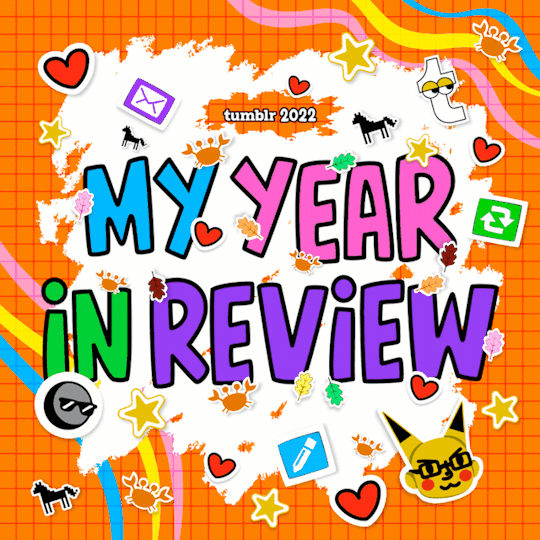
I posted 26,998 times in 2022
That's 26,998 more posts than 2021!
99 posts created (0%)
26,899 posts reblogged (100%)
Blogs I reblogged the most:
@faggotgerardway
@fwippedowbit
@wisp-exe
@strange-aeons
@hiveswap
I tagged 2,271 of my posts in 2022
#fav art - 433 posts
#fave - 231 posts
#save - 116 posts
#toby talks - 63 posts
#for later - 45 posts
#me - 29 posts
#yeah - 28 posts
#juicecore - 24 posts
#so true - 22 posts
#what - 21 posts
Longest Tag: 139 characters
#also am i the only bench trio person who became a bench trio person cause no one liked clingy duo any more so i had to learn to like ranboo
My Top Posts in 2022:
#5
@wilburians is being a misogynist! on INTERNATIONAL WOMENS DAY!!!!
8 notes - Posted March 8, 2022
#4
Hello hello hello and welcome to:
Nep’s Downloading Homestuck Walk through!!!
im on desktop and i dont know how to make colored text on desktop so just pretend thats a rainbow!
also going to at @ @ghostdragoncookie because they needed help but feel free to use this whoever u are!
(also dropping the typing quirk for clarity cause maybe people want to download homestuck but dont have nepeta puns dictionary bookmarked for easy access)
OKAY SO WITHOUT FURTHER ADO: the ramblings of a teenage boy who just woke up from a three hour nap and also knows like 4 things about computers but just used brute force to get his way through it
Step one:
go here https://bambosh.github.io/unofficial-homestuck-collection/
Step two:
press Download and then download the file that corresponds to your operating system, i have windows so screenshots that will be included will be for windows. but i will learn how to use linux or mac if needed i am a servant to the people! and the people must read homestuck!
also make sure to put it in a place you can find easy that will be important later
Step three:
Downlaod the asset pack. Now this is the hard part, imo, because they say all asset packs are the same but not all work with all the computers. “but nep, that doesnt make any sense! why dont they just tell you what asset packs work for what computers?” and to that i say: thats the joy of homestuck! nothing works, about three things make sense, and we all just guess until it works out. so if your asking what asset pack to download, just start at the top and work your way down ig i dunno man thats what i did.
Step four:
Assuming you magically picked the right asset pack (and if you didnt dw there will be a trouble shooting thing at the bottom of this) you will go into your files and find homestuck!
Step five:
Unzip your files. How I understand for macs if you click on a file it automatically unzips itself. (why does it do that apple? whats the fuckin purpose?) I dont know for linux but once again if asked i will learn. and for windows theres a nifty button to press pictured below.

Step six:
OPENING HOMESTUCK!!!!!
so now you will go into actual homestuck and open it! process pictured below!!
first you want to make sure ur asset pack and hs are in the same place, that is just for ease of finding things later
See the full post
9 notes - Posted August 4, 2022
#3
https://at.tumblr.com/menalez/menalez-menalez-menalez-menalez-menalez/qmznj0qeio26
who tf r u and whyd u send me a random post abt a terf?
10 notes - Posted October 28, 2022
#2
Rowan/Toby/Nepeta | he/him | minor
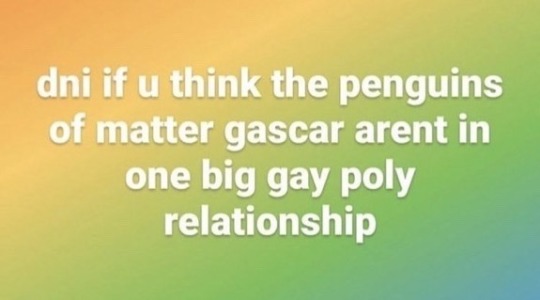

See the full post
12 notes - Posted March 6, 2022
My #1 post of 2022

what r ur opinions on this photo
when i was young i used to go into a room that was as empty i could find and then i would spin around in circles for up to 45 minutes.
i think that carpet would be too damp and it would smell too bad for me to be able to do that.
16 notes - Posted March 8, 2022
Get your Tumblr 2022 Year in Review →
1 note
·
View note
Text
my absolute worst webcomic reading habit is how when im sad or bored or procrastinating or anything i just want something mindless and fluffy and new to read which means lgbt romance stuff and means easily accessible stuff at that (so more likely on websites where i can search by genre/tag easily than on individual websites)
which ends up meaning even in 2018 i have a really disproportionate amount of cliche gay guy romance comics in my regular comics i read which may or may not be primarily targeting straight women (i prefer ones made by and for lgbt people but if its not overtly gross/homophobic its kinda hard to avoid that lol) because like ... if theyre nice enough to read all the way through why would i just stop once i catch up that day
and then i’m like ‘wow i really need more comics that have really innovative plots/characters/art styles’ because it’s so noticeable even though i enjoy everything i read some are just on a whole nother level of enjoyment that reminds me of why i love comics as a medium specifically or even just i’ll think ‘its embarassing how few comics i read focus on lesbian romance or even just girls and women in the main cast/protagonists’
and like... i Know the solutions to that and i want to read comics i’m sure i’ll enjoy but i just get so lazy and read whatever cheesy gay romance comic is easy enough for me to find on a whim which usually means gay guys because theres not as much lesbian romance thats easily accessible on mainstream sites (and even when there is its more likely to stress me out because sometimes the lack of gender nonconforming girls and the focus on how Soft love interests is in a lot of cliche lesbian romance comics on these sites makes me dysphoric lol)
its the same thing with why im so behind with my favorite manga despite wanting to catch up so bad, it sounds goofy to complain about but tbh it takes a whole nother level of engagement/brain capacity/emotional readiness for me to read things i really want to appreciate and actually Think about
1 note
·
View note
Text
Rise & Fall - Art Competition

Since Bendy and The Ink Machine: Chapter 3 has been released, and theres only 30 days until Halloween, I have decided to launch a competition for people who loves to draw and wants to join!
Whats the theme? - We want to see your (or someone elses OC, You don’t have to use OC if you don’t want to) together with the cartoons from BaTIM or just two or one of them. You decide what pose you’d like either you are running from them or whatever you’d wish for.
Whats the winners price? - As 1st place, you will receive the exclusive VIP rank which is only accessable for YouTubers or great artists. You will also get a shoutout from Inky Face in a future video of her, and a rank with the tag ‘Rise and Fall - 1st’. (If not received you will be given the Artist rank.)
- As 2nd place, you will receive the exculsive VIP rank and the tag 'Rise and Fall - 2nd’. (If not received you will be given the Artist rank.)
- As 3rd place, you will receive Immortal rank and if not received, Artist rank. You will also receive the tag 'Rise and Fall - 3rd’
PRIZES MIGHT CHANGE!
How do I participate? - Its easy! Just send me a message here on tumblr and you will receive further instructions with participation number.
Whens the deadline? - 30th of October.
When will the results be posted? - The day after the deadline. Date might change.
Where do I post my art?
(DISCORD) - After you have joined, you will get a PM from me telling your participation number. Post the art into #rise-and-fall-chat with your number and the name of the picture. Remember to add your name or watermark into the picture so we can confirm its you who drew it. (INSTAGRAM) - To send your entry with instagram, you have to find @clydethecloudyt and PM me there with the picture and the participation number you have received. Remember to add your name or watermark into the picture so we can confirm its you who drew it.
Can I use your OC? - I just add this here because I have received lots of fanarts and PMs where people want to draw my OC. Of course you can. You can use both my OC (Xenon) and @inkyface9000’s OC (Axil)
If you want to join Discord then click here: https://discord.gg/RRsSWHV
-Clyde & Inky
#batim#Bendy and the Ink Machine#art#artcompetition#riseandfall#chapter3#halloween#bendy the dancing demon
1 note
·
View note
Text
Blog Post #7 APAture Closing Ceremony

I went to APAture on November 4th. The Apature was the closing ceremony of the whole event. It had multitude of artworks spanning between two rooms. Each piece describing a different story of their creator. I focused on this giant fish head that was located in the middle of the rooms. Dangling from a hook in the middle of the room. This piece of art caught my eye the most.

If you go underneath the head of the fish, there’s a piece of paper that has some writing on it. “Am a fish in a birds’ country.” This quote can mean multiple meanings. In one perspective, you can interpret how minority groups are stuck in their socioeconomic class and rarely any room to rise. The people that are birds are the white majority that have easier access to movement throughout the socioeconomic spectrum. Another perspective is how the American Dream is perceived. People romanticize on how easy it is to achieve success in America coming from the bottom to the top. The reality is that people going into America can barely achieve that dream with the hardships they’ll gain. Being a minority in a white majority country and having lack of experience on the infrastructure of America. Can even talk about the hook that got the fish. The romanticize ideas of America being the place to be. The land of the free and being able to create your business to rise to the top. We are the fish that got hooked onto those ideas, not realizing what it truly is. A landscape that is controlled by the 1%.

I enjoyed the entire event, even though it was the closing ceremony. Sad about that I didn’t go to any other event when it was happening. The art in the closing ceremony had a tag price and it way too much, because that’s like a month worth of rent. Loved the people that were hosting the event and the memories I got from the people in my AAS 218 class. uwu.
~Ronnel
0 notes
Text
Microsoft Surface Studio scores big for creatives, but the Dial is just lame
Mashable illustrator Bob-Al Greene draws in Sketchable with the Surface Pen and Surface Dial on the Microsoft Surface Studio.
Image: Lili Sams/Mashable
For the two weeks that the Microsoft Surface Studio sat at my desk, it attracted a lot of attention. I’m an illustrator and I work with a lot of other creatives, and artists love to look at something beautiful. There were plenty of Oohs and Aahs, and the beautiful simplicity of the device was demonstrated when, for about 15 minutes, five co-workers gathered around my desk as we went on a tour of the world via Google Maps.
SEE ALSO: Dell Canvas gives you Surface Studio abilities without the luxury price tag
Navigating a 3D satellite view of New York City became a magical experience. Swiping a single finger on the screen allowed for rotating vistas that looked incredible. Was this a high point of artistic achievement? No. Was it insanely fun and beautiful, just because it was on the Studio? Yep.
3D Google Maps on the Surface Studio is an insanely fun and beautiful experience.
Image: Lili Sams/Mashable
Let me back up for minute: I’m Mashable‘s senior illustrator my job is to create the art and graphics that accompany our stories on our website and across our various social channels. In other words, I’m exactly the kind of person Microsoft is trying to appeal to with the Surface Studio, the company’s sleek and powerful all-in-one PC.
In a splashy press event last fall, Microsoft unveiled the Surface Studio and showed off its arsenal of tools and toys for drawing, drafting and painting on its large digital canvas. The news immediately piqued my interest since I spend almost all of my time at work on a Wacom Cintiq 22-inch touchscreen tablet, making things like this:
Image: bob al-greene/mashable
The Cintiq is a top-of-the-line device and allows artists to draw directly on the screen almost as if they were working on paper. Ive worked on various models from Wacom over the years, and the experience on the Cintiq is closest to the feeling of “traditional” tools of pen and ink. However, it functions as a second screen that I use solely for art creation; my everyday tasks, like web browsing and email, I do on an iMac.
The author’s Wacom Cintiq tablet workstation.
Image: Bob Al-Greene/Mashable
That would change with the Surface Studio, which puts all of your tools in one machine. I’d been thinking about the device’s promise an enormous, beautiful screen housing an all-in-one creative suite so I jumped at the opportunity to switch out my 27-inch iMac and Cintiq for a week or two and work exclusively on the Studio.
At the same time, I was apprehensive: I havent owned or regularly used a Windows device in more than five years. But the transition from macOS to Windows 10 was smooth, and with the exception of some hot-key confusion (curse that Ctrl button!) I was able to focus entirely on the hardware which is a good thing, because there is a lot to take in on the Surface Studio.
Elite Studio
The Surface Studio is a remarkably simple and elegant device. The massively immersive 28-inch screen is attached to the rectangular base by a pair of dual-hinged struts what Microsoft calls the “zero gravity hinge.” The base has to be heavy so you dont inadvertently shift your entire workstation every time you adjust the reclining screen. Ports are in the back of the base four USB 3.0, an SD card slot, a Mini DisplayPort, a headphone jack and Gigabit Ethernet along with the lone power cord.
The Surface Studio makes for an impressively austere workstation.
Image: Lili Sams/Mashable
I tested the fully tricked-out Surface Studio with an Intel Core i7 processor, 2TB of storage, 32GB of RAM and an Nvidia GeForce GTX980M graphics card with 4GB of GPU-dedicated RAM. All that power means a price tag of $4,199, up from the base model at $2,999. The high price might be a turn-off for some, but consider that a 22-inch Wacom Cintiq retails for $1,799 and it needs a separate computer to function.
All the ports in back: 4 x USB 3.0, Gigabit Ethernet, Mini DisplayPort, microSD, headphone jack.
Image: Lili Sams/Mashable
As I disassembled my usual workstation, I was frustrated by the tangle of cords and adapters connecting my Cintiq to power and to my iMac. Despite my best efforts to keep them organized, theyd become tangled, making unplugging a chore. Replacing it all with the Surface Studio doubled my extra desk space instantly and made my whole area feel cleaner and more organized. All I had to plug in was one cord, for power. I booted it up, and within minutes I was creating art.
Getting Immersed
The Surface Studio boasts an expansive 28-inch display, and, at 192 pixels per inch (ppi), everything on it looks and feels crystal clear. The experience of using it is incredibly immersive: The screen is so large that it hides the heavy base and hinge from view, so the display seems to float on its own, magically just “there” in front of your face. In the words of one of my animator colleagues, five minutes after sitting down with the Studio: I feel like Im in my art.
Id never worked on a touchscreen computer before now. I have an iPad at home and Ive experimented with the iPad Pro and Surface Pro, but the ability to touch a screen and manipulate programs with my fingertips on a desktop computer seemed extraneous and unnecessary.
The Surface Studio’s 28-inch screen bestows the feeling of getting immersed in your art.
Image: Lili Sams/Mashable
The Surface Studio taught me the exact opposite was true. I quickly eschewed the mouse in favor of the more direct interaction offered by the Surface Pen and the five styluses on my own right hand.
With 10-point multitouch, you can really do anything you need to on the Studio with your fingers. Pinching to zoom or rotate an image, scrolling with two fingers, tapping a link quickly with the pad of my index finger, all of this quickly became second nature, as the Studio recreates the feeling of manipulating flat paper on a desk. The ease and simplicity also makes switching between programs a necessity when working on one screen rather than two less of a chore.
After you work on the Surface Studio, you’ll want to touch all your screens.
Image: Lili Sams/Mashable
In fact, when I did some work on my home workstation later that evening, I caught myself intermittently trying to tap my iMac screen and wishing I had touch capability on my 13-inch Cintiq (a smaller version of my work tablet). I turned this function off within a week of setting up my Wacom tablet, but now I want to give it another try. I suspect the palm rejection on the Surface Studio is more advanced than on the Cintiq, and Ill probably find myself missing the intuitive interface of this gorgeous device. Apple, give us a touchscreen iMac already!
Using the Surface Studio mouse a cheap-feeling, dull gray, plastic blob with a scroll wheel felt unnatural and often unnecessary compared with the touchscreen. That’s partly because the mouse is overly sensitive and twitchy compared to the Apple Magic Mouse Im used to. But also, when a device features five input mechanisms a keyboard, a mouse, a stylus, a dial (more on that in a minute) and your own hand youre bound to start ignoring one.
One sleek all-in-one
Two things about the Surface Studio cant be overstated: the crystal-clear display and the thinness of the screen. At only 0.34 of an inch (8.6mm) along the edge (and 0.49 inch at the center), the Studio puts the bulging back of the iMac to shame. And the ridiculously high resolution (4,500 x 3,000) means 4K videos look next-level gorgeous (heck, I was thrilled enough with a 4K desktop wallpaper).
The Microsoft Surface Studio is an unbelievably slim all-in-one.
Image: Lili Sams/Mashable
As loyal as I am to my Cintiq, its worth noting that the color display has never been perfect. No matter how many times Ive adjusted the RGB settings on both devices, they never quite match their accompanying iMacs in terms of color saturation and tone. This means double-checking and adjusting every piece of art I make on two screens. But by using just one screen with an sRGB display, this problem disappears on the Surface Studio.
I would be remiss without mentioning two other functions the Studio boasts over my usual work setup: Cortana and Windows Hello. The former, an easily accessible voice-controlled desktop assistant, I found competent but superfluous. Id expect to use it about as much as I use Siri on desktop, which is to say: not much. But Windows Hello which uses face-scanning technology to recognize me and automatically log me in every time I sat down at the Studio was easy to set up and felt pretty cool every time. Again, the word I keep coming back to with the Studio is magical.
Call it a draw
Im ambivalent about making the switch from a Wacom stylus to the Surface Pen. On one hand, its a fine-looking instrument: Sleek and silver, it’s slimmer and shorter, yet heavier, than the Wacom stylus.
The Surface Pen feels natural in my hand, and I was surprised to learn that many of my colleagues dislike the fatter Wacom stylus, which does feel like a fat kindergarten crayon by comparison. To me, both are more than fine.
The Surface Pen was very capable, but lacked the same precision and tools as a Wacom stylus.
Image: Lili Sams/Mashable
Where the Surface Pen loses out is functionality. To start off, the Pen touts 1,024 levels of pressure sensitivity precisely half of the Wacom Cintiqs 2,048. So expect less pressure control right off the bat. I do a lot of drawing and often need to vary line width based on how much pressure Im applying, so I want the highest level of pressure control possible. The Surface Pen is just not that.
The Surface Pen touts 1,024 levels of pressure sensitivity precisely half of the Wacom Cintiqs 2,048.
Beyond that, theres the issue of customization. Every Wacom stylus Ive used has two buttons on the side that can be programmed to suit the user. I personally use one button as a Pan/Scroll shortcut, and the second to right-click. The Surface Pen has only one button on its side, with only one programmable action: a right-click function I found sluggish.
The Pens shortcut button, located where you would find an eraser on a pencil, offered more promise to me as a first-time user. Its Eraser function not so much its quicker and easier to just use a keyboard shortcut than to constantly be flipping the Pen back and forth in my hand but the Windows Ink Workspace allows for some cool tricks.
A double-click, for instance, brings up Screen Sketch mode and instantly creates an editable screenshot that I can draw on, crop, and save. I take a lot of screenshots on my Mac, so having this function programmed right into my Stylus was refreshing.
Another big feature of the Surface Pen is that it can be magnetically attached to either side of the Studios massive screen at any time. Im a bit absent-minded and I often misplace my Wacom stylus or let it roll underneath my tablet, then have to scrounge around my entire desk looking for it. Not so with the magnetic Stylus Pen. Kudos, Microsoft!
The power of gravity
A lot of the Surface Studios reputation as a revolutionary device hinges on one element: namely, the “zero gravity” hinge. Because its been designed as a multi-purpose creative tool for artists, photographers, designers, videographer and musicians, the Studios screen can be tilted and readjusted almost instantaneously based on what you want out of it.
The Surface Studio’s “zero gravity” hinge.
Image: Lili Sams/Mashable
So if youd prefer to work on a nearly flat 20-degree incline in Studio Mode, or the more traditional 90-degree Desktop Mode, or somewhere in between, the choice is up to you.
Angling the screen is effortless and cool every time the ease of adjustment makes it a cinch to find your preferred angle instantly. I typically grabbed the screen by its left and right edges to adjust, but you can lift it from the bottom with one hand or press it down with a single finger. Its that easy. The process is smooth and virtually silent, reinforcing the illusion that this is not a grounded device but a levitating screen.
Detail shot of the Surface Studio’s elegant rear #hinge http://pic.twitter.com/dxv7wfYG1v
Bob Al-Greene (@BobAlGreene) February 15, 2017
This light-touch adjustment is both a great strength and one of the Surface Studios few apparent flaws. I prefer to have my screen closer to a 45-degree angle when Im drawing. The Studio accommodated me and it was easy to find my perfect position and begin drawing but I found that applying too much pressure with the stylus would push the screen down slightly, changing the angle.
This happens because the hinge was designed without the locking mechanism seen on devices like the Wacom Cintiq. Of course, the absence of a lock also makes the experience intuitive and smooth, but it’s a trade-off. I hope Microsoft can incorporate some kind of locking mechanism into a future model of the Surface Studio while keeping the adjustment process smooth, simple and elegant.
Dial me out
The other big star of show, if less central to the Surface Studios function, is the Surface Dial. Microsoft has hyped it as a completely new way to interact with technology, though third-party dials have been available for years. This Dial is sold separately from the Studio, retailing for $99.99.
I found it to be a confounding little device.
The Microsoft Surface Dial
Image: Lili Sams/Mashable
Smooth, sleek and silver, the Dial feels heavy in your hand, like a paperweight, and at first it seems far more impressive than the Surface Studios mouse. The Dials high-friction rubber underside allows it to stick to your screen (sort of), but most of the time I left it sitting on my desk behind the keyboard. In this default mode the Dial has five basic functions (with two extra programmable slots): Volume, Play Next Track, Scroll, Zoom and Undo. Users can switch between these functions by pressing and holding on the dial, which brings up a circular pop-up menu.
The main functions stay the same, but some programs grant the Dial extra powers. Placing it on the screen makes it even more powerful; in the drawing program Sketchable, for instance, the Dial becomes a super-charged homebase for brush controls. Line weight, opacity, brush shape, color and more are all editable, on the fly, while youre drawing. It makes for some eye-catching demonstrations, but Im not convinced its useful in my day-to-day workflow.
The Surface Dial lets you change the color of your brushstroke on the fly.
Image: Lili Sams/Mashable
The Dial started to frustrate me when I realized it didnt truly stick to my screen. I had assumed, based on the demo videos Id seen, that its sticky base would allow it to cling to the screen wherever I placed it, like a phone on a car dashboard. Even on a tilted screen, I expected the Dial to hold on (at reasonable angles anyway).
Instead, I found that the Dial immediately starts to slide down the screen when you place it, no matter how gentle that angle is. Even at the Studios flattest setting 20 degrees the Dials slow creep downward is visible, made more obvious by the way the devices circular menu lags behind before following the Dial downward every few seconds.
At the 20-degree setting, with a freshly cleaned screen, the Dial takes about 6 minutes to slide from the top of the screen to the bottom. It moves twice that speed when the screen has been in use; it seems the oils from my fingerprints and smudges make the screen slicker. Such is touchscreen life.
“Dial creep” on the Surface Studio after cleaning the screen with a screen wipe. Noticeably slower descent. Time lapse by @KeithHopkin http://pic.twitter.com/RB6k7waPYO
Bob Al-Greene (@BobAlGreene) February 15, 2017
“Dial creep” on the Surface Studio screen at its lowest setting. Time lapse by @KeithHopkin http://pic.twitter.com/ExCDritEWR
Bob Al-Greene (@BobAlGreene) February 15, 2017
All of this simply means that the Dial cannot be placed onscreen and left until you need it again if you want to use the Dial onscreen, Microsoft wants you to hold it there. Its not an oversight or flaw on their part; this is how the designers want you to use it.
This essentially confirms one of the biggest fears I had about the Surface Studio: that using the Dial would be a constant routine of picking it up, placing it on screen, then placing it back on my desk. For what the Dial offers, this extra work isnt quite worth the payoff.
But the sliding was only the beginning.
Mo’ Dial, mo’ problems
I found the Surface Dial to have problems in almost every way I used it. Lets take a look at its five core functions:
Volume: This is probably the most intuitive of the dial’s “main” functions. Using a dial to control volume is not a strange concept to anyone, and the fine-tuning of the dial allows you to quickly and naturally find the perfect volume. If youre listening to music while you work, it makes the most sense to leave the dial in volume mode.
God help you, though, if you then decide to use the Dial for something else: If it’s in a different mode and you want to change the volume with it, you’ll have to hold down the Dial for a moment, navigate to the volume control function, click it, and then rotate to change the volume. Thats four steps to do something I can do now by hitting one key at the top of the keyboard (or by using the volume buttons on the righthand side of the screen).
The Surface Dial is often more trouble than it’s worth.
Image: Lili Sams/Mashable
Play next track: Brings up a widget with Play, Pause, Next and Last Track and Volume controls. I found tapping the screen more intuitive than using the Dial to skip tracks.
Scroll: Scrolling with the dial is a pleasant and smooth experience, but just marginally more pleasant than the mouses scroll wheel. I’d still rather use my iMac’s Magic Mouse or Trackpad both of which allow for side-to-side panning, not just vertical scrolling.
Zoom: Working in art programs like Photoshop and Sketchable, I found myself far more likely to use the pinch-and-zoom capability of the touchscreen, which is more intuitive and precise, and allows for rotation at the same time.
The Surface Dial and the Surface Studio mouse.
Image: Lili Sams/Mashable
Undo: This is a big one. The Dial becomes a full-on time machine in Undo mode. When activated, the onscreen Dial display shows your work progress as a percentage 100% is your current stage (the present), and 0% is the first stroke you made (the past). By turning the wheel counterclockwise, you travel backward through your work at the pace you decide.
The Dial so sensitive that getting back to any specific point, even one or two steps backward, is a challenge bordering on impossible.
It might sound cool, but this function is the most frustrating to me. With the super-sensitive Dial, moving just one step at a time takes a light touch. In my workflow and that of the artists I talked to, the Undo command is usually used to go back only a step or two to fix an error. For anything more than that, I typically use the History panel in Photoshop. This panel displays dozens of previous steps and labels them, allowing me to quickly navigate to a point in time.
The problem with the Dial is it’s so sensitive that getting back to any specific point, even one or two steps backward, is a challenge bordering on impossible, and I found myself repeatedly getting stuck in loops erasing too much, then jumping too far forward, then too far back, then too far forward.
Moreover, I frequently experienced lag when rewinding quickly or going backward more than, say, 10% at a time. This led to several frustrating moments spent helplessly watching my art unmaking itself far beyond what I intended, knowing I would have to immediately turn the dial back forward again. The effect of rewinding the creation of art makes for a flashy visual, but not when you cant control it effectively. More feedback from the dial or a ratcheting effect within the mechanism could increase the precision, but for now, Undo is an monster you should never unleash on your work.
One last note about the Dial. Just like adding pressure with the Pen, pressing the Dial can occasionally cause the screen to tilt down. In this way, the two premier aspects of the Surface Studio the Dial and the Hinge work together to make the overall experience imperfect. Oh, well.
A Studio worth visiting
At the end of my time with the Microsoft Surface Studio, I did not want to give it up. Considering what a joy it is to work on my regular Cintiq, thats saying quite a bit. Despite its few obvious faults the lack of a locking mechanism on the hinge, and a Dial that I have all but given up on it remains a compelling and undeniably gorgeous instrument.
One of the pieces of art the author created on the Surface Studio.
Image: Bob Al-Greene/Mashable
As a graphic artist and designer, I was able to adapt the Studio to my daily workflow fairly quickly. An animator colleague of mine used it for an afternoon to create motion graphics and found it up to the task of her workload as well. I have no doubt that artists of all stripes illustrators, musicians, filmmakers, architects, and more will find uses for the Studio and create beautiful things with it.
As hard as I am on the Dial, Im likewise sure some artists will find it an interesting and eventually an intrinsic part of their creative process, but its not the right device for me right now. Luckily, Microsoft isnt pushing anyone to buy it you certainly dont need it to fully enjoy the charms of the Surface Studio.
The Microsoft Surface Studio.
Image: Lili Sams/Mashable
So, is this the next big thing for digital artists? After years of Apple being the default brand for young creatives, is Microsoft going to carve out some of that space with the Surface Studio? Well, your mileage may vary. If youre a creative just starting out in your career, or if you dont have a significant chunk of change to drop on it, then there are certainly more affordable ways to piece together your own creative studio.
But if, like me, youre in a place where you can request devices from your employer for your professional work (wink wink), or if youre ready to take a plunge and switch up your creative process at home, then you’ll find lots to love within the Surface Studio’s canvas.
Microsoft Surface Studio
The Good
Huge, gorgeous, immersive 4,500 x 3,000 display Easily adjustable hinge True color sRGB gives it an edge over Wacom Cintiqs wonky color settings
The Bad
Sensitive rear hinge needs a locking mechanism Surface Dial is a clumsy peripheral High price tag and Windows 10 are a hard sell for Mac loyalists
The Bottom Line
Artists will love the immersive, creative workstation that is the Microsoft Surface Studio, but the Surface Dial is a poorly thought out accessory.
Read more: http://ift.tt/2krkiFG
from Microsoft Surface Studio scores big for creatives, but the Dial is just lame
0 notes