#µblock
Text
XKit on mobile and ad free tumblr experience
So with Google making adblocking basically impossible soon and Youtube also being a pita with the adblocking on Chrome and also me seeing so much griping around the tumblr app, I wanted to show everyone how to get an XKit enhanced, ad-free experience on mobile.
This works as of December 2023.
Please note that this tutorial is for Android, as I don't use iOS, I'm not sure how it would work there. Although I'm sure some trial and error will help.
This will only work with Firefox Nightly or Firefox Beta. I'm personally using Firefox Nightly, but it really doesn't matter that much.
Go to "Settings" and scroll down to "About Firefox Nightly". Tap on the logo 5 times in order to enable debug mode. A popup will tell you that debug mode is enabled.

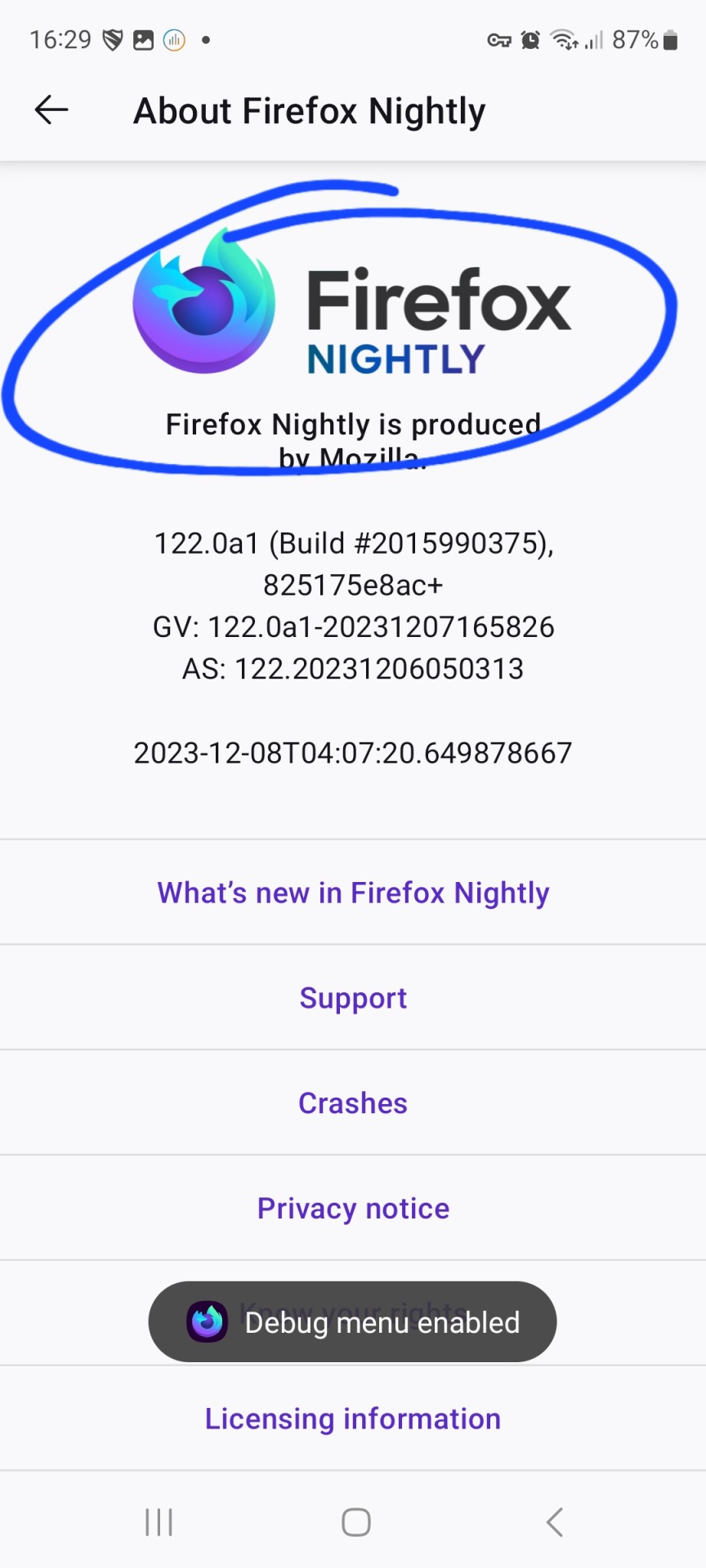
When you go back to "Settings", a new item will have appeared, "Custom Add-Ons Collection". You want to open that. Then you type in 18195107 for the collection and name is "tumblr" or something similar.
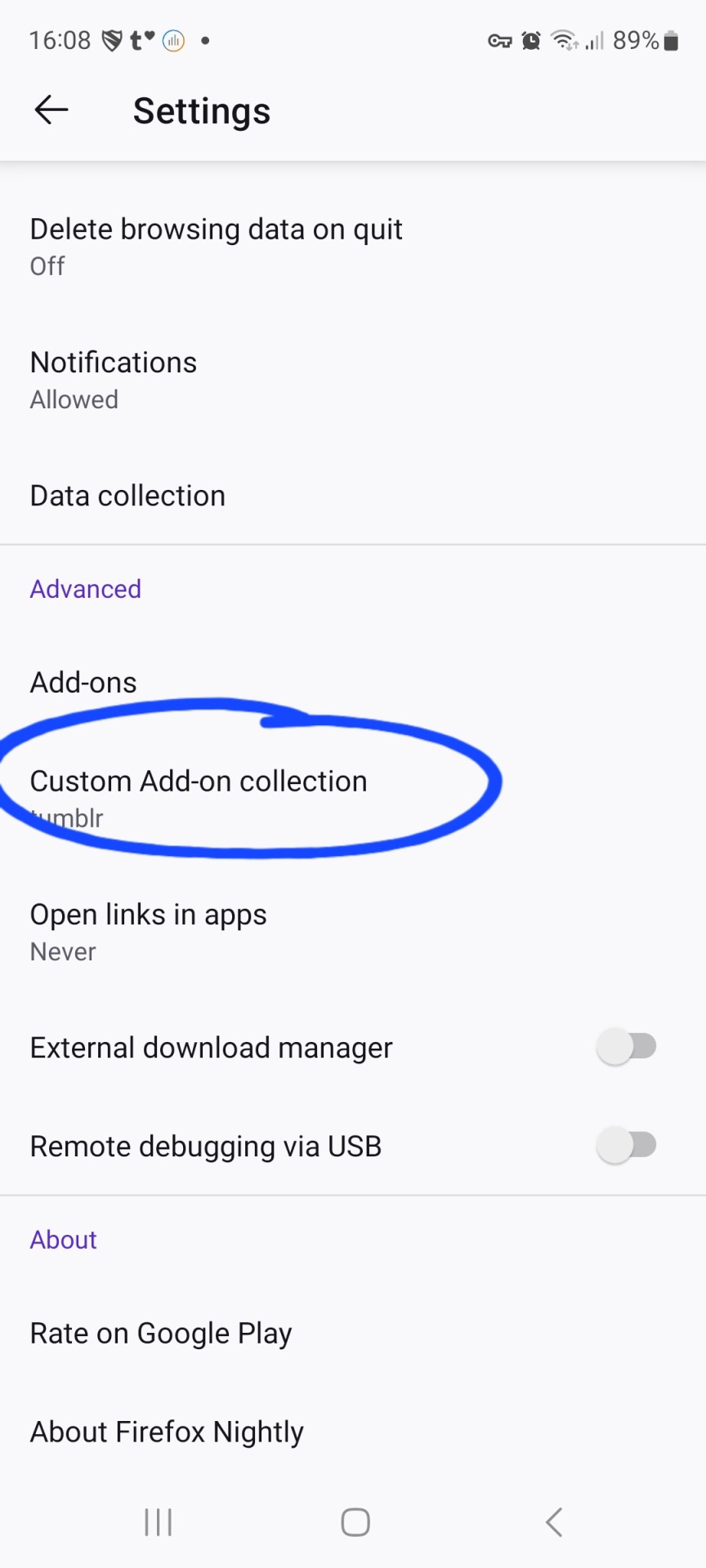

Note: This is my collection. You can make your own collection very easily! I've just done this for my own convenience regarding wanting to have all the add ons I'm usually using in one place for mobile. Go wild with whatever you want to add here.
This collection contains:
µBlock Origin
XKit Rewritten
Tampermonkey
The app will be restarted automatically.
Now you can go to the add ons section of Firefox and enable the apps that you want.
Done!
Under the cut I'm showing what I filter for µBlock Origin, how to export XKit Settings from desktop to mobile. I'll talk about Tampermonkey in another post.
XKit Settings export
If you don't want to enable all your XKit stuff again on mobile, it's very easy to export from desktop. Go to your XKit Settings, then Backup and either download it or copy it all and paste it into a draft email or whatever:
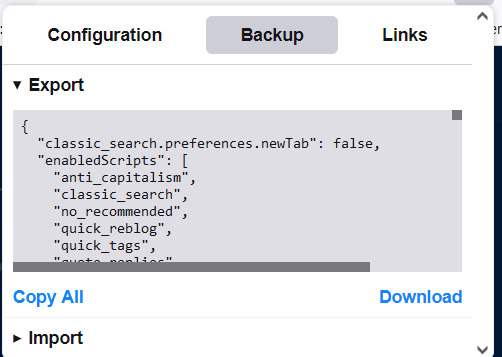
Then pick the Import function on your mobile browser and paste it there. Done! So easy! No more ads, quick reblog enabled, and all your other settings there!
µBlock Origin Filters
For mobile, I don't usually use the dashboard unfucker, because the new tumblr layout doesn't annoy me that much....except for tumblr Mart etc. (tumblr Live gets taken care of by XKit, thankfully) So to get rid of those go to your µBlock Origin Dashboard -> My Filters
Enter:
! 2023-12-14 tumblr.com - Navigation
! Hide "Explore" menu item
tumblr.com##li:matches-attr("title"="Explore")
! Hide Live menu item
tumblr.com##li:matches-attr("title"="Live")
! Hide TumblrMart menu item
tumblr.com##li:matches-attr("title"="TumblrMart")
! Hide "Get a domain" menu item
tumblr.com##li:matches-attr("title"="Get a domain")
! Hide "Go Ad-Free" menu item
tumblr.com##li:matches-attr("title"="Go Ad-Free")
If you want to hide blocked posts (XKit does this as well, so it's unnecessary, but just in case):
!hide blocked posts
tumblr.com##article:has(.W0ros)
I mostly use the built in filter lists:
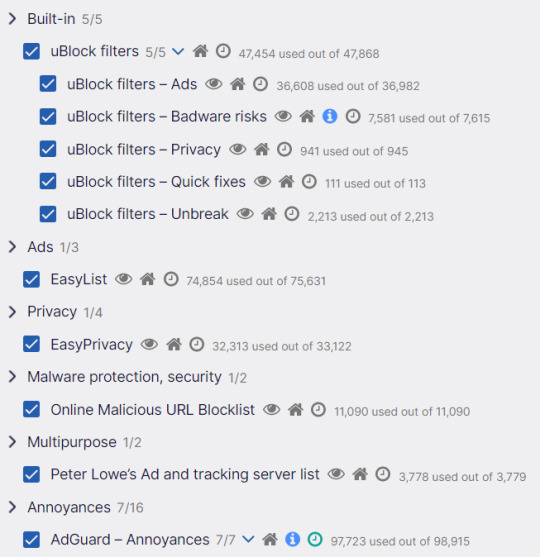
As well as the Bypass Paywall Filters list (you import this at the bottom of this tab): https://gitlab.com/magnolia1234/bypass-paywalls-clean-filters
And yeah, that's it! Much better experience than the mobile app. I only use that to track notifications, really, but for browsing I use the browser only. This is partially to avoid triggers, because this way I don't even have to see the ominous "This post was filtered because it contains X trigger, we just re-traumatized you, you're welcome!" message tumblr is so fond of when filtering posts.
#tumblr#mobile tumblr#firefox mobile#firefox#adblock#µblock origin#ublock origin#tampermonkey#xkit#xkit rewritten#rekishi's tech corner#how to get xkit working on mobile#android only sorry#I'm happy to link to any iOS posts!#ublock#µblock
40 notes
·
View notes
Text
скачать блокиратор рекламы
скачать блокиратор рекламы
———————————————————
>>> Получить файл <<<
———————————————————
Все ок! Администрация рекомендует
———————————————————
Антибаннер для Mac OS X – это уникальный интернет-фильтр, который был разработан с нуля, специально под OS X. Antibanner Adguard блокирует интернет-рекламу во всех интернет-браузерах, в любых видео-плеерах (Flash, HTML5), программах и приложениях на в��шем Mac. Антибаннер для Mac OS X защищает от вредоносных и фишинговых сайтов, а также от счетчиков и систем несанкционированного слежения. ## Где хранятся cookies в Internet Explorer? Итак, я нашел 7 плагина, с помощью которых можно заблокировать отображение рекламы в браузере, в играх и Андроид приложениях : ### Антивирус Касперского - скачать бесплатно Антивирус Видимо все таки Ваши способы помогли убить этот вирус переустановка браузера помогла решить проблему. Спасибо огромное #### Программы для блокировки рекламы в браузерах скачать бесплатно Добрый день! Установил это антивирусное приложение и о горе мне! реклама стала выскакивать на самом этом приложении((((( что делать? Привіт!Не знаяю чи розумієш українську,але просто ХОТІВ сказати,що ТИ ПРОСТО Красавичк!!!Так тримати!Дякую дуже!Хай Тебе Бог благословить!І також в мене є питання особистого характеру щодо могу?Дякую! Здравствуйте. Нажимаю на «Неизвестные источники». Активировать галочку. В процессе установки появится окно с предупреждение о необходимости активации этой галочки. Нажав на него, можно сразу перейти к необходимым настройкам, 8767 окно появляется ,нажимаю да, без результата. Но при этом рекламы как мне показалось больше нет. На этом все? Или я что то не так делаю? Спасибо. Все сделала по первому варианту. До этого Все браузеры оказались с другим расширением. Ноут тупил ужасно, хотела новый покупать. Вы просто выручили Откройте эту папку, нажмите комбинацию кнопок CTRL+A , тем самым вы выделите все файлы и нажмите на кнопку DELETE. Удалите все что будет разрешено к удалению. Если что-то останется — Бог с ним, оставьте. Эта папка системная и она не будет отображаться. Придется в настройках папки поставить галочку напротив пункта - показывать скрытые и системные папки. Возможно µBlock кушает мало ресурсов, но он также мало и блокирует. Или же надо быть программистом, чтоб лезть в его настройки и подганять под свои запросы. А я простой пользователь, установил дополнение которое продалось кому-то и оно само всё блокирует. Если мне не нравится как заблокировало на Гугле или МС я нажал правую кнопку и заблокировал элемент и не лезу ни в какие фильтры и подписки
0 notes
Text
広告ブロック用フィルタに追加されたドメインがDMCA侵害申し立てで削除される
2014年時点でネットユーザー全体の5%が利用しているという「Adblock Plus」や、Adblockよりも軽く動作する「µBlock」など、広告をブロックする拡張機能やアプリはいくつも存在します。しかし、その力の支えとなっているのは機能やアプリそのものではなく、どれが広告なのか判断しているフィルターです。特に広く使われているフィルターとして「EasyList」がありますが、登録された1件のドメインを巡り、ちょっとややこしい事態が発生していました。 続きを読む… Source: Gigazine
View On WordPress
0 notes
Text
広告ブロック用フィルタに追加されたドメインがDMCA侵害申し立てで削除される
2014年時点でネットユーザー全体の5%が利用しているという「Adblock Plus」や、Adblockよりも軽く動作する「µBlock」など、広告をブロックする拡張機能やアプリはいくつも存在します。しかし、その力の支えとなっているのは機能やアプリそのものではなく、どれが広告なのか判断しているフィルターです。特に広く使われているフィルターとして「EasyList」がありますが、登録された1件のドメインを巡り、ちょっとややこしい事態が発生していました。
続きを読む…
Source: gigazine
View On WordPress
0 notes
Text
広告ブロック用フィルタに追加されたドメインがDMCA侵害申し立てで削除される
2014年時点でネットユーザー全体の5%が利用しているという「Adblock Plus」や、Adblockよりも軽く動作する「µBlock」など、広告をブロックする拡張機能やアプリはいくつも存在します。しかし、その力の支えとなっているのは機能やアプリそのものではなく、どれが広告なのか判断しているフィルターです。特に広く使われているフィルターとして「EasyList」がありますが、登録された1件のドメインを巡り、ちょっとややこしい事態が発生していました。 続きを読む… Source: GIGAZINE
View On WordPress
0 notes
Note
About the chrome extensions: µblock is nowadays a bit preferable over adblock, the latter one being closed source AND accepting "sponsored messages" from google and bing (read: adverts). Plus it's more lightweight.
Thanks for letting me know! I’ll update the original post
links:chrome extensionfirefox extension
0 notes
Text
µBlock Review, an Adblock Plus Alternative
µBlock Review, an Adblock Plus Alternative
When I discovered that the shitty browsing experience I have in Chrome was because of Adblock Plus and it’s high RAM usage on my MacBook (Mid-2010) I decided to look for an Adblock Plus alternative, that’s something I really enjoy doing, and I wish I did look into Chrome’s Task Manager a while ago to discover how much memory this extension use because it would’ve saved me a lot of time switching…
View On WordPress
0 notes
Text
tumblr is sulking again. I really wonder whether it showing me only 1-3 pages on my dash in the morning (and only in the morning!) is a problem of µblock origin or xkit or neither or both.
Yes, I could test everything but I don't have the spoons for that right now. Maybe in a few days. If anything important happened overnight someone will reblog it later today. ❤
4 notes
·
View notes
Text
So the new tumblr layout somehow broke polls for me? Even when I switch µblock origin off? Which is sort of funny. In a way. I also don't get activity indicators and number of new posts anymore. Which. Yeah. We'll see.
0 notes