#how to get xkit working on mobile
Text
XKit on mobile and ad free tumblr experience
So with Google making adblocking basically impossible soon and Youtube also being a pita with the adblocking on Chrome and also me seeing so much griping around the tumblr app, I wanted to show everyone how to get an XKit enhanced, ad-free experience on mobile.
This works as of December 2023.
Please note that this tutorial is for Android, as I don't use iOS, I'm not sure how it would work there. Although I'm sure some trial and error will help.
This will only work with Firefox Nightly or Firefox Beta. I'm personally using Firefox Nightly, but it really doesn't matter that much.
Go to "Settings" and scroll down to "About Firefox Nightly". Tap on the logo 5 times in order to enable debug mode. A popup will tell you that debug mode is enabled.

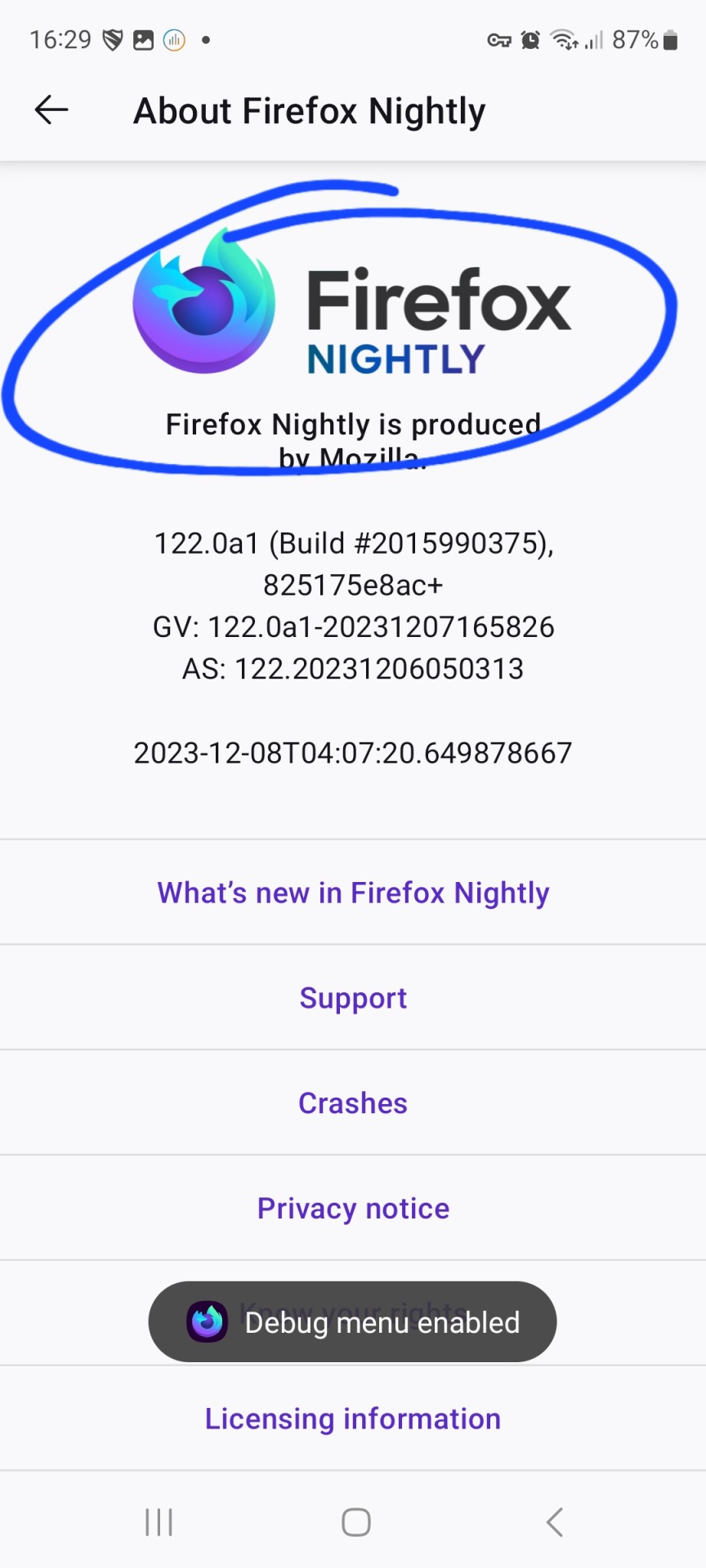
When you go back to "Settings", a new item will have appeared, "Custom Add-Ons Collection". You want to open that. Then you type in 18195107 for the collection and name is "tumblr" or something similar.
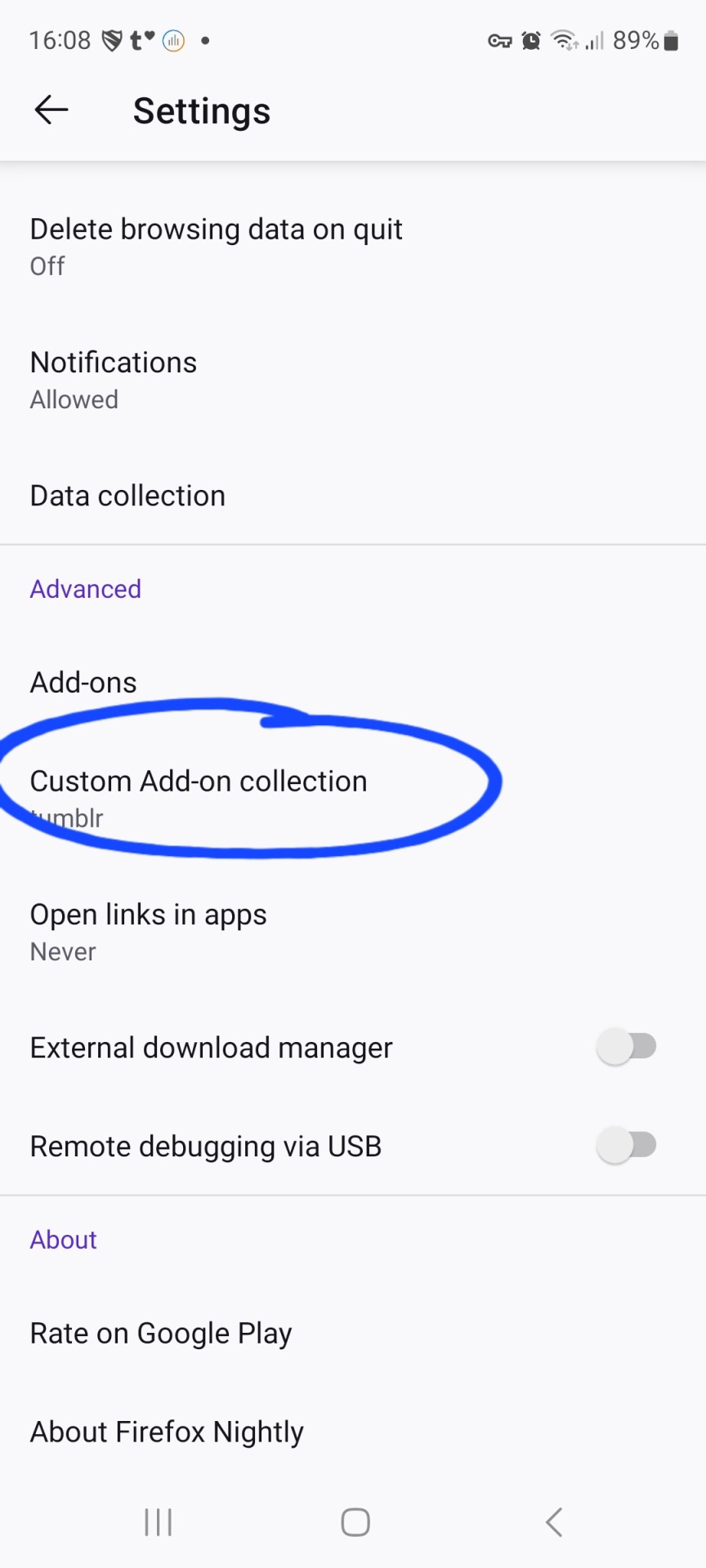

Note: This is my collection. You can make your own collection very easily! I've just done this for my own convenience regarding wanting to have all the add ons I'm usually using in one place for mobile. Go wild with whatever you want to add here.
This collection contains:
µBlock Origin
XKit Rewritten
Tampermonkey
The app will be restarted automatically.
Now you can go to the add ons section of Firefox and enable the apps that you want.
Done!
Under the cut I'm showing what I filter for µBlock Origin, how to export XKit Settings from desktop to mobile. I'll talk about Tampermonkey in another post.
XKit Settings export
If you don't want to enable all your XKit stuff again on mobile, it's very easy to export from desktop. Go to your XKit Settings, then Backup and either download it or copy it all and paste it into a draft email or whatever:
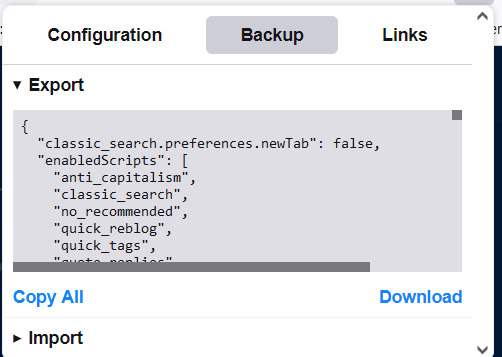
Then pick the Import function on your mobile browser and paste it there. Done! So easy! No more ads, quick reblog enabled, and all your other settings there!
µBlock Origin Filters
For mobile, I don't usually use the dashboard unfucker, because the new tumblr layout doesn't annoy me that much....except for tumblr Mart etc. (tumblr Live gets taken care of by XKit, thankfully) So to get rid of those go to your µBlock Origin Dashboard -> My Filters
Enter:
! 2023-12-14 tumblr.com - Navigation
! Hide "Explore" menu item
tumblr.com##li:matches-attr("title"="Explore")
! Hide Live menu item
tumblr.com##li:matches-attr("title"="Live")
! Hide TumblrMart menu item
tumblr.com##li:matches-attr("title"="TumblrMart")
! Hide "Get a domain" menu item
tumblr.com##li:matches-attr("title"="Get a domain")
! Hide "Go Ad-Free" menu item
tumblr.com##li:matches-attr("title"="Go Ad-Free")
If you want to hide blocked posts (XKit does this as well, so it's unnecessary, but just in case):
!hide blocked posts
tumblr.com##article:has(.W0ros)
I mostly use the built in filter lists:
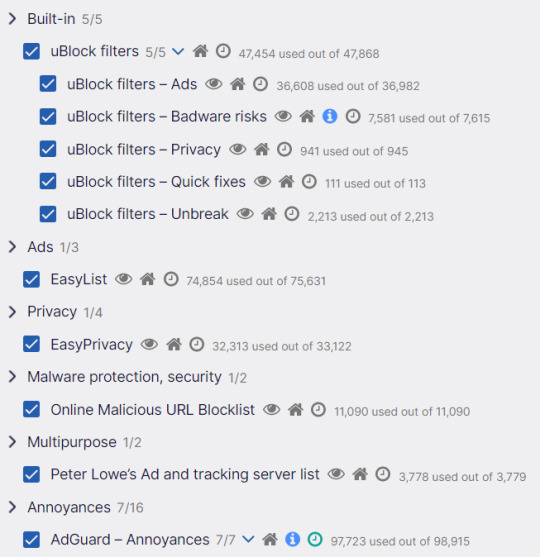
As well as the Bypass Paywall Filters list (you import this at the bottom of this tab): https://gitlab.com/magnolia1234/bypass-paywalls-clean-filters
And yeah, that's it! Much better experience than the mobile app. I only use that to track notifications, really, but for browsing I use the browser only. This is partially to avoid triggers, because this way I don't even have to see the ominous "This post was filtered because it contains X trigger, we just re-traumatized you, you're welcome!" message tumblr is so fond of when filtering posts.
#tumblr#mobile tumblr#firefox mobile#firefox#adblock#µblock origin#ublock origin#tampermonkey#xkit#xkit rewritten#rekishi's tech corner#how to get xkit working on mobile#android only sorry#I'm happy to link to any iOS posts!#ublock#µblock
40 notes
·
View notes
Text
god being fully honest after watching mobile go down the drain for years i’ve been silently really hoping they just leave desktop as it is because like,,, even with extensions and scripts and all that, its a lot fucking harder to avoid an update on here. like at least on mobile you can stop updating it or roll it back or whatever but on desktop if you have the update thats it, you have it! sometimes you can get rid of it but then you just have to hope the backend doesnt update again and become completely incompatible with those fixes, and then you either find a new one or a new one is literally impossible and you’re just stuck with it forever
#trousled rants#in the back of my mind i kinda always knew this was coming but. damn it still sucks so bad#xkit is amazing but it can still only do so much#i used to use the read more now feature and it was legitimately one of the most useful ones i had#it hasn't worked for years now#the outbox doesnt work either#and that was new-xkit! how long until xkit rewritten gets just as crippled ?#that looming sense of dread is normal for mobile but its a more recent development for desktop#they mostly just ignored it#now they're making it as much like mobile as they think they can get away with
6 notes
·
View notes
Text
here's a list of mozilla add-ons for all of you tumblrinas out there to have a better internet experience
also, if you like my post, please reblog it. Tumblr hates links but i had to put them so you adhd bitches actually download them <3 i know because i am also adhd bitches
BASIC STUFF:
AdGuard AdBlocker / uBlock Origin : adguard is a basic adblock and with origin you can also block any other element you want. for example i got rid of the shop menu on tumblr

Privacy Badger : this add on will block trackers. if an element contains a tracker it will give you the option to use it or not
Shinigami Eyes: this will highlight transphobic and trans friendly users and sites using different colors by using a moderated database. perfect to avoid terfs on any social media. i will explain how to use this and other add-ons on android as well under the read more cut
THINGS YOU TUMBLINAS WANT:
Xkit: the best tumblr related add on. with many customizable options, xkit not only enhances your experience from a visual standpoint, but provides some much needed accessibility tools


bonus: if you are into tf2 and wanna be a cool cat, you can also get the old version to add cool reblog icons

AO3 enhancer: some basic enhancements including reading time and the ability to block authors and tags
YOUTUBE
Return of the YouTube Dislike : pretty self explanatory
Youtube non-stop: gets rid of the annoying "Video paused. Continue watching?" popup when you have a video in the background
SponsorBlock: gives you options to skip either automatically or manually sponsors, videoclip non music sectors and discloses other type of sponsorships/paid partnerships
Enhancer for YouTube: adds some useful options such as custom play speed, let's you play videos in a window and most important of all, it allows you to make the youtube interface as ugly as your heart desires. I can't show a full image of what it looks like because i've been told its eye strainy and i want this post to be accessible but look at this <3

PocketTube: allows you to organize your subscriptions into groups
YouTube Comment Search: what it says
FINDING STUFF
WayBack Machine: you probably know about this site and definitely should get the add on. this allows you to save pages and access older versions with the click of a button. while you can search wayback using web archives, please get this one as well as it allows you to easily save pages and contribute to the archive.
Web Archives: it allows you to search through multiple archives and search engines including WayBack Machine, Google, Yandex and more.
Search by Image: allows you to reverse image search using multiple search engines (in my experience yandex tends to yield the best results)
Image Search Options: similar to the last one
this next section is pretty niche but...
STEAM AND STEAM TRADING
SteamDB: adds some interesting and useful statistics
Augmented Steam: useful info specially for browsing and buying games
TF2 Trade Helper: an absolute godsend, lets you add items in bundles, keeps track of your keys and metal and your recent trades, displays links to the backpack tf page next to users profiles and more. look it tells me how much moneys i have and adds metal to trades without clicking one by one oh may god

IN CONCLUSION:
oooooh you want to change to firefox so badly, you want to delete chrome and all the chrome clones that are actually just spyware and use firefox
HOW TO USE MOZILLA ADD-ONS ON YOUR PHONE
if you already use firefox on android, you'll know there are certain add-ons compatible with the app, some of them even being made just for the mobile version such as Video Background Play FIx. while most of them are pretty useful, some more specific ones aren't available on this version of the browser, but there's a way of getting some of them to work
you need to download the firefox nightly app, which is basically the same as the regular firefox browser but with the ability of activating developer mode. you can find how to do that here.
once you've enabled it, you need to create a collection with all the add ons you want. i wouldn't recommend adding extensions if the creators haven't talked about phone compatibility, but XKit and Shinigami Eyes should work
also, don't tell the government this secret skater move, but you can try using both the regular firefox browser and nightly so you can have youtube videos in a floating box while you browse social media.

see? i can block this terf while Rick Rolling the people following this tutorial. isn't that tubular?
#zezo talks#firefox#internet safety#accessibility#id in alt text#this will get tagged as tf2 because mine heart desires and its mentioned like twice#tf2#long post#but it's worth it i promise#tumblr
3K notes
·
View notes
Text
Pinned FAQ
How do I request a card?
You can request up to 3 cards for free during openaskbox events! During those, the /ask inbox opens up for a few hours, during which I try to write as many as I can live on twitch and post them on tumblr.
After the event is over and I close that inbox, there are still a BUNCH of leftover requests. This is how I fill the daily content queue, I use those up til it's empty again and then run another openaskbox.
On Sundays at 3pm EST I write all 28 cards due to go up for the week from that pool of leftover asks live on twitch and then queue them to go up after stream
What if I don't wanna wait?
If you'd like to throw a bit of cash around instead of waiting, you can buy via the etsy listing or you can tune in to those^ Saturday livestreams, there's a variety of ways to donate to get cards written for you on the spot
How do I buy the card I've requested?
The etsy listing is available here! Please remember to include in the notes of the purchase which card(s) you want to buy. If you'd like me to bundle together all the cards you've requested over a period of a few years, dm me here on the blog and I can quote you on a cheaper bundle price
Why did you answer all those asks, it messed up my dash?
Sorry about that! So to keep all of that ^ organized, at the end of the month, I answer about 112-140 leftover asks in order to record them to a proper "to-write document"
It helps me keep organized, it allows me to easily search for spelling issues, and it gets a few eyeballs on the request in case someone tries to slip an obscure slur into their request that I'm not cool with writing (it has happened)
Lots of the regulars are used to this dash nonsense, but there are folks who want to avoid it entirely. If you're on mobile I'd just recommend unfollowing for a while, but if you're on desktop, you can blacklist the tag "added to notepad" and go to xkit to tick the "fully hide blocked tags" option so it clears up your dash
Wait I thought requests were closed, why can I still send things?
That's because requests use /ask, but /submit is always open because it's for YOUR calligraphy, pet photos, fanart of man... etc. Requests are NOT open when it's not openaskbox day but feel free to send me cool shit YOU made anytime
Wait you have a twitch, do you do anything other than calligraphy?
I try! my schedule at work (restaurant) varies week to week so I try my best to stream whenever I've got free time to, nothing's really planned out though
What are your regular writing tools and paper?
I mainly just use speedball nibs, specifically the c-series (c-0 through c-4) because they're angled flat nibs that let me do most blackletter hands I write. I have a supply of leonardt thin tips for detailing and illustrating
As for paper, the cards you see on the daily are on plain index cue cards I buy from staples. When commissioned/doing larger pieces, I work with a variety of paper, including a 32 lb xerox paper that has juuuust a perfect amount of lamination that avoids ink feathering, black paper that I bought a hundred sheets of in 2019 and I no longer remember the label, and a BOATLOAD of southworth's ivory parchment paper at both 32 and 64 lb weights.
532 notes
·
View notes
Text
Image Descriptions and Accessibility in General on Tumblr for New Users
What are Image Descriptions
Image Descriptions are text following a picture explaining what’s in that picture. They are primarily for blind/visually impaired people with screen readers and visually impaired people who can read text but have issues with pictures.
They also help people who have trouble:
focusing on/understanding a picture
reading text on images (ex low contrast, weird fonts, etc)
getting images to load
Without image descriptions posts are not accessible to many people, so if you can it's best to include a description or alt text every time you post an image.
Alt text vs image descriptions
Image descriptions are written in the body of the post itself, and have some kind of text before and after, to explain that what's coming up. They typically begin short and concise, but can expand to more detail.
Alt text is added to the image itself, and is what is read by screen-readers (which will otherwise just say "image"). There is no need to add any explanation before the description so you can just say "a description of the image". Alt text can only be added by the original poster, by clicking on the three dots in the bottom right corner of the image and clicking 'update image description.' It is typically short and concise.
On tumblr, alt text is currently available on web by clicking on the alt button (or via new xkit - accesskit - move alt text to captions below image). On mobile, alt text is available in some versions of the app through clicking on the alt text button. Image descriptions are visible on all posts, although if you put them under a read-more, that makes them less accessible. (Thanks to @911described for helping with this section)
How to Make Image Descriptions
Awhile ago I made this general guide. I learned from examples, so here are descriptions made by a bunch of different people. I've also made templates for a lot of common images you'll see on Tumblr.
Other Concerns
Gradient or all caps text make most screen readers read out the word one letter at a time. In addition, these plus text that is bold/italicized/underlined, in colors other than black, or in weird/fancy fonts are difficult for many people to read.
How Filtering Works
You can filter out both words/phrases and tags in the filtering section under the general section in the settings. When filtering out words from a post, it will look at both the text of the post/reblog chain and at the url of op and the rebloggers. When filtering out tags it will look at the tags of the specific post on your dash, and at the tags of the original post.
Tagging for Common Triggers
Don't sensor trigger warnings (for example don't tag suic!de) because then people who have them filtered will still see it.
Tagging for Flashing Lights
If you post a gif or video in a post that flashes, you should tag it with something like "flashing lights" and Not "tw epilepsy" because if any of the tags in the original post contains the world epilepsy it will show up in the epilepsy tag, which is dangerous. Check out this post from @photosensitive-despair for more info about tagging photosensitive content.
Tagging for Unreality vs Misinfo
Things that could trigger delusions/psychotic episodes/etc should be tagged with unreality. This includes:
content that has existential themes related to reality/things not existing (example: a philosophy such as solipsism, do not look up the term if unreality stuff is triggering for you)
extremely surreal content(example: sometimes content such as weirdcore/dreamcore aesthetics can fall under this umbrella but again this is very subjective)
content that reinforces or encourages common delusions(example: that one "im living in your walls" meme)
Things like rp blogs and fake/edited tweets should not be tagged with unreality, unless they contain triggering content. Consider tags like "fiction" or "misinfo." See this post for more info.
Edit:
Addition from @mindflamer
You can look through the reblogs of a post to see if someone's already written a description. There is a button to see just comments vs. comments + tags which makes it easier. Scroll through looking for brackets [], ID, or Image Description. This is great to do if you can't write your own IDs for whatever reason, so that you can at least spread the version of the post that's described if there is one.
If you're not able to write IDs consistently, some is better than none. Don't let the perfect be the enemy of the good. You can use the tag #undescribed to make it easy for those who need them to filter out those posts. Similarly, if you primarily tag triggers but can't for certain posts, you can use a separate tag on that to be filtered such as #untagged.
Please, if I forgot something, sound off in the notes and I'll update this post with it
402 notes
·
View notes
Text
NEW TWITTER REFUGEE’S!! HELLO!! HERE IS SOME INFORMATION!!!!!
this will (hopefully) help you find EVERYTHING you need to help you transition, or to use tumblr and twitter simultaneously.
how to use tumblr
how to post effectively
how to set up your main blog
how to set up side blogs
how to turn on asks
settings to turn off (highly recommended!)
tumblr etiquette/unspoken rules
how the algorithm works, and a few tips
how NOT to tag posts
how to properly tag on tumblr (it DOESNT work like tiktok or twitter! pls read!)
how to not be mistaken for a bot
“why do people talk in the tags/why aren’t people using tags properly?”
how to make tumblr function a tiny bit like twitter
how to add themes (advanced, not recommended for beginners!)
“what is xkit and why do people use it?”
“how do I install xkit and how do i personally use it?”
“what does it mean to ‘blaze’ a tumblr post?”
how to blaze other peoples posts
“how do people share updates on news and current events on tumblr?”
some of the inside jokes
watch this video that vaguely touches on some of the scandals of tumblr (doesn’t teach you anything other than the past scandals of tumblr 😋)
some advice: if you want to get into a fandom, start following people’s blogs and like and reblog their content! eventually you’ll get a couple people following you, and you’ll build your own little community and experience here on tumblr.
lastly: the website and mobile version are VERY different! they have completely different interfaces. your experience truly will be different depending on which you choose to use.
have fun, be safe, and remember to reblog things and decide on whether or not you want to turn your asks on!
#twitter#twitter refugee#new to tumblr#tumblr help#how to set up tumblr#reddit#instagram#tumblr guide#tumblr walkthrough#walkthrough#guide#alyssa speaks
393 notes
·
View notes
Text
so are you back on tumblr after a while or you're new? welcome! it's a lot nicer here lately, and, shockingly enough, the website actually works a lot better too, thanks to the hard work of a bunch of very talented people. the mobile app is constantly improving, but if you're on desktop and used to use things like missing e or xkit, the latest helpful extension is XKIT REWRITTEN, which you can go download and read about at @addons that was created by @april, who worked on new xkit back in the day and now works at tumblr itself!
here's some other helpful tips to know:
PLEASE REBLOG THINGS. it's the main form of engagement here. there is no penalizing for spam interaction, most people are not looking at your blog directly, and it is the main way people find you and you find good content to follow. for original content like fanart and fanfic, it also REALLY helps people out. likes are better for like, personal posts, and for storing things for later. also, it doesn't matter if you blog is a jumble of things - it's yours, nobody cares, and that's kind of the purpose of the site
MAKE SURE YOU HAVE A PROFILE PHOTO, BANNER PHOTO, AND UNIQUE URL (that isnt like a bunch of numbers or something), or else people will think you are a bot and block you. you don't have to do anything fancy, you can use the default tumblr theme on your blog itself, but just make sure you look like a real account PLEASE
DO NOT CENSOR WORDS. much like on twitter, if you censor a word for a trigger, it will do the opposite of what you want - people's blacklist and mute functions won't work if the word isn't spelled out in the tags or the text of the post. also there isn't post suppression here.
Don't like your dashboard? Getting bored? Feel like your community is getting annoying? JUST FOLLOW MORE PEOPLE (and maybe unfollow some. a block and an unfollow are always ok). nobody cares, or can see about your follow ratio, and it'll help your dashboard feel more lively (you'll also not give as much of a shit about petty dramas). the follow limit is 5000 last i checked
keep your comments to the tags (unless it's like....really funny or adding something good? use your best judgement). the tags are helpful for subject matter, but you should also use them to talk as like side commentary!
Close your ask box to anons and don't share personal information if you don't want to. You are under no obligation to share your name, age, diagnoses, history, location, face, and you SHOULDN'T. and the ask box is great but if it gets overwhelming just close it. If you're a minor, maybe say somewhere that you're a minor, but that's it. (that goes for any social media site)
MAKE YOUR LIKES AND FOLLOWS PRIVATE. for the love of god. just protect yourself.
just like any social media site - be critical about the things people claim are true on here. screenshots, takes, facts, can be skewed and you should do extra research before believing anything just because somebody said it on tumblr dot com
DON'T GET INTO QUEER OR NEURODIVERGENT LABEL IDENTITY DISCOURSE. whether you are young or old, on tumblr or another site, things will just get confusing and weird. if you learn something here that makes you feel affirmed, great! but also please make sure your interaction with fellow queers (or other neurodivergent people) is not limited to just this site. get involved with a local or school lgbtq center if you can, get to know queer people in your life or queer spaces if you can. (and if you can't - go read about queer history somewhere other than tumblr. do research, watch movies and documentaries. look into disability organizing and history outside this hellsite). Label discourse is also how many unknowing queers and others get recruited to T*RFy shit unknowingly so....be careful out there.
Don't get guilted into things on your dashboard. You should definitely care about the things people are talking about, but you don't have to know about every ill happening in the world at once to be a good person. If you're feeling lost, or hopeless and endlessly scrolling or feel guilted by people online, pick ONE thing you can do, for people in your local community, and then just make a reasonable effort to stay informed otherwise.
create an original tag for your "original" posts, aka the posts you make that aren't reblogs, so you can look at them later
explore the QUEUE FUNCTION! you don't have to use it, nobody cares if you reblog spam, but sometimes it's fun!
Don't know who to follow? Go follow the tags of things you like (TV shows, movies, musicians, aesthetics, whatever!), and suggested posts will pop up on your feed, or you can go through the tag and follow some people who look interesting
723 notes
·
View notes
Text
COPY + PASTING GIFS IN BETA EDITOR
AND HOW TO AVOID THE IMAGE URL APPEARING BELOW THE GIF. i know that for a lot of roleplayers, storing loads of gifs on computers or external hard drives just isn’t feasible. what i’ve seen a lot of since the switch over to beta, is (particularly legacy) roleplayers complaining about the fact that when copy and pasting gifs for threads, there is a new link that shows up beneath the image once the post has been made. this tutorial explains how you can avoid saving your gifs, and not have the image url on your gifs in your new threads.
before you even start copy and pasting gifs, as a gif maker it is my duty to remind you to check the rules of the maker, that you can use the gifs that way and for the themes the thread contains! gif makers spend hours upon hours producing their content, so please be polite and adhere to their rules. thank you!
in legacy editor, users were able to copy and paste gifs via the image url without much issue. when following that same process using the beta editor (which is now widely being rolled out), the following happens:

for some reason, we end up with the url sitting below the image of the gif, and it just kind of takes away from the thread. i for one find it distracting, and also doesn’t look particularly great to me. while this is only an issue on the dash/dash view of blogs, i’ve had a number of people express their discontent with it. in order to get your gifs looking how they did in legacy, while you are editing the post you will see a link button appear in the bottom left of the gif when you hover over it:

by clicking on that button, it pulls up the image url of the gif you’ve just pasted. you can delete that link, and the gif still remains on the post. just make sure once you delete the link you click done or else it won’t delete.
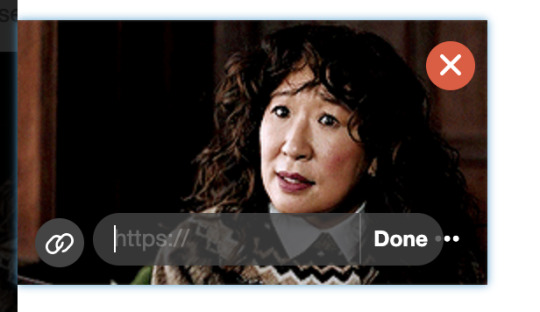
you can then save your post to your drafts (i recommend just to check it worked) and you’ll see that the link below the image has gone.
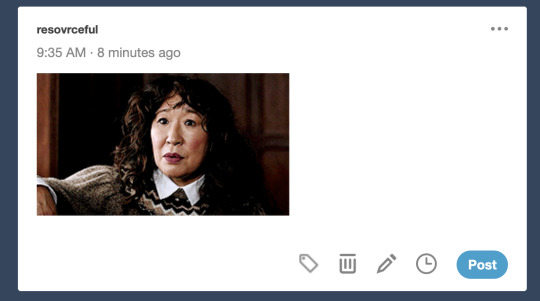
like so! i know this tutorial is purely for the aesthetics of it all and not necessarily functional, but sometimes that’s how it is! if you do wish to look at other tutorials of how to use the beta editor, i’ve included some reference links below:
a short and easy workaround for reblogs with beta & xkit rewritten, by @heartxshaped-bruises
how to use beta editor + trim reblogs, by @brekkersource
how to use xkit rewritten / trim reblogs on mobile, by @rpclefairy
upload gifs to a page with the beta editor, by @spacejams
what is going on with cutting posts? by @rpschtuff
256 notes
·
View notes
Note
hello! i've been itching to get into roleplaying on tumblr, but as someone who prefers writing on mobile, there are a few minor roadblocks that i'm wondering if you know any workarounds for!
firstly, do you know of any easy way to manage multiple logins while on mobile? sideblogs seem to be rather frowned upon in the roleplay community because of how they can limit interaction, but swapping between different accounts while on mobile seems... very tedious.
secondly, is there any way to access html formatting on mobile? if not through the app, maybe a mobile browser that doesn't just force you back into the app when you access the site through it?
thank you so much for all you do! 💖
hi there!
i used to write and heavy format my replies a lot from my phone so i got you covered!
this will be increasingly harder the more accounts you're handling, but in general all you need is firefox!
this guide still works but it's worth pointing out is that the regular firefox browser now supports extensions as well so you don't need to install the beta or nightly versions and installing xkit is easier as you can just click on the extension settings and look up + install xkit rewritten from there:



having regular firefox + beta + nightly installed at once = 3 accounts logged in.
you can use private/incognito mode to login to more (but as i said, the more accounts you have, the harder it is to handle)
other than that, i still recommend using my rp formatter (or other wysiwyg editor) to format things and just copy-paste the code into the post you're editing on tumblr.
10 notes
·
View notes
Text
For anyone annoyed by the Tumblr changes, if you're on desktop I would recommend using XKit Rewritten (and New XKit for any other odd changes you'd like to try out, including even older aspects of Tumblr). It's the older version of Rewritten but most of the extensions on it are still supported/do work). I can't guarantee they'll definitely make a fix for it/a direct fix for this particular UI change, but it's possible that they might since they usually make extensions that allow you to essentially revert changes made to the UI. Other various UI extensions (such as old ones from Tumblr's past UIs that the extensions basically just revert you to) may also help fix up your UI.
As you might expect these extensions need to be on to work/revert the appearance of the UI (so if you turn them off you'll revert to the current state of Tumblr), but while they are on you can curate your UI to look how you want it. This goes for both New XKit and XKit Rewritten. I use both and I couldn't live without them lol. You can get some big oldies of Tumblr's, like classic search on Rewritten or the Tweaks extension (full of various UI tweaks) on New XKit (including the old shade of blue Tumblr used a long time ago that I never stopped using!).
Unfortunately I don't know of any solution for mobile if it affects mobile at any point (or if it already has), but whenever you're on desktop, I would definitely recommend both these versions of XKit. I have so many extensions from them that I often don't even realize when there are UI changes (remember how Tumblr added themes for your dashboard? I didn't even notice for the longest time because I've had New XKit on the whole time) because Tumblr's default coding is overwritten by the extensions I have on.
#DCB Comments#literally like when was the last time I was bothered/affected by a big UI change#idk bc I always have XKit on lol fhjaghjfg like half the time I don't even notice there was a change#atm I can't tell if I just haven't been hit by the change yet or if all the extensions I'm using are preventing it#bc I use a LOT of old interface extensions so in a sense I'm using an older version/look to Tumblr#I also heard a techbro runs Tumblr now so don't be surprised that this site is going to#end up looking like a Twitter clone. techbros want all social media to look exactly identical#while still claiming to want to one up each other and act like they have the bigger/better company#like nah bruh y'all're the same and y'all're shit#as much as I still hope Tumblr doesn't fall into that I feel like it will unless someone else runs Tumblr soon :'(#like buddy I don't use Twitter much at all anymore for a reason. well a lot of reasons#anyway get New XKit for lots of OLDER older Tumblr stuff and Rewritten for newer stuff/updated New XKit stuff#New XKit still works fine it's just that they made a newer/more improved version of New#if you've never used XKit make sure to use NEW and REWRITTEN tho#the original XKit is probably no longer functional and I don't even know if it's still on the app stores#last I knew of it most of its extensions were so outdated that they broke a long time ago#but you can use both of the newer ones together actively and it works amazingly
34 notes
·
View notes
Text
Firefox Android update!
over 450+ new extensions were added to Firefox mobile!
Here are some that you may want:
XKit Rewritten (doesn't work for the tumblr app, just the mobile website)
Tamper/Grease/Violent Monkey (userscripts might not work)
Sponsorblock (again, just the mobile website for youtube, not the youtube app, though there are apps that incorporate it)
Stylus (userstyles might not work, and ublock can do css changes as well)
SteamDB
Indie wiki buddy
Homestuck companion (please read it using the unofficial collection, but yeah, it doesnt have a mobile app)
Translate Web Pages (may be obsolete soon as firefox is adding one, but currently doesn't detect most languages)
Ruffle (flash emulator, i dont know how well this works)
-And some addons that were also available before this update you should get:
ublock origin (no privacy badger or other adblockers or local cdn or whatever privacy addons are on the top. they're all null because firefox does that shit automatically. in other times ublock can do it as well, theres settings go look through those and enable more filter lists, this goes for desktop too)
Video background play fix (what it says on the tin, fixes videos not playing if you turn off your phone or move to a different app. this wasnt an issue for me, so whatever)
Google search fixer (lies to google and says you're browsing on chrome so they fix all the dumbass issues they added to the site to get you to switch)
In conclusion:
Use Firefox! (for android)
13 notes
·
View notes
Text
my two cents on the 19th and spoilers:
this blog will be completely spoiler-free, because i have been strenuously avoiding them
that said, i won't take it personally if anyone chooses to unfollow me. you do you <3
tumblr's native filtered tags/filtered posts function is pretty solid though. but it is ofc subject to human error; it won't catch things that have typos in them or that people have forgotten to tag/rbed too fast, unless something in the post text itself is caught by the filters
however, the filtering system, even paired with xkit rewritten, (edited:) does nothing when looking at someone's blog full-screen, like their actual blog. however, it does work on the "mobile" layout if you just click in and get that scrolling bar layout
and smth i have personally experienced is non-da blogs posting unexpectedly about da. this fandom is Known and has a bit of a history within the broader tumblr fandom sphere, but people talking about it wouldn't necessarily know what constitutes a spoiler or how to tag for it specifically
btw, none of this is @ anyone expressing disappointment with unfollows or with people going on hiatus. i'm disappointed, too. i want to be here, i want to share in the excitement, but i also know myself and my comfort levels
and the scale of spoilers here is frankly absurd. i'm happy for the people who have enjoyed it, but yeah, these aren't casual little "spoilers," a lot of people who want info about the game are upset about how much has been released. it's a really awkward situation!
so! in conclusion:
you do you!
i will not take any unfollowing personally
i have chosen not to unfollow, but i have chosen to avoid my dash in its entirety, which is arguably going to be even more awkward
but i will continue to post and i'm more than open to talking about things and chatting
#i've p much talked about all this before#but it feels fitting to have an Official Post on the matter today
3 notes
·
View notes
Text
Xkit Rewritten settings across devices?
just a v quick little guide (with pictures!) for people who don't know how to transfer their XKit rewritten settings across their devices easily
(putting it under a cut because I've added alot of images and it takes up alot of room)
this is a pretty beginner guide, all you need to know/be able to do is to sign in across devices with the same account to access bookmarks or Google Docs on both devices, or just manually copy the Pastebin link
alternatively, you can use this basic recommended setup I made for a friend, to save you a little time, and tweak the settings to suit your needs
I'm running Google Chrome, but there's a Firefox version of XKit Rewritten too, and this should work the same
I've tested this so far on a Windows laptop, Chromebook and a Steam Deck, and all are working perfectly
here's a tutorial on getting Google Chrome on the Steam Deck (and getting it to open in Game Mode if you prefer that)
here's a tutorial on a workaround to use XKit Rewritten on mobile Firefox browser mode
I'm currently writing up my own tutorial on getting XKR to work on mobile, along with Chromium based browsers
(XKit Rewritten = XKR for simplicity)
my XKR backup is too long to paste into in a new Text Post and Save as Draft, which is usually my go to for saving/hosting things for Tumblr, and trying to check if I can add it to a new page on my blog crashes the tab/Chome entirely on both my Chromebook and my Steam Deck, so neither of these options are viable
On the Exporting Device
go to your addons bar, select the XKit Rewritten "X" icon, backup, then "copy all"
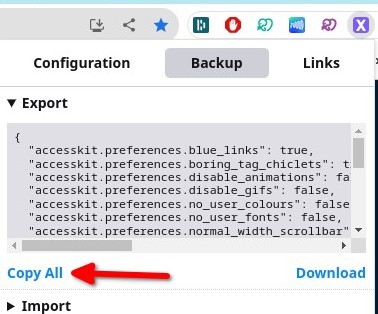
Pastebin method:
open pastebin, "+ paste", paste the code/text log into the box, and "Create New Paste". you don't need to add any tags or be signed in for this. you can leave everything blank
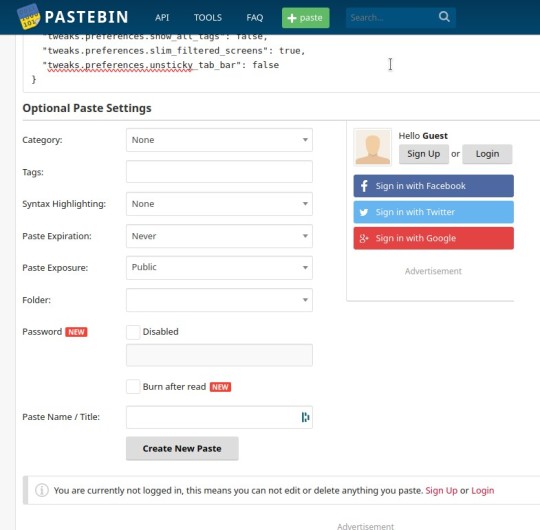
bookmark this text file and save it as something obvious like "xkit backup", for example. save it to a bookmark folder or just your bookmarks bar. not important as long as you can find it again
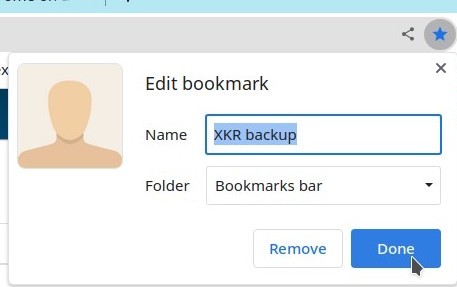
on the device you want to import the settings to, open the bookmarked page, then select all the text by selecting the "raw" option, click in the text somewhere and hit CTRL+A, CTRL+C. this will highlight all the text and copy it
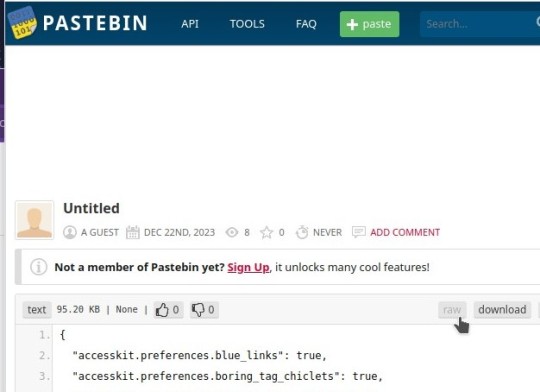
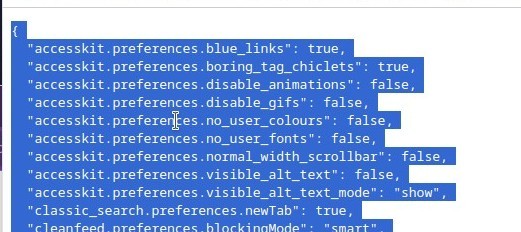
Google Docs method:
open Google Docs and log in with your Google Account. hit the big "+", "Create a New Document", and paste your code/text log in here. Save as something you'll remember like "xkit backup" for example
(you can bookmark this Doc for ease of finding, but it will be the last file in your list until you add more Docs)
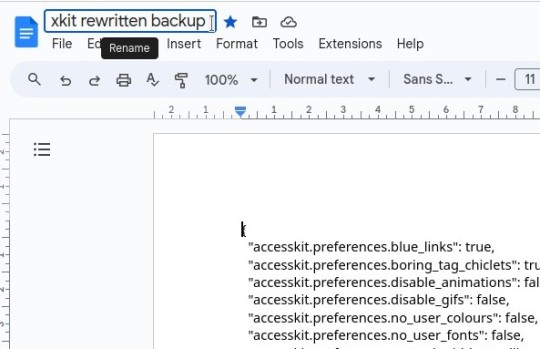
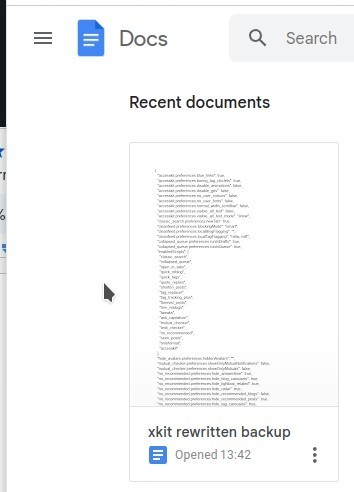
on the device you want to import the settings to, open the Google Doc, Select all text either by selecting "Edit", then "Select All", Right click, then "Copy", or just hitting CTRL+A, CTRL+C
On the Importing Device:
open the XKR addon tab again, "Backup", this time "Import", then paste the text into the box. When you hit "Restore" it'll say "Successfully restored"
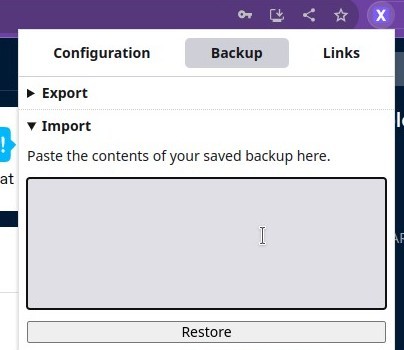
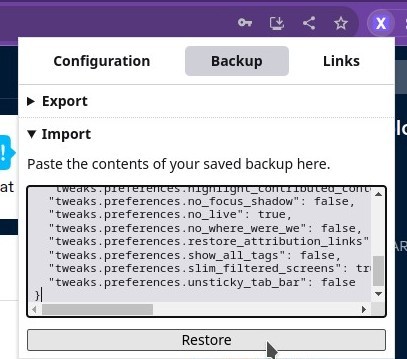
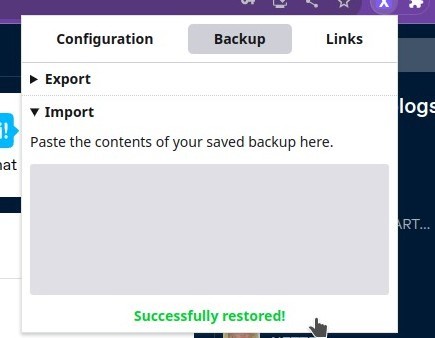
refresh your Dashboard and you should have all your settings restored!
Remember if you're transferring to a different blog, such as between RP Blogs, you will have all the tags and filters from your other blog, so you may need to go in and fiddle with those, but overall it's easier to import your existing settings than to start over from scratch!
#vatta tuts#xkit rewritten#rp ref#tumblr tips#steam deck#ok to rb#idk what else to tag this as lol#I got a REALLY bad leg cramp in the middle of doing this and had to take a break for a bit....#I'm using the Steam Deck to post this I'm not great with the editing software for the screenshot crops he's fiddly#a friend asked me for ways to get the settings over from their PC to their Laptop so! I obv decided to make a full on guide lmao#readmore.
10 notes
·
View notes
Text
Ok hello friends, at the request of multiple people, I am going to make a little reblog guide for Tumblr !!!
This is all in good spirits ok ? I know lots of the Twitter population are unsure of the workings of this website, and to be fair I had a time when I used to not understand it at all. Please don't take this to heart, if you know this all then it's probably not for you.
Ok so first I'll start with mobile (the version I use almost exclusively)

So you have a post !!! Wow this post is interesting, I agree with this post, I like what this post brings to the table ! For whatever reason, you like this post, and you want to share it !!! Well the best way to do that is to click the reblog button !!!
You see that little button there, it's used for this function on most social media !!! Looks like the recycling button !!! I couldn't get a good screencap of it, but on mobile you can press and hold that button, and you get the option to swipe it onto any blog you want !!! (Depending on how many you have. It only shows up to 3 as an option on mobile so if you have more than 3 it might get wonky) but that is a way to get a one click reblog !!!! No fuss, no mess, no hassle, just on your blog in less than a second !!!
This is very handy if you don't intend to add tags !!! And if you want a quick version with tags, that's something you can do on desktop ! But we'll get to that.
If you want to do something other than a no tag quick reblog on mobile you just click the button and this shows up !!!
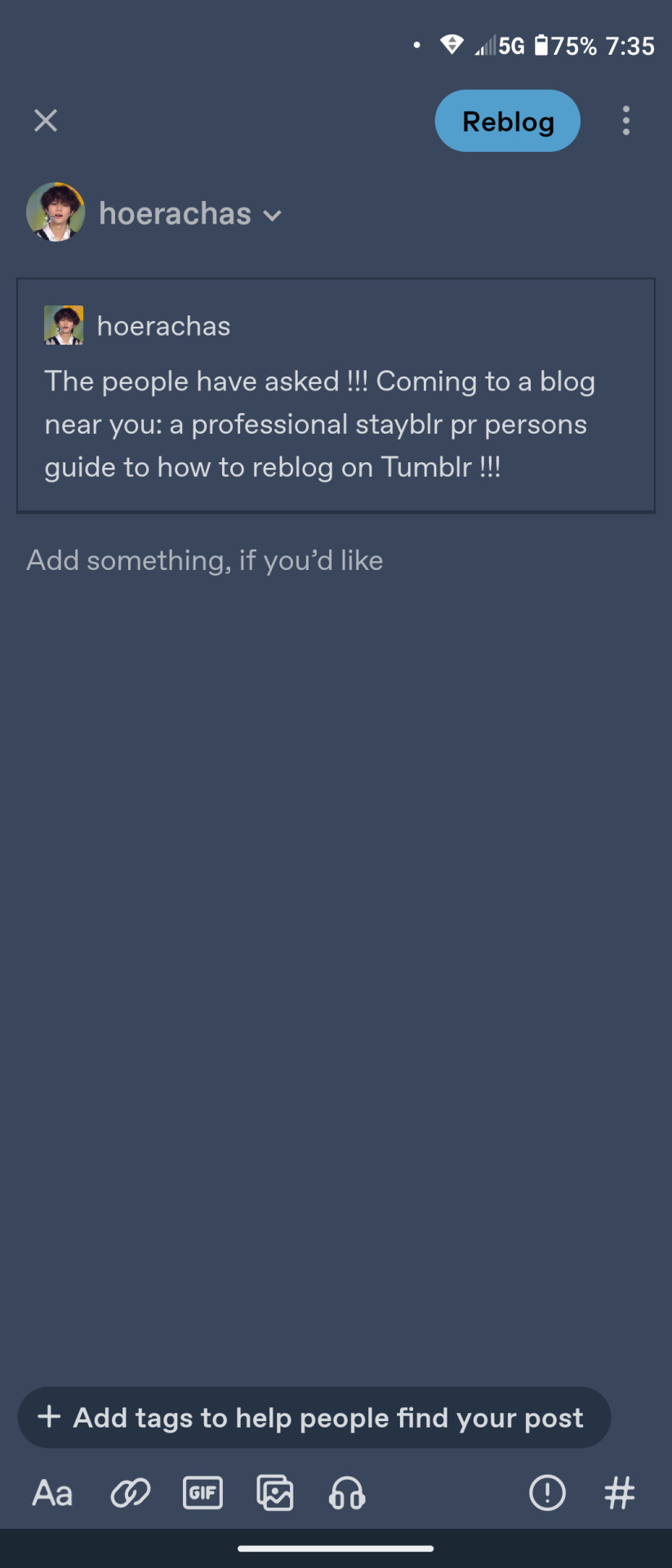
So you're here !!! You have alllll these options to add onto the post before you reblog it !!! The most important usually is the tags, you can add whatever tags you want, but be mindful !!! On Tumblr people tend to read the tags people put on their posts, and now these tags are automatically sent into the notes of both the person you reblog from, And the the original poster !!! So it's best to think first about your tags before tacking on something rude or inappropriate !!! You aren't alone on this website !!!
See the dots in the top right corner ? There are lots of options there !!!
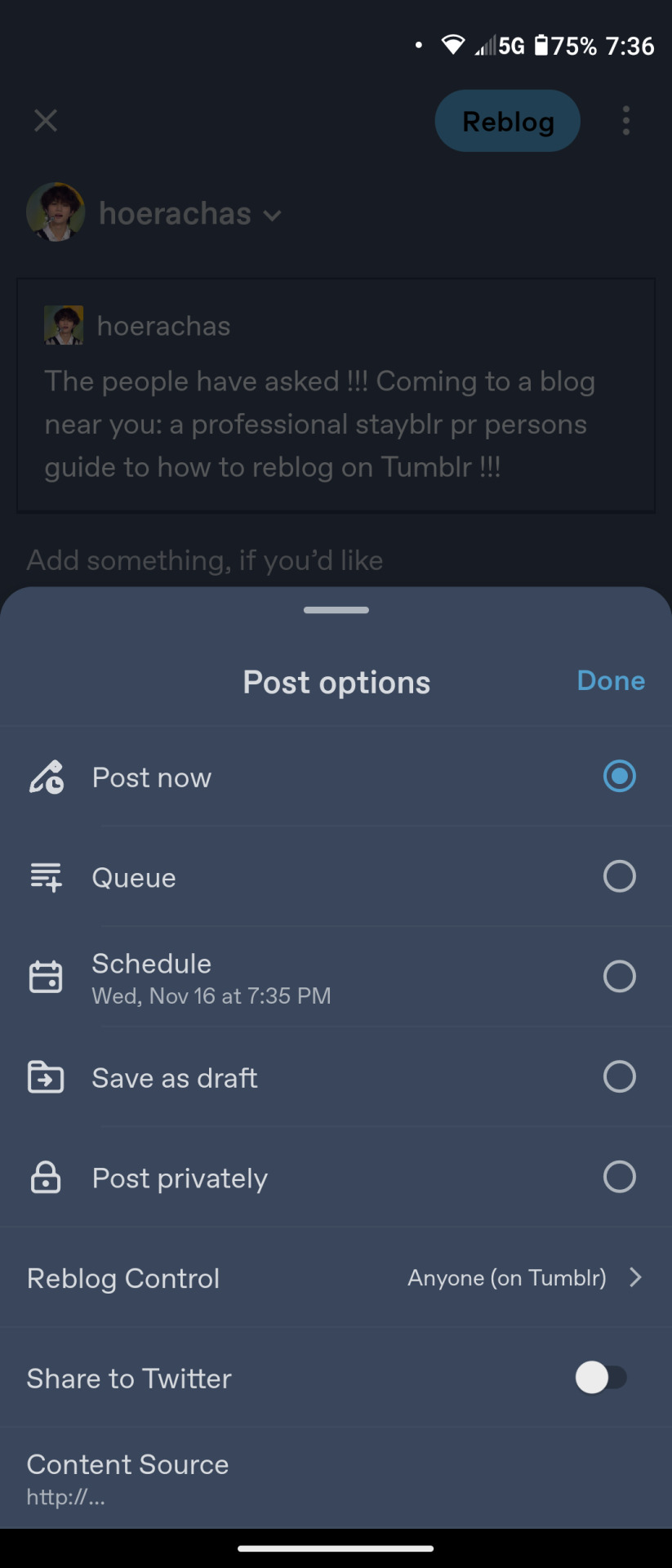
So here you have more control !!! You have the default here, post now. That's what quick reblog does as well, and honestly if you don't add tags I recommend fast reblogs over this, it's just less tedious.
Next is queue !!!! The queue function is. Honestly elusive to me. But if I am to believe that it is to be trusted, then you can set a timeframe, and an amount of posts between 1 and 50 that will leave your queue automatically at the set time, spread out evenly. You can add as many posts to your queue as you want !!!
You can also schedule posts !!!!! For the memes !!!! Is there a silly post that has a specific date that makes it funnier ? Schedule it for the next time it happens !!! I see ops use this for series they have often, but I've never personally used this feature.
Drafts are for when you want to edit something ? I honestly keep things that people put info on in there, never to escape. Like references for art or videos I want access to.
Now we move on to desktop !!!
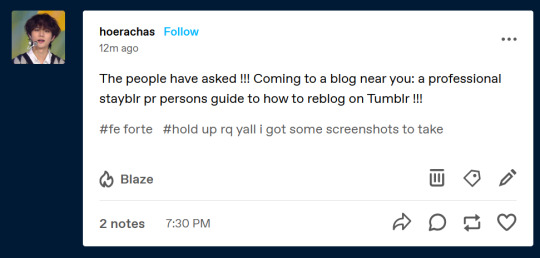
Same post right ? If you want a fast reblog option you can download xkit !!! It has many features, most of which I don't actually know bc I very rarely use desktop.
With xkit, once you turn on fast reblog, you can hover over the reblog button, and...
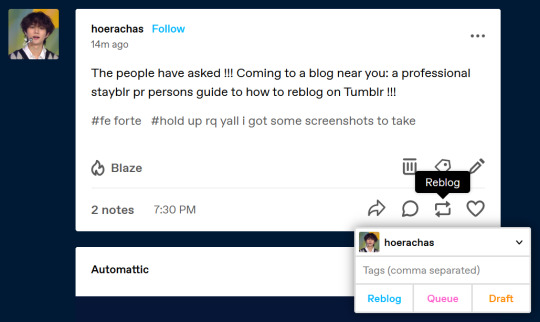
This shows up !!! It gives you the same reblog, queue, and draft options. It also lets you add tags !!! It's even more convenient to you than it is on mobile !!! Gives you options !!!
If you want to do a two click reblog though, it looks something like this !!!

There's not much here for if you don't want to add onto the main post, at least looking at what fast reblog can do. If you want more options click on the little arrow next to the reblog button
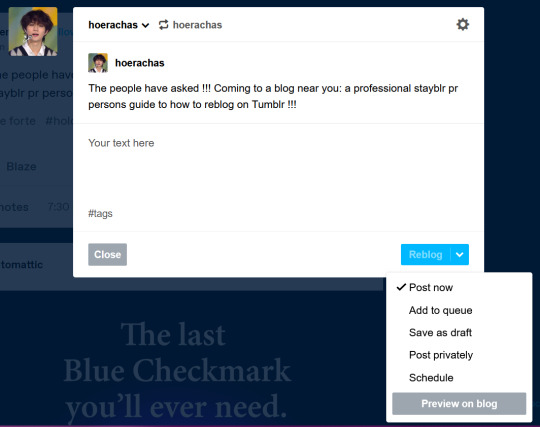
And still at this point there's just post privately and schedule here. You also have a preview button. But yeah I feel like if you install xkit there's not much use in the multi click reblog. But I am a mobile user first and human second so take that as you will !!!
That's the tutorial from your resident stayblr pr person !!! I'm doing this because I have the work experience needed (read: I have used my entire post limit of 250 posts on like. 5 of my friends posts in a day before)
Tl;dr:
Ultimately this is a place where reblogs spread posts. Likes have no use whatsoever, but I'm not really here to yell at you to reblog more instead of liking.
Reposting is significantly more work than it is to reblog. Just don't do it. It gives engagement to the creators you enjoy the work of if you reblog, and it fosters an environment that we want on this website.
Reblog from creators !!! It makes them want to stay and keep creating !!! And fandom would be sad without them !!!
67 notes
·
View notes
Note
https://www.tumblr.com/fictionkinfessions/755266355515801600?source=share
The only cut off I can see is the bottom of the cats tail but I think that's just how it was made lmao (still not sure why the image is shrunken for me but I think it's cute so it's not really bothering me :3)
It probably is just a device issue! Mobiles do funky things sometimes! Maybe a future Tumblr update will fix things for everyone having visual weirdness on this blog (fwiw, title is showing up completely fine on my end 乁( •_• )ㄏ)
[/nm + kinda lh? Ig is the right tone tag]
#🌟🌸♦️
Hey fun fact while we're on this subject, kinda. If you use an extremely outdated version of firefox desktop browser, you can get the old post editor back. Though xkit does not work with it anymore.
just thought that was neat, pthb /punchy animal crossing sound effect
mod party cat
3 notes
·
View notes
Note
to play my own advocate i havent had a laptop in like 6 years so i have completely forgotten how tumblr works on desktop . if something sfw ends up on my alt it’s because i cant see
Yeah I've done that on mobile a few times, but for desktop if you access via Firefox, you can get one of the Xkit Rewrittens (can't remember which is current) and it has a quick reblog option and always defaults to main
2 notes
·
View notes