#“search engine with chat interface”
Explore tagged Tumblr posts
Text
another addition because i saw someone say something in the tags about mathgpt. mathgpt most likely consists of the following components: - image recognition ai to parse an uploaded picture into math symbols and/or generative layer (think chatgpt) to interpret a written question ("what is the integral of...") - A FUCKING CALCULATOR
i cannot stress this enough. what happens in the background is that mathgpt plugs your question into a calculator or slightly more complex equivalent program for e.g. integrals. literally the only thing ai is helping you with is typing the symbols of your equation into a calculator
Didn't reblog that one "wait you guys actually use chatgpt" post but the one reply where someone said they use it to do math is insane to me, we already have an AI that does math for you it's called a calculator and it's been around for decades
#this is the principle behind all “augmented generative ai”#it is a long way of saying “thin layer of genai around a specific application that performs the ACTUAL task”#idk there's something to be said for using augmented genai for interface purposes#but in most situations i think it obfuscates/muddles the very real skills that go into formulating a good search question or writing out an#it's just so silly that we're calling it augmented generative ai while it should be called something like “calculator with a chat interface#“search engine with chat interface”#etc#it's not the genai being augmented it's the other way around if that makes sense
32K notes
·
View notes
Text
Daily Lives of Jujutsu High Students
Time set in around 2006-2007.
This story tells the daily lives and youthful troubles of four students from a certain year at Tokyo Jujutsu High.
Various x F. Reader!
Other chapters: 01
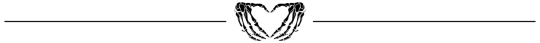
02 - Online Chatting Requires Caution
Although the curriculum at Tokyo Jujutsu High is different from other schools, it covers basic subjects such as Japanese, mathematics, science, and social studies to ensure students' comprehensive development. With the rapid development of information technology, the use of computers has also increased. In order to prevent students from becoming too disconnected from the non-sorcerer world, the school has recently added a new subject - Computer Class!
However, only a few students take this class seriously. Most students use computer class time to play games. Unfortunately, this has led to many students downloading pirated games from illegal websites, resulting in a large number of infected computers at the school. It wouldn't be an exaggeration to call the computer room a den of viruses.
"Darn it!" You mutter as you stare at the blue screen of the computer. "This one got infected too!"
"Forget about playing World of Warcraft," Gojo, sitting next to you, says. "I heard there's something popular these days that everyone is playing."
You turn your head and look at Gojo curiously. "What is it?"
"It's a random chat room," Gojo explains. "You can go in and have random video chats with people from other countries."
"Really? Let's give it a try then!"
Without hesitation, Gojo types a string of English letters into the search engine, and the computer quickly loads a website with a simple design. The website's name is written in large letters in the upper left corner, and there are two button options below it.
"You can choose to use text or video," Gojo says.
"It would be too embarrassing to start with video on the first try. Let's go with text," you say.
Gojo slides the mouse and clicks on the button labeled "TEXT."
With a click on the "TEXT" button, the page turns into a chat interface. There's a message box at the top with the words "Matching now..." displayed. Within a few seconds, a new pop-up message appears saying, "Start chatting!"
Excitedly, you pat Gojo on the shoulder and exclaim, "Oh, we've got a match!"
Gojo, with a disdainful snort, says, "You're getting excited so easily. You really are an inexperienced bumpkin."
Ignoring Gojo's sarcasm, you focus your attention on the computer screen. Another message pops up in the chat interface, displaying the username of the matched person.
Florida Man:Hi
"Oi, oi!" You point at the chat box, looking at Gojo in panic. "He said hi! What should we do?!"
"Calm yourself, Just reply to him!" Gojo says dismissively.
"Um, then..."
You type a sentence on the keyboard, a versatile English phrase that you've been using from elementary school to now, guaranteed to be appropriate in any situation:
You: Hello, nice to meet you and you^_^?
The system immediately displays the message, "The other person has left the chat room."
"Damn, are you a grade schooler?!" Gojo curses.
"Well, how else should I respond?!" you retort, displeased.
"Let me handle it. You're still too inexperienced."
With that, Gojo starts a new match with another chat partner.
You: Hi^_^!
The dark urge: Hello~
The dark urge: mf?
As you and Gojo look at the newly popped-up chat box, both of you have a puzzled expression on your faces.
"What does 'mf' mean?" Gojo asks.
You ponder for a moment, then suddenly have an epiphany. "I know! It's probably short for 'male or female.'"
"Oh! You're quite smart!" Gojo compliments.
You run your hand through your hair and raise your nose, saying, "Duh."
Then you start typing on the keyboard again.
You: f
The dark urge: m34 horny?
"'Horny'? What does that mean?" This time it's your turn to ask.
"Hold on, let me get someone who's good at English." As soon as Gojo finishes speaking, he pulls Geto, who was sitting in the front row, engrossed in watching a pirated version of "Naruto," to the back of the classroom.
"What idiotic thing are you two up to again?" Geto says, while being pushed by Gojo towards the computer.

"Suguru, can you help us translate this message into Japanese?" you point at the English message that both you and Gojo couldn't understand.
"You guys are really troublesome," even though Geto complains, he still looks at the text in the chat box. "Oh, this means—'Do you want to get naughty?'"
Just as Geto finishes speaking, the chat room immediately receives a barrage of messages all at once.
The dark urge: I wanna f___ u so damn hard kitten
The dark urge: i wanna lick u so hard that you start peeing uncontrollably babygurl
The dark urge:*babygirl
The dark urge: let me see ur p___
"Wait, what is he saying?" You feel a sense of shock as the messages keep coming in.
The dark urge: wanna s___ my hard disco stick?
The dark urge: horny?
The dark urge: horny?
"Oi! Is this person insane?" Gojo also appears astonished.
However, Geto remains unfazed and calmly translates every word and phrase from the stranger's messages into Japanese. "He's saying he wants to f___ you hard, then wants to lick you until you start losing control, and he wants to see your ___, and then asks you to look at his ___."
"So disgusting, so disgusting, so disgusting!" You cross your arms in front of your chest, feeling as if you've been sexually harassed by the online user. Goosebumps immediately form on your arms, and your mind feels like it's being bitten and itchy, as if by countless ants.
Gojo keeps clicking the refresh and match buttons while frowning, saying, "Next one, next one!"
Geto simply shrugged, seemingly unfazed. "You should expect to encounter weirdos like this when you play these chat matching games."
"That's not an excuse for harassing others online!" you replied without hesitation.
The next few matches were almost all starting with the phrase "Horny?" In fact, as soon as you told them you were male, they would immediately leave the chat room. It felt like a complete adult chat room, as if all the horny foreigners had gathered in one place.
After two days of browsing this website with Gojo, you both learned a lot of English words and phrases that kids your age shouldn't be learning. Your English vocabulary skyrocketed.
"Yo, yo, check it out! Satoru, wanna s___ my d___? Mine d___ is huge!" you imitated the tone of an American hip-hop artist on TV.
"Ayo, Y/n, you wanna [censored] with me? Just [censored] my [censored]," Gojo responded in the same tone.
Listening to your conversation, Geto sighed and rubbed his forehead. "Are these two the future pillars of the Jujutsu world? I'm starting to worry about the future of Jujutsu world."
"Maybe it would be better for me to go to medical school?" Ieiri muttered, unusually serious. "If the Jujutsu world collapses, I can still become a doctor."
Nanami frowned as he listened to your and Gojo's nonsense. "What on earth have these two gotten into?"
As soon as you saw your junior, Nanami, you smiled and reached out your hand to him. "Nanamin! Let's have [censored] with us!"

Gojo also took off his sunglasses, revealing his blue eyes that resembled the clear sky and white clouds. He extended an inviting gesture towards Nanami and said in a slightly exaggerated accent, "Yesu, yesu, Nanami, let us [censored] your [censored]!"
For the next week, Nanami would immediately have a dark expression and run away whenever he saw you and Gojo.
After realizing that chatting about explicit content in the chat room was boring, you and Gojo came up with a new game.
"Hey, how about we wait for a chat and directly give them our English assignments?" you suggested.
"That's a good idea!" Gojo clapped his hands. "So, you do have a brain hidden under that skull of yours."
"Shut up, or I'll cut off your [Censored]." you threatened.
You thought Gojo would be scared after hearing your words, as that area is of great importance to men, almost as much as their life. However, Gojo not only wasn't scared, but he even blushed and said shyly, "Oh, if you want to see it, just say it directly, no need to be so subtle."
Your mind couldn't come up with any other words. You really weren't good at dealing with Gojo.
Instead of wasting precious time in computer class playing around with Gojo, you quickly posted the English assignment question in the chat room.
John: m 22
You: Which of the following is the correct definition of the word "ephemeral"?
A) Long-lasting
B) Temporary
C) Permanent
D) Reliable
John: B
Impressed by the swift response from the user named John, you exclaimed, "This foreigner's English is really impressive!"
"Idiot, what did you expect? He's a foreigner, of course his English is good," Gojo said.
"So let's quickly give few more questions to him!" you exclaimed excitedly, holding your English assignment in your hand.
As a result, the two of you used the chat room as a tool for completing your assignments, and the foreigner on the other side genuinely explained the questions in English.
"What should we do? He seems like a smart and handsome guy," you daydreamed, imagining a man with a handsome face, flowing golden hair, and a smooth British accent.
"Get real, Y/n," Geto's cold voice mercilessly shattered your imaginary image of the handsome man. "How could someone like that play in a random chat room?"
"No, you're totally wrong, Suguru," you immediately retorted. "Even a beauty like me is playing in this kind of random chat room."
Geto and Gojo looked at you with disdainful expressions.
"You are too full of yourself." Gojo said.
Just as you were about to say something, a new message appeared in the chat room.
John: So that's all?
You: Yeah! Thanks ;-)
John: It's not a big deal.
John: Cam?
"Cam?" Gojo paused for a moment. "Does that mean video chat?"
"Quick! I want to see what that person looks like!" you eagerly said.
"But...is it okay to—"
You interrupted Gojo's words and impatiently shouted, "Let me see my future husband already!"
Reluctantly, Gojo opened the video chat, but what appeared on the screen was the other person's genitals, and they were in an erect state.
"There you go!" Gojo frowned, pointing at the bright red and erect disco stick. "I told you, these people are abnormal! They're nothing but sex-starved beasts!"
You silently stared at the computer screen and after a while, said with a serious expression, "Seems pretty big."
"It is indeed quite big, estimated to be around 8 inches. The first time must be painful," Ieiri commented, appearing out of nowhere.
Gojo snorted disdainfully. "But it's still far inferior to mine."
"Really?" You remained skeptical and to confirm whether Gojo was really as impressive as he claimed, you looked at Geto and asked, "Suguru, is what he said true?"
Geto's face twitched. "Why are you asking me?"
"Because you and Satoru are close male friends. Don't guys usually compare each other's [censored]?" you asked, tilting your head.
"That's absolutely not true!" Geto shouted in frustration. "And where the hell did you hear about such things anyway?"
"Oi, you brats."
At that moment, a voice that didn't belong to any of the four of you spoke up.
You and the others mechanically turned your heads to see Yaga Masamichi, your homeroom teacher, standing behind you four, glaring at you four with anger.
"The computer teacher reported to me that you're often not paying attention in class, so I came to see what's going on. Turns out, you're all using the computers for these kinds of websites during class! Each of you will write a reflective essay of no less than a thousand words for me. It must be submitted by Friday, and if it's late, you'll have to add five hundred words! Understand?"
Under the absolute authority of your homeroom teacher, you four dared not rebel and could only nod obediently.
From that day on, you were haunted by the shadow of these chatting rooms. Whether it was the reflective essays that Yaga-sensei relentlessly returned or John's massive cannon, every time you thought about it, you felt like peeing yourself.
※※※
Epilogue:
Many years later, even though you had long graduated from Jujutsu High, and many of your friends had already carried away by the flowing river of time over the past decade, you, the old classmates, still kept in touch and occasionally gathered for meals.
Tonight, you all met at an izakaya as usual. The attendees included you, Gojo, Ieiri, Nanami, Ijichi, and Utahime and Mei Mei, who were several years ahead of you.
Since Gojo didn't like to drink and Ijichi had to drive, only you, Ieiri, Nanami, Utahime, and Mei Mei ordered alcohol, while the other two opted for non-alcoholic beverages.
You looked at the melon soda, french fries, and fried chicken in front of Gojo and couldn't help but mock, "Satoru, this won't do. What if your future father-in-law is a heavy drinker? You'll have to drink then, right? Practice your tolerance now and finish this bottle of vodka in one gulp!"
You raised the transparent glass bottle in your hand and placed it in front of Gojo, who then returned the bottle to you. "Instead of worrying about my future father-in-law, why don't you worry about yourself first?" he said. "Isn't your mom pressuring you? Miss still single at 27 years old."
As soon as this topic came up, you let out a groan and covered your head with both hands. "Ah, please don't mention it anymore! My mom recently forced me into a blind date!" Then you released your hands and looked at Nanami, who was sipping whiskey, with a serious expression. "Nanamin, why don't we get married?"
"No, thank you," Nanami refused without hesitation.

Laughter immediately erupted from the table, with Gojo being the loudest of them all.
"Of course, Nanami mercilessly rejecting you again!" Gojo exclaimed loudly, as if afraid others wouldn't hear.
"You're not doing much better than me either! Isn't your mom pressuring you to get married? Saying it's time to continue the Gojo lineage and produce another Six Eyes successor. I heard all of this from my mom," you glared angrily at Gojo, then turned to Utahime sitting next to you and deliberately spoke in a dejected tone, "Forget about Satoru, but why are you laughing too, Utahime?"
Utahime wiped away a tear from the corner of her eye and chuckled, saying, "Sorry, sorry. No matter how many times I hear it, it's still funny."
"Sigh, go ahead and laugh. You won't be laughing when I marry some old, greasy geezer," you said.
"You don't have to be so despairing, Y/n," Mei Mei said. "Marrying an old geezer has its benefits. After all, the old geezer will die soon, and then you'll inherit his fortune."
"I think the same," Ieiri, who had already finished a large glass of beer, nodded.
"But I want someone who's handsome, whose parents died early, and who has a family fortune," you said.
Gojo laughed again. "Aren't you describing Batman?"
"Haha, very funny," you replied sarcastically.
"Let me tell you guys," Utahime said, "I actually met a cute guy on a dating app recently."

"Huh? A dating app? Isn't that for sex or something?"
Upon hearing your blunt remark, Nanami and Ijichi, who were drinking at the time, both choked and coughed several times.
"But I still prefer getting to know people proactively," you said with a smile. "The connection between people is still more important, hahaha!"

"Y/n is right," Gojo crossed his arms and nodded. "I also prefer genuine connections, ahahaha!"

That night, as soon as you returned home, you immediately registered an account on the dating app and matched with a guy. You started chatting.
You: Hi there, I'm from Tokyo 😊😊
Infinity: Hi👋🏻 I'm also in Tokyo, what a coincidence~
You: Really? What are your interests?
Infinity: I like reading books in my free time, and I also play the violin when I have the chance.
You: Violin? That's impressive~ 🤭
You: So, what do you like to eat?
Infinity: I have a sweet tooth, I drink my bubble tea with full sugar, and I put eight cubes of sugar in my coffee. I'm also the Japan's second-best fan of buttered potatoes. I don't smoke or drink. I sleep at 11 p.m. and make sure to get less than 8 hours of sleep every day. Before bed, I always have a glass of warm milk and do 20 minutes of stretching. Once I get into bed, I immediately suffer from insomnia. I stay up all night until morning, but I never carry fatigue and stress into the next day. Doctors say I'm perfectly normal.
You: Wait a minute.
You: Horny?
Infinity: GOD DAMN
These are the conversations you and Gojo had with strangers on that chat website during your computer class:
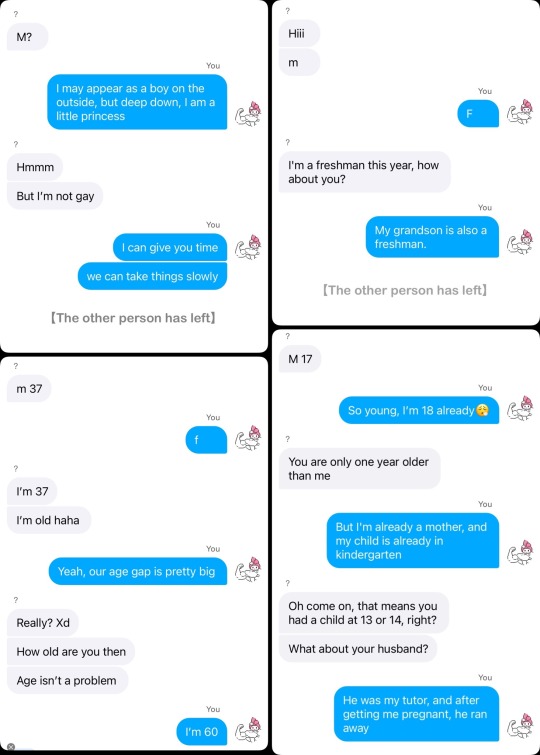
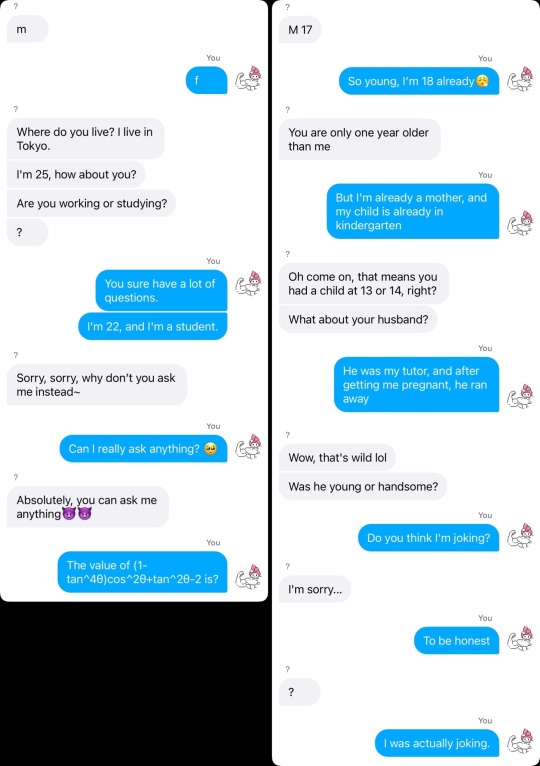
#anime#jjk#jujutsu kaisen#jjk x reader#gojo satoru x reader#geto x reader#nanami x reader#shoko x reader#jujutsu kaisen x reader
37 notes
·
View notes
Text
How to use bard?

Bard is a new AI chatbot from Google which promises to be the source of real-time information and conversational answers to most questions. To deliver coherent, context-aware responses, it relies on Google's Language Model for Dialogue Applications, LaMDA. Bard is fantastic when the topic of interest deals with current events or information that constantly updates-and could answer anything from trivia to facts. It has entered the competitive landscape of AI-driven tools like OpenAI's ChatGPT and Microsoft's Bing AI.
A person can get access to Bard through the Google website and also by searching for "Google Bard" in a browser. After accessing Bard, one can ask questions, make the most of the conversation, receive immediate responses, and share responses for productivity.
On a PC, users access Google Bard via the browser interface. Open Google Chrome, Firefox, or Edge and go to the Google Bard website. Sign in to your Google account to get personalized answers and recall conversation history.
It's pretty easy to start a conversation by starting with Bard, and the users can save the page as a bookmark so as not to visit again.
Bard has gained popularity among students and professionals and curiously inquisitive minds seeking help or information that have quite proved useful.
Google Bard is an AI-powered chatbot that can be accessed directly via a web browser or downloaded from the Google Bard website. To access Bard on the phone, one shall go to the mobile browser and visit the website of Google Bard. Log in using your Google account; type out your question; and activate voice search. To use Bard with Google: Ensure it is available in your location. Please have the latest version of Google Chrome available. Always ensure that you are logged into your Google account. Verification of your privacy settings.
If Bard is not available, some regions have integrated it into Google Search. Open its interface, type your question, try specific queries, ask follow-up questions, and test creative features to ask questions to Bard. Bard can be used for simple routine tasks, challenging questions, and creative work.
Therefore, Google Bard is a friendly and approachable AI chat that tends to make information retrieval as easy as it can be for people. It is decidedly different from any other search engine since it captures real-time data and gives conversational responses. Useful tool for the simplest of tasks or more creative pursuits: Google Bard is an excellent tool in different uses, ranging from mundane day-to-day errands to creative activities, all set for accessing basic tasks or questions that are complex.
#automation tools#b2b lead generation#content marketing#content creator#social media marketing#linkedin automation software
2 notes
·
View notes
Text
The last section tho:
This challenge in narrowing down search results to chat responses in an AI interface has just been highlighted by Leipzig University; its research specifically looked at the quality of search results for product reviews and recommendations.
The paper, titled “Is Google Getting Worse? A Longitudinal Investigation of SEO Spam in Search Engines,” asks whether SPAM and SEO gamesmanship has a disproportionate impact on the quality of results filtering through.
“Many users of web search engines complain about the supposedly decreasing quality of search results… Evidence for this has always been anecdotal, yet it’s not unreasonable to think that popular online marketing strategies such as affiliate marketing incentivize the mass production of such content to maximize clicks.”
In short, the answer appears to be yes.
“Our findings suggest that all search engines have significant problems with highly optimized (affiliate) content… more than is representative for the entire web.”
This is not specific to Google, of course, and the researchers also examined Bing and DuckDuckGo over the course of twelve months. Ironically, given Google’s focus on integrating generative AI and search, the researchers warn that this is a “situation that will surely worsen in the wake of generative AI.”
We have all become conditioned to judging the likely independence of search results as set out in our browsers, and we have learned to scan such results as today’s shop window equivalents. But in a world when you ask a chatbot “where’s the best place to buy a Samsung TV,” or “what’s the best pizza restaurant in Denver,” the format of your results will be very different. We all need to remember, it’s not really a chat.
The AI update coming to Google Messages is part of a trend, of course, and you can expect multiple such AI add-ons to come thick and fast, especially with Google driving much of the momentum. This should be good news for Android users.
We have just seen an official Chrome announcement on the introduction of three new helpful AI releases making their way into beta. Automated tab management and theme creation sound good, but it’s the Help me Write feature within Chrome that’s likely to be the most useful, especially on an Android mobile device.
We have also seen GMail’s own Help Me Write feature adapted to combine AI and voice, as spotted by TheSPAndroid, “Gmail's ‘Help Me Write’ can help you draft emails with ease and definitely can save you some time. Currently the functionality is available on both web and apps, but you have to write the email prompt yourself using the keyboard. On the Gmail app for Android, Google is working on a feature which will let you draft emails with voice [prompts].”
And there was the earlier news that Android Auto will use AI to intelligently filter information in and out of the system, while you keep your hands on the steering wheel and your eyes on the road.
Many positives, clearly, but that core risk in narrowing search results isn’t the only word of warning here. Google Messages chats with Bard are not secured by end-to-end encryption, and Google (being Google) will store your data and use it to improve its algorithms. Just as with other such models, be careful what you ask.
No news yet on timing, but in all likelihood it isn’t far away. According to Bard, “Google has not yet announced an official release date for Bard in Google Messages, but it is expected to be available sometime in 2024.”
15 notes
·
View notes
Text
Teen Patti Game: A Comprehensive Guide to India’s Favorite Card Game

Introduction to Teen Patti
Teen Patti, also known as “Indian Poker,” is one of the most popular card games in South Asia. It has captivated millions with its simplicity, thrill, and competitive edge. Derived from the British card game "Three Card Brag," Teen Patti has evolved into a cultural staple in Indian households during festivals, weddings, and social gatherings. With the advent of digital platforms, it has also gained immense traction in the online gaming industry.
This article dives deep into the mechanics of the Teen Patti game, its online version, and the emerging popularity of Teen Patti Master, an app revolutionizing how enthusiasts enjoy this beloved game.
How to Play Teen Patti
Teen Patti is typically played with a standard 52-card deck, excluding jokers. It can accommodate 3 to 6 players, making it a perfect choice for small to medium-sized groups.
Basic Rules
Objective: The goal is to have the best three-card hand or to be the last player remaining after all other players fold.
Rank of Hands:
Trail (Set): Three cards of the same rank (e.g., 3 Aces).
Pure Sequence (Straight Flush): Three consecutive cards of the same suit.
Sequence (Straight): Three consecutive cards not of the same suit.
Color (Flush): Three cards of the same suit, not in sequence.
Pair (Two of a Kind): Two cards of the same rank.
High Card: The highest card in the hand if no other combinations are formed.
Ante: Each player places an initial bet to form the pot.
Gameplay: Players take turns either placing bets (chaal) or folding. Bluffing and strategy play a significant role in keeping opponents guessing.
The Digital Evolution: Online Teen Patti
With the rise of mobile gaming, Teen Patti has transitioned from living rooms to digital platforms. Online Teen Patti apps offer numerous advantages:
Convenience: Play anytime, anywhere.
Variety: Access to multiple game modes such as Joker, AK47, and Muflis.
Real-time Multiplayer: Compete against players from around the globe.
Free Chips and Bonuses: Many platforms offer daily rewards to keep the excitement alive.
What is Teen Patti Master?
Teen Patti Master is a standout app in the Teen Patti gaming landscape. Known for its user-friendly interface and exciting gameplay, it has quickly become a favorite among Teen Patti enthusiasts.
Features of Teen Patti Master
Realistic Gameplay: Experience Teen Patti with intuitive controls and immersive graphics.
Multiple Variants: Play classic Teen Patti or try variations like Joker, Hukam, and Best of Four.
Secure Transactions: Built-in secure payment gateways ensure safe deposits and withdrawals.
Live Chat: Interact with fellow players and make new friends.
Daily Rewards: Enjoy free chips, bonuses, and promotional offers to keep the game engaging.
Referral Program: Earn rewards by inviting friends to join the app.
Teen Patti Tips for Beginners
Understand Hand Rankings: Memorize the hand rankings to make better decisions during the game.
Start Small: Begin with low bets to minimize risks as you learn the game.
Observe Opponents: Pay attention to betting patterns to identify bluffs.
Know When to Fold: Avoid the temptation to chase losses with weak hands.
Practice Makes Perfect: Use free Teen Patti apps to hone your skills.
SEO-Friendly Keywords for Teen Patti
To improve your article's visibility and ranking on search engines, incorporate these keywords:
Teen Patti game
Online Teen Patti
How to play Teen Patti
Teen Patti strategy
Teen Patti Master app
Download Teen Patti Master
Best Teen Patti platforms
Indian Poker game
Why Play Teen Patti Online?
Social Connectivity: Online platforms allow you to connect with friends and family.
Skill Development: Improve strategic thinking, decision-making, and risk assessment.
Safe Entertainment: Enjoy gaming in a secure and regulated environment.
Conclusion
Teen Patti continues to be a game of skill, strategy, and luck that transcends generations. Whether you play at home or online, its charm lies in its simplicity and ability to bring people together. Platforms like Teen Patti Master have elevated the game, making it accessible to a global audience while retaining its cultural essence.
Dive into the world of Teen Patti and explore Teen Patti Master for an exhilarating gaming experience. Start your journey today and become a Teen Patti champion!
2 notes
·
View notes
Text
Modern Templates for Your Website Builder
In the digital age, having a strong online presence is essential for businesses, bloggers, and creatives alike. A Website Builder can simplify the process of creating and managing your site, especially when it comes to choosing the right templates. Modern templates are not only visually appealing, but they also cater to the mobile user, ensuring that your content reaches a broader audience. In this blog post, we will explore the importance of mobile-friendly templates, the key features to look for in a modern Website Builder, and much more.
The Importance of Mobile-Friendly Website Templates
With the surge in mobile device usage, having a mobile-friendly website is paramount. Google’s mobile-first indexing policy means that if your site isn’t optimised for mobile devices, your search engine ranking could suffer. Mobile-friendly website templates automatically adapt to various screen sizes, providing an optimal user experience. This adaptability is crucial for retaining visitors, as a poorly designed mobile site can lead to higher bounce rates. Modern users expect seamless browsing, whether they’re on a smartphone, tablet, or desktop. By choosing a Website Builder that prioritises mobile-friendly templates, you’re not just enhancing user experience; you’re also safeguarding your site’s performance in search engine results. These templates are designed to load quickly and function smoothly on all devices, which is essential for engaging today’s on-the-go audience. Additionally, mobile-friendly sites tend to have lower bounce rates and higher engagement metrics, contributing to better overall site performance. Incorporating features like touch-friendly navigation, easily tappable buttons, and streamlined content can significantly improve usability on smaller screens. Moreover, mobile-friendly templates often come with built-in SEO features tailored for mobile optimisation, ensuring that your site is easily discoverable by search engines. This dual benefit of enhanced user experience and improved search visibility makes mobile-friendly templates indispensable in the current digital landscape.
Key Features to Look for in a Modern Website Builder
When selecting a Website Builder, there are several key features you should consider. Firstly, ease of use is paramount; the platform should offer a user-friendly interface, allowing you to drag and drop elements with minimal hassle. Look for intuitive navigation and straightforward tools that don't require a steep learning curve. Additionally, customisation options are vital. Seek out a builder that offers a variety of templates with flexible layouts, enabling you to create a site that reflects your brand identity. Another crucial feature is integration capabilities. Ensure that the Website Builder supports essential tools such as analytics, social media, and e-commerce functionalities, allowing you to maximise your online potential. The ability to seamlessly integrate third-party applications can greatly enhance your site’s functionality and user experience. Support and resources are also key considerations. A good Website Builder should offer comprehensive customer support, including tutorials, FAQs, and live chat options. This ensures that you have help available whenever you encounter issues or need guidance. Additionally, consider the scalability of the Website Builder. As your business or project grows, you may need more advanced features or higher performance capabilities. Opt for a platform that can grow with you, offering various plans and upgrades to match your evolving needs. Finally, security features should not be overlooked. Make sure the Website Builder provides robust security measures, including SSL certificates, regular updates, and data backups. This ensures that your site remains secure and reliable, giving both you and your visitors peace of mind.
Advantages of Using Pre-Designed Templates
One of the primary advantages of utilising pre-designed templates in a Website Builder is the significant reduction in the time and effort required for website creation. Instead of starting from scratch, you can select a template that closely aligns with your vision and customise it to meet your specific needs. This expedited process not only accelerates the launch of your website but also ensures a professional appearance right from the outset. Pre-designed templates are often crafted by experienced designers who adhere to best practices in web design, ensuring your site is both aesthetically pleasing and functionally sound. This professional touch can help establish credibility with your audience and convey a sense of trustworthiness. Additionally, these templates are typically tested for usability and compatibility across various devices and browsers, which can save you from potential technical headaches down the line. Another advantage is the ease of customisation. Modern Website Builders offer a range of flexible templates that can be tailored to reflect your unique brand identity. This includes adjusting colour schemes, typography, and layouts to ensure a cohesive online presence. The drag-and-drop functionality common in many builders makes it easy for users, regardless of technical skill, to make these adjustments. Moreover, pre-designed templates often come with built-in features that enhance functionality. These can include integrated social media buttons, contact forms, and even e-commerce capabilities. By choosing a template with these pre-installed features, you can further streamline the process of getting your site up and running. In summary, pre-designed templates offer a quick, cost-effective, and reliable way to create a visually appealing and functional website, allowing you to focus more on content and less on the intricacies of design and coding.
Customising Templates to Fit Your Brand
Customisation is where your website truly comes to life and stands apart. A good Website Builder offers a plethora of options to ensure your site perfectly aligns with your brand's identity. Start by selecting a template that complements your brand’s aesthetic and ethos. From there, you can adjust the colour scheme to match your brand's palette, ensuring consistency across all visual elements. Typography is another powerful tool in your customisation arsenal. Choosing the right fonts can convey your brand’s personality—whether it's professional, playful, or somewhere in between. Many modern templates allow you to customise font styles, sizes, and even spacing to create a cohesive look and feel. Layouts are equally important. Flexibility in layout options enables you to arrange content in a way that highlights your brand's strengths. Whether you prefer a minimalist design with ample white space or a more intricate layout filled with various sections, your Website Builder should accommodate these preferences. Incorporate your brand’s logo prominently to reinforce brand recognition. Additionally, personalise your site with unique images, graphics, and other multimedia elements that represent your brand’s story. Many Website Builders offer drag-and-drop functionality, making it easy to place these elements precisely where you want them. Don't forget to include your brand's voice in written content. The tone and style of your copy should be consistent with your overall brand message, creating a unified experience for visitors. Finally, ensure that any customisation you make enhances user experience. Navigation should be intuitive, and essential information should be easily accessible. By carefully tailoring your template, you create a website that not only looks great but also offers a seamless and engaging experience for your visitors.
Ensuring Your Website is Fully Responsive
A fully responsive website adjusts seamlessly to various screen sizes, providing a consistent user experience across all devices. This adaptability is vital in today’s digital environment, where users access websites through a multitude of devices, from desktops to tablets and smartphones. Most modern Website Builders come with responsive templates designed to automatically optimise the layout and functionality of your site for different screen sizes. However, it’s essential to manually test your website on various devices to ensure that all elements display correctly and that navigation remains intuitive. Beyond the visual aspects, responsiveness also affects load times and overall performance. Responsive templates are often coded to be lightweight, which helps in reducing page load times—a critical factor for both user satisfaction and SEO. By leveraging a Website Builder with responsive design capabilities, you ensure that your site remains fast and functional, regardless of the device used. Additionally, consider the user interactions specific to mobile devices, such as touch gestures. Ensuring that buttons are easily tappable and that interactive elements are spaced appropriately can greatly enhance the mobile user experience. Some Website Builders offer built-in preview tools, allowing you to see how your site will appear on different devices and make adjustments accordingly. Lastly, remember that a truly responsive website goes beyond just shrinking or expanding elements. It involves a thoughtful rearrangement of content and features to prioritise what’s most important for users on smaller screens. By focusing on these details, you create a more engaging and user-friendly experience that caters to all visitors, regardless of their device.
SEO Benefits of Modern Templates
Modern templates are designed with search engine optimisation (SEO) in mind, ensuring that your website is easily discoverable by search engines. Many Website Builders integrate SEO tools directly into their platforms, allowing you to optimise various aspects of your site effortlessly. This includes meta tags, alt text for images, and keyword suggestions, all of which contribute to improving your site’s search engine ranking. A key advantage of modern templates is their clean, efficient coding. Search engines favour websites that are fast and well-structured, and modern templates often adhere to the latest coding standards, which can positively impact your SEO efforts. Lightweight coding also means quicker load times, another crucial factor that search engines consider when ranking websites. Furthermore, modern templates frequently come with built-in features that support SEO best practices. For instance, they might include schema markup, which helps search engines understand the content on your site better, potentially leading to enhanced visibility in search results. They also often incorporate responsive design, ensuring that your website performs well on mobile devices—a factor that search engines increasingly prioritise. Internal linking is another SEO aspect that modern templates facilitate. A well-structured template can help you create an effective internal linking strategy, making it easier for search engines to crawl and index your site. This improves the overall SEO health of your website, increasing the likelihood of higher search rankings. Additionally, modern templates often provide options for social media integration. Social signals are another component that search engines consider when ranking websites. By easily incorporating social media buttons and feeds into your site, you can enhance your social media presence, which in turn can positively influence your SEO.
Integrating Multimedia into Your Modern Template
Integrating multimedia elements into your website can significantly enhance user engagement. Modern templates from reputable Website Builders offer seamless integration of images, videos, and audio files, ensuring that your site remains dynamic and interactive. High-quality visuals captivate your audience, effectively conveying your message and breaking up text-heavy sections for a more appealing and navigable site. Videos, in particular, can enrich your content, providing demonstrations, tutorials, or storytelling elements that resonate more deeply with visitors. Embedding videos is often straightforward with modern Website Builders, allowing you to enhance your pages without compromising load times or performance. Ensure that your multimedia files are optimised for quick loading to maintain a smooth user experience. Audio files can also add an extra layer of engagement, whether through podcasts, music, or voiceovers. Incorporating audio requires attention to user preferences, offering controls for play, pause, and volume to avoid disrupting the browsing experience. Interactive elements, such as image sliders, galleries, and video backgrounds, can create a more immersive experience, encouraging visitors to spend more time exploring your site. These features are typically built into modern templates, making them easy to implement and customise according to your brand's aesthetic. When integrating multimedia, always consider accessibility. Include alt text for images and transcripts or captions for videos and audio files to ensure that all users can access your content. This practice not only enhances usability but also contributes to better SEO performance. Finally, remember that balance is key. Overloading your site with multimedia can lead to slower load times and overwhelm visitors. Select elements that add value and complement your overall content strategy, creating a harmonious and engaging user experience.
Best Practices for Maintaining a Modern Website
Maintaining a modern website involves several ongoing tasks that ensure it remains functional, secure, and engaging for visitors. Regular content updates are crucial to keep your site relevant and interesting. This includes not only blog posts and news updates but also refreshing static content like homepage banners and service descriptions. Keeping your site’s content current can improve SEO and retain visitor interest. Checking for broken links and outdated information is another essential task. Broken links can frustrate users and negatively impact your search engine rankings. Tools like Google Search Console can help identify these issues so you can address them promptly. Ensuring that all plugins, themes, and software components are up-to-date is vital for security and performance. Regular updates can patch vulnerabilities and introduce new features that enhance your site’s functionality. Monitoring site speed and performance is equally important. Slow-loading pages can drive users away and affect your SEO negatively. Use tools like Google PageSpeed Insights to identify areas for improvement. Compress images, use browser caching, and consider a Content Delivery Network (CDN) to enhance load times. Assessing your website’s analytics is another best practice. Tools such as Google Analytics can provide valuable insights into user behaviour, helping you make informed decisions about content and design changes. Regularly backing up your website is also essential. In the event of a security breach or technical issue, having a recent backup can save you significant time and effort in restoring your site. Automated backup solutions can simplify this process, ensuring that you always have a current version of your website stored safely.
Case Studies of Successful Websites Built Using Modern Templates
Successful websites built using modern templates demonstrate how powerful and versatile these tools can be. For example, consider a small online retailer that used a Website Builder to create a sleek, mobile-friendly e-commerce site. By leveraging a pre-designed template with integrated shopping cart and payment gateway features, they were able to quickly set up a professional online store that saw a substantial increase in sales within the first few months. Similarly, a freelance graphic designer utilised a modern template to create a portfolio website. The template allowed for high customisation, enabling the designer to showcase their work in a visually stunning, organised manner. This not only attracted potential clients but also enhanced their credibility and professionalism in the industry. In another instance, a non-profit organisation used a Website Builder to launch a responsive website that effectively communicated their mission and facilitated online donations. The template's built-in SEO and social media integration tools helped the organisation reach a wider audience and boost engagement. These case studies highlight how modern templates can be tailored to meet diverse needs, whether for e-commerce, creative portfolios, or informational sites. The ability to integrate essential functionalities and customise the design to reflect unique brand identities proves invaluable for achieving specific goals and driving success.
Common Mistakes to Avoid When Using Website Builders
One common mistake when using Website Builders is neglecting site speed optimisation. Overloading your website with high-resolution images, excessive plugins, or complex animations can slow down loading times, leading to a poor user experience and negatively impacting your search engine rankings. Another frequent pitfall is inconsistent design. Ensure that your fonts, colour schemes, and layouts are uniform throughout your site to present a cohesive brand image. Additionally, failing to regularly update your site can lead to security vulnerabilities and outdated content. Finally, relying too heavily on pre-designed templates without customising them to reflect your brand's identity can result in a generic and uninspiring website.
Tools and Resources for Enhancing Your Website Builder Experience
To elevate your Website Builder experience, leveraging additional tools and resources can make a substantial difference. Content management systems (CMS) can enhance your ability to organise and update your site efficiently. Platforms like WordPress or Joomla offer advanced functionalities that complement your Website Builder, providing more control over content and layout. SEO analysis tools such as Moz or SEMrush can be invaluable. These tools offer insights into your site's performance, helping you identify keywords, track rankings, and optimise content for better search engine visibility. By integrating these tools, you ensure your site remains competitive and discoverable. Graphic design software like Adobe Photoshop or Canva can significantly improve the visual appeal of your site. These programs allow you to create customised graphics, logos, and images that can be seamlessly integrated into your templates, ensuring a unique and professional appearance. Engaging with online communities and forums dedicated to Website Builders can provide support and inspiration. Platforms like Reddit or specialised Facebook groups allow you to connect with other users, share experiences, and seek advice on overcoming challenges. Many Website Builders offer plugins or extensions that can add specialised functionalities to your site. These can range from e-commerce solutions to social media integrations, enhancing your site's capabilities without requiring extensive technical knowledge. Additionally, take advantage of the comprehensive guides, tutorials, and webinars offered by most Website Builder platforms. These resources can provide step-by-step instructions and tips for maximising your site's potential, helping you stay updated with the latest features and best practices.
Future Trends in Website Templates and Builders
As we look to the future, the landscape of website templates and builders is poised for significant evolution, driven by technological advancements and shifting user expectations. Artificial intelligence (AI) will play a pivotal role, offering advanced customisation features that adapt templates to user behaviour and preferences, creating a more personalised browsing experience. This means Website Builders will become even more intuitive, enabling users to generate unique designs effortlessly. Moreover, accessibility will gain greater emphasis, with templates incorporating features that ensure inclusivity for all users, regardless of physical or cognitive abilities. Expect to see more templates with built-in compliance for web accessibility standards, making websites easier to navigate for everyone. The trend towards minimalism will persist, prioritising clean, uncluttered designs that enhance usability and reduce load times. This focus on performance optimisation will also include improved mobile responsiveness and faster-loading elements, catering to the increasing number of mobile users. Integration capabilities will expand, with Website Builders offering seamless connectivity with emerging technologies like voice search, augmented reality (AR), and virtual reality (VR). These integrations will open new avenues for user interaction and engagement, providing more immersive experiences. Additionally, we will likely see a rise in modular design approaches, allowing users to mix and match components to create highly customised and dynamic websites. This flexibility will make it easier for businesses to scale and adapt their online presence as their needs evolve. Staying abreast of these trends will enable you to leverage the latest innovations, ensuring your website remains modern, functional, and competitive in the digital age.
2 notes
·
View notes
Text

ECommerce Website Checklist 10 Essentials You Need to Know
In the fast-paced world of online business, creating a successful e-commerce website requires careful planning and attention to detail. Whether you're launching a new venture or looking to enhance your existing platform, it's crucial to have a comprehensive checklist in place. In this guide, we'll explore the 10 essentials you need to know to ensure your e-commerce website thrives. Brought to you by NinjaTech, your trusted partner in cutting-edge technology.
User-Friendly Design: Start by ensuring your website has an intuitive and visually appealing design. NinjaTech recommends a clean layout, easy navigation, and a mobile-responsive interface to provide a seamless shopping experience for your customers.
Secure Payment Gateways: NinjaTech emphasizes the importance of secure payment options. Integrate trusted payment gateways to build trust with your customers. SSL certificates and encryption protocols are essential for safeguarding sensitive information.
High-Quality Product Imagery: Showcase your products with high-resolution images. NinjaTech suggests investing in professional photography to highlight product details and build a strong visual connection with your audience.
Efficient Shopping Cart and Checkout Process: Streamline the buying process with a user-friendly shopping cart and checkout system. NinjaTech recommends minimizing steps, providing clear instructions, and offering guest checkout options to enhance convenience.
Responsive Customer Support: Prioritize customer support to build trust and loyalty. NinjaTech suggests incorporating live chat, email support, and a comprehensive FAQ section to address customer queries promptly.
Search Engine Optimization (SEO): Boost your website's visibility on search engines. Implement SEO strategies recommended by NinjaTech, such as keyword optimization, meta tags, and XML sitemaps, to attract organic traffic.
Social Media Integration: Leverage the power of social media to promote your products. NinjaTech advises integrating social sharing buttons and maintaining an active presence on platforms relevant to your audience.
Analytics and Reporting Tools: Monitor your website's performance with analytics tools. NinjaTech recommends platforms like Google Analytics to track visitor behavior, identify trends, and make data-driven decisions for business growth.
Mobile Optimization: With the increasing use of mobile devices, ensure your website is optimized for smartphones and tablets. NinjaTech highlights the importance of responsive design and mobile-friendly features for a broader reach.
Regular Updates and Maintenance: Keep your website current with regular updates. NinjaTech stresses the significance of maintaining plugins, security patches, and overall website health to ensure a smooth and secure shopping experience for your customers.
Conclusion:
In the dynamic world of e-commerce, staying ahead requires attention to detail and continuous improvement. By following this comprehensive checklist brought to you by NinjaTech, you'll be well-equipped to create an e-commerce website that not only meets but exceeds customer expectations. Elevate your online presence with NinjaTech's expertise, and watch your business thrive in the digital marketplace.
#ecommerce website development agency#ecommerce web design company#Web Application Development Company in USA
3 notes
·
View notes
Text
And now all the search engines are being replaced by AI. I have spent twenty years trying to talk people to go to libraries and check their beliefs against records, and now we face a future without libraries and endless artificially generated idiocy.

There was an argument in the Australian Parliament when Julia Gillard was PM. She accused her opponent of being a misogynist. He pointed out it was a fact that he was not. So the next day the dictionary was edited to 'correct' it, to align with her opinion of what it should be, so she could now label him a misogynist and pretend her definition had always been true.

The trouble with manually removing AI from windows is MS can undo your changes at any time.
Completely remove Microsoft Bing Chat AI from your Windows 11 PC and sidebar.
Open the PowerShell application with administrator privileges. You can do this by searching for "PowerShell" in the Start menu, right-clicking on the result, and selecting "Run as Administrator."
In the PowerShell window, type the following command and press Enter:
Get-AppxPackage bing | Remove-AppxPackage
Wait for the command to execute. This command will uninstall any app packages related to Bing, including the Bing Chat AI. Once it completes, the Bing Chat AI should be removed from your Windows 11 PC.
To remove the Bing Chat AI integration in the Taskbar search, you can disable it using the steps below:
Open the Settings app in Windows 11. You can do this by pressing the Windows key, searching for "Settings," and selecting the "Settings" app.
Click on "Privacy & Security" in the left sidebar.
Under the "Windows permissions" section, click on "Search permissions."
In the "More settings" section, toggle off the "Show Search highlights" option. This will disable the Bing Chat AI integration in the Taskbar search.
After following these steps, the Bing Chat AI should be removed from the Taskbar search and the search home interface in Windows 11.
(This did not disable it but did disable the AI use of the search results in Windows 11 See the next step below to also disable the physical button integration.
Do both steps.)
Manual removal by component:
Page 2: Remove Bing Chat integrated into Microsoft Edge Explorer:
Disclaimer: If you are not comfortable using the registry editor, stop here. If you’re unfamiliar and willing to try anyway, the simplest way to look at this is a set of folders. Each has a parent folder; each folder can contain files. The view is like the windows explorer expanding directories with different naming conventions. It’s rather complicated but simplistic in nature.
How to remove the Bing Chat integration from Microsoft Edge Explorer on Windows, first follow the instructions provided in the first source mentioned:
((Silly AI, Step 1: Back up the registry: Select the folder HKEY_LOCAL_MACHINE\SOFTWARE\ click on the menu bar file, select export, select the destination for the backup file and name the file then save it.))
Open Registry Editor on your PC.
Navigate to the following location: HKEY_LOCAL_MACHINE\SOFTWARE\Policies\Microsoft.
If the “Edge.” Folder exists go to step 5.
Right-click inside the Microsoft folder and choose New, then Key.
Name the new Key (folder) as "Edge".
Right-click inside the Edge folder and select New, then DWORD (32-bit value).
Name the new DWORD as "HubsSidebarEnabled".
Right-click on HubsSidebarEnabled and click Modify.
Ensure the Value data is set to 0.
That's all the work in the Registry. Next, open Microsoft Edge and enter "edge://policy" in the address bar.
Click on the "Reload Policies" button, and the Bing Chat button will now disappear from the Microsoft Edge Explorer window.
These steps should help you remove the Bing Chat button from your Microsoft Edge Explorer window.
Please note that modifying the registry can have unintended consequences if not done correctly, so it's essential to be cautious and comfortable with the process. Additionally, it's always a good idea to back up your registry or create a system restore point before making any changes.
Page 3: Remove Bing from the Windows Start Bar.
If "Show Search highlights" setting was already disabled, and the Bing Chat button is still visible on your start menu bar. Here's an alternative method you can try to remove the Bing Chat button:
((Silly AI, Step 1: Back up the registry: Select the folder HKEY_CURRENT_USER\Software\ click on the menu bar file, select export, select the destination for the backup file and name the file then save it.))
Open the Registry Editor by searching for "Registry" in the Start Menu and selecting the "Registry Editor" app.
Navigate to the following location in the Registry Editor: HKEY_CURRENT_USER\Software\Policies\Microsoft\Windows\Explorer
If this folder does not exist, you can create it manually by right-clicking on the parent folder “Windows” and selecting "New" > "Key." Then, name the new key "Explorer" as instructed inside the 'HKEY_CURRENT_USER\Software\Policies\Microsoft\Windows\' directory.
Right-click on the "Explorer" folder, choose "New," and then select "DWORD (32-bit) Value" from the context menu.
Name the new DWORD value as "DisableSearchBoxSuggestions" (without quotes) and press Enter.
Double-click on the "DisableSearchBoxSuggestions" value you just created and set its value data to "1."
Click "OK" to save the changes.
Restart your computer for the changes to take effect.
After restarting, the Bing Chat button should be removed from the start menu bar. If you want to re-enable it in the future, you can return to the Registry Editor and change the value of "DisableSearchBoxSuggestions" to "0" or simply delete the DWORD value.

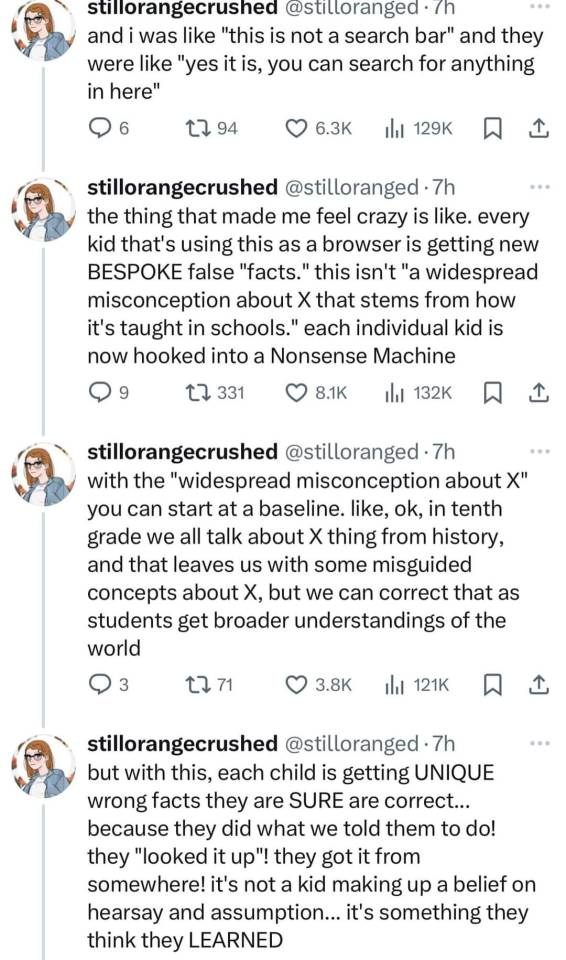

108K notes
·
View notes
Text
How to Seamlessly Migrate Shift4Shop to Shopify in 2025?
Migrating your online save from Shift4Shop to Shopify can be a considerable step towards improving your e-trade revel in. If you’re thinking about shifting your on-line keep from Shift4Shop to Shopify, you’re now not alone. Many eCommerce organizations are shifting from Shift4Shop to Shopify for its person-friendly interface, sturdy sales control tools, and huge app market. This complete Shift4Shop to Shopify migration manual will walk you through the steps of a continuing Shift4Shop to Shopify transfer. Build a sleek, high-converting storefront with our professional Shopify Development Service."
Why Migrate from Shift4Shop to Shopify?
Shopify is a powerful internet site builder designed for eCommerce success. It gives superior SEO for eCommerce, more suitable mobile commerce capabilities, and social media integration to assist your save attain a broader target market. With comfortable price gateways, dependable net web hosting for eCommerce, and remarkable cart abandonment solutions, Shopify affords the entirety you want to scale your on line retail enterprise.
Why Migrate from Shift4Shop to Shopify?
Here are key reasons to bear in mind shifting from Shift4Shop to Shopify:
Ease of Use: Shopify’s intuitive drag-and-drop editor and person-pleasant admin panel make managing an online keep simpler.
Better Customization: Shopify gives lots of subject matters and apps to enhance keep functionality.
Scalability: Shopify’s sturdy infrastructure supports developing groups with high visitors and sales quantity.
Integrated Payment Options: Unlike Shift4Shop, Shopify helps multiple payment gateways and has its personal Shopify Payments solution.
SEO & Marketing Tools: Shopify’s built-in SEO, deserted cart restoration, and advertising and marketing automation functions assist power more traffic and conversions.
24/7 Support: Shopify offers round-the-clock assist thru stay chat, smartphone, and e-mail.
Things to Consider Before Shift4Shop to Shopify Migration
Before you begin migrating from Shift4Shop to Shopify, there are numerous vital factors to keep in thoughts to make sure a smooth transition:
Data Backup: Secure a backup of all your statistics, consisting of products, purchaser details, orders, and shop settings.
Domain Name & URLs: Ensure that your area and URL structures are nicely redirected to hold SEO scores.
Theme Selection: Shopify has distinct subject matters than Shift4Shop, so that you can also want to select a brand new layout.
Apps & Integrations: Identify the apps and functionalities you need to update or integrate on Shopify.
Payment Gateway Setup: Ensure that your chosen charge gateways are available on Shopify.
Search engine optimization & URL Redirection: Plan 301 redirects to avoid broken links and SEO rating loss.
Shift4Shop to Shopify Migration Checklist 2025
Backup all Shift4Shop information (merchandise, customers, orders, etc.)
Export product facts (CSV layout) from Shift4Shop
Import merchandise into Shopify & verify information
Transfer patron and order records (if wished)
Set up collections, categories, and tags
Choose & customise a Shopify subject matter
Recreate important pages (About, Contact, Policies)
Install important Shopify apps to suit Shift4Shop capabilities
Configure Shopify Payments or alternative gateways
Set up tax settings & transport prices
Redirect old Shift4Shop URLs to Shopify
Place check orders & verify consumer enjoy
Announce your Shopify save release!
Tips: Use Shopify’s migration gear or lease shopify experts business enterprise for seamless information transfer.
Step-by-Step Guide to Migrate from Shift4Shop to Shopify Migration
Step 1: Set Up Your Shopify Store
shopify plans
Begin via signing up for a Shopify account and selecting a pricing plan that suits your commercial enterprise wishes. Once you’ve created an account, select a Shopify theme that matches your emblem identity. Configure primary store settings including language, forex, and place.
Step 2: Export Data from Shift4Shop
Export Data From Shift4Shop
Log in in your Shift4Shop admin panel and navigate to the export section. Download all essential information, including products, purchaser facts, and order records in CSV layout. Make positive the exported documents are nicely formatted for easy import into Shopify. Empower your eCommerce journey with our tailor-made shopify development company.
Step 3: Import Data to Shopify
Import records into Shopify
Use Shopify’s integrated import device to upload your Shift4Shop statistics. Alternatively, you may use third-birthday party migration tools like Cart2Cart for a smoother transition. After uploading, verify that all products, clients, and orders are effectively mapped and displayed.
Step 4: Design and Customize Your Shopify Store
Shopify Theme
Customize your Shopify store by means of editing the topic, adjusting colorings, and including emblem factors like trademarks and banners. You also can lease Shopify net design organization to create a professional and appealing shop format.
Step five: Set Up Payment and Shipping Options
Shopify Payment Gateway
Configure your charge gateway to just accept numerous fee techniques, along with Shopify Payments, PayPal, or Stripe. Set up your transport alternatives, tax rules, and transport zones primarily based to your business operations and target marketplace.
Step 6: Set Up URL Redirects
Maintain your SEO rankings by means of putting in 301 redirects from your old Shift4Shop URLs to the corresponding Shopify pages. This facilitates clients and search engines like google locate your products with out encountering damaged hyperlinks.
Step 7: Test Your Store Before Launch
Thoroughly evaluation your Shopify save through checking out its capability. Check product pages, navigation, checkout techniques, and mobile responsiveness. Conduct check purchases to ensure all price and transport methods paintings correctly.
Step eight: Launch Your Shopify Store
Once testing is complete, make your keep stay and announce the migration to your customers. Use email advertising and social media to inform existing customers about the transition. Monitor your analytics and cope with any potential issues to make certain a easy buying experience.
Conclusion
Migrating from Shift4Shop to Shopify may additionally appear overwhelming, but with a nicely-deliberate technique, it may be a clean transition. Shopify offers a superior e-trade experience with better scalability, integrations, and customer support, making it the proper choice for developing groups.
By following this step-via-step guide and Shift4Shop to Shopify migration tick list, you could ensure a seamless transition whilst preserving your search engine optimization scores and patron data. Ready to take your on-line keep to the next stage? Start your Shopify journey nowadays.
Also Read: Navigating the E-Commerce Landscape: Shopify Competitors in 2025
How to Built an Ecommerce Website for a Startup(2025)
0 notes
Text

Structured Data, Schema, and the Future of AI-Readable Content
Introduction
As AI-driven platforms like Google SGE, ChatGPT, Bing Copilot, and voice assistants reshape how content is discovered and presented, structured data has become the backbone of visibility.
In a world where language models rely on context and structure—not just keywords—schema markup is your key to making content machine-readable, trustworthy, and reference-worthy.
This article breaks down how structured data works, why it matters more than ever in the era of LLMs, and how B2B companies can implement schema to boost AI discoverability and authority.
What Is Structured Data?
Structured data refers to a standardized format (typically using Schema.org) that tells search engines and AI tools what your content means, not just what it says.
It helps algorithms:
Identify page content (e.g., “This is a service,” “This is a review,” “This is a location”)
Understand entities like businesses, people, products, and events
Connect your brand to broader knowledge graphs
The format is often implemented in JSON-LD, embedded in the HTML of a web page.
Why Structured Data Is Crucial for AI Visibility
�� 1. It Enables AI Summarization and Citations
AI tools use structured data to:
Understand the context and credibility of a page
Attribute content to specific entities or people
Create summaries and comparisons with higher confidence
Without structured data, your content might not be indexed properly by LLMs, even if it's well-written.
✅ 2. It Boosts Google SGE & Rich Result Inclusion
Google’s AI-generated results frequently reference content that:
Uses schema for clarity
Provides clear answers to common questions
Is linked to recognized entities (brands, people, products)
Schema improves your chances of appearing in:
Featured snippets
SGE-generated answer panels
Knowledge panels and entity boxes
✅ 3. It Future-Proofs Your Website for Voice and Chat Interfaces
AI assistants (e.g., Google Assistant, Alexa, Siri, ChatGPT voice) need structured inputs to:
Provide accurate answers
Reference brands confidently
Handle follow-up questions
Structured data acts as a translation layer between your website and AI interfaces.
Core Schema Types Every B2B Business Should Use
Schema TypePurposeOrganizationDefines your business name, logo, contact info, social linksLocalBusinessAdds NAP info, service areas, hours for Google Maps/SGEProduct/ServiceDescribes offerings, use cases, benefits, pricesFAQPageMarks up frequently asked questions and answersReview/RatingSurfaces testimonials or case study summariesArticle/BlogPostingClarifies authorship, publish date, topicWebPageDefines canonical URL and page-specific detailsPersonUseful for expert-driven brands (show bios, credentials)
Pro Tip: Use tools like Schema Markup Validator to test your structured data.
Examples of Structured Data in Practice
✅ B2B Cybersecurity Firm:
Uses:
Organization schema for company identity
Service schema for penetration testing, compliance audits
FAQPage schema for “What is SOC 2?” questions
Result: Higher inclusion in AI responses when users ask about “best SOC 2 auditors for fintech companies.”
✅ SaaS Vendor for Logistics:
Uses:
Product schema for software features
Review schema to showcase customer feedback
LocalBusiness schema to target regional clients
Result: Appearances in SGE panels and Bing summaries for “supply chain SaaS providers near me.”
How to Implement Structured Data on Your Website
🛠️ 1. Add JSON-LD Markup to Your Header
Embed schema code in the <head> section or body of relevant pages.
Example:
jsonCopy
Edit
{ "@context": "https://schema.org", "@type": "Organization", "name": "Acme B2B Solutions", "url": "https://www.acmeb2b.com", "logo": "https://www.acmeb2b.com/logo.png", "sameAs": [ "https://www.linkedin.com/company/acmeb2b", "https://twitter.com/acmeb2b" ], "contactPoint": { "@type": "ContactPoint", "telephone": "+1-800-123-4567", "contactType": "Customer Service" } }
🧱 2. Use a Schema Plugin (for WordPress or CMS Sites)
Top options:
Rank Math (WordPress)
Yoast SEO (includes basic schema)
Schema App Structured Data (enterprise-level)
✍️ 3. Mark Up Content Types with Clear Hierarchy
Use FAQPage schema only when the content is truly Q&A format
Add author, datePublished, and headline to all blog posts
Be consistent in naming and referencing your company and people
Schema for AI vs. Schema for SERPs
Traditional schema focused on:
Winning rich snippets
Increasing CTR from search
AI-era schema focuses on:
Making content machine-readable
Increasing inclusion in summaries
Establishing entity clarity and credibility
Both are still important—but the balance is shifting.
Common Mistakes to Avoid
❌ Using outdated schema types (e.g., Blog instead of BlogPosting)
❌ Marking up in-line content incorrectly (like a paragraph as a product)
❌ Leaving out schema on “about,” “services,” and “case study” pages
❌ Over-optimizing with spammy structured data
❌ Not linking schema to real-world entities (e.g., Wikipedia, LinkedIn)
Future Trends in Structured Data and AI
TrendWhy It MattersEntity linkingAI relies on connections to known data sets (Wikidata, Freebase)Voice search schemaSpeakable markup helps with AI-read audio responsesReal-time updatesSchema signals may be refreshed more often by LLMsMultimodal dataStructured metadata for images, video, and audio will gain importanceContent provenanceSchema for authorship and source credibility will help combat AI misinformation
Conclusion
As generative AI becomes the front door to your B2B brand, structured data is no longer optional—it’s essential.
If you want ChatGPT, Bing Copilot, and SGE to:
Understand what your company does
Include you in summaries
Recommend your solutions to potential buyers
…you need to give them clean, clear, and complete schema markup to work with.
This is how you move from being searchable to being summarized.
0 notes
Text
Thatware – The Leading AEO Services Agency Driving AI-Powered SEO Growth and Enhanced Online Visibility
In today’s fast-paced digital landscape, optimizing your website for both users and search engines requires a sophisticated, future-focused approach. That’s where Thatware, a premier AEO services agency, comes in—offering cutting-edge solutions designed to elevate your online presence through advanced Answer Engine Optimization (AEO) strategies. As search evolves beyond traditional keyword-based results toward AI-driven, intent-focused answers, it’s essential for businesses to adapt. Thatware’s specialized AEO services agency is at the forefront of this shift.
At Thatware, we understand that AEO is more than just SEO—it’s about structuring your digital content in a way that allows it to be easily discovered, understood, and served by answer engines like Google’s featured snippets, voice assistants (Alexa, Siri, Google Assistant), and AI-powered chat interfaces. As a dedicated AEO services agency, we use a unique blend of semantic SEO, schema markup, entity-based optimization, AI algorithms, and natural language processing to make your content more authoritative and contextually relevant.
Whether you're a startup looking to make your mark or an established enterprise aiming to future-proof your search visibility, our AEO services agency offers custom-tailored solutions to help you secure top positions in voice search, zero-click results, and AI-generated answer panels. With a deep understanding of search engine behavior and evolving algorithms, Thatware ensures your content not only ranks—but answers.
Choose Thatware as your trusted AEO services agency and unlock the next level of digital performance. Let us help you dominate the answer-driven search economy with intelligent optimization that puts your brand at the forefront of tomorrow’s search landscape.
0 notes
Text
Mistral OCR 25.05, Mistral AI Le Chat Enterprise on Google

Google Cloud offers Mistral AI’s Le Chat Enterprise and OCR 25.05 models.
Google Cloud provides consumers with an open and adaptable AI environment to generate customised solutions. As part of this commitment, Google Cloud has upgraded AI solutions with Mistral AI.
Google Cloud has two Mistral AI products:
Google Cloud Marketplace’s Le Chat Enterprise
Vertex AI Mistral OCR 25.05
Google Cloud Marketplace Mistral AI Le Chat Enterprise
Le Chat Enterprise is a feature-rich generative AI work assistant. Available on Google Cloud Marketplace. Its main purpose is to boost productivity by integrating technologies and data.
Le Chat Enterprise offers many functions on one platform, including:
Custom data and tool integrations (Google Drive, Sharepoint, OneDrive, Google Calendar, and Gmail initially, with more to follow, including templates)
Enterprise search
Agents build
Users can create private document libraries to reference, extract, and analyse common documents from Drive, Sharepoint, and uploads.
Personalised models
Implementations hybrid
Further MCP support for corporate system connectivity; Auto Summary for fast file viewing and consumption; secure data, tool connections, and libraries
Mistral AI’s Medium 3 model powers Le Chat Enterprise. AI productivity on a single, flexible, and private platform is its goal. Flexible deployment choices like self-hosted, in your public or private cloud, or as a Mistral cloud service let you choose the optimal infrastructure without being locked in. Data is protected by privacy-first data connections and strict ACL adherence.
The stack is fully configurable, from models and platforms to interfaces. Customisation includes bespoke connectors with company data, platform/model features like user feedback loops for model self-improvement, and assistants with stored memories. Along with thorough audit logging and storage, it provides full security control. Mistral’s AI scientists and engineers help deliver value and improve solutioning.
Example Le Chat Enterprise use cases:
Agent creation: Users can develop and implement context-aware, no-code agents.
Accelerating research and analysis: Summarises large reports, extracts key information from documents, and conducts brief web searches.
Producing actionable insights: It can automate financial report production, produce text-to-SQL queries for financial research, and turn complex data into actionable insights for finance.
Accelerates software development: Code generation, review, technical documentation, debugging, and optimisation.
Canvas improves content production by letting marketers interact on visuals, campaign analysis, and writing.
For scalability and security, organisations can use Le Chat Enterprise on the Google Cloud Marketplace. It integrates to Google Cloud services like BigQuery and Cloud SQL and facilitates procurement.
Contact Mistral AI sales and visit the Le Chat Enterprise Google Cloud Marketplace page to use Mistral’s Le Chat Enterprise. The Mistral AI announcement has further details. Le Chat (chat.mistral.ai) and their mobile apps allow free trial use.
OCR 25.05 model llm Mistral
One new OCR API is Mistral OCR 25.05. Vertex AI Model Garden has it. This model excels at document comprehension. It raises the bar in this discipline and can cognitively interpret text, media, charts, tables, graphs, and equations in content-rich papers. From PDFs and photos, it retrieves organised interleaved text and visuals.
Cost of Mistral OCR?
With a Retrieval Augmented Generation (RAG) system that takes multimodal documents, Mistral OCR is considered the ideal model. Additionally, millions of Le Chat users use Mistral OCR as their default document interpretation model. Mistral’s Platform developer suite offers the Mistral-ocr-latest API, which will soon be offered on-premises and to cloud and inference partners. The API costs 1000 pages/$ (double with batch inference).
Highlights of Mistral OCR include:
Cutting-edge comprehension of complex papers, including mathematical formulas, tables, interleaved images, and LaTeX formatting, helps readers understand rich content like scientific articles.
This system is multilingual and multimodal, parsing, understanding, and transcribing thousands of scripts, fonts, and languages. This is crucial for global and hyperlocal businesses.
Excellent benchmarks: This model consistently outperforms top OCR models in rigorous benchmark tests. Compared to Google Document AI, Azure OCR, Gemini models, and GPT-4o, Mistral OCR 2503 scores highest in Overall, Math, Multilingual, Scanned, and Tables accuracy. It also has the highest Fuzzy Match in Generation and multilingual scores compared to Azure OCR, Google Doc AI, and Gemini-2.0-Flash-001. It extracts embedded images and text, unlike other LLMs in the benchmark.
The lightest and fastest in its class, processing 2000 pages per minute on a single node.
Structured output called “doc-as-prompt” uses documents as prompts for powerful, clear instructions. This allows data to be extracted and formatted into structured outputs like JSON, which may be linked into function calls to develop agents.
Organisations with high data protection needs for classified or sensitive information might self-host within their own infrastructure.
Example of Mistral OCR 25.05
Use cases for Mistral OCR 25.05 include:
Digitising scientific research: Making articles and journals AI-ready for downstream intelligence engines streamlines scientific procedures.
Preservation and accessibility can be achieved by digitising historical records and artefacts.
Simplifying customer support: indexing manuals and documentation to improve satisfaction and response times.
AI literature preparation in various fields: We help businesses convert technical literature, engineering drawings, lecture notes, presentations, regulatory filings, and more into indexed, answer-ready formats to gain insights and enhance productivity across vast document volumes.
Integrating Mistral OCR 25.05 as a MaaS on Vertex AI creates a full AI platform. It provides enterprise-grade security and compliance for confident growth and fully controlled infrastructure. The Vertex AI Model Garden includes over 200 foundation models, including Mistral OCR 25.05, so customers can choose the best one for their needs. Vertex AI now offers Mistral OCR 25.05, along with Anthropic models Claude Opus 4 and Claude Sonnet 4.
To develop using Mistral OCR 25.05 on Vertex AI, users must go to the model card in the Model Garden, click “Enable,” and follow the instructions. Platform users can access the API, and Le Chat users can try Mistral OCR for free.
#MistralOCR#LeChatEnterprise#MistralOCR2505#MistralAILeChatEnterprise#MistralOCRmodel#Mistralocr2505modelllm#technology#technews#news#technologynews#govindhtech
1 note
·
View note
Text
How to Build a YouTube Clone App: Tech Stack, Features & Cost Explained
Ever scrolled through YouTube and thought, “I could build this—but better”? You’re not alone. With the explosive growth of content creators and the non-stop demand for video content, building your own YouTube clone isn’t just a dream—it’s a solid business move. Whether you're targeting niche creators, regional content, or building the next big video sharing and streaming platform, there’s room in the market for innovation.
But before you dive into code or hire a dev team, let’s talk about the how. What tech stack powers a platform like YouTube? What features are must-haves? And how much does it actually cost to build something this ambitious?
In this post, we’re breaking it all down—no fluff, no filler. Just a clear roadmap to building a killer YouTube-style platform with insights from the clone app experts at Miracuves.
Core Features of a YouTube Clone App
Before picking servers or coding frameworks, you need a feature checklist. Here’s what every modern YouTube clone needs to include:
1. User Registration & Profiles
Users must be able to sign up via email or social logins. Profiles should allow for customization, channel creation, and subscriber tracking.
2. Video Upload & Encoding
Users upload video files that are auto-encoded to multiple resolutions (360p, 720p, 1080p). You’ll need a powerful media processor and cloud storage to handle this.
3. Streaming & Playback
The heart of any video platform. Adaptive bitrate streaming ensures smooth playback regardless of network speed.
4. Content Feed & Recommendations
Dynamic feeds based on trending videos, subscriptions, or AI-driven interests. The better your feed, the longer users stay.
5. Like, Comment, Share & Subscribe
Engagement drives reach. Build these features in early and make them seamless.
6. Search & Filters
Let users find content via keywords, categories, uploaders, and tags.
7. Monetization Features
Allow ads, tipping (like Super Chat), or paid content access. This is where the money lives.
8. Admin Dashboard
Moderation tools, user management, analytics, and content flagging are essential for long-term growth.
Optional Features:
Live Streaming
Playlists
Stories or Shorts
Video Premiere Countdown
Multilingual Subtitles
Media Suggestion: Feature comparison table between YouTube and your envisioned clone
Recommended Tech Stack
The tech behind YouTube is serious business, but you don’t need Google’s budget to launch a lean, high-performance YouTube clone. Here’s what we recommend at Miracuves:
Frontend (User Interface)
React.js or Vue.js – Fast rendering and reusable components
Tailwind CSS or Bootstrap – For modern, responsive UI
Next.js – Great for server-side rendering and SEO
Backend (Server-side)
Node.js with Express – Lightweight and scalable
Python/Django – Excellent for content recommendation algorithms
Laravel (PHP) – If you're going for quick setup and simplicity
Video Processing & Streaming
FFmpeg – Open-source video encoding and processing
HLS/DASH Protocols – For adaptive streaming
AWS MediaConvert or Mux – For advanced media workflows
Cloudflare Stream – Built-in CDN and encoding, fast global delivery
Storage & Database
Amazon S3 or Google Cloud Storage – For storing video content
MongoDB or PostgreSQL – For structured user and video data
Authentication & Security
JWT (JSON Web Tokens) for secure session management
OAuth 2.0 for social logins
Two-Factor Authentication (2FA) for creators and admins
Analytics & Search
Elasticsearch – Fast, scalable search
Mixpanel / Google Analytics – Track video watch time, drop-offs, engagement
AI-based recommendation engine – Python + TensorFlow or third-party API
Media Suggestion: Architecture diagram showing tech stack components and flow
Development Timeline & Team Composition
Depending on complexity, here’s a typical development breakdown:
MVP Build: 3–4 months
Full Product with Monetization: 6–8 months
Team Needed:
1–2 Frontend Developers
1 Backend Developer
1 DevOps/Cloud Engineer
1 UI/UX Designer
1 QA Tester
1 Project Manager
Want to move faster? Miracuves offers pre-built YouTube clone app solutions that can cut launch time in half.
Estimated Cost Breakdown
Here’s a rough ballpark for custom development: PhaseEstimated CostUI/UX Design$3,000 – $5,000Frontend Development$6,000 – $10,000Backend Development$8,000 – $12,000Video Processing Setup$4,000 – $6,000QA & Testing$2,000 – $4,000Cloud Infrastructure$500 – $2,000/month (post-launch)
Total Estimated Cost: $25,000 – $40,000+ depending on features and scale
Need it cheaper? Go the smart way with a customizable YouTube clone from Miracuves—less risk, faster time-to-market, and scalable from day one.
Final Thoughts
Building a YouTube clone isn’t just about copying features—it’s about creating a platform that gives creators and viewers something fresh, intuitive, and monetizable. With the right tech stack, must-have features, and a clear plan, you’re not just chasing YouTube—you’re building your own lane in the massive video sharing and streaming platform space.
At Miracuves, we help startups launch video platforms that are secure, scalable, and streaming-ready from day one. Want to build a revenue-generating video app that users love? Let’s talk.
FAQs
How much does it cost to build a YouTube clone?
Expect $25,000–$40,000 for a custom build. Ready-made solutions from Miracuves can reduce costs significantly.
Can I monetize my YouTube clone?
Absolutely. Use ads, subscriptions, tipping, pay-per-view, or affiliate integrations.
What’s the hardest part of building a video streaming app?
Video encoding, storage costs, and scaling playback across geographies. You’ll need a solid cloud setup.
Do I need to build everything from scratch?
No. Using a YouTube clone script from Miracuves saves time and still offers full customization.
How long does it take to launch?
A simple MVP may take 3–4 months. A full-feature platform can take 6–8 months. Miracuves can cut that timeline in half.
Is it legal to build a YouTube clone?
Yes, as long as you’re not copying YouTube’s trademark or copyrighted content. The tech and business model are fair game.
1 note
·
View note
Text
MagicAI Nulled Script 7.2.1

Discover the Power of MagicAI Nulled Script: Revolutionize Your Content Creation In today’s fast-paced digital world, content is king—and having the right tools to generate high-quality, engaging material is crucial. MagicAI Nulled Script is the ultimate solution for entrepreneurs, bloggers, marketers, and developers looking to harness the power of AI-driven content generation without spending a fortune. This nulled version unlocks premium features for free, allowing you to take full advantage of cutting-edge AI technologies effortlessly. What Is MagicAI Nulled Script? MagicAI Nulled Script is a robust SaaS-based application that utilizes OpenAI’s state-of-the-art artificial intelligence to produce human-like content, generate code, craft stunning images, and power smart chat functionalities. Whether you are running a blog, an eCommerce store, or a digital agency, this script empowers your platform with advanced tools that streamline creativity and productivity—all at zero cost. Technical Specifications Technology Stack: Laravel (Backend), Vue.js (Frontend) AI Integration: Powered by OpenAI GPT-4 and DALL·E Content Support: Text, Image, Chat, and Code Generation Dashboard: Responsive Admin Panel with Real-Time Analytics License: Nulled (No API key restrictions) Key Features and Benefits Unlimited Usage: With MagicAI Nulled Script, there are no usage limits—generate as much content as you need without worrying about quotas. Multilingual Support: Create content in various languages for global outreach. AI Image Generation: Use text prompts to craft visually stunning graphics and illustrations. Custom Chatbot Integration: Design AI-driven chatbots for your website or application to boost user engagement. SEO-Optimized Content: Enhance your website's visibility on search engines with smart, keyword-rich articles. Use Cases for MagicAI Nulled Script The flexibility and versatility of MagicAI Nulled Script make it ideal for a variety of industries: Bloggers and Content Creators: Instantly generate topic ideas, outlines, and entire articles. Developers: Generate clean, optimized code snippets for faster development. Graphic Designers: Turn text prompts into beautiful artwork without expensive software. Startups: Launch content-rich websites and marketing campaigns in record time. Quick Installation Guide Download the MagicAI Nulled Script package from our website. Unzip the file and upload it to your web server’s root directory. Set file permissions and run the installation wizard via yourdomain.com/install. Configure your database and connect your OpenAI credentials (optional for additional functionalities). Start creating content, images, and code immediately through the admin dashboard. Frequently Asked Questions (FAQs) Is it legal to use a nulled script? While using nulled scripts may not comply with original licensing terms, many users opt for them as a cost-effective way to test features and explore possibilities before committing to full licenses. We simply provide the tools—it's up to you to decide how to use them. Does MagicAI Nulled Script require coding knowledge? No. The interface is designed to be user-friendly, allowing anyone—from beginners to professionals—to use it efficiently. Can I use this script for commercial projects? Absolutely. You can integrate it into your business website or SaaS platform and start offering content-generation services immediately. How does it compare to other AI tools? MagicAI Nulled Script offers a more customizable, cost-free alternative to platforms like Jasper or Copy.ai, with features tailored to developers and marketers alike. Download Now and Unlock Endless Possibilities If you're ready to revolutionize your workflow with AI-powered capabilities, download MagicAI today and see the transformation unfold. Also, don’t miss out on our featured tools like Impreza NULLED to enhance your website design, or explore top page builders like elementor nulled pro for powerful frontend customization.
Get started now and take full control of your digital future—without paying a dime.
0 notes
Text
Why AI Is the Secret Weapon of Top SEO Experts in 2025
In 2025, artificial intelligence (AI) is revolutionizing search engine optimization (SEO) in unprecedented ways. Search engines themselves are now AI-driven – Google’s Gemini-powered AI Overviews can answer complex queries in one step – and users are increasingly relying on chatbots and virtual assistants for information. Industry analysts warn that by 2026, one-quarter of traditional search traffic may shift to AI chat interfaces. In this rapidly evolving landscape, leading SEO professionals are turning to AI tools as their “secret weapon.”
They use machine learning and natural language processing to optimize content and keywords more precisely, automate repetitive tasks at scale, and predict future trends. As SEO expert Neil Patel notes, “optimizing content for search engines isn’t enough anymore” – marketers must embrace “new trends like … AI” alongside traditional best practices. In short, top agencies and in-house SEO teams leverage AI not only to keep pace with algorithm changes, but to outsmart competitors by delivering more accurate, scalable, and high-ROI strategies.
AI-Powered Content Optimization
AI-driven content tools help SEO experts craft and refine webpages that rank higher and engage users better. For example, Surfer SEO is an “AI-powered content optimization tool” that analyzes top-ranking pages for a target keyword and gives precise recommendations on word count, headings, keyword usage, structure and more.
Rather than guess what Google’s algorithm prefers, Surfer’s SEO Content Editor provides a clear roadmap as you write, optimizing content in real time. Similarly, Clearscope markets itself as a “best-in-class SEO content optimization platform” with an AI-powered editor.
It generates content reports and grading that show exactly which terms, topics, and phrases to include; Clearscope even provides “search intent insights” and real-time data from Google to target the right keywords. These tools ensure each article or landing page is thorough, relevant, and semantically complete, matching what Google expects for high rankings.
Other platforms use AI to plan content strategy. MarketMuse’s AI-powered platform “tells you what content to write (and how much)” to rank well where competitors are weak. It ingests your existing site and topically analyzes the competition, then suggests a content brief that covers all necessary subtopics. Generative AI
assistants like Jasper AI (formerly Jarvis) streamline writing itself. Jasper “has established itself as a quasi-standard because of its features, ease of use and excellent output quality”.
Users can prompt Jasper with a topic or keyword and get a draft outline or paragraphs – speeding up initial content creation. In practice, SEO teams might use Jasper or similar tools (Surfer AI, Writesonic, etc.) to draft blog posts, headlines, meta descriptions, or ad copy, then refine those suggestions based on SEO data.
Together, these AI content tools significantly boost accuracy and efficiency. They use large-scale data (top-ranking pages, search results) to pinpoint exactly what content elements lead to higher traffic. As Skyword explains, AI-driven content “doesn’t just streamline operations; it boosts the effectiveness of your content, contributing to sustainable business growth”. In other words, high-quality, AI-optimized content attracts more visitors and conversions – amplifying your SEO ROI. By contrast, human writers alone might overlook key terms or optimal page structure; AI tools act like “data-driven insights that help your content perform better”.
Key AI content tools:
• Surfer SEO: Analyzes top results and tells you exact word counts, keywords, headings, etc.
• Clearscope: Provides content grading and “AI-powered content reports” with recommendations from Google’s data.
• MarketMuse: Plans entire topic clusters, advising which articles and subtopics to create.
• Jasper AI: Uses GPT-based AI to generate draft content and ideas quickly.
(Others include Frase, Writesonic, Concured, etc., which similarly leverage ML for SEO content.)
AI-Driven Keyword Research & Search Intent Analysis
Modern SEO relies heavily on keyword research and understanding search intent, and AI has transformed these processes. Traditional keyword tools let you see search volumes and competition, but AI-powered keyword tools go far deeper. They “streamline the process of finding valuable keywords” by analyzing vast amounts of data with machine learning.
For example, AI systems can crawl billions of
queries and pages to spot emerging trends or niche phrases that humans might miss. The Salesforce marketing team explains that AI-based keyword tools “analyze vast amounts of data to identify high-value keywords with the potential to drive organic traffic”. This means SEO experts can quickly discover long-tail keywords (very specific phrases) that have high intent and conversion rates, rather than guessing at broad terms.
AI also excels at parsing search intent – what users really mean behind a query. Clearscope, for instance, not only reports keyword metrics but also supplies “search intent insights” alongside volume data. This helps marketers target the right kinds of keywords (informational vs transactional, top-of-funnel vs bottom-of-funnel, etc.). Similarly, Ahrefs has rolled out an AI-powered search intent analysis: it no longer just tags keywords as “informational” or “commercial,” but uses machine learning to provide nuanced intent predictions.
Moz Pro introduced a new Search Intent feature that “uses a two-layer process with an ML classification model to help understand where a searcher is in their journey and how to target content effectively”. In practice, this could mean automatically clustering keywords into buyer stages or uncovering which questions users ask before converting.
By combining intent analysis with keyword research, AI tools allow SEO campaigns to be far more precise. They can recommend topics that best match what people are looking for. As Salesforce notes, AI “optimize[s] keyword targeting by using advanced algorithms that analyze user intent, search trends, and competitor strategies”. For example, if a fitness brand targets “running shoes,” an AI tool might reveal high-converting niche queries like “moisture-wicking running shirts for women,” which generic tools might miss. AI can also detect intent shifts: if an AI system sees a spike in searches for “running shoes best for marathon” vs just “running shoes,” it can recommend more specific content.
AI tools for keywords & intent:
• Salesforce AI tools: (In general) use ML/NLP to process huge query datasets.
• Clearscope: Reports search intent signals with each keyword.
Ahrefs AI: Offers advanced intent categorization and content gap analysis.
• Moz Pro AI: Integrates intent into Keyword Explorer suggestions and domain overviews.
• SEMrush AI: (e.g. Keyword Magic tools use statistical models to suggest related queries with intent labels.)
• Other generative tools: AI language models (like ChatGPT) can even brainstorm keyword ideas by simulating user queries.
AI for Technical SEO and Automation
Technical SEO often involves complex audits and ongoing maintenance – tasks where AI and automation shine. Leading platforms now embed AI assistants to help webmasters scan and fix issues. For example, Semrush Copilot is an AI-powered assistant that “offers personalized recommendations based on your SEO performance”.
It gathers data from across Semrush’s suite (site audit, backlink gap, position tracking, etc.) and “consolidates issues and action items into tailored recommendation cards”. In practice, this means an SEO expert can ask Copilot, “What should I fix on our site this week?” and receive prioritized tips (e.g. “fix broken links on 5 key pages,” “optimize meta tags on category pages,” etc.). This automation turns raw data into actionable plans, boosting accuracy (no missed critical issues) and freeing human time.
AI also handles on-page technical details. Advanced tools can analyze a page’s HTML, performance, and schema markup to suggest improvements. Salesforce illustrates this: AI can analyze your content’s structure and user engagement to enhance readability, ensure logical headings, and even generate better metadata in real time.
For instance, an AI tool might detect that your blog post is hard to read and suggest splitting paragraphs or adding bullet lists for clarity. It can also automatically create SEO-friendly image alt-text with relevant keywords, which improves accessibility and helps with image search. AI can flag mobile-specific issues too – recommending layout or speed optimizations so your site performs well on smartphones.
Link building and content distribution benefit as well. Some AI platforms use natural language processing to identify high-value link targets or to generate outreach emails. AI can analyze your competitors’ backlink profiles and suggest publishers or authors likely to link to your content. In short, any repetitive or data-heavy SEO task – from crawl reports to tag audits – can be augmented or automated by AI, improving accuracy and scale. As Moz’s Willow Mack explains, the whole point of adding AI is to “decrease the time it takes to get to insights and enable people to take back time.
Get to insights faster and move through their workday more efficiently. In other words, AI-driven automation means SEO teams can do more in less time, with fewer errors.
Examples of AI in technical SEO:
• Site Audit & Monitoring: AI detects and prioritizes crawl errors, indexing issues, or schema problems (e.g. Google Search Console Insights, Botify’s AI features).
• Automated Reporting: Tools like the new Ahrefs Report Builder (beta) let you create customized reports from AI-selected widgets.
• Rank Tracking: AI can forecast ranking changes or alert sudden drops (leveraging historical patterns).
• Meta & Tags: Generative AI can draft optimized titles, meta descriptions, or even FAQs (some CMS plugins now use AI for this).
• Image & Video SEO: Automatic alt-text and video transcripts generated by AI improve multimedia SEO.
• Link Prospecting: NLP engines find relevant link opportunities or influencers from unstructured web data.
Predictive Analytics for SEO
One of AI’s most strategic advantages in SEO is predictive analytics – using historical data and ML to forecast future outcomes. Rather than reactively tweaking rankings, top SEOs use AI to anticipate trends and stay ahead. Predictive models ingest data like keyword ranking history, traffic patterns, and algorithm updates to answer questions such as: “Which keywords are likely to gain volume next quarter?” or “Which content will need updating based on emerging queries?”
As one SEO guide explains, predictive analytics “enables companies to navigate the complexities of the ever-changing digital landscape with more confidence”. By harnessing algorithms (regression models, decision trees, neural nets), it’s possible to forecast user behavior and search trends.
For example, a predictive tool might analyze past holiday-season traffic spikes and predict this year’s top seasonal keywords. Or it could learn that a small change in Google’s algorithm historically boosts content with certain tags, so it alerts you to optimize similar pages. AI also helps model how competitors’ changes could impact your site. With these insights, SEO experts can fine-tune their strategy proactively.
Instead of scrambling after an update, they might adjust content and backlinks ahead of time.
In practice, predictive SEO might involve:
• Traffic Forecasting: Predicting future organic traffic for a campaign, helping set realistic goals and budgets.
• Content Performance: Estimating which topics will trend, so you produce content before demand peaks.
• Rank Probabilities: Assigning probability scores that a keyword will rank in the top 10 within 3 months if optimized.
• Personalization Predictions: Using AI to forecast which personalized content (for different user segments) will drive more conversions.
SEOs often pair predictive analytics with generative AI: the model suggests the likely “concepts that are not only reactive but also proactive”. This means planning content with future intent in mind, not just current search volume. Overall, predictive AI reduces guesswork and aligns SEO efforts with upcoming user needs. It enhances accuracy (by basing decisions on data patterns) and helps scale strategy across many campaigns. As one marketing expert notes, predictive AI gives you “the data you need, when you need it, to make faster, more effective
decisions”.
Scalability, Accuracy, and ROI with AI
The cumulative benefit of AI in SEO is clear: higher accuracy, greater scalability, and stronger ROI. By automating and optimizing many SEO tasks, AI lets teams publish more content and run larger campaigns without sacrificing quality. For instance, generative AI means you can create dozens of draft articles per week, each already seeded with relevant keywords and structure.
Automated auditing and monitoring means technical issues are caught before they hurt rankings. These efficiencies compound over time: Skyword reports that regularly publishing AI enhanced content “lowers your organic cost per acquisition, making the long-term ROI of incorporating AI into your SEO strategy significant”. In other words, each new article or optimization job adds more value than it costs in time, because AI lets it reach the right audience more effectively.
Accuracy also improves. AI tools base recommendations on massive datasets rather than intuition. They spot patterns humans might miss (e.g. subtle correlations between content features and rankings).
This leads to fewer blind alleys in strategy. For example, an AI grader might reveal that adding a specific section on a page can boost its relevance by 15%, a nuance a human editor could overlook. As a result, campaigns hit their targets more often. Moreover, AI’s continuous learning (some tools update with new data) means strategies adapt as search evolves, reducing wasted effort on outdated tactics.
These advances translate into scalability. A human team can only write and optimize so many pages a month. With AI assistance, that throughput multiplies. Imagine scaling an SEO campaign from 5 to 50 content pieces per month: AI handles outline creation, keyword placement, and even first drafts, while humans polish and strategize. Technical scans that took days can run in minutes with AI bots.
This scale is crucial for large enterprises with hundreds of product pages or for agencies serving many clients. In 2025’s competitive landscape, “brands that align with [Google’s] principles and produce content tailored to user needs can see a direct connection between higher content volume and improved rankings”. AI makes that higher volume feasible while maintaining quality.
Industry leaders affirm this balance of efficiency and quality. Moz’s Willow Mack emphasizes that AI in their tools is about “decrease[ing] the time it takes to get to insights” so SEOs can “get to insights faster and move through their workday more efficiently. Neil Patel similarly warns that firms which don’t adapt to AI “risk being left behind,” since SEO now demands personalization and AI-driven strategie.
In practice, early adopters of AI-driven SEO report much higher ROI. They see improved rankings and traffic without proportional increases in budget or manpower. Rather than replacing human creativity, AI expands its impact: tools cover the data-heavy groundwork so experts can focus on strategy and high-level optimization.
Key benefits of AI in SEO:
• Accuracy: Data-driven insights reduce guesswork, aligning content and keywords with real user intent.
• Speed/Scalability: Automated content drafting, audits, and reports let teams handle much more work (and more sites/clients) in the same time. •Consistency: AI ensures best practices (keyword usage, schema, alt tags, etc.) are applied uniformly, preventing oversight.
• Predictive ROI: By forecasting outcomes, AI helps allocate budget and resources to the most profitable strategies ahead of time.
•Human Focus: With AI handling routine tasks, human experts can concentrate on creative strategy, link building, and UX improvements.
Together, these advantages make AI a force multiplier for SEO. What once took a large team of specialists, months of work, or costly consultants can now be achieved faster and cheaper with AI-assisted workflows. As one analysis notes, the compounding effect of “publishing high-quality, search-optimized content” regularly – made easier by AI – can steadily improve domain authority and long-term traffic. In practical terms, companies report that AI-powered SEO campaigns see higher conversion rates and lower acquisition costs.
Conclusion
AI has rapidly become the secret weapon for leading SEO professionals in 2025. From optimizing content and deciphering search intent to automating technical audits and predicting trends, AI tools are embedded in every aspect of modern SEO. Platforms like Surfer SEO, Clearscope, Jasper, Semrush Copilot, Ahrefs AI, Moz Pro, and MarketMuse – along with giants like Google itself – are driving this transformation. By enhancing accuracy and efficiency, AI allows marketers to scale up efforts without losing precision, directly boosting ROI on SEO spend.
Top experts agree: SEO is not “dead,” but it is evolving. Those who leverage AI gain a decisive edge. As the SEO landscape shifts toward “search everywhere” and AI powered results, integrating these tools is no longer optional – it’s essential for staying visible. In 2025, AI’s blend of data-driven insight and automation makes it the ultimate ally in SEO, helping businesses reach their audiences more effectively than ever before.
0 notes
Text
From Text to Image: How AI Is Transforming Visual Content Creation
The landscape of digital creativity is undergoing a seismic shift — and it’s powered by artificial intelligence. What once took hours of design work or collaboration with creative teams can now be achieved in minutes. Whether it’s writing a script, designing a logo, or producing a hyper-realistic image from just a line of text, AI is unlocking a new era of instant visual content creation.

In this rapidly evolving space, tools like AI image generation engines and the best AI chat apps are converging — combining language understanding with generative models to transform how we produce and interact with visual media.
Let’s explore how this transformation is unfolding and how platforms like Reactor by ARC are supporting this evolution by simplifying access to trustworthy information across creative technologies.
The Rise of AI-Driven Visual Content Creation
At the heart of this transformation is the pairing of language and visuals. Using plain text as input, users can now instruct AI models to generate high-quality graphics, product mockups, or illustrations. This is made possible by breakthroughs in natural language processing (NLP) and generative adversarial networks (GANs), which together have formed the basis of AI image generation.
What was once considered niche or experimental is now a part of mainstream creative workflows. Marketers, educators, developers, and designers are all using AI tools to generate customized visuals for websites, ads, campaigns, and even art.
From Chat to Canvas: The Role of Language Models
Text-to-image systems don’t operate in isolation. In fact, the best AI chat apps are often the entry point for visual creation. These conversational interfaces understand the context, intent, and nuance behind the user’s instructions — refining prompts for image generators or guiding users in selecting the right tools.
For example, a user might type: "Create a minimalist illustration of a futuristic city at sunset."
A smart chat-based assistant will not only interpret this request but might also suggest color schemes, resolution settings, or usage tips — enhancing both the speed and quality of the creative process.
This is where the integration of interactive AI chat and image generation becomes truly powerful.
Understanding AI Image Generation
AI image generation involves translating textual prompts into visual outputs using machine learning models trained on massive datasets of images and descriptions. These models — like DALL·E, Midjourney, and Stable Diffusion — analyze billions of image-text pairs to learn how words relate to visual elements.
Key capabilities of modern image generators include:
Realistic rendering (objects, people, environments)
Style transfer (e.g., impressionist, cyberpunk, anime)
Scene manipulation and background filling
Product design mockups and branding visuals
As the technology matures, it’s becoming easier to achieve professional-grade results, making it indispensable in industries from fashion and media to education and architecture.
The Role of Research Platforms like Reactor by ARC
With dozens of new tools and platforms emerging weekly, staying informed is just as important as using the right software. That’s where Reactor by ARC plays a crucial role. Designed to organize results from across the web, Reactor simplifies research on complex, fast-evolving topics like AI and digital design.
Here’s how Reactor by ARC adds value to professionals exploring AI image generation:
Consolidated Search: Instead of combing through multiple articles, videos, or Reddit threads, users get a clean, centralized summary of information.
Interactive Learning: Reactor allows users to refine their search questions interactively — ideal for complex, multi-layered creative queries.
Trusted Sources: It pulls from reliable sources, making it easier to distinguish between hype and genuinely useful tools.
While Reactor isn’t itself an image generator, it supports the ecosystem by making it easier to research and compare the best AI chat apps and visual tools before you commit to one.
Why Businesses Are Embracing AI for Visual Creation
From marketing departments to solopreneurs, the ability to generate visuals instantly opens the door to faster workflows, reduced costs, and endless experimentation.
Top business applications of AI image generation include:
Ad Creatives: Quick iterations for social media or Google ads.
Product Visuals: Imagining prototypes or new packaging.
Presentation Assets: Generating custom illustrations or slide elements.
Content Marketing: Supporting blogs or articles with unique visuals.
Pairing these with interactive AI chat features ensures that content teams don’t just generate visuals, but do so with strategic alignment, brand consistency, and real-time collaboration.
Key Considerations When Choosing AI Tools
With so many options, users should consider these factors before choosing an AI chat or image platform:
Output Quality – Are the visuals high-resolution, coherent, and brand-appropriate?
Prompt Sensitivity – Can the tool handle detailed or abstract prompts effectively?
Customization – Are there features to fine-tune images or iterate quickly?
Security – How does the platform handle user data or generated assets?
Integration – Does the platform connect with other tools like CRMs, CMSs, or design apps?
Here again, platforms like Reactor by ARC are useful for evaluating tools based on unbiased, aggregated feedback from real users and developers.
The Convergence of Creativity and Intelligence
As we move deeper into 2025, the lines between written content and visual content are blurring. Text-based chat platforms now lead directly into design workflows. AI image generation isn’t just an isolated trick — it’s part of a bigger shift in how we communicate, visualize, and build ideas.
The best AI chat apps are no longer just assistants — they’re collaborators. They help brainstorm ideas, guide design choices, and generate visual outputs with minimal friction.
And tools like Reactor by ARC stand at the intersection of these innovations, helping creators and businesses alike cut through the noise, understand their options, and adopt new technologies with confidence.
In Conclusion, from generating a simple icon to building an entire visual brand identity, AI is redefining what’s possible with just a few lines of text. With the convergence of interactive AI chat and AI image generation, we’re witnessing a powerful democratisation of design and creativity.
As these technologies continue to evolve, platforms like Reactor by ARC are essential, not as flashy tools, but as foundational resources that empower informed decision-making. Whether you're experimenting with the best AI chat apps or exploring new ways to bring your ideas to life visually, the key lies in choosing tools that blend creativity with intelligence.
In this new era of content creation, the future isn't just written — it's illustrated, rendered, and generated by AI.
1 note
·
View note