#⌦collecting resources
Explore tagged Tumblr posts
Text
the mobile phone museum is a online museum featuring over 2000 types of old and funky phones that’s amazing for seeing old phones and getting info about them for stuff like writing/art or just because they’re so cool and i love them look at them
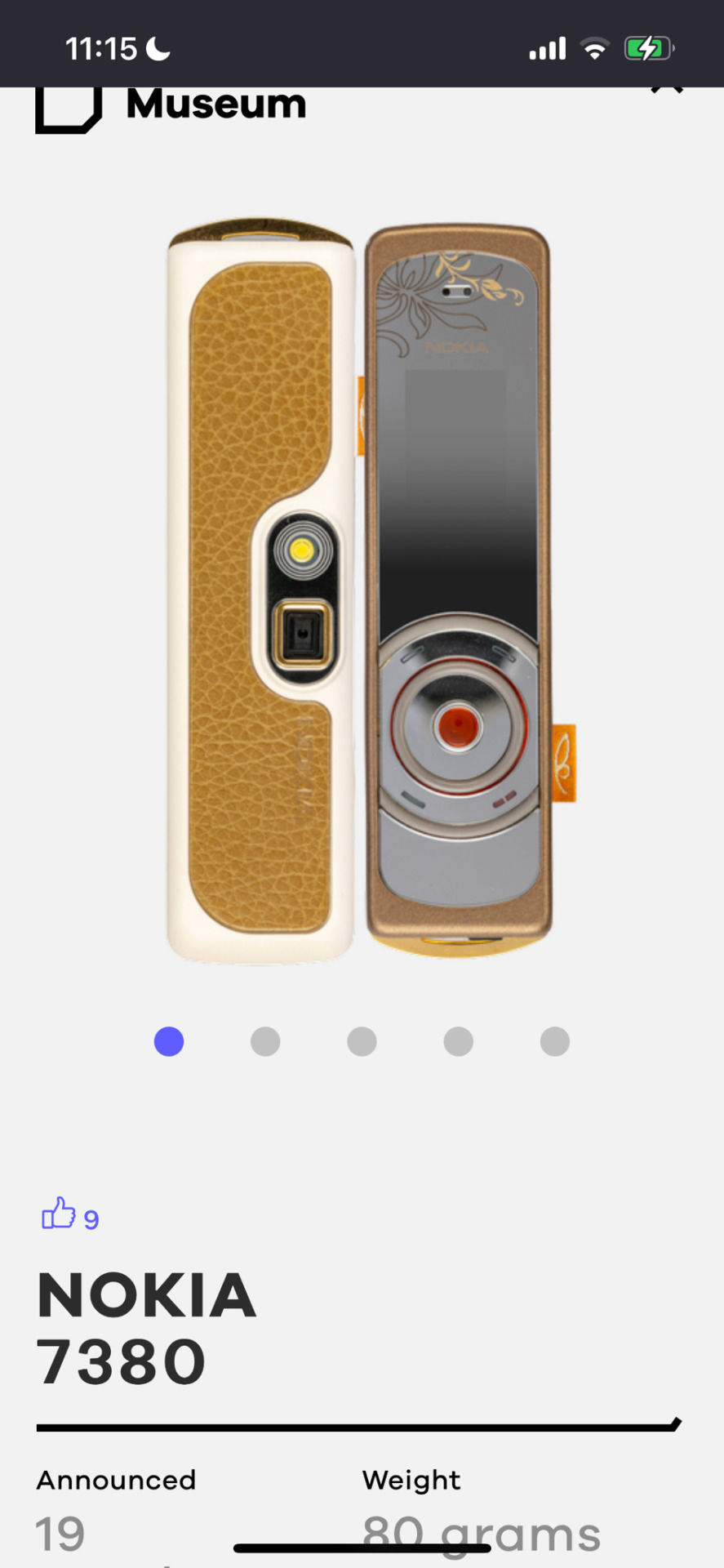
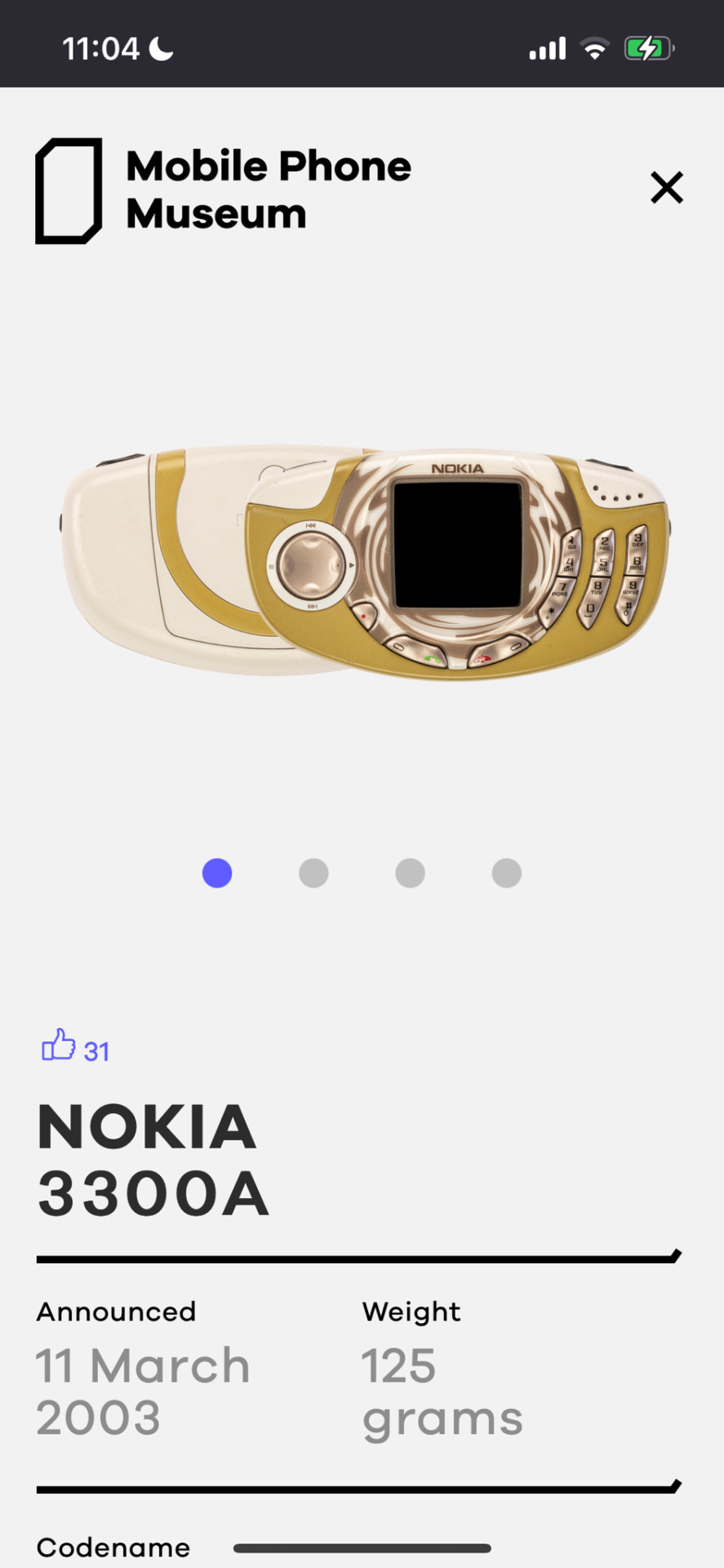



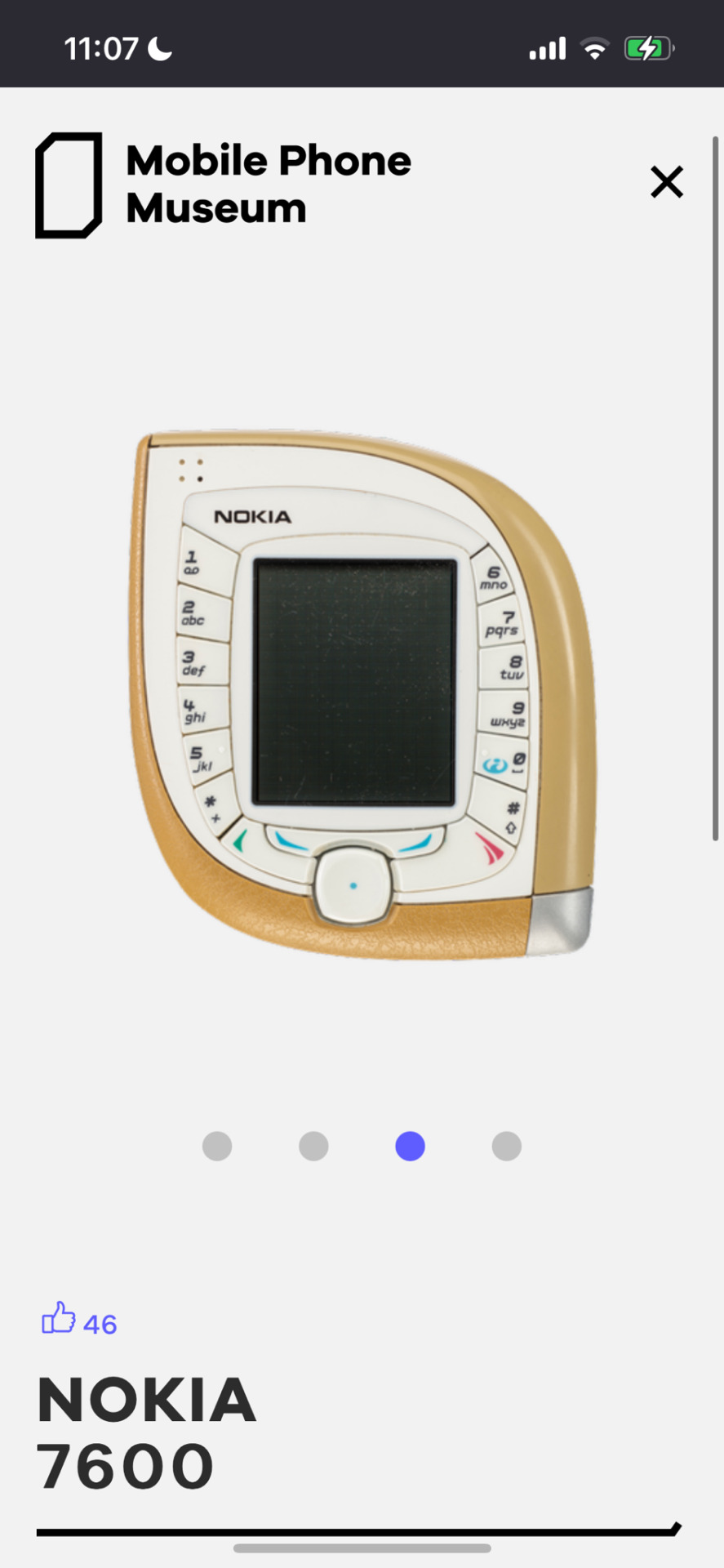

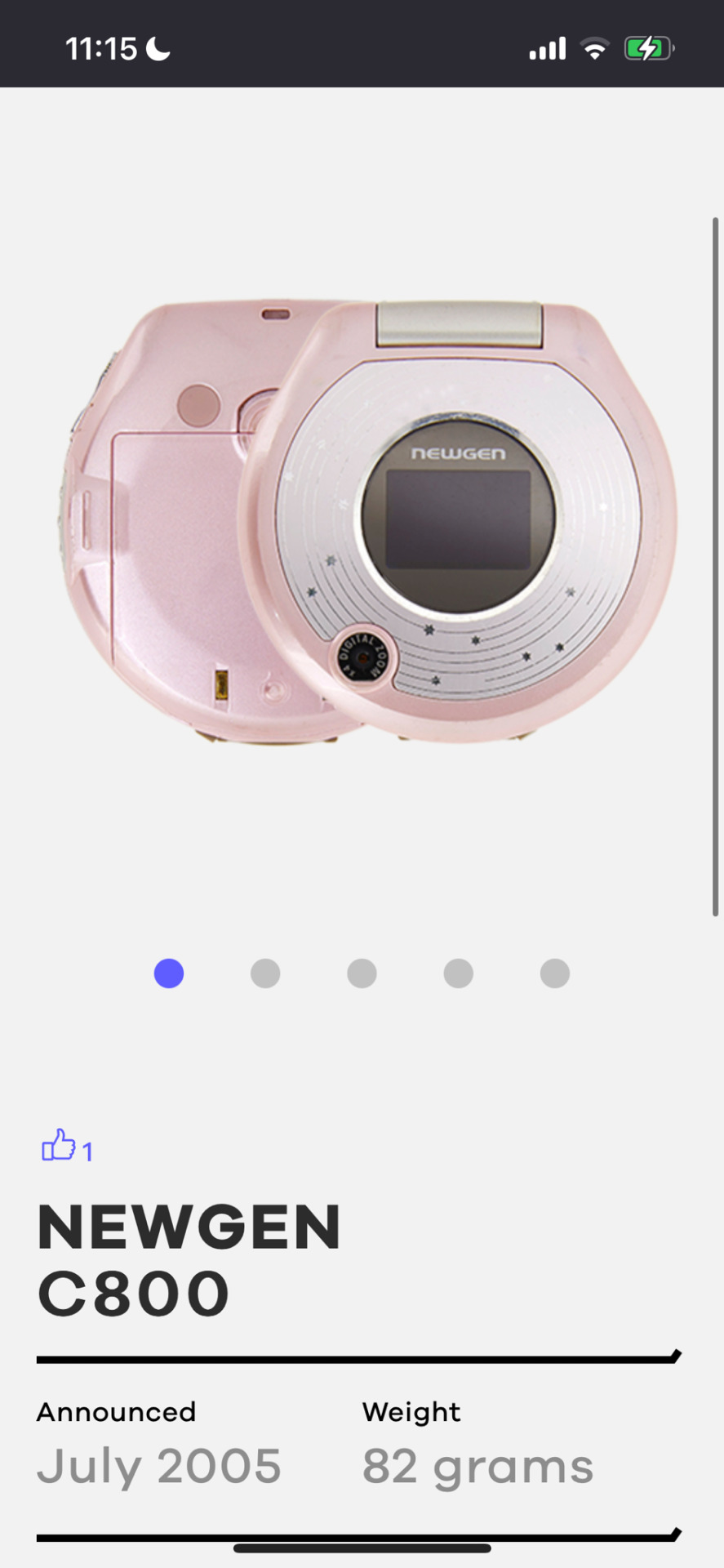
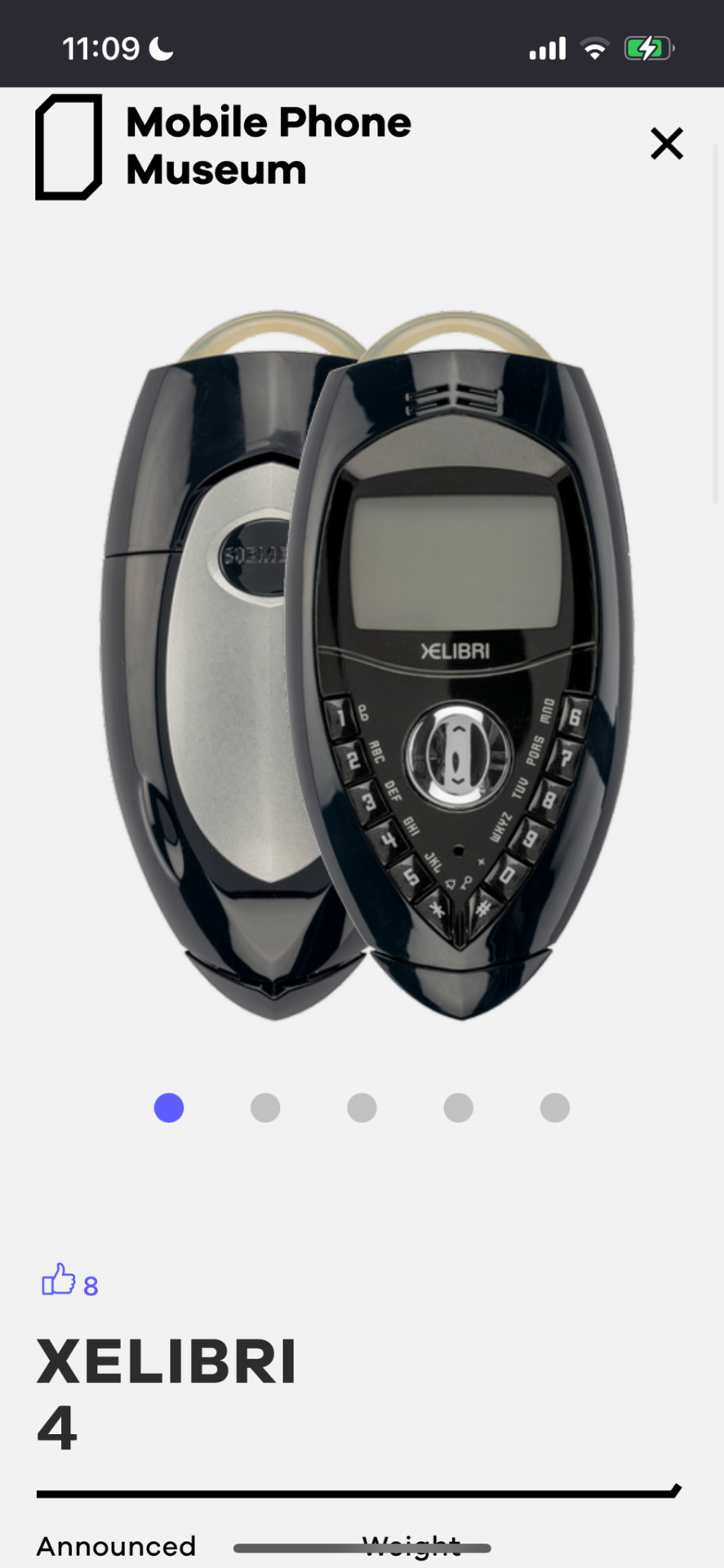
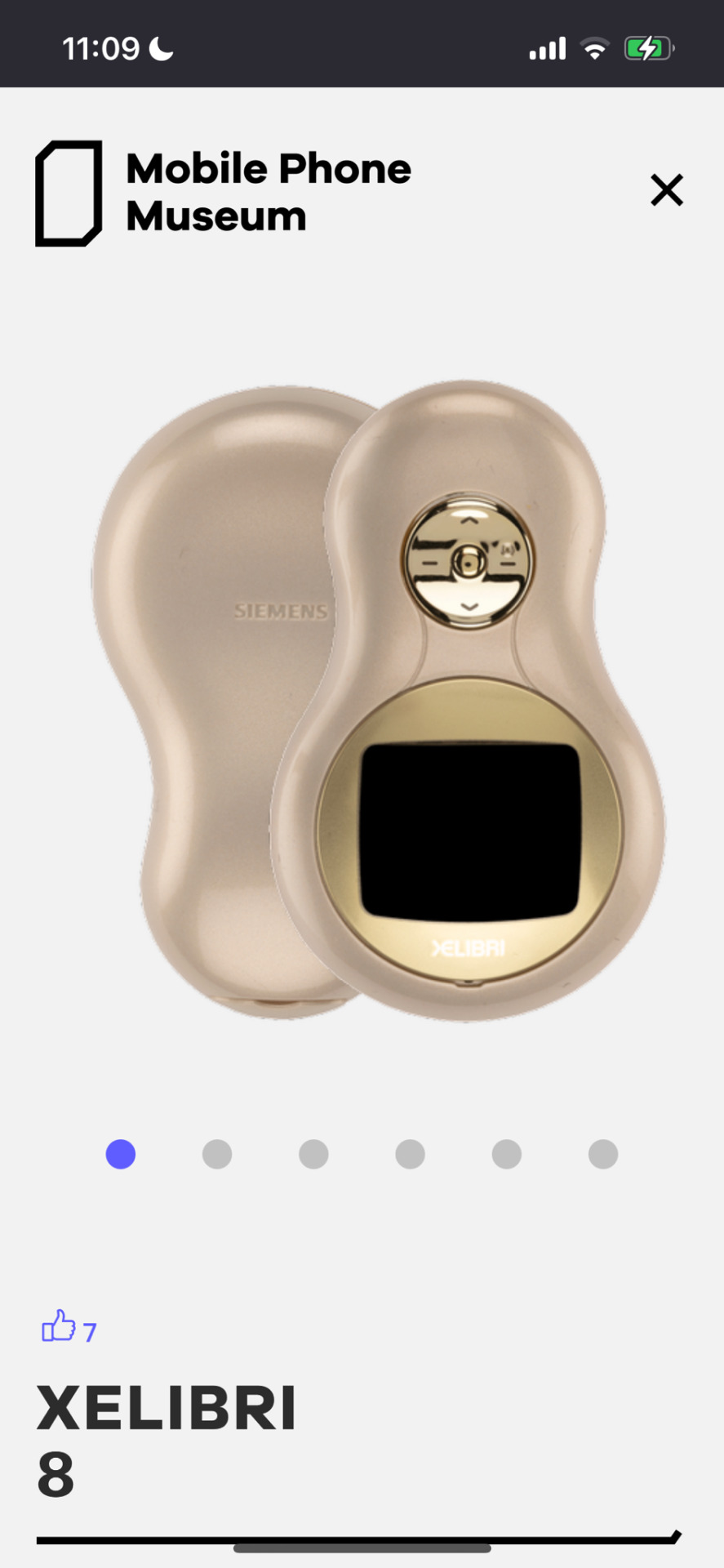
behold! some of my favourite silly creatures :3
#these are more early 00s era weird phones im gonna make a second post abt late 00s era cool fashion phones but oh my god I love this#I have 00s era phone autism i love them so much I respect this guy just collecting like thousands of them#00’s#00s tech#y2k#y2k aesthetic#old tech#resources
21K notes
·
View notes
Text






























STAMPS FROM UNDER MY BATHROOM RUG- A GIFT JUST FOR MY LOVELY FOLLOWERS AND ALSO NON FOLLOWERS <3
(ko-fi)
#webcore#old web graphics#carrd graphics#rentry decor#carrd resources#rentry graphics#web graphics#neocities#stamps#stamp collection#user stamps#page graphics#page decor
2K notes
·
View notes
Note
How do you make your stamps? :0
Disclaimer: this is an obscenely long explanation, with pictures. Efficiency is stupid
So, for the static ones, I make a 99x56 px file on ibis paint x. Other programs are probably available online but I don't use them.
After that, I either upload an image I want to make into a stamp, or I draw one.
Then, I find a frame I want to use. Ill upload them here but let it be known I stole all of these right from deviantart






Most of them are from Lil-Devil-Melii on deviantart. The rest i have no idea. They're not all 99x56px but you can crop the canvas it's fine
Make sure to erase the edges of the picture , so they're transparent. It's not as cute otherwise
Upload those frames over your image in whatever art program you're using and viola, stamp.
For moving ones, it's a lot harder. Mostly because I refuse to download Photoshop.
There are a couple ways to do this. Some are simple animations, like with flashing text and whatnot. For these, you download the individual animation frames from your art program. Make sure it's transparent.
Then, upload each frame to ezgif.com under the option "GIF maker." You can play around with how fast each frame goes and whatnot but in the end, it'll be a stamp with some rad text that moves. This is easy, and doesn't make me want to shit my pants and cry. If you're new, do this. This is fun. This is good. This does not kill me inside
I made that↓ stamp with this method :)

this next one is how we turn gifs into stamps. This one makes me sad. It involves math and sucks. But we gotta do it. For the vibe
First, grab your gif. I'm using this cow gif because it's awesome

Then, I resize it using ezgif. Literally everything for this will be using ezgif. I am a simple man
At this point you should decide what frame to use. I'm using this one because its the first one I clicked

Figured out what size the inside of the frame is. That's what I resize the gif to, so the edges can be transparent. The inside of this one is 93x50 px, so those are the dimensions I'm making the gif.
Figure it out by putting the frame into ibis paint and realizing the canvas to fit just the inside of the frame, then seeing what the dimensions are. But there could be easier ways

Woah it's so small now
Then, still on ezgif, I go to the "crop" option.
Make sureeee to upload the smaller gif
press the button that says "extend canvas size", and then put the "width" and "height" as the dimensions for your FRAME. This'll put a bit of a transparent border around the gif. For this frame, I did 99px and 56px.
The "left" and "top" boxes show how many pixels the cropping happens from the edges of the canvas. The formula for finding that is
(width of gif / 2) - (difference between gif width and frame width / 2) = left box
For me it's (93 / 2) - (6 / 2) = 43.5
Then you do the same.for the height, which for me ends up being 22 from the top
This is reallyyy touchy and annoying though
Here's my result , with no visible difference

Okay so THEN you go to the "overlay" option, under "effects." And upload your frame. If the cropping was done right, you shouldn't have to move the frame at all and can just download it
Here's my result:

if you don't care about transparency, you can resize your gif to be the same size as the frame, and then put the frame over it. But I'm a slut for transparency
Anyways. I'm sorry if anything was unclear, it's two am. And I hope this was helpful :) these really are fun to make once you get it down
also if anyone has an easier way to make stamps from gifs, please god tell me
#web graphics#old web#neocities#custom#custom blinkies#stamps#page decor#web resources#da stamps#deviantart stamps#blinking gif#How to#tutorial#How to make stamps#Spacehey#deviantart#rentry graphics#old internet#early internet#stamp collecting#ezgif#stamp making#stamp template#Stamp frames#blinkies
5K notes
·
View notes
Text










tomodachi life pixels / favicons
f2u ♡ one of my favorite games to this day tbh
#favicons#rentry pixels#pixel graphics#blog resources#rentry resources#web resources#carrd graphics#pixels#graphics#rentry decor#nostalgia#nintendo wii#nintendo 3ds#3ds#tomodachi life#tomodachi collection#nintendo
1K notes
·
View notes
Text
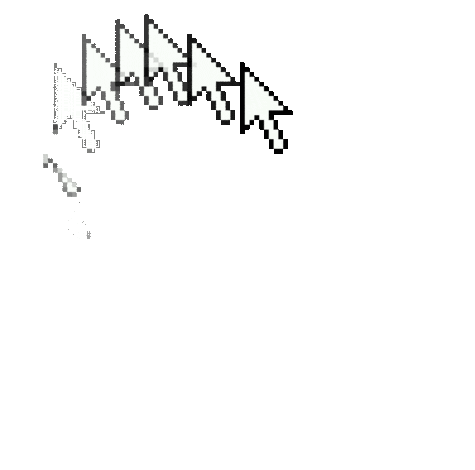

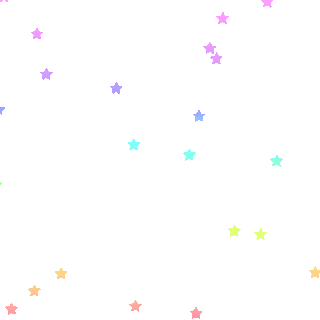

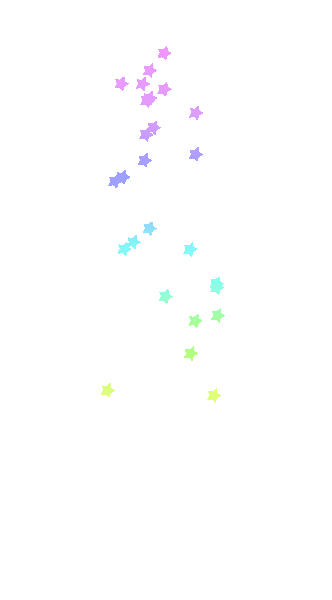
gif overlays
#𝒢℘ my own collected#rentry#rentry resources#sntry#sntry resources#random pngs#editblr#gifs#gif overlays
1K notes
·
View notes
Text


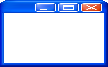
various windows templates. Credit absolutely needed if reuploading elsewhere, credit appreciated if using!
while youre here check out @fleaseditstuff post here about commonly used stamp borders! (Which is what inspired me to make these.
#graphic resources#frames#webcore#window98#dividers#rentry resources#rentry dividers#editblr#window 7#stamps#stamp templates#rentry decor#rentry inspo#rentry graphics#rentry frames#editing resources#rentry stuff#rentry#rentryblr#edits#stamp#stamp collection#stamp template#stamp frame#pngs#pixel art#my resources
587 notes
·
View notes
Text

⠀⠀⠀⠀⠀⠀⠀⠀⠀⠀⠀⠀⠀ ⠀ # ⠀ ๋⠀ ᐢ ׅ 📹 🧷 ⭑⠀⠀ ࣪ 𖧷
⠀⠀⠀⠀⠀⠀⠀⠀⠀⠀⠀ ⠀ 𝗽𝗻𝗴 made 𝗯𝘆 tuttyfruttyss © ⠀⠀⠀⠀⠀⠀⠀⠀⠀⠀⠀⠀⠀ ⠀ ⠀⠀⠀⠀⠀⠀⠀⠀⠀⠀⠀ ⠀⠀ ☆⌒(ゝ。∂) 𝗳𝗿𝗲𝗲 to 𝘂𝘀𝗲




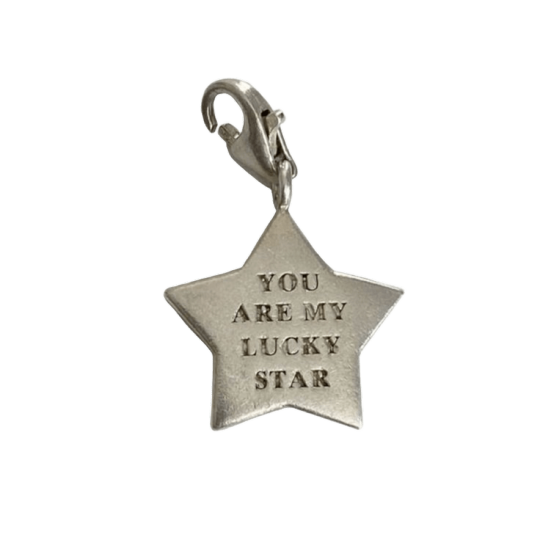


#𓂃 ࣪˖ 𝗯𝘆 𝘁𝘂𝘁𝘁𝘆#visual archive#digital diary#png#transparent png#ideas#colorful#colorful pngs#multicolor#random pngs#transparent pngs#cute pngs#moodboard pngs#pngs#rp resources#moodboard#alternative#alt#messy png#messy#messy icons#inspo#hirono#pop mart#collectibles#⠀ ๋⠀ ᐢ ׅ 📹 🧷 ⭑⠀⠀ ࣪ 𖧷
524 notes
·
View notes
Text



















Boombox gif creds to @boba-foxy , og post here (๑·̀ㅂ·́)و✧
#frutiger metro#frutiger aesthetic#old internet#webcore#stamps#gifs#caard resources#caard#rentry decor#rentry dividers#rentry graphics#rentry resources#rentry stuff#favicons#stamp collection#stamp
813 notes
·
View notes
Text
word stamps
[Stamps with quotes]
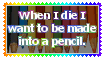




















hope this helps someone :)
#stamps#stamp collection#neocities#old internet#web graphics#pixel graphics#graphic resources#blog resources#tumblr resources#old web#webcore#quotes#da stamps#deviant art stamps#random
1K notes
·
View notes
Text



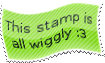
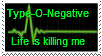









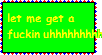











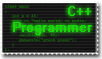



green stamps
#green#green moodboard#green aesthetic#aesthetic layouts#aesthetic#webcore#website#neocities stamps#neocities resources#neocities#carrd resources#carrd#carrd stuff#stamps#stamp collection#frog#serial experiments lain#goosebumps#minecraft#invader zim#2000s emo#emocore#emo#scenecore#scene#emo scene#emo blog
2K notes
·
View notes
Text
Ibuprofen stamps!
cause its the next best thing to diamonds.




made by me
487 notes
·
View notes
Text

TIMELESS Denim Revolution Part 1 (AUG #2)
Hey there, lovely followers!
We are thrilled to introduce our brand new collection, Timeless Denim Revolution, crafted with love by Busra-tr, Mermalade, and Daph's! 🎉
This collection features a total of 10 unique pieces, with 6 of them being different denim designs that are sure to become wardrobe staples. Each piece is carefully designed to bring out the timeless elegance and versatility of denim, making sure you can stay stylish and comfortable at the same time.
Timeless Denim Revolution is a two-part collection, and today, we are excited to release the first part just for you! The first part of the collection includes a minimalist polo shirt paired with an asymmetric denim skirt, a little black dress with a stylish denim jacket, and a loose denim dress with a chic belt detail. In this collection, we are offering you both package files and blend files to enhance your experience. Rediscover your style with our new collection and add a touch of denim sophistication to your wardrobe! 🔥
These stunning pieces are now available! Visit our pages to explore the first part of the collection and find your favorites.
PART 1 LOOKS;


10 Opitons
_________
Adult-Elder-Teen-Young Adult
For Female
————–
Compatible with HQ mod-
New Mesh
All Lods
Custom thumbnail
Early Access ( Avaible 24.11.2024)
**-Please do not re upload or claim as yours feel free to re color but do not include the mesh .
DOWNLOAD PATREON
MERMALADE'S LOOK;
→DOWNLOAD←

DAPH'S LOOK;
→DOWNLOAD←

Thanks to @saffirabluu for these amazing photos 💗
I hope you like them. ♥
💖 You can check out my Patreon for special cc and other early access content. 💖
#the sims 4#the sims 4 custom content#the sims 4 custom content finds#busra-tr#ts4 cc finds#ts4#the sims resource#ts4 cc download#the sims#ts4 cc free#denim revolution#timelessfashion#denim lovers#fall collection#street style#fashion inspiration#denim skirt#fashion collab#edgy fashion#denim outfit#fashion goals#denim on denim#minimal aesthetic#fashion design#denim jacket#the sims 4 cc#the sims 4 legacy#the sims 4 gameplay#the sims 4 screenshots#sims 4
575 notes
·
View notes
Text
So, my current laptop doesn't allow me to do much, but I made the mistake of discovering stamps / blinkies today so... I made a bunch. And am only going to make more. :)
First round of them is a bunch of pokémon trainer type specialist stamps! Feel free to use them if you want!


















#blinkies#stamp#stamps#web graphics#blog resources#pixel graphics#old web#old internet#old web trinketbox#old web graphics#pokemon#pokemon trainer stuff#pokemon stamps#stamp collection
748 notes
·
View notes
Text







𓏴 — Yumemizuki Mizuki tumblr layout
𓏴 — self indulgent ~
𓏴 — f2u with credit, likes and reblogs are appreciated!
the dividers at the top/bottom of this post are nf2u, please do not use them.

#𓏴 — “ welcome to the theatre! ”#𓏴 — “ the puppets own collection~ ”#editblr#edit blog#tumblr layouts#layouts#rentryblr#rentry graphics#rentry resources#rentry#genshin impact layouts#genshin impact#mizuki genshin impact#yumemizuki mizuki#ik the pfps dont match *perfectly* but yk ♡
390 notes
·
View notes
Text
TS2 Legacy Collection CEP Extra Tutorial
Hi guys! I just wanted to make this quick tutorial on this since it's the first time a lot of players will be doing this.
Step 1: Download CEP Extra Manual installation from ModTheSims linked here (Read all instructions included if you get confused)
Step 2: Extract the Zip to a folder
Step 3: Open the folder and place the package _EnableColorOptionsMMAT into the Sims3D folder located here: Program Files > EA Games>The Sims 2 Legacy>Base>TSData>Res>Sims3D
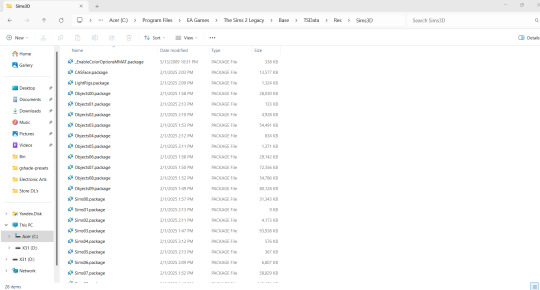
Step 4: Place the package _EnableColorOptionsGMND into your Downloads folder located here: Documents>EA Games>The Sims 2 Legacy>Downloads **Note: You will likely have to create this folder yourself which is easy. Simply right click inside The Sims 2 Legacy folder and create a new folder named "Downloads" and place that file right inside.**

Step 5: Open the 'Extras' folder inside the Zip
Step 6: Open the folder 'MyDocuments' and place the entire zCEP-EXTRA folder inside your Sims 2 Legacy document folder located here: Documents>EA Games>The Sims 2 Legacy
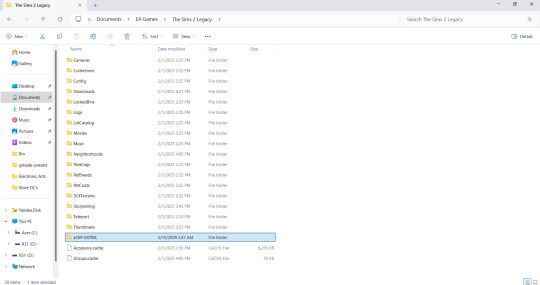
Step 7: Open the folder 'ProgramFiles' and place the entire zCEP-EXTRA folder inside your Catalog folder located here: Program Files > EA Games>The Sims 2 Legacy>Base>TSData>Res>Catalog

And thats it! You should be good to go now. You can check if it's working by the start up message. If you have that setting turned off you can also check to see if it's working by going into one of the households and using the design tool on objects that were previously not recolorable or expanded objects. I believe you can also check to see if it's working by checking the skin tone range in CAS but don't quote me on that lol. Anyway I hope this helped someone 💜
EDIT: Quick reminder for those that are extremely new to the game that you need to start the game at least once first The Sims 2 Legacy folder to appear in your documents folder or you could simply create it yourself, add your folders, and then start the game after and it’ll populate around your newly added CEP and Downloads folder.
#ts2#ts2 community#ts2 tutorial#the sims 2 legacy#ts2 legacy collection#the sims 2 legacy collection#ts2 legacy collection tutorial#ts2 cep#ts2 resources#TS2 LC Tutorial
203 notes
·
View notes