#(debuting a creator tag for easier tracking)
Explore tagged Tumblr posts
Text
Tsukuretai Onna to Tabetai Onna Favorite scenes - Part 1
I am rewatching the show following the current rebroadcast to prepare myself for the second season, and I picked my favorite moment in each of episode 1 to 3:

Episode 01: Nomoto getting overwhelmed and happy crying at Kasuga polishing off the plate of food she cooked.

Episode 02: Nomoto and Kasuga falling into the easiest domesticity when cleaning the dishes/making tea.


Episode 03: Getting distracted from the gyoza by the other woman enjoying the food.
Bonus: Nomoto excited little wriggle-dance after Kasuga invites her on a date to the farmer market ❤ ❤

#she loves to cook and she loves to eat#tsukuritai onna to tabetai onna#tsukutabe#it was SO hard to choose only one moment for each - to the point I keep forgetting that the episodes are only 15 min!#I am also delighted to find that the show brings me as much comfort and warmth as the first time I watched it last year#and I somehow love Nomoto and Kasuga even more#gifs#mine#ragongif#(debuting a creator tag for easier tracking)
119 notes
·
View notes
Note
Hi! Secret Santa again! I can only imagine how hard ur speed paints are to make gifs with how much you have to shrink them for tumblrs terrible limits and even remembering to record the timelapse, I always say I’m going to record myself making things so people can see the process, but I never think about it until I’m at least halfway done lol.
Oml the all in Lino in the cop/detective look is SO amazing, he really seems to be able to pull off any concept and not make them seem over the top or silly. When he’s in all pastels and wearing a beret it doesn’t feel like someone forced him into a “cute” outfit, and when he’s doing the almost costume outfits like cops, or vampires they also just seem to suit him completely. He’s really one of those people that because he is so confident in himself nothing feels silly or out of place.
Thunderous has definitely been my favorite era for Minho specifically. I think the modernized more traditional outfits really work well with him, and having changbin shout his name before his part every stage felt really special. Over all I think thunderous, backdoor, and maniac have been my favorite eras. I feel like ever since gods menu that the boys have become a lot more confident and their stage presence and just how they act on skz talkers and things has felt more comfortable. Those concepts also just have felt like they really suited all of the members to me, plus im just a big fan of their more “noise” title tracks they seem to have more fun when performing really signature sounding skz songs. But I also don’t think there’s an era I haven’t really enjoyed, like some part of every comeback has at least been something I’ve really enjoyed. Especially when like with thunderous they promote a b-side that is so different from the title track, I feel like it really shows their colors well.
I also see that you’re into a few other groups other than nct like tbz and ateez! I love both of them so much, it made watching kingdom extra fun, getting to see how they both interacted with skz, and seeing that they were all friends! I know I got into tbz right after they debuted but it took me a few months to really come around to liking ateez (though now I don’t know whyyyy lmao) how did u get into them and nct?
-🎄
Yes!!!! their noise music is really chefs kiss for me too hahaha also i do love how they promoted thunderous and the view together that was a really fun contrast <3
I've been super multi these days! every time i get into a new group that was in kingdom or road to kingdom i go back and rewatch their clips and interactions hehe. I got into nct first thru superm (which I got into bc of baekhyun), and i think i kinda realized that it's really fun to stan a LOT of people, so i began getting into other groups like skz. i found atz bc of mutuals on my dash during kingdom but got into them more only recently after seeing them at kcon in august and then on tour in november!! so kinda like u, it took a bit to really get into them properly^^; and for tbz i was convinced by @chanstopher and @lonelystreetlight aka two partners in crime to check them out earlier this year, so i started from their predebut show boyz flower snack and then rewatched all their rtk and kingdom stages and then the rest was history LOL
sometimes i feel bad that since i follow so many groups that i don't follow skz's content as closely anymore as i used to. but on the flipside, i like how content creators on here make it easier for me to see all the best parts of their stuff, whether it's gifsets of stages or funny moments in skz code or just good looks in skz talker <3 also being multi means it's extra fun when the kidz have fun interactions with their besties in other groups like the darlingz friend group skz changbin + atz wooyoung + txt yeonjun + tbz haknyeon + crvt serim + gncd tag etc etc (the fact that i stan all these groups 💀) or also chan is just friends with everyone in the industry haha (i love his interactions w ab6ix during isac this year 🥺)
#ask#anon#🎄 anon#sorry for the late reply!! </3#also everything u said about lino suiting every concept thrown at him is sO TRUE <3
0 notes
Text
REVIEWING THE CHARTS: 9th June 2019
Okay so full disclosure; I haven’t been enjoying writing this show for a while, mostly because of how I’ve been barely been able to keep up with life yet alone new music as it comes out each week... but let’s not get into detail. This isn’t what I’m here for, I’m here to ramble about pop music that probably isn’t all that interesting anyway, in this case a lot of British hip hop.
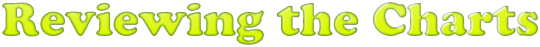
Top 10
“I Don’t Care” by Ed Sheeran featuring Justin Bieber is unsurprisingly still at the top after being at first place running on the chart ever since its debut four weeks ago.
Lil Nas X’s “Old Town Road” featuring Billy Ray Cyrus hasn’t moved since last week either, still at number-two.
In fact, the whole top 10 is stable and kind of stale. To exemplify that, only number-five has moved from last week. Hence, “Someone You Loved” by Lewis Capaldi is at number-three.
“Vossi Bop” by Stormzy holds on at number-four.
Billie Eilish’s “bad guy” actually moves a singular space up to number-five.
“Piece of Your Heart” by MEDUZA and Goodboys, however, has not at number-six.
“Hold Me While You Wait” by Lewis Capaldi is at number-seven.
The late Avicii’s “SOS” featuring Aloe Blacc is at number-eight. I’ll be up next week thanks to the album’s release.
To my surprise, Ed Sheeran’s “Cross Me” featuring Chance the Rapper and PNB Rock is still at number-nine off of the debut last week. I’d like to add that this is an Ed Sheeran song with a producer tag. Huh.
Shawn Mendes’ “If I Can’t Have You” rounds off the top 10 by not moving at #10.
Climbers
Well, there aren’t many climbers this week, especially since it’s busy in terms of new arrivals, but there are some increases here. “Wish You Well” by Sigala and Becky Hill zooms up 15 spaces to #24 (Methinks it didn’t have a full tracking week last week as this sudden increase seems odd), whilst “Falling Like the Stars” by James Arthur continues an unfortunate gain up the charts as it’s moving up 10 spaces to #25. Other than that, we have nothing. However, it’s a different story with our Fallers.
Fallers
We’ll have to do what we usually don’t have enough fallers to do anymore and split it into genre categories, especially as pretty much everything in the second half of the Top 40 is in freefall.
In terms of pop, rock and EDM, “Summer Days” by Martin Garrix, Patrick Stump of Fall Out Boy and Macklemore is down six spaces to #40 off of the debut, “Giant” by Calvin Harris and Rag’n’Bone Man continues its fall down six to #39, “3 Nights” by Dominic Fike is sadly down five to #38, “Late Night Feelings” by Mark Ronson featuring Lykke Li is down six to #36, “So Am I” by Ava Max collapses down 10 spaces to #35, “Easier” by 5 Seconds of Summer (Featuring Nine Inch Nails, simply because it’s funnier this way) is down five off of the debut to #34, “Talk” by Khalid is down six to #28, “Here with Me” by Marshmello and CHRVCHES is down four to #20, and that’s about it.
For hip-hop and R&B, we have slightly less notable hits, with “EARFQUAKE” by Tyler, the Creator featuring Playboi Carti and Charlie Wilson continuing its unfortunate fall down 13 spaces to #37, “Fashion Week” by Steel Banglez, AJ Tracey and MoStack falling down five spaces to #33, “Guten Tag” by Hardy Caprio and Digdat dropping down four to #27, right next to “OT Bop” by NSG collapsing down nine spaces to #26 off of the debut. We also have “The London” by Young Thug, J. Cole and Travis Scott down four to #22, “Keisha & Becky” by Russ and Tion Wayne down four to #19, and that’s all.
Dropouts & Returning Entries
Well, streaming cuts have snabbed “Grace” by Lewis Capaldi of its longevity as it drops out from #14 – no, I’m not complaining – and the same could be said for “Your Mrs” but JAY1 out from #37 but I’d argue that’s just because people are starting to realise the song is awful. Otherwise, well, streaming cuts have hurt “Sucker” by Jonas Brothers as well out from #20 and “Just You and I” by Tom Walker is out from #36 (There will be a rebound), but it’s not like I didn’t expect the Skepta album bomb of sorts to get rid of competition, as “Motorola” by DaBeatfreakz featuring Swarmz, Deno and Dappy is out from #38, “No Diet” by Digga D is out from #32 and... “Earth” by Lil Dicky and Friends, which isn’t competition for Skepta but would have been out from #40 anyway. There is one returning entry but we won’t be covering it in this section, because it’s time for the new arr—
ALBUM BOMB
Skepta – Ignorance is Bliss
New section time, I suppose, even though there won’t be any new content for the most part. This is just a separated space for me to talk about mini-album bombs as they don’t really exist in the UK, but they allow three songs from an artist at once. Hence, Skepta is currently charting three songs from his highly-anticipated album Ignorance is Bliss (Which I haven’t had the time or motivation to listen to, as with most recently-released albums), two of which are completely new and will be at both ends of the chart. There is one returning entry however, as “Greaze Mode” featuring Nafe Smallz, despite being pretty awful, reaches a new peak at #18 after dropping off last week.
#32 – “Bullet from a Gun” – Skepta
Produced by Skepta and Ragz Originale
Now, the BBC usually censors any objectionable material on the album covers and replaces them with a picture of the artist, but Skepta flipping the bird and holding a gun was fine here, I suppose. This song was actually part of the double A-side single Skepta released to promote the album before its release, but it never charted in the top 40 until it ended up as the opening song on the tracklist, as well as having a video pushed. Now, I hated “Greaze Mode” so hopefully its less accessible counterpart will be better, and, well, it is, but not because this is of insane levels of quality. The instrumental’s eerie synths here are hypnotic like most of Skepta’s self-produced synth loops but the infectiousness of the beat doesn’t translate to the vocals and content here, as his oddly low-mixed vocals under the trap percussion don’t go into any detail until the verse where he talks about how he can’t make any sorrowful songs mourning his father because he’s only thankful for him and how he has rubbed off on Skeppy himself, and then he actually goes into a pretty emotional verse about facing demons and considering seeing his daughter’s face every day as a blessing, with a rapid and blunt flow, because he can’t be sure every day that he’ll be alive to see the next morning, not because he’s still involved in gang violence as he’s matured from that experience but because he’s paranoid of those we are supposed to place our trust in most, the police. That’s only a few bars though, and while they connect and they are pretty powerful lines, it has to be book-ended with Skepta taking your girl because it was just your turn and not learning his lesson by shooting you as that’s just how the world works. I mean, this isn’t bad by any means, but staying on topic would be appreciated when you emphasise such heavy subject matter for as many bars as you do but completely abandon it by the end of that one extended verse. The beat’s great, though, and Skepta’s delivery has always been pretty aggressive on these types of beats, so for what it is, it’s decent and it works fine for Skepta’s 13th Top 40 hit. Next.
#14 – “What Do You Mean?” – Skepta featuring J Hus
Produced by Skepta and iO
Now this is Skepta’s 14th Top 40 hit over here in the UK and J Hus’ sixth (In terms of top 20 hits, it’s Hus’ third and Skepta’s fourth). J Hus, recently released out of prison, delivered a consistently fire and really impressive feature verse on Dave’s “Disaster” last time we had a British hip-hop album bomb onto the charts, and has performed with Drake hours after he was released, but honestly a lot of the time I find J Hus to be uninteresting in his solo work, and his last album was droning and honestly pretty dull. This, on the other hand, is a complete banger. Skepta’s self-produced beat is equally as menacing and eerie as “Bullet with a Gun” but I see it takes some steps from ‘90s G-funk with that synth line, backed up by strings and plunging 808s. J Hus’ Auto-Tuned chorus is really slick, and he shows a lot of swagger in his funky yet relatively mellow hook, before Skepta comes in bouncing with a pretty intense verse. Is the content anything interesting? No, but it’s not trying to, and when the beat is this interesting of an amalgamation of trap, G-funk and freaking banjos in the second chorus, as well as smooth as hell flows delivered by Skepta, you don’t need insane lyricism. I love how the multi-tracked vocals from J Hus transition perfectly into Skeppy’s verses as well, and both ride the beat fantastically. Not much to say about this one but I’m glad to see some trap with an actual groove to it that doesn’t overstay its welcome, as well as performers who know what they’re doing spitting on it. Oh, and the vocals are actually mixed decently this time. Seems like Skeppy’s mixing may be a bit inconsistent especially on the vocal side, as the bass and kick here are much louder than they need to be. I love this, though, so check it out.
Oh, yeah and J Hus crooning “North Korea” is hilarious to me.
NEW ARRIVALS
#31 – “Mother’s Daughter” – Miley Cyrus
Produced by Andrew Wyatt – Peaked at #10 in Hungary and Slovakia, #54 in the US
Miley Cyrus has released another absolute trainwreck of an album a la Dead Petz, but this time it’s harder to swallow as it’s just an EP and all tracks take on a different style of music, despite being primarily trap-influenced. That sounds like it’d be an interesting venture into the Cyrus psyche but nope, SHE IS COMING is just as awful as I and many others expected, but the breakout single, her 16th UK Top 40 hit, doesn’t exactly make that evident, because instead it’s just mediocre, almost painfully so. This starts with a scratchy guitar mumble before exploding into a synth-lead trap beat, complete with high-pitched vocal samples, but it seems really lightweight, mostly because all these pop princesses that try their hand on trap beats can’t pick a beat with any bass or intensity, especially when this song is about playing up a archetypal villain role for the media, I assume, and despite the distortion on her vocals she still has the country twang, can’t flow for the like of her and belts a post-chorus that is pitchy and hard to listen to. Really, the whole song is just one big mess, not even mixing wise as it’s completely fine on a technical level (Although the lack of much noticeable sub-bass to speak of concerns me), but the messiness of the songwriting really shows in the bridge, which essentially takes away the gliding synths and places the scratchy guitar groaning in its place, whilst Miley rapid-fire spits an incredibly janky flow. The final chorus also has these “Oh, my God” lines as filler to replace the lines in the chorus, which doesn’t break up the monotony of this song at all. The cringeworthy outro aside, this is just boring – and it looks like I won’t get a break from dullness anytime soon.
#16 – “Bruises” – Lewis Capaldi
Produced by Lewis Capaldi and James Earp – Peaked at #19 in Scotland
When I said that Capaldi had streaming cuts, that may not have been entirely accurate as Capaldi has debuted his fourth UK hit in the top 20 to replace “Grace”, so seemingly the three song per artist rule has kicked out the lowest performing song. Now Capaldi’s success doesn’t surprise me, because there’s no one making breathy, low-key ballads that Sheeran specialised in – well, there are, they’re just not gaining real traction – so we need to fill a hole while Sheeran’s off partying at a party he doesn’t want to be at with Justin Bieber and PNB Rock. I am, however, incredibly disappointed by his success, because he and James Arthur make me want to throw bricks at squirrels. Now this is actually his first official single as it was released independently (And on his label) back in early 2017, but thanks to inclusion on his newest album, has had a boost two and a half years late, and we weren’t really missing anything. I’ve heard this before reviewing the charts this week, I feel it was an advert, and it really does seem like a song for melodramatic commercials. I’ll give it to him, Capaldi has strength and he has a lot of power in his young voice, with a rock edge I appreciate that Arthur doesn’t have, but this instrumental is painfully simple, to the point where it’s so minimal that it can’t work, especially with Capaldi’s multi-tracked falsetto nonsense crooning, as that would make much more sense with an actual drum beat instead of just soul-less piano notes being looped under Capaldi essentially vocally riffing. By the final chorus and bridge, you’d expect some strings or something, surely, but, no, it stays as it was until the last second, where a secondary piano line plays... and it just plays the vocal melody from the chorus, once. It’s not worth it at that point, and there’s not even a stylish finish to the whole thing. To be fair, it’s the only Capaldi song I’ve heard that isn’t excruciating. Doesn’t mean it’s any good though.
#15 – “Shine Girl” – MoStack featuring Stormzy
Produced by Ill Blu, TSB and Levi Lennox
God, I really don’t like MoStack. I’ve never heard a chorus or verse from him that’s compelling in his five Top 40 hits (and three Top 20 hits) since “No Words”, and most of his singles are Auto-Tuned faux-dancehall faux-grime nonsense, but he’s just released a 40-minute album (Delightful) with features from J Hus, Dave, Fredo and of course Stormzy, who has propelled one of the STACKO tracks to the top 20, becoming his 14th Top 40 hit and his seventh Top 20. Is it any good? Well, actually, it’s much better than most of MoStack’s stuff, mostly because the twinkling synths in this Afrobeats track are actually fitting as instead of attempting to be threatening, menacing or intimidating, it’s a love song. Stormzy’s hook, despite being somewhat overly possessive, is somewhat cute and the multi-tracked harmony backing vocals are really nice... MoStack exists though, and the content here pretty much chalks up to having sex with other girls despite the fact that both Stormzy and MoStack are always talking about how they love the sex from this girl in particular. MoStack is nasal and irritating as usual, although I do like the completely irrelevant line where he asks why Stormzy’s high
Wait, Stormzy, why you look so damn high?
It’s offbeat, drenched in Auto-Tune and reverb, and mixed below both the instrumental and Stormzy, but overall, MoStack is mostly a non-presence, so that’s cool. I like Stormzy’s hook well enough, and the piano dwindling at the tail-end is pretty excellent, so, you know what, Stacko, you get a pass for now.
#13 – “Never Really Over” – Katy Perry
Produced by Zedd and Dreamlab – Peaked at #4 in Scotland and #15 in the US
So, she’s back. Katy Perry has been existent for a while now but she hasn’t released that big comeback single since her waning success with the Witness era, so she’s come back with a bang... except it’s a Zedd production and it’s only in the top 20. To be fair, I’d accept anything if I had just experienced that trainwreck of an album cycle. Did you guys hear about how Zedd doesn’t actually produce or compose his own beats, though? Yeah, that’s pretty dreadful, apparently he can’t play piano in a note other than C. I don’t believe that for a second personally, but the dude absolutely tears into Zedd, it’s hilarious. Anyway, is this Katy Perry song any good? Well, it does take me back to the days where Katy Perry was massive, with the cute yet simplistic synth line and finger-snaps making up a vibe similar to the introductions to a lot of her earlier hits. It is familiar overall actually, I swear I’ve heard that vocal melody in the pre-chorus before. The rattling percussion adds some bounce but may be a bit too stiff and unnatural, as a lot of Zedd’s production is. The snares and even Perry’s vocals are clipping over the cloudy synth mix in the chorus, however, and the lyrics are repetitious and somewhat meaningless... but who cares? That drop is incredible. The song could be a Chris Brown song featuring posthumous vocals from XXXTENTACION produced by Tay Keith if it had that fun, 80s-reminiscent drop which Katy Perry essentially triplet-flows over. The way it carries into the bridge as well makes it very manic and it works as a damn good post-chorus. Oh, yeah, and that ticking clock is annoying, and only made sense in “Stay” and “The Middle”. I’d say stop using it, but Zedd doesn’t exactly have much control over his compositions so I’m gonna say it’s Dreamlab’s fault for implementing it if anyone. It’s really jankily pushed into this song and doesn’t make for a good outro at all, there’s literally a clock solo. Oh, yeah, and this is Katy Perry’s 28th UK Top 40 hit. That’s insane.
Conclusion
There’s not much really to go home about here, although Best of the Week is probably going to Skepta and J Hus for “What Do You Mean?”, with the Honourable Mention going to both Skepta and Katy Perry – yep, it’s a tie – for “Bullet with a Gun” and “Never Really Over”, while Worst of the Week is easily going to Miley Cyrus for “Mother’s Daughter”. In fact, I’d be hesitant to give ANYONE, even Reviewing the Charts nemesis Lewis Capaldi (and MoStack for that matter), a Dishonourable Mention of any sort. Hence, follow me on Twitter @cactusinthebank for more musical ramblings, sarcastically quote-tweeting Piers Morgan and I’ll see you next week.
0 notes
Text
Nick’s Favourite Music of 2018
In the time that I’ve been doing these yearly round-ups (ten years(!), although my first list was literally just a list), they’ve gotten a bit easier to write. It probably helps that I’ve done actual planning-ahead for the last couple of turns. The one thing that doesn’t get any easier is these introduction posts.
2018 was, and I don’t think this is a controversial stance, shit. I joked this time last year that 2017 was best summed up as “further complications”, but 2018 was fucking something else. I’m resisting the urge to list my grievances, because I doubt I’d ever stop. It’s exhausting to even think about attempting to take stock of everything that happened. To cap it all off, the website I’ve published these posts on since the very beginning had a panic attack regarding the sexual content that some people were uploading, and decided to address the situation in the bluntest way possible. This isn’t something that affects me directly (there’re no nudes in my blog. Hell, I felt anxious about including a photo of myself with clothes on that one time), but it affects people I look up to and care about, and a good portion of my audience for these things. I’ve considered leaving the site entirely in solidarity. I still might. It might be time that I focused more energy on writing a bit more frequently anyway, and setting up a new home for my work is a good starting point. Demi Lovato believes in me. We’ll see.
But for now, let’s focus on the reason that you clicked on this link in the first place: the music of 2018.
It was a good year. It was also a strange one for me. Whereas in previous years there were always one or two big standout albums or songs that held my attention for months on end, this year I really had to dig deep and re-listen to a heap of stuff to remind myself of what had actually left an impression on me. The critical consensus was all over the place too. The end-of-year lists I’ve seen from various outlets over the last two months have been the most diverse I’ve seen for as long as I’ve been paying attention. There were a few names they had in common, but they all featured a lot of unique choices. Hopefully you’ll feel the same about mine!
Sticking to my familiar rules (20 songs, no repeating artists) always means that there’s a couple of gems that don’t make the final cut. 2018’s wide breadth of musical talent means that this is the longest ‘honourable mentions’ list I’ve ever done! Here they are:
Beach House – Lemon Glow
Victoria Legrand and Alex Scally’s seventh album was probably my most re-listened album of the year. They’ve always been a band with a sound that rewarded repeat plays, but this release seemed to have its own gravitational pull that kept me coming back to reappraise it, despite finding it a little overwhelming on multiple occasions. “Lemon Glow” absolutely excels as a lead single. Those gravitational waves are in full force here, a light electronic throbbing acting as the thread I kept trying to follow to the end.
The Beths – Little Death
The Beths were a late discovery, and welcome breath of fresh air after I’d been deep in a fog of more ambient sounds. If you’ve been looking for a vibrant, punchy rock band to brighten your January, I highly recommend them.
Jenny Hval – Spells
Part of my planning process this year was learning to accept that I don’t always have the words or ability to explicitly pinpoint what I like about particular songs. This track is just nice. I like the way it glides along, building up ever-so-slightly as it goes.
Joey Purp – Elastic
Joey Purp followed up iiiDrops and “Girls@” with even-more-minimalist trap. This is straight no-nonsense fire. Add it to your dance playlist. And if you don’t have a dance playlist, make one!
Kali Uchis - After the Storm (feat. Tyler, The Creator & Bootsy Collins)
Kali Uchis’s debut Isolation proved her to be an artist with fantastic taste. It’s a lot easier to nail a woozy sound that throws back to the work of Parliament-Funkadelic when you get one of the original members involved. I also want to highlight Bootsy’s use of the amazing line “Look both ways before you cross my mind” which, incredibly, is a phrase that no one seemed to have coined before George Clinton dropped it on To Pimp a Butterfly in 2015. It’s a line that perfectly encapsulates the P-funk mood, and it’s less than five years old!
Let’s Eat Grandma – Ava
Let’s Eat Grandma’s (no, I’m not sure how I feel about the name either) second album split focus between spacey synth-pop journeys and straightforward piano ballads. “Ava” is one of the latter, beautiful with lo-fi touches (listen closely and you can hear the rain falling on the recording studio windows). Enjoy this track now, before someone sticks it a Christmas advert for a shop.
Madison McFerrin – Insane
I’ll save you the Google. Yes, Madison McFerrin is the daughter of Bobby “Don’t Worry, Be Happy” McFerrin and, yes, she also has a unique talent for vocalising. Musically speaking, this track comfortably sits in-between the work of Sade and Solange.
Post Malone & Swae Lee – Sunflower
Among the many, many accomplishments of Spider-Man: Into the Spider-Verse is this cut from its soundtrack, a Post Malone track that I actually like!
Robyn – Missing U
Robyn’s been one of my favourite pop artists for a while now, so I really, really wanted to love her big return. Sadly, I’m not quite there yet. The music on Honey is lot colder than I’m used to, most likely by design to reflect the change in Robyn’s (and the world’s) mood in the years since Body Talk. “Missing U” is the closest thing the album has to a big hook-y single like “Call Your Grilfriend” or “Dancing On My Own”.
Spiritualized – I’m Your Man
J Spaceman approached his final album as Spiritualized with as much brassy gusto as he did twenty years ago. A gorgeous send off.
Arctic Monkeys - Tranquility Base Hotel & Casino
I understand the disappointment some people had when was released and sounded nothing like AM, but I think those people lost sight of the bigger Arctic Monkeys picture. The lounge-y, Pulp-y sound of Tranquility Base is something that Alex Turner has been hinting at since the Submarine soundtrack. I heard the album several times and, while there isn’t any standout track that makes everything make sense, I’ve never been bored listening to it.
Jon Hopkins – Singularity
Bleeps, bloops, beats and bliss. Jon Hopkins continues his reign as one of the premier electronic musicians.
Pusha T – Daytona
The hardest, sharpest (and shortest) hip-hop album of the year. A reminder that King Push’s skills as an MC haven’t dulled, and neither has Kanye’s skill as a producer. Ye was crap, though.
Tierra Whack – Whack World
An interesting experiment to debut with, Whack World is a 15 minute album with 15 tracks, all unique in their sound, and all with their own music video (presented as one 15 minute film). Few of the tracks are long enough to stand as songs on their own, but they weren’t designed to be. These are concentrated blasts of pure creativity, and deserve to be supported. Besides, there was something really cathartic of seeing Tierra cheerfully singing “Fuck Off” while gleefully snipping balloons free of their strings. “Pretty Ugly” was my personal favourite.
Angélique Kidjo – Remain in Light
This was a nice surprise that popped up on my Spotify Discover. Remain in Light by Talking Heads is one of my all-time favourite albums, a moment when the band fully embraced an Afrobeat influence and stretched it as far as they could. But what if an actual Afrobeat musician had recorded that album? The answer is Angélique Kidjo’s full-length cover album, another Spotify Discover, uh, discovery. A fascinating, and highly danceable, rework. Tracks like “Once in a Lifetime” were already rays of sunshine. Kidjo’s arrangements turns them supernova.
Justin Hurwitz – First Man
2018 was an equally cramped year for films too. First Man seems to be getting ignored by the major awards, which is a shame as it was one of my favourites of the year. (Hey! If you’d like to see me expand on that thought, you consider subscribing to our film podcast, Sunshine Cinema Club! We’re about to cover our top ten of the year! First Man will be one of them!) I’m especially disappointed that people aren’t talking about Justin Hurwitz’s score, which combined the saddest instrument in the world (the theremin) and the gentlest instrument on the world (the harp) to create the loneliest soundtrack of all time. The perfect accompaniment to a story of a man, emotions dulled by grief, faced with the infinite possibilities of space travel.
As always, I’ll be posting about the twenty entries on my list across the next twenty days. Here’s the Spotify playlist of the final twenty, sequenced for musical effect.
In the past, I’ve updated the Spotify list as the entries go up, acting as some sort of musical advert calendar, keeping future songs under wraps. It’s since occurred to me that this method isn’t actually useful to anybody. Nobody cares about spoilers when it comes to this list, and it’s a big ask for people to keep tabs on a blog and a playlist for three weeks. So, consider that list a preview for what’s coming up and a chance to wonder how I’m going to justify sticking Drake and a black metal band on the same list! (I won’t. Accept my weird, varied taste in music!)
Lists from previous years can be found easily using the tag “best+of+20xx”. See you tomorrow!
#best of 2018#music#beach house#the beths#jenny hval#joey purp#kali uchis#let's eat grandma#madison mcferrin#Robyn#spiritualized#arctic monkeys#jon hopkins#pusha t#tierra whack#angelique kidjo#justin hurwitz#First Man
0 notes
Text
Pinterest rolls out improved product recommendations
Good news for folks who get their decor and wardrobe inspiration from Pinterest: Today, the social network began rolling out more dedicated shopping recommendations in the home feed, specifically browsable catalogs and personalized hubs. Both build upon the ecommerce work Pinterest started last year, a spokesperson told VentureBeat via email.
Soon, below Product Pins — the Pins that show pricing and availability information alongside descriptions — users will see a new shopping section with the subheader “More from brand” containing related items from said brand. A click or tap will pull up the latest products and info, and another click will launch the corresponding checkout page on the retailer’s website.
Previously, scrolling beneath Pins surfaced recommendations across brands, but didn’t showcase individual brand catalogs or feeds.
As for the home feed, it’s becoming more shoppable with the addition of personalized packages of purchase suggestions. The feeds are based on shopping activity and created both for styles and specific brands, so that users who shop for, say, summer dresses or Target home goods will see groupings of seasonal apparel and Target products in the first slot. Clicking through will pull up a library of in-stock products.
The pair of additions follow expanded product buying and selling capabilities in Pinterest, like Catalogs, which let users convert their entire inventory into shoppable Pins. They join refreshed product recommendations that serve results resembling users’ saved Pins and populate dynamically based on available inventory from merchants with shoppable Pins.
In related news, Pinterest revealed that it’s bringing full automation to Shop the Look, a tool that helps users buy items from participating vendors by automatically tagging related items in Pinned photos. Earlier this month, it introduced new features for creators and brands to make reaching viewers easier, including an improved uploading tool, a refreshed gallery tab, a lifetime analytics metric, and Pin scheduling functionality. And in May, Pinterest launched a Progressive Web App for Windows 10.
Following its initial public offering (IPO), Pinterest has increasingly pivoted its attention toward brands, and it’s not hard to see why. According to estimates, 59% of millennials have discovered products on Pinterest, putting the platform on par with Instagram. And Oracle Data Cloud surveys reveal that Pinterest users spend 29% more while shopping than non-users. Moreover, Pinterest reports that 90% of weekly users turn to the platform to make purchasing decisions, 55% look specifically for products, and 78% say content from brands on Pinterest is “useful.”
Lens Your Look, which lets you take a picture of an item of clothing and find similar options, rolled out in 2017, while Shop the Look, which helps users buy products from companies that work with Pinterest, became fully automated last month. In September, the social network debuted a new API intended to help brands find and keep track of influencers, with metrics like unique viewers, impressions, and engagement per Pin.
Credit: Source link
The post Pinterest rolls out improved product recommendations appeared first on WeeklyReviewer.
from WeeklyReviewer https://weeklyreviewer.com/pinterest-rolls-out-improved-product-recommendations/?utm_source=rss&utm_medium=rss&utm_campaign=pinterest-rolls-out-improved-product-recommendations from WeeklyReviewer https://weeklyreviewer.tumblr.com/post/186653591892
0 notes
Text
Pinterest rolls out improved product recommendations
Good news for folks who get their decor and wardrobe inspiration from Pinterest: Today, the social network began rolling out more dedicated shopping recommendations in the home feed, specifically browsable catalogs and personalized hubs. Both build upon the ecommerce work Pinterest started last year, a spokesperson told VentureBeat via email.
Soon, below Product Pins — the Pins that show pricing and availability information alongside descriptions — users will see a new shopping section with the subheader “More from brand” containing related items from said brand. A click or tap will pull up the latest products and info, and another click will launch the corresponding checkout page on the retailer’s website.
Previously, scrolling beneath Pins surfaced recommendations across brands, but didn’t showcase individual brand catalogs or feeds.
As for the home feed, it’s becoming more shoppable with the addition of personalized packages of purchase suggestions. The feeds are based on shopping activity and created both for styles and specific brands, so that users who shop for, say, summer dresses or Target home goods will see groupings of seasonal apparel and Target products in the first slot. Clicking through will pull up a library of in-stock products.
The pair of additions follow expanded product buying and selling capabilities in Pinterest, like Catalogs, which let users convert their entire inventory into shoppable Pins. They join refreshed product recommendations that serve results resembling users’ saved Pins and populate dynamically based on available inventory from merchants with shoppable Pins.
In related news, Pinterest revealed that it’s bringing full automation to Shop the Look, a tool that helps users buy items from participating vendors by automatically tagging related items in Pinned photos. Earlier this month, it introduced new features for creators and brands to make reaching viewers easier, including an improved uploading tool, a refreshed gallery tab, a lifetime analytics metric, and Pin scheduling functionality. And in May, Pinterest launched a Progressive Web App for Windows 10.
Following its initial public offering (IPO), Pinterest has increasingly pivoted its attention toward brands, and it’s not hard to see why. According to estimates, 59% of millennials have discovered products on Pinterest, putting the platform on par with Instagram. And Oracle Data Cloud surveys reveal that Pinterest users spend 29% more while shopping than non-users. Moreover, Pinterest reports that 90% of weekly users turn to the platform to make purchasing decisions, 55% look specifically for products, and 78% say content from brands on Pinterest is “useful.”
Lens Your Look, which lets you take a picture of an item of clothing and find similar options, rolled out in 2017, while Shop the Look, which helps users buy products from companies that work with Pinterest, became fully automated last month. In September, the social network debuted a new API intended to help brands find and keep track of influencers, with metrics like unique viewers, impressions, and engagement per Pin.
Credit: Source link
The post Pinterest rolls out improved product recommendations appeared first on WeeklyReviewer.
from WeeklyReviewer https://weeklyreviewer.com/pinterest-rolls-out-improved-product-recommendations/?utm_source=rss&utm_medium=rss&utm_campaign=pinterest-rolls-out-improved-product-recommendations from WeeklyReviewer https://weeklyreviewer.tumblr.com/post/186653591892
0 notes
Text
Pinterest rolls out improved product recommendations
Good news for folks who get their decor and wardrobe inspiration from Pinterest: Today, the social network began rolling out more dedicated shopping recommendations in the home feed, specifically browsable catalogs and personalized hubs. Both build upon the ecommerce work Pinterest started last year, a spokesperson told VentureBeat via email.
Soon, below Product Pins — the Pins that show pricing and availability information alongside descriptions — users will see a new shopping section with the subheader “More from brand” containing related items from said brand. A click or tap will pull up the latest products and info, and another click will launch the corresponding checkout page on the retailer’s website.
Previously, scrolling beneath Pins surfaced recommendations across brands, but didn’t showcase individual brand catalogs or feeds.
As for the home feed, it’s becoming more shoppable with the addition of personalized packages of purchase suggestions. The feeds are based on shopping activity and created both for styles and specific brands, so that users who shop for, say, summer dresses or Target home goods will see groupings of seasonal apparel and Target products in the first slot. Clicking through will pull up a library of in-stock products.
The pair of additions follow expanded product buying and selling capabilities in Pinterest, like Catalogs, which let users convert their entire inventory into shoppable Pins. They join refreshed product recommendations that serve results resembling users’ saved Pins and populate dynamically based on available inventory from merchants with shoppable Pins.
In related news, Pinterest revealed that it’s bringing full automation to Shop the Look, a tool that helps users buy items from participating vendors by automatically tagging related items in Pinned photos. Earlier this month, it introduced new features for creators and brands to make reaching viewers easier, including an improved uploading tool, a refreshed gallery tab, a lifetime analytics metric, and Pin scheduling functionality. And in May, Pinterest launched a Progressive Web App for Windows 10.
Following its initial public offering (IPO), Pinterest has increasingly pivoted its attention toward brands, and it’s not hard to see why. According to estimates, 59% of millennials have discovered products on Pinterest, putting the platform on par with Instagram. And Oracle Data Cloud surveys reveal that Pinterest users spend 29% more while shopping than non-users. Moreover, Pinterest reports that 90% of weekly users turn to the platform to make purchasing decisions, 55% look specifically for products, and 78% say content from brands on Pinterest is “useful.”
Lens Your Look, which lets you take a picture of an item of clothing and find similar options, rolled out in 2017, while Shop the Look, which helps users buy products from companies that work with Pinterest, became fully automated last month. In September, the social network debuted a new API intended to help brands find and keep track of influencers, with metrics like unique viewers, impressions, and engagement per Pin.
Credit: Source link
The post Pinterest rolls out improved product recommendations appeared first on WeeklyReviewer.
from WeeklyReviewer https://weeklyreviewer.com/pinterest-rolls-out-improved-product-recommendations/?utm_source=rss&utm_medium=rss&utm_campaign=pinterest-rolls-out-improved-product-recommendations
0 notes
Text
macOS Mojave 10.14.3 (18D42)
macOS Mojave -Simply powerful. Using a Mac has always inspired great work. Now macOS Mojave brings new features inspired by its most powerful users but designed for everyone.
Stay better focused on your work in Dark Mode. Automatically organize files using Stacks. Take more kinds of screenshots with less effort. Try four handy new built-in apps, and discover even more in the redesigned Mac App Store.
Now you can get more out of every click. MacOS Mojave delivers new features inspired by its most powerful users, but designed for everyone. Stay focused on your work using Dark Mode. Organize your desktop using Stacks.
Experience four new built-in apps. And discover new apps in the reimagined Mac App Store.
Features
Dark Mode
Experience a dramatic new look for your Mac that puts your content front and center while controls recede into the background.
Enjoy new app designs that are easier on your eyes in dark environments.
Desktop
View an ever-changing desktop picture with Dynamic Desktop.
Automatically organize your desktop files by kind, date, or tag using Stacks.
Capture stills and video of your screen using the new Screenshot utility.
Finder
Find your files visually using large previews in Gallery View.
See full metadata for all file types in the Preview pane.
Rotate an image, create a PDF, and more — right in the Finder using Quick Actions.
Mark up and sign PDFs, crop images, and trim audio and video files using Quick Look.
Continuity Camera
Photograph an object or scan a document nearby using your iPhone, and it automatically appears on your Mac.
Mac App Store
Browse handpicked apps in the new Discover, Create, Work, and Play tabs.
Discover the perfect app and make the most of those you have with stories, curated collections, and videos.
iTunes
Search with lyrics to find a song using a few of the words you remember.
Start a personalized station of any artist’s music from the enhanced artist pages.
Enjoy the new Friends Mix, a playlist of songs your friends are listening to.
Safari
Block Share and Like buttons, comment widgets, and embedded content from tracking you without your permission with enhanced Intelligent Tracking Prevention.
Prevent websites from tracking your Mac using a simplified system profile that makes you more anonymous online.
Stacks.A really neat way to manage files.
Stacks keeps your desktop free of clutter by automatically organizing your files into related groups. Arrange by kind to see images, documents, spreadsheets, PDFs, and more sort themselves.
You can also group your work by date. And if you tag files with project-specific metadata, like client names, sorting by stacks becomes a powerful way to manage multiple jobs. To scrub through a stack, use two fingers on a trackpad or one finger on a Multi-Touch mouse. To access a file, click to expand the stack, then open what you need.
Finder. New ways to view. More ways to do.
With macOS Mojave, the Finder becomes even more of a doer. Now you can quickly locate a file by how it looks. Instantly see all of a file’s metadata. And perform Quick Actions on files without ever opening an app.
Gallery View
With Gallery View, you can scroll through big previews of your files to visually identify the one you’re looking for. So finding that image of the smiling girl by the Ferris wheel or the PDF with a colorful pie chart has never been faster.
Quick Actions
With Quick Actions in the Preview pane, you can work on files right from the Finder. Rotate images, create PDFs, trim video, and more — without having to open an app or rename and save your file. You can even apply them to multiple files at once, or create a custom Quick Action based on an Automator workflow.
Complete Metadata
Metadata provides the key details of any file. Now the Preview pane can display all of a file’s metadata, or you can customize it to show just the metadata you want to see. So if you’re looking for a specific image, you can quickly confirm the camera model, aperture, exposure, and more.
Quick Look. Work on a file without even opening it.
Now a tap of your space bar provides more than just a quick look at a file. It gives you the power to perform actions specific to the kind of file you’re viewing without ever launching an app. So you can mark up a PDF, rotate and crop an image, even trim audio and video. And when you’re ready, you can share right from Quick Look, too.
Screenshots are now a snap.
With macOS Mojave, all the controls you need to grab any type of screenshot are one simple shortcut away. Just launch the new Screenshot utility or press Shift-Command-5. An easy-to-use menu includes new screen-recording tools and options for setting a start timer, showing the cursor, and even choosing where you’d like to save your screenshots.
Take a screenshot and a thumbnail of it animates to the corner of the screen. Leave it there to automatically save it to the destination you’ve chosen. You can drag it directly into a document or click it to mark it up and share it right away — without having to save a copy. It’s more than easy; it’s clutter-free.
Continuity Camera. Take a photo right to your Mac.
Now you can use your iPhone to shoot or scan a nearby object or document and have it automatically appear on your Mac. Just choose Insert a Photo from the File menu. You can take a photo of something on your desk and instantly see it in your Pages document.
Or scan a receipt, and a straightened version is immediately available in the Finder as a PDF. Continuity Camera works in the Finder, Mail, Messages, Notes, Pages, Keynote, and Numbers. It’s another way iPhone and Mac just click.
FaceTime. Add everyone to the conversation.
With macOS Mojave, you can jump on a FaceTime call with up to 32 people. Invite anyone to join a call anytime it’s in progress. And the same call can include both audio and video callers. So you and your friends or colleagues are able to connect using whatever device is closest at hand — Mac, iPhone, iPad, even Apple Watch.
New Apps. Ready for their big‑screen debut.
Four apps people love on iOS are ready to shine with new Mac versions. You can read curated news, follow your stocks, record a lecture, or turn down the AC, all without leaving your desktop.
News
Get all the news that matters to you in one app. And your favorite topics, channels, and saved stories stay up to date between devices. So you can start reading something on your iPhone, then pick it up later on your Mac.
Stocks
The Stocks app is the best way to track the market. Quickly view prices in the customizable watchlist. Click a stock for in-depth details and interactive charts. And read about what’s driving the market with stories curated by Apple News editors from top business publications.
Home
With the Home app, you can control your HomeKit-enabled accessories from the comfort of your Mac. Turn your lights on at home while putting the final touches on a presentation at work. Or check your baby monitor while editing a video. You can control it all simply by asking Siri.
Voice Memos
Voice Memos for Mac makes it easier than ever to capture personal reminders, class lectures, even interviews or song ideas. And with iCloud, you can access the voice memos you record with your iPhone right on your Mac.
Mac App Store. Powerful ways to discover are now in store.
The reimagined Mac App Store arrives with a new look and exciting new editorial content. Delve into insightful stories, browse curated collections, even watch videos — each designed to help you fine-tune your search for the perfect app. And it’s all organized around the specific things you love to do on your Mac.
Discover
Here you’ll find the best new and updated apps, hand-selected each week by our expert editors. Check out in-depth stories and videos about the apps, inspirational perspectives from the creators who use them, top charts, themed collections, and much more.
Themed Tabs
In addition to the redesigned Categories tab, the Mac App Store now features four themed tabs: Create, Work, Play, and Develop. Each theme is supported by editor-curated content, from expert recommendations and lists to tutorials that even seasoned users will love.
Stories
Experience inspirational stories about how apps impact our lives, using images, videos, and the words of the developers and artists who bring these apps to life.
Video
App preview videos give you a firsthand peek into the features, functionality, and user interface of an app. So you can see how an app works or check out gameplay before downloading it.
Privacy and Security. Committed to keeping your information yours.
We’re always working to protect your privacy and security. macOS Mojave goes further than ever with robust enhancements designed to keep control of your data and keep trackers off your trail.
Better Control of Your Data
Your information, your image, your voice — they’re yours and yours alone to share with apps. macOS Mojave requires apps to get your approval before accessing the camera or microphone on your Mac. The same goes for data like your Messages history and Mail database.
Automatic Strong Passwords
macOS Mojave works harder than ever to ensure that your passwords are robust and unique. Safari automatically creates, stores, and autofills strong passwords for you. And it flags existing passwords that have been reused in Safari preferences, so you can easily update them. Security has never been so user friendly.
Enhanced Tracking Prevention
When you browse the web, the characteristics of your device can be used by advertisers to create a “fingerprint” to track you. Safari now thwarts this by only sharing a simplified system profile.
And now improved Intelligent Tracking Prevention keeps embedded content such as social media Like buttons, Share buttons, and comment widgets from tracking you without your permission. We know you’ll like that.
Easily add emoji in Mail
Compose more expressive email with a click of the new Emoji button. And when you select a message in your inbox, Mail can suggest the right mailbox to file it in.
Ask even more of Siri
Siri now controls HomeKit-enabled devices. It can help you find saved passwords. And Siri knows much more about food, celebrities, and motorsports.
Mac is more fluent than ever
macOS Mojave adds UK English, Australian English, Canadian French, and Traditional Chinese for Hong Kong language options; improved maps for China; and romanized English input for Japanese keyboard.
Chances are, your Mac can run macOS Mojave.
Mac computers with Metal-capable graphics processors (GPUs) can be upgraded to macOS Mojave.
Make sure you’re ready to upgrade.
Before you upgrade, we recommend that you back up your Mac. Then, if your Mac is running OS X Mountain Lion 10.8 or later, you can upgrade directly to macOS Mojave.
Upgrading is free. And easier than you think.
Visit the macOS Mojave page on the App Store. Click the download button and follow the onscreen instructions to begin your upgrade. If you don’t have broadband access, you can upgrade your Mac at any Apple Store.
Upgrade to macOS Mojave.
When you upgrade to macOS Mojave, you’ll get a host of new features inspired by its most powerful users but designed for everyone. Stay better focused on your work in Dark Mode. Automatically organize files using Stacks.
Take more kinds of screenshots with less effort. Try four handy new built-in apps, and discover even more in the redesigned Mac App Store. Now you can get more out of every click. Best of all, upgrading is free and easy.
General Requirements
OS X 10.8 or later
2GB of memory
12.5GB of available storage (OS X El Capitan 10.11.5 or later)*
Some features require an Apple ID; terms apply.
Some features require a compatible Internet service provider; fees may apply.
Mac Hardware Requirements
MacBook (Early 2015 or newer)
MacBook Air (Mid 2012 or newer)
MacBook Pro (Mid 2012 or newer)
Mac mini (Late 2012 or newer)
iMac (Late 2012 or newer)
iMac Pro (2017)
Mac Pro (Late 2013; Mid 2010 and Mid 2012 models with recommended Metal-capable graphics cards)
Siri
Requires a broadband Internet connection and microphone (built-in or external).
Hey Siri
Supported by the following Mac models:
MacBook Pro with Touch Bar (2018)
iMac Pro (2017)
Dictation and Voice Memos
Requires a microphone (built-in or external).
Spotlight Suggestions
Requires a broadband Internet connection.
Gestures
Requires a Multi-Touch trackpad, Force Touch trackpad, Magic Trackpad, or Magic Mouse. Force Touch gestures require a Force Touch trackpad. VoiceOver gestures require a Multi-Touch trackpad, Force Touch trackpad, or Magic Trackpad.
Photo Booth
Requires a FaceTime or iSight camera (built-in or external), or USB video class (UVC) camera.
FaceTime
Audio calls require a microphone (built-in or external) and broadband Internet connection. Video calls require a built-in FaceTime camera, an iSight camera (built-in or external), or a USB video class (UVC) camera; and broadband Internet connection.
Auto Unlock
MacBook (Early 2015 or newer)
MacBook Pro (2012 or newer)
MacBook Air (2012 or newer)
Mac mini (2012 or newer)
iMac (2012 or newer)
iMac Pro (2017)
Mac Pro (Late 2013)
Requires MacBook Pro with Touch Bar, iPhone 6 or later with iOS 10 or later, or an Apple Watch with watchOS 3 or later.
Phone Calling
Requires an iPhone with iOS 8 or later and an activated carrier plan.
SMS
Requires an iPhone with iOS 8.1 or later and an activated carrier plan.
Home
Requires iPhone with iOS 12 or later and a configured Home app.
AirDrop
MacBook (Early 2015 or newer)
MacBook Pro (2012 or newer)
MacBook Air (2012 or newer)
Mac mini (2012 or newer)
iMac (2012 or newer)
iMac Pro (2017)
Mac Pro (Late 2013)
AirDrop to iOS devices requires an iPhone or iPad with a Lightning connector and iOS 7 or later.
AirPlay
MacBook (Early 2015 or newer)
MacBook Air (Mid 2012 or newer)
MacBook Pro (Mid 2012 or newer)
Mac mini (Late 2012 or newer)
iMac (Late 2012 or newer)
iMac Pro (2017)
Mac Pro (Late 2013)
AirPlay for web video requires an Apple TV (2nd generation or later).
Time Machine
Requires an external storage device (sold separately).
Power Nap
MacBook (Early 2015 or newer)
MacBook Air (Mid 2012 or newer)
MacBook Pro with Retina display (Mid 2012 or newer)
Mac mini (Late 2012 or newer)
iMac (Late 2012 or newer)
iMac Pro (2017)
Mac Pro (Late 2013)
Boot Camp
Allows Boot Camp installations of Windows 10 on supported Mac models.
Exchange Support
Requires Microsoft Office 365, Exchange 2016, Exchange 2013, or Exchange Server 2010. Installing the latest Service Packs is recommended.
App Store
Available only to persons age 13 or older in the U.S. and many other countries and regions.
What’s Included
Applications
Apple Books
Apple News
App Store
Automator
Calculator
Calendar
Chess
Contacts
Dashboard
Dictionary
DVD Player
FaceTime
Font Book
Home
Image Capture
iTunes
Launchpad
Mail
Maps
Messages
Mission Control
Notes
Photo Booth
Photos
Preview
QuickTime Player
Reminders
Safari
Siri
Stickies
Stocks
System Preferences
TextEdit
Time Machine
Voice Memos
Utilities
Activity Monitor
AirPort Utility
Audio MIDI Setup
Bluetooth File Exchange
Boot Camp Assistant
ColorSync Utility
Console
Digital Color Meter
Disk Utility
Grapher
Keychain Access
Migration Assistant
Screenshot
Script Editor
System Information
Terminal
VoiceOver Utility
Languages
Arabic
Catalan
Croatian
Simplified Chinese
Traditional Chinese
Traditional Chinese (Hong Kong)
Czech
Danish
Dutch
English
English (Australia)
English (United Kingdom)
Finnish
French
French (Canada)
German
Greek
Hebrew
Hindi
Hungarian
Indonesian
Italian
Japanese
Korean
Malay
Norwegian
Polish
Brazilian Portuguese
Portuguese
Romanian
Russian
Slovak
Spanish
Spanish (Latin America)
Swedish
Thai
Turkish
Ukrainian
Vietnamese
What’s New
The macOS Mojave 10.14.3 update improves the security, stability and compatibility of your Mac.
Screenshots
This slideshow requires JavaScript.
macOS Mojave 10.14.3 (18D42) macOS Mojave 10.14.3 (18D42) macOS Mojave -Simply powerful. Using a Mac has always inspired great work. Now macOS Mojave brings new features inspired by its most powerful users but designed for everyone.
0 notes
Link
MakeUseOf Directory http://j.mp/2HANC4N
Advertisement
Had enough of Google and want to switch away from it for good? These are the best alternatives for all the major Google programs and services.
Since its debut in 1997, Google has consistently launched new apps and services that change how we use technology. Most of them are really good too, and so you end up using Google apps by default for several needs.
But all of these free services do cost something: privacy. Google is notorious for collecting and storing data on you. So if you’re concerned about privacy Concerned About Privacy? How To Keep Google At Arm's Length Concerned About Privacy? How To Keep Google At Arm's Length Concerned about Google's data collection policies in light of all privacy issues? It might not be a bad idea to keep Google away from your Internet activities. But just how can you do that? Read More , it’s a good idea to switch from Google services to their best alternatives.
1. Ditch Google Search, Use DuckDuckGo
Duck Duck Go is all about privacy while giving you as good of a search experience as Google does. You actually won’t miss Google Search if you switch, and in fact, you’ll find exclusive DuckDuckGo features 6 Cool DuckDuckGo Features You Won't Find on Google 6 Cool DuckDuckGo Features You Won't Find on Google In a world ruled by Google, at least where search is concerned, it’s sometimes hard to imagine a worthy alternative. DuckDuckGo is one website that is trying to offer such an alternative. If you’ve been... Read More that Google doesn’t have. The keyboard shortcuts alone are reason enough to use it.
Gmail has long been the best email service you can use, but there has been one good contender since Microsoft revamped Outlook.com.
The new Outlook.com is packed with features The New Outlook.com Is Here: Everything You Should Know The New Outlook.com Is Here: Everything You Should Know Microsoft has overhauled Outlook.com. If your account hasn't been migrated yet, it will happen by the end of this year. Have a look at what's new in your Outlook.com inbox. Read More and accomplishes almost everything Gmail offers. In fact, some of its unique built-in features are better than what Gmail gives you 7 Outlook.com Tricks Everyone Needs to Know 7 Outlook.com Tricks Everyone Needs to Know We bet you didn't know about these Outlook web app features! We'll show you the best ones hidden in plain sight. Time to replace your desktop email client? Read More , like the ability to make alias emails and how it helps you achieve inbox zero.
3. Ditch Google Maps, Use Here WeGo
This is one service where Google is still far ahead of any competitors. Waze, Maps.me, Apple Maps, and other map services do the basics well but aren’t as feature-filled as Google Maps. For now, the best alternative 6 Google Maps Alternatives and Why They Matter 6 Google Maps Alternatives and Why They Matter Google Maps isn't the only free map application on the web. These Google Maps alternatives bring useful features and helpful information to help you go around your world. Read More is Here WeGo. The maps are as accurate as Google’s own, and live traffic information is updated as regularly too.
Google’s Docs, Sheets, and Slides make an excellent productivity suite, but why use those when you can get the original office suite, Microsoft Office, for free? Docs and Word are both as good, but when it comes to Excel Online, Microsoft’s offering is miles ahead of Google. And there are plenty of other reasons to use Office Online Don't Pay For Word! 5 Reasons You Should Use Office Online Don't Pay For Word! 5 Reasons You Should Use Office Online Office Online is the free and cloud-connected version of Microsoft Office. Limitations are compensated by features, useful even to users of desktop Office. Best of all is its Read More , including the fact that it works with Dropbox too.
5. Ditch Google Drive, Use Dropbox
Google Drive gives you more free space than Dropbox, but don’t forget, Dropbox has been doing this for a lot longer than Google has. Plus, it’s a company with only one job: cloud storage Dropbox vs. Google Drive vs. OneDrive: Which Cloud Storage Is Best for You? Dropbox vs. Google Drive vs. OneDrive: Which Cloud Storage Is Best for You? Have you changed the way you think about cloud storage? The popular options of Dropbox, Google Drive, and OneDrive have been joined by others. We help you answer which cloud storage service should you use. Read More . That’s a little more reassuring than someone like Google or Microsoft, who have diverse interests.
Google Alerts is excellent to track any word popping up on a new page on the internet, especially in news. There are two excellent alternatives 10 Alert & Notifier Websites to Keep Track of Stuff You Might Otherwise Miss 10 Alert & Notifier Websites to Keep Track of Stuff You Might Otherwise Miss Read More for this. Talkwalker Alerts is a free service that mimics Google Alerts, and even offers an RSS feed. But if you don’t mind paying, Mention is better at monitoring news as well as social media. In fact, it’s better than Google Alerts.
7. Ditch Google News, Use Yahoo News
Google News doesn’t make news of its own, but aggregates articles from various publications. Ideally, you should switch to a proper news organization to read news that is censorship-free Top 5 World News Websites Guaranteed Free From Censorship Top 5 World News Websites Guaranteed Free From Censorship Is there no place for the reader to turn for unbiased news? The short answer is an emphatic yes. These five popular news websites are free from censorship. Read More . But if you want a similar experience as Google News, then Yahoo News is the oldest and best alternative news aggregator The Best Alternatives to Google News That Help You Stay Current The Best Alternatives to Google News That Help You Stay Current While Google News is convenient and easy to use, there are other ways to get your mainstream, niche, or even personalized news, delivered to you on your desktop or on the go. Read More , while also adding its original articles into the mix.
8. Ditch Google Calendar, Use Fruux
If Microsoft hadn’t bought and shut down Sunrise, that would be the best calendar around today. But now that it’s gone, Fruux is the perfect Google Calendar alternative Time Management Gets Easier with 8 Google Calendar Alternatives Time Management Gets Easier with 8 Google Calendar Alternatives When you have a ton on your plate every day and need a way to visualize and manage your time more efficiently, one of these calendars might be the answer for you. Read More . It’s cross-platform, works mostly like GCal does, and integrates with other sites and apps too. This actually lets you use a single calendar for events from Outlook, Gmail, Facebook, and other services. Not bad, eh?
I never thought I’d see a day where some app is better than Google Translate, but you need to check out Microsoft Translator to believe how good it is. This is one app which you should switch to right now, whether you hate Google or not. And hey, it works really well as an add-on for Microsoft Edge 10 Best Microsoft Edge Browser Extensions You Should Try Today 10 Best Microsoft Edge Browser Extensions You Should Try Today The latest Windows 10 Upgrade finally brings browser extensions to Microsoft Edge. We have examined the handful of extensions available and show you which ones are worth your time. Read More too.
10. Ditch Google Chrome, Use Opera
If you’re still using Google Chrome, you need a reality check. Forget about alternatives like Edge and Firefox, every Chrome user should make the switch to Opera. It’s pretty much like using Chrome, but better, since it comes with several useful built-in features like VPN and battery-saving mode. Plus you can install Chrome extensions on Opera, so you won’t miss out on your favorite add-ons. I switched and I’m never going back I Switched From Chrome to Opera and I’m Never Going Back I Switched From Chrome to Opera and I’m Never Going Back Any browser works. There's only one reason to pick one over another: it's more in line with how you like to browse the web. And you might prefer Opera, too. Read More .
11. Ditch Google Domains, Use Flame Domain
Google Domains lets you buy and register domains, manage them, add email, and even turn them into short URLs How To Make Short URL's on Your Domain with Google Apps How To Make Short URL's on Your Domain with Google Apps Read More . But you don’t necessarily need Google Domains to do all that. There are plenty of sites which let you do all this, but try out Flame Domain for an interface and experience similar to Google’s. Plus, it works really well with Google Apps.
12. Ditch Google Sites, Use Weebly
You don’t need to be a web developer to make your own page with Google Sites Make Your Own Free Multipurpose Web Page With Google Sites Make Your Own Free Multipurpose Web Page With Google Sites Read More . But there are other (and better) website creators for non-coders, like Weebly. Just check out some of these awesome Weebly web pages 9 Weebly Websites That Actually Don't Suck 9 Weebly Websites That Actually Don't Suck Weebly offers uber-simple, drag-and-drop website creation and free web hosting. Not all sites end up looking well-designed. But let's look at some of the best examples of Weebly websites. Read More to see the possibilities with this free website creator.
13. Ditch FeedBurner, Use FeedBlitz
Since Google bought FeedBurner, the RSS creator for sites, webmasters have been looking for good alternatives. FeedBlitz should be your first stop. It gives you everything FeedBurner does, including automated newsletters and statistics. It’s not free, but you will pay only as much as you use. The pricing is sensible in that it increases only as your subscriber base increases. And importantly, you aren’t charged extra for features like mailings, funnels, and lists. If you absolutely don’t want to pay, then check out these free FeedBurner alternatives 3 Free Alternatives to Google's Feedburner 3 Free Alternatives to Google's Feedburner Read More .
Google Groups let you create private discussion groups 10 Ways To Make The Most Of Google Groups 10 Ways To Make The Most Of Google Groups Once Google Groups was on the cutting edge of online social interactions. Social media is now the elite. With an upgrade recently, Google Groups has come out to create an identity of its own. Read More . It’s the same concept as Facebook Groups or Mobilize, but both these alternatives give you many more features. You will get instant messaging, analytics, event management, and other such abilities that are essential to managing a large group. Unfortunately, to use Google Groups, Facebook Groups, or Mobilize, you need to register for an account on their respective sites. Sigh…
The new Google Photos is the best photo management app Get Free Unlimited Photo Storage & More with Google Photos Get Free Unlimited Photo Storage & More with Google Photos If you aren't using these hidden Google Photos features, you're really missing out. (Hint: There's free and unlimited photo storage!) Read More around. Nothing else matches up, but the only one to come close for a regular user is Amazon Prime Photos, which offers similar unlimited photo storage How to Share Unlimited Photos With Your Family on Amazon Prime How to Share Unlimited Photos With Your Family on Amazon Prime Amazon Prime has a new feature called the Family Vault that lets you share unlimited photos with your family! Here's how to take advantage of it now. Read More and sharing. All you need is an Amazon Prime account, so it’s not technically free. But hey, why would you not have a Prime account anyway?
Are You Scared of Google?
It’s convenient to use Google for all your needs, but don’t forget, this is a corporation. How much do you really trust it with your data and private information? It’s advisable to diversify your needs across several apps than under one brand.
Are you scared of what Google would do with your data What Does Google Know About You? Find Out and Manage Your Privacy and Security What Does Google Know About You? Find Out and Manage Your Privacy and Security For the first time, search giant Google is offering a way for you to check the information it has about you, how it is gathering that data, and new tools to start reclaiming your privacy. Read More , or do you trust Google to do the right thing?
6 comments Write a Comment
http://j.mp/2ISRDBh via MakeUseOf Directory URL : http://j.mp/2qAUF8X
0 notes