#(which is a tidbit the podcast failed to mention)
Text
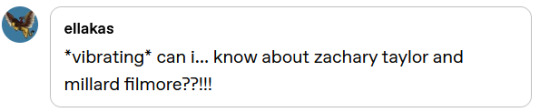
@ellakas I'm so glad you asked!
Zachary Taylor is one of those presidents that no one talks about in history class. But the thing is, in the 1840s, everyone was talking about him. He was the war hero of the Mexican-American War. The war itself (a blatant land grab by President Polk) was unpopular, but Taylor emerged as a beloved hero, because was a really good military commander, and because stories emerged about how humanely he treated Mexican prisoners.
Taylor was so popular that both political parties asked him to be their candidate in the next presidential election. He had never held political office. Never shown interest in politics. He had never even voted in a presidential election before! (His reasoning was that, as a military man, he didn't want to serve a commander-in-chief that he had voted against). Yet he was eventually persuaded to run--and win--as the Whig Party candidate.
(Fun fact! His wife, who had no interest in being a politician's wife, prayed that he'd lose the election. Taylor also showed his religious convictions by refusing to be sworn in on a Sunday, so his inauguration was delayed by a day, leaving the US president-less for twenty-four hours).
Even after he was president, Taylor had no interest in playing politics. He wanted to serve the country, not the party. He refused to play political games, purposely not appointing some of the big names of the party to his Cabinet so he could have more diverse voices representing a wider swath of the country. Still in the military mindset of "I give orders and people obey", he was frustrated that he was constantly questioned by Congress, and was very much at odds with them.
The big issue of his presidency was the fact that the US had just gained a ton of land from Mexico, and they had to decide if they'd enter the Union as slave or free states. Since Taylor was a slave-owning Southerner, the Southern Democrats hoped he'd side with them. But Taylor didn't want to expand slavery. First, because it's dumb--it's not like we can grow cotton or sugar in New Mexico or Arizona, so why would we even need plantations? But also because he was coming under the influence of some of the most vocal anti-slavery New York Whigs. To the great anger of the Democrats, Taylor said he wanted California to enter immediately as a free state, and would prefer all the territories to be free states. Before the issue could be resolved, he died. He got violently ill after Fourth of July celebrations in 1850 (because the White House water was still contaminated by human feces), and died five days later, after only a year and a half in office.
A year and a half isn't much time to make an impact. But I'm still fascinated by this president. He was a wonderful mess of contradictions. He was a Southern slave-owner who joined the Northern anti-slavery party. He was against all talk of secession--on the grounds of "I spent forty years serving this country and I want it to stay in one piece"--even though his son-in-law was (I'm not kidding) future president of the Confederacy Jefferson Davis. As a slave-owner and US military leader in the 1800s, he logically can't be a totally good guy, yet I get the sense that he was genuinely trying to be, in the context of his time. And he was showing signs of further character development. If he had lived, who's to say what he could have become, what he could have done?
But we'll never know, because his death left the country in the hands of Millard Fillmore, possibly the most aggressively mediocre man ever to become president (though I have high hopes for Chester Arthur). He actually has a pretty amazing origin story. He was the son of a dirt-poor farmer who apprenticed him to a cloth-maker in what became an indentured servitude situation. He scraped up enough money to buy his freedom and return home. Growing up, the only book he had to read was the Bible, until he turned 17 and bought himself a dictionary. At 20, he started taking adult classes to finally get the education he'd been denied; his teacher was a woman two years older than him who he eventually married. He became a lawyer, and then went into politics, serving in the New York State Legislature. He authored no significant bills. Made no big impact. The main traits people noticed about him were "tall" and "good-looking" (Queen Victoria did later call him the most handsome man she'd ever met). He was just kind of... there.
He was picked as Taylor's vice president for much the same reason Taylor was recruited as presidential candidate--he was moderate enough to appeal to both sides of the polarized political spectrum. New York was the home of the most vocal anti-slavery Whigs, but Fillmore was moderate on the slavery issue. As vice president presiding over the Senate, people mentioned he was "very fair" in how he let both sides speak. And that's like...the best people can say about him.
The question of the slave states eventually produced a bill that came to be known as the Compromise of 1850. Taylor--the enemy of compromise--was against it. Fillmore, a few days before Taylor's death, stated he would support it. After Taylor died, his entire Cabinet resigned rather than serve under a president who supported the Compromise. When the bill passed, Fillmore signed it into law.
The Compromise stated 1) California would enter the union as a free state; 2) the slave trade would end in Washington D.C.; 3) The other territories would decide for themselves if they wanted to allow slaves or not. Most importantly, it put the Fugitive Slave Act into effect, requiring all citizens, even in Northern states, to help return runaway slaves to their owners. The North was outraged over the Fugitive Slave Act; they wanted nothing to do with the practice of slavery and now the government was forcing even free states to support the institution. This law was meant to bring together both sides and prevent war, but it probably had the opposite effect, deepening the divide and hastening the plunge toward armed conflict.
This has led historians to speculate--if the more forceful, principle-driven Taylor had lived, could the path to Civil War at least have been delayed? No way to say, of course; maybe Taylor's solution would have made things worse. But the contrast between these two presidents is so fascinating. In Taylor, you have the apolitical war hero who sticks to his guns--the increasingly anti-slavery slave owner. Meanwhile, Fillmore is a bland politician from the most anti-slavery state who refused to speak against slavery--a man who never really achieved anything because he never really stood for anything. They're such complex characters, full of irony and contradictions, and I'm outraged that my history classes completely skipped over them on the way to Lincoln.
#history is awesome#answered asks#ellakas#my reaction to the taylor episode was outrage i'd never known any of this#the only thing animaniacs taught me about him was he 'liked to smoke his breath killed friends whenever he spoke'#(which is a tidbit the podcast failed to mention)#i feel like there should have been *something* about this guy's ridiculously colorful life worth mentioning#now i'll have to fight the urge to track down my brother again to tell him i forgot to mention the jefferson davis thing#talk about irony!#presidential talk
183 notes
·
View notes
Text
Because I'm just dying to infodump about this and I am not one for shutting up—
Symbolism Time With Eggie
(Title stolen from “Symbolism Time with Allie” from ThoughtBubble's Fruits Basket Podcast on YouTube)
(You should totally check out that podcast by the way it's awesome)
Okay so!! Because I'm obsessed with little things and symbolism, I of course shoehorned in some symbolism for my latest written piece here:
And the symbolism has to do with plants! Because of course it does
Firstly, the tree:
It's to hint that Ayunnen is magical, and symbolizes the fact that he and the clan shelter vulnerable people (“a haven for wildlife in winter”).
And then the flowers:
Tulips and poppies bloom in spring, but here their numbers are dwindling to showcase the transition to summer. Spring goes by, and summer approaches. Tulips and poppies both symbolize martyr's blood in Iran. Additionally, tulips also symbolize “suffering for love” and “how a lover suffered and failed to have his loved one” while with poppies: “the black core, which looks like a black heart inside a poppy flower, symbolizes great sadness. Because of its colour, Iranian poets have used this flower to describe a broken heart”. Obviously this is very romantic and I... kinda finagled with the interpretation to suit my need, but I hope I sufficiently conveyed what I wished to convey which is:
1. Martyr's blood = the death of Ayunnen and Kashi, how they'd give their lives to save others— Ayunnen their clansmen and children, and Kashi her unborn child.
2. Failure to have one's loved one = how Shapur failed to bring them to his side
3. Great sadness/broken heart = Shapur's grief for Golnar (Isfan's mother), his sadness at being unable to do anything for Ayunnen, Kashi and Kazai, and later on his grief at their deaths (though Kazai didn't die, Shapur doesn't know)
So um, yeah!! These are the thoughts I had while writing it!! The little things just snag me and halt my progress, so much that I had to look up what trees were in the Alborz mountain ranges, and then try to find one with symbolism that'd fit my purposes (no wonder it took so long, right?) and yeah. All for some plants that got mentioned only a couple times 🤣 Hope you enjoyed!!
#arslan senki#the heroic legend of arslan#heroic legend of arslan#winds of wolfsong#wolfpack au#rotten egg's shitty writing#symbolism#shapur#I will shove in meaning and symbolism into the most inconsequential of little things don't test me
25 notes
·
View notes
Text

Moral Orel #3: “Charity” | February 6, 2006 – 12:00AM | S01E04
This one's pretty funny, and a good example of what I mean when we talk about the show's sense of humor. There are a lot of subtle elements to the show's jokes, but many episodes usually include some big broad comedic idea, like in this one: Orel is taught the importance of both earning money and giving to charity and strikes up a relationship with a homeless person who turns out to be a crack dealer, and gets Orel addicted to smoking crack. A little pious church going boy becoming a crackhead! The comedy writes itself!
Speaking of writing itself: Dino Stamatopoulos has mentioned in the past that season one was sold not only on the strength of the concept, but also on the fact that he already had a season's worth of scripts cranked out. He achieved this by coming up with a formula and sticking to it. That makes this show a little less binge-able, which is honestly fine by me. The formula for those of you who need refreshing: Orel learns a moral lesson from an authority figure (usually the church), takes it to some kind of extreme or misinterprets it, and causes havok. His father Clay steps in and sets him straight with a different or supplementary lesson, which is usually also wrong or ironic in some way, often citing a supposed “lost commandment”, a running gag I've yet to highlight (I think). Sometimes you can sense that Dino is really reaching for a funny Clay lesson. Last week's episode it was something like: Orel was wrong to sell his pee because it didn't cost him anything to make, which is weirdly anti-capitalist and sorta actually right and not that absurd... if he weren't talking about selling pee.
Oh! Another thing I failed to point out in the last write-up (which is still in my queue and hasn't published yet. Why don't I just go edit it, you might ask? Haha!) is Clay coming home from work and muttering “stinkin' dead end job”. Clay's job isn't revealed until the last season, and I guess I won't expound on that until it comes, even though I'm champing at the bit with a tidbit at the ready.
This episode is about Orel getting his labor exploited by the shopkeep, who gives Orel a part-time job so he can understand the value of money. But the lesson at the end of this one isn't about the perils of charity or capitalism: it's about slang. Clay warns Orel that using drugs is a gateway to using slang, and that people aren't judged by their actions but rather the words they use. This is a very Dino style observation, a dyed in the wool edge-lord who used to delight in going on podcasts and using unforgivable slurs just for the sake of being ironic or nihilistically edgy or whatever you wanna call that. In other words: he's my hero.
11 notes
·
View notes
Text
podcast review: victoriocity

overall rating: 8.3
synopsis: set in a wacky pythonesque steampunk london that has sprawled across the entirety of south england, inspector archibald fleet and clara entwhistle, aspiring reporter, are thrown into a maddening whirl of politics and crime and cover-ups and it’s up to them to find the truth. victoriocity is what i would call a thriller-comedy. many of the aspects of the world only work because of the comedy angle, but god... do they work. highlights include queen victoria being a mech after eleven failed assassination attempts and having albert’s consciousness installed on what i assume is a floppy disk, a records library that’s so huge it has its own train system, and a literal flying circus. even greater london, as it’s called, is home to many a crazy scientist, corrupt politician, and incredibly exhausted public service worker.
victoriocity is also the type of british comedy that is painfully self-aware, which is incredibly easy to tell from some of the names. prime examples include sandringham, mrs pomligan, and augusta bell.
in my admittedly small amount research i was unable to find any future plans for the podcast aside from “more” but... hey, more!
writing: 8/10
now i’ll admit, i am a bit biased here- comedy is not my favorite genre and i am suuuuuuper picky about it. that said, i think victoriocity does a fantastic job of balancing the serious and outlandish aspects of its plot. like any true comedy, many of the comedic aspects are completely necessary for the plot to function at all, but they’re implemented in such ways that it doesn’t seem forced or hamfisted to me. the sheer outrageousness of, for instance, the massive record library with its own public transit, only works in favor of the plot where time is of the essence in the location of one very specific file. there are a lot of very interesting worldbuilding aspects that are simply mentioned and minimally explored, which i am grateful for. these things are much easier to accept as fact if they’re just presented as such, after all. a great example of this is the daily public loudspeaker announcements from victoria and albert, which for some reason reminded me of the propaganda announcements in the game dishonored (which is fantastic).
acting: 7/10
here is where my only real gripe with victoriocity comes up. most of the acting is pretty damn good, but very occasionally you’ll get a supporting character that just... really hams up the britishness. like really, really. logically, i understand that this is just another form of the self-aware comedy, but in my opinion it can get a little bit annoying and detract from the overall listening experience. the whole network of underpaid cabbies is like this, and while it was funny at first, the absolutely overexaggerated accents did start to grate on me after a bit. the voicework is absolutely stellar and even those characters are an obvious stylistic choice that is executed well, i just personally don’t agree with it much. another thing i am not necessarily fond of but don’t have any real problems with is the presence of a narrator. the whole format absolutely wouldn’t work without him to set the scene and give little tidbits of worldbuilding that may be important, i just generally don’t like narrators. just my onion.
production: 10/10
this is where victoriocity really, really excels. with steampunk you need a lot of good convincing machine sounds, and victoriocity’s producers really hit the nail on the head there. the sound design is, now and then, exaggerated for the sake of comedy, but as i’ve said before, that’s one of the things that makes the whole production work as well as it does. in fact, i’d even call it their unofficial tagline- victoriocity: exaggerated for comedic effect. point is, the sound effects and general soundscaping are definitely enough to give some variety and interrupt the monotony of just... people talking... and are in places fantastic environmental storytellers on their own. well done, victoriocity team.
#victoriocity#victoriocity podcast#victioriocity cast#steampunk#comedy#comedy podcast#audiodrama#podcast reviews
19 notes
·
View notes
Text
richard is great, but... you know.
Silicon Valley Review - Seasons 1-5

What I liked:
It is completely relatable. As someone currently working in the tech industry, I found that a lot of the show to be pretty realistic especially in terms of tech jargon, software practices and methodology (YES, Scrum is an implementation of a real software development methodology called Agile and I live it everyday at work), and even the most ridiculous sounding formulas on the show have been proven to be accurate (here's an example). And seeing as how this show is a satire, it's kind of comforting to know that some of the stuff that I find silly and/or comical about the software industry are also things that are being parodied and mocked on this show. After watching the show I'd read reviews saying that Pied Piper's small successes followed by their constant big failures and getting steamrolled by Hooli were getting a bit tired and repetitive, but I actually wasn't bothered by the storyline. Unfortunately, this is the reality of the start up and Corporate American cultures, and I think the show does a great job of realistically depicting the struggle.
The writing is great: the technical concepts are well researched and the jokes are FREAKEN HILARIOUS. There's a good mix of the humor being both witty and inappropriate and I love me some nerdy jokes, raunchy jokes and nerdy raunchy jokes (again, this is a good example). I do wonder, though, for viewers that are not familiar with tech jargon or concepts if they would find it as funny?
Richard is my favorite character because I like what he represents and I can completely identify with him and his plight (not to mention he started out as a QA engineer). He's a nerd (I love nerds) and an idealist who strives for success through hard work and doing the right thing, but constantly comes up disappointed, bewildered and crushed when the Gavin Belsons of the world who run the cold, heartless tech corporations like Hooli succeed through political maneuvering, manipulation, backstabbing and lying. At times he's a bit wishy washy, but I know that to survive in a cut-throat environment, anyone with a conscience would face the same ethical dilemmas as he does, because no one wants to be the nice guy that finishes last. I love (and maybe relate a little bit too much) to those moments when has to prove his point because he KNOWS he was right. Despite the fact that he's a genius with a moral compass, he is far from perfect - he aspires, he struggles, he fails, and he gets back up and tries again - which I think makes him one of the more realistic characters I've seen on television. Plus, in real life I just love Thomas Middleditch and think he is one of the funniest people - I think his knack for improv (his characters on the Comedy Bang Bang podcast are hilarious) helps him play this quirky, goofy nerd so well.
Zach Woods is awesome as Jared and my second most favorite character. I think what makes his character so funny is that he comes off as this optimistically cheery yes-man, who randomly and non-chalantly gives us small tidbits of his character's really dark and disturbing childhood. And while his mostly unfailing loyalty to Richard is kind of endearing, it's also amusingly creepy. Many (many?) years ago, before he was even Gabe on The Office, I had seen him in an improv show. His experience in improv definitely pays off as he delivers a lot of the shows funniest and unexpected lines.
Gilfoyle's no-bullshit opinions and digs at Dinesh that are always delivered in his monotone deadpan. If you don't pay attention, you might miss the joke.
Big Head's cluelessness: "My username is 'password' and my password is 'password'". LOL!
I thought TJ Miller was good - almost too good, ha - as Erlich and he had a lot of funny moments, but at the same time, I also think that the timing of -- SPOILER ALERT -- his exit from the show worked out well in terms of where they were at with his storyline and the series continued on well after his departure.
The satire extends beyond the TV screen. The fictional entities on the show exist in ‘real life’ including the home page for Richard's own startup, Pied Piper, the tech blog Code Rag, Jian Yang's Hot Dog app, and even Big Head’s interview with Wired Magazine. So cute!
What I didn't like:
The episodes are so short and there are so few of them (seasons 1 and 5 had 8 episodes each, and the rest of the seasons had 10). On top of that, the next season is the last one :(
Final Thoughts:
What can I say - I LOVE this show!! Although, I will admit it did take me a while to get into it - it wasn't until the last 2 episodes of the first season that I really started getting into the storyline and invested in the characters. But since it took me a bit to settle into the first season, after getting through season 5, we went back and re-watched season 1... and then ended up re-watching the entire series again. Yes, that's right - I binged the entire series TWICE.
Season 6 is going to premiere this October 27th and I can't wait!!!

Usually with my reviews, I pick my favorite part of the movie or show. But I couldn't pick just one for this show - so I picked my favorite from each season:
➤ Season 1: Richard tries to get Aderall for Carver
youtube
➤ Season 2: Dinesh tries to convince people to not invest in the Bro app
youtube
➤ Season 3: Dinesh’s gold chain
youtube
➤ Season 4: Richard dabbing/Heisman Trophy pose
youtube
➤ Season 5: Jared’s lips!
youtube
#silicon valley#hbo#thomas middleditch#tj miller#zach woods#martin starr#kumail nanjiani#haley joel osment#josh brener#television#series review
13 notes
·
View notes
Text
90 Day Fiance: 10 Most Shocking Couples | ScreenRant
This has to be one of the best series that TLC has shown us, and it is filled to the brim with shocking moments in every episode. It’s why we love it. As soon as we think we have the couples figured out, a surprise hits us right in the face. This list is full of them, ranging from some behind the scene antics that makes the show run, to which couples are doing fine, and how the ones that fell out ended up where they are.
Below, you’ll find 10 reasons we’re shocked about the couples of 90 Day Fiance: Happily Ever After from Season 6.
RELATED: 90 Day Fiance: 10 Things To Expect For The Chantel Family
10 What’s Up With Colt and Larissa?

Colt and Larissa had undoubtedly the most toxic relationship we’ve ever seen in the show, and that is in no way an exaggeration. Every single time the couple showed up on screen it took maybe three or four sentences before the yelling came in. Oh, dear lord at the amount of yelling coming from both sides, as well as Colt’s mother that lived with the two throughout the process.
They split up before the Tell-All where Colt emotionally proclaimed his love, moments before Larissa’s new boyfriend popped up to talk with the rest of the cast. Of course, Colt didn’t take this well, and the two shot off choice words at each other.
9 What Happened With Jay and Ashley?

This is far from your picture-perfect relationship. Ashley was in our prayers when Jay was cheating on her with multiple women while the show was filming, and even after that. It’s not just on his side though, his soon to be ex-wife has stated on Instagram that the two were getting a divorce, and, when she dropped the motion, she blamed it on her medication for lupus for affecting her thought process. So, why is she still on the show? Because the drama between the two of them makes for some very good TV, and fans can’t help but wonder what’s next for the two.
8 Jorge and Ansifa

Honest question here; where do we even start with these two? Do we start off by mentioning that Jorge actually met Ansifa on a cam girl site? Or that he was cheating on his wife with a somewhat famous YouTube podcaster Stevie Ryan? What about Jorge’s felony charges that he received when he was caught with close to 300 lbs. of marijuana in his car?
Do you see what we mean? This couple is insane, and, shockingly enough, Ansifa decided to stay with Jorge while he served his time in jail. She wanted to keep her life private but spilled the news on Instagram, shocking many regarding her decision.
7 What's With Azan and Nicole?

Azan’s disappointment at Nicole’s weight was a shared gut punch between her and the fans. She spoke highly of him, and the two seemed like they were really in love. The problems between them flared up since the first day they met, with problems on Azan’s end encompassing his girlfriends' weight and how she yelled at him in public.
The relationship went into a steady decrease, and we were really hoping the two would have sorted things out before the Tell-All, but they didn’t, and Nicole told everyone that she hasn’t seen Azan in well over a year. He decided that staying in his homeland was a better choice than flying out to meet them. Another tidbit? He even asked for Ansifa’s number and was ratted out by TLC themselves via twitter.
RELATED: 10 Best Superhero Couples In Movies And TV
6 Steven and Olga

Can we take a second to applaud a couple coming out on top from the show? After so many failed relationships falling apart and being televised from start to finish, it's nice to see a couple make it through all the problems they faced. Yes, the couple did have their moments on the show, but it came nowhere near as dramatic as the other couples.
Steven did lie to Olga when he told her he sent in all the required information for her visa, and we were shocked to learn that he lied to her. His reasoning was that he wanted to make sure she was the right one before making that commitment. She forgave him, and the two are now new parents.
RELATED: 10 Best Sitcom Couples First Kisses
5 Kalina and Asuelu

Let's keep the happy couple streak up for a little bit. These two were nothing but sweet to each other with their time on screen. Kalani meets Asuleu while she was staying at a resort during her vacation. Fans were shocked to find out that Asuleu was the first person that Kalani was intimate with, and when he moved to California with her, her family couldn’t help but be suspicious at his motives.
Fans were surprised to know that not only did the couple marry, but Kalani was pregnant with their second child while they were getting married. The couple had their second child together, named Kennedy, in April 2019.
4 Eric and Leida

Many would consider the age difference between these two to be shocking. There's a good 11-year gap dividing the lovers, and some fans think Eric is somewhat creepy for dating someone that far from his age. That also makes it hard to have a lot in common.
Eric was a long-time U.S. Marine, while Leida a talented model and singer with a work history surrounding teaching and coming from a wealthy family. Fans were shocked when she decided to leave her home for Eric, and his family shared the feelings. Even more disturbing? Cops were called in to settle a domestic violence dispute between the two of them.
3 Johnathan and Fernanda

The 13-year age gap between these two had fans raising their eyebrows for a bit. Not just the age though, but how little the two actually had in common, despite Johnathan’s hollow words that they would be fine.
They weren’t, which isn’t shocking. What is though, however, is how quickly this relationship burned and how critical the couple got towards one another. The couple announced they were separating in January of 2019 after not speaking to each other in over a month. To make things just a little worse, Johnathan stated that he canceled his ex-wife's green card paperwork, essentially denying her the option to stay in the U.S.
2 The Tell-All

The Tell-All is the best place to see the tea between all the couples being spilled. It’s a hostile group therapy where everyone gets to dig into each other with personal opinions that leave scars. The couples constantly fire at each other with boyfriends getting pitted against boyfriend as their significant others are insulted.
Colt has been the center of many fights in the Tell-All with couples badgering him over his over-affection for his mother. It didn’t end there; Colt had another bout with Larissa’s new beau. Larissa was really enjoying herself at the site, and we were left shocked at just how spiteful the behavior of the cast could be.
1 Scripted Scenes?

Can we really be shocked that the producers may have scripted some of the most dramatic and cringe-worthy scenes in the series? Could we even blame them? Many fans are glued to the TV when the couples come on, and trying to pick out which scenes could be faked is becoming part of the fun.
Take the Thai massage scene from season 3, for example. That was fake, which explains why the cast was so casual about the entire thing. They’ve been known to stoke the fires throughout the show, though, from ratting out Azan to even letting Larissa bring her new boyfriend on screen. We are sometimes seriously shocked at the length that TLC will go to in order to nab and retain new viewers.
NEXT: 90 Day Fiance: 10 Things TLC Tries To Keep On The Downlow
source https://screenrant.com/ninety-day-fiance-most-shocking-couples/
1 note
·
View note
Text
Gonna talk about some things! That have been bothering me! Without need or hope for anyone to reply because I feel like I'm bothering everyone with how much I've been talking about it lately!!!!!!! I love golden age cinema. No, I haven't watched most of the movies in the 'canon', but the stories behind them are what get me. I'm getting real frustrated, though, with the underreporting/erasure of queer people in Hollywood at this time. Not by the studios and the fixers and the morals police of the time, but by contemporary biographers and even just the general public. I'm fully immersed into the 'You Must Remember This' podcast (I even sat through the Manson murder season because of the tidbits I could glean that weren't murder related), and I'm reading a book called 'The Whole Equation' by a gentleman named David Thomson, who is a (rather old) film professor and Hollywood historian in various publications. Karina Longworth, of the former, doesn't seem to shy away from the implications of queer stars, while I have found not one reference to anything like this in Thomson's writings in the latter - to my recollection anyway, which is shoddy at best, so maybe I missed something. So maybe the book is more focused on the entirety of Hollywood and how it came to be, so it glosses over a lot of the seedier, juicier bits about the personal lives of stars - though it does go into some detail about Jean Harlow's death by uremic poisoning (Miss Harlean Carpenter comes back into play later in this rant), but I digress. I'm also losing the point of my ire and, therefore, the entirety of this massive rant. I'm just finding out that it's an agreed upon fact that Cary Grant, born Archie Leach and having spent some time in the Village in New York City before his time in Hollywood, was a gay man who only married and had dalliances with women to keep his contract signed and uphold his end of the morals clause therein. Some perspective: I arbitrarily fell in love with Cary Grant sometime after I had confused him for Gregory Peck during high school, then confused him for Clark Gable for a time, then watched a massive stack of his movies and found my affections with the right man. I've loved Cary Grant for a decade. And I'm just. Now. Finding this information out. I'm pissed. I'm livid. And I'm not pissed to find out that he was gay or that he was suppressed (though it does make my blood boil - just on a whole other level). I'm mad because somehow this information - though widely agreed upon by most biographers - is not even mildly commonplace knowledge. I've BEEN pissed off that people see fit to reduce Montgomery Clift's sexuality down to a simple sentence: He was bisexual, like many other stars of the time. You know what? Fuck that noise. That does not begin to encompass the raging wreck that was Monty Clift. The man felt wrong and ugly inside because he loved women but didn't want to sleep with them, and he put himself through years of conversion therapy and it presumably helped spark the alcoholism and addiction that took his looks and his life. Sure, we remember him as one of Liz Taylor's 'boyfriends', but we don't remember his 14 foot medicine cabinet or the fact that he's only remembered as bisexual because he used to get piss drunk and go home with anybody that would have him, regardless of whether or not he really was bisexual. Which brings me around to my mentioning of David Thomson's book. It's dense and it's wordy and it's filled with a lot of subjective narrative about Hollywood and its history, some raw facts about grosses and contract rates. It's a good read, though, especially for someone who's just at the beginning of their journey through Golden Age cinema (it contains a lot more stuff about the actual dawn of the technicality of movies and film, plus a little more about the magic of moving pictures, and it does so in somewhat manageable chunks of metaphors between the point of the story he's trying to tell and a relevant Hollywood figure). As I mentioned earlier, Thomson goes into some detail about Jean Harlow and her upbringing and death, and mentions her marriage to Paul Bern. He mentions Bern's death. He fails to mention that Bern was quite possibly deeply in the closet. Okay, so maybe the man doesn't believe it. Then, he gets into insulting Marlon Brando quite a bit. That's okay. The man was a bear to work with, an odd duck method actor at his best and a literal destroyer of sets at middling and an actual sexual predator at worst (see: 'Last Tango In Paris'). He goes on to blame, somehow, Brando's attitude on therapy. Weird. Then I recall that in Montgomery Clift's Wikipedia article, his sexuality is compared to that of two other actors: James Dean, and Marlon Brando. I haven't done any research into Brandi's bisexuality or lack thereof, but I'm willing to bet there's some merit there. He mentions Greta Garbo, Katherine Hepburn, Kaye Francis - but fails to mention that all of these women were confirmed to be (at the very least) bisexual. He might have mentioned Katherine Hepburn's habit of wearing pants, but I don't think the man even mentioned that her first on screen kiss was WITH ANOTHER WOMAN. The first nail in the 'Whole Equation' coffin for me came in the form of two mentions of Monty in the text: one in which Thomson makes some claims that while working together, John Wayne says that he found Clift 'feeble' but tried like hell to keep up or even outpace him in their filming. Personally, this makes no sense to me, because have you ever seen young John Wayne? He's a dead ringer for Montgomery Clift at his peak. But, okay, Wayne was a hard worker and I can buy him giving the young bucks a hard time. Then, Thomson gives himself the second nail: "[...] Clift would have made [Joe, of 'Sunset Boulevard'] Gillis insidiously charming instead of a desperate scrambler. You would have wanted to save Clift (that was his trick); [William] Holden knows that Gillis is beyond salvation." (p. 250) I'm not going to bother dissecting the part of the paragraph before this quote in which Thomson paints Clift as someone solely turning down a role due to vanity and his own carefully crafted image, because for all I've learned in my time as an amateur historian, this is probably true. Stars were crafted after they were found, and studios did their best to keep stars into the molds they were poured into. I'm gonna talk about the part where Thomson seems to deride Clift for 'tricking' people into saving him. I take this quote as derision as opposed to a compliment to the actor's ability to play a role because of the overall scorn it appears Thomson has for someone who can't seem to live up to the studio's farm factory system, and because he seems to have so much scorn for Clift himself. Could it be that perhaps Clift had this knack for 'tricking' people into thinking they could save him because of his own tortured inner workings and his need for support and validation due to the turmoil he felt because of his sexuality? Maybe I'm just an asshole here because I don't have a degree in psych or film history, but I don't think it would be a stretch to consider that maybe Clift's close friendship with Elizabeth Taylor and his own film roles all contributed to trying to reach out to someone to ease his pain. And maybe - just maybe - Thomson has some kind of problem with this. (DISCLAIMER: I haven't read anything else by this author and I haven't looked into his own personal history and I don't know if he's changed his tune about all of this so I can't be sure.) So, in all of this, somehow and somewhere, what I'm trying to say is: contemporary LGBT people deserve to know their history. There's that post floating around about walking down a hall of history and finding it blank, being told it doesn't exist and that's what it's like for a queer person in this day and age. And I agree. So let's start by acknowledging that Hollywood has been filled with queer people from day one, and go from there. Okay, raging queer nerd out ✌🏻 byeeeee
#long post#;rants#Hollywood history#queer history#I want to know how many people are gonna come at me for this#and I hope zero bc I have no time or energy for this today#also I have like five followers so
82 notes
·
View notes
Text
Dale’s Top 21 Videogame Experiences of 2017
Howdy, everyone! Welcome to my first blog of 2018, and what better way to kick it off than reflecting back on my top gaming experiences of 2017! I had a blast with my top 11 gaming experiences blog from last year, which was really more like 30-40 moments condensed down to 11 entries. I did a similar thing for this year, but for a whopping 21 entries instead. That is nearly double the fun! Just be forewarned, this is a doozy of a read, so without further ado, let us get onto the list!
21) End-Label-Fever
My buddy Matt introduced me to unofficial N64 end labels that were available online. I became immediately envious and ordered the complete set off Etsy and promptly applied them to all my games. I am still befuddled to why Nintendo never had them to begin with.
20) Quantities are Limited!
I ordered several games from Limited Run throughout 2017. If you are unfamiliar with Limited Run, they publish physical versions of former digital-only PS4/Vita games, but true to their name in small print runs that you have usually only several minutes to order online as soon as they are available or you are out of luck. Thankfully I had no problem getting my orders in on them and I was stoked to get the physical versions of games I was super into such as Oxenfree, Firewatch, Windjammers and Read Only Memories.
19) A Certain NES Guide Book
Past few years I have gotten into YouTuber Pat Contri’s work a bit. I first found out about him on an AVGN guest spot, and have been keeping up with his podcasts and videos since. A couple years ago he released a mammoth tome dubbed The Ultimate Guide to the NES Library and as the title eludes it tries to be the ultimate guide by reviewing every American, Europe and Australlian release for the NES and have a bunch of bonus columns and features to round it off. I try to read two-to-four reviews before bed at least a few days a week and I have been doing that for just over a year now. I have found out about a ton of NES games I have never heard of before or knew very little of, plus it was interesting to find out their takes on the games I grew up on. This has lead to me tracking down a few NES games throughout the year such as Roundball, Crystalis and Indy Heat to name a few. I still have a ways to go and am only up through Rolling Thunder on the reviews as of this writing.
18) Mmmmm….Pie
The last couple years I have been hearing a lot of buzz about all-in-one emulator machines known as RetroPies. Questionable legalities of the device aside, they have risen in popularity this past year and I inevitably stumbled into playing a couple variations of it at various places throughout the year. One person had a custom arcade cabinet with it installed and we tore it up playing countless arcade fighters and brawlers on it. Another time another friend and I went out of our way to search for obscure versions of Street Fighter ports and had a decent time experiencing the original Street Fighter and surprisingly decent versions of Street Fighter Alpha on the GameBoy Color and Street Fighter Alpha 2 on the SNES.
I told one friend my joy last year experiencing the import-only arcade release of Ring of Destruction, and sure enough we found it and slaughtered each other for quite a bit on it. The best RetroPie moment was finding an English-patched version of Super FirePro Wrestling Premium on SNES and the worst was when playing a RetroPie for the first time for whatever reason the first game of the several thousand available on it I decided to play was Shaq-Fu, a game I already own…two copies of…don’t ask.
18) The Return of Bimmy & Jimmy!
I was surprised with the out of nowhere announcement and quick release of Double Dragon IV at the beginning of the year. I am presuming the 16-bit Super Double Dragon is no longer cannon. Got a chance to play it with Matt shortly after its release and I loved how it captured the NES feel of the classic 8-bit brawlers and we had a good time with it until we hit one of the final levels. That level was filled with mazes of mind-boggling auto-scrolling ramps and pillars that pop down from out of nowhere and instantly kill you much in the same vein as that godawful N64 Sub-Zero game, but worse! It was an instant turn-off to an otherwise fine co-op brawler. Limited Run had a nice collector’s edition of it up for sale recently but those memories of those nasty pillars and ramp sequences convinced me to stay away.
17) Now You’re Playing With Super Power!
I loved the NES Classic in 2016 and in 2017 I had to make sure to line up in stores a couple hours ahead of opening to procure the inevitable SNES Classic. While it has nine less games compared to the NES Classic, the quality and scope of those 21 SNES games is far greater than the ones featured on NES Classic. Finally experiencing the previously unreleased StarFox 2 was a treat and I made sure to first play the first game I owned for my SNES 20 years earlier in Street Fighter 2: Turbo. Me and my friends Derek and Ryan had a ball taking turns to see how far we could last in the unbelievably-hard Super Ghouls ‘n Ghosts (it was not all that far). A couple months later I got my brother one for his birthday and we spent many hours failing to make significant progress in the brutally-tough-yet-super-fun Contra 3. I believe we only got to the third level. One day we shall conquer it, and one day I will sit down and take the time to get through EarthBound!
16) Them Damn YouTubers!
I mentioned YouTuber Pat Contri earlier and I think 2017 has become the year where I routinely started to follow several YouTube videogame personalities. Before I primarily stuck with the crew at GiantBomb for most of my online gaming-related videos and still do for most of them, but I like mixing in a little variety from several other YouTubers. I will give a shout out to Pat Contri again for his many podcast excerpts that entertain me, as well as James Rolfe and his Cinemassacre crew for the always-excellent AVGN videos and let’s play streams he posts with his co-host Mike Matei. Gaming Pick-ups and hidden gem list rundowns sound kind of blah on paper, but the man known as ‘Metal Jesus’ and his wide array of mostly likeable guest hosts find a way to make them entertaining and I cannot help but watch nearly every video he posts on his channel.
I have been following Jeremy Parish’s writing and Retronauts podcasts for well over a decade and have been a huge fan of his Works line of YouTube videos chronicling countless GameBoy, NES and SNES games. They are exhaustively researched and well-produced and filled with tons of facts and behind-the-scenes info that your average online review likely would not have. Finally I will give a shoutout to two more retro-themed gaming channels, The Gaming Historian and Classic Gaming Quarterly. Both YouTubers do deep dives into gaming’s past and put a lot of work into their videos and as a result they do not have as frequent videos as other channels, but their quality makes up for the quantity. I am beyond belief, but my hat is off to the host of CGQ for making his ‘Let’s Read’ videos where he highlights and notates tidbits from his favorite articles of old-school gaming magazines and somehow makes them must-see material!
15) I AM TUROK!
Last year I mentioned how I got a Retron 5, a handy device that allows you to play several retro game system’s cartridges on an HDTV with clean visuals like how I remember them instead of the dreadful fuzziness you get when hooking up old-school systems on HDTVs with the older composite cables that came with the system. I finally finished my first game using the system in 2017, and the game that got that honor was the long forgotten GameBoy….gem….Turok: Battle of the Bionasaurs. It came out alongside the more popular N64 game and was a simple 2D side-scrolling action/platformer game. If you are wondering why that random GameBoy game it is because I spent several summers on a farm with nothing but a GameBoy growing up so these no-frills basic platformers resonate with me in a unique way.
The Retron has the ability to download an exhaustive vault of Game Genie/Action Replay codes onto an SD card from their website and that came in handy here or else I stood no chance of beating this game. Even though the infinite health made dealing with enemies a breeze, the limitations of the GameBoy’s screen made platforming a bit of a hurdle than I intended so I still died plenty of times, and if it was not for taking advantage of Retron 5’s save-state feature I definitely would not have finished it. I have all the other Turok games on GB (there are five of them!) and eventually would like to get through most of them as these simple watered-down GB conversions are nice little pallet-cleansers to start off a gaming session.
Speaking of the Retron 5, Hyperkin released an adaptor for it this year allowing it to play Master System and Game Gear games. I picked it up, but kind of regretted it afterwards as it took a few hoops of downloading and applying updates/patches from Hyperkin’s website in a particular way until a couple hours of trial-and-error got it to finally work. I do not believe the effort was worth it though because I have no Master System games and only six or seven Game Gear games. I did make sure to play quite a bit of Game Gear Road Rash immediately afterwards for my troubles. Hey….if I were to track down just five Master System games what would you recommend? Tweet me your picks!
14) The Year of VR….No, Not That VR
I keep hearing about how Playstation VR, Oculus and HTC’s virtual reality sets that came out over the last couple of years have legitimized VR and brought it up to par with core console based gaming. However, I am just not seeing it. The price point is the primary deal breaker for me, and then factoring in the space factor for all the cables and some games that require you to move around is another major deal-breaker too. This past year saw some AAA console games get their full single player mode available in VR like Resident Evil 7 and Skyrim that I would not mind checking out one day, but most of what I see that is playable out there seem like decent little mini-games and shooting gallery variants, but not worth the barriers to invest into a proper VR setup. If you have it and enjoy it, that’s awesome, but I simply cannot justify crossing that line.
That said, I still have the original VR monstrosity that is the Virtual Boy and 2017 was THE year it became active again! I was missing the AC power adaptor hub for my Virtual Boy that I misplaced long ago, and I searched for them on eBay and they were surprisingly affordable there, as was a replacement tripod for the Virtual Boy. I also picked up a few more VB ‘gems’ such as Virtual League Baseball, TeleroBoxer, Galactic Pinball, Vertical Force and Wario Land to increase my mammoth VB library to nine games (that is more than half of its complete library, seriously!). I tried a few of them out and was surprised at my lack of TeleroBoxer skills that I need some severe practice at. VB does have a fine pinball game though and I would like to set aside time to finish Wario Land one day because it is one of the few legit quality games on the platform. Suffice it to say, the good ‘ol Virtual Boy will likely be my sole VR system for the forseeable future.
13) Pinball Gaming Love
Like last year, I played a healthy chunk of pinball games. This year it was primarily Zen Pinball 2 and I kept up with its final round of new tables and tried my best to attain each table’s trophy/achievement. I probably put way too much time trying to get that pesky Rogue One trophy. I put in some time into Pinball Arcade and Hyperspace Pinball, but not nearly as much as last year. I really need to put more time into the former because I just got caught up acquiring its latest season of tables and have yet to try any of them out. It is a shame that unlike the Zen tables, purchasing Pinball Arcade tables on PS3 does not carry over to the PS4 version so I am stuck playing them on PS3.
I did do the upgrade a few months ago from Pinball FX2/Zen Pinball 2 to Pinball FX3 and am still coming around to it. Zen thankfully allows my PS3 purchased tables to carry over into the PS4 version! I think I am finally getting use to PFX3’s new unlockable upgrades system, but there seems to be a bit too much optional mini-modes available in order to ‘master’ each table. I will give Zen props for making their latest two tables free in honor of the 10 year anniversary of the first Pinball FX. I imagine I will conform to its various new extras and features soon enough, but not as quickly as I thought.
12) Twin Cities Gaming – Part Two
Last year I mentioned how I went to the Twin Cities to visit a couple friends where we engaged in all sorts of gaming awesomeness, and I continued the trend again this year. I first visited my friend Tyler and while checking out the Mall of America we caught a glimpse of this VR Arcade/theme park there that had all kinds of ambitious sets rigged up. We did not test any out, but just surveyed the area to get a good idea of how to plan out a day there next time we return. We did stop in one of the other traditional arcades in the Mall of America however where I finally discovered in the wild one of the Mario Kart GP games that Namco develops. There have been a few iterations of these over the past decade and I believe the version we played was Mario Kart Arcade GP DX. The version we played had a sweet two-player setup that held its own with the latest home versions, and I was delighted to see it bring back some of the two-player co-op features not seen in the series since Double Dash.
I made another trip to the awesome Up/Down Arcade with my friend Dick while I was in the Cities and I was thrilled to see they had just as many awesome 80s and 90s arcade units there as it had last year. We also checked out a pinball bar called Tilt Pinball Bar. It was much smaller compared to Up/Down, but still contained everything I wanted out of such an establishment with a good variety of around 25-30 tables from all eras. We spent a good couple hours there competing for high scores while enjoying a brew and I finally got a chance to play the authentic versions of tables I put countless hours into their digital versions in Pinball Arcade with tables like Champion Pub being a thrill to finally play in reality!
11) First Rule of Fight Club…
I have neglected online multiplayer on Playstation since Sony started charging for it on PS4. A couple months ago I relented and picked up a three month card because of my friend Chris who I use to semi-regularly play online PS3 fighting games with. Since I activated the subscription we played on three out of four Saturday mornings and had some great sessions in a variety of fighting games. Neither of us are EVO-quality vets by any means, but we kind of have a vague idea of what we are doing out there and are both along the same skill level. We played a ton of Marvel vs. Capcom Infinite, Street Fighter V and Injustice 2. I dug all three games, and Chris and I talked a lot of friendly smack while we mashed away on buttons relentlessly.
10) Reviewing my first game since 2011…kind of
I adored the first two Syberia games that hit PC/Xbox in 2003/04. I loved their story, atmosphere, cast and writing. While its adventure-genre standard puzzles it featured had me referencing guides online, I did not mind because I had to see what was next for the affable heroine, Kate Walker. I somehow missed the announcements leading up to the third game and was surprised to see it on shelves one day early in the year and I immediately grabbed it without question. That turned out to be a mistake because Syberia 3 is a near-unplayable mess filled with countless glitches and bugs that were previously not part of the franchise’s pedigree. I have no idea how this got the stamp of approval for release. I saw Syberia 3 went on to have more patches and updates after I finished it so hopefully it is not as much of a hot mess as it was when I played it during its first week of release.
I wrote a lengthy post chronicling my troubles with the game on a forum I frequent online. Once I realized I rambled on for a quite a bit about the game that it nearly resembled a review, I tweaked a few spots in the original post and made a couple other minor addendums to cover most of the bases of the game. I then submitted it with the lowest score possible to my GameFAQs profile (I am not a fan of how they converted to its five hearts rating system). I have not done a video game review in several years since I switched to focus on reviewing movies on this blog. That said, if you want to see a more detailed account of my disappointment with Syberia 3, then click here to see my first video game review since 2011.
9) Beating my first Mega Man game at Extra Life!!!
On my top gaming moments blog last year I recounted how Mega Man 2 became the first game in the series I put serious play time into by beating three stages in it during the annual 24-hour Extra Life charity drive I participate in every year. I beat a few more stages since then, but still had a few more to go and it felt fitting to finish the game off at the next year’s Extra Life! That is exactly what I did, and boy did I feel like an idiot doing so with my lackluster Mega Man expertise. While I still enjoyed my time with the game, I had to exploit save-states for every few screens of progress. I had no idea there was a huge labyrinth of levels leading up to the final encounter with Dr. Wily, which included finishing off all the previous bosses again one more time. I was only anticipating spending another couple hours with the game when instead it took me about five to six hours to finish it off. I still loved every moment of it and want to at least finish off a couple more games in the series someday. I hear that Mega Man 3 is even better than Mega Man 2 so I should at least play that one….right?
8) Off to the Races
Just like last year I played a ton of racing games off and on throughout the year. Like pinball games, starting off a gaming session with 30-60 minutes knocking off a few races of progress before I move onto something else is ideal for me. I played way too much Konami Krazy Racers on the GBA Virtual Console on WiiU. It is a fun little kart racer featuring a unique cast of side characters from various Konami franchises. I also played a ton of Fast Racing Neo on WiiU and loved its take on F-Zero/Wipeout. Before the Switch version of Mario Kart 8 launched earlier this year I got in a few more online sessions on the WiiU version since I imagined most of the player-base flocked to that version upon its release. I am still surprised at how well that version runs online with my wi-fi setup.
Other racing games that dominated my time this year were The Crew. I am not really engaging in much of its online content and trying to romp through its story mode, but I do like its take on using the USA as an open world hub. The spiritual successor to Road Rash that is Road Redemption finally came out of Steam Early Access a few months ago and I enjoyed a couple loops through its career mode with my brother. TrackMania Turbo is a fun time-trial based racer oozing with style that has me itching for those perfect runs. JoyRide Turbo is an inferior racing game also with ‘Turbo’ in its title. It is a port of the Kinect-racer on 360 that hit XBLA a year or two later with standard controller gameplay added, and it is ok, but eventually it wore out its welcome. It is not as terrible as Beach Buggy Racing on Xbox One, a budget kart racer for the platform with very loose controls and gets my nod as least enjoyable racing game I played in 2017. Finally, I have been playing a lot of the 360 version of Forza Horizon 2. I loved the first game and its festival/party atmosphere it introduced to the spinoff series and the same applies to the sequel. I am almost done with most of the races in the career mode and after that I can finally move on to the third Horizon which I hear nothing but amazing things.
7) One Game in One Day!
I have referenced here before how I am down with the genre of games known as ‘Walking Simulators’ with much love from me to prior hits in the genre like Oxenfree and Firewatch. Games in this genre cater towards me because they usually have powerful narratives that can be finished in a couple sittings. I wanted to finish one more game before the end of the year so on December 30th I started and finished another popular game in the genre that hit earlier in 2017, What Remains of Edith Finch in about four hours. The game did not disappoint as it focused on the last surviving member of a cursed family revisiting her childhood home and each through an interesting series of flashbacks she experiences each family member’s demise. I enjoyed most of it and absolutely loved its atmosphere exploring the mysterious house filled with literally thousands of books. The big focus of the journey though is reliving those 10-12 flashbacks and they scale all over the place from enthralling, to vague, to underwhelming and head-scratchingly dull. I still very much enjoyed my experience with it, especially since it was one of those rare times where I can plow through a game in a single sitting, but I would rank it a notch or two under Oxenfree and Firewatch.
6) Pound-Town!!
On last year’s best of blog I dedicated an entry to my awesome couch co-op gaming nights with friends Derek, Brooke and Ryan, so I will continue that trend this year. We started off the year rotating in and out a lot of our usual favorites but sticking more and more to the social party games featured in Jackbox Party Pack. About halfway into the year another Jackbox-style game hit the PS4 that was a hit with our group called That’s You and it incorporated more unique ways of getting the smartphone in the mix in its games compared to the Jackbox use of the smartphone.
About halfway into the year however we started to play more and more board games. We got a few in the mix in 2016 but 2017 was the year board gaming took off for us. A couple board game/hobby shops opened up in town over the last year or two and it resulted in our group trying out tons of new board games. I must have tried out nearly a dozen tabletop games and some of my favorites were Five Minute Dungeon (a super quick card based version of DnD), YamSlam (think Yahtzee meets poker) and another game I forget the name of where you where a headband and put a card on it while your teammate gives clues to the answer like in the classic game show, $25,000 Pyramid.
While we are on the theme of board games this entry I will give a shoutout to Matt and the few rounds of Othello we got in over recent years (new version out on Switch!). Another night Derek and I joined my brother and friends Mike and Justine for an epic night of the board game Zombicide. I have played that game before and do enjoy it, but that game makes rounds of Risk seem like a sprint and you need to dedicate at least several hours to finish a game. Luckily, Mike is a seasoned pro at the game and breezed through its elaborate setup. Somehow, someway we managed to finish a whole game in about five hours, and it was a blast. I feel bad for my brother because he was the only one in our group that did not survive the zombie horde that night.
5) More Love for the 3DS
This is another themed entry I am carrying over from 2016. I continue to try and get in a couple hours of handheld device gaming a week on my 3DS. 2017 saw me finally finish Phoenix Wright: Spirits of Justice after a whopping 68 hours!! It easily surpasses Dual Destines as the superior 3DS installment of the franchise as it finally opens up Apollo’s background and it gets all the ace attorneys involved from the Wright Anything Agency and brings back fan favorite Maya back into the fray after a lengthy absence from the series. I am now all caught up on the latest games in the series…in America anyways as I hear Japan is getting spin-off exclusives I am envious of.
The other 3DS game I put a ton of time into this year was the remaster of Dragon Quest VIII. It originally hit PS2 around 15 years ago, but this version makes some added benefits for on-the-go gaming like quicksaves and auto-combat which I greatly appreciate. I always liked the Dragon Quest series of RPGs for being simpler, easier to pick up RPGs compared to the average Final Fantasy, and I am digging its art style, score and whimsical narrative thus far after around 30 hours in.
One last game I finished on 3DS is Find Mii and that is a Street Pass Plaza game contained with the 3DS UI. It took forever to finish because to advance in it you need to earn coins via carrying the 3DS around with you in sleep mode to beat simple monsters in a straightforward dungeon layout. There are quite a few monsters to conquer though and it took me banking up many coins to hire countless temporary heroes to defeat in its many dungeon rooms and after nearly three years of off-and-on gradual progress I finally finished it. Huzzah! 2017 saw a far more advanced version of Find Mii released on the 3DS called Mii-Topia which I understand is more of a full-on RPG compared to the intentionally basic design of Find Mii. I think Mii-Topia released shortly after I finished Find Mii and I kind of impulse-bought while on my rush of finishing Find Mii so who knows when I will get to it.
Speaking of the 3DS, my brother Joe and I went in together and got my nephew Carter a 2DS for Christmas. Joe got Carter into Pokemon at the beginning of the year by exposing him to the cartoon and the world of Pokemon cards. He is now a devout PokeKid! He never played any of the games though, so I we got him a 2DS and I loaded it up with Virtual Console rereleases of Pokemon Yellow, Pokemon Trading Card Game and Pokemon Puzzle League and I made sure to download and install a super-sweet Pikachu theme on the system for him too. When he opened it up on Christmas Eve he gave both us the biggest hugs!!! So worth it!
4) Kept You Waiting?
Just like in 2016, I played a good amount of Metal Gear Solid. The first few months of the year I dedicated to trying to finish off Peace Walker. I say trying because I got the first ending to the game, but it seemed premature due to the gameplay style and sure enough after looking up online there was a true ending to unlock that involved beating many more boss fights in a specific fashion that is too particular to explain here in order to truly finish it. I spent way too much time going down this route before ultimately giving up and moving on. I still had a blast with the game and since it did not have a difficulty level setting I guess you can say I did ‘beat’ it on its default difficulty level instead of setting it to ‘very easy’ like I did in prior entries.
I needed a break from the franchise after that fiasco for a few months so it was not until the end of summer that I picked up and played through all of the prologue to Metal Gear Solid V that is called Ground Zeroes. It is like the introductory mission to MGS2 and MGS3 that is a couple hours long and sets up the rest of the game, but it was released nearly two years ahead of the main game. It picks up right after Peace Walker which is why I invested so much time in attempting to see that through. I loved how the new game looked on the current gen with stunning graphical effects that make the series stand out above all other AAA games, and its cutscene production is in a league of its own with a gorgeous set piece that sets up the proper full MGSV experience that came out in 2015, The Phantom Pain.
A couple months later I finally started The Phantom Pain. The introductory stage is an experience I will never forget and is more like an hour and a half movie that introduces you to the core controls while Konami takes you on a visual effects smorgasbord with easily one of the best produced opening cinematics I have ever seen, and that is saying a lot not just for the franchise but for games in general. Even if you are not that familiar with MGS universe and lore, please click here and take the time to watch The Phantom Pain’s opening hour play out to see a new level of production caliber that games have rarely achieved. That hour and a half or so of gameplay is what I finished off the Extra Life marathon with, and I was glad to rock a pair of surround sound gaming headphones to it because just as much care was put into the audio as in the visuals and it all combined for my eyes being glued to the screen the entire time.
I have only had time to play about four or five hours more of it since, and I am glad I played Peace Walker because it looks like it is carrying over that game’s ‘Mother Base’ central command hub that took a bit of adapting to and I will not be going in to that interface blind this time around. This is a huge departure from previous MGS games as the gameplay is changed up big time and now takes place primarily in an open world. I am still getting use to that part, but I am loving the little I have played so far as The Phantom Pain continues to open up with so many options available at Snake’s disposal. I do miss the traditional codec calls, but I understand why Konami switched it up for this game. Speaking of Snake, I thought I would never accept Keifer Sutherland replacing David Hayter as Snake’s voice but after that opening played out I did not second guess it again.
One last thing about Metal Gear! I referenced earlier how the crew at giantbomb.com are my go to crew for gaming based videos. They occasionally do full play-throughs of games with a second person on hand for commentary, and over a couple years from 2004-06 they went through almost all of the core Metal Gear games. Giant Bomb called the series ‘Metal Gear Scanlon’ because their video-guy Drew Scanlon was playing through the Metal Gear games for his first time while resident Metal Gear expert and published author, Dan Ryckert on hand to lend his Metal Gear expertise. During the course of 2017 I watched their playthroughs for the first three Metal Gear Solid entries. They were a riot to have on in the background and watch in chunks here and there. Here is a link to a few highlight packages from their sessions for those who are interested.
3) Mmmmm….Fresh Meat
I have an odd history with the Diablo series. I love hack ‘n slash RPG games, but I have never finished one in the premiere franchises of the genre from acclaimed developer Blizzard. I played a bit of the first chunk of the debut game right around its release on PC, but then my brother Joe started it up and he had more time to dedicate to it than I did so I wound up occasionally watching him play it from time to time instead. The exact same thing happened with the sequel and I saw Joe play that game nonstop for at least a few years. I played the opening couple of missions to the long awaited Diablo III shortly after its release in 2012 at a friend’s but held off picking it up hoping for a console release instead. I was thrilled when it hit console’s the next year and I picked it up on PS3 and Joe and another friend joined us for a few awesome couch co-op sessions of it and we got nearly halfway through the game until it became difficult to arrange nights for all three of us to meet up and continue and eventually the game fell into my gaming backlog abyss.
Fast forward four years and Joe and I picked up our routine, bi-weekly Sunday morning gaming sessions that we use to do all the time until a few years ago. You want to know how long it takes to finish Diablo III and its expansion act when you only have time to commit about three-to-four a month to it? Turns out it takes roughly five months to finish it that way, but it was gratifying to finally cross finishing a Diablo game off my gamer bucket list. I am also mighty thankful that Blizzard made the normal difficulty a relative cakewalk for people like me who do not have ample time to set aside to master the game. We did not lose a single life until we got to the final boss, and even then we finished him off on our third try, and it felt so good! Joe-berg I apologize again for making you sit through all the story and dialogue sequences, I know you want to just keep on hack ‘n slashin’, but you know I gots to absorb that Diablo-lore!
2) Is This Really A Thieve’s End?
When I hosted my videogame podcast that ran from 2005-2013, Sony’s top-of-the-line action/adventure Uncharted games would always rank high on my year-end game of the year lists. Hell, I even dug the Vita entry, Golden Abyss too! I got my PS4 towards the end of 2016 and it came bundled with the fourth game of the series. I wanted to play it right away, but did not want to nickel-and-dime my way through the game like I do for most games nowadays.
I held off on playing the latest version I heard so much praise for until I requested a week off from work in April this last year when I had a few other things going on in that timeframe I needed time off for. During that time I made sure to set aside nearly two hours a day to make decent headway in that game, and I am glad I did because Uncharted 4: A Thieve’s End is the longest game of the entire series and it took me nearly 20 hours to finish. It took me that long because I did what I always do every time I play through Uncharted and took my time to soak in its lush and beautiful environments while I explored off the beaten path for the game’s trademark hidden treasures.
Uncharted 4 ranks right up there with the second game as my two favorite games in the series. The core gunplay and stealth mechanics I had some issues with before got tweaked and are far more enjoyable this time around. This is the first time in the series I did not mind playing stealthy for a change in certain areas. The platforming is just as masterful as ever as I took in every climbing, rope-swinging, and rock-sliding path that was bestowed upon protagonist Nathan Drake. The vintage set piece chase/interactive cinematics are just as impressive as the past few entries as well. I loved the introduction of Nate’s brother Sam to the cast and he perfectly blended into the series. There was one twist with him later on in the narrative that did not get fully explained that kind of rubbed me the wrong way, but other than that the story lives up to the brand’s high standards. Definitely do no skip out on this entry in the series!
Later on in the year a spinoff Uncharted came out subtitled Lost Legacy. It made the bold move of not having Drake as the protagonist and instead casted Drake’s partner-in-crime Chloe from Uncharted 2 & 3 and antagonist Nadine from Uncharted 4 as the two stars. Playing with these two and an open-ended stage that took up a major part of the second act of Lost Legacy combined to significantly change up the core Uncharted gameplay. I approached parts of this game differently than previous installments while still experiencing the aforementioned top-of-class production values from the series. While I hope it is not the final Uncharted game in the series, I hope the series goes on a mini-hiatus for the time being after six awesome entries within 11 years.
1) Zelda + Elder Scrolls = GOTY
The hype leading up to the latest Legend of Zelda game in the series that hit in 2017, Breath of the Wild was impossible to avoid. Nintendo finally changing up the core formula of a console based Zelda for the first time since Ocarina of Time and going to an open-world format was something I had to be there day one for. I still recall playing the first five hours of Breath of the Wild and being fully immersed with its its new levels of open-ended gameplay previously unseen in the series. I instantly fell in love with its world, and for its first several hours of gameplay I felt I was playing something truly special. The only times I felt this way before about a game were for Grand Theft Auto III, the first Halo and the first Uncharted. That is elite company to reside with.
Minus a couple short breaks to focus on other games, I have been consistently playing Breath of the Wild since its release and have invested nearly 100 hours into it. Despite that I have yet to finish it and have only vanquished two divine beasts so far because I love losing myself exploring its world. I rarely make use of fast travel points and I never use horses for fear or running past and missing out on hidden areas/secrets in the game. It took me several hours over many attempts to finish the mystical Eventide Island and I did not mind its grueling challenge to figure out how to overcome the unique predicament that island starts Link off in.
I remember the thrill of finishing off my first ancient machine and defeating the formidable foes that are the Lynels. I did not mind the weapons breaking frequently since it inspired me to mix up my weaponry and try out weapons I would not have otherwise and there are always a constant flux of weapons available. Somehow, someway, Breath of the Wild is the first game to get me into crafting, something I detested in games prior. That jingle it plays when you make a super zesty dish with bonus attributes is an awesome feeling. I am playing this on the WiiU and my only gripe is that it did not have the option to use the gamepad for inventory management. I guess the rain was a minor hindrance too since it prevents climbing, but those minor two gripes aside did not bother me to invest all this time into it throughout the year, and probably just as much time going into 2018 too. This is easily the best time I have had with any Zelda game ever.
Until Next Year….
Phew, thank you for sticking with me throughout this novel of an entry. This was quite the adventure to write, and I give big ups to you if you got through this in its entirety! See you next year for my top 2018 gaming experiences! As a little bonus, if you are not tired yet of clicking through all the supplemental YouTube videos linked above, here is one more that always manages to crack me up when I need to get myself out of a funk, so please click away and enjoy!
#top 10#uncharted#lost legacy#legend of zelda#breath of the wild#mario kart#pinball#zen pinball#pinball arcade#turok#metal jesus#giant bomb#edith finch#Mega Man#AVGN#cinemassacre#pat contri#street fighter#injustice
0 notes
Text
How One 30-Year-Old Built $40,000/Year Passive Income in a Few Years
When Brady Hanna turned 30, he decided it was time to start building passive income.
That was six years ago. Today, he has 12 doors, which gross him around $7,700/month.
Granted, thats not all profit. His net profit in a given year? Around $40,000.
Thats higher than the median personal income in the United States!
Heres exactly what hes done over the last few years, to build that portfolio.
In the Beginning
I had stumbled across BiggerPockets and started absorbing as much information as possible. I asked questions on the forums and started listening to the podcasts every chance I could, Brady explained to me.
How seriously did he take his real estate investing education?
I installed a Bluetooth speaker in my shower and bathroom, so I could listen to the podcast when I was taking a shower and getting around in the morning.Over the years, I have listened to every podcast multiple times and get fired up every time I hear a new episode.
Thats dedication.
For my first property, I wanted to follow all of the things I had learned and was looking for properties that hit the 2% Rule.
Now, its worth mentioning that not everyone agrees with following the 2% Rule. I have my own bones to pick with it, but thats another story. Or article. Whatever.
Brady located a move-in-ready duplex for sale in Grandview, MO (which is south of Kansas City). Estimating gross rents at $1,100/month, he paid $55,000 for it.
To finance it, Brady secured a loan from a local community bank, using money saved from his 9-5 job for the down payment. I put down a 20% down payment and was off and running.

Early Lessons in Property Management
I thought I was smarter than the system and figured I would self-manage to save the property managers fees.
Any time you catch a case of the smug and think youre beating the system, thats a good time to pause for some good ol fashioned self-reflection. Not that I would ever discourage anyone from managing their own rentalsif theyre prepared to put in the time and learn the skills necessary to do it.
Brady advertised the units for rent, then promptly left town for two days for a trade show through his day job. Over those two busy workdays, he received no fewer than 60 phone calls from prospective renters.
After the first week of driving out to the property multiple times for showings, I saw a property management company off the side of the highway and quickly pulled over, walked in, and hired them on the spot.
Does it strike you that he skipped an important step there? It should.
I didnt vet this property management company. I just assumed that since they were close to my rental property, they would do a good job.
If youve ever wondered about the first sign that a property management company needs replacing, pay attention here.
Communication was a struggle. It was like pulling teeth just getting information out of them and trying to stay in the loop about what was going on with the property.
Thats the sound of foreshadowing, for all you non-English majors.
Related: Sorry, But Passive Income is a Myth for Most Investors. Heres Why.
Property #2, Property #3
After a few months of collecting rents, Brady decided that being a landlord was everything he thought it would be.
I took out a $50,000 home equity line of credit (HELOC) against my personal residence, using my local bank. I used $36,000 to buy a single-family property through a short sale in South Kansas City. The property needed $7,000 in repairs.
If youve ever bought a property with cash, you know how much easier it is to negotiate a good deal. Better yet, Brady avoided paying hefty hard money loan fees to buy and renovate the property.
He knocked out the repairs quickly and rented the house for $850/month. From there, it was simple to secure a long-term mortgage, which he used to pay back his HELOC.
House #3 I bought off an online auction website for $23,000 cash (again, using my HELOC). I put $27,000 into the property over a matter of three months.
I thought, man, this rental business thing is easy!
All Chickens Come Home to Roost
If there was ever a cue for something to go wrong, that must be it.
Around this time, I started running into a lot of problems with my property management company.
Not exactly a plot twist, is it?
His out-to-lunch property manager was starting to cost him serious money. A tenant at his original property, the duplex, skipped town in the middle of the night. That left him with two vacant units (out of four), as his most recent property was still under renovation.
He called the owner of the property management company and fired them.
Armed with firsthand experience that he needed to do a better job screening property managers, he went back to the drawing board. I asked for recommendations on BiggerPockets for a reputable property manager. I interviewed a couple candidates and hired our new property manager a few weeks later and havent turned back.
The new company filled his vacant unit in the duplex, then rented his newly-finished single-family for $875.
From there, it was a simple matter of getting a mortgage on the property and paying off his HELOC once again.

Building a Portfolio and an Evolving Strategy
Brady has used the same strategy to finance the next seven properties in his portfolio: buy and renovate with cash from his HELOC and savings, rent it out, get a mortgage.
Or not get a mortgage, if he can help it. Ive taken the income from the rentals and just put it all back into the business, paying down principal on the houses.I now have a total of 12 units, and only have debt on three properties, using this technique.
When I asked Brady what hes changed over the last few years, as hes accrued experience, he didnt hesitate.
Originally, I invested in B- and C class neighborhoods. They are not in war zones and have relatively low crime; theyre working class neighborhoods.
But as my portfolio has grown, Ive been focusing on B+ neighborhoods, as they are less transient and there is less turnover.
Why? Because turnovers are ROI-killers, which is why tenant retention is so important for landlords.
Related: 3 Real Estate Investing Strategies That Arent So Passive (& 4 That Are)
Landlord Cash Cushions
I asked Brady what advice and takeaways he would offer for other rental investors.
I highly recommend having a reserve fund in place, as you never know when a bad month or couple months is going to hit your portfolio.
All too true. It turns out Brady hasnt just paid off most of his mortgage debt, but hes also set aside strong cash reserves.
A recent example? He had not one, not two, but three furnaces fail in November. At an average replacement cost of $2,000 apiece, that would have been a desperate blow to someone without a liquid cash cushion.
Heres another example:
One of our rental properties had a small undetectable leak behind the sink for an extended period of time, causing mold to build up behind the wall. We ended up letting the tenants out of the lease, hiring a mold remediation company who also found asbestos behind the wall, hiring an asbestos abatement company, and then rebuilding the kitchen wall.
That set of repairs, which started with a tiny leak, cost Brady$10,800 and four months of lost rents.
Final Advice: Network!
Brady explained that as the Kansas City real estate market has heated up, hes had to increasingly rely on his network to find deals, rather than the MLS.
Go on Facebook, and search for investor groups in your area.In Kansas City alone, there are over five local real estate investor groups that I have joined where people are posting deals all the time at a discount.
Network with fellow investors at meetup groups, REI clubs, and talk to people you know about real estate, because you never know where your next deal is going to come from!
You know what they sayyour net worth is directly correlated to your network. Grow your network in the real estate industry, and your opportunities will grow right alongside it.
What Comes Next
In the meantime, Brady is in no rush to retire from his day job. I plan on retiring from my full-time job when I am 50 years old. I enjoy what I do at my job but want to retire when I am still young enough to enjoy being active in my retirement.
Any financial targets before then, Brady?
I am looking to build a passive income of at least $10,000/month so that I can use my abilities to help others. I plan to take a year off working, spending time with my family, church, fishing, golfing, and working out. Once I am going stir-crazy, I plan on helping others invest in real estate and focus on larger scale real estate investments while spending time helping out in my church.
I dont know about you, but I think Bradys onto something here, with this whole invest-in-rentals-and-retire-young, strategy.
Were republishing this article to help out our newer readers.

Whats your strategy for building passive income? How are you planning to reach financial independence? Any tips or tidbits to share?
Weigh in below!
https://www.biggerpockets.com/renewsblog/zero-to-40000-year-passive-income-in-a-few-years
0 notes
Text
Engaging Kindergartners with Technology: Augmented Reality, Ipads, QR Codes and More
Greg Smedley on episode 232 of the 10-Minute Teacher Podcast
From the Cool Cat Teacher Blog by Vicki Davis
Follow @coolcatteacher on Twitter
Greg Smedley Warren @kindersmorgie shares his tips and tricks for using technology in kindergarten. It should be simple.
Screencastify is the screencasting tool I recommend for Google Chrome and Chromebooks. Built for Chromebooks, it saves all of your recordings directly to Google Drive.
Screencastify is an essential tool for making flipped lessons, student videos and creative formative assessments. I use this tool when students are making Scratch video games for them to record their games and explain their scripts. If you want to go for unlimited editing, request a quote for your school and mention Cool Cat Teacher for a Discount.
Listen Now
Listen to the show on iTunes or Stitcher
Stream by clicking here.
Below is an enhanced transcript, modified for your reading pleasure. All comments in the shaded green box are my own. For guests and hyperlinks to resources, scroll down.
***
Enhanced Transcript
Engaging Kindergartners with Technology: Augmented Reality, Ipads, QR Codes and More
Link to show: http://ift.tt/2EJr0wE4
Date:
Vicki: How can we engage kindergarteners with technology?
Today we have a kindergarten teacher from Nashville, Greg Smedley Warren @kindersmorgie, or as his students call him, “Mr. Greg.”
He does a lot of work on the Kindergarten Smorgasboard.
So, Greg… How do we engage kids in kindergarten with technology?
Keep it Simple in Kindergarten
Greg: Hi Vicki. Thanks for having me.
So, I’m all about keeping it simple. I’m always on the lookout for very simple ways that I can engage my kids with technology — ways that are easy for them, but also easy for me so I don’t spend a lot of time fumbling with technology trying to get it working and set up for the kids. So I’m always on the lookout for really simple ways that the kids can interact with technology.
Vicki: OK. Give us some of those ways.
Ipads and Augmented Reality
Greg: One way is iPads. Most of the kids are completely familiar with iPads and tablets and phones, so we have some iPads in the classroom with some folders. We have a reading folder and a math folder full of apps, so the kids know they can grab those iPads, open those folders, and use any of those apps.
We also use Augmented Reality in the classroom. We use a program called Learning Alive Plus from Alive Studios, which is an augmented reality software that works with letters, phonics, and word building. So we use that a lot. The kids actually use that during Center Time, so they’re working with that augmented reality to build words and sentences.
Vicki: Describe for us how that works, because I know there are a lot of people — even though we’ve had some shows — they might not know what augmented reality is.
Greg: Augmented reality is basically 3-D without the glasses. So when the kids are interacting with the software, the images are coming alive in 3D on the screen for the kids.
Vicki: It’s just floating in space, or somewhere in your classroom.
Greg: Yeah… it’s on the screen. So it’s on the monitor, or if you’re using a projector it’s projected on the screen or a SMARTboard. The best way to describe it — which I think everyone can relate to — is Pokemon Go. So if you’re kind of familiar with Pokemon Go, that’s augmented reality. That’s kind of what it looks like when the kids are using it in the classroom.
iPad Apps to Help Children Learn to Read
Vicki: What are some of your favorite “go-to”s for reading?
Greg: For reading as far as apps, we do Letter School, which is great for letter formation and letter recognition.
Montessori Words for Kids is my favorite, probably, of all for reading and literacy. It’s great for sound identification, segmenting sounds, word building, and decoding words. It’s very interactive. The kids love it. They work on their letters, and once they build a word, then they get 10 seconds to play and draw before they go onto the next word. So there’s almost that instant reward every time they build a word. The kids love that.
Ipad Apps for Math
For math, I’m a big fan of Monkey Math School, because it’s not just focused on one skill. It’s a constant review of all the kindergarten math skills that we work on.
My kids’ favorite math app is called Subitizing Tree, which works on that all-important math skill of subitizing, which is basically number fluency. The kids love that. I hear them all day long, jumping up and down and screaming and cheering because they were able to subitize with that app.
So those are some of my favorites.
Vicki: Cool! So you have iPads, you have all of these things, you’re doing Alive Plus, which is augmented reality.
What else?
QR Codes and Kindles
Greg: We also do a lot with QR Codes. We use Amazon Kindles with our QR Codes. I’ve found that the Kindles work great with the QR Reader. I’ve never been impressed with the KIndles as far as using a lot of apps, but they work great for QR Codes.
I’ve created several sets of QR Codes for math and literacy. The kids use the codes, they scan the codes, and an image of a document pops up. They might be doing sounds or counting or shapes or word building. The kids really love that they can use the QR codes around the room and interact with technology that way.
Vicki: It’s kind of like passing out digital papers. Is that how you would kind of summarize the QR Codes?
Greg: Pretty much. My kids use them during Center Time. A lot of teachers actually post them around the room, so the kids are walking around the room with their tablets, scanning the QR Codes and working on them that way.
Vicki: Yes. And I believe that QR Codes are now built into the iPAd iOS for Apple devices.
Greg: Awesome. Oh, that’s good to know.
Vicki: Yeah! New little tidbit. I just read it, like last night.
Greg: (laughs)
Vicki: OK. Lots of cool things. What else?
Interactive WhiteBoard Uses in Kindergarten
Greg: Like I said, I’m a big fan of keeping it simple. So that’s really what we use, as far as technology.
We do have an interactive whiteboard in the classroom as well that we use a lot for whole group instruction. The kids use the SMARTboard during centers, so they’ll be doing some word building and word writing, and those kinds of things.
One of the things that I use my SMARTboard for is a lot of teacher things. So like in the morning, we take attendance. As the kids come in each morning, their pictures are on the SMARTboard. They move their picture from home to school, to show that they are at school.
And then I have what I call my boombox, which is a PDF document that has clipart linked to songs and videos that we use on YouTube. Whenever I want to pull up a song for the kids to use, instead of typing in the name or something, or searching for it on YouTube, I’m able to just touch on that boombox, and it will immediately open that song or video. It just makes my life a little bit easier as a teacher and keeps things moving.
What Mistakes Do You Make Using Technology with Kindergarteners?
Vicki: Have you ever made a mistake when you started using technology with kindergarteners?
Greg: Oh gosh. All the time.
Of course there’s always that inevitable, “The technology fails.”
But my biggest issue is always with YouTube, it seems like. One minute YouTube works great, and the next minute nothing will load. Or you pull up a video and even though it is a kid-friendly video, a kindergarten video, the ad before it is something inappropriate, so you’re scrambling to try to turn if off or make it stop.
That’s really where I struggle with technology — just, “Is it going to work today, is the internet going to work today, and then something inappropriate popping up on YouTube which is unfortunately not a lot that we can control.
Vicki: So what, Greg, is advice that you have for kindergarten teachers who feel a little bit scared of using technology in their classroom?
Greg: I get it. It’s new. It kind of seems like it’s more to have to do. So I would just say start slowly. If you’re comfortable with a technology, try to bring that into your classroom. Kind of build on it from there.
I always tell teachers, “We expect our kids to show up every single day and take risks. As teachers, we need to be willing to do the same thing.”
If technology is an area that we’re kind of scared of, maybe that’s a risk we need to take. We need to bring in some more technology into the classroom.
I always just say, “Go for it!”
The worst that can happen is that it cannot work. It can fail. And we can have great conversations with our kids about how, even as adults, we fail. Now we can learn from that, and we can be better.
I’m all about taking risks, so I always just say, “Jump in and go for it!”
What To Do When Technology Fails?
Vicki: Oh, that’s so great!. I have to ask this. What do you do when the technology just crashes and doesn’t work? That strikes fear in the heart of teachers!
Greg: (laughs)
It really does. But you know, I think as our kids are getting so much more used to technology, they’re now used to technology not working.
I think it’s gotten a little bit easier, because the kids are like, “Oh, it’s not working.” Or they’ll immediately say, “Oh, the internet’s not working.” They just kind of roll with it, and we move on.
Of course, they’re going to be disappointed. But we just kind of move on to whatever’s next, try to keep going, and not let it completely derail the lesson or derail the whole day.
Vicki: Really, though… what percentage of the time does it actually not work?
Greg: Probably 5-10% or less.
It’s not a major everyday occurrence, but it does happen. And of course, it always happens when you’re being observed and evaluated by administration.
Vicki: (laughs)
Greg: Never fails.
Vicki: (laughs)
Oh my goodness! That is what happens, isn’t it?
My principal always seems to come in when I have the wildest, craziest things happening, and I’m just like, “I don’t even know how you’re going to evaluate me on this.”
Greg: Exactly.
Vicki: And then you’re so scared about what they’re going to think.
Greg: Right.
Vicki: OK. So Mr. Greg has just shared lots of great ideas for our kindergarten classrooms. But here’s the thing. If he can do it in kindergarten, you know you can do it with any age.
It’s part of being a remarkable teacher. We’ve had so many fantastic ideas.
Get out there and try some of them today.
Transcribed by Kymberli Mulford [email protected]
Bio as submitted
I am Mr. Greg from The Kindergarten Smorgasboard. My real name is Greg Smedley-Warren. I have been teaching for 12 years. I spent a year teaching fifth grade, two years in second grade and am now in my 8th year in Kindergarten. Kindergarten is my passion and my calling but honestly, that wasn’t how it started. When I was moved to Kindergarten (not voluntarily!) I called my mommy and cried. But on the first day, I fell in love and knew that Kindergarten is where I belonged. I have remained in Kindergarten ever since. I plan to never leave the classroom as the kids are what drive me to continue my growth as a teacher and person.
I received my bachelors degree from Indiana University and received my ELL certification from David Lipscomb University. At the beginning of my career I spent two summers teaching in Ecuador which only helped to fan the flames of my passion for teaching. In 2015 I was selected as Teacher Of The Year by my peers. I have a monthly broadcast on YouTube called Submission for Smorgie LIVE. I enjoy blogging, creating curriculum and resources for my classroom and conducting professional development sessions to help teachers around the world make their classrooms a more fun, effective and interactive place to teach.
When I’m not in the classroom, blogging and doing all things teach, I enjoy spending time with my family. I live in Nashville, Tennessee with my husband (known as The Mister on my blog) and our dogs, Butters and LuLu.
Blog: The Kindergarten Smorgasboard
Twitter: @kindersmorgie
Disclosure of Material Connection: This is a “sponsored podcast episode.” The company who sponsored it compensated me via cash payment, gift, or something else of value to include a reference to their product. Regardless, I only recommend products or services I believe will be good for my readers and are from companies I can recommend. I am disclosing this in accordance with the Federal Trade Commission’s 16 CFR, Part 255: “Guides Concerning the Use of Endorsements and Testimonials in Advertising.) This company has no impact on the editorial content of the show.
The post Engaging Kindergartners with Technology: Augmented Reality, Ipads, QR Codes and More appeared first on Cool Cat Teacher Blog by Vicki Davis @coolcatteacher helping educators be excellent every day. Meow!
Engaging Kindergartners with Technology: Augmented Reality, Ipads, QR Codes and More published first on http://ift.tt/2yTzsdq
0 notes
Text
Engaging Kindergartners with Technology: Augmented Reality, Ipads, QR Codes and More
Greg Smedley on episode 232 of the 10-Minute Teacher Podcast
From the Cool Cat Teacher Blog by Vicki Davis
Follow @coolcatteacher on Twitter
Greg Smedley Warren @kindersmorgie shares his tips and tricks for using technology in kindergarten. It should be simple.
Screencastify is the screencasting tool I recommend for Google Chrome and Chromebooks. Built for Chromebooks, it saves all of your recordings directly to Google Drive.
Screencastify is an essential tool for making flipped lessons, student videos and creative formative assessments. I use this tool when students are making Scratch video games for them to record their games and explain their scripts. If you want to go for unlimited editing, request a quote for your school and mention Cool Cat Teacher for a Discount.
Listen Now
Listen to the show on iTunes or Stitcher
Stream by clicking here.
Below is an enhanced transcript, modified for your reading pleasure. All comments in the shaded green box are my own. For guests and hyperlinks to resources, scroll down.
***
Enhanced Transcript
Engaging Kindergartners with Technology: Augmented Reality, Ipads, QR Codes and More
Link to show: http://ift.tt/2EJr0wE4
Date:
Vicki: How can we engage kindergarteners with technology?
Today we have a kindergarten teacher from Nashville, Greg Smedley Warren @kindersmorgie, or as his students call him, “Mr. Greg.”
He does a lot of work on the Kindergarten Smorgasboard.
So, Greg… How do we engage kids in kindergarten with technology?
Keep it Simple in Kindergarten
Greg: Hi Vicki. Thanks for having me.
So, I’m all about keeping it simple. I’m always on the lookout for very simple ways that I can engage my kids with technology — ways that are easy for them, but also easy for me so I don’t spend a lot of time fumbling with technology trying to get it working and set up for the kids. So I’m always on the lookout for really simple ways that the kids can interact with technology.
Vicki: OK. Give us some of those ways.
Ipads and Augmented Reality
Greg: One way is iPads. Most of the kids are completely familiar with iPads and tablets and phones, so we have some iPads in the classroom with some folders. We have a reading folder and a math folder full of apps, so the kids know they can grab those iPads, open those folders, and use any of those apps.
We also use Augmented Reality in the classroom. We use a program called Learning Alive Plus from Alive Studios, which is an augmented reality software that works with letters, phonics, and word building. So we use that a lot. The kids actually use that during Center Time, so they’re working with that augmented reality to build words and sentences.
Vicki: Describe for us how that works, because I know there are a lot of people — even though we’ve had some shows — they might not know what augmented reality is.
Greg: Augmented reality is basically 3-D without the glasses. So when the kids are interacting with the software, the images are coming alive in 3D on the screen for the kids.
Vicki: It’s just floating in space, or somewhere in your classroom.
Greg: Yeah… it’s on the screen. So it’s on the monitor, or if you’re using a projector it’s projected on the screen or a SMARTboard. The best way to describe it — which I think everyone can relate to — is Pokemon Go. So if you’re kind of familiar with Pokemon Go, that’s augmented reality. That’s kind of what it looks like when the kids are using it in the classroom.
iPad Apps to Help Children Learn to Read
Vicki: What are some of your favorite “go-to”s for reading?
Greg: For reading as far as apps, we do Letter School, which is great for letter formation and letter recognition.
Montessori Words for Kids is my favorite, probably, of all for reading and literacy. It’s great for sound identification, segmenting sounds, word building, and decoding words. It’s very interactive. The kids love it. They work on their letters, and once they build a word, then they get 10 seconds to play and draw before they go onto the next word. So there’s almost that instant reward every time they build a word. The kids love that.
Ipad Apps for Math
For math, I’m a big fan of Monkey Math School, because it’s not just focused on one skill. It’s a constant review of all the kindergarten math skills that we work on.
My kids’ favorite math app is called Subitizing Tree, which works on that all-important math skill of subitizing, which is basically number fluency. The kids love that. I hear them all day long, jumping up and down and screaming and cheering because they were able to subitize with that app.
So those are some of my favorites.
Vicki: Cool! So you have iPads, you have all of these things, you’re doing Alive Plus, which is augmented reality.
What else?
QR Codes and Kindles
Greg: We also do a lot with QR Codes. We use Amazon Kindles with our QR Codes. I’ve found that the Kindles work great with the QR Reader. I’ve never been impressed with the KIndles as far as using a lot of apps, but they work great for QR Codes.
I’ve created several sets of QR Codes for math and literacy. The kids use the codes, they scan the codes, and an image of a document pops up. They might be doing sounds or counting or shapes or word building. The kids really love that they can use the QR codes around the room and interact with technology that way.
Vicki: It’s kind of like passing out digital papers. Is that how you would kind of summarize the QR Codes?
Greg: Pretty much. My kids use them during Center Time. A lot of teachers actually post them around the room, so the kids are walking around the room with their tablets, scanning the QR Codes and working on them that way.
Vicki: Yes. And I believe that QR Codes are now built into the iPAd iOS for Apple devices.
Greg: Awesome. Oh, that’s good to know.
Vicki: Yeah! New little tidbit. I just read it, like last night.
Greg: (laughs)
Vicki: OK. Lots of cool things. What else?
Interactive WhiteBoard Uses in Kindergarten
Greg: Like I said, I’m a big fan of keeping it simple. So that’s really what we use, as far as technology.
We do have an interactive whiteboard in the classroom as well that we use a lot for whole group instruction. The kids use the SMARTboard during centers, so they’ll be doing some word building and word writing, and those kinds of things.
One of the things that I use my SMARTboard for is a lot of teacher things. So like in the morning, we take attendance. As the kids come in each morning, their pictures are on the SMARTboard. They move their picture from home to school, to show that they are at school.
And then I have what I call my boombox, which is a PDF document that has clipart linked to songs and videos that we use on YouTube. Whenever I want to pull up a song for the kids to use, instead of typing in the name or something, or searching for it on YouTube, I’m able to just touch on that boombox, and it will immediately open that song or video. It just makes my life a little bit easier as a teacher and keeps things moving.
What Mistakes Do You Make Using Technology with Kindergarteners?
Vicki: Have you ever made a mistake when you started using technology with kindergarteners?
Greg: Oh gosh. All the time.
Of course there’s always that inevitable, “The technology fails.”
But my biggest issue is always with YouTube, it seems like. One minute YouTube works great, and the next minute nothing will load. Or you pull up a video and even though it is a kid-friendly video, a kindergarten video, the ad before it is something inappropriate, so you’re scrambling to try to turn if off or make it stop.
That’s really where I struggle with technology — just, “Is it going to work today, is the internet going to work today, and then something inappropriate popping up on YouTube which is unfortunately not a lot that we can control.
Vicki: So what, Greg, is advice that you have for kindergarten teachers who feel a little bit scared of using technology in their classroom?
Greg: I get it. It’s new. It kind of seems like it’s more to have to do. So I would just say start slowly. If you’re comfortable with a technology, try to bring that into your classroom. Kind of build on it from there.
I always tell teachers, “We expect our kids to show up every single day and take risks. As teachers, we need to be willing to do the same thing.”
If technology is an area that we’re kind of scared of, maybe that’s a risk we need to take. We need to bring in some more technology into the classroom.
I always just say, “Go for it!”
The worst that can happen is that it cannot work. It can fail. And we can have great conversations with our kids about how, even as adults, we fail. Now we can learn from that, and we can be better.
I’m all about taking risks, so I always just say, “Jump in and go for it!”
What To Do When Technology Fails?
Vicki: Oh, that’s so great!. I have to ask this. What do you do when the technology just crashes and doesn’t work? That strikes fear in the heart of teachers!
Greg: (laughs)
It really does. But you know, I think as our kids are getting so much more used to technology, they’re now used to technology not working.
I think it’s gotten a little bit easier, because the kids are like, “Oh, it’s not working.” Or they’ll immediately say, “Oh, the internet’s not working.” They just kind of roll with it, and we move on.
Of course, they’re going to be disappointed. But we just kind of move on to whatever’s next, try to keep going, and not let it completely derail the lesson or derail the whole day.
Vicki: Really, though… what percentage of the time does it actually not work?
Greg: Probably 5-10% or less.
It’s not a major everyday occurrence, but it does happen. And of course, it always happens when you’re being observed and evaluated by administration.
Vicki: (laughs)
Greg: Never fails.
Vicki: (laughs)
Oh my goodness! That is what happens, isn’t it?
My principal always seems to come in when I have the wildest, craziest things happening, and I’m just like, “I don’t even know how you’re going to evaluate me on this.”
Greg: Exactly.
Vicki: And then you’re so scared about what they’re going to think.
Greg: Right.
Vicki: OK. So Mr. Greg has just shared lots of great ideas for our kindergarten classrooms. But here’s the thing. If he can do it in kindergarten, you know you can do it with any age.
It’s part of being a remarkable teacher. We’ve had so many fantastic ideas.
Get out there and try some of them today.
Transcribed by Kymberli Mulford [email protected]
Bio as submitted
I am Mr. Greg from The Kindergarten Smorgasboard. My real name is Greg Smedley-Warren. I have been teaching for 12 years. I spent a year teaching fifth grade, two years in second grade and am now in my 8th year in Kindergarten. Kindergarten is my passion and my calling but honestly, that wasn’t how it started. When I was moved to Kindergarten (not voluntarily!) I called my mommy and cried. But on the first day, I fell in love and knew that Kindergarten is where I belonged. I have remained in Kindergarten ever since. I plan to never leave the classroom as the kids are what drive me to continue my growth as a teacher and person.
I received my bachelors degree from Indiana University and received my ELL certification from David Lipscomb University. At the beginning of my career I spent two summers teaching in Ecuador which only helped to fan the flames of my passion for teaching. In 2015 I was selected as Teacher Of The Year by my peers. I have a monthly broadcast on YouTube called Submission for Smorgie LIVE. I enjoy blogging, creating curriculum and resources for my classroom and conducting professional development sessions to help teachers around the world make their classrooms a more fun, effective and interactive place to teach.
When I’m not in the classroom, blogging and doing all things teach, I enjoy spending time with my family. I live in Nashville, Tennessee with my husband (known as The Mister on my blog) and our dogs, Butters and LuLu.
Blog: The Kindergarten Smorgasboard
Twitter: @kindersmorgie
Disclosure of Material Connection: This is a “sponsored podcast episode.” The company who sponsored it compensated me via cash payment, gift, or something else of value to include a reference to their product. Regardless, I only recommend products or services I believe will be good for my readers and are from companies I can recommend. I am disclosing this in accordance with the Federal Trade Commission’s 16 CFR, Part 255: “Guides Concerning the Use of Endorsements and Testimonials in Advertising.) This company has no impact on the editorial content of the show.
The post Engaging Kindergartners with Technology: Augmented Reality, Ipads, QR Codes and More appeared first on Cool Cat Teacher Blog by Vicki Davis @coolcatteacher helping educators be excellent every day. Meow!
Engaging Kindergartners with Technology: Augmented Reality, Ipads, QR Codes and More published first on http://ift.tt/2jn9f0m
0 notes
Text
Engaging Kindergartners with Technology: Augmented Reality, Ipads, QR Codes and More
Greg Smedley on episode 232 of the 10-Minute Teacher Podcast
From the Cool Cat Teacher Blog by Vicki Davis
Follow @coolcatteacher on Twitter
Greg Smedley Warren @kindersmorgie shares his tips and tricks for using technology in kindergarten. It should be simple.
Screencastify is the screencasting tool I recommend for Google Chrome and Chromebooks. Built for Chromebooks, it saves all of your recordings directly to Google Drive.
Screencastify is an essential tool for making flipped lessons, student videos and creative formative assessments. I use this tool when students are making Scratch video games for them to record their games and explain their scripts. If you want to go for unlimited editing, request a quote for your school and mention Cool Cat Teacher for a Discount.
Listen Now
Listen to the show on iTunes or Stitcher
Stream by clicking here.
Below is an enhanced transcript, modified for your reading pleasure. All comments in the shaded green box are my own. For guests and hyperlinks to resources, scroll down.
***
Enhanced Transcript
Engaging Kindergartners with Technology: Augmented Reality, Ipads, QR Codes and More
Link to show: www.coolcatteacher.com/e204
Date:
Vicki: How can we engage kindergarteners with technology?
Today we have a kindergarten teacher from Nashville, Greg Smedley Warren @kindersmorgie, or as his students call him, “Mr. Greg.”
He does a lot of work on the Kindergarten Smorgasboard.
So, Greg… How do we engage kids in kindergarten with technology?
Keep it Simple in Kindergarten
Greg: Hi Vicki. Thanks for having me.
So, I’m all about keeping it simple. I’m always on the lookout for very simple ways that I can engage my kids with technology — ways that are easy for them, but also easy for me so I don’t spend a lot of time fumbling with technology trying to get it working and set up for the kids. So I’m always on the lookout for really simple ways that the kids can interact with technology.
Vicki: OK. Give us some of those ways.
Ipads and Augmented Reality
Greg: One way is iPads. Most of the kids are completely familiar with iPads and tablets and phones, so we have some iPads in the classroom with some folders. We have a reading folder and a math folder full of apps, so the kids know they can grab those iPads, open those folders, and use any of those apps.
We also use Augmented Reality in the classroom. We use a program called Learning Alive Plus from Alive Studios, which is an augmented reality software that works with letters, phonics, and word building. So we use that a lot. The kids actually use that during Center Time, so they’re working with that augmented reality to build words and sentences.
Vicki: Describe for us how that works, because I know there are a lot of people — even though we’ve had some shows — they might not know what augmented reality is.
Greg: Augmented reality is basically 3-D without the glasses. So when the kids are interacting with the software, the images are coming alive in 3D on the screen for the kids.
Vicki: It’s just floating in space, or somewhere in your classroom.
Greg: Yeah… it’s on the screen. So it’s on the monitor, or if you’re using a projector it’s projected on the screen or a SMARTboard. The best way to describe it — which I think everyone can relate to — is Pokemon Go. So if you’re kind of familiar with Pokemon Go, that’s augmented reality. That’s kind of what it looks like when the kids are using it in the classroom.
iPad Apps to Help Children Learn to Read
Vicki: What are some of your favorite “go-to”s for reading?
Greg: For reading as far as apps, we do Letter School, which is great for letter formation and letter recognition.
Montessori Words for Kids is my favorite, probably, of all for reading and literacy. It’s great for sound identification, segmenting sounds, word building, and decoding words. It’s very interactive. The kids love it. They work on their letters, and once they build a word, then they get 10 seconds to play and draw before they go onto the next word. So there’s almost that instant reward every time they build a word. The kids love that.
Ipad Apps for Math
For math, I’m a big fan of Monkey Math School, because it’s not just focused on one skill. It’s a constant review of all the kindergarten math skills that we work on.
My kids’ favorite math app is called Subitizing Tree, which works on that all-important math skill of subitizing, which is basically number fluency. The kids love that. I hear them all day long, jumping up and down and screaming and cheering because they were able to subitize with that app.
So those are some of my favorites.
Vicki: Cool! So you have iPads, you have all of these things, you’re doing Alive Plus, which is augmented reality.
What else?
QR Codes and Kindles
Greg: We also do a lot with QR Codes. We use Amazon Kindles with our QR Codes. I’ve found that the Kindles work great with the QR Reader. I’ve never been impressed with the KIndles as far as using a lot of apps, but they work great for QR Codes.
I’ve created several sets of QR Codes for math and literacy. The kids use the codes, they scan the codes, and an image of a document pops up. They might be doing sounds or counting or shapes or word building. The kids really love that they can use the QR codes around the room and interact with technology that way.
Vicki: It’s kind of like passing out digital papers. Is that how you would kind of summarize the QR Codes?
Greg: Pretty much. My kids use them during Center Time. A lot of teachers actually post them around the room, so the kids are walking around the room with their tablets, scanning the QR Codes and working on them that way.
Vicki: Yes. And I believe that QR Codes are now built into the iPAd iOS for Apple devices.
Greg: Awesome. Oh, that’s good to know.
Vicki: Yeah! New little tidbit. I just read it, like last night.
Greg: (laughs)
Vicki: OK. Lots of cool things. What else?
Interactive WhiteBoard Uses in Kindergarten
Greg: Like I said, I’m a big fan of keeping it simple. So that’s really what we use, as far as technology.
We do have an interactive whiteboard in the classroom as well that we use a lot for whole group instruction. The kids use the SMARTboard during centers, so they’ll be doing some word building and word writing, and those kinds of things.
One of the things that I use my SMARTboard for is a lot of teacher things. So like in the morning, we take attendance. As the kids come in each morning, their pictures are on the SMARTboard. They move their picture from home to school, to show that they are at school.
And then I have what I call my boombox, which is a PDF document that has clipart linked to songs and videos that we use on YouTube. Whenever I want to pull up a song for the kids to use, instead of typing in the name or something, or searching for it on YouTube, I’m able to just touch on that boombox, and it will immediately open that song or video. It just makes my life a little bit easier as a teacher and keeps things moving.
What Mistakes Do You Make Using Technology with Kindergarteners?
Vicki: Have you ever made a mistake when you started using technology with kindergarteners?
Greg: Oh gosh. All the time.
Of course there’s always that inevitable, “The technology fails.”
But my biggest issue is always with YouTube, it seems like. One minute YouTube works great, and the next minute nothing will load. Or you pull up a video and even though it is a kid-friendly video, a kindergarten video, the ad before it is something inappropriate, so you’re scrambling to try to turn if off or make it stop.
That’s really where I struggle with technology — just, “Is it going to work today, is the internet going to work today, and then something inappropriate popping up on YouTube which is unfortunately not a lot that we can control.
Vicki: So what, Greg, is advice that you have for kindergarten teachers who feel a little bit scared of using technology in their classroom?
Greg: I get it. It’s new. It kind of seems like it’s more to have to do. So I would just say start slowly. If you’re comfortable with a technology, try to bring that into your classroom. Kind of build on it from there.
I always tell teachers, “We expect our kids to show up every single day and take risks. As teachers, we need to be willing to do the same thing.”
If technology is an area that we’re kind of scared of, maybe that’s a risk we need to take. We need to bring in some more technology into the classroom.
I always just say, “Go for it!”
The worst that can happen is that it cannot work. It can fail. And we can have great conversations with our kids about how, even as adults, we fail. Now we can learn from that, and we can be better.
I’m all about taking risks, so I always just say, “Jump in and go for it!”
What To Do When Technology Fails?
Vicki: Oh, that’s so great!. I have to ask this. What do you do when the technology just crashes and doesn’t work? That strikes fear in the heart of teachers!
Greg: (laughs)
It really does. But you know, I think as our kids are getting so much more used to technology, they’re now used to technology not working.
I think it’s gotten a little bit easier, because the kids are like, “Oh, it’s not working.” Or they’ll immediately say, “Oh, the internet’s not working.” They just kind of roll with it, and we move on.
Of course, they’re going to be disappointed. But we just kind of move on to whatever’s next, try to keep going, and not let it completely derail the lesson or derail the whole day.
Vicki: Really, though… what percentage of the time does it actually not work?
Greg: Probably 5-10% or less.
It’s not a major everyday occurrence, but it does happen. And of course, it always happens when you’re being observed and evaluated by administration.
Vicki: (laughs)
Greg: Never fails.
Vicki: (laughs)
Oh my goodness! That is what happens, isn’t it?
My principal always seems to come in when I have the wildest, craziest things happening, and I’m just like, “I don’t even know how you’re going to evaluate me on this.”
Greg: Exactly.
Vicki: And then you’re so scared about what they’re going to think.
Greg: Right.
Vicki: OK. So Mr. Greg has just shared lots of great ideas for our kindergarten classrooms. But here’s the thing. If he can do it in kindergarten, you know you can do it with any age.
It’s part of being a remarkable teacher. We’ve had so many fantastic ideas.
Get out there and try some of them today.
Transcribed by Kymberli Mulford [email protected]
Bio as submitted
I am Mr. Greg from The Kindergarten Smorgasboard. My real name is Greg Smedley-Warren. I have been teaching for 12 years. I spent a year teaching fifth grade, two years in second grade and am now in my 8th year in Kindergarten. Kindergarten is my passion and my calling but honestly, that wasn’t how it started. When I was moved to Kindergarten (not voluntarily!) I called my mommy and cried. But on the first day, I fell in love and knew that Kindergarten is where I belonged. I have remained in Kindergarten ever since. I plan to never leave the classroom as the kids are what drive me to continue my growth as a teacher and person.
I received my bachelors degree from Indiana University and received my ELL certification from David Lipscomb University. At the beginning of my career I spent two summers teaching in Ecuador which only helped to fan the flames of my passion for teaching. In 2015 I was selected as Teacher Of The Year by my peers. I have a monthly broadcast on YouTube called Submission for Smorgie LIVE. I enjoy blogging, creating curriculum and resources for my classroom and conducting professional development sessions to help teachers around the world make their classrooms a more fun, effective and interactive place to teach.
When I’m not in the classroom, blogging and doing all things teach, I enjoy spending time with my family. I live in Nashville, Tennessee with my husband (known as The Mister on my blog) and our dogs, Butters and LuLu.
Blog: The Kindergarten Smorgasboard
Twitter: @kindersmorgie
Disclosure of Material Connection: This is a “sponsored podcast episode.” The company who sponsored it compensated me via cash payment, gift, or something else of value to include a reference to their product. Regardless, I only recommend products or services I believe will be good for my readers and are from companies I can recommend. I am disclosing this in accordance with the Federal Trade Commission’s 16 CFR, Part 255: “Guides Concerning the Use of Endorsements and Testimonials in Advertising.) This company has no impact on the editorial content of the show.
The post Engaging Kindergartners with Technology: Augmented Reality, Ipads, QR Codes and More appeared first on Cool Cat Teacher Blog by Vicki Davis @coolcatteacher helping educators be excellent every day. Meow!
from Cool Cat Teacher BlogCool Cat Teacher Blog http://www.coolcatteacher.com/engaging-kindergartners-technology-augmented-reality-ipads-qr-codes/
0 notes
Text
Engaging Kindergartners with Technology: Augmented Reality, Ipads, QR Codes and More
Greg Smedley on episode 232 of the 10-Minute Teacher Podcast
From the Cool Cat Teacher Blog by Vicki Davis
Follow @coolcatteacher on Twitter
Greg Smedley Warren @kindersmorgie shares his tips and tricks for using technology in kindergarten. It should be simple.
Screencastify is the screencasting tool I recommend for Google Chrome and Chromebooks. Built for Chromebooks, it saves all of your recordings directly to Google Drive.
Screencastify is an essential tool for making flipped lessons, student videos and creative formative assessments. I use this tool when students are making Scratch video games for them to record their games and explain their scripts. If you want to go for unlimited editing, request a quote for your school and mention Cool Cat Teacher for a Discount.
Listen Now
Listen to the show on iTunes or Stitcher
Stream by clicking here.
Below is an enhanced transcript, modified for your reading pleasure. All comments in the shaded green box are my own. For guests and hyperlinks to resources, scroll down.
***
Enhanced Transcript
Engaging Kindergartners with Technology: Augmented Reality, Ipads, QR Codes and More
Link to show: www.coolcatteacher.com/e204
Date:
Vicki: How can we engage kindergarteners with technology?
Today we have a kindergarten teacher from Nashville, Greg Smedley Warren @kindersmorgie, or as his students call him, “Mr. Greg.”
He does a lot of work on the Kindergarten Smorgasboard.
So, Greg… How do we engage kids in kindergarten with technology?
Keep it Simple in Kindergarten
Greg: Hi Vicki. Thanks for having me.
So, I’m all about keeping it simple. I’m always on the lookout for very simple ways that I can engage my kids with technology — ways that are easy for them, but also easy for me so I don’t spend a lot of time fumbling with technology trying to get it working and set up for the kids. So I’m always on the lookout for really simple ways that the kids can interact with technology.
Vicki: OK. Give us some of those ways.
Ipads and Augmented Reality
Greg: One way is iPads. Most of the kids are completely familiar with iPads and tablets and phones, so we have some iPads in the classroom with some folders. We have a reading folder and a math folder full of apps, so the kids know they can grab those iPads, open those folders, and use any of those apps.
We also use Augmented Reality in the classroom. We use a program called Learning Alive Plus from Alive Studios, which is an augmented reality software that works with letters, phonics, and word building. So we use that a lot. The kids actually use that during Center Time, so they’re working with that augmented reality to build words and sentences.
Vicki: Describe for us how that works, because I know there are a lot of people — even though we’ve had some shows — they might not know what augmented reality is.
Greg: Augmented reality is basically 3-D without the glasses. So when the kids are interacting with the software, the images are coming alive in 3D on the screen for the kids.
Vicki: It’s just floating in space, or somewhere in your classroom.
Greg: Yeah… it’s on the screen. So it’s on the monitor, or if you’re using a projector it’s projected on the screen or a SMARTboard. The best way to describe it — which I think everyone can relate to — is Pokemon Go. So if you’re kind of familiar with Pokemon Go, that’s augmented reality. That’s kind of what it looks like when the kids are using it in the classroom.
iPad Apps to Help Children Learn to Read
Vicki: What are some of your favorite “go-to”s for reading?
Greg: For reading as far as apps, we do Letter School, which is great for letter formation and letter recognition.
Montessori Words for Kids is my favorite, probably, of all for reading and literacy. It’s great for sound identification, segmenting sounds, word building, and decoding words. It’s very interactive. The kids love it. They work on their letters, and once they build a word, then they get 10 seconds to play and draw before they go onto the next word. So there’s almost that instant reward every time they build a word. The kids love that.
Ipad Apps for Math
For math, I’m a big fan of Monkey Math School, because it’s not just focused on one skill. It’s a constant review of all the kindergarten math skills that we work on.
My kids’ favorite math app is called Subitizing Tree, which works on that all-important math skill of subitizing, which is basically number fluency. The kids love that. I hear them all day long, jumping up and down and screaming and cheering because they were able to subitize with that app.
So those are some of my favorites.
Vicki: Cool! So you have iPads, you have all of these things, you’re doing Alive Plus, which is augmented reality.
What else?
QR Codes and Kindles
Greg: We also do a lot with QR Codes. We use Amazon Kindles with our QR Codes. I’ve found that the Kindles work great with the QR Reader. I’ve never been impressed with the KIndles as far as using a lot of apps, but they work great for QR Codes.
I’ve created several sets of QR Codes for math and literacy. The kids use the codes, they scan the codes, and an image of a document pops up. They might be doing sounds or counting or shapes or word building. The kids really love that they can use the QR codes around the room and interact with technology that way.
Vicki: It’s kind of like passing out digital papers. Is that how you would kind of summarize the QR Codes?
Greg: Pretty much. My kids use them during Center Time. A lot of teachers actually post them around the room, so the kids are walking around the room with their tablets, scanning the QR Codes and working on them that way.
Vicki: Yes. And I believe that QR Codes are now built into the iPAd iOS for Apple devices.
Greg: Awesome. Oh, that’s good to know.
Vicki: Yeah! New little tidbit. I just read it, like last night.
Greg: (laughs)
Vicki: OK. Lots of cool things. What else?
Interactive WhiteBoard Uses in Kindergarten
Greg: Like I said, I’m a big fan of keeping it simple. So that’s really what we use, as far as technology.
We do have an interactive whiteboard in the classroom as well that we use a lot for whole group instruction. The kids use the SMARTboard during centers, so they’ll be doing some word building and word writing, and those kinds of things.
One of the things that I use my SMARTboard for is a lot of teacher things. So like in the morning, we take attendance. As the kids come in each morning, their pictures are on the SMARTboard. They move their picture from home to school, to show that they are at school.
And then I have what I call my boombox, which is a PDF document that has clipart linked to songs and videos that we use on YouTube. Whenever I want to pull up a song for the kids to use, instead of typing in the name or something, or searching for it on YouTube, I’m able to just touch on that boombox, and it will immediately open that song or video. It just makes my life a little bit easier as a teacher and keeps things moving.
What Mistakes Do You Make Using Technology with Kindergarteners?
Vicki: Have you ever made a mistake when you started using technology with kindergarteners?
Greg: Oh gosh. All the time.
Of course there’s always that inevitable, “The technology fails.”
But my biggest issue is always with YouTube, it seems like. One minute YouTube works great, and the next minute nothing will load. Or you pull up a video and even though it is a kid-friendly video, a kindergarten video, the ad before it is something inappropriate, so you’re scrambling to try to turn if off or make it stop.
That’s really where I struggle with technology — just, “Is it going to work today, is the internet going to work today, and then something inappropriate popping up on YouTube which is unfortunately not a lot that we can control.
Vicki: So what, Greg, is advice that you have for kindergarten teachers who feel a little bit scared of using technology in their classroom?
Greg: I get it. It’s new. It kind of seems like it’s more to have to do. So I would just say start slowly. If you’re comfortable with a technology, try to bring that into your classroom. Kind of build on it from there.
I always tell teachers, “We expect our kids to show up every single day and take risks. As teachers, we need to be willing to do the same thing.”
If technology is an area that we’re kind of scared of, maybe that’s a risk we need to take. We need to bring in some more technology into the classroom.
I always just say, “Go for it!”
The worst that can happen is that it cannot work. It can fail. And we can have great conversations with our kids about how, even as adults, we fail. Now we can learn from that, and we can be better.
I’m all about taking risks, so I always just say, “Jump in and go for it!”
What To Do When Technology Fails?
Vicki: Oh, that’s so great!. I have to ask this. What do you do when the technology just crashes and doesn’t work? That strikes fear in the heart of teachers!
Greg: (laughs)
It really does. But you know, I think as our kids are getting so much more used to technology, they’re now used to technology not working.
I think it’s gotten a little bit easier, because the kids are like, “Oh, it’s not working.” Or they’ll immediately say, “Oh, the internet’s not working.” They just kind of roll with it, and we move on.
Of course, they’re going to be disappointed. But we just kind of move on to whatever’s next, try to keep going, and not let it completely derail the lesson or derail the whole day.
Vicki: Really, though… what percentage of the time does it actually not work?
Greg: Probably 5-10% or less.
It’s not a major everyday occurrence, but it does happen. And of course, it always happens when you’re being observed and evaluated by administration.
Vicki: (laughs)
Greg: Never fails.
Vicki: (laughs)
Oh my goodness! That is what happens, isn’t it?
My principal always seems to come in when I have the wildest, craziest things happening, and I’m just like, “I don’t even know how you’re going to evaluate me on this.”
Greg: Exactly.
Vicki: And then you’re so scared about what they’re going to think.
Greg: Right.
Vicki: OK. So Mr. Greg has just shared lots of great ideas for our kindergarten classrooms. But here’s the thing. If he can do it in kindergarten, you know you can do it with any age.
It’s part of being a remarkable teacher. We’ve had so many fantastic ideas.
Get out there and try some of them today.
Transcribed by Kymberli Mulford [email protected]
Bio as submitted
I am Mr. Greg from The Kindergarten Smorgasboard. My real name is Greg Smedley-Warren. I have been teaching for 12 years. I spent a year teaching fifth grade, two years in second grade and am now in my 8th year in Kindergarten. Kindergarten is my passion and my calling but honestly, that wasn’t how it started. When I was moved to Kindergarten (not voluntarily!) I called my mommy and cried. But on the first day, I fell in love and knew that Kindergarten is where I belonged. I have remained in Kindergarten ever since. I plan to never leave the classroom as the kids are what drive me to continue my growth as a teacher and person.
I received my bachelors degree from Indiana University and received my ELL certification from David Lipscomb University. At the beginning of my career I spent two summers teaching in Ecuador which only helped to fan the flames of my passion for teaching. In 2015 I was selected as Teacher Of The Year by my peers. I have a monthly broadcast on YouTube called Submission for Smorgie LIVE. I enjoy blogging, creating curriculum and resources for my classroom and conducting professional development sessions to help teachers around the world make their classrooms a more fun, effective and interactive place to teach.
When I’m not in the classroom, blogging and doing all things teach, I enjoy spending time with my family. I live in Nashville, Tennessee with my husband (known as The Mister on my blog) and our dogs, Butters and LuLu.
Blog: The Kindergarten Smorgasboard
Twitter: @kindersmorgie
Disclosure of Material Connection: This is a “sponsored podcast episode.” The company who sponsored it compensated me via cash payment, gift, or something else of value to include a reference to their product. Regardless, I only recommend products or services I believe will be good for my readers and are from companies I can recommend. I am disclosing this in accordance with the Federal Trade Commission’s 16 CFR, Part 255: “Guides Concerning the Use of Endorsements and Testimonials in Advertising.) This company has no impact on the editorial content of the show.
The post Engaging Kindergartners with Technology: Augmented Reality, Ipads, QR Codes and More appeared first on Cool Cat Teacher Blog by Vicki Davis @coolcatteacher helping educators be excellent every day. Meow!
0 notes