#3D Animation Simulation Software
Explore tagged Tumblr posts
Text
Zenless Zone Zero Version 1.4 "A Storm of Falling Stars" Special Issue | Hoshimi Miyabi: Behind the Scenes with the Dev Team (2/2)
Special Effects
When designing the special effects for the Frost attribute, we wanted them to feel uncanny, intricate, and mysterious to match its fantastical background.
In terms of color, as Frost is characterized by flowing Ether turbulence, it couldn't simply be an ordinary blue. Thus, we started with an ice-blue base and incorporated various tones of magenta and indigo to create an unusual and eerie blue that is rarely seen in nature.
In terms of form, we didn't want to just mimic the usual flame-like effects. After several rounds of preliminary development on its style, we made the edges of the Frost effect more stylized and comic-like. The addition of black-and-white stars not only reflects the meaning of "star" (Hoshi) in Hoshimi Miyabi's name but also shows the unique, original style of her attacks, avoiding the impression of being merely a recolored flame or appearing flat and paper-like.
▼Tiny Tailless's Special Effects: Before and After
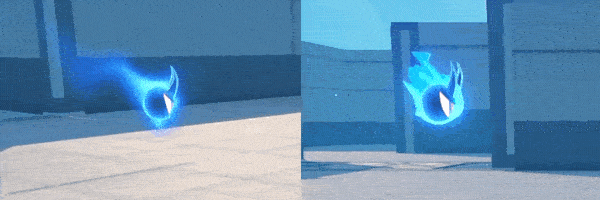
For the special effects of Tiny Tailless, we've taken a technical leap from the original released version by combining film industry software with game engines for the first time. Typically, flame-like effects are limited to extending along an object's path of motion. However, our specially designed "gaseous flame" effect simulates the chaotic dispersion of gas in multiple directions, making the "gaseous flame" of Frost and the eerie aura of Tailless more delicate and ethereal.
▼Early-Stage Concept Art for Miyabi's Hair Strand Effects

For the special effects on the strands of Miyabi's hair, the effects generated by the system alone lacked fluidity, while purely 2D effects couldn't achieve a 360-degree, flawless performance during actual gameplay. After several rounds of preliminary development, we decided to combine the advantages of both approaches by manually sculpting key Frost effect models using 2D design principles. You can think of it as ice sculpting — but animated.
After several months of work, we created a total of 150 hand-sculpted Frost models for Miyabi using 3D effect software to ensure smooth, dynamic performance. In the end, we integrated nearly 200 special effects files to portray Miyabi's unique Frost attribute, making it look as if every strand of her hair is "ignited" with Frost when she uses her skills.
▼Miyabi Hand-Sculpted Hair Strand Effects Demo

The visuals shown are still in development and are not representative of the post-release version.
>> Official Hoyolab post <<
9 notes
·
View notes
Text
Masterpieces in Pixels: The Best of Digital Photo Artwork
When Technology Meets Imagination
Once, the masterpiece was born of brush and canvas. Today, some of the world's most breathtaking compositions begin with a stylus and screen. Welcome to the world of digital art painting, where creativity knows that there is no limit and pixels do not become poetry.
This article is a celebration of the digital renaissance - showing iconic digital photo artifacts, spotting impressive artists, and revealing how the technique is changing the visual stories.
The Rise of Digital Art: A New Chapter in Art History
The development of art has always been powered by equipment—stone, charcoal, oil, and acrylic. The digital era brought a new set of devices: graphic tablets, photo-editing software, and 3D rendering engines.

Why Digital Art Painting Deserves the Spotlight
Critics once rejected digital art as "less real," but the world of art has moved. Today, digital photo artwork is displayed in major galleries, collected as NFTs, and used in gaming, film, fashion, and advertising.
Here’s what makes it stand out:
Versatility: From photorealism to essence, digital equipment suits every style.
Efficiency: Premous, again, and layers use the experiment risk-free.
Exception: Artists worldwide can cooperate, share, and sell their work.
Digital Masterpieces That Inspire
Let's dive into some standout examples that show the emotional and technical depth of digital art painting.
1. “Portrait of the Future” by Artgerm
A hyper-detailed science-fiction portrait that mixes Eastern aesthetics with the Western comic book effect. The signature of the artgerm is possible with the work of the complex layer in Photoshop.
2. “City of Light” by Beeple
One of the most famous digital artists of our time creates a dystopian world with quality like Bipal cinema. Their daily rendering leads the boundaries of digital storytelling.
3. “Dreams in Bloom” by Ross Tran
This colorful, chaotic, and joyful piece shows how digital equipment can reflect an artist's personality. Ross's bold brushstrokes and unique character design make their work immediately recognizable.
Behind the Scenes: How Digital Art Paintings Are Created
Creating a digital work includes more than just software. It is a process filled with vision, technology, and story.
Step-by-step Process:
Sketching the concept —just like traditional art.
Blocking in shapes and color —using layers for flexibility.
Adding depth and lighting—digital brushes simulate texture and light.
Refining details—highlights, shadows, effects, and final polish.

Meet the Masters: Influential Digital Artists
Loish (Lois van Baarle)
Known for its dreamy characters and expressive brushwork, depiction and animation of bridges in a vibrant digital style.
Feng Zhu
Concept artist for games like Star Wars and Transformers, Feng brings cinematic flair to every digital stroke.
Magdalena Pagowska
Their fantasy-themed digital photo artifacts featured a mixture of realism and imagination, often accompanied by ethereal light and flowing texture.
How to Appreciate Digital Art
It is not certain how to read digital paintings. Here are things to see:
Brush technique: Is it painterly, smooth, or textured?
Lighting: Does it evoke a mood?
Composition: How are the elements balanced?
Emotion: What story is it telling?
Digital does not mean. In fact, with repetition and the ability to use it, digital art often captures deep emotional nuances.
Getting Started: Become a Digital Creator Yourself
Inspired? You can try your hand at digital art painting even as a beginner. Here’s how:
Beginner Tools: Try free apps like Krita or use an iPad with Procreate.
Learn the Basics: Study traditional drawing—digital is just a new medium.
Take Courses: Platforms like Skillshare, Udemy, and YouTube are goldmines.
Join the Community: Reddit, ArtStation, and Discord groups provide support and feedback.
The best way to improve? Just keep creating. Even the best artists started with stick figures.
The Digital Canvas: What's Next?
Technology leads the limits of creativity.
AI-assisted painting tools are helping artists generate ideas faster.
Augmented and virtual reality art is becoming more interactive.
NFTs and blockchain have created new art markets and collector experiences.

Celebrating Creativity in the Digital Age
Digital art painting is proof that artistry is not limited by medium. Whether it is painted on a canvas or prepared on a tablet, what matters is the story that tells it, and it is a feeling.
In Pixel, these works reflect the same passion, technology, and surprise that are hanging any oil painting in a museum. So next time you see a digital artwork, look closely - you can gaze into the future of art.
4 notes
·
View notes
Text
Certificate in VFX Course: Launch Your Career in Visual Effects

The world of Visual Effects (VFX) is where imagination meets technology. From Hollywood blockbusters to streaming series and video games, VFX artists create stunning visuals that captivate audiences. If you're looking for a fast-track way to enter this exciting industry, a Certificate in VFX Course in Pune could be your ideal starting point.
This blog will guide you through what a VFX certificate program offers, why it’s valuable, and how it can kickstart your career.
What is a Certificate in VFX Course?
A Certificate in VFX Course is a short-term, skill-focused program that trains students in essential visual effects techniques. Unlike long-term degrees, these courses provide hands-on training in industry-standard software and workflows, making them perfect for beginners and professionals looking to upskill quickly.
Why Choose a Certificate Course?
✅ Faster Entry into the Industry – Complete training in months, not years. ✅ Affordable & Focused Learning – Learn only what’s relevant to VFX jobs. ✅ Industry-Recognized Certification – Adds credibility to your resume. ✅ Placement Opportunities – Many institutes offer job assistance.
What Will You Learn in a VFX Certificate Course?
A well-structured Certificate in VFX Course in Pune covers:
1. Foundations of VFX
Understanding compositing, rotoscoping, and green screen techniques.
Basics of CGI (Computer-Generated Imagery).
2. Industry-Standard Software
Adobe After Effects – For motion graphics and compositing.
Nuke – For high-end film compositing.
Maya/Blender – For 3D modeling and animation.
Houdini – For dynamic simulations (fire, smoke, water).
3. Specialized VFX Skills
Matchmoving – Integrating CGI into live-action footage.
Particle & Dynamics – Creating explosions, dust, and weather effects.
Digital Matte Painting – Crafting realistic backgrounds.
4. Real-World Projects
Work on mock film scenes, advertisements, or game trailers.
Build a portfolio to showcase your skills to employers.
Who Should Enroll in a VFX Certificate Course?
This course is ideal for: 🎬 Film & Media Students – Enhance your skills for better job prospects. 💻 Graphic Designers & Animators – Expand into high-demand VFX roles. 🎮 Gamers & Content Creators – Learn to add professional VFX to videos. 🖌️ Creative Enthusiasts – No prior experience? Start fresh with structured training.
Why Pursue a Certificate in VFX Course in Pune?
Pune has emerged as a hub for media, animation, and VFX education, offering: ✔ Top-Notch Institutes – Learn from industry-experienced trainers. ✔ Internship Opportunities – Gain real studio experience. ✔ Affordable Cost of Living – Study without financial stress. ✔ Growing Media Industry – Pune hosts gaming studios, ad agencies, and post-production houses.
Career Opportunities After a VFX Certificate
After completing the course, you can work as:
VFX Artist (Films, OTT, Ads)
Compositing Artist
Motion Graphics Designer
3D Modeler/Animator
Roto/Paint Artist
Salaries for entry-level VFX artists start at ₹3-5 LPA, with experienced professionals earning much higher.
How to Choose the Right VFX Certificate Course?
Before enrolling, check: 🔹 Course Syllabus – Does it cover the latest software and techniques? 🔹 Faculty Experience – Are trainers from the VFX/film industry? 🔹 Placement Record – Do past students get hired? 🔹 Student Reviews – What do alumni say about the institute?
Final Thoughts
A Certificate in VFX Course in Pune is a smart investment if you want to break into the VFX industry quickly. With hands-on training, industry exposure, and a strong portfolio, you can land exciting roles in films, gaming, and advertising.
2 notes
·
View notes
Text
Now in Ambernath: Reliance Animation Academy Brings Career-Focused Animation Courses to Your City
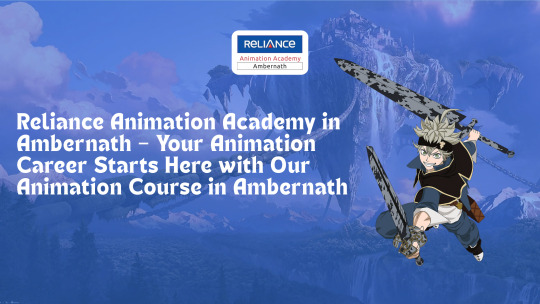
Introduction: Animation Education Reimagined in Ambernath
The creative world of animation has found a new home in Ambernath, thanks to the latest expansion of Reliance Animation Academy. Known for producing industry-ready professionals at its Andheri campus, the academy now brings the same excellence, mentorship, and technology to Ambernath.
If you’ve been searching for a way to kickstart a career in animation, design, or VFX—this is your chance. Our animation course in Ambernath is tailor-made to help passionate individuals turn talent into career success.
Why Ambernath? And Why Now?
As Mumbai’s suburbs continue to grow into education hotspots, Ambernath stands out as a hub of youth, connectivity, and ambition. Recognizing the region’s untapped creative potential, Reliance Animation Academy set out to make professional animation education more accessible to students in Badlapur, Ulhasnagar, Kalyan, and beyond.
Our goal is simple: eliminate the need for long-distance travel and bring top-notch animation training right to the doorstep of emerging artists in Ambernath.
What Makes Reliance Animation Academy in Ambernath Unique?
The Ambernath campus is not just another extension—it’s a fully-equipped learning space that mirrors the industry.
Here’s what you’ll find:
Next-gen animation and VFX labs
Chroma-key studios for green screen training
Licensed software like Maya, Photoshop, and Blender
Interactive smart boards and media-enabled classrooms
Collaborative creative zones for projects and peer learning
The campus is designed to simulate a real studio environment so students experience industry-style workflows.
Courses Offered – Choose Your Creative Path
Reliance Animation Academy in Ambernath offers a wide range of animation and design programs that are aligned with the needs of studios, production houses, and digital agencies.
B.Voc Degree in Animation & VFX A comprehensive academic and practical program designed to build a solid foundation in pre-production, animation techniques, VFX, and post-production.
Graphic & Motion Design Course Specialize in modern branding, digital storytelling, and visual content creation for multiple platforms.
2D Animation Specialization Explore storyboarding, frame-by-frame animation, and visual narration.
3D Animation & Digital Modeling Learn how to create assets, characters, and environments using high-end 3D tools.
Game Art & Development Designed for aspiring game creators, covering everything from UI design to character rigging.
Fast-Track Tools-Based Courses Short-term sessions that focus on individual software mastery like After Effects, ZBrush, Premiere Pro, and more.
Animation Course in Ambernath – Built for Career Outcomes
Students enrolled in our programs benefit from:
Portfolio-building workshops
Placement preparation and mock interviews
Demo reel evaluations
Opportunities to intern with top animation studios
We’ve already helped hundreds of students from our Andheri campus find jobs at:
Technicolor
Red Chillies Entertainment
Paperboat Studios
Green Gold Animation
Assemblage
Now, the same level of placement guidance is available in Ambernath.
Who Should Apply for Reliance Animation Academy Ambernath?
Our doors are open to:
Students who have passed 12th grade and want a creative career
Young professionals seeking to upskill in animation, graphics, or VFX
College dropouts looking for job-ready programs
Passionate hobbyists ready to turn skills into careers
No prior experience in design or technology is required. All you need is commitment and creativity.
Experience Student Life That Encourages Growth
At Reliance Animation Academy in Ambernath, we make sure your experience is educational and enjoyable:
Join sketch and storytelling clubs
Attend animation expos and campus festivals
Compete in national-level contests and creative challenges
Collaborate on short films, ads, and game concepts
Learning goes beyond the classroom—our culture promotes real-world experience and industry-ready confidence.
Admission Process for Our Animation Course in Ambernath
We’ve made the process simple:
Call or walk in to our Ambernath campus
Book a counseling session
Choose the right course for your goals
Submit your 10th & 12th marksheets, ID proof, and photos
Flexible fee payment options and merit-based scholarships are available.
Get in Touch – Reliance Animation Academy Ambernath
Name: Reliance Animation Academy – Ambernath Branch Address: Near Ambernath East Railway Station, Ambernath, Maharashtra – 421501 Phone: +91 9067842999 / +91 9067168999 Email: [email protected] Website: https://relianceanimationambernath.com/
Conclusion: Step Into the World of Animation—From Ambernath to Anywhere
If you’re ready to turn your creative dreams into a real profession, Reliance Animation Academy in Ambernath is your next move. With expert trainers, a practical curriculum, and proven placement support, your career in animation starts right here.
Take the first step today. Join an animation course
3 notes
·
View notes
Text
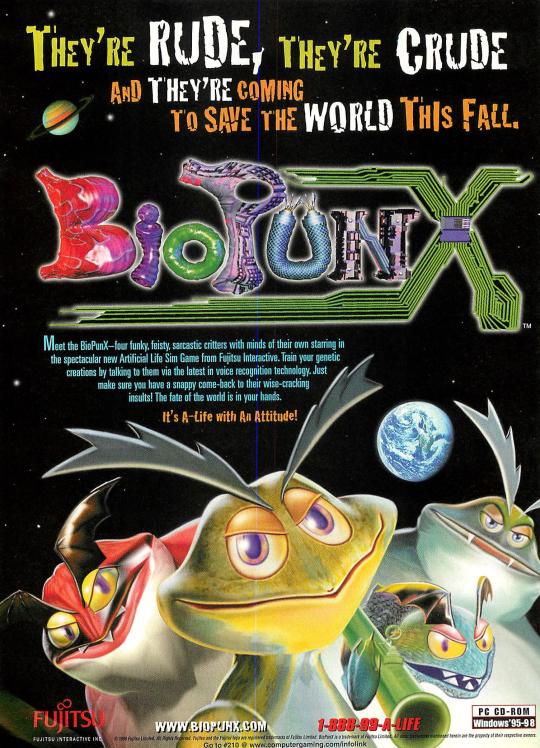
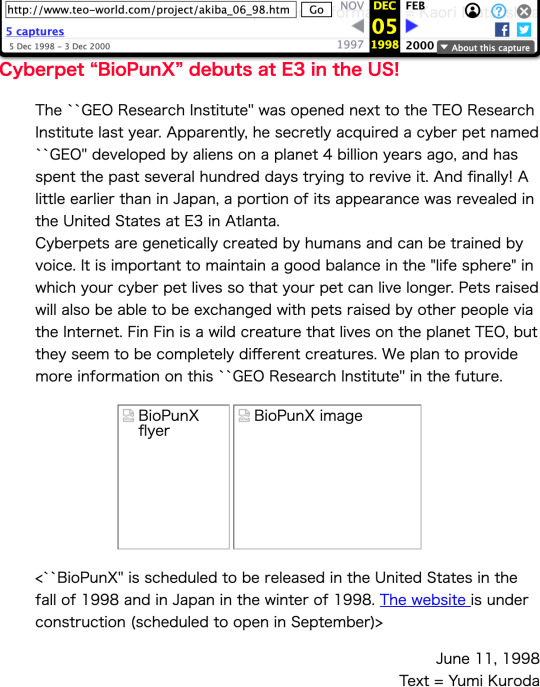
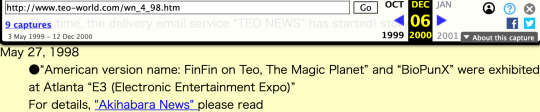
During E3 '98, Fujitsu announced a TEO spinoff called "BioPunX".

It never released and the trademark was abandoned in 2002. Very little evidence of this game exists beyond a few publications.

"The latest product that is intended to appeal more to men is the computer game " BioPunX "."
- Wirtschaftswoche - Volume 52, Issues 46-49 - Page 116 (1998)
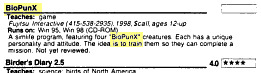

"This is a simulation program, featuring four "BioPunX" creatures. Each has a unique personality and attitude. The idea is to train them so they can complete a mission. Not yet reviewed."
- Complete Sourcebook on Children's Software (1999 and 2001)
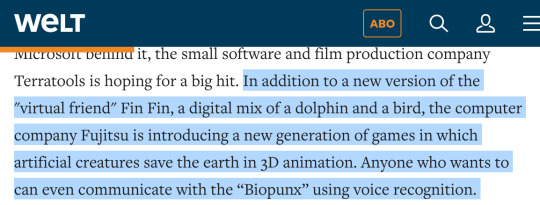
"...a new generation of games in which artificial creatures save the earth in 3D animation. Anyone who wants to can even communicate with the "Biopunx" using voice recognition."
- DIE WELT: Mehr Glück im Computerspiel (27.08.1998)
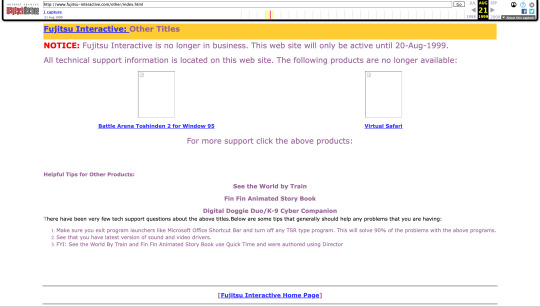

In 1999, Fujitsu Interactive went out of business. However, Shigetoshi Akasaki, the president of Fujitsu Interactive, announced that the game was still being worked on in a GameSpot article a year later.
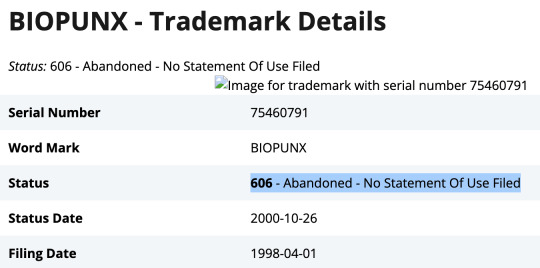
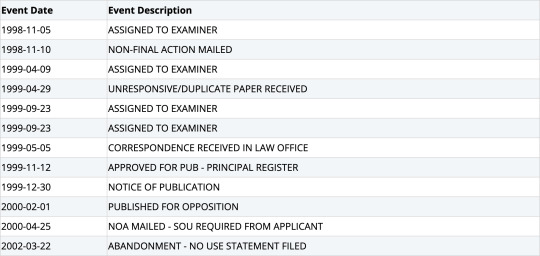
Two years after this announcement, the "BioPunX" trademark was officially abandoned.
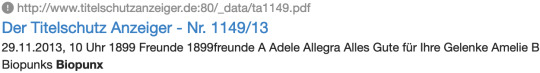
In 2013, the rights to "Biopunks" and "Biopunx" were acquired by some German lawyers who have held onto it ever since.
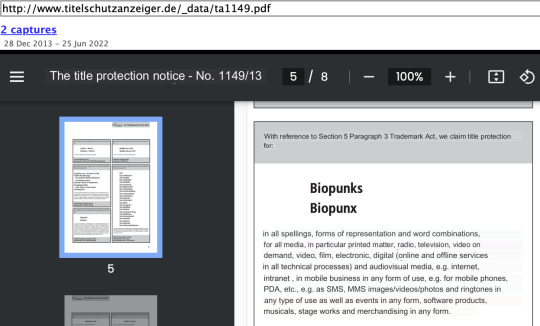
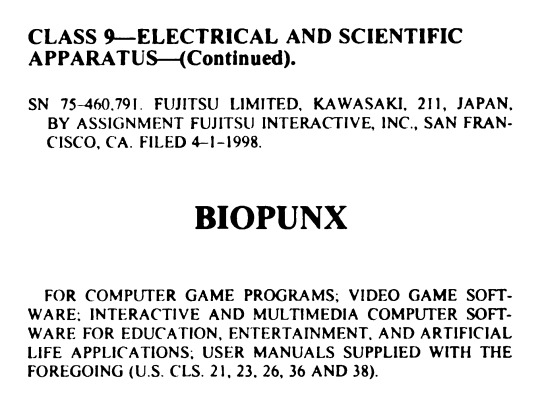
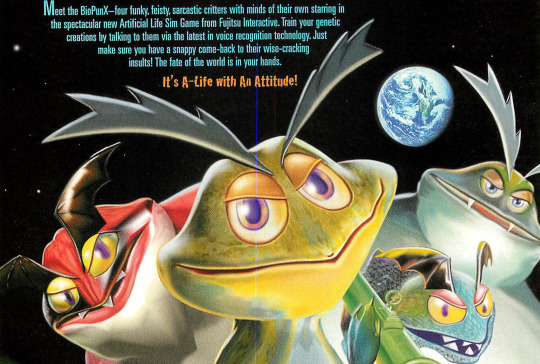
This wasn't really Fin Fin related but I just wanted to talk about this because nobody has compiled info about this game anywhere else.
#BioPunX#fin fin#finfin#fin fin on teo the magic planet#finfin on teo the magic planet#teo the other earth#teo the magic planet#fujitsu
44 notes
·
View notes
Text
「viRtua canm0m」 Project :: 002 - driving a vtuber
That about wraps up my series on the technical details on uploading my brain. Get a good clean scan and you won't need to do much work. As for the rest, well, you know, everyone's been talking about uploads since the MMAcevedo experiment, but honestly so much is still a black box right now it's hard to say anything definitive. Nobody wants to hear more upload qualia discourse, do they?
On the other hand, vtubing is a lot easier to get to grips with! And more importantly, actually real. So let's talk details!
Vtubing is, at the most abstract level, a kind of puppetry using video tracking software and livestreaming. Alternatively, you could compare it to realtime mocap animation. Someone at Polygon did a surprisingly decent overview of the scene if you're unfamiliar.
Generally speaking: you need a model, and you need tracking of some sort, and a program that takes the tracking data and applies it to a skeleton to render a skinned mesh in real time.
Remarkably, there are a lot of quite high-quality vtubing tools available as open source. And I'm lucky enough to know a vtuber who is very generous in pointing me in the right direction (shoutout to Yuri Heart, she's about to embark on something very special for her end of year streams so I highly encourage you to tune in tonight!).
For anime-style vtubing, there are two main types, termed '2D' and 3D'. 2D vtubing involves taking a static illustration and cutting it up to pieces which can be animated through warping and replacement - the results can look pretty '3D', but they're not using 3D graphics techniques, it's closer to the kind of cutout animation used in gacha games. The main tool used is Live2D, which is proprietary with a limited free version. Other alternatives with free/paid models include PrPrLive and VTube studio. FaceRig (no longer available) and Animaze (proprietary) also support Live2D models. I have a very cute 2D vtuber avatar created by @xrafstar for use in PrPrLive, and I definitely want to include some aspects of her design in the new 3D character I'm working on.

For 3D anime-style vtubing, the most commonly used software is probably VSeeFace, which is built on Unity and renders the VRM format. VRM is an open standard that extends the GLTF file format for 3D models, adding support for a cel shading material and defining a specific skeleton format.
It's incredibly easy to get a pretty decent looking VRM model using the software VRoid Studio, essentially a videogame character creator whose anime-styled models can be customised using lots of sliders, hair pieces, etc., which appears to be owned by Pixiv. The program includes basic texture-painting tools, and the facility to load in new models, but ultimately the way to go for a more custom model is to use the VRM import/export plugin in Blender.
But first, let's have a look at the software which will display our model.

meet viRtua canm0m v0.0.5, a very basic design. her clothes don't match very well at all.
VSeeFace offers a decent set of parameters and honestly got quite nice tracking out of the box. You can also receive face tracking data from the ARKit protocol from a connected iPhone, get hand tracking data from a Leap Motion, or disable its internal tracking and pipe in another application using the VMC protocol.
If you want more control, another Unity-based program called VNyan offers more fine-grained adjustment, as well as a kind of node-graph based programming system for doing things like spawning physics objects or modifying the model when triggered by Twitch etc. They've also implemented experimental hand tracking for webcams, although it doesn't work very well so far. This pointing shot took forever to get:
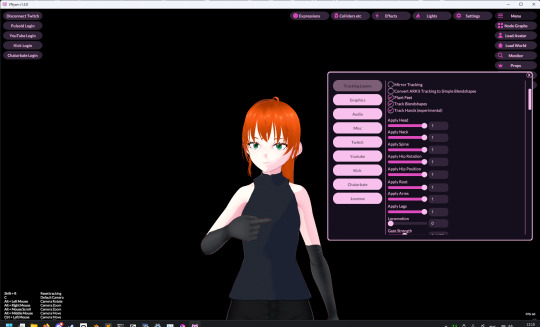
<kayfabe>Obviously I'll be hooking it up to use the output of the simulated brain upload rather than a webcam.</kayfabe>
To get good hand tracking you basically need some kit - most likely a Leap Motion (1 or 2), which costs about £120 new. It's essentially a small pair of IR cameras designed to measure depth, which can be placed on a necklace, on your desk or on your monitor. I assume from there they use some kind of neural network to estimate your hand positions. I got to have a go on one of these recently and the tracking was generally very clean - better than what the Quest 2/3 can do. So I'm planning to get one of those, more on that when I have one.
Essentially, the tracker feeds a bunch of floating point numbers in to the display software at every tick, and the display software is responsible for blending all these different influences and applying it to the skinned mesh. For example, a parameter might be something like eyeLookInLeft. VNyan uses the Apple ARKit parameters internally, and you can see the full list of ARKit blendshapes here.
To apply tracking data, the software needs a model whose rig it can understand. This is defined in the VRM spec, which tells you exactly which bones must be present in the rig and how they should be oriented in a T-pose. The skeleton is generally speaking pretty simple: you have shoulder bones but no roll bones in the arm; individual finger joint bones; 2-3 chest bones; no separate toes; 5 head bones (including neck). Except for the hands, it's on the low end of game rig complexity.
Expressions are handled using GLTF morph targets, also known as blend shapes or (in Blender) shape keys. Each one essentially a set of displacement values for the mesh vertices. The spec defines five default expressions (happy, angry, sad, relaxed, surprised), five vowel mouth shapes for lip sync, blinks, and shapes for pointing the eyes in different directions (if you wanna do it this way rather than with bones). You can also define custom expressions.
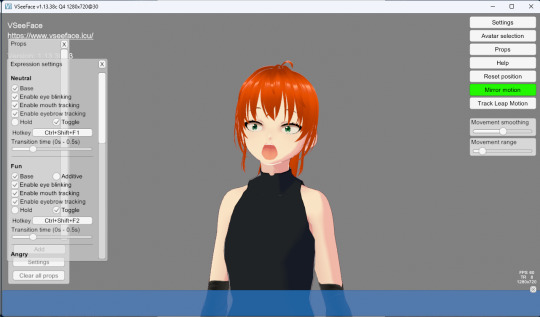
This viRtua canm0m's teeth are clipping through her jaw...
By default, the face-tracking generally tries to estimate whether you qualify as meeting one of these expressions. For example, if I open my mouth wide it triggers the 'surprised' expression where the character opens her mouth super wide and her pupils get tiny.
You can calibrate the expressions that trigger this effect in VSeeFace by pulling funny faces at the computer to demonstrate each expression (it's kinda black-box); in VNyan, you can set it to trigger the expressions based on certain combinations of ARKit inputs.
For more complex expressions in VNyan, you need to sculpt blendshapes for the various ARKit blendshapes. These are not generated by default in VRoid Studio so that will be a bit of work.
You can apply various kinds of post-processing to the tracking data, e.g. adjusting blending weights based on input values or applying moving-average smoothing (though this noticeably increases the lag between your movements and the model), restricting the model's range of movement in various ways, applying IK to plant the feet, and similar.
On top of the skeleton bones, you can add any number of 'spring bones' which are given a physics simulation. These are used to, for example, have hair swing naturally when you move, or, yes, make your boobs jiggle. Spring bones give you a natural overshoot and settle, and they're going to be quite important to creating a model that feels alive, I think.
Next up we are gonna crack open the VRoid Studio model in Blender and look into its topology, weight painting, and shaders. GLTF defines standard PBR metallicity-roughness-normals shaders in its spec, but leaves the actual shader up to the application. VRM adds a custom toon shader, which blends between two colour maps based on the Lambertian shading, and this is going to be quite interesting to take apart.
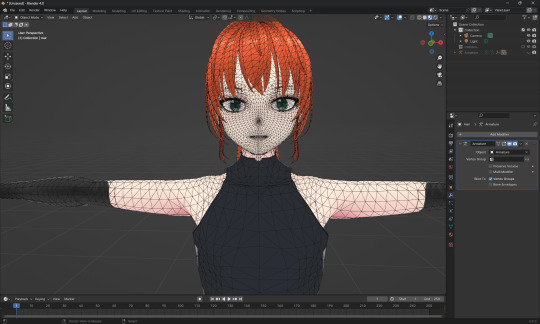
The MToon shader is pretty solid, but ultimately I think I want to create custom shaders for my character. Shaders are something I specialise in at work, and I think it would be a great way to give her more of a unique identity. This will mean going beyond the VRM format, and I'll be looking into using the VNyan SDK to build on top of that.
More soon, watch this space!
9 notes
·
View notes
Text
From 2D to BIM: Upgrading Your Architectural Design Process
Are you still stuck in the 2D era?
Upgrade your architectural design process to the cutting-edge technology of Building Information Modelling (BIM). This game-changing innovation is transforming the architecture industry, and it's time to join the revolution.
The Limitations of 2D Design
Traditional 2D architectural design has served us well, but it's time to acknowledge its constraints. 2D designs lack the depth and detail required for modern construction projects. if it's fail to provide a comprehensive understanding of the building's components, leading to errors, miscommunications, and costly rework.
Lack of Clarity: 2D designs can be ambiguous, leading to misunderstandings and misinterpretations.
Inadequate Visualization: 2D designs struggle to convey complex spatial relationships and design intent.
Inefficient Collaboration: 2D designs make it challenging for stakeholders to collaborate and communicate effectively.
Error-Prone: 2D designs are more susceptible to human error, leading to costly rework and delays.

Enter BIM: The Future of Architectural Design
BIM is more than just a design tool – it's a collaborative platform that unifies architecture, engineering, and construction professionals. With BIM, you can create detailed, data-rich models that simulate real-world performance. This revolutionary technology enables:
Improved Collaboration: Stakeholders can access and contribute to the design process in real-time, ensuring everyone is on the same page.
Enhanced Visualization: 3D models and simulations facilitate better understanding and communication, reducing errors and miscommunications.
Increased Accuracy: Automated clash detection and interference checking minimize errors, ensuring a more efficient design process.
Efficient Project Management: Real-time tracking and analysis streamline the construction process, reducing delays and cost overruns.
Seamless Transition with Architectural BIM Services
Upgrading to BIM doesn't mean starting from scratch. Our expert Architectural BIM Services will guide you through a seamless transition, leveraging your existing designs to create rich, data-driven models. Our comprehensive services include:
Architectural BIM Modeling: Transforming 2D designs into detailed, interactive 3D models, enabling enhanced visualization and collaboration.
Architecture CAD Drawing: Converting traditional CAD files into BIM-compatible formats, ensuring a smooth transition.
Architectural 3D Modeling Services: Creating immersive, photorealistic visualizations, enhancing design communication and stakeholder engagement.
Architectural 3D Rendering Services: Generating stunning, high-resolution images and animations, perfect for marketing and presentation purposes.
Benefits of BIM
Enhanced Creativity: Explore new design possibilities with data-driven models, unlocking innovative solutions.
Improved Productivity: Streamline your workflow with automated processes, reducing design time and costs.
Increased Competitiveness: Stand out with cutting-edge technology and innovative solutions, attracting clients and projects.
Better Decision-Making: Data-driven models enable informed decisions, reducing risks and improving project outcomes.
Sustainability: BIM facilitates sustainable design, reducing environmental impact and promoting green building practices.
Implementing BIM in Your Practice
Upgrading to BIM requires a strategic approach. Here's a step-by-step guide to ensure a smooth transition:
Assess Your Current Workflow: Identify areas for improvement and determine the best approach for your practice.
Choose the Right BIM Software: Select a software that aligns with your needs and skill level.
Train Your Team: Invest in comprehensive training to ensure a seamless transition.
Develop a BIM Execution Plan: Establish clear goals, processes, and standards for your BIM implementation.
Start Small: Begin with a pilot project to test and refine your BIM workflow.
The architectural design process is evolving, and BIM is leading the charge. Don't let outdated design processes hold you back. Embrace the future of architecture with our expert BIM services. Discover the advantages of enhanced creativity, improved productivity, and increased competitiveness. Join the BIM revolution today and transform your architectural design process. Contact us to learn more about our Architecture BIM Services and take the first step towards a more efficient, collaborative, and innovative future.
#architecture#interiors#bim#construction#autocad#architectdesign#architecturalbimservices#modern architecture
2 notes
·
View notes
Text
Disrupt Project Week 8 - 3D Printing Workshop with Jose Berna Moya
Above: The finished animation.
For week eight I ended up signing up for the 3D Printing Workshop, even though I didn't have much in the way of ideas on how to incorporate that into my disrupt project. Basically like always I kinda just signed up for whatever workshop was still available Sunday night.
Our tutor Jose ran us through the basics of 3D printing before helping us brainstorm on how we might leverage that process for our projects. This was a huge help to me and I really have to give Jose credit for going above and beyond to help us out.
The plan he helped me formulate was to model a 3D version of my clay man in Blender, figure out how to run a destruction simulation on said model, and then 3D print a few select frames of the resulting animation. Walk in the park...


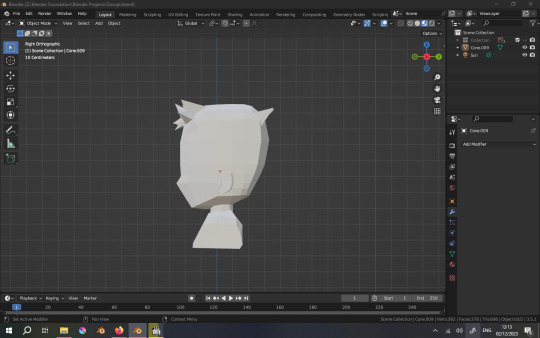



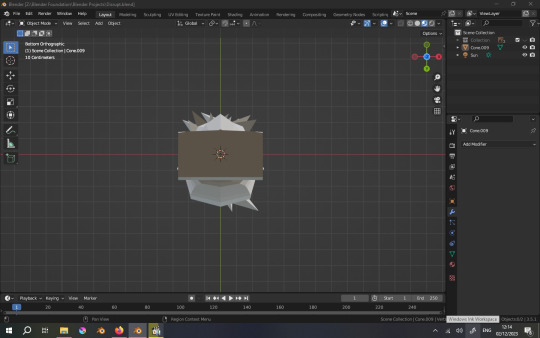
Above: The modelling process.
I engaged in a battle of attrition with Blender over the summer and came out the other side as someone who arguably knows how to use the software, arguably...
In translating the design I decided to use a character design by Katsuyoshi Nakatsuru as a base for the model. I thought the funny square heads he did for the Digimon anime would read well in a low poly style. I wanted this to be a younger version of my much older looking clay sculpture. I thought basing the model off a favourite childhood series of mine added real substance to this. As you can see in the final render I did still end up giving him a beard and moustache in the end.
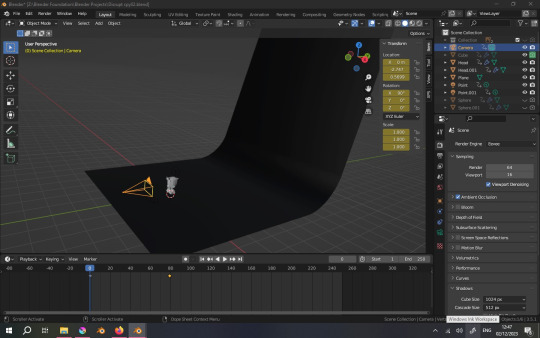
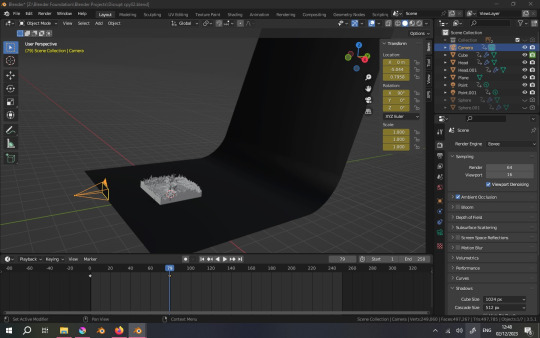
Above: The animating process.
With the model done, the next step was figuring out a good destruction simulation and the animating that. I was familiar with modelling in Blender but this part was all new to me. Luckily there's a great online community around this kind of stuff and finding helpful tutorials on Youtube was 90% of the work.
youtube
youtube
youtube
youtube
Above: The top two vids are what I watched for this project, and the bottom two are what I used to learn Blender over the summer.
All told this took a lot less time than I thought it might. This project isn't over yet though, as I still need to actually 3D print a couple of frames. I'll update my Tumblr again when I get to that, for now I just felt the need to explain what I've been up to over this week. A lot of my projects are nearing completion now, it's just that the timeframe of them doesn't always fit neatly into the weekly workshop format. The clay man for instance...




Above: Soon...
11 notes
·
View notes
Text
i need to be put in a blender but in the Blender (3d modeling and animation software) jello physics simulation test way where the actual blender doesnt hurt me i just jump and wiggle around and at some point without warning get thrown into orbit because the program exploded and couldnt handle my jello swag or whatever
#ive been thinking this thought for like a week straight now i think this is a sign for me to go to a trampoline park#raidenloml posting
2 notes
·
View notes
Text
Top Animation Software for Beginners in 2024
Starting with animation could be fun for the newcomers but at the same time it could be quite challenging. Fortunately, the animation software market of 2024 has quite a bunch of incredible tools designed to be rather friendly for the beginners. Below are the reviews of the best animation software for newbie this year. 1. Blender Blender is a free and open source 3D animation software package with which beginners will have no issues using. It comes with a one-stop package for all modeling and rigging, animation, and simulation, rendering, composite, and motion tracking. It is easy to start with because of friendly interface and there are many lessons and tutorials available. 2. Toon Boom Harmony Toon Boom Harmony is a simple and complex 2D animation tool used by individuals who are new to the field as well as animators. It is famous for having quite an interface and offers plethora of features, as well as traditional frame-by-frame animation this application also works with cut-out type of animation. The community and tutorial offerings are extensive helping new users to easily find what they are looking for. 3. Synfig Studio A other 2D and free and open source software for sociable and multimedia artist is Synfig Studio. It gives a layman an opportunity to produce professional-quality animations mainly because its working environment relies on vector graphics. Hugar has extensive documentation, which can easily be accessed as well as a strong user base, that can help one get started in the right foot. 4. Pencil2D The last one is Pencil 2D which is a basic tool and the best for a beginner interested in animating. It has simple layout and elementary tools for manual drawing; thus, it a perfect option for novices in the field of animation. It is simple, so that an inexperienced user can train himself in the fundamental functions without distractions. 5. Moho Debut Moho Debut (previously known as Anime Studio Debut) is the recommended one for beginners. In its package, there is basic animation toolset, but also features like bone rigging or vector animation. New animators will find the software easy to use due to the guided tutorials every step of the way and clear layout. Thus, 2024 has a vast variety of animation software available for novices, irrespective of whether they want to engage in 2D or 3D animation projects. Gimp, Toon Boom Harmony, Blender, Synfig Studio, Pencil2D, and Moho Debut are good ones because they allow users to have the necessary tools and advises to start animating. Happy animating!
For More Information Visit: TransCurators-The Content Factory
1 note
·
View note
Note
mecha ocs u say 👀 pls tell me more:]
HA are you ready for MORE world building(and science i dont know anything about but pretend to) ?! *evil laugh* strap in buddy >:)
ok SO this stuff takes place in the post-apocalyptic future. On Earth that is mostly populated by monsters that rule over the land. The air is also filled with dangerous gasses emitting from the monsters. They are dangerous for any animal to breath. Most of the gas and the monsters are concentrated in the Mediterranean sea, parts of Africa and southern Asia. Staying in warmer and dryer parts of the Earth.
Humans in this universe reside in a belt called the East Cross that spans all the way from Norway to northern parts of China. In the northern parts like in Russia humans can live quite normally due to the cold keeping the monsters away. There are also humans in southern Africa, the Americas and parts of Oceania.(but i havent gotten into them that much)
Due to the danger of the new environment humanity has advanced their technology far beyond what they would have thought which is where the mechas come in. After decades of research and studies humans have created tech that is capable of brain emulation. At first only partial brain emulation or PBE was achievable. In which a computer will create a 3D scan of the host brain and it constructs a software copy of it. The copy can be implanted into a mechanical body and through an emulator the human host can control the mechanical body from a distance.
A branch of military was created from this technology called the Android Emulation Corps(lazy name but it is what it is) or for short the A. E. C. They operate unmanned androids, called Self's through the brain emulation.
In the future, whole brain emulation or WBE was created. It is much more extreme version of the partial one. The human host's brain will be removed from the body and is sliced into small cubes which are then scanned with great accuracy. The immerse detailed scan of the brain, when ran on appropriate software is identical to the original host brain. The main difference in WBE and PBE is that WBE is able to simulate the host brains consciousness, whereas the PBE only allows the host brain to move into the copy and control it.
The WBE is a very delicate procedure and not always 100% successful. It is also not reversible and the original brain is impossible to be implanted into the biological body. But if successful, after booting the mechanical copy body the brain was implanted in, the host's personality and consciousness will live on without a biological body. Also this way if the mechanical body is destroyed the copy brain can just be implanted into a new body, basically making the host immortal.
ok not the the Self's. They are most of the time 300-390 meters in height and can weigh up to 10 000 kilograms. They are mostly made of flexible but strong materials like steel, fiber-reinforced plastic and thermoplastic. They have human proportions to make it easy for the host to pilot them. The most common PBE Self type is the Olympian. They are equipped with machine guns and a type of ultrasonic weapon that has deemed very effective against the monsters. The implanted copy brain sits in the lower spine. It is the one's used in the frontier against the monsters. The WBE Self's are commonly smaller and made for life outside of combat.
and ummm... yeah i just vomited this all here so how a bout a small snippet from my writing about the characters (im force feeding you here and you cant stop it)
He sits next to Bill and brings up his ticket to examine it. It reads. East Cross underground bullet train. From Copenhagen to Beijing C. 07:30 - 08:20. Cabin number 2. Seat number 87. “These trains really are fast.” Meyer says more to himself than to Bill next to him. In 50 minutes through the whole Eurasian continent. Impressive. “Have you ever been in one?” Now talking to Bill who fiddles his own ticket in his big fingers. “One time. When they were building the first of them. As a child.” “Cool. I’ve actually never even been near one. Should be exciting.” Bill hums in acknowledgement and the conversation ends. Until Nemo walks into the hall. He slides opposite of Meyer and Bill and opens his mouth; “Where you sitting?” Nemo lifts his own ticket for them to look. Seat 91. “I’m 87.” Meyer answers and Bill says that he sits in seat 75. “Hope we can still move in the train.” Nemo makes a face and pockets his ticket.
#thank you for asking MWUAH MWUAH#i have some more world building like cities and colonies and frontiers but i wont bore you with those... yet#tehehehe#emyr#ask#oc tag
4 notes
·
View notes
Text
Mastering Realism: A Comprehensive Guide to Creating, Texturing, Animating, and Rendering in Autodesk Maya
Autodesk Maya stands as a premier 3D computer graphics software that has been an industry standard for years. Its versatile capabilities have allowed artists, animators, and designers to bring their imagination to life in breathtaking detail. In this blog post, we will delve into the world of Maya, exploring how to create realistic models, texture them, animate scenes, and achieve stunning renders that captivate audiences.
Creating Realistic Models
The foundation of any 3D project in Maya is the creation of lifelike models. With its robust set of modeling tools, Maya empowers creators to shape their ideas into three-dimensional objects that mimic real-world counterparts. Whether it's character models, architectural designs, or intricate props, Maya's toolkit offers both polygonal and NURBS-based modeling techniques to suit various project needs.
Polygonal Modeling: This method involves building models by connecting vertices, edges, and faces to form complex shapes. Maya's polygon modeling tools provide precision and control, enabling you to sculpt organic or mechanical structures with ease.
NURBS Modeling: Non-Uniform Rational B-Splines (NURBS) offer a mathematical approach to modeling, which is particularly suited for creating smooth and curvilinear surfaces. This technique is often used for vehicles, product design, and architectural elements.
Texturing for Realism
Texturing breathes life into models, giving them the appearance of materials and surfaces found in the real world. Maya offers an array of tools and workflows for applying textures to models, simulating materials like wood, metal, fabric, and skin.
UV Mapping: Properly unwrapping a model's UVs is essential for applying textures accurately. Maya provides tools for efficient UV unwrapping, allowing you to paint or apply textures in 2D editing software before bringing them back into Maya.
Shader Networks: Creating realistic materials involves combining various texture maps within shader networks. Maya's Hypershade editor makes it simple to connect textures to shaders and simulate intricate material properties like roughness, reflectivity, and translucency.
Animating with Depth
Maya's animation capabilities open the door to dynamic storytelling and captivating visual experiences. From character animations to complex motion graphics, the animation tools in Maya cater to a wide range of creative ambitions.
Keyframing: Keyframing is the foundation of animation, allowing you to set specific poses and positions for objects over time. Maya's Graph Editor provides granular control over keyframes, easing in and out of motions for a more organic feel.
Rigging: Rigging involves creating a skeleton or structure within a model, allowing it to be manipulated like a puppet. Maya's robust rigging tools facilitate the creation of intricate character rigs, enabling movements that closely resemble real-life actions.
Rendering Brilliance
The final step in the 3D creation process is rendering—transforming your 3D scene into a stunning 2D image or animation. Maya's rendering capabilities are powered by Arnold, a sophisticated rendering engine known for its realism and efficiency.
Arnold Renderer: Arnold provides a physically accurate rendering process, simulating lighting, shadows, reflections, and global illumination. Its integration with Maya makes achieving photorealistic results more accessible than ever.
Render Settings: Maya's Render Settings give you full control over image resolution, quality, and effects. You can adjust settings to match your project's requirements, whether you're rendering for print, web, or animation.
Conclusion
Autodesk Maya has long been an essential tool for artists and creators seeking to bring their visions to life with unparalleled realism. With its powerful modeling, texturing, animation, and rendering capabilities, Maya empowers users to create lifelike scenes and characters that resonate with audiences. By mastering these techniques, you can unlock a world of creative possibilities and take your projects to new heights of visual excellence. Whether you're a seasoned professional or just starting on your 3D journey, Maya remains a valuable companion in your pursuit of digital artistry.
3 notes
·
View notes
Text
From Doodles to Dream Jobs – Start with Reliance Animation Academy’s BSc Animation Degree & VFX Course in Andheri

Ever imagined yourself creating animated films, designing game environments, or crafting breathtaking VFX shots for blockbuster movies? If you’re bursting with creativity and eager to turn your passion into a profession, Reliance Animation Academy in Andheri is where your journey begins.
Our comprehensive B.Sc. Degree in Animation, paired with an advanced VFX course in Andheri, is tailored to help you unlock a rewarding career in the booming world of animation, gaming, film, and digital content.
Why a B.Sc. in Animation is the Best Step After 12th
Animation today goes far beyond cartoons—it's a powerful medium used in films, web series, advertising, and education. The Indian animation and VFX industry is growing at over 20% annually, creating countless opportunities for talented professionals.
This three-year degree program blends artistic fundamentals with digital mastery. You’ll learn everything from basic animation techniques to advanced storytelling, character development, editing, and portfolio design.
Being based in Andheri, Mumbai’s creative core, means you're always close to real opportunities—from internships to studio networking.
Explore the Power of VFX with Our Specialized Course
Visual effects give stories life, energy, and emotion. Our VFX course in Andheri introduces you to the science and art of visual storytelling through cutting-edge techniques and software.
What you’ll master:
Chroma key and green screen effects
Camera tracking and rotoscoping
FX simulation using Houdini
Lighting and rendering with Unreal Engine
Scene composition with Nuke and After Effects
Training in Andheri gives you direct exposure to live projects and established VFX studios.
Why Students Prefer Reliance Animation Academy
At Reliance Animation Academy, education isn’t just about lectures—it’s about building careers. We provide an ecosystem where your creativity is nurtured, refined, and launched.
What sets us apart:
University-affiliated degree from Savitribai Phule Pune University
Professional studio-like infrastructure
Practical training on industry-relevant software
Learning from seasoned professionals and guest mentors
Structured portfolio, resume, and showreel guidance
Placement assistance and career mentoring
Tools You’ll Work With Daily
Our students graduate with expertise in the same tools used by top studios worldwide:
Adobe Creative Cloud: Photoshop, Illustrator, Animate, After Effects
3D Design: Maya, Blender, ZBrush
VFX & Compositing: Nuke, Mocha Pro, Fusion
Game Development: Unreal Engine, Unity
Editing & Post: Premiere Pro, DaVinci Resolve
You’ll be equipped with job-ready skills and production-level confidence.
Career Options After Earning Your Degree
A B.Sc. in Animation & VFX opens doors to multiple creative roles:
In Animation:
2D/3D Animator
Character Designer
Rigging Artist
Background/Layout Designer
In VFX:
Compositor
FX Artist
Roto/Matchmove Artist
Lighting and Rendering Specialist
Other Emerging Careers:
Motion Graphics Artist
Game Designer
AR/VR Developer
Visual Designer for the Metaverse
From OTT platforms and gaming firms to ad agencies and production studios—your skills will be in high demand.
Why a Full-Fledged Degree is Better Than Short Courses
While short-term courses offer quick skills, they often lack credibility, depth, and career-building support. A B.Sc. Degree in Animation gives you:
A structured and immersive 3-year learning journey
A certified qualification from a reputed university
Stronger placement potential and higher salary expectations
Peer networking and portfolio support
When you invest in a degree, you invest in a lifetime of opportunities.
Simple Admission Process – Get Started Today
Here’s how to begin your creative journey:
Visit our official website
Fill out the enquiry form
Schedule a counseling session
Join a demo class or studio tour
Eligibility:
Completed 12th from any stream
Interest in design, media, or digital creativity
Basic familiarity with computers (preferred but not required)
Benefits: Scholarships, 0% EMI options, and personalized mentorship in small batches.
A Program Designed for the Gen Z Creator
Forget boring classrooms—our learning model is practical, exciting, and made for creators:
Work on real-world projects
Participate in film and animation festivals
Build a digital portfolio with freelance projects
Develop content for YouTube, Instagram, and Behance
We help you turn your skills into influence and your passion into income.
Frequently Asked Questions
Is the degree certified? Yes, it’s affiliated with Savitribai Phule Pune University.
Can students from Arts or Commerce backgrounds apply? Absolutely. No prior science or animation knowledge is required.
Does the academy offer placements? Yes, with resume support, mock interviews, and company tie-ups.
Are scholarships or EMI options available? Yes. We offer both based on eligibility.
Your Creative Future Starts Here
You were born to create—now it’s time to build your career around it. The B.Sc. Degree in Animation and VFX course in Andheri at Reliance Animation Academy is more than just education. It’s your gateway to a vibrant, high-growth, and fulfilling career.
Join us. Make your passion your profession.
Contact Details
Reliance Animation Academy, Andheri Unit No. 14, Shri Alankar CHS, NADCO Shopping Centre, SV Road, Opp. Railway Station, Andheri West, Mumbai – 400058 📞 9326591557 / 074004 00795 🌐 relianceacademyandheri.com
0 notes
Text
How Do 3D Designing Services Transform Your Ideas into Reality?

Introduction:
Today's fast-paced, innovation-driven world requires the ability to turn abstract ideas into tangible, visualized products. This transformation relies on 3D designing services. These services bridge the gap between imagination and implementation by providing detailed, lifelike visualisations of ideas before they are physically created. Whether it's for product development, architecture, or animation, 3D design helps stakeholders see, understand and perfect their concepts early in the process.
3D design is fundamentally about visualizing complex ideas in three dimensions. Traditional 2D sketches or blueprints often fall short when conveying depth, proportions, and the full vision of a project. With 3D modeling, clients and teams can view a virtual prototype that closely resembles the final output. This makes it easier to detect design flaws, make improvements, and ensure alignment with the original vision. This is before any materials or resources are invested.
Moreover, 3D designing services enhance the communication among team members, clients, and investors. When you showcase a concept as a realistic 3D model or animation, others can understand and support your idea. This is particularly beneficial during pitches or presentations, where strong visuals can leave a lasting impression. It also helps with gathering early feedback, and ensuring that the final product meets the expectations of all stakeholders.
3D design also boasts flexibility and adaptability. Designers can easily change a 3D model in response to feedback, allowing rapid iterations. This speeds up the development cycle significantly compared to traditional design methods. For example, if a client wants to see the product in a different color or with modified features, the designer can adjust the model instantly without starting from scratch. This saves time, reduces costs, and enhances creativity.
In industries such as architecture and construction, 3D design services play a crucial role in project planning and execution. With Building Information Modeling (BIM), for instance, architects and engineers can simulate entire buildings in 3D, complete with structural details, lighting, and materials. This allows them to identify potential issues like spatial conflicts or design inefficiencies before breaking ground, ensuring smoother project management and better resource allocation.
Product development is another area where 3D designing transforms ideas into reality. From concept to prototype, designers use 3D CAD (Computer-Aided Design) software to create models that can be tested, simulated and even 3D printed. This reduces the time-to-market and improves the final product accuracy. Whether it’s a consumer gadget, medical device, or automotive part, 3D design allows detailed visualization, functional testing and cost-effective production planning.
The impact of 3D design also extends to marketing and user experience. By creating photorealistic renderings or interactive 3D animations, businesses can showcase products before manufacturing. This is especially valuable in industries like real estate, fashion, and consumer electronics, where visual appeal is critical. Virtual tours, augmented reality experiences, and immersive product demos made possible by 3D design attract customers and boost engagement.
In summary, 3D designing services transform abstract concepts into concrete realities. They enhance visualization, collaboration, reduce development time, and increase final output accuracy. From architects to engineers, marketers to entrepreneurs, anyone with a creative idea can benefit from 3D design technology. As the demand for faster innovation and immersive experiences grows, 3D designing will remain an essential part of turning imagination into innovation.
More information:
Call: +91-9791995601
Mail ID: [email protected]
Website: www.fitfuturegroup.com
0 notes
Text
3D Animation Company in Dubai
A Look Inside a Leading 3D Animation Company in Dubai
Where Innovation Meets Imagination
Dubai is globally recognized for its architectural wonders, luxury lifestyle, and relentless pursuit of innovation — and in the heart of this thriving metropolis lies a rapidly growing creative industry that is redefining how stories are told. Among the leaders of this movement are 3D animation companies that combine cutting-edge technology with artistic brilliance to deliver stunning visual content. One such standout is Interactivv Studios, a premier 3D animation studio based in Dubai.
The Rise of 3D Animation in the UAE
As demand for immersive content grows across entertainment, advertising, architecture, education, and gaming, 3D animation has become a cornerstone of visual communication. Dubai’s unique position as a global business hub has fueled the growth of animation studios that serve both regional and international clients.
What Sets Interactivv Studios Apart?
1. Creative Expertise
With a diverse team of animators, designers, and storytellers, Interactivv Studios blends technical mastery with artistic expression. Their projects range from hyper-realistic product animations to character-driven narratives that captivate audiences.
2. State-of-the-Art Technology
Utilizing industry-standard software like Autodesk Maya, Blender, and Cinema 4D, the company delivers high-quality animations that meet global standards. Their use of motion capture, VR integration, and real-time rendering technologies sets them apart in the competitive landscape.
3. Industry Applications
Advertising & Marketing: Helping brands create compelling 3D advertisements and explainer videos.
Architecture & Real Estate: Bringing blueprints to life with photorealistic walkthroughs and flyovers.
Entertainment & Gaming: Designing characters, worlds, and animations for film, TV, and interactive platforms.
Education & Training: Developing animated e-learning content and simulations for corporate and academic clients.
A Client-Centric Approach
What truly makes Interactivv Studios exceptional is their commitment to collaboration. From initial concept development to final rendering, the team works closely with clients to ensure each project aligns with their vision and goals. Their agile workflow allows for flexibility, creativity, and on-time delivery.
Dubai: A Creative Playground
Dubai’s cosmopolitan culture and futuristic outlook provide the perfect backdrop for a creative enterprise. With access to international talent, robust infrastructure, and a government that supports digital innovation, 3D animation companies in Dubai are poised to make a significant global impact.
Final Thoughts
As industries evolve and audiences demand more engaging content, 3D animation is no longer just an option — it's a necessity. Companies like Interactivv Studios are leading this transformation by combining creativity, technology, and a relentless drive for excellence. Whether you're a brand, architect, educator, or filmmaker, partnering with a Dubai-based 3D animation studio could be your next big leap into the future of storytelling.

0 notes
Text
Top 5 Skills You’ll Learn at ZICA Kolkata Ultadanga That Make You Industry-Ready
The creative industry is evolving rapidly, and companies today seek professionals who are not only skilled but also ready to perform from day one. At ZICA Kolkata Ultadanga, we focus on bridging the gap between education and employment by equipping students with real-world skills that make them truly industry-ready.

Here are the top 5 skills you’ll gain during your journey with us:
1. Mastery of Industry-Standard Software
Whether you choose 2D, 3D animation, VFX, or design, you'll be trained on tools like Adobe After Effects, Photoshop, Blender, and more. Our hands-on training ensures you're well-versed with the software used by studios and production houses globally.
2. Creative Storytelling & Visual Communication
Animation is not just about technical know-how—it’s about telling compelling stories. At ZICA, you'll learn how to develop characters, craft visual narratives, and present ideas that emotionally connect with the audience, a skill highly valued in advertising, film, and gaming.
3. Design Thinking & Problem Solving
Being industry-ready means thinking like a professional. Our curriculum emphasizes design thinking, enabling students to creatively solve challenges related to motion graphics, animation sequences, and user experiences. You'll learn to approach problems logically and execute solutions artistically.
4. Team Collaboration & Project Management
The animation and VFX industry thrives on teamwork. Through group projects, real-time simulations, and studio-like environments, you’ll build essential soft skills such as communication, feedback handling, and time management—traits employers look for when hiring.
5. Portfolio Building & Job-Readiness
By the end of your course, you’ll have a professional portfolio showcasing your best work, making you stand out to recruiters. We also offer workshops on interview techniques, freelancing, and resume writing to give you a career-ready edge.
Your Career Starts Here
At ZICA Kolkata Ultadanga, we don’t just teach—we prepare you for success. If you're looking for an animation institute in Kolkata that focuses on both creativity and career-building, your journey begins with us.
Enroll today and take your first step toward becoming a future-ready animation professional.
0 notes