#4-Socket Server
Explore tagged Tumblr posts
Text

loves me like a dog rating: E words: 44,144 chapters: 6/?
a little masterlist of chapters because i haven't posted an update on tumblr for a few chapters:
chapter 1 chapter 2 chapter 3 chapter 4 chapter 5 chapter 6
excerpt below so you can see if it's something you'd want to read :)
“I’m thirsty, Benson.” Randy’s fingers looked small, engulfed by the jacket, despite the fact that Benson knew that they were long and pale. If he wanted, with those hands, he could stretch a tenth on the ratty keyboard that was streaked with unwiped crusted dirt from Benson’s dirty fingers. It lay abandoned on his bedroom floor. He’d wanted a guitar.
“Sure.” Benson pushed his fingers into his eye sockets until he could starbursts of colour and his heart stopped racing, “Order a Coke. Right on my fucking dime. Whatever.”
“No.” Randy inhaled, “That’s okay.”
Benson had already whistled the server down, smiling at him when the young man’s face soured at the sound, but then flipped open his notepad anyway and approached the table, “What can I get you?”
Benson’s two pointer fingers pressed up into the soft skin underneath his jaw, grinning at the guy who was called ‘Rusty’ and had a very large whitehead on the corner of his mouth. Not that it mattered much, they’d never see the guy again after today, so Benson wouldn’t have to look at the painful, almost pulsing zit ever again.
“Gosh. Looks painful.” He tapped a finger, withdrawn from his jaw, against the mirrored corner of his own mouth, smiling in a way that made Rusty flush bright red and suck in a breath like he was keeping himself from swinging his fist at Benson right there and then. Randy, ever vigilant and absolutely stacked full of worry, twitched in his seat and then offered Rusty a way out by saying,
“I’ll have a Diet Coke. Please.” His fingers spread out beneath the material of Benson’s coat, he had dried blood beneath his nails but only there for those who were aware enough to look, “Thank you.”
“Coffee.” Benson relented, itching his goatee, “And get him a plate of hot cakes. Nice slab of butter on ‘em. He’s hungry, ain’t you, sweetness.” He smiled as though he might peel Randy like a tangerine and suck the juice off his fingers, which didn’t have its intended effect in the end as Rusty just murmured a ‘whatever’ and Randy turned his head so sharply to the window that any flash of emotion was lost to the dirt flecked pane of glass.
“Where are we going?” Randy asked, with the exact same tone and cadence as the last time he had asked in the car.
“I told you—” Benson scratched at the corner of his thumb nail then chewed it, mouth semi-garbling around the digit as he spoke “—I don’t know. I just thought we could take a nice long drive and see where we end up.” The last sign he’d seen was for Crowley, so they could easily be in Lafayette in thirty minutes. New Orleans in three hours if they didn’t stop. Fuck, they could be in Florida in a day.
#the passenger#the passenger 2023#randy bradley#benson the passenger#ranson#the passenger fic#randy/benson#benson/randy
17 notes
·
View notes
Note
Ello! You probably just made this account and I just found it randomly lol
Brook x Skeleton Dancer! Y/n? Idk I thought it would be cute tbh (maybe some cuddle head cannons if you don’t mind :) )
(gn reader and fluff plz and thanks :3 I’ll love to see your stories and head cannons in the future!’)
-Jilly Anon 🫧🦤
Heck yes. I did just kind of made this blog and I’ve been trying to write different ideas. I love your idea. I added a cuddle head canon towards the end if that’s alright. Story starts under read more.

The Cutest Performers
Brook x GN! Skeleton! Reader fluff
You had met The Straw Hats when they visited the bar you worked at. You worked as a server and a dancer. Some patrons were nice to you while others weren’t so nice. The reason why is that you are a walking talking Skeleton. You didn’t eat a Devil Fruit and it was some sort of necromancy. You were The Straw Hats Server that night and you really didn’t notice the other Skeleton at first. Until you brought them their drinks. You saw his hands first then your eyes made their way up his arms and met his eye sockets. You blush a light grey and ask if they are ready to order food. They order their food and you give the ticket to the cook.
Just then your boss told you that you were to do your dance performance in 5 minutes. You asked another server to serve your table and let the cook know.
The music starts playing and everyone looks at the stage. You start your dance and it’s your family friendly dance since it’s family night (Dance 1). Throughout your entire dance you kept making eye contact with the male Skeleton at your table.
After your shift the man in the straw hat asked you to join his pirate crew. When you asked why he said that they would like another performer and that another crew member would teach you how to fight.
~4 years later~
You and Brook started dating a year after you joined The Straw Hats. Nami and Zoro taught you how to fight. You helped Sanji with the cooking when he needed. You even helped Chopper when he needs help patching others up.
You and Brook do performances every other month, so that you two have time to practice. You two are inseparable and almost always seen together when neither of you are needed for something. You and Brook were relaxing in the library reading and enjoying the quiet. You were laying between his legs.
“Brook?”
“Yes, Y/N?”
“I know you said that it’s makes you sad when you talk about your life from when you were still alive. But what did you look like before you were a Skeleton?”
He sighs putting his book down. You move from your spot between his legs as he reaches for something in his jacket. It was a photo.
“This photo is of my previous crew. I’m still wearing the same clothes or at least similar clothes from that time. I even had glasses.”
You look at the photo and see him with his crew. You lay your head on Brooks shoulder.
“I think you were handsome when you were alive.”
He laughs
“And what about now?”
“Hmmm. Still handsome.”
“Do you have a picture of yourself from when you were alive?”
You pull out a picture of yourself while he puts his picture away. You hand the picture to him to look at. He looks at the picture for 5 minutes.
“It’s not the best picture, but it’s the only one I have.”
“You look stunning, Y/N. Even now as a Skeleton you look stunning.”
A grey blush appears on your face as Brook gives you the picture back.
“Thank you Brooke.”
You put your picture back in a pocket. Then you and Brook put your teeth together since neither of you have lips, so that’s the closest thing to a kiss.
“Im tired. Let’s go to bed, Y/N.”
You smile as you nod and you two head to your shared bed. You and Brook start spooning in bed. Brook wanted to be the small spoon. By the time it was breakfast the two of you were tangled and had to call out for Nami and Robin to help you guys untangle.
After the day’s events that night the crew threw a party. Brook started playing his violin. Everyone went quiet and listened to Brook playing only to hear you start singing and dancing along to the music (Dance 2). Everyone was in awe at how in sync you two were. After you and Brook finished everyone clapped. Luffy was happy that they had found you and that you and Brook ended up together.
Dance 1:
youtube
Dance 2:
youtube
#one piece x reader fluff#brook x reader fluff#one piece brook x reader#one piece brooke x reader#one piece brooke x reader fluff
40 notes
·
View notes
Text
how far is too far
to take this old socket 423 motherboard? it’s really only limited by the boot drive speed and the cpu cooling/fans at this point, it’s nearly maxed out
so socket 423 was the oldest Pentium IV stuff, though it may have supported some celeron chips if i’m not mistaken. The fastest cpu was 2.0GHz with 400MHz RD-RAM bus with 256KB of L2 cache.
What I have was someone’s rejected server board from 1999 that I got used in 2000 or 2001 maybe, and this has been its third refresh 😅 but for the slowest most uncommon p4, it is great, it has ATA100 RAID and that can mean using up to 4 drives as one for more speed or redundancy.
it has irda for some infrared data, several old school serial ports, parallel, AGP 4x, and 5 PCI ports.
I had already given it 2GB of ECC RAM, some multiformat DVD burners (one sports DVD-RAM support), a 3.5” floppy, and even a SATA soft RAID PCI card,
but I am questioning now that SSD’s are cheap, whether 4 SSD’s would be faster over 33MHz PCI soft RAID or ATA100 hardware based RAID at the full 100MHz ? maybe this thing would be seriously fast, for what it is
I also learned that AGP 4x was as much real bandwidth as any GPUs of the era ever could saturate since AGP8x didn’t last long before being replaced by PCI-express 2.0 16x slots for most GPUs… So AGP 8x cards work just fine here.
I found a GeForce 7600 GS 512MB model that needed recapped, amd so I havent tried it; then i found an ATi HD 3650 512MB AGP8x GPU to try in the meantime. Originally in 99 or 2000 this box was rocking an ATi All-In-Wonder Rage 128 card, but I foolishly gave it the ATi All-In-Wonder Radeon 8500dv for the greater 64MB vram and a couple firewire 1394a ports. It was a fine card, but analog TV is gone, rendering the tuner useless, and the A/D/A converter quality was actually pretty bad on this card with a lot of extra noise added on anything you plugged in. Once I got a miniDV camcorder I just used its converters foe everything, as it looked so much better!
I also got it with a Creative Labs SoundBlaster Live! 5.1 card, which was super cool at the time, but until I had any 5.1 speakers to use it with, it was pointless versus the nearly-identical 2-channel onboard AC’97 chip, or the other nearly identical AC’97 chip on the Radeon card! I wasnmt even bright enough to disable the onboard audio in the BIOS, at the time so I was always doing some dumb routing and wasting resources on all 3 sound cards
Then I did something even more dumb later on and got a GeForce MX420 card with the same 64MB vRAM but less rendering capability than the Radeon card at the time. (As I understand it now, these were more of a display adapter than a GPU?)
I’ll try to remember to benchmark these options against one another at some point, bc i have a feeling the GPU and boot drive is going to make all the difference in the gaming performance
Beyond all that, the peripheral cards made a big difference too! I added a VIA 1394 card, an NEC USB2.0 card, and a SiS combo USB2.0 and 1394a card. The NEC seemed much more snappy at USB2.0! I also accidentally disabled the system once by plugging the irDA to the i2c SMbus header below it by mistake. So it has i2c support! I may try to learn how to use it and make a PWM fan controller for it! It would be sick to have something read the core temps and apply the PWM slopes for all the fans accordingly.
IF I can do that, i’ll definitely swap CPU fans! I heard some socket 775 coolers can be adapted to fit! I’d love to know if anyone has experience with adapting the two. If all fails, I have a drill press and a smart g/f…. Maybe I’ll post any updates
should I burden this beast with Vista to run DX10??
#it kinda went from the worst use of said computer to maybe as good as it can be!#technomancy#retro computing#almost
2 notes
·
View notes
Text
Path of Exile 2 Release Everything You Need to Know
Introduction The wait is almost over! Fans of dark fantasy and deep ARPG mechanics are buzzing about Path of Exile 2 the long-anticipated sequel to Grinding Gear Games’ hit title. Promising a full campaign overhaul, updated visuals, and reworked mechanics, Path of Exile 2 isn't just a new chapter it's a complete evolution. Let’s dive into what we know so far about the Path of Exile 2 release, what makes it different, and what players can expect.
1. What Is Path of Exile 2?
1.1 A True Sequel with Shared Legacy
Path of Exile 2 is more than just an expansion it's a full sequel built on a new seven-act campaign while retaining access to the original game's vast endgame system.

1.2 Why the Sequel Matters
This sequel builds on the legacy of PoE 1 but introduces a new experience from the ground up. With completely new visuals, animations, mechanics, and systems, it aims to modernize the ARPG formula while keeping its gritty tone.
2. When Will Path of Exile 2 Release?
2.1 Expected Launch Window
As of now, Grinding Gear Games has confirmed a late 2024 release window, with some players hoping for a holiday season launch.
2.2 Current Status and Timeline
A closed beta has been announced for June 7, 2024. Based on this, we can expect several months of testing and adjustments before the full release.
3. What Platforms Will Support Path of Exile 2?
3.1 Confirmed Systems
The game will release on PC, PlayStation 5, and Xbox Series X/S, with cross-platform support for consoles and PC being actively explored.
3.2 Controller and Cross-Progression Support
Yes, Path of Exile 2 will support controller gameplay on PC, and Grinding Gear Games is looking into cross-progression between platforms.
4. Will There Be a Beta for Path of Exile 2?
4.1 How to Access the Beta
Players can register for beta access through the official Path of Exile site. Invitations will likely roll out in waves starting June 2024.
4.2 What’s Included in the Beta
The beta will include the first few acts, new classes, skills, and mechanics. It’s designed to test server stability, balance, and player feedback before full launch.
5. What’s New in the Campaign?
5.1 A New Seven-Act Journey
Unlike PoE 1’s ten-act campaign, Path of Exile 2 offers a fresh seven-act story set years after the original, with a darker tone and fully reworked pacing.
5.2 Better Storytelling and Cutscenes
Expect improved voice acting, cinematics, and a more emotionally engaging storyline that introduces new factions and deep lore elements.
6. Which Classes Will Be Playable?
6.1 12 Character Archetypes
The game will feature 12 character classes, including all seven from PoE 1 and five new ones with distinct animations, mechanics, and ascension options.
6.2 Class Flexibility
Players can mix and match skill gems across classes, allowing deep customization from the beginning of the game.
youtube
7. New Skill System Explained
7.1 Overhauled Skill Gem System
The outdated socket system from PoE 1 has been replaced. Skill gems now include support sockets directly, making build-crafting more intuitive.
7.2 More Meaningful Gear Choices
With skill sockets removed from gear, players can now make equipment decisions based more on stats and utility rather than socket colors and links.
8. Graphics and Visual Enhancements
8.1 New Engine, Same Grit
Path of Exile 2 runs on a completely new graphics engine offering better lighting, smoother animations, and more dynamic environments.
8.2 Environmental Depth
Expect weather effects, detailed terrain, and intense boss visuals. The aesthetic remains dark and moody, staying true to its roots.
9. How Will Microtransactions Work?
9.1 Shared Economy and MTX
Cosmetics and MTX (Microtransactions) from PoE 1 will carry over and remain usable in Path of Exile 2, ensuring players keep their purchases.
9.2 New Cosmetics Incoming
PoE 2 will also feature all-new cosmetics, with more immersive animations and themes that match the sequel’s darker setting.
10. Multiplayer and Co-Op Updates
10.1 Improved Group Play
The sequel aims to improve multiplayer experiences, including better syncing, smoother group UI, and shared loot systems.
10.2 PvP and Trading
Path of Exile 2 will still support competitive PvP and community-driven trade mechanics, although specific updates haven’t been fully revealed yet.
11. Endgame Content and Mapping
11.1 Endgame Shared with PoE 1
The Atlas of Worlds will remain the foundation of PoE 2’s endgame, ensuring both games are connected at the endgame level.
11.2 Fresh Mapping Experience
Expect new maps, bosses, and mechanical tweaks that improve upon what’s already in place in Path of Exile’s current endgame.
12. How Is the Community Responding?
12.1 Hype and Anticipation
From streamers to hardcore ARPG fans, excitement is high. PoE 2 is seen as a direct competitor to Diablo IV and other genre giants.
12.2 Feedback From Demos
Players who tried early demos praised the new pacing, visuals, and gameplay improvements, calling it “the ARPG we’ve been waiting for.”
Conclusion Path of Exile 2 is shaping up to be a massive leap forward for the franchise. With its refined mechanics, darker story, and new systems, it promises a fresh but familiar ARPG experience. Whether you're a seasoned exile or a newcomer, the Path of Exile 2 release is something to look forward to. Be ready for the beta, and prepare to carve your path through Wraeclast once again.
FAQs
Q1: Is Path of Exile 2 a separate game? No, it will run parallel to Path of Exile 1. Both games will share the endgame content.
Q2: Do I need to buy Path of Exile 2? No, it’s completely free to play — just like PoE 1.
Q3: Will my progress from PoE 1 carry over? Your microtransactions will carry over, but gameplay progress is separate.
Q4: Can I play Path of Exile 2 offline? No, like PoE 1, the sequel requires an internet connection.
Q5: When does the Path of Exile 2 beta start? The closed beta is scheduled to begin on June 7, 2024.
Q6: Will PoE 2 support mods or private servers? There’s no official mod or private server support planned at launch.
2 notes
·
View notes
Text

just gonna lock that shit up behind glass on a jumbo jet, huh. tee zay tee zie kie. bitch.
but yeah, looking like a lot of those horizontally densely-packed lights might be SFF drives. noticing a lot of 4 U faces in here too. let's take a look!
The Fate of the Furious came out in 2017, same year Dell launched their 14th generation, so these are probably from the 13th gen (Rx3y). There's only one 4 U machine in that lineup, the R930, with 4 sockets of Xeon E7-4800 v4. Looks like these chips run a TDP of about 115 W, so with a little napkin math, 4 racks of 42 U, we're looking at about 20 kW. That's a $1.6M monthly power bill around here (did I do that right?? 11¢/kWh?). **Edit:** I did that wrong, it's more like $1600 than $1600000.

This jet was totally fake as far as I can tell (I do data centers, not planes), had two AEW dishes. But I'm curious now, how much auxiliary electricity can planes supply if they need to? Is 20 kW just for some servers outlandish on e.g. an E-3 or C-17 or something, or just a drop in the bucket? For that matter, what do we know about these kinds of heavy telecom deployments in planes? Do they exist? Are vibrations a reason to avoid spinning drives in the air?
Come to think of it, I would guess it's pretty feasible, you've got a shitton of fuel right there and no reason not to fit it out with a dedicated generator or two if you wanted to. I'm sure there's plenty of electronics deployments in air, but i figured they would all be pretty custom, and rated for aviation applications. Would love to learn more about this aspect of tech in planes!
cc maybe +@localairport since i don't remember who else on here is plane nerds, hi :3
#telecom in media#rackmount#power#fast and furious#fate of the furious#the silence of the fans#dell#product placement
2 notes
·
View notes
Text
Top 5 Must-Have Features for a Successful eCommerce Website
In today’s digital era, creating a successful eCommerce website requires much more than just displaying products। The features that guarantee a smooth shopping experience, such as easy navigation and secure transactions, are essential for a profitable online store। These are the top five must-have features for a successful eCommerce website, whether you’re launching a new one or updating an existing one। Visit Us: http://www.shanviatech.com
1. User-Friendly Navigation
Customers may leave a congested website before they get a chance to look around. Navigating the various sections of your store with ease requires user-friendly navigation. Users should be able to readily locate categories, items, and information on the website thanks to its intuitive structure and well-organized menu. Important components of intuitive navigation consist of:
· Search Bar: A robust search functionality that allows users to find products using keywords, categories, or product codes.
· Categories and Filters: Properly organized product categories and filters (price, size, color, etc.) help customers narrow down their choices.
· Breadcrumbs: Provide users with a clear path to navigate back to previous pages without confusion.
Good navigation ensures that customers spend less time looking for what they need, resulting in higher satisfaction and increased conversions.
2. Mobile Responsiveness
By 2024, mobile eCommerce will still be quite popular as so many consumers will be shopping and browsing on smartphones. In order to take advantage of this enormous market, your eCommerce website needs to be mobile-friendly. With a responsive design, your website will adjust to various screen sizes with ease, offering the best possible viewing experience across desktop, tablet, and mobile devices. Among the main advantages of mobile responsiveness are:
· Improved User Experience: A mobile-friendly website is easier to navigate and increases customer engagement.
· SEO Benefits: Search engines like Google prioritize mobile-responsive websites, improving your site’s search rankings.
· Higher Conversion Rates: With more users shopping via mobile, a responsive design leads to higher sales and customer retention.
In addition to annoying visitors, a non-responsive website lowers its exposure in search results, which can seriously harm your company.
3. Secure Payment Gateways
One of the most important features of an eCommerce website is security. Consumers must feel secure when transacting, particularly in light of the growing worry over online fraud and data breaches. Gaining a customer’s trust requires integrating a secure payment gateway. To guarantee secure transactions, the following components are essential:
· SSL Encryption: Secure Socket Layer (SSL) encryption protects sensitive information, like credit card details, during the checkout process.
· Multiple Payment Options: Offer various payment methods, including credit cards, debit cards, digital wallets (e.g., PayPal, Apple Pay), and even buy-now-pay-later options to cater to a diverse audience.
· PCI Compliance: Ensure your website complies with the Payment Card Industry Data Security Standards (PCI DSS) to protect customers’ payment data.
In addition to increasing trust, a secure checkout procedure lowers cart abandonment, which boosts revenue and fosters client loyalty.
4. Fast Loading Speed
Conversion rates and user experience are closely related to website speed. Customers become irritated and may quit a website that loads slowly before completing a purchase. In fact, studies reveal that a little one-second lag in page load speed can cause a 7% decline in conversions. Important techniques to enhance loading speed consist of:
· Optimized Images: Compressing images without losing quality can drastically improve page load times.
· Content Delivery Network (CDN): A CDN distributes content across multiple servers worldwide, ensuring faster delivery of web pages.
· Minimized Code: Reducing unnecessary code, including HTML, CSS, and JavaScript, ensures quicker page rendering.
Not only does a quick website keep users interested, but it also helps you rank higher in search results because Google values site speed highly.
5. Customer Reviews and Testimonials
In the field of eCommerce, customer reviews are an invaluable resource. They encourage potential buyers to feel confident about the quality of products, which acts as social proof and influences their purchasing decisions. A mechanism that makes it simple for customers to post reviews and read those of others should be included in any successful eCommerce website. Key characteristics include of:
· Verified Reviews: Ensure that only verified buyers can leave reviews, which builds trust in the authenticity of feedback.
· Star Ratings and Comments: A combination of star ratings and written reviews gives customers detailed insights into a product’s performance.
· Review Moderation: Implement a moderation system to prevent spam or fake reviews from appearing on the site.
Testimonials and reviews that are positive increase trustworthiness, encourage conversions, and have a big effect on customer retention.
User experience, security, and functionality must be given top priority on your website if you want to compete in the fiercely competitive eCommerce market. Building trust, interacting with clients, and increasing sales all depend on features like user-friendly navigation, responsiveness on mobile devices, safe payment gateways, quick loading times, and customer reviews. You’ll not only create a seamless buying experience by adding these essential elements, but you’ll also grow your online business to unprecedented levels.
Visit Us: http://www.shanviatech.com
3 notes
·
View notes
Note
are your datapacks updated for 1.21? im putting together a big "datapackpack" for me and my friends and then not telling them about any of it so that they can have fun experimenting and im going for magic/alchemy theming and your stuff looks PERFECT.
also do you have experience running that kind of server because i have a pretty buff server but ive been told the performance can be bad when you stack a bunch of data packs like that. awesome stuff glad to see it it's so cool what can be done purely serverside nowadays
Currently, my only 1.21 datapacks are A Lillie Bit of Extra Enchants - Gemstone Socketing & A Lillie Bit of Books & Tomes. I'm working on updating my other datapacks to 1.21 though! Next up, I'm updating my old VOAT - FISH pack to A Lillie Bit of Fish, which should be kinda a "definitive version".
I do have a lot of experience running servers like that, as I ran the @archhivist server for ~4 years before shutting it down, & worked on LGBTCrafting back in the day. I've been staff on a few Hermit servers too, I think Ren's is still using my Enderman farm design? Either way, as far as Stacking Datapacks, it really depends on the pack; you'll always get better performance if you Merge packs together, but as long as the creator ov the pack has optimized it well, you shouldn't see too much ov an issue from just the Amount ov packs.
While I don't personally prioritize compatibility with other creators, I do tend to make my content highly compatible anyways just due to the modular nature ov how I code things, but if you encounter many issues you'll want to look into how to merge datapacks, & at least familiarize yourself with the basics ov datapack coding.
Things you'll want to look out for are anything that adds "new custom blocks", or other sorts ov "new custom entities", as these tend to rely heavily on what are called "ticking functions", which are a set ov commands that are running 20 times per second. However, this is only really true ov datapacks: server plugins have kinda been having a revolution in terms ov what can be accomplished with custom entities & custom blocks not causing much lag, it's honestly pretty incredible. I'd heavily recommend checking out my friend LoneDev's plugin ItemsAdder, he does really great work.
5 notes
·
View notes
Text

HTTP (Hypertext Transfer Protocol) and HTTPS (Hypertext Transfer Protocol Secure) are both protocols used for transmitting data over the internet. However, they differ significantly in terms of security, data integrity, and privacy. This analysis aims to compare and contrast HTTP and HTTPS, highlighting their key differences, advantages, and disadvantages.
1. Security:
HTTP: HTTP operates over plaintext, meaning data sent between the client and server is not encrypted. This makes it vulnerable to interception, manipulation, and eavesdropping attacks. Any data transmitted via HTTP can be easily accessed by malicious actors.
HTTPS: HTTPS encrypts data using Transport Layer Security (TLS) or Secure Sockets Layer (SSL) protocols, providing a secure connection between the client and server. This encryption ensures that even if intercepted, the data remains unreadable to unauthorized parties, significantly enhancing security.
2. Data Integrity:
HTTP: Since data transmitted over HTTP is not encrypted, there's no built-in mechanism to verify its integrity. This makes HTTP susceptible to data tampering during transmission. Any alterations made to the data during transit may go unnoticed.
HTTPS: HTTPS ensures data integrity by employing cryptographic algorithms to verify that the transmitted data remains unchanged during transit. Any attempt to tamper with the data will result in the receiver being alerted to the integrity breach.
3. Authentication:
HTTP: HTTP does not provide any mechanisms for server authentication, making it vulnerable to man-in-the-middle attacks. Clients cannot be certain that they are communicating with the intended server, as there is no way to verify its authenticity.
HTTPS: HTTPS authenticates the server's identity using digital certificates issued by trusted Certificate Authorities (CAs). This authentication process ensures that clients can trust the server they are communicating with, mitigating the risk of impersonation and unauthorized access.
4. Privacy:
HTTP: Since HTTP transmissions are unencrypted, sensitive information such as login credentials, personal data, and financial details are transmitted in plaintext, leaving users vulnerable to privacy breaches.
HTTPS: HTTPS encrypts sensitive data, safeguarding user privacy and preventing unauthorized parties from intercepting and accessing confidential information.
5. Performance:
HTTP: HTTP typically offers faster performance compared to HTTPS, as there is no overhead associated with encryption and decryption processes. This can be advantageous for websites that prioritize speed over security.
HTTPS: HTTPS may introduce a slight performance overhead due to the encryption and decryption processes involved. However, advancements in encryption algorithms and hardware acceleration have minimized this overhead, making the difference in performance negligible for most users.
#seoexpertshankarhalder #seospecialistshankarhalder #shankarhalder #seoservice
2 notes
·
View notes
Text
Discuss How Web Development Services Can Benefit Startups

Web Development for Startups: Discuss how web development services can benefit startups, from MVP development to scaling a digital presence.
Startups, often characterized by limited resources and a passion for innovation, have a unique set of challenges and opportunities. In the digital age, web development services are a vital component for startups looking to bring their vision to life and achieve growth. In this article, we’ll explore how web development services can benefit startups, from Minimum Viable Product (MVP) development to scaling a robust digital presence.
1. MVP Development: Turning Ideas into Reality
Minimum Viable Product (MVP) development is a cornerstone for startups. It involves creating a simplified version of your product with the core features that solve a specific problem or address a unique need. Web development plays a crucial role in this initial phase by:
Rapid Prototyping: Web developers can quickly create functional prototypes that allow startups to test and validate their ideas with minimal investment.
User Feedback: MVPs are an opportunity to gather valuable user feedback, enabling startups to refine and improve their product based on real-world usage.
Cost Efficiency: Developing a web-based MVP is often more cost-effective than building a complete mobile application or software platform, making it an ideal starting point for startups with limited budgets.
2. Scalability: Preparing for Growth
As startups gain traction and user demand increases, scalability becomes a critical concern. Effective web development services can help startups prepare for growth by:
Scalable Architecture: Web developers can design and implement scalable architecture that allows the platform to handle increased traffic and data without performance degradation.
Database Optimization: Proper database design and optimization are essential for ensuring that the system can grow smoothly as more users and data are added.
Load Balancing: Load balancing distributes web traffic across multiple servers, ensuring that the system remains responsive and available, even during high-demand periods.
3. Mobile Responsiveness: Reaching a Wider Audience
With mobile device usage surpassing desktops, it’s essential for startups to have a web presence that is responsive and mobile-friendly. Web development services can ensure that your website or web application:
Adapts to Different Screens: A responsive design ensures that your site functions and looks good on various devices and screen sizes, from smartphones to tablets.
Improved User Experience: Mobile-responsive websites provide a seamless and enjoyable user experience, enhancing engagement and reducing bounce rates.
Enhanced SEO: Google and other search engines prioritize mobile-responsive websites in search results, potentially boosting your startup’s visibility.
4. User-Centric Design: Building Trust and Loyalty
A user-centric design is essential for startups looking to build trust and loyalty. Web development can help in the following ways:
Intuitive User Interface (UI): A well-designed UI simplifies user interaction and navigation, making the product user-friendly.
User Experience (UX): An optimized UX ensures that users enjoy using your product, leading to increased satisfaction and loyalty.
Branding and Consistency: Web developers can create a design that reflects your brand identity and maintains consistency throughout the user journey.
5. Security and Data Protection: Safeguarding User Information
For startups, maintaining the security and privacy of user data is paramount. Web development services can ensure that your platform is secure by:
Implementing Encryption: Secure Sockets Layer (SSL) encryption and other security measures protect data transmitted between users and your server.
Data Backup and Recovery: Regular data backups and recovery procedures are vital for safeguarding information and minimizing data loss in case of unexpected events.
Authentication and Authorization: Implementing robust authentication and authorization mechanisms ensures that only authorized users can access sensitive data.
Conclusion: The Road to Startup Success
Web development is a driving force behind the success of startups. From MVP development to scalability, mobile responsiveness, user-centric design, security, and privacy, web development services provide the foundation for startups to innovate and grow. By partnering with skilled web developers and investing in their digital presence, startups can create a compelling and competitive edge in today’s dynamic business landscape.
Source:
#kushitworld#india#saharanpur#itcompany#seo#seo services#webdevelopment#digitalmarketing#websitedesigning
4 notes
·
View notes
Text
Key Factors to Consider While Developing an eCommerce App
With the rise of online shopping, mobile apps have become a must for companies competing in the modern economy. In today's cutthroat business environment, standing out from the crowd requires a well-designed, intuitive eCommerce app. There are a number of crucial things that must be taken into account while creating an eCommerce app. Turn your vision into reality. Trust the eCommerce development experts at a renowned eCommerce development company in Vadodara, Gujarat, India like Nivida Web Solutions. The effectiveness and popularity of your eCommerce app hinge on a number of things that we'll discuss in this blog.

1. User Experience (UX) Design:
The shopping cart app's user interface is crucial. A user's impression of your app and, by extension, their propensity to make a purchase can be greatly improved by adopting a streamlined and user-friendly design. Keep things simple and uncomplicated, reduce the number of clicks required to complete a purchase, and create a visually appealing interface that is consistent with your brand's aesthetic. The purchasing experience can be improved by adding functions like product filtering, search options, and personalised recommendations.
2. Mobile Responsiveness:
With more and more people using their mobile devices to browse eCommerce sites, it's essential that your app works well across a wide range of screen sizes and resolutions. With a responsive layout, your app will look great on any screen size and provide the same fun and functional experience across all devices. As mobile-friendliness is a major feature in Google's algorithm, this not only improves user satisfaction but also boosts your app's search engine ranks.
3. Security and Data Privacy:
Any online store should prioritise security. When conducting business online, customers must feel confident that their private data, including credit card numbers, will remain secure. Secure Sockets Layer (SSL) certificates, data encryption, and encrypted payment gateways are all great ways to keep private information just that: private. Also, if you want users to trust you and stay out of court, you need to adhere to data protection requirements like the General Data Protection Regulation (GDPR).
4. Performance and Speed:
Users in the modern day have come to anticipate instantaneous gratification from their apps. Frustration and high bounce rates are the result of slow loading times and sluggish performance. Regular performance testing will help you find slowdowns in your software and fix them. Smooth and fast app performance can be achieved by picture optimisation, decreased server response times, and the use of caching methods.
5. Seamless Checkout Process:
Having a quick and easy checkout is crucial for increasing sales. Don't have customers fill out superfluous forms during checkout, and offer a variety of payment methods to suit their needs. Users should be able to make purchases as "guests" without registering for an account, although incentivizing registration can improve customer retention.
6. Scalability and Flexibility:
Keeping expansion in mind while creating your eCommerce software is essential. The app's capacity to serve users well under increasing loads is essential as a business grows. It is possible to smooth out the user experience even at peak times by using a scalable design and cloud-based solutions. Maximize your sales online by working with Nivida Web Solutions - one of the best eCommerce development agencies in Vadodara, Gujarat, India!
7. Intuitive Search Functionality:
Users need a reliable search feature that returns relevant results quickly. The search engine should be smart enough to account for typos, alternate spellings, and similar products. Customers will have an easier time navigating your store and finding what they need with the addition of filters, sorting options, and category tags.
8. Social Media Integration:
Your eCommerce app can profit greatly from incorporating social network features. Allow individuals to sign up using their existing social network accounts by enabling social login choices. Make it easy for customers to tell their friends and followers about the products they love and the services they use by integrating social sharing tools.
9. Analytics and Insights:
Incorporate analytics tools into your app to learn more about how users interact with it and how well it performs. The app may be optimised further by analysing statistics like user interaction, popular products, and conversion rates to determine where changes should be made.
10. Customer Support and Feedback:
Finally, make it easy for users to submit feedback and provide feedback through the app's customer support channels. Resolve any user complaints or questions as soon as possible. Your app's functionality and the user experience can both be improved with the help of consumer feedback.
Final Thoughts:
eCommerce software development is difficult and should focus on user experience, security, performance, and scalability. By keeping these things in mind while you design and build your app, you can position your firm for long-term success in the competitive eCommerce market. In order to keep ahead of the competition and meet the ever-changing needs of your consumers, remember that the journey does not end with the launch of the app. Your eCommerce success starts here, unleash your digital potential by partnering with one of the most trusted eCommerce development companies in Gujarat, India – Nivida Web Solutions.
#Best eCommerce Development Agencies in India#eCommerce development company in India#Best eCommerce Development Agencies in Vadodara#eCommerce development Companies in Gujarat
6 notes
·
View notes
Text
Weak SSL/TLS Configuration in Symfony — Risks & Fixes
Introduction
Secure communication is critical in today’s web applications, especially when handling sensitive user data. Symfony, one of the most popular PHP frameworks, relies heavily on SSL/TLS protocols to secure HTTP connections. However, weak SSL/TLS configurations can expose your application to man-in-the-middle (MITM) attacks, data breaches, and regulatory penalties.

In this blog, we’ll explore what weak SSL/TLS configuration means in Symfony applications, why it’s dangerous, and how you can fix it with practical coding examples. Plus, you’ll get a peek at how our Website Vulnerability Scanner online free, helps identify such vulnerabilities automatically.
What is Weak SSL/TLS Configuration?
SSL (Secure Sockets Layer) and TLS (Transport Layer Security) are cryptographic protocols designed to secure communication over the internet. A weak SSL/TLS configuration involves:
Using deprecated protocols like SSL 2.0, SSL 3.0, or early TLS versions (TLS 1.0/1.1).
Employing weak cipher suites (e.g., RC4, DES).
Missing forward secrecy (PFS).
Poor certificate validation or expired certificates.
These weaknesses can be exploited to intercept or alter data during transmission.
Common SSL/TLS Weaknesses in Symfony
Symfony itself relies on the underlying web server (Apache, Nginx) or PHP cURL/OpenSSL for TLS. Misconfigurations can happen at various layers:
Web server allows weak protocols/ciphers.
PHP cURL requests do not enforce strict SSL verification.
Symfony HTTP clients or bundles not configured for secure TLS options.
Detecting Weak SSL/TLS Configurations with Our Free Tool
You can scan your website for SSL/TLS issues quickly at https://free.pentesttesting.com/.
Screenshot of the Website Vulnerability Scanner tool webpage

Screenshot of the free tools webpage where you can access security assessment tools.
Our tool will generate a detailed vulnerability report, highlighting SSL/TLS weaknesses among other issues.
Assessment report screenshot to check Website Vulnerability

An Example of a vulnerability assessment report generated with our free tool, providing insights into possible vulnerabilities.
How to Fix Weak SSL/TLS Configuration in Symfony
1. Configure Your Web Server Correctly
Ensure your Apache or Nginx server uses strong protocols and ciphers. For example, in Nginx:
ssl_protocols TLSv1.2 TLSv1.3; ssl_ciphers 'ECDHE-ECDSA-AES256-GCM-SHA384:ECDHE-RSA-AES256-GCM-SHA384'; ssl_prefer_server_ciphers on; ssl_session_cache shared:SSL:10m; ssl_session_tickets off;
This disables weak protocols and uses strong cipher suites with Perfect Forward Secrecy.
2. Enforce SSL Verification in PHP cURL Requests
When Symfony makes external HTTP calls via PHP cURL, enforce strict SSL checks.
$ch = curl_init('https://api.example.com/secure-endpoint'); curl_setopt($ch, CURLOPT_RETURNTRANSFER, true); curl_setopt($ch, CURLOPT_SSL_VERIFYPEER, true); // Verify SSL certificate curl_setopt($ch, CURLOPT_SSL_VERIFYHOST, 2); // Verify host name matches cert $response = curl_exec($ch); if(curl_errno($ch)) { throw new \Exception('SSL Error: ' . curl_error($ch)); } curl_close($ch);
3. Use Symfony HTTP Client with Secure Defaults
Since Symfony 4.3+, the HTTP Client component uses secure defaults, but always ensure SSL verification is enabled:
use Symfony\Component\HttpClient\HttpClient; $client = HttpClient::create([ 'verify_peer' => true, 'verify_host' => true, ]); $response = $client->request('GET', 'https://secure-api.example.com/data'); $statusCode = $response->getStatusCode(); $content = $response->getContent();
4. Regularly Update Your Certificates and Libraries
Expired or self-signed certificates can break trust chains. Use trusted CAs and update OpenSSL and PHP regularly.
Bonus: Automate SSL/TLS Testing in Your Symfony CI/CD Pipeline
You can add an automated SSL check using tools like testssl.sh or integrate vulnerability scanning APIs such as our free tool’s API (check details at https://free.pentesttesting.com/).
About Pentest Testing Corp.
For comprehensive security audits, including advanced web app penetration testing, check out our service at Web App Penetration Testing Services.
Also, don’t miss our cybersecurity insights and updates on our blog.
Subscribe to our newsletter for the latest tips: Subscribe on LinkedIn.
Conclusion
Weak SSL/TLS configurations put your Symfony apps and users at significant risk. By following secure web server settings, enforcing SSL verification in PHP/Symfony, and leveraging automated scanning tools for a Website Security test, you can greatly improve your application’s security posture.
Stay safe, keep scanning, and secure your Symfony apps today!
If you found this blog helpful, please share and follow our blog at Pentest Testing Corp.
1 note
·
View note
Text
unifi AD Block
érdekes megoldás, úgy működik mint a PiHole, hogy DNS alapon tilt: valahonnan frissíti a reklámszolgáltatók listáját, és arra a saját DNS szervere 0.0.0.0-val válaszol, pl:
nslookup www.googletagmanager.com Server: unifi.xxx.local Address: 0.0.0.0
viszont ugyanez a rákfenéje is, mert bár az esetek 99%-ában jól működik így, a <script>-tagban barkácsolt hívásoknál ez NEM optimális, mert beblokkolja a futást, pont a googletagmanager esetében. Tehát ott a loop úgy van, hogy 1. letölti a html-t 2. processzálja a .js fájlokat a <script src..>-ből 3. észreveszi, hogy inline script van, összerakja az abban hekkelt url hívást 4. próbálja elküldeni a hívást a DNS lookuppal visszakapott 0.0.0.0-ra, de itt valami miatt legalább 15mp a TCP CONNECTION TIMEOUT 5. addig befagy a weblap (!) sok esetben meg se jelenik a content (!) mert vár egy kibaszott <script> lefutásra (!!!) pl. a mvmnext.hu, index.hu, 24.hu stb. mind használhatatlan lesz ettől, hogy szarul csak copy-paste-tel bebaszták a tagmanager kódot!!!!! megoldás: a) ha mi kezeljük: átírni mindenhol a google tagmanagert, hogy defered legyen (a <script>-ben és a hozzá tartozó js kódban is!
lehet kísérletezni a script async-kel és a dns-prefetch-csel is. b) ha nem mi kezeljük (csak a routert/gatewayt): adjuk meg a domainnek a gateway, vagy inkább annak a HoneyPotjának az IP-jét, pl 192.168.1.2. Ez garantáltan működő IP, egyből socket szinten visszadobja a kérést: 2ms alatt megvan, hogy nincs http válasz, és villámgyors lesz minden lapletöltés újra... 🤷🤷😂
1 note
·
View note
Text

Key WooCommerce Security Tips for 2025
1. Use Strong Passwords and Enable Two-Factor Authentication (2FA)
A weak password is often the first point of vulnerability for any website. To protect your WooCommerce store, ensure that you and your team members use strong, unique passwords for all accounts related to your store. Additionally, enabling two-factor authentication (2FA) adds an extra layer of protection, requiring a second verification step when logging in.
While 2FA may seem like an added hassle, it is a powerful tool that prevents unauthorized access, even if someone obtains your password. Implementing 2FA will drastically reduce the likelihood of a security breach.
2. Keep WordPress, WooCommerce, and Plugins Updated
Regular updates to WordPress, the WooCommerce plugin, and any other installed plugins are critical for maintaining security. These updates often include security patches to fix newly discovered vulnerabilities. By updating your software regularly, you ensure that your store is protected against the latest threats.
If you don't have the time or expertise to handle updates yourself, consider seeking WooCommerce Development Services to keep your store secure and functioning smoothly. A professional team can handle the updates while ensuring no disruption to your store’s operations.
3. Implement SSL Encryption for Secure Transactions
SSL (Secure Socket Layer) certificates encrypt sensitive data that flows between the server and the user’s browser. This encryption ensures that your customers’ personal and financial details are protected. In 2025, having an SSL certificate isn’t just a security measure—it’s also essential for maintaining customer trust and improving your site’s SEO ranking.
If you're unsure how to integrate SSL encryption, a WooCommerce Developer can help set it up to ensure secure transactions and smooth customer experiences.
4. Install a Web Application Firewall (WAF)
A Web Application Firewall (WAF) acts as a barrier between your WooCommerce store and malicious traffic. It filters out harmful requests, preventing hackers from exploiting vulnerabilities in your site’s code. Implementing a WAF can block attacks such as SQL injection, cross-site scripting (XSS), and brute-force login attempts, which are common methods used by cybercriminals.
To configure the best WAF for your store, you can work with professionals who specialize in website security.
5. Backup Your Store Regularly
Data loss is one of the most detrimental effects of a cyberattack. If your store is compromised or experiences a system failure, having a recent backup ensures that you can restore your website with minimal downtime and data loss. Regular backups also give you peace of mind knowing that even in the worst-case scenario, you can recover your site quickly.
To streamline this process, WordPress Support Services often include backup solutions, providing continuous backups to keep your store secure and your data safe.
6. Limit Login Attempts
Brute force attacks involve hackers attempting to guess your login credentials by trying different combinations repeatedly. One effective way to prevent these attacks is by limiting the number of failed login attempts before temporarily locking out the user. This drastically reduces the chances of a hacker successfully gaining access to your store.
This is a simple yet effective security measure, and integrating it into your site can be done by a WooCommerce Developer who can ensure the right settings are in place to block these types of attacks.
Ongoing Maintenance and Monitoring for WooCommerce Security
Maintaining a secure WooCommerce store is an ongoing process. Regular security checks, audits, and proactive monitoring are essential to keep your site protected. Without routine maintenance, new vulnerabilities can arise, and hackers will always find new ways to exploit them.
By leveraging WordPress Website Maintenance Services, you can ensure that your store is continually monitored and updated, helping to safeguard it from emerging threats.
Conclusion
In 2025, the security of your WooCommerce store should be a top priority. By adopting strong passwords, implementing SSL certificates, enabling two-factor authentication, and keeping your software up to date, you can significantly reduce the risk of a breach.
For more advanced security measures and ongoing support, working with WooCommerce Development Services and WordPress Support Services ensures that your site remains secure, protected from the latest threats, and optimized for performance.
Let’s work together to make sure your WooCommerce store is as secure as possible in 2025 and beyond.
0 notes
Text
ARCTIC Freezer 36 CO CPU Cooler Review: Ultimate Push-Pull Air Cooling for Long-Lasting Performance
Introduction: Efficient Cooling is No Longer Optional
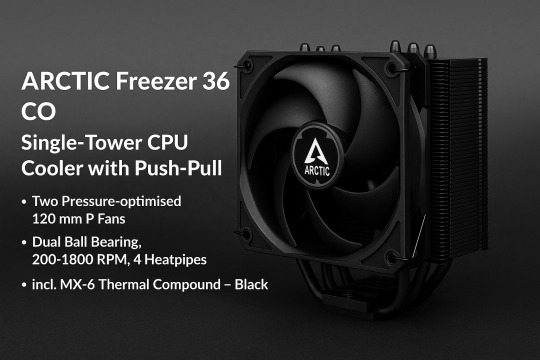
If you're a gamer, streamer, content creator, or someone who pushes their CPU to the limit for hours on end, you already know that cooling isn’t a luxury—it’s a necessity. And in that arena, the ARCTIC Freezer 36 CO stands tall with a smart blend of performance, durability, and affordability.
Whether you're building a workstation or upgrading an older system, this cooler, available now on Phantoms Tech, offers top-tier thermal performance with long-lasting reliability—all while being whisper-quiet and easy to install.
What is the ARCTIC Freezer 36 CO?
The ARCTIC Freezer 36 CO is a single-tower air cooler with a powerful push-pull configuration. It comes with two 120 mm pressure-optimized P-fans using dual ball bearings, a feature specifically designed for continuous operation (CO). It includes MX-6 thermal paste and supports most modern AMD and Intel sockets.
Core Highlights:
Dual 120mm pressure-optimized P-fans (Push-Pull)
Wide RPM range: 200–1800 RPM
4 High-Performance Heat Pipes
Durable dual ball bearings ideal for 24/7 uptime
Pre-applied ARCTIC MX-6 premium thermal compound
Blacked-out aesthetic for sleek builds
Wide compatibility: Intel & AMD sockets
Why the ARCTIC Freezer 36 CO Is Perfect for Serious PC Users
1. Push-Pull Design for Maximum Airflow
With fans mounted on both sides of the heatsink, the push-pull configuration significantly improves cooling efficiency by accelerating airflow through the dense fin stack. This is a game-changer for heat-heavy tasks like gaming, rendering, or streaming.
2. Built for Continuous Operation
The "CO" in its name stands for Continuous Operation. Thanks to dual ball bearings, this cooler is designed to run 24/7, making it ideal for servers, workstations, or gaming rigs that are always on.
3. Powerful Yet Silent
Despite its dual-fan setup, the Freezer 36 CO remains impressively quiet. The P-fans are pressure-optimized, meaning they provide strong airflow with minimal noise—even under full load.
4. Premium Thermal Compound Included
No need to buy thermal paste separately. ARCTIC includes MX-6, one of the most reliable and high-performing compounds available, factory-applied to save time and ensure excellent heat transfer.
Technical Specifications
Feature
Details
Cooler Type
Air, Single-Tower
Fan Configuration
Dual 120mm (Push-Pull)
Fan Speed
200 – 1800 RPM
Bearings
Dual Ball Bearing
Heatpipes
4 Direct Contact Copper Pipes
Thermal Paste
ARCTIC MX-6 Included
Compatibility
Intel LGA 1700, 1200, 115X / AMD AM5, AM4
TDP Range
Suitable for CPUs up to ~200W TDP
Noise Level
Ultra-low even at high RPM
Warranty
6 Years
Who Should Buy the ARCTIC Freezer 36 CO?
PC Gamers: Cool your i5, i7, Ryzen 5 or Ryzen 7 even during marathon gaming sessions.
Content Creators & Streamers: Render, encode, and stream without worrying about thermal throttling.
AI/ML Enthusiasts: Run high-load models with confidence in a cool and stable environment.
Small Business Servers or NAS Builds: Need 24/7 uptime? The dual ball bearings are made for it.
Why Buy from Phantoms Tech?
At Phantoms Tech, we don't just sell PC parts—we build experiences. Here's why Indian tech enthusiasts are choosing us:
🔹 Authentic Products, Always
We only deal in 100% genuine components, with manufacturer warranties and no hidden surprises.
🔹 Exclusive Deals and Discounts
Looking for the best Arctic Freezer 36 CO price in India? Phantoms Tech offers competitive pricing with seasonal discounts and combo deals.
🔹 AI Build Assistant
Use our AI-powered custom PC configurator to match the Freezer 36 CO with your exact CPU, case, and usage requirements.
🔹 Lightning-Fast Delivery
We ship across India with secure packaging, live tracking, and dedicated support.
🔹 Expert Help, Anytime
Confused between air and AIO? Want compatibility help? Our in-house PC experts are a chat away.
Customer Reviews
“I was skeptical about air cooling until I tried this. On my Ryzen 7 5800X, temps barely touch 70°C under load. Huge thanks to Phantoms Tech for fast delivery!” — Sahil Verma, Delhi
“Bought it for my small office server. Silent, powerful, and doesn’t even flinch after 12 hours of rendering. Phantoms Tech’s AI suggestion tool is brilliant!” — Ramesh Iyer, Chennai
Conclusion: Should You Buy the ARCTIC Freezer 36 CO?
Absolutely. The ARCTIC Freezer 36 CO offers a sweet spot between performance, affordability, and reliability. If you're building a mid-to-high-end PC, want long-term durability, and care about silent operation, this cooler is a no-brainer.
And with Phantoms Tech’s unmatched service, you’re not just buying a product—you’re investing in peace of mind.
🔥 Ready to Upgrade? Buy Now from Phantoms Tech!
Don’t wait until your CPU runs hot—cool smarter with the ARCTIC Freezer 36 CO.
👉 Click here to order from Phantoms Tech
⚡ Limited stock available | 🚚 PAN India shipping | 🛠 AI-Powered PC Builder
FAQs
Q. Can I use the ARCTIC Freezer 36 CO on my Intel 14th Gen CPU?
Yes, it supports LGA 1700, making it fully compatible with 12th to 14th Gen Intel processors.
Q. Will it fit in my mid-tower case?
It fits in most mid-tower ATX cases. Always check the CPU cooler clearance in your case’s specs (the cooler height is ~158.5mm).
Q. Is the MX-6 thermal paste sufficient?
Absolutely. MX-6 is one of the most efficient thermal pastes and is pre-applied for hassle-free installation.
0 notes
Text
Intel Pentium Gold G7400 Benchmark, Specs and Price
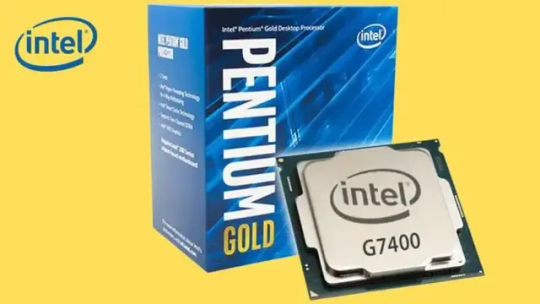
Alder Lake-based Intel Pentium Gold G7400 is a cheap desktop processor. It performs well for entry-level users, small business PCs, and modest multimedia or gaming configurations despite its inexpensive price. This document details the G7400's specs, benchmarks, comparisons, and best practices.
Intel UHD 710
A major upgrade from Pentium-class integrated graphics is the UHD 710 iGPU. Although less powerful than an AMD Radeon Vega iGPU or Iris Xe, it can:
Play 720p or 1080p videos easily.
Simple browser or indie game management.
Drive up to 4K at 60Hz for media.
Customers who don't play many games or undertake GPU-intensive jobs will find the UHD 710 reliable and power-efficient.
Budget DDR5 Memory Compatibility
One of its best features is that the Intel Pentium Gold G7400 can support DDR5 memory, one of the cheapest CPUs that can. Despite DDR5's increased cost, the chip is compatible with DDR4-3200 kits. Budget builders can maximise memory options with this flexibility.
Ideal Intel Pentium Gold G7400 Use Cases
G7400 is suited for some user groups that need reliable performance without going over budget:
Students: Great for online courses, research, and remote learning.
Office PCs: Manage email, Word, Excel, and Zoom easily.
HTPCs play 4K videos smoothly and efficiently.
Budget Gaming Builds: GTX 1650 and RX 6400 graphics cards enable casual gaming.
Entry-Level Linux Servers: The Intel Pentium Gold G7400 is efficient enough for home labs and lightweight servers.
Motherboard compatibility, platform longevity
Because of its LGA 1700 socket, the G7400 supports many Intel 600 and 700 series motherboards, including:
H610 (best for cheap building)
B660 improves memory and connection overclocking
Z690 (possible but excessive)
LGA 1700 is advanced with PCIe 5.0 and faster NVMe SSDs. Even with the G7400, upgrading to a Core i5 or i7 is simple.
Thermal Efficiency, Cooling
Intel Pentium Gold G7400 runs quietly and coolly at 46W TDP. Even Intel's factory cooling maintains optimal temperatures under load. This is ideal for fanless or low-noise PCs.
The G7400 outperforms AMD's Athlon products in practically every category, including architecture, memory support, PCIe lanes, and multimedia iGPU.
Future-proofing and upgrading
In spite of being an entry-level CPU, the Intel Pentium Gold G7400 is worth it. Since it uses LGA 1700:
Upgrade without replacing the motherboard to Intel Core i3-12100, i5-12400, or i7-12700.
Platform life is extended via Resizable BAR, PCIe Gen 4/5, and DDR5.
Without a complete system redesign, builders can start small and grow.
Price of Intel Pentium Gold G7400
The Intel Pentium Gold G7400 costs $65–$80 USD, depending on location and availability. Large online retailers including Amazon, Newegg, and Micro Centre stock it.
A desktop PC with the G7400, a H610 motherboard, and 8GB of DDR4 RAM can cost about $250 for many workloads.
In conclusion
The powerful dual-core Intel Pentium Gold G7400 defies low-end CPU clichés. Performance, platform support, and upgradeability make this CPU ideal for students, budget gamers, and home cinema system builders.
DDR5, PCIe 4.0/5.0, UHD 710 Graphics, and excellent single-core performance distinguish it in the entry-level market. You should start with the G7400 if you want a CPU that delivers more than it costs.
#IntelPentiumGoldG7400#IntelPentiumGold#PentiumGoldG7400Benchmark#IntelPentium#IntelUHDGraphics710#GoldG7400#technology#technews#technologynews#news#govindhetch
0 notes