#AI plugin for mobile apps
Explore tagged Tumblr posts
Text
SocialEngine Self-Hosted 7.3.0 is now released

SocialEngine has officially launched version 7.3.0 of its PHP-based community platform, introducing an array of powerful new features, significant improvements, and critical bug fixes designed to enhance both user experience and administrative control. This release reflects extensive user feedback and marks a notable milestone in the platform’s evolution.
New Features
SocialEngine Self-Hosted 7.3.0 includes five major new plugins and options:
User Profile Lock Plugin: Enhances privacy by allowing users to lock their profiles.
GDPR Plugin: Helps site owners stay compliant with General Data Protection Regulation requirements.
Web & Mobile Push Notifications: Keeps users informed with real-time browser-based alerts.
Generative AI Plugin: Adds AI capabilities within mobile apps, allowing for smarter, more dynamic user experiences.
Invite User Option in Admin Panel: Admins can now directly invite users from the “Manage Invites” section.
Additionally, the Harmony theme receives a minor but useful update with a new link option in its “Features and Services” widget.
Enhancements
Version 7.3.0 introduces several backend and UI/UX improvements:
Removed the “Invisible” network option for cleaner admin management.
Renamed “Upgrade” to “Choose Plan” for clarity on the subscription page.
Introduced a currency selection tool on the gateway edit pages.
Restored descriptions with pluralization in the language manager.
Enabled .webp image conversion by default, improving image load times and performance.
Bug Fixes
This release addresses several user-reported bugs:
Cryptocurrency payment issues during signup have been fixed.
Posting issues with images and non-animated GIFs in mobile apps are resolved.
Problems related to subscription-based sign-ups, such as missing payment options when auto-approval is off, are now corrected.
UI issues including cut-off pages in the Inspira theme, missing privacy icons in mobile feeds, and photo/video options not appearing with SNS plugins have been resolved.
Bugs affecting color pickers in mobile apps and scrolling on sign-up pages are also addressed.
Upgrade Guidance
Clients with access to version 6 can download version 7.3.0 from the client dashboard. Those without access will need to purchase a v6 license. A full changelog is available for a detailed view of all changes.
Before upgrading, users are strongly advised to back up both files and the database. For those unfamiliar with this process, SocialEngine recommends involving a host or professional developer. Users upgrading from pre-v6 versions must follow special upgrade instructions and apply patches outlined in official documentation.
For new installations, a setup tutorial is provided, or users can opt for SocialEngine’s installation service. Cloud clients should open a support ticket to schedule their upgrade.
Bug reports for version 7.3.0 can be submitted through the Bug Tracker.
For more details, kindly visit:- Exciting news: SocialEngine Self-Hosted 7.3.0 is now released
Mail us at [email protected] to schedule a quote and become the owner of your best social network site.
#SocialEngine PHP 7.3.0 update#community platform features#GDPR compliance plugin#push notifications for community sites#AI plugin for mobile apps
0 notes
Note
sorry to bother you but i wanted to ask how you're enjoying using Obsidian? I've been eyeing it for a while but would love to know your thoughts, highlights, lowlights, etc :) if you don't mind sharing, ofc!
No worries! The short version is that I've been enjoying Obsidian quite a lot, and I find that it serves all of my needs nicely without any fuss. Using it is rather frictionless, I think, and getting used to it was pretty easy though it did take some willingness to very much learn to navigate its menus and features and how it lays everything out. It's not at all difficult, but I do think you have to sit with it for a bit. It's currently my main writing program with the exception of screenplays, for which I use Highland 2.
For context on myself, my writing needs are rather straightforward. I use these sorts of apps and programs to write and organize my fanfic, original prose writing, professional correspondence, and journalistic article drafts. I previously used Notion, which I left because of the big NotionAI push. Before Notion, I used Bear, though I can't remember why I stopped using it; I haven't checked out Bear 2, so I don't know if it suits my needs.
When I was shopping around for a new program to use, the following points were important to me, in no particular order:
no native / built-in generative AI assistants
interface is simple and clean or had customization or community themes that would make it so
offline access
mobile app with document sync
ability to organize and group notes through a folder, tag, or similar system
not too many Things going on with it or I could very easily ignore stuff I didn't use without them cluttering up the UI or my space
Obsidian organizes files within "vaults", of which you can have multiple, each of which are connected to folders that are stored locally on my laptop (or my phone). I love this. I have local versions of all of my notes. I can literally find all my stuff as markdown files within a folder on my desktop and open them up in another program with EASE. If you are someone who doesn't have a lot of storage space, this might be an issue, but for me, this is a very bright highlight.
The biggest lowlight for me is that mobile sync is reliant on a subscription fee, but considering that the rest of the program is free and the fee is small, I found this ultimately a very small concern. I very critically need mobile sync because I spend a significant amount of time writing from my phone. The mobile sync is incredibly good; it keeps all documents synchronized very well, and I have yet to run into version conflicts that cause me to accidentally overwrite and lose significant progress. I don't even have to close files on my laptop first; they'll just update in real-time on my screen like Google Docs. Sometimes I'll name documents something that my phone's file path system cannot handle; Obsidian warns me that it cannot fetch and sync these files with illegal names, and I like that it keeps me informed about that.
It has both a folder system and a tag system, which allows you to organize your files. I only use the folder system because my needs are simple, but the tag system is also solid. It also has a robust search system. It also has a bookmarking system to further organize your stuff. I don't have enough files to use that, but it is available, and I think that's neat.
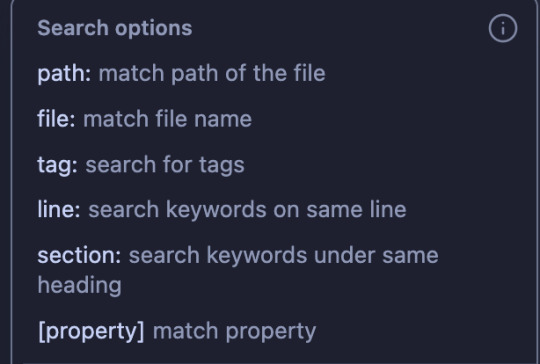
More precise customization can be difficult if you're not used to writing CSS. I am familiar with CSS, so I found this a small hurdle, but this will be a bigger issue for others. That said, this does mean that Obsidian is DEEPLY customizable, and there is a large gallery of community themes that offer a lot of styles that serve a wide variety of needs. There is also a deep bench of community plugins to help get Obsidian to do what you want — I have plugins that make the word count in the status bar show the count of highlighted text and allow me to copy text as HTML instead of formatted text or markdown. There is also an active Obsidian community and forum, so you will not be necessarily troubleshooting customization alone.
Other small things that occur to me to mention right now: It supports opening files in multiple windows, and it has a tab system, which is really neat. The ability to open multiple files at a time is very good. You can also open files side-by-side for easy comparison, which is useful for more technical work. I don't use Obsidian for coding or wiki work, but I can imagine this being really useful for that. It has a reading mode. Offers a version history with a "show changes" mode and restoration capability. File merge capability. You can open images into it and organize them like any other file.
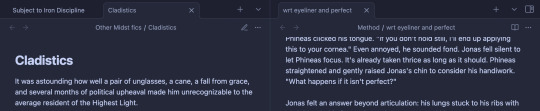
All in all, I'm very happy with it, and it serves all of my personal needs very well. I generally give it a blanket recommendation, again noting that I think it does take sitting with to get used to some of its features and UI and customizing it to your needs and preferences, but I don't think that's super difficult with some patience and time.
13 notes
·
View notes
Text
React Native Auto Code Application Development: The Smart Way to Build Mobile Apps
Introduction to React Native Auto Code Application Development
React Native auto code application development is changing the way mobile apps are built. Developers now use intelligent automation tools to generate code quickly and accurately. This speeds up development, reduces errors, and improves the overall quality of applications.
Auto code development with React Native is ideal for startups, agencies, and enterprises aiming to deliver high-quality apps fast.
youtube
Benefits of React Native Auto Code Application Development
1. Speed Up Development Cycles Automation tools handle repetitive tasks instantly. Developers can focus on building unique features rather than wasting time on boilerplate code.
2. Maintain Consistent Code Quality Auto-generated code follows consistent standards. This consistency improves code readability and eases future maintenance.
3. Reduce Human Errors By automating setup and structure, auto code tools minimize the chances of introducing bugs during the initial stages.
4. Enhance Developer Productivity Developers spend more time solving real problems and less time writing repetitive components.
5. Cost-Effective App Creation Faster development with fewer mistakes leads to lower project costs. This allows businesses to scale faster without ballooning budgets.
Popular Tools for React Native Auto Code Development
Ignite CLI Ignite offers pre-configured templates and plugins, making it easy to set up scalable projects instantly.
Hygen Hygen is a simple yet powerful code generator that helps teams maintain consistent coding standards with minimal setup.
Plop.js Plop.js allows developers to create custom generators for components, screens, and more, saving hours on manual coding.
Draftbit Draftbit provides a visual builder for React Native apps. Developers can create screens visually and export production-ready code.
Steps to Implement Auto Code in Your React Native Project
Step 1: Select the right auto code tools based on your project size and complexity. Step 2: Install and configure the tools within your development environment. Step 3: Create templates for commonly used components and screens. Step 4: Generate code structures automatically with simple commands. Step 5: Customize and enhance the generated code to meet unique business needs.
Following a structured approach ensures that automation becomes an asset, not a liability.
Challenges of Auto Code Application Development
1. Initial Learning Curve Some auto code tools require initial time investment for setup and training.
2. Over-Template Dependency Too much reliance on templates can sometimes limit creativity and flexibility.
3. Need for Regular Updates Auto code tools need constant updates to stay compatible with the latest React Native versions.
Developers can overcome these challenges with proper training and proactive tool management.
Best Practices for React Native Auto Code Development
- Use Automation for Repetitive Tasks Only Rely on auto code tools for repetitive elements but custom-build critical business logic manually.
- Keep Templates Updated Ensure all code generation templates are updated regularly to match new coding practices.
- Conduct Regular Code Reviews Even auto-generated code should undergo strict code reviews to maintain quality standards.
- Train Developers Continually Keep teams updated with the latest automation practices and tool updates for maximum efficiency.
Future of React Native Auto Code Application Development
The future points toward more AI-driven automation. Smart assistants will suggest code, build UI components, and even test functionalities automatically. React Native developers who embrace automation today will gain a competitive edge tomorrow.
Innovation combined with automation will define the next era of mobile app development.
Conclusion
React Native auto code application development offers a smarter, faster, and more efficient path to building world-class mobile apps. It helps developers minimize repetitive work, deliver projects quicker, and ensure consistent quality across platforms.
By integrating automation thoughtfully, businesses can create better apps and reach the market faster. React Native auto code development isn't just the future—it's the present.
Read More:
Ai Auto code
AI Wave maker
Rapid low code application development platform
Low code platform Enterprise software for application development
Low code application development platform or Low code platform for application development
What is Low code app development platforms
Composable low code isvs
Java-based low code platform
Composable isvs
RAD studio-Rapid application development software platform
APAAS-application platform as a service
Cloud Low code application development platform
Legacy application modernization solutions
React-native cross-platform mobile application development platform
Compare Wavemaker vs Outsystems vs mendix vs power apps — low code alternatives and its pricing
New and fast application development platform
Rapid application development model or RAD model
Low-code for consumable Banking and financial Low-code platform solutions
Internal api vs external apis
Rapid application development vs SDLC Platform
Custom Enterprise low code application development platform
Legacy enterprise application Modernization Platform
Embedded banking and Finance, Low-Code and the Emerging Face of Adaptability
BAAS- Low code Banking as a service
Composable Low code banking solutions
Telecom low code platform
Alternative to Xamarin and Cordova
Wavemaker Low code
Legacy application modernization platform
Cross-Platform React Native Mobile App Development Platform
2 notes
·
View notes
Text
Obsidian And RTX AI PCs For Advanced Large Language Model

How to Utilize Obsidian‘s Generative AI Tools. Two plug-ins created by the community demonstrate how RTX AI PCs can support large language models for the next generation of app developers.
Obsidian Meaning
Obsidian is a note-taking and personal knowledge base program that works with Markdown files. Users may create internal linkages for notes using it, and they can see the relationships as a graph. It is intended to assist users in flexible, non-linearly structuring and organizing their ideas and information. Commercial licenses are available for purchase, however personal usage of the program is free.
Obsidian Features
Electron is the foundation of Obsidian. It is a cross-platform program that works on mobile operating systems like iOS and Android in addition to Windows, Linux, and macOS. The program does not have a web-based version. By installing plugins and themes, users may expand the functionality of Obsidian across all platforms by integrating it with other tools or adding new capabilities.
Obsidian distinguishes between community plugins, which are submitted by users and made available as open-source software via GitHub, and core plugins, which are made available and maintained by the Obsidian team. A calendar widget and a task board in the Kanban style are two examples of community plugins. The software comes with more than 200 community-made themes.
Every new note in Obsidian creates a new text document, and all of the documents are searchable inside the app. Obsidian works with a folder of text documents. Obsidian generates an interactive graph that illustrates the connections between notes and permits internal connectivity between notes. While Markdown is used to accomplish text formatting in Obsidian, Obsidian offers quick previewing of produced content.
Generative AI Tools In Obsidian
A group of AI aficionados is exploring with methods to incorporate the potent technology into standard productivity practices as generative AI develops and speeds up industry.
Community plug-in-supporting applications empower users to investigate the ways in which large language models (LLMs) might improve a range of activities. Users using RTX AI PCs may easily incorporate local LLMs by employing local inference servers that are powered by the NVIDIA RTX-accelerated llama.cpp software library.
It previously examined how consumers might maximize their online surfing experience by using Leo AI in the Brave web browser. Today, it examine Obsidian, a well-known writing and note-taking tool that uses the Markdown markup language and is helpful for managing intricate and connected records for many projects. Several of the community-developed plug-ins that add functionality to the app allow users to connect Obsidian to a local inferencing server, such as LM Studio or Ollama.
To connect Obsidian to LM Studio, just select the “Developer” button on the left panel, load any downloaded model, enable the CORS toggle, and click “Start.” This will enable LM Studio’s local server capabilities. Because the plug-ins will need this information to connect, make a note of the chat completion URL from the “Developer” log console (“http://localhost:1234/v1/chat/completions” by default).
Next, visit the “Settings” tab after launching Obsidian. After selecting “Community plug-ins,” choose “Browse.” Although there are a number of LLM-related community plug-ins, Text Generator and Smart Connections are two well-liked choices.
For creating notes and summaries on a study subject, for example, Text Generator is useful in an Obsidian vault.
Asking queries about the contents of an Obsidian vault, such the solution to a trivia question that was stored years ago, is made easier using Smart Connections.
Open the Text Generator settings, choose “Custom” under “Provider profile,” and then enter the whole URL in the “Endpoint” section. After turning on the plug-in, adjust the settings for Smart Connections. For the model platform, choose “Custom Local (OpenAI Format)” from the options panel on the right side of the screen. Next, as they appear in LM Studio, type the model name (for example, “gemma-2-27b-instruct”) and the URL into the corresponding fields.
The plug-ins will work when the fields are completed. If users are interested in what’s going on on the local server side, the LM Studio user interface will also display recorded activities.
Transforming Workflows With Obsidian AI Plug-Ins
Consider a scenario where a user want to organize a trip to the made-up city of Lunar City and come up with suggestions for things to do there. “What to Do in Lunar City” would be the title of the new note that the user would begin. A few more instructions must be included in the query submitted to the LLM in order to direct the results, since Lunar City is not an actual location. The model will create a list of things to do while traveling if you click the Text Generator plug-in button.
Obsidian will ask LM Studio to provide a response using the Text Generator plug-in, and LM Studio will then execute the Gemma 2 27B model. The model can rapidly provide a list of tasks if the user’s machine has RTX GPU acceleration.
Or let’s say that years later, the user’s buddy is visiting Lunar City and is looking for a place to dine. Although the user may not be able to recall the names of the restaurants they visited, they can review the notes in their vault Obsidian‘s word for a collection of notes to see whether they have any written notes.
A user may ask inquiries about their vault of notes and other material using the Smart Connections plug-in instead of going through all of the notes by hand. In order to help with the process, the plug-in retrieves pertinent information from the user’s notes and responds to the request using the same LM Studio server. The plug-in uses a method known as retrieval-augmented generation to do this.
Although these are entertaining examples, users may see the true advantages and enhancements in daily productivity after experimenting with these features for a while. Two examples of how community developers and AI fans are using AI to enhance their PC experiences are Obsidian plug-ins.
Thousands of open-source models are available for developers to include into their Windows programs using NVIDIA GeForce RTX technology.
Read more on Govindhtech.com
#Obsidian#RTXAIPCs#LLM#LargeLanguageModel#AI#GenerativeAI#NVIDIARTX#LMStudio#RTXGPU#News#Technews#Technology#Technologynews#Technologytrends#govindhtech
3 notes
·
View notes
Text
25 Passive Income Ideas to Build Wealth in 2025
Passive income is a game-changer for anyone looking to build wealth while freeing up their time. In 2025, technology and evolving market trends have opened up exciting opportunities to earn money with minimal ongoing effort. Here are 25 passive income ideas to help you grow your wealth:
1. Dividend Stocks
Invest in reliable dividend-paying companies to earn consistent income. Reinvest dividends to compound your returns over time.
2. Real Estate Crowdfunding
Join platforms like Fundrise or CrowdStreet to invest in real estate projects without the hassle of property management.
3. High-Yield Savings Accounts
Park your money in high-yield savings accounts or certificates of deposit (CDs) to earn guaranteed interest.
4. Rental Properties
Purchase rental properties and outsource property management to enjoy a steady cash flow.
5. Short-Term Rentals
Leverage platforms like Airbnb or Vrbo to rent out spare rooms or properties for extra income.
6. Peer-to-Peer Lending
Lend money through platforms like LendingClub and Prosper to earn interest on your investment.
7. Create an Online Course
Turn your expertise into an online course and sell it on platforms like Udemy or Teachable for recurring revenue.
8. Write an eBook
Publish an eBook on Amazon Kindle or similar platforms to earn royalties.
9. Affiliate Marketing
Promote products or services through a blog, YouTube channel, or social media and earn commissions for every sale.
10. Digital Products
Design and sell digital products such as templates, printables, or stock photos on Etsy or your website.
11. Print-on-Demand
Use platforms like Redbubble or Printful to sell custom-designed merchandise without inventory.
12. Mobile App Development
Create a useful app and monetize it through ads or subscription models.
13. Royalties from Creative Work
Earn royalties from music, photography, or artwork licensed for commercial use.
14. Dropshipping
Set up an eCommerce store and partner with suppliers to fulfill orders directly to customers.
15. Blogging
Start a niche blog, grow your audience, and monetize through ads, sponsorships, or affiliate links.
16. YouTube Channel
Create a YouTube channel around a specific niche and earn through ads, sponsorships, and memberships.
17. Automated Businesses
Use tools to automate online businesses, such as email marketing or subscription box services.
18. REITs (Real Estate Investment Trusts)
Invest in REITs to earn dividends from real estate holdings without owning property.
19. Invest in Index Funds
Index funds provide a simple way to earn passive income by mirroring the performance of stock market indexes.
20. License Software
Develop and license software or plugins that businesses and individuals can use.
21. Crypto Staking
Participate in crypto staking to earn rewards for holding and validating transactions on a blockchain network.
22. Automated Stock Trading
Leverage robo-advisors or algorithmic trading platforms to generate passive income from the stock market.
23. Create a Membership Site
Offer exclusive content or resources on a membership site for a recurring subscription fee.
24. Domain Flipping
Buy and sell domain names for a profit by identifying valuable online real estate.
25. Invest in AI Tools
Invest in AI-driven platforms or create AI-based products that solve real-world problems.
Getting Started
The key to success with passive income is to start with one or two ideas that align with your skills, interests, and resources. With dedication and consistency, you can build a diversified portfolio of passive income streams to secure your financial future.
2 notes
·
View notes
Note
ahhhh sorry cielo, i don't usually share obsidian files for editing/commenting so i'm not sure, but i found this plugin (link leads to a forum post) that looks like it'd work for that purpose?? i can definitely test it out first and report back! obsidian absolutely takes some tinkering to get used to, but it's really customizable! i'll include the plugins i use if that helps at all! everything is saved in markdown which makes it easy for me to post to tumblr in web (um. not in the tumblr app tho. some coding issue).

but i also just remembered that notion might be another one to consider — it's pretty user friendly, has mobile and web, uhh i think plans now are free if you're using it just for yourself (student discount is a "plus plan" that lets you have teams? full disclosure i also haven't attempted that). i used to use notion for planning but never really got into it for writing for some reason, and then they started pushing their AI and i switched to obsidian
i am sorry 😔 i know when i started looking for something other than the google ecosystem it took me a while to figure out what i wanted/needed, and then it took me a bit longer to get used to obsidian, but i hope your search goes a lot easier!
hello friend!!
pls do not apologize!! i really appreciate you taking the time to answer so thoughtfully 😭💗
i was defs messing around with plugins!! i got a comment one that should be more helpful? and ill defs check out the other plugin you mentioned—it looks promising!! defs something more toward what i’m looking for!!
defs can tell obsidian is pretty customizable! which is really cool! seems like a sandbox and you just gotta figure out how to tell it to do what you’d like!
thank you for sharing your plugins!! i’ll have to get those ones as well!!
and i do use notion actually but not for long form writing! i use it for storyboarding + plot info + character building, etc.! i have a very beautiful notion set up for a long-form high fantasy original story of mine! i am very proud of it!
again, pls don’t apologize!! i am defs going through this journey right now and i will figure it out! i am starting to get the hang of obsidian too! some more tinkering will help!
thank you again for the recommendation and for your insight!! it’s greatly appreciated!!! 💗💗
hope you’re doing well!!
2 notes
·
View notes
Text
AI Books Review – Create Super Profitable Ebooks in Any Niche!
Welcome to my AI Books Review, This is a genuine user-based AI Books review where I will discuss the features, upgrades, price, demo, and bonuses how AI Books can benefit you, and my own personal opinion. This is a brand new AI-powered application that helps you create and sell super profitable eBooks, info products, eBook Covers and lead magnets in just 60 seconds.
Everyone is aware that eBooks often fetch higher prices compared to physical books, and their market growth could be significant due to the increasing adoption of eBooks among consumers. This innovative software program leverages the power of artificial intelligence (AI) to streamline the book creation process from start to finish. Whether you’re a seasoned author facing writer’s block, an entrepreneur seeking to establish brand authority, or an educator crafting captivating learning materials, AI Books promises to be your one-stop shop for efficient and high-quality book creation. We’ll also address potential drawbacks like limited creative control and originality concerns. Ultimately, this review aims to equip you with the knowledge needed to decide if AI Books is the right tool to fuel your book creation journey.

AI Books Review: What Is AI Books?
AI Books promises to be a game-changer for aspiring authors. It’s a software program that leverages artificial intelligence (AI) to streamline the book creation process. Imagine this: you input keywords or a basic outline, and the AI engine generates text for various sections of your book. This can be a massive time-saver, especially for those struggling to overcome writer’s block or facing tight deadlines.

However, AI Books is more than just a content generator. It offers a drag-and-drop editor for refining the text, a stock library for visual enhancements, and mobile optimization to ensure your book reads flawlessly on any device. This review goes into more detail about its pros and cons, as well as how it stacks up against other AI writing tools.
AI Books Review: Overview
Creator: Ned King
Product: AI Books
Date Of Launch: 2024-Jul-01
Time Of Launch: 10:00 EDT
Front-End Price: $17 (One-time payment)
Official Website: Click Here To Access
Niche: Tools And Software
Support: Effective Response
Discount: Get The Best Discount Right Here!
Recommended: Highly Recommended
Bonuses: Huge Bonuses
Skill Level Required: All Levels
Discount Code: “AIBOOKS5” To Get $5 Off Full Funnel!
Refund: YES, 30 Days Money-Back Guarantee
>> Click Here To Get AI Books Now & Limited Time Access <<
AI Books Review: Features
Create Unlimited st eBooks to in-depth long eBooks as per your marketing needs.
Loaded With 10K+ DFY Ebooks & PLR Articles.
Fully customizable Drag & Drop Ebook cover builder lets you create amazing ebook covers.
Built-in AI Content & Graphics Generator.
Fully Customizable eBook Builder lets you customize ebook templates and create your eBooks in a flash.
Add Your Branding to eBooks.
Specialized Training to Sell Your eBooks on Amazon Kindle, eBooks.com, Smashwords, Google Play Books etc.
Ready-To-Profit Automatic Account Set Up.
Add and manage unlimited chapters to your eBook.
Flipbook Creator plugin to Convert your eBooks into flip books.
Unlimited Stock Media to use in your eBooks promotion and selling.
Add Conversion Boosting Elements, Lead Magnet Inside eBook.
100% Cloud Based Software
Inbuilt Lead Capture Form for Your Website in Addition to Optin Popup.
Training & Tutorial, plus 24 Hours Support
AI Books Review: How Does It Work?
Just 3 Easy Click is All You Need to Create Engaging eBooks
Step #1:
Choose from DFY eBooks & Articles or Create one from Scratch.
Step #2:
Customize your eBook & Design eBook Cover Using Drag & Drop Editor
Step #3:
That’s it! Download your Stunning eBook and use it anywhere you want or sell it.
>> Click Here To Get AI Books Now & Limited Time Access <<
AI Books Review: Can Do For You
World’s Best AI-Based eBook Creator App
Easy Drag & Drop Fully Customizable Templates to Create eBooks in a Flash
Create and Sell eBooks in Every Possible Niche
Built-In AI-Powered Content and Graphic
Generator
No need to write content and design anything.
100% Cloud-Based Tool Hosted On Reliable Server For Seamless Usage on Any Device
No Tech Skills Required, 100% User Friendly.
Turn Any Article into an eBook with ease.
Fully Customizable eBooks Cover Builder to let you create attractive eBook Covers
Add & Manage Unlimited Chapters to your eBooks
Add Conversion Boosting Elements Inside eBooks — like CTA Button, Images, heads & footer, etc.
Free Commercial License Included
Create a Mini eBook or an in-depth long eBook as per your
need.
Full 30-Day Money Back Guarantee!
AI Books Review: Who Should Use It?
Digital Marketer
Entrepreneur
Podcaster
Affiliate Marketer
SEO Expert
Email Marketer
Coaches
Blogger
Social Media Marketer
ECom Store
Owner
Website Owner
Any Other Possible Niche
AI Books Review: OTO’s And Pricing
Add My Bundle Coupon Code “BOOKADMINMAX″ — For $30% Off Any Funnel
Front End Price: AI Books ($17)
OTO 1: AI Books Pro ($27)
OTO 2: AI Books DFY ($47)
OTO 3: AI Books Flipbooker ($47)
OTO 4: AI Books Agency ($47)
OTO 5: AI Books Reseller 100 ($47)
OTO 6: AI Books Reseller Unlimited ($67)
>> Click Here To Get AI Books Now & Limited Time Access <<
AI Books Review: My Special Unique Bonus Bundle
My Special Unique Bonus Bundle will be visible on your access page as an Affiliate Bonus Button on WarriorPlus immediately after purchase.

And before ending my honest AI Books Review, I told you that I would give you my very own unique PFTSES formula for Free.
AI Books Review: Free Bonuses
BONUS #1: Video Training on How to Publish & Sell Your eBook on Amazon Kindle
Amazon is now the biggest and most trusted online marketplace on the internet, so just having your book published on the Kindle site elicits automatic trust. Publishing your ebook to the Amazon Kindle platform is free and will give you a whole new marketplace full of targeted prospects. So, bring your ebooks into the twenty-first century by publishing them in the hottest marketplace available! And make a successful Internet business.
BONUS #2: Kindle eCover Pack
Inside this bonus package, you are about to receive 50 Kindle covers that will help you make a lot of sales online.
BONUS #3: eBook Creation & Promotion Tricks Newbies
Discover How YOU Too Can Create Your Own Collection of In-Demand, Profit-Pulling Info Products In Just Minutes From Now!
BONUS #4: How To Make Money with Kindle
Marketers that aren’t looking into Kindle are sorely missing out on one of the very best means to generate income currently available online. This is the business model that many rely on because it lets us make nearly 100% profit from all our sales.
BONUS #5: Miscellaneous Stock Photos
Inside this bonus is a bundle of high-definition photos that you can use for your own projects freely.
AI Books Review: Money Back Guarantee
And Your Investment is Risk Free with our 100% Money Back Guarantee
You may purchase with confidence because if you have a technical problem that we cannot handle, just open a ticket within 30 days and we will reimburse you everything, down to the last cent. However, we are certain that once you have AI Books, you will not ask for a refund.
>> Click Here To Get AI Books Now & Limited Time Access <<
AI Books Review: Pros and Cons
Pros:
Increased Efficiency: AI can significantly reduce writing time by generating content, outlines, and character profiles.
Overcoming Writer’s Block: Spark ideas, break creative roadblocks, and keep the content flowing even when inspiration dips.
Content Exploration: Experiment with different writing styles and explore new avenues in your writing.
Accessibility for Beginners: The user-friendly interface makes book creation approachable, even for those with limited writing experience.
Cons:
You need to be connected to the internet to use this tool.
In fact, I haven’t found any additional AI Books issues.
Frequently Asked Questions (FAQ’s)
Q. What is AI Books?
AI Books is an advanced AI-powered tool designed to assist in the creation, editing, and publishing of books across various genres, providing efficiency and quality.
Q. How does AI Books improve efficiency in book creation?
AI Books automates many aspects of the writing process, significantly reducing the time and effort required to produce high-quality content.
Q. Can AI Books be used for self-publishing?
Yes, AI Books is highly effective for self-publishing, offering tools and features that cater specifically to independent authors.
Q. What are the main limitations of AI Books?
Some limitations include issues with creative originality and difficulties in genre-specific writing, which users should consider before integrating it into their workflow.
Q. How frequently is AI Books updated?
AI Books is regularly updated with new features and advanced AI algorithms to enhance its capabilities and user experience.
AI Books Review: My Recommendation
AI Books offers a compelling solution for those seeking to expedite book creation. Its AI-powered features can significantly boost efficiency and overcome writer’s block. However, the crucial question remains: is AI-generated content a springboard to success or a shortcut to mediocrity? This review has equipped you with the knowledge to weigh the potential benefits and drawbacks. Ultimately, the decision of whether AI Books becomes your writing companion hinges on your individual needs, expectations, and commitment to crafting a truly unique and impactful book.
>> Click Here To Get AI Books Now & Limited Time Access <<
Check Out My Previous Reviews: Scalar App Review, AI Gigz Hub Review, WP Funnels Review, Gizmo Review, Auto Health Sites Review, Vocal Clone AI Review, TubeBuildr AI Review, & ClickSchedule Ai Review.
Thank for reading my AI Books Review till the end. Hope it will help you to make purchase decision perfectly.
Disclaimer:
It’s important to note that pricing and specific features of AI Books can change. While this review strives to provide accurate information, referring to the official AI Books website for the latest updates is recommended. Additionally, this review is not a substitute for your own judgment. We encourage you to explore AI Books and similar software options to determine the best fit for your book creation journey.
Note: This is a paid software, however the one-time cost is $17 for lifetime access.
#AI Books#AI Books App#AI Books Upgrades#AI Books Overview#AI Books Features#AI Books Review#AI Books Works#What Is AI Books#Buy AI Books#AI Books Price#AI Books Demo#AI Books Discount#AI Books Honest Review#AI Books Pricing#AI Books FE#AI Books Pros#AI Books OTO#AI Books Preview#AI Books Scam#Get AI Books#AI Books Reviews#Purchase AI Books#AI Books Legal#Artificial Intelligence#AI#AI Books Benefits#AI Books Bonus#AI Books Bonuses#AI Books Software#AI Books Software Review
4 notes
·
View notes
Text
Best Free & Paid Video Editing Tools for Social Media Content Creators
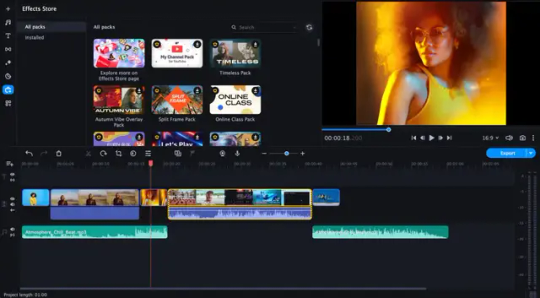
In today’s fast-paced digital landscape, video content is king. Whether you're a brand, influencer, or entrepreneur, editing high-quality videos for platforms like Instagram, TikTok, YouTube, or Facebook can make or break your engagement. The good news? There’s a video editing tool for every budget.
Here’s a curated list of the best free and paid video editing tools for social media content creators—and how to choose the right one based on your goals and experience.
🔹 Free Video Editing Tools
1. CapCut
CapCut is a mobile and desktop-friendly app made by ByteDance (the creators of TikTok). It’s incredibly user-friendly and offers trendy transitions, effects, and auto-captions—all for free.
Best for: TikTok and Instagram Reels creators Platform: iOS, Android, Web
2. DaVinci Resolve
If you're looking for Hollywood-level tools at zero cost, DaVinci Resolve is for you. It combines professional color grading, audio mastering, and motion graphics.
Best for: Advanced creators and YouTubers Platform: Windows, Mac, Linux
3. VN Video Editor
VN is a lightweight, intuitive editor with a drag-and-drop timeline and easy social sharing options.
Best for: Mobile-first creators Platform: iOS, Android, Mac
🔹 Paid Video Editing Tools
4. Adobe Premiere Pro
An industry standard for good reason. Adobe Premiere Pro offers unmatched precision, integrations (especially with After Effects), and endless plugins.
Best for: Professional video editors and agencies Price: Subscription-based Platform: Windows, Mac
5. Final Cut Pro
Apple’s premium editing software is known for its speed and intuitive interface. Great for creators in the Apple ecosystem.
Best for: Mac users creating cinematic content Price: One-time purchase Platform: Mac
6. Filmora
Filmora offers a beginner-friendly interface with professional-grade effects, AI-powered features, and a rich sound library.
Best for: Beginners and semi-pros Price: Subscription or lifetime license Platform: Windows, Mac
🔹 Need Help with Professional Video Editing?
If editing feels overwhelming or time-consuming, consider outsourcing your content to professionals. At BrandingHosts.com, we offer custom video editing services tailored for social media, YouTube, and ad campaigns.
Our creative team helps you:
Enhance video quality with professional effects and transitions
Add engaging subtitles and branding elements
Repurpose long-form content into high-performing short videos
Explore our full suite of video editing services today and take your content to the next level.
🔹 Final Thoughts
Whether you're a beginner or a seasoned pro, there’s no excuse to publish unpolished content in 2025. With so many free and affordable tools available, the real question isn’t if you should edit your videos—it's how well.
Your audience is waiting. Make every frame count.
0 notes
Text
Which One Wins? A Deep Dive into the 10 Best E-Commerce Platforms for Growth

The e-commerce industry is booming, with more businesses shifting online every year. Whether you're launching a startup or scaling an established business, choosing the right platform can be a game-changer. With so many options available, this blog explores the 10 Best E-Commerce Platforms that offer flexibility, scalability, and features to support your business growth in 2025 and beyond.
From drag-and-drop builders to headless commerce solutions, each platform has its strengths. Let’s deep dive into the 10 Best E-Commerce Platforms you can consider this year.
1. Shopify
Shopify remains one of the most popular e-commerce platforms for good reason. It’s beginner-friendly, scalable, and comes with a rich app ecosystem. With Shopify, you can build an online store without needing deep technical knowledge. Whether you're a small retailer or a global brand, Shopify scales with your business.
If you’re working with a Custom E-Commerce development company, they can extend Shopify’s functionality through custom themes and private apps, offering even more value.
2. WooCommerce
Built on WordPress, WooCommerce offers immense flexibility for those who want more control over their store. It’s open-source and customizable, making it a favorite among developers. WooCommerce is best for businesses that already use WordPress or want a fully customizable online store.
As part of broader E-commerce Solutions: Pathway to Success, WooCommerce shines when combined with SEO tools, plugins, and payment gateways tailored to your niche.
3. BigCommerce
BigCommerce is known for its built-in SEO features, advanced analytics, and multi-channel selling. It offers powerful tools for growing businesses looking to scale quickly without compromising performance.
Among the 10 Best E-Commerce Platforms, BigCommerce stands out for its enterprise-grade capabilities at competitive pricing. If you're targeting omnichannel sales with integrations to Amazon, eBay, and social media, this one’s worth considering.
4. Magento (Adobe Commerce)
Magento offers unmatched customization and performance for large-scale e-commerce businesses. It’s built for developers and enterprises that require deep functionality and custom integrations.
According to the Ecommerce Web Development Guide, Magento is ideal for businesses that have the technical expertise or access to a development team. Adobe Commerce, the enterprise version of Magento, is even more powerful, offering AI-powered recommendations and advanced marketing tools.
5. Wix eCommerce
Wix is a great option for small businesses or solopreneurs who want to build a store quickly. It offers drag-and-drop editing, pre-built templates, and integrated marketing tools. While it may not scale as well as some of the others on this list, it's ideal for users seeking simplicity and speed.
Despite its simplicity, Wix continues to evolve, making it one of the 10 Best E-Commerce Platforms for beginners who need a fast go-to-market solution.
6. Squarespace Commerce
Known for its sleek design templates, Squarespace Commerce is ideal for creative professionals selling visual products like photography, art, or fashion. It’s easy to use and includes built-in marketing tools.
When exploring Different Types of E-commerce Solutions, Squarespace is great for visual brands that prioritize design and user experience over extensive customization. Its mobile optimization and analytics dashboard make managing your store easy and stylish.
7. OpenCart
OpenCart is a free, open-source e-commerce platform with strong community support and customizable extensions. It’s a good choice for those with technical expertise and a desire to build a custom store on a budget.
If you're looking for flexibility without licensing costs, OpenCart earns its place among the 10 Best E-Commerce Platforms for small to mid-sized businesses.
8. PrestaShop
Another open-source solution, PrestaShop offers extensive themes, add-ons, and multilingual capabilities. It’s used widely in Europe and supports international selling with ease.
PrestaShop works well when implemented with help from a Custom E-Commerce development company, especially for stores looking for scalability and unique user experiences. While not as intuitive as Shopify or Wix, its feature set is robust for those willing to explore its capabilities.
Book an appointment today with our e-commerce consultants to find out which platform suits your business best and how to get started the right way.
9. Salesforce Commerce Cloud
Built for enterprises, Salesforce Commerce Cloud offers AI-powered personalization, CRM integration, and multi-channel commerce support. It’s best for businesses that already use Salesforce or plan to leverage AI and automation for better customer engagement.
This enterprise-level tool fits perfectly within Is an eCommerce Website Worth The Investment? discussions, as it provides everything a large-scale retailer would need to run a global, data-driven online store.
10. Zyro
A new entrant with rapid adoption, Zyro is gaining popularity for its simplicity, affordability, and AI-powered tools. It’s perfect for startups and small businesses looking to build and grow without a heavy upfront investment.
Although it lacks some advanced features, Zyro’s ease of use and built-in tools make it one of the 10 Best E-Commerce Platforms for new entrants to the digital commerce world.
Final Thoughts
Selecting the right e-commerce platform depends on your business size, budget, technical capabilities, and long-term goals. Whether you're a startup looking for fast deployment or an enterprise needing robust features, this list of the 10 Best E-Commerce Platforms offers something for everyone.
From feature-rich giants like Magento and Shopify to user-friendly platforms like Wix and Squarespace, the e-commerce ecosystem continues to evolve. Explore your options, assess your needs, and partner with a Custom E-Commerce development company to bring your digital store to life.
Want to learn more about building your e-commerce strategy? Download our Ecommerce Web Development Guide or Book an appointment with our experts for a free consultation.
0 notes
Text
2025's Top 10 Software Testing Tools: Unlocking Their Power
Testing is still very important in the ever-changing world of software development. As apps get more complex and user expectations rise, testers demand cutting-edge tools to ensure quality, functionality, and a faultless user experience. In 2025, there are many innovative testing options accessible; choosing the finest ones will allow your team to create software that is exceptional.
If you want to learn more about Software Testing Online Certification, think about enrolling in this online course.

The Best Tools for Software Testing:
1. The Selenium
The most flexible open-source automation framework is unquestionably Selenium, the seasoned pro. With support for the most common operating systems, languages, and browsers, it enables you to write reliable test scripts for online applications. For both novice and experienced testers, its freemium business model and extensive community assistance make it the perfect option. Learn about Appium for mobile testing, Selenium WebDriver for browser automation, and Selenium IDE for quick test script development.
2. Cypress
This rising star's unmatched speed and user-friendly UI make it stand out. By running tests directly in the browser, Cypress provides real-time feedback and does away with the requirement for browser extensions, in contrast to standard frameworks. Its emphasis on JavaScript makes it ideal for contemporary web applications and provides outstanding visual debugging features.
3. The Postman
For those who love testing APIs, Postman is the best. With this user-friendly tool, creating, sending, and analysing API queries is a breeze. Its extensive community of plugins extends its capabilities to include collaboration tools, performance analysis, and security testing. Postman offers both a free plan and premium alternatives to accommodate both large teams and individual testers.
4. Studio Katalon
With tools for desktop, mobile, online, and API apps, this extensive suite meets a wide range of testing requirements. Testers of various skill levels can use it because to its intuitive interface, and its integrated record-and-playback capability facilitates the rapid production of test scripts. Collaboration and automation are made easier by Katalon Studio's seamless integration with a variety of issue trackers and CI/CD pipelines.
5. Appium
Appium is the tool of choice if your area of expertise is mobile applications. This open-source framework supports native, web, and hybrid apps and makes use of Selenium's basic features for cross-platform mobile automation. Comprehensive testing and debugging on iOS and Android devices is made possible by its connection with frameworks such as XCTest and Appium Inspector.

6. SoapUI
SoapUI is the industry leader in SOAP and REST API testing. Its robust assertion features guarantee comprehensive validation of replies, and its user-friendly interface streamlines both automatic and manual API testing. Its usefulness is further increased by mock services and data-driven testing, which makes it a favourite among advocates of API testing.
7. Tosca Tricentis
Intelligent automation is provided by this AI-powered package, which covers performance, regression, and functional testing for a range of technologies. Learn Software Testing in a well Reputed Software Training Institutes. Its machine learning techniques optimise test performance and proactively detect any problems, and its Tosca Commander makes it easy to create test scripts. Businesses looking for cutting-edge automation and AI-driven insights are served by Tricentis Tosca.
8. Studio Ranorex
Ranorex Studio is well-known for its cross-platform desktop application testing capabilities. It has record-and-playback capabilities and visual test automation. Its integrated object repository guarantees test reusability, and its keyword-driven methodology streamlines test authoring. Ranorex Studio is a flexible option for a range of testing requirements because it also supports online and mobile testing.
9. The LoadRunner
LoadRunner, a performance testing veteran, keeps enabling teams to evaluate how applications behave under high demand. It is perfect for locating bottlenecks and guaranteeing scalability because of its capacity to simulate numerous concurrent users and evaluate performance data. Performance testing may be incorporated into the development process thanks to LoadRunner's smooth integration with CI/CD pipelines.
10. The Kantu
Kantu provides a gentle introduction to automation testing for individuals who are unfamiliar with it. Without knowing how to code, you may create test scripts and record user interactions using this free browser-based application. It is perfect for novices or rapid manual test script preparation due to its straightforward interface and visual representation.
The Power of Integration:
These tools' full power is seen in how well they integrate. Automate testing at every stage of the development process by using tools such as CI/CD pipelines. Connect issue trackers to your testing tools for easy defect tracking and reporting. Adopt collaborative tools to help your team communicate and share knowledge more easily.
Conclusion:
With the correct software testing tools, your team can increase productivity, enhance software quality, and provide outstanding user experiences. Keep in mind that the best testing approach comprises a well-defined testing methodology, qualified specialists, and the appropriate equipment. With these effective tools at your side, start your testing adventure and realise the full potential of your software development process.
0 notes
Link
0 notes
Text
The Future of Business in Dubai Starts with Smart WordPress Web Development
Dubai has always been ahead of the curve. From AI-powered public services to sustainable architecture, it’s a city built on innovation, ambition, and rapid digital transformation. But while skyscrapers define the skyline, what defines a modern business in Dubai is something far simpler: a powerful and strategic digital presence.
And the best place to start? A high-performing, scalable website built on WordPress.
If your business is serious about growing online, wordpress web development Dubai is the key to unlocking visibility, leads, and long-term success.
Why Businesses in Dubai Are Choosing WordPress
Dubai is a melting pot of cultures, industries, and business models. Whether you're a tech startup in DIFC, a real estate firm in Business Bay, or a retail brand in Deira, you need a website that adapts, scales, and converts.
WordPress, powering over 40% of the world’s websites, is the preferred choice for several reasons:
1. Cost-Effective & Scalable
Start small and scale up—without rebuilding from scratch. WordPress allows businesses to add new pages, features, and integrations as they grow.
2. Multilingual Options
Dubai’s international audience makes language flexibility a must. WordPress plugins make it easy to serve content in English, Arabic, and more.
3. Built for Mobile
With over 90% of Dubai residents accessing the web via smartphones, WordPress themes and plugins ensure your website is fully mobile-responsive.
4. SEO & Performance Tools
Search engine visibility is everything. With powerful plugins like Rank Math and All in One SEO, WordPress helps your website get found.
This is exactly why wordpress web development duba is seeing rising demand among entrepreneurs, SMEs, and even government-backed ventures.
Beyond a Website: The Digital Experience Matters
Today’s users don’t just visit websites—they experience them. That’s why it’s no longer enough to have a basic site with some images and text. Modern users expect:
Fast loading speeds
Interactive design elements
Smart navigation
Real-time support (like chatbots)
Personalized content
With the right WordPress development partner, all of this is possible. Businesses in Dubai that embrace this mindset are winning customer trust—and market share.
What’s Trending in WordPress Web Development in Dubai?
If you're investing in wordpress web development duba, it’s important to be aware of the latest trends so your site doesn’t feel outdated a year from now.
Here’s what’s shaping the next generation of WordPress sites in the UAE:
💡 Headless WordPress
Separating the frontend from the backend allows for ultra-fast performance, custom user interfaces, and integration with mobile apps or other platforms.
🔒 Cybersecurity Features
With rising concerns over data protection, Dubai businesses are prioritizing SSL encryption, two-factor authentication, and malware scanning.
🧠 AI-Powered Personalization
AI plugins for WordPress are being used to show personalized content, recommend products, and improve UX based on user behavior.
🎨 Interactive & Motion UI
Animations, scroll effects, and micro-interactions are being used more to improve engagement and reduce bounce rates.
🛒 WooCommerce-Driven Stores
Retailers are moving from basic online catalogs to full-fledged e-commerce experiences with product filters, smart search, and secure checkouts.
By implementing these innovations, you position your website as a leader—not a follower—in Dubai’s competitive digital landscape.
Why DIY Isn’t Enough
You might be tempted to use a WordPress theme and build it yourself. While it seems easy at first, there are limitations:
Templates can look generic
Performance issues may arise with too many plugins
Security holes can leave your site vulnerable
SEO may not be properly structured
Poor mobile UX can hurt conversions
That’s why most serious businesses outsource their WordPress projects to specialists—people who can build not just a site, but a performance-driven, secure, and scalable platform.
Autuskeyl: Dubai’s Trusted WordPress Development Partner
One company that has been consistently delivering quality web solutions across Dubai is Autuskeyl.
With a full-stack team of designers, developers, and digital strategists, Autuskeyl goes beyond coding. They understand the local market, the business culture, and most importantly, the expectations of the digital consumer.
What You Can Expect from Autuskeyl:
Bespoke WordPress websites tailored to your brand
Fully responsive design across mobile, tablet, and desktop
Conversion-optimized pages that generate real leads
Speed optimization with caching, CDN, and image compression
Integrated SEO foundations for long-term search visibility
E-commerce capabilities via WooCommerce
Secure hosting and backups for peace of mind
Multilingual site development for broader reach
They don’t just build websites—they build digital tools that drive ROI.
Building for Tomorrow: Long-Term Strategy Matters
Many businesses in Dubai make the mistake of building a website and then forgetting about it. But successful brands treat their website like a living asset—something that needs updates, optimization, and regular content.
When you invest in wordpress web development duba, you should also think about:
Content Marketing: Will your WordPress site support blogs, case studies, or video content?
Email Integrations: Will it connect with Mailchimp or HubSpot?
CRM & Automation: Can it track leads and customer journeys?
Analytics: Do you have Google Analytics and Search Console set up?
Future Upgrades: Will your developer provide maintenance, updates, and scaling support?
A long-term mindset ensures your website doesn’t just launch—it thrives.
Real Results from Smart Web Development
Here’s what happens when you do it right:
✔ More visibility on Google ✔ Higher user engagement ✔ Lower bounce rate ✔ Faster page speed ✔ More conversions and inquiries ✔ Stronger brand credibility
With a solid WordPress site, businesses in Dubai can compete not just locally—but globally.
Conclusion: Your Website Is Your Competitive Advantage
In a city that’s always building the future, your business should be doing the same. A strong, fast, SEO-ready, and visually impactful website is no longer optional—it’s essential.
And WordPress provides the ideal foundation.
Whether you're a service provider, e-commerce store, real estate firm, or B2B agency, investing in wordpress web development dubai will unlock better performance, more customers, and greater digital success.
When you're ready to get serious, trust a company like Autuskey—a team that understands not just the technology, but the goals behind it.
0 notes
Text
Copilot Studio for Copilot Chat agents
Microsoft Copilot Studio is a unified platform that enables both developers and everyday business users to create Copilot Chat agents. Copilot Studio offers a flexible platform for creating AI-powered agents, and it supports a range of users—from everyday business professionals to technical developers. For business users with no programming experience, Copilot Studio provides a streamlined, no-code experience designed specifically for them.
It uses a guided, form-based interface, from which users can easily create agents for Microsoft 365 Copilot Chat. When doing so, you specify the agent’s purpose, add relevant knowledge sources (such as SharePoint documents or websites), and configure tone and behavior. These agents are well-suited for answering questions, offering guidance, or surfacing organizational information—without requiring any technical setup. This approach is ideal for nontechnical users who want to build helpful agents based on their domain knowledge.
In contrast, technical users and developers can take advantage of the full capabilities of Copilot Studio to create more advanced and integrated agents. Developers can extend agents with Actions, enabling them to perform advanced tasks that are beyond the scope of everyday business users. For example, they can query databases, create support tickets, or interact with enterprise systems through APIs and Microsoft Power Platform connectors. They can also implement authentication, manage multi-turn conversations, and incorporate conditional logic to build complex workflows. These features make Copilot Studio a powerful tool for IT professionals and solution architects who want to build intelligent assistants that not only answer questions but also complete business processes and transactions.
Because Copilot Studio supports both technical and nontechnical users, it enables organizations to scale their use of AI-powered agents across a wide variety of scenarios, from simple information retrieval to sophisticated, task-driven automation.
Key features of Copilot Studio that are used by everyday business users to create agents in Copilot Chat include:
Versatility. Copilot Studio allows for the creation of more versatile agents. They can be used not only in Copilot Chat, but also across various platforms, such as Microsoft Teams and other Microsoft 365 applications.
Capabilities. Copilot Studio offers advanced capabilities such as adding SharePoint sites and documents as knowledge sources, integrating the Code interpreter tool, and enabling image generation.
Customization. Users can define the personality and capabilities of the agent, connect it to various knowledge bases, create actions using plugins, prompts, connectors, and design rule-based topics.
Deployment. Agents created with Copilot Studio can be deployed across various channels and modalities, including custom websites, mobile apps, SMS, and more.
1 note
·
View note
Text
Top Programming Languages to Learn for Freelancing in India

The gig economy in India is blazing a trail and so is the demand for skilled programmers and developers. Among the biggest plus points for freelancing work is huge flexibility, independence, and money-making potential, which makes many techies go for it as a career option. However, with the endless list of languages available to choose from, which ones should you master to thrive as a freelance developer in India?
Deciding on the language is of paramount importance because at the end of the day, it needs to get you clients, lucrative projects that pay well, and the foundation for your complete freelance career. Here is a list of some of the top programming languages to learn for freelancing in India along with their market demand, types of projects, and earning potential.
Why Freelance Programming is a Smart Career Choice
Let's lay out really fast the benefits of freelance programmer in India before the languages:
Flexibility: Work from any place, on the hours you choose, and with the workload of your preference.
Diverse Projects: Different industries and technologies put your skills to test.
Increased Earning Potential: When most people make the shift toward freelancing, they rapidly find that the rates offered often surpass customary salaries-with growing experience.
Skill Growth: New learning keeps on taking place in terms of new technology and problem-solving.
Autonomy: Your own person and the evolution of your brand.
Top Programming Languages for Freelancing in India:
Python:
Why it's great for freelancing: Python's versatility is its superpower. It's used for web development (Django, Flask), data science, machine learning, AI, scripting, automation, and even basic game development. This wide range of applications means a vast pool of freelance projects. Clients often seek Python developers for data analysis, building custom scripts, or developing backend APIs.
Freelance Project Examples: Data cleaning scripts, AI model integration, web scraping, custom automation tools, backend for web/mobile apps.
JavaScript (with Frameworks like React, Angular, Node.js):
Why it's great for freelancing: JavaScript is indispensable for web development. As the language of the internet, it allows you to build interactive front-end interfaces (React, Angular, Vue.js) and powerful back-end servers (Node.js). Full-stack JavaScript developers are in exceptionally high demand.
Freelance Project Examples: Interactive websites, single-page applications (SPAs), e-commerce platforms, custom web tools, APIs.
PHP (with Frameworks like Laravel, WordPress):
Why it's great for freelancing: While newer languages emerge, PHP continues to power a significant portion of the web, including WordPress – which dominates the CMS market. Knowledge of PHP, especially with frameworks like Laravel or Symfony, opens up a massive market for website development, customization, and maintenance.
Freelance Project Examples: WordPress theme/plugin development, custom CMS solutions, e-commerce site development, existing website maintenance.
Java:
Why it's great for freelancing: Java is a powerhouse for enterprise-level applications, Android mobile app development, and large-scale backend systems. Many established businesses and startups require Java expertise for robust, scalable solutions.
Freelance Project Examples: Android app development, enterprise software development, backend API development, migration projects.
SQL (Structured Query Language):
Why it's great for freelancing: While not a full-fledged programming language for building applications, SQL is the language of databases, and almost every application relies on one. Freelancers proficient in SQL can offer services in database design, optimization, data extraction, and reporting. It often complements other languages.
Freelance Project Examples: Database design and optimization, custom report generation, data migration, data cleaning for analytics projects.
Swift/Kotlin (for Mobile Development):
Why it's great for freelancing: With the explosive growth of smartphone usage, mobile app development remains a goldmine for freelancers. Swift is for iOS (Apple) apps, and Kotlin is primarily for Android. Specializing in one or both can carve out a lucrative niche.
Freelance Project Examples: Custom mobile applications for businesses, utility apps, game development, app maintenance and updates.
How to Choose Your First Freelance Language:
Consider Your Interests: What kind of projects excite you? Web, mobile, data, or something else?
Research Market Demand: Look at popular freelance platforms (Upwork, Fiverr, Freelancer.in) for the types of projects most requested in India.
Start with a Beginner-Friendly Language: Python or JavaScript is an excellent start due to their immense resources and helpful communities.
Focus on a Niche: Instead of trying to learn everything, go extremely deep on one or two languages within a domain (e.g., Python for data science, JavaScript for MERN stack development).
To be a successful freelance programmer in India, technical skills have to be combined with powerful communication, project management, and self-discipline. By mastering either one or all of these top programming languages, you will be set to seize exciting opportunities and project yourself as an independent professional in the ever-evolving digital domain.
Contact us
Location: Bopal & Iskcon-Ambli in Ahmedabad, Gujarat
Call now on +91 9825618292
Visit Our Website: http://tccicomputercoaching.com/
#Freelance Programming#Freelance India#Programming Languages#Coding for Freelancers#Learn to Code#Python#JavaScript#Java#PHP#SQL#Mobile Development#Freelance Developer#TCCI Computer Coaching
0 notes
Text
FLUX Kontext Image Editor: A Comprehensive Review

The FLUX Kontext Image Editor is a powerful tool designed for professionals and enthusiasts who require advanced image editing capabilities. With its intuitive interface and robust feature set, this editor stands out in the crowded market of digital imaging software. Whether you're a graphic designer, photographer, or digital artist, FLUX Kontext offers the tools you need to enhance, manipulate, and perfect your visuals.
In this article, we will explore the key features, benefits, and potential applications of the FLUX Kontext Image Editor, helping you determine if it’s the right choice for your creative workflow.
Key Features of FLUX Kontext Image Editor
1. Advanced Layer-Based Editing
One of the standout features of FLUX Kontext Image Editor is its layer-based editing system. Similar to industry-standard software like Photoshop, this editor allows users to work with multiple layers, enabling complex compositions and non-destructive editing.
Adjustment Layers: Modify brightness, contrast, and color without altering the original image.
Blending Modes: Experiment with different layer blending options for creative effects.
Masking Tools: Precisely control which parts of a layer are visible.
2. AI-Powered Enhancements
The integration of artificial intelligence in FLUX Kontext sets it apart from traditional editors. AI-driven tools simplify complex tasks, such as:
Auto-Enhancement: One-click optimization for exposure, sharpness, and color balance.
Background Removal: Instantly isolate subjects with high accuracy.
Smart Filters: Apply artistic filters that adapt to image content.
3. Real-Time Collaboration
Unlike many standalone image editors, FLUX Kontext supports cloud-based collaboration, allowing teams to work on projects simultaneously.
Shared Workspaces: Multiple users can edit the same project in real time.
Version Control: Track changes and revert to previous edits effortlessly.
4. Cross-Platform Compatibility
Whether you're on Windows, macOS, or Linux, FLUX Kontext Image Editor ensures seamless performance across different operating systems. Additionally, its mobile app extends functionality to on-the-go editing.
Who Should Use FLUX Kontext Image Editor?
1. Professional Photographers
For photographers, FLUX Kontext provides advanced retouching tools, RAW file support, and batch processing capabilities, making it ideal for high-volume editing.
2. Graphic Designers
With vector support, typography tools, and customizable brushes, designers can create logos, posters, and digital illustrations efficiently.
3. Social Media Content Creators
The quick AI enhancements and preset templates help influencers and marketers produce eye-catching visuals without extensive editing knowledge.
4. Digital Artists
The pressure-sensitive stylus support and extensive brush library cater to illustrators and concept artists working on detailed projects.
Pros and Cons of FLUX Kontext Image Editor
Advantages
✔ User-Friendly Interface: Clean layout with customizable workspaces.
✔ Powerful AI Tools: Saves time on repetitive tasks.
✔ Affordable Pricing: Competitive subscription plans compared to premium alternatives.
✔ Regular Updates: Frequent feature additions based on user feedback.
Limitations
✖ Steep Learning Curve for Beginners: Some advanced features require tutorials.
✖ Limited Plugin Ecosystem: Fewer third-party integrations than some competitors.
✖ High System Requirements: Demands a capable GPU for smooth performance.
How FLUX Kontext Compares to Other Image Editors
FeatureFLUX KontextAdobe PhotoshopGIMPCanvaAI Tools✅ Yes❌ No❌ No✅ YesLayer Editing✅ Advanced✅ Advanced✅ Basic❌ NoReal-Time Collaboration✅ Yes❌ No❌ No✅ YesPricing$$ Mid-range$$$ ExpensiveFreeFreemium
While FLUX Kontext may not yet rival Photoshop in every aspect, its combination of AI enhancements, collaboration features, and affordability makes it a strong contender.
Final Verdict: Is FLUX Kontext Worth It?
The FLUX Kontext Image Editor is an excellent choice for creatives who need a balance between advanced functionality and ease of use. Its AI-powered tools streamline workflows, while its collaborative features make it ideal for team projects.
If you're looking for a cost-effective alternative to high-end editors without sacrificing essential features, FLUX Kontext is worth considering. Try the free trial to see if it fits your needs before committing to a subscription.
Would you give FLUX Kontext Image Editor a try? Share your thoughts in the comments!
1 note
·
View note
Text
Why WordPress Web Design Services Are the Secret to Better User Experience?
In a world where most customers meet your business online first, your website isn't just a digital brochure—it's your brand's handshake and first impression rolled into one. And when it comes to creating a seamless, high-performing, and engaging online experience, WordPress web design services are leading the charge. Whether you're a startup, a local business, or an established enterprise, the right WordPress web development strategy can drastically improve user experience (UX) and boost your online performance.

In this article, we'll explore why WordPress web design services are essential for better user experience, dive into the latest trends in WordPress web development, and help you understand how to evaluate WordPress developer services and the true WordPress website development cost. If you're also searching for a "WordPress agency near me," this guide will arm you with the knowledge you need to make a smart choice.
The Power of WordPress in UX-Focused Web Design
WordPress powers over 43% of all websites on the internet—and that’s not just because it’s easy to use. The platform offers incredible flexibility, vast theme and plugin ecosystems, and an intuitive interface that makes it ideal for creating custom, UX-optimized websites.
WordPress web design services go beyond just choosing a theme and adding content. Professional designers understand how users interact with websites and apply UX principles like:
Fast Load Times: Page speed is a critical ranking and UX factor. Modern WordPress web development uses lightweight themes, caching, and CDNs to reduce loading time.
Mobile Responsiveness: With mobile traffic now dominating, WordPress developer services prioritize responsive layouts that perform flawlessly on smartphones and tablets.
Visual Hierarchy & Accessibility: Thoughtful typography, contrast ratios, and layout flow guide the user naturally through the content.
User-Centered Navigation: Smart menus, breadcrumb trails, and CTA buttons ensure users can find what they need quickly.
WordPress web design services combine UX psychology with aesthetics to ensure users feel confident, engaged, and informed when navigating your website.
Emerging Trends in WordPress Web Development
To deliver top-tier user experiences, staying ahead of the curve with current and upcoming trends is crucial. Here’s what’s shaping the future of WordPress web design services:
Full Site Editing (FSE): The Gutenberg block editor is evolving into full site editing, giving WordPress developers and designers greater control over headers, footers, and page templates without relying on bulky page builders.
Headless WordPress: Headless architecture is gaining popularity in WordPress web development. By decoupling the frontend and backend, sites can be more dynamic, load faster, and integrate better with mobile apps.
AI-Powered Personalization: AI tools are helping WordPress developer services create personalized content and navigation experiences based on user behavior.
Voice Search Optimization: With the rise of smart speakers and voice assistants, optimizing WordPress sites for voice search is becoming a key focus.
Dark Mode Design: A growing trend in UX design, dark mode not only looks sleek but also enhances readability and conserves device battery.
By choosing expert WordPress web design services, you're ensuring your website stays ahead of these trends while delivering a smooth, modern user experience.
WordPress Developer Services: What to Expect
Choosing the right WordPress developer services is essential. A great developer or agency brings together coding expertise, design skills, SEO knowledge, and business understanding.
Here’s what a top-tier WordPress developer service should offer:
Custom theme development
Plugin integration & development
SEO optimization
Speed and performance tuning
Security hardening
WooCommerce setup for e-commerce
When hiring, consider whether you're working with a freelancer or a WordPress agency near me. Local agencies often provide faster support and better alignment with regional business needs.
Understanding WordPress Website Development Cost
Let’s be honest—budget matters. But understanding WordPress website development cost isn't just about the upfront price. It's about value and long-term ROI.
Factors that affect WordPress website development cost:
Complexity of design and layout
Number of pages and templates required
Custom functionality or third-party integrations
E-commerce capabilities
Ongoing maintenance and support
If you're working with a freelancer, a simple website typically falls within the $500 to $1,000 range, depending on the features and functionality you need. However, high-end WordPress web design services from experienced agencies can range from $2,000 to $10,000 depending on scope.
Don't cut corners—an investment in quality UX and design through professional WordPress developer services pays off through higher engagement, better conversions, and stronger SEO performance.
The Local Advantage: Finding a WordPress Agency Near Me
Searching for a "WordPress agency near me" isn’t just about geography—it’s about finding a partner who understands your local market, culture, and audience.
A local agency offers:
Face-to-face collaboration
Market-aligned design insights
Faster support and turnaround
Whether you're in Riyadh, Jeddah, or anywhere globally, partnering with a local or regionally-aware agency can make all the difference in UX.
Conclusion: Invest in UX with WordPress Web Design Services
Better user experience isn’t a luxury anymore—it’s a necessity. With the evolving landscape of digital expectations, your website must deliver speed, clarity, mobile responsiveness, and a beautiful visual journey.
That’s where WordPress web design services shine. They combine the power of open-source WordPress with strategic, human-centered design. Add in expert WordPress developer services, an understanding of WordPress website development cost, and guidance from a trusted WordPress agency near me, and you have the perfect recipe for digital success.
If you're ready to build a website that doesn't just look good but performs exceptionally, now is the time to invest in professional WordPress web development. The result? A site that keeps visitors coming back—and customers converting.
If you’re ready to work with a trusted WordPress web development company that puts your goals first, Cross Atlantic Software is here to help. Let’s create a WordPress website that doesn’t just look good—but performs brilliantly.
#wordpress developer services#wordpress website development cost#wordpress web design services#wordpress web development#wordpress agency near me
1 note
·
View note