#AIColorization
Explore tagged Tumblr posts
Text
✨ Introducing Snapedit.app's Amazing Colorize Feature ✨
Transform your memories by learning how to colorize black and white photos with just a few clicks! Our new AI-powered tool lets you colorize pictures and bring them to life - and yes, you can colorize photo online free!
Swipe to see the before and after! 👉
Try it now at Snapedit.app and give your vintage photos a vibrant makeover. Drop a 🌈 in the comments if you're excited to colorize your own pictures!
Link to try: https://snapedit.app/colorize
0 notes
Text
Aicolor NVR 修改夏令时1步搞定!
Aicolor 如何让修改冬令时 夏令时
youtube
View On WordPress
0 notes
Text
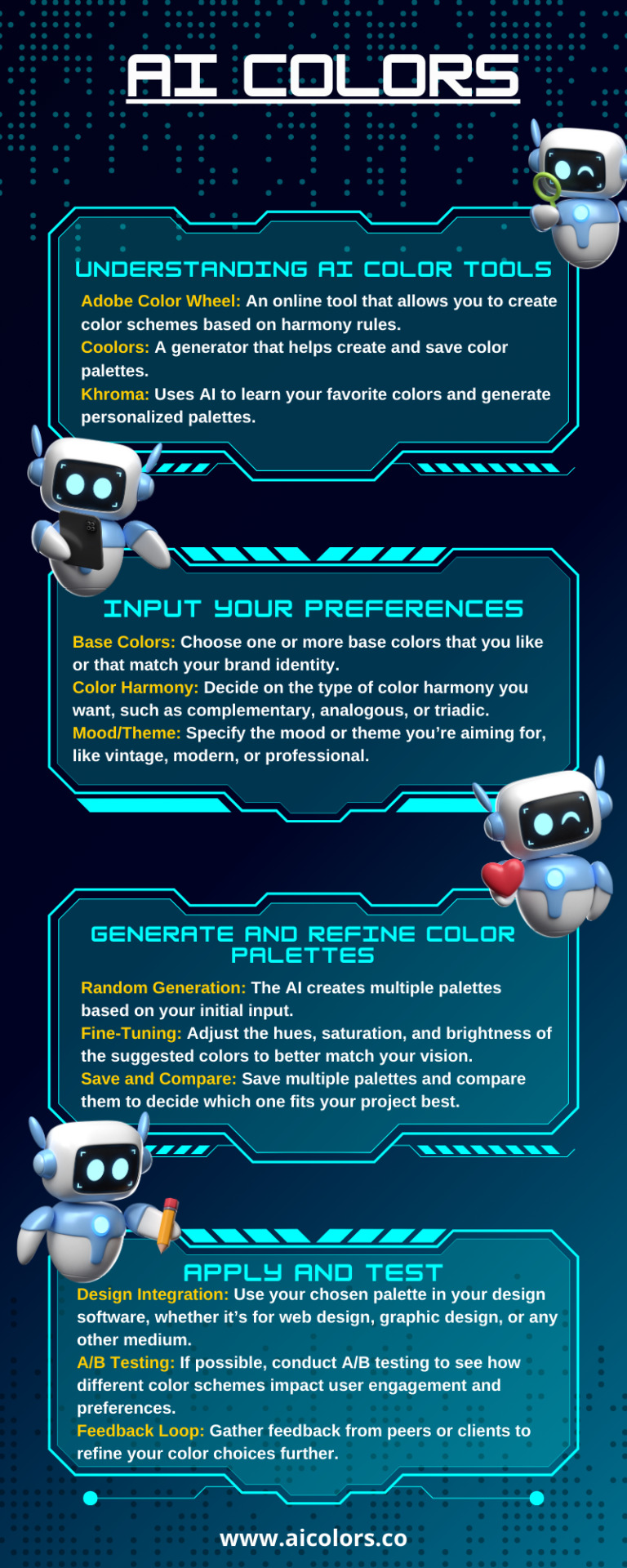
Create cool and unique color palettes with our AI-powered color palette generator. Browse, edit, and visualize your palettes to find the perfect combination for your project. AI Colors. #AIColors
0 notes
Text

So I don't really know what Illustrator is like from a user perspective because I find the UI a mostly incomprehensible bloated mess that is determined to work entirely unlike most imaging software I've ever used, but I do interact with it quite a bit via the scripting and plugin SDK APIs and... yeah.
So the thing I needed to do was create a TextFrameArt object at a particular point in a document, set its text contents, text font, text size, and colour - sounds like it should be simple enough, right? Just create the object, then set contents, font, size, position, text justification, and colour as properties to that object?
Oh no, no no no, here's what it actually requires you to do:
Step one, create the TextFrameArt object by calling AITextFrameSuite::NewPointText(). Conveniently this also assigns its initial anchor point, location in the layer stack, and whether the text is horizontal or vertical, so that's nice. It's the only nice thing in this entire chain of events.
Step two, get a reference to the text range that contains the actual contents of this text frame by calling AITextFrameSuite::GetATETextRange()
Step three, pass the TextRangeRef pointer you received in step two into the constructor of an ATE::ITextRange object to get an actual text range object that you can do things with.
Step four, now we can finally insert the text we want into our ITextRange object via calling the method InsertAfter(). However to avoid this being too simple and straightforward, you can't throw just any kind of text in there, but it has to be a unicode C-type string, retrievable through ai::UnicodeString::as_ASUnicode()::c_str()
Step five, with the contents in place, we move on to setting the font, and to do that we must first obtain an AIFontKey reference through calling AIFontSuite::FindFont() with the internal name of the font we're looking for; for example, if we want Times New Roman regular, the name we'd have to use to access it is TimesNewRomanPSMT. Let's just pretend we already knew that rather than go through how to find out since this is already long enough.
Step six, call AIFontSuite::FontFromFontKey() on our AIFontKey reference to get an ATE::FontRef reference.
Step seven, pass the ATE::FontRef reference to the constructor of an ATE::IFont object to get an actual font object that we can actually use.
Step eight, create an empty ATE::ICharFeatures object and apply our ATE::IFont object and our desired font size to the ATE:ICharFeatures object via .SetFont() and .SetFontSize()
Step nine, call AIATEPaintSuite::CreateATEApplicationPaint() to get an ATE::ApplicationPaintRef reference from our AIColor object that contains the text fill colour that we want.
Step ten, pass the ATE::ApplicationPaintRef reference into the constructor of an ATE::IApplicationPaint object.
Step eleven, we can now also set the font colour by calling .SetFillColor on our ATE::ICharFeatures object from step eight.
Step twelve, assign our ATE::ICharFeatures to the ATE::ITextRange object from step three with .SetLocalCharFeatures(), at which point we will finally have set the font, font size, and fill colour of the text.
Step thirteen, oh but we're not done because we also need to set the left/right/center text justification! And for this we need to create an ATE::IParaFeatures object! We can directly use .SetJustification() to set justification to one of the values contained within the enum ATE::ParagraphJustification.
Step fourteen, assign the ATE::IParaFeatures to the ATE::ITextRange from step three by way of .SetLocalParaFeatures()
And we're finally done! simple, right? ;D welcome to hell lmao
@croissant-au-chocolat
Love how Adobe Illustrator's approach to text frame objects is basically one of "how can we make this as unnecessarily overcomplicated as humanly possible"
7 notes
·
View notes
Video
youtube
How to Color black and white photo just by uploading it using AI!
#youtube#AI#ai generated#black and white#Colorization#Photo edit#photo editing#BlackandwhiteToColor#AIColorization#PhotoColorization#ArtificialIntelligence#Technology#Tutorial#YouTubeVideo#ai websites
0 notes
Photo

Using ai coloring to get an idea how to color this new piece #mermay #mermay2018 #mermaid #sketches #myart #aicoloring #cloudprocessing #digitalart #beta #wip #characterdesign #visualart #artistsoninstagram #visualdesign #visdev #creative #inspiring #ai #sketchbook #workinprogress
#sketches#cloudprocessing#beta#visualart#visdev#aicoloring#artistsoninstagram#mermay#creative#mermaid#digitalart#sketchbook#wip#mermay2018#visualdesign#characterdesign#workinprogress#ai#myart#inspiring
5 notes
·
View notes
Photo

Digitally enhance photo of Mr Jinnah. . . . . #Pakistan #PakistanArchives #Jinnah #quaidiazam #islamabad, #islamabaddiaries, #karachi, #karachidiaries, #lahore, #lahorediaries, #lahorelahorehai, #naturephotography, #pakistan_pics, #pakistani, #pakistanicelebrities, #pakistanifashion, #pakistanis, #pakistaniwedding, #pakistanphotographyhub, #pindi, #sialkot #FoundingFather #india #aicolor #aicolorportrait #digitalrestoration #faisalabad #hyderabad #pakistanhistory #digitalpakistan (at Karachi, Pakistan) https://www.instagram.com/p/CD6XZSVJ679/?igshid=a1oz16w1vr0k
#pakistan#pakistanarchives#jinnah#quaidiazam#islamabad#islamabaddiaries#karachi#karachidiaries#lahore#lahorediaries#lahorelahorehai#naturephotography#pakistan_pics#pakistani#pakistanicelebrities#pakistanifashion#pakistanis#pakistaniwedding#pakistanphotographyhub#pindi#sialkot#foundingfather#india#aicolor#aicolorportrait#digitalrestoration#faisalabad#hyderabad#pakistanhistory#digitalpakistan
0 notes
Text
Aicolor 设置区域划线教程
2025年3月8日
youtube
View On WordPress
0 notes
Text
AIcolor 设备列表获取信息
2025年3月8日
youtube
View On WordPress
0 notes