#APIservices (
Explore tagged Tumblr posts
Text
#APItransformation#SchneiderElectric#APIcasestudy#APIsolutions#digitaltransformation#APIservices#APIdrivenbusinessgrowth#EnterpriseAPIstrategies#Technologytransformation
0 notes
Text
How Can a Multilingual Content Moderation API Help Your Business?
The artificial intelligence startup Mistral has announced the launch of a new API for content moderation, designed to ensure greater security and adequacy on various digital platforms. This API is the same technology that powers moderation on Mistral's Le Chat platform and stands out for being adaptable to different applications and security standards.

AI Image
A Powerful and Flexible Moderation Model
At the core of this tool is Ministral 8B, a model tuned and trained to classify texts into nine specific categories: sexual content, hate and discrimination, violence and threats, dangerous and criminal content, self-harm, health, financial, legal issues, and personally identifiable data (PII). This approach allows the API to be applied to both general texts and more complex conversations, expanding its scope for developers and businesses looking to protect their online communities.
In a statement, Mistral underscored the importance of offering more robust and scalable moderation solutions. "We have observed a growing enthusiasm in the industry and the research community for AI-based moderation systems that can be more robust and adaptable to different applications," they said in their blog.
Advantages and Challenges of Automated Moderation
The use of AI-powered moderation systems promises to make it easier to manage large volumes of content while maintaining a safe environment for users. However, they also present challenges. Previous models of moderation have been criticized for biases, such as misinterpreting phrases in African-American Vernacular English (AAVE) as disproportionately "toxic." In addition, some systems tend to mark discussions about disability as negative or problematic, which can perpetuate stigmas and limit online expression.
Mistral acknowledges that although his model shows high levels of accuracy, there is still room for improvement.
Competition and Possible Comparisons
An interesting point is that Mistral did not compare its API directly with other well-known ones, such as Jigsaw Perspective's moderation API or OpenAI's, which leaves open curiosity about how it positions itself in terms of accuracy and effectiveness against these options. This detail may indicate that the company seeks to first establish itself in the market before making public comparisons or simply that it considers its most specialized and unique approach.
A Path to Customizable Moderation
One of the most attractive aspects of this API is its ability to be customized. Companies and developers can adapt the tool to meet their own security standards and policies, making the moderation process not only automated but also aligned with their values and needs.
#artificial intelligence#API#APIDevelopment#WebAPI#APIIntegration#APIDesign#RESTAPI#APIPlatform#APIManagement#APIDocumentation#APISecurity#APITesting#OpenAPI#GraphQL#APIMock#APIStorage#CloudAPI#APIAnalytics#MicroservicesAPI#APIServices#APIUsage
0 notes
Text


,
Our expert team offers seamless WordPress development services to create, customize, and manage your website with precision and creativity.
,




,



,
#WordPressDevelopment#CustomWebsites#apiservices#websitemaintenance#skvaishjeet#webdesign#DigitalTransformation#SearchEngineMarketing#digitalmarketing#GoogleAdsense#socialmediamarketing#businessgrowth#leadgeneration#websiteoptimization#howtomakeawebsite#trendingvideo#viralpost2024シ#fypシ゚#responsivedesign#StaticWebsiteDesign#DynamicWebsiteDesign
0 notes
Text
How I Grew My Business Organically Using WhatsApp API : A Journey with Botbuz.
Not too long ago, I found myself in a familiar spot that many small business owners know well—trying to balance growth with tight marketing budgets. Paid ads were draining my resources, and I wanted a more sustainable, organic way to connect with my audience. It was during this search that I stumbled across a game-changing solution: WhatsApp API. Specifically, I found myself using Botbuz WhatsApp API Services, which transformed the way I approached marketing.
This is the story of how I grew my business organically through WhatsApp API, without the need for a huge advertising budget or complex marketing strategies. And trust me, if I could do it, so can you.
The Quest for Organic Growth
Before discovering the power of WhatsApp API, I was frustrated with traditional digital marketing methods. I had tried it all: Facebook ads, Google ads, Instagram promotions—yet I found myself constantly spending without seeing the engagement or conversion I wanted.
Then, I started thinking about my own behaviour as a consumer. I rarely clicked on paid ads but was much more responsive when businesses reached out to me directly on platforms I was already using. That’s when the lightbulb went off. Why not shift my focus to more direct, personal communication through a platform that nearly everyone uses—WhatsApp ?
After doing some research, I found out that businesses could use WhatsApp for more than just manual customer support. Enter Botbuz WhatsApp API Services—a tool that allows businesses like mine to automate and manage customer interactions while keeping everything personalized and real-time.
Why WhatsApp API ?
You might wonder, why not just use regular WhatsApp for business? Why go the API route? The truth is, while WhatsApp Business is great for small-scale operations, its features are limited when it comes to scalability and automation. On the other hand, WhatsApp API—especially when paired with Botbuz WhatsApp API Services—provides powerful tools that allow for mass communication while keeping everything highly personalized.
Here’s why I chose the API route :
Scalability : WhatsApp API lets you manage hundreds, even thousands, of conversations seamlessly. Instead of manually responding to every customer, I was able to set up automated responses to common queries, which freed up my time.
Automation: Thanks to Botbuz, I could schedule messages, send automated replies, and even set up interactive buttons and menus for my customers. Imagine someone asking for a product price, and instead of typing a response, an automated menu pops up allowing them to navigate through options—instant customer satisfaction!
Personalization : Even though the messages were automated, they felt personalized. Botbuz WhatsApp API Services allowed me to use customer names, preferences, and past interactions to tailor my messages. This made my customers feel like they were getting individualized attention.
Engagement : WhatsApp has a higher open rate compared to email or other messaging platforms. By using WhatsApp API, I ensured that my messages weren’t lost in the spam folder or overlooked in a crowded inbox.
Setting Up Botbuz WhatsApp API : The Game Changer
The setup process with Botbuz WhatsApp API Services was surprisingly straightforward. The team at Botbuz guided me through integrating the API with my existing CRM, and within a few days, I was up and running.
I started small—automating a few frequently asked questions like "What are your business hours ?" and "Do you have any promotions ?" Over time, as I saw the power of automated interactions, I expanded the use of the API to include order confirmations, shipping updates, and feedback requests.
One of the most impactful features was broadcast messaging, which allowed me to send personalized updates to multiple customers at once without losing that one-on-one conversational feel. My audience began responding more quickly, and engagement rates skyrocketed.
Organic Marketing Through WhatsApp API
With the basic setup complete, I shifted my focus to crafting an organic marketing strategy that would leverage the unique advantages of WhatsApp API.
1. Building an Engaged Audience
The first step was growing my contact list. I embedded a WhatsApp click-to-chat link on my website, in emails, and across social media platforms. Since WhatsApp is already a familiar and trusted platform for most people, I found that customers were more willing to reach out to me there than through email or phone.
Additionally, I used incentives like exclusive discounts, early access to products, and personalized advice to encourage customers to opt-in to WhatsApp messaging. This helped me organically grow a list of highly engaged, interested customers—without spending a dime on paid ads.
2. Creating Valuable Content
I realized that just sending promotional messages would be a mistake. So, I took a content-first approach, using WhatsApp to share helpful tips, product tutorials, and behind-the-scenes updates. Through Botbuz, I automated the distribution of this content in a way that felt natural and conversational. Customers responded positively to the value I was providing and became more likely to engage with my promotional messages when they came through.
3. Automating Conversations for High Engagement
One of the biggest wins was using Botbuz WhatsApp API Services to automate customer interactions based on triggers. For example, when someone showed interest in a product, I could automatically send follow-up messages offering more information or a special discount. These timely and personalized messages helped convert leads into customers more effectively.
Moreover, I used WhatsApp groups to foster a sense of community. Customers who joined my WhatsApp groups were often the first to hear about new product launches or promotions. This exclusivity created a sense of belonging and increased customer loyalty.
4. Nurturing Relationships Through Personalization
While automation is key to scalability, I didn’t want to lose the personal touch. Through Botbuz, I ensured that my messages included personalized elements like customer names and past purchases. This helped maintain a human feel, even though many of the messages were automated.
For example, when someone made a purchase, they would automatically receive a thank-you message with their name, along with recommendations for future products they might like based on their previous purchase history.
5. Gathering Feedback and Insights
Finally, Botbuz WhatsApp API gave me the tools to gather customer feedback easily. After a purchase, customers would receive a short survey or an invitation to leave a review. This not only helped me improve my offerings but also provided social proof for future customers.
The insights gained through WhatsApp messaging were invaluable. I could track open rates, response times, and common queries, which helped me refine my marketing strategy continuously.
The Results : A Sustainable Growth Model
The impact of organic marketing through Botbuz WhatsApp API Services was transformative. Not only did I significantly reduce my reliance on paid ads, but I also saw a dramatic increase in customer engagement, retention, and satisfaction.
Higher Engagement : With personalized, timely messages, my open rates were much higher than email, and customer interactions felt more authentic and engaging.
Customer Loyalty : The personal touch, even through automation, led to increased customer loyalty. People appreciated the convenience and speed of communication.
Reduced Marketing Costs : I spent less on paid ads while reaching more people through organic marketing on WhatsApp.
Efficient Operations : With Botbuz's automation features, I saved hours of manual work every week, allowing me to focus on other aspects of growing my business.
Conclusion : The Future of Organic Marketing
As I look back on this journey, I’m amazed by how much using Botbuz WhatsApp API Services has changed the way I approach marketing. Organic marketing through WhatsApp is not just a trend; it’s a powerful strategy that leverages direct, personal communication with your audience. By investing in tools like WhatsApp API and taking a customer-first approach, you can build a sustainable, long-term growth model that doesn’t rely on expensive paid ads.
For any business looking to grow authentically and connect deeply with their customers, I can’t recommend Botbuz WhatsApp API Services enough. It has revolutionized my business, and I’m confident it can do the same for you.
0 notes
Text
IFA 2024, MSI Displays AI Era Of Computing Innovations

IFA 2024
MSI will attend IFA 2024 on September 6th as the global leader in AI PC, gaming, content creation, business & productivity, and AIoT solutions. MSI will display its whole lineup of cutting-edge devices at IFA 2024. This much-anticipated line includes motherboards, peripherals, graphics cards, displays, laptops, desktop computers, and AI products.
“MSI is very excited to meet you and showcase they latest AI technology at IFA 2024 in Berlin,” said Sam Chern, vice president of marketing at MSI. The world is changing quickly due to artificial intelligence, and we intend to provide professionals, creators, and gamers with unique and all-inclusive MSI products that will provide a more intelligent experience.
IFA Berlin 2024
Come see MSI at Berlin’s IFA 2024! You’re welcomed!
At IFA 2024, MSI is excited to see friends and partners in the media and industry. A vast array of innovative items and technology will be demonstrated by knowledgeable staff members who are available to answer your inquiries. Whatever your passion, MSI will be happy to show you the newest technology, cutting-edge AI, and goods that will transform your life, whether it is in AI, business, gaming, productivity, or the home. See you in Berlin!
The IFA Berlin International Consumer Electronics Exhibition has a remarkable history since 1924. It is a lighthouse in the industry. IFA continues to be one of the trade shows that has a significant influence on worldwide PC buyers, distributors, and retailers by giving them access to a platform that provides all-inclusive industry solutions.
Prestige – Leading Next Level AI+ Business & Productivity Laptops with Intel Core Ultra processors (Series 2)
Three sizes are available for the Prestige series laptops: 13-, 14-, and 16-inch models. The entire Prestige series boasts enormous batteries, extended battery life, ultra-light bodies, and the newest Intel Core Ultra processors (Series 2). For instance, the entire Prestige line now offers a longer battery life than the previous model, with all sizes able to offer a higher productivity of up to 20 hours. It has also been improved to a 5-megapixel webcam, which allows for better online meetings and live streaming.
Claw 8 AI+
The First Windows 11 Gaming Handheld Using Intel Core Ultra Processors (Series 2) is the Claw 8 AI+.
The world’s first Windows 11 gaming handheld with Intel Core Ultra processors (Series 2), MSI’s Claw 8 AI+, will make its premiere at IFA 2024 and go on sale at the end of the year. Better energy efficiency, an additional Thunderbolt 4 USB-C connector, upgraded LB/RB buttons, a bigger battery, and a lighter wall-mounted charger are all highlights of the redesigned Claw 8 AI+. Based on customer feedback, MSI has improved these specifications. With a one-month free trial of Xbox Game Pass included, owners of the anticipated most sophisticated 8-inch gaming handheld, Claw 8 AI+, will be able to play well-known AAA titles. Watch this space for the release date!Image credit to MSI
EDITION Graphics Card for Warcraft
RTX 4070 SUPER 12G GAMING SLIM GeForce Graphics Card for World of Warcraft Edition
In celebration of the game’s 20th anniversary and the release of The War Within, MSI is pleased to announce its partnership with Blizzard Entertainment for the limited-edition GeForce RTX 4070 SUPER 12G GAMING SLIM World of Warcraft EDITION. Users can mix and match the ten interchangeable puzzle-style magnetic backplates, which are inspired by well-known expansions, to create an epic look that is uniquely their own.
Unveils Revolutionary Gaming Setup – AI Gaming Desktop and Gaming Monitor Redefine Performance
The MPG Infinite X3 AI and the MPG 321CURX QD-OLED, two components of MSI’s state-of-the-art gaming setup, will go on sale in Q4 2024. The MPG Infinite X3 AI boasts the newest Intel processors and NVIDIA GeForce RTX 40 Series graphics, promising a significant improvement in performance and AI-enhanced features. The AI ENGINE from MSI modifies the environment for entertainment, gaming, and meetings.
In terms of cooling technology, it blends cutting-edge AI-driven cooling algorithms with MSI’s 360mm liquid cooling system to provide ideal thermal management even under demanding workloads. matched with MSI’s first curved 32″ 240Hz QD-OLED, the MPG 321CURX QD-OLED, which has a 1700R curvature and employs bespoke heatsinks and graphene sheet for effective and silent cooling. In addition, the monitor has a three-year burn-in guarantee and MSI OLED Care 2.0. This premium combo provides players with an unmatched, worry-free gaming experience.Image credit to MSI
Modern MD272UPSW, Modern AM273Q/ QP AI & Cubi NUC AI Series – Unveiling the First Smart Monitor, AI All-in-One PC & Mini PC
The first Smart Monitor from MSI with integrated Google Assistant and Chromecast is the Modern MD272UPSW. It saves power and improves convenience by enabling you to watch videos without using your primary PC. With its small, 0.826-liter chassis, the Cubi NUC series micro PC is easy to install behind a display. With an emphasis on security, this potent and environmentally friendly small PC provides optional Intel vPro technology. With its 27″ WQHD IPS panel, the newest Intel Core Ultra Processor, and the AI boost NPU, the modern AM273Q/ QP AI series confirms its reputation as an AI All-in-One PC.
Remodel the Convenience of Installation with EZ DIY Motherboards
Ryzen 9000 processor compatibility and stylish designs define the new MSI X870 motherboards. These EZ DIY motherboards redefine installation convenience with its updated screwless M.2 Shield Frozr, EZ M.2 Clip II, EZ PCIe Release, and EZ Antenna features.
The New Liquid Cooling System for the MAG CORELIQIOD I Series
The UNI Bracket was first used by MSI as their liquid cooler, and it has several DIY-friendly characteristics that make installation easier. Dust removal is made simple by the pre-installed fans on the radiator and the cable cover, which also guarantee a neat and orderly appearance inside your PC case.
EZ DIY Motherboards – Redefine Installation Convenience
The MEG Ai1600T PCIE5 satisfies ATX 3.1 requirements with a 2x total power excursion and a 3x GPU power excursion, making it future-ready for use in AI computing. Its high efficiency conversion rate and construction with superior titanium materials guarantee steady and reliable power delivery. The SiC-MOSFET with interleaved PFC in the PSU improves power correction efficiency and stability.
VELOX 300R AIRFLOW PZ by MPG
The 160 mm fan design of MSI’s exclusive dual layer blades gives the MPG VELOX 300R AIRFLOW PZ two distinct purposes: the outside blades improve stability, while the interior blades concentrate airflow. The fan extends airflow farther than traditional blade designs by synchronizing the outer and inner blades.
Next-Generation MSI Gear Series
MSI Gear introduces new peripherals with lightweight designs, ultra-low latency, and cross-platform connectivity that are intended to provide comfort and performance during extended gaming sessions. A flawless gaming experience is ensured by the portfolio, which includes STRIKE wireless keyboards for an unmatched typing sensation, VERSA mouse for flexible and accurate control, FORCE controllers for fast reactions, and the MAESTRO headset for immersive music.
MSI DATAMAG PORTABLE 40Gbps/20Gbps MAGNETIC SSD
Up to 4TB of storage and 40Gbps transfer rates are provided by MSI’s DATAMAG 40Gbps/20Gbps Magnetic Portable SSD, which fits neatly onto iPhones and other devices. This robust aluminum alloy housing, together with the PHISON U21 USB 4.0 controller, guarantees effective cooling and dependable operation on iPhone, iPad, PC, Mac, Android devices, cameras, and gaming consoles.
The BE Light Roamii Mesh System
The most recent Roamii BE Lite Mesh System from MSI, which uses WiFi 7 technology, is on display. With more AI-based real-time applications and WiFi 7-compatible products anticipated to hit the market in 2024, Roamii BE Lite expands the reach of your easy-to-manage, ultra-fast WiFi network across your house. Additionally, MSI FortiSecu provides constant cyber threat prevention for all linked devices.
Business-use MSI Hyper 180 Dual DC Charger
With a limited charging period, MSI has introduced its first DC fast charger, intended for use in public parking lots, charging stations, and interstate service zones. It has a twin-gun design and can charge at up to 180 kW. One gun can charge at maximum speed, while the dual guns can dynamically alter power based on the vehicle. It has three connector options (CCS1, CCS2, and NACS) that are appropriate for different EV models.
The swing arm design of the cable management increases the usable distance and IFA 2024 prevents cable dragging, which can lead to damage and dirt buildup and shorten service life. It improves operating efficiency by supporting the charge management system’s OCPP1.6 J communication protocol, which enables networked control. Additionally, it facilitates plug and charge ISO 15118 identification to improve drivers’ ease of payment. It can go into eco mode while not in use to use less standby power. The 10.1-inch touchscreen, RFID cards, mobile app, and 21.5-inch screen are all part of the user interface. The latter is used to insert advertisements in order to generate extra cash.
MSI EZgo Portable Charger (For Home/Business Use) and MSI Eco Series AC Charger with 3-phase Power
With a 1.8-inch display, replaceable power cords for 8 countries/areas, and up to 11 kW of charging capacity, the MSI EZgo is a travel and home device that requires no installation.
Dashboard for MSI E-Connect (EMS)
MSI E-Connect enables operators and resident managers to monitor and control via cloud or on-premises connections in order to maximize power efficiency and station management. Among the features it provides are dynamic load balancing, membership management, license plate authorization, time-of-use pricing, and cross-system interaction with personalized API services.
Read more on Govindhtech.com
#API#APIservices#IFA#IFA2024#MSIDisplaysAI#AI#MSIEConnect#MeshSystem#WiFi7#IntelCoreUltraProcessor#IntelvPro#news#technews#technology#technologynews#technologytrends#govindhtech
0 notes
Text
Top 5 Free Open-Source API Management Tools

APIs (Application Programming Interfaces) play a vital role in modern software development, enabling applications to communicate and share data efficiently. As APIs become more prevalent, managing them effectively becomes increasingly important. Open-Source API management tools are essential for controlling, monitoring, and securing APIs. While there are many commercial API management solutions available, there are also excellent open-source alternatives that provide robust features without the hefty price tag.
In this blog post, we'll explore the top 5 free open source API management tools that can help you manage your APIs effectively.
Read more: https://apponward.com/blogs/top-5-free-open-source-api-management-tools
0 notes
Text

Top Best no-code API builder service at Cloud Revolute
0 notes
Text
Building Cross-Platform Apps with Swift and Kotlin
In today's tech-driven world, the demand for mobile applications that run seamlessly across different platforms is ever-increasing. Businesses and developers are constantly seeking efficient ways to reach a broader audience without duplicating efforts for multiple operating systems. Enter Swift and Kotlin, two powerful programming languages that, when combined, can streamline the process of building cross-platform apps. In this blog post, we'll explore how Swift and Kotlin can be used together to create high-performance, cross-platform applications.
Why Choose Swift and Kotlin?
Before diving into the technicalities, let's understand why Swift and Kotlin are the go-to choices for cross-platform app development.
Swift: Developed by Apple, Swift is a powerful and intuitive programming language designed for iOS, macOS, watchOS, and tvOS. It offers a robust set of features and is known for its performance and safety.
Kotlin: Created by JetBrains, Kotlin is a modern language that runs on the Java Virtual Machine (JVM) and can be used for Android development. Kotlin is concise, expressive, and interoperable with Java, making it a favorite among Android developers.
Both languages have gained immense popularity in their respective domains, and their capabilities make them ideal for cross-platform development.
Cross-Platform Development Approaches
There are several approaches to cross-platform development, each with its own set of advantages and trade-offs. Here are the main ones:
Native Development: Writing separate codebases for iOS (Swift) and Android (Kotlin). This approach ensures the best performance and user experience but requires maintaining two codebases.
Cross-Platform Frameworks: Using frameworks like Flutter, React Native, or Xamarin to write a single codebase that runs on both iOS and Android. While this saves time and effort, it may not fully leverage the native capabilities of each platform.
Kotlin Multiplatform: This approach allows you to write shared code in Kotlin for logic and business rules, while the platform-specific code is written in Swift for iOS and Kotlin for Android. This balances code reuse with native performance and experience.
Setting Up Your Development Environment
To get started with Swift and Kotlin for cross-platform development, you need to set up your development environment.
Swift Setup:
Install Xcode from the Mac App Store.
Create a new Xcode project and select the appropriate template for your app.
Kotlin Setup:
Install Android Studio from the official website.
Create a new Android project and configure it to use Kotlin.
Kotlin Multiplatform Setup:
Install the Kotlin Multiplatform plugin in Android Studio.
Create a new Kotlin Multiplatform project and configure the shared code module.
Writing Shared Code
With Kotlin Multiplatform, you can write shared code that can be used by both iOS and Android apps. This includes business logic, data models, and networking code.
Creating Shared Modules:
In your Kotlin Multiplatform project, create a shared module where you'll write your shared code.
Use Kotlin to write business logic and other shared functionalities.
Using Shared Code in Swift:
In your Xcode project, add a dependency on the shared module.
Use the shared code written in Kotlin within your Swift codebase.
Example: Networking Code
Let's look at an example of how you can write shared networking code in Kotlin and use it in both Swift and Kotlin.
Shared Networking Code in Kotlin:kotlinCopy codeimport io.ktor.client.HttpClient import io.ktor.client.request.get class ApiService { private val client = HttpClient() suspend fun fetchData(url: String): String { return client.get(url) } }
Using Shared Code in Swift:swiftCopy codeimport shared class DataFetcher { let apiService = ApiService() func fetchData(url: String, completion: @escaping (String) -> Void) { apiService.fetchData(url: url) { data, error in if let data = data { completion(data) } else if let error = error { print("Error fetching data: \(error)") } } } }
Conclusion
Building cross-platform apps with Swift and Kotlin offers a powerful combination of performance, efficiency, and code reuse. By leveraging the strengths of both languages and using Kotlin Multiplatform, developers can create high-quality applications that provide a native experience on both iOS and Android. As the mobile landscape continues to evolve, mastering these tools and techniques will be essential for staying ahead in the world of app development.
Embrace the power of Swift and Kotlin and start building cross-platform apps that deliver the best of both worlds!
For More Info - Best Software Development Company in India
1 note
·
View note
Link
0 notes
Text
How to call API in Angular?
constructor(private apiService: ApiService) { } To call an API in an Angular application, you can use Angular’s built-in HttpClient module. Here’s a step-by-step guide on how to do it: Import HttpClient module: First, make sure you have HttpClientModule imported in your Angular module (usually AppModule) from @angular/common/http. import { HttpClientModule } from…
View On WordPress
0 notes
Text

Online Services Diwali Offer!
#offers #diwalioffer #OfferSale #rechargeservice #pancardservice #nsdlbank #dmtservice #apiservice #digitalmarketing #websitedevelopment #bankingservice #LimitedOffer #portalID #retailer #distributor
0 notes
Text
A Complete Guide to API Development
If you work in the tech industry or are a technology freak then you must have come across the term “API”. Today, API plays a bigger role in the economy than it did ever before. It’s a set of programming codes that allows data transmission between one software product with another.

0 notes
Text

here is only one friend a Man needs to feel happy and to grow and they are the BOOKS… May you are blessed with more and more books in your life…. Happy World Book Day.
#booknerd#education#stayathome#bibliophile#periplus#world#lovebooks#festivaloffentasy#readingtime#kidsbooks#booksbooksbooks#library#MLMSoftwaredevelopment#Ecommarcewebsitedevelopment#Softwaredevelopment#APIservices
0 notes
Text
Web Scraping API | Web Scraping API Services
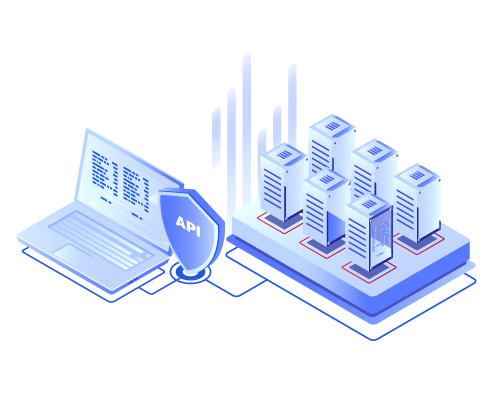
Use real-time web data scraping API Services in USA, UK, UAE from iWeb Scraping to access data from finance, e-commerce, and stock websites to get clean & well-structured data.
0 notes
Text
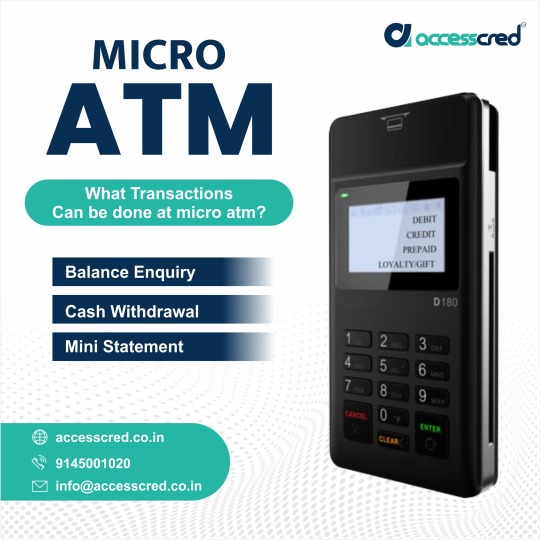
Locking For Micro ATM? 🧐
✨Get Start Micro ATM with high Commission and less Investment.
✨Want FREE Demo, Call Now. 📲 99239-76976
0 notes
Text
Mastering the AsyncAPI Specification: A Comprehensive Guide

The AsyncAPI Specification(A2S)
Credit
A portion of this content is derived from the excellent work of the OpenAPI Initiative team.
AsyncAPI 3.0.0
Within this document, the terms “MUST”, “MUST NOT”, “REQUIRED”, “SHALL”, “SHALL NOT”, “SHOULD”, “SHOULD NOT”, “RECOMMENDED”, “MAY”, and “OPTIONAL” are to be interpreted in accordance with RFC 2119 regulations.
The Apache Licence, Version 2.0 governs the use of the AsyncAPI Specification.
Overview
A project called AsyncAPI Specification aims to provide machine-readable descriptions of message-driven APIs. You can use it for APIs that operate over any protocol (e.g., AMQP, MQTT, WebSockets, Kafka, STOMP, HTTP, Mercure, etc.) because it is protocol-agnostic.
A set of attributes that can be used in an AsyncAPI document to describe an application’s API is defined by the AsyncAPI Specification. The document is usually a single main document that contains the API description; it may refer to other files for more information or shared fields.
The actions that an application takes SHOULD be detailed in the AsyncAPI specification.
It indicates that messages from the userSignedUp channel will be received by the application.
Software topology, architecture, or pattern of any type is not assumed by the AsyncAPI definition. As a result, a server could be any type of computer programme that can send and/or receive data, including message brokers and web servers. But AsyncAPI has a feature called “bindings” that tries to assist with more detailed protocol details.
Deriving a receiver AsyncAPI document from a sender document, or the other way around, is NOT SUGGESTED. It is not guaranteed that an application sending messages will utilise the same channel that another application is using to receive them. Additionally, several fields in the document, such as the operation’s id, description, and summary, may cease to make sense.
By swapping out receive for send,IBM cannot presume that an opposing application exists automatically:
In addition to the problems listed above, there might be other configurations of the infrastructure that are not included here. A system might, for example, utilise one read-only channel for messages, another for sending them, and a middleman process to forward messages between the channels.
Definitions
Server
A message broker that can send and/or receive messages between a sender and a recipient MAY be a server. A server could be a WebSocket API service that allows message-driven server-to-server or browser-to-server communication.
Application
Any type of computer programme, or collection of them, is called an application. A sender, a recipient, or both MUST be involved. An application could be a message broker, microservice, mainframe process, Internet of Things device (sensor), etc. Any number of programming languages may be used to create an application, provided that they support the chosen protocol. To connect and send messages, an application MUST also use a protocol that the server supports.
Sender
An application that sends messages to channels is called a sender. Senders may choose to send to more than one channel, based on the use-case pattern, protocol, and server.
Receiver
An application that receives messages from channels is called a receiver. Recipients may get data from various channels, contingent upon the server, protocol, and use-case design. A message that is received MAY be forwarded again by the recipient unaltered. Recipients MAY respond to the communication by acting as consumers. It is possible for a receiver to function as a processor, combining several messages into one and sending it.
Message
The method by which data is transferred across a channel between servers and applications is called a message. Both headers and a payload are possible components of a message. It is possible for the headers to be separated between header attributes defined by the application and protocol-defined headers, which can serve as supporting metadata. The application-defined data, which must be serialised into a format (JSON, XML, Avro, binary, etc.), is contained in the payload. A message can handle various interaction patterns, including event, command, request, and response, because it is a generic mechanism.
Channel
A channel is an addressable element that the server provides for message organisation. Applications that are senders send messages to channels, and applications that are receivers receive messages from channels. Multiple channel instances MAY be supported by servers, enabling messages with various content types to be addressed to various channels. Protocol-defined headers MAY allow the channel to be included in the message, depending on how the server is implemented.
Protocol
The method (wireline protocol or API) by which messages are transferred between the application and the channel is called a protocol. Mercure, AMQP, HTTP, JMS, Kafka, Anypoint MQ, MQTT, Solace, STOMP, Mercure, WebSocket, Google Pub/Sub, and Pulsar are a few examples of protocols.
Bindings
A method for defining protocol-specific data is called a “binding” (also known as “protocol binding”). As a result, a protocol binding MUST only define data related to the protocol.
Specifications
Format
The files that follow the JSON standards and describe the message-driven API in line with the AsyncAPI Specification are represented as JSON objects. An A2S (AsyncAPI Specification) file can also be represented in YAML, which is a superset of JSON.
When a field is said to have an array value, for instance, the JSON array format is employed:
Although the API uses JSON to describe itself, the API does not require JSON input or output.
The specification uses case sensitivity for all field names.
Two kinds of fields are exposed by the schema. Patterned fields specify a regex pattern for the field name, whereas Fixed fields have a specified name. As long as each occurrence of a patterned field has its own name, they can appear more than once.
YAML version 1.2 is advised coupled with a few further restrictions to maintain the ability to round-trip between YAML and JSON formats:
Only tags that are permitted by the JSON Schema standard may be used.
The YAML Failsafe schema guideline stipulates that keys used in YAML maps MUST be restricted to a scalar string.
File Organisation
An AsyncAPI document MAY consist of a single document or, at the author’s option, be composed of several related portions. The latter scenario makes use of Reference Objects.
It’s crucial to remember that, aside from the Components Object, everything defined in an AsyncAPI document MUST be used by the implemented Application. Every definition contained within the Components Object designates a resource that the implemented Application MAY or MAY NOT use.
Asyncapi.json or asyncapi.yaml is the standard name for the AsyncAPI Specification (A2S) file.
URLs that are absolute
RFC3986, section 4.3 defines all characteristics that are absolute URLs, unless otherwise noted.
Schema
AsyncAPI Object
The API specification’s root document object is this one. It is a single document that includes both the API declaration and resource listing.
Read more on govindhtech.com
#asyncapi#asyncapispecification#openai#protocoldetails#apiservices#Microservices#Metadata#news#TechNews#technology#technologynews#technologytrends#govindhtech
0 notes