#AWS Cost Optimization
Explore tagged Tumblr posts
Text
Maximize Your Savings with These Top AWS Cloud Cost Optimization Tools
AWS offers a wide array of cloud services, and managing costs effectively is essential to maximizing your ROI. To help you stay on top of your AWS spending, here are some of the best AWS cloud cost optimization tools available:
AWS Cost Explorer AWS Cost Explorer is a built-in tool that provides comprehensive insights into your AWS spending. It allows you to visualize your cost data, create custom reports, and identify spending trends. With features like cost allocation and forecasting, it’s a powerful tool for managing AWS expenses.
AWS Trusted Advisor AWS Trusted Advisor evaluates your AWS environment against best practices and offers recommendations for cost optimization. It helps identify underutilized resources, unused instances, and opportunities for cost-saving, ensuring you make the most of your AWS investment.
AWS Budgets AWS Budgets lets you set custom budgets for your AWS resources and services. It sends alerts when your spending exceeds predefined thresholds, helping you stay within your budget. With its detailed tracking and reporting capabilities, AWS Budgets is essential for effective cost management.
Cloudnito AWS Optimizer Cloudnito’s AWS Optimizer provides advanced cost management features tailored specifically for AWS environments. It includes detailed analytics, automated recommendations, and actionable insights to help you reduce costs and optimize resource usage.
Spot.io Spot.io offers intelligent management of AWS Spot Instances to lower your cloud infrastructure costs. It helps you take advantage of lower-cost Spot Instances while maintaining high availability and performance for your applications.
Utilizing these AWS cloud cost optimization tools can help you manage your spending more effectively, allowing you to allocate resources more efficiently and achieve greater savings.
0 notes
Text
Discover five common AWS cost management mistakes and how to avoid them. Learn strategies for optimizing cloud costs to enhance profitability, agility, and innovation.
#AWS cost optimization#Reduce AWS bills#AWS cost management#AWS cost saving strategies#AWS cost best practices#AWS cost optimization mistakes
0 notes
Text
Best Practices For AWS Cost Optimization
The Cloudairy Team brings readers tutorials and guides on producing video content at scale, as well as articles on independent filmmaking of all kinds. We'll soon have guides on everything from content strategy, storytelling, direction, cinematography, film theory, gig economy etc The articles on this blog will be based on studying the best creative minds out there, as well as out-in-the-trenches experience.
What is cost optimization in the cloud?
Cost Optimization refers to the ability to run systems to deliver business value at the lowest price point. It involves improving your overall business performance while conserving resources (time, money, personnel).
According to Gartner, cost optimization aims at standardizing, simplifying, and rationalizing platforms, applications, processes, and services provided by the cloud provider.
Are Cost Optimization and Cost Reduction the same?
People often think that cost optimization and cost reduction mean the same thing. But in reality, they are different from each other in approaches.
Cost reduction is a short-term practice where an organization identifies a specific amount of
money that needs to be cut. It includes moving all the infrastructure to the cloud to cut hardware costs, canceling unused applications, etc.
While in cost optimization, the organization isn’t focused on cutting costs by a specific dollar amount but instead tries to get the most out of what they are spending. It includes automating processes, reviewing and monitoring what’s already in place, etc.
Why is Cost Optimization important?
By taking a strategic cost optimization approach, cloud users can make more informed budgeting and spending decisions while investing in growth and digitalization. We can eliminate cloud resource waste by selecting, provisioning, and right-sizing the resources you spend on specific cloud features. Every individual wants to pay only for those cloud resources that deliver the most added value for your business.
Nowadays, many businesses are adopting cloud practices for upholding their product architecture. However, when they dive in and start implementing workloads, they don’t have any cost governance strategies in place. They don’t care about leveraging all the financial instruments that are available to control overall costs.
Cost Optimization Practices in AWS
According to AWS Documentation, Amazon Web Services (AWS) is the world’s most comprehensive and broadly adopted cloud platform, offering over 200 fully featured services from data centers globally.
Let’s have a look at the cost optimization services offered by AWS.
Track, Monitor, and Analyze Cloud Usage
Having an understanding of your usage will enable you to plan and budget accordingly. One such tool is Amazon Trusted Advisor. This tool runs configuration checks to identify unused resources while helping you optimize your resource usage by providing you with tips and best practices. It also identifies ways to optimize the AWS infrastructure, improve security and performance, and monitor service quotas.
RightSizing
Right-sizing is the process of matching instance types and sizes to your workload performance and capacity requirements at the lowest possible cost. You can optimize servers based on RAM, database, vCPU performance, graphic performance, storage, and network throughput. We should keep in mind the four important factors while acquiring resources: vCPU utilization, Memory utilization, Network I/O utilization, and Disk utilization.
Scheduling
It’s essential to schedule on/off times for instances used for developing, staging, QA, and testing. You can apply common weekday schedules or more vigorous schedules by analyzing utilization metrics to determine when the instances are used more frequently. The go-to metric to create a schedule is time.
A more automated & quick method is usage-based scheduling, where resources shut down based on idleness. You can use AWS CloudWatch for checking the usage and uptime of resources.
Using Reserved and Spot Instances
Reserved instances let you purchase a reservation of capacity for a one or three-year duration.
For reserved instances, you save up to 75% on cloud computing costs. Spot instances are sold in an auction-like manner where one needs to bid on capacity in the EC2 service that is currently idle. Deploying a tool like Spot Instance Advisor gives you the benefit of being prepared to purchase the right Spot instance with the least amount of interruptions and fair pricing.
Storage Optimization
With S3, you can store and retrieve your data for many uses ranging from websites to IoT devices. With S3 storage classes, you get to choose the appropriate data access level according to your budget and resource requirements. AWS introduced the S3 Intelligent Tier class that can help inexperienced developers optimize the cost of cloud-based storage. This class places objects based on changing data access patterns, saving you the cost of hosting idle data. Keep tabs on your storage allocation and you can save up a ton.
General cost optimization practices every organization should follow
Till now, we focused on the services provided by AWS for optimizing cloud and resource costs. Here are some points which every organization should keep in mind while working with the cloud:
🎯 Stay updated with all the latest innovations and improvements offered by the cloud provider. Upgrading to the latest generation of resources saves you money and gives you improved cloud functionality.
🎯 Tagging resources is another way to further separate your cloud costs and align them with your business.
🎯 Create and enforce cost governance policies that inform your team under what circumstances it should shut down workloads or flag instances as idle.
🎯 Any unused asset that contributes to your overall AWS expenses is a ‘zombie asset’. These resources include unused instances, obsolete snapshots, unused load balancers, unattached EBS volumes, and unattached elastic IP addresses among others. Anything you don’t use and isn’t planning to in the future should be deleted.
🎯 Implement cloud visibility by making the finance and engineering team work hand in hand. Engineering ownership of cloud costs will give you a better outcome. You can implement some FinOps culture. You need to invest time for both technical and non-technical people to address Inefficiencies.
What’s Next: Cloudairy Can Help
There are many great AWS tools to help you set up cost optimization practices but CloudAiry tools take you a step further and follow the FinOps path. We provide a visualized dashboard that categorizes the cost according to different parameters like types of services, resource uptime, etc.
Moreover, unlike AWS which only provides resource utilization metrics, CloudAiry also suggests you right resources and optimization practices to minimize the cost. With CloudAiry, you can generate your account’s ad-hoc report with just one click.
So, don’t spend another minute spending way too much on AWS; use our expertise and go all the way ahead in the cloud.
0 notes
Text
How AWS Cost Optimization Can Transform Your Cloud Strategy

Effective AWS cost optimization is crucial for managing cloud expenditures and maximizing the value of your cloud investments. This blog explores the concept of AWS cost optimization, why it's essential for businesses using Amazon Web Services, and provides actionable strategies to help you reduce costs while maintaining or enhancing cloud performance.
Understanding AWS Cost Optimization
AWS cost optimization refers to the process of adjusting your AWS setup to reduce costs without compromising on service quality or performance. The goal is to ensure you're only paying for the resources you need and use, while also taking advantage of pricing models and tools offered by AWS that can help decrease your spending.
Why AWS Cost Optimization Matters
For many businesses, cloud spending is a significant part of the IT budget. Without careful management, costs can spiral, especially as cloud environments grow in complexity. Optimizing these costs ensures operational efficiency and can free up resources to invest back into the business, driving growth and innovation.
Key Strategies for AWS Cost Optimization
Right-Sizing Resources:
Ensure that you are using the most efficient instance types and sizes for your workload. AWS offers a variety of instances that can be tailored to different needs, which means regular review and adjustment of your resources can lead to substantial savings.
Leveraging Reserved Instances and Savings Plans:
Reserved Instances and Savings Plans are two cost-saving options provided by AWS that allow you to commit to usage in exchange for a lower rate. Analyzing your usage and making a calculated commitment can significantly cut your expenses.
Eliminating Wasted Resources:
Regularly review and terminate unused or idle resources. This includes unattached Elastic IP addresses, obsolete snapshots, and outdated data that incur costs.
Utilizing Auto Scaling:
Auto Scaling helps you match resource capacity with changes in demand without manual intervention. By automatically adjusting capacity, you ensure efficiency and avoid paying for unnecessary resources.
Optimizing Data Transfer Costs:
Data transfer costs can be a hidden drain on your budget. Optimize these costs by selecting the right types of data storage and transfer solutions and using AWS’s Content Delivery Network (CDN), Amazon CloudFront, to reduce costs associated with data delivery.
Using Cost Management Tools:
AWS provides powerful tools like AWS Cost Explorer to track and analyze your expenditures. These tools can help you understand your spending patterns and identify opportunities for cost reduction.
Incorporating Cost Optimization into Cloud Management
Integrating cost optimization into your overall cloud management strategy is essential for sustained efficiency. This involves not just implementing the strategies above but also fostering a culture of cost awareness and accountability throughout the organization.
Conclusion: The Benefits of AWS Cost Optimization
AWS cost optimization is not just about cutting costs—it’s about making smart decisions that align cloud expenditures with business needs, thus maximizing both operational efficiency and budget effectiveness. By embracing these optimization strategies, companies can enjoy a more cost-effective and resource-efficient cloud environment.
To learn more about implementing effective cost-saving measures and optimizing your AWS setup, visit our detailed guide on AWS cost optimization.
0 notes
Text
AWS Cost Optimization: Strategies for Maximizing Cloud Efficiency

Discover effective strategies for optimizing costs in AWS with 'AWS Cost Optimization: Strategies for Maximizing Cloud Efficiency.' This concise guide explores techniques to streamline your cloud expenses while maximizing performance and resource utilization. From right-sizing instances to leveraging AWS cost management tools, unlock the keys to efficient cloud spending and enhanced ROI.
0 notes
Text
5 ways How to reduce your AWS Bill
Goognu, a trusted provider of AWS Cloud consulting services, understands the importance of cost optimization in cloud environments. We recognize that managing your AWS bill effectively can significantly impact your organization's financial health. That's why we've compiled five key strategies to help you reduce your AWS bill and maximize your cost-efficiency. Read this blog to know more
0 notes
Text
The Essential Guide to AWS Cloud Cost Optimization
Moving your on-premise architecture to the Cloud is undoubtedly an excellent choice. It not only facilitates remote access to data and enterprise applications but also eliminates the restrictions posed by traditional architecture. This is where the concept of AWS seems relevant. As one of the leading cloud solutions, AWS helps to easily migrate enterprise applications to the Cloud.
The public Cloud has many benefits over the traditional IT model, including fast provisioning, affordable infrastructure, and access to cutting-edge cloud-based technology. But only if you adjust to the new on-demand pay-as-you-go cloud model and discover effective resource management techniques.

Cost optimization increases productivity, higher business resilience, and improves security for businesses that migrate to the cloud. But do you know many organizations struggle to manage cloud cost post migration?
Without an effective cost-optimization plan, you risk wasting money on underutilized and unused cloud resources. You risk passing up chances to get your monthly cloud expenses significantly discounted. Additionally, you might not choose the application’s most affordable choice.
What Is AWS Cost Optimization?
Cloud cost optimization is a strategy or combination of methods you adopt to reduce your Cloud spending and to achieve cost-efficiency when consuming cloud resources. Optimizing AWS costs involves monitoring and analyzing your usage, identifying opportunities to reduce costs, and implementing recommended actions.
Why reducing cloud costs has become a priority
Cloud is undoubtedly a game-changer for enterprises worldwide. It improves performance and boosts flexibility and company agility. With growth comes challenges. As more enterprises move workloads to the Cloud, one of the significant issues is the cost of spending.
With cloud costs spiraling in businesses, AWS cost optimization is among the top priorities for cloud teams.
Common Cost Optimization Techniques for AWS
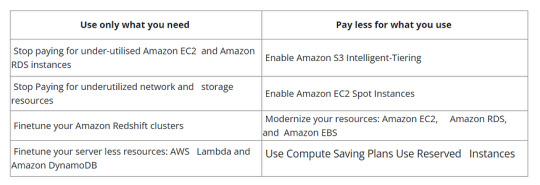
5 Simple ways to Reduce your AWS Spend
Delete Zombie Assets: Resources or instances not being used are known as zombie assets. Locating these assets might be very challenging at times. We must delete the idle instances.
Right-size resources: We must select the proper storage and computing environment for our workload.
Monitor Service Usage: Keep an eye out for opportunities to upgrade, downgrade, or switch to a different storage class to reduce costs.
Storage Optimization: Data that is excessively redundant drives up the cost of storage. You must minimize everything in your system storage to limit and optimize them and reduce costs.
Prioritize Reserve and Spot Instances: Investing in instances for a longer time is a viable strategy to lower the cost of cloud migration. For instances that are reserved for a longer period of time, AWS offers substantial discounts.
Top AWS Cloud Cost Optimization Tools
AWS Cost Explorer
AWS Budgets
Amazon Trusted Advisor
AWS Compute Optimizer
AWS Cost Anomaly Detection
AWS CloudCost by KnackForge
Cloud Experts to Manage your Cloud Cost
Applying AWS cost optimization best practices is a continuous process. Your AWS Cloud needs to be monitored constantly to identify when assets are under-utilized (or not utilized) and when opportunities exist to reduce costs by deleting/terminating/releasing zombie assets. It’s also essential to stay on top of Reserved Instances to ensure they’re being fully utilized.
To operate on a cloud platform, you need to hire cloud experts who can plan and develop cloud computing cost strategies as per business requirements. KnackForge is a one-stop AWS solution partner, and we’ll make the transition simple for you. Contact our Cloud Architects today for a free consultation.
0 notes
Text
Explore AWS Cost Optimization In Amazon’s Database Services
Achieving cost optimization in Amazon Cloud Computing Services, especially in database services, is vital for businesses looking to maximize their return on investment. By understanding the various cost optimization strategies, utilizing AWS tools and services, and implementing best practices, organizations can significantly reduce their expenditure while leveraging the power of AWS management services.
Read more on AWS Cost Optimization In Amazon’s Database Services

0 notes
Text
#AWS to Azure Migration#Cloud Migration Strategies#Azure Migration Tools#Cloud Computing#DevOps#Cloud Cost Optimization
0 notes
Text
Want to know why your cloud costs exceed your budget? 3 major cloud costs challenges To understand why your cloud costs exceeds your budget, it’s important to understand all the elements that influence your cloud costs. Amidst the myriad of advantages that cloud offers, cloud cost is a critical aspect that organizations must master for a seamless cloud experience. Understanding and effectively managing cloud costs are crucial components of optimizing costs and maximizing the value derived from cloud services.

#clouds#cloudcost#cloud cost optimization#cloud cost management#cloudsavings#finops#multicloud#oraclecloud#gcp#aws#azure#cloudcostmanagement
0 notes
Photo
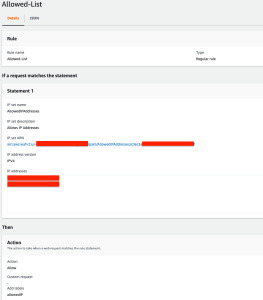
Cost-effective ways for securing your web applications using AWS WAF AWS WAF helps you protect against common web exploits and bots that can affect availability, compromise security, or consume excessive resources. Configuring AWS WAF in a cost-effective way has been a frequent topic of discussion among our customers. In this post, learn how to use the different components of AWS WAF to secure your web […] https://aws.amazon.com/blogs/networking-and-content-delivery/cost-effective-ways-for-securing-your-web-applications-using-aws-waf/
#AWS Cloud Financial Management#AWS WAF#Security#Identity#& Compliance#Cost Optimization#Kartik Bheemisetty#Networking & Content Delivery
0 notes
Text
Top Free Cloud Cost Management Software to Keep Your Spending in Check
Managing cloud expenses can be daunting, especially when budgets are tight. Fortunately, several free cloud cost management tools can help you keep your spending under control without breaking the bank. Here’s a roundup of the best free options available:
AWS Cost Explorer AWS Cost Explorer offers a range of cost management features at no additional cost. It provides detailed insights into your AWS usage and spending, allowing you to analyze cost trends and identify potential savings. With its user-friendly interface, you can quickly generate reports and set up custom filters to track your costs.
Azure Cost Management + Billing Azure’s native Cost Management + Billing tool is a robust solution for tracking and managing your Azure cloud expenses. It includes features like cost analysis, budget tracking, and spending recommendations. The tool’s comprehensive dashboard helps you monitor and optimize your Azure usage effectively.
Google Cloud Platform Cost Management Google Cloud Platform (GCP) offers cost management tools that are both powerful and free. The GCP Cost Management suite includes budget creation, cost forecasting, and detailed reporting features. It helps you understand your spending patterns and adjust your usage accordingly.
Cloudnito’s Free Cloud Cost Optimization Tool Cloudnito offers a free version of its cloud cost optimization tool, which includes essential features such as usage analytics and cost-saving recommendations. This tool helps you gain insights into your cloud expenditures and provides actionable advice to optimize costs.
CloudHealth by VMware Free Tier CloudHealth offers a free tier with basic cost management features, including cost visibility and reporting. While not as feature-rich as the premium version, it provides valuable insights into your cloud spending and helps you identify areas for cost reduction.
These free tools are excellent starting points for managing and optimizing your cloud expenses, providing valuable insights without the need for a significant investment.
0 notes
Text
A Comprehensive Guide to AWS Cost Optimization Best Practices for Business Growth
Introduction
Amazon Web Services (AWS) is a leading cloud computing platform offering a wide range of services and features tailored to meet the specific needs of businesses. However, as enterprises scale their AWS infrastructure, it's crucial to implement AWS cost optimization best practices to manage expenses and maintain performance. This article will discuss AWS cost optimization best practices that can help businesses reduce costs and improve performance in their AWS environment.

Right-sizing EC2 Instances
One of the primary AWS cost optimization best practices is right-sizing EC2 instances. This involves matching the size of the instances to the workloads they support, ensuring that resources are provisioned efficiently. To achieve this:
Identify under-utilized instances
Analyze utilization metrics of EC2 instances to identify those with low or idle usage. You can leverage AWS Cost Explorer, AWS Compute Optimizer, or custom monitoring tools to determine which instances can be downsized or terminated.
Opt for the appropriate instance families and types
Select the appropriate instance family and type based on your workload requirements. For example, choose memory-optimized instances for memory-intensive workloads or compute-optimized instances for CPU-intensive tasks.
Leverage autoscaling
Implement EC2 autoscaling to scale instances based on demand automatically. This ensures that instances are provisioned as needed, reducing the risk of over-provisioning and increasing cost efficiency.
Scheduling on/off times for non-production instances
Scheduling on/off times for non-production instances, such as development, staging, or testing environments, can significantly reduce AWS costs. To implement this strategy:
Analyze utilization patterns
Examine usage patterns of non-production instances to determine the most frequently used times. Use this data to create a schedule that automatically starts and stops instances during off-hours, saving costs when the instances are not in use.
Use AWS Instance Scheduler
Leverage AWS Instance Scheduler to automate the start and stop of instances based on custom schedules. This tool can help you save up to 65% of the cost of running non-production instances.
Utilizing Reserved Instances (RIs) and Savings Plans
Purchasing Reserved Instances (RIs) or Savings Plans can lead to significant cost savings compared to on-demand pricing. However, it's essential to manage these commitments effectively. To do so:
Analyze usage patterns
Review your usage patterns and determine if instances run long enough to justify purchasing RIs or Savings Plans. This can help you save money on unused capacity.
Select the appropriate RI type
Choose between Standard or Convertible RIs based on your business needs. Standard RIs can be resold on the AWS RI Marketplace if no longer needed, while Convertible RIs allow you to change instance families and sizes.
Monitor RI utilization
Monitor the utilization of RIs throughout their lifecycle to ensure they are fully utilized and deliver maximum cost savings.
Delete unattached EBS volumes and obsolete snapshots
Unattached Elastic Block Store (EBS) volumes and obsolete snapshots can contribute to unnecessary AWS costs. To optimize storage costs:
Delete unattached EBS volumes
Ensure that EBS volumes are deleted when instances are terminated by checking the "delete on termination" option in the AWS console. Additionally, periodically review and delete unattached EBS volumes.
Remove obsolete snapshots
Regularly review and delete obsolete EBS snapshots that are no longer needed. This can help you save on storage costs and maintain a more efficient backup strategy.
Release unattached Elastic IP addresses
Unattached Elastic IP addresses can incur ongoing costs. To optimize network costs:
Identify and release unattached Elastic IPs
Review your AWS environment for unattached Elastic IPs and release them to avoid unnecessary charges.
Use AWS System Manager or AWS Console
Leverage AWS System Manager or AWS Console to locate and release unattached Elastic IPs quickly.
Upgrade instances to the latest generation
Upgrading instances to the latest generation can improve performance, functionality, and cost-effectiveness. To optimize instance costs:
Update existing instances
Upgrade existing instances to the latest generation for improved performance and efficiency.
Downsize older generation instances
Downsize older generation instances with borderline utilization metrics to achieve the same performance at a lower cost.
Optimize storage costs with tiered storage
AWS offers multiple storage tiers with varying costs and performance characteristics. To optimize storage costs:
Analyze data access patterns
Use Amazon S3 analytics tools to analyze data access patterns and determine your data's most suitable storage tier.
Implement lifecycle policies
Implement lifecycle policies to automatically move infrequently accessed data to lower-cost storage tiers, such as S3 Infrequent Access or S3 Glacier.
Optimize data transfer costs
Data transfer costs can have a significant impact on your AWS bill. To optimize data transfer costs:
Use Amazon CloudFront
Leverage Amazon CloudFront to reduce data transfer costs when serving content to users. This Content Delivery Network (CDN) caches content at edge locations, reducing bandwidth requirements and costs.
Optimize data transfer within AWS services
Ensure data transfers within AWS services, such as between EC2 and S3, are optimized to minimize costs. For example, accessing data from S3 within the same region is free of charge, while accessing data from a different region incurs costs.
Monitor and analyze AWS costs
Regular monitoring and analysis of AWS costs are critical to identifying cost-saving opportunities. To optimize costs:
Use AWS Cost Explorer
Utilize AWS Cost Explorer to gain insights into your AWS spending, identify cost drivers, and forecast future costs.
Implement custom monitoring tools
Create custom monitoring tools or leverage third-party solutions to understand your AWS costs better and identify areas for optimization.
Establish a Cloud Financial Management practice
Implementing a Cloud Financial Management (CFM) practice can help drive a cost-conscious culture and establish cost optimization processes. A CFM practice involves:
Aligning financial goals
Align financial goals with business objectives and establish guardrails to meet financial targets.
Monitoring and optimizing costs
Continuously monitor and optimize AWS costs to ensure the most efficient use of resources and maximum cost savings.
Leveraging AWS cost optimization tools and services
Utilize AWS cost optimization tools and services, such as AWS Cost Explorer, AWS Budgets, and AWS Pricing Calculator, to gain insights into your spending and identify cost-saving opportunities.

By implementing these AWS cost optimization best practices, businesses can effectively manage their AWS environment, reduce costs, and improve performance. Whether you're an AWS consultant or seeking Aws Cloud Consulting Services, this guide is valuable for optimizing your AWS environment for cost savings and performance.
#AWS Cost Optimization#AWS Cost Optimization Best Practices#AWS consultant#AWS cost optimization service#AWS cost optimization services
0 notes
Text
Exciting Mock interview with DevOps/AWS engineer #devops #cloud #aws #devopsengineer #cloudengineer
Interviewer: Welcome to this exciting mock interview for the role of a DevOps/AWS Engineer! Today, we have an enthusiastic candidate eager to showcase their skills. Let’s begin! Candidate: Thank you! I’m thrilled to be here. Interviewer: Great to have you. Let’s start with a classic question: What attracted you to the field of DevOps and working with AWS? Candidate: DevOps combines my passion…

View On WordPress
#Automation#AWS#CI/CD#cloud engineering#cloud technology#collaboration#communication#continuous integration#cost optimization#cross-functional teams#DevOps#disaster recovery#high availability#IaC#incident management#infrastructure as code#mock interview#performance optimization#scalability#security#tech trends
0 notes
Text
Crystal Shard Lore

After the balance are created again, to ensure this will never happen again and to counter the growing corruption, the Chosen Cookie sacrificed a part of their essence, shattering their own power into seven Crystal Shards and entrusting them to seven worthy rulers.
These rulers, the 7 Protectors of Balance, became the guardians of the realm and protector of Chosen Cookie, each wielding a shard infused with a specific force necessary to maintain harmony.
Though the Crystal Shards grant incredible power, they come at a cost. Each Dorm Leader entrusted with a shard is bound to their role, carrying the weight of responsibility to uphold their kingdom’s values.
The shards respond to their emotions and convictions, growing stronger when their wielder remains true to themselves—but should a leader waver, succumb to doubt, or misuse their gift, the shard's energy will begin to fade, leaving them vulnerable.
Unlike Soul Jams, which are the core essence of a Cookie, granting them enhanced strength, longevity, and unshakable will, the Crystal Shards are artifacts of immense magical energy, capable of granting external power to those who wield them.
While not a part of the user’s soul, they act as an extension of their will, amplifying their strengths, enhancing their natural abilities, and granting them powers beyond their normal limitations. If Soul Jams can be corrupted (as seen with the Beast Cookies), the Crystal Shards are incorruptible, imbued with the protective energy of the Chosen Cookie to resist any darkness.
Here are the Crystal Shards granted to each 7 Protectors of Balance:
Crimson Shard of Judgment (Riddle Rosehearts)
A deep red shard pulsing with an aura of unwavering law. It embodies justice, authority, and order, enhancing Riddle's ability to enforce discipline and make absolute decisions.
This shard grants him the power to see through deception, and pass judgment on those who stray from the path of law,
Amber Shard of Dominion (Leona Kingscholar)
A golden shard that flickers like the desert sun, brimming with trickery and strategy. The shard embodies Leona's natural cunning and manipulative nature, allowing him to shape illusions and outwit his opponents.
It enhances his ability to command respect and impose his will over those who are susceptible to manipulation, leaving them uncertain whether they’ve seen reality or only his cunning tricks.
Ebony Shard of the Abyss (Azul Ashengrotto)
A dark, inky black shard infused with a sense of mystery and deep, hidden knowledge. This shard embodies contracts, manipulation, and hidden power, enhancing Azul’s ability to negotiate, seal deals, and manipulate others.
It grants him the ability to bind others to his will with magical pacts that cannot be broken without severe consequences. The shard ensures his success in any venture (be it business, negotiation, or acquiring great wealth.)
Crystal Shard of Radiant Fortune (Kalim Al-Asim)
A multi-colored, radiant shard shimmering with light and warmth. This shard embodies optimism, joy, and good fortune, reflecting Kalim’s boundless generosity and joy-filled spirit.
It grants him the power to weave luck into his allies’ lives, ensuring they experience moments of good fortune at crucial times. The shard also magnifies his natural ability to bring happiness and inspire those around him, making him a beacon of light even in the darkest of moments.
Gilded Shard of Vanity (Vil Schoenheit)
A glimmering, gold-edged shard radiating with an ethereal glow of beauty and perfection. This shard amplifies Vil’s charisma, charm, and aesthetic mastery, enhancing his ability to captivate others with his appearance and words.
The shard grants him the power to influence the emotions of those around him, bending them to his will through beauty and flawless composure, leaving his enemies lost in awe of his perfection.
Frosted Shard of Enchantment (Idia Shroud)
A cool cyan shard, crackling with electric energy and the potential of technology. This shard embodies intelligence, innovation, and technological mastery, enhancing Idia’s ability to manipulate sugar-based technology, and arcane circuits.
It grants him the power to create enchanted machinery and harness the latent power of magical devices.
Eclipsed Shard of Chaos (Malleus Draconia)
A deep violet shard, pulsing with a dark and mysterious energy. The shard embodies uncontrolled magic, mystery, and ancient power, amplifying Malleus’s abilities to wield arcane forces and tap into the power of the unknown.
This shard allows him to manipulate shadows, eclipses, and the forces of chaos, making him an uncontrollable, unpredictable force. The shard strengthens his connection to the ancient magics of the realm, granting him access to abilities that could control dreams.
Though the Crystal Shards grant incredible power, they come at a cost. Each Dorm Leader entrusted with a shard is bound to their role, carrying the weight of responsibility to uphold their kingdom’s values.
The shards respond to their emotions and convictions, growing stronger when their wielder remains true to themselves—but should a leader waver, succumb to doubt, or misuse their gift, the shard's energy will begin to fade, leaving them vulnerable.
Only by staying true to their essence can the Dorm Leaders unlock the full potential of their shards. As long as they remain steadfast, their power will continue to guide and shape the Twisted Sugar Realm—until the day comes when the Chosen Cookie returns to reclaim them once more.

#twisted wonderland#twisted wonderland x reader#disney twisted wonderland#twisted wonderland headcanons#twisted wonderland au#cookie run kingdom x reader#cookie run x reader#cookie#cookie run kingdom#twisted sugar realm
37 notes
·
View notes
Text
A Timeline and History of MLKSHK, MLTSHP
👋 Hi, I’m Brad Choate. Here’s a recollection of my involvement with MLKSHK and MLTSHP over the years. The following is pieced together from bits of email, Twitter, TypePad, Tumblr, database records, and aging neurons.
A timeline of mlkshk.com
Domain registration - 4/13/2008
Initial commit from Andre - 3/13/2010
First commit from Ivan - 10/1/2010
AWS database created - 10/20/2010
First posted file (“farrrrrt bird”) - 10/27/2010
First users created (82) - 10/28/2010
Opens to limited audience - 10/28/2010
First TypePad blog post - 12/29/2010
Opens to wider audience via invites, waitlist - ~1/4/2011
First comment - 1/11/2011
Opens to general public - ~4/26/2011
First commit from Mark - 5/19/2011
Shutdown announcement - 5/1/2014
Andre is hired at Slack - ?
Shutdown averted? - 6/18/2014
Shutdown averted announcement - 6/30/2014
First commit from Brad - 8/3/2014
Good Web Bundle promotion - 11/19/2014
Subscription woes - 5/20/2015
More subscription woes - 7/9/2015
Subscriptions restored (delaying another imminent shutdown) - 3/24/2016
Final shutdown announcement - 2/22/2017
Enters read-only mode - 3/31/2017
Waxy.org post about MLKSHK’s closure - 4/13/2017
Closes - 5/1/2017
Lifespan from 10/27/2010 - 2,379 days, or 6 years, 6 months, 5 days.
Lifespan extended 3 years from 5/1/2014 shutdown announcement.
A timeline of mltshp.com
Continuation community assembles itself… on Facebook?! - 11/3/2016
mltshp.com domain registration date - 3/9/2017
Initial commit to Github by Brad - 3/17/2017
Fundraising - 3/24/2017
Gettin things done - 3/31/2017
MLKSHK user login support - 4/30/2017
GIF to Video feature - 5/9/2017
First Tumblr blog post and launch - 5/16/2017
Dropped Google Analytics - 5/10/2019
2019 State of the SHP - 8/29/2019
Site search introduced - 9/3/2019
4th birthday - 5/16/2021
Fastly CDN switch(back) - 12/22/2022
6th birthday - 5/16/2023
Happy 7th Birthday - 5/16/2024
Lifespan to date (as of this writing on 12/24/2024): 2,780 days, or 7 years, 7 months, 9 days.
Some personal history
I joined MLKSHK by invitation on January 6, 2011 as a regular user. I found MLKSHK to be a breath of fresh air compared to your typical social media site (which still holds true today). After the shutdown announcement in 2014, I tried to offer help and reached out again around July 2014 after the announcement that the site would not be closing. I had met Andre once before, but mostly knew of him through colleagues at Six Apart. Andre took me up on the volunteer help… remember, by this time he wasn’t running MLKSHK as a business, so the ~3 years that follow are maintaining the site as a hobby, particularly since it was still losing money.
Initially, I helped with site performance issues, including some query optimizations. As time passed, it became clear that the site was still in danger of closing due to the cost of services it was incurring, which was not offset enough by subscriptions. So Andre and I went through a cost assessment process and we identified a number of things that could be done. Switching away from Fastly to a cheaper CDN (KeyCDN at the time) shaved CDN operational costs by 66% (Fastly charges 12 cents per gigabyte of transfer and KeyCDN charges 4 cents) so we started there, since it was the easiest change to make and had the most impact.
I also helped with the site’s participation in the “Good Web Bundle” promotion which brought in a few subscribers and returning members. The following year (2015), we had to rebuild subscriptions from scratch since both Tugboat and Amazon payments had to be retired, and we replaced those with Stripe. Alas, the site was still just not able to sustain itself as it was, and a decision was made to close for good in 2017.
Before that happened, the MLKSHK community began a conversation with Andre to transition the site to a community-run operation. I wasn’t involved in discussions, so don’t have insight into the choice behind creating a new domain and brand instead of adopting MLKSHK outright (I suspect Andre just preferred a clean break). Andre agreed to share all data and source code to the transition team. I helped with transitioning the source code for MLKSHK; cleaning it up for the basis of the MLTSHP repository to become an open source project.
It was decided that it would be best to make MLTSHP more closed in nature… so much of MLKSHK was open to free users, even some allowance for post creation. The plan was to relaunch with a membership requirement, but also with two price plans - the regular $24/year membership (plus an option to specify any amount over $24/year if the member wants to), and a new $3/year membership which effectively was the same level of service that was provided for free registered users before. While posting was being restricted to members, we wanted to keep certain things open for all: our “Popular” page, and individual post links which can be shared anywhere.
There would be some downtime between MLKSHK’s closure and the launch of MLTSHP. We aimed to keep that downtime low, but it gave us some time to make some larger changes that would make for a more sustainable and cost-efficient service.
Switching off of Amazon AWS for web server and database service was a big one. I had wanted to do this for MLKSHK as early as 2014, but we never did. I took a snapshot of AWS expenses from January 2017 and costs for that month were $400 (just RDS + S3 + EC2 and outbound data transfer to our CDN). We switched these to use Linode. For CDN service, KeyCDN was more cost effective than Fastly was, but we decided to switch to using Cloudflare for CDN since it wouldn’t cost anything (ironically, MLTSHP has since switched back to Fastly after receiving an offer to operate at no cost). The only remaining AWS feature MLTSHP is using is S3 for block storage. There are some cheaper S3-compatible services available, but the potential savings have never justified the task of a migration. Operational costs today are less than half of what we were spending for AWS alone, and we pay nothing for CDN service.
We also set up a real deployment process, utilizing Buildkite (they offer a free account for us to use), making it easier to test and deploy community-led changes. This also included utilizing Docker which also makes it easier for contributors to run their own copy of the site locally for development.
Ahead of MLTSHP’s launch, a service was built that would transcode GIF images (a popular, but heavy file format) to video formats that those would serve instead of the original GIF file. This was a cost-saving measure, since popular GIFs lead to a lot of traffic, so the smaller the better.
Another must-have for relaunch was a process that would migrate a user’s MLKSHK data when they signed into MLTSHP. This required us to load all the MLKSHK data into the MLTSHP database (in a separate set of tables) and we also had permission from Andre to make a wholesale copy of the MLKSHK S3 bucket to MLTSHP’s S3 bucket so all images were preserved.
And we also had a full rebranding to do. Replacing all site design and assets so that it was different, but retaining the spirit of the original site.
There have been a lot of changes to the site since that time. We’ve added site-wide search, responsive design so the site works well for mobile devices, support for light and dark mode, an alt text field so images can be described, and many other things. Big feature releases are few and far between, but the site is stable which is a great feature.
Our Github repo has had 412 commits from 26 different contributors. There’s still a lot of stuff to do (patches welcome)! But the most important feature we’ve developed is a self-sustainable community. We don’t have to worry about closing.
25 notes
·
View notes