#AdGuard
Explore tagged Tumblr posts
Text
Blocking Ads on Mobile Devices
Blocking ads on our phones is way harder than it should be so I figured I'd make some recommendations. These are not the only options out there, just the ones that I know and have used.
Please note that browser-level and system-level adblocking are complementary; you'll have the best experience if you use both of them together as they each block different things in different places. If you want a basic idea of how effective your combined adblocking setup is, you can visit this website in your mobile browser.
Lastly, there is some additional advice/info under the readmore if you're curious (EDIT: updated March 2025 to add more adblocking options for iOS and to add info about sideloading altered versions of social media apps that don't contain ads on Android and iOS).
Android
Browser-Level
uBlock Origin (for Firefox)
System-Level (works in all apps, not just browsers)
AdGuard
Blokada 5 (completely free version) OR Blokada 6 (has some newer features but they require a subscription)
iPhone/iPad
Browser-Level
AdGuard (Safari extension; free for basic browser-level blocking, requires a subscription or one time purchase of “lifetime” license for custom filters)
1Blocker (Safari extension from an indie developer; can enable one built-in or custom filter list for free, requires a subscription or one time purchase of “lifetime” license for enabling multiple filter lists and updating filter lists to the latest version automatically)
Wipr 2 (one time purchase from indie developer; simplest option to use, but also the least configurable. Best if you are looking for one time set and forget and don’t need any custom filters. Note that it does not have a system-level blocking option)
System-Level (works in all apps, not just browsers)
AdGuard (requires subscription or one time purchase of “lifetime” license for system-level blocking)
1Blocker (can activate without a subscription, but requires subscription or one time purchase of “lifetime” license to enable system-level blocking AND browser-level blocking simultaneously)
AdGuard DNS only (this is free and does not require the AdGuard app, BUT I would only recommend it for advanced users, as you can't easily turn it off like you can with the app. Credit to this Reddit thread for the DNS profile)
Some additional info: browser-level blocking is a browser addon or extension, like you might be used to from a desktop computer. This inspects the HTML code returned by websites and searches for patterns that identify the presence of an ad or other annoyance (popup videos, cookie agreements, etc.). System-level blocking is almost always DNS-based. Basically whenever an app asks your phone's OS to make a connection to a website that is known for serving ads, the system-level blocker replies "sorry, I don't know her 🤷♂️💅" and the ad doesn't get downloaded. This works in most places, not just a browser, but be warned that it might make your battery drain a little faster depending on the app/setup.
Each of those types of blocking has strengths and weaknesses. System-level DNS blocking blocks ads in all apps, but companies that own advertising networks AND the websites those ads are served on can combine their services into the same domain to render DNS blocking useless; you can’t block ads served by Facebook/Meta domains without also blocking all of Facebook and Instagram as well because they made sure their ads are served from the same domain as all the user posts you actually want to see. Similarly, browser-level blocking can recognize ads by appearance and content, regardless of what domain they’re served from, so it can block them on Instagram and Facebook. However, it needs to be able to inspect the content being loaded in order to look for ads, and there’s no way to do that in non-browser apps. That’s why using both together will get you the best results.
These limitations do mean that you can’t block ads in the Facebook or Instagram apps, unfortunately, only in the website versions of them visited in your browser. It also means ads served by meta’s/facebook’s ad network in other apps can’t be blocked either (unless you're one of the rare beasts who doesn't use facebook or instagram or threads, in which case feel free to blacklist all Meta/FB domains and watch your ads disappear 😍; I'm jealous and in awe of you lol).
One note: some apps may behave unpredictably when they can't download ads. For example, the Tumblr app has big black spaces where the ads are, and sometimes those spaces collapse as you scroll past them and it messes up scrolling for a few seconds (UPDATE: looks like the scrolling issue may have actually been a Tumblr bug that they have now fixed, at least on iOS). Still way less annoying than getting ads for Draco Malfoy seduction roleplay AI chatbots imo though. And honestly *most* apps handle this fairly gracefully, like a mobile game I play just throws error messages like "ad is not ready" and then continues like normal.
One final note: on Android, you may actually be able to find hacked versions of Meta’s apps that have the ad frameworks removed. In some cases they are a little janky (unsurprisingly, apps don’t always take kindly to having some of their innards ripped out by a third-party), and they are often out of date. BUT in return you get an Instagram app with no ads whatsoever, and some of them even add additional features like buttons for saving IG videos and photos to your phone. However, use these apps at your own risk, as there is functionally no way to validate the code that the third-parties have added or removed from the app. Example altered IG app (I have not vetted this altered app, it's just a popular option): link.
It is technically possible to install altered apps on iOS as well, but Apple makes it much, much harder to do (unless you are jailbroken, which is a whole different ballgame). I'm not going to cover sideloading or jailbreaking here because even I as a very techy person eventually grew tired of messing with it or having to pay for it. If you're interested you can read more about the different ways to do sideloading on iOS here.
#adblockers#ad blocking#digital privacy#internet privacy#firefox#firefox extensions#mine#adguard#blokada#android#ios#iphone
513 notes
·
View notes
Text
last night we have mounted adguard (alternative to pi-hole) via home-made server to block spying and ads across our entire network. This morning we turned on our LG smart tv and just staying in home screen, and later opening youtube, during 20 minutes netfix (??) sent more queries than google did through the entire night
what the hell
2 notes
·
View notes
Text
If you’re tired of ads on Tumblr then use adguard do either method 1 or 2 but you didn’t hear it from me 🤫
#it works really well#idk about YouTube though#adguard#tumblr#tumblr ads#david rambles#please share this
5 notes
·
View notes
Text
((Guys if ye wanna make tumblr live, the mart, whatever ye want disappear- Download AdGuard. Click Block Ads on this site. Click what ye wanna block. Resize so it blocks the full thing- and there you go.))
#outofbooks#dei speaks#adguard#it is really good#some websites can't detect it#important#please reblog#i just made this discovery
2 notes
·
View notes
Text
ok something that's been happening to me with tumblr recently that I'm wondering if it's happening to anyone else:
you know the
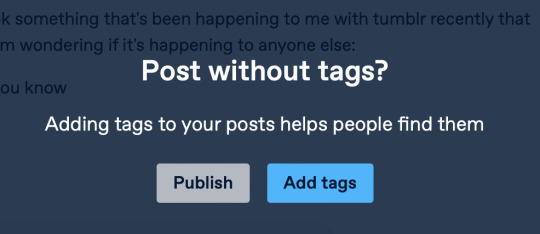
screen?
[img desc: Tumblr popup that says: Post without tags? Adding tags to your posts helps people find them. With two buttons: Publish and Add tags]
Up until, say, yesterday, if I clicked the Publish button, it would post without tags. Now, the cursor changes when hovering as if it's a functioning button, but I can't actually press it. I can only press Add tags.
The only way to post without tags now is to save the post as a draft and post it from the drafts folder, where the Post without tags? pop up does come up.
I thought it might be because I recently installed AdGuard, but when I disabled it to check, it didn't fix anything. Maybe just having it downloaded at all causes it.
Is there anyone else on here who uses AdGuard who has this glitch? Or who uses Safari without AdGuard and also just got the glitch recently?
5 notes
·
View notes
Text
As someone who works semipro for ABP and as a significant volunteer for AdGuard and uBlock Origin, I approve of this power move. 🧚♂️😎

22K notes
·
View notes
Text
0 notes
Text
AdGuard Nedir? Ne İşe Yarar? Nasıl Kullanılır?

İnternette gezinirken, sürekli karşınıza çıkan reklamlardan sıkıldınız mı? Birçok insanın, web sitelerindeki rahatsız edici pop-up'lar, videolardaki geçilemeyen reklamlar veya takip eden çerezler canını sıkabiliyor. Tam da bu noktada, AdGuard devreye giriyor. Peki, AdGuard nedir, nasıl çalışır ve neden kullanılır? Gelin, bu gibi soruları detaylı bir şekilde inceleyelim.
Devamı: https://www.bilgi.net/2025/02/adguard-nedir-ne-ise-yarar-nasil-kullanilir.html
0 notes
Text
ok so what if adnauseam but with trackers
so the whole thing about adnauseam is that instead of just blocking ads it also clicks them in the background to completely confuse anything that might be keeping track of what you click. i think this is a wonderful idea and im thinking about how it could apply to trackers
im thinking of a way to do third party cookie obfuscation, like if there were a massive database of rules and stuff (like ublock origin and adguard have) then the cookies could be mangled just enough to still look like regular data but also enough to completely screw up the data that is being tracked
0 notes
Text
AdGuard Mod Apk v4.6.27 (Premium Unlocked) for Android. Block Ads Everywhere & Browse Safely! AdGuard Mod Apk grants free access to premium features for ultimate ad blocking across apps & websites. Plus, enjoy encrypted browsing for maximum security.
0 notes
Text
Online Privacy and Security Tips
I am a firm believer that people should be able to be anonymous and secure online. Over a lifetime of trial and error, I've slowly learned the best ways to protect myself, and I'd like to pass on that knowledge to anyone who wants to hear it.
Last updated May 2024 (added links to news articles about PimEyes being used to identify someone in real life)
Switch to Firefox for your main browser on Windows and Android
Avoid any browser based on the Chromium project (like Microsoft Edge or Google Chrome), as Google has a major conflict of interest that prevents it from truly having users' privacy interests at heart. It makes ~70-80% of its revenue from its highly targeted advertising business, for which it must collect as much information about you as possible. That means that no matter how badly certain parts of Google want to build privacy into the browser, business interests and pressure will always supersede them, or at least force a compromise that still enables some tracking. Firefox is owned and maintained by a non-profit, so it does not have that same conflict, and it shows in the features it builds (and does not build) and the way it treats its users.
I made a list of my favorite Firefox extensions if you want to make your internet experience more pleasant and/or more secure!
Note: on iOS (i.e. iPhones), Firefox' functionality is limited by Apple restrictions and I do not recommend it - using Safari with Extensions like Adguard or 1Blocker is more secure and will give you a better experience. I made a list of my favorite iOS Safari extensions too!
Use a reputable password manager
I suggest 1Password (avoid LastPass and all of the password managers built into browsers, they're not safe). A good password manager increases your online safety by:
Helping you avoid password reuse (a common cause of account hacking)
Generating complex passwords that are difficult to guess or brute-force, and
Allowing you to keep records of all the different sites you have accounts on (so you can quickly change passwords in the event of a breach or delete your accounts on them when they outlive their usefulness)
Delete old accounts you no longer need
If your data has been deleted, no one can steal and leak it if they manage to hack the company.
Sign up for alerts from HaveIBeenPwned (HIBP) to be notified when your data is leaked in a site hacking.
This allows you to quickly change your password, hopefully before anyone is able to decrypt it (if it wasn't stored properly) or use it (if it was easy to guess). If you have reused that password on other sites, be sure to change your password on those sites either.
Note that some leaks don’t actually have any info about what website they were stolen from; if criminals just dump a huge text file onto a hacking forum that has your username and an accompanying password in it, HIBP doesn’t necessarily know what site they hacked to get that info. This is where a password manager like 1Password will come in handy, because 1P can actually use HIBP’s API to check each of your passwords and see if any of them have been leaked before. It will alert you if you need to change a specific password, even if you weren’t aware that site had been hacked.
Note: 1P only sends the first 5 characters of the password hashes to HIBP, not the passwords themselves. You can read more about the feature and how it preserves your privacy here.
Assume all profile pictures on any site are public, and avoid using your face for them if possible
New AI-powered sites like PimEyes can take an image of you, identify your face, and search for it in other, unrelated images around the internet. I searched for myself using a recent image that had never been posted to the internet before, and it immediately identified me in completely separate images I was using as my profile pictures on Facebook and LinkedIn and provided links to my accounts there. In this new AI era, assume anyone who snaps a picture of you can link you to your identity on any website where you have publicly posted your face before. This is not hyperbole; fans used PimEyes to identify a cameraman at a Taylor Swift concert using nothing more than a screenshot of a video taken of him by a concertgoer. Note: for what it's worth, you can submit an opt-out request to PimEyes if you are worried about someone using it to find your accounts online, but it requires you to submit images of your face and your government ID to the company...
Never post the same (original) image on two accounts that you do want to keep separate
Even a simple reverse image search can allow someone to link your different sites together (i.e. don't post the same vacation sunset photo on both Facebook and Tumblr because anyone can use that to link those sites together. Even if your Facebook or Instagram images are private, a follower of yours on one of those sites could still find the Tumblr you are not comfortable sharing with anyone. Marking your Tumblr as hidden only discourages search engines from indexing it; shady companies can and will ignore that and index it anyway.
16 notes
·
View notes
Photo

AdGuard,强大的广告拦截和隐私保护工具 - 泪雪网
0 notes
Text
AdGuard İncelemesi: Reklamları Engelleyin, Gizliliğinizi Koruyun
AdGuard'ın Faydaları:
Reklamlardan Kurtulun: AdGuard, internette gezinirken reklamları görmenizi engeller. Bu sayede daha hızlı bir internet deneyimi yaşayabilir ve daha fazla sayfaya sığabilirsiniz.
Gizliliğinizi Koruyun: AdGuard, sizi izleyen ve kişisel bilgilerinizi toplayan izleyicileri engeller. Bu sayede internette daha gizli ve güvenli bir şekilde
Daha Hızlı Bir Bilgisayar: Reklamları ve diğer istenmeyen içerikleri engellemek, bilgisayarınızın daha hızlı çalışmasını sağlayabilir.
Daha Az Veri Kullanımı: Reklamların yüklenmesini engelleyerek internette daha az veri kullanabilirsiniz.
#Hızlıİnternet#Filtreleme#Reklamsızİnternet#Güvenliİnternet#AdGuard#Reklamları_Engelle#İzleyici_Engelleme
0 notes
Text

Здравствуйте, мои уважаемые друзья и подписчики!
Сравнительно недавно я рассказывал Вам о том, как убрать рекламу и различные всплывающие окна при работе в соцсети ВКонтакте. Но в последнее время метод, который я показал, перестал работать. Сегодня я хочу Вам показать, как расширением браузера, которое называется Adguard, решить проблему навязчивой рекламы не только в соцсетях, но и на любом сайте. Просмотрев видеоурок, мы с Вами найдем расширение Adguard в браузерах и установим его в них.
Желаю Вам и членам Ваших семей здоровья, добра и всех благ!
Данное видео можно увидеть на других видеоканалах:
YouTube - https://www.youtube.com/watch?v=3svpyQiaBwE
ОК - https://ok.ru/video/7932679686677
ВК - https://vk.com/video/@id230530462?z=video230530462_456240413%2Fpl_230530462_-2
Дзэн - https://dzen.ru/video/watch/667fbab5babc1246bdade394
Телеграм - https://t.me/+rbqQfr_DnpY3ZGQy
0 notes
Text
I love seeing this instead of ads, music to my eyes

Thank you Adguard
0 notes