#AgileDevelopment**
Explore tagged Tumblr posts
Text
Open Source Applications & Security?

Open Source Applications & Security as much controversial as it may sound, Open source applications have been around forever. However, their requirements have skyrocketed only in the past decade. The reason for this is no mystery — lower Development Costs. This has suddenly increased the needs for data. Software development organisations regardless of its size has become dependent on Open Source Applications.
Almost 70–80 percentage of the applications today are comprised of reusable components. The irony would be the times when this open source software was considered too risky for commercial use. Albeit enterprises have gotten very good at using open source to fast-track the development cycle.
Although companies have figured out how to reuse the code effectively, they haven’t figured out how to use them securely without introducing inadvertent vulnerabilities.
The facts would point companies growing reliance towards such data without required security. Consequently, with the reliance towards such data also increases the likelihood of applications inheriting much more risks and vulnerabilities than ever before.
Now that we have established the major consumption rate and the problems, they cause let’s see how to handle this vulnerability. A popular way to track open source elements is through Software Composition Analysis (SCA)
As scary as it may sound, SCA tools are not new to the industry. SCA tools provides an insight of what they are doing with their open source platforms. SCA tools were originally born of the need to keep track of open source tools. There is no definite limit on what SCA encompasses. SCA tools offers different facilities from spreadsheets to tax deduction. Although SCA tools were on the escalator to glory they failed miserably.
The short — lived glory
In the early 2000’s firms matched codes by scanning them to data from open source elements by identifying snippets of code. However, this required professional help to remove falsified data. Fast forward a decade, companies required elements that met with their agile needs. By this time, the real-time detection of vulnerabilities and other issues at earliest started surfacing by then.
Almost a decade later now, the tools provide insights that delve a little deeper of how each element is being used. Before investing on the SCA an organization has to make sure if the SCA of their choice can cover all their coding languages. Companies new to this field may not be great at identifying unrecorded vulnerabilities, resulting in complications. On the other hand, SCA tools must work seamlessly with the build tools, databases and repositories.
DevOps — The replacement of SCA
SCA tools like I said before have been around for some time and follows native designs. Hence it lacks when used alongside of a system’s security lacked agility which became a demanding need by organizations. DevOps handles implementing new changes on infrastructure, embarking changes easier for Developers.
No matter what, SCA still is in practise. However, with almost every organisation switching to DevOps, reasons it is because of the seamless security intertwine to their workflow that redefines transparency for its developers.
Wrap up
I don’t want to turn this article into a debate, all statements here are facts learned and collected to the best of my understanding. I want you to be your own judge. If you think SCA tools might be the best option for your organisation’s needs, go for it. Or if DevOps suits your needs better go for it.
#**#OpenSourceSecurity#SoftwareCompositionAnalysis#SCA#DevOps#OpenSourceApplications#SecurityVulnerabilities#AgileDevelopment**
0 notes
Text
Ashkan Rajaee on the Future of HR Technology and Agile Software Development
In an exclusive interview with TechRSeries, Ashkan Rajaee, CEO and Founder of TopDevz, shares his insights on HR technology, remote work, and agile software development. Rajaee discusses how TopDevz’s unique approach to hiring top-tier talent has led to the company’s success in delivering high-quality software solutions. He emphasizes the importance of onshore, highly skilled professionals over offshore outsourcing and highlights how AI and automation are shaping the future of HR and recruitment. Additionally, he touches on the gig economy, the importance of flexibility, and maintaining strong company culture in a distributed workforce.
#AshkanRajaee#HRTechnology#RemoteWork#TechInnovation#SoftwareDevelopment#TopDevz#FutureOfWork#AgileDevelopment#AIinHR#TechLeadership
17 notes
·
View notes
Text
#WebDevelopment#WebDesign#UXDesign#UIDesign#ResponsiveDesign#FrontendDevelopment#BackendDevelopment#FullStackDevelopment#WebDesignTrends#DigitalTransformation#UserExperience#WebsiteDevelopment#Ecommerce#ContentManagement#SEO#TechInnovation#AgileDevelopment#WebDesignAgency#EN3Solutions
7 notes
·
View notes
Text
Static Typing in Dynamic Languages: A Modern Safety Net

Content: Traditionally, dynamic languages like Python and JavaScript traded compile-time type safety for speed and flexibility. But today, optional static typing—via tools like TypeScript for JavaScript or Python’s typing module—brings the best of both worlds.
Static types improve code readability, tooling (like autocompletion), and catch potential errors early. They also make refactoring safer and large-scale collaboration easier.
TypeScript’s popularity showcases how adding types to JavaScript empowers developers to manage growing codebases with greater confidence. Similarly, using Python’s type hints with tools like mypy can improve code robustness without sacrificing Python’s simplicity.
For teams prioritizing long-term maintainability, adopting static typing early pays dividends. Organizations, including Software Development, advocate for using typing disciplines to future-proof projects without overcomplicating development.
Static typing is not about perfection; it’s about increasing predictability and easing future changes.
Start by adding types to critical parts of your codebase—public APIs, core data models, and utility libraries—before expanding to the entire project.
3 notes
·
View notes
Text

Still, juggling multiple tools to manage your team’s projects? It’s time to simplify! real time, all in one place. No more tool overload, just seamless teamwork!
💡 Why teams are making the switch:
- All-in-one platform for project management
- Real-time collaboration made easy
- Stay organized without the hassle
✨ Ditch the chaos—switch to Teamcamp today!
🔗 https://www.teamcamp.app/
#Teamcamp#WorkSmarter#TeamCollaboration#ProductivityTools#ProjectTracking
#project management#project management software#team management#task management#agiledevelopment#productivity#project management application
2 notes
·
View notes
Text
Failure = The Best Teacher Not every product succeeds. But every failure leaves behind a lesson.
In my latest video, I break down some of the biggest product flops—and the key takeaways they offer: ↳ Know your audience – If your product doesn’t fit their needs, it won’t take off. ↳ Keep it simple – Overcomplicated designs push users away. ↳ Listen to feedback – Ignoring users is a recipe for disaster. ↳ Never underestimate the competition – If you’re not adapting, you’re falling behind. Failures aren’t the end. They’re stepping stones to success. Watch the full video and learn how to build better products! What’s a failed product that taught you something? Drop it in the comments.
youtube
#ProductDevelopment#LessonsFromFailure#Innovation#Entrepreneurship#StartupLessons#BusinessGrowth#MarketingStrategy#ProductDesign#SuccessMindset#BusinessStrategy#Leadership#TechInnovation#GrowthMindset#BrandStrategy#LessonsLearned#CustomerExperience#FailForward#AgileDevelopment#Youtube
2 notes
·
View notes
Text
Increase ROI by implementing Vabro

Implementing Vabro can indeed increase ROI (Return on Investment) in various ways:
Improved Productivity: Vabro facilitate better task management, progress tracking, and collaboration among team members. With clear visibility into tasks, deadlines, and responsibilities, teams can work more efficiently, completing projects faster and delivering value sooner, thereby increasing ROI.
Enhanced Communication: Vabro often include features such as real-time messaging, file sharing, and commenting, which streamline communication within teams. Clear and effective communication reduces misunderstandings, prevents delays, and fosters collaboration, ultimately leading to higher productivity and ROI.
Better Resource Allocation: Vabro provide insights into team capacity, workload distribution, and project timelines. With this information, project managers can allocate resources more effectively, ensuring that the right people are working on the right tasks at the right time. Optimal resource allocation minimizes idle time and maximizes productivity, ultimately increasing ROI.
Faster Time-to-Market: Vabro helps team plan and execute these iterations efficiently, allowing them to deliver new features or updates to market faster. By reducing time-to-market, businesses can gain a competitive edge, capture market opportunities sooner, and generate revenue earlier, thereby increasing ROI.
Continuous Improvement: Vabro support the principles of continuous improvement and adaptation. They provide mechanisms for collecting feedback, reviewing performance metrics, and identifying areas for enhancement. By embracing feedback and making iterative improvements to processes and products, teams can deliver greater value to customers, leading to higher satisfaction and increased ROI.
Risk Reduction: Vabro enable better risk management through early detection of issues, transparent reporting, and adaptability to changing circumstances. By identifying and addressing risks promptly, teams can minimize project delays, cost overruns, and quality issues, ultimately protecting investments and increasing ROI stability.
In summary, implementing Vabro can increase ROI by improving productivity, enhancing communication, optimizing resource allocation, accelerating time-to-market, fostering continuous improvement, reducing risks, and increasing transparency across projects.
🔗 Visit www.vabro.com to know more.
#ScrumTools#AgileSoftware#ProjectManagement#TeamCollaboration#ProductivityTools#AgileDevelopment#SprintPlanning#KanbanBoards#TaskManagement#AgileTools#AgileTeams#ScrumMaster#UserStories#BacklogManagement#AgileMethodology#TeamCommunication#ProductBacklog#DailyStandup#AgileWorkflow#ReleasePlanning
2 notes
·
View notes
Text
Unleashing Efficiency: Containerization with Docker
Introduction: In the fast-paced world of modern IT, agility and efficiency reign supreme. Enter Docker - a revolutionary tool that has transformed the way applications are developed, deployed, and managed. Containerization with Docker has become a cornerstone of contemporary software development, offering unparalleled flexibility, scalability, and portability. In this blog, we'll explore the fundamentals of Docker containerization, its benefits, and practical insights into leveraging Docker for streamlining your development workflow.
Understanding Docker Containerization: At its core, Docker is an open-source platform that enables developers to package applications and their dependencies into lightweight, self-contained units known as containers. Unlike traditional virtualization, where each application runs on its own guest operating system, Docker containers share the host operating system's kernel, resulting in significant resource savings and improved performance.
Key Benefits of Docker Containerization:
Portability: Docker containers encapsulate the application code, runtime, libraries, and dependencies, making them portable across different environments, from development to production.
Isolation: Containers provide a high degree of isolation, ensuring that applications run independently of each other without interference, thus enhancing security and stability.
Scalability: Docker's architecture facilitates effortless scaling by allowing applications to be deployed and replicated across multiple containers, enabling seamless horizontal scaling as demand fluctuates.
Consistency: With Docker, developers can create standardized environments using Dockerfiles and Docker Compose, ensuring consistency between development, testing, and production environments.
Speed: Docker accelerates the development lifecycle by reducing the time spent on setting up development environments, debugging compatibility issues, and deploying applications.
Getting Started with Docker: To embark on your Docker journey, begin by installing Docker Desktop or Docker Engine on your development machine. Docker Desktop provides a user-friendly interface for managing containers, while Docker Engine offers a command-line interface for advanced users.
Once Docker is installed, you can start building and running containers using Docker's command-line interface (CLI). The basic workflow involves:
Writing a Dockerfile: A text file that contains instructions for building a Docker image, specifying the base image, dependencies, environment variables, and commands to run.
Building Docker Images: Use the docker build command to build a Docker image from the Dockerfile.
Running Containers: Utilize the docker run command to create and run containers based on the Docker images.
Managing Containers: Docker provides a range of commands for managing containers, including starting, stopping, restarting, and removing containers.
Best Practices for Docker Containerization: To maximize the benefits of Docker containerization, consider the following best practices:
Keep Containers Lightweight: Minimize the size of Docker images by removing unnecessary dependencies and optimizing Dockerfiles.
Use Multi-Stage Builds: Employ multi-stage builds to reduce the size of Docker images and improve build times.
Utilize Docker Compose: Docker Compose simplifies the management of multi-container applications by defining them in a single YAML file.
Implement Health Checks: Define health checks in Dockerfiles to ensure that containers are functioning correctly and automatically restart them if they fail.
Secure Containers: Follow security best practices, such as running containers with non-root users, limiting container privileges, and regularly updating base images to patch vulnerabilities.
Conclusion: Docker containerization has revolutionized the way applications are developed, deployed, and managed, offering unparalleled agility, efficiency, and scalability. By embracing Docker, developers can streamline their development workflow, accelerate the deployment process, and improve the consistency and reliability of their applications. Whether you're a seasoned developer or just getting started, Docker opens up a world of possibilities, empowering you to build and deploy applications with ease in today's fast-paced digital landscape.
For more details visit www.qcsdclabs.com
#redhat#linux#docker#aws#agile#agiledevelopment#container#redhatcourses#information technology#ContainerSecurity#ContainerDeployment#DockerSwarm#Kubernetes#ContainerOrchestration#DevOps
5 notes
·
View notes
Text
Maximizing Efficiency with Product Development and Project Management Software
In today's fast growing business world , the success of any organization is based on its ability to efficiently manage product development and project workflows. With the rise of digital transformation, businesses are increasingly turning to product development software and project management software to streamline processes, enhance collaboration, and drive innovation.
Streamlining Product Development
Benefits of Product Development Software
Efficient Idea Management: Product development software allows teams to capture, organize, and prioritize ideas effectively, ensuring that valuable insights are not lost in the shuffle.
Streamlined Workflow: By digitizing the product development lifecycle, organizations can streamline processes, reduce manual errors, and accelerate time-to-market.
Enhanced Collaboration: Product development tool facilitates cross-functional collaboration by providing a centralized platform for sharing information, feedback, and updates in real-time.
Data-Driven Decision Making: With robust analytics and reporting capabilities, organizations can make informed decisions based on real-time data and insights, driving continuous improvement and innovation.
Key Features of Product Development Software
Idea Generation and Management: Capture and evaluate new product ideas from various sources, including customers, employees, and stakeholders.
Requirements Management: Define the product and the importance and track product requirements throughout the development lifecycle, ensuring alignment with business goals and customer needs.
Prototyping and Design: Create prototypes, mockups, and wireframes to visualize product concepts and gather feedback from stakeholders. Go for a demo about the product.
Collaboration Tools: Foster collaboration among cross-functional teams through features such as discussion forums, document sharing, and task assignments.
Version Control: Maintain a centralized repository of product artifacts, ensuring version control and traceability throughout the development process.
Testing and Quality Assurance: Conduct comprehensive testing and quality assurance activities to identify and address defects early in the development lifecycle.
Release Management: Plan and coordinate product releases, including scheduling, resource allocation, and risk assessment.
Optimizing Project Management
Benefits of Project Management Software
Improved Planning and Scheduling: Project management software enables organizations to create detailed project plans, allocate resources efficiently, and track progress against milestones and deadlines.
Enhanced Communication: By providing a centralized platform for communication and collaboration, project management tools ensure that team members stay aligned and informed throughout the project lifecycle.
Resource Optimization: With visibility into resource availability and workload, organizations can optimize resource allocation, minimize bottlenecks, and maximize productivity.
Risk Management: Project management software facilitates risk identification, assessment, and mitigation, helping organizations anticipate and address potential challenges before they escalate.
Performance Monitoring: Real-time dashboards and reports allow stakeholders to monitor project performance, track key metrics, and make data-driven decisions to drive project success.
Key Features of Project Management Software
Task Management: Create, assign, and track tasks across projects, ensuring accountability and visibility into project progress.
Gantt Charts: Visualize project timelines, dependencies, and critical path activities using Gantt charts, facilitating effective planning and resource management.
Collaboration Tools: Foster collaboration among project team members through features such as discussion boards, file sharing, and real-time messaging.
Resource Management: Allocate resources efficiently, track resource utilization, and manage resource conflicts to ensure optimal project performance.
Budgeting and Cost Management: Monitor project budgets, track expenses, and analyze cost trends to ensure projects are delivered within budget constraints.
Risk Management: Identify, assess, and mitigate project risks through proactive risk management processes and tools.
Reporting and Analytics: Generate comprehensive reports and dashboards to track project metrics, identify trends, and make data-driven decisions.
Conclusion
In conclusion, product development software and project management software play a crucial role in helping organizations maximize efficiency, drive innovation, and achieve project success. By leveraging these tools, businesses can streamline workflows, enhance collaboration, and deliver value to customers more effectively. Whether it's bringing new products to market or executing complex projects, investing in the right software solutions can empower teams to thrive in today's competitive landscape.
#ProductDevelopment#SoftwareDevelopment#AgileDevelopment#ProductManagement#ProjectManagement#TechInnovation#DigitalTransformation#ProductDesign#SoftwareEngineering#TeamCollaboration
2 notes
·
View notes
Text
youtube
#connectinfosofttechnologies#connectinfosoft#FrontendDevelopment#BackendDevelopment#DatabaseServices#DevOpsSolutions#MobileAppDevelopment#TechServices#SoftwareDevelopment#WebDevelopment#ITConsulting#DigitalTransformation#TechnologySolutions#SoftwareEngineering#CodingExperts#InnovationHub#TechSupport#CustomSoftware#AgileDevelopment#ITServices#ProgrammingExperts#fullstackdevelopment#SaaSApplicationDevelopment#webdeveloper#softwaredeveloper#appdevelopers#webdevelopment#softwareDevelopment#webdevelopmentcompany#webdesigningcompany
2 notes
·
View notes
Text
Imagine a future where every business operates at its peak, empowered by software crafted just for them. This isn't a distant dream – it's happening right now! Custom software development is not just optimizing operations; it's redefining the very essence of how businesses function. It's a journey towards excellence, where technology meets creativity to unlock unprecedented potential. Join the conversation on how custom software sets new standards in the business world.
#custom development#softwaredevelopment#business#software solutions#agiledevelopment#low code#tech#future#mobiosolutions#uk
2 notes
·
View notes
Text
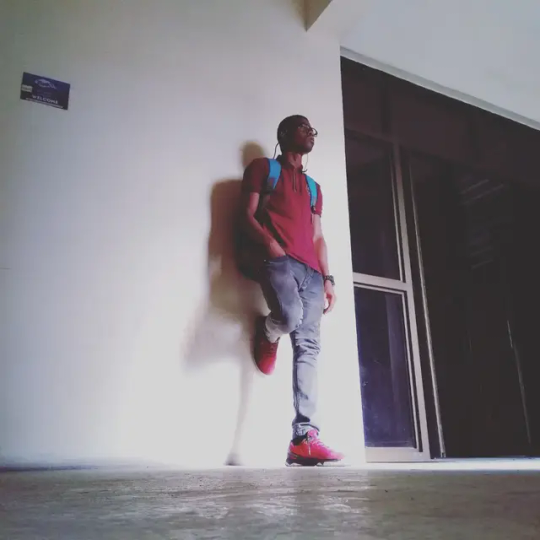
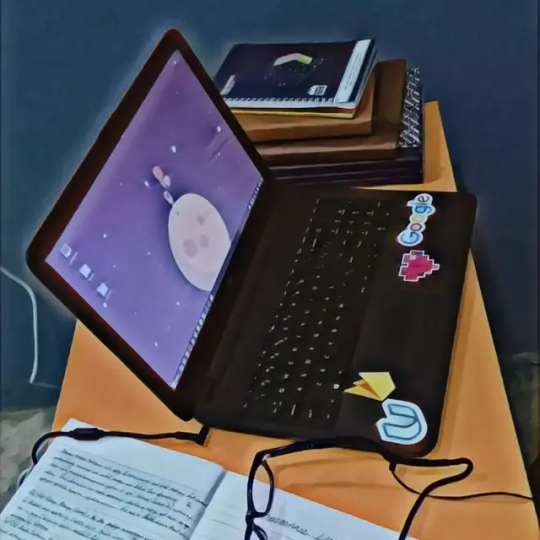


FIRST CALL ON THE USER:
@newsweekscience @foodnetwork @codeorg #Ultracogence
#software #developer #gitrally 🤓
The ruffians in Nigeria won't believe the magnitude of resources they've scorched out to stay undermaxx_d®
Recovery options is now ported zen to lime [:/]
#newhere 😎 #tentacled 🛠️
2 notes
·
View notes
Text
YellingWolf, a pioneering design and software development firm based in Arizona, is a significant player in this future environment. YellingWolf has a proven track record of breaking through barriers and implementing new ideas. Visit the blog for additional information.
#YellingWolf#DesignTechExcellence#SoftwareSolutions#InnovationUnleashed#DigitalTransformation#BusinessGrowth#TechWizardry#USAExpertise#CreativeCoding#AgileDevelopment#NextLevelBusiness#DigitalEvolution#TechInnovation#CodeCrafting#DesignInnovators
2 notes
·
View notes
Text
Continuous Integration: The Backbone of Modern DevOps

Content: Continuous Integration (CI) is more than a buzzword—it’s a discipline that transforms how teams build and deliver software.
In CI, developers frequently merge code changes into a central repository where automated builds and tests are run. This practice catches integration issues early, reduces merge conflicts, and encourages iterative development.
Popular tools like Jenkins, GitLab CI/CD, and CircleCI allow developers to automate everything from build processes to security scans. As projects scale, implementing solid CI practices becomes critical for maintaining velocity without sacrificing stability.
Modern service providers often integrate Software Development robust CI pipelines into their project delivery models, ensuring faster, safer deployments for their clients.
By promoting collaboration and early problem detection, continuous integration supports a healthier, more agile development process.
Treat your CI pipeline configuration as code. Version-control it alongside your application code to track changes and maintain consistency across environments.
3 notes
·
View notes
Text
Disrupt or Be Disrupted: How a Web Development Company in Bangalore Could Future-Proof Your Business

As we move deeper into the digital era, businesses across the globe are experiencing a dramatic shift in consumer behavior, technology expectations, and competitive landscapes. The demand for seamless digital experiences has never been higher. From retail and finance to healthcare and logistics, customers now expect fast-loading websites, personalized content, and mobile-first interactions. With the rise of AI tools, chatbots, automation, and data-driven platforms, companies must rethink their digital strategies. A modern web development company in Bangalore like WebSenor can help businesses harness these changes and stay competitive.
The Risk of Staying Static
History offers plenty of cautionary tales. Once-thriving brands like Blockbuster and Kodak failed to evolve digitally. Their downfall wasn’t due to a lack of product or market—it was because they resisted change. In contrast, businesses that embraced digital transformation—like Netflix or Amazon—disrupted entire industries.
Failing to invest in digital platforms today means risking irrelevance tomorrow. Every day without a responsive, optimized, and secure web solution is a day lost to competitors who are innovating faster.
Why Bangalore is the Digital Engineering Capital of India
Talent Density and Tech Ecosystem
Bangalore is often dubbed the “Silicon Valley of India” for good reason. The city is home to thousands of tech startups and some of the top web development companies in India. With a rich pool of talented front-end and back-end developers, UI/UX designers, and cloud engineers, Bangalore provides a unique advantage to businesses looking to outsource or scale their development.
Innovation-Driven Culture
Bangalore’s thriving innovation ecosystem fuels agility and experimentation. Startups, incubators, and tech accelerators ensure that local development agencies stay ahead of the curve with emerging technologies like AI, machine learning, blockchain, and IoT. This forward-thinking environment makes it easier for businesses to embrace digital transformation in Bangalore, with access to partners who understand the latest in mobile-first design, automation, and web applications.
Strategic Location for Global Business
Thanks to its time zone, Bangalore is well-positioned for real-time collaboration with clients in Asia, Europe, and North America. Many professional web development agencies in Bangalore provide round-the-clock development support, ensuring faster project turnarounds.
What Sets WebSenor Apart in a Crowded Market
10+ Years of Proven Experience in Custom Web Solutions
With over a decade of experience, WebSenor stands out as a best web development company in Bangalore trusted by startups, enterprises, and global clients. The team has worked across multiple domains, delivering everything from basic landing pages to complex, scalable web applications.
Their experience in custom website design ensures that each solution is built to reflect the client’s brand and operational goals.
Full-Spectrum Expertise – From MVPs to Enterprise Platforms
WebSenor’s strength lies in its end-to-end capabilities. From ideation and UI/UX wireframing to development and post-launch maintenance, the company offers full-service web development services in Bangalore. Whether it’s eCommerce website development in Bangalore or developing SaaS dashboards for tech startups, WebSenor’s team builds tailor-made platforms using the latest technology stack for web development.
Transparent Processes, Agile Delivery, and Post-Launch Support
Clients value WebSenor’s clear communication and agile workflows. Every project follows a defined roadmap with weekly updates, transparent billing, and quality assurance protocols. Even after deployment, WebSenor offers continuous maintenance and optimization services—ensuring long-term success.
This commitment to service makes them a reliable and affordable web development company in Bangalore.
Real-World Success Stories with Global Clients
WebSenor has delivered digital transformation for clients in the US, UK, UAE, and Australia. From developing responsive web design for online retailers to building secure portals for healthcare providers, the agency’s track record adds to its credibility.
Their client retention rate and testimonials reflect strong relationships built on trust, professionalism, and results.
How WebSenor Helps Future-Proof Your Business
Scalable, Secure, and Maintainable Codebases
The foundation of any successful web application lies in its code. WebSenor ensures that every project is built using scalable architecture and clean code. Their development practices prioritize security, performance, and long-term maintainability.
This is particularly important for enterprises that require platforms capable of handling thousands of users simultaneously.
Performance-Driven UI/UX that Converts
User experience is no longer just about looks—it directly affects conversion rates. WebSenor combines aesthetic design with deep behavioral insights to create interfaces that engage users and drive action. Every element, from navigation to CTAs, is optimized for usability and retention.
AI, Automation, and API Integrations for Smart Systems
WebSenor integrates intelligent tools into your web solutions—from CRM automation to third-party APIs and AI-based chat support. This enables businesses to reduce manual processes and improve efficiency across workflows.
Continuous Improvement & Data-Driven Optimization
WebSenor doesn’t just build and exit. The company provides ongoing analysis, optimization, and A/B testing. Through data insights, the team continuously fine-tunes the platform to improve performance, user engagement, and conversion rates.
From Disruption to Dominance – Industries WebSenor Empowers
E-Commerce & Retail
WebSenor builds scalable, secure, and visually compelling eCommerce platforms. With integrated payment systems, real-time inventory, and mobile optimization, they help retail brands stand out in a crowded online market.
SaaS & Tech Startups
Startups need fast, lean MVPs that can scale. WebSenor provides agile development support with rapid prototyping, deployment, and pivot-ready architectures tailored for tech innovators.
Logistics, Manufacturing & Infrastructure
The team has built custom dashboards, tracking portals, and analytics systems for large-scale logistics and manufacturing clients. These platforms streamline operations, improve visibility, and support long-term digital strategies.
Healthcare & Professional Services
With a strong focus on security and compliance, WebSenor helps healthcare organizations and professional service providers build web apps that manage sensitive data, appointment systems, and client communication efficiently.
Partnering with WebSenor: What to Expect
Free Initial Consultation + Business Needs Assessment
WebSenor begins every project with a no-obligation consultation to understand your business needs, goals, and challenges. This ensures alignment from day one.
Strategic Roadmap Aligned with Business Goals
A detailed project roadmap is created, outlining timelines, tech stack, and deliverables. Whether it's web development for startups or enterprise solutions, the roadmap ensures business objectives are met.
Collaborative Development with Clear Milestones
Using agile methodologies, the team delivers in sprints with clear milestones. Regular feedback loops and demo sessions keep the client involved and informed throughout the development cycle.
Dedicated Support Team and Ongoing Innovation
Even after launch, WebSenor remains your partner for growth. Their dedicated support team provides updates, feature enhancements, and performance audits to keep your web platform ahead of the curve.
Final Thoughts – Don’t Wait to Be Disrupted
WebSenor combines experience, technical depth, and a customer-first approach to deliver tailored solutions that drive real business value. If you’re looking for the top web development companies in Bangalore that understand innovation, scalability, and long-term growth—WebSenor is ready to help. Book a free consultation with WebSenor today and let’s build what’s next.https://websenor.com/web-development-company-in-bangalore/
#TopWebDevelopmentCompanies#ProfessionalWebAgency#EcommerceWebsiteDevelopment#MobileFriendlyWebsite#WebDevelopmentForStartups#BangaloreDevelopers#TechTalentIndia#FutureProofBusiness#WebSenor#BangaloreBlueprint#GlobalDigitalStrategy#FrontEndDevelopment#BackEndDevelopment#TechOutsourcing#AgileDevelopment
0 notes