#Android Swype Keyboard For Iphone
Explore tagged Tumblr posts
Text
Quick guide to accented letters and special characters
Hey Tolkien fandom, I've seen a couple posts and questions about this, so here's a quick guide to adding accented letters and other special characters for all those tricksy elf names when using an English keyboard.
ON A PHONE: Super simple. Select upper or lower case and then just press and hold the letter you want to accent, and a lil menu should pop up with options for that letter. Press a for á, â, ä and so on. Press t for þ and d for ð.

This works on both Android and iPhone, but the special character selection will vary by what keyboard you have installed. Some keyboards give more options than others. (In the image above, I'm using a Swype keyboard, and it gives me a bunch of stuff.) If your keyboard doesn't have what you need, try a different one.
ON A WINDOWS COMPUTER: Special characters can be entered by holding down the ALT key and typing a numeric code using your keyboard's number pad. The codes are in (mostly) numerical/alphabetical order, starting with upper case before moving to lower. So this means Á will have a lower number code than û. It also means that if you can't remember the exact code for the letter you need, you can just type numbers in sequence until you get what you want. I've only memorized a few, but from there, I can make educated guesses about where approximately I should start guessing for others.
Some common letters that come up in Tolkien's writing are:
Á = ALT 0193 É = ALT 0201 Ë = ALT 0203 Í = ALT 0205 Ñ = ALT 0209 Ó = ALT 0211 Ú = ALT 0218 á = ALT 0225 é = ALT 0233 ë = ALT 0235 í = ALT 0237 ó = ALT 0243 ú = ALT 0250 ð = ALT 0240 þ = ALT 0254
The ones I have memorized are á, ë, í, ó, and ú. If I can remember these ones, then when I need an â I know it's going to be somewhere around 0225, and I can try adjacent codes until I find it. (It's 0226). If you can't find the letter you're looking for, the Character Map app (search "character map" in Windows Explorer to bring this up) has this info and will let you copy/paste special characters into any program. If you use Word, the Insert Symbol function also does this.
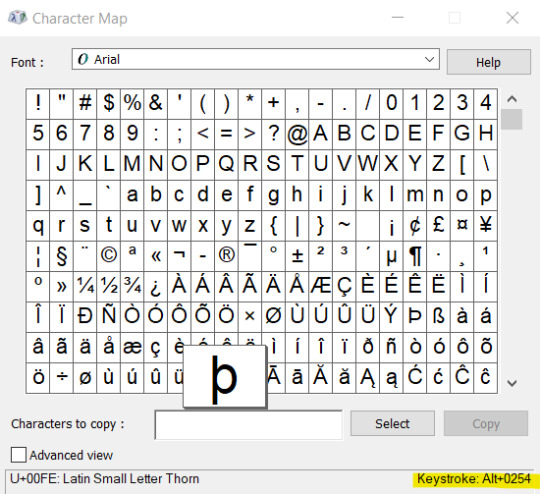
CRITICAL NOTE: the ALT codes only work with the right side number pad. They will not work with the top number bar. Sorry, friends. If you have a laptop with no number pad, you SHOULD have numbers somewhere on the alpha keyboard that are accessible by hitting FN or something. As seen on this photo of my wee netbook from 2011. On this guy, I'd have to hold both FN and ALT and then type in the numeric code, meaning ë essentially becomes FN ALT mkli.
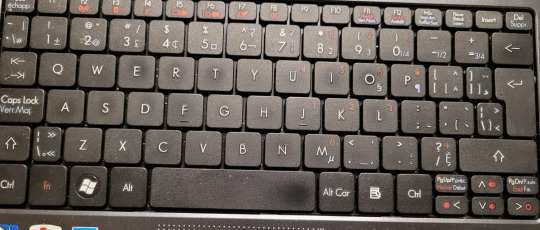
A secondary option on windows, if memorizing and entering codes is too much of a pain and you'd rather just always select the character you need, is to hold down the windows key and press . to bring up a menu of emojis and symbols. From the symbols menu (top ribbon), go to the subset of special characters (bottom ribbon). Clicking on the one you want will insert it into whatever you're typing. The frequently used (clock) subset on the bottom ribbon will save the ones you use for easy future access.
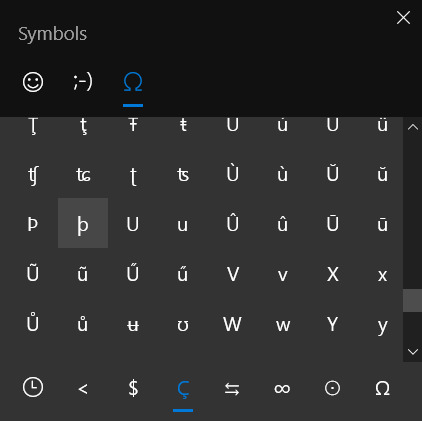
ON A MAC COMPUTER: Listen. I'm gonna be real with y'all. I haven't used a Mac since I was a kid and used to go over to my cousin's house to play math-based educational video games. You don't want me providing information on this topic because I am about as knowledgeable as a newt here. This post belongs to the internet now and if God wills it, somebody will reblog with instructions for Mac users.
39 notes
·
View notes
Text
Best Swype Keyboard For Android 4.2 To Intensify Your Typing
Best Swype Keyboard For Android 4.2 To Intensify Your Typing
Swype Keyboard On Android – Most Android users usually rely upon the default keyboard app that comes pre-installed on the device. However, there are countless options for third-party Swype Keyboard For Android 2.3 Apk upon the Google perform Store. These alternating keyboardapps come later fun themes, supplementary features, futuristic swiping options, and extremely customizable layouts.
When it…
View On WordPress
0 notes
Text
Gif keyboard messenger

GIF KEYBOARD MESSENGER UPDATE
GIF KEYBOARD MESSENGER ANDROID
This profile enables motor-impaired persons to operate the website using the keyboard Tab. GIF Keyboard has 150+ GIF Keyboard layouts and dictionary packs including: QWERTY GIF Keyboard, AZERTY GIF Keyboard, English(US)(UK) GIF Keyboard, Portuguese(Brazil)(Portugal) GIF Keyboard, Spanish GIF Keyboard, Indonesian GIF Keyboard, Germany GIF Keyboard, Ukrainian GIF Keyboard, Thailand GIF Keyboard, Turkish GIF Keyboard, etc. Keyboard Navigation (Motor) Use website with the keyboard. Triple your typing speed is made possible! No more input letter by letter, just use fingers to swype through keypads. 💯💯 Fast Swype and Auto-correction Function💯💯 On the keyboard that is displayed, click on the icon that says GIF at the top (this option. Based on the messages you received, GIF Keyboard suggests responses for you to reply faster. Click on the messaging app and tap on the compose message option. Neatly time-saving! GIF Keyboard is a very unique keyboard possessing Smart Reply function among keyboard apps. GIF Keyboard also provides real 3D keyboard themes in various 3D models.ĭownload it and enjoy vast 2D & 3D themes in your phone!
GIF KEYBOARD MESSENGER ANDROID
GIF Keyboard provide 10000+ colorful themes to decorate your keyboard with the latest style, new colorful themes are added daily. How do you send GIFs on Messenger on iPhone How do you get GIF keyboard on Android Where is the GIF button Why wont GIFs work on my phone What is the best. Before, when you tapped the smiley in the text field to access and browse all the available GIFs, a carousel would pop up above the text field, for you to swipe through or search for GIFs. 😎 10000+ most colorful Keyboard Themes😎 The new Messenger app switches up the look of the GIF and sticker picker.
GIF KEYBOARD MESSENGER UPDATE
GIF Keyboard will weekly update with the latest and most popular stickers. You can send sticker messages with various funny stickers. GIF Keyboard enables you find and type most fun stickers & cute emoji on SMS, messages, Email, etc. It was developed in the late 1980’s by Steve Wilhite while working at CompuServe and has gained world-wide popularity with its wide support and. 😁😁 Most popular Sticker & Emoji Keyboard😁😁 GIF is an acronym for Graphics Interchange Format. Want more unique GIFs? 💋 Try DIY GIF!💋 You can create your own GIF and send on any social app and messages. GIF Keyboard will provide you with the newest GIFs and Meme, you can find and send the latest popular GIFs and Memes on any social apps, our GIFs are provided by Giphy and update daily. ❤️ New Trending GIF Keyboard with latest GIFs and Meme❤️ GIF Keyboard will make your typing more fun, accurate and fast!🔥🔥 🔥🔥 GIF Keyboard is a free GIF Keyboard app that contains thousands of GIFs, Meme, Emojis, Stickers and Keyboard themes.

0 notes
Text
Best Swype Keyboard For Android 2.3 Free Download To Add Up Your Typing
Best Swype Keyboard For Android 2.3 Free Download To Add Up Your Typing
Best Swype Keyboards For Android – Most Android users usually rely upon the default keyboard app that comes pre-installed on the device. However, there are countless options for third-party Top Swype Keyboard For Android upon the Google statute Store. These substitute keyboardapps come considering fun themes, further features, advocate swiping options, and deeply customizable layouts.
When it…
View On WordPress
0 notes
Text
Best Swype Keyboard Android Error To Add Together Your Typing
Best Swype Keyboard Android Error To Add Together Your Typing
Download Swype Keyboard For Android – Most Android users usually rely upon the default keyboard app that comes pre-installed upon the device. However, there are countless options for third-party Swype Keyboard Android Tab Key on the Google ham it up Store. These every second keyboardapps arrive later than fun themes, additional features, modern swiping options, and extremely customizable layouts.
View On WordPress
0 notes
Text
How to Customize Your Android Device
Customization of Android devices can be done in many ways. You can customize apps, lock screen, wallpapers, and much more on your Android handset. There are many ways to do so. In this article, we have mentioned some of the best ways to customize your Android device. You may refer to the ways below for further details. These ways can be followed on all the Android devices irrespective of their companies which made them. To customize your device, you can transfer photos, contacts, install or uninstall apps, widgets, or wallpapers. Once you are done with the customization process or have cleaned the device completely, if it is not in use, then you may sell it or donate it for reuse. So, here are we are presenting the ways by which you can customize your device.

Transfer Your Apps Details, Contacts, and Other Information.
Before you activate services on your new Android device, you may transfer data from one device to another. It can be done using the Tap and Go feature which uses NFC for transferring data between two devices. There are many apps with which you can take the backup from your old device and transfer the data to your new one. Many companies offer their data backup facility to transfer data among Android devices. However, if you want to transfer data from an iOS device to an Android device, you may do it with the help of following steps:
On your iPhone, download the Google Drive app.
Once the download is completed, open the app, and sign in.
Go to the menu, then Settings, and then Backup.
Click on the Start Backup option and select the things which you of which you want to take the backup. You can also click on backup everything, to take the backup of every photo, contact, videos, and much more.
Once you are done with the backup taking procedure, open the same account on your Android device, and you may then transfer the files of your iPhone to your Android device.
Use Launcher Instead of Your Home Screen
If you are tired of using your home screen or app manager that comes preinstalled with your Android device, then you may download a third-party launcher which automatically customizes and cleans up your home screen. These launchers come with powerful features for setting up personalized gesture controls, resizing icons, changing color schemes, and much more.
Use a Keyboard Other Than Your Regular One
If you are not happy with your device’s built-in keyboard, then you may download an additional third-party keyboard from the store for use. These third-party keyboards come with customization tools that can be used to customize the keyboard according to your requirements. Some of the best third-party keyboards are SwiftKey, Swype, GIF keyboards, and many others. These keyboards have many built-in features that help users in providing an impressive typing experience.
Add Widgets to Your Home Screen
It is one of the most favorite features of Android users. Adding widgets to your home screen makes it look impressive as well as user-friendly. You can add a widget related to the weather forecast, news, music, video player, calendar, notes, health monitoring social media, sports, and much more, so whenever required in the future, you may access the features in one click. You can also customize the size of these widgets according to your screen.
Download Wallpapers
The in-built wallpapers of the devices can be boring as most of the devices in the market are coming with the same designs and effects. If you want to change your wallpaper, but not want any from the device’s themes or wallpaper store, then you may download a third-party wallpaper application from the Play Store. You can download your preferred wallpaper app from the store which suits your requirements very well. If you want to create your designs, there are apps for the same too.
Set Up Default Apps
You can set default apps for the opening links, images, videos, and notes. If you have an Android version 5.0 and above, you can set your default apps. Suppose you received a link through a message and you want to open it through Mozilla Firefox instead of Chrome Browser, then on clicking the link, it will provide you options for opening the link. There might be many browsers on your device to open the link, and all will be shown in the options once you click on the link. Now, if you want to open that particular link through Mozilla Firefox, then set it as the default app for opening the links.
Lock Screen Customization
You can customize your lock screen according to your requirements by selecting the unlocking methods, use third-party apps, and widget to appear on the lock screen and much more. You can do customized settings for the category of notifications to appear on the lock screen.
Source:https://yelubook.com/blog/how-to-customize-your-android-device/
0 notes
Text
New Post has been published on Fazeup
New Post has been published on https://www.fazeup.tk/2019/06/12-issues-its-good-to-know-in-tech-immediately/
12 issues it's good to know in tech immediately
Right here’s your each day tech digest, by means of the DGiT Every day e-newsletter, for Tuesday, June 4, 2019!
1. The massive issues from WWDC 2019
Apple’s again. That’s the sensation out of Apple’s WWDC, with a strong vary of touches and enhancements to its software program platforms and merchandise, plus some hardware, receiving new options or updates.
So, what had been the massive issues that mattered?
New stuff:
An entire bunch of upgrades are coming with the brand new iOS 13, together with a darkish mode, a lot of small updates to native apps, swipeable texting in Messages (hiya Swype!), Reminders will get overdue tweaks, whereas Apple unveiled extra Apple Maps enhancements which were rolling out together with their very own tackle Google Road View (lastly). Siri additionally has a extra pure sounding voice. You may lastly rotate your recorded movies too.
There’s no query Apple continued its push to take the most effective of Android and put it into the iPhone.
Right here’s my colleague Eric Zeman’s take: “Android and iOS are more similar than ever, and that’s a good thing”.
iPads now get a extra devoted platform referred to as iPadOS, signifying that the iPad has grown into being a helpful gadget, and never only a display for consuming media.
iPadOS is extra tuned for the iPad massive display expertise, beginning with a greater residence display, internet browser assist for desktop websites (quite than cell).
It additionally has a spread of enhancements to its file system, multitasking through split-views, and even mouse assist through accessibility settings. Lastly, recordsdata can now be accessed from a USB drive, SD card, or laborious drive. That’s been a loooong time coming.
There’s a strong deep dive from MacStories on iPadOS.
Apple additionally mentioned it’s constructing its personal single sign-in characteristic. This might enable customers to signal into third celebration web sites – like how one can log into Spotify together with your Fb account – however utilizing Face ID for authentication. There’s a bit to it, however there are already grumbles about Apple’s heavy-handed strategy to getting builders to undertake it.
tvOS has acquired multiuser assist, and now permits Xbox One S and PlayStation Four controllers for use for gaming.
And so does iOS 13, which means each iPhone and iPad will assist controllers too, which is an enormous change for cell gaming in Apple land.
watchOS 6 steps up with a devoted app retailer, and there’s a brand new app defending you from gradual listening to loss whereas interval monitoring is now built-in to Apple Well being. One other step into well being and wellness.
And iTunes is on its final legs however wasn’t fairly killed off. Nonetheless, everyone knows it’s doomed…
New hardware: It’s a Mac, nevertheless it’s most likely not for you:
Apple launched a brand new Mac Professional, coming this fall.
It is a powerhouse machine designed for those who a) want macOS and b) want excessive ranges of energy, corresponding to creators working with graphics, 3D CAD modeling, enhancing 4K or 8K video, audio. It begins at $5999, and guesses are open for the value for a maxed out spec gadget. And sure, it appears a bit like a cheese grater.
That’s costly, however Apple isn’t taking shortcuts right here, providing server-grade elements and high-end hardware on the top-tier choices, though the base-model GPU isn’t nice.
It’s not a client, and even prosumer gadget however a real enterprise/server-level pc. It’s the type of factor supplied at a enterprise the place the IT spend is within the tens of millions every year.
There’s additionally a brand new monitor, referred to as the Professional Show XDR, which Apple says is “the first 32-inch Retina 6K display ever”.
It issues as a result of Apple is promoting it not as an incredible monitor for creatives however as an expert reference show, which is a totally completely different class and means it’s probably not for you except you’re at Pixar engaged on the colour precision in Toy Story 4 – or one thing.
Hilariously, the monitor doesn’t include a stand, and Apple has a “Pro Stand” it sells as an additional for $999. This announcement brought about a stir: the viewers audibly gasped and laughed after this element, even from the pro-Apple viewers sitting within the keynote (YouTube).
All in all:
WWDC was a superb day for many Apple customers, with iPad customers arguably seeing the most important advantages.
It was a superb day for Hollywood particular results/CGI studios and builders that may and can lay our a fortune on new hardware too.
It most likely wasn’t a superb day for unbiased creators who nonetheless want skilled gear however have a price range. They now discover themselves between a MacBook Professional with dodgy keyboard, and a $12000 spend for a brand new Mac Professional. It’s by no means a foul time to say the Hackintosh neighborhood.
Extra: “Apple is now the privacy-as-a-service company” (TechCrunch).
2. A nasty day for giant tech, as studies the Home, DOJ and FTC are investigating Google, Fb, Amazon and Apple: Home Judiciary Committee launches tech antitrust inquiry amid studies DOJ, FTC could take motion (Gizmodo). DOJ has scooped up duty for Google and Apple, whereas the FTC could possibly be going after Amazon and Fb.
3. A real shock yesterday on this planet of Samsung: Samsung has introduced that it has signed a cope with AMD to make use of its graphics structure designs for its cell gadgets and Exynos chips, changing ARM and its Mali GPU designs. Why, and can RDNA ship on its guarantees? Gary Explains has the solutions! (YouTube).
4. Google Pixel Four want checklist: Not less than 6GB of RAM, higher battery life, and extra versatile cameras (Android Authority).
5. Right here’s how Xiaomi’s radical under-display selfie digital camera works (AA).
6. Google explains why you couldn’t entry it (or YouTube or Snapchat) on Sunday (weblog.google).
7. Right here’s every little thing Apple tried to kill at WWDC 2019 (Gizmodo)
8. Tesla pickup truck to value lower than $50,000, ‘be better than F150’, says Elon Musk, who actually does say numerous issues (Electrek).
9. The unlikely origins of USB, the port that modified every little thing (Quick Firm).
10. Having 25 cups of espresso per day? You’re good, says this examine (CNN).
11. The world’s largest (and furthest) offshore wind farm simply got here on-line, able to producing capability of 1.2 gigawatts (Earther).
12. What was your ‘I don’t receives a commission sufficient for this’ second at work? (r/askreddit).
DGiT Every day: Your Tech Useful resource
In case you don’t know, the DGiT Every day delivers a each day electronic mail that retains you forward of the curve for all tech information, opinions, and hyperlinks to what’s happening within the planet’s most vital discipline. You get all of the context and perception you want, and all with a contact of enjoyable, and the each day enjoyable component that you simply in any other case miss.
Supply
#additional#again#ahead#already#amazon#amd#and#android#antitrust#appears#apple#approach#ARM#assist#audio#battery#Battery Life#beginning#being#blog#camera#cameras#change#characteristic#cheese#chips#coffee#coming#company#computers
0 notes
Text
Utorrent Pro Apk
I always feared Android telephones can be all hype and overrated, ordinarily due to the fact it was stated that the Android platform itself used to be apparently fragmented as there were a number of models of it going for walks on quite a lot of phones, consequently purposes didn't always run as good as they should on all telephones. Android itself was a tad immature compared to the lengthy demonstrated reliability and standardised interfaces of the Symbian-powered, more often than not Nokia phones. However through the years, out of date structures have disappeared as manufacturers trap up.
Android Apk Wala
I would been a Nokia stalwart all of the whilst but ultimately relented and migrated to an Android telephone about three weeks ago, like a number of the legions of speedy-growing Android lovers. Inspiration i'd dangle on to my trusty Nokia 5530 a bit of whilst longer but i assume the temptation of embracing that green little robot used to be too high-quality. Customisation is the secret in technology nowadays after all. My Nokia did various things for me, and i chiefly rely so much on it when i'm journeying. After unlocking it with a easy hack to provide me full ability entry, i would loaded it with tonnes of applications or 'apps' as they're customarily known as. Once I bought my 'el cheapo' chinese made, fine bang-for-the-buck, Android 2.2 powered ZTE Blade, I was once hoping it is going to outdo my Nokia in terms of usability given the thousands of thousands of Android apps in the 'Android Market'. Good, Iphone has more apps, however hello I not ever quite pulled for the Iphone camp for some cause, possibly due to the fact that I suppose i like supporting underdogs more! After having the cellphone for three weeks now, I must admit that Android has now not disillusioned, and i am beautiful joyful to be taught it has lived up to its hype.
I prefer to hold my apps depend to the minimal. I most commonly instal apps which can be priceless in organising my existence or for after I travel. In case you are an Android beginner and think overwhelmed by means of the big Android market, here's a quick record of some excellent Android apps (i have installed all of them) if you happen to be good, an absolute minimalist like me who appreciates robust, convenient to make use of, excellent apps. The unhealthy news is that some apps are not free and the better apps or these with developed features probably requires one to 'root' the mobile, that means performing a easy 'hack' to supply full, 'tremendous- consumer' capability to the telephone such that you could be set up any app or other modified cellphone firmware with unrestricted entry. Rooting could also void your cellphone's guarantee, so it is probably not a good thought to root your mobilephone right out of the field earlier than making certain it is freed from hardware or software faults. Better to offer your mobilephone a run for a few weeks first before rooting it, simply to be on the riskless facet. Giving details here is senseless as there are a zillion pages on Android apps, putting in customized Android firmware and rooting on Google.
Utilities:(important as Android gadgets are memory and battery hungry)
Set CPU - range CPU clock fee and manipulate battery optimization using customizable profiles
advanced task Killer professional - autokill going for walks heritage apps
easy SpeedUp - kill jogging historical past apps in a single click on
Autorun supervisor - prevents some apps from auto-starting
AutoKIller memory Optimizer - kill apps when memory reaches preset stages
Blade pal professional - optimization tweaks to pace cellphone
Spare constituents Plus - more cell optimization options
App Installer - for listing app and putting in them
vigor manipulate Plus - extra services and toggle buttons to enable/disable airplane mode, lock display, bluetooth and lots of extra in a single click on
Battery Widget - battery degree indicator in percentage and shortcut to display manage, bluetooth, etc.
File Managers:
Astro File supervisor - file explorer
Root Explorer - like Astro, with entry to mobilephone method documents also
Launcher professional- enhances the inventory Android residence display and adds more functionality
Keyboard:
SlideIt - Oneof the first apps I installed.Excellent keyboard, similar to the more famous Swype. I prefer SlideIT for its superior pace and predictive accuracy.
Media:
PowerAmp - absolute need to-have for audiophiles, commonly viewed as the fine Android tune player presently. Sound is impressive with its 10-band equalizer with separate bass/treble controls
player pro (with optional DSP equalizer plugin) - alternative to PowerAmp
Rock participant - helps most wellknown video codecs, together with mkv and avi
record Readers or Editors:
Utorrent Pro Apk
Quickoffice professional - for viewing and editing MS workplace records
RepliGo Reader - superb for viewing and enhancing PDF records. Free!
Cool Reader - ebook reader assisting most formats like Fb2, ePub, pdb, and many others
productiveness:
effortless money - price manager
Checkmark ToDoList - shopping, todo and common record manager
CheckIt Off - daily undertaking and to-do manager
Jorte - calendar app
Launcher pro's built-in calendar - comes with a super scrollable widget too, integratable with Google calendar
GPS and vicinity:
GPS essentials - for useful info on neighborhood satellites and other useful GPS tools, comes with a nifty compass too
Google Maps - the most well-known one. It is mainly pre-loaded on Android
NDrive - easy navigation that won't rival Google Maps however can be utilized offline. Country maps aren't free though.
Internet Browsers:
Opera Mini - my all-time favorite for its pace and user-pleasant interface
UC Browser - excellent, well-made, practical browser
Others:
Handcent SMS - a significantly better sms app than the inventory Android's with features like assigning character sms tones to contacts, sms scheduling and many extra
Go SMS - alternative to Handcent
Concise English Oxford Dictionary - quick reference for English Language lovers and a useful associate for e book studying
XE currency - free cell version of a great forex converter for traveling
ConvertPad - conversion utility protecting many categories, from size and weight to temperature, energy and torque
Many humans down load apps straight from the in-developed Android Market app on the telephone. I prefer to download the significant '.Apk' file to my laptop, switch it over to the cell, simply run the file and instal. That method i can research and evaluate apps better earlier than putting in. No approach is the list above the great. Services can be the same across equivalent applications but consumer-interface and individual option vary. I really like simplicity and speed, but go with what you want and need.
0 notes
Text
Utorrent Pro Apk
I always feared Android telephones can be all hype and overrated, ordinarily due to the fact it was stated that the Android platform itself used to be apparently fragmented as there were a number of models of it going for walks on quite a lot of phones, consequently purposes didn't always run as good as they should on all telephones. Android itself was a tad immature compared to the lengthy demonstrated reliability and standardised interfaces of the Symbian-powered, more often than not Nokia phones. However through the years, out of date structures have disappeared as manufacturers trap up.
Android Apk Wala
I would been a Nokia stalwart all of the whilst but ultimately relented and migrated to an Android telephone about three weeks ago, like a number of the legions of speedy-growing Android lovers. Inspiration i'd dangle on to my trusty Nokia 5530 a bit of whilst longer but i assume the temptation of embracing that green little robot used to be too high-quality. Customisation is the secret in technology nowadays after all. My Nokia did various things for me, and i chiefly rely so much on it when i'm journeying. After unlocking it with a easy hack to provide me full ability entry, i would loaded it with tonnes of applications or 'apps' as they're customarily known as. Once I bought my 'el cheapo' chinese made, fine bang-for-the-buck, Android 2.2 powered ZTE Blade, I was once hoping it is going to outdo my Nokia in terms of usability given the thousands of thousands of Android apps in the 'Android Market'. Good, Iphone has more apps, however hello I not ever quite pulled for the Iphone camp for some cause, possibly due to the fact that I suppose i like supporting underdogs more! After having the cellphone for three weeks now, I must admit that Android has now not disillusioned, and i am beautiful joyful to be taught it has lived up to its hype.
I prefer to hold my apps depend to the minimal. I most commonly instal apps which can be priceless in organising my existence or for after I travel. In case you are an Android beginner and think overwhelmed by means of the big Android market, here's a quick record of some excellent Android apps (i have installed all of them) if you happen to be good, an absolute minimalist like me who appreciates robust, convenient to make use of, excellent apps. The unhealthy news is that some apps are not free and the better apps or these with developed features probably requires one to 'root' the mobile, that means performing a easy 'hack' to supply full, 'tremendous- consumer' capability to the telephone such that you could be set up any app or other modified cellphone firmware with unrestricted entry. Rooting could also void your cellphone's guarantee, so it is probably not a good thought to root your mobilephone right out of the field earlier than making certain it is freed from hardware or software faults. Better to offer your mobilephone a run for a few weeks first before rooting it, simply to be on the riskless facet. Giving details here is senseless as there are a zillion pages on Android apps, putting in customized Android firmware and rooting on Google.
Utilities:(important as Android gadgets are memory and battery hungry)
Set CPU - range CPU clock fee and manipulate battery optimization using customizable profiles
advanced task Killer professional - autokill going for walks heritage apps
easy SpeedUp - kill jogging historical past apps in a single click on
Autorun supervisor - prevents some apps from auto-starting
AutoKIller memory Optimizer - kill apps when memory reaches preset stages
Blade pal professional - optimization tweaks to pace cellphone
Spare constituents Plus - more cell optimization options
App Installer - for listing app and putting in them
vigor manipulate Plus - extra services and toggle buttons to enable/disable airplane mode, lock display, bluetooth and lots of extra in a single click on
Battery Widget - battery degree indicator in percentage and shortcut to display manage, bluetooth, etc.
File Managers:
Astro File supervisor - file explorer
Root Explorer - like Astro, with entry to mobilephone method documents also
Launcher professional- enhances the inventory Android residence display and adds more functionality
Keyboard:
SlideIt - Oneof the first apps I installed.Excellent keyboard, similar to the more famous Swype. I prefer SlideIT for its superior pace and predictive accuracy.
Media:
PowerAmp - absolute need to-have for audiophiles, commonly viewed as the fine Android tune player presently. Sound is impressive with its 10-band equalizer with separate bass/treble controls
player pro (with optional DSP equalizer plugin) - alternative to PowerAmp
Rock participant - helps most wellknown video codecs, together with mkv and avi
record Readers or Editors:
Utorrent Pro Apk
Quickoffice professional - for viewing and editing MS workplace records
RepliGo Reader - superb for viewing and enhancing PDF records. Free!
Cool Reader - ebook reader assisting most formats like Fb2, ePub, pdb, and many others
productiveness:
effortless money - price manager
Checkmark ToDoList - shopping, todo and common record manager
CheckIt Off - daily undertaking and to-do manager
Jorte - calendar app
Launcher pro's built-in calendar - comes with a super scrollable widget too, integratable with Google calendar
GPS and vicinity:
GPS essentials - for useful info on neighborhood satellites and other useful GPS tools, comes with a nifty compass too
Google Maps - the most well-known one. It is mainly pre-loaded on Android
NDrive - easy navigation that won't rival Google Maps however can be utilized offline. Country maps aren't free though.
Internet Browsers:
Opera Mini - my all-time favorite for its pace and user-pleasant interface
UC Browser - excellent, well-made, practical browser
Others:
Handcent SMS - a significantly better sms app than the inventory Android's with features like assigning character sms tones to contacts, sms scheduling and many extra
Go SMS - alternative to Handcent
Concise English Oxford Dictionary - quick reference for English Language lovers and a useful associate for e book studying
XE currency - free cell version of a great forex converter for traveling
ConvertPad - conversion utility protecting many categories, from size and weight to temperature, energy and torque
Many humans down load apps straight from the in-developed Android Market app on the telephone. I prefer to download the significant '.Apk' file to my laptop, switch it over to the cell, simply run the file and instal. That method i can research and evaluate apps better earlier than putting in. No approach is the list above the great. Services can be the same across equivalent applications but consumer-interface and individual option vary. I really like simplicity and speed, but go with what you want and need
0 notes
Text
Utorrent Pro Apk
I always feared Android telephones can be all hype and overrated, ordinarily due to the fact it was stated that the Android platform itself used to be apparently fragmented as there were a number of models of it going for walks on quite a lot of phones, consequently purposes didn't always run as good as they should on all telephones. Android itself was a tad immature compared to the lengthy demonstrated reliability and standardised interfaces of the Symbian-powered, more often than not Nokia phones. However through the years, out of date structures have disappeared as manufacturers trap up.
Android Apk Wala
I would been a Nokia stalwart all of the whilst but ultimately relented and migrated to an Android telephone about three weeks ago, like a number of the legions of speedy-growing Android lovers. Inspiration i'd dangle on to my trusty Nokia 5530 a bit of whilst longer but i assume the temptation of embracing that green little robot used to be too high-quality. Customisation is the secret in technology nowadays after all. My Nokia did various things for me, and i chiefly rely so much on it when i'm journeying. After unlocking it with a easy hack to provide me full ability entry, i would loaded it with tonnes of applications or 'apps' as they're customarily known as. Once I bought my 'el cheapo' chinese made, fine bang-for-the-buck, Android 2.2 powered ZTE Blade, I was once hoping it is going to outdo my Nokia in terms of usability given the thousands of thousands of Android apps in the 'Android Market'. Good, Iphone has more apps, however hello I not ever quite pulled for the Iphone camp for some cause, possibly due to the fact that I suppose i like supporting underdogs more! After having the cellphone for three weeks now, I must admit that Android has now not disillusioned, and i am beautiful joyful to be taught it has lived up to its hype.
I prefer to hold my apps depend to the minimal. I most commonly instal apps which can be priceless in organising my existence or for after I travel. In case you are an Android beginner and think overwhelmed by means of the big Android market, here's a quick record of some excellent Android apps (i have installed all of them) if you happen to be good, an absolute minimalist like me who appreciates robust, convenient to make use of, excellent apps. The unhealthy news is that some apps are not free and the better apps or these with developed features probably requires one to 'root' the mobile, that means performing a easy 'hack' to supply full, 'tremendous- consumer' capability to the telephone such that you could be set up any app or other modified cellphone firmware with unrestricted entry. Rooting could also void your cellphone's guarantee, so it is probably not a good thought to root your mobilephone right out of the field earlier than making certain it is freed from hardware or software faults. Better to offer your mobilephone a run for a few weeks first before rooting it, simply to be on the riskless facet. Giving details here is senseless as there are a zillion pages on Android apps, putting in customized Android firmware and rooting on Google.
Utilities:(important as Android gadgets are memory and battery hungry)
Set CPU - range CPU clock fee and manipulate battery optimization using customizable profiles
advanced task Killer professional - autokill going for walks heritage apps
easy SpeedUp - kill jogging historical past apps in a single click on
Autorun supervisor - prevents some apps from auto-starting
AutoKIller memory Optimizer - kill apps when memory reaches preset stages
Blade pal professional - optimization tweaks to pace cellphone
Spare constituents Plus - more cell optimization options
App Installer - for listing app and putting in them
vigor manipulate Plus - extra services and toggle buttons to enable/disable airplane mode, lock display, bluetooth and lots of extra in a single click on
Battery Widget - battery degree indicator in percentage and shortcut to display manage, bluetooth, etc.
File Managers:
Astro File supervisor - file explorer
Root Explorer - like Astro, with entry to mobilephone method documents also
Launcher professional- enhances the inventory Android residence display and adds more functionality
Keyboard:
SlideIt - Oneof the first apps I installed.Excellent keyboard, similar to the more famous Swype. I prefer SlideIT for its superior pace and predictive accuracy.
Media:
PowerAmp - absolute need to-have for audiophiles, commonly viewed as the fine Android tune player presently. Sound is impressive with its 10-band equalizer with separate bass/treble controls
player pro (with optional DSP equalizer plugin) - alternative to PowerAmp
Rock participant - helps most wellknown video codecs, together with mkv and avi
record Readers or Editors:
Utorrent Pro Apk
Quickoffice professional - for viewing and editing MS workplace records
RepliGo Reader - superb for viewing and enhancing PDF records. Free!
Cool Reader - ebook reader assisting most formats like Fb2, ePub, pdb, and many others
productiveness:
effortless money - price manager
Checkmark ToDoList - shopping, todo and common record manager
CheckIt Off - daily undertaking and to-do manager
Jorte - calendar app
Launcher pro's built-in calendar - comes with a super scrollable widget too, integratable with Google calendar
GPS and vicinity:
GPS essentials - for useful info on neighborhood satellites and other useful GPS tools, comes with a nifty compass too
Google Maps - the most well-known one. It is mainly pre-loaded on Android
NDrive - easy navigation that won't rival Google Maps however can be utilized offline. Country maps aren't free though.
Internet Browsers:
Opera Mini - my all-time favorite for its pace and user-pleasant interface
UC Browser - excellent, well-made, practical browser
Others:
Handcent SMS - a significantly better sms app than the inventory Android's with features like assigning character sms tones to contacts, sms scheduling and many extra
Go SMS - alternative to Handcent
Concise English Oxford Dictionary - quick reference for English Language lovers and a useful associate for e book studying
XE currency - free cell version of a great forex converter for traveling
ConvertPad - conversion utility protecting many categories, from size and weight to temperature, energy and torque
Many humans down load apps straight from the in-developed Android Market app on the telephone. I prefer to download the significant '.Apk' file to my laptop, switch it over to the cell, simply run the file and instal. That method i can research and evaluate apps better earlier than putting in. No approach is the list above the great. Services can be the same across equivalent applications but consumer-interface and individual option vary. I really like simplicity and speed, but go with what you want and need
0 notes
Text
Utorrent Pro Apk
I always feared Android telephones can be all hype and overrated, ordinarily due to the fact it was stated that the Android platform itself used to be apparently fragmented as there were a number of models of it going for walks on quite a lot of phones, consequently purposes didn't always run as good as they should on all telephones. Android itself was a tad immature compared to the lengthy demonstrated reliability and standardised interfaces of the Symbian-powered, more often than not Nokia phones. However through the years, out of date structures have disappeared as manufacturers trap up.
Android Apk Wala
I would been a Nokia stalwart all of the whilst but ultimately relented and migrated to an Android telephone about three weeks ago, like a number of the legions of speedy-growing Android lovers. Inspiration i'd dangle on to my trusty Nokia 5530 a bit of whilst longer but i assume the temptation of embracing that green little robot used to be too high-quality. Customisation is the secret in technology nowadays after all. My Nokia did various things for me, and i chiefly rely so much on it when i'm journeying. After unlocking it with a easy hack to provide me full ability entry, i would loaded it with tonnes of applications or 'apps' as they're customarily known as. Once I bought my 'el cheapo' chinese made, fine bang-for-the-buck, Android 2.2 powered ZTE Blade, I was once hoping it is going to outdo my Nokia in terms of usability given the thousands of thousands of Android apps in the 'Android Market'. Good, Iphone has more apps, however hello I not ever quite pulled for the Iphone camp for some cause, possibly due to the fact that I suppose i like supporting underdogs more! After having the cellphone for three weeks now, I must admit that Android has now not disillusioned, and i am beautiful joyful to be taught it has lived up to its hype.
I prefer to hold my apps depend to the minimal. I most commonly instal apps which can be priceless in organising my existence or for after I travel. In case you are an Android beginner and think overwhelmed by means of the big Android market, here's a quick record of some excellent Android apps (i have installed all of them) if you happen to be good, an absolute minimalist like me who appreciates robust, convenient to make use of, excellent apps. The unhealthy news is that some apps are not free and the better apps or these with developed features probably requires one to 'root' the mobile, that means performing a easy 'hack' to supply full, 'tremendous- consumer' capability to the telephone such that you could be set up any app or other modified cellphone firmware with unrestricted entry. Rooting could also void your cellphone's guarantee, so it is probably not a good thought to root your mobilephone right out of the field earlier than making certain it is freed from hardware or software faults. Better to offer your mobilephone a run for a few weeks first before rooting it, simply to be on the riskless facet. Giving details here is senseless as there are a zillion pages on Android apps, putting in customized Android firmware and rooting on Google.
Utilities:(important as Android gadgets are memory and battery hungry)
Set CPU - range CPU clock fee and manipulate battery optimization using customizable profiles
advanced task Killer professional - autokill going for walks heritage apps
easy SpeedUp - kill jogging historical past apps in a single click on
Autorun supervisor - prevents some apps from auto-starting
AutoKIller memory Optimizer - kill apps when memory reaches preset stages
Blade pal professional - optimization tweaks to pace cellphone
Spare constituents Plus - more cell optimization options
App Installer - for listing app and putting in them
vigor manipulate Plus - extra services and toggle buttons to enable/disable airplane mode, lock display, bluetooth and lots of extra in a single click on
Battery Widget - battery degree indicator in percentage and shortcut to display manage, bluetooth, etc.
File Managers:
Astro File supervisor - file explorer
Root Explorer - like Astro, with entry to mobilephone method documents also
Launcher professional- enhances the inventory Android residence display and adds more functionality
Keyboard:
SlideIt - Oneof the first apps I installed.Excellent keyboard, similar to the more famous Swype. I prefer SlideIT for its superior pace and predictive accuracy.
Media:
PowerAmp - absolute need to-have for audiophiles, commonly viewed as the fine Android tune player presently. Sound is impressive with its 10-band equalizer with separate bass/treble controls
player pro (with optional DSP equalizer plugin) - alternative to PowerAmp
Rock participant - helps most wellknown video codecs, together with mkv and avi
record Readers or Editors:
Utorrent Pro Apk
Quickoffice professional - for viewing and editing MS workplace records
RepliGo Reader - superb for viewing and enhancing PDF records. Free!
Cool Reader - ebook reader assisting most formats like Fb2, ePub, pdb, and many others
productiveness:
effortless money - price manager
Checkmark ToDoList - shopping, todo and common record manager
CheckIt Off - daily undertaking and to-do manager
Jorte - calendar app
Launcher pro's built-in calendar - comes with a super scrollable widget too, integratable with Google calendar
GPS and vicinity:
GPS essentials - for useful info on neighborhood satellites and other useful GPS tools, comes with a nifty compass too
Google Maps - the most well-known one. It is mainly pre-loaded on Android
NDrive - easy navigation that won't rival Google Maps however can be utilized offline. Country maps aren't free though.
Internet Browsers:
Opera Mini - my all-time favorite for its pace and user-pleasant interface
UC Browser - excellent, well-made, practical browser
Others:
Handcent SMS - a significantly better sms app than the inventory Android's with features like assigning character sms tones to contacts, sms scheduling and many extra
Go SMS - alternative to Handcent
Concise English Oxford Dictionary - quick reference for English Language lovers and a useful associate for e book studying
XE currency - free cell version of a great forex converter for traveling
ConvertPad - conversion utility protecting many categories, from size and weight to temperature, energy and torque
Many humans down load apps straight from the in-developed Android Market app on the telephone. I prefer to download the significant '.Apk' file to my laptop, switch it over to the cell, simply run the file and instal. That method i can research and evaluate apps better earlier than putting in. No approach is the list above the great. Services can be the same across equivalent applications but consumer-interface and individual option vary. I really like simplicity and speed, but go with what you want and need
0 notes
Text
Best Swype Keyboard For Android To Add Together Your Typing
Best Swype Keyboard For Android To Add Together Your Typing
Swype Keyboard Android Error – Most Android users usually rely upon the default keyboard appthat comes pre-installed upon the device. However, there are countless options for third-party Swype Keyboard For Android Free Download Apk on the Google be in Store. These alternative keyboardapps come taking into consideration fun themes, additional features, campaigner swiping options, and highly…
View On WordPress
0 notes
Link
I had no idea that having an Android while living in the west would be such an inconvenience.
In finding myself in many frustrating situations, being without an iPhone, I decided to make the switch about a year ago.
Since converting, I’ve found how much of an impact it has had on my relationships, my time, and even my productivity at work.
When I moved to the west coast two years ago, it seemed like I was the only one without an iPhone versus when I was in the midwest and many of my friends had Androids. Quickly, I realized the inconvenience not only for myself but also for my new friends and my coworkers.
After about a year, I decided to make the switch to iPhone and here a few reasons why it’s one of the best decisions I’ve made.
Switching has allowed me to connect better with my friends.
I hadn’t realized the wonders of iMessage until I made the switch. I’d surely heard of it since most of my friends on the west coast had iPhones and that was something they commonly used amongst themselves.
But when I finally bought my own iPhone, I could see why they loved it. With iMessage, it was like I was back in high school using AIM — the instant messaging was so convenient and allowed for quicker conversations with a greater exchange of information.
And then I discovered FaceTime. It was a huge breakthrough in my relationships, allowing me to see and hear from family and friends across the country and better connect with them than over a bad phone connection.
I no longer felt like an inconvenience.
Having an Android occasionally inconvenienced my friends because I couldn't receive group texts in full and wasn't able to use the "Share Contact" or the "Share Location" features.
These features were often necessary for group events I was a part of and made coordinating a lot more difficult with an Android. For instance, if someone was sharing a contact with me, I wasn't able to receive the information and therefore, needed to ask them to type out the info and resend it as a text message.
AirDrop is everything.
I have to say I truly am in love with the AirDrop feature of the iPhone. I constantly struggled to save space on my Android and so was endlessly needing to connect my phone to my laptop with a USB cable to transfer photos and notes.
With AirDrop, all my troubles are gone. In just a few clicks, I can move my notes, photos, documents, voice memos, etc. over to my laptop usually in just a few minutes.
It has also made it easier to swap photos with friends and family. That way, they can just AirDrop them to me immediately rather than texting the images to me one by one.
My iPhone has helped me immensely at work.
One of the first conveniences I noticed when I switched to the iPhone was being able to use AirDrop, iMessage, and even FaceTime with coworkers because all of my colleagues had iPhones. It allowed me to stay in better communication with them, especially for work events.
I also was able to receive and download files needed for work when I made the switch. I often found that my Android couldn't support certain document formats that coworkers would send my way, which lowered my productivity.
Now, my coworkers and I can easily send files to one another when I'm running work errands and we commonly use AirDrop rather than email files.
It was hard initially to adjust to the iPhone's home button and I do miss the Android's keyboard.
I will say that when I bought my first iPhone, I had a hard time adjusting to the single home button on my iPhone from having multiple buttons on the bottom of my Android.
I found myself searching for the back button or hitting the Home button as a back button, which was extremely frustrating at times. But after a couple of months, I finally adjusted and wouldn't have it any other way.
Further, although I've now adjusted to the iPhone keyboard, I must admit that I do miss Swype, a feature originally created for Android that allows you to type without lifting a finger. It made it so easy to text with barely having to look at my phone. Plus, I only had to use one hand, which was very convenient for multitasking.
Unfortunately, Swype has now been discontinued on both Android and iPhone as of February 2018 so I suppose I'm not missing out.
(I want to note that previously, I was using an older version of the Android, which may have had an effect on why switching over to the iPhone was the best choice for me.)
For more great stories, head to INSIDER's homepage.
SEE ALSO: 49 award-winning iPhone photos that prove you don't need a professional camera to get amazing pictures
FOLLOW US: INSIDER is on Facebook
Join the conversation about this story »
NOW WATCH: A ceramics artist incorporates portraits into her pottery
from Design http://bit.ly/2PdDMcI
0 notes
Text
10 Reasons Why Android OS Is Better Compared To Symbian and also IOS

The Android application growth is the process of developing brand-new applications for the Android OS. Applications are normally established in the Java utilizing Android Software application Growth Kit. From the past couple of years regarding 200,000 Android applications have been developed by the developers for using the consumers making the Android phones more wise with larger functions. Android growth has actually led to the flourishing of the brand-new applications which the customers could make use of for their daily objectives helping them from residence activities to handling of companies. Google initially aided in the growth of the Android and also after which it exposed the Open Mobile phone Partnership which was a consortium of about 86 equipment. Since 2010 the Android have ended up being the leading smart-phone system for the users in contrast to Symbian as well as IOS. Android OS is in many ways much better than the Symbian and iphone. 1. Better User Interface Unlike the apple iphone OS, Android user interface has actually been continually establishing and enhancing over the years. With Android 4.0, Google has made the user interface much more cutting-edge and elegant. The prime feature of the OS is navigating switches, which makes it much easier for the individual to navigate around the phone. Unlike the iPhone with just one navigating button (Home Button), Android phones have back, food selection, and also multitasking buttons, which supplies a much better interface therefore making Android much more user-friendly. 2. Cpu rate The Android is faster and also much better than Symbian and also iOS due to the cpu rate. The Android work on twin core processors which adds a lot of applications with fantastic speed. 3. Internet Rate When we compare the default browser of the Android with Symbian and iOS right here also Android victories as other browsers had complicated formulas which slows down the Web spreed. Nonetheless, Android web browser features aesthetic book markings, which is handy as well as easy to use with smooth flow on information. 4. More applications The Android is developed by Titan Google which sustain nearly 500000 applications rather Symbian is established by Nokia, which is installed with restricted applications as it makes them depending on Nokia. Android offers the experience of Google schedule, Google planet, Google voice, Google translator, Blog writer as well as Chrome. With the boost of the circulation of applications in the marketplace, the Android comes with excellent mix of these applications for the ease of the users. The Symbian as well as iOS has limited applications constraining their use. Mediatek Scatter Files 5. Modification firmware In Symbian OS, you can never transform the firmware, yet in Android OS you could alter it whenever the method you want and easily mount the updates which permits you to use more applications. 6. Multiple screen keyboards In Android you could alter the screen key-boards the way that is easy and besides this you can install Gingerbread to Froyo as well as from Swype to Honeycomb. With one tab you could pick numerous punctuation recommendations as well as erasing a word or including. While in Symbians and also iphone does not had this modification features of brand-new key-board installation. 7. Multi tasking system The Android applications come with such a structure which offer all essential API's consisting of things like accessing the telephone system, sharing as well as getting information along with notifications. The Symbian and iOS does not give you the multi-tasking system. 8. Greater fan-base The Android has a lot more excellent fan-base, which is integrated with Google services while as Symbian and iphone have not such a bigger fan-base. 9. Live applications and also widgets The Android OS services Linux which gives big points like digital memory and power management. The Androids are made with rich and adjustable web content which permits the individuals to go through online application content via interactive widgets. This also helps save more data than Symbians and also iOS. 10. New System Developer Kit The "Platform Programmer Package" is a really wise step by Google considering its large supplier and also partner base. You don't often think about hardware as something that can be "opened up," but the ability to institute the very standard elements of Android with one easy package will certainly make it much easier for hardware firms to begin improving brand-new versions of the platform. For this reason Android development has revolutionized the OS systems and also applications by supplying extra broader attributes than others which have a restricted user applications.
0 notes
Text
10 Reasons That Android OS Is Much Better Compared To Symbian as well as IPHONE

The Android application advancement is the procedure of creating brand-new applications for the Android OS. Applications are usually established in the Java utilizing Android Software Growth Set. From the past couple of years about 200,000 Android applications have been developed by the programmers for the use of the clients to earn the Android phones more wise with wider attributes. Android advancement has caused the flourishing of the new applications which the customers could use for their daily functions helping them from residence activities to handling of companies. Google initially assisted in the growth of the Android and after which it revealed the Open Phone Alliance which was a consortium of regarding 86 equipment. Because 2010 the Android have come to be the leading smart-phone system for the customers in comparison to Symbian and IPHONE. Mediatek Scatter Files Android OS remains in lots of ways much better compared to the Symbian and iphone. 1. Much Better Interface Unlike the apple iphone OS, Android user interface has been continuously establishing as well as boosting over the years. With Android 4.0, Google has actually made the user interface a lot more cutting-edge as well as stylish. The prime feature of the OS is navigating buttons, makings it simpler for the individual to navigate around the phone. Unlike the iPhone with just one navigating switch (Home Button), Android phones have back, food selection, and also multitasking buttons, which offers a far better user interface hence making Android extra straightforward. 2. Processor rate The Android is much faster and much better than Symbian and iOS as a result of the cpu rate. The Android work on double core processors which includes a lot of applications with excellent speed. 3. Internet Speed When we contrast the default web browser of the Android with Symbian and iOS right here also Android wins as various other web browsers come with challenging algorithms which reduces the Web spreed. Nevertheless, Android web browser has aesthetic book markings, which comes in handy and easy to use with smooth flow on information. 4. Extra applications The Android is created by Giant Google which sustain almost 500000 applications instead Symbian is developed by Nokia, which is embedded with restricted applications as it makes them based on Nokia. Android provides the experience of Google schedule, Google earth, Google voice, Google translator, Blogger as well as Chrome. With the boost of the flow of applications in the market, the Android features best blend of these applications for the benefit of the customers. The Symbian as well as iphone has actually limited applications restricting their use. 5. Modification firmware In Symbian OS, you could never change the firmware, but in Android OS you could alter it any time the way you desire and also quickly install the updates which enables you to make use of more applications. 6. Numerous screen keyboards In Android you can alter the display keyboards the way that is very easy and also apart from this you could install Gingerbread to Froyo as well as from Swype to Honeycomb. With one tab you could pick multiple spelling suggestions and deleting a word or including. While in Symbians as well as iOS does not included this customization attributes of brand-new key-board setup. 7. Multi tasking system The Android applications come with such a structure which supply all essential API's consisting of things like accessing the telephone system, sharing and also getting data along with notices. The Symbian and also iOS does not give you the multi-tasking system. 8. Greater fan-base The Android has far more wonderful fan-base, which is incorporated with Google services while as Symbian and also iOS have not such a larger fan-base. 9. Live applications as well as widgets The Android OS deals with Linux which supplies huge points like online memory as well as power administration. The Androids are designed with rich and adjustable web content which allows the customers to go through live application content with interactive widgets. This additionally aids keep even more information than Symbians and also iOS. 10. New Platform Programmer Set The "System Developer Package" is a really smart step by Google considering its big producer and companion base. You do not frequently think of equipment as something that can be "opened," but the ability to set up the extremely standard elements of Android with one simple kit will make it a lot easier for equipment companies to start improving brand-new versions of the system. Hence Android development has actually revolutionized the OS systems and also applications by providing a lot more bigger attributes compared to others which have a limited customer applications.
0 notes
Text
10 Reasons Why Android OS Is Much Better Than Symbian and IPHONE

The Android application development is the procedure of developing new applications for the Android OS. Applications are normally developed in the Java using Android Software application Advancement Package. From the past few years regarding 200,000 Android applications have actually been created by the programmers for using the clients making the Android phones a lot more smart with larger functions. Android advancement has actually brought about the growing of the new applications which the clients could make use of for their everyday objectives helping them from residence activities to handling of businesses. Google at first assisted in the growth of the Android and also after which it revealed the Open Mobile Alliance which was a consortium of regarding 86 hardware. Given that 2010 the Android have become the leading smart-phone system for the users in contrast to Symbian and also IPHONE. Android OS is in numerous methods much better than the Symbian and also iOS. 1. Much Better Interface Unlike the apple iphone OS, Android interface has been continuously creating and also enhancing throughout the years. With Android 4.0, Google has actually made the user interface much more cutting-edge and classy. The prime attribute of the OS is navigating switches, which makes it less complicated for the individual to navigate around the phone. Unlike the iPhone with just one navigation switch (Residence Switch), Android phones have back, food selection, and multitasking buttons, which provides a far better user interface therefore making Android extra user-friendly. 2. Processor speed The Android is much faster and also much better than Symbian as well as iphone as a result of the processor speed. The Android service double core processors which adds a lot of applications with terrific rate. 3. Net Speed When we contrast the default browser of the Android with Symbian and also iphone below too Android victories as other web browsers come with complex algorithms which slows down the Internet spreed. However, Android browser includes aesthetic book marks, which is handy and also easy to use with smooth flow on information. Mediatek Scatter Files 4. Extra applications The Android is developed by Giant Google which support nearly 500000 applications rather Symbian is developed by Nokia, which is embedded with limited applications as it makes them depending on Nokia. Android provides the experience of Google calendar, Google earth, Google voice, Google translator, Blog writer and Chrome. With the rise of the circulation of applications out there, the Android has excellent blend of these applications for the benefit of the users. The Symbian and iOS has actually restricted applications confining their usage. 5. Modification firmware In Symbian OS, you could never ever transform the firmware, yet in Android OS you can alter it at any time the way you desire and also conveniently set up the updates which allows you to use even more applications. 6. Multiple display keyboards In Android you could transform the screen key-boards the way that is very easy and besides this you can install Gingerbread to Froyo and also from Swype to Honeycomb. With one tab you can select several spelling ideas as well as deleting a word or including. While in Symbians and iOS does not included this customization features of brand-new keyboard setup. 7. Multi tasking system The Android applications feature such a structure which offer all key API's including things like accessing the telephone system, sharing as well as getting data in addition to notifications. The Symbian as well as iphone does not give you the multi-tasking system. 8. Greater fan-base The Android has far more fantastic fan-base, which is integrated with Google services while as Symbian and also iphone have not such a larger fan-base. 9. Live applications as well as widgets The Android OS works with Linux which gives large things like virtual memory and also power administration. The Androids are created with abundant and personalized web content which enables the users to go through live application material with interactive widgets. This likewise assists store more information compared to Symbians as well as iphone. 10. New Platform Designer Package The "Platform Programmer Set" is a really smart action by Google considering its big supplier and partner base. You do not frequently consider hardware as something that can be "opened up," but the capability to set up the really basic elements of Android with one easy kit will certainly make it a lot easier for hardware business to begin building on brand-new versions of the system. Therefore Android growth has actually changed the OS systems and also applications by offering extra wider features than others which have a restricted user applications.
0 notes