#Android TV OS
Explore tagged Tumblr posts
Text
The United States smart TV market size is projected to exhibit a growth rate (CAGR) of 2.00% during 2024-2032. The growing popularity of streaming services, the widespread adoption of smart TV in the educational sector, and the continuous evolution of technology led manufacturers to innovate, improve screen quality, enhance connectivity options, and incorporate voice recognition features into their products represent some of the key factors driving the market.
#United States Smart TV Market Report by Resolution Type (4K UHD TV#HD TV#Full HD TV#8K TV)#Screen Size (Below 32 Inches#32 to 45 Inches#46 to 55 Inches#56 to 65 Inches#Above 65 Inches)#Screen Type (Flat#Curved)#Technology (Liquid Crystal Display (LCD)#Light Emitting Diode (LED)#Organic Light Emitting Diode (OLED)#Quantum Dot Light Emitting Diode (QLED)#Platform (Android#Roku#WebOS#Tizen OS#iOS#MyHomeScreen#and Others)#Distribution Channel (Offline#Online)#Application (Residential#Commercial)#and Region 2024-2032
0 notes
Text
19 Latest Features and Updates on Android: Making Your Device More Expressive and Sophisticated
Android has recently rolled out 19 new features and updates designed to enhance your personalized experience on smartphones, Google TV, and Wear OS smartwatches. These latest Android updates aim to make your devices more helpful, user-friendly, secure, and, of course, more expressive. Let’s explore these 19 new Android updates that will elevate your device usage. 1. Emoji Kitchen Stickers on…

View On WordPress
#Accessibility Suite#Android#Gboard#Gmail#Google Maps#Google Messages#Google Photos#Google Play Protect#Google TV#Personal Safety app#Wear OS#YouTube
0 notes
Text
What OS Does the Samsung Smart TV Use?
Samsung doesn't make any television that runs Android TV. Instead, they all run their proprietary Tizen TV OS.
Yes, What OS Does the Samsung Smart TV Use? Samsung doesn’t make any television that runs Android TV. Instead, they all run their proprietary Tizen TV OS. Tizen traces its route from the OS that powers Samsung smart devices like the watch. So if you find a Smart tv in Zambia and it’s labeled Samsung, is running Android TV just know it’s an imitation. So to begin with what is Tizen? Tizen is a…

View On WordPress
0 notes
Text
#AU8000#Upgraded Color#4K Essentials#Dynamic Crystal Color#Crystal Processor 4K#UHD Upscaling#Smart TV#Multiple Voice Assistants#Voice Control#HDMI Inputs#On-screen Guide#Tailored Recommendations#Tap View#Phone Mirroring#Office PC Connectivity#Screen Sharing#Samsung Galaxy Devices#Android OS#Windows 10#Internet Connection#samsung
0 notes
Text
What has Google killed lately
IoT products.
Last year, the teams responsible for Pixel hardware and Android software were merged into one division, and Google today announced a “voluntary exit program” for employees working in the Platforms & Devices group.
SVP Rick Osterloh sent out a memo to employees this morning about the “voluntary exit program,” and the company confirmed to 9to5Google that this is happening.
This program applies to US employees working on Platforms & Devices, which includes Android (Auto, TV, Wear OS, XR), Chrome, ChromeOS, Google Photos, Google One, Pixel, Fitbit, and Nest. Google has many people around the world working on these products, but today’s announcement is just for those stateside.
Meanwhile, this is not a company-wide offer that applies to Search, AI, or other groups, though Alphabet’s new CFO last October said “driving further efficiencies” was a key priority.
Separately, software and hardware were already two very large organizations, with some overlap. Now that things have settled in recent months, employees have a better idea of their roles. Osterloh said the division received questions about the possibility of voluntary exits since the Pixel-Android merger. Not offering people the option to leave in advance was a complaint about how Google handled past layoffs.
The memo frames this exit program as being beneficial for those who might not be aligned or passionate about the combined organization’s mission or are having difficulty with their roles, and hybrid working requirements.
In leaving Google, employees will get a severance package, with more details internally coming soon. From what we learned, this change does not coincide with any product roadmap changes.
Before the merger, the Google hardware division last January switched to a functional organization model where there is one team (and leader) for teams like hardware engineering across Pixel, Nest, and Fitbit. At the same time, a few hundred roles were cut. The broader unification in April was designed to “speed up decision-making” internally.
In offering this program today, Google wants employees “to be deeply committed to our mission and focused on building great products, with speed and efficiency.” The statement also makes reference to “tremendous momentum” and “so much important work ahead.” Google’s full statement is below.
The Platforms & Devices team is offering a voluntary exit program that provides US-based Googlers working on this team the ability to voluntarily leave the company with a severance package. This comes after we brought two large organizations together last year. There’s tremendous momentum on this team and with so much important work ahead, we want everyone to be deeply committed to our mission and focused on building great products, with speed and efficiency.
63 notes
·
View notes
Text
The song is "The Stains of Time" from the game 'Metal Gear Rising: Revengeance', a 2013 action-adventure game developed by PlatinumGames and published by Konami. Initially released on Playstation 3 and Xbox 360, followed by Windows and OS X (Both 2014), and finally Shield Android TV (2016).
youtube



33 notes
·
View notes
Text
Introduzindo minha Fame dr ꪆৎ



— Sofia D’Angelo | actor, singer & songwriter
Born in 2003 - 🇧🇷/🇺🇸
゚ ⊹ ₊ 𓏵 ˚ ∿



Sofia D'Angelo, filha de um ex executivo da Disney, atualmente um empresário renomado de celebridades, conquistou o coração de milhões ao longo de sua carreira na Disney. Ela começou como Zuri Ross na série "Jessie" (2011-2015), onde rapidamente se destacou com seu carisma e talento. Com apenas 9 anos, ela conseguiu seu próprio show, "Sofia" (2012-2018), interpretando uma versão fictícia de si mesma. A série foi um sucesso estrondoso, explorando temas como identidade racial e a busca por sonhos, e transformou Sofia em um ícone da TV infantil.
Paralelamente, Sofia reprisou o papel de Zuri em "Acampamento Kikiwaka" (2016-2018) e ainda brilhou como Judy, a androide sarcástica em "Agente K.C." (2015-2018), ao lado de Zendaya. No entanto, nem tudo foi glamour. A rivalidade nos bastidores entre Sofia e Skai Jackson, que perdeu o papel de Zuri para ela, se tornou uma polêmica pública quando a Disney lançou uma série estrelada por Skai, que muitos consideraram uma sátira maliciosa à vida de Sofia.
A situação se complicou ainda mais quando surgiram rumores de que a Disney estava sabotando Sofia por medo de que seu sucesso ofuscasse a própria empresa. Isso culminou no rompimento do contrato de Sofia com a Disney, um movimento que gerou grande repercussão e marcou o fim de uma era. Hoje, Sofia D'Angelo é lembrada tanto por seu talento quanto pelas controvérsias que cercaram sua carreira, deixando uma marca indelével na história da Disney.
[inspo da história : @theogblondegirl ]
゚ ⊹ ₊ 𓏵 ˚ ∿



"Sofia" (2012-2018) foi uma das séries mais icônicas da Disney, estrelada pela talentosa Sofia D'Angelo, que na época já era uma das maiores estrelas do canal. A série seguia a vida de Sofia D'Angelo, uma adolescente e filha de um executivo poderoso, navegando pelos altos e baixos da vida em Los Angeles enquanto sonhava em se tornar uma cantora famosa. O show abordava temas importantes como identidade racial, amizade e o desafio de encontrar seu próprio caminho em meio às expectativas dos outros.
No elenco, Sofia brilhou ao lado de colegas da Disney como Skai Jackson, que interpretava sua melhor amiga, mas com quem ela tinha uma relação tensa tanto dentro quanto fora das telas. Outros nomes populares da época, como Cameron Boyce e Peyton List, também faziam parte do elenco, trazendo suas próprias energias e talentos para a série.
"Sofia" foi um sucesso instantâneo, com críticas positivas e uma legião de fãs apaixonados. No entanto, a série não esteve isenta de polêmicas. O sucesso de Sofia começou a ofuscar a própria Disney, levando a rumores de sabotagem por parte da empresa, que supostamente temia que Sofia se tornasse maior do que a marca Disney em si. Essa tensão culminou no cancelamento abrupto da série, apesar de seu enorme sucesso, e no lançamento de uma nova série estrelada por Skai Jackson, que muitos interpretaram como uma crítica velada à Sofia.
Apesar das controvérsias, "Sofia" continua sendo lembrada como um marco na televisão infantil, uma série que não só divertia como também inspirava, e que deixou uma marca profunda na história da Disney.
゚ ⊹ ₊ 𓏵 ˚ ∿
𐙚 . 𝓢 inger Carєєг. — ֹ ₊
Desde que se despediu de sua carreira de atriz na Disney, Sofia D’Angelo não só conseguiu superar as expectativas, mas também redefinir sua presença na indústria do entretenimento. A jovem artista, que conquistou os corações de muitos como Zuri em "Jessie" e a protagonista da série "Sofia," encontrou na música uma nova forma de expressão e conexão com seus fãs.
Sofia estreou no cenário musical com seu álbum de estreia, Delirios de amor (2019), que rapidamente chamou a atenção pela profundidade emocional e vulnerabilidade presente em suas letras. O álbum foi um sucesso instantâneo, estabelecendo Sofia como uma das vozes mais autênticas de sua geração. Cada faixa revelava um pouco mais sobre a complexidade de suas experiências pessoais, especialmente seu relacionamento tumultuado com Jace Norman.
O sucesso continuou com Unleashed (2020), onde Sofia explorou novos sons e temas mais sombrios, incluindo sua saída da Disney e os desafios que enfrentou ao tentar se estabelecer como artista fora do universo infantojuvenil. Este álbum consolidou sua reputação como uma artista que não tem medo de abordar temas difíceis e polêmicos.
Ainda em 2020, Sofia lançou BEloved, um álbum que mostrou um lado mais romântico e introspectivo, dedicado aos amores e desamores que marcaram sua vida. Ela foi elogiada pela crítica por sua habilidade de transformar experiências pessoais em músicas que ressoam profundamente com seu público.
Em 2021, Close to You marcou uma nova fase em sua carreira, com uma sonoridade mais madura e letras que abordavam a dor da perda e a beleza do crescimento pessoal. O álbum recebeu diversas indicações a prêmios e foi um dos mais aclamados do ano.
Com XO (2022) e Sound of Love (2022), Sofia continuou a impressionar, explorando temas de relacionamentos e autodescoberta com uma honestidade que cativou tanto críticos quanto fãs. Ela provou que sua capacidade de criar hits vai muito além do sucesso comercial; sua música tem um impacto emocional real.
Seu álbum mais recente, Yes, and? (2023), trouxe à tona a resiliência de Sofia em meio às críticas e pressões da mídia. O projeto foi um sucesso não só pelas letras afiadas, mas também pela produção impecável, mostrando uma artista que está constantemente evoluindo e desafiando as normas da indústria.
Sofia D’Angelo, não apenas conquistou o coração do público como atriz, mas também quebrou recordes e redefiniu o sucesso na indústria musical. Desde o lançamento de seu álbum de estreia, Delírios de amor, em 2019, Sofia tem se tornado uma das artistas mais celebradas de sua geração, acumulando elogios, prêmios, e uma série impressionante de recordes que solidificam seu lugar no topo da indústria.
Em apenas cinco anos de carreira musical, Sofia já quebrou inúmeros recordes. Seu álbum Delírios de amor tornou-se o álbum de estreia mais rápido a alcançar 1 bilhão de streams no Spotify, superando estrelas como Taylor Swift e Ariana Grande. Além disso, Sofia é a artista mais jovem a ter todos os seus álbuns debutando em primeiro lugar na Billboard 200, um feito que deixou a indústria de queixo caído.. O impacto de Sofia não passou despercebido entre os grandes nomes da música. Taylor Swift, uma das maiores inspirações de Sofia, elogiou publicamente a jovem estrela, destacando sua "capacidade de transformar dor em arte com uma maestria que só cresce a cada lançamento." Beyoncé também expressou sua admiração, chamando Sofia de "uma força inegável e uma inspiração para mulheres jovens em todo o mundo."
Sofia também coleciona prêmios como poucos em sua idade. Ela já levou para casa múltiplos Grammy Awards, incluindo o cobiçado Álbum do Ano por Unleashed em 2021. Além disso, ela é a artista mais jovem a receber o prêmio de Artista do Ano no American Music Awards, um título que reafirma seu domínio sobre a cena musical atual.
Entre outros feitos, Sofia quebrou o recorde de mais músicas simultaneamente no top 10 da Billboard Hot 100, um marco que a coloca ao lado de lendas como The Beatles e Drake. Sua habilidade de se conectar com o público através de letras sinceras e performances cativantes fez dela um ícone cultural e uma referência para a nova geração de artistas.
A jovem estrela também foi elogiada por grandes figuras do entretenimento fora da música. Reese Witherspoon elogiou sua "capacidade de contar histórias de forma autêntica e cativante," enquanto Zendaya, amiga pessoal de Sofia, comentou sobre "a dedicação incansável e o coração gigantesco" que ela traz para cada projeto.
Com uma carreira repleta de recordes e reconhecimentos, Sofia D’Angelo está apenas começando a mostrar ao mundo do que é capaz. Seu impacto na indústria musical é inegável, e seu futuro promete ser ainda mais brilhante, enquanto ela continua a desafiar expectativas e inspirar milhões de fãs ao redor do mundo.
#introducing my dr#shiftblr#reality shifting#shifting community#shifters#fame dr#loa tumblr#loassumption#non dualism
93 notes
·
View notes
Text
very funny to see people being all "why do we need smart tvs to replace the functionality of the devices plugged into them". buddy most people don't plug in shit to their tvs anymore because they are smart tvs lol. if you don't want a smart tv you just buy a big monitor! and if you think they don't make ones big enough for your tastes than you're just going to have to remember to look for "commercial/industrial displays" cuz that's what the product segment tends to get called.
like yes yes you, me, we have like some game consoles and maybe even a dedicated media player of some sort plugged in. but lots of people don't even have a cable/satellite box anymore. lots of people no longer have a dedicated media player. and for game consoles a lot of people find using the media player/web browser features (if present) a pain to use when they could just use a tv remote.
like really the fundamental thing at work here is that a modern TV, capable of handling high definition content, let alone 4k content, it needs substantial processing power to handle speaking HDMI to connected devices, to handle upscaling (and if neccesary downscaling) to the actual panel resolution from sources, this is all shit that means you have to put a reasonable smartphone's level of processing power into the device already.
you really might as well just make the damn thing run a phone os anyway or sometimes just a generic linux OS customized to the task, which is why most of them do, sometimes ones that have been long dead. you get your android TVs and your tizen (samsung origin linux) TVs and your WebOS TVs (ain't it crazy how WebOS has lived far longer as an appliance OS than it ever did for mobile devices??) or roku os (roku origin linux) etc. and people love this, they love not having to have the other device to do the things they wanted to do anyway! that's kind of the most important bit.
20 notes
·
View notes
Note
is the retroid pocket a good investment? i saw your tags and am curious! :]

i'm probably biased bc i'm so used to buying retroid but yea. it's slightly pricier than some other options you might find due to the price creep of the gradually upgrading chipsets but its definitely worthwhile from my perspective, as someone who likes retro emulation and android gaming. all retroids have bluetooth support to connect extra controllers, headphone jack for audio, sd card slot to load up games from, wifi for downloading more games, and display out options to connect to a tv or somethin! you gotta bring your own games unfortunately, but it does come built in with some emulation apps to install during setup, and a choice between using the standard android OS, or the custom Retroid branded Launcher to launch games from! generally i use my retroid to play PS1, PSP, PS2 and GBA games, although im pretty sure it can handle N64, Dreamcast, NDS and 3DS too. basically if there's an android emulator or RetroArch core for it, the Retroid can probably handle it, YMMV.
the most recent model line, the Retroid Pocket 5/Mini, is still available on the GoRetroid website. generally if you're buying a retro handheld then make sure you buy it directly from the original site/source so you don't get ripped off by some offbrand seller trying to pawn one of those 100-in-1 knock off consoles on you.
time for an autistic ramble about my collection since i love these devices so much...

the original retroid pocket 2! this was the first device that caught my eye and my gateway drug into retro emulation handhelds, as it only cost $80 back in 2020. there were pink, yellow and cyan colorways too, but indigo was the most popular option :P it was a little awkward, what with the switch style analog sticks not having R3 functionality and only having one gig of RAM, but it got the job done. it also had micro HDMI out to connect to a display, kind of a hassle since micro HDMI isn't too common, but they used to sell micro HDMI cords on their site along with other accessories (screen protectors, grips, cases, etc...)

the retroid pocket 2+ was an upgraded model released a year later for $90, with 2GB RAM and a touchscreen added. still no clickable analog sticks but oh well! i bought the PS2 style colorway, a lot of their colors are styled after other retro consoles. the 4:3 screen was kinda cute! difficult for playing PSP games since it letterboxes the screen, plus you have to do some extra tweaking in the emulator settings to get it to work properly...

less than a year later, they made the Retroid Pocket 3! this one signalled a change in their release system in many ways, most notably the fact that now every retroid model comes in 2 versions: a cheaper model (with less storage/RAM) and a premium model (with more storage/RAM). personally i've never had any reason to go with the cheaper model, especially since the power difference can be so vast between the two sometimes, so every model i have is the premium model. this one cost $130, which is quite the price jump, but the added quality made it worth it for me :) the RP3 was Retroid's first foray into a 16:9 device, great for playing PSP/NDS, and easy to work with the 3GB RAM. any 4:3 games will have letterboxing on the sides now (unless you have a widescreen hack or something) but i never minded that much. also, this is the first Retroid model with R3 functionality on the joysticks! it might not matter much to most people, but i really wanted to play Ape Escape on the go :3

at some point GoRetroid realized the Retroid line kinda peaked with the RP2 form factor, so they brought it back with some added improvements for those looking for an updated 4:3 handheld, now now known as the Retroid Pocket 2S. idk what the S stands for! its looks pretty similar to the regular RP2, but with clickable hall effect joysticks on the bottom, a PSVita style DPad, and up to 4 GB of RAM. i loved this one! for a while i used to switch between the RP2S and the RP3, depending on if i was in the mood for PS1 or PSP gaming. the black crystal shell was also neat, i love clear electronics :3 price went to $120, more expensive than the original RP2 line but cheaper than the RP3. worth the price, considering the QoL improvements they made over the original RP2!

then there's the Retroid Pocket 4, released around the same time as the RP2S. this model has the same shell as the RP3 for those looking for a 16:9 form factor, while retaining the improvements from the RP2S (hall effect joysticks <3). this device is currently my go-to for portable retro emulation, with 8GB RAM and android 13 compatibility. this one can play some lighter PS2 games, but i mostly use it to play balatro these days. also, convenient feature; since the Retroid Pocket series is just an android with a built in controller, any android games with controller compatibility can be played with the Retroid controls. theres also a gamepad mapper to map button controls to other android games that don't have built in controller support, but i've never used it so i can't vouch for it -_- the RP4Pro was $200 on release, yowch! still definitely a worthwhile investment, but a far cry ffrom the original price tag of $80 back in 2020... there's still some discounted models of RP4 on sale on their website, although there's not many left, as GoRetroid is mostly clearing space for their newest model...

...the Retroid pocket 5! this model signifies another shift in Retroid's design, as they've shifted to a PSVita looking model with the rounded features and glass front panel. i got the gamecube colorway since i really liked the vibes it has... aesthetically this is the best Retroid Pocket model yet. the 3d hall sticks also have RGB LEDs built in than can be customized from a built in app, and an OLED screen that looks especially gorgeous on the black RP5 model, as the bezel screen blends right into the rest of the glass face. this one is their priciest model yet, clocking in at $200 for the RPmini and $220 for the RP5. this model also removed the micro HDMI port in favor of a display out USB-C port like how the nintendo switch does. they also released an official dock with HDMI and ethernet ports to go along with it! i haven't switched over to the new model yet since its still 8GB RAM like the RP4Pro and it'll probably take a while to move some of my android apps over, but i've heard good things about this model! it's also linux compatible from what i've heard (ROCKNIX, Batocera) but once again I Haven't Tried Those Yet
but yea that's my collection! Retroid has served me pretty well over the years, i give it the Saint Lesbian Seal of Approval
#pentababbles#retro gaming#retro handhelds#retroid#retroid pocket 5#retroid pocket 2#retroid pocket 3#retroid pocket 4#You've Activated My Autism#right now im really looking forward to the Retroid Pocket Flip 2...#previously GoRetroid released the Retroid Pocket Flip back in 2023 but i skipped it since i didn't like the analog sliders...#i want a clamshell style handheld with at least enough power for psp games.#plus this new model is going to have a lanyard hole for extra portability...#i'll probably end up using the RPFlip2 as a fancy music player or something for convenience lol#i love retro handhelds. i love having the power of the original playstation on the go. three cheers for technology
9 notes
·
View notes
Text
Shui Long Yin VR Metaverse: Technologies and Digital Assets, and the melon about it being released in Summer 2025
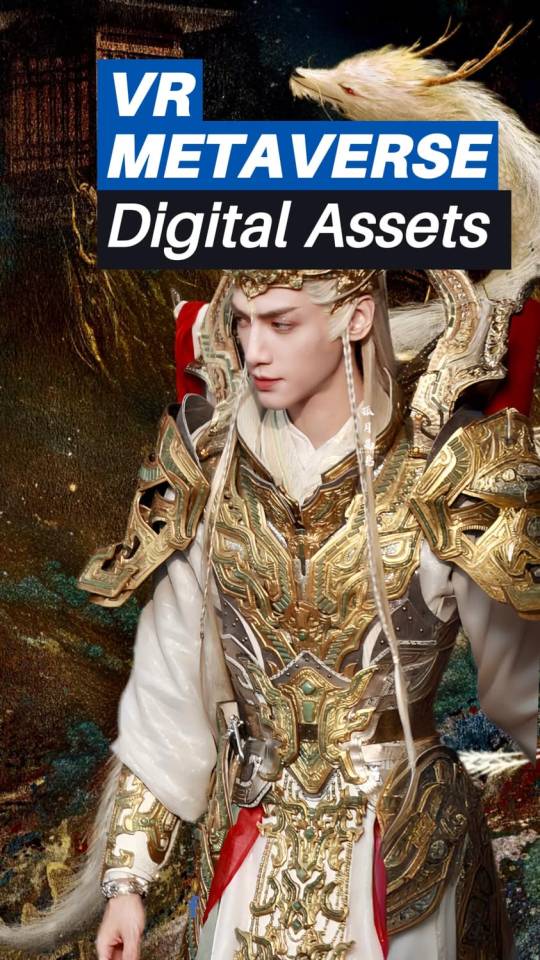
What is the metaverse?
The Shui Long Yin metaverse is a parallel world closely resembling the real world, built through the use of digital modelling and technologies such as VR and AR, and designed to exist permanently.
This virtual realm integrates cutting-edge advancements, including blockchain, augmented reality, 5G, big data, artificial intelligence, and 3D engines.
When you acquire a ticket to this world, you gain a digital asset, allowing you to become an immersive citizen within the Shui Long Yin Metaverse.
Every item within Shui Long Yin can be experienced through Augmented Reality using VR devices, providing a seamless blend of the physical and digital realms. These digital assets are permanent, and in some cases, overseas users may trade or transfer their tickets to enter the Shui Long Yin world.

What is VR and AR?
Virtual Reality (VR) is a technology that enables users to interact within a computer-simulated environment.
Augmented Reality (AR), on the other hand, combines elements of VR by merging the real world with computer-generated simulations. A well-known example of AR is the popular game Pokémon Go, where virtual objects are integrated into real-world surroundings.
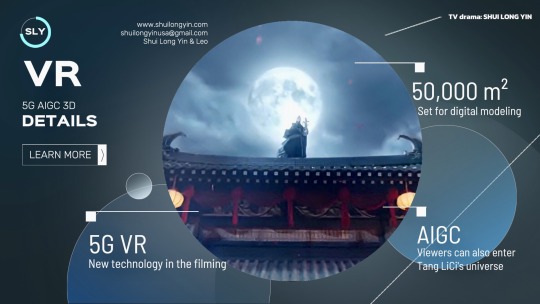
Tang LiCi's universe
The Shui Long Yin film crew has digitally modeled the core art assets, 50 000 square meters.

What technologies does China Mobile & Migu bring to the table?
China Mobile served as the lead organizer for the 2023 World VR Industry Conference. Its subsidiary, Migu, has also been dedicated to advancing projects in this area.
Shui Long Yin is their first priority this summer 2025.
5G+AI: VR world in Metaverse
AIGC AR 3D: Using AI technology in graphics computer, with the best trained AI system in China.
Video ringtones as a globally pioneering service introduced by China Mobile.

Shui Long Yin from Screen to Metaverse to Real Life: Epic Battles and Intricate Plotlines
The United States and China are world pioneers in the development of TV drama integration VR Metaverse. Notably, Shui Long Yin is the sixth TV drama map worldwide to be merged into the Metaverse.
How can we enjoy these technologies?
-- First we need 5G -- According to a report by the Global Mobile Suppliers Association (GSA), by June 2022:
》There are 70 countries around the world had active 5G networks, you can fully experience all the technology featured in Shui Long Yin.
Example: South Korea, China, and the United States have been at the forefront. Follow after are Japan, United Kingdom, Switzerland, Australia, Taiwan, United Arab Emirates, Saudi Arabia, Viet Nam...
》No worries—even in countries without 5G, you can still watch the drama and enjoy AIGC and 3D technology through the streaming platforms Migu Video and Mango.
•Mango available on IOS and Android, Harmony OS
•Migu (Mobile HD) soon availabe on IOS and Android, Harmony OS
-- Second, we need VR devices --
In country where VR is already commonplace, such as the United States, owning a VR device is considered entirely normal. Users can select devices that best suit their preferred forms of home entertainment.
European countries have also become fairly familiar with VR technology.
However, it is still relatively new to many parts of Asia. When choosing a VR device, it’s important to select one that is most compatible with your intended activities, whether that’s gaming, watching movies, or working.
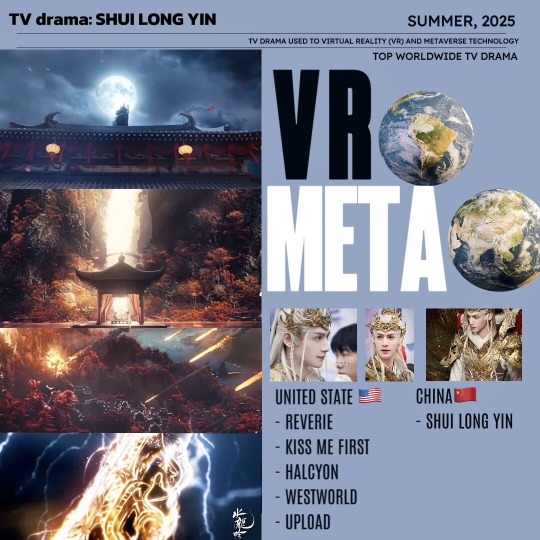
It's no surprise to us that the drama Shui Long Yin will be released in the summer 2025, but it will also be coinciding with offline tourism to Long Yin Town in Chengdu, online VR Metaverse travel, and 3D experiences on the new streaming platforms Migu and Mango. Stay tuned!
Tv drama: SHUI LONG YIN Shui Long Yin & Leo All music and image are copyrighted and belong to the respective owners, included the official film crew SHUILONGYIN.
#shui long yin#tang lici#水龙吟#唐俪辞#luo yunxi#luo yun xi#leo luo#罗云熙#cdrama#chinese drama#long yin town#long yin town vr
5 notes
·
View notes
Text
I sideloaded "SmartTube" onto our TV the other day and it's good! One of the reasons I thought we should opt for a Google TV over say a Roku was the ability to sideload apps, because there's no way in hell I'm paying for a YouTube Premium account, fuck that noise, but also I refuse to sit through several minutes of advertisements for products I don't want and could never afford just to watch the latest RedLetterMedia video. It integrates sponsorblock too, which is great because I never want to hear about RayCons or that fucking adult cereal subscription service ever again. The installation process was relatively straightforward, the UI is serviceable, maybe not as smooth as the official YouTube Smart TV app, but it's workable. Plus, I highly enjoy jailbreaking Google's products to bypass Google's ad services. I highly recommend it if you have a Google TV/Amazon Fire TV/Android TV/Nvidia Shield.
7 notes
·
View notes
Text
Ch-ch-changes…
🌟 Novidades
Nos aplicativos móveis, adicionamos títulos a diversas notificações push (que antes se chamavam apenas “Tumblr”).
Agora nas páginas de busca e tags, mostraremos uma sobreposição caso haja tags filtradas no post. Antes, posts com tags filtradas não eram exibidos.
Fizemos um post sobre a Hack Week de janeiro. Confira no Tumblr Engineering (em inglês)!
Criamos novos avatares padrão para o blog! Em breve, estarão disponíveis para novos blogs.
Com base no feedback de vocês, o Tumblr Patio vai incluir um seletor de blogs quando você optar por adicionar a coluna “Blog”. Isso vai facilitar a troca rápida entre seus blogs preferidos.
O novo design da Tumblr TV no Android já foi lançado! E dentre as novidades estão a melhoria na reprodução de vídeos pela lightbox/Tumblr TV, com um botão para reproduzir/pausar, além de outras mudanças visuais.
🛠️ Melhorias
Agora ao enviar um post pela web, você verá um ícone junto ao avatar do seu blog que evidencia que você pode clicar nele para trocar de blog ao enviar o post.
Corrigimos um problema que exibia o Windows 10 como “Windows 10 10” na lista de sessões ativas.
Corrigimos um problema na web que exibia subavatares nos blogs coletivos.
Corrigimos alguns conflitos com os atalhos de teclado no Tumblr Patio. Agora você pode usar as setas para cima/para baixo para rolar por uma coluna, e shift+esquerda/direita para navegar entre as colunas.
Está tendo algum problema? Preencha o formulário de ajuda e entraremos em contato com você assim que possível!
Deseja enviar comentários e sugestões? Confira o blog “Work in Progress” e comece a conversar com a comunidade.
Quer apoiar o Tumblr diretamente? Confira o novo selo de Assinante no TumblrMart!
20 notes
·
View notes
Text
Amazon is reportedly developing a new operating system called Vega OS to replace Android on its Fire TV devices. This move marks a shift away from the Android-based Fire OS currently used on Amazon's streaming hardware.
The company is expected to launch new Fire Stick TV models equipped with Vega OS later this year. The introduction of Vega OS represents Amazon's effort to establish a homegrown alternative for its smart TV platform, potentially allowing greater control over the software ecosystem on its devices
2 notes
·
View notes
Text
Massive Backdoor Infection Hits 1.3 Million Android-Based Streaming Devices

A newly discovered malware infection has raised alarm bells by affecting an estimated 1.3 million Android streaming devices running an open-source version across almost 200 countries. The malware, dubbed "Android.Vo1d," has successfully backdoored these Android-based boxes by inserting malicious code into their system storage areas, allowing for potential updates with additional malware via command-and-control servers at any time.
Scope and Impact
Security firm Doctor Web reported the widespread infection on Thursday, highlighting the extensive reach of the Android.Vo1d malware. The affected devices are operating systems based on the Android Open Source Project (AOSP), a version overseen by Google but distinct from the proprietary Android TV used by licensed device manufacturers. Google representatives have confirmed that the infected devices are not running the official Android TV OS, emphasizing that these are "off-brand devices" without Play Protect certification. This certification process involves extensive testing to ensure quality and user safety. Confirm your TV is running Android TV OS by using the guide posted here.
Unknown Infection Vector
Despite their thorough understanding of the malware and its widespread impact, researchers at Doctor Web are still uncertain about the exact attack vector leading to these infections. They have proposed several possibilities: - An intermediate malware exploiting operating system vulnerabilities to gain root privileges - The use of unofficial firmware versions with built-in root access - Outdated and vulnerable Android versions susceptible to remote code execution exploits - Potential supply chain compromises, where devices may have been infected before reaching end-users
Affected Devices and Variants
The infection has been found on several TV box models, including: TV box model Declared firmware version R4 Android 7.1.2; R4 Build/NHG47K TV BOX Android 12.1; TV BOX Build/NHG47K KJ-SMART4KVIP Android 10.1; KJ-SMART4KVIP Build/NHG47K Researchers have identified dozens of Android.Vo1d variants, each using different code and planting malware in slightly different storage areas. However, all variants achieve the same result: connecting to attacker-controlled servers and installing components that can deploy additional malware on command.
Infection Characteristics
The Android.Vo1d trojan modifies several system files and creates new ones to ensure persistence on infected devices. Key changes include: - Modification of the install-recovery.sh script - Alteration of the daemonsu file - Creation of new files: vo1d, wd, debuggerd, and debuggerd_real These modifications allow the malware to anchor itself in the system and auto-launch during device reboots. The trojan's main functionality is split between two components: vo1d (Android.Vo1d.1) and wd (Android.Vo1d.3), which work together to maintain the infection and execute commands from the control servers.
Geographic Distribution

Geographic Distribution of the Android.Vo1d infections The infection has spread globally, with the highest number of cases detected in: - Brazil - Morocco - Pakistan - Saudi Arabia - Russia - Argentina - Ecuador - Tunisia - Malaysia - Algeria - Indonesia
Detection and Mitigation
Identifying infected devices can be challenging for less experienced users. Doctor Web recommends using their antivirus software for Android, which can detect all Vo1d variants and disinfect devices with root access. More technically inclined users can check for indicators of compromise provided by the security firm. The incident also highlights the risks associated with using non-certified Android devices and emphasizes the importance of regular security updates and proper device vetting. As the investigation continues, it serves as a stark reminder of the ongoing challenges in securing the diverse ecosystem of Android-based devices in the market. Read the full article
2 notes
·
View notes
Text
por favor, leia.
pode me chamar de becky! tenho 26 anos e sou brasileira.
este blog é exclusivo para postar papéis de parede! (para celular e tablet/ipad).
eu vou sempre usar psds suaves em minhas edits! a maioria deles são da maravilhosa @miniepsds, e os nomes dos psds estarão sempre nas tags.
só aceito sugestões! isso significa que eu posso ou não fazer o que você sugerir! (mas não se preocupe, eu faço a maioria das sugestões, quando eu tenho tempo).
eu só faço papéis de parede aleatórios: arte, paisagens e fotografias aesthetic em geral! (eu não farei sugestões de papéis de parede de filmes, séries e celebridades, desculpa!)
se você quiser fazer uma sugestão, por favor, especifique se você quer papel de parede para celular ou tablet!!
papéis de parede para tablets serão sempre na horizontal (em formato paisagem, ou seja, deitado)! se você quiser algum papel de parede para tablet no modo vertical, é só pedir que eu farei.
por favor, não mande a mesma sugestão mais de uma vez, caso contrário, vou perder a vontade de fazer.
lembre-se das palavrinhas mágicas "por favor" e "obrigado" quando for fazer uma sugestão!
sugestões sem um por favor, obrigado ou sem gentileza serão excluídas assim que chegarem, assim como mensagens rudes e mal educadas!
o tamanho dos papéis de parede será o mesmo para incluir e server a maior parte dos smartphones (android ou ios), assim como os papéis de parede para tablets! (os tamanhos são: 1290x2796px para celular e 2732x2048px para tablet).
se você tiver dúvida sobre qualquer coisa, não hesite em me mandar uma mensagem. beijinhos! ♡
(english version under the cut!)
please, read.
you can call me becky! i'm 26, and i'm brazilian.
this is a blog to post lockscreens only! (phone and tablet/ipad wallpapers).
i'll always use soft psds in my edits, and most of them are from the lovely @miniepsds, and the psd names will always be in the tags.
i take suggestions only! it means i may or may not make yours! (but don't worry, i do most of them when i have the time to).
i only make random lockscreens: art, landscapes and aesthetic photography in general! (i will not take suggestions for movies, tv shows and celebrities wallpapers, sorry!)
if you're going to suggest anything, please specify if you want phone or tablet lockscreens!!
tablet lockscreens are always horizontal (landscape mode), but if you want a version of it vertically, just tell me and i'll do it!
please don't send the same suggestion more than once, or else i'm not going to do it!
remember the magic words "please" and "thank you" when making a suggestion!
suggestions without kind words or rude messages will be deleted right away!
the wallpaper sizes will always be the same to cover most of the phone models (android or ios), just as with tablet wallpapers! (the sizes are: 1290x2796px for phone wallpapers and 2732x2048px for tablet wallpapers).
if you have questions about anything, please don't hesitate to contact me. lots of love! ♡
8 notes
·
View notes
Text
What happened to Palm PDAs?

The short answer is because of failure to adapt combined with rising competition, Palm could not sustain their business model on selling Palm PDAs alone and they struggled to successfully transition to smartphones. Fortunately there are still smaller companies like ours that still offer professionally refurbished Palm PDAs with new batteries and screens for sale. So if you still love the Palm PDA it’s still possible to purchase one in factory restored condition.
But for a more complete answer:
If you were around during the late 90’s to early 2000 and interested in technology, it would be hard to ignore the technology juggernaut known as Palm. Considering they sold hundreds of thousands of Palm PDAs and held a near monopoly on mobile computing, it would be hard to believe they would would eventually be acquired by another technology giant and are no longer the leaders in mobility.
The original Palm PDA were released in 1996, under Palm, Inc. (then a subsidiary of U.S. Robotics). Eventually 3Com agreed to acquire USRobotics, and Palm, for $6.6 billion in 1997. That was the first nail in the coffin though – since 3com management didn’t see eye to eye with the Palm founders Jeff Hawkins, Donna Dubinsky, and Ed Colligan. By 1998 the founders had enough and decided to form Handspring, a competing mobile computing company that licensed the Palm OS while using their own hardware.
Handspring largely took the lead in future innovation – adding the springboard expansion slot which allowed you to add all kinds of innovative hardware to your PDA,. Most notably they were first to create the “smartphone” as we know it with the Visorphone springboard module in 2000, which turned your PDA into a phone. And then they followed up with the first Treo smartphone in 2002.
Although Palm was still selling plenty of PDAs, they didn’t really adapt fast enough. You have to wonder what might have happened if the founders had stayed with Palm, had 3com management been more accommodating. A Palm smartphone would have potentially been launched much earlier, potentially securing their place in future technology.
Palm eventually acquired Handspring, in 2003 and with it managed to launch several smartphones under the Treo and Centro brands between 2003-2008. It even dabbled in releasing some Windows Mobile based Treo smartphones.
But by that time a large amount of people had already moved on to BlackBerry and Windows Mobile devices. The Palm OS software seemed too limited in an evolving media and internet centric world. Palm OS 5 was an attempt to evolve the OS with features such as multi tasking but it still had major limitations compared to the competition on the media consumption front. (Although it had features that have not been matched since, like incredible battery life.)
By 2007 – 2008 the mobile world was knocked off kilter with the release of the first iPhone and Android devices, which the majority of people quickly adopted. You could argue that both of them largely copied the Palm user interface, while successfully integrating the internet and media the ways users wanted to interact with their devices..
Palm was left to play catch up – and they tried to counter with the release of webOS based devices which was intended to be their big next generation OS. They successfully released the Palm Pre and Palm Pixi smartphones - but by that time it was too little too late. Being a publicly traded company, they couldn’t survive with lackluster sales and a tiny market share. They had thousands of employees to pay and shareholders to answer to. And so they were acquired by HP, and all efforts to fund webOS mobile devices was halted shortly after.
Interestingly webOS was eventually acquired by LG and now powers most of their smart TV offerings. And the Palm brand name was purchased by the Chinese electronics firm TCL Corporation in 2014.
TCL has offered a new tiny phone under the Palm brand, that is supposed to be an Android powered companion phone to your main phone. So in theory, you can still get a modern Palm branded phone. But it remains to be seen if that venture will bear fruit for TCL.
But in the end of the day we still think the Palm PDA offered something that is missing in “modern” technology – namely incredible battery life and a unified interface for organizing your digital life that has been unmatched on modern smartphones. The Palm PDA interface felt so tied together. All of the apps felt like they were part of the core OS, with the same user interface and the same way of organizing your personal data.
According to Steve Jobs, this unified user interface around organizing your life didn’t really amount to much:
“I started asking myself, how useful are PDAs really? How many people in a given meeting show up with one? I don't think early cultures had organizers, but I do know they had music. It's in our DNA.”
But we would definitely disagree. While he was clearly right about music and media being important – clearly people do care about organizing. I’m guessing the first task list was invented by a caveman painting the walls of his or her cave.
And if you agree, you can still purchase a refurbished Palm PDA from Syncpedia. We’re still carrying the PDA torch forward, and you would be surprised by how many people are still buying – in spite of what Steve Jobs had to say on the matter and in spite of all the shiny new iPhones available in your nearest retail outlets.
#Palm PDA#palm pilot#PDA#Handspring Visor#Palmone#Retro#Retro Technology#Treo#Palm Pixi#Palm Pre#Palm PDAs#PDAs#personal digital assistant#palm#visorphone#handspring#organization#U.S. Robotics#old tech#old technology
4 notes
·
View notes