#Angular 7 Tutorial for Beginners
Explore tagged Tumblr posts
Text
Master JavaScript: Step-by-Step Tutorial for Building Interactive Websites
JavaScript Tutorial

Master JavaScript: Step-by-Step Tutorial for Building Interactive Websites
In the evolving world of web development, JavaScript remains one of the most powerful and essential programming languages. Whether you're building simple webpages or full-fledged web applications, JavaScript gives life to your content by making it interactive and dynamic. This JavaScript Tutorial offers a beginner-friendly, step-by-step guide to help you understand core concepts and begin creating responsive and engaging websites.
What is JavaScript?
JavaScript is a lightweight, high-level scripting language primarily used to create dynamic and interactive content on the web. While HTML structures the webpage and CSS styles it, JavaScript adds interactivity—like handling clicks, updating content without refreshing, validating forms, or creating animations.
Initially developed for client-side scripting, JavaScript has evolved significantly. With the rise of environments like Node.js, it is now also used for server-side programming, making JavaScript a full-stack development language.
Why Learn JavaScript?
If you're looking to become a front-end developer or build web-based applications, JavaScript is a must-have skill. Here’s why:
It runs on all modern browsers without the need for plugins.
It’s easy to learn but incredibly powerful.
It works seamlessly with HTML and CSS.
It powers popular frameworks like React, Angular, and Vue.js.
It’s in high demand across the tech industry.
This JavaScript Tutorial is your gateway to understanding this versatile language and using it effectively in your web projects.
Getting Started: What You Need
To start coding in JavaScript, all you need is:
A modern browser (like Chrome or Firefox)
A text editor (such as Visual Studio Code or Sublime Text)
Basic knowledge of HTML and CSS
No complex setups—just open your browser and you're ready to go!
Step 1: Your First JavaScript Code
JavaScript code can be embedded directly into HTML using the <script> tag.
Example:<!DOCTYPE html> <html> <head> <title>JavaScript Demo</title> </head> <body> <h1 id="demo">Hello, World!</h1> <button onclick="changeText()">Click Me</button> <script> function changeText() { document.getElementById("demo").innerHTML = "You clicked the button!"; } </script> </body> </html>
Explanation:
The onclick event triggers the changeText() function.
document.getElementById() accesses the element with the ID demo.
.innerHTML changes the content of that element.
This simple example showcases how JavaScript can make a static HTML page interactive.
Step 2: Variables and Data Types
JavaScript uses let, const, and var to declare variables.
Example:let name = "Alice"; const age = 25; var isStudent = true;
Common data types include:
Strings
Numbers
Booleans
Arrays
Objects
Null and Undefined
Step 3: Conditional Statements
JavaScript allows decision-making using if, else, and switch.let age = 20; if (age >= 18) { console.log("You are an adult."); } else { console.log("You are a minor."); }
Step 4: Loops
Use loops to execute code repeatedly.for (let i = 0; i < 5; i++) { console.log("Iteration:", i); }
Other types include while and do...while.
Step 5: Functions
Functions are reusable blocks of code.function greet(name) { return "Hello, " + name + "!"; } console.log(greet("Alice")); // Output: Hello, Alice!
Functions can also be anonymous or arrow functions:const greet = (name) => "Hello, " + name;
Step 6: Working with the DOM
The Document Object Model (DOM) allows you to access and manipulate HTML elements using JavaScript.
Example: Change element style:document.getElementById("demo").style.color = "red";
You can add, remove, or change elements dynamically, enhancing user interaction.
Step 7: Event Handling
JavaScript can respond to user actions like clicks, keyboard input, or mouse movements.
Example:document.getElementById("myBtn").addEventListener("click", function() { alert("Button clicked!"); });
Step 8: Arrays and Objects
Arrays store multiple values:let fruits = ["Apple", "Banana", "Mango"];
Objects store key-value pairs:let person = { name: "Alice", age: 25, isStudent: true };
Real-World Applications of JavaScript
Now that you have a basic grasp, let’s explore how JavaScript is used in real-life projects. The applications of JavaScript are vast:
Interactive Websites: Menus, image sliders, form validation, and dynamic content updates.
Single-Page Applications (SPAs): Tools like React and Vue enable dynamic user experiences without page reloads.
Web Servers and APIs: Node.js allows JavaScript to run on servers and build backend services.
Game Development: Simple 2D/3D browser games using HTML5 Canvas and libraries like Phaser.js.
Mobile and Desktop Apps: Frameworks like React Native and Electron use JavaScript for cross-platform app development.
Conclusion
Through this JavaScript Tutorial, you’ve taken the first steps in learning a foundational web development language. From understanding what is javascript is now better.
As you continue, consider exploring advanced topics such as asynchronous programming (promises, async/await), APIs (AJAX, Fetch), and popular frameworks like React or Vue.
0 notes
Text
How to Become a Software Engineer: A Full Guide

Software engineering is a rewarding and in-demand career that involves designing, developing, testing, and maintaining software systems. Whether you're a fresh graduate or looking for a career change, this guide will provide you with a roadmap to becoming a software engineer.
1. Foundational Knowledge
A strong foundation is crucial for any aspiring software engineer. Here's what you need to focus on:
Programming Fundamentals: Start with a beginner-friendly language like Python, JavaScript, or Java. Understand the basic concepts such as variables, data types, control structures, and object-oriented programming (OOP).
Data Structures and Algorithms: Learn how data is organized and manipulated. This includes arrays, linked lists, trees, graphs, and common algorithms like sorting and searching.
Operating Systems: Gain a basic understanding of how operating systems work, including memory management, processes, and file systems.
Databases: Learn how to design and manage databases using SQL or NoSQL.
Version Control: Familiarize yourself with Git for tracking changes in your code and collaborating with others.
2. Choose Your Path
Software engineering offers various specializations. Here are a few popular ones:
Web Development:
Frontend: Focuses on the user interface and user experience using HTML, CSS, and JavaScript frameworks like React or Angular.
Backend: Focuses on server-side logic, databases, and APIs using languages like Python, Java, or Node.js.
Full-Stack: Works on both frontend and backend development.
Mobile App Development: Develop applications for mobile devices using languages like Swift (iOS) or Java/Kotlin (Android).
Data Science: Focuses on extracting insights from data using statistical analysis, machine learning, and programming languages like Python or R.
Machine Learning: Develop algorithms and models that enable computers to learn from data.
3. Education and Learning Resources
Formal Education: A bachelor's degree in computer science or software engineering provides a comprehensive foundation.
Online Courses and Bootcamps: Platforms like Coursera, Udacity, edX, and freeCodeCamp offer structured learning paths and certifications.
Self-Learning: Utilize books, tutorials, and documentation to learn at your own pace.
4. Build Projects
Practical experience is essential for becoming a software engineer.
Personal Projects: Create your own applications or websites to showcase your skills.
Open Source Contributions: Contribute to existing projects on platforms like GitHub to collaborate with other developers and gain real-world experience.
Internships: Seek internships to gain professional experience and learn from industry experts.
5. Build a Portfolio
A portfolio is a collection of your projects and accomplishments that demonstrates your skills to potential employers.
Showcase Your Best Work: Include a variety of projects that highlight your technical abilities and problem-solving skills.
Provide Context: For each project, explain the problem you solved, the technologies you used, and the outcome.
Use a Professional Platform: Create a website or use platforms like GitHub Pages to host your portfolio.
6. Networking and Job Search
Networking: Attend industry events, join online communities, and connect with other software engineers on LinkedIn.
Job Search: Utilize online job boards, company websites, and networking to find job opportunities.
Interview Preparation: Practice coding challenges, review data structures and algorithms, and prepare for behavioral questions.
7. Continuous Learning
The field of software engineering is constantly evolving, so continuous learning is crucial.
Stay Updated: Follow industry blogs, attend conferences, and learn new technologies.
Explore New Areas: Be open to learning new programming languages, frameworks, and tools.
Seek Mentorship: Find a mentor who can provide guidance and support throughout your career.
Becoming a software engineer requires dedication, perseverance, and a passion for learning. By following this guide and continuously building your skills and knowledge, you can embark on a successful career in this dynamic and rewarding field.
0 notes
Text
Python vs. JavaScript: Which Should You Learn First?
Choosing the right programming language to learn first can be a daunting decision, especially for beginners. Python and JavaScript are two of the most popular languages today, each offering unique advantages and use cases. This article compares Python and JavaScript to help you decide which one aligns better with your goals.
1. Overview of Python
a. What is Python?
Python is a high-level, general-purpose programming language known for its simplicity and readability. Created by Guido van Rossum in 1991, Python emphasizes code readability with its clean and straightforward syntax.
b. Key Features of Python:
Ease of Learning: Simple syntax similar to plain English.
Versatility: Used in web development, data analysis, machine learning, automation, and more.
Large Community: Extensive libraries and frameworks for various tasks.
c. Popular Use Cases:
Data Science and Machine Learning (e.g., TensorFlow, pandas)
Web Development (e.g., Django, Flask)
Scripting and Automation
Scientific Computing
2. Overview of JavaScript
a. What is JavaScript?
JavaScript is a dynamic programming language primarily used for creating interactive web applications. Developed by Brendan Eich in 1995, it’s the backbone of front-end web development.
b. Key Features of JavaScript:
Versatility: Runs on both client-side (browser) and server-side (Node.js).
Rich Ecosystem: Supports various frameworks like React, Angular, and Vue.js.
Event-Driven: Ideal for interactive web applications.
c. Popular Use Cases:
Web Development (both front-end and back-end)
Mobile App Development (e.g., React Native)
Game Development
Building APIs
3. Ease of Learning
Python:
Python’s simple syntax makes it an excellent choice for beginners.
Requires less code to achieve tasks compared to other languages.
The language’s design minimizes confusion for newcomers.
JavaScript:
JavaScript has a steeper learning curve due to its event-driven nature and complex features like closures and asynchronous programming.
Beginners may find the concept of the DOM (Document Object Model) and the dynamic behavior of JavaScript challenging at first.
Verdict: Python is generally easier for beginners.
4. Job Opportunities and Market Demand
Python:
High demand in data science, machine learning, and AI roles.
Common in backend development and automation.
Frequently used in academia and scientific research.
JavaScript:
Essential for front-end development; nearly all websites use JavaScript.
Growing demand for full-stack developers using JavaScript frameworks like Node.js.
Popular in startups and tech companies focusing on web and app development.
Verdict: Both languages have strong job prospects, but Python leads in data-related fields, while JavaScript dominates web development.
5. Performance and Speed
Python:
Python is an interpreted language, which makes it slower than compiled languages.
Not ideal for performance-critical applications.
JavaScript:
Faster due to its Just-In-Time (JIT) compilation.
Optimized for web browsers and real-time applications.
Verdict: JavaScript is faster, especially for real-time applications.
6. Community and Learning Resources
Python:
Extensive community support and beginner-friendly documentation.
Many free courses and tutorials available for data science, web development, and more.
JavaScript:
A large and active community with a focus on web development.
Abundant resources for learning frameworks and libraries.
Verdict: Both languages offer excellent learning resources, but Python’s community is slightly more beginner-focused.
7. Tools and Frameworks
Python:
Web Development: Django, Flask
Data Science: NumPy, pandas, scikit-learn
Automation: Selenium, PyAutoGUI
JavaScript:
Front-End Frameworks: React, Angular, Vue.js
Back-End Frameworks: Node.js, Express.js
Mobile Development: React Native, Ionic
Verdict: Python excels in data-related tools, while JavaScript dominates web development frameworks.
8. Long-Term Relevance
Python:
Its role in emerging fields like AI and machine learning ensures long-term relevance.
Versatility makes it adaptable to various industries.
JavaScript:
As the primary language of the web, JavaScript’s relevance is unlikely to diminish.
Constantly evolving with new frameworks and updates.
Verdict: Both languages are here to stay, making them safe choices.
9. When to Choose Python
Consider Python if you:
Are a complete beginner looking for an easy-to-learn language.
Want to work in data science, machine learning, or automation.
Prefer a language with straightforward syntax.
10. When to Choose JavaScript
Consider JavaScript if you:
Aim to become a front-end or full-stack developer.
Want to build interactive websites or mobile apps.
Are interested in mastering a versatile language for web development.
Conclusion
Python and JavaScript are both excellent choices for beginners, each catering to different goals. If you’re drawn to data science, automation, or backend development, Python is a fantastic starting point. For those passionate about web development and creating interactive applications, JavaScript is the way to go. Ultimately, the best language to learn first depends on your interests and career aspirations. Whichever you choose, mastering the fundamentals will set you up for success in the dynamic world of programming.
0 notes
Text
The Essential Tools Every MERN/MEAN + AI Developer Should Know
As web development evolves, the need for full-stack developers with expertise in MERN (MongoDB, Express.js, React, Node.js) and MEAN (MongoDB, Express.js, Angular, Node.js) stacks is growing rapidly. These technologies, combined with Artificial Intelligence (AI), enable developers to build smart, responsive, and data-driven applications. To excel in this domain, developers need to master a set of essential tools that allow them to create robust and scalable AI-powered web applications.
In this blog, we’ll cover the most crucial tools every MERN/MEAN + AI developer should know, categorized into backend, frontend, database, and other development tools. If you’re taking a MERN stack course or a full stack web development course, mastering these tools will make you stand out in the field.
Backend Development Tools
1. Node.js
Node.js is at the core of both MERN and MEAN stacks. It enables developers to execute JavaScript code on the server, allowing full-stack JavaScript development. Its non-blocking architecture makes it perfect for real-time applications and handling large amounts of data. Whether you're enrolled in a full stack development course or a software development course, mastering Node.js will give you the skills necessary to handle high-demand applications.
2. Express.js
If you're pursuing a full stack developer training or taking a MERN stack developer course, you'll encounter Express.js — a fast, minimalist web framework for Node.js. Express simplifies backend development by providing essential features like routing, middleware integration, and easy API creation. This makes it an essential tool for building RESTful APIs and integrating AI features into web applications.
3. Brain.js
For developers integrating AI features like pattern recognition, Brain.js is a valuable library. It's ideal for those enrolled in an Artificial Intelligence Course or exploring AI Courses & Tutorials. Brain.js simplifies the process of building neural networks in JavaScript, allowing developers to integrate AI into their MERN/MEAN projects easily.
4. TensorFlow.js
For more advanced AI implementations, TensorFlow.js is a go-to library. It allows developers to develop, train, and run machine learning models in JavaScript. If you're looking for the best AI courses for beginners, TensorFlow.js is a great tool to get started with. By integrating it into your backend using Node.js, you can run sophisticated AI models for tasks like image recognition or predictive analytics.
Front End Development Tools
5. React
If you're pursuing a MERN stack course, React is the frontend framework you'll need to master. React’s component-based architecture is perfect for building dynamic UIs, and it integrates seamlessly with AI features like real-time data rendering. React’s ecosystem, including tools like Redux for state management and React Hooks for handling state and side effects, makes it an excellent choice for building AI-driven interfaces.
6. Angular
For those enrolled in a MEAN stack program or a full stack web development course, Angular is the go-to framework. Angular's two-way data binding, dependency injection, and RxJS (Reactive Extensions for JavaScript) make it ideal for building single-page applications (SPAs) with real-time AI features such as data-driven visualizations and predictive analytics.
Database Tools
7. MongoDB
A central part of both MERN and MEAN stacks, MongoDB is a NoSQL database designed to store unstructured data. Its flexibility makes it ideal for AI-powered applications that need to manage large datasets, such as user behavior logs or real-time analytics. If you're studying in a MERN stack developer course, MongoDB will be the primary database you'll work with.
8. MySQL
For developers working with structured data, MySQL is a strong choice. This relational database is often used in combination with AI tools like TensorFlow when handling structured data such as user accounts, transactions, and logs.
Other Essential Tools
9. Visual Studio Code (VS Code)
Visual Studio Code is an essential tool for any developer. It offers built-in Git support, a powerful integrated terminal, and a wide array of extensions for JavaScript, Node.js, and AI.
10. AWS (Amazon Web Services)
As cloud computing becomes integral to web development, AWS is a must-know platform. With services like Amazon EC2 for hosting, S3 for storage, and Lambda for serverless computing, AWS provides the infrastructure to scale your applications.
11. Postman
Postman is an API testing tool that simplifies interaction with your backend services. If you're developing APIs to integrate AI features, Postman is indispensable for testing and validating requests.
12. Docker
Docker allows you to containerize your application, ensuring it runs consistently across different environments. It's an essential tool for modern development practices, especially for those pursuing a full stack web developer course.
13. GitHub
Version control is key for any web development project, and GitHub is the industry standard for collaborative development.
14. Kubernetes
Kubernetes is essential for automating the deployment, scaling, and management of containerized applications.
15. Swagger
Swagger is an open-source tool used to document APIs, making it easier to communicate how your backend services work.
Conclusion: Master These Tools with TechEntry
The tools mentioned above form the backbone of modern MERN/MEAN + AI development. Whether you're building dynamic, AI-powered web applications or managing large datasets, mastering these tools is crucial for success in today’s tech landscape.
If you’re ready to dive deeper and learn how to use these tools effectively, TechEntry offers comprehensive courses like the MERN stack development course, full stack web development course, and Artificial Intelligence Course. These courses are designed to help you master the essential tools and techniques to become a skilled MERN/MEAN + AI developer.
Why TechEntry? Hands-on Learning: Gain practical experience through real-world projects. Industry-Standard Tools: Learn the latest tools and technologies such as Node.js, MongoDB, TensorFlow, AWS, and more. Flexible Learning Options: Whether you prefer online or offline learning, we offer both to suit your schedule. Career Support: We offer placement assistance to help you land your dream job as a full stack developer or AI expert.
Take the next step in your career and unlock your potential with TechEntry. Whether you're looking for the best Frontend development course, best backend development course, full stack developer training, or the best AI courses for beginners, our programs are designed to equip you with the skills businesses need today.
#fullstackdevelopercourse#softwaredevelopmentcourse#MERN stack course#Full Stack Course#Full Stack Development Course#MERN/MEAN Full Stack Developer Course#AI Full Stack Engineer!
0 notes
Text
The Challenges of Learning Selenium and Strategies for Success
Selenium has emerged as a go-to tool for web automation testing, yet many newcomers find it to be quite complex. The initial hurdles can be discouraging, but understanding these challenges and how to address them can pave the way for a successful learning journey. Embracing Selenium’s capabilities becomes even more accessible and impactful with Selenium Training in Pune.

Here’s a look at why learning Selenium might be tough and some effective strategies to help you succeed.
1. The Setup Dilemma
One of the first obstacles many face is the intricate setup process. Installing Selenium involves multiple components, including the WebDriver, relevant browser drivers, and possibly additional libraries specific to your programming language. This can feel overwhelming, especially for those new to software development.
2. Essential Web Knowledge
Selenium operates within the context of web applications, making it essential to have a solid grasp of web technologies like HTML, CSS, and JavaScript. Without this foundational knowledge, interacting with web elements can become frustrating and ineffective.
3. The Need for Programming Proficiency
While Selenium can be utilized with various programming languages, it requires some coding proficiency. Beginners without prior programming experience may struggle with writing scripts, managing exceptions, and implementing test frameworks effectively.
4. Navigating Dynamic Content
Today's web applications often utilize dynamic frameworks, such as Angular and React, which complicate the automation process. Understanding how to manage elements that load asynchronously is crucial, yet it can be difficult for those who are just starting.
To unlock the full potential of Selenium and master the art of web automation, consider enrolling in the Top Selenium Online Training.

5. Integrating Test Frameworks
Integrating Selenium with test automation frameworks like TestNG or JUnit introduces additional complexity. Learning how to structure your tests, manage dependencies, and report outcomes can be a daunting task for novices.
6. The Challenge of Test Maintenance
As web applications evolve, maintaining your automated tests can be a significant challenge. Changes to the UI require regular updates to your scripts, and beginners may find it hard to adapt to these changes efficiently.
7. Limited Resources for Advanced Issues
Although many tutorials are available for getting started with Selenium, finding solutions for more complex issues can be difficult. Beginners might feel stuck when they encounter problems that require deeper insights or advanced knowledge.
Strategies to Tackle the Challenges
Focus on the Fundamentals: Before jumping into Selenium, make sure you have a solid understanding of web technologies and basic programming concepts.
Utilize Online Learning Materials: Explore tutorials, courses, and forums to build your knowledge base and learn from experienced practitioners.
Practice Consistently: Engage in hands-on projects to enhance your skills and gain confidence in using Selenium.
Engage with the Community: Participate in forums or local meetups to connect with others on similar learning paths and share tips and experiences.
Final Thoughts
While learning Selenium can indeed be challenging, especially for those who are new to the field, perseverance and the right resources can lead to success. With dedication and a proactive approach, you can become proficient in this essential automation testing tool.
0 notes
Text
How to Choose the Right Web Development Framework for Your Project
In today's digital landscape, a strong online presence is vital for businesses of all sizes. Whether you're a small business in Melbourne seeking a robust e-commerce site or a large enterprise looking for a bespoke solution, selecting the right web development framework is a critical first step. This decision can significantly impact your project's performance, scalability, and overall success. In this blog, we'll explore how to choose the proper web development framework, considering various factors to help you streamline the process.
Understanding Web Development Frameworks
Before we go into the selecting process, let's establish a web development framework. A web development framework is a software framework that serves as a foundation for creating web applications such as web services, APIs, and mobile apps. Frameworks usually have standard procedures for building and publishing online applications, allowing developers to include functionality with less repetitive code.
Factors to Consider When Choosing a Web Development Framework
1. Project Requirements and Goals
The first step in selecting a framework is clearly defining your project requirements and goals. Are you developing a simple website for a small business in Melbourne or a complex web application that manages large databases? Understanding the scope and complexity of your project can help you limit your possibilities.
For example, a lightweight framework like Flask might suffice if you're a small business and need a site for quick content updates. However, a more complex e-commerce platform might require a robust framework like Django or Ruby on Rails.
2. Performance and Scalability
Different frameworks offer varying levels of performance and scalability. If you anticipate your web application will grow in users or data, select a framework that can scale efficiently.
Node.js, for example, is known for its high performance and is suitable for real-time applications owing to its non-blocking architecture. This makes it a popular choice for applications requiring a quick response time, such as chat applications and live updates.
3. Community Support and Documentation
Regarding web development, the strength of the community surrounding a framework can't be overlooked. A strong community offers extensive documentation, forums, tutorials, and third-party tools that can aid in development.
Frameworks like Laravel (for PHP) have vibrant communities, ensuring you can find help or resources when needed. Choosing a framework with robust community support can save time and frustration during development.
4. Learning Curve
The learning curve associated with a framework can be a major consideration, depending on your team's existing skill set. For example, if your team is already conversant with JavaScript, then frameworks like React or Vue.js would be easier to adopt.
On the other hand, if your team is new to web development, opting for a more beginner-friendly framework like WordPress for small business web design Melbourne could provide a smoother entry.
5. Security Features
Security should always be a top priority when developing a web application. Review the security features offered by various frameworks.
Frameworks like Django come with built-in features that help protect against common security threats such as SQL injections and cross-site scripting. It's crucial to ensure that the web development framework you choose adheres to the latest security standards, especially if you're managing sensitive customer data.
6. Long-Term Viability
Choose a framework with a history of updates and sustained support to ensure long-term viability. Frameworks that receive consistent updates are more likely to remain relevant and secure against evolving threats.
Frameworks such as Angular and React have been well-maintained and updated regularly, making them reliable options for long-term projects.
7. Budget and Project Timeline
Finally, consider your budget and project timeline. Some frameworks may require more development time due to their complexity, which can increase costs. However, quality frameworks may allow for reduced development times due to streamlined processes and built-in functionalities.
If budget constraints are a concern, you might want to consider open-source frameworks like Laravel or Express.js, which are cost-effective while still providing powerful development tools.
Popular Web Development Frameworks
To help you further, here's a look at some popular frameworks you might consider:
Ruby on Rails: Known for its convention-over-configuration paradigm, it encourages rapid development and clean code.
- Django: A high-level Python framework that promotes rapid development and pragmatic design. It's particularly useful for projects requiring high security.
- React: This JavaScript library is perfect for building user interfaces and offers a performant approach to handling dynamic content.
- Angular: Google created Angular, a framework for developing mobile and desktop web apps with a broad feature set.
- Laravel: A PHP framework that simplifies common tasks and allows for elegant coding practices.
Choosing the ideal web development framework for your project can be tough, but by considering key factors such as project requirements, performance, community support, and budget, you can make an informed decision. If you're looking for a web development company in Melbourne, selecting one that understands your specific needs can assist elevate your project and deliver a tailored solution.
Whether you're engaging with a web design company Melbourne or a web development agency Melbourne, ensure they have experience with the frameworks relevant to your project. For small business web design in Melbourne, focus on frameworks that are not only user-friendly but also scalable to accommodate future growth.
In conclusion, take your time evaluating the options and making a choice that aligns with your business goals. A well-selected web development framework can be the bedrock of your project's success and lead your business to online triumph.
#seo services melbourne#web design melbourne#website design company melbourne#web development melbourne
0 notes
Text
Web Development Journey: Create, Innovate, and Inspire!
Embarking on a web development journey can be both exhilarating and challenging. Whether you’re a beginner or a seasoned developer, there are key steps to help you create, innovate, and inspire others in the digital space.

1. Learning the Basics
Start with the fundamentals: HTML, CSS, and JavaScript. These languages are the backbone of web development. Online platforms like Codecademy, freeCodeCamp, and MDN Web Docs offer excellent resources to get you started.
2. Building Projects
Apply what you learn by building real projects. Start with simple websites and gradually tackle more complex applications. This hands-on experience is invaluable and enhances your problem-solving skills.
3. Version Control
Learn Git and GitHub for version control. This is essential for collaborating with others and managing your code effectively. It allows you to track changes, revert to previous versions, and work seamlessly in teams.
4. Exploring Frameworks
Once you’re comfortable with the basics, explore frameworks like React, Angular, or Vue.js. These tools streamline the development process and enable you to create dynamic web applications.
5. Responsive Design
Focus on creating responsive designs. Use CSS frameworks like Bootstrap or Tailwind CSS to ensure your websites look great on all devices. A mobile-friendly site is crucial in today’s mobile-first world.
6. Backend Development
Expand your skills by diving into backend development. Learn about server-side languages (like Node.js, Python, or PHP) and databases (such as MongoDB or MySQL) to create full-stack applications.
7. Stay Updated
Web development is ever-evolving. Follow industry trends by reading blogs, attending webinars, and joining communities on platforms like Reddit and Stack Overflow. Staying current will keep your skills relevant.
8. Inspiring Others
Share your knowledge! Write blogs, create tutorials, or mentor newcomers in the field. Inspiring others not only reinforces your own learning but also contributes to the web development community.
9. Building a Portfolio
As you progress, build a portfolio showcasing your projects. This is crucial for attracting potential employers or freelance clients. Include descriptions, technologies used, and links to live demos.
10. Networking
Engage with other developers through forums, local meetups, or conferences. Networking can open doors to new opportunities and collaborations, and you’ll gain insights from experienced professionals.
Conclusion
Your web development journey is a continuous cycle of creation, innovation, and inspiration. Embrace challenges, stay curious, and never stop learning. The web is a vast landscape where your skills can make a significant impact.
#WebDevelopment #CodingJourney #LearnToCode #FullStackDevelopment #WebDesign #ResponsiveDesign #Git #Programming #TechCommunity #InspireOthers
0 notes
Text
7 Essential Tips for Easy Browser App Development 2024

Introduction
Embarking on the journey of app development can be both exciting and daunting, especially for beginners. However, with the right guidance and essential tips, diving into easy browser app development can become a seamless process. This comprehensive guide is tailored for beginners, offering invaluable insights, practical advice, and expert tips to navigate the realm of browser app development effortlessly.
Easy Browser App Development: Essential Tips for Beginners
Understanding Browser App Development
Embarking on your journey into browser app development requires a fundamental understanding of the ecosystem. Browser-based applications, also known as web apps, are software applications that run on web browsers, offering users access to various functionalities without the need for traditional installation processes. These apps leverage web technologies such as HTML, CSS, and JavaScript to deliver dynamic and interactive experiences.
Choosing the Right Development Tools
Selecting the appropriate development tools lays the foundation for a successful browser app project. Beginners should explore user-friendly platforms and frameworks such as React.js, Angular, or Vue.js, which streamline the development process and offer robust community support. Additionally, utilizing integrated development environments (IDEs) like Visual Studio Code or Atom can enhance productivity and facilitate seamless coding experiences.
Mastering HTML, CSS, and JavaScript
HTML, CSS, and JavaScript serve as the backbone of browser app development, making it essential for beginners to master these languages. HTML (Hypertext Markup Language) structures the content of web pages, while CSS (Cascading Style Sheets) enhances the visual presentation and layout. JavaScript, on the other hand, adds interactivity and functionality to web applications, enabling dynamic user experiences.
Embracing Responsive Design Principles
In today's digital landscape, ensuring cross-device compatibility is paramount for browser app success. Embracing responsive design principles allows developers to create apps that seamlessly adapt to various screen sizes and resolutions, providing users with a consistent experience across desktops, tablets, and smartphones. Prioritizing responsive design fosters accessibility and enhances user satisfaction.
Optimizing Performance and Loading Speed
Efficient performance and swift loading times are crucial factors that contribute to the success of browser apps. Beginners should prioritize optimization techniques such as code minification, image compression, and lazy loading to streamline app performance and reduce loading times. Additionally, leveraging browser caching and content delivery networks (CDNs) can further enhance speed and responsiveness.
FAQs
How do I get started with browser app development?
Getting started with browser app development begins with learning the basics of HTML, CSS, and JavaScript. There are numerous online resources, tutorials, and courses available for beginners to kickstart their learning journey.
What are the benefits of browser-based applications?
Browser-based applications offer several advantages, including platform independence, easy accessibility, and seamless updates. They eliminate the need for complex installation processes and are compatible with a wide range of devices and operating systems.
Conclusion
Embarking on the journey of easy browser app development as a beginner may seem daunting, but with the right guidance and essential tips, it can become a rewarding endeavor. By understanding the fundamentals, leveraging the right tools, prioritizing performance and security, and embracing continuous learning, beginners can navigate the complexities of browser app development with confidence. Remember, persistence, practice, and a passion for innovation are key to unlocking success in the dynamic world of app development.
0 notes
Text
just a little cat design tutorial/exercise by yours truly
as someone who frequently watches animation and art on places like youtube cough warriors cough, I love seeing interesting character designs. we always need more diversity in design, so I was hoping this could be a helpful little guide for people looking to improve and practice how they draw cats.
to start, here’s the most-needed design tip, imo:
if you take away the colors, you should be able to identify the character.
too often characters, especially animals, have same-face syndrome - where every character looks the same apart from their colors/markings. this is fine for beginners, but if you’re looking to take your art to the next level, you should be looking to diversify your designs.
so if you’re interested in some practice, let’s have a go!
1. download/save this base (free! use it as you please with credit):
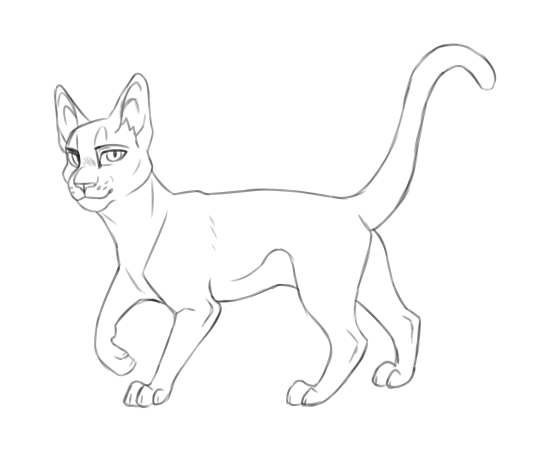
this base will serve as an average cat reference. smooth fur, not too stocky or slim, no add-ons or anything interesting. just an average cat.
2. open it in your preferred art program (it’s a transparent .png, so it should be usable pretty much anywhere! you can/should size it up on a bigger canvas, the quality won’t matter since you’ll be drawing over it anyway).
3. make a copy of the layer.
4. turn down the opacity of the first layer to about 30%. you want to be able to see it, but not enough that it will distract you from your working layer.

5. switch to the second layer. this is when you’ll start erasing areas where you want your character to have differences from the average cat.

for example, I’m going to use my design for Rum Tum Tugger (from Cats [the musical], who has a very distinct silhouette. I want to use his costume design and actor as a reference for his attributes, so I’m going to make him slimmer in the middle (I love you John Partridge), keep him smooth for the most part, and leave room for some serious tufts around the head and tail. his eye shape is also going to change, and his expression. [see above]
6. alright, now comes the fun part! on a new layer, start drawing everything and building up your character! the bottom layer will serve as a guide for you so you can keep an eye on anatomical changes as you go.
some tips: - don’t be afraid of big shapes! - add some flair in the expression! - try some things, and if you aren’t sure if they look good, save that layer, make it transparent, and try again on a new layer, then compare the two to see which you like more. - think about your character’s personality as you draw: are they cold? use more smooth and/or angular shapes. are they flamboyant? poof them out more, like good ol’ Tugger here. are they friendly and lovable? try some rounder and fuzzier stuff. associations and shape can take a design to the next level.

7. delete the bottom layer and make some final touch-ups on your design. you’ll most likely want to draw a new layer over it to make sure everything is smooth. the lineart should be fairly clean and easy to see. (mine here is a little sketchy but that’s ok)

8. now it’s time to add color!
remember some basics: - don’t oversaturate - if you want, say, gold, tone it down to a more muted gold. same goes for any color. you’ll thank me later. - pick complementary colors. there’s all kinds of color guides for this with a quick google search. - never use straight black (except for lineart). always go to a different color as the base and pick a shade that’s a very dark version of it. for example, for a black cat I’d use a dark, desaturated blue that’s almost gray. it looks like black, but brings more life to the design. - less is more with markings. Tugger may be a bad example, because I wanted to get him similar to the pretty elaborate costume; but you don’t have to put a million bells and whistles on your design to make it interesting and good. simple is often better, as it’s more memorable and easier to look at, as well as easier to draw (especially if you’re animating, oh boy). - with more complex designs, like Tugger and his spots, it helps to have something that brings out the expression and face. in this case I used white (well, off-white) around his eyes and mouth, so your eye goes straight to it and can pick out his facial details better.

and that’s all folks!
for reference, here’s another design I did using the same method and base:

for Mr. Mistoffelees, I slimmed him up a lot more in the middle and legs, gave him some little tufties, and went for shorter, more equidistant triangular ears to pull off his original costume design. I also copied some of the makeup design around his eyes, giving a more pronounced expression. (it really helps that people have already designed the costumes to stand out well at a distance).
don’t be afraid to play around! that’s the fun of it, and no matter how many designs you scrap, you’ll be building your skills just doing it. tracing and re-tracing is the #1 best way to learn art - so long as you don’t present it as your own original work, of course c;
so go ahead and have some fun with it! feel free to tag me in any designs you make, I’d love to see them!
39 notes
·
View notes
Text
Responsive Web Design Services
UX has been the point of interest of recent net development for fairly some time now. This is influenced by several factors, including page loading velocity, readability, usability, and design. But now that extra customers prefer mobile web looking over using desktops, any website-be it a niche blog or an e-commerce retailer should start prioritizing mobile friendliness.
Nowadays, it’s easy to apply a cell-responsive theme and use tools like Google’s Mobile-Pleasant Test to receive extra suggestions on find out how to optimize your site. However if you wish to take issues to the next stage, you can develop a Progressive Internet App (PWA) to ship recent and memorable new experiences to your cellular users.
What’s a Progressive Net App? A PWA leverages trendy net technologies to enable app-like features. Not like conventional mobile web sites, a PWA doesn’t must refresh your complete page when loading new content material-nor does it need internet connectivity to be accessible. They’re additionally installable, meaning users can simply reuse them by adding a home display shortcut.
Progressive web purposes have the potential to be the next massive factor for the mobile web. This was initially proposed by Google just a couple of years back in 2015. However, within such a short while, it has already attracted numerous attention as a result of it’s relatively straightforward to develop and for the appliance’s person experience delivery. Rahul Varshneya, cofounder of app development company Arkenea.
A PWA is an enormous undertaking that may lead the direction of your mobile internet presence within the future. But if you happen to’re completely new to PWAs, here are 7 tools and resources that may put you heading in the right direction:
PWA.rocks With regards to creating a PWA, it's essential have a deeper understanding on what they are succesful of.
To see PWAs in action, you'll be able to confer with PWA.rocks for examples underneath a number of categories, including enterprise, games, procuring, and social. This can enable you to visualize what your future PWA could look like. It's also possible to borrow inspiration from the obtainable examples when conceptualizing what your PWA will offer cell users.
Knockout Knockout is a free, open supply device that may enable you to with Model-View-View Mannequin or MVVM bindings. This allows you to simplify the method of coding JavaScript UIs by letting you define views and declarative bindings that are controlled by viewmodel properties.
The platform runs purely on JavaScript, which works with all main browsers and any web framework. The Knockout library can also easily be built-in with present web sites without extensive rewrites.
PWABuilder The fastest strategy to create a PWA is to make use of PWABuilder and shortly construct a service employee for offline functionality, which works by pulling and serving the “offline.html” out of your internet server whenever customers lose web connectivity. It's also possible to submit your PWA to the app retailer for Android and iOS devices.
To use PWABuilder, all you'll want to do is insert your web site’s URL and then fill in the further details like your name, website description, and preferred icon. You too can easily modify certain properties resembling your PWA’s screen orientation, language, and background color. The platform will then routinely generate a manifest primarily based on the data you provide.
AngularJS JavaScript is often the introductory language realized by college students who wish to be taught web development. When you’re an skilled Java or .NET developer, then AngularJS is likely one of the greatest JavaScript frameworks you need to use for web applications. Even so, their website gives a ton of guides, tutorials, and resources that may show you how to be taught your way across the platform.
The newest version, Angular v4.zero, gives the same surroundings whether or not you’re creating for cell or desktop. In case you assume Angular is just too complex for your wants, you might choose as a substitute for React-a JavaScript library tailored to UI development. Another various is Polymer, which might give you templates and different reusable parts that can velocity up the method of PWA development.
Google Developers A PWA just isn't precisely a DIY project for self-made bloggers or affiliate marketers, but it might probably still be done with the right resources. If you have already got experience with Website Design Services content management programs however are clueless about developing internet purposes, then you may get the fundamentals down via Google Developers, a library of assets that can assist you discover ways to code.
Google Developers have a complete tutorial on how PWAs work, easy methods to construct one, and how you can make it run correctly. It additionally covers different basics such as enabling the “add to home screen banner” and using HTTPS.
Webpack Webpack is an especially useful tool for bundling your JavaScript app assets, including non-code belongings like fonts and images. These shall be treated as JavaScript objects, which in flip allows them to be loaded faster. The platform additionally makes it considerably simpler to handle dependencies.
Simply keep in mind that Webpack has a steep learning curve, that means you could possibly be looking at hours of searching for tutorials and guides. Nonetheless, the educational sources and documentation out there on their web site aren’t beginner-friendly. The good news is, Webpack is widely lined in different websites, together with Angular 4.0’s documentation section.
youtube
GitHub Lastly, GitHub is a neighborhood-pushed website that maintains repositories of projects. It covers a broad vary of programming-associated topics, including JavaScript and PWA service workers. The truth is, you can find the PWA.rocks and Webpack repositories within the platform. This will provide help to deepen your understanding and even contribute to additional development.
At this time, there’s a handful of repositories involving PWAs on GitHub. You'll be able to study from these projects or start your personal repository as you experiment with your first PWA. GitHub now additionally has venture management options, allowing you to seamlessly collaborate with other builders remotely.
Conclusion Progressive Web Apps are the future of mobile web experiences, however not lots of brands at the moment use them. With the instruments above, you’re now fully able to making a standout PWA and establishing an authoritative presence. Just take notice that PWA instruments, sources, and practices evolve with the constantly evolving applied sciences of major online browsers.
1 note
·
View note
Text
web development
Creating a successful web development blog involves a combination of technical expertise, engaging content, and a well-structured approach. Here's a comprehensive guide to get you started:
1. Define Your Niche and Audience
Identify Your Niche: Decide whether you want to focus on front-end development, back-end development, full-stack development, specific frameworks (like React, Angular, Django), or other topics such as web design, performance optimization, or web security.
Know Your Audience: Determine if your content is for beginners, intermediate developers, or advanced professionals. Tailor your content to their needs and skill levels.
2. Set Up Your Blog
Choose a Platform: Popular choices include WordPress, Ghost, or static site generators like Jekyll or Hugo.
Select a Domain Name: Pick a domain name that reflects your brand and is easy to remember.
Hosting: Choose a reliable hosting provider. For static sites, consider Netlify or GitHub Pages.
3. Design and User Experience
Responsive Design: Ensure your blog is mobile-friendly.
User-Friendly Navigation: Make it easy for users to find content with a clear menu and search functionality.
Performance Optimization: Optimize your blog for speed. Use tools like Google Lighthouse to check performance.
4. Content Strategy
Regular Updates: Post consistently. Create a content calendar to plan your posts.
Engaging Titles: Craft compelling headlines to attract readers.
Quality Content: Focus on creating high-quality, informative, and well-researched posts. Use code snippets, images, and videos to enhance your content.
SEO Best Practices: Use keywords effectively, optimize meta tags, and create descriptive alt text for images.
5. Types of Content
Tutorials and How-To Guides: Step-by-step guides are very popular in web development.
Case Studies: Share detailed analysis of projects you've worked on.
Opinion Pieces: Write about trends, best practices, and industry news.
Interviews and Guest Posts: Collaborate with other developers to bring new perspectives.
Project Showcases: Share your projects and the development process.
6. Promote Your Blog
Social Media: Share your posts on platforms like Twitter, LinkedIn, and relevant Facebook groups.
Developer Communities: Engage with communities on Reddit, Stack Overflow, and GitHub.
Networking: Connect with other bloggers and developers to cross-promote content.
7. Monetization Strategies
Affiliate Marketing: Promote tools and services you trust and earn a commission.
Sponsored Posts: Partner with companies for sponsored content.
Ads: Use Google AdSense or other ad networks.
Sell Products or Services: Offer e-books, courses, or freelance services.
8. Analytics and Feedback
Track Performance: Use Google Analytics to monitor traffic, user behavior, and popular content.
User Feedback: Encourage comments and feedback to understand what your readers value.
9. Continuous Learning and Improvement
Stay Updated: Keep up with the latest in web development by following industry news and trends.
Improve Your Skills: Continuously learn new technologies and improve your writing and technical skills.
Example Blog Post Outline
Title: Building a Responsive Navigation Bar with Flexbox
Introduction
Brief overview of the importance of a responsive navigation bar
What will be covered in the tutorial
Prerequisites
List of tools and knowledge required
Setting Up the Project
Creating the HTML structure
Adding basic CSS
Using Flexbox for Layout
Explanation of Flexbox properties
Applying Flexbox to the navigation bar
Making it Responsive
Media queries for different screen sizes
Ensuring usability on mobile devices
Final Touches
Adding animations and hover effects
Testing across browsers
Conclusion
Summary of what was learned
Encouragement to experiment further
Call to action (e.g., share the post, try a related tutorial)
Resources for Learning and Inspiration
Websites: MDN Web Docs, CSS-Tricks, Smashing Magazine
Books: "Eloquent JavaScript" by Marijn Haverbeke, "You Don’t Know JS" by Kyle Simpson
Podcasts: Syntax, ShopTalk Show
Final Tips
Be Patient: Building an audience takes time.
Be Authentic: Share your unique perspective and experiences.
Engage with Your Readers: Respond to comments and build a community around your blog.
Starting a web development blog can be highly rewarding, both personally and professionally. By following these steps, you’ll be well on your way to creating valuable content for the web development community.
1 note
·
View note
Photo

What is the best source to learn JavaScript on the internet for free for web development?
1. Codecademy:
Codecademy is a popular website to learn JavaScript online. Codecademy currently offers Java, Git, UNIX command line and many other courses. It has built itself a reputation for learning at its own pace online thanks to the interactive JavaScript course.
2. Udemy:
One of the best places to study online. You can get online courses using the latest technology and programming language.
Here are some helpful free courses to help you learn cool technology:
a. The Complete JavaScript Course 2019: Building Real Projects b. Bootcamp for web developers c. JavaScript Bootcamp - Creating Real Applications d. Javascript Essentials
3. Coursera
This is another amazing website to learn online. It was founded by Stanford professors Andrew Ng and Daphne Koller and offers online courses, majors and degrees. The best thing about Coursera is that it offers online courses from universities like Stanford, University of London, University of Michigan, Colorado, Imperial College of London and more.
Some of free programming courses from Coursera:
a. Basics of programming with JavaScript, HTML and CSS (Link) b. HTML, CSS and Javascript for web developers (Link) c. Interactivity with JavaScript (link)
Coursera also provides you with a certificate that you can view on your Linkedin profile, but you have to pay for it.
4. Pluralsight:
One of the best websites for learning technologies like web development, mobile development and programming languages like Java, web development framework like Angular, React, Spring Framework, Hibernate, etc.
The website also offers a number of useful courses for learning JavaScript from a beginner's perspective, such as:
a. JavaScript Fundamentals By Liam McLennan b. JavaScript From Scratch By Jesse Liberty c. Basics of Programming with JavaScript By Kyle Simpson
5. freecodecamp.org
This is one of the most amazing social networking sites where you can learn to code, create real projects and find a developer job for free. You will find a collection of tutorials and exercises on JavaScript, data structure and algorithms, frontend development and more. Founded by Quincy Larson, this is a really wonderful place to start your coding journey. They even have a great Facebook group to ask questions and share your learning experiences.
6. Code Combat
CodeCombat is a platform where students can learn computer science while playing real games. The courses are specifically tested to stand out in the classroom, even for teachers with little or no programming experience. They have some web development courses to learn the basics of JavaScript.
7. Code School
This is another website that I really like. Their jQuery tutorial is very cool, but the JavaScript course is not to be missed. It gives you the real opportunity to learn JavaScript online at your own pace for FREE.
8. Learning the Web? - ?Mozilla Developer Network
Mozilla is for the beginner and also the official source for JavaScript information.
9. Learn JavaScript Online? - ?CodeMentor
This website offers a 4 week course on learning JavaScript. In addition to learning the core of JavaScript, you can learn other famous JavaScript libraries and related concepts like Ajax, Json, jQuery, Angular js and so on.
These are the best websites to learn JavaScript online. If you really want to master JavaScript, don't just sit back and relax. Start working on a real project.
0 notes
Photo

[:en]Angular 7 training course[:ar]AUTO-DRAFT[:] [:en] Angular 7 training course Angular 7 tutorial provides basic and advanced concepts of Angular 7. Our Angular 7 Tutorial is designed for beginners and professionals both.
0 notes
Photo

A Complete Guide to CSS Functions
#439 — May 6, 2020
Read on the Web
Frontend Focus

Introducing Web Vitals: Essential Metrics for Healthy Sites — Web Vitals is a new Google initiative to provide guidance on quality signals (think first input delay, load speed, etc.) that are key to delivering good user experiences on the web.
Google
A Complete Guide to CSS Functions — A thorough resource detailing everything you need to know about functions in CSS. They can be inserted where you’d place a value, or in some cases, accompanying another value declaration — this is a good look at how to use them.
CSS Tricks
7 Design Tips for Pixel-Perfect Operational Reports — Pixel-perfect operational reports allow you to control every component down to the individual pixel level, so the rendered report is set exactly to spec. But how do you design them? Follow these 7 tips for creating beautiful, high-precision reports.
Logi Analytics sponsor
10 Years of HTML5 Boilerplate — A look at some of the history behind the front-end framwork that started them all: HTML5 Boilerplate, which is now 10 years old.
Rob Larsen
Firefox 76: Audio Worklets and Other Tricks — This latest version delivers new features for web platform support, such as Audio Worklets and Intl improvements, on the JavaScript side. Also a number of improvements to the DevTools have been added. Here’s the list of dev-focused changes.
Chris Mills & Harald Kirschner (Mozilla)
⚡️ Quick bytes:
The CSS Working Group has published a First Public Working Draft of CSS Box Model 4. The two major changes are the introduction of the margin-trim property and content related to writing modes.
Firefox for Mobile (Android, really) now supports NoScript, PrivacyBadger, and HTTPS Everywhere extensions.
Need to be compliant with European data protection law? You can’t make access to your site dependant on a visitor agreeing that you can process their data — aka a ‘consent cookie'.
Did you know that the `<br>` element should only be used for line breaks that are actually part of content (such as in poems or addresses)?
Working with static sites? We have a JAMstack newsletter that may be of interest.
💻 Jobs
Frontend Developer at X-Team (Remote) — Join X-Team and work on projects for companies like Riot Games, FOX, Coinbase, and more. Work from anywhere.
X-Team
Find a Job Through Vettery — Vettery specializes in tech roles and is completely free for job seekers. Create a profile to get started.
Vettery
ℹ️ Interested in running a job listing in Frontend Focus? There's more info here.
📙 News, Tutorials & Opinion
Exciting Things on the Horizon For CSS Layout — …such as a new Grid inspector for Chrome, the ‘gap’ property in Chrome Canary, and (amazingly) masonry-style grids in Firefox Nightly.
Michelle Barker
Selection in CSS — Another one of Ahmad’s great deep dives, this time covering the ::selection pseudo-element and the user-select property in CSS.
Ahmad Shadeed
File Sharing Now in WebKit — Looks like more Web Share API support (Level 2 / file sharing) is landing in WebKit — spotted via this tweet from Jake Archibald.
WebKit Bugzilla
For Many, Accessibility Is An Unknown Unknown — “Accessibility is, for all intents and purposes, duct-taped onto the web. We need to make it a first class citizen in browsers. Until we do, we’ll keep wondering why developers aren’t making accessible websites.”
Kilian Valkhof
Is It Time for A Web Performance Rebrand? — “Web Performance is a niche term in a broad market, should we broaden our appeal to reach more people?”
Simon Hearne
Free for 30 Days: MongoDB Atlas Is Easy. Make It Powerful. — Use MongoDB Atlas? Try the perfect partner for it. Save hours with our GUI & unlock the power you need, with Studio 3T.
Studio 3T sponsor
Beginner's Guide to Eleventy — This is an extensive and down-to-earth multi-part introductory guide to using Eleventy the popular static site generator.
Tatiana Mac
A Guide to window.location — A breakdown that covers most of the methods and properties available on the DOM’s window.location object.
samantha ming
Styling in the Shadow DOM With CSS Shadow Parts — Using the ::part() selector.
Ollie Williams
Progressively Enhancing Radio Buttons with SVG Whilst Staying Accessible
Christian Heilmann
How to Create Pure CSS Games (No JS)
Elad Shechter
🔧 Code, Tools and Resources
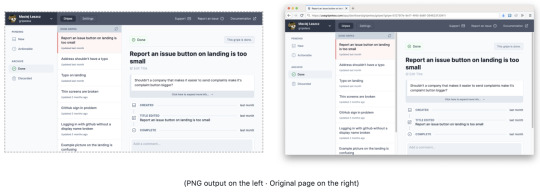
Pico: Take Browser Screenshots Client-Side with JavaScript — Different from capturing a webpage using Puppeteer or a similar tool in that the screenshot taking happens entirely client side.
Gripeless
🌍 I18n Ally: An All-in-One i18n Extension for VS Code — Got some internationalization work to do? I18n Ally gives you inline annotations, automated translations via Google Translate (which you can review), progress indication, etc. Supports React, Angular, Vue and other frameworks.
Anthony Fu
web-vitals-extension: A Chrome Extension to Measure Essential Metrics for A Healthy Site — This extension measures three core web vitals metrics (Largest contentful paint, cumulative layout shift, and first input delay) in a way that matches how they’re measured by Chrome and reported to other Google tools (see top feature in this issue).
Google Chrome
Faster CI/CD for All Your Software Projects Using Buildkite
Buildkite sponsor
utfu: Replace Busted Characters From Legacy Text with UTF-8 — Useful when old content contains characters like “— in place of a single quote, and similar legacy text issues.
Daniel Sieradski
Sitesauce: A Static Site for Your Dynamically-Generated Website — This paid tool converts dynamic websites (e.g. WordPress, Ghost, Joomla, etc.) into static sites, and keeps content in sync.
Miguel Piedrafita
by via Frontend Focus https://ift.tt/2WwuNb3
0 notes