#browser extension
Explore tagged Tumblr posts
Text
I would really like for the browser extension Shinigami Eyes to force anyone marking something as trans-friendly or anti-trans to write out their reasoning as to why they're doing so, as well as for any relevant links (and time stamps for videos). The same would go for changing/clearing someone's status with Shinigami Eyes. Because as it stands right now, it's frustrating when I can't immediately tell why someone is marked trans-friendly or anti-trans and I have to go digging as to why, wondering whether or not it was a mistake by the labeler or some wacky choice by the machine learning algorithm SE also uses. This is especially the case for big content creators who aren't immediately obvious as to where they stand, and even more so if the reason they were marked was because of their social media elsewhere. Being able to see a listed reason (or a tag saying it was done by an algorithm if that's the case) would definitely help.
Like I just went through the Wikipedia page for okra because it was marked red on SE and couldn't find anything anti-trans there (and just found... you know... information about the okra).

Stuff like this makes me treat SE as more of a suggestion to be aware of than being able to easily tell if someone is anti-trans/trans-friendly, which doesn't give me a good feeling about the extension if it's designed to keep trans folk safe.
(Also this is definitely not the first time I've seen the extension be criticized but I figured I'd add to the pile.)
44 notes
·
View notes
Text
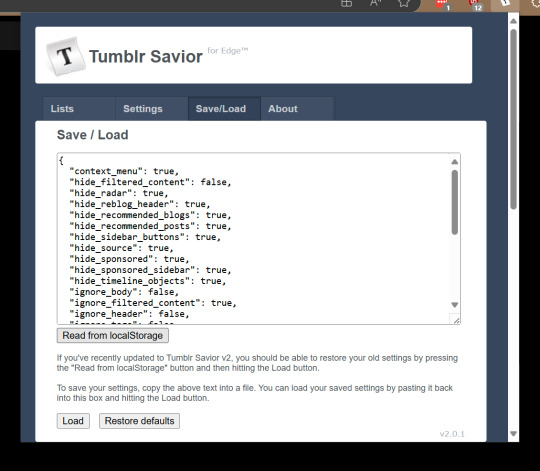
Tumblr Savior v2.0.1 Released
Hi friends, I've just released a new version of Tumblr Savior that includes a major change in how it stores your settings and you will need to take a manual step to restore your settings. This is due to a recent change in Chrome requiring web extensions to use manifest version 3.
First, a little background. Tumblr Savior had been using localStorage since it launched over 10 years ago. Unfortunately localStorage is not available in service workers which Google has decided is how they want browser extensions to run background processes.
I had been putting off this change in hopes that they might change their mind, but as it stands now, if tumblr changes their dashboard and Tumblr Savior breaks, I won't be able to publish a new version without updating to manifest version 3.
What does that mean for you?
Your settings will fail to load when you update to v2 of Tumblr Savior and you might start to freak out when you notice that items on your blacklist are not being blocked or your settings are different. But don't panic, go into your Tumblr Savior options and open the Save/Load tab. There's a new button in the middle of the page that says Read from localStorage. Press that button and you should see your old settings from localStorage appear in the textarea above. Scroll down, take a look at your settings to make sure they're correct, and then click the Load button when you're ready to use your old settings again.
What if it doesn't work?
If you run into problems, please feel free to email me directly and I'll try my best to sort things out.
As always you can find Tumblr Savior at the following locations:
Tumblr Savior for Edge
Tumblr Savior for Firefox
Tumblr Savior for Chrome
Tumblr Savior for Opera
And if you want to show some appreciation and support my work, you can send a little money my way.
29 notes
·
View notes
Text
1 <3 br0ws3r 3xt3ns10nz xPPP

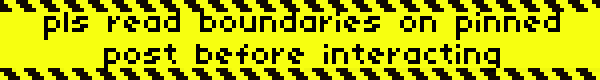
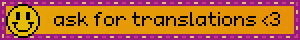
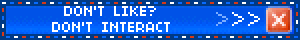
#flashing warning#eyestrain warning#scenecore#scene#scene revival#scene blog#scene kid#scene boy#cringe culture is dead#trendercore#typing quirk#youtube#browser extension#rawr x3
60 notes
·
View notes
Text
youtube
Wow.
Honey is an app/browser extension that promises to help you save money by finding the best discount codes available on the internet. Apparently, it secretly does the opposite of that, and it's been promoted to billions of youtube watchers for years at this point, by popular influencers like MrBeast and Linus Tech. Oof. Fascinating and enraging. Some real predatory shit going on in here.
#browser extension#that steals your shit#paypal has some nerve#interesting#scams#current events#Youtube#money saving
15 notes
·
View notes
Text
silly little browser extension
DON'T DO IT SHERLOCK.


SHERLOCK NOOOOOO!!!
#john looks so calm#goodbye john#sherlock#bbc sherlock#sherlock fandom#sherlock holmes#john watson#benedict cumberbatch#funny#lol#humor#memes#comedy#jokes#sillyposting#silly little guy#shimeji#browser extension
28 notes
·
View notes
Text
Hide Tumblr Live
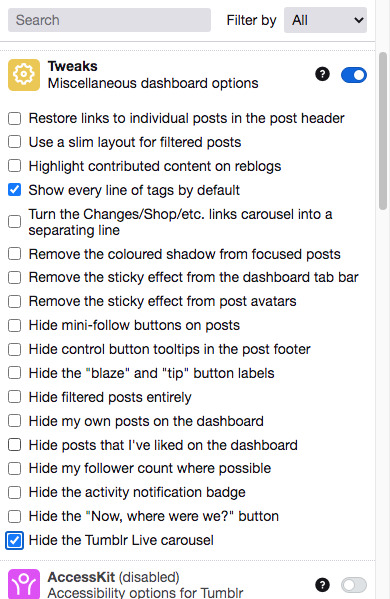
It looks like tumblr live was recently released outside the US so for anyone who doesn't want to deal with "snoozing" it every 7 days, you can permanently hide it from your dashboard with the Xkit Rewritten browser extension!
If you're not already using it, I highly suggest adding this as it makes the tumblr experience infinitely better and more customizable.
Mobile users I'm sorry, I've had updates turned off forever and never got the live update so you may still have to snooze it if live shows up there too. My condolences.
#tumblr live#xkit#xkit rewritten#browser extension#how to#hope this helps#personal#I had to temporarily disable xkit and was unfortunately reminded that tumblr live exists
107 notes
·
View notes
Text
I think I'm gonna try making a browser extension that gives a poppup before you posts something that reminds you to add blacklist/trigger tags with a configurable list and you can set criteria for them and stuff
I think that would help a lot of people like us who forget important stuff easily
And I'm good enough at googling stuff and pasting lines of code to do this (that's literally all it takes to code most things btw, I know because I've made a few websites and games pretty much by just doing that)
Someone remind me on monday to do this, I won't have access to my pc until then
8 notes
·
View notes
Text
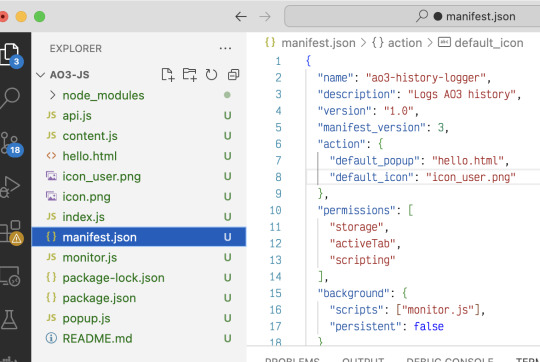
Been working on an extension for Chrome that tracks your Ao3 history (doesn't send it anywhere, just stores it in your browser) simply because I'm frustrated with how hard it is to search my own history on the site.
Is there any ability/feature you'd like to have in such a thing?
6 notes
·
View notes
Text

Oh this is going to be great!
Right now this will mostly be for practice picking word sounds out of whole sentences (which I struggle with), I am nowhere near a level to be able to read/listen to this in Spanish and actually understand it. Though the technical terms often are totally understandable, so there is that.
The channel (seems like all videos have subtitles in multiple languages)
The extension to put multiple subtitles onscreen at once:
#my posts#Language#Spanish#español#paleontology#aprender español#learning Spanish#browser extension#Youtube
4 notes
·
View notes
Text
Can anyone recommend a decent screen recording browser extension?
For reasons that are definitely not related to fandom 👀
6 notes
·
View notes
Text
Shinigami eyes is such an amazing extension! i love that it tells you if someone is trans friendly or anti-trans! it makes it easy to block the transphobes! :3
3 notes
·
View notes
Text
Found this browser extension.
It ponifies words (i.e. somepony->somepony).
5 notes
·
View notes
Text
I haven't tried this yet, but it comes highly recommended. Download it, fill in your local library (libraries), and when you look for a book on any website, it tells you the availability from your library right on the page. For ebooks, you can also fill in the Brooklyn Public Library, Boston Public Library, LA County Library, San Diego Public Library, and Seattle Public Library.
3 notes
·
View notes
Text
I have an ao3 question from my brother in law, who is an avid fic reader. He doesn't have a tumblr, and since I also would like to know, I'm posting his question for him:
~~~
I want to somehow mark the fics I've read according to three categories:
Good fics - read again
Unfinished - pick up later
Bad fics - never read again
I want to be able to mark them in such a way that if I search for a tag or generally just look in lists of search results, that either directly there in the list overview or as soon as you click on it you see both A - that you have read it, and B - what category it is. It should also preferably be something that tags each individual part in a series.
~~~
Does anyone here know a way to do this or something close to it? I am probably looking for an addon or browser extension or something. Bookmarks kinda work, but are very clunky. (You have to open the work to see if it's bookmarked and then you have to edit the bookmark to see what tags you used. It's different if you look through your bookmarks, it works better there. But that's not what we're doing.)
Very okay to reblog, I would really like a solution to this!
5 notes
·
View notes
Text
Are there anything extensions that auto-like YT vids or smth? I have a chronic inability to remember to like videos, especially when I start binge-watching, and then I feel bad because I'll watch heavily-edited multi-hour videos and VODS and passion projects and just completely forget to boost them on the algorithm... help please
4 notes
·
View notes
Text
Watching a ““privacy education”” post come onto my dash where the poster recommends installing a shitton of extensions, like:

Usually not only are the extensions awful, but the real privacy advice would be to use as few extensions as possible.
Every extension you add to your browser makes your online fingerprint more unique, and therefore, more traceable. If you really care about your online privacy, you need to minimize your extensions down to the bare necessities and learn to use your browsers built-in settings to their full potential. uBlock Origin can handle A LOT of the stuff that extensions like Privacy Badger, Decentraleyes, and ClearURLs can. Firefox also has native settings that make extensions like HTTPS Everywhere and Cookie Autodelete entirely redundant.
Also for the love of god DO NOT install more than one ad blocker. By doing so, you dramatically increase the chances that your browser will take an anti-ad blocker bait ad, resulting in the anti-ad blocker pop-ups. uBlock Origin is all you need. It’s the best of the best, and it respects your privacy unlike some blockers like Ghostery which are known to sell your data.
Also, on the topic of password managers, Bitwarden should be your only choice. Yes, even over Proton Pass. Any software that has a marketing budget that big should not be trusted. They will flip on a dime and paywall features without warning. We’ve seen it time and time again. Use Bitwarden. Period.
#rambles#meme#memes#privacy#safety#security#online privacy#online security#online safety#browser extension
11 notes
·
View notes