#App Development Tools
Explore tagged Tumblr posts
Text
Explore how to balance performance in cross-platform app development with efficient mobile app solutions. Learn strategies for performance optimisation, overcoming development challenges, and using top app development tools for creating optimised mobile apps. Discover solutions for tackling cross-platform performance issues with Quokka Labs.
#Cross-Platform App Development#Performance Optimisation#Mobile App Development#App Development Tools#Efficient Mobile Apps#Development Challenges#Optimised App Solutions#Cross-Platform Performance#Mobile App Optimisation#Quokka Labs Blog
0 notes
Text
Security Matters: Building Trustworthy and Secure Android Apps

Security and data privacy issues are the main concern for users in the modern digital era. As mobile applications are continuously gaining popularity, it is important to make sure Android apps are reliable and secure. Maintain user privacy, establish credibility, and abide by the law to provide a safe and satisfying experience. In this post, we'll examine the importance of security in app development and offer crucial advice for creating reliable and safe Android apps.
0 notes
Text
The evolution of technology has been rarely innovative and fast in the recent past, and in that domain it stays crucial for developers to stay updated with the latest trending app development tools in the market.
This helps the developers in building apps that are innovative and serves high-performance applications. This blog will be a comprehensive information related to the app development services that incorporates various advanced tools in app creation in the digital realm in 2024.
0 notes
Text
BETTER CALL SAUL!
#this was mostly a test run on procreate dream!#its pretty good but it has a LOT of room for improvement#which i know the developers have been working on since the app is still technically in beta!#but hey i did this in like 3 weeks while working a full time job and also working on other art so#its pretty damn powerful software#good shit if you use procreate already!!#literally the biggest flaws rn are a lack of selection tool an undo/redo button and#and the app itself has a tendency to crash or slow down if theres “too much” going on#like i had to delete all but one of the preloaded animations just so the app would run smoother while i worked#so its still very clearly in its early phase but its good and im excited to see what the developers will do with it#ok review over#better call saul#saul goodman#bcs#jimmy mcgill#breaking bad#animation#brba#video#procreate dreams
755 notes
·
View notes
Text
How to Build Custom AI Agents in Minutes Using Chai (Vibe Code)
Most business teams are still struggling to push the idea of an AI agent from the whiteboard to production—Why? The majority of professionals are non-technical and do not have a deep understanding of what goes on behind the scenes.
What is Chai by Langbase? 📌
Chai by Langbase is a prompt‑first service that builds, deploys, and scales AI agents straight from plain English. In much simpler terms, Chai can build AI agents for you. Users can vibe code production-ready AI agents within minutes after entering the prompt/ agent idea.
What sets Chai apart? 📌
Langbase describes Chai with three simple verbs—"Prompt. Sip. Ship," which literally means enter a prompt for your agent, sip chai tea while it vibe codes the agent for you, and ship it to your clients.
How to Build Custom AI Agents in Minutes Using Chai (Vibe Code) 📌
Step 1️⃣: Visit Chai.new.
Step 2️⃣: Enter a prompt for the AI agent.
Step 3️⃣: Chai will start by thinking and creating an overview of the AI agent.
Step 4️⃣: Deploy the AI agent.
↗️ Full Read: https://aiagent.marktechpost.com/post/how-to-build-custom-ai-agents-in-minutes-using-chai-vibe-code

#agentic ai#ai#ai agency#ai agents#artifical intelligence#vibe coding#vibe code#ai tools#langbase#Chai#software development#chatgpt#ai chatbot#productivity#app developers#dev#devs
6 notes
·
View notes
Text
redownloading the massive chunk of music on my phone because it saved to the internal storage instead of the SD and I can't just... move it without doing this for some reason!!
#I'm not an ipad baby and I know there's a button to move the shit in Storage but!!!#many apps do not allow you to do that!!!#and I don't have enough confidence to use a developer tool and force it to happen#because while I am not an ipad baby I am slightly stupid and can only handle surface level computer management#and I swear they keep making “smartphones” more and more hostile to the user#“why do you need to know where this is kept? it's on the phone! don't worry about it just trust us” liiiike#it worries me but at least yt music does let me specify in settings where to save the files#I just... have to remember the 30 albums and 7 playlists I saved lmao#anyways what's up it's almost 9am and I feel a bit Not Well but maybe this coffee and apple will fix me-#(this is me vague posting CRK being Massive and not allowing me to store it on the SD you can keep boot on internal bls)
2 notes
·
View notes
Text

🎨 Build apps that work seamlessly across iOS and Android! 📱✨
Discover the Top Cross-Platform App Development Tools to save time, cut costs, and deliver exceptional user experiences. 🚀💻
3 notes
·
View notes
Text
#software company in india#software development company in noida#Website and Mobile App Development Company#Android and iOS App Development company#website and mobile app development company#mobile app development tools android and ios#ios and android app development services#ios and android app development#Web Development Company#Ecommerce Application Development#Software Development Company in Delhi/Ncr#Software Development Company in India#Software Development Company in Noida#Software Development Company#App Development Company in Delhi/Ncr#App Development Company in Noida#ios mobile app development company in Noida#ios mobile app development in Noida#Billing & Invoice Software Development Company in Noida#Billing & Invoice Software Development Company Near me#mobile app development company#website designing company in delhi ncr
2 notes
·
View notes
Text
I make a stupid decision to decide to make a (fic) writing app, cheers
Well now, I know there's like tons of them out there in the market. A lot of them are good! And even free (or have pretty good free versions)! A reddit thread I found have a few very good ones, you guys can check it out! (I'll add my own two cents later :3)
But look, the only thing I want to do, is to have a place when I can throw my ideas into a list (like what I'm did in my notes app) then auto convert it to a document when I feel like I want to write it. None of them (or at least, what I saw/found) have it!
To do that, I set up a Google Form-Google Sheets system so I can just fill in the form when I get some thoughts™. Then when I feel like I want to add another WIP to my ever-growing list of WIPs, I'll just open the associated sheet, see what idea I would like to write, then create a Google Docs and copy/paste the idea there.
Easy, right? Problem solved?
No, not really. For me, there're a few problems with this.
───── ⋆⋅☆⋅⋆ ─────
The Problem(s)™
The process of opening Google Forms takes forever to load (depending on my Internet) and I have a goldfish memory. What are the odds that I forget my ideas by then.
(Just use phone notes app then) But I'm in the mood to type my fic in a computer 😔😔 I don't wanna copy my prompt there to a doc via phone, or worse, retype it out. There's like 4 steps there at least! I'll lose my motivation by then!
Google Sheets has this problem where the text refuses to wrap properly if you add a long text (my ideas are sometimes a few hundred words of rambling y'know). So whenever I decided to grace the sheet with my presence, I'll need to reformat the wrap if I wanna read what I wrote. That's 1 whole extra step.
I'll need to open at least two tabs here, 1. my sheet file, 2. open a new docs file
Look, they're all pretty minor inconveniences imo, but I'm 1. a lazy mf and 2. a tired mf
So, I made a decision any sane person with a job and 0-energy would do - I thought "Hey, why don't I make my own?".
───── ⋆⋅☆⋅⋆ ─────
And thus begin the brain-storming
Ok, look I'm not that good at UX/UI designing. I figure that should be the first step so I went and watch a few video and stumbled upon Juxtopposed's world's shortest UI/UX design course (it's pretty great, do check it out!). Simple, quick, concise - perfect.
First, I started with designing the user flow. I planned out a general idea of what I want my app to do and how it would flow from there starting from the landing all the way to when users save their work and exit the app.
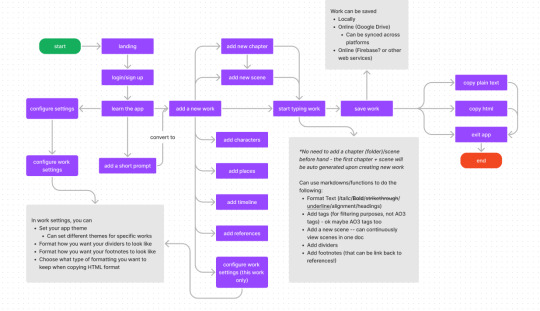
Boy, I sure hope I did that correctly.
This generally is made up of user actions (except for landing). You may notice how it's mostly AO3 focused because yes, I'm using this just for AO3 - as in I stopped using fanfiction.net, Wattpad and Quotev a long time ago.
I did get some inspirations for some of the features from other existing apps. Like:
Scriever - it's paid, but most people say it's a godsend but personally, I've never tried it. I think it pioneered the scenes idea tho.
Manuskript - Free open-sourced version of Scriever basically! They also have words and phrase frequency analyser and I think that's pretty neat!
MyStory.today - I like the idea that you can edit and view multiple scenes at once but the writing UI itself feels kinda clunky? It feels bothersome to add a new scene below my current one. But free version is enough and that's pretty nice. Oh yeah, not sure if it's just me, or it's kinda laggy
Wavemaker - ok this actually a great one! Everyone should give it a chance! But again, too complicated to just add one simple idea when I just wake up for instance.
Story Plotter - This one is nice. It actually have a idea to story button but, why are there... so many things... to choose before I can start writing the story. Granted, all of them are optional and you can just spam skip... a whole 7 times (unless it's a freeform, in that case, 4 times). But this provides a nice idea to combine more than 1 ideas into one plot tho. Also, not my style
Campfire - Is nice, there's so much things you can customize! But well, the free version can be quite limiting, like what if I need more than 25k words :(
Notion - Ok, here me out, it's not a great idea to write multi-chapters long fics here exactly without some amount of setting up too. BUT I love the markdown system here and I wanted to include it.
Do try some of them out, maybe you'll find your new writing app soulmate, who knows?
So... about the user flow diagram
I'm making this app because of two main features, ok maybe three, that I want to make my life easier and make me happier.
The ideas being converted and directly stored in my writing doc.
Being able to use markdowns to type unlike google docs *squint eyes*
Copying the whole chapter in HTML so I can just throw it in AO3 and click update without worrying about forgetting the formatting OR having to go to those docs to HTML converters.
And a secret fourth thing to maaaaaybe include things like chats, boxes, and other workskin related things
Oh, yes and how could I forgot, syncing progress across multiple devices
So I want to implement auto-save features (well, at least when you're connected to the internet, else it'll save locally first). The database I'm thinking to store these should be the user's own google drive (but that would required the user to sign in to their drive first).
Inversely, I'm thinking if the user did edit the doc in the drive, it should reflect in the app too, so I'll need to think about that. But the idea is that one chapter should be stored in one doc, and then separated by a scene separator symbol (I'll figure this out) to break it into scenes in the actual app. That may be a bit messy to edit in docs though so maybe a traditional folder + docs might suffice but then, there's also a space constraint, where there is too much scenes. That's probably where the web services come in.
───── ⋆⋅☆⋅⋆ ─────
And, oh! another diagram!
Ok look, the user flow made perfect sense to me while I was making it. After looking at it again while writing this... In hindsight, I should also make a screen/page flow diagram, or sitemap, so here it is! So- ta-da~!
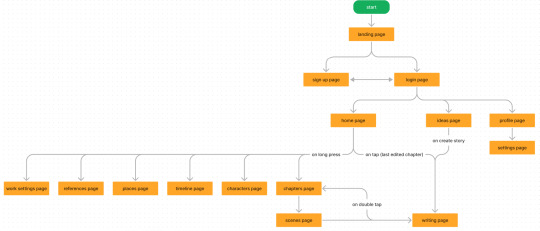
So this should be the whole flow of screens for the app. There may be more screens in the future but for now I think this should be it!
The app mainly just consist of -
The home page - which displays ALL your works/books
The ideas page - which is basically my notes app for, well, ideas, word vomit, random shower thoughts about how much you want a fictional character to be xxx
The writing page - which will be the main working space, the rest of the pages like references, characters, places, timeline, chapters and individual scenes can be accessed easily from this page too
The profile page - well, it's your profile! Access your profile settings, change themes, work space settings or what you want to copy in your html here - maybe add friends for collabs and betas in the future? We'll see
───── ⋆⋅☆⋅⋆ ─────
And that's it! ...For now
Oh my god, I'll admit, this post went on longer than I expected haha. That's all that I have to share for now! Next up, I'll get started on the wireframing process (moodboards? hunting down apps? reddit???? ok nevermind, reddit sounds like a bad idea). I know I kept calling it app, but I think I want it to have an app, windows, (macs?) and web version.
Thanks for making it this far and reading it all!
#writing app#app planning#app development#fic writing#writing tools#brainstorming#userexperience#user interface#app ideas#this is me procrastinating#on actually doing my wips
3 notes
·
View notes
Text

Generative AI has introduced medical chatbots, which offer patients personalized medical attention and advice when required. For example, a company has developed a generative AI medical chatbot. Now, the chatbot will ask patients about their problems, underlying symptoms, past medical history, and more to deliver personalized plans and medical care.
#healthcare app development#ai apps#ai in healthcare#generative ai in healthcare#generative ai#ai tools
2 notes
·
View notes
Text
Best Practices for Mobile App Analytics

It enables app developers to ask more questions, test theories, and make better product and marketing decisions. While there are several metrics to monitor, it is advisable to concentrate on the 4 to 5 key performance indicators (KPIs) that are most directly related to the goals of your app. In this infographic MarsDevs explain the Best Practices for Mobile App Analytics.
0 notes
Text
Why do they even make apps for ADHD. You want me to use my 24/7 handheld immediate distraction device? To manage my 'gets distracted too easily' disorder? Ooooh we developed the perfect tool for managing your anemia. Its hosted in Dracula's castle. 👍
#ADHD#The only app I use for my ADHD is Mindful - which blocks apps#And setting one milllllllion alarms#And those. Do not work that well if i'm honest#Me Fein
38K notes
·
View notes
Text
🧧 What’s Your Korean Name?

Whether you’re a fan of K-pop, K-dramas, or just love Korean culture — we’ve got a fun tool for you. 🎉 Try CyberClipper’s Korean Name Generator ✅ Authentic male/female names ✅ Easy to use ✅ Perfect for usernames, characters, or fun!
🔗 https://cyberclipper.com/korean-name-generator/ #KoreanCulture #NameGenerator #CyberClipper #KPopLife #KdramaFans
#digital marketing#web development#app development#marketing#tools development#cyber clipper#startup#motivation#astronomy
0 notes
Text
AI Model Integration for Apps: A Complete Developer’s Guide to Smarter Applications

In today’s digital-first world, applications are becoming smarter, faster, and more personalized thanks to the integration of Artificial Intelligence (AI). Whether you're a solo developer or part of a product team, embedding AI into your app can dramatically enhance its performance, usability, and value. From predictive analytics to voice recognition and recommendation systems, AI Model Integration for Apps is now a key strategy in modern app development.
What Is AI Model Integration? AI model integration refers to the process of incorporating machine learning models into software applications so they can make intelligent decisions based on data. These models are trained to perform tasks such as identifying images, predicting trends, understanding natural language, or automating responses—without the need for explicit programming for every possible scenario. When properly implemented, AI transforms static apps into dynamic, adaptive tools that continue to learn and improve over time.
Benefits of AI Integration in App Development
Personalized User Experiences: AI helps tailor content, notifications, and interactions based on user behavior, preferences, and usage patterns.
Smarter Automation: Repetitive tasks like sorting emails, flagging spam, or generating responses can be automated, saving time and effort.
Faster Decision-Making: Real-time analytics powered by AI models offer quick insights that improve user satisfaction and engagement.
Reduced Human Error: In fields like finance, healthcare, and logistics, AI models help catch inconsistencies or anomalies that might go unnoticed.
Enhanced Accessibility: Features such as speech-to-text, voice commands, and intelligent assistants make apps more inclusive and user-friendly.
Practical Use Cases of AI in Apps
E-commerce Apps: Recommending products based on user activity, managing inventory, and detecting fraudulent transactions.
Health & Fitness Apps: Predicting health trends, monitoring vital stats, and suggesting routines.
Travel Apps: Suggesting personalized travel itineraries or predicting flight delays.
Chat Applications: Implementing AI chatbots for 24/7 customer support.
Finance Apps: Detecting unusual activity, automating spending reports, and offering budget advice.
Steps for AI Model Integration The process of integrating AI models typically follows these steps:
Define the Problem: Decide what you want the AI model to do—recommend products, interpret voice commands, detect faces, etc.
Collect and Prepare Data: The model’s performance depends on high-quality data. Clean, labeled datasets are crucial.
Choose or Build a Model: You can either use pre-trained models from platforms like TensorFlow, PyTorch, or OpenAI, or build your own using custom datasets.
Train the Model: If you're not using a pre-trained model, train your model using machine learning algorithms relevant to your problem.
Deploy the Model: This can be done through APIs (such as REST APIs) or mobile SDKs, depending on your app’s environment.
Integrate with the App: Embed the model in your codebase and create endpoints or interfaces for your app to interact with it.
Test and Monitor: Evaluate the model’s accuracy, adjust for edge cases, and continuously monitor its performance in the real world. For a complete breakdown with code snippets, platform options, and common pitfalls to avoid, visit the full guide on AI Model Integration for Apps.
Popular Tools and Libraries for AI Integration
TensorFlow Lite: Designed for deploying machine learning models on mobile and embedded devices.
PyTorch Mobile: Offers a flexible and dynamic framework ideal for rapid prototyping and model deployment.
ML Kit by Google: A set of mobile SDKs that bring on-device machine learning to Android and iOS.
OpenAI API: Provides access to advanced language models like GPT, perfect for chatbots and text generation.
Amazon SageMaker: Helps build, train, and deploy machine learning models at scale with built-in support for APIs.
Best Practices for AI Model Integration
Start Small: Focus on integrating a single AI-powered feature before scaling.
Use Lightweight Models: Especially for mobile apps, use compressed or distilled models to maintain performance.
Prioritize User Privacy: Be mindful of how you collect and process user data and comply with data laws like GDPR and CCPA.
Maintain Transparency: Ensure users understand how AI is being used, especially when decisions impact their experience.
Test for Bias and Accuracy: Audit models regularly to prevent biased or inaccurate outcomes.
Future Trends in AI App Integration Expect more apps offering real-time sentiment analysis, emotion detection, personalized coaching, and integration with AR/VR. Cross-platform intelligence will also rise, where an app learns from your entire digital ecosystem.
Final Thoughts The power of AI lies in its ability to adapt, learn, and improve—qualities that, when integrated into apps, drive significant value for users. From increasing efficiency to delivering personalized experiences, AI model integration helps apps stand out in a crowded market.
1 note
·
View note
Text
Apple’s New AI Tags Will Revolutionize App Discoverability in 2025
Introduction In a major leap toward smarter app discovery, Apple has introduced AI-powered App Store Tags, designed to improve how users find apps on the App Store. Unveiled at WWDC 2025, this innovative update utilizes Apple’s in-house artificial intelligence to generate smart tags based on app features, functionalities, and metadata. This latest announcement is part of Apple’s broader effort…
#AI search tools#AI tags#app discoverability#app marketing#App Store#App Store Connect#Apple#Apple developer tools#Apple metadata#artificial intelligence#iOS apps#iPhone apps#WWDC 2025
0 notes
Text
Top AI Tools for Developers in 2025
#ai developers#app#ai generated#ai art#ai artwork#ai model#chatgpt#artificial intelligence#ai tools#web development#ai agents
0 notes