#writing app
Text
Welcome to Novlr!
Hi everyone 👋 I’m Pamela, Writer Development and Community Lead at Novlr!
Let me introduce ourselves!
Novlr is a writing workspace designed to get you from the spark of an idea to a completed first draft without any distractions. We're all about putting writers first and making sure you get words on the page.
Our app is completely free to use for up to five projects, to make writing accessible to more people than ever before. We're also the first creative writing platform to be writer-owned. That's right! We're owned by the writers who use our platform.

What makes us special?
At Novlr, we put your writing goals at the centre of everything we do. No matter what those goals look like, from words on the page to landing that publishing deal, we're with you every step of the way, working with you to build the features you need to get you there.
We're a writing workspace that cheers you on as you write. Our success nudges will keep you motivated as you reach your milestones, and goal and streak tracking make it easy to see how much progress you're making.
And for those who need the extra detail, our paid plans also include advanced writing analytics that will help you learn all about your writing habits, like when you’re most productive, and help you get the most out of your writing time.
Want to learn more? Just visit us at Novlr.org!
#writers#creative writing#writing community#writers of tumblr#creative writers#writing#writing app#writing tool#writing tools#apps for writers#writing tracker#writer#writers on tumblr#writers and poets#writerscommunity#writing resources#writer stuff#writers life#writer things#writing workspace#novlr#writing a novel
67 notes
·
View notes
Text

Obsidian Templates For Writers
it is once again Posting About Obsidian time, and I figured I'd do something useful and share some of the templates I've been using in the Valloroth Vault!
I like using templates because then all my info gets organised in a consistent way, which makes using it way easier. Some of these do use a bit of css to make parts work, which I'll link with the template and explain how to use at the end of the post.
Also, some of these shamelessly just riff on the structure of the Forgotten Realms wiki pages because i am who i am and i spend way too much time looking up lore for dungeons and dragons.
Included below the cut are templates with examples for the following:
Character profile (wiki style page)
Character profile (for writing with)
Country
Organisation/Group
Chapter outline
Let's go!
Character Page (wiki style)
pastebin / infobox css

This is the main profile I use for characters! Here you can see the markdown, the preview, and a fully filled out example. For minor characters, I cut the sections I don't need, but so far for major characters, I find that filling out all these sections is very helpful.
At the top of the page you can see the metadata I use, which is what I've settled on after a few iterations as 'the things I actually want to be able to see and use'. Feel free to adjust/adapt to whatever is actually useful to you!
The cssclass is some tweaks I have for my personal obsidian css, so I've left the classes out in the template for you to add whatever you'd like yourself, or you can remove it entirely.
The 's' tag is to remind me to tag new character with the series they're in, e.g. Aliyne would be 's/rp' because she's from the Renegade Prince series. The 'character-sheet' tag is so I can filter out character sheets in searches or queries if I need to.
Character Page (for writing with)
pastebin

This is the page I use for tracking a character within a project. I need all the wiki info for character building, but I don't want my plot threads, character arcs, motivations, and other key info lost and buried in there whilst I'm working! This lets me pull out that info into a shorter, easier to read section.
The double :: are for use with the dataview plugin, because that way I can pull them into tables to track with the rest of my book information

Here's an in-use example with Aliyne again. The 'br' tags are to get things to show up on seperate lines whilst still counting as one line for pulling into dataview, so if you're not using dataview you don't have to use those
Country Template
pastebin / infobox css
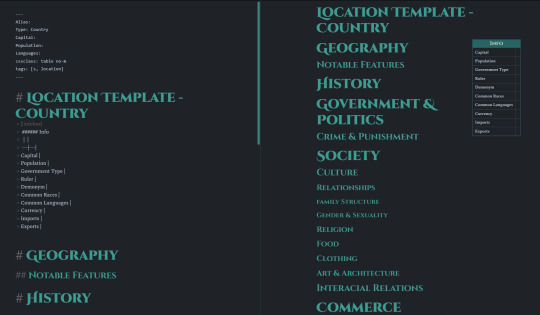
I use the same basic kind of template for all locations, just removing or adding sections as I need. I don't always fill all of these out, it depends on how important the place is and how much worldbuilding/research I feel like doing!
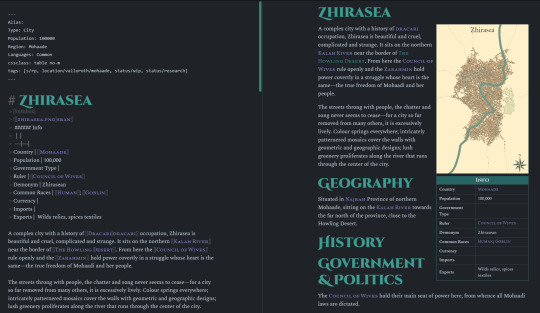
And here's an in-use example, with Zhirasea (very much still wip). You can see how I use tags for organisation here: location and sublocation, and the status of the note. I never use a 'done' tag because it's never done. When something's ready I just use 'active'.
I have a variant of the template for regions, settlements, and buildings as well, just with less categories in each as needed, and then I log which kind it is under the 'type' field in the metadata.
Organisation / Group Template
pastebin / infobox css
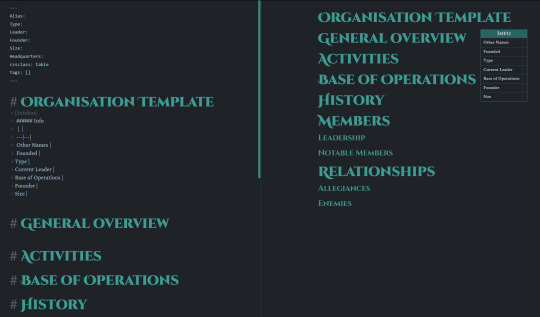
This one's for fictional organisations! Heavily lifted from the FR wiki but you know what? It works.
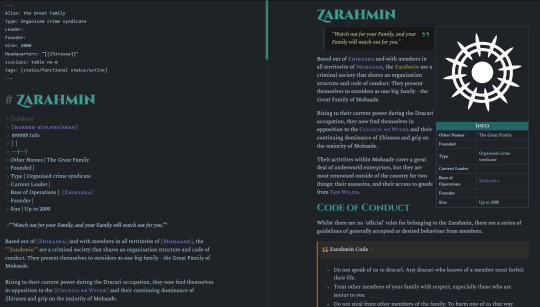
Here's an in-use example, with my crime syndicate, the Zarahmin! You can see I added a collapsible callout with the 'Zarahmin Code' in it as well, since this particular organisation actually has a code of conduct.
Chapter Outline
pastebin

This is a fun one - my current chapter outline! This is very much a living document, but it's what I've found useful for this project so far. It combines a few different outlining methods (MICE threads, Promise/Progress/Payoff, One Sentence Summary) as well as leaving me space to be flexible.
The template contains questions and explanations for various sections of the outline, to remind me what I'm looking for/need to fill in.
I found this most useful after finishing a first draft with a rough outline. It's very much a thing I recommend doing for a second draft, since otherwise you'll bog yourself down trying to have all the details in place.
Here's an example of filled out meta info for the prologue of Renegade Prince:

(I use the section with 'Arcs' to list plot tags using :: dataview queries so I can pull them into tables, but again, if you're not using dataview, you can ignore that part!)
How to use the CSS Snippets
The infobox snippet is part of the ITS theme if you use it, or you can install it seperately by doing the following:
Go to this link and download the 'Callouts.css' file
In obsidian, go to settings -> apperance -> CSS snippets, and open the folder with the little folder icon
Paste the 'callouts.css' into that folder
Hit the refresh option in obsidian settings, and toggle the new snippet to on
it is now installed! any callout you insert with [!infobox] will now display with the infobox settings. if you want to tweak how it looks, you can poke around in the css file and see what happens
Oh boy that was another long post - I hope this was useful! As always, if you have any questions about the templates, or obsidian, feel free to shoot me a message.
#obsidian md#obsidian.md#writeblr#writing program#writing app#writing template#obsidian templates#character template#writing#if you have your own templates please share them i love seeing new layouts
120 notes
·
View notes
Text
The Activity Grid in Writing Analytics
It's been a few months since I added a larger new feature to the app. The smaller, invisible stuff needs to be taken care of too.
But, I've got something new today: a pretty cool way to track your productivity and browse your sessions. Regrettably, I couldn't figure out a better name for it, so I'm calling it the activity grid.

Each column in the grid represents a week of a year. A coloured cell means you did some writing. A grey one indicates that you took a day off.
You can hover over each cell to see how many words you wrote. When you click on a day, you’ll see what you worked on that day as well.

It's a fantastic way to discover patterns in your writing routine.
For me, the quietest period is always between February and April. Just when the new-year excitement wears off and before spring comes along.
On the contrary, I'm often the most productive between August and October.
I don't want to take all the credit here. The feature came out of a suggestion from a user — a kind stranger that shall not be named (because I didn't ask for permission). What a great idea!
Here's the launch post if you'd like to learn more:
https://www.writinganalytics.co/posts/activity-grid/
78 notes
·
View notes
Text
With all the mess around GDocs, I'm still looking for a new writing software that enables me to write seemlessly from different platforms (I switch between my desktop PC, a laptop and an iPad for writing) - thus, a purely app-based program won't cut it unfortunately :( Currently, I'm looking into novelpad and novlr, campfire and worldanvil, but am undecided yet.
And I remember there was a recommendation post floating about, and I think it was a program called Beta (??). I know the person who wrote it got a life-time membership for it bc they wrote the rec unprompted and the program got such a boost in users from it. I cannot for the love of it all find it. Can anyone else? 🥺
Recs are also appreciated. ♥
11 notes
·
View notes
Text
Okay so hello friends I discovered this site today, when trying to find an app/place to write with low distractions:
So its got: dark mode, light mode, you can set a timer (good for a writing sprint), you can set a word goal, it shows just your writing and word count at the bottom, it has a tool to export your writing as a txt file when done. Its features appear the same on laptop or phone, useful if you're like me and sometimes type on the phone.
Of particular note: you can only backspace through a word, not further. I'd suggest trying to write for a while before deciding how you feel about it. I was initially annoyed, since I couldn't delete a sentence I disliked and could only really fix small scale initial typos. But I just started typing // when I didn't like a prior line so I could just go delete it later in editing, then I continued writing the sentence I'd want instead. After the first several minutes, I decided I kind of like this feature. Why? Because it got me to WRITE. I couldn't really second guess myself much, because re-reading and editing wasn't an option during writing. It will be an option LATER, but not during this writing sprint. Justwrite as another feature, doesn't really let you scroll up. Annoying to me, somewhat, since I couldn't scroll up and double check I was remembering certain details right. But it makes up for it again in getting me TO WRITE. I wrote 3000 words an hour in Justwrite. Just because I HAD to move forward and just tell the fucking story. A lot of what I wrote was good stuff! And I left myself little // to find and fix bits I wanted to work on more. And maybe useful in a story sense, I found my scenes felt they were flowing in pacing better. Possibly because I had to write them timely enough to remember what I was writing ToT (I don't have the best detail memory) so scenes couldn't dawdle long enough to get super stuck or linger on something for an amount of time that would start getting a reader lost or bored. In summary: the particular quirks of not allowing much backspacing and not much upscrolling? Make for faster writing, and a bit more of an incentive to keep a writing flow going while its fresh in your mind.
Anyway I wrote 7000 words today thanks to this site (and the app version on my tablet).
I really appreciate Low Distraction writing tools since seeing even just words underlined or editing tabs above a document quickly gets me distracted. Some current favorites: justwrite (site and app), https://novellla.web.app/ (I like this but I prefer the computer version as the phone version has no night mode), Writer Lite (a phone app I love for organizing writing as it works very minimal distraction but lets me change fonts and organize chapters and notes and projects and check word counts by project/chapter/entire directory - in that app I've written 192,000 words this year, it backs up to google drive and I have not explored exporting options yet but its definitely my favorite phone app for writing project organizing), notepad (when Im om my computer Im not kidding - the lower the distractions the more likely I'm going to use the tool), and honorable mention app.gethermit.com (its a useful site for sharing writing to someone to look at with password protection, and its also got projects/chapters organization, I both appreciate that it includes spellcheck and also hate that it's spell check means I NEVER write on the site I just use it to quickly store a copy paste writing backup online so I can open it up on another device).
#rant#justwrite#reference#writing resources#writing app#anyway its a free site im gonna HIGHLY recommend
16 notes
·
View notes
Text
Concept: an adhd writing app that doesn’t just focus on keeping us focused but actually works with our ability to come up with ideas due to how our brain goes from one thought to another.
Like it doesn’t rely on me to structure my thinking, but rather goes “hey let’s use those roaming thoughts of yours and brainstorm with them.”
Maybe it’s a generator for ideas or allows you to create an idea bank and shuffles them. Maybe it lets you write down your wandering train of thought idk
18 notes
·
View notes
Text
My Microsoft Word is broken so I can't write anymore😭
Does anyone know any good writing free apps?
What do you guys use to write?

#wavier#wenvier#wednesday#wednesday addams#xavier thorpe#fan fiction#percy hynes white#wednesday and xavier#jenna ortega#tim burton#nevermore academy#writing#writing app
16 notes
·
View notes
Text
I’m either a Normie or a Techie. For casual projects, I use Google Docs. But for more complex ones, I go with Typora + Git and have all my files backed up to a private Github repo. Doing so makes it easier to go back and revert my changes.
#writeblr#writing app#writing softwares#writers on tumblr#writing#writers#polls#writing polls#miyamiwu.txt#miyamiwu.poll#miyamiwu.src
38 notes
·
View notes
Text
I recently gotten an iPad and was curious to what people like to use for a writing app on it. I also have the pen as well so I can go back and forth between a keyboard and an actually writing. Which in your opinion to what you like most.

#writer#writeblr#writerslife#writers on tumblr#writers#writerscommunity#writer things#writers and poets#writer memes#writerblr#ao3 writer#writing app#writers woes#writers meme#writer problems#female writers#writing#writblr#writerscreed#suggestion#ideas#pls help
11 notes
·
View notes
Note
Can you recommend some programs, apps, software, etc. that we can use to write?
I mean, obviously, we're biased, but you could try...us!
We are a writer-owned creative writing platform designed to keep your writing space distraction-free and help you achieve your goals. We are built by writers, run by writers, and co-owned by our writers.
Novlr is free to use for up to five projects. We wanted to make a web app that was accessible to as many writers as possible, so you don't have to pay a cent to use Novlr as a writing platform.
Included, you'll find features like full-screen focus mode for a distraction-free writing environment, automatic cloud backups that let you access and edit your work from any device with an internet connection at any time, and the ability to set and track your own goals.
We're a small team, but one that is focused on continuous development and improvement. We welcome all feedback and criticism, and are always around here, via email, through our in-app chat, and in our Discord to chat about writing or Novlr as a platform.
We'd love to welcome you to our writing community!
#writers#creative writing#writing#writing community#writers of tumblr#creative writers#writers corner#writers community#let's write#writing app#writing software#writing program#writing tool#writing tools#writing tip#writing tips#writing goals#software for writers#apps for writers#writing apps
84 notes
·
View notes
Text

Anyone who talks to me knows that when I start talking about writing, they have about point five seconds before I start shilling for obsidian.md. I made a post about why I use and love it here, and in it I mentioned plugins, which a few people were interested in.
There are so many plugins, an absolute plethora (I have about 40 or so on my main vault at the moment), but today I’m just going to cover my top 10 plugins for writers using obsidian!
presented in no particular order, and below a cut because it's pretty long.
(note: I’ve included links to the github repositories for all the plugins, but to find and install them in Obsidian, just search their names in ‘community plugins’ in the app!)
Templates
First up is a simple core plugin, that if you aren’t using it already…why??? I have so many questions about how you function ANYWAY
If you’re doing any kind of repetitive Writing Task, make a template. Character profile? Template. Worldbuilding note? Template. Scene? Template. Chapter? Template literally i have templates for everything. Set yourself a hotkey (I use ctrl+t), and let your dreams run wild with not having to write out the same information over and over and over again.
This is also vvv useful if you want to get into using metadata, because you can guarantee you don’t forget to add a field. (I might make a post with some of my templates later, if people are interested in some examples?)
Setting them up is very straightforward: enable ‘Templates’ under Core Plugins in Settings, set a folder in your vault to be a designated templates folder, and that’s it! Keep any templates you make in that folder, and go wild. As mentioned I use them for page structures, but also for things I don’t want to remember. Like tricky dataview queries, or infobox/callout structures. You can be so lazy if you make templates for everything, you’ll wish you had them in every app, I stg.
(You can use various other plugins in conjunction with templates to make them even more useful, such as QuickAdd and Commander, which I might talk about in another post if folks are interested.)
Workspaces & Workspaces+
Workspaces+ on github
Okay, so technically this is two plugins but Workspaces is a core features, and Workspaces+ adds extra functionality. At this point I’ve been using W+ for so long I genuinely do not remember which features are core and which it added. If there is one plugin I refuse to live without, it’s this one.
Workspaces are layouts you can save within obsidian: setups of tabs, sidebars, notes, etc. This is a fantastic bit of functionality that lets you make obsidian into an absolute powerhouse of seperate contexts. I set them up for different projects within my main vault (I have a workspace for my Obedience fics, one for my art projects, one for research, and many more), and for different needs in my worldbuilding vault (worldbuilding, outlining, writing, research etc).
Workspaces+ makes managing and creating your workspaces a lot smoother, and gives you the option to auto-save changes when you switch, which I like because my workspaces are very much active, living things that I don’t want to remember to re-save every time I change between them.
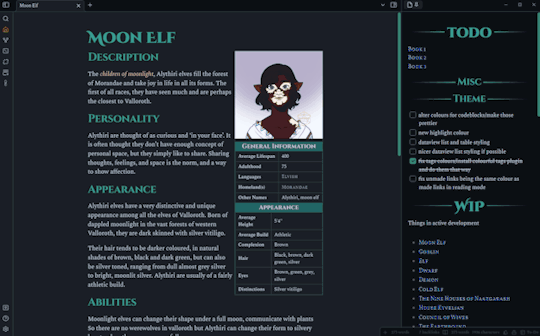
A NOTE!! - keep backups. keep backups, because sometimes - it’s happened to me twice - if you are syncing vaults between devices, the workspaces file can get wiped, and you do not want to have to rebuild them all from scratch. this is good advice generally, but KEEP BACKUPS! DO IT!
Longform
Longform on github
this is theeee writing plugin for obsidian. everyone recommends it, and that’s because it’s good! especially if you’re coming from Scrivener, as it adds a little of that flavour back into Obsidian.
with it, you can drag-and-drop re-arrange your scenes and chapters in the sidebar, which native Obsidian doesn’t let you do. my favourite feature is the project wordcount, because I like seeing The Numbers Go Up, and it will also show you per-scene wordcount, and you can set targets! (i don’t use the targets feature much, though, i track my words with Pacemaker)
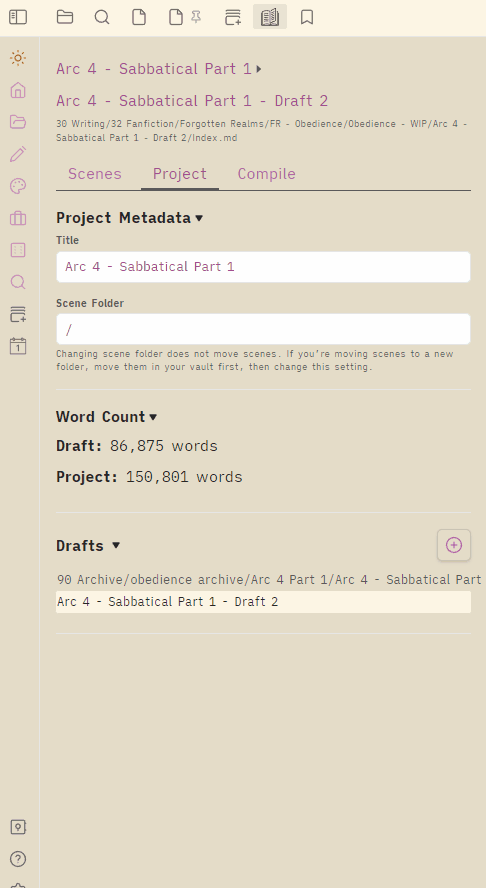
it also has an export function that i have not played much with, but it worked very nicely to give me a basic file for the first draft of one of my long-fics, so that was pretty useful!
Kanban
Kanban on github
do you like outlining? do you like to-do lists? do you like drag-and-drop? me too, i have nothing else going on. i’ve been using kanban for book to-do’s for a while, and i’ve recently fallen in love with it for outlining chapters: yes, I can re-arrange things with longform, but with Kanban i can mark my scenes with various notes, and give myself a good visual overview of plot balance, and drag things around to arrange my book!
using it, i do recommend playing with some css snippets to add some lane wrapping, to get multiple lanes stacking. unless you like side-scrolling, i guess. (this is the one I use, which I got off the discord ages ago and I cannot remember who posted it, I'm so sorry TT_TT)
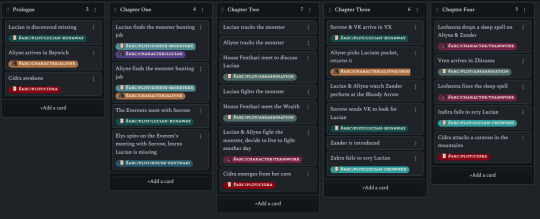
my top rec for using kanban in planning is to have lanes for ‘backlog’ ‘up next’ ‘active’ and ‘done’. this way you can list out all the million things you need to do, without getting overwhelmed about doing all of them at once.
completr / Various Complements
compltr on github / Various Complements on github
i have a lot of words to type and sometimes, i don’t want to type all of them! that’s where autocomplete comes in. I vacillate between the two, because VC has a tendency to lag my poor tiny laptop, but otherwise it’s great!
VC is the one if you’re doing worldbuilding, because the linking you can do is a lot faster, and it helps you remember all those ridiculous fantasy names you don’t want to type over and over and over. both have good settings for autocompleting/suggesting in metadata though, which is fantastic because then you don’t do what I used to do, which is forget how i structured my data and have four different versions of the same field.
however. neither are as good as the autocomplete from Libreoffice, which i miss dearly and is the only thing that is constantly tempting me to go back to drafting there.
Outliner
Outliner on github
This is a small and simple plugin, that adds some extra features to lists. I find it very handy because a lot of my outlining is done in bullet-points, and being able to quickly move items up and down a list with a simple button press is very handy for me.
Dataview
Dataview on github / Dataview documentation
okay so. strictly you don’t need this for writing. HOWEVER. if you like data, and organising, and tracking things for your writing, dataview is The One. It’s the one for auto-generating lists and tables, and you can, I’ve heard, do some buckwild things with it.
I am a simple man, and I use it in my writing for a handful of simple things: auto-listing characters and places in worldbuilding; making tables listing characters & plotlines & scene wordcounts; keeping track of my wips.
I’m not going to try and explain how it works here, there is an entire set of in-depth documentation for that. (also Danny Hatcher has a short and simple intro to the plugin here.)
Basically, anything you can add in metadata, you can pull into a dataview query. Status, character, plot — it’s the customisation thing again. There is no default, you get to pick what’s important to you, and then display it!
Here are some examples of my queries & their results, to give you an idea of what’s possible:

Left side: a query pulling the current fanfics I'm working on. Right side: what that table looks like in Reading Mode

Left side: queries pulling characters from the Renegade Prince series by race. Right side: What those tables look like in Reading Mode (each one displays the same, only filtered by the 'race' field I have in the characters metadata)
copy document as html
copy document as html on github
Another small, simple plugin that has been the saviour of my obsidian-to-AO3 export process for months. All it does is allow you to copy a note as HTML. That’s it. Which you can then paste into AO3’s HTML editor, clean up slightly, and be good to go.
For extra bonus points, you can set it up with a hotkey (or a commander plugin button, which. commander is a plugin tale for another list but OH BOY IT’S GREAT) and just one-click go. Fantastic.
I like it because much as I love obsidian, exporting things into other non-markdown programs can kinda be a pain. That is one of its weak points IMO. There are also plugins for exporting things in other formats, but that’s beyond the scope of this post.
Colourful Tag
Colourful Tag on github
This one I love because a) pretty and b) colour-coded plot tags my beloved. It gives you a simple, straightforward way to make your tags coloured (and to add emoji prefixes!). I use it in conjunction with kanban for outlining, as it gives me a really great way to visually track plotlines & character arcs.
You can see an example of this in the screenshot I posted for my kanban outline.
Smart Typography
Smart Typography on github
And finally, another sweet and simple plugin, that converts quotes to curly quotes, dashes to em-dashes, and periods to ellipses (it does a few other things as well, but those are the main ones). I like it, because I need those things for writing! Nothing complicated, just a neat little quality of life improvement that’s great for writers.
---
And that's my top ten plugins! as always, shoot me any questions you have about these or anything else I do with obsidian, I'm always happy to answer. I'm aware there's so much you can do with the app, it can be overwhelming if you're just starting out.
As I said, I do use a BUNCH of other plugins for things that are not specifically focused on my writing, so I can always talk about QOL and other types of plugins that I use another time, if folks are interested?
Thank you so much for reading all of this if you made it all the way to the bottom. I genuinely adore obsidian and everything you can do with it, so it's really fun to write these posts!
#obsidian md#obsidian.md#writing tools#writing app#obsidian plugins#writing program#writeblr#writing#space has thoughts#this took so long! i hope it's helpful
99 notes
·
View notes
Text
ANNOUNCEMENT!
On the first of November (timed for Nanowrimo) I'm going to release a free writing site that'll work right in your browser, no logins required. Features include:
Customizable looping timer (can also pause and resume) for sprints.
Customizable word count goals with a live progress bar, so you can visually see your word count rise.
Word count tracker you can use if you don't want to set a goal.
And, if you'd like a simpler experience, there's options to hide all of the trackers.
If you're interested, stay tuned!
#writeblr#creative writing#writers and poets#writerblr#writing site#writing sprints#writing app#<- ill release it as one if there's interest
15 notes
·
View notes
Text
did some writing today, and

considering, that I didn't write all of this in one sitting and that 4thewords actually only times while you are actively writing... it does at least somewhat feel like I've been writing all day ;D
#proud of myself though#writing#writblr#4thewords#writing app#writing game#writing websites#me rambling
12 notes
·
View notes
Text

I'm trying out a new writing app on my phone because when I'm at work that's where I love. And so far this one is really neat. It let's me breakdown my stories into all the needed components before I start writing. So far it's super simple and I like it a lot.
I'm organizing my ideas for a moderately angsty rolan fic and I'll update as I go along oh also this app is free 99
4 notes
·
View notes
Text



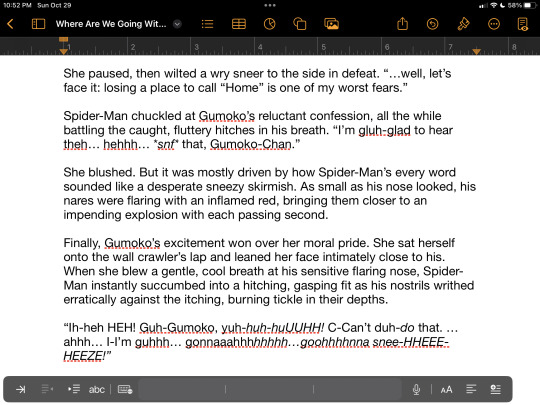
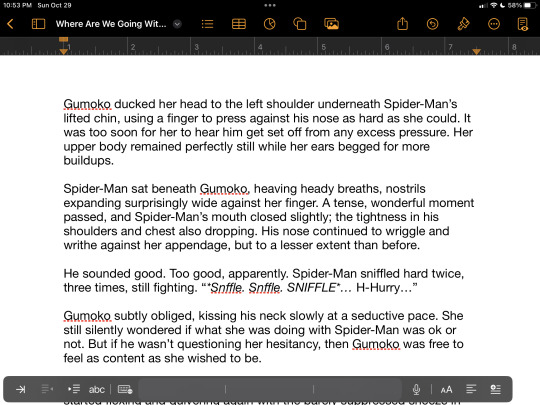
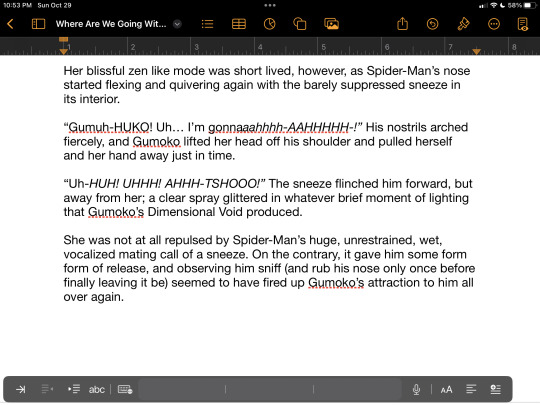
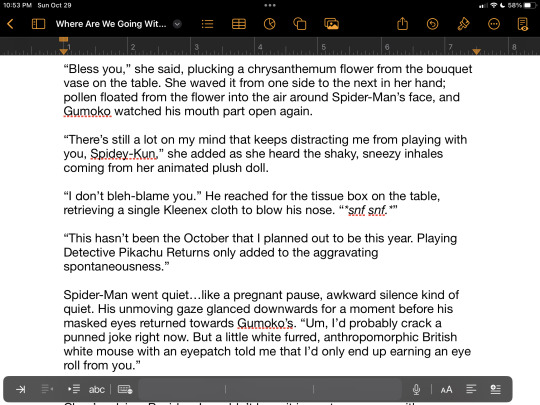



I’ll be stuck in preowned Mirage TurtleVerse memories forever. Paramount+ doesn’t deserve to own my Kame Brethren if they cut out a scene from Enter the Dragons Part 2. Good thing I’ll be researching Spidey comics for a while.
#screenshots#writing app#writing#typing#2nd draft#soft copy draft#pages app#ipad#tmnt 2003#heart turtles#💚🐢#tmnt 2k3#tengu shredder#hobby#habit#fuck you paramount+#hamato yoshi#teenage mutant ninja turtles 2003#semi autobiography#spider man phase#gumoko#gumoko chan#spider persona#alias#japanese name#spider child#spidey kun#sneezing#spider repelling flowers#daydream mind dimension
7 notes
·
View notes
