#Appwrite
Explore tagged Tumblr posts
Text

a lot's been making me sappy about drrps lately - my hyperfixation on them and my ocs is back, i've been having fun appwriting and planning with my friends again, and today a group that's been with me for a Very Long Time died (peacefully), so have a commemorative little doodle of some ollie guys over the years :]]
i love this hobby and i love writing and characterbuilding and i love my friends and the people iv met and experiences iv had. here is to many more years of this nonsense that i would not trade for the world!
#scribbles#babbles#rainbow#oc#rikyou masamoto#okiniri hanaka#hiroyo chijimatsu#shizukana hane#rochelle gladstone#kyoda komadori#selena rosenfeld#luden frei
11 notes
·
View notes
Link
[ad_1] In the first part of this article series, we implemented the backend with Appwrite, installed some dependencies, and set up Permit to handle authorization and role-based access control. Now let’s look at how we can integrate the frontend with the backend for a fully functional EdTech SaaS application. Frontend Integration: Implementing Authorization in Next.js Now that you have backend authorization in place using Permit, integrate it into your Next.js frontend. The frontend should: Fetch user permissions from the backend to control what users can see and do. Ensure API requests respect role-based access control (RBAC). Hide UI elements for unauthorized users (e.g., prevent students from seeing “Create Assignment”). 1. Setting up API calls with authorization Since only the backend enforces permissions, your frontend never decides access directly—instead, it: Sends requests to the backend Waits for the backend’s authorization response Displays data or UI elements accordingly To get started, you’ll need to have Node.js installed on your computer. Then, follow these steps, follow the steps below: npx create-next-app@latest frontend cd frontend 2. Initialize shadcn What you’ll observe after the creation of your Nextjs project is that Tailwind CSS v4 is installed for you right out of the box, which means you don’t need to do anything else. Because we are making use of a component library, we are going to install Shadcn UI. To do that we need to run the init command to create a components.json file in the root of the folder: After initialization, you can start adding components to your project: npx shadcn@latest add button card dialog input label table select tabs If asked, if you should use force because of the Nextjs 15 version compatibility with shadcn, hit enter to continue. 3. Install needed packages Install the following packages: npm i lucide-react zustand npm i --save-dev axios Now that we have installed all we need to build our application, we can start creating our other components and routes. To maintain UI consistency throughout the application, paste this code into your global.css file (paste it below your tailwindcss import): @layer base :root --background: 75 29% 95%; --foreground: 0 0% 9%; --card: 0 0% 100%; --card-foreground: 0 0% 9%; --popover: 0 0% 99%; --popover-foreground: 0 0% 9%; --primary: 0 0% 0%; --primary-foreground: 60 100% 100%; --secondary: 75 31% 95%; --secondary-foreground: 0 0% 9%; --muted: 69 30% 95%; --muted-foreground: 0 0% 45%; --accent: 252 29% 97%; --accent-foreground: 0 0% 9%; --destructive: 0 84.2% 60.2%; --destructive-foreground: 0 0% 98%; --border: 189 0% 45%; --input: 155 0% 45%; --ring: 0 0% 0%; --radius: 0.5rem; @layer base * @apply border-border; body @apply bg-background text-foreground; body font-family: Arial, Helvetica, sans-serif; @layer base * @apply border-border outline-ring/50; body @apply bg-background text-foreground; 4. Component files Create the following component files and paste their corresponding code: AddAssignmentDialog.tsx file: "use client" import type React from "react" import useState from "react" import Button from "@/components/ui/button" import Input from "@/components/ui/input" import Label from "@/components/ui/label" import Dialog, DialogContent, DialogDescription, DialogFooter, DialogHeader, DialogTitle, from "@/components/ui/dialog" import Assignment from "@/types" interface AddAssignmentDialogProps open: boolean onOpenChange: (open: boolean) => void onAddAssignment: (data: Assignment) => void creatorEmail: string export function AddAssignmentDialog( open, onOpenChange, onAddAssignment, creatorEmail : AddAssignmentDialogProps) const [title, setTitle] = useState("") const [subject, setSubject] = useState("") const [teacher, setTeacher] = useState("") const [className, setClassName] = useState("") const [dueDate, setDueDate] = useState("") const handleSubmit = (e: React.FormEvent) => e.preventDefault() const newAssignment = title, subject, teacher, className, dueDate, creatorEmail onAddAssignment(newAssignment) console.log("New assignment:", title, subject, class: className, dueDate, creatorEmail ) onOpenChange(false) return ( Add New Assignment Enter the details of the new assignment here. Click save when you're done. Title setTitle(e.target.value) className="col-span-3" /> Subject setSubject(e.target.value) className="col-span-3" /> Teacher setTeacher(e.target.value) className="col-span-3" /> Class setClassName(e.target.value) className="col-span-3" /> Due Date setDueDate(e.target.value) className="col-span-3" /> Save changes ) This file defines a React component, AddAssignmentDialog, which renders a dialog form for adding new assignments. It manages form state using useState and submits the assignment data to a parent component via the onAddAssignment prop. The dialog includes input fields for title, subject, teacher, class, and due date, and closes upon submission. AddStudentDialog.tsx file: 'use client' import useState from 'react' import Button from '@/components/ui/button' import Input from '@/components/ui/input' import Label from '@/components/ui/label' import Dialog, DialogContent, DialogDescription, DialogFooter, DialogHeader, DialogTitle, from '@/components/ui/dialog' import Select, SelectContent, SelectItem, SelectTrigger, SelectValue, from "@/components/ui/select" import Student from '@/types' interface AddStudentDialogProps open: boolean onOpenChange: (open: boolean) => void onAddStudent: (data: Student) => void loading: boolean creatorEmail: string export function AddStudentDialog( open, onOpenChange, onAddStudent, loading, creatorEmail : AddStudentDialogProps) const [firstName, setFirstName] = useState('') const [lastName, setLastName] = useState('') const [className, setClassName] = useState('') const [gender, setGender] = useState('') const [age, setAge] = useState("") const handleSubmit = (e: React.FormEvent) => e.preventDefault() onAddStudent( firstName, lastName, className, gender, age: Number(age), creatorEmail ) console.log('New student:', firstName, lastName, className, gender, age ) onOpenChange(false) return ( Add New Student Enter the details of the new student here. Click save when you're done. First Name setFirstName(e.target.value) className="col-span-3" /> Last Name setLastName(e.target.value) className="col-span-3" /> Class setClassName(e.target.value) className="col-span-3" /> Gender Boy Girl age setAge(e.target.value) className="col-span-3" /> loading ? "Saving..." : "Save Changes" ) This file defines a React component, AddStudentDialog, which renders a dialog form for adding new students. It manages form state using useState and submits the student data to a parent component via the onAddStudent prop. The dialog includes input fields for first name, last name, class, gender (with a dropdown), and age, and handles loading states during submission. AssignmentsTable.tsx file: import Table, TableBody, TableCaption, TableCell, TableHead, TableHeader, TableRow from "@/components/ui/table" import type AssignmentsTable from "@/types" export function AssignmentsTables( assignments : assignments: AssignmentsTable[] ) console.log("Assignments", assignments) return ( A list of recent assignments. Title Subject Class Teacher Due Date assignments.map((assignment) => ( assignment.title assignment.subject assignment.className assignment.teacher assignment.dueDate )) ) This file defines a React component, AssignmentsTables, which renders a table to display a list of assignments. It takes an array of assignments as props and maps through them to populate the table rows with details like title, subject, class, teacher, and due date. The table includes a caption and headers for better readability. import type React from "react" interface AuthLayoutProps children: React.ReactNode title: string description?: string export function AuthLayout( children, title, description : AuthLayoutProps) return ( title description && description children Keep Your Children's Success Connect with teachers, track progress, and stay involved in your child's education journey. ) This file defines a React component, AuthLayout, which provides a layout for authentication pages. It includes a left side for forms (with a title and optional description) and a right side with a background image and motivational text. The layout is responsive, hiding the image on smaller screens. import Book, BarChart, MessageCircle from "lucide-react" const features = [ name: "Comprehensive Dashboard", description: "View student's overall academic performance, including average grades and progress over time.", icon: BarChart, , name: "Easy Communication", description: "Direct messaging system between school administrators and teachers for quick and efficient communication.", icon: MessageCircle, , name: "Academic Tracking", description: "Monitor assignments, upcoming tests, and project deadlines to help your students stay on top of their studies.", icon: Book, , ] export function Features() return ( Features Everything you need to stay connected Our platform offers a range of features designed to enhance communication between school administrators and teachers. features.map((feature) => ( feature.name feature.description )) ) This file defines a React component, Features, which showcases key platform features in a visually appealing layout. It includes a title, description, and a grid of feature cards, each with an icon, name, and detailed description. The component is designed to highlight the platform’s capabilities for school administrators and teachers. This file defines a React component, Footer, which displays a simple footer with social media icons (Facebook and Twitter) and a copyright notice. The footer is centered and responsive, with social links on the right and the copyright text on the left for larger screens. This file defines a React component, Hero, which creates a visually engaging hero section for a website. It includes a bold headline, a descriptive paragraph, and two call-to-action buttons (“Get started” and “Learn more”). The layout features a responsive design with a background shape and an image on the right side for larger screens. This file defines a React component, MobileMenu, which creates a responsive mobile navigation menu. It toggles visibility with a button and includes links to features, about, and contact sections, as well as login and sign-up buttons. The menu is styled with a clean, modern design and closes when clicking the close icon. This file defines a React component, Navbar, which creates a responsive navigation bar with links to features, about, and contact sections. It includes login and sign-up buttons for larger screens and integrates a MobileMenu component for smaller screens. The navbar is styled with a shadow and a centered layout. NotAuthorizedDialog.tsx file: This file defines a React component, NotAuthorizedDialog, which displays a dialog when a user is not authorized to perform an action. It includes a title and description prompting the user to contact an administrator, and its visibility is controlled via the open and onOpenChange props. This file defines a React component, StudentsTables, which renders a table to display a list of students. It takes an array of students as props and maps through them to populate the table rows with details like first name, last name, class, gender, and age. The table includes a caption and headers for better readability. Refer to the GitHub code for the respective code of the components mentioned above. State management and types Now for the next step, we’ll be creating the state and types we’ll be using throughout the application. Create the store and types folders in the root of the project folder. Inside the store folder, create the following files and paste the corresponding code: import create from "zustand" import persist from "zustand/middleware" interface User $id: string firstName: string lastName: string email: string interface AuthState null; setToken: (token: string export const useAuthStore = create()( persist( (set) => ( user: null, setUser: (user) => set( user ), token: null, setToken: (token) => set( token ), logout: () => set( user: null ), ), name: "auth-storage", // Persist state in localStorage ) ) This file defines a Zustand store, useAuthStore, for managing authentication state. It includes user and token states, along with methods to set the user, set the token, and log out. The state is persisted in localStorage using the persist middleware. import create from "zustand"; import persist from "zustand/middleware"; interface Profile firstName: string; lastName: string; email: string; role: string; userId: string; $id: string; $createdAt: string; interface ProfileStore null; setProfile: (profile: Profile) => void; clearProfile: () => void; export const useProfileStore = create()( persist( (set) => ( profile: null, setProfile: (profile) => set( profile ), clearProfile: () => set( profile: null ), ), name: "profile-storage", ) ); This file defines a Zustand store, useProfileStore, for managing user profile data. It includes a profile state and methods to set and clear the profile. The state is persisted in localStorage using the persist middleware. Inside the types folder, create the following file and paste the following code in the index.ts file: export interface Assignment title: string; subject: string; className: string; teacher: string; dueDate: string; creatorEmail: string; export interface AssignmentsTable extends Assignment $id: string; export interface Student firstName: string; lastName: string; gender: string; className: string; age: number; creatorEmail: string; export interface StudentsTable extends Student $id: string; This file defines TypeScript interfaces for Assignment, AssignmentsTable, Student, and StudentsTable. It extends the base Assignment and Student interfaces with additional properties like $id for database records, ensuring consistent typing across the application. Routes Now we get to see how the components and store we just created are being used in the application. Replace the code in the app/page.tsx file with the code below: import Navbar from "@/components/Navbar" import Hero from "@/components/Hero" import Features from "@/components/Features" import Footer from "@/components/Footer" export default function Home() return ( ) This file defines the main home page component, which structures the layout using Navbar, Hero, Features, and Footer components. It ensures a responsive design with a flex layout and full-page height. Create the following folders in the app folder and paste this code in their respective page.tsx files: Create a signup folder and paste this code in its page.tsx file: "use client" import useState from "react" import Link from "next/link" import useRouter from "next/navigation" import Button from "@/components/ui/button" import Input from "@/components/ui/input" import Label from "@/components/ui/label" import AuthLayout from "@/components/auth-layout" import useAuthStore from "@/store/auth" export default function SignupPage() null>(null) async function onSubmit(e: React.FormEvent) e.preventDefault(); setIsLoading(true); setError(null); const formData = new FormData(e.currentTarget as HTMLFormElement); const userData = name: `$formData.get("firstName") $formData.get("lastName")`, email: formData.get("email"), password: formData.get("password"), ; try catch (err) const error = err as Error; setError(error.message finally setIsLoading(false); return ( First name Last name Email Password error && error isLoading ? "Creating account..." : "Create account" Already have an account? Sign in ) This file defines a SignupPage component for user registration, handling form submission with validation and error handling. It uses Zustand to store user data and a token upon successful signup, then redirects to a role selection page. The form includes fields for first name, last name, email, and password, with a link to the login page for existing users. Create a role-selection folder and paste this code in its page.tsx file: "use client" import useState from "react" import useRouter from "next/navigation" import Button from "@/components/ui/button" import Card, CardContent from "@/components/ui/card" import GraduationCap, Users from "lucide-react" import useAuthStore from "@/store/auth" import useProfileStore from "@/store/profile" const roles = [ id: "Admin", title: "Admin", description: "Manage teachers, classes, and more", icon: GraduationCap, , id: "Teacher", title: "Teacher", description: "Access your class dashboard, manage grades, and communicate with students", icon: GraduationCap, , id: "Student", title: "Student", description: "Monitor your progress and communicate with teachers", icon: Users, , ] export default function RoleSelectionPage() const user, token = useAuthStore() const setProfile = useProfileStore() console.log("User:", user); const router = useRouter() const [selectedRole, setSelectedRole] = useState setLoading(true); setError(""); const payload = firstName: data.firstName, lastName: data.lastName, gender: data.gender, className: data.className, age: data.age, creatorEmail: profile?.email, ; console.log("Students payload:", payload); try const response = await fetch(API_URL_STUDENTS, method: "POST", headers: Authorization: `Bearer $token`, "Content-Type": "application/json", , body: JSON.stringify(payload), ); const result = await response.json(); console.log("Student Result", result); if (response.status === 403 && result.message === "Not authorized") setIsAddStudentDialogOpen(false); setIsNotAuthorizedDialogOpen(true); return; if (!response.ok) throw new Error(result.message catch (err) if ((err as Error & code?: number ).code === 403 && (err as Error).message === "Not authorized") setIsAddStudentDialogOpen(false); setIsNotAuthorizedDialogOpen(true); return; setError((err as Error).message); console.error("Error:", err); finally setLoading(false); ; const handleAddAssignment = async (data: Assignment) => setLoading(true); setError(""); const payload = title: data.title, subject: data.subject, className: data.className, teacher: data.teacher, dueDate: data.dueDate, creatorEmail: profile?.email, ; try const response = await fetch(API_URL_ASSIGNMENTS, method: "POST", headers: Authorization: `Bearer $token`, "Content-Type": "application/json", , body: JSON.stringify(payload), ); const result = await response.json(); if (response.status === 403 && result.message === "Not authorized") setIsAddAssignmentDialogOpen(false); setIsNotAuthorizedDialogOpen(true); return; if (!response.ok) throw new Error(result.message catch (err) if ((err as Error & code?: number ).code === 403 && (err as Error).message === "Not authorized") setIsAddAssignmentDialogOpen(false); setIsNotAuthorizedDialogOpen(true); return; setError((err as Error).message); console.error("Error:", err); finally setLoading(false); ; const handleLogout = () => clearProfile(); logout(); window.location.href = "/login"; ; return ( Welcome profile?.firstName You are logged in as profile?.role === "Admin" ? "an" : "a" profile?.role. Log out profile?.role === 'Student' ? ( ) : ( Students Assignments setIsAddStudentDialogOpen(true)>Add a Student setIsAddAssignmentDialogOpen(true)>Add Assignment ) error && error ); This file defines a TeacherDashboard component that displays a dashboard for teachers or admins, allowing them to manage students and assignments. It includes tabs for switching between students and assignments, buttons to add new entries, and handles authorization errors. The component fetches and displays data based on the user’s role, with a logout option and error handling. After creating all the files and components above and using them as I have shown you, your application should work when you run this command below: The app will be available at Test out the application now by creating a school, signing up and logging in as an admin, teacher or student, and performing some actions. Building a multi-tenant EdTech SaaS application with Next.js, Appwrite, and Permit provided several insights into authorization, security, and scalability. Here are the key takeaways: Simplified Role-Based Access Control (RBAC): With Permit, defining and enforcing admin, teacher, and student roles was straightforward. Instead of hardcoding permissions, I could dynamically manage them via the Permit UI. Permit’s tenant-aware policies ensured that schools (tenants) remained isolated from one another. This was important for data security in a multi-tenant SaaS app. Instead of writing and managing custom permission logic across dozens of API routes, Permit handled access control in a centralized way to reduce complexity and make future updates easier. Since all authorization checks were enforced at the backend, the frontend only displayed UI elements based on permissions, ensuring a smooth user experience. Implementing custom authentication from scratch could have taken weeks. But using Appwrite for authentication and Permit for authorization, I was able to focus on building core features instead of reinventing access control. Conclusion Integrating Permit with Next.js & Appwrite enabled me to simplify authorization in my multi-tenant Edtech SaaS application. By offloading complex permission logic to Permit, I was able to focus on building features, not managing access control manually. If you’re building a SaaS app with complex permissions & multi-tenancy, Permit is a great tool to use to streamline your workflow. Access the GitHub repo of the finished project for the backend here and the frontend here. [ad_2] Source link
0 notes
Text
Serverless Computing Market Growth Analysis and Forecast Report 2032
The Serverless Computing Market was valued at USD 19.30 billion in 2023 and is expected to reach USD 70.52 billion by 2032, growing at a CAGR of 15.54% from 2024-2032.
The serverless computing market has gained significant traction over the last decade as organizations increasingly seek to build scalable, agile, and cost-effective applications. By allowing developers to focus on writing code without managing server infrastructure, serverless architecture is reshaping how software and cloud applications are developed and deployed. Cloud service providers such as Amazon Web Services (AWS), Microsoft Azure, and Google Cloud Platform (GCP) are at the forefront of this transformation, offering serverless solutions that automatically allocate computing resources on demand. The flexibility, scalability, and pay-as-you-go pricing models of serverless platforms are particularly appealing to startups and enterprises aiming for digital transformation and faster time-to-market.
Serverless Computing Market adoption is expected to continue rising, driven by the surge in microservices architecture, containerization, and event-driven application development. The market is being shaped by the growing demand for real-time data processing, simplified DevOps processes, and enhanced productivity. As cloud-native development becomes more prevalent across industries such as finance, healthcare, e-commerce, and media, serverless computing is evolving from a developer convenience into a strategic advantage. By 2032, the market is forecast to reach unprecedented levels of growth, with organizations shifting toward Function-as-a-Service (FaaS) and Backend-as-a-Service (BaaS) to streamline development and reduce operational overhead.
Get Sample Copy of This Report: https://www.snsinsider.com/sample-request/5510
Market Keyplayers:
AWS (AWS Lambda, Amazon S3)
Microsoft (Azure Functions, Azure Logic Apps)
Google Cloud (Google Cloud Functions, Firebase)
IBM (IBM Cloud Functions, IBM Watson AI)
Oracle (Oracle Functions, Oracle Cloud Infrastructure)
Alibaba Cloud (Function Compute, API Gateway)
Tencent Cloud (Cloud Functions, Serverless MySQL)
Twilio (Twilio Functions, Twilio Studio)
Cloudflare (Cloudflare Workers, Durable Objects)
MongoDB (MongoDB Realm, MongoDB Atlas)
Netlify (Netlify Functions, Netlify Edge Functions)
Fastly (Compute@Edge, Signal Sciences)
Akamai (Akamai EdgeWorkers, Akamai Edge Functions)
DigitalOcean (App Platform, Functions)
Datadog (Serverless Monitoring, Real User Monitoring)
Vercel (Serverless Functions, Edge Middleware)
Spot by NetApp (Ocean for Serverless, Elastigroup)
Elastic (Elastic Cloud, Elastic Observability)
Backendless (Backendless Cloud, Cloud Code)
Faundb (Serverless Database, Faundb Functions)
Scaleway (Serverless Functions, Object Storage)
8Base (GraphQL API, Serverless Back-End)
Supabase (Edge Functions, Supabase Realtime)
Appwrite (Cloud Functions, Appwrite Database)
Canonical (Juju, MicroK8s)
Market Trends
Several emerging trends are driving the momentum in the serverless computing space, reflecting the industry's pivot toward agility and innovation:
Increased Adoption of Multi-Cloud and Hybrid Architectures: Organizations are moving beyond single-vendor lock-in, leveraging serverless computing across multiple cloud environments to increase redundancy, flexibility, and performance.
Edge Computing Integration: The fusion of serverless and edge computing is enabling faster, localized data processing—particularly beneficial for IoT, AI/ML, and latency-sensitive applications.
Advancements in Developer Tooling: The rise of open-source frameworks, CI/CD integration, and observability tools is enhancing the developer experience and reducing the complexity of managing serverless applications.
Serverless Databases and Storage: Innovations in serverless data storage and processing, including event-driven data lakes and streaming databases, are expanding use cases for serverless platforms.
Security and Compliance Enhancements: With growing concerns over data privacy, serverless providers are focusing on end-to-end encryption, policy enforcement, and secure API gateways.
Enquiry of This Report: https://www.snsinsider.com/enquiry/5510
Market Segmentation:
By Enterprise Size
Large Enterprise
SME
By Service Model
Function-as-a-Service (FaaS)
Backend-as-a-Service (BaaS)
By Deployment
Private Cloud
Public Cloud
Hybrid Cloud
By End-user Industry
IT & Telecommunication
BFSI
Retail
Government
Industrial
Market Analysis
The primary growth drivers include the widespread shift to cloud-native technologies, the need for operational efficiency, and the rising number of digital-native enterprises. Small and medium-sized businesses, in particular, benefit from the low infrastructure management costs and scalability of serverless platforms.
North America remains the largest regional market, driven by early adoption of cloud services and strong presence of major tech giants. However, Asia-Pacific is emerging as a high-growth region, fueled by growing IT investments, increasing cloud literacy, and the rapid expansion of e-commerce and mobile applications. Key industry verticals adopting serverless computing include banking and finance, healthcare, telecommunications, and media.
Despite its advantages, serverless architecture comes with challenges such as cold start latency, vendor lock-in, and monitoring complexities. However, advancements in runtime management, container orchestration, and vendor-agnostic frameworks are gradually addressing these limitations.
Future Prospects
The future of the serverless computing market looks exceptionally promising, with innovation at the core of its trajectory. By 2032, the market is expected to be deeply integrated with AI-driven automation, allowing systems to dynamically optimize workloads, security, and performance in real time. Enterprises will increasingly adopt serverless as the default architecture for cloud application development, leveraging it not just for backend APIs but for data science workflows, video processing, and AI/ML pipelines.
As open standards mature and cross-platform compatibility improves, developers will enjoy greater freedom to move workloads across different environments with minimal friction. Tools for observability, governance, and cost optimization will become more sophisticated, making serverless computing viable even for mission-critical workloads in regulated industries.
Moreover, the convergence of serverless computing with emerging technologies—such as 5G, blockchain, and augmented reality—will open new frontiers for real-time, decentralized, and interactive applications. As businesses continue to modernize their IT infrastructure and seek leaner, more responsive architectures, serverless computing will play a foundational role in shaping the digital ecosystem of the next decade.
Access Complete Report: https://www.snsinsider.com/reports/serverless-computing-market-5510
Conclusion
Serverless computing is no longer just a developer-centric innovation—it's a transformative force reshaping the global cloud computing landscape. Its promise of simplified operations, cost efficiency, and scalability is encouraging enterprises of all sizes to rethink their application development strategies. As demand for real-time, responsive, and scalable solutions grows across industries, serverless computing is poised to become a cornerstone of enterprise digital transformation. With continued innovation and ecosystem support, the market is set to achieve remarkable growth and redefine how applications are built and delivered in the cloud-first era.
About Us:
SNS Insider is one of the leading market research and consulting agencies that dominates the market research industry globally. Our company's aim is to give clients the knowledge they require in order to function in changing circumstances. In order to give you current, accurate market data, consumer insights, and opinions so that you can make decisions with confidence, we employ a variety of techniques, including surveys, video talks, and focus groups around the world.
Contact Us:
Jagney Dave - Vice President of Client Engagement
Phone: +1-315 636 4242 (US) | +44- 20 3290 5010 (UK)
0 notes
Text
7 Open Source Projects You Should Know - JavaScript Edition
Overview
Hi everyone 👋🏼 In this article, I'm going to look at seven OSS repository that you should know written in JavaScript, interesting projects that caught my attention and that I want to share. Let's start 🤙🏼
1. Appwrite
Appwrite is an end-to-end backend server for Web, Mobile, Native, or Backend apps. You can easily integrate your app with user authentication, a database for storing and querying users and team data, storage and file management, image manipulation, Cloud Functions, and more services.
appwrite / appwrite
Your backend, minus the hassle.
Our Appwrite Init event has concluded. You can check out all the new and upcoming features on our Init website 🚀
Appwrite is a backend platform for developing Web, Mobile, and Flutter applications. Built with the open source community and optimized for developer experience in the coding languages you love.
English | 简体中文
Announcing Appwrite Cloud Public Beta! Sign up today!
Appwrite is an end-to-end backend server for Web, Mobile, Native, or Backend apps packaged as a set of Docker microservices. Appwrite abstracts the complexity and repetitiveness required to build a modern backend API from scratch and allows you to build secure apps faster.
Using Appwrite, you can easily integrate your app with user authentication and multiple sign-in methods, a database for storing and querying users and team data, storage and file management, image manipulation, Cloud Functions, and more services.
Find out more at: https://appwrite.io
Table of Contents:
Installation
…
View on GitHub
2. melonJS
melonJS is an HTML5 game engine that empowers developers and designers to focus on content. The framework provides a comprehensive collection of components and support for a number of third-party tools. It is an alternative to other JavaScript game engines such as Phaser 🤞
melonjs / melonJS
a fresh, modern & lightweight HTML5 game engine
melonJS 2
A fresh, modern & lightweight HTML5 game engine
melonJS 2 is a modern version of the melonJS game engine that was first released in 2011. It has been rebuilt entirely using ES6 class, inheritance and semantic, and bundled using esbuild for blazing fast build performance and provide modern features such as tree-shaking.
Note: migrating an existing project to melonJS 2 (version 10.0 and higher) will definitely break your game (ES6 semantic and inheritance, nodeJS event emitter, and no backward compatibility with deprecated legacy APIs), and you might want to read first this small step by step guide on upgrading to melonJS 2. If you are looking at the legacy version (9.x and lower) of melonJS, you can find it here under the legacy branch.
melonJS is open-source, licensed under the MIT License, and actively developed and maintained with the help of a small team of enthusiasts…
View on GitHub
3. GDevelop
GDevelop is another free, open-source game engine build from any platforms like PC or phone. The peculiarity of this game engine is that it is possible to create video games without using code, because it uses a logic system based on conditions and actions.
4ian / GDevelop
🎮 Open-source, cross-platform 2D/3D/multiplayer game engine designed for everyone.
GDevelop is a full-featured, no-code, open-source game development software. You can build games for mobile, desktop and the web. GDevelop is fast and easy to use: the game logic is built up using an intuitive and powerful event-based system.
Getting started
❔ I want to... 🚀 What to do Download GDevelop to make games Go to GDevelop website to download the app! Contribute to the editor Download Node.js and follow this README. Create/improve an extension Download Node.js and follow this README. Help to translate GDevelop Go on the GDevelop project on Crowdin or translate in-app tutorials.
Are you interested in contributing to GDevelop for the first time? Take a look at the list of good first issues, good first contributions or the "🏐 not too hard" cards on the Roadmap.
Overview of the architecture
Directory ℹ️ Description Core GDevelop core library, containing common tools to implement
…
View on GitHub
4. Egg.js
Egg.js is a simple library that allows you to easily add web easter eggs by watching the user's key strokes. It's simple to use and very funny 🤣
mikeflynn / egg.js
A simple javascript library to add easter eggs to web pages.
Egg.js
Egg.js is a simple JS library that has no prerequisites and allows you to easily add web easter eggs by watching the user's key strokes.
Example
It's really easy to use. Just include the egg.js file on the page...
<script type="text/javascript" src="https://cdnjs.cloudflare.com/ajax/libs/egg.js/1.0/egg.min.js"></script>
(Thanks to Cloudflare for hosting the library!)
...then use the addCode() function to add in your easter eggs. You need to pass it the character sequence to trigger the easter egg callback (which can either be in plain English or Javascript key codes), a function to trigger when it happens, and an optional set of metadata. Metadata can be anything from a string to an object.
var egg = new Egg(); egg .addCode("up,up,down,down,left,right,left,right,b,a", function() { jQuery('#egggif').fadeIn(500, function()
…
View on GitHub
5. API Vault
API Vault is a beautiful project written in JavaScript: it's an online platform that works as a gateway to a world of public APIs. You can also filter the APIs by category and find the one that's right for you 🖐
Exifly / ApiVault
Your gateway to a world of public APIs.
Prerequisites • How To Use • Credits • Contributing • Support • License
Click here to submit your API
Built with
Prerequisites
Before starting to use the software make sure you have docker installed.
How To Use
Clone the repository
git clone https://github.com/exifly/ApiVault
Set .env file
Inside root repository folder rename .env.dev file
cat .env.dev > .env
Inside /frontend folder rename .env.sample file
cd frontend cat .env.dev > .env
Same action inside /backend folder
cd backend cat .env.dev > .env
Client/Server side using Docker
# Go into the root folder cd ApiVault # Run docker docker-compose up
Important note:
On first docker-compose launch, your terminal could tell you:
database_dev | 2023-05-26 13:38:01.598 UTC [83] ERROR: relation "vault_api" does not exist at character 232 database_dev | 2023-05-26 13:38:01.598 UTC [83] STATEMENT: SELECT "vault_api"."id", "vault_api"."name", "
…
View on GitHub
6. sweetalert2
sweetalert2 is a beautiful, responsive, customizable, accessible replacement for JavaScript's popup boxes without external dependencies. Primarily designed for JavaScript projects, you can integrate it with the three big frontend frameworks: Angular, React, and Vue.
sweetalert2 / sweetalert2
✨ A beautiful, responsive, highly customizable and accessible (WAI-ARIA) replacement for JavaScript's popup boxes. Zero dependencies. 🇺🇦
A beautiful, responsive, customizable, accessible (WAI-ARIA) replacement for JavaScript's popup boxes. Zero dependencies.
Installation | Usage | Examples | Recipe gallery | Themes | React | Angular
Sponsors
For all questions related to sponsorship please get in touch with me via email [email protected]
Become a sponsor Kryptovaluutat DLX Plugins Tiago de Oliveira Stutz
Roboflow ZezeLife SERP Empire Real Spy Apps
Phone Tracking Apps Metal Raised Garden Bed
NSFW Sponsors
Important notice about the usage of this software for .ru
…
View on GitHub
7. Video.js
Video.js is a web video player built that supports HTML video and Media Source Extensions, as well as other playback techs like YouTube and Vimeo. It supports video playback on desktops and mobile devices. As with sweetalert2, you can integrate this library with the three JavaScript frameworks: Angular, React, and Vue.
videojs / video.js
Video.js - open source HTML5 video player
Video.js - HTML5 Video Player
Video.js is a web video player built from the ground up for an HTML5 world. It supports HTML5 video and Media Source Extensions, as well as other playback techs like YouTube and Vimeo (through plugins). It supports video playback on desktops and mobile devices. This project was started mid 2010, and the player is now used on over 50,000 100,000 200,000 400,000 700,000 websites.
Table of Contents
Quick Start
Contributing
Code of Conduct
License
Quick Start
Thanks to the awesome folks over at Fastly, there's a free, CDN hosted version of Video.js that anyone can use. Add these tags to your document's <head>:
<link href="//vjs.zencdn.net/8.3.0/video-js.min.css" rel="stylesheet"> <script src="//vjs.zencdn.net/8.3.0/video.min.js"></script>
For the latest version of video.js and URLs to use, check out the Getting Started page on…
View on GitHub
Conclusion
This list lists seven open source projects that are worth checking out, either to use them or even to contribute🖖 Happy coding!✨
1 note
·
View note
Text
What's New in Flutter 3: Everything You Need to Know
Google developed Flutter many years ago, intending to build the best cross-platform software framework for mobile applications. One of the greatest advantages of using Flutter is that it can help build robust and scalable mobile applications for multiple platforms, such as Android, iOS, Windows, macOS, Linux, and even the web, using the same codebase.
Although both Windows and Linux were in beta when building apps for Windows back in February, those platforms were still in stable support. But that has changed thanks to Flutter 3, which stably supports macOS and Linux during this year's Google I/O. In its announcement, Google highlights two points: The first is the low-cost Linux support provided by Canonical (Ubuntu’s publisher) and Google's collaboration to "offer a highly-integrated, best-of-breed development environment for developers".
Thanks to the hard work of our Flutter contributors who made Flutter now stable for macOS and Linux, in addition to Windows. There are various exciting things to come with the release of the Flutter 3 version, including the update on Flutter’s support for macOS and Linux, huge performance enhancements, mobile & web updates, and many more.
Research shows that more than 91% of developers agreed that Flutter is a much smoother and seamless platform that doesn’t take much time to create and publish an application. On top of that, around 85% of developers mentioned that they could publish their app on multiple platforms than before.
This article will explore what’s new in Flutter 3, including new features, performance improvements, and recent updates one by one. Let us dive in!
What’s New in Flutter 3?
Let us get a close look to see what’s next in the new release of Flutter 3.
Firebase Support in Flutter
There are more tools and services needed by app publishers than just the UI framework to allow them to move forward in terms of developing, releasing, and operating the apps, including data authentication, device testing, cloud functionality, and storage. Various services like AppWrite, Sentry, and AWS Amplify have received Flutter’s back for enhanced functionality.
Research shows that over 63% of app developers make use of Firebase in their mobile applications. The suite of Firebase plugins for Flutter has now become a key part of Firebase's offering in response to the real-life reality and the growth of Flutter. That means plugins now come under the Firebase’s repo and website. In addition to this, Google focuses on building new Flutter widgets that make it easier to use Firebase in your application.
Additionally, you can now get an overview of your app's stability via the Firebase Crashlytics plugin, which will allow you to identify the bugs simply by tracking the errors. They are built around critical metrics such as "crash-free users", which make it easy for you to keep an eye on the stability of your app.
Linux and macOS Support
In the days when Flutter was released, the developers' community was highly appreciative of it - Flutter is, to this day, considered to be the most powerful cross-platform development framework on the market. It is now also possible to build apps for Windows, Web, and embedded devices directly from the framework, in addition to Android and iOS apps.
Flutter developers no longer face any challenges in creating applications for macOS and Linux devices since Flutter 3 is now available. Developers no longer have to do the tedious work of adding platforms to their products.
Gradle version update
You might have noticed that the generated files in Flutter 3 use the latest versions of the Gradle and Android Gradle plugins while creating a new project using the Flutter tool. While in an older version of Flutter, you used to crash the versions to 7.4 for Gradle, and 7.1.2 for the Android Gradle plugin manually.
Dart 2.17
The latest version of Flutter 2.17 features a new Dart SDK, a version with a new language - regardless of whether you use Flutter, these new features are accessible to all developers.
The hallmark feature of Dart 2.17 offers app developers the ability to extend enums and override its default functions quickly and more efficiently. It allows enums to work very similarly to custom-written classes.
Flutter’s Games Toolkit
The Flutter 3 is way more focused on casual gamers and has released an easy-to-use casual games tool kit for game developers. It comes as a starter kit of templates and credits for Ads, and cloud services.
The most interesting fact about Flutter 3 is that its engineers have created a fun pinball game powered by Firebase and Flutter’s web support, showing the versatility of the latest Flutter 3 update.
Theme Extensions
Theme Extensions allow app developers to add anything to the ThemeData of the material library. Developers no longer need to extend ThemeData and implement copyWith, lerp, and other methods, and they can now mention ThemeData.extensions to get their job done in no time. In addition, they can offer ThemeExtensions as a package developer.
Menu Cascading and Support for the MacOS System
The latest version of Flutter offers a wide range of features, including interactive models for compilation to build support, internationalization, and fresh inputs for platform-specific integration, and offers the best accessibility.
The main objective for all these updates is to offer complete flexibility in using the operating system and share optimal UI and logic based on requirements more effectively. The new features of Flutter offer great support to the platform beyond rendering pixels.
Ads
With the new release of Flutter 3, it is now possible to create personalized ads based on the unique needs of publishers and manage Apple's App Tracking Transparency (ATTT) requirements. Google provides a User Messaging Platform (UMP) SDK that substitutes the previous open-source Consent SDK.
Web and Mobile Updates in Flutter 3
Let us take a look at the following features of Flutter 3 in terms of web and mobile
For Mobile Updates
iOS Variable Refresh Rate Support
Flutter 3 will now support variable refresh rates on iOS devices that have ProMotion displays, along with iPhone 13 Pro and iPad Pro. The increase in refresh rates for Flutter apps from 60 Hz to 120 Hz can provide smoother animations on these devices than they had earlier been able to.
Foldable Phone Support
Foldable mobile devices will be supported and will have a great collaboration with Microsoft. With these new features of Flutter 3, Flutter app developers can now create dynamic and productive experiences on foldable devices.
Streamlined iOS Releases
Flutter 3 offers a new option to create an ipa command that helps app developers to launch their iOS applications more efficiently than before.
For Web Updates
Web App lifecycle
Flutter 3 comes with its new lifecycle API for web applications that gives complete flexibility for developers with full control over the bootstrap process of their Flutter app from the hosting HTML page.
This helps Lighthouse to determine the speed of your app and can be applied to various use cases to streamline the development process.
Image Decoding
The image decoding feature in Flutter 3 made it possible for Flutter Web to perceive and use the imagecoder API in the browser automatically. Asynchronously, this API decodes images with the browser's codecs to ensure there is no interruption to the main thread.
Thus, images will run twice as fast without blocking the main thread, and it will remove all the junk caused by images previously.
Significant Improvements in Flutter 3
The development of Flutter isn't just about the extended platform support of the framework. In addition to the new support for Material Design 3, the framework has added a host of other features and functionalities to make it easy to use.
Furthermore, Flutter is now fully native to Apple silicon for development. When Flutter was released, it was compatible with Apple M1-powered devices. Now, Flutter takes full advantage of Dart's support for Apple silicon, enabling much faster compilation on M1 devices and universal binaries for macOS application development.
What to Expect Next in Flutter?
The major highlight of Flutter 3 is that it is now available on 6 different platforms: Android, iOS, Web, Windows, Mac, and Linux. Now the next and most important question that people may have is ‘what to expect next in Flutter?’
According to Google's product manager for Flutter, Tim Sneath, the project will support both Chrome and Firefox. The goal of building support for those platforms has been to provide Flutter with a robust platform to develop.
Moreover, Google will continue to enhance Flutter in two significant areas: improving developer productivity and expanding its capabilities in the upcoming years.
Closing Line
Therefore, it can be said that the latest release of Flutter 3.0 shows the massive success of Google, which will attract many more businesses to join its community. As a result, the Flutter community is expected to grow continually much faster with the increasing number of Flutter applications. Finding technology better than Flutter is a question to think about when building applications for multiple platforms to cover a wide range of audiences and provide the best experiences.
If you are planning to build an application for multiple platforms and are not sure how to get started, I would recommend you hire an experienced Flutter developer from a leading Flutter app development company that can help build robust, scalable, and feature-rich applications at affordable prices.
0 notes
Text
Appwrite Cloud beta https://t.co/0p3zzX7qDy
http://dlvr.it/SxY2mK
0 notes
Text
Convert Design To code Integrating Appwrite Cloud With Dhiwise
http://dlvr.it/St3M5S
0 notes
Text
1 note
·
View note
Text
Hacktoberfest 2021 swag unboxing
Hacktoberfest 2021 swag unboxing
My Hacktoberfest 2021 swags have finally arrived. Check out this post and watch Hacktoberfest 2021 swag unboxing For the third consecutive year I have I have completed the Hacktoberfest challenge check post here.Check out the unboxing video below: Thank you, Intel, Digital Ocean, GitHub Education, Appwrite, DeepSource Follow me on Instagram That’s it for now. If you liked this article,…

View On WordPress
0 notes
Photo
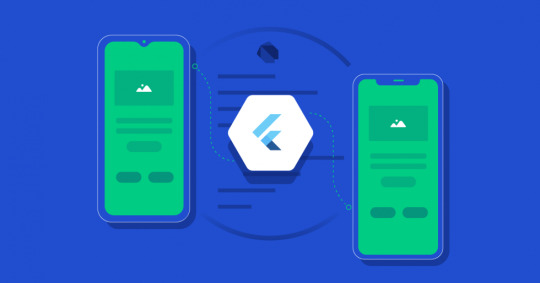
Appwrite is a platform that provides the easiest powerful API development and management console to get your upcoming project running quickly.
0 notes
Photo

Appwrite, Android and Realtime https://ift.tt/2X34PjJ
#Appwrite#Android and Realtime http://damianfallon.blogspot.com/2021/09/appwrite-android-and-realtim
0 notes
Text
Appwrite

The job of a software development industry is to hide difficulties and allow modernization. We can see how software has enhanced our lives in almost every part. Software has transformed industries, mechanized compound processes,..... read more here
http://bit.ly/31WtGSK
0 notes
Photo

~~APPLICATIONS FOR THE CHARITY SUPERCORP ZINE ARE ONLY OPEN FOR 4 MORE DAYS~~
ARE YOU AN ARTIST OR WRITER WHO WANTS TO BE INVOLVED? CLICK ON THE LINKS BELOW!
ARTIST APP
WRITER APP
THANKS FOR EVERYONE’S SUPPORT AND KIND WORDS
Art by @sango-blep
170 notes
·
View notes
Text
Appwrite: A New Open-Source Back End Server for Mobile and Web Developers
https://medium.com/@eldadfux/introducing-appwrite-an-open-source-backend-server-for-mobile-web-developers-4be70731575d Comments
1 note
·
View note