#Attached Word document in Outlook
Explore tagged Tumblr posts
Text
| Selcouth | Chapter one: space station |

Platonic! Yandere! alien x reader
Warnings: Yandere behaviour, violence, death
Summary: While recovering a space capsule your astronaut team discovers an intelligent life form that seems to be a little too attached to you.
Word count: 1,246
Chapters: | one | two | three | four |
A/n: Hey! This is my first ever story that I have posted to tumblr, please go easy on it. Anyway thank you for reading <3
~
“Datalog: entry number 1
Our team of astronauts has finally made it near the orbit of Grannus. Hopefully, the capsule containing the samples taken from Grannus arrives soon. I have a feeling that—" Just as you were about to end your data entry, your favorite person on board interjects.
"Hey, whatcha doing?" You turn around, jumping a little while doing so.
"Oh hey, David! You scared me." David is one of the two people you are currently stationed with inside of the White Sparrow, working as a pilot. He is the only person on this ship you actually enjoy having a conversation with, which isn't saying much, but you really do appreciate having him near you.
"My bad, girly," David replies with a disingenuous tone, laughing a little while he says it. This is one of the reasons why you absolutely love having him around; he always makes you laugh even if it's at the expense of you being teased—which it often is. Not to mention, David is a gorgeous man. You don't feel any attraction to him, but you can admit that he is beautiful. David is a brunette with brown eyes, tan skin, and huge muscles. And by huge muscles, you mean HUGE muscles; seriously, you've seen the man pick up 300 pounds of equipment like it's nothing.
"What's with the new addition of data logs?" David releases his hold from your shoulder, giving you a curious look.
"I want to document everything about this trip, seeing as we could make a huge scientific breakthrough."
"Understandable, however, don't you think you could use other methods of documenting like, um, I don't know, typing on a computer?" With a curious look shifting to an awkward one, David rubs the back of his neck.
"I mean, I have no issue with the data logs, it's just that if the wicked witch of the west heard that, she would flip her shit," he says, trying to explain his last statement.
"Wicked witch of the west? You mean Isla?" Isla was the other person on the ship, working as the technician. Both of you disliked her; however, David disliked her much less than you. It's not like you hated the woman—in fact, you respected her—it's just that she would often belittle you for your attitude (she hated everyone with a positive outlook on life). She was the kind of person to go out of her way and look for any reason to yell at you. You could literally just be sitting there, and she would pull something out of thin air to throw at your face.
"Yes, as if that wasn't obvious already."
"Bro, you can't say that! What if she hears you? I don't wanna be turned into a frog because of your dumbness!"
“Im too pretty to be a frog” you hear David mutter.
"You're so full of yourself," you huff, rolling your eyes.
"Anyway, we should probably get to working before she gets on us." Sighing, David begins to make his way out of the living quarters and into his stationed area.
"Right." You follow him until you inevitably part ways, you going to the medical/research side of the space station and David going to the control room.
It's only 20 minutes later when you hear the devil herself start to lose her temper with you.
"What do you think you're doing!" Isla loudly exclaims. You literally were not doing anything; in fact, you were just passing through her station.
"Nothing."
"If it's nothing, then why do I see you tampering with my things?" You're starting to believe this woman is actually delusional.
"What are you talking about?"
"I can very clearly see you destroying my things," she says with an attitude as if you just dropped a bomb on her work station.
"I literally have not touched anything," giving her a dumbfounded look, you turn to start making your way back to your station.
"Whatever, just leave. If I find out that any of my things are missing, I'm reporting you." Did she literally just tell you to leave even though you were already doing so? Did she actually just accuse you of stealing her things? What is her problem?
"Whatever you say, man." Not wanting to pick a fight, you quicken your pace and make your leave. Despite Isla's horrible personality and overall attitude, she was a very beautiful woman. Isla is a thin, tall brunette with striking blue eyes. She has tan skin and an award-winning smile.
While leaving, you catch a look at one of Isla's monitors. It shows a red blinking dot rapidly approaching the station. You see her turn and give you a look as if you caused it. You were about to question what it was, but you quickly didn't. You already know questioning her won't do you any good, so you go to David. David explains that it's the capsule you and your team have been trying to get your hands on for the past 2 months.
"Datalog: entry number 2
According to our radars, the capsule is headed off track and is rapidly heading towards our location. Isla is currently getting the space station ready to accommodate the capsule." Ending the data log, you look over to Isla's annoyed face. She clearly didn't enjoy you having data logs, but she will just have to deal with it. Slowly, the capsule docks at the end of the space station, locking in place and securing itself on board.
"Great work out there, Isla!" you exclaim, giving her a thumbs up. Isla just stared at you with a bored expression.
"…" You sat there for a good ten seconds waiting for any type of response from Isla, just to get nothing.
"Fantastic job out there, Isla! I knew we could count on you!" David shouts while walking through the door.
"Thank you, David." Wooowwwwww, she really told him thank you even though you basically said the same thing. It's obvious who the favorite is.
Making your way up to the capsule, you begin to unlatch the door. Stepping through the capsule, you look around at the samples the robot on Grannus collected.
"What do we have here?" you say, paying close attention to a certain glass box. It looked like it was moving.
"No fucking way! Oh my god! No fucking way!!!" You shout, running towards the box, missing the nasty look Isla was giving you.
"What is that thing?" Isla says, sounding absolutely disgusted.
"I have no idea," you answer, feeling as though you were on cloud nine. You quickly begin to pick the box up and set it on a table that didn't have anything else on it. The creature in the box was not like anything you have ever seen before. In the middle of its body (?) there seemed to be a closed lily-looking shape that was white. Going out from the middle of the creature, there were four central appendages, all reaching a span of about 21 centimeters. Connecting those appendages was an almost translucent film of cloth-like membrane. In fact, all of the creature seemed to be made of cloth.
"Should we contact the people back on Earth?" you question.
"Yeah, but the signal won't reach them for another 2 weeks," David answered after not speaking for a while.
"I'll get to that right now because whatever that thing is freaks me out," Isla says, walking out of the capsule looking as though she was going to puke.
"Your loss," you mutter.
#yandere platonic#platonic yandere#yandere x reader#yandere#yandere monster#aleins#yandere alien#yandere x y/n#yandere x darling#yandere x you#yandere oc
118 notes
·
View notes
Text


ARĒTĒR: THE PRIEST WHO PRAYS A deep-dive into "arētēr" as a path of priesthood. Long post ahead.
You may be reading this because you're interested in priesthood in the context of hellenic polytheism, as informed by Ancient Greek history. We are fortunate to have books written on this topic (such as Portrait of a Priestess by Joan Breton Connelly), as well as scholarly articles plus the blogs of our modern community members doing their deep-dives.
Some enjoy researching these topics for academic reasons, and some in order to reconstruct and revive paths of hellenic polytheist priesthood in modern day.
This post isn't about a well-documented title of a priest, if it even was regarded socially and politically as a title of temple clergy alongside hiereis (not an exact translation of "priest" as we know it, but the closest — written like this as opposed to hiereus or hiereia as a gender neutral term) or adjacent titles like manteis in the first place.
If you're looking for historically informed writings on hellenic polytheist priesthood titles/paths, then please see the next section.

💫 PRIESTHOOD IN ANCIENT GREECE
For the surrounding context of priesthood in hellenic polytheism, in Ancient Greece, I'd like to refer you to this post by @wayfind-er which goes into what we know of priesthood back then. They also have this post about Seers.
And as recommended by @wayfind-er as well, it can help to read @star-of-zeus's series of priesthood posts.

📜 ARĒTĒR: THE ONCE MENTIONED TITLE
I first came across the word "arētēr" in the paper "Practitioners of the Divine: Greek Priests and Religious Officials from Homer to Heliodorus" which says:
But what is it that differentiates a hiereus from a hieropoios, hierothutēs, arētēr, theopropos, or, most importantly, a mantis?
Hiereis and manteis (sometimes referred to as "oracle") are the most commonly referenced titles in Ancient Greek priesthood. They are seen as the ritual expert and the oracle expert respectively (and rather simply. I do recommend reading the posts I linked in the previous section to gain a better understanding).
If you've never heard of arētēr like I hadn't before this paper, I can reasonably assume this is because we find only one mention of this title in historical literature.
Further discussion found of this word reference this single mention, or are in the context of etymology or definition.

📖 WHERE CAN WE FIND THE ARĒTĒR?
In the Iliad, the title of the priest who knows how to manipulate such words of prayer is areter: it is Chryses who brings the plague on the Achaean army with his prayer and who later brings the plague to an end.
— Greek Religion by Walter Burkert
It is the Iliad that uses this title to refer to Chryses, who is otherwise referred to as a priest (of Apollon), with his actions within the story speaking more to his role in translations than the use of a different title. He prays to/supplicates Apollon for the plague, and is able to pray once again to stop it. His role denotes power behind his words when it comes to the deity he is a priest of.
A variety of other sources reference this mention. While they tell us the same thing, different wording and sentences can help us understand how the word arētēr is viewed in this context.
We know far less of Chryses, who is not mentioned in the Iliad outside our episode. He is introduced in 1.11 as a priest (arētēr), who arrives in the Achaean camp bearing, as an emblem of Apollo, a golden staff with the god’s fillets attached to it.
— Arjuna–Odysseus: Shared Heritage in Indian and Greek Epic by N.J Allen
There, as in the case of the priest (arētēr) Chryses in Iliad 1, the singer was not personally involved, but instead a victim of circumstances. [...] In Homer’s cultural outlook, priests and singers are a special group worthy of respect. While an arētēr is unsurprisingly not mentioned in the Odyssey’s list of traveling professionals (17:383–386), priests’ importance equally places them with the mantis in a professional religious class deserving of special status and respect
— The Characterization of Agamemnon in the Iliad by Andrew Porter
the priest himself is called areter (ἀρητήρ), in contrast to the usual designation of a priest in other passages (hiereus, ἱερεύς).
— Speech and gesture in Ritual. The Rituals of Supplication and Prayer in Homer, By Françoise Letoublon
The language (ētīmēsen arētēra) here specifies that Agamemnon slighted the tīmē of Chryses in his role as arētēr 'one who prays/curses'.
— Leonard Muellner commentary on Iliad
Here in Muellner's commentary, we start to touch on the definition of the title.

📝 DEFINING ARĒTĒR
Arētēra "priest": from ara "prayer", aratēs, with the Ionic change of [a] into [ē]. The word aratēr comes from araō "to pray", future arasō, hence arētēr, or from airō "to lift"", or from areskein "to please" God.
Arētēr is the “priest" (hiereus), called thus from the fact that he makes prayers (eukhas) on behalf of those who sacrifice. And this is the origine of the word arōmata "aromas", meaning "fumigations" (epithumiamata)
— Etymologies Grecques Antiques et Médiévales Ancient and Medieval Greek Etymologies (1) (2)
Ara (άρά) – Positive meaning of a prayer or vow; negative meaning is that of a curse: the success and glory of one implies the humiliation and defeat of another, and reflects the disposition of a deity. […] Areter ( άρητήρ )- priest with skill to manipulate prayer, to bring about the desired aspect of ara. Chryses is such a priest who both incurs and ends a plague on the Achaean army in order to regain his daughter taken by Agamemnon.
— Dictionary of Ancient Greek Religion by J. Greg Deane
Aritír - (areter; Gr. ἀρητήρ, ΑΡΗΤΗΡ. Noun.) suppliant, one who prays, a priest.
— Glossary of Prayer in Ancient Greek Religion by Kallímakhos
As all of these dictionaries or articles say, arētēr is defined as a priest who prays.
Assuming you have read about hellenic polytheist priesthood prior to this post (or checked out the posts linked at the start), we can look at this definition in parallel to hiereis.
A hiereis is often defined as a ritual-expert stationed at a temple. In hellenic polytheism, you don't require a title or vocation in priesthood to host rituals. Everyday worshippers would host or partake in rituals in the household daily. It was common, however, for hiereis to host communal rituals or festivals. They upheld tradition and had deeper knowledge on rituals.
If an arētēr is defined as a prayer-expert in parallel, given that in hellenic polytheism you don't need a title to pray to your deities, we can reconstruct (reference what we do have of historical sources) and revive (adapt the path to modern times) the title similarly.
An arētēr may have deeper knowledge on prayer in this religion. An arētēr may be called upon in communal worship, at festivals, at their designated temple to conduct, or advise on, prayer alongside a hiereis (or even being a hiereis if one were to be a hiereis and arētēr together, with hiereis sometimes being seen as an umbrella term for priesthood paths. This would involve being an expert of ritual and prayer. These aspects often go hand-in-hand in hellenic polytheism).

💭 ASSUMPTIONS
These are important to keep in mind when engaging with this information.
We can assume:
That we don't truly know what an arētēr was in historical times. This title could've been created for the context of the Iliad. It might not have been an actual station held at a temple.
A neologism is a term without existing usage but coined by the poet himself; some words seem to be of this kind, e.g. ernuges for kerata [“horns”] and arētēr for hiereus [“priest”].
— Aristotle, Poetics
That, if it were a role, it may not have been parallel to hiereis. Some priesthood roles are stationed at a temple and some are travelling or not held to one temple/sanctuary.
That we don't particularly need an arētēr in these times, with all the books, journal articles and blogs we can access in our digital age to learn about prayer ourselves.
That an arētēr can still be useful. Those who specialise in certain aspects of hellenic polytheism can assist others in a manner that doesn't encourage power dynamics, but educates and contributes to our growing community/religion.
That prayer can be a duty of a hiereis as well, without the title of arētēr because prayer is so intertwined with libations and offerings, which are often used to support prayer/a petition.
That, because we don't know its historical context, we don't know what is required to be an arētēr.

🏛️ PERSONAL CONTEXT IN REGARDS TO MODERN PRIESTHOOD
I am an oathsworn devotee of Hekate who is studying to be her priest. I am a candidate of a hiereis study program, mentored by a consecrated priestess, and I also do independent study and contemplation as I walk this path of training.
I include this as context because of future posts I want to write on the role of arētēr.
I know that modern priesthood, especially in hellenic polytheism (because we cannot reconstruct historical priesthood, which was intertwined with a historical society and political landscape), is controversial. In a decentralised religion that doesn't require clergy for us to conduct worship, many question the purpose of a path like this.
This post and my devotion isn't about defining the purpose of priesthood paths in our religion, but I do want to say that I believe well-intended, well-educated and well-surrounded individuals who are called to the path and choose the path can benefit the communities they are within, whether in-person or online, whether in a localised tradition or globally, whether or not they are the ones leading these communities or are participants.
There are individual "versions" of priesthood, unique to the practitioner and their devotional relationships. Those who are on the path of priesthood with their deities, define their paths with their deities, and it is up to them to conduct themselves in an unharmful way.
I intend to go deeper into what priesthood is for my practice in a separate post at a later time, as well as potential modern applications of the arētēr title.
I put together this deep-dive of arētēr because I was drawn to the idea of it when I came across it, and drawn to the path upon learning more. I believe that being an arētēr is a possibility for me.
Thank you for reading this huge post and I hope you got something out of it!

📚 SOURCES
Allen, NJ 2019, Arjuna–Odysseus, Taylor & Francis.
Aristotle 1995, ‘Poetics’, in DA Russell (ed.), Digital Loeb Classical Library.
Burkert, W 2012, Greek religion archaic and classical, Malden, Mass. Blackwell.
Deane, JG 2025, Dictionary of Ancient Greek Religion, Blogspot.com, viewed 6 March 2025, <https://greekreligiondictionary.blogspot.com/2011/01/dictionary-of-greek-religion-including.html>.
Feuvre, L 2025a, ἀρά, Etygram, viewed 6 March 2025, <http://appsweb-cepam.unice.fr/etygram/node/322>.
― 2025b, ἀρέσκω, Etygram, viewed 6 March 2025, <http://appsweb-cepam.unice.fr/etygram/node/321>.
Françoise Letoublon 2013, Speech and gesture in Ritual. The Rituals of Supplication and Prayer in Homer, Ritual Dynamics in the Ancient Mediterranean: Agency, Emotion, Gender, Reception, Angelos Chaniotis ed., Stuttgart: Steiner Verlag,: 291-311., viewed 8 March 2025, <https://www.academia.edu/5566018/Speech_and_gesture_in_Ritual_The_Rituals_of_Supplication_and_Prayer_in_Homer>.
Henrichs, A 2008, Introduction. What Is a Greek Priest?, The Center for Hellenic Studies, viewed 11 February 2025, <https://chs.harvard.edu/chapter/introduction-what-is-a-greek-priest-albert-henrichs/>.
Joan Breton Connelly 2009, Portrait of a Priestess: Women and Ritual in Ancient Greece, Princeton University Press, Princeton, N.J.
Kallímakhos 2025, Glossary of Prayer in Ancient Hellenic Religion, Hellenicgods.org, viewed 6 March 2025, <https://www.hellenicgods.org/glossary-of-prayer-in-ancient-hellenic-religion>.
Muellner, L 2024, Commentary on the Iliad, Perseus.org.
Porter, A 2019, 4. The Characterization of Agamemnon in the Iliad, The Center for Hellenic Studies, viewed 1 March 2025, <https://chs.harvard.edu/chapter/4-the-characterization-of-agamemnon-in-the-iliad/>.
star-of-zeus 2021, Star’s Blog Masterpost, Tumblr, viewed 12 February 2025, <https://www.tumblr.com/star-of-zeus/645593181430366208/stars-blog-masterpost?source=share>.
wayfind-er 2024, ‘Priesthood’ in Ancient Greece, Tumblr, viewed 11 February 2025, <https://wayfind-er.tumblr.com/post/771204296242003968/priesthood-in-ancient-greece>.

divider credits -> @enchanthings-a and @strangergraphics-archive
#✶ — › worship information#✶ — › areter#✶ — › priesthood#hellenic polytheism#priesthood#hellenic priesthood#helpol#priest#priestess#arētēr#areter#hiereis#hiereia#pagan priesthood
40 notes
·
View notes
Text
Character Sheet (Prone to updating at random)
"We're in for a good time."

Name:
Rickie Devron - Real name Jolene Kitsrick Blossom (of the Lordareon sovereignty, the Blossom’s are a noble Household of little weight in authority)
Alias(s):
The Coyote The Wanderlust Traveler
B/D:
Estimated -10 BDP, claims to be in her early thirties.
Accompaniment:
2 dogs -- One a deep red and brown coated Badlands Strider (rhodesian ridge-back) and A tricolored, short furred Gwenmayre Toller (english foxhound) A towering mare is among the crew, a breed of Marston Steed with a sturdy build of palomino pattern with eyes of a kind blue, her figure sturdy and durable (welsh cob).
Current criminal record consists of:
Disorderly conduct, drunken indecency, public brawling and bribery attempts with authority.
An adventurer who's lust for adventure supersedes her desire for settling; Oft found in mischievous situations.
The Coyote is, by every meaning of the word, a wanderer. A resourceful pack rider of who's pack consists of one human, two dogs and a horse to tow the brunt of the camp's weight. She is a woman known to travel from town to town in a nomadic fashion, a sturdy maiden of great wanderlust always writing a single name in every check-in book and piece of paperwork:
'Rickie Devron'.
Though she tends to leave her foot prints as just that, always dealing in coin or favors in the form of work to get her and her horseback crew to and fro across Azeroth proper. She has visited many villages and towns, cities on the rare occasion of necessity and rarely ever pleasure. "Too much traffic", she'd argue.
She is in the whispers of locals, commonly referred to as the Coyote for her habit of springing out of the territory as quickly as she can once she's fulfilled her needs in one place -- Usually cowpunching for agricultural towns or performing acts of service as a hunter for both bounties and monsters.
She oft wears a perky grin, always eager to mingle and swap a good story or joke. All subtle foreshadowing to a spunky shit head with a magnetic outlook to life.
Her weapons of choice, visibly and otherwise, are typically well hidden shivs -- boots and inside her jackets. A dwarven army knife, sheathed and attached to her belt. Her opposite hip carries a holstered six-chamber pistol of dark, smooth material and a dark gunmetal blue. Knuckle punchers are oft shoved into the deep pockets of her trousers. A hunting rifle, aswell-- strap hanging loosely around her broad shoulders with tailored slots for additional bullets. But she always keeps one in the chamber.
She displays languid and graceful movements for such a substantially built woman. It seems a contradiction, but she carries herself well, agile with counterbalanced strength. The nature of her womanly figure showing curves to contrast her muscles. An angular and smooth nose sits square in her face, grey eyes with dark thick lashes to frame. Deep black hair is usually tied down with a headscarf to keep the sun from cooking her head. Radiant sun kissed skin stretches the length of her average height, managing to keep its warm tones even in the winter season. Such dark days when even hiking the tallest mountain couldn't get her any closer to the sun...
There remains one bards tale out there to document the Coyote's life... A tale of a woman who just liked leaving.

13 notes
·
View notes
Text
Theatre, Like Cigarettes, A Destructive Socializing (2025)
There’s thoughts of money That they never need to be paid To be talked through many times like a plant When the water might be too cold
For an actuality as an event that’s needed From which to meet these actors As a deeper display of a new self However much in the same flesh That they appear by now
Awaking to add the thesaurus soup of defiant heraldry To the alphabet face getting hot with fellow robots For no specific medical condition yet Except that they’ll be a metaphor, either way Not about an easy warmth outside of the mainstream
Reaching into the chest like a bayonet Attached to a rifle, pulling back an evening alone To write about issues not only concerning punk rock
Which has become convalescent As an overburdened satellite
And I need another habitual outlook to love the paper To, maybe, be mistaken for a habitat Allowed to demolish all that I then own As though I could shower in the glass To be wrought with metal bats
Where I am supposed to reconvene With a hundred years in the past To secure barricades for the shots to be fired As though we were all on stage
In the media’s characterizations to not deviate From a progressive overflow we’ve become Through no fault of the banking establishment
Though unable to be kept entirely down In their role as it’s been written For a typewriter that’s only allowing anarchy As self-determination is difficult but possible While not being allowed to generate capital
The cascading carbonation spilled atop cardboard And various other sudsing liquids Being sprayed on the piles of blankets Still sliding around the street too much That are growing closer to a proper sleep, every day
From such elitist abuse though When one might feel not at all safe The perspectives in which they are to blame For at least the economic discomfort
If you decide to be an artist Amidst the recycling that some hope never ends This series of post-war reenactments Made from the sponsorship Of the best household supplies And the rest of the unsung commercial heroes
The people who design these settings As they are deemed a burden at best To the endorsements of Neo-Fascism Who cannot be ruled against Amongst nationally-recognized sports
Which are allowed to control other activities Through a required investment Yet declaring this as a victory For the working class
And more obviously to some These decorators represent the nature of the threat Where both sides claim That they will someday alleviate poverty One already has the financial power to do so
In that they still need worry About major subversion indiscretions first Their necessity perpetuated Only by such unemployment cabals
A tiny burning pile of newspaper in the center Of their encampments Mostly used to light ceremonial plants
And hiding in places Where everyone who disagrees with the law Allowed to provide themselves With their only available counter-argument Of a better idea for how to generate wealth Enough that tomorrow stays competitive
Where many felt they were & only yesterday In walking to the grocery store For more than a few hundred feet Embracing the sensitivity of this monster
Inside the documents that require stimulation To remain capable of relevancy amongst subscribers In the sense of pushing out to the ocean From what it’s already seen work
To ensure what they want is also based On a personal narrative
Might reflect how their beliefs Dissolve like public discourse When it appears only as a dunk tank of sorts Or just mostly obscene & pretty vacant
Their words like headphones Being worn to block out the music Of a heavily literate collective That’s playing for the light-rail trains
Their beleaguered tailoring of dreams Of being on the cusp Of the fabric’s celestial anonymity From which the bleeding stars atop the cloth Allowed to be cut into by even slight confusion
But the nicotine pouches are only easing into Every other emotion that is enough to deface The other products of a serializing back & forth Between users trying to create history In a preoccupation with acquiring funding To continue using the vaporizers as well
#original poem#poem#poetry#academia#words#poetry community#spilled ink#spoken word#original#american politics
0 notes
Text

MS Word Legal - Everything Is Good, You Just Have To Apply The Style…
Scenario: Secretary is putting together a letter. When she gets to the Salutation part of the letter, she remembers that the Salutation style is generic to the style pallet. She just needed to modify it and add 12 Pts. After Spacing. She modified the style and is then confused as to why it has not taken effect on the text within the letter.
A couple of things:
First, if you do not see the Style “Salutation”, go to “Options” under your right side Style Pallet. Under “Select Styles to Show” choose “All Styles.”
Under Show Styles, choose “Alphabetical”. Now all of the styles will be visible.
Note: When you create a style from scratch and put in that style various attributes (instructions), that make up that style, as soon as you finish the process, the style will automatically attach itself to the intended piece of text.
You can see that has occurred if you are in draft view and your left side tracking is on. The style name will be shown on the left side of your screen. (You can email me @ [email protected] for a quick explanation as to how to turn on left side tracking). Not a problem.
Back to our “scenario” up above. When you modify an existing style that has not yet been applied to any piece of text in the document: Once you modify the style as needed, you need to select the style (click on it), and it then will attach itself to the particular piece of text. If an existing style has never been used as of yet in a document, it will NOT automatically attach itself such as is the case when creating a brand new style, it automatically attaches upon completion.
Other styles that are generic to the Pallet is your “Signature Style”, Date, Letterhead and others.
This should clear up any confusion between brand new styles and styles already in creation as it relates to attaching to the text within the document.
Training From An Inside Perspective…
Basic-Advanced Legal Word Processing Training using MS Office, Adobe Pro/Nuance and Outlook. Training Secretaries, Word Processing Operators, Paralegals, Law Students, Attorneys and Business Owners
888-422-0692 Ext. 1 and 2
www.advanceto.com
https://advancetoffice.com/
www.awalkinthecenter.com
Expert Test Prep Classes as well…
Email:
Hey Students: AdvanceTo offers a great Power Point for Beginners class! This 4.5 hour hands-on Zoom or Phone class (can be split into two sessions) will give you a thorough introduction that will have you on solid ground with the basics and a lot of intermediate level technique and procedures. In short, you will learn a ton! The class costs $175.00 and discounts are given for all groups as well as individuals who purchase of 2 or more classes. Narrative material and homework are part of the deal. Post class follow up as well. If you have had gaps in your knowledge then this class is for you!!! Call us today!
0 notes
Text
Best MS Office Interview Questions
In today's corporate world, proficiency in Microsoft Office Suite is often considered a fundamental skill for many job positions. Whether you're aiming for an administrative role, a marketing position, or any job requiring documentation and data management, being well-versed in MS Office can set you apart from other candidates. This guide will explore the essential interview questions related to MS Office, what interviewers expect from candidates, and tips for preparation.
What Interviewers Expect from MS Office Candidates
When interviewers ask questions related to MS Office, they are assessing more than just your ability to navigate the software. Here’s what they typically expect:
Technical Proficiency: A solid understanding of Word, Excel, PowerPoint, and Outlook, including features and functionalities.
Problem-Solving Skills: The ability to use MS Office tools effectively to solve real-world problems.
Attention to Detail: Competence in creating professional documents, presentations, and spreadsheets.
Time Management: Efficient use of MS Office tools to manage tasks and deadlines.
Adaptability: Willingness to learn new features and applications as technology evolves.
Tips for Candidates to Prepare for MS Office Interview Questions
Familiarize Yourself with the Suite: Ensure you are comfortable using all core applications—Word, Excel, PowerPoint, and Outlook.
Practice Common Tasks: Work on tasks such as creating formulas in Excel, formatting documents in Word, and designing presentations in PowerPoint.
Explore Advanced Features: Learn about features such as pivot tables, macros, and mail merge, which can set you apart.
Mock Interviews: Conduct mock interviews focusing on MS Office questions to build confidence and fluency.
Show Real-World Examples: Be ready to discuss how you've used MS Office tools in past projects or roles, emphasizing outcomes.
Interview Questions for Freshers
What is Microsoft Word, and what are its primary functions?
Interviewer’s Expectation: Basic understanding of Word.
Sample Answer: "Microsoft Word is a word processing software used for creating, editing, and formatting text documents. Its primary functions include writing reports, letters, and resumes, along with features for spell check, formatting, and inserting images."
How do you create a table in Word?
Interviewer’s Expectation: Practical knowledge of document formatting.
Sample Answer: "To create a table in Word, I would navigate to the 'Insert' tab, click on 'Table,' and choose the desired number of rows and columns. I can also customize the table layout and design using the 'Table Design' tab."
What is the difference between a workbook and a worksheet in Excel?
Interviewer’s Expectation: Understanding of Excel terminology.
Sample Answer: "A workbook is an Excel file that can contain multiple worksheets. Each worksheet consists of a grid of cells where data can be entered, formatted, and analyzed."
How would you sort data in Excel?
Interviewer’s Expectation: Basic data management skills.
Sample Answer: "To sort data, I would select the range of cells I want to sort, then go to the 'Data' tab and choose either 'Sort Ascending' or 'Sort Descending' based on the criteria I need."
Can you explain what a pivot table is?
Interviewer’s Expectation: Awareness of data analysis tools.
Sample Answer: "A pivot table is a data processing tool in Excel that allows users to summarize and analyze complex data sets. It helps in extracting meaningful insights by rearranging data to view it from different perspectives."
What are some common features of PowerPoint?
Interviewer’s Expectation: Familiarity with presentation software.
Sample Answer: "Common features of PowerPoint include slide layouts, animations, transitions, inserting multimedia, and the ability to collaborate with others through shared presentations."
How do you attach a file to an email in Outlook?
Interviewer’s Expectation: Basic functionality of email management.
Sample Answer: "To attach a file in Outlook, I would click on 'New Email,' then use the 'Attach File' option in the toolbar to browse for and select the file I want to send."
What is mail merge, and how is it useful?
Interviewer’s Expectation: Understanding of document automation.
Sample Answer: "Mail merge is a feature in Word that allows users to create personalized documents for multiple recipients. It’s useful for generating letters, labels, or envelopes quickly, pulling data from a list."
How do you use formulas in Excel?
Interviewer’s Expectation: Basic knowledge of Excel calculations.
Sample Answer: "I can use formulas in Excel by starting with an equal sign, followed by the formula name and its arguments. For example, to sum a range of cells, I would use '=SUM(A1 )'."
Describe the steps to create a new presentation in PowerPoint.
Interviewer’s Expectation: Knowledge of presentation creation.
Sample Answer: "To create a new presentation, I would open PowerPoint and select 'Blank Presentation.' From there, I can add slides, choose layouts, and customize each slide's content."
Interview Questions for Intermediate Level
How do you create a drop-down list in Excel?
Interviewer’s Expectation: Understanding of data validation features.
Sample Answer: "I would select the cell where I want the drop-down list, go to the 'Data' tab, choose 'Data Validation,' and select 'List' as the criteria. Then, I input the items for the list."
What are macros in Excel, and how would you create one?
Interviewer’s Expectation: Knowledge of automation tools.
Sample Answer: "Macros are sequences of instructions that automate repetitive tasks in Excel. To create one, I would use the 'Record Macro' feature under the 'View' tab, perform the desired actions, and then save it for future use."
Can you explain how to use the VLOOKUP function?
Interviewer’s Expectation: Proficiency in Excel functions.
Sample Answer: "VLOOKUP is a function that searches for a value in the first column of a table and returns a corresponding value from a specified column. The syntax is =VLOOKUP(lookup_value, table_array, col_index_num, [range_lookup])."
How do you protect a worksheet in Excel?
Interviewer’s Expectation: Understanding of security features.
Sample Answer: "To protect a worksheet, I would go to the 'Review' tab and select 'Protect Sheet.' I can then set a password and choose what actions users are allowed to perform on the protected sheet."
Describe the process of using charts in Excel.
Interviewer’s Expectation: Knowledge of data visualization.
Sample Answer: "To create a chart, I would first select the data I want to visualize, then go to the 'Insert' tab and choose the type of chart that best represents the data, such as a bar chart or line graph."
What are SmartArt graphics in PowerPoint, and how are they used?
Interviewer’s Expectation: Understanding of design features.
Sample Answer: "SmartArt graphics are visual representations of information in PowerPoint. They can be used to create diagrams, lists, and processes, enhancing the presentation's clarity and appeal."
How can you insert and edit images in Word?
Interviewer’s Expectation: Practical skills in document creation.
Sample Answer: "To insert an image, I would go to the 'Insert' tab, select 'Pictures,' and choose an image file. Once inserted, I can resize, crop, or apply effects to the image using the 'Picture Tools' format tab."
Explain how to use conditional formatting in Excel.
Interviewer’s Expectation: Advanced data visualization skills.
Sample Answer: "Conditional formatting allows me to apply specific formatting to cells that meet certain criteria. I would select the range, go to the 'Home' tab, and choose 'Conditional Formatting' to set rules for formatting."
What are the benefits of using templates in Word and PowerPoint?
Interviewer’s Expectation: Awareness of efficiency tools.
Sample Answer: "Templates provide pre-designed layouts and formatting, saving time and ensuring consistency across documents and presentations. They help maintain a professional appearance and simplify the creation process."
How do you handle version control in collaborative documents?
Interviewer’s Expectation: Understanding of document management.
Sample Answer: "I use features like 'Track Changes' in Word to monitor edits and comments made by collaborators. Additionally, I save versions with dates in the file name to maintain an organized archive."
Interview Questions for Advanced Level
How do you analyze large data sets using Excel?
Interviewer’s Expectation: Proficiency in data analysis tools.
Sample Answer: "I use features like pivot tables and advanced filtering to analyze large datasets. These tools allow me to summarize data, identify trends, and extract insights efficiently."
Explain the importance of keyboard shortcuts in MS Office.
Interviewer’s Expectation: Efficiency in software use.
Sample Answer: "Keyboard shortcuts improve productivity by allowing quick access to frequently used commands without navigating menus. For example, using Ctrl+C to copy and Ctrl+V to paste saves valuable time."
What is your approach to creating a comprehensive project report in Word?
Interviewer’s Expectation: Skills in document structuring and formatting.
Sample Answer: "I start by outlining the report structure, including headings and subheadings. Then, I utilize styles for consistent formatting, add a table of contents, and ensure proper citation and references."
How do you ensure consistency and branding in PowerPoint presentations?
Interviewer’s Expectation: Attention to detail in design.
Sample Answer: "I use master slides to set a consistent design across all slides, including fonts, colors, and logos. This ensures that the branding is uniform and professional throughout the presentation."
Can you discuss a time when you used Excel to solve a complex problem?
Interviewer’s Expectation: Application of analytical skills.
Sample Answer: "In a previous role, I used Excel to analyze sales data, identify underperforming products, and provide recommendations for improvement. By using formulas and charts, I presented clear insights to the management team."
How do you utilize data validation in Excel, and why is it important?
Interviewer’s Expectation: Knowledge of maintaining data integrity.
Sample Answer: "Data validation restricts the type of data that can be entered into cells, helping to maintain accuracy. I would set rules to ensure that users only enter valid data, reducing errors."
What are the benefits of using cloud services for MS Office applications?
Interviewer’s Expectation: Understanding of modern workplace tools.
Sample Answer: "Cloud services like OneDrive enable real-time collaboration, automatic saving, and easy sharing of documents across devices. This enhances teamwork and flexibility in work environments."
How do you create and manage macros for efficiency in Excel?
Interviewer’s Expectation: Advanced skills in automation.
Sample Answer: "I create macros by recording repetitive tasks using the 'Record Macro' feature. Once recorded, I can run the macro to automate those tasks, saving time and reducing errors."
Describe how you handle complex formatting and styles in Word documents.
Interviewer’s Expectation: Proficiency in document design.
Sample Answer: "I use styles for headings and body text to maintain consistency and utilize formatting features like bullets, numbering, and section breaks to organize content effectively."
What strategies do you employ to present data effectively in PowerPoint?
Interviewer’s Expectation: Skills in data visualization and communication.
Sample Answer: "I focus on clarity by using charts and graphs to visualize data, keeping slides concise, and utilizing bullet points for key messages. Engaging visuals and a consistent design enhance audience understanding."
FAQs
What skills are necessary for MS Office proficiency? Basic skills include document formatting in Word, data analysis in Excel, presentation design in PowerPoint, and email management in Outlook. Advanced skills involve using functions, data visualization, and collaborative features.
How can I improve my MS Office skills? Regular practice, online courses, and tutorials can help. Engaging in real-world projects and seeking feedback will also enhance your skills.
What resources can I use for MS Office interview preparation? Consider utilizing platforms like LinkedIn Learning, Coursera, and Microsoft’s own training resources. Mock interviews and peer discussions can also be beneficial.
0 notes
Text
What Are the Benefits of Using Office 365 Email Hosting Abu Dhabi for Businesses?
Office 365 Email Hosting has become a vital tool for businesses worldwide, enabling organizations to streamline their communication and collaboration needs. In Abu Dhabi, a growing number of companies are turning to Office 365 Hosting to leverage its advanced features, cloud-based infrastructure, and secure email services. This article explores the benefits of using Office 365 Email Hosting Abu Dhabi for businesses, highlighting how this service can help organizations operate more efficiently and effectively in today’s competitive landscape.

Overview of Office 365 Email Hosting
Office 365 is a comprehensive suite of productivity tools developed by Microsoft, designed to facilitate efficient communication and collaboration among team members. It includes applications such as Outlook, Word, Excel, and SharePoint, along with cloud-based services like OneDrive and Teams. One of the standout features of Office 365 is its robust email hosting service, which provides businesses with a secure and reliable platform for managing their email communications.
In Abu Dhabi, where businesses are rapidly embracing digital transformation, Office 365 Email Hosting has emerged as a preferred choice due to its adaptability, scalability, and enterprise-grade security. The cloud-based nature of the platform allows organizations to access their emails, files, and applications from anywhere, at any time, making it an ideal solution for today’s dynamic work environment.
1. Enhanced Security and Data Protection
One of the most significant benefits of using Office 365 Hosting Abu Dhabi is the enhanced security it offers. Businesses often deal with sensitive information and need to ensure that their data is well-protected against unauthorized access and cyber threats. Office 365 provides advanced security features such as:
Multi-Factor Authentication (MFA): Adds an extra layer of security by requiring users to verify their identity through multiple channels before accessing their accounts.
Data Encryption: Ensures that data transmitted and stored in Office 365 is encrypted, making it difficult for cybercriminals to intercept or decipher information.
Advanced Threat Protection (ATP): Helps protect against malware, phishing attacks, and other cyber threats by scanning incoming emails and attachments.
For businesses in Abu Dhabi, where data privacy and compliance are crucial, Office 365’s security features offer peace of mind and ensure that sensitive business information remains confidential.
2. Improved Accessibility and Mobility
In today’s globalized business environment, employees need to be able to access their emails and documents while on the go. Office 365 Email Hosting Abu Dhabi enables businesses to stay connected and productive, whether employees are in the office, at home, or traveling. Key features that support accessibility and mobility include:
Cloud-Based Access: With Office 365, emails, files, and applications are stored in the cloud, allowing users to access them from any device with an internet connection.
Mobile Compatibility: Office 365 apps are optimized for smartphones and tablets, providing a seamless user experience across different devices.
Real-Time Collaboration: Multiple team members can work on the same document simultaneously, making it easier to collaborate and share ideas, regardless of their physical location.
This level of accessibility is particularly beneficial for businesses in Abu Dhabi, where remote work and international collaborations are becoming more common.
3. Scalability to Support Business Growth
Another advantage of using Office 365 Hosting Abu Dhabi is its scalability. As businesses grow and evolve, their technology needs also change. Office 365 offers flexible plans that can be customized to meet the specific requirements of businesses of all sizes. Whether a company has a few employees or hundreds, Office 365 can easily accommodate changes in the number of users or the need for additional features.
Pay-As-You-Go Model: Businesses can choose from various subscription plans based on their current needs, and easily upgrade or downgrade as required.
Add-On Services: Office 365 offers add-ons such as additional storage, enhanced security options, and advanced compliance tools that can be integrated into the existing plan as the business expands.
This flexibility ensures that businesses in Abu Dhabi can scale their Office 365 solutions in line with their growth, without having to invest in new infrastructure or change service providers.
4. Enhanced Communication and Collaboration Tools
Effective communication and collaboration are key to business success, and Office 365 Email Hosting Abu Dhabi provides a range of tools to facilitate this. Some of the notable features include:
Outlook Email and Calendar: A user-friendly interface that integrates email, calendar, and contacts in one place, making it easier to manage appointments and communications.
Microsoft Teams: A collaboration hub that enables team members to chat, hold meetings, and share files in real-time. It integrates seamlessly with other Office 365 applications.
SharePoint and OneDrive: Cloud storage solutions that allow users to store, share, and collaborate on files, ensuring that team members have access to the latest versions of documents.
By using these tools, businesses in Abu Dhabi can enhance internal communication, reduce response times, and improve project management, ultimately boosting productivity.
5. Cost Efficiency and Predictable Expenses
For many businesses, managing IT costs can be a challenge. Traditional email hosting solutions often require significant upfront investments in hardware, software licenses, and maintenance. In contrast, Office 365 Hosting Abu Dhabi offers a cost-effective solution with predictable monthly or annual fees.
No Need for On-Premises Infrastructure: With Office 365, businesses can eliminate the costs associated with maintaining physical servers and reduce IT overhead.
Subscription-Based Pricing: Businesses only pay for the services they use, which allows for better budget management and financial planning.
Automatic Updates: Microsoft regularly updates Office 365 applications and security features, eliminating the need for businesses to invest in software upgrades.
For businesses in Abu Dhabi looking to optimize their IT spending, Office 365’s cost efficiency makes it an attractive option.
6. Simplified IT Management
Managing an in-house email server can be time-consuming and requires specialized technical expertise. By opting for Office 365 Email Hosting Abu Dhabi, businesses can simplify their IT management and reduce the burden on their IT teams.
Centralized Admin Console: Office 365 provides a centralized admin console that allows IT administrators to manage user accounts, permissions, and settings from a single dashboard.
Automation and Self-Service: Features like automated user provisioning and self-service password reset reduce the time IT teams spend on routine tasks.
24/7 Support: Microsoft offers around-the-clock support for Office 365, ensuring that businesses can resolve technical issues quickly.
This ease of management allows IT teams in Abu Dhabi to focus on more strategic initiatives that add value to the business.
7. Enhanced Compliance and Data Residency Options
Compliance is a critical consideration for businesses operating in Abu Dhabi, particularly those in regulated industries such as finance, healthcare, and government. Office 365 provides several features to help businesses meet compliance requirements:
Data Residency: Businesses can choose to store their data in specific geographic locations, ensuring compliance with local data residency regulations.
Advanced Compliance Tools: Office 365 includes tools such as eDiscovery, Data Loss Prevention (DLP), and information governance, which help businesses comply with data protection laws and manage sensitive information effectively.
Audit Logs and Reporting: Businesses can access detailed logs and reports to monitor user activities and ensure compliance with internal policies and external regulations.
For organizations in Abu Dhabi that need to adhere to strict compliance standards, these features provide added assurance that their data is handled in accordance with the law.
8. Seamless Integration with Existing Systems
Office 365 Hosting Abu Dhabi integrates seamlessly with a wide range of third-party applications and existing systems, making it easy for businesses to adopt the platform without disrupting their current workflows. Whether it’s integrating with CRM systems, accounting software, or industry-specific applications, Office 365’s compatibility ensures a smooth transition and ongoing efficiency.
9. Business Continuity and Disaster Recovery
In today’s fast-paced business environment, ensuring business continuity is paramount. Office 365’s cloud-based infrastructure provides built-in disaster recovery capabilities, ensuring that businesses in Abu Dhabi can continue operating even in the event of a system failure or data loss.
Data Backup and Restore: Office 365 offers automated data backups and the ability to restore emails and files quickly, minimizing downtime and data loss.
Geo-Redundant Data Centers: Data is stored in multiple geographically dispersed data centers, providing redundancy and protection against data center failures.
99.9% Uptime Guarantee: Microsoft offers a financially-backed 99.9% uptime guarantee, ensuring that businesses have access to their emails and applications when they need them.
Conclusion
Office 365 Email Hosting Abu Dhabi provides businesses with a powerful and flexible platform for managing their email communications and collaboration needs. With benefits such as enhanced security, scalability, cost efficiency, and seamless integration, Office 365 has become an essential tool for businesses looking to thrive in the competitive market of Abu Dhabi. By adopting Office 365, businesses can streamline their operations, support remote work, and ensure that they are well-prepared for future growth and challenges. Whether you are a small business or a large enterprise, Office 365’s comprehensive features and cloud-based infrastructure make it an ideal choice for companies in Abu Dhabi seeking a reliable and robust email hosting solution.
0 notes
Text
Online Meetings on Microsoft Teams: A Comprehensive Guide
Key Features of Microsoft Teams for Online Meetings
Microsoft Teams offers a wide range of features that make it ideal for conducting online meetings, no matter the size or complexity. Here are some of its standout features:
High-Quality Video and Audio Conferencing: Teams provides crystal-clear video and audio, ensuring that participants can communicate effectively without technical disruptions. It allows users to host HD video meetings with up to 1,000 participants, and even offers interactive webinars for larger audiences of up to 10,000 attendees.
Screen Sharing: One of the most useful features for collaboration is screen sharing. During a meeting, participants can share their screen to demonstrate software, Online Meeting on Microsoft Teams walk through presentations, or discuss specific documents. This fosters real-time collaboration and engagement.
File Sharing and Collaboration: Teams integrates with other Microsoft 365 applications like Word, Excel, and PowerPoint, enabling participants to share files and work on documents collaboratively during the meeting. All shared files remain available in the team’s channel, making post-meeting follow-ups more organized.
Breakout Rooms: For larger meetings or training sessions, Live Streaming Solutions for Churches Teams offers the option to divide participants into smaller groups for focused discussions. The meeting organizer can easily manage breakout rooms and rejoin the main meeting at any time.
Meeting Recording and Transcription: Teams allows you to record your meetings, capturing both audio and video. It also provides automatic transcriptions of the meeting, allowing users to search through the transcript for specific points after the meeting.
Background Effects and Together Mode
Teams offers customizable background effects to maintain privacy and minimize distractions during video meetings. Additionally, Network Structured Cabling the Together Mode places participants in a shared virtual space, creating a more immersive meeting experience.
Benefits of Using Microsoft Teams for Online Meetings
Microsoft Teams offers several advantages that make it a preferred platform for online meetings:
Ease of Use: Teams is designed to be user-friendly, whether you are hosting a small team meeting or a large conference. Its intuitive interface means that even those unfamiliar with the software can quickly learn how to join or schedule meetings.
Integration with Microsoft 365: Teams’ seamless integration with the entire Microsoft 365 suite is a significant advantage. You can work on shared documents, it company solutions track tasks with Planner, and integrate Outlook calendars, all within the platform.
Cross-Device Functionality: Teams can be accessed from any device, be it a desktop, laptop, tablet, or smartphone. This cross-device functionality ensures that participants can join meetings from anywhere, anytime, making it ideal for remote work scenarios.
Security and Compliance: Microsoft Teams is backed by enterprise-grade security and compliance. It supports two-factor authentication, data encryption, and adherence to various regulatory standards, making it a trusted platform for handling sensitive information.
Real-Time Collaboration: Whether it’s brainstorming ideas, finalizing a project, or making critical decisions, Microsoft Teams supports real-time collaboration with features like chat, polls, and live reactions, making online meetings more dynamic and interactive.
Best Practices for Hosting Successful Meetings on Microsoft Teams
To maximize the effectiveness of online meetings on Microsoft Teams, here are a few best practices:
Prepare Ahead: Send out a clear agenda before the meeting to keep everyone on track. Teams allows you to attach files to your meeting invites, so participants can review them beforehand.
Use Video Where Possible: While video isn’t always necessary, turning on your camera can create a more engaging and personal experience, especially for smaller meetings or discussions.
Leverage Breakout Rooms: If you're hosting a larger meeting, use breakout rooms to create focused group discussions. This helps participants feel more connected and encourages deeper engagement.
Record and Share: Always consider recording meetings, especially for larger team discussions or webinars. This allows those who couldn't attend to catch up later and provides a record for future reference.
Manage Time Effectively: Be mindful of your meeting’s time limit. Start and end on time, and ensure you leave room for any questions or feedback at the end.
0 notes
Text
@qceensofkings
A man sits behind a wide and long dark cherry wood desk, his back towards a large window that outlooks the city below him in a five stories tall building. The room he occupies is a study, books of various ages - some hundreds of years old - line the walls in beautifully constructed shelves around him. Next to him on the desk is an antique lamp, currently the only light in the room as is was about past midnight.

The man, a tall figure if standing, has in his hand a pen that he uses to elegantly write upon what appears to be old parchment - a sort of personal preference compared to modern day paper - writing several letters and marking down documents pertaining to business. Strands of short, ashy grey brown hair tickle his forehead though he pays no mind as he concentrates on his work, hazel hues staring almost intensely at the words he writes. He's only pulled from his concentration when the sound of flapping wings and the caw of a bird reached his ears.
The man sits back in his dark leather chair, sighing heavily as he removes rounded spectacles from his face, eyes look up at the black, silent feathered crow that has suddenly apparated on his desk. "Dust," he greets, voice smooth like velvet. "A long time it's been, old friend. What news do you bring me?" The crow caws once before bowing its head, dark beak pecking at the rolled up piece of paper attached to its foot by thread. The man unties and unrolls the small scroll, not bothering with his glasses to read its printed contents. Though the paper was tangible, it had a slight greenish glow to it and smelled of sulfur, ash, and decay. It said:
"Dear friend, I hope this finds you well. I have summoned Dust, your ever faithful companion, to deliver this to you from beyond the Earthly realm, from the Kingdom of the Dead where my eternal soul continues to remain; I reside at the Eternal Throne, an advisor to the Lord of Bones. From his court, I have heard many things from spirits that have passed through the Tree of Death - words that were once rumor turned truth as I have sought their legitimacy. I bring this news to you, Resurrector of Humanity, for your immediate consideration:
The prophecy of Man has come to pass. Earth's guardian has been found. The radiant legions of Heaven and Hell's demonic armies move through the tears of veil between their realm and Earth's. Summon your brethren, Death, the Horsemen shall ride once more. Find the Guardian of Eden before the angels and demons, lest the apocalypse rises anew.
Your old friend, Crowfather."
His jaw tightened, teeth gritting as he reads the note. When he finished, the chair he sat in scratched against the wooden floor as he stood, quickly gathering a coat nearby as well as a hat. He spoke no word to the avian creature that delivered the letter, yet it seemed to understand as it flew to perch upon his shoulder. The man swiftly exits him home. With the world around him asleep in this dead of night, no one would witness his next actions. With the wave of his hand, a flourish of greenish fire and smoke erupted out of thin air and when it settled, there stood a spectral horse - his beloved steed. "Lead me to her, Dust," he commanded of the crow, who took flight as a response. The man - The Horseman - pulled at his steed's reins and off it began to gallop into the cold, dead night.
#writing with isabelle purefoy (qceensofkings)#got my eye on you (tracking threads)#qceensofkings#soft like a breeze he whispers i chase thee (death's threads)
0 notes
Text
How do I start learning basic computer skills?

Learning basic computer skills is a great first step towards becoming more comfortable with technology. Whether you're a complete beginner or looking to refresh your skills, here's a step-by-step guide on how to start learning basic computer skills:
Acquire Necessary Hardware
Ensure you have access to a computer or laptop. If you don't own one, consider using a public library or a friend's computer for practice.
Choose an Operating System
Decide which operating system you want to learn. Common choices include Windows, macOS, and Linux. Most people start with Windows due to its widespread use.
Familiarize Yourself with Hardware
Learn the basic components of a computer, such as the keyboard, mouse, monitor, CPU, and how they function.
Operating System Basics
Start by exploring the desktop and taskbar (Windows) or dock (macOS).
Learn how to open and close programs or applications.
Understand the concept of files and folders, and how to create, rename, move, and delete them.
Internet and Browsing
If you're not already familiar, learn how to connect to the internet.
Use a web browser (e.g., Chrome, Firefox, Edge) to search for information and visit websites.
Practice using search engines like Google to find information.
Email Basics
Set up an email account if you don't have one already (e.g., Gmail, Outlook, Yahoo Mail).
Learn how to send and receive emails, including attaching files.
Understand email etiquette and safety practices, such as not opening suspicious emails.
Word Processing
Install a word processing software like Microsoft Word or use free alternatives like Google Docs or LibreOffice Writer.
Create a simple document, type text, format it (e.g., bold, italics), and save it.
Spreadsheets
Install spreadsheet software like Microsoft Excel or use free alternatives like Google Sheets or LibreOffice Calc.
Create a basic spreadsheet, enter data, and perform simple calculations.
0 notes
Text
How to Create a Mail Merge in Microsoft Word: A Step-by-Step Guide
The mail merge feature in Microsoft Word is a powerful tool that allows users to automate the process of sending personalized emails, letters, or labels to a large number of recipients. The mail merge functionality can save you time and effort when organizing a mass mailing for a marketing campaign, sending personalized invitations, or generating custom reports. This article will walk you through the process of creating a mail merge in Microsoft Word.
Step 1: Get Your Data Source Ready
Before you begin the mail merge process, you must first have a data source with the information you want to merge into your document. An Excel spreadsheet, an Access database, or even a simple Word document with a table can be used. Make sure your data is well-organized and that each column represents a specific field, such as "Name," "Address," or "Email."
Step 2: Create a new document and begin the mail merge.
Open Microsoft Word and create a new document. Locate the "Start Mail Merge" group in the "Mailings" tab and click on the "Start Mail Merge" button. Choose the type of document you want to create from the dropdown menu, such as letters, emails, envelopes, or labels.
Step 3: Determine Recipients
In the same "Mailings" tab, click the "Select Recipients" button and select the appropriate option for your data source. If you have an Excel spreadsheet, choose "Use an Existing List" and navigate to it. You can also create a new list in Word or use an Outlook Contacts list.
Step 4: Add Merge Fields
It's now time to add the merge fields to your document. Place your cursor where you want the first field to appear (for example, the recipient's name) and click the "Insert Merge Field" button in the "Write & Insert Fields" group. Choose the desired field from the drop-down menu, such as "First Name" or "Email Address." Rep this step for each additional field you want to include.
Step 5: Preview and Customize
It is critical to preview the results to ensure that the mail merge works as intended. Click the "Preview Results" button in the "Mailings" tab. This will open a preview pane where you can navigate through each record and ensure that the merge fields are correctly filled out. Make any required changes to the document layout or field formatting.
Step 6: Finish the Merge
When you're happy with the preview, click the "Finish & Merge" button. Select the desired action from the dropdown menu, such as printing the documents, emailing them as individual attachments, or creating a new document. Follow the prompts to complete the merge process, making any necessary adjustments.
Conclusion: Using Microsoft Word's mail merge feature, it is simple to create personalized documents for a large recipient list. You can efficiently create professional and customized letters, emails, envelopes, or labels by following the step-by-step guide provided in this article. Utilize the power of mail merge in Microsoft Word to save time and improve your communication efforts.
Join CACMS today to improve your Microsoft Word abilities! With our detailed step-by-step instruction, you can learn how to establish a mail merge in Microsoft Word. Enroll now to become a mail merge pro and obtain professional knowledge. Don't pass up this chance to improve your document automation skills. Enrol now and begin mastering Microsoft Word: http://cacms.in/excel-and-advance-excel/
#cacms institute#microsoft#microsoft word#excel#advance excel#mail merge#tips and tricks#best institute for basic computer course#basic computer courses#basic computer courses naer me#best computer institute in Amritsar#best computer institute near me#best computer center
1 note
·
View note
Text
ILOVEYOU is a VBS email worm found in the wild in 2000 that used social engineering tactics and a quirk of Windows OS to spread *very* quickly.
VBS stands for Visual Basic script. It’s a programming language still used today, in macros and such, and it’s *very* easy to edit. It’s kinda made to be user friendly. My mom used to get magazines with instructions to code simple games in VBS; it was more intuitive to an inexperienced user than something like C or Assembly.
In 2000, Windows OS were designed to hide the appended letters after a file name which denote file type, if it recognized the type of file and trusted it. For example, if you had a file called “diary.txt”, by default it would show up on your desktop or in your email as “diary”, and the .txt would be hidden. Notably, .vbs files were a trusted file type.
ILOVEYOU took advantage of this; when it sent itself in an email as an attachment, it called the file “LOVE-LETTER-FOR-YOU.txt.vbs”. So, to the end user opening their email, it would appear as “LOVE-LETTER-FOR-YOU.txt”. Since .txt files can’t run code, people would see the attachment and assume it was safe, and might click on it to see what it was. When that happened, the worm would run, replacing several different types of files with copies of itself. It wouldn’t brick your system (the original variant didn’t replace .com or .exe files), but it would make you lose a lot of files and software (it did replace any .doc and .jpg files, for example). It would also find everyone in your Outlook mailing list and mail a copy of itself, posing as you.
ILOVEYOU was also problematic because it was written in VBS specifically, meaning anyone who got a copy could modify the code very easily. Some variants of ILOVEYOU are even more destructive, or credit a different author than the original worm credited, or remove credits entirely.
The original author of the worm lived in the Philippines, and this worm was a modified version of his thesis project at university, which was originally intended to steal passwords used for internet access. Because there were no laws in the Philippines at the time about using computer worms maliciously, he wasn’t able to be charged with anything, but the incident caused the Philippines to pass new laws to prevent destructive code from spreading this way again. ILOVEYOU almost certainly caused strained relations between Filipino companies and their foreign partners; the worm primarily spread outside of the Philippines through business computers, which had foreign partners’ emails on their mailing lists. Likely with some calls to action from large businesses, the government responded quickly; those new anti-malware laws were passed mere months after the incident.
Disinfecting a computer with ILOVEYOU on it didn’t restore your damaged files; even after it was removed, you’d have lost all your documents and photos and such. The expense of having to replace those, as well as the expense of disinfecting computers, made ILOVEYOU one of the most destructive worms up to that point, even though the computers themselves still functioned.
Nowadays, there are some safety features Windows OS has to prevent this from happening again, but this incident still teaches us an important lesson; if you’re getting an email, even from someone you trust, that’s out of character for them, don’t click on *anything* until you’ve double checked with them first. VBS still is used to write malicious code, primarily as macroviruses, which can infect Office software and spread to others every time you share Word, Excel, or PowerPoint files. Modern Office products differentiate between Office files with macros and without macros, and will automatically put unfamiliar files in Protected Mode, but these safety features aren’t infallible. It’s important to be vigilant. Furthermore, VBS script still works on NT systems; just because the virus is old doesn’t mean someone can’t edit it to work on your Windows 11 system.
Thank you so much for asking! I love talking about old computer malware.
Happy St Valentine’s/Ash Wednesday. I’m inflicting my special interests on all of you.

60 notes
·
View notes
Text
That morning, Lana dreamt that her collar bones were window sills littered with the ash of spent cigarettes, that her head was just a shut window with the curtains firmly drawn. Whenever Elton whittled to the end of one, sucking with the fervour of a vampire who’d spent sixteen hundred years confined to an underground crypt, he lit up another, tapped his dozenth dainty clump to flutter and perch on bone. It tickled. Itched. Sometimes wings stirred from the mounds, antennae that twitched and trembled, receptacles that documented every freckle. She’d woken to find the burnt nub of a joint inexplicably lodged inside of her belly button, space besides her empty. A disoriented blink and a slow sit saw her flicking it off into Elton’s bedding like the world’s least maternal kangaroo. Things had been interesting since blowing off Jude, to put it delicately. She’d always been told she had a knack for it, stumbling into these situations. Everyone said it that way. Like she was never tying her laces, so how could she expect not to fall face first and split her lip on the concrete? Lana never knew what to say when it was laid out like that, gutted and splayed on the surgical table, her bloody heart shuddering like a beached salmon inside their fist. There wasn’t quite a way to put it into words, the fact that she’d rather it was a bear with a dripping muzzle that was holding it, her, eager to bite out chunks -- that the pieces of her in someone’s teeth felt strangely nostalgic, sometimes, like sleeping in her childhood bedroom, Caleb like before, Tommy still alive, off somewhere playing with their walkies.
It’d stuck with her, this dream, all the way past sunset, perched like a gargoyle up in the steeples of her kaleidoscopic, stained glass brain, and it was still there, lurking, as she slipped into Elton’s bedroom, whole house jittering like a nervous knee with bass. After party for his band’s latest show. It wasn’t actually his house, one of his friend’s, but him and Lana had been designated one of the guests. Still, Elton’s bedroom. Lana recognised that the moment he told her never to touch his guitar, designated her things into a shoved left corner. Delicately wavering fingers a breath above its strings, Lana knelt in the empty room nursing a Solo cup of dark rum, daring the particles in the air to magnetise and repel her hand. She traced their lengths without touching, pupils attentively fat, slight smile niggling like a butterfly trapped beneath a glass. She’d just about managed a lamb’s bleat of a stroke, tender as anything, a rule so deliciously broken, when the door swung open, prompting her so suddenly onto her feet that it had her cup sloshing all over. “I’m innoce--” her excuse had already cut short when she realised who it was, not Elton at all, or even another one of his idiot friends -- no, Jude, instead, Jude who she’d spent two weeks fucking and then promptly evaporated into thin air without so much as a “be right back”. Not only that, but he had a leech suckling all of the blood from his lips, still attached and rifling through his hair with grabby fists like she was canvassing his scalp for dandruff, eager to chomp up any potential flake. Hungry, mad with it. Carnivorous, almost.
Letting out a little laugh, the canned kind from a cancelled nineties sitcom, Lana dipped a smile down at her shoes, focused on chasing a wobbly stripe up the spill on her thigh. “So this is, like, kinda cool,” she made her presence apparent, airy as a helium balloon, floating up to tangle in the branches of a tall tree, a violence of red against all that living green. Why was Jude here? Her brain kept shaking and presenting a different answer like a broken magic eight ball. Cannot predict now. Outlook not so good. “Is this my porn director moment? Ugh, I wish I’d worn a stick on ‘tache. Okay, lemme, like, get in role.” Sucking the damp she’d collected with each sluggish swipe of a finger, Lana unknowingly left a longer pause than intended, eyes flitting between Jude and his company at an 8:2 ratio. “Can you freak things up a bit and tongue his ear like it’s the, um -- the honeycomb umbrella from Squid Game? Like, just, lalala,” she imitated going to town in the ring of her thumb and finger, quickly dropping her hand to accidentally land with a slap against wet thigh. There was a snag in her red fishnet like someone had clawed it there, torn in a bid to seek her closer. She absently fingered the frays. “I’m just saying, ‘cause you seem nice, and everything, but it’s kinda giving boring.” Barely a beat for any awkwardness to form, oblivious to the fact it inevitably already had, Lana outstretched her cup in a tilted cheers. “I’ll -- oh, it’s -- whoa, moist,” she couldn’t help but quote Jennifer Coolidge about her cookie, grin plumping her cheeks to that of a cherub then faltering. “Um, sorry -- I’ll just...” trailed off, shakily ditching her full cup on the side as she knead her lips once. “Yeah, sorry. Eat ass, I’m gonna go hydrate.” Flashing another smile worthy of a politician’s billboard, so toothy a dentist ought to be charged a standard check-up rate, Lana pushed past without another word and slipped hurriedly into the hallway, already feeling along the banister to seek another drink. @drugstoreglitter
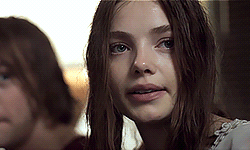
#lana | jude#no idea. why this is so long honestly.#also? unsure if this makes sense........................... i wont proofread.
14 notes
·
View notes
Text
okay. okay. okay. alright. so.
i’ve got a temp gig doing office admin stuff for one of the colleges of my local university. today, we’re working on mail merges. we gotta send some emails letting people know that their graduation has been deferred by a semester. no one in the office super knows how to do a mail merge and it’s been a while since i did one. one of the previous employees has left a video tutorial on a shared drive (almost entirely unedited. we sit through multiple long loading bars in this video.) it turns out that this woman’s method for generating a mail merge was to merge from word to a single pdf document, split the pdf into individual pages, and then attach each individual page by hand to individual emails, thus defeating literally the entire fucking point of a mail merge.
so i go to my boss like hey can i just do mail merge from word direct to outlook like a not-insane person? and my boss says sure. so, great, i go to do that, and then i have a thought: i bet outlook on this computer is set up to send from my personal university email account and not the office email account. i better change that before i hit send. so i do. then i hit send.
the emails get sent from my personal account anyway.
this would be, at worst, mildly embarrassing for me and mildly confusing for the fifteen recipients, except that one of them - out of a university of twenty-nine thousand students - is the girl i worked with at the bookstore for two years and was guiltily in love with the entire time until she ghosted me. that is a zero-point-zero-five percent chance of her getting an email from my personal account that says, hey, i know you thought you graduated, but you were wrong.
so, guess i’m canceling that Vegas reservation?
2 notes
·
View notes
Text
MS OFFICE INTERVIEW QUESTIONS - PREPMAGIC
In today's corporate world, proficiency in Microsoft Office Suite is often considered a fundamental skill for many job positions. Whether you're aiming for an administrative role, a marketing position, or any job requiring documentation and data management, being well-versed in MS Office can set you apart from other candidates. This guide will explore the essential interview questions related to MS Office, what interviewers expect from candidates, and tips for preparation.
What Interviewers Expect from MS Office Candidates
When interviewers ask questions related to MS Office, they are assessing more than just your ability to navigate the software. Here’s what they typically expect:
Technical Proficiency: A solid understanding of Word, Excel, PowerPoint, and Outlook, including features and functionalities.
Problem-Solving Skills: The ability to use MS Office tools effectively to solve real-world problems.
Attention to Detail: Competence in creating professional documents, presentations, and spreadsheets.
Time Management: Efficient use of MS Office tools to manage tasks and deadlines.
Adaptability: Willingness to learn new features and applications as technology evolves.
Tips for Candidates to Prepare for MS Office Interview Questions
Familiarize Yourself with the Suite: Ensure you are comfortable using all core applications—Word, Excel, PowerPoint, and Outlook.
Practice Common Tasks: Work on tasks such as creating formulas in Excel, formatting documents in Word, and designing presentations in PowerPoint.
Explore Advanced Features: Learn about features such as pivot tables, macros, and mail merge, which can set you apart.
Mock Interviews: Conduct mock interviews focusing on MS Office questions to build confidence and fluency.
Show Real-World Examples: Be ready to discuss how you've used MS Office tools in past projects or roles, emphasizing outcomes.
MS Office Interview Questions for Freshers
What is Microsoft Word, and what are its primary functions?
Interviewer’s Expectation: Basic understanding of Word.
Sample Answer: "Microsoft Word is a word processing software used for creating, editing, and formatting text documents. Its primary functions include writing reports, letters, and resumes, along with features for spell check, formatting, and inserting images."
How do you create a table in Word?
Interviewer’s Expectation: Practical knowledge of document formatting.
Sample Answer: "To create a table in Word, I would navigate to the 'Insert' tab, click on 'Table,' and choose the desired number of rows and columns. I can also customize the table layout and design using the 'Table Design' tab."
What is the difference between a workbook and a worksheet in Excel?
Interviewer’s Expectation: Understanding of Excel terminology.
Sample Answer: "A workbook is an Excel file that can contain multiple worksheets. Each worksheet consists of a grid of cells where data can be entered, formatted, and analyzed."
How would you sort data in Excel?
Interviewer’s Expectation: Basic data management skills.
Sample Answer: "To sort data, I would select the range of cells I want to sort, then go to the 'Data' tab and choose either 'Sort Ascending' or 'Sort Descending' based on the criteria I need."
Can you explain what a pivot table is?
Interviewer’s Expectation: Awareness of data analysis tools.
Sample Answer: "A pivot table is a data processing tool in Excel that allows users to summarize and analyze complex data sets. It helps in extracting meaningful insights by rearranging data to view it from different perspectives."
What are some common features of PowerPoint?
Interviewer’s Expectation: Familiarity with presentation software.
Sample Answer: "Common features of PowerPoint include slide layouts, animations, transitions, inserting multimedia, and the ability to collaborate with others through shared presentations."
How do you attach a file to an email in Outlook?
Interviewer’s Expectation: Basic functionality of email management.
Sample Answer: "To attach a file in Outlook, I would click on 'New Email,' then use the 'Attach File' option in the toolbar to browse for and select the file I want to send."
What is mail merge, and how is it useful?
Interviewer’s Expectation: Understanding of document automation.
Sample Answer: "Mail merge is a feature in Word that allows users to create personalized documents for multiple recipients. It’s useful for generating letters, labels, or envelopes quickly, pulling data from a list."
How do you use formulas in Excel?
Interviewer’s Expectation: Basic knowledge of Excel calculations.
Sample Answer: "I can use formulas in Excel by starting with an equal sign, followed by the formula name and its arguments. For example, to sum a range of cells, I would use '=SUM(A1 )'."
Describe the steps to create a new presentation in PowerPoint.
Interviewer’s Expectation: Knowledge of presentation creation.
Sample Answer: "To create a new presentation, I would open PowerPoint and select 'Blank Presentation.' From there, I can add slides, choose layouts, and customize each slide's content."
Interview Questions for Intermediate Level
How do you create a drop-down list in Excel?
Interviewer’s Expectation: Understanding of data validation features.
Sample Answer: "I would select the cell where I want the drop-down list, go to the 'Data' tab, choose 'Data Validation,' and select 'List' as the criteria. Then, I input the items for the list."
What are macros in Excel, and how would you create one?
Interviewer’s Expectation: Knowledge of automation tools.
Sample Answer: "Macros are sequences of instructions that automate repetitive tasks in Excel. To create one, I would use the 'Record Macro' feature under the 'View' tab, perform the desired actions, and then save it for future use."
Can you explain how to use the VLOOKUP function?
Interviewer’s Expectation: Proficiency in Excel functions.
Sample Answer: "VLOOKUP is a function that searches for a value in the first column of a table and returns a corresponding value from a specified column. The syntax is =VLOOKUP(lookup_value, table_array, col_index_num, [range_lookup])."
How do you protect a worksheet in Excel?
Interviewer’s Expectation: Understanding of security features.
Sample Answer: "To protect a worksheet, I would go to the 'Review' tab and select 'Protect Sheet.' I can then set a password and choose what actions users are allowed to perform on the protected sheet."
Describe the process of using charts in Excel.
Interviewer’s Expectation: Knowledge of data visualization.
Sample Answer: "To create a chart, I would first select the data I want to visualize, then go to the 'Insert' tab and choose the type of chart that best represents the data, such as a bar chart or line graph."
What are SmartArt graphics in PowerPoint, and how are they used?
Interviewer’s Expectation: Understanding of design features.
Sample Answer: "SmartArt graphics are visual representations of information in PowerPoint. They can be used to create diagrams, lists, and processes, enhancing the presentation's clarity and appeal."
How can you insert and edit images in Word?
Interviewer’s Expectation: Practical skills in document creation.
Sample Answer: "To insert an image, I would go to the 'Insert' tab, select 'Pictures,' and choose an image file. Once inserted, I can resize, crop, or apply effects to the image using the 'Picture Tools' format tab."
Explain how to use conditional formatting in Excel.
Interviewer’s Expectation: Advanced data visualization skills.
Sample Answer: "Conditional formatting allows me to apply specific formatting to cells that meet certain criteria. I would select the range, go to the 'Home' tab, and choose 'Conditional Formatting' to set rules for formatting."
What are the benefits of using templates in Word and PowerPoint?
Interviewer’s Expectation: Awareness of efficiency tools.
Sample Answer: "Templates provide pre-designed layouts and formatting, saving time and ensuring consistency across documents and presentations. They help maintain a professional appearance and simplify the creation process."
How do you handle version control in collaborative documents?
Interviewer’s Expectation: Understanding of document management.
Sample Answer: "I use features like 'Track Changes' in Word to monitor edits and comments made by collaborators. Additionally, I save versions with dates in the file name to maintain an organized archive."
Interview Questions for Advanced Level
How do you analyze large data sets using Excel?
Interviewer’s Expectation: Proficiency in data analysis tools.
Sample Answer: "I use features like pivot tables and advanced filtering to analyze large datasets. These tools allow me to summarize data, identify trends, and extract insights efficiently."
Explain the importance of keyboard shortcuts in MS Office.
Interviewer’s Expectation: Efficiency in software use.
Sample Answer: "Keyboard shortcuts improve productivity by allowing quick access to frequently used commands without navigating menus. For example, using Ctrl+C to copy and Ctrl+V to paste saves valuable time."
What is your approach to creating a comprehensive project report in Word?
Interviewer’s Expectation: Skills in document structuring and formatting.
Sample Answer: "I start by outlining the report structure, including headings and subheadings. Then, I utilize styles for consistent formatting, add a table of contents, and ensure proper citation and references."
How do you ensure consistency and branding in PowerPoint presentations?
Interviewer’s Expectation: Attention to detail in design.
Sample Answer: "I use master slides to set a consistent design across all slides, including fonts, colors, and logos. This ensures that the branding is uniform and professional throughout the presentation."
Can you discuss a time when you used Excel to solve a complex problem?
Interviewer’s Expectation: Application of analytical skills.
Sample Answer: "In a previous role, I used Excel to analyze sales data, identify underperforming products, and provide recommendations for improvement. By using formulas and charts, I presented clear insights to the management team."
How do you utilize data validation in Excel, and why is it important?
Interviewer’s Expectation: Knowledge of maintaining data integrity.
Sample Answer: "Data validation restricts the type of data that can be entered into cells, helping to maintain accuracy. I would set rules to ensure that users only enter valid data, reducing errors."
What are the benefits of using cloud services for MS Office applications?
Interviewer’s Expectation: Understanding of modern workplace tools.
Sample Answer: "Cloud services like OneDrive enable real-time collaboration, automatic saving, and easy sharing of documents across devices. This enhances teamwork and flexibility in work environments."
How do you create and manage macros for efficiency in Excel?
Interviewer’s Expectation: Advanced skills in automation.
Sample Answer: "I create macros by recording repetitive tasks using the 'Record Macro' feature. Once recorded, I can run the macro to automate those tasks, saving time and reducing errors."
Describe how you handle complex formatting and styles in Word documents.
Interviewer’s Expectation: Proficiency in document design.
Sample Answer: "I use styles for headings and body text to maintain consistency and utilize formatting features like bullets, numbering, and section breaks to organize content effectively."
What strategies do you employ to present data effectively in PowerPoint?
Interviewer’s Expectation: Skills in data visualization and communication.
Sample Answer: "I focus on clarity by using charts and graphs to visualize data, keeping slides concise, and utilizing bullet points for key messages. Engaging visuals and a consistent design enhance audience understanding."
FAQs
What skills are necessary for MS Office proficiency? Basic skills include document formatting in Word, data analysis in Excel, presentation design in PowerPoint, and email management in Outlook. Advanced skills involve using functions, data visualization, and collaborative features.
How can I improve my MS Office skills? Regular practice, online courses, and tutorials can help. Engaging in real-world projects and seeking feedback will also enhance your skills.
What resources can I use for MS Office interview preparation? Consider utilizing platforms like LinkedIn Learning, Coursera, and Microsoft’s own training resources. Mock interviews and peer discussions can also be beneficial.
0 notes
Text
How To Download Excel For Mac

Microsoft Excel spreadsheet app lets you create, view, edit and share your files with others quickly and easily. It also lets you view and edit workbooks attached to email messages. Work in accounting, auditing, finance or other fields, with anyone, anywhere, with confidence. With Excel, your Office moves with you and can implement the most complex formulas, with amazing features
Free Excel Download
Microsoft Excel Free Download For Pc
Microsoft Excel For Mac 2016
How To Download Excel Macros
How To Download Excel 2016 For Mac
Enter your Mac login password, if prompted, and then click Install Software. (This is the password that you use to log in to your Mac.) The software begins to install. Click Close when the installation is finished. If Office installation fails, see What to try if you can't install or activate Office for Mac. How to install PH Stat for Mac users Step 1: Install Microsoft Office 2011 for Mac. If you need instructions on how to do this just Google it, it's fairly easy. Step 2: After installing MS Office 2011, open up a blank excel document and leave it open in order to install PH Stat. Step 3: After opening an Excel document go to D2L and download the. Megastat Excel 2011 For Mac Free Download. Search Latest Articles Google Chrome Download Mac English Download Mac Os X 10.5 Iso Image Civilization 2 Download Mac Where Can I Download Mac Os Svn For Mac Free Download Adobe Lightroom 4 Download Mac Download Music From Mac To Android 2018 everythingend.web.fc2.com. I became an Excel MVP in 2001, and Ron followed soon after, in 2002. Ron has been a strong advocate for users of Excel on the Mac. Ron covers many Excel and VBA topics on Excel Automation, and he covers Mac-specific Excel issues at Mac Excel Automation.
Highlights:
Unmistakably Office, designed for Mac - MacBook Pro Touch Bar is fully supported by Microsoft Excel. If you type an equals sign into a cell, Excel will immediately pull up the most recently used functions in the Touch Bar. Go easy on your eyes with Dark Mode. Excel makes it easier to view your spreadsheets in low-light environments by supporting Dark Mode for macOS Mojave
Create, calculate and analyse with confidence - jump-start your budget, task list, accounting or financial analysis with Excel’s modern templates. Use familiar formulas to run calculations and analyse your data. Rich features and formatting options make your workbook easier to read and use. All spreadsheet features, formats and formulas operate the same way - whatever device you use.
Get a better picture of your data - new charts and graphs help you present your data in compelling ways, with formatting, sparklines and tables to better understand your data. Easily create forecasts with just a click to predict trends
Turn data into insights - enhanced by intelligence, Excel learns your patterns, organising your data to save you time. Create spreadsheets with ease from templates or on your own and perform calculations with modern formulas
Work better together - share your workbook with others and always work on the latest version for real-time collaboration to help get work done faster. With Office 365, work within an Excel file from mobile, desktop and web
Is Excel for Mac free?
Microsoft Excel and can be purchased for $139.99 or is part of Office 365 which offers you a 1-month trial and includes: Excel, PowerPoint, OneDrive, Skype, Outlook, and Word for $69.99 a year.
If you only need Excel, purchasing it is the better option for you but most want access to the other apps and elect to use the subscription option.
1. Microsoft 365 is a cloud-based subscription service that brings together premium versions of Word, Excel, PowerPoint, Outlook and OneDrive, with the best tools for the way people work today.
2. Microsoft 365 includes premium Word, Excel, and PowerPoint apps, 1 TB cloud storage in OneDrive, advanced security, and more, all in one convenient subscription.
3. Data provided through the use of this store and this app may be accessible to Microsoft or the third-party app publisher, as applicable, and transferred to, stored, and processed in the United States or any other country where Microsoft or the app publisher and their affiliates or service providers maintain facilities.
4. Microsoft 365 annual subscriptions purchased from the app will be charged to your App Store account and will automatically renew within 24 hours prior to the end of the current subscription period unless auto-renewal is disabled beforehand.
Features and Description

Key Features
Latest Version: 16.51
Licence: Free
Free Excel Download
What does Microsoft Excel do? This application requires a qualifying Microsoft 365 subscription. Microsoft 365 includes premium Word, Excel, and PowerPoint apps, 1 TB cloud storage in OneDrive, advanced security, and more, all in one convenient subscription. With Microsoft 365, you get features as soon as they are released ensuring you’re always working with the latest.Create, view, edit, and share your spreadsheets using Excel for Mac. Now it’s easier than ever to work with spreadsheets across your devices and with others. Share your files and collaborate in real time within a document or edit Office docs attached to emails. Get smart assistance features as soon as they are released in Word, Excel, and PowerPoint so you’re always working with the latest. Whether you’re balancing a budget, tracking milestones, or looking to visualize any data, Excel is your go-to app for working with spreadsheets. Kickstart your analysis• Achieve more and enhance your documents with access to a growing catalog of premium templates for Word, Excel, and PowerPoint.• Rich formatting and layout options produce beautifully pristine documents on any device including laptops, iPads, and iPhones. Analyze with confidence• AI enhances your workbooks by recognizing patterns in your data and making suggestions that speed up your work.• New charts and graphs help you present your data in compelling ways, with formatting, sparklines, and tables to better understand your data. • Easily create forecasts with just a click to predict trends. Accomplish more together• Whether it’s a school project, expense report, or family budget, seamlessly work with others with real-time co-authoring to bring your ideas and plans together faster.• Share your documents with the click of a button to invite others to edit in real time. Easily manage permissions and see who’s currently working in a document. • Add comments or assign tasks to people in your group for clean editing and organization.Learn more about Microsoft 365Microsoft 365 is a cloud-based subscription service that brings together premium versions of Word, Excel, PowerPoint, Outlook and OneDrive, with the best tools for the way people work today. Please visit: http://go.microsoft.com/fwlink/?linkid=2015120 for information on Licensing Terms.Unlock the full Microsoft Office experience with a qualifying Microsoft 365 subscription for your phone, tablet, PC, and Mac. Microsoft 365 annual subscriptions purchased from the app will be charged to your App Store account and will automatically renew within 24 hours prior to the end of the current subscription period unless auto-renewal is disabled beforehand. You can manage your subscriptions in your App Store account settings.This app is provided by either Microsoft or a third-party app publisher and is subject to a separate privacy statement and terms and conditions. Data provided through the use of this store and this app may be accessible to Microsoft or the third-party app publisher, as applicable, and transferred to, stored, and processed in the United States or any other country where Microsoft or the app publisher and their affiliates or service providers maintain facilities.Please refer to the Microsoft Software License Terms for Microsoft Office. See “License Agreement” link under Information. By installing the app, you agree to these terms and conditions.
Download for MacOS - server 1 --> Free
Microsoft Excel Free Download For Pc
Download Latest Version
Download and Install Microsoft Excel
Download for PC - server 1 --> MAC:
Microsoft Excel For Mac 2016
How To Download Excel Macros
Download for MacOS - server 1 --> Free
How To Download Excel 2016 For Mac
Thank you for visiting our site. Have a nice day!
More apps by Microsoft Corporation

1 note
·
View note