#Audio Visual Conference System
Explore tagged Tumblr posts
Text
Audio Video Conferencing Setup: Unleashing Seamless Communication Excellence
In the dynamic landscape of modern business, effective communication is the key to success. The rise of remote work and global collaborations has accentuated the need for robust audio video conferencing setups that transcend geographical boundaries, bringing teams together with virtual proximity that rivals face-to-face interactions. In this comprehensive guide, we delve into the intricacies of…
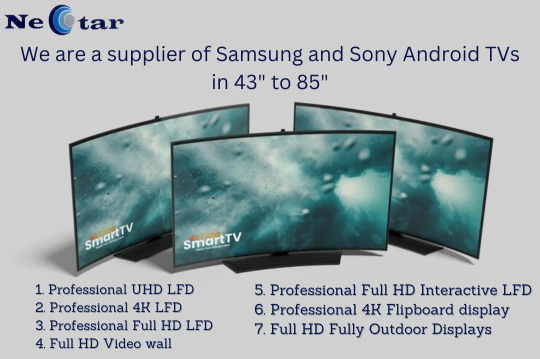
View On WordPress
1 note
·
View note
Text
Video Conferencing Installation Bradford
Seamless Video Conferencing Installation at Kemira Chemicals, Bradford
We are pleased to announce the successful completion of a comprehensive video conferencing system installation at Kemira Chemicals in Bradford. This project underscores our commitment to delivering high-quality, reliable solutions for businesses seeking to enhance their communication capabilities.
The installation features a state-of-the-art setup designed for optimal performance and ease of use. At the heart of the system is a large-format Samsung 85″ commercial TV display screen, providing clear and vibrant visuals for all participants. This screen is strategically mounted on a robust floor plate and pole system, ensuring stability and a professional aesthetic.
To guarantee superior audio and video quality, we integrated a Yealink conferencing system. This includes:
Yealink UVC86 Dual-Eye Tracking Camera: Positioned above the screen, this camera offers intelligent tracking capabilities, ensuring all participants remain clearly visible throughout the meeting. Its dual-eye functionality provides a more natural and engaging video conferencing experience.
Four Yealink CS10 Low-Profile 2-Way Coaxial Ceiling Loudspeakers: Discreetly installed in the ceiling, these speakers deliver clear and evenly distributed audio, minimizing echo and ensuring all participants can hear clearly.
Two Yealink CM20 Beamforming Ceiling Microphones: Strategically placed above the meeting room table, these microphones utilize beamforming technology to capture voices with exceptional clarity, while minimizing background noise.
Yealink AVHub: This central processing unit, housed in a discreet cupboard, seamlessly integrates all audio and video components, simplifying management and ensuring optimal performance.
For seamless laptop connectivity, we incorporated a practical angled floor box plate. This houses a fibre optic HDMI cable and an active USB cable, providing a secure and aesthetically pleasing connection to the AVHub, ensuring high-bandwidth data transmission for smooth video conferencing.
Video Conference Install
This video conferencing solution is specifically designed to meet the unique communication needs of Kemira Chemicals. The chosen components ensure high-quality audio and video, seamless integration, and user-friendly operation. The installation represents a significant investment in enhancing communication and collaboration within the organization.
The system’s reliability and advanced features will contribute to more effective meetings, improved productivity and stronger relationships with clients and colleagues around the globe. The discreet integration of the system also ensures a professional and aesthetically pleasing meeting environment. We are confident that this solution will significantly enhance Kemira Chemicals’ communication capabilities for years to come.


#av equipment installation#audio visual installations#sound system installation#audio visual installation#av installation company#video conferencing installation#video conference solutions#audio visual installers doncaster
0 notes
Text
#Conferences#Unique venues#High-quality technical support#Event Promotion / Advertising Services#Gala-themed Dinners#High-end audio visual systems#High-end PA speakers & arrays#Logistical planning#In-bound & out-bound travel arrangements#Accommodation & transfers#Corporate gifts#Venue Management#Stage decor and backdrops#Conference Management#Theme Parties & Gala Dinner#DJ Services#Photography And Videography#Sales and Service#Wedding Catering Services#Brands And Products Launch#Event Management Services#Conferences & Conventions#Audio Visual Production
0 notes
Text
Common AV Issues in Conference Rooms and How to Fix Them
In today's fast-paced business world, effective communication and collaboration are paramount for success. Conference rooms serve as the hub for important meetings, presentations, and video conferences, making a well-designed conference room audio video setup essential. However, even the most sophisticated AV systems can encounter issues that can disrupt the flow of meetings and hinder productivity. From audio problems to display malfunctions and connectivity issues, these challenges can be frustrating and time-consuming if not addressed properly. In this comprehensive guide, we'll explore some of the most common AV issues faced in conference rooms and provide practical solutions to help you resolve them efficiently, ensuring seamless and productive meetings.

The Importance of Addressing Common AV Issues in Conference Rooms
Addressing common AV issues in conference rooms is crucial for several reasons:
Improved Productivity: Resolving AV issues promptly ensures that valuable meeting time is not wasted on technical difficulties, allowing participants to focus on productive discussions and decision-making.
Enhanced Collaboration: Effective AV systems facilitate seamless communication and collaboration among participants, whether they are physically present or joining remotely. Addressing AV issues ensures that everyone can engage and contribute fully.
Professional Image: A well-functioning AV setup in conference rooms creates a professional and polished experience, reflecting positively on your organization's commitment to technology and innovation.
Cost Savings: Proactively addressing AV issues can prevent more significant problems from arising, potentially saving your organization from costly repairs, replacements, or downtime.
User Satisfaction: Resolving AV issues promptly can improve user satisfaction and reduce frustration among employees, clients, and stakeholders, fostering a more positive and productive work environment.
By understanding and addressing common AV issues in conference rooms, organizations can optimize their meeting environments, enhance collaboration, and ensure a seamless and efficient experience for all participants.
Audio Issues and Solutions
Audio is a critical component of any successful conference room AV setup. Clear and intelligible audio ensures that all participants can hear and understand each other, fostering effective communication and reducing misunderstandings or miscommunications. However, audio issues can arise from various sources, including equipment malfunctions, room acoustics, and user errors. Here are some common audio issues and their corresponding solutions:
Poor Audio Quality
Issue: Participants may experience poor audio quality, such as muffled or distorted sound, during meetings or presentations.
Possible Causes:
Faulty microphones or speakers
Incorrect audio settings or levels
Interference from other electronic devices
Inadequate acoustic treatment in the room
Solutions:
Test and replace any faulty audio equipment, such as microphones or speakers.
Adjust audio settings and levels, ensuring proper gain staging and equalization.
Identify and eliminate potential sources of interference, such as wireless devices or electrical equipment.
Implement acoustic treatment measures, such as sound-absorbing panels or curtains, to improve room acoustics.
Audio Feedback or Echo
Issue: Participants may experience audio feedback or echoes during meetings or presentations, making it difficult to communicate effectively.
Possible Causes:
Microphone placement too close to speakers
Inadequate echo cancellation or noise reduction
Reflective surfaces in the room
Improper audio routing or signal processing
Solutions:
Reposition microphones and speakers to avoid feedback loops and minimize echoes.
Implement advanced echo cancellation and noise reduction technologies, such as digital signal processors (DSPs) or dedicated audio processing equipment.
Add acoustic treatment, such as sound-absorbing panels or curtains, to minimize reflections and improve room acoustics.
Review audio routing and signal processing configurations to ensure proper signal flow and processing.
Audio Dropouts or Interruptions
Issue: Participants may experience audio dropouts or interruptions during meetings or presentations, leading to missed information or disruptions in communication.
Possible Causes:
Wireless interference or signal strength issues
Network congestion or bandwidth limitations
Faulty cables or connections
Software or firmware issues
Solutions:
Identify and eliminate potential sources of wireless interference, or consider switching to wired connections.
Optimize network performance and ensure sufficient bandwidth for audio streaming.
Inspect and replace any faulty cables or connections in the audio signal path.
Update software, firmware, and drivers to the latest versions to address potential bugs or compatibility issues.
Audio Integration Issues
Issue: Participants may experience difficulties integrating various audio sources, such as microphones, multimedia players, or video conferencing systems, resulting in inconsistent or incomplete audio during meetings or presentations.
Possible Causes:
Incompatible audio formats or codecs
Incorrect audio routing or signal flow
Software or hardware compatibility issues
Lack of proper audio mixing or processing
Solutions:
Ensure that all audio sources use compatible formats and codecs for seamless integration.
Review and adjust audio routing and signal flow configurations to ensure proper signal paths.
Update software, firmware, and drivers to the latest versions to address potential compatibility issues.
Implement audio mixing and processing solutions, such as audio mixers or digital signal processors (DSPs), to ensure proper signal integration and processing.
Video Issues and Solutions
In addition to audio, video is a critical component of any modern conference room AV setup. High-quality video ensures that all participants can clearly see and engage with the presented content, whether it's a presentation, video conference, or multimedia display. However, video issues can arise from various sources, including equipment malfunctions, connectivity problems, and user errors. Here are some common video issues and their corresponding solutions:
Display Issues
Issue: Participants may experience display issues, such as flickering, distorted, or no image on the projector or display screens.
Possible Causes:
Faulty cables or connections
Incorrect display settings or resolutions
Compatibility issues between devices
Overheating or power supply problems
Solutions:
Inspect and replace any faulty cables or connections in the video signal path.
Adjust display settings, such as resolution, refresh rate, and aspect ratio, to ensure compatibility with the source device.
Update software, firmware, and drivers to the latest versions to address potential compatibility issues.
Check for proper ventilation and power supply to the display devices, and replace any faulty components if necessary.
Video Quality Issues
Issue: Participants may experience poor video quality, such as pixelation, stuttering, or low resolution, during presentations or video conferences.
Possible Causes:
Insufficient network bandwidth or connectivity issues
Incompatible video codecs or formats
Outdated or underpowered hardware
Interference or signal degradation
Solutions:
Optimize network performance and ensure sufficient bandwidth for video streaming.
Ensure that all video sources and displays use compatible codecs and formats.
Update or replace outdated hardware components, such as computers or video processors, to handle higher resolutions and frame rates.
Identify and eliminate potential sources of interference, or consider switching to wired connections for improved signal quality.
Video Conferencing Issues
Issue: Participants may experience difficulties during video conferences, such as poor video quality, audio sync issues, or connectivity problems.
Possible Causes:
Network congestion or bandwidth limitations
Incompatible video conferencing software or hardware
Firewall or security settings blocking communication
Microphone or camera positioning issues
Solutions:
Optimize network performance and ensure sufficient bandwidth for video conferencing.
Update video conferencing software and hardware to the latest versions to address potential compatibility issues.
Review and adjust firewall and security settings to allow proper communication between video conferencing endpoints.
Reposition microphones and cameras for optimal audio and video capture during video conferences.
Content Sharing Issues
Issue: Participants may experience difficulties sharing content, such as presentations or desktop screens, during meetings or presentations.
Possible Causes:
Incompatible file formats or software versions
Incorrect display settings or resolutions
Firewall or security settings blocking content sharing
Wireless connectivity issues
Solutions:
Ensure that all participants use compatible file formats and software versions for content sharing.
Adjust display settings and resolutions to ensure compatibility between the source device and the display.
Review and adjust firewall and security settings to allow proper content sharing between devices.
Optimize wireless connectivity or consider using wired connections for more reliable content sharing.
Connectivity and Integration Issues
In today's interconnected conference rooms, seamless connectivity and integration between various AV components are essential for a smooth and efficient meeting experience. However, connectivity and integration issues can arise due to various factors, including network problems, compatibility issues, and user errors. Here are some common connectivity and integration issues and their corresponding solutions:
Network Connectivity Issues
Issue: Participants may experience network connectivity issues, such as slow or intermittent internet access, affecting video conferencing, content sharing, or other network-dependent AV functions.
Possible Causes:
Insufficient network bandwidth or congestion
Wireless interference or signal strength issues
Faulty network hardware or cabling
Incorrect network configurations or settings
Solutions:
Optimize network performance by allocating sufficient bandwidth for AV applications and minimizing network congestion.
Identify and eliminate potential sources of wireless interference, or consider switching to wired connections for improved reliability.
Inspect and replace any faulty network hardware, such as routers, switches, or cabling.
Review and adjust network configurations and settings, such as DHCP, DNS, and firewall rules, to ensure proper connectivity.
Integration Issues
Issue: Participants may experience difficulties integrating various AV components, such as displays, audio systems, video conferencing equipment, or control systems, resulting in inconsistent or incomplete functionality.
Possible Causes:
Incompatible hardware or software versions
Incorrect cabling or signal routing
Lack of proper configuration or programming
Outdated drivers or firmware
Solutions:
Ensure that all AV components use compatible hardware and software versions for seamless integration.
Review and adjust cabling and signal routing configurations to ensure proper signal paths and connections.
Engage professional AV integrators or programmers to properly configure and program the AV components for optimal integration.
Update drivers, firmware, and software to the latest versions to address potential compatibility issues.
Control System Issues
Issue: Participants may experience difficulties controlling or operating various AV components, such as displays, audio systems, or video conferencing equipment, using the control system interface.
Possible Causes:
Incorrect programming or configuration of the control system
Outdated or incompatible control system software
User interface design or usability issues
Hardware malfunctions or connectivity problems
Solutions:
Review and adjust the programming and configuration of the control system to ensure proper functionality and integration with AV components.
Update the control system software to the latest version to address potential compatibility issues and introduce new features or improvements.
Optimize the user interface design and usability of the control system, considering feedback from end-users.
Inspect and replace any faulty hardware components or cables related to the control system.
Leveraging AV System Integration Software
To streamline the management and troubleshooting of AV issues in conference rooms, organizations can leverage the power of AV system integration software. These powerful platforms provide centralized management, monitoring, and control of the entire AV ecosystem, ensuring seamless integration and efficient operation.
Some key benefits of using AV system integration software include:
Centralized Control: Gain a unified interface for controlling and monitoring all AV components, simplifying operation and troubleshooting.
Remote Management: Remotely monitor and manage your conference room AV systems, enabling proactive maintenance and rapid issue resolution.
Automated Scheduling and Room Control: Integrate with room scheduling systems to automatically configure AV settings based on meeting requirements, reducing user errors and ensuring a consistent experience.
Reporting and Analytics: Access detailed reports and analytics on system usage, performance, and potential issues, enabling data-driven decision-making and proactive maintenance.
Firmware and Software Updates: Streamline the process of updating firmware, software, and drivers across all AV components, ensuring optimal performance and compatibility.
Troubleshooting and Diagnostics: Leverage advanced troubleshooting and diagnostic tools to quickly identify and resolve AV issues, minimizing downtime and disruptions.
By leveraging AV system integration software, organizations can proactively monitor and manage their conference room AV setups, enabling rapid issue resolution and ensuring a consistent, high-quality experience for all participants.
User's Queries and Answers
Q: How can I troubleshoot poor audio quality in my conference room? A: To troubleshoot poor audio quality, start by testing and replacing any faulty audio equipment, such as microphones or speakers. Adjust audio settings and levels, ensuring proper gain staging and equalization. Identify and eliminate potential sources of interference, and implement acoustic treatment measures to improve room acoustics if needed.
Q: What can I do to prevent audio feedback or echoes during meetings? A: To prevent audio feedback or echoes, reposition microphones and speakers to avoid feedback loops and minimize echoes. Implement advanced echo cancellation and noise reduction technologies, and add acoustic treatment to minimize reflections and improve room acoustics. Additionally, review audio routing and signal processing configurations to ensure proper signal flow and processing.
Q: Why am I experiencing display issues, such as flickering or no image, on my conference room screens? A: Display issues can be caused by faulty cables or connections, incorrect display settings or resolutions, compatibility issues between devices, or overheating or power supply problems. Inspect and replace any faulty cables or connections, adjust display settings, update software and drivers, and check for proper ventilation and power supply to the display devices.
Q: How can I improve video quality during presentations or video conferences? A: To improve video quality, optimize network performance and ensure sufficient bandwidth for video streaming. Ensure that all video sources and displays use compatible codecs and formats. Update or replace outdated hardware components to handle higher resolutions and frame rates. Additionally, identify and eliminate potential sources of interference or consider switching to wired connections for improved signal quality.
Q: What should I do if I'm experiencing network connectivity issues affecting my conference room AV setup? A: To address network connectivity issues, optimize network performance by allocating sufficient bandwidth for AV applications and minimizing network congestion. Identify and eliminate potential sources of wireless interference, or consider switching to wired connections for improved reliability. Inspect and replace any faulty network hardware or cabling, and review and adjust network configurations and settings.
Q: How can I ensure seamless integration between various AV components in my conference room? A: To ensure seamless integration, ensure that all AV components use compatible hardware and software versions. Review and adjust cabling and signal routing configurations to ensure proper signal paths and connections. Engage professional AV integrators or programmers to properly configure and program the AV components for optimal integration. Additionally, update drivers, firmware, and software to the latest versions to address potential compatibility issues.
Q: Why am I having issues controlling or operating various AV components using the control system interface? A: Control system issues can arise due to incorrect programming or configuration, outdated or incompatible control system software, user interface design or usability issues, or hardware malfunctions or connectivity problems. Review and adjust the programming and configuration of the control system, update the software, optimize the user interface design, and inspect and replace any faulty hardware components or cables related to the control system.
Q: How can AV system integration software help in managing and troubleshooting AV issues in conference rooms? A: AV system integration software can help by providing centralized control and monitoring of all AV components, enabling remote management, automated scheduling and room control, detailed reporting and analytics, streamlined firmware and software updates, and advanced troubleshooting and diagnostic tools. By leveraging these powerful platforms, organizations can proactively monitor and manage their conference room AV setups, enabling rapid issue resolution and ensuring a consistent, high-quality experience for all participants.
User Case Studies
Case Study 1: Global Consulting Firm
A leading global consulting firm faced recurring audio and video issues in their executive boardroom, disrupting critical meetings and presentations. After consulting with an AV integration specialist, they implemented the following solutions:
Upgraded to a professional-grade audio system with ceiling-mounted microphones, line array speakers, and a digital signal processor (DSP) for advanced audio processing and echo cancellation.
Installed a high-resolution video wall with a dedicated video wall controller for seamless content management and display.
Implemented a centralized control system with touch panel interfaces for easy operation and integration with their existing video conferencing platform.
Leveraged AV system integration software for remote monitoring, automated scheduling, and detailed reporting and analytics.
The comprehensive AV upgrade and integration with AV system integration software significantly improved the audio and video quality in their executive boardroom, enabling seamless collaboration and fostering a professional and engaging meeting experience for their global teams and clients.
Case Study 2: University Lecture Hall
A prestigious university faced recurring connectivity and integration issues in their main lecture hall, impacting the learning experience for students and faculty. To address these challenges, they implemented the following solutions:
Upgraded to a robust and secure network infrastructure, including enterprise-grade Wi-Fi access points and optimized network configurations for AV applications.
Implemented a wireless presentation solution for seamless content sharing from various devices, eliminating the need for extensive cabling.
Engaged professional AV integrators to ensure proper integration and programming of all AV components, including displays, audio systems, and video conferencing equipment.
Leveraged AV system integration software for centralized control, remote management, and streamlined firmware and software updates across all AV components.
Conclusion
Addressing common AV issues in conference rooms is essential for fostering effective communication, collaboration, and productivity within any organization. From audio problems to video quality issues, connectivity challenges, and integration complexities, these technical difficulties can significantly disrupt the flow of meetings and hinder the overall meeting experience.By understanding the root causes of these issues and implementing the appropriate solutions, organizations can optimize their conference room AV setups, ensuring a seamless and engaging experience for all participants. Whether it's addressing poor audio quality through acoustic treatment and advanced audio processing, improving video quality by optimizing network performance and updating hardware, or ensuring seamless integration through professional configuration and programming, a proactive approach to AV issue resolution is crucial.
Furthermore, leveraging the power of AV system integration software can greatly enhance the management and troubleshooting of AV issues in conference rooms. These powerful platforms provide centralized control, remote management capabilities, automated scheduling and room control, detailed reporting and analytics, streamlined firmware and software updates, and advanced troubleshooting and diagnostic tools. By embracing these technologies, organizations can proactively monitor and manage their conference room AV setups, enabling rapid issue resolution and minimizing downtime and disruptions.
Investing in a well-designed and properly maintained conference room AV setup is an investment in your organization's success. It enables effective communication, enhances collaboration, and creates a professional and engaging experience for employees, clients, and stakeholders alike. By staying up-to-date with the latest AV technologies and best practices, and leveraging the expertise of professional AV integrators and support teams, organizations can create conference room environments that empower their teams to achieve their goals and drive business success.
#conference room setup diagrams#best conference room av setup#conference room audio video setup#how to optimize audio visual systems in meeting rooms#conference room av setup
0 notes
Text
AV Solutions – Expert Audio-Visual Services by Vivency Technology LLC
Vivency Technology LLC specializes in cutting-edge IT audio-visual (AV) solutions, offering comprehensive services such as design, installation, integration, maintenance, and support. Our advanced AV systems cater to diverse industries, ensuring seamless communication and enhanced user experiences.

#AV solutions#audio visual solutions#IT AV solutions#AV system design#AV installation#AV integration#AV maintenance#AV support#professional AV services#corporate AV solutions#commercial AV systems#conference room AV#interactive displays#digital signage solutions#video conferencing systems#AV technology#AV equipment installation#AV consulting services#Vivency Technology LLC#Dubai AV solutions#smart AV solutions.
0 notes
Text
Choosing the Right AV Equipment for Conference and Meeting Rooms

In today’s fast-paced business world, effective communication is key to success. Whether you’re hosting a boardroom presentation or a global video conference, having the right audio-visual (AV) equipment is essential for seamless interaction. Companies like Dynamic Communications (dynamiccom.co.za) provide cutting-edge AV conference systems tailored to modern needs.
When selecting audio video conferencing systems, consider the size and purpose of your meeting space. A conference room audio video solution for a large boardroom differs significantly from the setup for a small meeting room. High-quality displays, microphones, and speakers ensure that participants, whether in-person or remote, enjoy crystal-clear communication. Integrating advanced AV conferencing equipment can also foster better collaboration and productivity.
Leading AV system integrators and AV suppliers offer scalable solutions, from compact conference room AV equipment to sophisticated, multi-room setups. It’s also crucial to work with reliable AV equipment suppliers or AV distributors to ensure you get quality products backed by technical support.
For businesses looking to upgrade, AV wholesale distributors and AV system suppliers often provide cost-effective packages. These packages include everything from audio video companies' commercial-grade displays to dynamic AV conferencing solutions. Such solutions combine cutting-edge technology with easy-to-use interfaces, simplifying operations for end users.
At Dynamic Communications, we specialize in delivering innovative boardroom AV solutions that cater to the unique needs of businesses. Whether you’re a small startup or a large corporation, our team ensures that your conference AV solutions meet the highest standards of functionality and reliability.
Equip your meeting rooms with the latest audio visual systems and transform the way you communicate. Explore the possibilities today at dynamiccom.co.za.
#- AV Equipment#- Audio Visual Solutions#- Conference Room Technology#- AV System Suppliers#- Audio Video Companies#- Meeting Room AV Equipment#- Boardroom AV Solutions#- AV Distributors#- AV Conferencing Systems#- Audio Video Conferencing Solutions#- Commercial AV Equipment#- AV System Integrators#- Audio Visual Equipment Suppliers#- AV Conference Systems#- Dynamic Communications#- AV Wholesale Distributors#- Conference Room AV Solutions#- Audio Video Conferencing Technology
0 notes
Text
Enhance Collaboration with Video Conference and Audio Visual Systems
In today’s interconnected world, seamless communication is vital for businesses of all sizes. Whether it's conducting virtual meetings, hosting webinars, or improving internal collaboration, advanced video conference and audio visual systems play a crucial role in achieving efficiency and success. Al Shareef Group offers cutting-edge solutions tailored to meet diverse needs, ensuring your business stays ahead in the competitive landscape.
The Importance of Advanced Communication Solutions
Incorporating modern video conference and audio visual systems into your workspace enhances productivity and fosters innovation. These technologies eliminate geographical barriers, allowing teams to connect, share ideas, and collaborate in real-time. Al Shareef Group understands the unique demands of businesses, providing customized solutions that simplify communication and elevate engagement.
Whether you’re hosting virtual boardroom discussions or delivering compelling presentations, our systems are designed to provide exceptional audio and visual clarity. These solutions not only enhance the professional image of your business but also streamline daily operations, saving valuable time and resources.
Why Choose Al Shareef Group?
Al Shareef Group stands out as a trusted provider of video conference and audio visual systems in the region. Our offerings include advanced video conferencing equipment, high-definition display systems, interactive panels, and integrated audio solutions that cater to various industries. From small startups to multinational corporations, we provide scalable solutions tailored to individual requirements.
Our team of experts takes pride in delivering end-to-end services, from consultation and installation to ongoing support and maintenance. With a focus on innovation and reliability, Al Shareef Group ensures that every solution is easy to use and aligns with your business goals.
Tailored Solutions for Every Need
We understand that no two businesses are alike. That’s why Al Shareef Group offers flexible and customizable video conference and audio visual systems that can be integrated seamlessly into your existing infrastructure. Our solutions are designed with user-friendliness in mind, allowing teams to focus on what matters most—delivering results.
From enhancing remote team collaboration to equipping conference rooms with state-of-the-art technology, Al Shareef Group provides solutions that align with your unique operational needs. With our expertise, you can transform the way your business communicates and collaborates.
A Legacy of Excellence
At Al Shareef Group, we are committed to exceeding client expectations. With years of experience and a deep understanding of the latest advancements in video conference and audio visual systems, we have built a reputation for quality, reliability, and innovation. Our clients trust us to deliver solutions that not only meet but exceed their expectations.
Invest in the Future of Communication
As businesses continue to evolve, the need for efficient communication tools becomes even more critical. Investing in Al Shareef Group’s video conference and audio visual systems ensures your organization is well-equipped to tackle the challenges of the modern workplace. Our solutions are built to enhance productivity, foster collaboration, and drive growth.
Discover how Al Shareef Group can transform your business communication. Contact us today to learn more about our comprehensive range of video conference and audio visual systems and take the first step toward a more connected future.
1 note
·
View note
Text

Clear communication is the cornerstone of successful meetings, and video conferencing brings a sense of immediacy and personal connection that text-based communication lacks. However, poor audio or video quality can hinder effective interaction, leading to misunderstandings, frustration, and reduced productivity.
Audio Environment Choose a quiet location to minimize background noise. Consider using quality headphones with a built-in microphone for better audio quality.
Camera Placement Position your camera at eye level for a natural and engaging video angle.
Pre-Test Test your audio and video settings before each call to avoid last-minute technical glitches.
Engage Moderately Non-verbal cues are crucial, but excessive movement or distractions can be counterproductive.
Mute When Needed Mute your microphone when not speaking to avoid unintentional noise disruptions.
0 notes
Text
#audio visual#av technology#av design#av industry#av#software#technology#ise 2024#ise barcelona 2024#ISE Conference Barcelona#ISE Integrated Systems Europe#ISE Europe 2024#ISE Show#ISE conference#ISE Exhibitors#ISE Conference Floor Plan
0 notes
Text
Hi all I don’t usually share this kind of content on my blog but currently my union IATSE local 122 is in negotiations with Encore an AV company that is contracted with several big hotels like Marriott, Hyatt, and Hilton to provide audio/visual services for a majority of events hosted by the hotels. The contract is now expired and they are refusing to pay a living wage.
When I worked for Encore I was making $17.34/hr, and lied to about why I couldn’t get a raise. They are using a loophole in our original contract to say that they can’t pay above the minimum stated, which is untrue. I live in San Diego CA, if my husband wasn’t salaried in a tech company I would have been homeless. On average as an AV tech or stagehand for the work I did at Encore the rate is at minimum $27/hr in our city.
Because this is a fandom website I’ll give you an idea of what av techs and stagehands mean to this community. We are the people who make comic cons happen. We set the av systems in panel rooms, build the screens, run the mics, run the power, sit at the cameras, light the displays, and make sure con goers have the best experience possible.
On a grander scale we’re also the people who make the tv shows and movies we fangirl over. Without av techs and stagehands fandom wouldn’t have content to obsess over.
We’re all hyperfocused nerds who love our jobs but we also deserve a living wage and not have to worry whether we can pay rent or buy groceries. Our local is having a press conference this Friday between two of the biggest hotels in downtown San Diego, hotels that host San Diego Comic Con events. Please if you cannot attend in person see if you can attend on the Encore Unfair website and follow the account on social medias.

65 notes
·
View notes
Text
(This work was part of a final exam and presented during the annual students’ conference titled Journeys Across Worlds: Deconstructing Identities Through Language and Literature)

When Alien: Isolation was published, its AI was marketed as a “learning entity” that adapts to the player’s gaming style, presenting an inevitable threat that needed to be avoided at all costs since it could not be defeated. Usually, the player uses weaponry to defend themselves, but even the alien’s initial weakness, fire, proves useless as the alien seems to develop a higher resistance. Additionally, it even searches lockers and other hiding spots that the player regularly utilizes for their defense. Therefore, the player cannot run or hide: The alien will find them.
But is that really the case? Years after the game’s release, the publishers de-constructed the alien’s AI and explained how it works. Until then, it operated on patterns unbeknownst to the player. They could see that the alien reacted toward sounds or movements but when it suddenly crawled underneath the table and pulled the player out of it for their inevitable death, even though the alien had no visual clues for the player’s current position, they ultimately realized that they were powerless against their enemy.
When the input and output are known, but the mechanisms in between are not, it is called a “black box.” A black box describes processes we cannot understand, and often, when we try to de-blackbox, so to unveil the mechanisms behind a system, we quickly realize that more black boxes are revealed. A scholar named Latour used the example of a projector: It is used daily, no questions arise behind its mechanisms or workings, but as soon as one part malfunctions and needs repair, we are exposed to our lack of knowledge – the black box.
In the case of the alien, or any NPC (non-playable character), the AI’s black box becomes visible when the player faces an obstacle they cannot overcome, or if the behavioral pattern does not add up to the player’s expectations. Consider this: the player provokes a sound and expects the alien to investigate – but it does not. The player repeats the process, and still, the alien does not show up. They turn around to leave, but they are greeted by the alien turning the corner and bodyslamming them into another death screen. The player asks themselves if this was an error on the AI’s part or if it was programmed unfairly (There is an interesting article on that subject by Jaroslav Švelch: “Should the Monster Play Fair?: Reception of Artificial Intelligence in Alien: Isolation”).
The process just described is “Step 2: interest (interruption, detour, enlistment)” in Latour’s sequence of “Reversible Blackboxing:” It is the moment we realize a process is not working in the way we are used to, leading to an interruption or detour and creating interest in its inner workings. This interest more often than not is forced upon since mechanisms are seldom questioned.
Let’s deconstruct the alien’s black box now by using the information the developers published. There are extensive video essays on how the AI works on YouTube, so I will cover the basic concept. The AI consists of two parts: 1) the Director, and 2) the alien itself. The Director AI overviews the alien’s and player’s movements and current locations and guides the alien into the general area of the player. The alien, then, needs to utilize the reactions in its behavioral tree to either search an area for visual or audio clues or wait until the player reveals their whereabouts. Additionally, the Director overviews the “Menace Gauge,” a tension meter that determines whether to send the alien away from the player for them to progress or provoke an encounter.
As mentioned, the alien bases its reactions on a behavioral tree, which can easily be described as branches containing reactions when something is triggered. The alien can choose from different sub-behaviors and unlock them as the game progresses. So when, at the beginning of the game, the Director sends the alien in the player’s direction, its behavior tree might only include roaming the area, whereas as the game progresses, the alien might search in lockers additionally since it could not locate the player through other clues/behaviors alone. Therefore, the alien is not a learning entity in terms of adjusting to the player’s gaming style: Even if the player does not hide in the vents regularly, the alien might still search them. Even if the player does not defend themselves with fire, the alien might still develop a higher resistance. Even if the player runs from one part of the map to the other, the alien will still find it because of the Director.
Therefore, through deconstructing the alien’s AI, we understand that the player’s choices have no impact on the alien’s learning or behavior – it simply utilizes the sub-behaviors implemented in its behavioral tree. However, deconstructing this black box uncovers another phenomenon briefly mentioned before: more black boxes. Even though we now know how the alien operates, the behavior tree or when it unlocks specific sub-reactions is still an opaque process to us and the player.
It is also crucial to mention that calling strange/unknown processes “black boxes” might lead to mystifying otherwise simple mechanisms, and therefore making the term redundant. Even though this example is very much centered around video game AI, the general public demands more transparency regarding artificial intelligence and its inner workings. A recurring example would be the TikTok algorithm or Spotify suggestions.
4 notes
·
View notes
Text
This Prospect of Video Conference Facilities within Industry

In fresh years, the approach firms conduct meetings has undergone a seismic shift. The conventional boardroom setting is gradually being changed via video convention rooms organized with today's know-how. This transformation will never be basically a style; it represents a basic trade in how we converse and collaborate throughout distances. As far off work becomes greater accepted and globally dispersed groups changed into the norm, the destiny of video conference rooms in company seems brighter than ever.
Understanding Video Conference Rooms
Video convention rooms are specialized areas designed for digital meetings, allowing contributors to attach from varied areas seamlessly. These rooms are able with more than a few video conference equipment, along with excessive-definition cameras, microphones, speakers, and collaboration resources that facilitate soft verbal exchange amongst group participants.
What Makes Up Video Conference Room Equipment?
The basic resources of video convention room machine come with:
Cameras: High-definition cameras that present transparent visuals. Microphones: High-exceptional audio trap to be certain all voices are heard. Displays: Large displays or video display units for visible presentations. Speakers: Quality sound platforms that supply transparent audio. Control Systems: User-pleasant interfaces to manipulate all kit effortlessly. The Role of Conference Room Audio Video Equipment
When settling on conference room audio video system, corporations would have to bear in mind numerous factors to ensure an high quality setup. The target is to create an immersive adventure that mimics face-to-face interactions as heavily as you'll.
Essential Features of Conference Room Video Conferencing Equipment
To maximize productivity for the duration of virtual conferences, the following good points should always be thought of as:
High-decision video quality: Essential for clear visuals. Multi-platform compatibility: Ensures connectivity with more than a few conferencing instrument. User-friendly interface: Simplifies the operation of units. Scalability: The ability to conform as trade necessities grow. The Evolution of Video Conferencing Technologies
The video conference equipment records of video conferencing dates returned quite a few decades yet has right now evolved with advancements in technologies.
Early Beginnings
Initially constrained by using bandwidth and technologies limitations, early video conferencing tactics had been cumbersome and steeply-priced. Limited accessibility hindered prominent adoption.
Technological Advancements
With the upward push of the web and enhancements in broadband speeds, video conferencing become more manageable for corporations. The creation of structures like Zoom and Microsoft Teams revolutionized how organizations approach virtual meetings.
Current Trends in Video Conferencing
Today’s video conferencing suggestions incorporate complex applied sciences corresponding to artificia
youtube
2 notes
·
View notes
Text
The Finest Practices for Running Effective Virtual Gatherings

Effective virtual meetings have turn into an integral part of our legitimate lives, specifically in a global that's increasingly leaning against far off work. With the rise of video conferencing resources and systems, learning the paintings of undertaking digital meetings is foremost for successful communication and collaboration. In this complete aid, we will discover The Best Practices for Running Effective Virtual Meetings, making sure you might have your complete methods and approaches essential to interact your viewers and gain your meeting ambitions.
Understanding Virtual Meetings What Are Virtual Meetings?
Virtual conferences are gatherings that ensue remotely, permitting individuals to glue as a result of video conferencing application or different online verbal exchange tools. These meetings can quantity from small group fee-ins to great meetings with hundreds of attendees.
Why Are They Important? conference room video conferencing equipment
In ultra-modern fast-paced world, virtual meetings keep time and assets. They eliminate geographical obstacles, making it less demanding for groups to collaborate throughout distinct places. This flexibility raises productivity and enhances crew dynamics.
The Best Practices for Running Effective Virtual Meetings 1. Choose the Right Video Conference Equipment Essential Video Conference Equipment for Your Meeting
When making ready for a virtual assembly, deciding upon the excellent video conference package is imperative. High-exceptional audio and visual additives can drastically adorn the assembly enjoy.
Webcam: Invest in an incredible pleasant webcam that gives clean photograph first-class. Microphone: A dedicated microphone can give a boost to sound readability in comparison to integrated laptop mics. Speakers: Quality speakers or headphones help curb echo and get well standard audio enjoy. 2. Prepare Your Conference Room Video Conferencing Equipment Setting Up Your Conference Room for Success
If you’re through a delegated convention room for virtual conferences, make sure that that your convention room video conferencing machinery is installed true:
Make confident cameras are put successfully to catch all individuals. Check lighting prerequisites; ordinary faded is great but dodge glare. Ensure that all science is examined forward of time. 3. Create an Agenda in Advance Why an Agenda Matters?
An time table supports avert your meeting focused and productive. Share it with participants in advance of time so all of us understands what to expect.
Outline key themes to be mentioned. Allocate specific time slots for each matter to maintain format. 4. Invite Participants Wisely Who Should Attend?
Choosing the accurate contributors is a must have. Only invite folks who need to be there; too many attendees can lead to distractions.
Consider sending calendar invitations with details about the assembly topic. 5. Set Ground Rules Before Starting Establishing Expec
youtube
2 notes
·
View notes
Text
Choosing the Right Microphones for Business Meetings
In today's fast-paced business environment, effective communication is paramount. Whether it's a team meeting, client presentation, or a virtual conference, the clarity of audio plays a crucial role in ensuring messages are conveyed accurately. Investing in high-quality microphones and professional conference room microphone installation can significantly enhance the efficiency and professionalism of your meetings.
Types of Microphones Suitable for Conference Rooms
Selecting the appropriate microphone type is the first step toward achieving optimal audio quality in your conference room. Here are the primary options:
1. Ceiling Microphones
Ceiling microphones are mounted overhead, providing a clutter-free table surface and a clean aesthetic. They are ideal for rooms where table space is limited or where a minimalist design is preferred. Ceiling microphones can capture audio from all participants without the need for individual microphones.
2. Tabletop Microphones
Tabletop microphones are placed directly on the conference table, close to the participants. They are known for delivering high-quality audio due to their proximity to the speakers. These microphones are suitable for smaller rooms or meetings with a limited number of participants.
3. Wireless Microphones
Wireless microphones offer flexibility and mobility, allowing speakers to move freely around the room without being tethered by cables. They are ideal for dynamic presentations or interactive sessions where participants may need to stand or move during discussions.
Factors to Consider When Choosing Microphones
When selecting microphones for your conference room, consider the following factors to ensure optimal performance:
1. Room Size and Acoustics
The size and acoustic properties of your conference room significantly influence microphone selection. Larger rooms may require microphones with broader pickup patterns or multiple units to cover the entire space. Additionally, rooms with hard surfaces may cause echo or reverberation, necessitating microphones with noise-canceling features.
2. Integration with Existing AV Systems
Ensure that the chosen microphones are compatible with your existing audio-visual (AV) systems. Seamless integration minimizes technical issues and ensures a smooth user experience. It's advisable to consult with AV professionals to assess compatibility and integration requirements.
3. Budget Constraints
While it's essential to invest in quality equipment, it's equally important to consider your budget. Evaluate the cost-benefit ratio of different microphone options and choose solutions that offer the best value without compromising on essential features.
Importance of Professional Installation for Optimal Performance
Professional conference room microphone installation is critical to achieving the best audio quality and system reliability. Here's why:
Optimal Placement: AV professionals can determine the best microphone placement to capture audio effectively while minimizing background noise and feedback.
System Calibration: Experts can calibrate the microphones and integrate them with your existing AV systems, ensuring balanced audio levels and consistent performance.
Technical Support: Professional installers provide ongoing support and maintenance, addressing any issues promptly and minimizing downtime.
Compliance and Safety: Certified installers ensure that all equipment meets industry standards and safety regulations, reducing liability risks.
Conclusion
Selecting the right microphones and ensuring professional conference room microphone installation are vital steps toward enhancing communication in your business meetings. By considering factors such as room size, acoustics, system integration, and budget, you can choose the most suitable microphone solutions. Engaging AV professionals for installation not only guarantees optimal performance but also provides ongoing support and peace of mind.
Investing in quality audio solutions reflects your commitment to effective communication and professionalism, ultimately contributing to the success of your business operations.
2 notes
·
View notes
Text
Lenovo Idea Tab Pro
The Lenovo Idea Tab Pro, unveiled in March 2025, is a versatile 12.7-inch tablet designed to cater to both students and everyday users. It combines robust performance with user-friendly features, making it a compelling choice in the tablet market.
Design and Display
The Idea Tab Pro boasts a sleek and lightweight design, measuring 291.8 x 189.1 x 6.9 mm and weighing approximately 620 grams. Its 12.7-inch IPS LCD screen offers a resolution of 2944 x 1840 pixels, delivering crisp and vibrant visuals. The display supports a 144Hz refresh rate and HDR10, enhancing the viewing experience with smoother transitions and richer colors. An optional anti-reflection coating is available to reduce glare, improving usability in various lighting conditions.
Performance
At its core, the Idea Tab Pro is powered by the MediaTek Dimensity 8300 chipset, featuring an octa-core CPU configuration: one Cortex-A715 core at 3.35 GHz, three Cortex-A715 cores at 3.2 GHz, and four Cortex-A510 cores at 2.2 GHz. This setup ensures efficient multitasking and smooth performance across applications. The tablet comes equipped with 8GB of LPDDR5X RAM and offers storage options of 128GB (UFS 3.1) or 256GB (UFS 4.0), providing ample space for apps, media, and documents.
Camera Capabilities
For photography and video calls, the Idea Tab Pro features a 13 MP rear camera with autofocus and LED flash, capable of recording 1080p videos. The front-facing 8 MP camera is suitable for selfies and virtual meetings, also supporting 1080p video recording.
Audio and Multimedia
Audio quality is a highlight, with the tablet housing four JBL stereo speakers that support 24-bit/192kHz Hi-Res audio. This setup ensures an immersive sound experience, whether you're watching movies, listening to music, or participating in video conferences.
Battery Life and Charging
The device is equipped with a substantial 10,200 mAh Li-Po battery, supporting 45W wired charging. This large battery capacity ensures extended usage, making it reliable for all-day activities without frequent recharging.
Operating System and AI Features
Running on Android 14, the Idea Tab Pro integrates advanced AI capabilities through Google Gemini and features like Circle to Search with Google. These tools enhance user interaction, providing intuitive and efficient ways to access information and perform tasks.
Connectivity and Additional Features
Connectivity options include Wi-Fi 802.11 a/b/g/n/ac/6e, Bluetooth 5.3, and USB Type-C 3.2 with DisplayPort support. The tablet also features a side-mounted fingerprint sensor integrated into the power button for secure and convenient access. Stylus support is available, catering to users interested in drawing or note-taking.
Pricing and Availability
The Lenovo Idea Tab Pro is available in various configurations:
8GB RAM with 128GB storage, including a pen, priced at
8GB RAM with 256GB storage, including a pen, priced at
12GB RAM with 256GB storage, without accessories, priced at
Additional bundles with accessories like a folio case are available at varying price points. Prospective buyers should verify the included accessories with retailers to ensure clarity.
Conclusion
The Lenovo Idea Tab Pro stands out as a well-rounded tablet, offering a blend of performance, display quality, and user-centric features. Its integration of AI capabilities and support for accessories like a stylus and keyboard pack make it a versatile tool for both educational and everyday use.
#Lenovo Idea Tab Pro#Lenovo Idea Tab Pro price#Lenovo Idea Tab Pro price in bamgladesh#Lenovo Idea Tab Pro bangladesh
3 notes
·
View notes
Text
Immersive Audio Experiences: How 3D Audio Is Changing Event Design
Introduction: Events Are No Longer Just Visual
Think back to the last big event you attended — maybe a concert, a corporate presentation, or even a museum exhibit. Chances are, the audio played a bigger role than you realized. Today, sound isn’t just about amplifying voices or music. It’s becoming a multi-dimensional experience, thanks to a technology called 3D audio.
In a world where event organizers are constantly competing to capture attention, immersive audio experiences are quickly becoming a game-changer. It’s not just about hearing sound — it’s about feeling like you’re inside the sound itself.

What Is 3D Audio?
At its core, 3D audio simulates how we naturally hear sound in the real world. Normally, our ears detect sound from all directions — front, back, above, below, and everywhere in between. Traditional sound systems — like stereo or surround sound — mostly project audio from just a few fixed directions (usually left and right, or front and rear).
3D audio takes it further, creating an audio bubble where sound moves around you just like it would in real life. Imagine sitting at a nature-themed event where you hear birds fluttering overhead, leaves rustling to your side, and water trickling behind you — all from carefully placed speakers. It feels natural and fully immersive.
Why Immersive Audio Matters in Event Design
In modern event design, atmosphere matters as much as content. Whether it’s a tech conference, music festival, or product launch, creating a memorable experience is the goal. Audio isn’t just about making sure people can hear — it’s about making them feel connected to the space.
3D audio helps events stand out by:
Enhancing storytelling — At an art installation or exhibit, immersive sound can pull visitors into the story, guiding them through different areas using directional audio cues.
Creating emotional impact — At concerts, sound that moves through the crowd feels way more exciting than static front-of-stage audio.
Controlling focus — In corporate presentations or educational events, speakers can direct attention to specific parts of a stage or screen by shifting audio emphasis.
Key Technologies Driving 3D Audio
1. Spatial Audio Processing
This software analyzes how sound should behave in a space, adjusting for listener position, speaker placement, and acoustics. It makes sure sounds come from the right place at the right time, even if listeners move around.
2. Object-Based Audio
Instead of mixing audio into fixed channels (like left or right speakers), object-based audio treats each sound as a separate “object” that can move independently through space. This is what allows a sound to smoothly move from one side of a room to the other.
3. Ambisonics and Binaural Audio
Ambisonics records audio in a full sphere (360 degrees) around a listener.
Binaural audio creates immersive experiences through headphones, by mimicking how human ears naturally hear sound from different directions.
How 3D Audio Is Used in Different Events
Concerts and Music Festivals
Live music feels richer when sound isn’t just blasting from the stage, but surrounding the audience. With 3D audio, instruments and vocals can move through the crowd, matching the energy and mood of the performance.
Corporate Events
At product launches or conferences, spatial audio can direct focus to key speakers or product displays, guiding the audience’s attention without the need for visual cues.
Museums and Art Installations
Art and sound installations are some of the biggest adopters of 3D audio. Imagine walking through a virtual forest, with realistic environmental sounds guiding you through different sections of an exhibit.

Theme Parks and Attractions
Attractions use spatial soundscapes to enhance rides, walkthrough experiences, and even waiting areas, helping build anticipation and immersion.
Designing Events with 3D Audio in Mind
If you’re planning an event, choosing the right audio gear matters more than ever. Not all speakers and systems can handle 3D audio, so working with professional audio shops can make sure you get equipment designed for spatial sound, along with advice on optimal placement and software.
As technology keeps evolving, the line between sound and space is disappearing. 3D audio is no longer just for VR headsets or fancy theaters — it’s becoming a core part of event design. Whether you’re organizing a concert, a corporate event, or an interactive installation, immersive audio helps create unforgettable moments that leave audiences talking long after they’ve left.
#music#audiogears#audio#dj#audio shops#professional audio equipment#brooklyn#speakers#brooklyn audio shop#musician#pro audio
2 notes
·
View notes