#av technology
Explore tagged Tumblr posts
Text
youtube
Roadie's Travels - Denver 2023 - 003
The Gothic Theater, Fiddler's Green Amphitheater, The Gaylord Rockies Convention Center
#music#denver#electronic#zombie#soundcloud#art#colorado#art style#art tag#dj#roadie#roadies#stagehand#stagehands#audio#video#lighting#av club#av technology#av idol#av女優#concerts#hard work#Youtube
2 notes
·
View notes
Text
Using AV technology, gamification transforms events to increase interaction and engagement.
By using interactive, hands-on activities that encourage people to participate in the event or exhibit through interactive activities, gamification helps to make events and exhibitions more exciting and engaging. By offering assistance with cutting-edge AV equipment, organizers are establishing significant action areas that inspire action and stimulate audience participation.
0 notes
Text
AV Solutions – Vivency Technology LLC
Vivency Technology LLC is a leading provider of IT Audio Visual (AV) solutions, delivering top-tier AV system design, installation, integration, maintenance, and support for various industries. With expertise in cutting-edge AV technology, Vivency ensures seamless communication, collaboration, and presentation experiences tailored to your business needs.
Our AV Solutions Include:
✅ Audio Visual System Design – Customized AV solutions to match your specific requirements. ✅ AV System Installation and Integration – Professional setup and seamless integration of AV systems. ✅ AV System Maintenance and Support – Ensuring your AV systems run efficiently with expert maintenance. ✅ Video Conferencing Solutions – High-quality video conferencing systems for effective remote communication. ✅ Digital Signage Solutions – Dynamic digital displays for impactful content delivery. ✅ AV System Upgrades and Integration – Enhancing and modernizing existing AV setups with advanced technology.
📍 Location: Dubai, UAE 📞 Contact us today! Elevate your AV experience with Vivency Technology LLC.

#AV Solutions#Audio Visual Services#AV System Design#AV Installation#AV Integration#Video Conferencing#Digital Signage#AV Maintenance#AV Support#AV Upgrades#AV Technology#AV Equipment#Dubai AV Solutions#AV Services UAE#Professional AV Systems
0 notes
Text
Maximizing Sound Quality in Small Rooms with Ceiling Speaker Placement
Achieving a balanced audio mix can be a challenge when working with small rooms with limited speaker options due to space. Proper placement of ceiling speakers avoids imbalances in the sound and ensures a rich listening experience. Here is a step-by-step guide on proximity, angle adjustment, and positioning techniques that optimize the sound in compact spaces.

Why Ceiling Speaker Placement Matters in Small Rooms
In smaller rooms, sound can easily be overwhelming, distorted, or unbalanced due to space for the dissipation of sound waves. The ceiling speaker placement guide counters this problem by spreading sound in all directions of the room, thus avoiding areas of too much sound, quiet, or muffled sounds. A well-thought-out setup minimizes reverberations, increases clarity, and makes ceiling speakers an ideal fit for compact spaces.
Key Considerations for Ceiling Speaker Placement in Small Rooms
Room Size and Shape
Consider the size and shape of the room, as this decides how sound will travel and rebound within that room. Take, for instance, a rectangle room where speakers can be set at the center, while square rooms require speakers a little off-center in order not to overlap the sound. The smaller the room, the closer the speakers should be to the center but not close to the walls in a way that will alter the form of the sound.
Speaker Proximity and Distance Between Speakers
In small rooms, the ceiling speaker placement rule of thumb is to space the speakers far enough apart not to allow for excessive concentration of sound at any one point. For small rooms, place speakers at about 5 to 6 feet apart; however, this space varies with room acoustics. Space speakers a minimum of 1.5 to 2 feet off walls to minimize echo and reflections in the audio quality.
Speaker Angle Adjustment-Focused Sound
Directing speakers a small amount toward the main area where listeners will be reduces the amount of bounced sound in small rooms. Nearly all ceiling speakers have slightly adjustable direction, so make sure to point them toward wherever most of the listening takes place. This is just one of the ways for reducing bounced sound and maximizing focused listening clarity.
Right Placement Optimizing placement for zones of listening
You will, however, use more than one speaker placement if you have more than one seating area in a smaller room. Even when placed in the smallest room possible, slightly altering angles of the placement makes all the difference in this case when spread across several zones to offer balanced audio in that entire room. For example, if there's a sofa and a desk in your small room, then you'd need to adjust and place those speakers so as not to cast shadows when audio passes to these seating areas for even coverage to both ends.
Techniques for Avoiding Sound Imbalance in Small Spaces
Avoid corners and walls.
Speakers that are placed too close to corners or walls create an unpleasant sound due to the resonating frequencies being enhanced or muddled. Avoid these effects by placing your speakers at least 1.5 to 2 feet away from any corner or wall since the sound waves have more space to spread properly.
Add bass traps if needed.
Small rooms make the bass frequency bounce a lot around the room, which really affects the quality of the audio. However, through some bass traps and acoustic panels placed in strategic places, it will absorb excess frequency in bass. These may not be needed for everyone's setup but definitely for someone who prefers more bass; thus, one can appreciate more sound clarity in a very bass-heavy room.
Follow the Ceiling Speaker Placement Guide to the letter.
A ceiling speaker location guide can help determine room area-based speaker locations, maximizing for balanced audio. Most consider ceilings, type of speakers to be used, and their distances from the listener location during fine-tuning; some guides are particularly aimed at fine-tuning placement for small rooms, especially around surround sound or multitudinous speaker systems.
Tips for Achieving Crisp Sound in Compact Spaces
Volume adjustments with caution
In small rooms, the sound becomes too overpowering very fast, especially with higher volume settings. You should begin with a lower volume and gradually adjust until you get the correct volume that provides clear sound without overloading the room. Since individual volume controls are part of ceiling speakers, it will be necessary to set every speaker at the same volume for an even quality.
Quality ceiling speakers for small rooms
Not all speakers are built for small rooms. Look for speakers specifically rated for use in small rooms. In general, these types have smaller drivers, and such will not make the room sound closed in or even reverberant. You want clear treble and midrange output because those are what do the most to ensure an open sense of space within a compact room.
Using multiple smaller speakers may be necessary.
Rather than using one or two giant speakers, the use of multiple smaller speakers will distribute sound more evenly in the room. This reduces the chances of audio hotspots and helps provide a better sound experience. Ceiling speakers can be used with pivoting tweeters to maximize coverage of sound because these can be directed accurately towards where sound is needed.
Final Thoughts on Ceiling Speaker Placement for Small Rooms
It takes great care and attention to detail to set up ceiling speakers in a small room due to the strategic adjustments required for the setup, but the outcomes can be very rewarding in the end. Considering that you take into account your room shape and proximity to your speakers, and making these adjustments at an angle makes for a balanced audio environment that maximizes the level of sound quality without overwhelming the space. Remember also that ceiling speaker placement guides make this much easier for you, as every speaker will always be positioned at the perfect location. Even the smallest of rooms can produce an almost remarkably impressive listening experience with the right approach for background music, movie watching, and general audio enjoyment.
This guide will take you through the basic principles of sound balance in small spaces by means of ceiling speaker placement, so you can really make the most out of your setup and achieve that crystal-clear, immersive sound.
0 notes
Text
1 note
·
View note
Text
Top 10 Audiovisual Video Collaboration Features for Modern Corporate Workspaces

Introduction
In today’s fast-paced business environment, effective communication and collaboration are crucial for success. Modern corporate workspaces rely heavily on advanced audiovisual (AV) technology to facilitate seamless video collaboration. This article explores the top 10 must-have AV video collaboration features that every modern corporate workspace should include to ensure optimal productivity, engagement, and efficiency.
Importance of AV Technology in Workspaces
Enhancing Communication Effective communication is the backbone of any successful business. AV technology bridges the gap between remote and on-site teams, ensuring that everyone is on the same page. High-quality video and audio eliminate misunderstandings and foster clearer interactions.
Increasing Engagement
Engaging presentations and interactive meetings keep employees motivated and involved. With the right AV tools, teams can collaborate more dynamically, making meetings more productive and enjoyable.
1. High-Definition Video Quality
4K Resolution For crystal-clear visuals, 4K resolution is essential. It ensures that every detail is visible, whether you’re sharing a presentation or conducting a video conference. High-definition video enhances the overall meeting experience.
Frame Rates Smooth video playback is crucial for maintaining focus. Higher frame rates reduce lag and provide a more lifelike experience. This is particularly important for fast-paced discussions and presentations.
Clarity Clear video quality eliminates distractions and keeps participants engaged. High-definition cameras and displays ensure that everyone can see and be seen clearly, improving communication.
2. Superior Audio Quality
Noise Cancellation Background noise can be a significant distraction during meetings. Advanced noise cancellation technology filters out unwanted sounds, ensuring that only the speaker’s voice is heard clearly.
Echo Reduction Echoes can disrupt the flow of conversation. Echo reduction features ensure that audio is crisp and clear, enhancing the overall quality of the meeting.
Clear Speech Clarity in speech is vital for effective communication. High-quality microphones and audio processing ensure that every word is heard accurately, reducing the need for repetition and increasing efficiency.
3. User-Friendly Interfaces
Touch Screens Intuitive touch screens make it easy to control AV systems. They simplify the process of starting meetings, adjusting settings, and sharing content, making technology accessible to all users.
Intuitive Controls User-friendly interfaces with intuitive controls ensure that even those who are not tech-savvy can operate the AV systems effectively. This reduces the learning curve and increases adoption rates.
4. Integration with Collaboration Tools
Microsoft Teams Integration Integration with Microsoft Teams allows for streamlined scheduling and communication. It enhances the user experience by providing a unified platform for all collaboration needs.
Zoom Integration Zoom integration ensures high-quality video conferencing and collaboration. It allows teams to connect easily, share screens, and collaborate effectively, regardless of their location.
5. Wireless Presentation Solutions
Screen Sharing Wireless presentation solutions enable easy screen sharing from any device. This flexibility allows participants to share content seamlessly, enhancing collaboration.
Device Compatibility Compatibility with various devices, including laptops, tablets, and smartphones, ensures that everyone can participate fully in meetings. It simplifies the process of sharing content and collaborating.
6. Interactive Whiteboards
Real-time Collaboration Interactive whiteboards facilitate real-time collaboration by allowing participants to annotate and edit content simultaneously. This feature is particularly useful for brainstorming sessions and strategy meetings.
Annotation Tools Advanced annotation tools enhance the functionality of interactive whiteboards. They allow users to highlight important points, draw diagrams, and make notes directly on the screen.
7. Advanced Camera Systems
Auto-Framing Auto-framing cameras automatically adjust to focus on the active speaker. This ensures that the speaker is always in view, enhancing the meeting experience.
PTZ Cameras Pan-Tilt-Zoom (PTZ) cameras provide flexibility in capturing different angles and perspectives. They can be controlled remotely to focus on specific areas or participants.
Tracking Tracking cameras follow the movement of speakers, ensuring that they are always in frame. This feature is particularly useful for dynamic presentations and discussions.
8. Room Scheduling Systems
Booking Displays Room scheduling systems with booking displays make it easy to reserve meeting spaces. They show real-time availability and allow users to book rooms quickly.
Calendar Integration Integration with calendar systems ensures that room bookings are synchronized with meeting schedules. This reduces conflicts and improves the efficiency of meeting space usage.
9. Security Features
Data Encryption Security is a top priority for modern workspaces. Data encryption ensures that all communications are secure and protected from unauthorized access.
Secure Access Controls Secure access controls prevent unauthorized use of AV systems. They ensure that only authorized personnel can access and operate the equipment, enhancing overall security.
10. Scalability and Flexibility Modular Systems Modular AV systems allow for easy scalability. Businesses can start with a basic setup and expand as their needs grow, ensuring that they always have the right level of technology.
Future-Proofing Future-proofing AV systems ensures that they remain relevant as technology evolves. This involves choosing systems that can be easily upgraded or integrated with new technologies.
Conclusion
Incorporating the top 10 must-have audiovisual video collaboration features into modern corporate workspaces can significantly enhance communication, collaboration, and productivity. By investing in high-quality AV technology, businesses can create an engaging and efficient work environment that meets the needs of their teams.
#audiovisual#video conferencing#boardroom#video collaboration#microsoft team rooms#audio visual solutions#AV technology
0 notes
Text
✨🔊 Dive into the Audio Visual Wonderland with X-DRAW! 🔊✨
Are you ready to shake up your AV design game? Say hello to X-DRAW, the ultimate wizard behind mesmerizing audio visual experiences! 🎨🔗
🌐 Unlock the Magic: https://xtenav.com/x-draw/
🎨 X-DRAW: Where Creativity Meets Automation! 🎨
🚀 What Makes X-DRAW Your AV Design Sidekick?
1️⃣ Schematic Sorcery: Wave goodbye to manual sketches! X-DRAW magically crafts AV line schematics with a flick of its digital wand.
2️⃣ Cable Couture: Transform your cable chaos into a masterpiece! X-DRAW's cable labeling and styling turn your projects into works of art.
3️⃣ Floor Plan Fantasy: Envision spaces like never before! X-DRAW turns floor plans into canvases for your audiovisual dreams.
4️⃣ System Design Wizardry: X-DRAW doesn't just draw – it designs. Seamlessly bring your vision to life with effortless system planning.
5️⃣ BOM Brilliance: Bid farewell to tedious documentation! X-DRAW conjures up Scope of Work and Bill of Materials, keeping your projects on track.
6️⃣ Ceiling Symphony: Let the audio play where it should! X-DRAW's precise speaker placement ensures your soundscapes are nothing short of perfection.
🌐 Ready to Join the AV Revolution? Unleash X-DRAW Now: https://xtenav.com/x-draw/
🌟 Why X-DRAW?
✨ Efficiency Unleashed: Save time, let X-DRAW do the heavy lifting. ✨ Precision Prowess: Every detail matters, and X-DRAW knows it. ✨ Innovation Infused: Stay ahead in the ever-evolving world of AV design. ✨ Simplicity at its Core: User-friendly enchantment for a seamless experience.
🚀 Embrace the future of AV design with X-DRAW! Let the creative magic flow and make your mark in the world of audiovisual wonders.
🌐 Curious to explore more? Open the portal to AV brilliance: https://xtenav.com/x-draw/
🌈✨ #XDraw #AVDesign #AudioVisualMagic #DigitalWizardry #TumblrMagic #InnovationUnleashed 🌐🎉
#audio visual#av technology#av design#av industry#software#saas#av design software#xtenav#xdraw#av system design#av design software for mac#av rack design software#av system design software
0 notes
Text
Revolutionizing Control Room Efficiency - The Role of Audio Visual Integration
These control hubs serve as the nerve centers for a wide array of industries, including enterprises, power plants, municipal services, industrial sites, and contact centers. At the heart of these operations lies a critical component: audio visual (AV) integration.
Audio visual integration plays a pivotal role in revolutionizing control room efficiency, transforming traditional setups into technologically advanced and highly productive environments. Let's explore the significant impact of AV integration in optimizing control room operations.
Seamless Data Processing: Control rooms are tasked with processing massive amounts of data and information in real-time. AV integration ensures seamless processing and presentation of data through advanced visual displays and audio systems. This enables operators to make informed decisions promptly, enhancing overall efficiency.
Enhanced Collaboration: In control room environments where coordination is key, AV integration fosters enhanced collaboration among team members. Through integrated communication tools and display systems, operators can share critical information, analyze data collectively, and respond swiftly to emerging situations.
Customized Solutions: Each control room is unique, with specific requirements and challenges. AV integration provides tailored solutions that address the specific needs of control room environments. From custom display configurations to specialized audio systems, AV integrators like Sysgrate deliver solutions designed to optimize efficiency and performance.
Real-time Monitoring: AV integration enables real-time monitoring of operations through high-definition video displays and monitoring systems. Operators can visualize processes, monitor equipment statuses, and identify potential issues promptly, allowing for proactive interventions and minimizing downtime.
Scalability and Flexibility: As control room operations evolve, scalability and flexibility are crucial. AV integration offers scalable solutions that can adapt to changing operational needs and accommodate future expansion. Whether it's adding additional display screens or integrating new data sources, AV integrators provide flexible solutions that grow with the organization.
Expertise and Support: Partnering with an experienced AV integration provider like Sysgrate ensures access to expertise and support throughout the integration process. From initial consultation to design, installation, and ongoing maintenance, AV integrators offer comprehensive support to optimize control room efficiency.
Audio visual integration plays a transformative role in revolutionizing control room efficiency. By leveraging advanced AV technologies and customized solutions, control rooms can enhance data processing, foster collaboration, and enable real-time monitoring, ultimately driving operational excellence. As a leading provider of AV integration solutions, Sysgrate is committed to empowering control rooms with innovative AV solutions tailored to their unique requirements.
Are you ready to revolutionize your control room efficiency with AV integration? Contact Sysgrate today to discover how we can optimize your control room operations with our expertise and customized solutions
0 notes
Text
5 Essential AV Components For Your Conference Room
Unlock the potential of 5 crucial AV components to elevate your meetings and optimize your conference room efficiency. Dive into our latest blog for insights on transforming your meetings into extraordinary experiences with these essential audiovisual elements.

0 notes
Text
ACOUSTICS FOCUSED PROFESSIONAL CONSULTING FIRM FOR SALE
We have for sale a professional consulting firm providing project designs for Acoustics, AV, IT and Security related systems. With both regional and national projects, most work is accomplished through their network of highly acclaimed architects. Having been in the industry for 35+ years, and owning this company for 20 of those years, the owners are ready for retirement.
Location - Northeast
Acquisition Highlights: - 30% win rate on bids - Clients include some of the top architectural firms in the US
Financial Overview: - TTM Revenue of $3.4M through 8/31/23 - TTM Normalized EBITDA of $1.6M through 8/31/23 - $3.5M in Backlog with $1.5M pending - Backlog has historically averaged $2.5M-$3M
If you would be interested in learning more about this opportunity please contact Scott Blackwood at [email protected].


#acoustics#technology#consulting#design#designservices#av technology#security#business for sale#for sale#opportunity
0 notes
Text
youtube
#california#san francisco#youtube#northern california#self driving cars#av technology#autonomous-vehicle services#driverless#driverless cars#electric cars#cruise av#Youtube
0 notes
Text
Trying to decide if I want to fully finish my Silent Hill 2 practice run before starting a gameplay commentary run. The idea was that I’d have two rolling games going using the manual saves, and I could play ahead a bit so I wouldn’t get lost for quite as long when I play whichever level “officially.” And really, so I’ll have some breathing room to talk and not be fighting for my goddamn life 24/7. But I wouldn’t wait until I’d finished the whole thing. (I fully know what happens in the game; that’s not an issue.) There are pros and cons to finishing the original run entirely before I start a second on New Game+:
Pros
Could open each video on a menu screen of a lovely lakeside hotel room instead of Urinalworld
If (IF) I learn simple video editing techniques, I could just splice in anything interesting from the first run (“Let’s take a quick look at me getting my ass kicked by the Flesh Lip”)
Could spend downtime outlining entire commentary in advance, instead of section by section
Might be able to get “Stillness,” my favorite ending
Would have a chainsaw
Cons
You wouldn’t see what ending the game handed me the first time around, if I finished it on my own (I guess editing it in would solve that)
I wouldn’t be able to say “Hey, I’m gonna hold off on the last hour of the game until I get there in the commentary, no practice, and I’ll figure out how to stream the ending live if anyone wants to see that”
Biggest con: at my current rate, waiting until I finish the practice run will take 10,000 years
Chainsaw really disrupts the Vibes
I don’t consider poll results to be binding, but y’all’s input really did help me decide to drop down to Light Combat, which turned out to be a much better fit for me.
#polls#weighty decisions#tbh even if no one’s interested I get to learn AV skills#so much learning!#so much personal growth!#so much howling into the technological void!#sh2r playthrough#gaming
22 notes
·
View notes
Text
AV Solutions – Expert Audio-Visual Services by Vivency Technology LLC
Vivency Technology LLC specializes in cutting-edge IT audio-visual (AV) solutions, offering comprehensive services such as design, installation, integration, maintenance, and support. Our advanced AV systems cater to diverse industries, ensuring seamless communication and enhanced user experiences.

#AV solutions#audio visual solutions#IT AV solutions#AV system design#AV installation#AV integration#AV maintenance#AV support#professional AV services#corporate AV solutions#commercial AV systems#conference room AV#interactive displays#digital signage solutions#video conferencing systems#AV technology#AV equipment installation#AV consulting services#Vivency Technology LLC#Dubai AV solutions#smart AV solutions.
0 notes
Text
Audio Visual (AV) Design Software for System Integrators is a crucial tool facilitating seamless integration of audio and visual components in diverse environments. This software empowers system integrators to plan, design, and implement sophisticated AV solutions efficiently. It allows for comprehensive system visualization, ensuring optimal equipment placement and connectivity. With intuitive interfaces, these tools streamline the design process, enabling professionals to create detailed schematics, anticipate potential challenges, and optimize resource allocation. Additionally, AV design software often incorporates collaboration features, fostering communication among team members. Ultimately, these solutions enhance precision, reduce errors, and contribute to the successful deployment of high-performance AV systems in commercial, residential, and educational settings.
No.1 Audio Visual Software:-
0 notes
Text


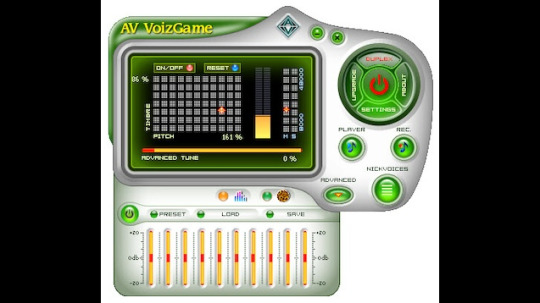
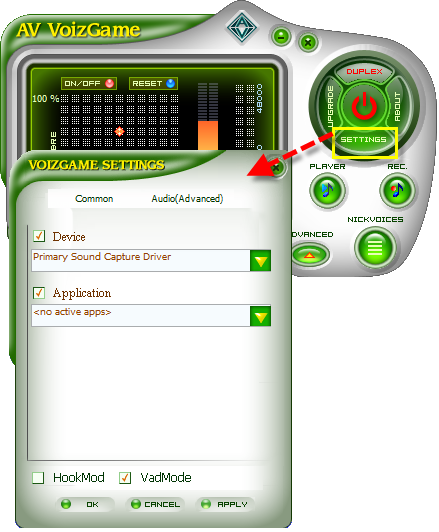
AV Voizgame 6.0
39 notes
·
View notes