#Azure Arc SQL
Explore tagged Tumblr posts
Text
Mastering Performance Monitoring with T-SQL on Azure Arc SQL
In the ever-evolving landscape of cloud computing, Microsoft’s Azure Arc stands out as a beacon for managing hybrid and multi-cloud environments seamlessly. Among its many features, Azure Arc enabled SQL Server offers a unique opportunity for database administrators and developers to monitor and enhance the performance of their SQL databases, irrespective of where they reside. This article delves…
View On WordPress
0 notes
Text
Azure’s Evolution: What Every IT Pro Should Know About Microsoft’s Cloud
IT professionals need to keep ahead of the curve in the ever changing world of technology today. The cloud has become an integral part of modern IT infrastructure, and one of the leading players in this domain is Microsoft Azure. Azure’s evolution over the years has been nothing short of remarkable, making it essential for IT pros to understand its journey and keep pace with its innovations. In this blog, we’ll take you on a journey through Azure’s transformation, exploring its history, service portfolio, global reach, security measures, and much more. By the end of this article, you’ll have a comprehensive understanding of what every IT pro should know about Microsoft’s cloud platform.
Historical Overview
Azure’s Humble Beginnings
Microsoft Azure was officially launched in February 2010 as “Windows Azure.” It began as a platform-as-a-service (PaaS) offering primarily focused on providing Windows-based cloud services.
The Azure Branding Shift
In 2014, Microsoft rebranded Windows Azure to Microsoft Azure to reflect its broader support for various operating systems, programming languages, and frameworks. This rebranding marked a significant shift in Azure’s identity and capabilities.
Key Milestones
Over the years, Azure has achieved numerous milestones, including the introduction of Azure Virtual Machines, Azure App Service, and the Azure Marketplace. These milestones have expanded its capabilities and made it a go-to choice for businesses of all sizes.
Expanding Service Portfolio
Azure’s service portfolio has grown exponentially since its inception. Today, it offers a vast array of services catering to diverse needs:
Compute Services: Azure provides a range of options, from virtual machines (VMs) to serverless computing with Azure Functions.
Data Services: Azure offers data storage solutions like Azure SQL Database, Cosmos DB, and Azure Data Lake Storage.
AI and Machine Learning: With Azure Machine Learning and Cognitive Services, IT pros can harness the power of AI for their applications.
IoT Solutions: Azure IoT Hub and IoT Central simplify the development and management of IoT solutions.
Azure Regions and Global Reach
Azure boasts an extensive network of data centers spread across the globe. This global presence offers several advantages:
Scalability: IT pros can easily scale their applications by deploying resources in multiple regions.
Redundancy: Azure’s global datacenter presence ensures high availability and data redundancy.
Data Sovereignty: Choosing the right Azure region is crucial for data compliance and sovereignty.
Integration and Hybrid Solutions
Azure’s integration capabilities are a boon for businesses with hybrid cloud needs. Azure Arc, for instance, allows you to manage on-premises, multi-cloud, and edge environments through a unified interface. Azure’s compatibility with other cloud providers simplifies multi-cloud management.
Security and Compliance
Azure has made significant strides in security and compliance. It offers features like Azure Security Center, Azure Active Directory, and extensive compliance certifications. IT pros can leverage these tools to meet stringent security and regulatory requirements.
Azure Marketplace and Third-Party Offerings
Azure Marketplace is a treasure trove of third-party solutions that complement Azure services. IT pros can explore a wide range of offerings, from monitoring tools to cybersecurity solutions, to enhance their Azure deployments.
Azure DevOps and Automation
Automation is key to efficiently managing Azure resources. Azure DevOps services and tools facilitate continuous integration and continuous delivery (CI/CD), ensuring faster and more reliable application deployments.

Monitoring and Management
Azure offers robust monitoring and management tools to help IT pros optimize resource usage, troubleshoot issues, and gain insights into their Azure deployments. Best practices for resource management can help reduce costs and improve performance.
Future Trends and Innovations
As the technology landscape continues to evolve, Azure remains at the forefront of innovation. Keep an eye on trends like edge computing and quantum computing, as Azure is likely to play a significant role in these domains.
Training and Certification
To excel in your IT career, consider pursuing Azure certifications. ACTE Institute offers a range of certifications, such as the Microsoft Azure course to validate your expertise in Azure technologies.

In conclusion, Azure’s evolution is a testament to Microsoft’s commitment to cloud innovation. As an IT professional, understanding Azure’s history, service offerings, global reach, security measures, and future trends is paramount. Azure’s versatility and comprehensive toolset make it a top choice for organizations worldwide. By staying informed and adapting to Azure’s evolving landscape, IT pros can remain at the forefront of cloud technology, delivering value to their organizations and clients in an ever-changing digital world. Embrace Azure’s evolution, and empower yourself for a successful future in the cloud.
#microsoft azure#tech#education#cloud services#azure devops#information technology#automation#innovation
2 notes
·
View notes
Text
Azure Arc: Bridging the Gap Between On-Premises & the Cloud
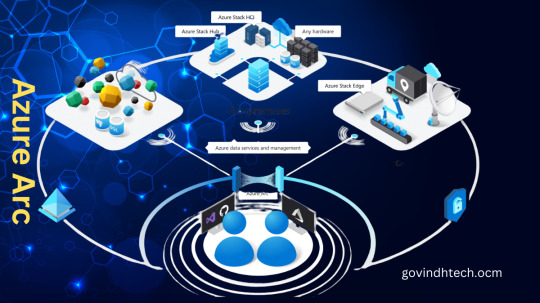
Utilize Azure to innovate anywhere
With the help of Azure Arc, you can expand the Azure platform and create services and applications that can operate in multicloud environments, at the edge, and across datacenters. Create cloud-native apps using a unified approach to development, management, and security. Azure Arc is compatible with virtualization and Kubernetes platforms, hardware that is both new and old, Internet of Things gadgets, and integrated systems. Utilize your current investments to modernize with cloud-native solutions, and accomplish more with less.
Dependable development and management expertise to run cloud-native applications on any Kubernetes platform, anywhere.
Deployment of cloud-native data services, such as SQL and PostgreSQL, in the environment of your choice for data insights.
Azure governance and security for infrastructure, data, and apps in a variety of settings.
Adaptable connectivity and infrastructure choices to satisfy your latency and regulatory needs.
Create cloud-native applications and use them anywhere
Create and update Kubernetes-based cloud-native applications.
Complement your DevOps toolkit with Azure security, compliance, and monitoring.
GitOps and policy-driven deployment and configuration across environments help decrease errors and boost innovation.
Launch right away using your current workflow and tools, such as Visual Studio, Terraform, and GitHub.
Write to the same application service APIs so they can be used consistently in edge environments with any version of Kubernetes, on-premises, and across multiple clouds.
Reduce expenses with Azure Hybrid Benefit of free Azure Stack HCI and Azure Kubernetes Service running on Windows Server for users with CSP or Windows Server Software Assurance subscriptions.
Utilize data insights from the edge to the cloud
With an end-to-end solution that includes local data collection, storage, and real-time analysis, you can create applications more quickly.
Integrate data security and governance tools to lower risk exposure and management overhead.
Boost operational effectiveness by using AI tools, services, automations, and consistent data.
Install PostgreSQL (in preview) or an Azure Arc-enabled SQL Managed Instance on any cloud or Kubernetes distribution.
With Azure Machine Learning’s one-click managed machine learning add-on deployment, you can get started in minutes and train models on any Kubernetes cluster.
Protect and manage infrastructure, data, and apps in a variety of settings
Make use of Microsoft Defender for Cloud to get threat detection, response, and analytics on the cloud.
Manage a variety of resources centrally, such as SQL server, Windows and Linux servers running on Azure, Azure Kubernetes services, and Azure Arc-enabled data services.
Manage the virtual machine (VM) lifecycle for your VMware and Azure Stack HCI environments from one central location.
Role-based access control (RBAC) and Azure Lighthouse are used to manage security policies and assign access to resources.
Utilize the Azure portal to manage your various environments in order to streamline multicloud administration and increase operational effectiveness.
Adapt to changing regulatory and connectivity requirements
Meet requirements for residency and sovereignty using a range of infrastructure solutions, such as Azure Stack HCI.
Utilize Azure Policy to adhere to governance and compliance standards for data, infrastructure, and apps.
Get low-latency applications with a streamlined edge computing infrastructure.
Use a full, sporadic, or no internet connection to operate.
Services enabled by Azure Arc
Azure Kubernetes Service (AKS)
Install containerized Windows and Linux applications in datacenters and at the edge, and run AKS on customer-managed infrastructures that are supported. To maintain Kubernetes cluster synchronization and automate updates for both new and old deployments, create GitOps configurations. Give your workloads access to features like traffic management, policy, resiliency, security, strong identity, and observability with service mesh.
Application services
Azure App Service, Azure Functions, Azure Logic Apps, Azure API Management, Azure Event Grid, and Azure Container Apps are just a few of the application services available for selection.
Data services
Install essential Arc-enabled data services on-premises, in multicloud environments, or on any Kubernetes distribution, such as SQL managed instances and PostgreSQL.
Machine learning
Train machine learning models and achieve reliability with service-level objectives with Azure Machine Learning training . Use Azure Arc-enabled machine learning to deploy trained models with Azure Machine Learning.
Azure Arc-enabled infrastructure
Servers
Use bare-metal servers, virtual machines (VMs) running Linux and Windows, and other clouds with a consistent server management experience across platforms. You can view and search for noncompliant servers thanks to built-in Azure policies for servers.
Kubernetes
Kubernetes clusters can be tagged, organized, and built-in policies and inventory can be added using the container platform of your choice. Use GitOps to deploy applications and configuration as code, offering pre-built support for the majority of CNCF (Cloud Native Computing Foundation)-certified Kubernetes.
Azure Stack HCI
Connect your datacenter to the cloud, install cloud-native applications and computational resources at your remote locations, and control everything through the Azure portal. Reuse hardware that satisfies validation requirements, or select from over 25 hardware-validated partners.
VMware
With VMware virtual machines (VMs), manage their entire lifecycle and use Azure RBAC to provision and manage them whenever needed through the Azure portal. Using Azure VMware Solution, Kubernetes clusters, VMware Tanzu Application Service, or your own datacenters, you can access governance, monitoring, update management, and security at scale for VMware virtual machines.
System Center Virtual Machine Manager (SCVMM)
Using Virtual Machine Manager (VMM), configure and oversee the components of your datacenter as a single fabric. Hosts and clusters for VMware and Hyper-V virtualization can be added, configured, and maintained. Find, categorize, provision, assign, and distribute local and remote storage. To build and launch virtual machines (VMs) and services on virtualization hosts, use VMM fabric.
Entire security and conformance, integrated
Every year, Microsoft spends more than $1 billion on research and development related to cybersecurity.
More than 3,500 security professionals who are committed to data security and privacy work for us.
Azure Arc cost
Although there are fees for additional Azure management services, Azure Arc is provided free of charge for managing Azure Arc-enabled servers and Azure Arc-enabled Kubernetes. A SQL Managed Instance with Azure Arc enabled is typically available for an extra fee. Currently available in preview and provided at no additional cost are additional data and application services.
Start by registering for a free Azure account
Begin without cost. Receive a $200 credit that you can use in 30 days. Get free amounts of over 55 other services that are always free in addition to many of our most popular services while you have your credit.
Proceed to pay as you go to continue building with the same free services after your credit. Only make a payment if your monthly usage exceeds your free amounts.
You’ll still receive over 55 always-free services after a year, and you’ll only pay for the extra services you use over your free monthly allotment.
Read more on Govindhtech.com
#AzureArc#Azure#Kubernetesplatforms#SQL#PostgreSQL#AzureKubernetesService#virtualmachine#VMware#Machinelearning#AzureMachineLearning#TechNews#technology#govindhtech
0 notes
Photo

Now its easy to organise and manage SQL server, Windows and Linux server across data centre and multi-cloud environments in Azure. Microsoft Azure Arc offers faster app development & consistent Azure services in a simplified way. Key Benefits:1. Supports GitHub, Terraform and Visual Studio2. Reduce errors with consistent policy-driven app deployment.To learn more about Azure Arc services, connect with us over a phone: +91.98202.93438 or send an enquiry to [email protected].
0 notes
Text
Cloud PaaS experience for data workloads on-premises, in multicloud, and at the edge
Cloud PaaS experience for data workloads on-premises, in multicloud, and at the edge
Easily organize and govern Windows, Linux, SQL Server, and Kubernetes clusters across data centers, the edge, and multicloud environments right from Azure. Sign up to stay connected! We’ll help you accelerate innovation with Azure Arc. View: Cloud PaaS experience for data workloads on-premises, in multicloud, and at the edge

View On WordPress
0 notes
Text
От мультиоблака до края: Microsoft анонсировала ряд обновлений
Microsoft объявила о выходе ряда решений для гибридных и мультиоблачных сред, которые обеспечивают безопасность, эксплуатацию и управление их инфраструктурой, данными и приложениями
Эти обновления позволят компании предоставить заказчикам приложения следующего поколения, которые безопасно работают в любом месте, построены с неограниченными возможностями обработки данных и используют искусственный интеллект. Одним из ключевых анонсов стало обновление Azure Arc, платформы для администрирования и управления несколькими облаками и локальными средами. С ее помощью появилась возможность защищать кластеры Windows, Linux, SQL Server и Kubernetes и управлять ими в центрах обработки данных с помощью VMware vSphere, периферии и мультиоблака. Заказчики также могут развертывать приложения и службы Azure в кластерах Kubernetes в существующих системах VMware vSphere, Azure Stack HCI и мультиоблачных средах. Прежде всего стоит отметить расширенную интеграцию с VMware vSphere и Azure Stack HCI для управления виртуальными машинами. Также расширен набор функций с помощью режима прямого подключения для поддержки полной интеграции со службами Azure. Нужно отметить и выход предварительной версии виртуального рабочего стола Azure для Azure Stack HCI. Он позволяет ИТ-специалистам сэкономить на расходах благодаря многосеансовой работе в Windows 10 и Windows 11 - возможности, которая ранее была недоступна в локальной среде. Кроме того, реализована поддержка дополнительных сценариев в программе миграции и модернизации Azure (AMMP), включая гибридные сценарии с Azure Arc и SAP.
Выпущена и новая версия SQL Server 2022, которая отличается в первую очередь усилением поддержки Azure, что обеспечивает более простую интеграцию с облаком и непрерывность бизнеса, автоматическое повышение производительности и масштабируемости, а также беспрепятственную аналитику локальных операционных данных. Из других сопутствующих анонсов – выход предварительной версии Azure Synapse Link для Dataverse и SQL Server 2022, а также присоединения обозревателя данных Azure Synapse к существующим аналитическим средам выполнения SQL и Apache Spark в Azure Synapse Analytics с хорошо масштабируемым механизмом для автоматического индексирования структурированных, полуструктурированных и произвольных текстовых данных.
Также Microsoft дает разработчикам возможность создавать интеллектуальные, масштабируемые облачные приложения с помощью лучших в своем классе инструментов и платформ, которые сокращают время от идеи до результата. Компания анонсировала пр��дварительную версию Azure Container Apps - полностью управляемого бессерверного решения для размещения приложений, созданного для микросервисов. Это позволяет создавать приложения без дополнительных расходов, связанных с непосредственной работой с Kubernetes, и обеспечивает непрерывную переносимость приложений за счет использования открытых стандартов и API. Каждое контейнерное приложение запускается в службе Azure Kubernetes, поддерживает динамическое масштабирование на основе HTTP-трафика, а также событий Kubernetes Event-Driven Autoscaling (KEDA), и поставляется с полной поддержкой распределенной среды выполнения приложений Dapr для создания микросервисов. Кроме того, доступно несколько важных обновлений для когнитивных служб Azure, включая службу Azure OpenAI, которая в настоящее время находится в режиме предварительной версии. Несколько месяцев назад была расширена программа миграции Azure (AMP) в Azure, за счет реализации поддержки модернизации приложений и данных. Теперь же была расширена поддержка в AMMP дополнительных сценариев модернизации приложений, включая Azure Red Hat OpenShift и облачные приложения.
Также было анонсировано обновление Power Platform. Благодаря предварительному просмотру комментариев в Power Apps производители и разработчики могут сотрудничать в режиме реального времени, чтобы создавать приложения в рекордные сроки. Команды Fusion могут ускорить доставку приложений с помощью Power Fx через сообщества с открытым исходным кодом в GitHub. Производители и разработчики с помощью Power Apps теперь могут упаковывать и распространять полностью брендированные мобильные приложения среди своих сотрудников. Чтобы упростить создание приложений и ускорить их выпуск, разработчики теперь могут гибко использовать подписку Azure для лицензирования пользователей с помощью плана Power Apps с оплатой по мере использования для каждого приложения.
Кроме того, разработчики могут защитить свои развертывания в Azure с помощью интеграции OpenID Connect между Azure AD и GitHub Actions – это обновление находится в предварительной версии. Кроме того, теперь доступны новые решения для запуска приложений Java EE на контейнерных платформах Azure.
Подробную информацию о приобретении решений Microsoft можно получить по тел. +38 (044) 492-2929 или электронному адресу [email protected].
#microsoft #azure #muk
0 notes
Text
Optimizing Hybrid Infrastructure with Microsoft

Microsoft’s Products for Hybrid Infrastructure
Microsoft has introduced enhancements in a number of cloud-to-edge technologies, including Azure Arc, Azure Kubernetes Service, and Azure Stack HCI, in response to customers’ requests for cloud capabilities and agility in edge environments. Gartner unveiled their Distributed Hybrid Infrastructure (DHI) Magic Quadrant this year.
Offerings that deliver cloud-native infrastructure attributes that can be deployed and operated where the client wishes are referred to as DHI by Gartner. Software and/or hardware integration with a single control plane are offered. Distributed hybrid infrastructure offers the basis for distributed application deployment while maintaining a cloud-defined or cloud-inspired methodology. Microsoft are happy to announce that Microsoft has been ranked as a Leader in this new area by Gartner.
All types of organizations keep moving forward with their digital transformation journeys in order to profit from the delivery of cloud-connected experiences in a variety of deployment scenarios, regardless of their size. One of the difficulties that companies are currently reporting in their digital transformation journeys is the ability to dependable provide cloud-connected experiences across a globally scattered footprint that encompasses their places of residence, employment, and decision-making.
Adopted solutions must be easy to use, safe, and observable so that you can make decisions locally and in real-time using aggregated data, even in retail locations without technical support or factories dispersed across continents.
With Azure Arc, Microsoft Azure offers a portfolio of services, tools, and infrastructure that enables you to access cloud capabilities and agility wherever you need them. You can use Azure services like Azure Machine Learning, Azure Kubernetes Services, and App services all with a set of complete hybrid and multicloud solutions within a single control plane to deploy apps in a data center or at the edge.
Azure Arc-enabled and hybrid by design, Azure Stack HCI offers a comprehensive curated infrastructure stack for customers seeking an end-to-end Azure experience at the edge. Microsoft is dedicated to assisting all enterprises in centralizing control across various deployment scenarios and sites and expediting their digital transformation as a Leader in this new category.
Simplify processes and be creative wherever
A carefully chosen selection of Azure technologies, including as Azure Kubernetes Service, SQL managed instance, PostgreSQL, Azure Machine Learning, and Azure Stack HCI, all enabled by Azure Arc, helps many of our customers, like Carnival, COOP, and SKF, optimize their global operations. Retail establishments, ships, factory floors, distribution centers, and other locations can now use cloud-native capabilities thanks to these technologies, which make it easier to extend cloud computing beyond the confines of the data center and out to the edge.
This provides you with a dependable platform for operations and management that can operate services fully both on-site at distant locations and from a central location. Customers may innovate anywhere with this combination of technologies since it is more safe, seamless, and comprehensive.
Utilizing these cutting-edge Azure technologies has several advantages, as demonstrated by:
Diminished carbon footprint
Increased level of security in all contexts
Simplifying management in general
Enhanced performance
These customers’ quotes demonstrate the benefits in real life.
Microsoft can now administer the computing platform at 100 sites with the same amount of work that was required to handle it at one. Without the GitOps process and Azure Arc technology, it would not be possible. Mats Iremark, Lead Hybrid Cloud Solution Architect, SKF Group
“Microsoft firmly believe that Azure Stack HCI, with IoT and IoT Edge, which Microsoft using on ships to transmit data in real time from shipside cloud to the Azure cloud platform, can support that with digital agility, which now affects safety.” Franco Caraffi, Global Maritime and Environmental Compliance, IT Operation Director, Carnival Corporation
“Compared to the C7000 blades Microsoft were using, their Azure Stack HCI deployment has generated savings of around £400,000 a year on power and cooling alone.” Scott Robertson, Co-op Group’s Principal Enterprise Architect at Foundation Technology
“Compared to Microsoft old Hyper-V based workloads, they have gained about a 30 percent performance improvement with Azure Stack HCI so far.” Scott Robertson, Co-op Group’s Principal Enterprise Architect at Foundation Technology
Gartner Magic Quadrant for Distributed Hybrid Infrastructure, Tony Harvey, Julia Palmer, David Wright, and Jeffrey Hewitt, September 27, 2023.
It is important to consider this graphic in the context of the complete research document it was published with, as it was produced by Gartner, Inc. Microsoft can make the Gartner document available upon request.
In addition to not advising technology customers to choose only those suppliers with the greatest score or other distinction, Gartner does not support any vendor, product, or resource that is featured in its research publications. The opinions offered in Gartner research publications are those of the company’s research team and should not be taken as factual assertions. Concerning this research, Gartner makes no representations or warranties of any type, either explicit or implicit, including merchantability and fitness for particular uses.
Read more on Govindhtech.com
0 notes
Text
Microsoft anuncia Azure SQL habilitado para Arc
A capacidade de executar a instância gerenciada do Azure SQL – uma versão em nuvem do SQL Server – em nuvens não Azure, e até mesmo no local, estará disponível e pronta para produção a partir do dia 30 de julho de 2021. A Microsoft está anunciando hoje que o Azure SQL habilitado para Arc será lançado em 30 de julho. Isso significa que os clientes corporativos agora podem executar a instância gerenciada do Azure SQL – instâncias do SQL Server gerenciadas pela Microsoft em nome do cliente – em nuvens concorrentes, incluindo Amazon Web Services e Google Cloud, bem como nos próprios data centers desses clientes.
Na verdade, esse tipo de banco de dados operacional é um carro-chefe da Microsoft e agora pode ser executado em qualquer cluster Kubernetes (K8s), e todas essas implantações ainda podem ser gerenciadas no portal do Azure. Essa portabilidade de nuvem multi / híbrida é a marca registrada do Azure Arc.
Evolução gradual
A capacidade de executar o SQL Server no Linux e em contêineres Docker, habilitada pela primeira vez com o lançamento do SQL Server 2017, foi realmente a entrada tecnológica para o Azure SQL habilitado para Arc. Em seguida, com o lançamento do SQL Server 2019 Big Data Clusters (BDC) , veio a capacidade de implantar várias instâncias de servidor do banco de dados em clusters Kubernetes, junto com uma interface de linha de comando completa para iniciar e monitorar essas implantações. Embora a instância gerenciada SQL do Azure normalmente não seja usada em cenários de big data, a tecnologia por trás do plano de controle BDC foi prontamente aproveitável para o lançamento da instância gerenciada SQL habilitada para Arc.
O Azure SQL habilitado para Arc foi lançado para visualização pública como instância gerenciada SQL habilitada para Azure Arc em setembro de 2020. É parte dos serviços de dados habilitados para Azure Arc mais amplos (originalmente serviços de dados Azure em qualquer lugar), que também inclui o Azure PostgreSQL Hyperscale. O programa Azure Arc mais amplo também inclui versões habilitadas para Arc do Azure App Service, Azure Functions, Azure Logic Apps, Azure Event Grid e Azure API Management .
Microsoft anuncia Azure SQL habilitado para Arc. Veja mais novidades
Em conjunto com o GA do SQL do Azure habilitado para Arc, a Microsoft está anunciando que está trabalhando com uma ampla rede de provedores de serviços gerenciados (MSPs) e integradores de soluções (SIs) para ajudar os clientes a implantar e operar os serviços de dados do Azure em várias nuvens e no local ambientes. No lado do hardware e do Kubernetes, a Microsoft também está anunciando o programa de validação Azure Arc , essencialmente um programa de certificação para infraestrutura pronta para Arc e distribuições K8s.
E há mais por vir. Rohan Kumar, vice-presidente corporativo, Azure Data, disse em uma postagem hoje:
Novos recursos e capacidades do produto serão lançados continuamente, e os clientes poderão optar por futuros serviços habilitados para Azure Arc conforme eles tornam-se geralmente disponíveis. Além disso, os clientes terão a oportunidade de testar os recursos de visualização de roteiros futuros e fornecer feedback antecipado sobre os programas de primeiros usuários.
O que podemos esperar de novidades?
A tecnologia de contêiner está sacudindo o mundo da nuvem, permitindo a portabilidade entre as nuvens e trazendo de volta à moda as implantações locais gerenciadas no estilo appliance. Embora alguns possam ver isso como regressivo, é realmente uma evolução perfeita da nuvem que racionaliza seu modelo gerenciado com o desejo de muitas empresas de gerenciar sua própria infraestrutura. Embora a poeira não tenha baixado totalmente, o mercado está começando a ver nuances genuínas nos modelos econômicos e de infraestrutura da nuvem, provavelmente para o deleite da maioria dos clientes corporativos.
Via ZDNet
O post Microsoft anuncia Azure SQL habilitado para Arc apareceu primeiro em SempreUpdate.
source https://sempreupdate.com.br/microsoft-anuncia-azure-sql-habilitado-para-arc/
0 notes
Text
Deconstructing Amazon’s Container Services Strategy
New Post has been published on https://perfectirishgifts.com/deconstructing-amazons-container-services-strategy/
Deconstructing Amazon’s Container Services Strategy
Container services and related technologies took center stage at AWS re:Invent 2020, which has gone virtual. From unleashing ECS/EKS through the “Anywhere” strategy, turning Elastic Container Registry into a free open registry and adding container support to Lambda, Amazon has given a fitting response to competition and changing market dynamics.
Containers
This year’s re:Invent also marks the official entry of Amazon into the multi-cloud world. Though the term multi-cloud is taboo for AWS, the suffix “Anywhere” implicitly conveys that some of its services can now run in other clouds, including Google Cloud and Microsoft Azure.
The product marketing and branding teams at AWS worked hard in creating the “Anywhere” theme that acts as a moniker for multi-cloud. So, when you see a product from the AWS portfolio with the “Anywhere” suffix, interpret it as a multi-cloud service.
The Current Trends From the Container Landscape
During the last couple of years, two key trends have emerged in the container market. The first one has transformed Kubernetes into a preferred platform for hybrid cloud and multi-cloud computing. The second trend has resulted in a centralized control plane for managing multiple Kubernetes clusters running in almost any environment.
Anthos from Google, Microsoft Azure Arc, VMware Tanzu Mission Control, Rancher and Red Hat OpenShift with Advanced Cluster Manager platforms are based on these trends. What is common among these offerings? You can either launch a managed cluster running in any environment or attach an existing cluster to the central control plane.
MORE FROM FORBESEverything You Want To Know About Anthos – Google’s Hybrid And Multi-Cloud PlatformBy Janakiram MSV
Anthos is one of the first platforms built on the premise of Kubernetes as the control plane for hybrid and multi-cloud workloads. Google made it possible to run the Google Kubernetes Engine (GKE), its flagship product and the industry’s best implementation run anywhere, including AWS, Azure, VMware, and even bare metal. It is also possible to attach non-GKE clusters to Anthos. Irrespective of where the clusters are running and how they are deployed, they are visible to the Anthos control plane running in Google Cloud.
Once a Kubernetes cluster is tethered to the cloud, public cloud vendors can do many things with it. It becomes a vehicle to push managed services from the cloud to hybrid and multi-cloud environments. Arc enabled data services from Microsoft and Google BigQuery Omni are examples of this trend. The former brings SQL and PostgreSQL managed services to any Kubernetes cluster, while the latter exploited Kubernetes to run BigQuery in AWS.
MORE FROM FORBESAzure Arc – Extending Microsoft Cloud Services To Data Center And Mainstream Cloud PlatformsBy Janakiram MSV
Google and Microsoft are going to leverage Kubernetes to decouple workloads from AWS managed services effectively. Today, it is possible to run an analytics workload in AWS that only relies on EC2 and S3 but uses BigQuery Omni as a data warehouse instead of Amazon’s own Redshift. The same is applicable for workloads consuming Arc enabled data services deployed on Kubernetes clusters running on top of EC2.
In the multi-cloud world, Kubernetes is emerging as the new operating system. Any cloud provider can spin up a Kubernetes cluster in any other cloud and seamlessly offer managed services – even if it is running in its competitor’s environment.
MORE FROM FORBESWhy Azure Arc Is A Game Changer For MicrosoftBy Janakiram MSV
This trend is a serious concern for AWS who promises to remove the undifferentiated heavy lifting involved in operations. What’s worrying for Amazon is that the competition is doing the heavy lifting to make it easy for customers to reduce dependency on the AWS cloud.
With the competition officially running their managed services in AWS, Amazon cloud’s value is reduced to a set of EC2 instances. The original promise of undifferentiated heavy lifting is getting hijacked by Google and Microsoft.
Amazon cannot be a mute spectator to the growing threat of competition exploiting its infrastructure. It has to respond to this before it’s too late.
ECS and EKS Anywhere – Unleashing Amazon’s Container Orchestrators
AWS has announced two new flavors of its container orchestration engines – ECS Anywhere and EKS Anywhere.
AWS chose ECS Anywhere, EKS Anywhere and EKS Distribution to counter the growing threat of multi-cloud and Kubernetes.
Amazon created ECS much before Kubernetes became the de facto standard for container orchestration. Built on top of EC2, ECS is a sophisticated container scheduler that orchestrates a containerized workload. This is the foundation of Fargate, the serverless container platform and the managed batch computing service, AWS Batch.
With ECS Anywhere, customers can run ECS compute clusters outside of AWS and still manage them like a traditional ECS cluster. From bare metal servers to virtual machines and even a set of Raspberry Pi devices, ECS can manage external clusters running in various environments, including non-AWS clouds.
Even after Kubernetes gained customer traction, AWS waited long before announcing a managed Kubernetes service in the form of EKS. Amazon wanted its customers to use ECS as the preferred orchestrator in AWS environment. After realizing that customers are deploying Kubernetes with open source tools such as Kops, it reluctantly launched EKS. Today, majority of the Kubernetes clusters running in the cloud are on AWS.
EKS Anywhere is a deployment tool that can provision a Kubernetes cluster based on the same components as the managed EKS stack. The only difference is that the control plane and worker nodes are run outside of AWS. Customers get the same binaries, components, open source code base used by the EKS teams. It is as good as running EKS but in your own environment or a non-AWS cloud platform with no SLA from Amazon.
Amazon has open-sourced the EKS stack under EKS Distribution which is available on GitHub. Both the managed EKS service in the cloud and the EKS Anywhere are based on the same code base – the EKS Distribution.
ECS Anywhere and EKS Anywhere lay a strong foundation for Amazon’s hybrid cloud and multi-cloud ambitions.
The next part of this article analyzes how Amazon wants to leverage ECS Anywhere to expand its hybrid footprint.
From Cloud in Perfectirishgifts
0 notes
Text
Microsoft brings data services to its Arc multi-cloud management service
Microsoft brings data services to its Arc multi-cloud management service
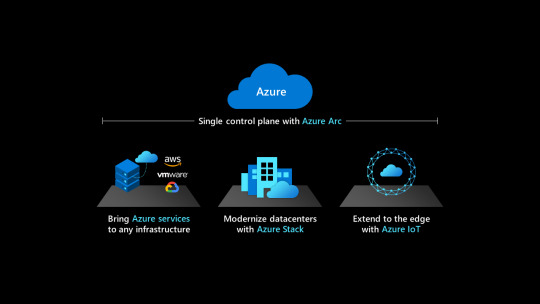
Microsoft today launched a major update to its Arc multi-cloud service that allows Azure customers to run and manage workloads across clouds — including those of Microsoft’s competitors — and their on on-premises data centers. First announced at Microsoft Ignite in 2019, Arc was always meant to not just help users manage their servers but to also allow them to run data services like Azure SQL…
View On WordPress
0 notes
Text
Microsoft brings data services to its Arc multi-cloud management service
Microsoft today launched a major update to its Arc multi-cloud service that allows Azure customers to run and manage workloads across clouds — including those of Microsoft’s competitors — and their on on-premises data centers. First announced at Microsoft Ignite in 2019, Arc was always meant to not just help users manage their servers but to also allow them to run data services like Azure SQL and Azure Database for PostgreSQL close to where their data sits.
Today, the company is making good on this promise with the preview launch of Azure Arc enabled data services with support for, as expected, Azure SQL and Azure Database for PostgreSQL.
In addition, Microsoft is making the core feature of Arc, Arc enabled servers, generally available. These are the tools at the core of the service that allow enterprises can use the standard Azure Portal to manage and monitor their Windows and Linux servers across their multi-cloud and edge environments.
Image Credits: Microsoft
“We’ve always known that enterprises are looking to unlock the agility of the cloud — they love the app model, they love the business model — while balancing a need to maintain certain applications and workloads on premises,” Rohan Kumar, Microsoft’s corporate VP for Azure Data said. “A lot of customers actually have a multi-cloud strategy. In some cases, they need to keep the data specifically for regulatory compliance. And in many cases, they want to maximize their existing investments. They’ve spent a lot of CapEx.”
As Kumar stressed, Microsoft wants to meet customers where they are, without forcing them to adopt a container architecture, for example, or replace their specialized engineered appliances to use Arc.
“Hybrid is really [about] providing that flexible choice to our customers, meeting them where they are, and not prescribing a solution,” he said.
He admitted that this approach makes engineering the solution more difficult, but the team decided that the baseline should be a container endpoint and nothing more. And for the most part, Microsoft packaged up the tools its own engineers were already using to run Azure services on the company’s own infrastructure to manage these services in a multi-cloud environment.
“In hindsight, it was a little challenging at the beginning, because, you can imagine, when we initially built them, we didn’t imagine that we’ll be packaging them like this. But it’s a very modern design point,” Kumar said. But the result is that supporting customers is now relatively easy because it’s so similar to what the team does in Azure, too.
Kumar noted that one of the selling points for the Azure Data Services is also that the version of Azure SQL is essentially evergreen, allowing them to stop worrying about SQL Server licensing and end-of-life support questions.
You can now use Azure to manage resources anywhere, including on AWS and Google Cloud
0 notes
Text
You can now use Azure to manage resources anywhere, including on AWS and Google Cloud With the preview of Azure Arc, Microsoft today announced a major step in the evolution of its hybrid cloud story. Azure Arc takes the work the company has done on projects like Azure Stack, throws in containers and Kubernetes, as well as new infrastructure management features, and then allows its users to use Azure's management tools and data services like Azure SQL Database and Azure Database for PostgreSQL Hyperscale on virtually any platform -- including that of its competitors. As long as there is a Kubernetes cluster, you'll be able to deploy applications to them and manage them using the Azure portal. https://ift.tt/36uLgk8 By Samy Morsy
from I.T MAN https://ift.tt/1cjthd7 via IFTTTBy Samy Morsy
0 notes
Text
Power Bi Service vs Report Server
Muchas veces nos encontramos con la duda de ¿Cómo implementar Power Bi?. Nos ponemos a pensar si por ir a nube o quedarnos on premise nos estaríamos perdiendo de algo, si en ambos es posible hacer todo lo deseado, si mi necesidad puntual se puede resolver. Bueno en dichos casos traigo la comparativa ofical al día de la fecha para que puedan sacar sus conclusiones respecto a este tema.
table { border-collapse: collapse; width: 100%; border:1; } td, thead { text-align: left; padding: 8px; } tr:nth-child(even) {background-color: #f2f2f2;} th { text-align: left; padding: 8px; background-color: #301f09; color: white; }
Features Power BI Report Server Power BI Service Notes Deployment On-premises or hosted cloud Cloud Power BI Report Server can be deployed in Azure VMs (hosted cloud) if licensed through Power BI Premium Source data Cloud and/or on-premises Cloud and/or on-premises License Power BI Premium or SQL Server EE with SA Power BI Pro and/or Power BI Premium Lifecycle Modern lifecycle policy Fully managed service Release cycle Once every 4 months Once a month Latest features and fixes come to Power BI Service first. Most core functionality comes to Power BI Report Server in the next few releases; some features only meant for the Power BI service. Create Power BI reports in Power BI Desktop Yes Yes Create Power BI reports in the browser No Yes Gateway required No Yes for on-premises data sources Real-time streaming No Yes Real-time streaming in Power BI Dashboards No Yes Dashboards in the Power BI service Distribute group of reports using apps No Yes Create and publish apps with dashboards and reports Content packs No Yes Organizational content packs: Introduction Connect to services like Salesforce Yes Yes Connect to the services you use with content packs in the Power BI service. In Power BI Report Server, use certified connectors to connect to services. See Power BI report data sources in Power BI Report Server for details. Q&A No Yes Q&A in the Power BI service and Power BI Desktop Quick insights No Yes Automatically generate data insights with Power BI Analyze in Excel No Yes Analyze in Excel Paginated reports Yes Yes Paginated reports are available in the Power BI service in preview in a Premium capacity Power BI mobile apps Yes Yes Power BI mobile apps overview ARC GIS maps No Yes ArcGIS maps in Power BI service and Power BI Desktop by Esri Email subscriptions for Power BI reports No Yes Subscribe yourself or others to a report or dashboard in the Power BI service Email subscriptions for paginated reports Yes No E-Mail delivery in Reporting Services Data alerts No Yes Data alerts in the Power BI service Row-level security (RLS) Yes Yes Available in both DirectQuery (data source) & Import mode Row-level security in the Power BI service Row-level security in Power BI Report Server Full-screen mode No Yes Full-screen mode in the Power BI service Advanced Office 365 collaboration No Yes Collaborate in an app workspace with Office 365 R visuals No Yes Create R visuals in Power BI Desktop and publish them to the Power BI service. You can't save Power BI reports with R visuals to Power BI Report Server. Preview features No Yes Opt in for Power BI service preview features Custom visuals Yes Yes Custom visuals in Power BI Power BI Desktop Version optimized for Report Server, available for download with Report Server Version optimized for Power BI Service, available from the Windows Store Power BI Desktop for the report server Power BI Desktop for the Power BI service
Tras analizar las comparativas hay que admitir que cada uno tiene su fortaleza. Depende mucho el caso de cada uno para saber si será posible aplicar uno u otro. Yo recomiendo la mayoría de las veces Power Bi Service con licencias Pro. Solo aquellos casos que la cantidad de usuarios que ingresarán es muy elevada o cuando la institución ya tiene contratos con Microsoft para acceder a un SQL Server Enterprise sin costo adicional son los que recomendaría Power Bi Report Server.
0 notes
Text
Delphi 10.2 Development

https://nestack.com/services/outsource-delphi-development/
WHAT'S NEW IN DELPHI 10.2:
• RAD Studio 10.2 allows developers to build cross-platform native applications faster than ever before for the biggest possible audience. This is the mantra at the core of Delphi builds.
• RAD Studio 10.2 includes the very first RAD Studio Linux compiler and improved IDE menus to let you navigate more quickly. It also features several new FireMonkey updates and features, new TDataSet capability, multi-tenancy support in RAD Server, updates to FireDAC, several RTL enhancements, strongly improved compiled C++ performance, and improvements in SOAP support.
• RAD Studio 10.2 is a follow-up to the 10.1.2 release which introduced the first IDE ever to allow developers on Windows 32- and 64-bit to access the Windows store through the Windows 10 Desktop Bridge. This expands AppStore support into macOS, Android, and Windows stores.
DELPHI LINUX COMPILER:
The RAD Studio IDE now comprises its first LLVM-based Linux compiler for use with Enterprise development. This should enable developers using Delphi to actively target 64-bit Intel Linux devices and servers. The Delphi Linux Compiler is built on top of the LLVM engine and is certified for Ubuntu Server (LTS 16.04) and RedHat Enterprise (V7).
One based strings are utilized by default in order to ensure compatibility with code written for Windows Server, and there is ARC enablement so that memory is always well-managed when you outsource a project for Delphi. The new Linux compiler includes features such as: • Full file system support • Parallel programming library and threads • FireDAC database access support for most Linux compatible databases • WebBroker, DataSnap, and EMS (RAD Server) • DUnitX
YOUR DATA ON LINUX:
With Linux, you can easily connect to MySQL, Advantage Database Server, InterBase, Sybase ASA, IBM DB2, MongoDB, Microsoft SQL Server, Oracle, Firebird, PostreSQL, SQLite, and Teradata. And you never have to worry about your data when you're using Linux. The latest release of Linux's award-winning SQL database, InterBase 2017, has a home that makes use of server-wide monitoring.
There are also a host of new language features such as derived tables and common table expressions in a secure, well-established, and state-of-the-art Linux citizen. You can contact the sales department for details of this platform and ISV pricing.
FIREMONKEY IMPROVEMENTS:
• Multi-threading support for TBitmap, TCanvas, and TContext3D • Faster Android UI's with enhanced thread support • Enhanced management over user interaction for TMultiView • Use new TForm properties to change the SystemStatusBar Color on iOS • New FMX styles for macOS and Android help make your apps look fantastic
IMPROVED DATABASE CAPABILITIES:
• New MariaDB support (v5.5) • MySQL support for v5.7 • Firebird support for Direct I/O • New GUID access for TField • Use BLOBS streaming to reduce memory usage on the client side • VCL TDBImage direct support for JPEG and PNG graphic formats • TFDMemTable design time dataset editor creates data for runtime use
NEW FOR C++:
• Huge improvements to compiled C++ performance, debugging, and large memory support for the linker • Clang-enhanced Win32 and Win64 compilers support -O3, a strong optimization level which may double the performance of compiled code in certain situations • Better codegen for -O1 and -O2 optimizations in Clang-enhanced compilers • Clang-enhanced Win32 compiler supports generating debug info referencing external types, helping to reduce the size of generated debug information when referring to common shared types such as VCL types, significantly shrinking the size of generated debug data • Packages on iOS and Android, which are statically linked, are built with the correct .a extension instead of .so • C++ Android applications can be built without requiring specific versions of the NDK
RAD SERVER SUPPORT:
• You can now support multiple isolated tenants with a single RAD Server instance with a single RAD Server database connection • Every tenant has a unique set of RAD Server tools which include Groups, Users, Installations, Edge Modules, and other data • There is tenant administration so you can create new tenants, edit current tenants, and add, edit, or delete tenants.
CROSS PLATFORM RTL:
• New SynchronizeEvents property for TTetheringManager and TTetheringProfile can control event synchronization with the main thread • New MD5 and SHA1 hash function offers support for files and streams • AppTethering Log Filtering and SynchronizeEvents provides smooth main thread synchronization
IDE ENHANCEMENTS:
• Improved IDE menus for faster navigation • Wide array of VCL Improved High DPI support • Delphi command line compilers enabled for large-memory-address • Improved Azure and AWS support with updated APIs • Latest iOS and macOS debugging and simulator support
0 notes