#Barcode text generation process for PDF417
Explore tagged Tumblr posts
Text
Barcode Integration with SSRS 2014 & Barcode Text Generation Process for PDF417 Coded Barcode
What’s new in this release?
Aspose team is happy to announce the new release of Aspose.BarCode for Reporting Services 17.2.0. The major development in this release is addition of more barcode properties in the properties window of SSRS designer e.g. EncodeType. All properties in the properties window of designer have been reorganized. Improved ConfigLicense tool has also been incorporated in this release. There are some important enhancement part of this release, such as process of integrating Aspose.BarCode into Microsoft Visual Studio, Process of applying license for Aspose for Reporting Services, Processing of ConfigLicense tool, Processing of Aspose.BarCode with SSRS 2014 and Barcode text generation process for PDF417 coded barcode has been greatly improved. Below is the list of new and improved features added in this new release.
Reorganize properties in Properties Window
Applying license for Aspose for Reporting Services on 3-server farm is showing ASPOSE on the reports
Barcode component is displayed incorrectly after restart Visual Studio
ConfigLicense tool doesn't work correctly
Can't load barcode in SSRS2014
Newly added documentation pages and articles
Some new tips and articles have now been added into Aspose.BarCode for Reporting Services documentation that may guide users briefly how to use Aspose.BarCode for performing different tasks like the followings.
QR or Micro QR Barcode Encoding Selector
How to Display BarCodes in Report Header
Overview: Aspose.Report for .NET
Aspose.BarCode for Reporting Services is a .NET solution for the rendering of barcode images in SQL Server 2000, 2005 & 2008 Reporting Services. It supports 29+ linear (1D) and 2D barcode symbologies including MacroPdf417, Australia Post, OneCode, Code128, Code39, PDF417, UPCA, Codabar, MSI and QR etc. Also render barcode images on reports in BMP, JPG, PNG and GIF formats. Other features include EAN-128 application identifiers, DPI resolution settings, barcode size and location adjustments.
More about Aspose.Report for .NET
Homepage of Aspose.BarCode for Reporting Services
Download Aspose.BarCode for Reporting Services
#Integrate Aspose.BarCode in Visual Studio#Barcode integration with SSRS 2014#Barcode text generation process for PDF417#Process of applying license#Processing of barcode Alignment#barcode in SQL Server reports
0 notes
Text
Drivers License Generator Illinois

Il Dl Decoder
Unique Drivers License
Illinois Drivers License Barcode Generator
Calculate your Illinois Driver's License number from your information. Reverse analyze an existing number. This algorithm is BETA grade. It is tested, but not yet thoroughly. Please contact me with details if you are receiving incorrect results.
Driver's License 2d Barcode Generator; Illinois Driver's License Status; Astro kundali matching. License barcodes DO NOT contain pictures, or anything but the data any barcode scanner reads. Its encoded with certain bytes of data and a specific header to make it read properly in a scanner.
Information about the generator of US SSN, Driver License (DL), State ID, Passport, and Tax ID numbers and data This tool generates information from algorithms, it does not produce actual issued documents nor facsimiles, specimen or samples of real documents. It's not meant for driving, FLVS driver's ed, insurance, or any other official use.
May 26, 2016 Drivers License News Spring is a season of new beginnings, and that holds true especially for the Illinois Secretary of State’s office this year. The organization recently introduced a new process for obtaining driver’s licenses and identification (ID) cards, as well as an updated design for the documents.

Secure Driver’s Licenses and Identification Cards Data Content and Format as Encoded in Sample PDF417 - 2011 AAMVA Standard, Revision Date: FIELD DATA ELEMENT ID CONTENT Class 6/ANS DCA C Restrictions 12/ANS DCB B. California Driver License's Format (DMV)- Magnetic Stripe Support, time and attendance, labor tracking, data terminals.
Il Dl Decoder
If you’ve renewed your driver’s license any time in the last few years, you have likely noticed an increase in its visual complexity. Many governing bodies have made significant strides towards making forgery more difficult. The unfortunate side-effect from that positive change is that traditional recognition algorithms are more difficult with the many colors, backgrounds, holograms, and layouts.
Thankfully, new driver’s licenses also have PDF417 barcodes on them, and in North America, follow specifications laid out by the American Association of Motor Vehicle Administrators (AAMVA). These barcodes are small, error resistant, and can encode a lot of information.
This tutorial will introduce you to the classes and methods for both reading and writing AAMVA-compliant barcodes from Driver’s Licenses.
Reading AAMVA Barcodes
Since Driver’s Licenses are so broadly accepted as forms of identification, there are a wealth of opportunities for reading the information from them. We covered those concepts in an earlier white paper on Capturing Customer Information from Driver’s Licenses, so we won’t repeat them here. That paper also discussed using the PDF417 barcodes before they were regulated by AAMVA. Since then, LEADTOOLS has added a new AAMVAID class which does all the field parsing for you.
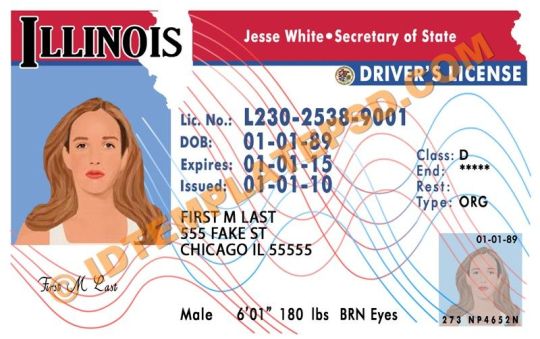
What’s the big deal? Take a look at the raw data for an AAMVA barcode: Airships: conquer the skies for mac.
Where’s the name? Or the birthdate? Do you need to calculate if this person is over 21 and legally allowed to make a purchase? With LEADTOOLS, you can get that kind of information in beautiful, strongly typed properties:
Writing AAMVA Barcodes
The way download for mac. There may be fewer reasons for generating AAMVA barcodes, but every motor vehicle agency in every state or province in the United States, Canada, and Mexico needs the ability to print them on the licenses they issue. Naturally, you can’t just print any old barcode onto licenses and IDs. As with most specifications, they are hard to follow and can cause a significant development roadblock due to the R&D requirements. LEADTOOLS simplifies this in two ways: generating the AAMVA string and creating the PDF417 barcode.
First, you need to convert your customer data into a valid AAMVA string value. To aid in this process, LEADTOOLS provides the AAMVAIDBuilder class. The builder will help organize the data and output it conforming to the 2016 AAMVA CDS. Here we initialize the AAMVAIDBuilder, add some information and then use the Build function to generate the AAMVAID object:
Now that our customer’s information is correctly encoded for AAMVA, we will create the PDF417 barcode. Thanks to LEAD’s nearly three decades of experience in with raster and document imaging technologies, this process is even simpler than writing the AAMVA string despite the barcode’s greater complexity. Here we generate the BarcodeEngine, set a few options to help the proportions make AAMVA happy, and LEADTOOLS takes care of the rest. In this simple case, we simply created a blank image using the calculated bounds of the barcode:
As a check, we’ll load the image back into the Main Barcode demo like before and read the data.
Change the World! (or at least your DMV..)
credit: Giphy and Walt Disney Animation Studios
Reading is actually the easy part. Most of you on this blog are pretty keen and might've picked up on how the raw data in that string worked and thought, 'I could parse that!' As mentioned previously, the biggest catch out there is adoption. It's one thing to figure out how to parse some values from a long text string, but writing them out correctly and following the AAMVA spec is what's really holding states and countries back. LEADTOOLS makes it incredibly easy to make sure your data follows the specifications, AND can write the barcode. So get out there and code something that's so easy, even a sloth can do it!
Conclusion

LEADTOOLS has a history of staying on the forefront of document imaging and recognition technologies like OCR, Forms, Barcode, and PDF. Driver’s licenses and IDs have become far more complex, yet better regulated with the adoption of AAMVA barcodes. LEADTOOLS will stay a viable option for developers wanting to quickly and easily create software to read and write identification data stored in AAMVA barcodes.
Download the Full AAMVA Barcode Example
You can download the fully functional demo which includes the features discussed above. To run this example you will need the following:
Unique Drivers License
LEADTOOLS free evaluation
Visual Studio 2010 or later
Browse to the LEADTOOLS Examples folder (e.g. C:∖LEADTOOLS 20∖Examples∖) where you can find example projects for this and many more technologies in LEADTOOLS.
Illinois Drivers License Barcode Generator
Need help getting this sample up and going? Contact our support team for free technical support! For pricing or licensing questions, you can contact our sales team ([email protected]) or call us at 704-332-5532.

0 notes
Text
Barcode Integration with SSRS 2014 & Barcode Text Generation Process for PDF417 Coded Barcode
Barcode Integration with SSRS 2014 & Barcode Text Generation Process for PDF417 Coded Barcode
Barcode Integration with SSRS 2014 & Barcode Text Generation Process for PDF417 Coded Barcode It supports the addition of more barcode properties in the properties window of SSRS designer and all properties in the properties window of designer have been reorganized. It enhanced process of integrating Aspose.BarCode into Microsoft Visual Studio, Process of applying license for Aspose for Reporting…
View On WordPress
0 notes
Text
Set Vector Format of Barcode Image & Add Support to Save Barcode in SVG Format in SQL Reports
What’s new in this release?
Aspose team is happy to announce the new release of Aspose.BarCode for Reporting Services 18.1.0. The major development in this release is the support to the generated barcode image in Vector format. Aspose.BarCode for Reporting Services now enable the developers to save the generated barcode image in vector format. Two new formats EMF and SVG has been introduced. Saving barcode image in vector format is very simple and is demonstrated in the code snippet on blog announcement page. This release also fixes exceptions that were reported by Aspose valued customers, such as It was noticed that when font is specified while saving the barcode image in vector format. The barcode inaccurate text was displayed. The process of drawing barcode text has been improved, Setting big text size with StringAlignment.Far option, it was noticed that the barcode text disappears. Now the issue has been fixed and Working of CodeLocation property has been improved. Below is the list of new and improved features added in this new release
Add support to save barcode in SVG
Add support to save barcode in any Vector image format
Support to generate and recognize EPC QR coded barcode
Improved drawing text when font is specified
Mark old useless BarCodeReader API as obsolete
Barcode is rendered without text
Incorrectly saving a picture to a file
Property CodeLocation works incorrectly
Newly added documentation pages and articles
Some new tips and articles have now been added into Aspose.BarCode for Reporting Services documentation that may guide users briefly how to use Aspose.BarCode for performing different tasks like the followings.
How to Display BarCodes in Report Header
Select an ECC Level to Encode a Barcode
Overview: Aspose.Report for .NET
Aspose.BarCode for Reporting Services is a .NET solution for the rendering of barcode images in SQL Server 2000, 2005 & 2008 Reporting Services. It supports 29+ linear (1D) and 2D barcode symbologies including MacroPdf417, Australia Post, OneCode, Code128, Code39, PDF417, UPCA, Codabar, MSI and QR etc. Also render barcode images on reports in BMP, JPG, PNG and GIF formats. Other features include EAN-128 application identifiers, DPI resolution settings, barcode size and location adjustments.
More about Aspose.Report for .NET
Homepage of Aspose.BarCode for Reporting Services
Download Aspose.BarCode for Reporting Services
Online documentation of Aspose.BarCode for Reporting Services
#Save barcode image in vector format#EMF format support#SVG format support#Setting Vector Format Of Barcode Image#SQL Server Reporting Services#render barcode images in SQL Server#drawing barcode text improved
0 notes
Text
Generate Databar Coded Barcode with Segments per Row using SQL Server Reporting Services
What’s new in this release?
Aspose team is happy to announce the new release of Aspose.BarCode for Reporting Services 17.11.0. This release also includes feature information from version 17.10.0. The major development in this release is the support to generate databar coded barcode with segments per row. Aspose.BarCode for Reporting Services now enables the developers to generate databar coded barcode with segments per row. Generating segments per row for a databar is very simple and is demonstrated in the code snippet given below. The code snippet contains comments that make it self-explanatory. DatabarStacked barcode generation process has been improved. The API now produce correct text in the resultant barcode image. Rotation settings were not working properly in case when a barcode is generated and saved as an EMF image. The issue has been fixed. Now BarCodeBuilder.Rotate method is working properly and produce correct rotated barcode image. Process to generation and recognition DatabarLimited barcode has been improved. To view the complete list of new features and fixes, please visit the release notes page. This release also includes many important API and Backward Incompatible changes. Below is the list of new and improved features added in this new release
Support to define settings "segments per row"
Remove Obsolete public API
Incorrect text in picture for DatabarStacked
Rotation doesn't affected to EMF export
Incorrect DatabarLimited generation/recognition
Newly added documentation pages and articles
Some new tips and articles have now been added into Aspose.BarCode for Reporting Services documentation that may guide users briefly how to use Aspose.BarCode for performing different tasks like the followings.
Managing Barcodes
How to Display BarCodes in Report Header
Overview: Aspose.Report for .NET
Aspose.BarCode for Reporting Services is a .NET solution for the rendering of barcode images in SQL Server 2000, 2005 & 2008 Reporting Services. It supports 29+ linear (1D) and 2D barcode symbologies including MacroPdf417, Australia Post, OneCode, Code128, Code39, PDF417, UPCA, Codabar, MSI and QR etc. Also render barcode images on reports in BMP, JPG, PNG and GIF formats. Other features include EAN-128 application identifiers, DPI resolution settings, barcode size and location adjustments.
More about Aspose.Report for .NET
Homepage of Aspose.BarCode for Reporting Services
Download Aspose.BarCode for Reporting Services
Online documentation of Aspose.BarCode for Reporting Services
#Generate Segments Per Row Barcode#Remove Obsolete public API#DatabarLimited generation#BarCode Image Rotation Functionality#SQL Server Reporting Services#render barcode images in sql server
0 notes
Text
Integrate Aspose.Barcode in Visual Studio 2015 & MS SQL Server Reporting Services 2016 Support
What’s new in this release?
Aspose team is happy to announce the new release of Aspose.BarCode for Reporting Services 17.1.0. The major development in this release is integration of Aspose.Barcode in Visual Studio 2015. Support of Aspose.Barcode for SSRS 2016 has also been incorporated in this release. Aspose.BarCode for Reporting Services now working with Visual Studio 2015. Users can load the Aspose.BarCode.ReportingServices.dll into Visual Studio 2015 toolbox and design the SQL report with barcode in it. Aspose team has added support of Microsoft SQL Server Reporting Services 2016. Users can now develop their reports in SSRS 2016 with barcode in it. There are some important enhancement part of this release, such as Process of integrating Aspose.BarCode into Microsoft Visual Studio, Process of setting Margins and padding, previewing Barcde properties in design view, Processing of barcode Alignment, Functionality of barcode control in SSRS on Visual Studio 2015 and Barcode text generation process for PDF417 coded barcode has been greatly improved. Below is the list of new and improved features added in this new release
Add support Visual Studio 2015
Support SSRS 2016
Barcode is scaled in Design view in Visual Studio
Margins are not taking effect
Padding is not taking effect
Barcode Alignment is different in server version and deployment version
Accessing the Barcde properties in design view throw exception
Barcode Control is Inactive in SSRS on Visual Studio 2015
Barcode is not working in Visual Studio 2015
BarCodeBuilder does not generate CodeText for characters: "~B" and "~C" properly for PDF417
Newly added documentation pages and articles
Some new tips and articles have now been added into Aspose.BarCode for Reporting Services documentation that may guide users briefly how to use Aspose.BarCode for performing different tasks like the followings.
QR or Micro QR Barcode Encoding Selector
How to Display BarCodes in Report Header
Overview: Aspose.Report for .NET
Aspose.BarCode for Reporting Services is a .NET solution for the rendering of barcode images in SQL Server 2000, 2005 & 2008 Reporting Services. It supports 29+ linear (1D) and 2D barcode symbologies including MacroPdf417, Australia Post, OneCode, Code128, Code39, PDF417, UPCA, Codabar, MSI and QR etc. Also render barcode images on reports in BMP, JPG, PNG and GIF formats. Other features include EAN-128 application identifiers, DPI resolution settings, barcode size and location adjustments.
More about Aspose.Report for .NET
Homepage of Aspose.BarCode for Reporting Services
Download Aspose.BarCode for Reporting Services
#Support SSRS 2016#Visual Studio 2015 Support#SQL Server Reporting Services 2016#Barcode text generation#Processing of barcode Alignment#use barcode in SQL Server reports
0 notes
Text
CodabloackF Barcode Support, Enhanced DataMatrix & Aztec Barcodes Processing using Java
What’s new in this release?
Aspose team is pleased to announce the new version of Aspose.BarCode for Java 16.12.0. The major development in this release is the enhancements incorporated in Aspose.BarCode API to improve the overall performance of the API. Improved recognition speed of Aztec coded barcode, improved processing of DataMatrix and support of CodabloackF coded barcode recognition with AllSupportedTypes property are top of the list. Processing of rotated DataMatrix barcode has also been improved in this release. There are some important enhancement part of this release, such as barcode recognition from a BMP image, Datamatrix barcode generation of type DataMatrixEccType.Ecc200 , reading Code39standard coded barcode, CodablockF coded barcode, ITF14 coded barcode, Metered licensing mechanism, Process of Aztec barcode recognition, Processing of CodabloackF barcode and Processing of rotated DataMatrix barcode has been greatly improved. Below is the list of main improved features and bug fixes added in this release.
Reading problem of DataMatrix barcode
Improve recognition speed for Aztec
Improve recognition speed for Aztec by reducing the number of passes
Include CodablockF and Coupons in Silverlight control
Incorrect recognition of CodabloackF with AllSupportedTypes
Reading Barcode from a BMP image is generating exception
Remove line offset for CodablockF (GraphicsUnit.Pixel)
The recognition performance of rotated DataMatrix barcodes has been improved
Too small quiet zone for ITF14 when border type is Frame or FrameOut
Creating a Datamatrix barcode with DataMatrixEccType.Ecc200 throws a null reference exception
Barcode reader is unable to recognize the barcode on an image
Unable to recognize PDF417 barcode from a drivers' license image
Dynabic.Metered: Aspose.BarCode has to be adjusted to the latest Dynabic.Metered version
Newly added documentation pages and articles
Some new tips and articles have now been added into Aspose.BarCode for Java documentation that may guide users briefly how to use Aspose.BarCode for performing different tasks like the followings.
Generating Aztec Barcode
Control the Appearance of Code Text
Overview: Aspose.BarCode for Java
Aspose.BarCode is a Java based visual component for generation & recognition of 1D & 2D barcodes to support Java, web applications and J2ME platform. It supports 29+ barcode symbologies like MSI, QR, OneCode, Australia Post, Aztec, Code128, Code11, EAN128, Codabar, Postnet, USPS and also supports image output in GIF, PNG, BMP & JPG formats. Other features include barcode size & color settings, rotation angle & caption. You can render barcodes to images, printers, HTTP servlet response & graphical objects too.
More about Aspose.BarCode for Java
Homepage of Aspose.BarCode for Java
Download of Aspose.BarCode for Java
#recognition speed of Aztec barcode#improved DataMatrix processing#CodabloackF coded barcode recognition#rotated DataMatrix barcode#Java Barcode API#barcode recognition from BMP
0 notes