#Benefits of Using GraphQL
Explore tagged Tumblr posts
Text
Unleash the Power of GraphQL for Efficient Data Fetching
In the world of web development, data fetching plays a crucial role in building dynamic and responsive applications. However, traditional RESTful APIs often fall short when it comes to delivering the precise data that clients need, leading to over-fetching or under-fetching scenarios. This is where GraphQL emerges as a game-changer, empowering developers to harness the power of data with unmatched precision and efficiency.
GraphQL, a query language and runtime for APIs, revolutionizes data fetching by allowing clients to specify the exact data they require in a single request. This granular control eliminates the need for multiple round trips between the client and server, significantly reducing network latency and improving overall application performance.
Moreover, GraphQL's schema-driven approach provides a clear and structured definition of the available data, making it easier for developers to understand and navigate the data landscape. This enhances collaboration between front-end and back-end teams, streamlining development processes and accelerating time to market.
If you're seeking a data fetching solution that delivers unprecedented efficiency, flexibility, and control, GraphQL is the answer. Embrace the future of data management and elevate your web development endeavors with GraphQL's transformative power.
Learn more about GraphQL at : Uncover the Benefits of Using GraphQL with Zenesys
0 notes
Text

Integration Developer
Job SummaryWe are seeking a talented Integration Developer (8-10yrs) to join our team. If you're passionate about coding, problem-solving, and innovation, wed love to hear from you!About CodeVyasa: Were a fast-growing multinational software company with offices in Florida and New Delhi. Our clientele spans across the US, Australia, and the APAC region. Were proud to collaborate with Fortune 500 companies and offer opportunities to work alongside the top 0.1 percent of developers in the industry. Youll report to IIT/BITS graduates with over 10 years of development experience. Ready to elevate your career? Visit us at codevyasa.com. Key Responsibilities:
Design, develop, and implement integration solutions using Azure Integration Services (Logic Apps, API Management, Service Bus, Event Grid, Functions) or Boomi.
Develop and manage APIs, web services, and data pipelines to ensure seamless system communication.
Optimize integration workflows for high performance, scalability, and security.
Collaborate with cross-functional teams to understand integration needs and provide solutions.
Monitor, troubleshoot, and improve existing integration frameworks and middleware.
Implement best practices in API management, security, and authentication (OAuth, JWT, SAML, etc.).
Work with cloud-based and on-premise applications to develop robust hybrid integration solutions.
Ensure compliance with enterprise integration standards, governance, and security policies.
Automate deployment processes using CI/CD pipelines, DevOps practices, and Infrastructure-as-Code (IaC).
Stay up to date with emerging trends and technologies in cloud integration and API management.
Required Skills & Experience:
4+ years of experience in enterprise integration, API development, and middleware solutions.
Hands-on experience with Azure Integration Services (Logic Apps, Service Bus, Event Grid, Functions) or Boomi.
Strong expertise in API development, RESTful services, GraphQL, and SOAP-based integrations.
Experience with cloud platforms (Azure, AWS, GCP) and hybrid cloud integrations.
Strong knowledge of event-driven architectures, messaging queues (Kafka, RabbitMQ, Azure Service Bus, etc.).
Proficiency in authentication and security protocols (OAuth, SAML, JWT, SSL/TLS).
Experience in database integrations (SQL, NoSQL, Cosmos DB, MongoDB).
Hands-on experience with DevOps, CI/CD, containerization (Docker, Kubernetes), and Infrastructure-as-Code (Terraform, ARM templates).
Strong problem-solving and debugging skills in integration and middleware technologies.
Experience working with enterprise ERP, CRM, and SaaS applications is a plus.
Why Join CodeVyasa? Work on innovative, high-impact projects with a team of top-tier professionals.Continuous learning opportunities and professional growth.Flexible work environment with a supportive company culture.Competitive salary and comprehensive benefits package.Free healthcare coverage. Location- ChennaiBudget- upto 45-50lakhs Must Have skills- BOOMi (must have) + Azure integration services (Must have), Need Developers and not admin. Note: There are two different requirements- 1. Boomi Developer 2.Azure Developer
Job Type
Payroll
Categories
DevOps Engineers (Software and Web Development)
Middleware Developer (Software and Web Development)
Cloud Architects (Software and Web Development)
Software Engineer (Software and Web Development)
Data Engineer (Software and Web Development)
Must have Skills
Dell Boomi - 8 Years
Azure - 4 Years
API Development - 4 YearsIntermediate
GCP - 2 YearsIntermediate
AWS - 2 YearsIntermediate
Integration development - 4 YearsIntermediate
Apply Now: https://crazysolutions.in/job-openings/
0 notes
Text
Why Businesses Are Choosing Flutter App Development Companies in USA for Cross-Platform Apps
In today’s highly competitive digital economy, businesses are under immense pressure to deliver seamless mobile experiences across multiple platforms quickly and affordably. This has led to a sharp rise in the demand for cross-platform development solutions. Among these, Flutter—Google’s open-source UI framework—has emerged as a top choice. As a result, many organizations are now turning to Flutter app development companies in USA to bring their app ideas to life.
Here’s why this trend is accelerating in 2025—and why your business might consider following suit.
1. Cross-Platform Efficiency with Native Performance
Flutter enables developers to write a single codebase for both iOS and Android platforms. This drastically reduces development time and costs while ensuring high performance and native-like user experiences. Top Flutter app development companies in USA have mastered this framework, delivering apps that look and feel native on any device.
2. Access to Skilled Flutter Talent
The U.S. tech ecosystem boasts a wealth of highly skilled Flutter developers, designers, and engineers. These professionals are up to date with the latest trends, libraries, and best practices. Businesses working with Flutter app development companies in USA benefit from a combination of technical excellence, creative UX/UI capabilities, and efficient project management.
3. Faster Time-to-Market
Speed is crucial in the digital landscape, especially for startups and product-driven companies. Flutter’s hot-reload functionality, combined with agile development methodologies used by American agencies, results in significantly faster app delivery. U.S.-based Flutter companies are well-equipped to help businesses meet tight launch timelines without compromising on quality.
4. Proven Track Record of Innovation
Many Flutter app development companies in USA have built award-winning apps for industries such as fintech, healthcare, retail, and education. Their experience across diverse sectors means they bring valuable insights and proven solutions to the table, reducing risk and increasing the likelihood of app success.
5. Seamless Integration with Modern Tech Stacks
Flutter isn’t just about cross-platform development—it also integrates well with Firebase, REST APIs, GraphQL, cloud platforms, and machine learning services. U.S.-based development agencies are highly adept at building scalable and feature-rich Flutter apps that can evolve with your business needs.
6. Strong Communication and Time Zone Advantage
For businesses based in North America or Europe, working with Flutter app development companies in USA offers the advantage of similar time zones, better communication, and cultural alignment. This leads to more efficient collaboration, clearer project requirements, and faster turnaround times on feedback and revisions.
7. Focus on Compliance and Security
Data privacy and compliance with regulations such as HIPAA, GDPR, and CCPA are top priorities for businesses today. U.S.-based Flutter development companies are well-versed in these compliance standards, ensuring your app is secure and legally sound from day one.
8. Support and Maintenance Post-Launch
The relationship doesn’t end with deployment. Many Flutter agencies in the USA offer robust post-launch support, maintenance, and performance optimization services. Their long-term approach helps businesses keep their apps competitive and functional as user expectations evolve.
Final Thoughts
Whether you're a startup launching an MVP or an enterprise expanding your digital offerings, partnering with the right development team is key. Flutter app development companies in USA are combining technical skill, speed, and strategic insight to deliver powerful cross-platform apps that drive real business results.
If you're ready to turn your app idea into a reality with Flutter, consider collaborating with a U.S.-based agency that brings both innovation and reliability to the table.
0 notes
Text
Learning Full Stack Development: A Journey from Frontend to Backend
In the ever evolving world of technology, full stack development has emerged as one of the most in demand and versatile skill sets in the software industry. Whether you're a beginner stepping into the coding universe or an experienced developer looking to broaden your horizon, learning Full Stack Development Online can be a game changer. This blog post will guide you through what it means to be a full stack developer, why it's valuable, and how to start your journey effectively.

What is Full Stack Development?
Full stack development refers to the ability to work on both the frontend (client-side) and backend (server-side) of a web application. A full stack developer is someone who can manage the entire development process from designing user interfaces to handling databases and server logic.
Frontend: Everything the user interacts with HTML, CSS, JavaScript, frameworks like React or Angular.
Backend: Everything behind the scenes server logic, databases, APIs, and authentication using languages like Node.js, Python, Java, or PHP.
Why Learn Full Stack Development?
High Demand: Companies value developers who can handle multiple aspects of development.
Better Problem Solving: Understanding both sides helps you debug and improve applications more efficiently.
More Opportunities: Freelancing, startups, or product building all benefit from full stack skills.
Autonomy: Build complete apps by yourself without relying on multiple specialists.
Higher Earning Potential: Multi-skilled developers often command higher salaries.
Skills You Need to Master
Here’s a breakdown of core skills needed for a full stack developer to study in a well reputed Software Training Institutes:
Frontend:
HTML, CSS, JavaScript: The building blocks of any website.
Frameworks: React.js, Vue.js, or Angular.
Responsive Design: Making websites mobile-friendly using CSS frameworks like Bootstrap or Tailwind CSS.
Backend:
Languages: Node.js, Python (Django/Flask), Ruby, Java, or PHP.
Databases: MySQL, PostgreSQL, MongoDB.
APIs: RESTful and GraphQL.
Authentication & Security: JWT, OAuth, HTTPS.
Tools & Platforms:
Version Control: Git and GitHub.
Deployment: Heroku, Vercel, Netlify, AWS, or Digital Ocean.
CI/CD & Testing: Basic knowledge of pipelines and automated testing.
How to Start Learning Full Stack Development

Pick a Language Stack: For beginners, the MERN stack (MongoDB, Express, React, Node.js) is a popular and well-supported option.
Follow a Roadmap: Stick to a structured learning plan. Many websites like roadmap.sh offer visual guides.
Build Projects: Start simple (to-do list, portfolio website) and gradually work on more complex applications like blogs, chat apps, or e-commerce platforms.
Use Online Resources: Leverage free and paid courses on platforms like free Code Camp, Udemy, Coursera, and YouTube.
Join Communities: Participate in developer communities on GitHub, Reddit, or Discord to get feedback and stay motivated.
Tips for Staying on Track
Be patient: Full stack development takes time. Don’t rush.
Practice consistently: Code every day, even for a short time.
Document your journey: Start a blog or GitHub repo to share your progress and projects.
Stay updated: Web development technologies evolve. Follow tech blogs, newsletters, and changelogs.
Final Thoughts
Learning full stack development is an investment in your future as a developer. It empowers you to understand the bigger picture of software development and opens doors to a wide range of career opportunities. Start small, be consistent, and enjoy the process before you know it, you'll be building fully functional web apps from scratch.
0 notes
Text
Services in Web Development – NextGen2AI
Empowering Digital Innovation with Intelligent Web Solutions
At NextGen2AI, we don’t just build websites—we engineer intelligent digital experiences that shape the future. Our web development services combine cutting-edge design with AI-powered functionality to help businesses grow, adapt, and thrive online.
Here’s a closer look at the wide range of web development services we offer:
1. Custom Website Development
We build responsive, scalable websites tailored to your brand and goals. Whether it's a corporate site, landing page, or portfolio, our custom designs ensure top-notch performance and user experience.
Features:
Mobile-first, responsive design
SEO-ready structure
Fast loading & optimized performance
2. AI-Integrated Web Applications
Harness the power of machine learning, natural language processing, and predictive analytics to create smart web applications that learn, adapt, and respond.
Use Cases:
Smart chatbots
Personalized content delivery
Intelligent recommendations
3. Frontend Development
Our frontend team creates sleek, interactive user interfaces using the latest technologies like React, Angular, and Vue.js.
Key Benefits:
Enhanced UX/UI
Real-time interactivity
Clean, modern design
4. Backend Development & APIs
We build powerful backend systems that ensure seamless operations, data processing, and secure integrations.
Technologies:
Node.js, Python, PHP
REST & GraphQL APIs
Secure authentication systems
5. E-Commerce Development
Boost your online business with scalable, user-friendly e-commerce solutions powered by AI for product suggestions, smart search, and personalized shopping experiences.
Platforms:
Shopify
WooCommerce
Custom-built e-commerce platforms
6. CMS Solutions
We deliver flexible, easy-to-manage websites using content management systems like WordPress, Webflow, or custom CMS tools.
Highlights:
No-code or low-code editing
Role-based content control
Blog, news, and media management
7. Data Visualization Dashboards
Our web dashboards bring data to life—helping businesses make decisions based on real-time insights through interactive graphs and AI analytics.
Tools We Use:
Chart.js, D3.js
Power BI integration
Custom dashboards with Python/JS
8. Progressive Web Apps (PWAs)
We develop web apps that work offline, load instantly, and feel like native mobile apps—perfect for improving reach and performance.
Why Choose NextGen2AI?
AI-First Approach Customized Development Scalable & Secure Systems End-to-End Support
Ready to Elevate Your Digital Presence?
Let NextGen2AI help you build future-proof web experiences. Whether you're a startup or an enterprise, our web development services will transform your ideas into intelligent, engaging platforms.
🔗 Visit us: Next Gen2AI
0 notes
Text
How APIs Power Modern Websites – A Think To Share IT Solutions Insight
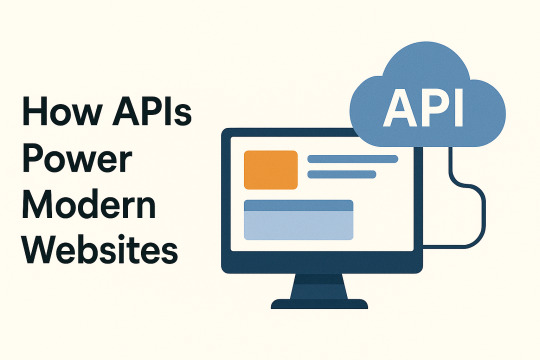
Modern websites are no longer static brochures. They’re dynamic, data-driven platforms that interact with various services in real time. At the core of this interactivity lies a powerful and essential component: the API, or Application Programming Interface.
At Think To Share IT Solutions, we engineer websites that aren’t just visually compelling—they’re functionally superior, thanks to smart API integrations that enable real-time performance, seamless communication, and scalable features.
What is an API?
An API (Application Programming Interface) is a set of protocols and tools that allow software applications to communicate with each other. In web development, APIs act as bridges that connect your website to external or internal systems.
Instead of building every function from scratch, APIs allow developers to integrate existing, trusted services—making websites faster, more reliable, and more scalable.
How APIs Power Modern Websites
1. Dynamic Content Delivery
APIs allow websites to fetch and display real-time content from a database or CMS without refreshing the page. This improves performance and user experience.
Example: A blog or news portal pulling updated articles from a headless CMS like Strapi or WordPress via REST API.
2. User Authentication and Access Control
APIs handle secure user logins and permission-based access. Authentication services like Google OAuth or Auth0 rely entirely on API interactions.
Example: "Sign in with Google" uses an external API to verify the user's identity securely without storing sensitive data on your own servers.
3. Third-Party Service Integrations
APIs enable seamless integration with third-party platforms for added functionality.
Function
API Providers
Payments
Stripe, Razorpay, PayPal
Email Marketing
Mailchimp, SendGrid
Analytics
Google Analytics, Matomo
Customer Support
Zendesk, Intercom
Maps & Location
Google Maps API, Mapbox
These integrations enhance user experience without compromising performance or security.
4. Real-Time Features and Updates
Websites that support live chat, order tracking, or instant notifications use APIs to communicate with real-time databases.
Example: Firebase and Pusher APIs power real-time chat interfaces or live delivery status updates.
5. E-Commerce Functionality
Modern eCommerce websites rely on APIs to handle inventory updates, pricing changes, order processing, and shipping logistics.
What We Implement:
Cart management via REST or GraphQL APIs
Real-time pricing and availability updates
Shipment tracking using courier APIs (e.g., Delhivery, Shiprocket)
6. Headless Architecture
In a headless setup, APIs serve as the communication layer between the front-end and the back-end. This decoupling improves performance and allows for more flexible design and delivery across platforms.
Example: Using Next.js (for the front-end) and Strapi or Sanity (as the headless CMS), data is fetched via API endpoints and rendered statically or server-side for speed and SEO.
Benefits of API-Driven Web Development
Benefit
Explanation
Faster Deployment
Plug in pre-built services instead of coding everything from scratch
Scalability
Easily add new features or services without overhauling your system
Enhanced Security
Offload sensitive functions like payments to trusted platforms
Maintainability
Isolated services reduce complexity and ease troubleshooting
Cross-Platform
Share the same API with mobile apps, web apps, and IoT devices
How Think To Share Implements API-Driven Architecture
Our development process incorporates API planning from the very beginning:
Architecture Planning: Identify necessary APIs based on business goals
Security: Implement OAuth2, JWT tokens, and rate limiting for secure access
Performance: Use caching mechanisms (Redis, CDN) to reduce API load
Monitoring: Set up logging, error tracking, and fallback handling for resilience
Documentation: Provide detailed API docs using tools like Swagger or Postman
Final Thoughts: APIs Are the Backbone of Modern Websites
APIs have evolved from technical add-ons to mission-critical infrastructure for digital platforms. Whether you're running a website, mobile app, or enterprise software, APIs allow you to build faster, scale smarter, and connect deeper with users.
At Think To Share IT Solutions, we design and develop high-performance web systems that are modular, connected, and built for long-term growth—powered by reliable, secure, and well-integrated APIs.
0 notes
Text
Python Implementation Service: Empowering Business Through Custom Software Solutions
In today’s fast-paced digital world, organizations are constantly seeking robust, scalable, and cost-effective technologies to drive innovation and efficiency. Python, with its simplicity, versatility, and powerful libraries, has emerged as a leading choice for businesses across industries. A Python implementation service plays a critical role in helping organizations harness the full potential of Python to solve complex problems, automate workflows, and build cutting-edge applications.
What Is a Python Implementation Service?
A Python implementation service refers to the suite of professional offerings provided by software consultants, developers, or agencies to design, develop, deploy, and maintain Python-based solutions tailored to specific business needs. This can range from building web and mobile applications to data analysis, machine learning models, APIs, and enterprise automation tools.
Key Offerings of a Python Implementation Service:
Custom Application Development Tailored Python applications designed to meet unique business requirements—be it web apps using frameworks like Django or Flask, or desktop applications with Tkinter or PyQt.
API Integration and Development Building and integrating RESTful or GraphQL APIs that seamlessly connect various systems and services.
Data Engineering and Analytics Processing and analyzing large datasets using tools such as Pandas, NumPy, and SQLAlchemy to derive actionable insights.
Machine Learning and AI Solutions Implementing intelligent systems using popular libraries like scikit-learn, TensorFlow, and PyTorch to enable predictive analytics, NLP, computer vision, and more.
Automation and Scripting Automating repetitive tasks, workflows, and data pipelines using custom Python scripts or orchestration tools like Airflow.
Migration and Modernization Porting legacy systems to Python or modernizing outdated Python codebases for better performance, security, and maintainability.
Support and Maintenance Providing ongoing support, bug fixes, and performance tuning to ensure long-term success of Python implementations.
Benefits of Professional Python Implementation
Rapid Development: Python’s concise syntax and wide range of libraries accelerate development timelines.
Scalability: Whether it’s a startup MVP or an enterprise-scale solution, Python can scale with your business.
Cross-Platform: Python supports a wide range of operating systems and devices.
Integration Friendly: Easily integrates with other languages, databases, cloud platforms, and enterprise software.
Cost Efficiency: Open-source nature and faster development cycles reduce overall project costs.
Who Needs Python Implementation Services?
Startups looking to build MVPs quickly and pivot based on market feedback.
Enterprises modernizing legacy systems or developing AI-powered applications.
Healthcare, finance, logistics, and e-commerce sectors that rely heavily on data and automation.
Research institutions and tech-driven companies focusing on innovation and analytics.
Choosing the Right Partner
When selecting a Python implementation service provider, consider:
Proven experience with similar projects.
Strong portfolio and client testimonials.
Ability to provide end-to-end development and support.
Expertise in adjacent technologies (cloud, DevOps, databases, etc.).
Commitment to quality, documentation, and transparent communication.
Conclusion
Python implementation services are essential for businesses looking to innovate, automate, and scale efficiently in a digital-first world. With the right implementation partner, organizations can unlock new opportunities, optimize operations, and stay ahead of the competition through smart, scalable, and secure Python-based solutions.
0 notes
Text
Unlock growth with custom web development solutions | ABK Data Lab!
In the current digital world, establishing a solid online presence is essential that optional. Companies with the aim of differentiating from their competitors must involve customers effectively and encourage long -term growth, which requires more than a simple website. This is where custom web development solutions become crucial.
Personalized web development goes beyond the platform templates and Plug-And-Play platforms. It implies the elaboration of personalized high performance applications that specifically meet their commercial objectives and customer needs. Whether it is a startup that seeks to launch its MVP or an established company with the objective of climbing, personalized solutions provide flexibility, scalability and uniqueness required to succeed.
Why choose personalized web development solutions?
While the templates and builders of prefabricated websites offer convenience, they often fall short of flexibility, performance and singularity of the brand. Personalized solutions, on the other hand, are built from scratch to align with their commercial requirements, processes and long -term objectives.

Personalized web development says:
A unique design that reflects the identity of its brand
Improved website performance and speed
IMPROVED SAFETY AND DATA PROTECTION
Flexibility to add new features over time
Full property of your code base
With a personalized approach, its digital product evolves as your company does, ensuring that your website is always aligned with its strategic objectives.
Key components of our custom web development services
In the center of our service there is a commitment to quality, scalability and innovation. We manage all stages of development, from the idea to the launch, with an expert developer, designers and project managers.
1. Receptive design for all devices
In a world where more than 50% of web traffic comes from mobile devices, the response capacity is not optional, it is essential. Our team ensures that its website is seen and functions without problems in desks, tablets and smartphones. A receptive design not only improves user experience, but also improves SEO classifications and accessibility.
2. Border Development with React.js
We use React.js, one of the most powerful and widely adopted Frontend libraries, to build fast, interactive and easy to use interfaces. REACT allows us to create reusable components and maintain high performance, even as its scale application. With its virtual DOM and its efficient update representation, ReACT guarantees an optimal user experience.
3. Backend development with Django/python
In the Backend, we trust the power and elegance of Django and Python. Django's robust architecture allows rapid development while maintaining high security standards. From user authentication management to database management, Django offers the stability and structure necessary to build complex web applications.
4. Design and optimization of the database
Each powerful web application needs a well structured and optimized database. Our team designs scalable database schemes adapted to your data needs, whether you are working with SQL (Postgresql, MySQL) or NOSQL (Mongodb). We ensure the rapid performance of the consultation and integrity of the data while preparing for future growth.
5. API development and integration
Modern web applications are interconnected systems. We create API Restoful and Graphql that allow an exchange of data without problems between their border and backend systems. We also integrate third -party services, such as payment catwalks, CRMS and social platforms to extend the functionality of its application.
Personalized web development benefits
Here are eight key benefits that make personalized web development an intelligent investment for companies with a future vision:
✓ Managed to your business
Custom web solutions are created around their commercial model, objectives and unique user base, ensuring optimal performance and customer satisfaction.
✓ Scalability
As your business grows, your application can also. Personalized platforms are designed to evolve without complete reviews.
✓ Improved security
Unlike massive market platforms, personalized applications can be strengthened with advanced safety protocols suitable for your industry.
✓ Lowering performance
Personalized applications can be optimized for speed and response capacity, reducing rebound rates and improving user participation.
✓ Complete control over the characteristics
You decide what happens in your application. This flexibility allows you to prioritize the characteristics that matter its users most.
✓ Better SEO integration
From the clean code to the optimized site structures, the personalized development provides a friendly base for the SEO that increases its visibility in the search engines, especially when guided by experienced in SEO specialist in Kerala.
✓ Third parties integration
Do you need to integrate a CRM, ERP or specific payment payment system? Personalized development guarantees perfect connectivity.
✓ Competitive advantage
A unique digital product distinguishes its crowd brand, increasing trust and loyalty among customers.
Who can benefit from personalized web development?
Personalized web development is not limited to new technological companies or Fortune 500 companies. It benefits a wide range of industries and organizations, including:
Electronic commerce companies that seek to provide a personalized purchase experience
Medical care suppliers needing patient insurance portals
Educational institutions that deliver interactive learning platforms
Financial services that require protection and compliance with solid data
Non -profit and NGO organizations with the aim of involving users and donors efficiently
Whether you are looking to automate internal operations or provide a next level user experience, a custom web solution is your best option.
Our development process: from the concept to launch
We believe in a collaborative and transparent process that keeps it in the loop in every step of the road. This is how we give life to your vision:
Discovery and Planning: We begin by understanding their commercial objectives, user needs and technical requirements.
UI/UX design: Our designers create intuitive and attractive interfaces that are aligned with their brand.
Development: Using agile methodologies, we create its application in iterations, ensuring quality and adaptability.
Tests and QA: We rigorously prove your web application for performance, safety and usability on all devices.Implementation and support: Once everything is perfect, we launch its application and provide continuous support to guarantee continuous success.

Conclusion
ABK Data Lab: Custom web development solutions provide versatility, performance, and long-term value that cannot match pre-made platforms. By investing in an analog digital experience, you strengthen your business to innovate, scale, and give better services to your customers. With our expert team and a proven development process, we convert your vision into a powerful, responsible, and safe web application that supports every step of your development.
Therefore, whether you are building a customer portal, an e-commerce platform, or a data-operated dashboard, choose custom web development solutions that are unique and ambitious as your business.
#custom web development solutions#custom web development#custom web development solutions kerala#custom web development kerala#custom web development in kerala#web development#web development in kerala#web development india#web development world wide#html#css#seo#seo in kerala#seo in india#seo kerala#SEO specialist in Kerala#SEO specialist#seo expert kerala#SEO#search engine optimisation#SEO Specialist#WordPress Developer#expert developer#Django#Python#ABK Data Lab#e-commerce#e commerce solution#CRMS#cms
0 notes
Text
Hire ReactJS Developer for Fintech Apps: Why It’s a Smart Move
In today’s fast-paced financial world, technology is the driving force behind innovation. From mobile banking to investment platforms and payment gateways, financial technology (Fintech) is reshaping how we manage money. If you’re planning to build or upgrade a Fintech app, one of the smartest decisions you can make is to hire a ReactJS developer.
ReactJS, the powerful JavaScript library developed by Facebook, is perfect for developing dynamic, secure, and responsive user interfaces all of which are crucial in the Fintech space. In this blog, we’ll explain why hiring a ReactJS developer is a strategic move, how ReactJS fits Fintech requirements, and what to look for in the right developer.
Why ReactJS Works So Well for Fintech Apps
ReactJS isn't just a buzzword, it's one of the most widely used front-end tools for developing high-performance web and mobile apps. Here’s why it's especially valuable for Fintech applications:
1. Speed and Performance
React uses a virtual DOM that boosts performance. This is essential in Fintech, where apps need to update data (like stock prices or bank transactions) in real time without delays.
2. Reusable Components
React’s component-based structure allows developers to reuse code, which speeds up development and makes future updates easier.
3. Secure Architecture
Fintech apps deal with sensitive data. ReactJS can be integrated with robust security practices and tools like authentication layers and encrypted APIs.
4. Scalability
React apps scale effortlessly. Whether you’re building a startup product or a large enterprise platform, React can grow with you.
So if you’re serious about creating a top-tier financial app, now is the time to hire a ReactJS developer who understands the industry and the technology.

Fintech Use Cases Where ReactJS Shines
Let’s take a look at the types of Fintech apps that benefit most from React:
Online Banking Dashboards
Digital Wallets
Peer-to-Peer Payment Platforms
Personal Finance Trackers
Cryptocurrency Trading Apps
Stock Market Analysis Tools
Loan and Credit Management Systems
Each of these platforms needs an intuitive UI, real-time data updates, and top-notch security all of which ReactJS delivers when used by the right developers.
Benefits When You Hire ReactJS Developer for Fintech Projects
If you’re still wondering why you should hire a ReactJS developer, let’s break it down even further. Here are some undeniable benefits:
Better User Experience
React enables seamless user interactions. Features like smooth transitions, real-time updates, and user-friendly interfaces make financial data easy to navigate.
Faster Time to Market
React’s reusable components and developer tools help speed up the development cycle, allowing you to launch your Fintech product faster.
High Maintainability
Once the app is live, updating and managing it becomes simpler with React’s modular structure.You save time and money in the long run.
Cross-Platform Compatibility
ReactJS works beautifully with React Native, which means your Fintech app can be quickly adapted for mobile, a huge win in a mobile-first market.
What to Look for When You Hire ReactJS Developer for Fintech
Choosing the right developer is crucial. Here are skills and qualities to look for:
Technical Expertise
Ensure they have a deep understanding of:
React fundamentals (hooks, components, state, props)
State management tools like Redux or Context API
API integration (RESTful and GraphQL)
Testing libraries (Jest, Mocha)
Security best practices for front-end apps
Fintech Experience
Look for someone who has worked on financial applications before. They’ll understand regulatory requirements like PCI-DSS or GDPR and can build accordingly.
Data Handling Skills
Your developer should know how to handle large volumes of dynamic data (like financial graphs or transaction histories) with performance in mind.
Problem-Solving Approach
Fintech is fast-moving and complex. Hire a developer who thinks critically, troubleshoots quickly, and adapts to changing requirements.
The Cost of Hiring a ReactJS Developer
How much does it cost to hire a ReactJS developer for your Fintech app? It depends on location, experience, and project complexity. Here’s a general idea:
Freelancer (Remote): $25–$45/hour
Mid-Level Developer (Full-time): $1000–$1500/Month
Senior Developer (Specialized in Fintech): $2500–$5000/Month
You can also consider hiring a dedicated ReactJS developer from a software agency that specializes in Fintech, which often brings more structure and project management support.
Frequently Asked Questions (FAQs)
Q1: Is ReactJS secure enough for Fintech apps?
ReactJS on its own is not a security solution, but it integrates well with secure APIs, authentication tools like OAuth, and encryption protocols. A skilled developer will implement these properly to make your app secure.
Q2: Can ReactJS handle real-time financial data?
Yes! ReactJS, especially when paired with technologies like WebSockets, can handle live data updates smoothly. This is ideal for stock tickers, transaction feeds, and crypto dashboards.
Q3: Should I hire a freelance ReactJS developer or a dedicated team?
It depends on your project scope. Freelancers are great for MVPs and small updates. For complex or long-term Fintech apps, hiring a dedicated ReactJS developer or team offers more consistency and accountability.
Q4: How do I ensure my developer follows Fintech compliance rules?
Hire developers with previous Fintech experience or work with agencies that specialize in regulated industries. Always involve a compliance expert to audit your product.
Final Thoughts
ReactJS is a powerhouse when it comes to building secure, high-performing, and scalable apps for everything you need in a Fintech platform. Whether you’re a startup building a budgeting tool or a large bank creating a digital service portal, it makes perfect sense to hire a ReactJS developer to bring your idea to life.
New-age Fintech users expect intuitive design, lightning-fast interfaces, and real-time updates. ReactJS delivers all of this and more but only when implemented by skilled hands. So don’t just look for a developer, look for a partner who understands both tech and finance.
Ready to Get Started?
If you're looking to build a Fintech application that stands out in the competitive financial market, it's time to hire a ReactJS developer who has the skills, experience, and mindset to turn your vision into reality. Start by defining your project goals, reviewing portfolios, and conducting thorough interviews.
With the right hire, your Fintech dream can become a secure, scalable, and user-friendly app in record time.
0 notes
Text
The Anatomy of a Full Stack App: Explained Step by Step
In today's digital landscape, the demand for dynamic, scalable, and efficient web applications has grown exponentially. Whether you're scrolling through social media, ordering food, or managing your finances online, chances are you're interacting with a full stack development solution. But what exactly goes into building a full-fledged web app? Let’s break down the anatomy of a full stack app, explained step by step, in a way that’s both technical and easy to grasp.
What is Full Stack Development?
Full stack development refers to the process of building both the front-end (client side) and back-end (server side) parts of a web application. A full stack developer is someone who can manage the entire development process — from designing user interfaces to setting up databases and handling APIs.
These developers work simultaneously across different layers of a web application, ensuring seamless functionality, performance, and integration.
Core Components of a Full Stack Application
To better understand how a full stack app works, let’s explore its primary components:
1. Front-End (Client Side)
This is what users interact with directly — the visible part of a web application.
Languages Used: HTML, CSS, JavaScript
Frameworks/Libraries: React.js, Angular, Vue.js
Responsibilities:
Designing responsive layouts
Creating dynamic content
Ensuring a smooth user experience
2. Back-End (Server Side)
This is the backbone of the app — responsible for business logic, database interactions, and server management.
Languages Used: Node.js, Python, Java, Ruby
Frameworks: Express.js, Django, Spring
Responsibilities:
Handling API requests
Data processing
User authentication
Interfacing with databases
3. Database Layer
Data needs a safe place to be stored and retrieved. That’s where databases come in.
Types:
Relational (e.g., MySQL, PostgreSQL)
Non-relational (e.g., MongoDB)
Functions:
Store user data
Handle queries
Manage relationships and data integrity
4. APIs (Application Programming Interfaces)
APIs act as a communication bridge between the front-end and back-end.
RESTful APIs or GraphQL are often used
Functions:
Fetching or sending data to the server
Enabling third-party service integration (e.g., payment gateways)
5. Version Control and Deployment
Developers often use tools like Git and platforms like GitHub to manage code simultaneously in teams.
Deployment Tools: Docker, Jenkins, Netlify, Vercel, Heroku
Cloud Services: AWS, Google Cloud, Microsoft Azure
Benefits:
Continuous integration and delivery
Collaboration across teams
Automated testing and rollback features
How All Layers Work Simultaneously
A standout feature of full stack development is how each layer works simultaneously to deliver a seamless user experience. For instance:
A user fills a form (Front-End)
The form data is sent via an API call (API Layer)
The server processes the request (Back-End)
Data is stored or retrieved from a database (Database Layer)
The response is sent back and displayed to the user (Front-End)
All of these processes happen within milliseconds — a true example of coordinated effort!
Benefits of Full Stack Development
Here are a few key advantages:
End-to-End Control: Developers understand the full picture and can work across the project’s architecture.
Faster Development: With a single person or team handling both sides, time is saved.
Better Problem Solving: Troubleshooting is easier when one person understands both client and server logic.
Cost-Effective: Hiring fewer developers for multiple tasks can save resources, especially for startups.
Real-World Examples of Full Stack Apps
eCommerce Platforms like Shopify
Social Media apps like Instagram
Booking Systems such as Airbnb
Productivity Tools like Trello
All these apps are powered by technologies built through full stack development, functioning simultaneously across all layers.
Final Thoughts
The anatomy of a full stack development project reveals a sophisticated, layered system where all parts work simultaneously to bring digital experiences to life. Whether you're a budding developer or a business aiming to launch a digital product, understanding these steps can empower you to build smarter and more efficient applications.
In a world where speed, reliability, and user satisfaction define success, full stack development continues to shape the future of web and software solutions — one layer at a time.
0 notes
Text
Why You Should Hire Next.js Developers in Indore and Across India
In today’s digital-first world, a lightning-fast, SEO-optimized, scalable website is more than just nice to have—it’s essential. Whether you're a startup, enterprise, or digital agency, hiring Next.js developers in Indore or India could be your smartest tech decision. Enter Brain Inventory—your ideal partner for custom web development, blending the power of Next.js, TypeScript, and global talent.

Understanding the Power of Next.js
What Makes Next.js Ideal for Web Development
Next.js is not just a trend—it’s a revolution in web development. Built on top of React, it provides developers with a powerful framework to create dynamic, fast, and SEO-friendly web apps.
Server-Side Rendering and SEO Benefits
Want your site to rank better on Google? Next.js’ built-in server-side rendering (SSR) ensures your content loads fast and is indexed properly, improving SEO drastically.
Performance and Scalability with Next.js
From lazy loading to automatic code splitting, Next.js ensures blazing performance. Whether you're expecting 10 visitors or 10,000, the app scales effortlessly.
When and Why to Hire a Next.js Developer
For Fast, Scalable, and SEO-Friendly Web Apps
Next.js developers are pros at building modern web applications that are not only lightning fast but also rank high in search engines. Need a competitive edge? This is how you get it.
Integrating TypeScript with Next.js
Type safety = fewer bugs. Combining TypeScript with Next.js means better development workflows, fewer runtime errors, and more confidence in scaling your application.
Ideal Use Cases – eCommerce, SaaS, Portfolios, CMS Platforms
Need a fast-loading eCommerce site? A robust SaaS dashboard? A CMS that works? Next.js is the tool, and Brain Inventory is the team to do it right.
Why Hire Next.js Developers in Indore
Indore’s Growing Tech Ecosystem
Indore is quietly becoming a hub for IT services in India. From government IT parks to private incubators, it’s a city buzzing with fresh, skilled talent.
Cost-Effective Yet High-Quality Talent
Compared to metros like Bangalore or Mumbai, hiring Next.js developers gives you high-quality code at a lower cost without compromising standards.
Time-Zone Compatibility with Global Clients
Serving clients from the US, UK, and Europe is seamless thanks to overlapping work hours and a strong command of English.
Benefits of Hiring Next.js Developers in India
Access to a Huge Pool of Skilled Developers
India has one of the largest pools of JavaScript and Next.js professionals globally. You’re spoilt for choice when it comes to hiring the right fit.
Fluency in English and Agile Practices
Indian dev teams are well-versed in Agile, Scrum, and DevOps—and they speak your language, literally.
Affordable Rates and Quick Turnarounds
You get top-tier developers at a fraction of the cost, with timelines that make your CFO happy.
Introducing Brain Inventory – Your Next.js Development Partner
Overview of the Brain Inventory
Brain Inventory is a premium custom software development company known for delivering performance-driven solutions using modern stacks like Next.js and TypeScript.
Expertise in Next.js and TypeScript
Whether it's building MVPs or scaling enterprise platforms, Brain Inventory's developers are fluent in Next.js, TypeScript, and modern architectural patterns.
End-to-End Custom Software & Web Development
From ideation to deployment, they handle the entire lifecycle, making them a full-service development partner.
Why Choose Brain Inventory as Your TypeScript Development Company
Enterprise-Grade Code Standards
Type-safe, clean, maintainable code is their mantra. You’re not just getting developers; you’re getting professionals who care about quality.
Robust API Development
Need custom APIs for your frontend? Brain Inventory builds RESTful and GraphQL APIs with top-notch security and documentation.
Secure, Scalable, Maintainable Solutions
Every app they build is designed to scale and survive, not just exist.
Looking for a Next.js Development Agency in Leeds?
Remote Collaboration with Brain Inventory
Based in Leeds but looking for reliable development partners? Brain Inventory delivers remotely with seamless communication.
Local Understanding + Offshore Advantages
They understand the UK market and offer local-level quality at offshore pricing.
On-Demand Project Scaling
Need to ramp up quickly? Brain Inventory can provide more hands on deck within days, not weeks.
Key Features of Brain Inventory’s Next.js Development Services
SSR & Static Site Generation
Get the best of both worlds—server-rendered performance and static site speed.
Progressive Web App (PWA) Development
Apps that feel like react native and work offline? Done.
Custom Plugin/Module Development
Need something specific? Their devs will build it from scratch.
Custom Software & Web Development with Brain Inventory
Tailor-Made Business Applications
No templates. Just solutions built from the ground up for your business.
CRM, ERP, and SaaS Development
Streamline operations and boost revenue with custom software tailored to your workflows.
Maintenance and Future Scaling
Your journey doesn’t end at launch. Brain Inventory ensures your tech keeps evolving.
Technologies We Work With
Next.js + TypeScript
Node.js + Express
GraphQL + REST APIs
React, Redux, TailwindCSS
MongoDB, Firebase, AWS, Docker
Our Hiring Models for Next.js Development
Full-Time, Part-Time, and Dedicated Teams
Whether you need one dev or an entire squad, Brain Inventory delivers.
Fixed-Price and Hourly Engagements
Choose a model that fits your budget and timeline.
NDA-Protected Projects and Transparent Billing
No surprises—just clear communication and complete confidentiality.
Case Studies – Real Results with Brain Inventory
A UK-based SaaS startup reduced development time by 40%.
A US eCommerce brand saw a 60% boost in mobile speed.
An enterprise-level CRM for a healthcare provider built in just 3 months.
How to Get Started with the Brain Inventory
Share your project requirements.
Get matched with Next.js and TypeScript experts.
Choose an engagement model.
Kick off your project with daily updates and full transparency.
Conclusion – Hire Next.js Developers in Indore & India Today
When you hire Next.js developers in Indore or anywhere in India, you tap into a talent pool that’s cost-effective, technically brilliant, and globally competitive. Whether you're a Next.js development agency in Leeds looking to expand, or a business in need of custom software & web development, Brain Inventory is the team you can trust. They combine modern tech stacks, business acumen, and a global delivery model to take your web product from idea to reality.
#Hire Next.js Developers#Hire Next.js Developer#Hire Next js Developers#hire dedicated nextjs developer
0 notes
Text
Apigee APIM Operator for API Administration On Any Gateway

We now provide the Apigee APIM Operator, a lightweight Application Programming Interface Management and API Gateway tool for GKE environments. This release is a critical step towards making Apigee API management available on every gateway, anywhere.
The Kubernetes-based Apigee APIM Operator allows you build and manage API offerings. Cloud-native developers benefit from its command-line interface for Kubernetes tools like kubectl. APIM resources help the operator sync your Google Kubernetes Engine cluster with Apigee.
Advantages
For your business, the APIM Operator offers:
With the APIM Operator, API producers may manage and protect their APIs using Kubernetes resource definitions. Same tools and methods for managing other Kubernetes resources can be used for APIs.
Load balancer-level API regulation streamlines networking configuration and API security and access for the operator.
Kubernetes' role-based access control (RBAC) and Apigee custom resource definitions enable fine-grained access control for platform administrators, infrastructure administrators, and API developers.
Integration with Kubernetes: The operator integrates Helm charts and Custom Resource Definitions to make cloud-native development easy.
Reduced Context Switching: The APIM Operator lets developers administer APIs from Kubernetes, eliminating the need to switch tools.
Use APIM Operator when
API producers who want Kubernetes API management should utilise APIM Operator. It's especially useful for cloud-native Kubernetes developers who want to manage their APIs using the same tools and methods. Our APIM Operator lets Apigee clients add Cloud Native Computing Foundation (CNCF)-based API management features.
limitations
The APIM Operator's Public Preview has certain restrictions:
Support is limited to REST APIs. Public Preview doesn't support GraphQL or gRPC.
The Public Preview edition supports 25 regional or global GKE Gateway resources and API management policies.
A single environment can have 25 APIM extension policies. Add extra APIM extension policies by creating a new environment.
Gateway resources can have API management policies, but not HTTPRoutes.
Public Preview does not support region extension. A setup APIM Operator cannot be moved to different regions.
Meaning for you?
With Kubernetes-like YAML, you can configure API management for many cloud-native enterprises that use CNCF-standardized tooling without switching tools.
APIM integration with Kubernetes and CNCF toolchains reduces conceptual and operational complexity for platform managers and service developers on Google Cloud.
Policy Management: RBAC administrators can create APIM template rules to let groups use different policies based on their needs. Add Apigee rules to APIM templates to give users and administrators similar capabilities as Apigee Hybrid.
Key Features and Capabilities
The GA version lets users set up a GKE cluster and GKE Gateway to use an Apigee Hybrid instance for API management via a traffic extension (ext-proc callout). It supports factory-built Day-Zero settings with workload modification and maintains API lifespan with Kubernetes/CNCF toolchain YAML rules.
Meeting Customer Needs
This functionality addresses the growing requirement for developer-friendly API management solutions. Apigee was considered less agile owing to its complexity and the necessity to shift from Kubectl to other tools. In response to this feedback, Google Cloud created the APIM Operator, which simplifies and improves API management.
Looking Ahead
It is exploring gRPC and GraphQL support to support more API types, building on current GA version's robust foundation. As features and support are added, it will notify the community. Google Cloud is also considering changing Gateway resource and policy attachment limits.
The APIM Operator will improve developer experience and simplify API management for clients, they believe. It looks forward to seeing how creatively you use this functionality in your apps.
#APIMOperator#ApigeeAPIMOperator#APIGateway#APIAdministration#APIManagement#Apigee#CustomResourceDefinitions#technology#technews#news#technologynews#technologytrends
0 notes
Text
Streamline Lead Management: How to Connect Any Contact Form to Your CRM or API in Minutes
In today's digital-first world, capturing leads efficiently and managing them seamlessly across marketing and sales tools can be the difference between closing a deal and missing an opportunity. If you're using contact forms to collect inquiries, feedback, or lead information, you’re sitting on a goldmine of data—yet most businesses still rely on manual processes or clunky integrations to make use of it.
What if you could instantly connect any contact form on your website to any CRM or API—without code, plugins, or third-party forms?
That's exactly what ContactFormToAPI makes possible. In this blog, we’ll walk you through how to automate lead management using ContactFormToAPI, explore its real-world use cases, and show you how to get started in just minutes.
Why Connecting Contact Forms to APIs Matters
When a visitor fills out a contact form, they expect a response—quickly. Businesses, on the other hand, want to ensure that the data doesn’t just land in an inbox. Instead, it should:
Go directly to a CRM like HubSpot, Salesforce, or Zoho
Trigger marketing automation in tools like Mailchimp or ActiveCampaign
Create support tickets in HelpDesk systems
Update custom databases or internal APIs
The problem? Out-of-the-box integrations are limited. Many website builders and form plugins don’t offer native support for the tools you use. Or worse, they require expensive subscription plans to unlock these features.
ContactFormToAPI solves this with a universal, no-code approach that connects any form on any website to any API endpoint.
What is ContactFormToAPI?
ContactFormToAPI is a lightweight, powerful service that lets you forward data from any HTML form to any third-party API or webhook. Whether you're working with a basic HTML form or a WordPress site using Elementor, WPForms, or Gravity Forms, ContactFormToAPI works silently in the background.
Key Features:
No-code setup: Works with any existing contact form
API-first: Supports REST, GraphQL, and webhook endpoints
Field mapping: Customize how form fields are sent to your API
Retry logic: Ensures your data is delivered, even if there's a hiccup
Security: Supports encrypted payloads and IP whitelisting
Benefits of Automating Contact Form Submissions
Faster Lead Response
Send new leads directly to your CRM or sales pipeline for instant follow-up.
Fewer Manual Tasks
No more copy-pasting email notifications into spreadsheets or CRM entries.
Better Data Accuracy
Eliminate human error and ensure every form submission is recorded correctly.
Improved Customer Experience
Trigger welcome emails, drip campaigns, or support workflows instantly.
Scalable Integration
Works across different forms and websites, making it perfect for agencies or enterprises.
Common Use Cases
1. Contact Form to CRM (e.g., HubSpot, Salesforce)
Imagine a visitor fills out your contact form. With ContactFormToAPI, their info is immediately added as a lead in your CRM, assigned to the right sales rep, and tagged for follow-up.
2. Quote Request to Slack or Microsoft Teams
Route high-value form submissions directly to your team’s Slack channel for instant visibility.
3. Job Application to Airtable or Notion
Hiring? Send applications from your form directly to your preferred candidate tracking system.
4. Event Sign-up to Mailchimp
Use a form on your landing page to collect email addresses and automatically add them to your Mailchimp list.
5. Feedback Form to Helpdesk
Turn feedback or bug reports into support tickets in platforms like Zendesk or Freshdesk.
How It Works: A Step-by-Step Setup Guide
Let’s walk through how to connect your contact form to an API in just a few steps.
Step 1: Create a ContactFormToAPI Account
Start by signing up at ContactFormToAPI. The platform offers a free tier with generous limits, making it ideal for startups and solo devs.
Step 2: Set Up a New Integration
Go to your dashboard and click “Create New Endpoint.”
Provide a name for the integration (e.g., Contact to HubSpot).
Enter the destination API endpoint or webhook URL.
Add authentication details (API keys, headers, etc.) if needed.
Step 3: Map Your Form Fields
Map the form fields (e.g., name, email, message) to the parameters your API expects. ContactFormToAPI provides a clean UI to handle field mapping and even allows transformation logic if your endpoint requires a specific format.
Step 4: Update Your HTML Form
Modify your existing form’s action to point to the ContactFormToAPI endpoint:
html
CopyEdit
<form method="POST" action="https://contactformtoapi.com/your-endpoint-id">
<input type="text" name="name" required />
<input type="email" name="email" required />
<textarea name="message"></textarea>
<button type="submit">Send</button>
</form>
No JavaScript required—ContactFormToAPI handles everything behind the scenes.
Step 5: Test & Monitor
Submit a test entry to ensure the integration is working. You can view logs, inspect payloads, and verify delivery status in your dashboard.
Real-World Example: Connecting a WordPress Form to HubSpot
If you’re using WPForms on your WordPress site, here’s how you can connect it to HubSpot using ContactFormToAPI:
Create a HubSpot API Key and set up a custom form endpoint.
Configure ContactFormToAPI with that endpoint and the necessary headers.
In WPForms, set the form’s action URL using the “Custom Form Action” plugin or a snippet.
Done! Now, every submission is routed to your HubSpot account automatically.
This avoids the need for third-party plugins or paid add-ons—saving money and reducing plugin bloat.
While tools like Zapier are great for certain workflows, they can become expensive quickly. Native CRM plugins often lack flexibility and may not support custom APIs or legacy systems. ContactFormToAPI bridges that gap.
Tips for a Smooth Integration
Use Hidden Fields: Pass metadata like source URLs, campaign IDs, or user roles.
Add Validation: Ensure required fields are checked before submission.
Handle Errors Gracefully: Customize the success and error redirect URLs.
Secure Your API: Use IP whitelisting, tokens, and SSL to secure data transfer.
Final Thoughts
Whether you're a solo entrepreneur, a growing startup, or a digital agency managing multiple clients, automating contact form submissions is a no-brainer. It boosts your efficiency, improves response times, and creates a professional experience for your users.
ContactFormToAPI empowers you to connect any contact form to any API in minutes—with zero technical hassle. It’s the ultimate glue between your website and the rest of your business tools.
0 notes
Text
API Integration: The Ultimate 2025 Guide to Connecting Your Digital World

Introduction to API Integration
The digital ecosystem in 2025 is more interconnected than ever. Whether it's mobile apps, websites, or cloud services, everything needs to talk to everything else. That’s where API integration becomes the hero behind the scenes. If you're running an e-commerce store, a SaaS platform, or even a blog, chances are you’re already using multiple APIs without even realizing it.
But what is API integration exactly, and why is it so crucial for businesses and developers today? In this in-depth guide, we’ll explore everything from the basics to the technicals, tools, benefits, reviews, and frequently asked questions.
What is API Integration?
API integration is the process of connecting two or more applications through their APIs (Application Programming Interfaces) to let them exchange data and perform functions automatically.
🧠 In Simple Terms:
Imagine your website needs to process payments using PayPal. Instead of building a payment system from scratch, you simply integrate PayPal’s API—and voilà, you’re accepting payments within minutes.
Why is API Integration Important in 2025?
From automation to improved user experience, here are the key reasons businesses rely on API integration:
🚀 Automation – Eliminate manual processes like order fulfillment, data entry, or email follow-ups.
🌍 Connectivity – Seamlessly connect CRMs, ERPs, and third-party tools.
⏱️ Efficiency – Save time and resources by reducing repetitive tasks.
📈 Scalability – Quickly add new features or platforms without starting from scratch.
💡 Innovation – Enables rapid innovation using third-party services (AI, analytics, etc.).
Types of API Integrations
Third-Party Integrations
Example: Adding Google Maps or Stripe to your site.
Custom API Integrations
Built in-house to connect proprietary systems.
Webhooks
Push updates in real-time (e.g., Slack notifications).
Middleware Platforms
Tools like Zapier or Integromat that connect multiple services.
Popular API Integration Examples
API TypeReal-World Use CasePayment APIStripe, PayPal, RazorpayEmail APIMailchimp, SendGridSocial MediaFacebook Graph API, Twitter APIMaps APIGoogle Maps API for location servicesCRM APISalesforce, HubSpotAI APIOpenAI, IBM Watson
How API Integration Works
Request – Your app sends a request (e.g., "Get user data").
Processing – API server processes it.
Response – API returns the data to your system.
Protocols used:
REST (most common)
SOAP (used in enterprise apps)
GraphQL (used for flexible querying)
Steps to Implement API Integration
1. Identify Your Integration Goals
What do you want to automate or simplify? For example, syncing customer data between Shopify and Mailchimp.
2. Choose the Right API
Select based on reputation, reliability, and documentation.
3. Obtain API Credentials
Most APIs require an API key or OAuth token for authentication.
4. Set Up the Endpoint
Define what data you want to send or receive using the API’s endpoint URL.
5. Write Integration Code
Use programming languages like:
JavaScript (Node.js)
Python
PHP
Java
6. Test Thoroughly
Use tools like Postman or Insomnia to simulate requests and validate responses.
7. Monitor & Maintain
APIs change over time. Monitor your integration for downtime or deprecations.
Best Tools for API Integration
Tool/PlatformPurposePostmanTesting and simulating API callsZapierNo-code API integrationsMake.comWorkflow automationSwaggerAPI design and documentationApigeeAPI management & analytics
Benefits of API Integration
✅ Business Advantages
Improved Workflow Automation
Faster Time to Market
Enhanced Customer Experience
✅ Technical Advantages
Modular Development
Reduced Server Load
Real-time Data Sync
Challenges in API Integration
Despite the advantages, API integration does come with its set of challenges:
⚠️ Security Risks – Improperly secured APIs can lead to data leaks.
🧩 Compatibility Issues – Not all APIs play well together.
🔄 API Deprecations – Providers may change or shut down APIs.
🕵️♂️ Monitoring – Ongoing maintenance is crucial.
Solution: Use API monitoring tools like Runscope, New Relic, or custom logging solutions.
Review: API Integration from a Marketer’s Perspective
As a digital marketing expert at diglip7.com, I’ve implemented dozens of API integrations—from CRMs like HubSpot to eCommerce tools like WooCommerce.
Here’s what I’ve observed:
🌟 Pros:
Saves countless hours by automating marketing emails, leads, and workflows.
Boosts lead conversion with real-time sync between platforms.
Makes campaign reporting more dynamic using analytics APIs.
⚠️ Cons:
Some third-party APIs are poorly documented.
Rate limits can restrict how often data updates.
Needs solid backend support for large-scale integrations.
Final Verdict:
“API integration is the backbone of modern marketing and automation. If your business isn't using APIs, you’re already behind.”
Use Case Scenarios for API Integration in 2025
1. E-Commerce Automation
Sync inventory between Shopify and Amazon.
Automatically send shipping updates via WhatsApp.
2. Lead Generation
Capture leads from Facebook Ads and push them to CRM.
3. AI & Chatbots
Connect AI-powered chatbots with your helpdesk or CRM.
4. Finance
Integrate real-time currency conversion APIs or payment gateways.
Best Practices for API Integration
🔐 Secure your API keys using environment variables.
📖 Read the documentation before starting any integration.
🛠️ Use versioned APIs to avoid breaking updates.
🧪 Always test in sandbox environments first.
📊 Log every request and response for future debugging.
Future of API Integration
By 2027, Gartner predicts that over 65% of digital transformations will depend heavily on APIs. Here’s what’s next:
Hyperautomation via API chaining.
API-as-a-Service will become mainstream.
AI-integrated APIs for intelligent decisions.
Voice-based API interactions for IoT and smart homes.
FAQs About API Integration
Q1: What’s the difference between API development and API integration?
API development involves creating an API.
API integration means connecting existing APIs to your system or software.
Q2: Do I need coding knowledge to use APIs?
Not always. Platforms like Zapier or Make.com allow no-code integrations.
Q3: Is REST or GraphQL better for integration?
REST is widely supported and simpler.
GraphQL is better for complex data requirements and performance.
Q4: How much does API integration cost?
Depends on complexity. Simple integrations can be free (Zapier), while enterprise-level custom integrations can cost thousands.
Q5: Can I integrate multiple APIs at once?
Yes, middleware tools or custom backend services can handle multiple API connections.
Q6: How do I know if an API is reliable?
Check:
Documentation quality
Uptime reports
Community reviews
Rate limits
Conclusion
API integration is no longer just a “developer thing”—it’s a business necessity. In 2025, APIs are the glue binding your digital platforms, services, and tools. Whether you're a marketer, developer, or entrepreneur, mastering API integration will future-proof your operations and accelerate growth.
Want more digital growth strategies, automation tools, and tech tutorials? 👉 Visit diglip7.com — your hub for modern digital marketing solutions.
0 notes
Text
Why Headless Laravel CMS is Taking Over Traditional Web Development

Hey folks! 🚀 If you’ve been keeping up with web development trends, you’ve probably heard the buzz about headless Laravel CMS. It’s revolutionizing how we build and manage websites, leaving traditional CMS platforms like WordPress and Drupal in the dust. But why? Let’s dive in and explore why businesses and developers are making the switch—spoiler alert: it’s all about flexibility, speed, and scalability!
Understanding Headless Laravel CMS and Its Growing Popularity
A headless CMS isn’t some futuristic tech—it’s a smarter way to manage content. Unlike traditional CMS platforms that bundle the frontend and backend together, a headless CMS decouples them, giving developers the freedom to use any frontend framework while Laravel handles the backend like a pro.
What is a Headless CMS and How Does It Work?
Imagine a restaurant where the kitchen (backend) and dining area (frontend) operate independently. 🍽️ The kitchen prepares the food (content), and the waitstaff (APIs) deliver it to any dining setup—be it a food truck, rooftop café, or home delivery. That’s how a headless CMS works! It stores and manages content, then delivers it via APIs to any device or platform—websites, mobile apps, smartwatches, you name it.
Why Laravel is Perfect for a Headless CMS
Laravel isn’t just another PHP framework—it’s a powerhouse for API-driven development. With built-in support for RESTful and GraphQL APIs, Eloquent ORM for smooth database interactions, and a robust ecosystem, it’s no wonder Laravel is the top pick for headless CMS setups.
Headless Laravel CMS vs. Traditional CMS Solutions
Traditional CMS platforms like WordPress are great for simple websites, but they struggle with scalability and multi-channel content delivery. A headless Laravel CMS, on the other hand, offers:
No frontend restrictions (use React, Vue.js, or even a mobile app).
Better performance (no bloated themes or plugins slowing things down).
Future-proof flexibility (adapt to new tech without overhauling your backend).
Benefits of Using a Headless CMS with Laravel
Enhanced Performance and Scalability
Did you know? Websites using headless CMS architectures load up to 50% faster than traditional setups. 🏎️ By separating the frontend and backend, Laravel ensures your content is delivered lightning-fast, whether you’re serving 100 or 100,000 users.
Multi-Platform Content Delivery
With a headless Laravel CMS, your content isn’t tied to a single website. Publish once, and distribute everywhere—web, mobile apps, IoT devices, even digital billboards! Companies like Netflix and Spotify use headless CMS to deliver seamless experiences across platforms.
Improved Security and Backend Control
Traditional CMS platforms are hacker magnets (looking at you, WordPress plugins!). A headless Laravel CMS reduces vulnerabilities by:
Limiting exposure (no public-facing admin panel).
Using Laravel’s built-in security (CSRF protection, encryption).
Offering granular API access control.
Key Technologies Powering Headless Laravel CMS
RESTful and GraphQL APIs in Laravel CMS
Laravel makes API development a breeze. Whether you prefer REST (simple and structured) or GraphQL (flexible and efficient), Laravel’s got you covered. Fun fact: GraphQL can reduce API payloads by up to 70%, making your apps faster and more efficient.
Integrating Laravel CMS with JavaScript Frontend Frameworks
Pairing Laravel with React, Vue.js, or Next.js is like peanut butter and jelly—perfect together! 🥪 Frontend frameworks handle the UI, while Laravel manages data securely in the background. Many Laravel web development companies leverage this combo for high-performance apps.
Database and Storage Options for Headless Laravel CMS
Laravel plays nice with MySQL, PostgreSQL, MongoDB, and even cloud storage like AWS S3. Need to scale? No problem. Laravel’s database abstraction ensures smooth performance, whether you’re running a blog or a global e-commerce site.
Use Cases and Real-World Applications of Headless Laravel CMS
E-Commerce and Headless Laravel CMS
E-commerce giants love headless CMS for its agility. Imagine updating product listings once and seeing changes reflected instantly on your website, mobile app, and marketplace integrations. Companies like Nike and Adidas use headless setups for seamless shopping experiences.
Content-Heavy Websites and Laravel Headless CMS
News portals and media sites thrive with headless Laravel CMS. Why? Because journalists can publish content via a streamlined backend, while developers use modern frameworks to create dynamic, fast-loading frontends.
API-Driven Web and Mobile Applications
From fitness apps to banking platforms, headless Laravel CMS ensures real-time data sync across devices. No more clunky updates—just smooth, consistent user experiences.
Challenges and Best Practices for Headless Laravel CMS
Managing API Requests Efficiently
Too many API calls can slow things down. Solution? Caching and webhooks. Laravel’s caching mechanisms (Redis, Memcached) and event-driven webhooks keep performance snappy.
Handling SEO in a Headless Laravel CMS Setup
SEO isn’t dead—it’s just different! Use server-side rendering (SSR) with Next.js or Nuxt.js, and leverage Laravel’s meta-tag management tools to keep search engines happy.
Ensuring Smooth Frontend and Backend Communication
Clear API documentation and webhook integrations are key. A well-structured Laravel backend paired with a modular frontend ensures seamless updates and maintenance.
Final Thoughts
Headless Laravel CMS isn’t just a trend—it’s the future. With better performance, unmatched flexibility, and ironclad security, it’s no surprise that Laravel development companies are leading the charge. Whether you’re building an e-commerce platform, a content hub, or a multi-platform app, going headless with Laravel is a game-changer.
Key Takeaways
Headless Laravel CMS = Speed + Flexibility 🚀
API-first architecture = Content everywhere 📱💻
Security and scalability built-in 🔒
Frequently Asked Questions (FAQs)
1. What is the difference between a traditional CMS and a headless CMS?
A traditional CMS (like WordPress) combines the backend (content management) and frontend (display) in one system. A headless CMS decouples them, allowing content to be delivered via APIs to any frontend—websites, apps, or even smart devices. This offers greater flexibility and performance.
2. Why should I use Laravel for a headless CMS?
Laravel’s robust API support, security features, and scalability make it ideal for headless CMS setups. Its ecosystem (including tools like Laravel Sanctum for API auth) simplifies development, making it a top choice for Laravel web development services.
3. Can I integrate Laravel’s headless CMS with React or Vue.js?
Absolutely! Laravel works seamlessly with JavaScript frameworks like React, Vue.js, and Next.js. The backend serves content via APIs, while the frontend framework handles the UI, creating a fast, dynamic user experience.
4. How does a headless CMS improve website performance?
By separating the frontend and backend, a headless CMS reduces server load and eliminates bloated themes/plugins. Content is delivered via optimized APIs, resulting in faster load times and better scalability.
5. Is SEO more challenging in a headless CMS setup?
Not if you do it right! Use server-side rendering (SSR) with frameworks like Next.js, implement proper meta tags, and leverage Laravel’s SEO tools. Many headless CMS sites rank just as well—or better—than traditional ones.
There you have it, folks! 🎉 Headless Laravel CMS is reshaping web development, and now you know why. Ready to make the switch?
#headless Laravel CMS#headless CMS Laravel#Laravel API backend#Laravel content management#Laravel for headless websites#Laravel vs traditional CMS#modern web development Laravel#Laravel frontend frameworks#Laravel headless architecture#decoupled Laravel CMS
0 notes
Text
Navigating the Remote Work Landscape for Long-Term Success
In today’s fast-paced tech world, putting together a skilled development team is essential to staying competitive. Whether you're starting a new business or growing an existing one, being able to recruit remote developers, use offshore teams, and find freelance talent can greatly affect your project's success. This blog looks at how businesses can use remote talent to create strong tech teams while considering important tech factors.
Why Remote Developers Are a Game Changer for Tech Companies
The tech industry thrives on new ideas, and remote developers offer a wide range of skills. By looking for talent worldwide, companies can find remote developers with expertise in advanced technologies like artificial intelligence, blockchain, or cloud computing. For example, recruiting a Python developer from Eastern Europe or a React Native expert from South Asia lets businesses access specialized talent without being limited by location. This strategy not only saves money but also speeds up project timelines by allowing work to continue around the clock.
Additionally, the flexibility of remote work is ideal for the changing needs of tech projects. When using remote offshore developers, you can adjust your team size based on project needs bringing in a DevOps engineer for infrastructure support or a cybersecurity expert for compliance. This adaptability keeps your tech stack strong, whether you're creating a microservices architecture or integrating APIs for a smooth user experience.
Strategies to Recruit and Deploy Remote Talent Effectively
To successfully recruit remote developers, businesses should follow a clear process. Start by outlining specific technical requirements. Are you searching for a full-stack developer skilled in Node.js and MongoDB, or a machine learning engineer experienced in TensorFlow? A detailed job description will attract candidates who fit your tech needs.
Next, use platforms like GitHub, Stack Overflow, or specialized job boards to find freelance developers. These sites allow you to check candidates’ coding skills and contributions to open-source projects, ensuring they have the right technical abilities for your needs.
When using remote offshore developers, communication and collaboration tools are essential. Tools like Slack, Jira, and GitLab help manage workflows, while regular code reviews and pair-programming sessions uphold quality. Setting clear performance indicators, like reducing app load times or improving server uptime, keeps remote teams aligned with company goals.
Overcoming Challenges in Remote Developer Recruitment
While there are many benefits, recruiting remote developers can be challenging. Time zone differences may make meetings tricky, and cultural differences can affect teamwork. To tackle these issues, use asynchronous communication tools like Notion or Confluence to keep processes clear across teams. Investing in cloud-based development environments like AWS Cloud9 or Gitpod can also help standardize workflows, making it easier for remote hires.
Another challenge is checking candidates' skills. When hiring freelance developers, verifying their expertise in technologies like GraphQL or Web3 can be difficult. Conduct live coding interviews or give small, paid test projects to evaluate their problem-solving abilities. This approach goes beyond just looking at resumes and ensures they can produce quality code.
Technology-Specific Considerations for Remote Teams
Building a tech team is not just about hiring; it’s also about enabling developers to work effectively. When you use remote offshore developers, focus on tools that boost productivity. For example, use CI/CD pipelines with Jenkins or GitHub Actions to automate deployments, allowing developers to concentrate on coding instead of manual tasks. Also, using Docker for containerization helps maintain consistency across development, staging, and production environments.
Security is another important aspect. Remote developers often handle sensitive code, so it's vital to follow best practices like two-factor authentication and secure VPNs. If your project involves handling large amounts of data, consider hiring developers with experience in Apache Kafka or Snowflake to manage data pipelines securely.
How RapidBrains Can Help
RapidBrains connects businesses with top remote tech talent suited to your project’s needs. Whether you need to hire freelance developers, We make the process easier by matching you with candidates skilled in technologies like JavaScript, Python, or blockchain. With a focus on quality and cultural fit, RapidBrains helps ensure your team is ready to deliver innovative solutions, saving you time and resources while advancing your tech goals.
0 notes