#Best Video Animated Creation Software
Explore tagged Tumblr posts
Text
putting aside the ethics of 'A.I' videos in their creation/usage/waste/economics, just on a purely technical level one thing i find interesting is no matter if the result looks photorealistic or like 3d CGI- it's all technically 2d image generation.
unless specifically used as an add on in a software for 3d rendering, of course, pretty much every ai video you see online is 2d art. the space rendered is a single plane, think of it like doing a digital painting on a single layer. the depth/perspective is an illusion that is frame by frame being rendered to the best ability of prediction based on data it has been fed.
obviously videos of 3d models in animation are a 2d file. like a pixar movie. but in video games you do have a fully rendered 3d character in a 3d rendered space, that's why glitches that clip through environments are so funny. it's efficient to have stock animations and interaction conditions programmed onto rigged dolls and sets.
by contrast if you were to use a generative ai in a similar context it would be real time animating a series of illustrations. of sounds and scenarios. the complexity required for narrative consistency and the human desire to fuck up restrictions hits up against a much more randomised set of programming. how would it deal with continuity of setting and personality? obviously chatbots already exist but as the fortnight darth vader debacle recently shows there are limits to slapping a skin on a stock chatbot rather than building one custom.
i just think that there's so many problems that come from trying to make an everything generator that don't exist in the mediums it is trying to usurp because those mediums have a built in problem solving process that is inherent to the tools and techniques that make them up.
but also also, very funny to see algorithmic 2D pixel generation being slapped with every label "this photo, this video, this 3d render" like it is at best description cgi, let's call it what it is.
but i could of course be wrong in my understanding of this technology, so feel free to correct me if you have better info, but my basic understanding of this tech is: binary code organised by -> human programming code to create -> computer software code that -> intakes information from data sets to output -> pixels and audio waveforms
9 notes
·
View notes
Text
a little rant about ai "art"
Many creatives are being actively steered away from creative fields for the purpose of living for a wage instead of living for the art. Just within my friend group leaving high-school (where all of them were creatives, artists, and musicians) of 15, only 5 pursued the arts as a post secondary, the others pushing art aside to be just a hobby, or forgetting and losing it entirely. The unsteady job market has always been a universal truth for artists, however it was always a thing we could keep going at, because while it may not pay much or be harder to “break in” so to speak, there would always be art that needed to be made (graphic design, visual art, photography, video editing, animation, etc.).
Meanwhile developing artists have been fed AI “tools” in their art programs and softwares, and are never learning the true facet of art: that everything has a process, and you have to learn the rules before breaking them. The continuing prospects of AI taking over/replacing artists will discourage new artists to start, thus leading to the loss of a talent so entwined with human history.
Generative AI – while created at a time that it was a gimmick and a novelty – with the way it has developed and grown, has been taken by many members of this capitalist society as a shortcut to cutting costs, as they can “ethically” cut labour costs. However, their ethics of these cost cuts are simply swapping one bad thing for another: underpaid labour vs intellectual property theft and the ecological concerns brought on by data centers. With the intrigue and allure of making “free” art, the rate at which artists are being hired, commissioned, and even considered is declining at a concerning pace, posing the question: Why do we value needless, and harmful technological "advancements" over the wellbeing of humanity?
Because of generative ai, and ai “art”, in the scope of human history, from this moment on, books, literature, and art, will have an asterisk beside their title reading: *could have been made by a computer.
This creates the problem seen already in human history, with burning of the Library of Alexandria; jealousy and hatred – of the containment of great knowledge, individualism and world perspectives, and the need to seek art out from those trained and talented in the craft – leading to the desecration of works of immense artistic quality and historical value. And while the art (that was unwillingly) used to feed these machines still exists, the artists who created the works no longer have true private ownership of their work, and their contribution to history gets lost in some database that generates more “art” than humanity has the emotional capability to care for.
Even though the blame for the burning of the books, is unplaced and unknown definitively, the loss of the knowledge – contained within the books or of the creation of art – can only be attested to by the ones who committed themselves to the process of learning, and intern cannot be known by the ones who decided the knowledge should be theirs without cost.
Meaning of art is tied directly to the humanity and nature by which the artist expressed emotion through a piece. Art is made in the nuance, it is made by the mistakes, by the hand, and by the thought process it took to get there.
When all is said and done, “AI “artists”” will have no personal hand in the creation of the work, and are liars and thieves with no legal claim over a computer’s take on the prompt it took them less than a minute to enter.
also all excuses and justifications made to defend AI “art” are flimsy at best and stupid 😘✌️
Sincerely,
a tired artist who is so fucking done with this shit
#ai art is not art#ai discourse#artists on tumblr#im fucking mad#ai art isn't real art#ai art is theft#fuck ai art#art#who radicalized you#i watched wall e when i was a kid and understood it#loser#rant post
4 notes
·
View notes
Text
Video Editing Course in Chandigarh: A Complete Guide for Aspiring Creators
In today’s digital era, where content is king and visuals dominate every platform, video editing has emerged as one of the most sought-after skills. From YouTube vlogs and Instagram reels to documentaries and feature films, editing plays a pivotal role in crafting a compelling visual story. Chandigarh, being a hub of education and innovation in North India, offers numerous opportunities for individuals aspiring to learn video editing. This article explores everything you need to know about enrolling in a video editing course in Chandigarh—including course content, career scope, top institutes, eligibility, and more.
Why Choose Video Editing as a Career?
Video editing is no longer confined to film studios. With the explosive growth of digital content on social media, OTT platforms, and e-learning, skilled video editors are in high demand across industries. Here are some reasons why a career in video editing is both exciting and rewarding:
Creative Expression: Editing is an art that lets you shape stories, evoke emotions, and deliver impactful messages.
High Demand: From marketing agencies to content creators, every industry needs talented editors.
Freelancing Opportunities: With the right skills, you can work as a freelancer for global clients.
Attractive Salaries: Experienced editors often earn competitive salaries and perks.
Work Flexibility: Many editors work remotely, giving you the freedom to work from anywhere.
Scope of Video Editing in Chandigarh
Chandigarh, with its emerging media landscape, offers numerous job opportunities in video production, advertising, media houses, and digital marketing firms. The city is also home to various regional entertainment channels and film production units, increasing the need for skilled editors.
Moreover, the growing trend of content creation among YouTubers, influencers, and startups in the Tricity (Chandigarh, Mohali, Panchkula) region has further boosted the demand for professional video editors.
What Does a Video Editing Course Include?
A comprehensive video editing course in Chandigarh typically covers both the technical and artistic aspects of editing. While the curriculum may vary between institutes, the following modules are commonly included:
1. Introduction to Video Editing
Basics of video production
Role of a video editor
Overview of the editing process
2. Editing Software Training
Adobe Premiere Pro
Final Cut Pro (Mac)
DaVinci Resolve
Adobe After Effects (for motion graphics)
3. Technical Skills
Importing and organizing footage
Timeline editing
Trimming, cutting, and splicing clips
Adding transitions and effects
Audio editing and sound design
4. Color Grading & Correction
Adjusting exposure, contrast, and saturation
Using LUTs and color wheels
Matching color tones across shots
5. Motion Graphics & Visual Effects
Intro to keyframing and animation
Creating titles, lower thirds, and credits
Visual effects and green screen editing
6. Exporting & Project Delivery
Understanding codecs and file formats
Rendering for different platforms (YouTube, Instagram, etc.)
Backup and archiving best practices
7. Live Projects & Portfolio Development
Working on short films, music videos, or commercials
Creating a showreel for job or freelance applications
Top Video Editing Institutes in Chandigarh
Several institutes in Chandigarh offer professional training in video editing. Here are some of the best:
1. Morph Academy
Courses: Video Editing, Film Editing, VFX, Multimedia
Software: Adobe Premiere Pro, After Effects, Final Cut Pro
Duration: 3 to 6 months
Certification: Yes
Placement Assistance: Yes
2. BigBoxx Academy
Offers short-term and diploma-level courses
Hands-on training with real projects
Strong industry network for internships and placements
3. Chandigarh Institute of Film and Television (CIFT)
Focuses on film editing and post-production techniques
Experienced faculty from the film industry
4. MAAC Chandigarh
Known for animation and multimedia courses
Includes VFX and advanced motion graphics training
5. ThinkNEXT Technologies
Offers certified training in Adobe software
Affordable courses with practical lab sessions
Eligibility Criteria
Most video editing courses in Chandigarh have minimal eligibility requirements:
Minimum Qualification: 10+2 (any stream). Graduates are also eligible.
Technical Skills: Basic computer knowledge is recommended.
Creative Interest: A passion for films, storytelling, or visual media is a plus.
No prior editing experience is necessary, as most institutes start from the basics.
Duration and Fees
Duration:
Short-term Courses: 1 to 3 months (basic to intermediate level)
Advanced/Diploma Courses: 6 to 12 months (includes motion graphics and VFX)
Fee Structure:
Basic Courses: ₹15,000 to ₹25,000
Diploma Courses: ₹30,000 to ₹80,000
Fees vary depending on the course duration, software taught, and institute reputation.
Career Opportunities After Course Completion
After completing a video editing course, students can explore various career paths, such as:
Video Editor
Motion Graphics Artist
YouTube Content Editor
Post-Production Assistant
Film/TV Editor
Freelance Video Editor
Social Media Content Creator
With experience, editors can also move into roles like Creative Director, Colorist, or Visual Effects Supervisor.
Freelancing vs. Job – Which is Better?
Both options have their merits, depending on your goals and lifestyle.
Freelancing:
Flexible hours and location
Ability to work with international clients
Higher earning potential (once established)
Full-Time Job:
Stable income and benefits
Learning from seniors and working in teams
Opportunities for career growth and promotions
Many students start with a job to gain experience and then transition into freelancing.
Tips to Excel as a Video Editor
Practice Regularly: Edit different types of videos to build versatility.
Watch Tutorials: Platforms like YouTube, Skillshare, and Udemy offer advanced tips.
Stay Updated: Editing trends and software features change frequently.
Build a Portfolio: A strong showreel is essential to attract clients or employers.
Network: Attend workshops, film festivals, or online forums to connect with other creators.
Final Thoughts
A video editing course in Chandigarh can be a stepping stone to a dynamic and fulfilling career in the creative industry. Whether you’re a student, professional, or aspiring content creator, learning how to edit videos professionally opens up countless opportunities in today’s visual-centric world. With the right training, dedication, and creativity, you can build a successful career and bring powerful stories to life through the art of editing.
If you're based in Chandigarh or the surrounding areas, now is the perfect time to sharpen your editing skills and make your mark in the digital content revolution.
2 notes
·
View notes
Text
A Beginner’s Guide to Game Development: Getting Started With the Basics

Understanding the Fundamentals of Video Game Development
Game development courses refer to the steps involved in creating a video game. It incorporates several different fields, such as animation, sound design, painting, programming, and more. Game development is a difficult process that calls for a broad set of abilities.
Steps of Game Development
Step 1: Knowing what kinds of games exist and choosing the sort you want to make are the initial steps in the game production process. There are a variety of genres, such as action adventure puzzle simulation.
Step 2: Selecting a game engine comes next. A game engine is a software development kit that provides the necessary instruments and materials to create a game. There are numerous games available, including
Cryengine
Unity
Unreal Engine
Step 3: Selecting a game engine comes next. A game engine is a software development kit that provides the necessary instruments and materials to create a game. There are numerous games available, including
Creating a concept
Coming up with the story
Creating art assets
Developing characters
Creating environments
Designing game mechanics
Step 4:
Once you have designed the game, you’ll need to program it.
This involves writing code to control the game’s logic and behaviour.
Step 5:
Now that we have developed the game, we need to test it.
Testing ensures that the game functions as intended.
This step also involves correcting any discovered bugs.
Selecting a Platform You have four primary options for the platforms on which to develop your game. The kind of game you can make depends on the platform you select. There are many kinds of platforms. Desktop Platforms
Mobile Platforms
Web Platforms
Console Platforms
Desktop Platforms
The most popular and adaptable platforms for game creation are desktop ones. They demand highly sought-after technological abilities and provide a high degree of flexibility in game design. Among the widely used desktop platforms are
Unity
Unreal Engine
GameMaker Studio
Mobile Platforms
Mobile devices are an excellent platform for creating games intended for a wide audience. Compared to PC games, mobile games are frequently easier to play and require less technological expertise. Among the widely used mobile platforms are
Unity
Cocos2d
Corona
Web Platforms
Using Web platforms, it is possible to make browser-based games. They are comparable to most mobile games and frequently far simpler than PC versions. Well-known websites include
HTML5
Flash
Unity Console Platforms Console games typically demand greater technical expertise and are more sophisticated than other games. Among the widely used console platforms are
Xbox
PlayStation
Nintendo
Finding Resources and Tutorials The next step after mastering the fundamentals of game creation is to look for tools and tutorials to help you advance your understanding and proficiency. Thankfully, there are tons of excellent web resources accessible to assist you in getting started.
Online Tutorials Online tutorials are among the best places to start. For every kind of game development, there are several tutorials online, ranging from entry-level materials for novices to more complex ones for seasoned creators. These tutorials give you the knowledge and resources you need to make your own games, in addition to teaching you the fundamentals of game development.
Online Forums Online forums are another great resource for game development. These forums are a great place to ask questions, get advice, and find resources for game development. You can also find helpful tutorials and tips from experienced game developers.
Books and Websites Finally, there are numerous publications and websites dedicated to the vast field of game creation. These resources — books and websites — offer comprehensive knowledge on game creation as well as practical advice. You may simply master the fundamentals of game development and begin making your own games by utilizing these tutorials and tools.
Creating a Game Plan Now is the time to draft a strategy. The following should be included in this plan: Describe the idea behind the game: What kind of video game are you making? What is the objective? Who is the intended audience?
One of the most crucial phases in the game development process is creating a plan of attack. It will assist you in remaining focused and organized. A well-thought-out approach will enable you to make a profitable game.
Testing and Debugging Testing and debugging are essential components of game development. It is the process of locating and repairing coding problems in video games. This procedure is required to make sure there are no issues and the game functions properly.
Testing Testing involves playing the game and scanning it for errors or problems. You have the option to use automated testing tools or conduct manual testing. While automated testing tools can run tests that check for specific faults, manual testing entails playing the game and looking for any issues.
Debugging The process of identifying and resolving game code issues is known as debugging. To accomplish this, examine the code and search for any mistakes or problems. You can manually carry out debugging or use debugging tools. You can utilize debugging tools to locate the fault’s origins and assist in fixing them.
Releasing and Marketing Your Game
It’s time to release your game into the wild after you’ve finished it. Although marketing and releasing your game can be intimidating, you can ensure that the right people play and see it. First, make a plan for the game’s release and marketing. Select the platforms you wish to launch your game on, including:
Steam — for PC
App Stores — for mobile
Xbox/PlayStation — for Console
Research each platform to ensure that you meet the standards. Next, set up your game’s website and social media accounts. This will serve as the focal point of your marketing initiatives. Make sure your website is user-friendly and contains all the information prospective gamers may need about your game. Utilize social media to interact with potential players and promote your game. Lastly, draft a marketing strategy outlining your approach to game promotion. This might consist of:
Creating trailers
Posting screenshots
Gameplay videos
Running ads
To have your game mentioned in publications and on YouTube channels, you may also get in touch with influencers and the media.
Conclusion
It is important to understand the basics of game development before diving in. This guide provides an overview of the essential concepts and tools required to initiate game development. You can create your games and develop your skills with knowledge of the basics. With practice and patience, you can become a successful game developer.
Enroll in game development courses at the Unitedworld Institute of Design (UID) to gain the skills and knowledge you need. Visit the UID website to learn more and take the first step towards your game development career today!
This Blog Originally Posted Here: https://uid.edu.in/blogs/a-beginners-guide-to-game-development-getting-started-with-the-basics/
#animation and game design courses#game design courses#animation graphic design courses#game design courses gujarat#bachelor of animation
2 notes
·
View notes
Text
Best Software for 3d art galleries !
Creating and displaying 3D art galleries requires a combination of software tools to design, model, and present the artwork effectively. Check these software options for different stages of creating a 3D art gallery: 3D Modeling and Sculpting: Blender: A powerful and free open-source software that offers comprehensive 3D modeling, sculpting, and animation capabilities. ZBrush: A popular tool for digital sculpting, ideal for creating intricate and detailed 3D models. Autodesk Maya: Widely used in the entertainment industry for 3D modeling, animation, and rendering. 3D Rendering and Visualization: Unreal Engine: A real-time 3D rendering engine that allows for highly immersive and interactive experiences. Unity: Another real-time 3D rendering engine commonly used for interactive experiences and video games. V-Ray: A high-quality rendering engine often used for creating photorealistic images. 3D Virtual Gallery Creation: Eternal3D.com where you can create your own 3D galleries using photos and videos. Sketchfab: An online platform where you can upload and share 3D models, create galleries, and embed them on websites or social media. Artsteps: A platform that allows artists to design virtual galleries and exhibitions with customizable spaces and layouts. VRChat: A virtual reality platform where you can create 3D galleries and interact with others in a social VR environment. 3D Presentation and Visualization: Substance Painter: A texture painting tool that allows artists to add realistic materials and textures to their 3D models. KeyShot: A user-friendly rendering and animation software that produces high-quality visuals with minimal effort. Adobe Dimension: Designed for creating 3D mockups and product visualizations with a user-friendly interface. Remember that the best software depends on your specific needs and preferences. For example, Blender and Sketchfab are excellent choices for artists on a budget or those looking for free options. On the other hand, professional artists and studios may prefer industry-standard software like Maya or Unreal Engine for their advanced features and capabilities. To find the right software for your 3D art gallery, consider your level of expertise, the complexity of the project, and the desired presentation format. It's also essential to explore tutorials and online resources to familiarize yourself with the chosen software and make the most of its potential for creating stunning 3D art galleries. #virtualartexhibition #ImmerseInArt #eternal3d #virtual #art #exhibition #3dartexhibition Eternal3D.com #california #cerritos #unitedstate #eternal3d #3d #space #virtualexhibition #virtua l #contemporaryart #onlineexhibition #artexhibition #artwork #artist #paintings #fineart #artgallery #stayhome #virtualgallery #modernart #DigitalExhibition #artonline #gallery #interiordesign Read the full article
2 notes
·
View notes
Text
Best Graphic Design Course in Vasai & Mira Road
Looking for the best graphic design course in Vasai and Mira Road? You're in the right place! ZICA Borivali offers top-tier Graphic Design Course Vasai Mira Road training right in your vicinity—bringing industry-relevant skills, expert faculty, real-world projects, and placement support.
Why Choose ZICA Near Vasai–Mira Road?
Located strategically in Borivali but catering to students from Vasai, Mira Road, Nalasopara, and Virar, ZICA offers:
Advanced Graphic Designing Course (6–12 months) covering Photoshop, Illustrator, InDesign, UI/UX, motion graphics, video editing, 3D design, and AR/VR basics .
Hands-on projects & portfolio-building, helping you create real-world design work as part of your learning .
Expert instructors & industry-standard training, supported by guest seminars and a strong placement cell
Flexible payment plans, including EMIs, plus internships and placement support
Local Training Options
While ZICA offers a comprehensive, full-fledged program, Vasai–Virar and Mira Road also have some noteworthy alternatives:
NSMEDIA, Vasai–Virar — Offers a structured curriculum across Adobe tools, real-world projects, and placement assistance
VEDA Vasai — Provides certificate and diploma courses in graphic/web design, including Adobe certifications, EMI and student loan options
Hrishi Computer Education — Short-term, skill-focused courses:
Illustrator course (2 months) with advanced techniques like 3D illustration and clipping masks .
Canva design course (2 months) with live projects and certification.
Photoshop course (2 months) for mastering image editing and effects .
VFX Multimedia School, Vasai — General graphic design course covering principles, print/digital media, and career options.
Compare: ZICA vs Local Institutes
FeatureZICA BorivaliNSMEDIA / VEDA / Hrishi / VFXCourse Duration6–12 months2–6 monthsSoftware CoveredPS, AI, InD, XD, AE, Pr, 3D, AR/VRVaries per local courseDepth of CurriculumExtensive, full-stack exposureTool-centric / short modulesHands-on Projects & PortfolioStrong emphasisVaries: good to strongPlacement & Industry LinkagesInternships + placement supportModerate to goodPayment FlexibilityEMI & installment optionEMI/loans availableInstitute ReputationEstablished, pan-suburban networkLocal training centers
SEO Best Practices
Keyword optimization: Integrate phrases like “best graphic design course in Vasai,” “graphic design classes Mira Road,” and “graphic design training near me” throughout headers and body.
Local relevance: Mention neighboring areas—Vasai West/East, Mira Road, Nalasopara, Virar, Borivali—for better local search visibility.
Benefit-focused framing: Highlight real advantages—comprehensive curriculum, job readiness, portfolio creation, and placement assistance.
Rich content: Add FAQs — e.g., “What software will I learn?”, “Are part-time batches available?”, “Can I freelance after this course?”
Calls to action: Encourage demo bookings: “Book your free demo at ZICA Borivali today!”
Internal linking: Link to related pages like UI/UX, animation, and motion graphics courses on your site.
Conclusion
For those near Vasai–Mira Road aiming for a complete, industry-aligned education, ZICA Borivali’s Advanced Graphic Design Course is the optimal choice. It blends in-depth software mastery, creative projects, placement support, and networking opportunities.
If you prefer faster, lower-cost alternatives, local institutes like NSMEDIA, VEDA, and Hrishi Computer offer focused short-term courses. But for sustained career growth, portfolio depth, and stronger placement chances, ZICA stands out.
0 notes
Text
Master Video Editing & Animation | JPG Academy Madurai

JPG Academy has earned a reputation as one of the best coaching institutes in Madurai for creative media and design education.
With a practical, career-oriented approach, the academy provides hands-on training guided by industry professionals.
JPG Academy offers structured learning environments that rival any traditional Viscom college, making it a preferred choice for students seeking focused, skill-based programs in a shorter time frame.
The academy’s specialized Video Editing courses in Madurai are designed to train students in non-linear editing, color grading, audio synchronization, and advanced post-production techniques.
These programs are for aspiring editors, content creators, and media professionals who want to build strong portfolios and enter the media industry with confidence.
Their 3 Month Certification Courses allow learners to master essential software and editing workflows without compromising on depth or quality.
In addition to video editing, JPG Academy also offers an animation course that covers key aspects of motion graphics and digital storytelling.
With a curriculum that blends creativity and technical precision, students gain a competitive edge in the fields of film, advertising, and digital content creation.
JPG Academy continues to set high standards in media education, empowering students to turn their passion into a profession.
For more details:
JPG Academy
Call: 📞 8778745099
Visit: jpg-academy.com/
Follow us on Instagram -https://www.instagram.com/jpgacademymdu/
#youtube#3d animation and visual effects#advanced graphic design and branding in madurai#digital marketing and content strategy#graphic design courses in madurai#social media content creation in madurai#vfx & motion graphics#ui/ux design and web development#jpg academy#jpg academy madurai#visual communication madurai#media institute madurai#bsc visual communication#best media school in tamil nadu#film school madurai#design institute madurai#creative courses madurai#alagappa university visual communication#jpg media college#jpg academy courses#short term media courses#photography course madurai#graphic design course madurai#video editing course madurai#JournalismCourse#ScriptwritingTraining#JpgAcademy#MaduraiMediaSchool#LearnScriptwriting#MediaCareerStart
0 notes
Text
EveryAI Review 2025: Is This the Only AI Dashboard You’ll Ever Need?
In 2025, artificial intelligence tools are more powerful than ever — but managing them has become a major headache. From juggling subscriptions to learning different platforms like ChatGPT, MidJourney, Canva AI, Claude 3, and others, creators and businesses are overwhelmed. That’s where EveryAI enters the picture.
In this comprehensive review, we’ll explore what EveryAI is, how it works, its top features, pros and cons, pricing, and why it may be the ultimate solution for marketers, freelancers, and even beginners looking to dive into the AI space.
🔍 What is EveryAI?
EveryAI is an all-in-one AI dashboard that provides access to over 350 top-tier AI tools under a single interface. Imagine using ChatGPT, Claude AI, Google Gemini, MidJourney, Canva AI, Runway ML, ElevenLabs, and more — without needing separate accounts or integrations. EveryAI simplifies your digital workflow by eliminating the need to hop from one app to another.
Whether you’re a content creator, business owner, developer, or someone starting their online journey, EveryAI helps automate tasks and enhance productivity — without requiring any technical experience.
GET ACCESS FREE
🌟 Key Features of EveryAI
Here’s what makes EveryAI truly stand out in the crowded AI market:
✅ Access to 350+ Premium AI Tools
EveryAI connects you to a massive library of powerful models for generating text, designing graphics, coding software, editing videos, creating music, and more.
✅ No Monthly Fees
Unlike other AI platforms, EveryAI operates on a one-time payment model. You get lifetime access — no recurring charges.
✅ Commercial Rights Included
You can use EveryAI to create and sell AI-generated content or services and keep 100% of your earnings.
✅ Voice & Text Search
Whether you type or speak your request, EveryAI understands and fetches the best AI model to perform the job.
✅ One-Click Execution
Create logos, ads, videos, websites, avatars, ebooks, and more — without leaving the dashboard.
✅ Built-In Chatbot Builder
Create your own branded AI assistant tailored to your niche or business.
✅ Content Repurposing Engine
Turn videos into articles, blog posts into reels, or images into slideshows — all with just a few clicks.
✅ Works for All Niches
Freelancers, affiliate marketers, ecommerce owners, YouTubers, agencies, and beginners will find value in EveryAI’s flexibility.
⚙️ How Does EveryAI Work?
Using EveryAI is surprisingly easy. Here’s a step-by-step breakdown:
Login Access the dashboard from your laptop, tablet, or mobile device.
Search Enter or speak your task, such as “generate blog post,” “create YouTube thumbnail,” or “build sales funnel.” EveryAI then scans its model database and suggests the ideal tool.
Execute Click to launch the selected tool and let it complete the task. You can design, code, write, animate, and build — all without switching tabs.
The entire process is seamless and beginner-friendly. No coding, no complicated setup, no need to pay for APIs.
🧪 My Experience with EveryAI
As someone who reviews digital products regularly, I had the opportunity to test EveryAI extensively. I approached it with skepticism — could a single dashboard truly replace multiple AI subscriptions?
Here’s what I discovered:
First Impressions: The interface was clean and well-organized by categories such as writing, design, video, and coding.
Functionality: When I typed “Create a product mockup with logo,” EveryAI automatically launched Canva AI and Leonardo AI. Within seconds, I had a professional-looking image.
Content Creation: Writing a landing page using DeepSeek and ChatGPT was a breeze. It cut my usual writing time by 70%.
Video Production: I tested the video creation by prompting “Create 8K promo video for a fitness app.” Runway ML and Pika Labs produced a stunning video in under 2 minutes.
Voice Cloning: Using ElevenLabs, I replicated my voice and turned an article into a narrated avatar video.
Website Building: In one session, I created an ecommerce store layout, sales funnel, and promotional materials without touching code.
Everything worked together flawlessly. It was like having a virtual AI assistant team on call 24/7.
💰 EveryAI Pricing & OTO Breakdown
Here’s the complete pricing structure for EveryAI:
ProductPriceFront-End (FE)$16 (one-time)OTO 1: Unlimited$67OTO 2: Done-For-You$297OTO 3: Automation$47OTO 4: Swift Profits$47OTO 5: Limitless Traffic$97OTO 6: Agency License$167OTO 7: Franchise Edition$97OTO 8: Multiple Income Streams$47
🟢 Discount Coupons Available:
EVERYAIADMIN — 30% off full funnel
EVERYAI5OFF — $5 off
🎁 Bonuses are also offered for those who purchase the front-end and upsells.
👥 Who Should Use EveryAI?
EveryAI is ideal for:
Freelancers — Create and sell content, graphics, and websites with ease.
Digital Marketers — Generate ads, landing pages, and video promos effortlessly.
Ecommerce Store Owners — Build product pages, images, mockups, and funnels.
Affiliate Marketers — Create promotional content fast.
Agencies — Fulfill client orders faster with automation and scalability.
Beginners — Launch digital services or content businesses with no experience.
Content Creators — Produce blogs, videos, and social posts on autopilot.
📋 Pros and Cons
Pros:
✅ Access to 350+ top AI tools
✅ No need for coding or API connections
✅ One-time payment, lifetime access
✅ Commercial rights to resell AI services
✅ Super fast execution and easy interface
✅ Great for beginners and experts
Cons:
❌ May feel overwhelming at first due to feature variety
❌ Requires constant internet access
❌ Some advanced users might prefer individual tool control
❓ Frequently Asked Questions
Q. Do I need any experience to start using EveryAI? No experience needed — if you can type or speak, you can use EveryAI.
Q. Do I need to buy anything else? No. EveryAI includes everything within the platform.
Q. Are there monthly fees? Only if you miss the limited-time deal. Act early to secure the lifetime access.
Q. How fast can I start making money with EveryAI? Some users report results within the first day by selling AI-generated content.
Q. What if I don’t like it? There’s a 30-day money-back guarantee, so your purchase is risk-free.
🧠 Final Verdict: Is EveryAI Worth It?
Absolutely. EveryAI isn’t just a collection of tools — it’s a complete AI operating system designed for the modern digital entrepreneur. It simplifies complex tasks, eliminates tool fatigue, and empowers you to create and grow fast.
For less than $20, you get access to hundreds of AI technologies that would otherwise cost thousands per year. Whether you’re building a brand, managing clients, or starting from scratch, EveryAI provides a scalable, cost-effective solution.
If you want to save time, cut costs, and stay ahead in the AI revolution — EveryAI is the smartest investment you can make in 2025.
GET ACCESS FREE
0 notes
Text
Kids Book AI Review – Create Hyper-Engaging Talking Kids Books In Any Topic
Welcome to my Kids Book AI Review. In a world rapidly driven by AI technology and digital transformation, content creation for children has taken a major leap forward. Whether you’re an educator, parent, entrepreneur, or digital product seller, the need for high-quality, engaging, and educational kids’ content is now more critical and competitive than ever.
Meet Kids Book AI, a revolutionary platform that empowers anyone to generate talking storybooks, animated books, educational puzzles, rhymes, and more, in any language and on any topic, in just a few clicks.
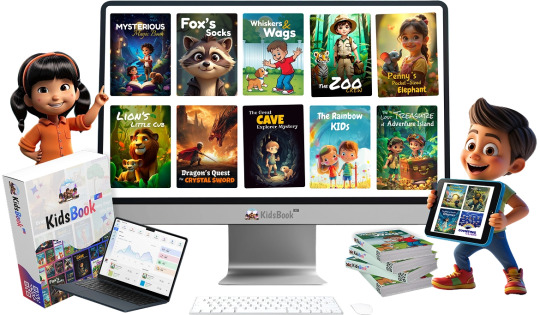
In this in-depth Kids Book AI Review, we’ll discuss what makes this AI-powered tool so magical, how it works, its key features, pricing, real user feedback, pros and cons, bonuses, and whether it’s the right solution for you.
What Is Kids Book AI?
Kids Book AI is an advanced artificial intelligence-powered content creation platform specifically designed to generate children’s storybooks, rhymes, activity books, educational puzzles, talking books, and animated books from just a single keyword or prompt.
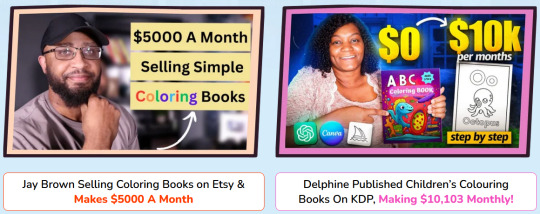
Whether you’re a parent wanting to create bedtime stories, a teacher preparing learning material, or a marketer selling low-content books on Amazon KDP Kids Book AI offers a drag-and-drop, no-code platform to create fully personalized children’s content in seconds, not hours.
Kids Book AI Review – Overview Of Product
Product Creator: Dr. Amit Pareek
Product: Kids Book AI
Front-End Price: $37 One-Time Payment!
Official Site: Click Here To Visit Official FE Salespage
Kids Book AI Bundle: Click Here To Bundle Page
Product Type: Tools and Software
Support: Effective and Friendly Response
Recommended: Highly Recommended
Bonuses: YES, Huge Bonuses
Skill Level Required: All Levels
Refund: YES, 30 Days Money-Back Guarantee
Kids Book AI Review – About Developer

Kids Book AI was developed by Dr. Amit Pareek, a well-respected figure in the digital marketing space. As a seasoned entrepreneur and software creator, Dr. Pareek has a proven history of building powerful tools designed to help individuals grow their online businesses with ease.
Over the years, he has launched numerous best-selling products that have received outstanding feedback from users. Some of his most recognized releases include Ghibli, Humanizzer, GPT Apps Engine™, Ai Interactive Books™, MAVAS, QuickFunnel, MaxMailz, AcademyPro, Kaptiwa, and many others.
Thanks to his reputation for delivering high-quality, reliable software, you can trust that any tool created by Dr. Pareek — including Kids Book AI — is built to provide real value and results.
Kids Book AI Review – Key Features
Turn Any URL, PDF or Keyword into Interactive Kid Books
AI-Powered eCovers & Mock-ups
Inbuilt Content Creator
Interactive Narration with AI Voice & Text Highlighting
Done For You 3D Kids Icon Library
Done For You Background Templates
Embed Interactive Kid books on Any Website or Landing Page
Add CTA Buttons, Lead forms on Your Books
Add Videos, GIF, Images on Your Books
Drag & Drop Books Editor
Make your Books Public or Password Protected
Get QR Code Ready to Share Books
Flipbook & Tablet-Style Reading Modes
Convert Any PDF into FlipBooks
Create Book Albums from Images
Custom Domain to Publish Books on your own Branding
Built-in AI Content Enhancer & Smart Editor
One-Click Social Sharing to Top Platforms
White Label License to Kidsbook
Download, Share & Publish Books
Stunning In-Built Book Cover Designer
20 Million+ Stock Images Library
Commercial License Included
24×5 Dedicated Customer Support
30-Day Money-Back Guarantee

Kids Book AI Review – How Does It Work?
Just 3 Simple Steps to Launch Your Own Kids Book Empire
Step #1: Sign Up & Login
Simply log in using your credentials and unlock the full power of this next-gen Kids Book Creator. No tech skills or setup needed—you’re in!
Step #2: Create
Enter a URL, keyword or Upload your PDF and let the AI work its magic! Instantly create: Talking Storybooks, Animated Books, Cartoon Adventures, Animal Tales, Math, Science & Learning Books, Rhyming & Puzzle Books and so much more… all in under 60 seconds!
Step #3: Publish and Sell
Now you’re ready to go big! Sell your books on platforms like: Amazon KDP, Apple Book, Etsy, eBay, Kobo, Barnes & Noble, Keep 100% profits—no 3rd party subscriptions, no hidden fees, and no large investments needed. This is your moment to cash in on the booming kids content market—starting today!
Kids Book AI Review – Verify User Opinion
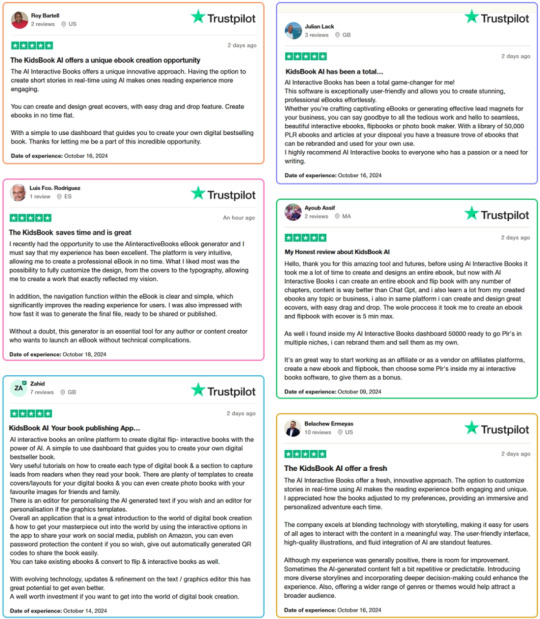
Kids Book AI Review – Who Should Use It?
Bloggers
Affiliate Marketers
Coaches and Consultants
Marketing Agencies
Entrepreneurs
Authors
Book Writers
Course Creators
Publishers
eCommerce Store Owners
Real Estate Agents
Digital Marketers
Consulting Firms
Event Organizers
Corporate Trainers
Influencers
Non-Profits
Startups
Health & Fitness Coaches
Financial Advisors
Kids Book AI Review – OTO’s And Pricing
Front-End (FE): Kids Book AI Commercial ($37)
OTO1: Kids Book AI Elite ($67)
OTO2: Kids Book AI Enterprise ($47)
OTO3: Kids Book AI Done For You ($47)
OTO4: Kids Book AI Traffic ($37)
OTO5: Kids Book AI Agency ($97)
Kids Book AI Review – Pros and Cons
Pros:
Fast content creation (60 seconds or less)
Supports 100+ languages
Realistic AI voiceovers
Custom illustrations and layouts
Includes puzzle and rhyme generators
Commercial license included
Global publishing potential
No software installation (100% cloud-based)
Regular monthly updates included
Cons:
Requires a one-time Payment
Limited offline functionality (requires internet)
Nothing wrong with it, it works perfectly!
Kids Book AI Free Exclusive Bonuses

Kids Book AI Review – Frequently Asked Questions
Q1. Do I need to download or install Kids Book Ai?
No, Kids Book Ai is fully web-based. Just create an account, and you can start using it online across all browsers and devices, including Windows and Mac—no downloads required.
Q2. Is my investment risk-free?
We take your investment seriously. While there’s no “no questions asked” refund policy, you can request a refund with a valid reason and proof that you’ve tried the platform.
Q3. Is Kids Book Ai compliant with guidelines and regulations?
Yes, we follow all prescribed guidelines and make regular efforts to stay compliant. However, for third-party integrations, we advise reviewing their terms before using them with Kids Book Ai.
Q4. What does “lifetime” mean?
The “lifetime” refers to the product’s active support and functionality, which is estimated to be around five years.
Q5. How many credits do I get with the Front-End Plan?
You’ll receive 10k credits with the Front-End Plan. 1 Credit = 50 Characters.
Q6. What happens when I use up my credits?
You can upgrade to the FastPass/Elite Plan or buy more credits directly from us.
Q7. Is Kids Book Ai different from other tools?
Yes, our advanced technology and competitive pricing make Kids Book Ai stand out. You can review our comparison chart to see how we excel over others.
Q8. Do you charge monthly fees?
No monthly fees during the launch period! You pay once and enjoy lifetime access without recurring costs.
Q9. Will I get training or support?
Absolutely! We offer detailed video training to get you started quickly. Plus, our premium customer support team is here to help whenever needed.
Q10. Is Kids Book Ai compatible with Windows and Mac?
Yes, it works seamlessly across all devices since it’s web-based.
Q11. Are my files secure?
Yes, your data is stored on encrypted servers with secure logins for protection.
Kids Book AI Review – Final Verdict
Kids Book AI is a powerful AI platform that brings the world of storytelling, animation, audio narration, and educational creativity to your fingertips. It offers unmatched flexibility for parents, educators, and entrepreneurs to craft rich children’s content in any language, with just a keyword.
Whether you’re building your first kids’ story or launching a full-blown KDP business, this tool opens up limitless possibilities without the need for writing, design, or tech skills. It’s fun, fast, and full of potential. Highly recommended for anyone in the kids content space!
🚀 Don’t miss out guys and start your journey with Kids Book AI today!
>>> Click Here to Get Instant Access Kids Book AI with Exclusive Bonuses <<<
Check Out My Previous Reviews: AI TubeStar Review, EveryAI Review, SongBeast AI Review, and ClipsMate AI Review.
Thank for reading my honest “Kids Book AI Review” till the end. Hope it will help you to make purchase decision perfectly.
#kidsbookai#kidsbookaireview#kidsbookaidiscount#kidsbookaicoupon#kidsbookaireviews2025#kidsbookaiappreview2025#kidsbookaibonusses#kidsbookaiproduct#kidsbookaiprice#kidsbookaiotos#kidsbookaioffers#kidsbookaibonus#kidsbookaibuy#kidsbookaiWebsite#kidsbookaisite#kidsbookaiapp#kidsbookaihonestreviews#kidsbookailatestreviews#kidsbookaiusersexperience#kidsbookaiusersreview#kidsbookaidemo#kidsbookaitutorial#kidsbookaipurchaseonline#kidsbookailegit#ai#aiapp#aiapps#aitool#aisoftware#sidehustle
0 notes
Text
Top 5 Tips for Creating Engaging Video Content for Your Business
Why Video Content is a Game-Changer for Brands in 2025
In today’s digital landscape, video content dominates social media, websites, and advertising. With 85% of businesses using video marketing , brands that leverage high-quality, engaging videos stand out. But how do you create videos that captivate your audience?
At Influx Media, we specialize in video editing and content strategy that drives engagement. Here are 5 proven tips to help you create compelling videos for your business.
1. Start with a Strong Hook (Within 3 Seconds!)
Why it matters:
47% of viewers drop off if a video doesn’t grab attention immediately.
A powerful hook increases watch time, boosting YouTube & Instagram algorithm rankings.
How to do it: Ask a provocative question – "What if you could double your sales with one video strategy?"Use bold visuals – Fast cuts, dynamic text, or eye-catching animations. Tease the value – "By the end of this video, you’ll know the secret to viral content."
Pro Tip from Influx Media: Use jump cuts and sound effects in video editing to keep energy high.
2. Keep It Short & Scannable (Under 60 Seconds for Social Media)
Why it matters:
Short-form videos (Reels, TikTok, YouTube Shorts) get 2.5x more engagement.
Mobile users prefer snackable content (under 30 sec for Instagram/TikTok).
How to do it: Cut unnecessary fluff – Get to the point fast. Use subtitles – 92% of viewers watch videos without sound. End with a CTA – "Comment ‘VIDEO’ below for a free editing tip!"
Influx Media’s Approach: Our video editing team optimizes pacing using rhythmic cuts and on-screen text for maximum retention.
3. Invest in Professional Video Editing
Why it matters:
Poor editing = Lost credibility. Viewers judge quality in seconds.
Polished videos increase trust & conversions.
Key Editing Techniques: Color grading – Enhances mood (e.g., warm tones for food brands). Smooth transitions – Avoid jarring cuts; use match cuts or J-cuts. Sound design – Background music & crisp audio improve engagement.
Why Choose Influx Media? Our video editing experts use Premiere Pro & DaVinci Resolve for cinematic results.
4. Optimize for SEO (Yes, Videos Rank on Google!)
Why it matters:
Video results appear in 62% of Google searches (BrightEdge).
YouTube is the 2nd largest search engine after Google.
SEO Tips for Videos: Keyword-rich titles – "5 Video Editing Hacks to Boost Engagement in 2025"Engaging thumbnails – Use bold text & faces (CTR increases by 154%). Add captions & transcripts – Helps Google index your content.
Influx Media’s SEO Strategy: We embed videos on blogs with schema markup for faster indexing.
5. Tell a Story (Emotion = Engagement)
Why it matters:
Stories are 22x more memorable than facts (Jerome Bruner).
Emotional videos get more shares & comments.
How to Craft a Story: Follow the ‘Problem-Solution’ format – "Struggling with low engagement? Here’s the fix."Show behind-the-scenes (BTS) – Builds authenticity. Use customer testimonials – Real stories = higher trust.
Influx Media’s Storytelling Secret: We use character-driven narratives in brand videos to connect deeply.
FAQs on Video Content Creation
Q1. What’s the best video editing software for beginners?
A: For beginners, CapCut (mobile) or iMovie (Mac) are great. For pros, Adobe Premiere Pro or DaVinci Resolve (used by Influx Media).
Q2. How long should a business video be?:
Social Media: 15-30 sec (Reels/TikTok), 60 sec (LinkedIn/YouTube Shorts).
Website/YouTube: 2-5 min (explainer videos), 10+ min (tutorials).
Q3. Can I edit videos on my phone?
A: Yes! Apps like CapCut, InShot, and Premiere Rush offer pro-level video editing on mobile.
Q4. How much does professional video editing cost?
A: It varies, but agencies like Influx Media offer affordable packages for businesses.
Final Thoughts: Elevate Your Brand with High-Impact Videos
Creating engaging video content isn’t just about fancy cameras—it’s about strategy, storytelling, and smart editing. By applying these 5 tips, you’ll boost retention, shares, and conversions.
Need expert help? Influx Media’s video editing team crafts scroll-stopping videos for brands. Let’s talk!
0 notes
Text
AMD Ryzen Threadripper 3990X Benchmarks, Specs And Price

v Early 2020's 64 cores and 128 threads revolutionised desktop computing and set new high-performance benchmarks. Scientists, engineers, and artists that use video editing, simulations, and 3D rendering will adore this 7nm Zen 2 gadget.
Ryzen Threadripper 3990X benchmark
Threadripper 3990X excels in threading-intensive apps. The benchmark scores below show its strength:
These numbers prove the 3990X is not for gaming or daily computing. Applications that use dozens of threads are its strongest.
Benefits
Multi-Core Performance: The 3990X, with 64 physical cores, outperforms dual-CPU PCs in many workloads. This reduces rendering and encoding times for large projects.
Perfect for Content Creation: Blender, Maya, After Effects, and DaVinci Resolve benefit from the massive parallel processing power.
High Expandability: 64 PCIe 4.0 lanes let users add several GPUs, NVMe storage devices, and other PCIe peripherals without bottlenecks.
This CPU is unlocked, thus expert users can overclock it with high-end cooling.
Compared to enterprise dual-socket systems, the 3990X is cheaper for workstations.
Drawbacks
Not for gaming: Most games utilise 8–12 threads. In actuality, Windows' core processing limits with so many threads may hurt some games.
Power Consumption: At 280W TDP, the 3990X requires a powerful PSU, and air cooling may not be enough for long-term operation.
The platform requires a TRX40 motherboard, which can be expensive. Cooling and high-end DDR4 RAM enhance prices.
Lack of an integrated GPU: Users must buy a graphics card, increasing initial costs.
Best Use Cases
Casual users are not the 3990X's target market. It excels in
Professionals that utilise Autodesk, V-Ray, or Blender produce 3D objects faster.
Video Production: Multi-stream timelines, transcoding, and 8K editing are simple.
Scientific computing aids financial models, biology, and physics simulations.
Software Development: Game engines and Android builds can be compiled faster.
The 3990X saves time and boosts output, giving visual effects, architecture, and AI studios a high ROI.
Shipping, taxes, and availability affect prices. Due to limited production and high demand, the Threadripper 3990X is becoming harder to find.
This processor can multitask and handle data-intensive tasks with up to 2TB of RAM and quad-channel memory on compatible motherboards.
Final remarks
Not everyone suits the AMD Ryzen Threadripper 3990X CPU. It targets professionals who handle complex, multi-threaded tasks. This is too much for regular programming, office work, or gaming. This powerful processor could boost productivity for scientists, engineers, animators, and video editors.
Though Threadripper Pro and EPYC will replace the 3990X in 2025, it will remain recognised for its groundbreaking desktop CPU performance.
For more details visit govindhtech.com
#AMDRyzenThreadripper3990X#RyzenThreadripper3990X#3990X#AMDRyzenThreadripper#Threadripper3990X#AMDRyzenThreadripperCPU#technology#technews#technologynews#news#govindhtech
0 notes
Text
Top Animation & VFX Courses in Kerala – Toonz Academy
You’ve binge-watched animation shows, sketched characters in your notebooks, edited videos for fun — and now you're wondering, “Can I actually make a career out of this?” Yes, you can — and it starts at Toonz Academy. At Toonz Academy, we don’t just teach animation and VFX. We train you like a pro, inside a working studio, so you’re ready for the real world from day one.
Our Animation & VFX courses in Kerala are built for the industry — combining hands-on software training with storytelling, motion design, compositing, and everything that powers today’s film, TV, and digital content. Our academy turns passion into profession with real-world mentorship, studio exposure, and a portfolio that speaks for itself.
What Sets This Course Apart?
Specialized courses in 2D/3D Animation, Visual Effects & Motion Graphics
Live studio internship
100% Placement assistance
Expert Mentors & Training on industry-standard
It’s your launchpad into the world of high-end content creation. Whether you're a school graduate, college student , just graduated, or ready to chase a creative career — Toonz Academy’s Animation & VFX program is where it starts.
Take the first step toward your dream career in animation and VFX. Admissions are now open – join Toonz Academy and bring your imagination to life!
Seats are limited. Dreams aren't.
Apply here: Animation VFX Courses Kerala
#animation & vfx courses in kerala#toonz animation academy#animation courses#vfx courses#animation academy in kerala#animation institute in kerala#animation courses after 12th
0 notes
Text
Best Free Video Editing Software for Beginners in 2025

In today’s digital-first world, video content is king—and whether you're creating content for YouTube, Instagram Reels, or TikTok, having the right editing tools can make or break your brand. But if you're just getting started, the idea of shelling out hundreds of dollars on software might be intimidating.
Luckily, 2025 has ushered in a new generation of free video editing software that’s perfect for beginners. In this guide, we’ll explore the top tools you can use to start editing high-quality videos—no expensive subscriptions, no steep learning curves.
And if you ever feel overwhelmed or want professional polish on your videos, check out our video editing services at Branding Hosts for affordable, agency-level support.
1. CapCut (Desktop & Mobile)
Best for: Short-form content creators
CapCut is a top-tier free video editor from the makers of TikTok, and it's become incredibly popular among social media creators. Its intuitive timeline, built-in effects, music library, and auto-captioning tools make it ideal for short-form video creation.
Pros:
No watermark
Built-in templates and transitions
Mobile and desktop versions available
Cons:
Not ideal for long-form or cinematic editing
Beginner Tip: Use CapCut’s auto-subtitle feature to quickly add captions to your Instagram Reels or TikTok videos.
2. DaVinci Resolve
Best for: Beginners who want to grow into pros
DaVinci Resolve by Blackmagic Design is a Hollywood-grade video editor that’s completely free. While the interface might seem overwhelming at first, the reward is huge—this software supports color correction, motion graphics, and audio editing all in one place.
Pros:
Powerful all-in-one suite
Used by professional editors
High-quality output
Cons:
Steeper learning curve
Demands a powerful computer
Beginner Tip: Start with the "Cut" page in DaVinci—it’s designed for faster, simpler editing.
3. Clipchamp
Best for: Windows users and brand marketers
Clipchamp is Microsoft’s answer to easy video editing. It offers drag-and-drop functionality, branding tools, and cloud storage integration—all in a clean browser-based interface.
Pros:
Built-in templates and stock media
Cloud sync for autosaving
Direct export to YouTube or OneDrive
Cons:
Free plan includes limited stock assets
Not ideal for cinematic or long-format videos
Beginner Tip: Use Clipchamp’s “Brand Kit” feature to keep your logo, fonts, and colors consistent.
4. VN Video Editor
Best for: Mobile-first editors
VN (VlogNow) is a mobile-first editing app that’s surprisingly powerful. With features like keyframe animation, green screen support, and text overlays, VN bridges the gap between mobile ease and professional features.
Pros:
Easy to use interface
Professional-level features
No watermark on export
Cons:
Limited desktop support
UI may feel cramped on smaller screens
Beginner Tip: Use VN’s music sync feature to automatically match video transitions with your audio beat.
Too Much to Learn? Let Us Help.
Free software is a fantastic starting point—but let’s face it, professional-looking edits take time, creativity, and a sharp eye. If you're looking to elevate your content without spending countless hours learning software, our team is here for you.
👉 Hire Branding Hosts for expert video editing and focus on growing your brand while we handle the visuals.
Final Thoughts
Whether you're creating YouTube tutorials, TikTok skits, or Instagram promos, the best free video editing software is the one that helps you get started now. Each of the tools listed above brings something unique to the table, so try a few and stick with the one that feels right.
And when you're ready to take your content to the next level, don’t hesitate to reach out to our video editing experts at Branding Hosts.
Your audience deserves quality content—let’s make it happen.
0 notes
Text
From Text to Image: How AI Is Transforming Visual Content Creation
The landscape of digital creativity is undergoing a seismic shift — and it’s powered by artificial intelligence. What once took hours of design work or collaboration with creative teams can now be achieved in minutes. Whether it’s writing a script, designing a logo, or producing a hyper-realistic image from just a line of text, AI is unlocking a new era of instant visual content creation.

In this rapidly evolving space, tools like AI image generation engines and the best AI chat apps are converging — combining language understanding with generative models to transform how we produce and interact with visual media.
Let’s explore how this transformation is unfolding and how platforms like Reactor by ARC are supporting this evolution by simplifying access to trustworthy information across creative technologies.
The Rise of AI-Driven Visual Content Creation
At the heart of this transformation is the pairing of language and visuals. Using plain text as input, users can now instruct AI models to generate high-quality graphics, product mockups, or illustrations. This is made possible by breakthroughs in natural language processing (NLP) and generative adversarial networks (GANs), which together have formed the basis of AI image generation.
What was once considered niche or experimental is now a part of mainstream creative workflows. Marketers, educators, developers, and designers are all using AI tools to generate customized visuals for websites, ads, campaigns, and even art.
From Chat to Canvas: The Role of Language Models
Text-to-image systems don’t operate in isolation. In fact, the best AI chat apps are often the entry point for visual creation. These conversational interfaces understand the context, intent, and nuance behind the user’s instructions — refining prompts for image generators or guiding users in selecting the right tools.
For example, a user might type: "Create a minimalist illustration of a futuristic city at sunset."
A smart chat-based assistant will not only interpret this request but might also suggest color schemes, resolution settings, or usage tips — enhancing both the speed and quality of the creative process.
This is where the integration of interactive AI chat and image generation becomes truly powerful.
Understanding AI Image Generation
AI image generation involves translating textual prompts into visual outputs using machine learning models trained on massive datasets of images and descriptions. These models — like DALL·E, Midjourney, and Stable Diffusion — analyze billions of image-text pairs to learn how words relate to visual elements.
Key capabilities of modern image generators include:
Realistic rendering (objects, people, environments)
Style transfer (e.g., impressionist, cyberpunk, anime)
Scene manipulation and background filling
Product design mockups and branding visuals
As the technology matures, it’s becoming easier to achieve professional-grade results, making it indispensable in industries from fashion and media to education and architecture.
The Role of Research Platforms like Reactor by ARC
With dozens of new tools and platforms emerging weekly, staying informed is just as important as using the right software. That’s where Reactor by ARC plays a crucial role. Designed to organize results from across the web, Reactor simplifies research on complex, fast-evolving topics like AI and digital design.
Here’s how Reactor by ARC adds value to professionals exploring AI image generation:
Consolidated Search: Instead of combing through multiple articles, videos, or Reddit threads, users get a clean, centralized summary of information.
Interactive Learning: Reactor allows users to refine their search questions interactively — ideal for complex, multi-layered creative queries.
Trusted Sources: It pulls from reliable sources, making it easier to distinguish between hype and genuinely useful tools.
While Reactor isn’t itself an image generator, it supports the ecosystem by making it easier to research and compare the best AI chat apps and visual tools before you commit to one.
Why Businesses Are Embracing AI for Visual Creation
From marketing departments to solopreneurs, the ability to generate visuals instantly opens the door to faster workflows, reduced costs, and endless experimentation.
Top business applications of AI image generation include:
Ad Creatives: Quick iterations for social media or Google ads.
Product Visuals: Imagining prototypes or new packaging.
Presentation Assets: Generating custom illustrations or slide elements.
Content Marketing: Supporting blogs or articles with unique visuals.
Pairing these with interactive AI chat features ensures that content teams don’t just generate visuals, but do so with strategic alignment, brand consistency, and real-time collaboration.
Key Considerations When Choosing AI Tools
With so many options, users should consider these factors before choosing an AI chat or image platform:
Output Quality – Are the visuals high-resolution, coherent, and brand-appropriate?
Prompt Sensitivity – Can the tool handle detailed or abstract prompts effectively?
Customization – Are there features to fine-tune images or iterate quickly?
Security – How does the platform handle user data or generated assets?
Integration – Does the platform connect with other tools like CRMs, CMSs, or design apps?
Here again, platforms like Reactor by ARC are useful for evaluating tools based on unbiased, aggregated feedback from real users and developers.
The Convergence of Creativity and Intelligence
As we move deeper into 2025, the lines between written content and visual content are blurring. Text-based chat platforms now lead directly into design workflows. AI image generation isn’t just an isolated trick — it’s part of a bigger shift in how we communicate, visualize, and build ideas.
The best AI chat apps are no longer just assistants — they’re collaborators. They help brainstorm ideas, guide design choices, and generate visual outputs with minimal friction.
And tools like Reactor by ARC stand at the intersection of these innovations, helping creators and businesses alike cut through the noise, understand their options, and adopt new technologies with confidence.
In Conclusion, from generating a simple icon to building an entire visual brand identity, AI is redefining what’s possible with just a few lines of text. With the convergence of interactive AI chat and AI image generation, we’re witnessing a powerful democratisation of design and creativity.
As these technologies continue to evolve, platforms like Reactor by ARC are essential, not as flashy tools, but as foundational resources that empower informed decision-making. Whether you're experimenting with the best AI chat apps or exploring new ways to bring your ideas to life visually, the key lies in choosing tools that blend creativity with intelligence.
In this new era of content creation, the future isn't just written — it's illustrated, rendered, and generated by AI.
1 note
·
View note
Text
Top 10 Tools Every Metaverse Developer Should Know in 2025

The metaverse is no longer a distant dream — it’s here, and it’s revolutionizing how we interact with digital spaces. As a metaverse developer, having the right tools in your arsenal can make the difference between creating mediocre experiences and building truly immersive virtual worlds that captivate users. Whether you’re just starting your metaverse development journey or looking to level up your existing skills, this comprehensive guide covers the essential tools that every serious developer should master.
What Makes a Great Metaverse Development Tool?
Before diving into our top picks, it’s worth understanding what separates excellent metaverse development tools from the rest. The best tools offer robust 3D capabilities, seamless cross-platform compatibility, strong community support, and the flexibility to create everything from simple virtual spaces to complex interactive experiences. They should also integrate well with emerging technologies like VR, AR, and blockchain.
1. Unity 3D — The Powerhouse of Metaverse Development
Unity remains the gold standard for metaverse development, and for good reason. This versatile game engine has evolved far beyond gaming to become a cornerstone of virtual world creation. With its intuitive interface and powerful rendering capabilities, Unity enables developers to create stunning 3D environments that run smoothly across multiple platforms.
What makes Unity particularly valuable for metaverse development is its extensive asset store, comprehensive documentation, and massive community of developers. Whether you’re building a virtual meeting space, an immersive shopping experience, or a social platform, Unity provides the foundation you need to bring your vision to life.
2. Unreal Engine — Photorealistic Virtual Worlds
Epic Games’ Unreal Engine has made waves in the metaverse development community with its stunning visual capabilities. Known for delivering console-quality graphics, Unreal Engine is perfect for developers who want to create photorealistic virtual environments that blur the line between digital and reality.
The engine’s Blueprint visual scripting system makes it accessible to developers who prefer visual programming, while its C++ support satisfies those who want maximum control over their code. For metaverse projects that demand cutting-edge visuals, Unreal Engine is an invaluable tool.
3. Blender — Open Source 3D Creation Suite
No metaverse development toolkit is complete without robust 3D modeling capabilities, and Blender delivers this in spades — completely free. This open-source 3D creation suite has become increasingly popular among metaverse developers for creating everything from character models to entire virtual environments.
Blender’s strength lies in its comprehensive feature set that includes modeling, animation, rendering, and even video editing. Its active community constantly contributes plugins and resources specifically designed for metaverse development, making it an essential tool for budget-conscious developers who don’t want to compromise on quality.
4. A-Frame — Web-Based VR Development
A-Frame has emerged as a game-changer for developers who want to create accessible metaverse experiences that run directly in web browsers. This web framework makes VR development as simple as writing HTML, democratizing metaverse creation for developers who might not have extensive 3D programming experience.
The beauty of A-Frame lies in its simplicity and accessibility. You can create immersive VR experiences that users can access without downloading apps or installing special software. This makes it perfect for creating metaverse experiences that reach the widest possible audience.
5. Mozilla Hubs — Social VR Platform
Mozilla Hubs represents the social side of metaverse development. This platform allows developers to create custom virtual spaces where people can meet, collaborate, and interact in real-time. What sets Hubs apart is its focus on accessibility and ease of use, making it an excellent choice for developers creating business-focused metaverse applications.
The platform’s integration with other web technologies and its emphasis on privacy make it particularly attractive for corporate metaverse development projects where security and user control are paramount.
6. Horizon Worlds — Meta’s Metaverse Platform
As Meta continues to invest heavily in the metaverse, Horizon Worlds has become an important platform for developers to consider. This VR social platform provides tools for creating interactive experiences within Meta’s ecosystem, offering direct access to millions of potential users.
For developers targeting Meta’s user base, understanding Horizon Worlds’ development environment is crucial. The platform’s built-in creation tools and scripting capabilities make it possible to create engaging experiences without leaving the VR environment.
7. Roblox Studio — Community-Driven Development
While originally focused on gaming, Roblox has evolved into a legitimate metaverse platform with millions of active users. Roblox Studio provides developers with powerful tools for creating not just games, but entire virtual worlds and experiences.
The platform’s strength lies in its massive, engaged community and its robust economy that allows developers to monetize their creations. For developers interested in building sustainable metaverse businesses, Roblox Studio offers proven pathways to success.
8. WebXR Device API — Cross-Platform VR/AR
The WebXR Device API is becoming increasingly important as the metaverse becomes more web-centric. This web standard allows developers to create VR and AR experiences that work across different devices and platforms without requiring native app development.
Understanding WebXR is crucial for metaverse developers who want to create experiences that are truly platform-agnostic. As web browsers continue to improve their VR and AR support, WebXR will likely become even more central to metaverse development.
9. Photon Engine — Real-Time Multiplayer Networking
The metaverse is inherently social, and Photon Engine excels at handling the complex networking requirements that make multi-user virtual experiences possible. This networking solution provides the infrastructure needed to create smooth, lag-free interactions between users in virtual spaces.
Photon’s strength lies in its scalability and reliability. Whether you’re creating intimate virtual meetings or massive virtual events, Photon provides the networking backbone that keeps everything running smoothly.
10. Spatial — No-Code Metaverse Creation
Spatial rounds out our list by representing the emerging trend of no-code metaverse development. This platform allows creators to build virtual spaces and experiences without traditional programming knowledge, making metaverse development accessible to a broader range of creators.
While Spatial may not offer the depth of customization available in more technical tools, its ease of use makes it perfect for rapid prototyping and for creators who want to focus on experience design rather than technical implementation.
Choosing the Right Tools for Your Metaverse Development Project
The key to successful metaverse development isn’t necessarily using every tool on this list, but rather selecting the right combination of tools for your specific project needs. Consider factors like your target audience, platform requirements, budget constraints, and technical expertise when making your selections.
Remember that the metaverse development landscape is rapidly evolving. Staying current with new tools and technologies, engaging with the developer community, and continuously learning will help ensure your metaverse development skills remain sharp and relevant.
The future of digital interaction is being built today, and with these essential tools in your development toolkit, you’ll be well-equipped to create the immersive virtual experiences that define tomorrow’s metaverse.
#gaming#blockchain#multiplayer games#metaverse#nft#unity game development#mobile game development#vr games#game
0 notes
Text
Why Choose Kochi for Your Animation Course: Opportunities & Advantages
In today’s digital age, animation is more than just cartoons and entertainment — it’s a thriving global industry with applications in film, advertising, education, gaming, healthcare, and even architecture. If you’re passionate about storytelling through visuals and want to turn your creativity into a career, choosing the right place to study animation is crucial. One city making waves in this creative domain is Kochi, Kerala’s cosmopolitan hub of culture, technology, and education.
Let’s explore why Kochi is an excellent destination for pursuing animation courses and how it opens doors to promising career opportunities.
1. Growing Creative Industry in Kochi
Kochi has emerged as one of South India’s fastest-growing creative hubs. With the rise of media startups, advertising agencies, film production houses, and digital marketing firms, the demand for skilled animators, graphic designers, and visual artists has skyrocketed. From animated explainer videos for brands to CGI in Malayalam cinema, animation professionals are highly sought after in the region. This bustling creative ecosystem makes Kochi an exciting place to learn and eventually work.
2. Access to Quality Training Institutes
Kochi is home to several reputable animation institutes that offer industry-focused training programs. These institutes provide students with practical skills in 2D & 3D animation, visual effects, motion graphics, and gaming design. Students benefit from hands-on experience with cutting-edge software, live projects, and internships, preparing them for the competitive job market. Dreamzone Kochi, for instance, is renowned for offering the best animation courses in Kochi, along with other creative design programs.
3. Tech-Driven Infrastructure
Kerala’s IT infrastructure, with major hubs like Infopark Kochi, has significantly contributed to the growth of digital industries, including animation and VFX. The presence of tech parks and incubators allows students to stay connected with ongoing trends, attend industry workshops, and network with professionals. This proximity to real-world creative projects and studios gives animation students a head start in their careers.
4. Cultural Diversity & Inspiration
Kochi, known as the Queen of the Arabian Sea, has a rich blend of cultures, art forms, and festivals. Its vibrant history and natural beauty serve as a constant source of inspiration for budding animators. From the iconic Kochi-Muziris Biennale to its scenic backwaters and colonial architecture, the city offers endless creative stimuli that can spark ideas for visual storytelling and design projects.
5. Affordable and Student-Friendly City
Compared to metropolitan cities like Bengaluru, Chennai, or Mumbai, Kochi offers a more affordable lifestyle without compromising on amenities. Students can find budget-friendly accommodations, eateries, and transportation options. The city’s pleasant climate and relatively relaxed pace of life make it an ideal destination for students seeking both quality education and a comfortable living environment.
6. Career Opportunities & Freelancing Scope
The animation industry today isn’t confined to traditional studios. With the rise of freelancing platforms and remote work opportunities, animators can work for clients globally while being based in Kochi. Many graduates go on to build successful freelance careers or even launch their own startups in animation, gaming, or content creation. The city’s digital connectivity and entrepreneurial culture support such endeavors.
7. Pathways for Further Specialization
Once you complete your basic animation course in Kochi, the city also offers advanced training and specialization programs in fields like VFX, motion graphics, AR/VR, and game development. Continuous learning opportunities ensure you stay ahead in this dynamic field.
Study Animation in Kochi with Dreamzone
If you’re passionate about design, animation, or creative arts, Dreamzone Kochi is your perfect launchpad. We offer the finest creative education with expert-led Fashion Designing courses in Kerala, Interior Design courses in Kerala, and Graphics Designing courses in Kerala.
Renowned for the Best Animation Courses in Kochi and leading Animation Courses in Kerala, Dreamzone nurtures talent with hands-on training, cutting-edge technology, and industry-relevant skills. Whether you dream of becoming a professional animator, graphic designer, or fashion stylist, we help turn your passion into a rewarding profession.
0 notes