#Best gameboy emulator for pc roms
Explore tagged Tumblr posts
Note
For DS: drastic emulator for android is the best imo. It used to be a paid emulator, but now it's free! The classic for PC is melonDS. desmume is also good but there was a lot of drama over it?
For gameboy: myboy is the classic one with a paid and free version. For PC, I use mGBA.
For 3ds: If you want a 3ds emulator, the classic for PC is citra. there's no 3ds emulators for phone as far as i know. If you already own a 3DS, you can also homebrew it for all your needs. Just following the guide nets you good results. Instructions on how to install mods such as gay awakening can usually be found in the readme files for the mods on gamebanana.
For gamecube/wii: dolphin emulator does both, allowing for save file transfer if you want to play both tellius games.
For SNES, i use bsnes.
as for games, try googling "roms megathread". it's safe and works and the Big Thing.
Have fun 👍 especially the gameboy and ds games are amazing to install on mobile and play on the go. Gameboy emulators can also play all the amazing romhacks out there.
um I don't know if this kinda ask is allowed but...
I know my last (and first) anon message was (rightfully) thirsting after panne but does anyone have any recommendations on how to learn to emulate/play roms? I wanna play older fire emblem games (pre-DS) and gay awakening so I can lesbian marry panne and have beautiful bunny babies with her but I don't know where to start. Any YouTube videos, websites, reddit threads, etc. would be super helpful. Thank you~
- 🐰
I use pizza boy emulator on my phone for gba games and rom hacks
21 notes
·
View notes
Text
Best gameboy emulator for pc roms

#BEST GAMEBOY EMULATOR FOR PC ROMS PC#
#BEST GAMEBOY EMULATOR FOR PC ROMS DOWNLOAD#
#BEST GAMEBOY EMULATOR FOR PC ROMS FREE#
Both sport impressive debugging features that suit those looking to get into ROM creation and developing, and both are simple to use for the bored gamer who just wants to play Pokemon again. In many ways, Sameboy and BGB are very similar.
#BEST GAMEBOY EMULATOR FOR PC ROMS PC#
It covers DMG and GBC titles and works on all major PC platforms. Sameboy is an open source program that is constantly being updated and worked on by the retro gaming community. This is another super fast, super reliable emulator with more bells and whistles than a Morris Dancer’s Christmas party. Sameboy takes the 4th spot in this list of the best Gameboy emulators with a logo that is remarkably close to the original branding. The answers to most of those questions can be found below.
#BEST GAMEBOY EMULATOR FOR PC ROMS FREE#
With the environmental implications of chewing through AA batteries faster than me at a pizza buffet looming large, using a rechargeable console or laptop to play your favourite games feels kinder to the environment and saves lugging a carry case around everywhere you go.Īnd it saves on a pizza-indued heart attack too…īut which are the best Gameboy emulators? How do they work? Will the world explode if you don’t subscribe to us on YouTube and send us free pizza? Still, lots of readers may well have tonnes of Gameboy carts from yesteryear stored away in their attics without a console to play them on. It cemented Nintendo’s place as the king of handhelds, an accolade they still hold to this day thanks to the DS Family and the immense success of the Nintendo Switch. The Gameboy is still one of the most iconic consoles of all time. Luckily for you, we’ve got the ultimate list for you right here, so close all those other tabs and get ready to have your mind blown!
#BEST GAMEBOY EMULATOR FOR PC ROMS DOWNLOAD#
All of these games and many more you can download here in the forms of ROMs.Yeah, we see you snooping around looking for the best Gameboy emulators on the internet. Some of the most popular and the most iconic games for the device are Pokemon Fire Red, Yoshi's Island and Super Mario Advance 2. GBA is compatible with Game Boy and Game Boy Color games. The unit is powered by 2 AA batteries located behind the device. The display is TFT with 240x160 pixels resolution and 40.8圆1.2 mm dimensions. It has 32 KB of internal memory and 256 KB external. The device is powered by ARM7TDMI CPU operating at 16.78 MHz. One of the most appealing features was wireless gaming which was advertised as a huge improvement over older consoles. Game Boy Advance was revealed in 1999 and was known as AGB or Advanced Game Boy. The main idea was to provide easier and more focused gaming to gamers without sacrificing any space of the device. GBA has controls located on the left and right sides of the screen while Game Boy has them below the screen. The biggest difference between the GBA and Game Boy were obvious. The GBA was designed by Gwénaël Nicolas more precisely by Curiosity Inc., located in Japan. Many people believe that GBA was designed by Gunpei Yokoi who designed the original Game Boy. The new console is compatible with the games developed for Game Boy Advance. The design was similar but the device was smaller and designed for playing games on the constant go and was aimed for teenagers and children. The next biggest change occurred in 2005 when the company released Game Boy Micro. Nintendo released Game Boy Advance SP in 2003 that solves this issue. The original GBA was basic in design and it did not have illuminated display. GBA is the 6th generation of the handheld console and during its lifespan, it was sold in over 81.5 million units. However, it became available in China late in 2004 and was sold as iQue Game Boy Advance. The GBA hit the markets in 2001 in most parts of the world, with few months' differences. The device is commonly known as GBA and it was developed and manufactured by Nintendo, as Game Boy Color successor. Many gamers know all about Game Boy Advance due to the fact it is one of the most popular, the best-selling and the most desirable handheld consoles of all time.

0 notes
Note
do you have any tips on like, starting emulating? i was playing a version of wind waker ages ago on citra i think but i remember nothing about how i set it up or anything
i unfortunately can't give any tips on citra because my computer's graphics card is actually too low of a model to run it, but from what i've heard citra isn't really the best option for 3ds emulation anyway. it runs slowly if at all and has some intense framerate drop problems. in almost every other instance i recommend 3ds hacking, which allows you to take a regular 3ds and bypass the security locks that prevent it from loading and playing pirated ROMs. with a hacked 3ds you can play any 3ds game you can find as intended, with the original control scheme and configuration.
for DS game emulation, i will cautiously recommend desmume, although i have only ever used it for low-load visual novels that don't have complicated control schemes or timed elements, and even then i experienced some minor speed drops, so i can't attest to its usability for more complex games.
for gamecube/wii emulation, i once again recommend a hacked console. gamecube emulators can be loaded onto a hacked wii and function very well as long as you have a gamecube controller (i do NOT recommend using the reconfigured wii remote for these emulators) and, like a hacked 3ds, a hacked wii can load and play any compatible rom regardless of how it was obtained.
for consoles like playstation, gameboy, n64, etc, i personally have a retroid pocket 2, which is a console designed to emulate retro arcade games that can run emulators up to about an n64/psp level of processing power. i prefer this because i prefer physical buttons and joysticks to keyboard controls and, as previously mentioned, my graphics card isn't good enough for higher-load emulators, but most pc rigs will have enough processing power to run those emulators themselves, though depending on the emulator you may have to build the emulator yourself using visual studio or some other interface, which is something i'm still learning myself. the retroid runs on the MAME framework, which is a multi-purpose emulator that requires building to run on a home PC. this is also part of why i like the retroid, MAME comes pre-installed so I didn't have to build it myself! but it's definitely possible to learn to build it yourself, my skillset just isn't quite there yet lol
#i got my retroid on amazon for about $100 and it's a really good little emulator! i'm currently playing minish cap on it#and in terms of hacked consoles both wii and 3ds hacks are relatively safe and reversible if you want to sell the console later!#asks
52 notes
·
View notes
Text
2020 Favorite Video Games

I don’t know if I am an outlier or if this is the same for everyone else but I really did not play a lot of games this year. 2020 was a very harsh year for all of us, especially for me for some personal reasons. So to get to the chase, I am just gonna say it left me not doing much in what little free time I did have, and I didn’t play much either. Usually I try to keep my lists for ‘favorite of the year’ to only titles released that year but since I played so little this year, screw it. I am gonna include any game I played this year regardless of release date.
Collection of SaGa
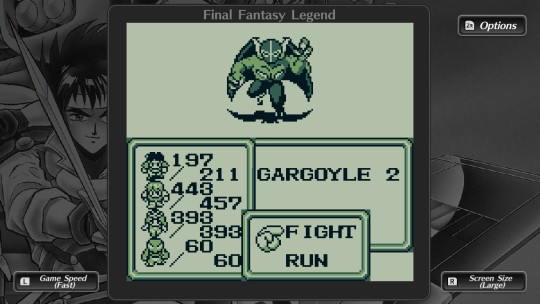
By far a flawed rerelease. It’s bare bones: there are no advance features you would usually expect out of these kinds of emulated rereleases like save states, fast forward, or rewind, and there was no real effort made to touch up almost 30 year old localizations that had to meet Nintendo of America’s then harsh standards. This really is just 3 roms slapped into a nice looking interface with an option to increase the game speed (which by the way you better use, the characters walk very slow in these old games).
I am bit harsh here, but only because I thought the Romancing SaGa remasters and the upcoming SaGa Frontier remaster all looked like they got a great budget and a lot of love while this is just another Collection of Mana situation (moreso specifically talking about Seiken Densetsu 1/Final Fantasy Adventure/Adventures of Mana part of that collection). I would have loved to see Square Enix do a bit more for these older games. Or at least include the remakes. Seiken Densetsu 1 had two great remakes, both unused in Collection of Mana, and all three of these original SaGa titles have remakes that have never seen the light of day outside of Japan. How great would it have been to get the Wonderswan remake of SaGa 1, as well as the Nintendo DS remakes of Saga 2 and SaGa 3?
But my gripes aside, these games are still fun as they ever were. Replaying SaGa 1 specifically during the holiday season really helped calm me down and made me feel at ease. It’s easy to forget but even in their Gameboy roots there are a lot of funky and weird experimental choices being made in these games. They aren’t your run-of-the-mil dragon quest (or considering the gameboy, maybe pokemon would be more apt) clones.
Raging Loop
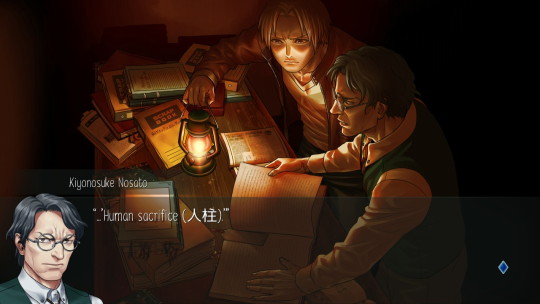
Perhaps my favorite game of the year, Raging Loop is one of the best visual novels I have ever played hands down. The level of creativity and splitting story paths that went into it is simply mind blowing. The basic premise is both a wonderful throwback to the old days of Chunsoft sound novels while still modern and somewhat reminiscent of both Higurashi and Danganronpa. Essentially you play as Haruaki, a poor slub that got lost in the mountains with no clue where to go until you stumble upon an old rural village with a strange history and even stranger superstitions. Before you know it there has been a murder and the Feast is now afoot.
The less said about Raging Loop the better, although I do want to say a lot about it one day if I ever can write a proper review of it. This is a gripping game that will take hold of you once you get into it though and never let go. I actually 100%-ed this and I very rarely do that. I got every ending, every bonus hidden ending, played the entire game twice to hear all the hidden details it purposely hides on your first play through, played all the bonus epilogue chapters, unlocked all the hidden voice actor interviews, collected all the art work, etc, etc. I was just obsessed with this game, it’s that damn good! And the main character is maybe the best troll in all of video games, god bless Haruaki.
Root Double
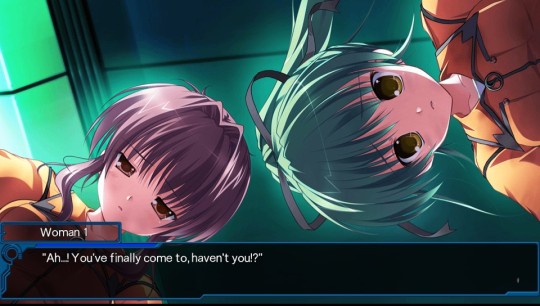
From Takumi Nakazawa, long time contributor to Kotaro Uchikoshi’s work comes a game any fan of Zero Escape or Uchikoshi in general will probably enjoy. Root Double, like its name suggests is a visual novel with two different routes, hence Root Double. The first route stars Watase Kasasagi, the leader of an elite rescue team in the midst of their greatest crisis yet that could lead to nuclear devastation as they try to evacuate a nuclear research facility that has gone awry.
The other route stars Natsuhiko Tenkawa, an everyday high schooler whose peaceful life is thrown into turmoil when he stumbles upon a terrorist plot to destroy the nuclear facility in the city and his attempts to stop them. Together the two separate plots weave into one and creates a really crazy ride. Part Chernobyl, part science fiction, any fan of the genre will easily enjoy it. And hey it’s kind of relevant to include on this list too since it just got a Switch port this year (I played it on steam though).
Snack World

I was shocked upon starting Snack World as it is instantly incredibly charming, witty, and downright hilarious at times yet I heard almost zero people talk about it. EVER. This game is Dragon Quest levels of quirky though, and the localization is incredible. The game has such an oddball sense of humor that works really well with its presentation right down to the anime opening video that sings about the most bizarre things. Instead of the usual pump up song about the cool adventure ahead we get stuff like wanting to go out to a restaurant and eat pork chops.
The self aware/fourth wall breaking humor is just enough to be really funny, but doesn't overstay its welcome and always makes it work right in the context of the dialogue. And finally, just everything; with the menus, the name of side quests and missions, and the character dialogue -- are all just so witty and full of quirky humor. This is one hell of a charming and funny game and addictive to boot.
Trials of Mana

Trials of Mana has gone from one of those legendary unlocalized games, to one of the first major breakthroughs in fan translation, to finally getting an official English release complete with a fully 3D remake. In a lot of ways from a western perspective this game has had an incredible journey. As for this remake itself, I really found myself having tons of fun with it. I loved the graphics, and the voice acting while a bit on the cheaper side almost kind of adds to the charm since both the graphics and acting really give it an old PS2 vibe. I know that is probably just more me being weird but yeah, I had to say it.
I really hope Square Enix sticks to this style of remake more often, instead of just doing Final Fantasy VII Remakes that break the bank and involve extensive tweaking to both plot and game play. I’ll take smaller budget projects that play more like the original game any day personally. I wouldn’t mind if they also deliver a brand new Mana game all together in this engine either.
Utawarerumono Trilogy

This year saw the release of the first entry in the series, Utawarerumono: Prelude to the Fallen--and thus finally after three years since the sequels Utawarerumono: Mask of Deception and Utawarerumono: Mask of Truth came out in 2017 the trilogy is now complete in English. I ended up binging through Prelude to the Fallen very fast shortly after it came out and immediately jumped on to the sequels. Perhaps the best part of 2020 was that I finally played all three of these fantastic games, and did so back-to-back-to-back. Playing the first Utawarerumono was an experience I will never forget, it was like visiting old friends again that I haven’t seen in ages, by and large thanks to the fact that I saw the anime adaption of the game when I was much younger, nearly a decade ago. Back then I would have never of dreamed that I would get to play the actual game and get the real experience.
And it only got better from here, as all three games are such wonderful experiences from start to finish. The stories are all so deep, and by the time you get to the third entry, Mask of Truth, it’s crazy to see how they all connected over so many years and weaved together into a plot much bigger than they ever were. What carries it beyond all that though has to be the fun and addicting strategy role playing game aspect, which while a bit on the easy side, is still so much fun and helps make the game feel better paced since you get to play the conquests your characters go on and not just read about all the battles they fight. Beyond that the games are packed full of awesome characters, and I know I’ll never forget the amazing leads in all of them. Hakuowlo, Haku, and Oshtor will all go down as some of the greats to me.
Ys: Memories of Celceta
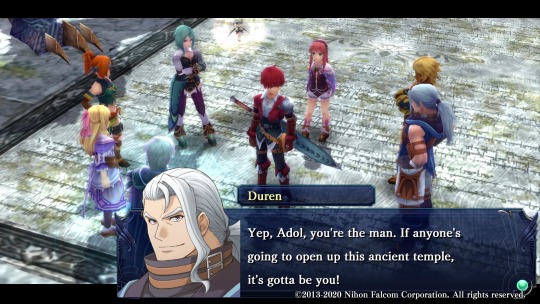
Ys: Memories of Celceta is a full 3D remake of Ys IV, a rather infamous game in Falcom’s Ys series. Not to get bogged down too much into the history of Falcom but by this point they were facing a lot of hardship and had to outsource this entry to other developers, and thus passed it on to two particular developers they had a business relationship with, creating two unique versions of Ys IV. Tonkin House who had worked on Super Famicom port of Ys III with Falcom ended up creating their own YS IV entry, Mask of the Sun for the very same system, where Hudson soft who had produced the much beloved Ys Books I & II remakes for the Turbografix (PC Engine) CD add-on created their own Ys IV entry Dawn of Ys for that console. Both games followed guidelines and ideas outlined from Falcom themselves but both radically diverged from each other and turned into completely different games.
Falcom finally putting an end to this debate on which version of Ys IV you should play have gone and created their own definitive Ys IV in 2012 for the Playstation Vita. I played the 2020 remastered version of this remake on my PS4. I even bought this on the Vita when it first came out but I am horrible and only horde games, never play them. So it was a lot of fun to finally play this.
Memories of Celceta is probably one of the best starting points for anyone looking to get into Ys, especially if you only want to stay with the 3D titles as out of all the 3D entries this explains the most about the world and series protagonist Adol Christian. Beyond that it’s just another fantastic entry in a wonderful series that has a few good twists hidden behind it, especially for long time fans of the series.
Random Video Game Console Stuff

Xbox Has Blue Dragon: I actually got an Xbox One this year for free from my brother. Because of that I started to play Blue Dragon again and there’s a lot I would love to say about this game. I don’t know if I am fully committed to replaying it all the way through however but I find myself putting in a couple hours every few days and enjoying myself again. Does anyone else remember Blue Dragon? I feel like it really missed its audience and had it come out nowadays and probably for the Switch it would have really resonated with the Dragon Quest fandom a lot more instead of being thrown out to die on Xbox and constantly compared to Final Fantasy VII and the like which it had nothing at all similar with.
The Turbografx 16 Mini: This was probably one of the best mini consoles that have come out and I feel like thanks to the whole 2020 pandemic thing it was largely forgotten about. That’s a shame, it has a wonderful variety of great games, especially if you count the Japanese ones (god I wish I could play the Japanese version of Snatcher included), and a wonderful interface with fantastic music. One of these days I would really like to be able to play around with the console more seriously than I have already.
Fire Emblem Shadow Dragon Never Existed: So Nintendo localized the first ever Fire Emblem game on Nintendo Switch which is awesome to see them touching Famicom games again--I haven’t seen Nintendo of America rerelease old Famicom titles since Mysterious Murasame Castle on the 3DS, but their trailer hilariously made it seem like this is the first time ever they released Fire Emblem when in fact they had already localized the remake Shadow Dragon on the Nintendo DS nearly 10 or 11 years ago. I and many other fans I talked to all found this really hilarious, probably solely because of how much they kept repeating the fact that this is the first time you will ever be able to experience Marth’s story.
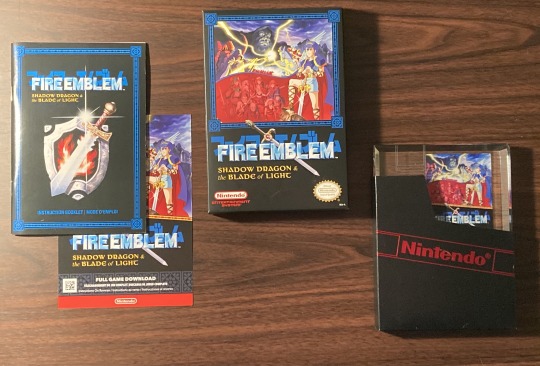
All that aside though I have to say the collector edition for this newly localized Famicom game is probably the most gorgeous retro reproduction I have seen in a long time, and I really spent many many hours just staring at the all clear glass mock cartridge. I have found myself really obsessing over retro reproductions during 2020, and obtained quite a few this year. I really hope this trend continues to go on in 2021 as recreating classic console packaging and cartridges is a lot of fun.
#video games#collection of saga final fantasy legend#SaGa#SaGa I#SaGa II#SaGa III#Raging Loop#Root Double#Snack World#Trials of Mana#Seiken Densetsu 3#Utawarerumono#Ys#Ys IV#ys memories of celceta
23 notes
·
View notes
Text
Pokemon Extreme Randomizer Nuzlocke Download Gba Rom

No doubt some of you are asking “what the heck is Pokémon Emerald Randomizer”? Well, what we have here is a really cool way for people to experience Pokémon Emerald. In case you did not know, Emerald was the enhanced version of Pokemon Ruby and Pokemon Sapphire which was originally released on the Nintendo Gameboy Advance all the way back in 2005.
Pokemon Randomizer Nuzlocke Rom Download
Pokemon Extreme Randomizer Nuzlocke Download Gba Rom Emulator
Pokemon Emerald Extreme Randomizer Nuzlocke Download Gba Rom
Download Pokemon - Fire Red Version (V1.1) ROM for Gameboy Advance(GBA) and Play Pokemon - Fire Red Version (V1.1) Video Game on your PC, Mac, Android or iOS device! Description: Create your own personalized Pokemon Emerald Randomized ROM. Download 3Ds Emulator + Pokemon X And Y Included.rar from mega.co.nz 7.38 MB, Pokemon X English 3DS ROM DOWNLOAD.zip from mediafire.com 3.51 MB free from TraDownload. Pokemon Emerald Randomizer for Nintendo Gameboy Advance/GBA is a Monster Capture RPG game, Developed by Game Freak and Published by Nintendo.
Is This A Brand New Game?
Hmm, well no it is not. Look at the time I thought that Pokémon Emerald was a good game, but let’s be honest. When it comes to enhanced versions of Pokémon games, Emerald perhaps offered the least amount of extra content that any other enhanced Pokémon game had offered. What we have here with this Pokémon Emerald Randomizer is a way to make the events of Emerald more “random” I know it sounds weird, but it is kind of cool.
Where Is It?
Once you have installed the Pokémon Emerald Randomizer you will notice that things are different. This program will randomize the starter Pokémon and the items they have! It will also randomize all of the other Pokémon that you will encounter in the game so you never know what the heck will show up and where. This little bit of unpredictability really does make the game that extra bit exciting.

If you have played the heck out of Ruby, Sapphire and even the original version of Emerald then you will certainly like how this keeps you on your toes. The actual Pokémon themselves are changed to ranging from their move’s stats, pallets and so on.
More Randomness!
Pokemon Randomizer Nuzlocke Rom Download
While the main aspect of this has to be the way it randomizes the Pokémon. It actually tinkers with many other aspects of the game too. Items are now randomized too, not just where they are found in the wild, but in shops as well in terms of their availability and also how many of them there are. The way characters talk can now be different to thanks to the way they are referred to changing. It is pretty crazy the number of things that this can change ranging from the more obvious such as the Pokémon themselves to the items and even things like your Pokedex!
I will admit that something like the Pokémon Emerald Randomizer is really only aimed at those of us who are diehard Pokémon fans. It is very well done and while it does take a bit of work to install, I do think that it is worth checking out if you are a fan of the series. I will be honest and say that if you are not someone who has played through Ruby, Sapphire and the main version of Emerald. I would suggest playing one of those (preferably Emerald) first before you play this.
Final Score: 7.5/10
Pros:
The way it changes things is cool
Tons of changes to the actual Pokémon
The randomness of the starters is a bit of a game-changer
It is free to use
Makes Pokémon Emerald seem more different
Cons:
Not the best way to first experience Emerald
You do have to work to get the best of it
Overall rating: 7.5

Pokemon Emerald Randomizer for Nintendo Gameboy Advance/GBA is a Monster Capture RPG game, Developed by Game Freak and Published by Nintendo. Welcome to nuzlocke randomizer challenge!
ScreenShots:
GBA ROM’s are Playable on Android With My Boy GBA Emulator
Play On PC With Visualboy Advance GBA Emulator
Pokemon Emerald Randomizer Info:
Release Date: January 5, 2005 Genre : Monster Capture RPG Publisher: Game Freak Region : USA Languages: English Platform : Gameboy Advance Rom Type: .GBA
Download Links: Size – (6MB) ———————————————————— –>> Direct
For Extracting Rar Files Use WinRAR or 7zip
Notes:
Pokemon Extreme Randomizer Nuzlocke Download Gba Rom Emulator
Do I need to Download all the Parts? –>> Yes.
For How to Extract (Multi) RAR Parts Games check the FAQ Section, Dont Ask that on the comment.
Update your WinRar software, Old Version’s sometimes ask for Passwords
There is NO Password on any game Files we uploaded, All games are Password Free.
Check everything Properly, If any RAR file showing its damaged or you get RAR CRC Error, re-download them.
If you are getting Broken/File Missing/Dead Links, –>> Request for Reupload.
Pokemon Emerald Extreme Randomizer Nuzlocke Download Gba Rom
You May Also Like Pokemon Ruby Version GBA ROM

1 note
·
View note
Text
Zoids Saga Fuzors

Go to the Zoids Research Facility, and take the Core Active Ion Small from the left Chest, and the Hellcat Data from the right Chest. Go to the Item and Weapon Shop, and take the Emergency Retreat.
Zoids Saga
Zoids Saga Fuzors
Watch Zoids Fuzors

Zoids Saga Fuzors for Nintendo Gameboy Advance/GBA is a RPG game published by Tomy.
Game Boy Advance Zoids Saga: Fuzors. Tags: Zoids View.
Zoids Saga III: Fuzors (sometimes just 'Zoids Saga III' or 'Zoids Saga: Fuzors'), is set in the Zoids: Fuzors fictional world, and follows the actions of 'Will'. A good portion of the storyline parallels the Zoids: Fuzors anime. Similar to Zoids Saga there is one city (Blue City) which the player returns to after each segment of the story.
Zoids Saga
ScreenShots:

GBA ROM’s are Playable on Android With My Boy GBA Emulator
Play On PC With Visualboy Advance GBA Emulator
Zoids Saga Fuzors Info:
Release Date: February 23, 2005 Genre : RPG Publisher: Tomy Region : USA Languages: English Platform : Gameboy Advance Rom Type: .GBA
Download Links: Size – (4MB) ———————————————————— Direct
For Extracting Rar Files Use WinRAR or 7zip
Notes:
Zoids Saga Fuzors
For Multi Part Games You need to download all parts.
Check the FAQ Page For Extract RAR (Multi) Parts Guide, Dont use comment.
No Password on any of those game files we’ve uploaded, all files are Password Free.
If the file is damaged or shows RAR CRC Error, re-download them.
Check our notes, faq page, instructions Properly before you ask for help on the comment section.
For File Missing/Dead Links –> Request for Reupload.
Ibm lotus notes university hospital. You May Also Like Super Mario Advance 4 Super Mario Bros 3 GBA ROM Riverbed nightmare pathfinder.
Watch Zoids Fuzors
* Your list is public by default.
Status:Eps Seen: / 26Your Score:Add Detailed Info
Alternative Titles
English: Zoids Fuzors
Information
Type:TV
Status: Finished Airing
Premiered:Fall 2004
Producers:Tokyo Kids
Studios: None found, add some
Genres:AdventureAdventure, MechaMecha, Sci-FiSci-Fi, ShounenShounen
Rating: PG-13 - Teens 13 or older
Statistics
Ranked: #61362
2 based on the top anime page. Please note that 'Not yet aired' and 'R18+' titles are excluded.
Members: 9,624
Reviews
Sort
Most Helpful (Weighted)
Most Helpful (All Time)
Most Recent
Friends Only (Weighted)
Preliminary
26 of 26 episodes seen
slax(All reviews)
21 people found this review helpful
Overall1Story1Animation1Sound1Character1Enjoyment1
Ok, I'm a big Zoids fan, and as such, this review focuses on the differences between the styles of this and the preceding series, rather than an more general overview (I won't use Genesis as an example since that is of a vastly different style). Unfortunately, it is very negative. Firstly, let me start with the Story: Fuzors basically has no story whatsoever for the vast majority of the series. In the final few episodes, a backstory gets fleshed out and some continuity established, but as this only happens very late-on, it feels more like a justification for why the series occurred in the way it did, rather than an actual plot that naturally developed. Furthermore, the story it does eventually manage to establish is rushed, this, along with the generally poor translations, makes it difficult to draw any praise from the story. Now, this brings me to draw parallels with Zoids Zero, which also had a very skimpy plot at best. However, the biggest difference with the two series is that Zero is built around battles and comedy, and as such tries to give the viewer fluid fights and funny lines rather than a deep plot. Fuzors does not, and as such has no excuse for the lack of story. To continue with the story theme, I'll next discuss the Characters: While Zoids shows are not renowned for their characters, the development of the cast is not handled well in Fuzors at all. For instance, in the first episode, the character 'Amy' walks in to Mach Storm's headquarters and appears to anger some of the main characters. What the show doesn't tell you is that Amy is actually a member of Mach Storm herself. This fact makes it very confusing (to say the least) when she shows up unannounced in later episodes. This is probably the best way of describing the problem with the characters in Fuzors, it simply assumes you know who/what everyone/thing is -rather than actually take the time introduce them. This is especially true for the Zoids themselves. Many of the Zoids, such as Arosaurers and Gorhecks are totally new Zoids that fans of the previous series would not know anything about -and yet they appear on screen without any kind of introduction at all. To make matters worse, old Zoids that fans would be familiar with from other series are changed abruptly and without reason. For example, the Blade Liger is depicted in the other series as a very rare (if not unique) Zoid. In the first episode of Fuzors, three of them are shown. Another prominent example is the Fuzors variant of Gunsniper, which are all customised to be the same as Leena's heavily modified (and thus unique) Zoid featured in Zero. No explanation for either of these is ever given. This kind of 'thrust the viewer into the show' serves to confuse new watchers and disenfranchise fans, and is a great detriment to the series. Toward the end of the series, some of the cast's backstory is explained, however this is done in a very rushed manner and fails to justify the terrible job done in the first three-quarters of the series. Next up is the artwork. Well, the most important aspect of a Zoids show is the Zoids themselves, so I'll start with them. The models are all done in 3D, but the style is different to the previous series. The models themselves are very detailed, and try to stick closely to the real toy range, with small things like feathers and antennae being included. While such attention to detail may sound good, this is actually a detriment, as it severs to clutter the screen with needless 'wriggly bits' that only serve to distract the viewer. Furthermore, the models are all done in a very bland color scheme, with everything appearing 'cloudy' and dull when compared to the crisp, bright, colors of the previous series. Compounding this is the fact that most of these included features are simply never used. For example, the Liger Zero Phoenix never fires the bomb or guns that it has on it's back, instead RD usually uses his claws to attack from a distance, which is a big departure from the realism the highly detailed models try to emulate. While this might be excusable if everything in the series were done in the same style of graphics, this is simply not the case. Bullets and explosions are done in conventional anime style and as such stick out like a sore thumb. They just do not blend at all with the Zoids they are fired from or hit. But the most noticeable feature of the animation is the movement of the Zoids. The Zoids move in a very awkward and robotic fashion. All of the Zoids featured are extremely rigid and inflexible, thus their movements seem entirely unnatural and unrealistic. This is especially prevalent when the Zoids 'fall over', wherein they appear to do a backflip on the spot rather than actually collapse or stagger. This is easily the biggest complaint I have with the series, especially when comparing with the extraordinarily fluid animations of Zero. The backgrounds are bland and uninteresting, with very little stand-out features, and as such, the only positive thing I have to say about Fuzor's artwork is the character's design. However, considering that the characters are very unimportant (as they are usually obscured from view inside Zoids) this is largely a moot point. Finally, is the sound. Almost all weapons have high-pitched sounds, regardless of what they are actually shooting. As any mech fan could well appreciate, it sounds a bit ridiculous when super-heavy artillery makes a 'pew' sound. Furthermore, RD's voice actor has a very high-pitched voice, as do most of the supporting cast (such as Sigma and Sweet). As the viewer's ears are bombarded constantly by all these high-pitched sounds, it honestly gets annoying. Other: Well, there is no section for this, but the quality of translation is very poor. The names of Zoids are often mispronounced or downright wrong. Overall: Quite simply Fuzors is a very poorly made anime when taken from the viewpoint of a Zoids fan. The animation is awkward, robotic and dull, the sound effects are annoying and inappropriate, the translations are poor and the story only picks up toward the end of the series, but this simply come along far too late to salvage the series.
26 of 26 episodes seen
sylvanelite(All reviews)
11 people found this review helpful
Overall1Story1Animation1Sound1Character1Enjoyment1
This might sound like a harsh thing to say, but this is one of the worst series I've ever seen. The plot is terrible, and the voice actors are outstandingly bad. The fights are poorly strung together and are terrible to look at. This series was cancelled from US airways for good reason. Although it does get better in the latter half, it's not enough to recover from the terrible first half.
26 of 26 episodes seen
Daniel_mugen25(All reviews)
7 people found this review helpful
Overall7Story7Animation7Sound6Character6Enjoyment7
Zoids fuzors, just like Zoids new century, have teams who uses Zoids to battle each other for entertainment purposes in my opinion. It has been a good series especially when their Zoids combine with each other. Unfortunately, the story is a bit cliche. Teams battling each other for no explained reason(I might have missed it in the series though). I have only watched the English dub so far and the voice actors are good. Animation is a bit different from previous Zoids series but then impressive when they combine. All in all, it was a good series.

7 notes
·
View notes
Text
Instructions to Play Pokémon Crystal on Your Android Device
A. Intriguing Things about Gameboy Advance ROMs:
Gameboy Advance which happens to be an ideal instrument for gaming has gotten incredibly well known in the course of the most recent couple of decades. In some cases truncated as GBA, this astounding handheld gaming gadget has been created by Nintendo and has sold around hundred million units over the globe since 2001 when it was first propelled available. GBA keeps on being amazingly famous among the gaming buffs out there despite the presentation of Nintendo DS and it includes an inventive TFT LCD show screen too. Being very little in size, just as convenient, it accompanies a durable lithium particle battery and is viable with most of different gadgets and programming.
Gameboy Advance ROMs are really document designs which are being utilized couple along with the emulators, in this way permitting you to download just as play totally free GBA ROMs utilizing your versatile contraption. It isn't hard to track down GBA ROMs and they will empower you to play the most mainstream GBA games available also. You'll have the option to play these games on either your Android gadget or iOS gadget.
Gameboy Advance ROMs are suitable for you to appreciate stunning games on your cell phone, PC, or tablet without agonizing over the battery running out or battling to discover sufficient space for conveying a handheld gaming contraption alongside. You basically need to download the ROMs and begin playing magnificent GBA games at the present time.
B. How to play Pokemon Crystal?
Pokemon Crystal has been made by Game Freak and distributed by as a matter of fact Nintendo. It was first delivered in the year 2000 in Japan and in 2001 in Europe just as the US. Indeed, Crystal was the principal primary game in the Pokémon arrangement to include Pokémon activitys and can likewise flaunt having an elite storyline that includes Suicune. In addition, it can flaunt being the first Pokémon game highlighting a female character, specifically Kris.
The game has an infrared association with the pokemon crystal rom Pikachu arrangement of pedometers that utilizes the riddle blessing highlight to offer things to the player relying upon the means taken and furthermore the focuses earned.
The legendary monster Suicune shows up in various areas around Johto and in the wake of having met Suicune in every last one of these areas and acquiring the Clear Bell, the player will have the option to go over Suicune in the Tin Tower. Strikingly, Suicune won't escape from the battle. Several other incredible animals, in particular, Entei and Raikou, will keep meandering Johto with no change at all. Despite the fact that it will be achievable to acquire Ho-Oh and Lugia in this specific game, they won't show up till at Level 60. Likewise, it won't be practical to get Ho-Oh, till all these 3 incredible animals have been gotten.
A creative character, in particular Eusine has been presented in this game who will go about as a pseudo-adversary to the player. Eusine is searching for Suicune and will battle the player to gain the regard of Suicune.
The most effective method to play Pokemon Crystal on Android devices:
Above all else, download the Pokemon Crystal from any applicable connection.
Likewise, download an emulator which will work best for the ROM.
Introduce that emulator on your Android contraption.
Put the Pokémon Crystal game in the memory card.
Subsequent to running the emulator, select Pokémon Crystal for Android ROM to begin playing.
That's it in a nutshell!
C. About Romsmania.cc
On the off chance that you are pondering on playing the mainstream ROMs computer games on your PC, iOS, Mac, or Android devices, don't hesitate to download emulators just as free ROMs from our site at romsmania.cc and start to play the games. Truth be told, you'll run over for all intents and purposes any emulator for practically any mainstream comfort out there including Nintendo, GBA, Super Nintendo, Sega, GameCube, etc.
2 notes
·
View notes
Text
The 5 Best GameBoy Advanced Games Ever Made
Let's come back to those times when GameBoy Advance was a king in the world of video game consoles. GameBoy was released in 1989 and provided us with an ability to play fledged games on the go. It was a great revolution in the gaming world. Nowadays we can play games with our smartphones and tablets but we should not forget about such great small machines especially about the GameBoy Advance.
This handheld gave us an ability to play such great games as The Legend of Zelda: The Minish Cap and Metroid Fusion. Its library has more than 1000 games in its collection and you can play them today using ROMs and emulators that you can run on your PCs and smartphones.
Let's take a look at the best 5 games for GameBoy Advance that you should paly again in any case.
Metroid Fusion

Metroid Fusion was the last game in the chronology that gave more personality for the Metroid series. We can see a secondary character Adam that was Samus's computer. Also, we can be involved in a coherent story where Samus explores the space-research stations that are full of mimicking X-parasites.
An X-parasite infection forces doctors to use its DNA within baby Metroid and you have the ability to absorb parasites after destroying them to earn new abilities. It is a conventional turn for the Metroid series but it is really fun. Metroid Fusion is probably one of the greatest revivals of classic Metroid games ever made for GBA.
The Legend of Zelda: The Minish Cap

The Minish Cap is one of the most underappreciated and underrated games in the Zelda series. This game was developed by Capcom rather than most Zelda games that were developed by Nintendo. This game is a great representation of the balance between old and new that makes this Zelda game unique.
The overall structure of The Legend of Zelda: The Minish Cap is similar to A Link to the Past but the ability of Link together with its partner Ezlo to shrink and explore the Picori world is a novel in series. This game is probably the best portable Link's adventure.
Castlevania: Aria of Sorrow

Castlevania was like a renaissance for GBA that was the ideal platform for such games series as Metroid that based on exploration-centric action. Castlevania: Aria of Sorrow is the real pinnacle Castelvania game after Circle of Moon and Harmony of Dissonance. The story takes place in 2035 and is focused around a new hero, Soma Cruz, who is the reincarnation of Dracula, a longstanding villain in the Castlevania series.
Soma, being a reformed Dracula, has new powers and attacks and can absorb the souls of the defeated enemies. He can also fly, summon monsters and shoot guns, that we have not seen in previous games. Also, we have got better visuals, more interesting characters and much more varied paly that makes this game one of the best installments in one of the best GameBoy Advance series.
Mario & Luigi: Superstar Saga

Mario already had some proven RPG games such as Super Mario RPG and Paper Mario before GBA rolled around. When AlphaDream decided to make the portable role-player Mario game, they kept the core gameplay and added a new element to give the new Mario RPG game for GBA unique edge. Luigi became an X-Factor for this game.
Superstar Saga provided us with an ability to use the special abilities of Mario and Luigi on and out of battle and an amazing interplay between two brothers. The game was fun enough together with amazing top-of-the-line translations. Mario & Luigi is one of the most original GBA games that are worse to be played.
Final Fantasy Tactics Advance

Final Fantasy Tactics Advance gave us an impressive plot about kids from the real world who are magically transported to Ivalixe and have do their best to raise the army and fight to receive the ability to return home.
Tactics Advance is a new story with bright colors with the expanded list of characters and Judges, who appear at the beginning of each battle to tell you the absurd rules that makes it harder to complete the mission. This original and unique GameBoy advance game must be on the list of every strategy fan.
Follow this link killerroms.com to download these and more GBA games for your PC or smartphone.
1 note
·
View note
Text
pokemon ruby cheats working IEH+
💾 ►►► DOWNLOAD FILE 🔥🔥🔥🔥🔥 To use cheats in Pokemon Ruby you need either the physical GameShark or Action Replay device attached to your game. If you are playing the game. Pokemon Ruby Cheats GBA – Tons of ROM Cheats – Pokedex, Badges, Stats, PP, Money, Shiny, Walk Thorugh Walls, Encounters, Xp, Locations and more. This page contains pokemon ruby cheats list for PC version. Now we have 3 cheats in our list, which includes 2 cheats codes, 1 secret. Rare Candy, Master Ball and Infinite Money ; BF77E0FDEB · D C DA C 9 Our cheats and codes work perfectly on Gameboy Advance. They can be used physically in Game Shark and Action replay or virtually via the cheat menu of an emulator. Check them out! If you prefer to complete the game without the help of cheats or want to combine cheats with helpful hints, we have a few tips to offer. These hints are great time savers when struggling to complete different parts of the game. The objective of the game is to beat the Elite 4. The best way to achieve this feat is to use a Kygore of level 80 to All rights reserved. No part of this site or its content may be reproduced without the permission of the copyright holder. By Marcus Graves. May 29, Cookie Run Kingdom codes: free crystals and rainbow cubes September GTA V roleplay: the best servers and how to join them. How to use a Blast Furnace in Minecraft.
1 note
·
View note
Text
pokemon emerald gba emulator cheats download 100% working 2LBJ!
💾 ►►► DOWNLOAD FILE 🔥🔥🔥🔥🔥 Get hundreds of Pokémon Emerald cheat codes for GBA, and learn how to enter Gameshark and Action Replay codes on the My Boy emulator. The best free GBA emulators you can download right now are: mGBA; VisualBoy Advance; No$GBA Emulator; BatGBA; Higan GBA Emulator. Legendary Pokemon Encounter Modifier · = Articuno · = Zapdos · = Moltres · = Dratini · = Dragonair · = Dragonite · = Mewtwo · =. Here is a list of Pokemon Emerald GBA ROM cheats. These codes are for emulators that support Gameboy Advance. Simply type in the cheat in the. Pokémon Emerald GameShark Codes. Also see Cheats for more help on Pokémon Emerald. master code (GBA) North America Master. FA6C97BD B5ED35F Pokemon Emerald was first launched in and built upon Pokemon Ruby and Sapphire. With these, you need not wait for exotic Pokemons or to win duels to explore the game. These codes are for emulators that support Gameboy Advance. Simply type in the cheat in the emulator to enable them. In terms of best practices, avoid entering multiple cheats at one time and disable cheats when you are not using them. If you overburden the emulator with cheats, it can mess with your saved game data. You can either apply these cheats individually or all at once. With the help of master balls, catching Pokemons even with max HP is confirmed. And this cheat will provide you with unlimited master balls. Visit a PokeMart, type in the code, and log into a PC to retrieve the master balls. Visit PokeMart, enter the cheat code for the berry that you would like to have, and purchase the first item on the list. Use the cheat to level up your Pokemon. Disable the cheat if you want to stop leveling up your Pokemon. This cheat will provide you infinite money. To activate, type in the cheat, and purchase the first item from PokeMart. Enter the cheat before entering a battle. Enter the following Pokemon Emerald shiny cheats to encounter shiny Pokemons. You will encounter faulty Pokemon names when you activate the cheat. So after you activate the cheat and encounter the shiny Pokemon, disable the cheat and then catch the Pokemon. Activate the master code followed by the Pokemon modifier code. Enter the master code followed by the legendary Pokemon code to encounter or catch legendary Pokemons. Enter the master code followed by the cheat code for the level you want your Pokemon to have. Remove the cheat and your Pokemon will revert back to its original level. Type above and press Enter to search. Press Esc to cancel. What's Hot. Sep 30, Facebook Twitter Instagram. By Devin Kelly Aug 21, What's Inside? Battle Frontier Battle Points. Unlimited Master Balls. Misc Items. Pokemon Emerald Berries. Pokemon Emerald Potions. Infinite EXP. Infinite Money. Nature Modifier. Infinite Rare Candies. Pokemon Emerald Shiny Cheats. Wild Pokemon Modifiers. Encounter Legendary Pokemon. Wild Pokemon Level Modifier. More Pokemon Cheats. Related Posts. Add A Comment. Comments are closed. Submit Type above and press Enter to search.
1 note
·
View note
Text
pokemon emerald visual boy advance cheats list download work Q3LW?
💾 ►►► DOWNLOAD FILE 🔥🔥🔥🔥🔥 Find all Pokemon Emerald cheats, browse the most popular Gameshark codes such as Walk Through Walls, Rare Candy, Shiny, Legendary and more. Best Pokemon Emerald Cheats for Use on a GBA (or GBA Emulator). Before we get into using cheat codes, here are some things you should know. Pokémon Nature Modifier · Adamant: C8CE F1AA5 · Bashful: 5C43DDAA 02D3FC98 · Bold: 5EAA 5D · Brave: EB · Calm. Your best bet to use this code is on an emulator. If you have a gba emulator like VisualBoy Advance or GBAiOS4, you can access a cheats menu on the game by. Here is a list of Pokemon Emerald GBA ROM cheats. These codes are for emulators that support Gameboy Advance. Simply type in the cheat in the. There are also a few glitches you can exploit to your advantage. Go to the Battle Tower PC. Exit the PC and save your game. Talk to the woman behind the counter near the PC. When she asks you to save your game, select Yes. When you are asked again to save, turn off the GBA console, or close your emulator do not save the game. Turn on the console and load your save file. To improve your chances of winning on the Lottery Corner:. Save your game in front of the woman on the first floor of Lillycove Department Store. Wait a day in-game time. Talk to the woman at the Lottery Corner to draw a number. If you win, save your game. If you don't win, turn off your GBA, then turn it back on and try again until you win. If you have them in your party, periodically check to see if they have anything. The Gameshark and Action Replay accessories for the GBA allow players to enter cheat codes and exploit in-game glitches. Some of these codes require a master code to work. The master code must be the first entry you make when inputting cheats. Gameshark and Action Replay cheat codes are not case sensitive, nor are spaces between numbers required. All codes listed are compatible with either accessory. If you're playing on an emulator, you can still enable cheat codes. Select Gameshark. Enter the desired codes. You can give them a description to make managing your cheats easier. Select OK twice to return to the game with cheats enabled. Activating cheat codes with the My Boy emulator for Android is a very similar process:. Tap the hamburger icon in the top-left corner of the screen to open the My Boy menu. Tap Cheats. Tap New Cheat. Tap Cheat name and give your cheat a name. Tap Cheat code and enter the desired code. Tap OK to return to the game with cheats enabled. To remove a code's effect, go back into the cheat menu, select the code name, and choose Remove. The free version of the My Boy GBA emulator doesn't let you enter more than a single line of code at once, but you can still activate longer codes by entering them line-by-line as if they were separate cheats. Just replace xxx with one of the nature modifier ID codes below:. Use the following code to add items to your inventory:. Just replace xxx with one of the item ID codes below:. Warp codes require the master code to be enabled. Enter a code and walk through any door to teleport to the desired location. Be sure to disable the code when you're done or else you'll keep looping back to the same spot. Entertainment Gaming. Table of Contents Expand. Lottery Cheat. Random Item Pick Up. Gameshark and Action Replay Cheats. Maximum Stats. Nature Modifier Codes. Item Codes. Warp Codes. Robert Wells is a professional writer and amateur game developer. His specialties include web development, cryptocurrency, and cybersecurity. Learn about our Editorial Process. Reviewed by Chris Selph. Lifewire can't guarantee that all of these cheats will work all of the time. Turning off the GBA during the save process can lead to permanent data loss. Sonic Mania Cheats, Codes, and Walkthrough. Minecraft Cheats, Cheat Codes, and Walkthroughs.
0 notes
Text
pokemon emerald gba emulator cheats download new HCT0#
💾 ►►► DOWNLOAD FILE 🔥🔥🔥🔥🔥 Get hundreds of Pokémon Emerald cheat codes for GBA, and learn how to enter Gameshark and Action Replay codes on the My Boy emulator. The best free GBA emulators you can download right now are: mGBA; VisualBoy Advance; No$GBA Emulator; BatGBA; Higan GBA Emulator. Legendary Pokemon Encounter Modifier · = Articuno · = Zapdos · = Moltres · = Dratini · = Dragonair · = Dragonite · = Mewtwo · =. Here is a list of Pokemon Emerald GBA ROM cheats. These codes are for emulators that support Gameboy Advance. Simply type in the cheat in the. Pokémon Emerald GameShark Codes. Also see Cheats for more help on Pokémon Emerald. master code (GBA) North America Master. FA6C97BD B5ED35F There are also a few glitches you can exploit to your advantage. Go to the Battle Tower PC. Exit the PC and save your game. Talk to the woman behind the counter near the PC. When she asks you to save your game, select Yes. When you are asked again to save, turn off the GBA console, or close your emulator do not save the game. Turn on the console and load your save file. To improve your chances of winning on the Lottery Corner:. Save your game in front of the woman on the first floor of Lillycove Department Store. Wait a day in-game time. Talk to the woman at the Lottery Corner to draw a number. If you win, save your game. If you don't win, turn off your GBA, then turn it back on and try again until you win. If you have them in your party, periodically check to see if they have anything. The Gameshark and Action Replay accessories for the GBA allow players to enter cheat codes and exploit in-game glitches. Some of these codes require a master code to work. The master code must be the first entry you make when inputting cheats. Gameshark and Action Replay cheat codes are not case sensitive, nor are spaces between numbers required. All codes listed are compatible with either accessory. If you're playing on an emulator, you can still enable cheat codes. Select Gameshark. Enter the desired codes. You can give them a description to make managing your cheats easier. Select OK twice to return to the game with cheats enabled. Activating cheat codes with the My Boy emulator for Android is a very similar process:. Tap the hamburger icon in the top-left corner of the screen to open the My Boy menu. Tap Cheats. Tap New Cheat. Tap Cheat name and give your cheat a name. Tap Cheat code and enter the desired code. Tap OK to return to the game with cheats enabled. To remove a code's effect, go back into the cheat menu, select the code name, and choose Remove. The free version of the My Boy GBA emulator doesn't let you enter more than a single line of code at once, but you can still activate longer codes by entering them line-by-line as if they were separate cheats. Just replace xxx with one of the nature modifier ID codes below:. Use the following code to add items to your inventory:. Just replace xxx with one of the item ID codes below:. Warp codes require the master code to be enabled. Enter a code and walk through any door to teleport to the desired location. Be sure to disable the code when you're done or else you'll keep looping back to the same spot. Entertainment Gaming. Table of Contents Expand. Lottery Cheat. Random Item Pick Up. Gameshark and Action Replay Cheats. Maximum Stats. Nature Modifier Codes. Item Codes. Warp Codes. Robert Wells is a professional writer and amateur game developer. His specialties include web development, cryptocurrency, and cybersecurity. Learn about our Editorial Process. Reviewed by Chris Selph. Lifewire can't guarantee that all of these cheats will work all of the time. Turning off the GBA during the save process can lead to permanent data loss. Featured Video. Sonic Mania Cheats, Codes, and Walkthrough. Minecraft Cheats, Cheat Codes, and Walkthroughs.
1 note
·
View note
Text
pokemon emerald gba emulator cheats download working LPCP?
💾 ►►► DOWNLOAD FILE 🔥🔥🔥🔥🔥 Get hundreds of Pokémon Emerald cheat codes for GBA, and learn how to enter Gameshark and Action Replay codes on the My Boy emulator. The best free GBA emulators you can download right now are: mGBA; VisualBoy Advance; No$GBA Emulator; BatGBA; Higan GBA Emulator. Legendary Pokemon Encounter Modifier · = Articuno · = Zapdos · = Moltres · = Dratini · = Dragonair · = Dragonite · = Mewtwo · =. Here is a list of Pokemon Emerald GBA ROM cheats. These codes are for emulators that support Gameboy Advance. Simply type in the cheat in the. Pokémon Emerald GameShark Codes. Also see Cheats for more help on Pokémon Emerald. master code (GBA) North America Master. FA6C97BD B5ED35F Pokemon Emerald was first launched in and built upon Pokemon Ruby and Sapphire. With these, you need not wait for exotic Pokemons or to win duels to explore the game. These codes are for emulators that support Gameboy Advance. Simply type in the cheat in the emulator to enable them. In terms of best practices, avoid entering multiple cheats at one time and disable cheats when you are not using them. If you overburden the emulator with cheats, it can mess with your saved game data. You can either apply these cheats individually or all at once. With the help of master balls, catching Pokemons even with max HP is confirmed. And this cheat will provide you with unlimited master balls. Visit a PokeMart, type in the code, and log into a PC to retrieve the master balls. Visit PokeMart, enter the cheat code for the berry that you would like to have, and purchase the first item on the list. Use the cheat to level up your Pokemon. Disable the cheat if you want to stop leveling up your Pokemon. This cheat will provide you infinite money. To activate, type in the cheat, and purchase the first item from PokeMart. Enter the cheat before entering a battle. Enter the following Pokemon Emerald shiny cheats to encounter shiny Pokemons. You will encounter faulty Pokemon names when you activate the cheat. So after you activate the cheat and encounter the shiny Pokemon, disable the cheat and then catch the Pokemon. Activate the master code followed by the Pokemon modifier code. Enter the master code followed by the legendary Pokemon code to encounter or catch legendary Pokemons. Enter the master code followed by the cheat code for the level you want your Pokemon to have. Remove the cheat and your Pokemon will revert back to its original level. Type above and press Enter to search. Press Esc to cancel. What's Hot. Sep 30, Facebook Twitter Instagram. By Devin Kelly Aug 21, What's Inside? Battle Frontier Battle Points. Unlimited Master Balls. Misc Items. Pokemon Emerald Berries. Pokemon Emerald Potions. Infinite EXP. Infinite Money. Nature Modifier. Infinite Rare Candies. Pokemon Emerald Shiny Cheats. Wild Pokemon Modifiers. Encounter Legendary Pokemon. Wild Pokemon Level Modifier. More Pokemon Cheats. Related Posts. Add A Comment. Comments are closed. Submit Type above and press Enter to search.
1 note
·
View note
Text
Boycott advance cheat

#Boycott advance cheat software
The most simple emulator available in town.You do need to a lot of knowledge to use it.It can support all commercial as well as non-commercial GBA games.The one little problem is the lack of some advanced features. The emulator does good for what it is designed for, thus no complaining. Moreover, it is present for many years now and allows its users to play and enjoy all the Gameboy advanced games on their windows PC. It can run on any hardware with much ease. The best part about this one is that it comes in tiny size and thus occupies little space on your system. It is effortless in its type thus lacks some of the advanced options. BatGBA Emulator For Windows – A great choiceĪnother one to make it to the list is the batGBA emulator. It lacks some of the advanced level featuresĪLSO TRY: The Best Xbox One Emulators For Windows 10.Comes with a simple setup and installation process.It also can override the game as well as enable the ROM patches.Cheat codes such as the ones found in PUBG.Now, mGBA supports the following enhancements: You can save the game at any point you wish.Such emulation programs carry some additional features that were not seen before. This is seemed to be the best emulator for your Windows PC and other OS for emulating the Game Boy Advance console. mGBA – Open Source Game Boy Advance Emulator Some users also report a lag in FPS and stutter at times.ĭownload Higan Emulator For Windows 10/11ĪLSO TRY: Download PS Vita Emulator For Windows PC and Android.Users may experience a sound lag in some games.This issue was seen in a few and not in all the games. On this software, the emulation is perfect, but you may face some issues related to audio and other items during the gameplay. Moreover, it is also able to support game emulation for Famicom, Sega master system, Super Famicom, Gameboy Color, and many others.
#Boycott advance cheat software
The users can control this software the way they want to. It is effortless, and due to this can run on all the kinds of hardware out there. The first one to make it to the list is the Higan GBA emulator.

0 notes
Text
Kigb download

KIGB DOWNLOAD PORTABLE
KIGB DOWNLOAD PC
KIGB DOWNLOAD SERIES
There is an option to make GIF of GBA game from the emulator itself. You will require an external physical sensor or an solar sensor emulator to make it work. Copy your own ROM and get started playing on the emulator without waiting for anything.Īmongst the most notable feature is the Solar Sensor that works just like the real Game Paks(Cartridges).
KIGB DOWNLOAD SERIES
It has the widest compatibility for major game titles such as Pokemon series, The Legend of Zelda series, Mario Kart series and Final Fantasy, amongst several others. MGBA is what other Game Boy advance emulators aim to be. Click on a ROM to load it directly into the emulator. There is an extra feature to associate all GBA roms with opening to BatGBA. It will help identify the compatibility of the game on this console emulator. The bottom utility bar shows FPS(Frames Per Second) for your game. You can play ROMS of Game Boy Advance(GBA), GBC (GameBoy Color), and GB (Game Boy) on the emulator. It has all the standard options that a regular console emulator must have to play games. Besides gaming, you can also use multimedia functions such as playing music and videos, and using it as an image viewer.īatGBa is a pretty light and simple GBA emulator for PCs. Moreover, just like Mednaffe, you can use Netplay to join and host GBA game servers for multiplayer. You can play around with an extensive range of settings such as latency, input, power management(for a laptop), gameplay record, and much more. RetroArch is the most versatile Game Boy Advance emulator in terms of user interface and functionalities. It also stores save states and save games in the same folder. The developer calls it “Game Park”, whose location can be changed. Higan creates a copy of your game’s ROM in their own folder. It is a multi-system emulator, majorly for old handheld consoles such as Game Boy Advance, Famicom, etc.
KIGB DOWNLOAD PC
The next member in the list of the best GBA emulator for PC is Higan. The only downside is no drag and drop facility for dropping your own ROM for loading into the emulator.You will need to locate the ROM from your hard disk manually. They have also added support for Game Boy Camera and Printer to emulate a similar experience, without the camera. It is known as a custom palette and currently supports Game Boy only. There is a feature of settings for individual games to enable bug-free, smooth gameplay for each game. It features a DOS-like graphical interface that gives MSDOS theme to the application. The emulator now we are talking about is the most simple GBA emulator on the Internet. There is an option to host your own Netplay server as well, with password-protection. You can play GBA games online with Netplay account. They can be accessed from the keyboard shortcut ALT+C. Mednaffe supports standard cheats such as GameShark, Action Replay, and CodeBreaker. Mednaffe supports “ CUE ” sheets, CloneCD “CCD/IMG/SUB”, and cdrdao “TOC” file. It is an easy front-end version of the feature-rich, command-line based Mednafen emulator. Mednaffe is a multi-platform supporting console emulator that supports a wide range of older generation consoles. It is an open-source emulator, being jointly developed by voluntary developers. The next on the list is amongst the best Gameboy Advance emulator for PC. The multi-platform GBA emulator also features advanced features like Macro with a dedicated tool window, full-fledged editor console, and more.Īpart from GBA games support, the emulator also supports the consoles of SEGA, Sony, Atari, and Nintendo. They use slow-motion, save state, and key-mapping to complete the game in a short time. The tool-assisted feature for speedrun helps speedrunners complete the game without using any cheat, hacks. BizHawk features a Tool-Assisted-Speedruns(TAS). Video Game speed-runners would love this Game Boy Advance emulator.
KIGB DOWNLOAD PORTABLE
Therefore you can also game Nintendo DS/Lite portable games on this emulator. There is an extensive control setup to configure your controller and map your keys to your controller.Īpart from GBA, it also supports Nintendo DS emulation. The emulator features a wide variety of customization for enhancing your gaming experience. They now offer a dedicated support/fix for playing Pokemon Multiplayer for GBA emulator, after many fans requested it. It is the first Gameboy advance emulator to feature multiplayer, before Rascalboy Advance. Next on the list of GBA emulator for PC is No$GBA. It allows upto four players on the same PC (same network). There is a multi-player plugin available for the emulator as well. You can play multi-player games on Gameboy advance emulator on your PC. The emulator supports Game PAK of Flash64, Flash128, and EEPROM, thus providing wide game compatibility.

0 notes
Text
Gameboy emulator for mac yosemite

Gameboy emulator for mac yosemite update#
Gameboy emulator for mac yosemite android#
Gameboy emulator for mac yosemite software#
Many people say its a very basic looking emulator and we’ll agree, but that’s for good reason, it tries to use as much black space as possible in order to save your smartphone’s battery. MyOldBoy is one of the oldest and best Gameboy Color emulators on the market, we’ve been using it for years and not only does it come with a free version it also supports link cable emulation meaning you can trade or battle with friends.
Gameboy emulator for mac yosemite update#
You may see some translation issues as originally it was a Japanese launch only, but an update allowed translation to English allowing us western folk to download it. If your friend is TGB running on their computer, you can wirelessly battle and play together over WiFi, making it feel like you’re playing Pokemon Silver “online”.Īll round this is a great emulator, it’s easy to install, has a simple user interface and it’s the only emulator that can play two games at once. Hook up a controller, and boom, you’ve got yourself two emulators, and two people playing two different games on the go, how cool! Not only that, you can set up controls to allow two players to play on each of the dual screens individually. Yep, that’s right, it’s possible to trade Pokemon with yourself using this emulator, in order to complete your Pokedex on Red and Gold etc. TGB Dual can emulate original Gameboy games and Gameboy color games, but what’s special about this emulator is that it can run two games at once. You’ll notice that many of these emulators are “old” and that’s because the people behind them aren’t paid to update them, so they at times often go months/years without updates. TGB Dual is a Gameboy Color emulator for Windows and although it’s fairly old it’s still a great piece of kit.
Gameboy emulator for mac yosemite android#
So, let’s jump in and take a look at the best Gameboy Color emulators for Windows, Mac, Linux, Android and even the best retro handhelds! 1. We could talk for hours about this subject and how keeping old games away from those that want to play them is damaging the retro games industry, but Nintendo, SEGA and others don’t want to work on it because it doesn’t make them money. I know, it’s awkward, but it’s the only legal work around, we do not advise downloading ROMs of games you do not own. The way to get around this is by only using ROMs of games that you physically own or have the rights to. The iilegal part is downloading ROMs that you do not own. Many of you may think that using emulators is a little shady, but we can assure you it’s not.
Gameboy emulator for mac yosemite software#
Playing the best Gameboy Color games on your PC, Mac or Android is a super power than many of us want, and it’s obtainable by using some incredible software made by the community. There’s a wide number of the best Gameboy Color emulators out there, but trying to filter out the bad from the good is like trying to complete Pokemon Red without taking a hit.

0 notes