#BubbleChart
Explore tagged Tumblr posts
Text
Visualizing Relationships: A Step-by-Step Guide to XY Scatter Charts in Excel
Data Visualization: Key Queries Explained
1.How do you create a XY scatter chart?
To create an XY scatter chart, first, select your data points (two numerical variables). In Excel, go to the "Insert" tab, click on "Scatter" in the Charts group, and choose the desired scatter chart style. Adjust the chart title, axis labels, and other formatting options as needed. Save your work to keep the chart.
2. How to change bubble size in scatter plot excel?
To change bubble size in a scatter plot in Excel, right-click on a bubble, select "Format Data Series," then go to the "Size & Properties" section. Adjust the "Bubble Size" settings by changing the scale or entering a specific value. You can also change the data series values that determine bubble sizes in your data table.
3. Is a line chart a scatter chart?
A line chart is not the same as a scatter chart, though they are related. A line chart connects individual data points with lines to show trends over time, while a scatter chart displays individual data points without connecting lines, highlighting relationships between two variables. Both visualize data but serve different purposes in analysis.
4. How to add labels in a bubble chart?
To add labels in a bubble chart, use charting software like Excel or Google Sheets. After creating the chart, click on the bubbles to select them, then choose the option to add data labels. You can customize the labels to display values, categories, or other information as needed. Adjust the label position for clarity if necessary.
5. What is the difference between a bubble chart and a scatter plot?
A scatter plot displays points representing two variables, showing their relationship. A bubble chart is similar but adds a third variable, represented by the size of the bubbles. This allows bubble charts to convey more information visually, as the size indicates another dimension of data alongside the x and y coordinates.

Visit: VS Website See: VS Portfolio
0 notes
Text
In the video, you will get an idea about combo charts, how to create combo charts with different labels, line and stacked columns, scatter charts, and how to create scatter charts. Topics explained in the video 0:00 Combo and Scatter Chart in Power BI 0:06 What is Combo Chart 0:10 How to create Combo Chart with an example 0:52 Discussing the Data labels - clustered column line 01:40 Line & Stacked Column 02:25 Explaining with labels 03:00 Combo of Line & Stacked Column 03:35 What is Scatter Chart in Power BI and its features 03:48 Detailed explanation of Scatter Chart 06:05 How to present data in Scatter Chart To learn more about Power BI: • Power BI #1stepGrow#1stepGrow_Academy#datascience#powerbi#powerbitools#datascienceprojects#datavisualization#scattercharts#bubblechart#powerbichart#powerbitutorial
0 notes
Photo

Linear time is an illusion. Your weeks are just gumballs in a vending machine.
284 notes
·
View notes
Text
i'm sad that i can't make a bubblechart because i don't need one but honestly the name is so cute i should find a reason to do one hnghhhhh
14 notes
·
View notes
Link
0 notes
Link
Bubble Chart (Uses, Examples) | How to Create Bubble Chart in Excel?
0 notes
Photo

that was fun :) saw the post on @in.white.rooms_ from @thedotisblack on tumblr. Not quite the same, but nice to create a slightly different version using the pringle chip equation and a bubblechart in excel @office #mathart #excelart #excelmathart #geometry https://www.instagram.com/p/BvCpd8ZBCKU/?utm_source=ig_tumblr_share&igshid=p0td731lmdd
7 notes
·
View notes
Photo
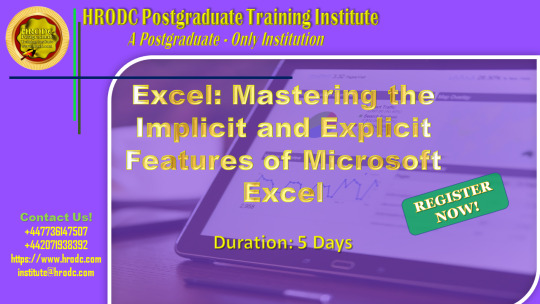
Excel: Mastering the Implicit and Explicit Features of Microsoft Excel
3DReferences
AbsoluteReference
AdditionIcon
AdvancedFilters
AdvancedUserFunctions
AppearanceofCells
AreaChart
Auto-fixingColumns
Auto-fixingRows
BarCharts
BasicFormatting
BlankRows
BubbleChart
CalculatingValues
CalculationsonSpreadsheets
CellFormatting
CellSecurity
ChangeMargins
CloseWorkbook
ColumnChart
ComboChart
ComparingColumns
ComparingLists
ConditionalFormatting
COUNTIFSFunction
CreatingBorders
CreatingRelationships
CreatingTables
CrossReferencing
CustomLists
DataAutofill
DataModelling
DataSet
DataSorting
DataTables
DataValidation
DisplayingFormulas
DoughnutChart
Drop-DownLists
DynamicArrays
ExcelEffects
ExcelGraphics
ExcelSecurity
ExcelTemplates
ExcelThemes.
ExcelWorkbook
ExecutionOrder
ExportingWorkbook
File–levelSecurity.
FilteringData
FiltersinExcel
Flash-FillinExcel
FontColours
ForecastSheet
FormatPainter
FormulaBar
FreezingPanesinExcel
FuzzyMatching
HeadersandFooters
HLOOKUPFunction
ImportData
INDEXMATCH
InsertRowsandColumns
InsertingImages
IntegrityofWorksheets
LineChart
MacrosinExcel
MergingCells
MicrosoftExcel
MultipleCells
MultipleRows
NaturalLanguageQuery
NavigatingExcelWorksheets
ObtainingData
PageFormat
PieCharts
PivotCharts
PowerQuery
PrinterSettings
PrintingSpreadsheet
Quick-AnalysisTool
RadarChart
RelativeReference
RelocatingColumns
RelocatingRows
ResizingChart
RichDataTypes
SaveaNewWorkbook
SaveExistingFile
ScatterChart
ShowValue
SpecialValues
StandardShapes
StartingExcel
StockChart
SUMIFandSUMIFS
Sum-ofFormula
SurfaceChart
TablesSlicers
TypesofCell
TypesofCharts
UsingFormulas
UsingTables
ValueIntegrity
VLOOKUPFunction
WorkbookSecurity
WorksheetLayout
#ExcelSecurity#formulabar#microsoftexcel#naturallanguagequery#pivotcharts#printingspreadsheet#quickanalysistool#relativereference#showvalue#stockchart#woksheetlayout
0 notes
Photo

"Bubblechart showing the political bias and reliability of news sources posted to political subreddits during election week [oc]"- Caption by Bonk88 - Detail: https://ift.tt/3kmZJo8. Filed Under: 1,000 ways to visualize Data. Curated by: www.eurekaking.com
0 notes
Text
Mastering Data Visualization: Creating Scatter Bubble Charts in PowerPoint
Data Visualization: Expert Q&A Insights
1.How to create a scatter bubble chart?
To create a scatter bubble chart, gather your data with three variables: two for the x and y axes, and one for bubble size. Use software like Excel, Google Sheets, or data visualization tools like Tableau. Select a scatter plot option, input your data, and adjust the sizes of the bubbles based on the third variable. Customize colors and labels as needed.
2. How to make a scatter graph in PPT?
To create a scatter graph in PowerPoint, go to the "Insert" tab, click on "Chart," and select "Scatter." Enter your data in the Excel sheet that appears. Customize the chart as needed using the Chart Tools. Finally, close the Excel sheet to save your changes and display the graph on your slide.
3. Which chart is known as scatter chart?
A scatter chart, also known as a scatter plot, is a type of data visualization that uses dots to represent values for two different variables. Each dot's position is determined by the values of the two variables, allowing for the observation of relationships, trends, and patterns in the data. It is often used in statistics and data analysis.
4. How do I add a bubble chart in PPT?
To add a bubble chart in PowerPoint, go to the "Insert" tab, click on "Chart," then select "Bubble" from the chart options. After inserting, a spreadsheet will appear where you can input your data. Customize the chart's design and layout as needed before closing the spreadsheet. Your bubble chart will be added to the slide.
5. Is scatter diagram a graph?
Yes, a scatter diagram is a type of graph. It displays values for two variables as points on a Cartesian plane, allowing you to visualize relationships or patterns between the variables. Each point represents an observation, making it useful for identifying trends, correlations, or clusters in data.

Visit: VS Website See: VS Portfolio
0 notes
Photo

The #colour of my Instagram posts over the year. Lovely #dataviz tool @yearofcolour - check it out and create your own. #bubblechart #yearofcolour http://ift.tt/2E65qlM
0 notes
Photo

Proportion of applications by female scientists vs total success rate. Size of the markers is proportional to number of applications within the discipline.
(via NWO, Gender bias and Simpson’s paradox | Casper Albers’ blog):
“The figure above visualises these data and immediately shows a clear negative relation between the proportion of female applicants and the total succes rate (i.e. the rate for men and women combined). In four out of the nine disciplines, women have a higher succes rate than men, and in five out of nine, men have a higher succesrate than women. When taking into account that multiple comparisons are performed, for none of the disciplines the gender bias – either in favour of women or in favour of men – is significant (at the α = .05 level). Thus, when taking into account the spurious correlation, the “compelling evidence” is lost.”
2 notes
·
View notes
Link
Bubble Chart (Uses, Examples) | How to Create Bubble Chart in Excel?
0 notes
Text
Micro-Stories on AIDS in the U.S. from 1982-2002
What can cause a 250% increase in the reported prevalence of AIDS in the U.S.? Turns out it’s not a wave of sexual emancipation, but a change in the medical definition of AIDS.
This and another micro-stories can be teased out with some patience from 20+ years of AIDS data. The kind folks from the Polaris Project provided me with 20 years of AIDS prevalence data (sourced from the CDC) to play with. A few hours of playtime uncovered the following tidbits…
Exploring & Understanding the Data
Describing the Data
By each year and major U.S. city, the CDC dataset provides the number of reported AIDS cases, an age category, and a country of birth. Here’s a detailed explanation:
Year. Years range from prior to 1982 (as a single category, denoted as 1981), to 2002, by year. Number of reported cases rise dramatically between 1982 and 1988. The cause may be increased reporting, increased disease incidence, or another factor.
Location. There are 110 locations available, typically major cities. Examples include San Jose, CA and Atlanta, GA.
Age. There are 14 age categories, examples include 1-12 years, 20-24 years, 40-44 years, and 65+ years. Reported cases increase dramatically between 12 and 20 years.
Country of Birth. Only two categories, born in the U.S./U.S. territories, or not.
Seeing Patterns Between Predictors
Relationships between predictors are very important. We explore them here.
Does the % of foreign born AIDS cases vary by age group?
// jsData function gvisDataColumnChartID571a6e99fdc1 () { var data = new google.visualization.DataTable(); var datajson = [ [ "1 - 12 Years", 9 ], [ "13 - 19 Years", 13 ], [ "20 - 24 Years", 15 ], [ "25 - 29 Years", 14 ], [ "30 - 34 Years", 14 ], [ "35 - 39 Years or age is missing", 13 ], [ "40 - 44 Years", 13 ], [ "45 - 49 Years", 14 ], [ "50 - 54 Years", 15 ], [ "55 - 59 Years", 17 ], [ "60 - 64 Years", 17 ], [ "65+ Years", 18 ], [ "Less than 1 Year", 5 ] ]; data.addColumn('string','Age'); data.addColumn('number','Percent Foreign Born'); data.addRows(datajson); return(data); } // jsDrawChart function drawChartColumnChartID571a6e99fdc1() { var data = gvisDataColumnChartID571a6e99fdc1(); var options = {}; options["allowHtml"] = true; var chart = new google.visualization.ColumnChart( document.getElementById('ColumnChartID571a6e99fdc1') ); chart.draw(data,options); } // jsDisplayChart (function() { var pkgs = window.__gvisPackages = window.__gvisPackages || []; var callbacks = window.__gvisCallbacks = window.__gvisCallbacks || []; var chartid = "corechart"; // Manually see if chartid is in pkgs (not all browsers support Array.indexOf) var i, newPackage = true; for (i = 0; newPackage && i < pkgs.length; i++) { if (pkgs[i] === chartid) newPackage = false; } if (newPackage) pkgs.push(chartid); // Add the drawChart function to the global list of callbacks callbacks.push(drawChartColumnChartID571a6e99fdc1); })(); function displayChartColumnChartID571a6e99fdc1() { var pkgs = window.__gvisPackages = window.__gvisPackages || []; var callbacks = window.__gvisCallbacks = window.__gvisCallbacks || []; window.clearTimeout(window.__gvisLoad); // The timeout is set to 100 because otherwise the container div we are // targeting might not be part of the document yet window.__gvisLoad = setTimeout(function() { var pkgCount = pkgs.length; google.load("visualization", "1", { packages:pkgs, callback: function() { if (pkgCount != pkgs.length) { // Race condition where another setTimeout call snuck in after us; if // that call added a package, we must not shift its callback return; } while (callbacks.length > 0) callbacks.shift()(); } }); }, 100); } // jsFooter
There’s a suggestive trend of increased foreign-borns among the early 20s and the 55+. Perhaps a generational relationship? Note: A good thing to do is to continue exploring predictor relationships. In the interest of brevity, I will move on.
Modeling and Visualizing the Data
AIDS Cases Over Time
How many AIDS cases were reported from 1981-2002, categorized by age group?
// jsData function gvisDataLineChartID571a3fe2c2a1 () { var data = new google.visualization.DataTable(); var datajson = [ [ "1981", 0, 0, 6, 29, 42, 38, 22, 9, 10, 2, 0, 0, 0 ], [ "1982", 5, 1, 30, 122, 164, 111, 75, 51, 26, 13, 4, 2, 6 ], [ "1983", 9, 8, 81, 361, 526, 397, 273, 155, 102, 60, 17, 10, 18 ], [ "1984", 15, 25, 181, 768, 1160, 935, 587, 321, 208, 98, 52, 29, 31 ], [ "1985", 78, 35, 365, 1334, 2092, 1784, 1079, 610, 377, 247, 102, 96, 56 ], [ "1986", 106, 53, 642, 2162, 3224, 2892, 1675, 991, 565, 393, 216, 164, 89 ], [ "1987", 177, 77, 969, 3475, 5260, 4610, 2893, 1727, 969, 614, 371, 350, 160 ], [ "1988", 368, 127, 1498, 5150, 7810, 6836, 4308, 2352, 1301, 866, 496, 539, 221 ], [ "1989", 373, 138, 1487, 5544, 8522, 7575, 4844, 2694, 1502, 971, 532, 496, 255 ], [ "1990", 457, 181, 1673, 6765, 9932, 9598, 6382, 3540, 1854, 1154, 661, 619, 307 ], [ "1991", 426, 162, 1503, 6641, 10500, 10093, 7017, 3839, 2109, 1223, 757, 638, 254 ], [ "1992", 446, 153, 1504, 6695, 10600, 10651, 7687, 4222, 2284, 1229, 774, 717, 322 ], [ "1993", 572, 573, 3860, 15057, 23974, 23551, 17349, 9381, 4850, 2575, 1423, 1199, 349 ], [ "1994", 685, 413, 2655, 10360, 17893, 17857, 13332, 7367, 3839, 2121, 1146, 962, 350 ], [ "1995", 521, 395, 2428, 9029, 16312, 16459, 12709, 7178, 3811, 1917, 1099, 883, 275 ], [ "1996", 459, 397, 2170, 7876, 15081, 15452, 12034, 7119, 3479, 1934, 1000, 923, 208 ], [ "1997", 334, 370, 1845, 6603, 12827, 13544, 10715, 6527, 3318, 1748, 951, 851, 129 ], [ "1998", 284, 298, 1488, 4914, 9631, 10672, 8564, 5604, 2943, 1477, 794, 753, 95 ], [ "1999", 174, 310, 1493, 4527, 8841, 10355, 8489, 5494, 2992, 1545, 832, 735, 87 ], [ "2000", 129, 334, 1341, 3900, 7461, 9602, 7703, 5254, 2954, 1449, 782, 701, 62 ], [ "2001", 123, 361, 1449, 3690, 7089, 9581, 8204, 5648, 3198, 1611, 876, 859, 47 ], [ "2002", 108, 408, 1575, 3815, 6975, 9554, 8546, 5882, 3480, 1788, 929, 840, 50 ] ]; data.addColumn('string','Year.Reported.Code'); data.addColumn('number','1 - 12 Years'); data.addColumn('number','13 - 19 Years'); data.addColumn('number','20 - 24 Years'); data.addColumn('number','25 - 29 Years'); data.addColumn('number','30 - 34 Years'); data.addColumn('number','35 - 39 Years or age is missing'); data.addColumn('number','40 - 44 Years'); data.addColumn('number','45 - 49 Years'); data.addColumn('number','50 - 54 Years'); data.addColumn('number','55 - 59 Years'); data.addColumn('number','60 - 64 Years'); data.addColumn('number','65+ Years'); data.addColumn('number','Less than 1 Year'); data.addRows(datajson); return(data); } // jsDrawChart function drawChartLineChartID571a3fe2c2a1() { var data = gvisDataLineChartID571a3fe2c2a1(); var options = {}; options["allowHtml"] = true; options["vAxis"] = {title:'Reported AIDS Cases'}; options["height"] = 300; options["curveType"] = "function"; var chart = new google.visualization.LineChart( document.getElementById('LineChartID571a3fe2c2a1') ); chart.draw(data,options); } // jsDisplayChart (function() { var pkgs = window.__gvisPackages = window.__gvisPackages || []; var callbacks = window.__gvisCallbacks = window.__gvisCallbacks || []; var chartid = "corechart"; // Manually see if chartid is in pkgs (not all browsers support Array.indexOf) var i, newPackage = true; for (i = 0; newPackage && i < pkgs.length; i++) { if (pkgs[i] === chartid) newPackage = false; } if (newPackage) pkgs.push(chartid); // Add the drawChart function to the global list of callbacks callbacks.push(drawChartLineChartID571a3fe2c2a1); })(); function displayChartLineChartID571a3fe2c2a1() { var pkgs = window.__gvisPackages = window.__gvisPackages || []; var callbacks = window.__gvisCallbacks = window.__gvisCallbacks || []; window.clearTimeout(window.__gvisLoad); // The timeout is set to 100 because otherwise the container div we are // targeting might not be part of the document yet window.__gvisLoad = setTimeout(function() { var pkgCount = pkgs.length; google.load("visualization", "1", { packages:pkgs, callback: function() { if (pkgCount != pkgs.length) { // Race condition where another setTimeout call snuck in after us; if // that call added a package, we must not shift its callback return; } while (callbacks.length > 0) callbacks.shift()(); } }); }, 100); } // jsFooter
Two primary points:
Clearly the 30s age group has the highest reporting rate.
A huge spike in reporting levels occurred in 1993, indicative of a shock in the system. UCSF indicates this is due to a change in the AIDS case definition.
The Top 7 AIDS Locations
Case Patterns by Location, Time, and Age Group Hint: Hit the Play button
// jsData function gvisDataMotionChartID571a4057f8cb () { var data = new google.visualization.DataTable(); var datajson = [ [ "Los Angeles, CA", 1981, 0, 0, 0, 4, 5, 3, 0, 1, 0, 0, 0, 0, 0, 13 ], [ "Los Angeles, CA", 1982, 0, 0, 0, 5, 11, 9, 7, 6, 0, 0, 0, 0, 0, 38 ], [ "Los Angeles, CA", 1983, 0, 1, 9, 32, 60, 54, 34, 17, 8, 5, 0, 0, 0, 220 ], [ "Los Angeles, CA", 1984, 0, 0, 8, 63, 107, 85, 51, 28, 30, 7, 2, 3, 0, 384 ], [ "Los Angeles, CA", 1985, 0, 1, 28, 105, 177, 147, 112, 64, 48, 25, 13, 13, 0, 733 ], [ "Los Angeles, CA", 1986, 0, 4, 30, 156, 190, 235, 149, 89, 61, 34, 22, 13, 0, 983 ], [ "Los Angeles, CA", 1987, 0, 2, 66, 285, 431, 359, 286, 162, 105, 67, 29, 26, 0, 1818 ], [ "Los Angeles, CA", 1988, 0, 3, 69, 272, 412, 406, 274, 189, 113, 69, 45, 32, 0, 1884 ], [ "Los Angeles, CA", 1989, 0, 6, 82, 302, 532, 492, 368, 209, 117, 100, 45, 37, 0, 2290 ], [ "Los Angeles, CA", 1990, 0, 2, 77, 345, 543, 515, 353, 216, 140, 82, 49, 32, 0, 2354 ], [ "Los Angeles, CA", 1991, 0, 7, 65, 369, 560, 573, 393, 263, 146, 85, 49, 29, 0, 2539 ], [ "Los Angeles, CA", 1992, 0, 7, 102, 468, 753, 674, 532, 328, 182, 116, 66, 47, 0, 3275 ], [ "Los Angeles, CA", 1993, 0, 21, 210, 843, 1291, 1231, 876, 576, 325, 164, 115, 77, 0, 5729 ], [ "Los Angeles, CA", 1994, 0, 19, 123, 553, 1013, 907, 674, 381, 258, 135, 61, 53, 0, 4177 ], [ "Los Angeles, CA", 1995, 0, 28, 123, 495, 867, 821, 640, 388, 226, 108, 55, 39, 0, 3790 ], [ "Los Angeles, CA", 1996, 0, 14, 97, 450, 834, 835, 585, 345, 209, 104, 63, 41, 0, 3577 ], [ "Los Angeles, CA", 1997, 0, 15, 85, 332, 616, 566, 386, 244, 153, 68, 54, 37, 0, 2556 ], [ "Los Angeles, CA", 1998, 0, 11, 72, 223, 394, 409, 303, 188, 96, 63, 32, 22, 0, 1813 ], [ "Los Angeles, CA", 1999, 0, 8, 65, 243, 422, 475, 358, 220, 119, 54, 37, 29, 0, 2030 ], [ "Los Angeles, CA", 2000, 0, 10, 43, 169, 366, 387, 249, 197, 96, 60, 28, 32, 0, 1637 ], [ "Los Angeles, CA", 2001, 0, 6, 46, 145, 258, 315, 238, 148, 98, 49, 30, 28, 0, 1361 ], [ "Los Angeles, CA", 2002, 0, 11, 46, 150, 309, 347, 282, 196, 112, 81, 34, 26, 0, 1594 ], [ "Miami, FL", 1981, 0, 0, 1, 2, 0, 1, 0, 0, 1, 0, 0, 0, 0, 5 ], [ "Miami, FL", 1982, 0, 0, 7, 12, 7, 3, 4, 3, 2, 0, 0, 0, 0, 38 ], [ "Miami, FL", 1983, 0, 0, 6, 23, 18, 11, 14, 5, 4, 1, 0, 0, 0, 82 ], [ "Miami, FL", 1984, 0, 1, 7, 45, 33, 32, 22, 9, 5, 2, 2, 0, 0, 158 ], [ "Miami, FL", 1985, 0, 0, 7, 37, 41, 32, 28, 10, 7, 4, 4, 5, 0, 175 ], [ "Miami, FL", 1986, 0, 2, 22, 76, 103, 67, 47, 31, 18, 13, 6, 6, 0, 391 ], [ "Miami, FL", 1987, 0, 0, 17, 75, 118, 103, 67, 46, 13, 18, 8, 9, 0, 474 ], [ "Miami, FL", 1988, 0, 3, 27, 106, 202, 151, 99, 46, 35, 24, 16, 10, 0, 719 ], [ "Miami, FL", 1989, 0, 2, 31, 156, 225, 194, 138, 79, 53, 41, 15, 11, 0, 945 ], [ "Miami, FL", 1990, 0, 4, 36, 140, 228, 245, 151, 74, 59, 34, 18, 15, 0, 1004 ], [ "Miami, FL", 1991, 0, 7, 64, 240, 460, 393, 298, 172, 120, 76, 56, 32, 0, 1918 ], [ "Miami, FL", 1992, 0, 4, 35, 159, 243, 286, 187, 109, 62, 48, 29, 22, 0, 1184 ], [ "Miami, FL", 1993, 0, 15, 111, 426, 700, 766, 574, 339, 214, 142, 78, 71, 0, 3436 ], [ "Miami, FL", 1994, 0, 18, 92, 341, 607, 674, 475, 292, 184, 116, 86, 48, 0, 2933 ], [ "Miami, FL", 1995, 0, 10, 77, 259, 443, 518, 391, 236, 149, 101, 69, 43, 0, 2296 ], [ "Miami, FL", 1996, 0, 10, 60, 168, 410, 454, 374, 222, 117, 84, 51, 57, 0, 2007 ], [ "Miami, FL", 1997, 0, 8, 52, 168, 312, 352, 278, 188, 117, 80, 52, 46, 0, 1653 ], [ "Miami, FL", 1998, 0, 16, 41, 157, 261, 318, 295, 178, 97, 65, 41, 58, 0, 1527 ], [ "Miami, FL", 1999, 0, 8, 47, 121, 219, 313, 283, 167, 90, 59, 46, 48, 0, 1401 ], [ "Miami, FL", 2000, 0, 11, 48, 109, 188, 243, 259, 181, 106, 74, 38, 39, 0, 1296 ], [ "Miami, FL", 2001, 0, 19, 38, 100, 151, 257, 240, 183, 91, 73, 28, 30, 0, 1210 ], [ "Miami, FL", 2002, 0, 12, 26, 94, 143, 233, 216, 173, 98, 67, 37, 47, 0, 1146 ], [ "New York, NY", 1981, 0, 0, 2, 11, 24, 22, 17, 5, 6, 1, 0, 0, 0, 88 ], [ "New York, NY", 1982, 0, 0, 12, 58, 81, 63, 43, 25, 16, 6, 1, 1, 0, 306 ], [ "New York, NY", 1983, 0, 3, 26, 126, 195, 154, 112, 67, 41, 27, 7, 0, 0, 758 ], [ "New York, NY", 1984, 0, 7, 43, 222, 350, 323, 211, 121, 67, 42, 15, 7, 0, 1408 ], [ "New York, NY", 1985, 0, 6, 73, 333, 549, 508, 325, 168, 116, 59, 24, 16, 0, 2177 ], [ "New York, NY", 1986, 0, 11, 138, 462, 847, 793, 460, 285, 150, 103, 51, 23, 0, 3323 ], [ "New York, NY", 1987, 0, 6, 111, 468, 843, 815, 489, 300, 179, 108, 48, 26, 0, 3393 ], [ "New York, NY", 1988, 0, 7, 189, 797, 1433, 1395, 849, 494, 281, 178, 81, 56, 0, 5760 ], [ "New York, NY", 1989, 0, 11, 137, 590, 1139, 1194, 739, 424, 224, 153, 70, 59, 0, 4740 ], [ "New York, NY", 1990, 0, 14, 198, 837, 1577, 1706, 1171, 695, 418, 200, 98, 69, 0, 6983 ], [ "New York, NY", 1991, 0, 14, 149, 748, 1451, 1722, 1242, 660, 390, 193, 127, 86, 0, 6782 ], [ "New York, NY", 1992, 0, 15, 141, 695, 1314, 1699, 1336, 763, 408, 216, 114, 127, 0, 6828 ], [ "New York, NY", 1993, 0, 40, 319, 1384, 2588, 3386, 2993, 1571, 812, 465, 223, 174, 0, 13955 ], [ "New York, NY", 1994, 0, 45, 259, 1244, 2398, 2970, 2549, 1488, 779, 449, 234, 206, 0, 12621 ], [ "New York, NY", 1995, 0, 36, 205, 917, 1875, 2293, 2250, 1287, 647, 355, 216, 129, 0, 10210 ], [ "New York, NY", 1996, 0, 41, 194, 922, 1852, 2315, 2087, 1303, 641, 385, 176, 170, 0, 10086 ], [ "New York, NY", 1997, 0, 51, 193, 825, 1777, 2106, 1935, 1365, 690, 354, 180, 148, 0, 9624 ], [ "New York, NY", 1998, 0, 47, 171, 572, 1253, 1528, 1409, 1055, 602, 332, 155, 127, 0, 7251 ], [ "New York, NY", 1999, 0, 57, 143, 449, 1063, 1324, 1261, 875, 509, 281, 152, 138, 0, 6252 ], [ "New York, NY", 2000, 0, 42, 130, 396, 860, 1163, 1052, 791, 463, 234, 143, 106, 0, 5380 ], [ "New York, NY", 2001, 0, 89, 161, 415, 865, 1241, 1256, 915, 571, 307, 158, 246, 0, 6224 ], [ "New York, NY", 2002, 0, 104, 177, 406, 781, 1170, 1118, 835, 503, 287, 142, 139, 0, 5662 ], [ "Northeast, pediatric or not in MSA", 1981, 0, 0, 0, 1, 1, 1, 0, 0, 0, 0, 0, 0, 0, 3 ], [ "Northeast, pediatric or not in MSA", 1982, 3, 0, 2, 4, 4, 2, 0, 0, 1, 0, 0, 0, 5, 21 ], [ "Northeast, pediatric or not in MSA", 1983, 7, 0, 1, 7, 16, 10, 3, 4, 1, 0, 0, 0, 8, 57 ], [ "Northeast, pediatric or not in MSA", 1984, 11, 0, 4, 17, 30, 17, 7, 1, 3, 1, 2, 0, 25, 118 ], [ "Northeast, pediatric or not in MSA", 1985, 45, 2, 5, 32, 49, 42, 22, 16, 6, 3, 3, 0, 36, 261 ], [ "Northeast, pediatric or not in MSA", 1986, 55, 0, 18, 47, 73, 74, 29, 19, 8, 7, 6, 1, 51, 388 ], [ "Northeast, pediatric or not in MSA", 1987, 82, 4, 11, 85, 141, 105, 49, 39, 17, 12, 10, 3, 88, 646 ], [ "Northeast, pediatric or not in MSA", 1988, 179, 4, 27, 123, 226, 193, 108, 44, 27, 22, 6, 14, 116, 1089 ], [ "Northeast, pediatric or not in MSA", 1989, 165, 4, 42, 154, 264, 236, 117, 70, 39, 13, 5, 17, 101, 1227 ], [ "Northeast, pediatric or not in MSA", 1990, 217, 5, 43, 145, 238, 227, 161, 74, 31, 27, 9, 10, 116, 1303 ], [ "Northeast, pediatric or not in MSA", 1991, 179, 5, 30, 155, 257, 234, 170, 76, 42, 16, 15, 13, 87, 1279 ], [ "Northeast, pediatric or not in MSA", 1992, 180, 1, 28, 114, 236, 239, 160, 89, 51, 21, 10, 7, 109, 1245 ], [ "Northeast, pediatric or not in MSA", 1993, 250, 22, 68, 290, 557, 573, 462, 229, 87, 40, 24, 23, 134, 2759 ], [ "Northeast, pediatric or not in MSA", 1994, 287, 14, 45, 214, 415, 480, 357, 157, 81, 27, 28, 15, 126, 2246 ], [ "Northeast, pediatric or not in MSA", 1995, 202, 9, 44, 212, 398, 475, 352, 187, 93, 47, 16, 19, 80, 2134 ], [ "Northeast, pediatric or not in MSA", 1996, 194, 6, 42, 198, 382, 440, 355, 202, 77, 35, 19, 14, 74, 2038 ], [ "Northeast, pediatric or not in MSA", 1997, 154, 16, 57, 230, 523, 544, 447, 251, 95, 49, 18, 18, 40, 2442 ], [ "Northeast, pediatric or not in MSA", 1998, 141, 5, 27, 85, 199, 234, 194, 118, 61, 34, 14, 15, 36, 1163 ], [ "Northeast, pediatric or not in MSA", 1999, 67, 6, 28, 110, 252, 299, 242, 160, 81, 38, 9, 10, 29, 1331 ], [ "Northeast, pediatric or not in MSA", 2000, 42, 5, 22, 70, 167, 215, 199, 136, 81, 35, 9, 12, 16, 1009 ], [ "Northeast, pediatric or not in MSA", 2001, 53, 10, 28, 69, 165, 258, 201, 149, 73, 33, 17, 17, 12, 1085 ], [ "Northeast, pediatric or not in MSA", 2002, 32, 10, 20, 50, 136, 196, 193, 129, 88, 37, 18, 15, 8, 932 ], [ "San Francisco, CA", 1981, 0, 0, 1, 2, 1, 2, 1, 3, 0, 0, 0, 0, 0, 10 ], [ "San Francisco, CA", 1982, 0, 0, 1, 4, 4, 5, 2, 1, 0, 0, 0, 0, 0, 17 ], [ "San Francisco, CA", 1983, 0, 0, 2, 26, 47, 39, 23, 7, 7, 3, 1, 2, 0, 157 ], [ "San Francisco, CA", 1984, 0, 2, 13, 59, 125, 112, 77, 36, 24, 12, 7, 1, 0, 468 ], [ "San Francisco, CA", 1985, 0, 2, 17, 80, 190, 197, 104, 61, 38, 27, 7, 11, 0, 734 ], [ "San Francisco, CA", 1986, 0, 0, 11, 91, 184, 230, 146, 78, 53, 28, 9, 2, 0, 832 ], [ "San Francisco, CA", 1987, 0, 0, 31, 157, 359, 402, 272, 158, 89, 44, 19, 14, 0, 1545 ], [ "San Francisco, CA", 1988, 0, 1, 42, 180, 369, 427, 307, 181, 84, 44, 22, 30, 0, 1687 ], [ "San Francisco, CA", 1989, 0, 2, 29, 186, 377, 422, 331, 212, 92, 57, 30, 17, 0, 1755 ], [ "San Francisco, CA", 1990, 0, 1, 43, 191, 427, 514, 432, 229, 88, 78, 41, 32, 0, 2076 ], [ "San Francisco, CA", 1991, 0, 4, 22, 197, 409, 471, 391, 196, 122, 62, 41, 28, 0, 1943 ], [ "San Francisco, CA", 1992, 0, 0, 35, 171, 439, 496, 425, 246, 128, 66, 37, 29, 0, 2072 ], [ "San Francisco, CA", 1993, 0, 3, 107, 499, 962, 1032, 901, 526, 271, 115, 70, 42, 0, 4528 ], [ "San Francisco, CA", 1994, 0, 6, 46, 287, 553, 562, 485, 309, 145, 82, 35, 31, 0, 2541 ], [ "San Francisco, CA", 1995, 0, 2, 47, 198, 459, 488, 413, 258, 113, 55, 24, 16, 0, 2073 ], [ "San Francisco, CA", 1996, 0, 1, 21, 139, 324, 376, 282, 186, 104, 47, 19, 22, 0, 1521 ], [ "San Francisco, CA", 1997, 0, 2, 31, 136, 265, 313, 221, 151, 80, 38, 16, 17, 0, 1270 ], [ "San Francisco, CA", 1998, 0, 3, 12, 81, 205, 185, 207, 141, 65, 39, 13, 4, 0, 955 ], [ "San Francisco, CA", 1999, 0, 0, 17, 70, 174, 210, 160, 112, 59, 28, 11, 3, 0, 844 ], [ "San Francisco, CA", 2000, 0, 2, 14, 54, 137, 184, 131, 113, 59, 33, 12, 13, 0, 752 ], [ "San Francisco, CA", 2001, 0, 3, 11, 38, 108, 135, 111, 94, 51, 24, 9, 11, 0, 595 ], [ "San Francisco, CA", 2002, 0, 1, 12, 39, 96, 118, 101, 84, 57, 31, 10, 10, 0, 559 ], [ "South, pediatric or not in MSA", 1981, 0, 0, 0, 1, 0, 0, 0, 0, 0, 0, 0, 0, 0, 1 ], [ "South, pediatric or not in MSA", 1982, 0, 0, 0, 2, 5, 2, 0, 0, 1, 0, 0, 0, 1, 11 ], [ "South, pediatric or not in MSA", 1983, 1, 2, 2, 9, 17, 5, 4, 6, 2, 2, 0, 1, 8, 59 ], [ "South, pediatric or not in MSA", 1984, 3, 0, 9, 19, 23, 23, 18, 10, 9, 2, 3, 1, 3, 123 ], [ "South, pediatric or not in MSA", 1985, 23, 4, 25, 56, 78, 54, 32, 20, 10, 7, 6, 8, 17, 340 ], [ "South, pediatric or not in MSA", 1986, 31, 5, 48, 115, 126, 99, 36, 25, 17, 10, 18, 11, 27, 568 ], [ "South, pediatric or not in MSA", 1987, 47, 9, 81, 174, 280, 211, 120, 68, 43, 27, 38, 47, 45, 1190 ], [ "South, pediatric or not in MSA", 1988, 101, 12, 142, 344, 392, 338, 184, 97, 61, 40, 37, 56, 71, 1875 ], [ "South, pediatric or not in MSA", 1989, 123, 25, 142, 474, 551, 416, 249, 141, 77, 56, 46, 43, 88, 2431 ], [ "South, pediatric or not in MSA", 1990, 150, 33, 205, 613, 697, 569, 384, 196, 96, 87, 59, 85, 130, 3304 ], [ "South, pediatric or not in MSA", 1991, 158, 25, 159, 594, 763, 596, 424, 224, 144, 80, 53, 71, 121, 3412 ], [ "South, pediatric or not in MSA", 1992, 171, 34, 190, 670, 890, 796, 502, 269, 161, 81, 61, 72, 153, 4050 ], [ "South, pediatric or not in MSA", 1993, 192, 89, 456, 1430, 1906, 1578, 1052, 552, 295, 177, 112, 103, 155, 8097 ], [ "South, pediatric or not in MSA", 1994, 245, 58, 344, 1041, 1495, 1345, 884, 479, 257, 149, 88, 104, 143, 6632 ], [ "South, pediatric or not in MSA", 1995, 182, 50, 362, 981, 1457, 1325, 933, 482, 318, 157, 95, 96, 119, 6557 ], [ "South, pediatric or not in MSA", 1996, 188, 54, 293, 916, 1484, 1338, 1001, 532, 270, 180, 86, 99, 80, 6521 ], [ "South, pediatric or not in MSA", 1997, 114, 53, 238, 736, 1218, 1254, 875, 503, 257, 160, 73, 82, 56, 5619 ], [ "South, pediatric or not in MSA", 1998, 88, 39, 185, 574, 1020, 1014, 810, 492, 265, 144, 92, 96, 45, 4864 ], [ "South, pediatric or not in MSA", 1999, 64, 42, 233, 583, 995, 1139, 905, 560, 291, 141, 101, 104, 34, 5192 ], [ "South, pediatric or not in MSA", 2000, 47, 40, 196, 499, 866, 1050, 786, 456, 305, 160, 84, 78, 31, 4598 ], [ "South, pediatric or not in MSA", 2001, 44, 40, 210, 453, 889, 1084, 887, 618, 327, 160, 112, 98, 23, 4945 ], [ "South, pediatric or not in MSA", 2002, 53, 54, 207, 447, 792, 1049, 958, 648, 382, 189, 107, 97, 23, 5006 ], [ "Washington, DC", 1982, 0, 0, 1, 0, 0, 2, 2, 0, 0, 0, 0, 0, 0, 5 ], [ "Washington, DC", 1983, 0, 0, 1, 9, 11, 7, 6, 3, 0, 0, 0, 1, 0, 38 ], [ "Washington, DC", 1984, 0, 0, 6, 24, 37, 35, 15, 14, 8, 1, 2, 1, 0, 143 ], [ "Washington, DC", 1985, 0, 3, 18, 47, 69, 76, 42, 25, 13, 6, 6, 3, 0, 308 ], [ "Washington, DC", 1986, 0, 0, 23, 54, 73, 88, 54, 37, 17, 12, 10, 7, 0, 375 ], [ "Washington, DC", 1987, 0, 3, 41, 136, 188, 178, 95, 50, 29, 23, 8, 12, 0, 763 ], [ "Washington, DC", 1988, 0, 0, 36, 132, 216, 174, 117, 65, 33, 18, 5, 16, 0, 812 ], [ "Washington, DC", 1989, 0, 1, 46, 157, 201, 179, 121, 61, 42, 25, 13, 10, 0, 856 ], [ "Washington, DC", 1990, 0, 4, 60, 213, 303, 285, 204, 102, 53, 32, 12, 17, 0, 1285 ], [ "Washington, DC", 1991, 0, 3, 51, 206, 309, 298, 199, 126, 52, 33, 18, 14, 0, 1309 ], [ "Washington, DC", 1992, 0, 3, 47, 200, 293, 310, 246, 120, 65, 42, 17, 17, 0, 1360 ], [ "Washington, DC", 1993, 0, 12, 85, 361, 652, 587, 485, 290, 140, 75, 31, 19, 0, 2737 ], [ "Washington, DC", 1994, 0, 6, 83, 278, 503, 556, 440, 234, 109, 55, 31, 26, 0, 2321 ], [ "Washington, DC", 1995, 0, 16, 69, 260, 439, 483, 376, 221, 105, 55, 43, 20, 0, 2087 ], [ "Washington, DC", 1996, 0, 20, 73, 245, 456, 438, 431, 253, 97, 61, 20, 18, 0, 2112 ], [ "Washington, DC", 1997, 0, 10, 49, 182, 378, 369, 351, 202, 113, 46, 35, 22, 0, 1757 ], [ "Washington, DC", 1998, 0, 14, 69, 181, 299, 365, 276, 170, 105, 52, 18, 23, 0, 1572 ], [ "Washington, DC", 1999, 0, 7, 36, 142, 315, 330, 277, 199, 116, 51, 22, 24, 0, 1519 ], [ "Washington, DC", 2000, 0, 11, 47, 166, 308, 323, 292, 209, 91, 35, 26, 26, 0, 1534 ], [ "Washington, DC", 2001, 0, 6, 61, 150, 295, 372, 300, 209, 134, 63, 31, 20, 0, 1641 ], [ "Washington, DC", 2002, 0, 14, 67, 173, 293, 410, 339, 280, 133, 59, 36, 21, 0, 1825 ] ]; data.addColumn('string','Location'); data.addColumn('number','Year'); data.addColumn('number','Cases | Age 1-12'); data.addColumn('number','Cases | Age 13-19'); data.addColumn('number','Cases | Age 20-24'); data.addColumn('number','Cases | Age 25-29'); data.addColumn('number','Cases | Age 30-34'); data.addColumn('number','Cases | Age 35-39 or missing'); data.addColumn('number','Cases | Age 40-44'); data.addColumn('number','Cases | Age 45-49'); data.addColumn('number','Cases | Age 50-54'); data.addColumn('number','Cases | Age 55-59'); data.addColumn('number','Cases | Age 60-64'); data.addColumn('number','Cases | Age 65+'); data.addColumn('number','Cases | Age <1'); data.addColumn('number','Cases | All Ages'); data.addRows(datajson); return(data); } // jsDrawChart function drawChartMotionChartID571a4057f8cb() { var data = gvisDataMotionChartID571a4057f8cb(); var options = {}; options["width"] = 700; options["height"] = 500; options["state"] = "\n {\"orderedByY\":false,\"yLambda\":1,\"yZoomedDataMax\":456,\"time\":\"2002\",\"showTrails\":true,\"xZoomedDataMin\":0,\"iconKeySettings\":[{\"trailStart\":\"1981\",\"key\":{\"dim0\":\"Los Angeles, CA\"}},{\"trailStart\":\"1981\",\"key\":{\"dim0\":\"New York, NY\"}}],\"xAxisOption\":\"6\",\"playDuration\":15000,\"sizeOption\":\"15\",\"xZoomedIn\":false,\"xLambda\":1,\"colorOption\":\"_UNIQUE_COLOR\",\"yZoomedIn\":false,\"nonSelectedAlpha\":0.4,\"orderedByX\":false,\"iconType\":\"BUBBLE\",\"duration\":{\"timeUnit\":\"Y\",\"multiplier\":1},\"uniColorForNonSelected\":false,\"yZoomedDataMin\":0,\"xZoomedDataMax\":2588,\"dimensions\":{\"iconDimensions\":[\"dim0\"]},\"yAxisOption\":\"4\"}\n"; var chart = new google.visualization.MotionChart( document.getElementById('MotionChartID571a4057f8cb') ); chart.draw(data,options); } // jsDisplayChart (function() { var pkgs = window.__gvisPackages = window.__gvisPackages || []; var callbacks = window.__gvisCallbacks = window.__gvisCallbacks || []; var chartid = "motionchart"; // Manually see if chartid is in pkgs (not all browsers support Array.indexOf) var i, newPackage = true; for (i = 0; newPackage && i < pkgs.length; i++) { if (pkgs[i] === chartid) newPackage = false; } if (newPackage) pkgs.push(chartid); // Add the drawChart function to the global list of callbacks callbacks.push(drawChartMotionChartID571a4057f8cb); })(); function displayChartMotionChartID571a4057f8cb() { var pkgs = window.__gvisPackages = window.__gvisPackages || []; var callbacks = window.__gvisCallbacks = window.__gvisCallbacks || []; window.clearTimeout(window.__gvisLoad); // The timeout is set to 100 because otherwise the container div we are // targeting might not be part of the document yet window.__gvisLoad = setTimeout(function() { var pkgCount = pkgs.length; google.load("visualization", "1", { packages:pkgs, callback: function() { if (pkgCount != pkgs.length) { // Race condition where another setTimeout call snuck in after us; if // that call added a package, we must not shift its callback return; } while (callbacks.length > 0) callbacks.shift()(); } }); }, 100); } // jsFooter
My presets compare New York and Los Angeles over time. The axes compare cases between the 20-24 and 30-34 year old cohorts. Additionally, the bubble size indicates cases for all ages. There are many interpretations to make, but here is one: We can visually verify the assumption that reporting rates between the 20-24 and 30-34 cohorts remain the same over time. If they do, all the bubbles should lie on the same line. It appears, however, that in 2001-2002 in New York, 20-24 year olds were more likely than 30-34 year olds to report an AIDS infection. Play around with the graph to see what you can find out.
Credits & Copyright
Data: All data were provided by the Polaris Project and the CDC. Visualization: googleVis-0.5.5 • R version 3.1.1 (2014-07-10) • Google Terms of Use • Documentation and Data Policy Copyright: All rights reserved.
0 notes
Photo

The results of food poisoning.
61 notes
·
View notes