#C program of decision making by using if & if-else statement
Explore tagged Tumblr posts
Text
How do you use if, else, and switch in C++?
Learn how to use if, else, and switch statements in C++ to control program flow with conditions and choices. Master decision-making in C++ now!
0 notes
Text
Get Started Coding for non-programmers

How to Get Started with Coding: A Guide for Non-Techies
If you ever considered learning how to Get Started Coding for non-programmers but were intimidated by technical terms or daunted by the prospect, you're in good company. The good news is that coding isn't for "techies" alone. Anyone can learn to code, no matter their background or experience. In this guide, we'll take you through the fundamentals of how to get started coding, whether you're looking to create a website, work with data, or simply learn how the technology that surrounds you operates. Why Learn to Code? Before diving into the "how," it's worth knowing the "why." Coding can unlock new doors, both personally and professionally. Some of the reasons why learning to code is worth it include: Problem-solving abilities: Programming allows you to dissect difficult problems and identify solutions. Career adaptability: More and more careers, from marketing to medicine, are turning to coding as a requirement. Empowerment: Code knowledge enables you to have a better understanding of the technology you're using daily and enables you to own your own project development. Creativity: Coding isn't purely logical—it's also about making new things and creating your own ideas. Step 1: Choose Your Learning Path Before you start, consider what you are most interested in. The route you take will depend on what you want to do. These are some of the most popular routes: Web Development: Creating websites and web apps (learn HTML, CSS, JavaScript). Data Science: Examining data, visualizing patterns, and making informed decisions based on data (learn Python, R, or SQL). App Development: Creating mobile apps for iOS or Android (learn Swift or Kotlin). Game Development: Building video games (learn Unity or Unreal Engine using C# or C++). Take a moment to determine which area speaks to you. Don't stress about choosing the "perfect" path—coding skills are interchangeable, and you can always make a change later. Step 2: Begin with the Basics After you've decided on your route, it's time to begin learning. As a novice, you'll want to begin with the fundamentals of coding. Here are some fundamental concepts to familiarize yourself with: Variables: A means of storing data (such as numbers or text). Data Types: Familiarity with various types of data, including integers, strings (text), and booleans (true/false). Loops: Doing things over and over again without writing the same code over and over. Conditionals: Deciding things in code using if-else statements. Functions: These are the Building blocks of code that can be reused to accomplish particular tasks. For instance, when you're learning Python, you could begin with a basic program such as: Step 3: Select the Proper Learning Material There's plenty of learning material out there for beginners, and the correct resource can mean a big difference in how rapidly you learn to code. Some of the most popular methods include: Online Courses: Websites such as Coursera, Udemy, edX, and freeCodeCamp provide sequential courses, and some of these are available free of charge. Interactive Platforms: Sites such as Codecademy, Khan Academy, or LeetCode offer in-the-code lessons that walk you through problems sequentially. Books: There are a lot of code books for beginners, such as "Python Crash Course" or "Automate the Boring Stuff with Python." YouTube Tutorials: YouTube contains a plethora of coding tutorials for beginners where you can work through actual projects. For complete beginners, sites such as freeCodeCamp and Codecademy are excellent as they enable you to code in the browser itself, so you don't have to install anything. Step 4: Practice, Practice, Practice The secret to mastering coding is regular practice. Similar to learning a musical instrument or a foreign language, you'll have to develop muscle memory and confidence. Practice Coding Challenges: Sites such as HackerRank or Codewars offer exercises that allow you to practice what you've learned. Build Small Projects: Begin with small projects, like a to-do list, a basic calculator, or a personal blog. This reinforces your learning and makes coding more rewarding. Join Coding Communities: Sites like GitHub, Stack Overflow, or Reddit's /r/learnprogramming are excellent for asking questions, sharing your work, and receiving feedback. Step 5: Don't Be Afraid to Make Mistakes Keep in mind that errors are all part of learning. While you're coding, you'll get errors, and that's completely fine. Debugging is a skill that takes time to master. The more you code, the more accustomed you'll get to spotting and resolving errors in your code. Here's a useful approach when faced with errors: Read the error message: It usually indicates precisely what's wrong. Search online: Chances are, someone else has faced the same issue. Platforms like Stack Overflow are full of solutions. Break the problem down: If something’s not working, try to isolate the issue and test each part of your code step by step. Step 6: Stay Motivated Get Started Coding for Non-Programmers. Learning to code can be challenging, especially in the beginning. Here are a few tips to stay motivated: Break goals into bite-sized pieces: Don't try to learn it all at once; set mini goals such as "Complete this course" or "Finish this project." Pat yourself on the back: Celebrate every time you complete a project or figure out a problem. Get a learning buddy: It's always more fun and engaging with someone learning alongside you. Don't do it in one sitting: It takes time to learn to code. Relax, be good to yourself, and enjoy the process. Conclusion Learning to Get Started Coding for non-programmers might seem daunting, but it’s possible with the right mindset and resources. Start small, be consistent, and remember that every coder, no matter how experienced, was once a beginner. By following these steps—choosing the right learning path, mastering the basics, practicing regularly, and staying motivated—you’ll soon gain the skills and confidence you need to code like a pro. Read the full article
0 notes
Text
C#: From Darkness To Dawn

C#: From Darkness To Dawn
A Beginner’s Journey Through Code, Logic, and Light

C#: From Darkness to Dawn is your ultimate guide to transforming from a complete beginner into a confident C# programmer. Whether you're starting with zero knowledge or looking to strengthen your foundation, this book walks you step by step out of the confusion (“darkness”) and into clarity and skill (“dawn”).
This book doesn’t just teach C# — it teaches how to think like a programmer.
Inside, you’ll explore the core building blocks of C# in a simple, relatable way:
Variables – Learn how to store, update, and use data like a pro.
Data Types – Understand the difference between numbers, text, booleans, and more.
Conditional Statements – Master how to make decisions in your code using if, else if, and else.
Loops – Automate repetition with for and while loops — plus how to control them with break and continue.
Methods – Discover how to write reusable blocks of code, create clean programs, and break big problems into small solutions.
Through practical examples, real-world analogies, and hands-on exercises, C#: From Darkness to Dawn turns confusion into clarity. It’s not just a programming book — it’s your personal journey into the world of code.
By Souhail Laghchim.
0 notes
Text
youtube
C If else Statement in Hindi | If else Statement in C | Example of If else Statement
An if-else statement in C is used to execute one block of code if a specified condition is true, and another block of code if the condition is false. It's a way to make decisions in the program based on certain conditions. For more details, Kindly check my website URL. https://www.removeload.com/c-if-else-statement
0 notes
Text
C Programming Tutorial for Beginners: A Simple Guide

C programming is one of the most popular and powerful programming languages. It is widely used in software development, operating systems, and embedded systems. If you are new to coding, this C Programming Tutorial for Beginners will help you understand the basics in an easy way.
Why Learn C Programming?
C is a fundamental programming language that forms the base for many modern languages like C++, Java, and Python. Learning C helps you build a strong foundation in coding logic and problem-solving.
Basics of C Programming
To start with C programming, you need to understand some key concepts:
Syntax: C follows a structured syntax with simple commands.
Variables and Data Types: Variables store values, and data types define the kind of data (e.g., integers, characters).
Operators: Used for calculations and logic, like addition, subtraction, and comparisons.
Control Statements: Help in decision-making (if-else) and loops (for, while).
Functions: Blocks of code that perform specific tasks and make programming easier.
How to Start Learning C?
You can begin learning C programming by reading tutorials, practicing basic programs, and understanding coding logic. Start with simple concepts and gradually move to advanced topics like pointers and file handling.
C is an excellent choice for beginners because it helps develop strong programming skills. Start your C programming journey today!
For a detailed step-by-step guide, visit C Programming Tutorial for Beginners.
0 notes
Text
Learn Python the Easy Way: From Zero to Hero
Python is one of the most popular and accessible programming languages in the world. With its simple syntax, versatility, and supportive community, it’s an excellent language for beginners to start their programming journey. Whether you’re new to coding or looking to switch to a career in tech, learning Python is an ideal choice. Here's a roadmap for learning Python from scratch and becoming a Python hero! Considering the kind support of Learn Python Course in Hyderabad Whatever your level of experience or reason for switching from another programming language, learning Python gets much more fun.

Why Python?
Python’s popularity stems from its combination of simplicity and power. It’s easy to understand for beginners, yet powerful enough to be used in advanced fields like web development, data science, artificial intelligence, and automation.
Simple Syntax: Python’s syntax is clean, readable, and intuitive, which makes it easy to learn. It’s much more accessible than languages like C++ or Java.
Versatility: Python is used in various fields, from web development and data analysis to machine learning and automation.
Wide Community and Resources: Python has a vast community of learners, developers, and professionals who provide tutorials, forums, and other resources to help you on your learning journey.
Step-by-Step Guide to Learning Python
1. Master the Basics
Start with the fundamentals. Familiarize yourself with key Python concepts like:
Variables and Data Types: Learn how to store data using variables. Understand different data types such as strings, integers, floats, and booleans.
Operators: Learn how to perform operations like addition, subtraction, and multiplication.
Conditionals: Understand how to use if, else, and elif statements to make decisions in your programs.
Loops: Get comfortable with for and while loops, which help you repeat tasks efficiently.
Functions: Learn how to write reusable blocks of code with functions.
2. Dive Deeper Into Python Libraries
Once you’re comfortable with the basics, start exploring Python’s powerful libraries:
NumPy: Essential for numerical computations.
pandas: Great for data manipulation and analysis.
Matplotlib and Seaborn: Useful for data visualization.
Django and Flask: Popular frameworks for web development.
These libraries open doors to exciting projects like data analysis, web applications, and automation. Enrolling in the Best Python Certification Online can help people realise Python’s full potential and gain a deeper understanding of its complexities.

3. Work on Real Projects
As you master the basics, begin applying your knowledge to real-world projects. Building projects is the best way to solidify your understanding and improve your problem-solving skills. Start small and gradually work your way up:
Create a calculator or a to-do list application.
Build a web scraper using BeautifulSoup to gather data from websites.
Automate simple tasks like sending emails or renaming files using Python scripts.
Real projects help you understand how Python can be used in various practical scenarios and give you something concrete to showcase on your resume or portfolio.
4. Practice Coding Every Day
Consistency is key when learning to code. Dedicate time to coding each day to build your skills. Use online platforms like LeetCode, HackerRank, or Codewars to practice coding challenges. These platforms offer problems that range from beginner to advanced levels and help improve your problem-solving skills.
5. Join a Python Community
Join Python communities where you can ask questions, share your work, and learn from others:
Reddit (r/learnpython): A friendly place for Python beginners to ask questions and share resources.
Stack Overflow: A Q&A platform where you can get help with specific coding issues.
GitHub: Contribute to open-source projects or explore others’ projects to learn by doing.
6. Keep Learning and Stay Curious
Python is a language that offers endless possibilities. As you become more confident, explore advanced topics like:
Object-Oriented Programming (OOP): Learn how to create reusable code with classes and objects.
Web Development: Dive deeper into Django and Flask for building dynamic websites.
Data Science and Machine Learning: Begin learning data analysis with pandas and visualization with Matplotlib. Explore machine learning with libraries like scikit-learn or TensorFlow.
Conclusion
Becoming a Python expert is a journey, but with patience, persistence, and the right resources, you can go from zero to hero. Start small, practice consistently, and don’t be afraid to experiment with real-world projects. Python’s simplicity, flexibility, and power will open up countless opportunities in the tech industry, and with the right approach, you can become proficient and confident in your Python skills.
So, get started today and embrace the learning process! Python awaits you.
0 notes
Text

Understanding C++ Basics: Key Terms Explained
C++ is a powerful programming language widely used in various industries, from game development to high-performance applications and even system software. Its versatility, efficiency, and strong control over hardware resources make it a favorite among developers. However, for beginners, the language can seem overwhelming due to its complexity and the numerous terms that are part of its syntax.
In this article, we’ll break down some of the key terms in C++ to help you get a better understanding of the language. By mastering these fundamental concepts, you'll be well on your way to becoming proficient in C++ and opening the door to exciting career opportunities.
If you're eager to learn C++ in a structured way, consider joining the C++ Programming Course at CADL in Mohali, where you'll receive hands-on guidance from industry experts.
1. Variables
In any programming language, variables are used to store data that can be manipulated or retrieved. C++ is no different. In C++, a variable is a name assigned to a memory location that holds a value.
For example:
cpp
Copy code
int number = 5;
Here, int specifies that the variable number is of type integer, and it holds the value 5.
Types of Variables:
int: Holds integer values.
float: Holds decimal values.
char: Holds a single character.
double: Holds larger decimal values.
bool: Stores true or false values.
Understanding how to declare and use variables is one of the first steps to learning C++ programming. As you continue, you'll see how different data types can interact in a program.
2. Data Types
In C++, every variable must have a data type, which determines what kind of data the variable can store. Common data types in C++ include:
int: Used to store integers (whole numbers).
float: Used to store floating-point numbers (numbers with decimal points).
char: Used to store individual characters.
bool: Used to store boolean values (true or false).
string: Although not a built-in type, the C++ Standard Library provides support for storing text strings.
Here’s an example of a simple program with multiple data types:
cpp
Copy code
int age = 25;
float salary = 45000.50;
char grade = 'A';
bool isEmployed = true;
Choosing the right data type for your variables is essential, as it helps manage memory efficiently and avoid potential bugs.
3. Functions
Functions are blocks of code designed to perform a specific task. In C++, a function can be called multiple times, making your code more modular and reducing redundancy.
A basic C++ function looks like this:
cpp
Copy code
int addNumbers(int a, int b) {
return a + b;
}
This function addNumbers takes two integer inputs (a and b), adds them, and returns the result. Functions allow you to divide your program into smaller, manageable parts and can be reused throughout the code.
4. Control Structures
Control structures determine the flow of your program based on certain conditions. C++ provides several control structures:
if/else: Used to make decisions in your program.
cpp
Copy code
if (condition) {
// code to be executed if the condition is true
} else {
// code to be executed if the condition is false
}
switch: A control statement that allows a variable to be tested for equality against a list of values.
cpp
Copy code
switch(variable) {
case value1:
// code to be executed if variable equals value1
break;
case value2:
// code to be executed if variable equals value2
break;
default:
// code to be executed if variable doesn’t match any case
}
for, while, and do-while loops: These loops are used to execute a block of code repeatedly as long as a condition holds true.
Understanding these structures is vital for making decisions and automating repetitive tasks in your program.
5. Objects and Classes
C++ is an object-oriented programming (OOP) language, meaning it relies heavily on objects and classes. An object is a collection of data and functions that act on that data. A class is the blueprint from which objects are created.
Here’s an example of a simple class:
cpp
Copy code
class Car {
public:
string brand;
string model;
int year;
void honk() {
cout << "Beep beep!" << endl;
}
};
In this class, we have three variables (brand, model, and year), and one function (honk). We can then create objects based on this class:
cpp
Copy code
Car myCar;
myCar.brand = "Toyota";
myCar.model = "Corolla";
myCar.year = 2020;
myCar.honk(); // Output: Beep beep!
OOP allows for the modular and reusable structure of code, making it easier to maintain and extend in the future.
6. Pointers
One of the most unique and powerful features of C++ is pointers. A pointer is a variable that stores the memory address of another variable. Pointers are used in scenarios where direct memory access is needed, such as in dynamic memory allocation or when interacting with hardware.
For example:
cpp
Copy code
int number = 10;
int* ptr = &number;
Here, ptr stores the memory address of number. You can then use this pointer to access or modify the value stored at that memory address.
7. Arrays
Arrays are used to store multiple values of the same type in a single variable, rather than declaring separate variables for each value.
Example:
cpp
Copy code
int numbers[5] = {1, 2, 3, 4, 5};
In this example, numbers is an array that can store five integers. Arrays are essential for handling large data sets efficiently.
8. Standard Template Library (STL)
The Standard Template Library (STL) is a powerful feature of C++ that provides a set of commonly used data structures and algorithms. It includes:
Vectors: A dynamic array that can grow or shrink in size.
Stacks: A container that follows the Last In First Out (LIFO) principle.
Queues: A container that follows the First In First Out (FIFO) principle.
Maps: A collection of key-value pairs.
STL makes C++ programming faster and easier, as you don’t have to write common data structures and algorithms from scratch.
Conclusion
C++ may seem daunting at first with its array of complex terms and concepts, but once you understand these basics, the language becomes much easier to navigate. With its power, versatility, and wide application, mastering C++ can open doors to many opportunities in the programming world.
If you're ready to dive into C++ and gain practical experience, join the C++ Programming Course at CADL in Mohali. Our expert instructors will guide you through each concept with real-world examples, helping you become proficient in C++ and ready to take on challenging projects.
Start your C++ journey today and build a solid foundation for your programming career!
0 notes
Text
Maker Space? Music Space?
I really had a tough decision as I began the makerspace activity for week 5. Initially I was undecided between choosing the photo resistor to build or the buzzer. Both seemed intriguing, ultimately I decided to complete the buzzer challenge to have a sound product this week rather than a visual representation.
Lets goooo!!!!!

I chose the buzzer build from our workbook. It was a simple program, which provided me with confidence and the code was also simple to recreate and used all of the techniques that I have been learning. Phase1(1 BUZZER) assemble equipment and analyze the blueprint, build seems less challenging THAN PRIOR WEEKS. Worked well, sound played, removed area of code to make song play forever, trying to find volume control. Going to try to write a new song/ speed up slow down original. I ended up playing around with the speed of the tune using the tempo function.
See code below:
const int buzzerPin = 9;
const int songLength = 18;
char notes[] = "cdfda ag cdfdg gf ";
int beats[] = {1,1,1,1,1,1,4,4,2,1,1,1,1,1,1,4,4,2};
int tempo = 150;
void setup()
{
pinMode(buzzerPin, OUTPUT);
}
void loop()
{
int i, duration;
for (i = 0; i < songLength; i++) {
duration = beats[i] * tempo;
if (notes[i] == ' ')
{
delay(duration);
}
else
{
tone(buzzerPin, frequency(notes[i]), duration);
delay(duration);
}
delay(tempo/10);
}
}
int frequency(char note)
{
int i;
const int numNotes = 8;
char names[] = { 'c', 'd', 'e', 'f', 'g', 'a', 'b', 'C' };
int frequencies[] = {262, 294, 330, 349, 392, 440, 494, 523};
for (i = 0; i < numNotes; i++)
{
if (names[i] == note)
{
return(frequencies[i]);
}
}
return(0);
}
Final Reflections: Although this was more of the simple builds, I did enjoy doing this one because it was a unique experience to actually create a turn. I was able to play with the tune, the pace, and looping. When I first created the build and programmed the code, it was on a one time play. I learned that if you want an action to be continuous, you have to tell the program to keep the statements in a loop. This provided a way for the tune to repeat on its own.
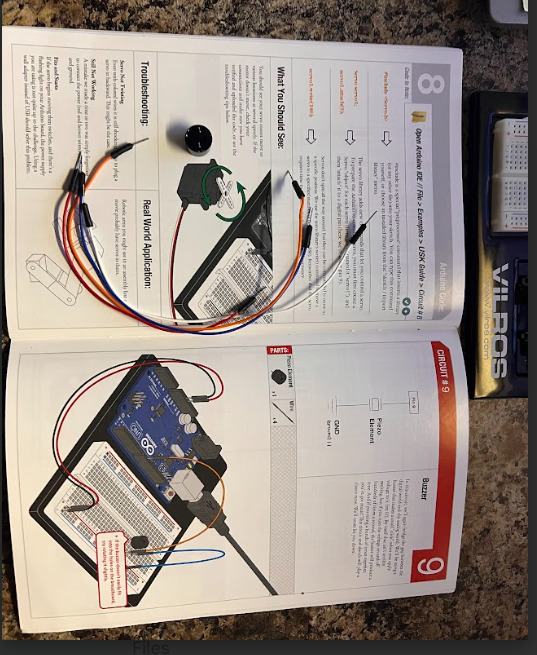
Possible Extensions/ Modifications: I wanted to add a push button and a LED so that I could control the tune turning off or on. I know how to connect the LED to the button and to put a button on the board in general. I would have been able to push the button and the LED would turn on and the music would turn on and vice versa. In the real world these kinds of functions can be found on gaming devices and pretty much any sound device that has to be turned on or off.
0 notes
Text
C Conditional Statements
Conditional statements are an integral part of programming, allowing us to control the flow of our code based on certain conditions. In the C programming language, these statements are essential for making decisions and creating flexible, interactive programs. In this article, we will delve into the world of C conditional statements, exploring the basics, nested if statements, and the if-else if ladder. By the end of this article, you’ll have a solid understanding of how to use these statements effectively to write more dynamic and responsive C programs.
#100daysofcode#programming#code#developers & startups#coding#developer#developers#coder#womenwhocode
0 notes
Text
The Importance of basic syntax of the C programming language Tutorial
If you're new to the world of programming, learning the basics Syntax of the C programming language is an excellent place to start. C is considered one of the foundational languages in the field, and understanding its syntax is crucial for any aspiring programmer. In this article, we will delve into the fundamental syntax of the C programming language, breaking it down step by step to help you grasp its core concepts.
Introduction to C Programming Language
C is a general-purpose, high-level programming language that was developed in the early 1970s by Dennis Ritchie at Bell Labs. It has since become one of the most widely used programming languages due to its efficiency and versatility.
The Structure of a C Program
A C program is typically organized into functions, each of which contains a set of statements. These functions are the building blocks of a C program.
Comments in C
Comments in C are used to provide explanations within the code. They are ignored by the compiler and are essential for documenting your code.
Variables and Data Types
In C, you declare variables to store data. Data types specify what type of data a variable can hold, such as integers, floating-point numbers, characters, and more.
Constants
Constants are values that do not change during the execution of a program. They are declared using the const keyword.
Operators
Operators are symbols that perform operations on variables and values. C includes various types of operators, such as arithmetic, relational, and logical operators.
Control Flow Statements
Control flow statements determine the order in which the instructions in a program are executed. This includes conditional statements (if, else if, else) and loops (for, while, do-while).
Conditional Statements
Conditional statements allow you to make decisions in your code based on certain conditions. They use if, else if, and else keywords.
Loops
Loops are used to repeat a block of code multiple times. C provides for, while, and do-while loops for this purpose.
Functions
Functions are reusable blocks of code that perform a specific task. They are defined with a return type, a name, and parameters.
Function Declaration
A function declaration provides information about a function's name, return type, and parameters.
Function Definition
The function definition contains the actual code that performs the specified task.
Function Call
To use a function, you need to call it within your program. This is done by using the function's name followed by parentheses.
Arrays
Arrays allow you to store multiple values of the same data type under one variable name.
Pointers
Pointers are variables that store memory addresses. They are powerful tools for working with data directly in memory.
Structures
Structures are user-defined data types that allow you to group different variables under one name.
0 notes
Text
Java Basics
Java Basics: Building a Strong Foundation in Java Programming
Java full stack developer course, Java is a versatile, high-level programming language known for its portability, simplicity, and robustness. Understanding Java basics is essential for anyone venturing into the world of software development. Here are some fundamental concepts and components of Java:
Syntax and Structure: Java has a C-like syntax with semicolons (;) to terminate statements and curly braces ({}) to define code blocks. It is case-sensitive, meaning variables and identifiers must be spelled consistently.
Data Types: Java offers various data types, including integers (int), floating-point numbers (float, double), characters (char), and boolean for true/false values. Object-oriented languages like Java also allow the creation of custom data types through classes.
Variables: Variables in Java store data. They must be declared with a specific data type before use. Variable names should be meaningful and follow naming conventions.
Operators: Java supports a wide range of operators for arithmetic, comparison, and logical operations. Examples include +, -, *, /, <, >, ==, &&, and ||.
Control Structures: Java includes conditional statements (if, else if, else) for decision-making and loops (for, while, do-while) for repetitive tasks. These control structures help control the flow of the program.
Functions/Methods: Java uses methods (functions) to encapsulate code into reusable blocks. Methods have parameters, a return type, and can be part of classes or standalone (static methods).
Classes and Objects: Java is an object-oriented language, so it revolves around classes and objects. Classes define the blueprint for objects, and objects are instances of classes. Data and methods are encapsulated within classes.
Inheritance and Polymorphism: Java supports inheritance, allowing one class to inherit the properties and behaviors of another. Polymorphism enables objects of different classes to be treated as objects of a common superclass.
Exception Handling: Java provides robust exception handling to deal with runtime errors gracefully. Developers can use try-catch blocks to handle exceptions.
Packages and Libraries: Java has a vast standard library (Java Standard Library) and supports user-defined packages for organizing code into logical units.
Memory Management: Java handles memory management, including automatic garbage collection, which deallocates memory for objects that are no longer in use.
IDEs and Compilation: Java code is typically written in Integrated Development Environments (IDEs) like Eclipse or IntelliJ IDEA. Java source code is compiled into bytecode, which runs on the Java Virtual Machine (JVM).
These Java basics provide a solid foundation for programming in Java. Whether you're developing web applications, mobile apps, or desktop software, a strong understanding of these concepts is crucial for becoming proficient in Java development.
0 notes
Text
What are the 5 BASIC concepts of programming language?

A Beginner’s Guide to the Foundations of Coding
Programming languages are tools that allow humans to communicate instructions to computers. While there are many programming languages available today—like Python, Java, C++, and JavaScript—they all share some core concepts that form the foundation of programming. Understanding these concepts is essential for anyone starting their coding journey.
In this article, we’ll explore the five basic concepts of programming languages that every beginner should know.
1. Variables and Data Types
At the heart of every program is the need to store and manipulate data. This is where variables come in.
What Are Variables?
A variable is a named storage location in memory where data is held. It allows programs to remember and work with values.
python
CopyEdit
age = 25
In this example, age is a variable storing the value 25.
Common Data Types:
Integer: Whole numbers (e.g., 1, 100)
Float: Decimal numbers (e.g., 3.14)
String: Text (e.g., "Hello")
Boolean: True or False
Variables and data types help a program understand what kind of data it’s working with, which is critical for accurate calculations and operations.
2. Control Structures
Control structures determine the flow of a program. They allow you to make decisions, repeat tasks, and execute code based on conditions.
Types of Control Structures:
a. Conditional Statements
These include if, else if, and else. They allow your program to make choices.
javascript
if (score > 90) {
console.log("Excellent");
} else {
console.log("Keep trying");
}
b. Loops
Loops are used to repeat a block of code multiple times.
For Loop: Repeats a specific number of times
While Loop: Continues until a condition is no longer true
python
for i in range(5):
print(i)
Control structures are what give your code intelligence and flexibility.
3. Data Structures
As programs become more complex, you’ll need ways to organize and manage large amounts of data efficiently. This is where data structures come into play.
Common Data Structures:
Arrays/Lists: Ordered collections of items
Dictionaries/Maps: Key-value pairs for quick data access
Stacks and Queues: Structures that manage data in specific ways (LIFO/FIFO)
Python
fruits = ["apple", "banana", "cherry"]
Using the right data structure ensures your program runs efficiently and scales well.
4. Syntax and Semantics
Every programming language has a syntax, which refers to the set of rules for writing code.
Syntax:
Determines how code must be written
Includes rules for punctuation, structure, and format
java
int age = 30; // Correct Java syntax
Semantics:
Refers to the meaning of the code
A program with correct syntax may still behave incorrectly if its semantics are wrong
Understanding both syntax and semantics ensures that your code not only runs without errors but also performs the intended task.
5. Functions and Procedures
Functions (also called procedures or methods in some languages) are blocks of reusable code designed to perform specific tasks.
Why Use Functions?
Modularity: Break large problems into smaller, manageable pieces
Reusability: Write once, use multiple times
Maintainability: Easier to update or debug
javascript
function greet(name) {
return "Hello, " + name;
}
Functions help structure your code logically and promote cleaner, more efficient development.
Bonus: Understanding Logic and Algorithms
While not always listed as a core concept, logical thinking and algorithm design are essential skills that tie all the above concepts together. Algorithms are step-by-step instructions for solving problems using the basic tools provided by a language.
Conclusion
The five basic concepts of programming languages—variables and data types, control structures, data structures, syntax and semantics, and functions and procedures—form the foundation of every software application ever built.
By mastering these concepts, you build a strong base for learning any programming language and developing logical, functional, and efficient programs. Whether you're writing your first line of code or brushing up your skills, these fundamentals will guide your journey in the world of programming.
0 notes
Text

PROGRAMMING LANGUAGES
C LANGUAGE:
C is a general-purpose, procedural programming language originally developed by Dennis Ritchie at Bell Labs in the early 1970s. It was designed to facilitate system programming, but its simplicity, efficiency, and portability have made it a widely used language for various applications.
Key points about C:
Procedural Language: C follows a procedural paradigm, where programs are structured as sequences of functions, and the focus is on performing tasks by executing a series of procedures.
Syntax: C has a concise and straightforward syntax with a small set of keywords and operators. Its syntax heavily influenced many other programming languages.
Portability: C code can be compiled and run on different platforms with minimal modifications. This is achieved by separating the language specification from the hardware-dependent parts through the use of compilers and linkers.
Pointers and Memory Management: One of the defining features of C is its support for pointers, which allow direct manipulation of memory addresses. This enables dynamic memory allocation and access to hardware, making it useful for system-level programming.
Standard Library: C comes with a standard library that provides a collection of functions for common tasks, such as input/output operations, string manipulation, and mathematical calculations.
Data Types: C has several primitive data types, such as integers, floating-point numbers, characters, and pointers. It also allows users to create their own data types using structs and unions.
Control Flow: C supports various control structures, such as if-else statements, loops (for, while, do-while), and switch statements, which are essential for decision-making and looping within programs.
Recursion: C supports recursion, where a function can call itself, allowing elegant solutions to certain problems.
Extensibility: C allows the use of assembly language code through inline assembly, offering low-level access to hardware and optimizations.
Influence: C has had a significant impact on the development of other programming languages like C++, Java, C#, and many more.
Despite its age, C remains relevant and widely used today. It is especially popular for operating systems, embedded systems, real-time applications, system utilities, and performance-critical software due to its speed, efficiency, and control over hardware. However, with the rise of more modern and safer languages, C's manual memory management and lack of built-in safety features have also led to certain vulnerabilities in code, making careful programming practices essential when using C.
C++ LANGUAGE:
C++ is a general-purpose, object-oriented programming language that was created as an extension of the C programming language. It was developed by Bjarne Stroustrup in the early 1980s at Bell Labs, with the primary goal of adding object-oriented features to C while maintaining compatibility with existing C code.
Key points about C++:
Object-Oriented Programming (OOP): C++ is known for its strong support for object-oriented programming. It allows developers to model real-world entities as objects, encapsulating data and behavior within classes. This approach promotes modularity, reusability, and easier maintenance of code.
Class and Objects: C++ introduces classes, which are user-defined data types that encapsulate data and member functions (methods) that operate on that data. Objects are instances of classes.
Inheritance: C++ supports inheritance, enabling one class (derived class) to inherit properties and behaviors from another class (base class). This promotes code reuse and allows for the creation of hierarchies of classes.
Polymorphism: Polymorphism allows a single function or method to operate on different types of objects. C++ supports both compile-time (function overloading) and runtime (virtual functions) polymorphism.
Encapsulation: C++ supports data hiding and encapsulation, allowing data to be hidden within a class and accessed only through public member functions. This provides a level of abstraction and protects the data from direct manipulation.
Templates: C++ introduces templates, enabling generic programming. Templates allow developers to write generic algorithms and data structures that can work with different data types.
Standard Template Library (STL): C++ comes with the Standard Template Library, a collection of template classes and functions that provide common data structures (like vectors, lists, and maps) and algorithms (like sorting and searching). The STL is a powerful feature that enhances code reuse and efficiency.
Operator Overloading: C++ allows overloading of operators, enabling developers to define custom behavior for operators when applied to objects of user-defined classes.
Exception Handling: C++ provides mechanisms for handling exceptions, allowing developers to manage error conditions and gracefully handle unexpected situations in their code.
Portability and Compatibility: C++ is designed to be backward-compatible with C, allowing C code to be used in C++ programs with minimal modifications. It also maintains a high level of portability across different platforms and compilers.
C++ is widely used in various domains, including game development, systems programming, desktop applications, embedded systems, and performance-critical applications. Its versatility, support for OOP, and powerful features make it a popular choice for a wide range of applications, though it requires careful attention to memory management and other considerations to avoid potential pitfalls.
JAVA LANGUAGE:
Java is a high-level, object-oriented programming language developed by James Gosling and his team at Sun Microsystems (now owned by Oracle) in the mid-1990s. It was released to the public in 1995 and quickly gained popularity due to its "Write Once, Run Anywhere" (WORA) philosophy, which allows Java programs to be executed on any platform that has a Java Virtual Machine (JVM) installed.
Key points about Java:
Platform Independence: Java achieves platform independence through its bytecode and JVM. Java source code is compiled into an intermediate form called bytecode, which can run on any platform with a JVM. This enables developers to write code once and run it on various devices without modification.
Object-Oriented Programming (OOP): Java is a fully object-oriented language. Everything in Java is an object, except for primitive data types like int and boolean. It supports OOP principles like encapsulation, inheritance, polymorphism, and abstraction.
Garbage Collection: Java uses automatic garbage collection, which automatically manages memory by reclaiming unused objects. This feature simplifies memory management and helps in preventing memory leaks.
Standard Library (Java API): Java comes with a vast standard library known as the Java API (Application Programming Interface). The Java API provides numerous pre-built classes and methods for various tasks, making it easier for developers to build applications.
Multi-threading Support: Java has built-in support for multi-threading, allowing developers to create and manage multiple threads within a program, facilitating concurrent execution and better performance in multi-core systems.
Exception Handling: Java provides robust and comprehensive exception handling, allowing developers to handle errors and exceptional situations gracefully.
Security: Java is designed with security in mind. It runs in a sandboxed environment, where untrusted code is restricted from accessing certain system resources, preventing potential security breaches.
Java Virtual Machine (JVM): The JVM is responsible for interpreting and executing Java bytecode. Different platforms have their JVM implementations, ensuring that Java programs are platform-independent.
Popular in Web Development: Java is widely used for server-side web development. Java-based frameworks like Spring and JavaServer Faces (JSF) are popular choices for building scalable and robust web applications.
Android Development: Java is the primary programming language for Android app development, making it one of the most popular choices for mobile application development.
Due to its versatility, portability, and extensive community support, Java remains a popular programming language for a wide range of applications, from web and mobile development to enterprise software and more. Its strong object-oriented foundation, along with features like garbage collection and exception handling, makes it accessible to developers of varying skill levels.
CONCLUSION:
In conclusion, programming languages play a crucial role in the world of computer science and software development and are the best course in computer.These computer courses has its unique features, strengths, and intended uses, making them suitable for various applications and domains, so for best online courses check out the website TheLearnyn.Top of Form
1 note
·
View note
Text
Mastering C If Statements: Examples and Usage in Removeload
C programming is one of the most fundamental and widely used languages in software development. Among its core concepts, conditional statements play a crucial role in decision-making within programs. Understanding how to use the if, if-else, and else-if statements effectively is essential for writing efficient code. At Removeload Educational Academy, we aim to simplify complex programming concepts for learners through live examples and easy-to-understand explanations. In this blog, we will explore how C if statements work, along with practical examples to enhance your understanding.
Understanding C If Statements
An if statement in C is used to execute a block of code only when a specified condition is met. It helps programmers control the flow of execution based on logical conditions.
Syntax of C If Statement:
if (condition) { // Code to execute if the condition is true }
For example:#include <stdio.h> int main() { int num = 10; if (num > 0) { printf("Number is positive.\n"); } return 0; }
In the above C if statement removeload example, the program checks whether num is greater than zero and prints the result accordingly.
C If Statement Example
Let’s take another example to understand how conditions work inside an if statement.#include <stdio.h> int main() { int age; printf("Enter your age: "); scanf("%d", &age); if (age >= 18) { printf("You are eligible to vote.\n"); } return 0; }
Here, the program asks for user input and checks if the age is 18 or above before allowing them to vote. This C if statement example helps in real-world decision-making scenarios.
C If-Else Statement Example
The if-else statement extends the if statement by providing an alternative code block if the condition evaluates to false.
Syntax of If-Else Statement:
if (condition) { // Code to execute if condition is true } else { // Code to execute if condition is false }
For instance:#include <stdio.h> int main() { int num; printf("Enter a number: "); scanf("%d", &num); if (num % 2 == 0) { printf("Even number.\n"); } else { printf("Odd number.\n"); } return 0; }
This C if else statement example checks whether a given number is even or odd, ensuring dynamic decision-making in programs.
C Else-If Statement Removeload
The else-if ladder is used when multiple conditions need to be checked sequentially.
Syntax of Else-If Statement:
if (condition1) { // Code block for condition1 } else if (condition2) { // Code block for condition2 } else { // Code block if all conditions fail }
Example:#include <stdio.h> int main() { int marks; printf("Enter your marks: "); scanf("%d", &marks); if (marks >= 90) { printf("Grade A\n"); } else if (marks >= 75) { printf("Grade B\n"); } else if (marks >= 50) { printf("Grade C\n"); } else { printf("Fail\n"); } return 0; }
This C else if statement removeload program assigns grades based on marks, demonstrating the structured approach of the else-if ladder.
About Removeload Educational Academy
Removeload Educational Academy is a free online e-learning tutorial portal that provides easy-to-understand programming tutorials with live examples. We aim to make learning programming languages accessible to students and developers of all levels. Our platform offers comprehensive tutorials covering fundamental to advanced concepts, ensuring that learners grasp programming effectively.
By following our structured tutorials, students can learn C programming efficiently and gain hands-on coding experience. Join us at Removeload Educational Academy and start your programming journey today!
Mastering conditional statements in C is essential for effective programming. With the knowledge of if, if-else, and else-if statements, you can create more dynamic and efficient applications. Keep practicing, and explore more tutorials at Removeload Educational Academy to strengthen your coding skills!
0 notes
Text
Level Up Your C# Code: Harnessing the Dynamic Potential of if/else and switch Statements with Branching Logic
Introduction to conditional statements in C
Conditional statements are an essential part of any programming language, and C# is no exception. These statements allow us to control the flow of our code, making it more dynamic and responsive. In C#, two primary conditional statements are widely used: if/else and switch. In this article, we will explore the power of these statements and learn how to leverage their full potential to level up our C# code.
Understanding the if/else statement
The if/else statement is one of the fundamental building blocks of branching logic in C#. It allows us to execute different blocks of code based on a condition. The syntax is straightforward:
if (condition) { // Code to be executed if the condition is true
} else {
// Code to be executed if the condition is false
}
By using if/else statements, we can make our code more flexible and responsive. We can perform different actions depending on various conditions, allowing our program to adapt to different scenarios.
Advanced techniques with if/else statements
While the basic if/else statement is powerful on its own, there are advanced techniques that can further enhance its functionality. One such technique is using multiple if statements. Instead of just one condition, we can have multiple conditions, and each condition will be checked in order. If a condition is true, the corresponding block of code will be executed, and the rest of the if statements will be skipped.
Another technique is using nested if statements. This involves placing an if statement inside another if statement. This allows for more complex conditions and branching logic. By nesting if statements, we can create intricate decision trees that handle a wide range of scenarios.
Introduction to the Switch statement
Unlike an if/else statement, a switch statement provides a more concise and structured way to handle multiple conditions. It is especially useful when we have a single variable that can take on different values. The syntax of a switch statement is as follows:
switch (variable) {
case value1:
// Code to be executed if variable equals value1
break;
case value2:
// Code to be executed if variable equals value2
break;
default:
// Code to be executed if variable doesn't match any case break;
}
Using switch statements, we can handle multiple conditions in a more efficient way. It is often used when we have a single variable that can take on different values. We can write multiple case statements for the different values that the variable might take, and the corresponding code block will be executed if a match is found. If no match is found, the code inside the default block will be executed. Switch statements are especially useful when we need to handle many different conditions with large blocks of code. They provide a more organized and structured way to write our branching logic compared to if/else statements.
Read the rest on my WordPress Blog here: https://wp.me/p8uh8z-M3
John
0 notes
Link
These instructional practices will help you colossally with your online improvement just as web development. The C program of decision making by using the if & if-else statement is applied to create and make complex applications with accuracy just as speed.
#C program of decision making by using if & if-else statement#using the if statement C program#if else statement C program
0 notes