#CAD Development
Explore tagged Tumblr posts
Text
Why Custom CAD Software Development is the Future of Engineering Design
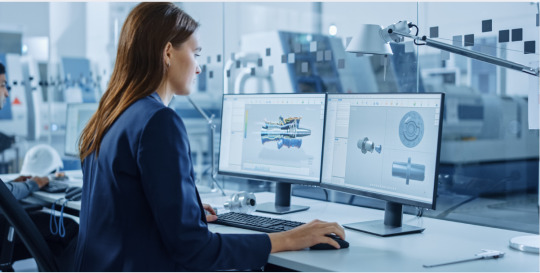
Engineering design has witnessed tremendous growth, thanks to the advancements in technology. Among these, Computer-Aided Design (CAD) software has revolutionized the way professionals approach design and development across industries such as architecture, manufacturing, and construction. While off-the-shelf CAD software has been instrumental in this transformation, the future clearly points toward custom CAD software development.
Custom CAD solutions are designed to meet specific business needs, offering unparalleled efficiency, flexibility, and innovation. This blog explores why custom CAD software development is set to dominate the engineering design landscape.
1. Tailored Solutions for Unique Challenges
Engineering projects are becoming increasingly complex, requiring solutions that cater to niche requirements. Generic CAD software often falls short of addressing these complexities. Custom CAD software provides businesses with the tools to overcome project-specific challenges, enabling teams to design with precision.
For instance, an automotive company might require a CAD tool with specialized features for aerodynamic modeling. A custom solution can integrate these features seamlessly, allowing engineers to focus on innovation rather than workaround hacks.
2. Enhanced Workflow Efficiency
Custom CAD tools streamline workflows by automating repetitive tasks and integrating with other software in the ecosystem. Instead of forcing teams to adapt to the limitations of off-the-shelf solutions, a tailored CAD platform can adapt to existing workflows.
For example, features like automated dimensioning, real-time collaboration, and AI-guided suggestions can significantly reduce design iterations and speed up project timelines. Such efficiency is critical in industries like aerospace, where time is often a crucial factor.
3. Cost-Effective in the Long Run
While custom CAD software might require a higher upfront investment, it proves cost-effective in the long run. Off-the-shelf CAD solutions often include features that businesses may never use, increasing licensing costs unnecessarily.
Custom software eliminates these redundancies, ensuring that companies only pay for the functionalities they need. Moreover, as businesses scale, custom CAD tools can evolve to accommodate growing requirements, reducing the need for costly software replacements.
4. Integration with Emerging Technologies
The engineering design landscape is rapidly integrating technologies like Artificial Intelligence (AI), Machine Learning (ML), and the Internet of Things (IoT). Custom CAD software can be built to leverage these technologies effectively.
For example:
AI integration can provide predictive insights and optimize designs based on past projects.
IoT compatibility allows CAD tools to interact with smart devices for real-time data updates.
AR/VR integration can enable immersive design reviews, improving client communication and reducing errors.
These integrations make custom CAD solutions future-proof, ensuring businesses remain at the cutting edge of innovation.
5. Improved Collaboration and Accessibility
Modern engineering projects often involve teams spread across different locations. Custom CAD software can be tailored for seamless cloud integration, enabling remote collaboration in real time.
Custom platforms can also include role-based access controls, ensuring that sensitive design data is secure while being accessible to the right stakeholders. These features foster better collaboration among multidisciplinary teams, ultimately driving project success.
6. Competitive Advantage in the Market
In industries where innovation is the key to staying ahead, custom CAD software offers a competitive edge. Tailored solutions enable businesses to innovate faster and bring unique products to market more efficiently.
For instance, architectural firms using custom CAD tools with integrated BIM capabilities can offer superior project visualizations and cost estimations, attracting high-profile clients and projects.
7. Scalability and Future Expansion
Off-the-shelf CAD software may not always grow with a business. As project sizes increase and new challenges arise, scaling generic tools can be both expensive and inefficient.
Custom CAD software, on the other hand, is built with scalability in mind. It can be updated to include new features or accommodate additional users, ensuring it evolves alongside the organization.
8. Enhanced Data Security
Data breaches can have catastrophic consequences, particularly in industries like defense and aerospace. Custom CAD software offers heightened data security by incorporating organization-specific security protocols.
Unlike generic solutions that might be more vulnerable to cyberattacks, custom tools allow businesses to control access, secure data transfers, and comply with industry-specific regulations.
9. Superior User Experience
User experience is a critical factor in software adoption. Generic CAD software often overwhelms users with an array of features, many of which may not be relevant. Custom CAD solutions simplify user interfaces, ensuring that engineers can focus on design rather than navigating complex menus.
By prioritizing ease of use and task-specific functionalities, custom CAD software enhances productivity and reduces the learning curve for new team members.
10. Supporting Sustainability Goals
Sustainability is becoming a core focus for engineering projects, and custom CAD software can play a pivotal role in achieving environmental objectives.
Custom tools can integrate sustainability analytics, enabling designers to measure the environmental impact of their projects in real-time. This capability helps industries, such as construction and manufacturing, align with global sustainability standards while optimizing designs for energy efficiency and material usage.
Industries Leading the Way in Custom CAD Development
Several industries are already reaping the benefits of custom CAD software:
Manufacturing: Customized CAD tools optimize production designs, simulate assembly processes, and minimize waste.
Architecture: Tailored solutions enhance BIM workflows and enable immersive client presentations through AR/VR.
Healthcare: Custom CAD software is used to design medical devices and implants with exceptional precision.
Aerospace: Advanced modeling and simulation capabilities streamline the design of aircraft components.
How to Get Started with Custom CAD Software Development
The journey to custom CAD software begins with identifying specific business needs and partnering with the right development team. Here’s a step-by-step guide:
Define Objectives: Determine the key challenges and features required in the software.
Choose the Right Partner: Look for experienced developers specializing in CAD software.
Iterative Development: Build the software in phases, allowing for feedback and adjustments.
Training and Support: Ensure your team is trained to maximize the tool's potential.
The Role of ProtoTech Solutions in Custom CAD Software Development
At ProtoTech Solutions, we specialize in developing tailored CAD solutions for diverse industries. With expertise in platforms like AutoCAD, Revit, SolidWorks, and BIM technologies, we empower businesses to overcome their unique design challenges.
Our services include:
Integration of AI/ML capabilities for smarter designs.
Custom plug-ins and add-ons for existing CAD tools.
Cloud-based solutions for enhanced collaboration.
AR/VR integrations for immersive design reviews.
With a focus on innovation and efficiency, ProtoTech Solutions is helping organizations unlock the full potential of custom CAD software.
Conclusion
The future of engineering design lies in customization. As industries demand more tailored, efficient, and innovative solutions, custom CAD software development is emerging as the game-changer. By offering businesses the ability to address unique challenges, integrate emerging technologies, and stay competitive, custom CAD tools are not just a trend—they’re a necessity.
Investing in custom CAD software today ensures that businesses are equipped to lead the engineering design landscape of tomorrow.
#Custom CAD Software Development#Custom Software Development#Custom Engineering Software Development#Software Development#Custom CAD Development#CAD Development#CAD Customization#CAD tool#CAD software
1 note
·
View note
Text

ISSUE 690: im high
#cocksley and catapult#c&c#ms paint#cac-comic#ok it seems to be developing it's own sense of humour seperate from cad-comic's that mainly involves death in wacky circumstances#anyways uhhh if anyone knows how to replicate the c&c artstyle i have. a project#so uh hiiiiiii
302 notes
·
View notes
Text
is Harry Du Bois' tie a reference to Detective Lovecraft's tie in Cast a Deadly Spell (people constantly giving him shit about it and they look similar) or are both properties--and possibly the Expanse, where Thomas Jane's stupid hat is constantly criticized--referencing an earlier private eye character in the canon with a bad tie/hat/article of clothing, and I'm just not aware of the original work that started the trope? if someone on Tumblr doesn't already know this I'm not going to be able to figure it out without posting on Quora to ask old people
#from reputation alone i think the DE developers could definitely have just lifted it from CADS#but on the other hand there are only two instances of this specific TIE gag that i can think of so it could be coincidence#the thing that makes me suspicious that it is NOT coincidence is that the ties are both “bad” in the same way#they dn't look identical but they look similar enough to potentially not be coincidence#disco elysium#cast a deadly spell#harry du bois#horrific necktie
90 notes
·
View notes
Text
i will be honest y'all. i am??? not sure??? how i'm feeling about the new cad bane lore????
#bane was just a cool bounty hunter design he wasn't meant for depth. and tbh they didn't really give him much!#lots of info zero relationship or character development#also why do the duros just have like. human names???? is it just a gag or#“tales of” is developing a pattern where I really enjoy one half and the other leaves me going hey what on EARTH was that#totj was good tho#star wars#sw#tales of the underworld#totu#cad bane#not even tagging spoilers on this one because I don't really have anything to say
11 notes
·
View notes
Text
First Meet (Part One)
"Bring me the kid. And make it quick!" snapped the warlord. He was a tall, semi-chubby Neimoidian with threatening crimson eyes and grayish-green skin. He was wearing yellow and royal blue robes with a gray undershirt. Three bounty hunters were standing behind him in an abandoned department store in the Coruscanti lower levels. The building was quiet, except for the broken air conditioner and the pipes that would occasionally wail. It was the color of semi-rusted metal with fading white paint and Aurebesh graffiti from the vandals that would constantly visit. The bounty hunters in the building included the Duros Cad Bane, the Kaleesh Inali del Nohagi, and the Mirialan who was simply known as Terran. They headed out the building and headed out on the streets. "This better be quadruple my usual rate," scoffed Inali as she took out her vibroblades. Her maroon scales rippled. "Well, little lady-" began Bane. "Dont'cha 'Little Lady' me, gasbag!" growled Inali. "Pull a wrong move and I'll slice ya to pieces. There's probably a bounty on your head somewhere and you're right next to me, to make it easier." she sneered as she sharpened her blades. The cerulean Duros felt agression running through his body. As he was about to pull out his blasters, he heard a small cry. He directed his eyes towards where the sound came from and quickly headed to the scene.
#my writing#snippet#oneshot#star wars#cad bane#duros#oc: inali#inali del nohagi#kaleesh#bounty hunter#bounty hunter oc#not really cherrycheese but I'll develop it later
5 notes
·
View notes
Text
Cad Bane: Get me a vodka rocks.
Todo: But Mr. Bane, it’s breakfast.
Cad Bane: And a piece of toast.
25 notes
·
View notes
Text
Main uses of a game development workstation

The strong machine used for the demanding operations of game creation, development, and testing is a game development workstation. It has the computational resources, visual capabilities, and memory necessary to support game engines, 3D modeling programs, and other applications used in game creation.
The uses are in greater detail here:
1. Managing Game Engines:
Many times, game development makes use of potent game engines such Unity or Unreal Engine. A workstation is the perfect setup for running these motors because they need a lot of processing power and graphics capabilities.
2. 3D Modeling and Animation:
3D modeling software such as Blender, 3ds Max, or ZBrush is frequently used to generate game assets like characters, environments, and items. These operations' intricate computations and rendering may be handled by a workstation.
3. Visual Effects and Rendering:
Rendering intricate scenarios and applying visual effects are often necessary for game creation. The high-performance CPU and GPU of a workstation are able to execute these operations effectively.
4. Testing and Troubleshooting:
A strong computer is necessary to play the game, test the game builds, and fix any problems.
5. Remote Work and Collaboration:
The teams that create games are frequently spread out over several locations or work remotely. Workstations offer the essential resources and power for remote development and cooperation.
6. Programming and Software Engineering:
A workstation's processing power and memory are crucial for handling large codebases and development tools since game development requires a lot of programming.
7. Instructional Objectives:
In software engineering, game creation is also used as a teaching method, giving students practical challenges and real-world experience. Workstations can be utilized in educational environments to aid with game creation initiatives.
In essence, a game development workstation is a specialized computer that provides the essential hardware and software resources to simplify the whole game development process, from conception through testing.
0 notes
Text
That CAD Girl provides expert CAD consulting, training, and support for professionals. Specializing in Carlson Software, AutoCAD, and IntelliCAD, they offer personalized solutions to boost productivity and workflow efficiency. Get trusted guidance from a knowledgeable CAD expert today.
1 note
·
View note
Text
What Is Reverse Engineering and When Should You Use It?

In today’s competitive and innovation-driven manufacturing landscape, companies are continually searching for methods to optimize designs, streamline production, and gain deeper insight into existing products. One of the most powerful yet often misunderstood tools that supports these objectives is reverse engineering.
Reverse engineering enables organizations to deconstruct a product or system to understand its components, functions, and design principles. This process is not only used to replicate products but also to analyze their structure, improve upon them, or integrate them into new applications.
This article offers a comprehensive explanation of reverse engineering—what it is, how it works, the technologies involved, its applications across industries, and the scenarios where it proves most valuable.
Defining Reverse Engineering
At its core, reverse engineering is the process of disassembling or analyzing an object to understand how it was designed and manufactured. It involves extracting design information from existing products, often in the absence of technical documentation or original design files.
Unlike traditional engineering, which moves from concept to product, reverse engineering starts with the finished item and works backwards to deduce the original specifications. The insights gained are often used to:
Create 3D models and CAD files
Improve product design
Develop compatible components
Diagnose failures or weaknesses
Reproduce obsolete or legacy parts
Reverse engineering does not necessarily imply copying or duplication. Rather, it is a legitimate and valuable practice in modern product development, maintenance, and innovation.
How Reverse Engineering Works
The reverse engineering process varies depending on the object, industry, and intended outcome, but it generally follows a consistent sequence:
1. Data Acquisition
The first step involves capturing detailed information about the object’s geometry, dimensions, and features. This is typically done using advanced 3D scanning technologies such as:
Laser Scanners: Emit laser beams to detect surface contours.
Structured Light Scanners: Project light patterns and measure distortions to determine surface geometry.
Computed Tomography (CT) Scanners: Capture both internal and external features using X-ray technology.
Coordinate Measuring Machines (CMMs): Use touch probes to precisely measure specific points.
These tools collect millions of data points, forming a comprehensive digital representation of the object known as a point cloud.
2. Data Processing and Mesh Generation
The raw point cloud data is cleaned, aligned, and processed to remove noise and inconsistencies. The next step is to convert the point cloud into a polygonal mesh—a 3D surface composed of interconnected triangles.
This mesh is then optimized to ensure it accurately reflects the physical object’s shape while maintaining a manageable file size for further use.
3. 3D Modeling and CAD Conversion
Once a high-quality mesh is obtained, it is used to reconstruct the object in a computer-aided design (CAD) environment. Engineers develop a fully parametric or feature-based CAD model that replicates the part’s geometry.
At this stage, material specifications, tolerances, and functional features may also be analyzed and documented. The final CAD model can be edited, shared, or integrated into larger assemblies.
4. Analysis and Application
The finished model is then used for various purposes, including design improvements, simulation, tooling development, or manufacturing reproduction. Engineers may also perform stress tests, fit checks, and other simulations using the digital model.
Key Technologies in Reverse Engineering
Advances in digital manufacturing and metrology have significantly expanded the capabilities of reverse engineering. The following technologies are essential:
3D Scanning
High-resolution 3D scanning tools rapidly capture the surface geometry of physical objects, forming the foundation for all subsequent steps. These scanners vary in accuracy, speed, and suitability depending on the object's size, complexity, and material.
CAD Software
CAD platforms such as SolidWorks, Autodesk Inventor, Siemens NX, and others play a crucial role in interpreting scanned data and creating usable design files. These models are often parametric, allowing engineers to modify features and dimensions easily.
Simulation Tools
Finite Element Analysis (FEA) and other simulation tools are used in conjunction with CAD models to evaluate a product’s performance under various conditions. These insights support design optimization and failure analysis.
3D Printing and Prototyping
Rapid prototyping allows teams to test modifications derived from reverse engineering efforts. By printing physical models, engineers can assess fit, function, and ergonomics quickly and affordably.
When Should You Use Reverse Engineering?
Reverse engineering is applicable in a wide range of situations across multiple industries. It is especially useful when dealing with legacy components, product innovation, or systems integration. Below are the most common scenarios that justify the use of reverse engineering.
1. Recreating Obsolete or Legacy Parts
One of the primary uses of reverse engineering is to reproduce discontinued components for machines, vehicles, or systems that are no longer supported by the original manufacturer. With no access to original drawings or tooling, reverse engineering provides a reliable way to maintain critical assets and extend their lifecycle.
This is particularly valuable in aerospace, defense, rail, and heavy industries, where replacing entire systems is impractical or cost-prohibitive.
2. Product Improvement and Optimization
Reverse engineering enables manufacturers to analyze existing products and identify opportunities for improvement. Engineers can assess design weaknesses, material inefficiencies, or manufacturing complexities and apply innovative solutions to enhance performance, durability, or cost-effectiveness.
The process often leads to
Lighter and stronger designs
Reduced manufacturing steps
Better ergonomics or aesthetics
Improved energy efficiency
3. Competitive Analysis
Organisations often use reverse engineering to examine competitor products and gain insights into their features, performance, and manufacturing techniques. This helps in benchmarking, identifying intellectual property challenges, and driving innovation.
While care must be taken to respect legal and ethical boundaries, competitive reverse engineering is a legitimate practice used for market intelligence and strategic planning.
4. Integrating New Components with Existing Systems
In cases where new parts or systems need to work seamlessly with older components, reverse engineering ensures dimensional compatibility and functionality. By modeling the existing hardware accurately, engineers can design new components that align perfectly without trial and error.
This use is common in:
Automotive retrofits
Industrial equipment upgrades
Electronic system integration
5. Quality Control and Inspection
Reverse engineering is sometimes used as a validation tool in quality assurance. By scanning and modeling a manufactured part, teams can compare it to the original design and detect any deviations or defects.
This process enhances dimensional verification, especially for complex geometries that are difficult to measure with traditional tools.
6. Digital Archiving
Preserving the design data of critical components through reverse engineering creates a digital archive for future reference. This is important in museums, aerospace restoration, and asset management, ensuring that data is never lost even if physical components degrade or disappear.
Industries Benefiting from Reverse Engineering
The versatility of reverse engineering means it is widely applicable across a variety of sectors:
Aerospace
Airplane components, many of which have long service lifecycles, often require replacement or refurbishment after the original manufacturing data is lost. Reverse engineering ensures structural integrity and regulatory compliance.
Automotive
Classic cars, custom vehicles, and prototype parts benefit greatly from reverse engineering. It enables part reproduction, modification, and even digital recreation of entire vehicle systems.
Medical Devices
Medical implants, prosthetics, and surgical instruments are reverse-engineered to improve functionality, ensure anatomical fit, or replicate discontinued designs.
Consumer Electronics
Electronics companies often disassemble products to understand PCB layouts, circuitry, and design logic. This enables repair, customization, or the development of compatible accessories.
Industrial Manufacturing
Reverse engineering supports tooling design, process improvement, and machine maintenance. It is also used to digitize old parts or machinery for integration into modern workflows.
The Role of Reverse Engineering in Innovation
Beyond its practical applications, reverse engineering fosters innovation by bridging the gap between legacy knowledge and modern capabilities. It encourages experimentation, cross-functional learning, and iterative improvement.
By understanding the details of how a product works, engineers can:
Identify underutilized features
Explore alternative materials
Develop more efficient manufacturing methods
Combine legacy and modern technologies
This approach is particularly important for companies striving to remain competitive in rapidly evolving markets. It allows them to leapfrog development stages, reduce R&D costs, and bring products to market faster.
Ethical and Legal Considerations
While reverse engineering is a powerful tool, it must be practiced within ethical and legal boundaries. It is important to respect patents, copyrights, trade secrets, and intellectual property (IP) rights.
Organizations using reverse engineering must ensure their efforts do not infringe on protected designs. In many jurisdictions, reverse engineering for interoperability or repair purposes is legal, but copying patented elements without permission is not.
Working with professional providers of reverse engineering services in Australia ensures that all procedures are carried out in compliance with local laws and international IP standards.
Choosing the Right Reverse Engineering Partner
The effectiveness of reverse engineering relies heavily on the skill, experience, and tools used. Partnering with specialists who understand materials science, digital modeling, and manufacturing processes ensures accurate, high-quality results.
Providers offering reverse engineering services in Australia are equipped with advanced scanning systems, robust CAD platforms, and cross-industry expertise. They help clients navigate complex engineering challenges, from legacy part digitization to modern product development, while maintaining confidentiality and regulatory compliance.
Conclusion
Reverse engineering is a powerful, multi-purpose process that enables organizations to derive valuable design and manufacturing data from existing physical products. Whether used for reproduction, enhancement, integration, or analysis, it offers significant advantages across the product lifecycle.
By turning physical objects into digital intelligence, reverse engineering allows industries to move forward while learning from the past. It supports innovation, sustainability, and precision in a world where adaptability and speed are crucial to success.
As industries increasingly adopt digital technologies and advanced manufacturing techniques, reverse engineering will play an even more integral role—especially when executed by trusted professionals who offer comprehensive reverse engineering services in Australia and beyond.
#reverse engineering#product development#3D scanning#CAD modeling#engineering services#component analysis#design replication
1 note
·
View note
Text
Step-by-Step Guide to Land Survey Drafting for Beginners

Land survey drafting is a crucial aspect of real estate development, construction, and civil engineering projects. Accurate survey drafting ensures that all parties involved have a clear understanding of the land's dimensions, boundaries, and features. For beginners, navigating this intricate process can be challenging. This step-by-step guide will provide you with the essential knowledge and skills to get started with land survey drafting.
Step 1: Understanding the Basics of Land Surveying
Before diving into the drafting process, it’s essential to understand what land surveying entails. Land surveying involves measuring and mapping the land's surface to determine boundaries, elevations, and features. Surveyors use various tools and techniques to collect data, which is then translated into a detailed map or plan.
Step 2: Gather Necessary Tools and Equipment
To begin land survey drafting, you'll need the following tools and equipment:
Total Station or Theodolite: For precise angle and distance measurements.
GPS Receiver: For accurate positioning.
Measuring Tape: For manual measurements.
Surveying Tripod: To stabilize your instruments.
Drafting Software: AutoCAD, Civil 3D, or other CAD software for drafting.
Field Notebook: To record measurements and observations.
Step 3: Conduct a Reconnaissance Survey
Before starting the actual survey, conduct a reconnaissance survey. This preliminary survey helps you understand the site conditions, identify any obstacles, and plan your surveying strategy. Walk the site, take notes, and mark significant points of interest.
Step 4: Establish Control Points
Control points are fixed points on the ground used as references for your survey. They provide a framework for the entire survey area. Use your total station or GPS receiver to accurately establish and record these points. Ensure they are easily identifiable and accessible.
Step 5: Measure Angles and Distances
Using your total station or theodolite, measure the angles and distances between control points and other significant features on the land. Record these measurements in your field notebook. Be meticulous, as accuracy is crucial for the integrity of your survey.
Step 6: Record Elevations
If your survey requires elevation data, use a leveling instrument to measure the height differences between points. Record these elevations accurately, as they are essential for creating topographic maps and understanding the land's terrain.
Step 7: Transfer Data to Drafting Software
With all your field data collected, it’s time to transfer it to your drafting software. Input the control points, angles, distances, and elevations into the software. AutoCAD, Civil 3D, and other CAD programs are widely used for this purpose. They allow you to create precise and detailed survey maps.
Step 8: Create the Survey Draft
Using the data in your drafting software, create the initial survey draft. Start by plotting the control points and then draw lines connecting them according to your measurements. Add other features such as buildings, roads, and natural elements. Ensure all dimensions and angles are accurate.
Step 9: Review and Edit the Draft
Review your initial draft for any errors or discrepancies. Cross-check the measurements and angles with your field notes. Make necessary corrections and refinements to ensure the draft is accurate and comprehensive.
Step 10: Finalize and Present the Survey
Once you are confident in the accuracy of your survey draft, finalize the document. Add necessary labels, legends, and notes to make the map easily understandable. Present the final survey to the relevant stakeholders, ensuring it meets all legal and project-specific requirements.
Tips for Successful Land Survey Drafting
Double-Check Measurements: Accuracy is paramount. Always double-check your measurements and calculations.
Stay Organized: Keep your field notes, sketches, and data well-organized for easy reference.
Learn CAD Software: Proficiency in CAD software is essential for creating professional survey drafts. Invest time in learning and practicing.
Understand Legal Requirements: Be aware of the legal standards and regulations governing land surveys in your area.
Conclusion
Land survey drafting is a vital skill in many industries, and mastering it can open doors to various career opportunities. By following this step-by-step guide, beginners can develop a solid foundation in land survey drafting. Remember, accuracy, organization, and continuous learning are key to becoming proficient in this field. Happy surveying!
#Land Survey Drafting#Land Survey CAD Drafting#Land Survey Drafting Services#Land Survey#real estate developers#builders#Contractors#Architects#engineers
2 notes
·
View notes
Text

Power Up Your Electrical Drafting Skills: A Visual Guide to Precision and Productivity
Step into the world of electrical drafting with this visually rich guide, “Power Up Your Electrical Drafting Skills.” This infographic highlights the core concepts, essential tools, and time-saving techniques every aspiring electrical CAD designer should know.
Perfect for beginners and technical learners, the guide explains how to read and create precise electrical wiring diagrams, work with AutoCAD Electrical, and follow industry standards for schematic design. Whether you're starting a career in electrical engineering or enhancing your drafting skills, this infographic serves as a quick reference to boost productivity, accuracy, and job-ready skills.
✅ Introduction to electrical drafting basics ✅ Key symbols, notations, and circuit layouts ✅ Tips for using CAD software efficiently ✅ Common electrical drawing standards ✅ Practical applications in real-world projects
Explore this visual breakdown and get a clear understanding of how to become proficient in electrical drawing and design for technical careers.
📚 Learn Electrical CAD designing: Attitude Academy
📍 Visit Us: Yamuna Vihar | Uttam Nagar
📞 Call: Yamuna Vihar +91 9654382235 |
Uttam Nagar +91 9205122267
🌐 Website: www.attitudetallyacademy.com
📩 Email: [email protected]
#autocad#cad designing#autodesk revit#cad techniques#cadsoftware#skills development#e learning#electrical drafting#learn AutoCAD
0 notes
Text
Top Product Design Services 3D CAD Modeling and Prototyping Solutions From concept to prototype, Shalin Designs offers excellent product design services, 3D CAD modeling, and design for manufacturing to bring your ideas to life.
#Product design services#3D CAD modeling services#Prototype development services#Industrial product design#Custom product design solutions#Mechanical product design#Engineering design services#Product prototyping service#Manufacturing design solutions#CAD product design
0 notes
Text
Optimize Your Projects with Outsourced CAD Drafting Services, CAD Design Expertise, and Solar Panel System Design
Today, the need for efficiency and cost-cutting is prevalent within the AEC sector due to the competitive nature of their business. Outsourcing CAD drafting services, employing professional CAD design services, and investing in accurate solar panel system design are all well-established approaches to be able to achieve the desired objectives.
It not only saves operational costs but also delivers high-quality outputs meeting specific project requirements.
Why Outsource CAD Drafting Services?
Outsourcing CAD drafting services seems like a game-changer for a company that wants to focus on core operations while still taking pride in top-notch deliverables. Outsourcing the work of CAD drafting is possible to experienced professionals, who will gain access to specialized expertise without overhead costs from in-house teams.
Benefits of outsourcing CAD drafting services include:
Cost Savings-Reduce infrastructure, software, and training expenses.
Access to Expertise-Work with very skilled drafters who are proficient in the latest tools.
Faster Turnaround: Meets project deadlines without lowering quality.
Scalability: Scale up to meet project needs without the requirement of growing your employee base.
From detailed architectural plans to mechanical drawings, CAD drafting services outsourcing guarantees precision and professionalism for any-sized projects.
Streamline Projects with CAD Design Services
CAD design services involve more than just drafting to achieve comprehensive design solutions that bring ideas to life. Using advanced software and technical know-how, CAD design experts help to visualize and hone those ideas, so every detail falls into alignment with project goals.
Some of the key benefits of CAD design services are:
Erected Detailed Visualizations enables viewing designs in a realistic format before production starts. Digital designs allow error minimization, ensuring a seamless transition from concept to execution. Additionally, sharing designs with stakeholders becomes easy.
Solar Power System Design
As the world moves toward renewable energy, efficient solar panel system design is essential for maximizing energy output and cost savings. Whether for residential, commercial, or industrial applications, a well-designed solar system ensures optimal performance and long-term benefits.
Key considerations in solar panel system design include:
Site Analysis: Assessing factors like location, shading, and roof orientation for maximum sunlight exposure.
Load Calculation: Determining energy requirements to size the system accurately.
Component Selection: Panels, inverters, mounting structures: choosing for efficiency and durability
Regulatory Compliance: Designs according to local codes and standards.
Consulting professionals in solar panel system design, you can develop a sustainable energy solution that reduces your carbon footprint and lowers your energy bills, increasing the value of your property.
The Power of Integration: CAD Drafting, Design, and Solar Solutions
Including outsourced CAD drafting services, CAD design expertise, and solar panel system design provides a streamlined approach towards the execution of the project. Outsourcing allows saving on both design and operational costs.
A solar installation company can outsource CAD drafting for layout plans, utilize CAD design services for the detailing of structural components, and finalize designs for solar systems that optimize energy efficiency.
Achieving unmatched levels of efficiency and innovation through outsourcing CAD drafting services, professional CAD design services, and investment in a professional solar panel system design stands at the top. Not only does this save costs, but it also ensures precision and sustainability in every project.
#Solar Panel System Design#CAD design services#CAD Drafting Services#"millwork shop drawing#3d cad company#drafting companies#drafting and design engineering#Revit MEP Drafting Services#bim outsourcing services#land development services#landscape design services
0 notes
Text

Innovative Station is a hub dedicated to driving forward-thinking ideas and creative solutions. We are committed to fostering innovation in technology, business, and design, offering a platform where entrepreneurs, creators, and forward-thinking professionals can collaborate and exchange ideas. Whether you're looking for groundbreaking tech insights, industry trends, or inspiring stories, Innovative Station is your go-to resource for staying ahead of the curve. Join us as we explore new possibilities and redefine the future of innovation.
#optical retail software#optical shop inventory software#retail optical software#software#developer#innovation#techinnovation#digital transformation#seo services#cad#search engine optimization#search engine marketing#search engine ranking#search engine optimisation company
1 note
·
View note
Text
How To Become a Successful Freelance Developer & Other Tech
In this article, we are going through a detailed roadmap for tech professionals looking to transition into freelancing. We cover the essential steps to launch and maintain a successful freelance career in the technology sector. From identifying your niche and building a compelling portfolio to developing pricing strategies, acquiring clients, and managing your freelance business, this guide…
#freelance Amazon seller consultant#freelance Android developer#freelance animator#freelance app developer#freelance blog writer#freelance branding consultant#freelance business analyst#freelance business consultant#freelance CAD designer#freelance cloud engineer#freelance community manager#freelance content writer#freelance copywriter#freelance CRM consultant#freelance customer service#freelance cybersecurity consultant#freelance data analyst#freelance data entry specialist#freelance DevOps specialist#freelance digital marketing#freelance dropshipping consultant#freelance eBay seller consultant#freelance ecommerce developer#freelance education consultant#freelance email copywriter#freelance email marketing#freelance environmental consultant#freelance ERP consultant#freelance Etsy seller consultant#freelance event planner
0 notes
Text
How to build the best workstation for game development

In the field of game development, tool performance and efficiency can make a big difference. Top games are not the only ones to establish workstations tailored to game development. It's about creating an environment where we work together with creativity and technology.
This article aims to guide you in building a workstation that is not only equipped with strict game development requirements, but also optimized for the diverse tasks that developers will meet. The broad misconception is that the workstation and PC of the game are the same for game development. They share similarities, but the latter's priorities are different.
For example, pure performance is replaced by reliability (as opposed to pure play machines) and prefers faster nuclei with fewer CPU cores. And it's just a hardware page. The software also includes everything from game engines to modeling software to DAWs for working on audio.
Read ahead and focus on key components that can improve performance and provide specific recommendations while dealing with special features of workstation for game development . Choosing PC hardware for game development Workstation
CPU
The CPU or central processing unit is important in game development as it functions as the brain of a computer. Core features and calculations are the organisation and execution required to create a game. Its speed and efficiency determines how smoothly the development software will run, and tasks such as AI logic processing, physics simulation, and compiling code impact. Powerful CPU with high performance rendering times, more efficient workflows of real-time gaming motors, and smooth multitasking capabilities ensure complex game development. Therefore, a powerful CPU selection greatly increases the overall efficiency and speed of the game development process. However, CPUs must be compensated according to workload. Please check the software you are using. You will benefit from less nuclear weapons, but faster? Or will you benefit from more cores? If you want to solve these things, you can replace unneeded hardware with cheaper parts and spend more on the most profitable parts.
Graphics card
Graphic cards play an important role in game development, especially in tasks that involve graphics playback and visualization. High-end GPUs accelerate the process of gaming motors, significantly reducing the time for rendering 3D graphics, textures and special effects. Discrete GPUs also support technologies such as CUDA and OpenCL. This is extremely important for parallel processing tasks in game development. These technologies allow developers to use GPUs for non-graphical calculations such as physics simulations and AI calculations to improve efficiency. Therefore, a robust GPU not only improves the visual loyalty of the game, it also accelerates development and design workflows and becomes an important component for all PCs in game development.
Storage (RAM)
With high-speed RAM (random access memory), game development and efficient multitasking are the main capacity. Switching to GDR5-RAM on modern systems has significantly improved performance for high-end tasks such as 3D rendering and real-time simulation. Here, 16 GB is the minimum recommended ability, but more complex projects in game development (especially using 3D design programs such as Maya and 3DS Max) benefit from more RAM. Abundant RAM ensures smooth preview and faster finish. Additionally, RAM scalability allows for easy upgrades. Providing that there is an open slot in the motherboard, RAM-Upgrade offers flexibility as development needs develop.
Storage (SSD)
Speicher is another important factor for game development. In particular, we recommend receiving NVME SSDs as main memory drives. NVME SSDs offer extremely high read and write speeds compared to traditional HDDs or SATA-SDs. This will allow faster loading of development software, faster file transfers, more efficient handling of large assets such as textures and models, and almost instantaneous start time when the operating system is present on the drive .
Speed advantage is particularly impressive when working with real-time gaming motors. This is because level loading and compiled buildings will be shorter. Implementing NVME-SD as the main drive for your system and development software ensures a responsive and productive game development environment.
NVME SSDs differ from other SSDs that are primarily related to interface and performance. Traditional SSDs use the SATA interface, which was first developed for hard drive drives, while NVME-SD uses a faster PCIE interface. This allows NVME-SDS to provide significantly faster speeds across all related processes, providing more data at the same time, and handling more I/O actions per second. This makes it ideal for memory tasks such as gaming and game development.
Power supply (PSU)
The power supply unit (PSU) does this clearly. Provides all the components. More specifically, power is obtained from wall plugs and distributed to individual components in the system as needed. High-quality PSUs ensure a stable electricity supply that is critical for high-end CPUs and GPUs that deliver substantial performance in the event of a sudden outbreak. The PSU also protects against problematic performance fluctuations and fluctuations, making it crucial to prevent expensive components from dying damage and protect them from potential damage. However, in situations where power failures represent a common problem, maintaining an uninterrupted power supply (UPS) to prevent data loss is also an advantage.
Reasonable performance is extremely important. With more capacity than you currently need future upgrades, PSUs will allow for the addition of future options and will function more efficiently than units that always provide power close to maximum performance. Modular PSUs provide the best cable management, airflow and cooling support. Therefore, choosing a robust and efficient PSU is extremely important from system stability to longevity and lifespan, especially in harsh environments of game development.
0 notes