#CCAI
Explore tagged Tumblr posts
Text
WHEEEEZEEEE
I fucking brok CC AI. MOTHER FUCKER HAD TO DELETE THE RESPONCE BECAUSE UT WASS TOO SUGGESTIVE FUUUCK
10 notes
·
View notes
Text
Five9 VoiceStream With Google Cloud CCAI Agent Assist
Google CCAI Agents Assist
Support for Google Cloud CCAI Agent Assist Integration with Five9 VoiceStream. Customers of cloud contact center provider Five9 may view their domain’s audio stream and call events in real time by subscribing to VoiceStream. This article will demonstrate how to use a Five9 gRPC streaming enabled solution to combine VoiceStream Service with Google CCAI Agents.
Using Dialoflow, Five9 cloud contact center may be coupled with Google Cloud’s Agent Assist to manage inquiries from customers and/or human agents in real time. This is a fantastic choice if you’re searching for a platform that can interpret natural language and power Five9 VoiceStream. With this connection, you’ll be able to listen in on your real-time audio interactions with ease and provide your human agents with AI-powered real-time advice.
You may also adjust and fine-tune your virtual agents to the unique needs of each consumer thanks to the connection. By improving the response speeds and tailored experiences of your human agents, you may increase customer happiness and introduce deep customization into your discussions in real time.
CCAI Agent Assist
Introducing an open-source method that combines Five9 VoiceStream with Dialogflow.
The goal at Google is to provide software that is accessible to all users. In light of this dedication, the ensuing solution is readily available and serves as a fundamental building block for integrating Five9’s audio channels for conversations with virtual agents and Google Agent Assist.
What Is The Five9 VoiceStream?
Businesses may record and examine live audio conversations at their contact centers using Five9 VoiceStream, a Real-Time Streaming service. It functions by providing real-time, high-quality audio data to a variety of applications, including analytics, artificial intelligence, and compliance monitoring systems. By offering insights during live contacts, such as detecting sentiment, recognizing client wants, or automating chores, this enables businesses to enhance customer experiences.
VoiceStream is compatible with the larger cloud-based contact center system called Five9 platform. By using real-time data from voice exchanges, it helps firms maintain regulatory compliance, increase agent performance, and improve customer experience.
Five9 VoiceStream: How it Works
It is possible to create middleware that uses Dialogflow to parse audio conversation input and provide real-time recommendations to a human agent speaking with a customer. This solution will manage two levels of communication. Using a VoiceStream subscription, the first one included Five9, and the second one utilized Dialogflow. An upcoming high-level architecture is shown in the figure below.Image Credit To Google Cloud
gRCP Voice Server
The middleware and gRCP Voice Server, as shown in the above diagram, may be developed, tested, and deployed on a fully managed platform like Cloud Run after completing the Five9 self service subscription procedure.
The following are the actors and roles in the solution:
A Five9 subscription is required to build the Five9 VoiceStream role, a gRPC client that connects to the gRPC Voice Server and streams audio from live conversations.
Receiving and processing audio streaming in two channels one for the customer and one for the human agent in accordance with the guidelines on the Five9 voice stream proto file is the responsibility of the gRCP Voice Server.
What middleware does is:
Overseeing the Dialogflow dialogue lifecycle.
Real-time suggestion answers to human agents, comprehending events from a participant (consumer or human agent), and processing conversation audio streams.
Example code for gRCP Server and Middleware.
Google Agent Assist with Five9 VoiceStream
It explained how to combine Google Agent Assist with Five9 VoiceStream in this blog article. Consider these alternative ideas:
Real-Time Call transcription: Record conversations in real time so that agents may refer to them during the conversation or use the transcripts for analysis afterwards.
Real-Time Sentiment Analysis: Sentiment Score is a feature that analyzes talks between a human agent and a customer in real-time to ascertain the emotional intent.
Agent Assist Summarization: This AI-driven Agent Assist function compiles client discussions into an automated summary. The productivity of supervisors and analysts is increased, and contact center agents are able to create better summaries with less work and less time spent reviewing previous talks for returning consumers.
CCAI Insights: Contact center interaction data is provided by CCAI Insights to assist choices and offer business-related answers in order to maximize efficiency.
Read more on govindhtech.com
#Five9VoiceStream#GoogleCloud#CCAIAgentAssist#GoogleCCAI#RealTimeStreaming#CloudRun#gRPC#Middleware#CCAIInsights#GoogleAgentAssist#gRCPVoiceServer#CCAI#technology#technews#news#govindhtech
0 notes
Text
How Contact Center Intelligence Leverages AI and Analytics to Uncover Insights
The Contact Center Intelligence (CCI) market is expected to grow continuously in the coming years. CCI solutions provide actionable insights to contact center agents and managers by analyzing various data sources like call transcripts, screen recordings, customer surveys, and more. Key capabilities of CCI include speech and text analytics, real-time guidance, performance management, and journey mapping.
Report: https://dimensionmarketresearch.com/report/contact-center-intelligence-market/
The main growth drivers for the CCI market include the need for improved customer experience, increased use of AI and automation in contact centers, and rising volumes of multichannel customer interactions. Companies across industries are focused on delivering personalized, omnichannel customer experiences while optimizing the efficiency of their contact center operations. CCI enables them to uncover customer sentiment, track key performance metrics, identify coaching opportunities for agents, and understand customer journeys.
According to research firm Dimension Market Research, The Global Contact Center Intelligence Market is expected to reach a value of USD 2.1 billion in 2023, and it is further anticipated to reach a market value of USD 12.6 billion by 2032 at a CAGR of 22.1%. North America accounted for the largest market share .
Take a look at the Free Sample Report: https://dimensionmarketresearch.com/report/contact-center-intelligence-market/requestSample/
Key players in the CCI market include Amazon Web Services Inc., Artificial Solutions International AB, Observe.AI, Avaya Inc., Google LLC, IBM Corporation, Microsoft Corporation, Nuance Communication, Oracle Corporation, Zendesk Inc., and others. These vendors offer a range of capabilities including speech analytics, text analytics, analytics platforms, AI-enabled agent assist, and workforce optimization.
As contact centers handle rising contact volumes across channels like voice, email, web chat, social media, and messaging apps, there is a greater need for an integrated approach to CCI. Vendors are enhancing their product portfolios through acquisitions and partnerships to provide an end-to-end CCI suite spanning orchestration, AI, analytics, coaching, and more. The adoption of cloud-based CCI solutions is also gaining momentum. Overall, the growing importance of customer experience management and AI adoption is expected to spur strong demand for CCI over the forecast period
#CCI#CCAI#CCAnalytics#CXInsights#CXIntelligence#AgentAssist#ConversationalAI#SpeechAnalytics#TextAnalytics#JourneyMapping#SentimentAnalysis#CustomerIntent#ContactCenterTech#CustomerInsights#CXManagement
0 notes
Text

Rose and Sunflower
two of my first ocs! i love them sm
#oc#ocs#original characters#character design#Hardin Sunflower#Hardin Rose#Hardin Nightshade#Hardin Hydrangea#Hardin Anita#Hardin Gin#Hardin Tin#Hardin ccai#Hardin cacai#SunRose
9 notes
·
View notes
Text
Google CCAI BOT Developer
Company DescriptionMiratech helps visionaries change the world. We are a global IT services and consulting company that brings together enterprise and start-up innovation. Today, we support digital transformation for some of the world’s largest enterprises. By partnering with both large and small players, we stay at the leading edge of technology, remain nimble even as a global leader, and create…
0 notes
Text
Google CCAI BOT Developer
Job title: Google CCAI BOT Developer Company: Miratech Job description: rate exceeds 25%. Job Description Miratech as a trusted partner seeks a CCAI BOT Developer to join our team remotely… teams, including IVR and chatbot developers, collaborate to build intelligent voice bots and chatbots that enhance customer… Expected salary: Location: Chennai, Tamil Nadu Job date: Sat, 10 May 2025 22:09:21…
0 notes
Text
CCAIS orbits back-to-school gathering
Wandering into the cosmos of endless discoveries, the College of Computing, Artificial Intelligence and Sciences (CCAIS) Student Council welcomed freshmen and returning students to a new academic year with the Grand Balik Eskwela (GBE) on August 13, 2024 at the Eva Macapagal Memorial Arts (EMMA) Center. In his opening remarks, CCAIS Dean Dr. Roberto Corcino encouraged every student to embrace…

View On WordPress
0 notes
Text
Với những tính năng vượt trội, dịch vụ chăm sóc thành viên hoạt động 24/7 với hệ thống bảo mật tiên tiến, Nhà cái đã khẳng định vị thế của mình là một trong những nhà cái hàng đầu tại Việt Nam. Hãy truy cập ngay vào ee888.tv để tham gia trò chơi và có cơ hội giành những phần thưởng lớn nhé!
nha ccai ee88
1 note
·
View note
Text
Beyond the Buzzword: How Contact Center AI is Transforming Customer Service
Forget the hype, Contact Center AI (CCAI) is real! Discover how AI is transforming customer service with self-service options, smarter routing, agent empowerment & more.
#contact center ai#contact center solutions#conversational ai chatbot#cloud contact center#enterprise contact center#customer experience technology#call center phone systems#cloud call center solutions#customer care call center#ringcentral contact center#ringcentral contact center pricing
0 notes
Text
CCAI Platform: Empower agents & delight clients by CCaaS

Google CCAI
Tired of clunky, outdated contact centre software that frustrates workers and customers? Contact Centre AI Platform (CCAI Platform) from Google Cloud can help. This platform empowers agents, streamlines processes, and improves customer service.
From account setup to mastering CCAI Platform’s main capabilities, this beginner’s tutorial covers it everything. A simple introduction to a platform that can change your business. No tech jargon or complicated configurations.
For whom is this guide?
AI-powered contact centre solutions for modern businesses
Supervisors and managers of contact centres looking to boost productivity and customer satisfaction
Agents seeking a platform that simplifies and rewards their work
Let’s explore CCAI Platform to maximise your contact center’s potential!
What is CCAI Platform?
CCAI Platform is a cutting-edge CCaaS (Contact Centre as a Service) that reinvents business-customer interactions. It integrates all your digital and audio communication channels into one easy-to-use software.
Google CCAI platform
Before the Contact Centre AI Platform (CCAIP), Google Cloud offered a variety of AI-powered services to improve the contact centre experience.
Virtual Agent: Businesses might automate client interactions with chatbots and voice assistants using conversational AI. Virtual agents might handle basic queries, support, and transactions, freeing up human agents to handle more complex concerns.
Agent Assist: Empowering human agents with real-time suggestions, knowledge base articles, and other relevant information to fix client concerns swiftly and efficiently. It analysed conversations and predicted client demands using NLP.
This service used data analytics to reveal contact centre performance, customer sentiment, and operational effectiveness. Insights helps firms spot patterns, improve, and make data-driven decisions.
These services are valuable, but integrating them with contact centre infrastructure can be complicated and time-consuming. To have an end-to-end contact centre solution, firms may need different providers or technologies.
A comprehensive, unified answer to these difficulties is the Contact Centre AI Platform. Virtual Agent, Agent Assist, and Insights are incorporated into CCAI Platform to give agents and customers a smooth experience.
This eliminates the need for organisations to integrate solutions from different sources. Instead, they may use Google Cloud for an end-to-end contact centre platform with AI-powered capabilities for excellent customer support.
Google Cloud helps organisations accelerate AI adoption in the contact centre and streamline customer service by unifying these services into a single platform.
CCAI Google
Communicate Unifiedly: No more switching tools and systems. CCAI Platform simplifies and boosts agent efficiency by providing a single interface for client interactions.
Mobile-First Design: Customers expect you anywhere. It’s mobile-first approach makes your contact centre accessible on clients’ preferred devices.
AI-Powered Insights: The CCAI Platform extends beyond call handling. It analyses client chats to reveal sentiment, common issues, and improvement opportunities. You may personalise experiences and proactively solve problems.
Enhanced Agent Experience: It’s CRM-centric design provides agents with customer information for more informed and efficient support.
Streamlined Workflows: Automate daily tasks like call routing, allowing agents to focus on customer relationships.
Security: Based on Google Cloud Platform (GCP), it protects your data and clients’ privacy with top-notch security.
Starting CCAI Platform
Initial setup step-by-step:
First: Register for CCAI Platform
You must build a CCAI Platform instance in the Google Cloud Platform (GCP) console before using its functionalities. What you need before starting:
Quota: Make sure you have enough quota for the CCAI Platform instance size (shirt size and agent count) you plan to utilise. This determines instance resources. Contact your Google Cloud Account staff for quota.
Permissions: Your GCP project needs a “Contact Centre AI Administrator” role to generate and manage CCAI Platform instances.
Create a CCAI Platform instance:
1.Open the GCP Console: Sign in to Google Cloud Platform. For those without, you must build one. Steps to create Google Cloud Platform account:
Already have a Google account? Enter your Google email and password.
Without a Google account: Click “Create account” and follow the instructions to create one.
After logging in, choose your country, read and agree the “Terms of Service,” and click “AGREE & CONTINUE.”
Fill out billing details.
Go to the GCP console dashboard. Start by creating a project.
After creating a GCP project, you can start setting up your CCAI Platform instance!
2.Find CCAI Platform: Type “CCAI Platform.” in the GCP console’s top search bar.
3.Click the “Contact Centre AI Platform” result and then “Create Instance”.
4.Instance Configuration: The configuration form requires the following:
Name your CCAI Platform instance descriptively.
Region: Select the region to launch your instance.
Your CCAI Platform instance’s URL will utilise this subdomain (e.g., “yourcompany.region.CCAI Platformlatform.com”).
Choose the right instance size for your needs. CCAI Platform uses “shirt sizes” to represent resource levels: Small (250 agents), Medium (1,600 agents), Large (3,800 agents), etc.
User authentication: Choose email-based login or SAML-based SSO for your users.
5.Create and Review: Double-check your choices and click “Create” to create the instance.
When you click “Create,” the instance creation procedure begins. This usually takes an hour, but it can take longer depending on conditions. Your CCAI Platform instance will be confirmed via email with the information you need to access your new contact centre platform.
Step 2: CCAI Platform Access
After creating your CCAI Platform instance, you can explore its features.
Welcome Email: A welcome email with a link to your CCAI Platform dashboard will arrive after account creation.
Login: Log in with your Google account by clicking the link.
The CCAI Platform dashboard, your contact centre management hub, will appear after you log in Monitor activity, get reports, and modify settings to optimise customer interactions .
In Step 3, learn about the CCAI Platform Interface dashboard
Your command centre, the dashboard, displays real-time call, chat, and virtual agent activities across channels. Current interaction traffic, agent availability, queue wait times, and more will provide you a complete picture of your contact center’s performance.
Agents: Track your team’s activity. You can manage your team’s workload and availability with live monitoring of who’s on a call, offline, or in a wrap-up session.
Voice and chat queues: Monitor them. The number of interactions in each queue and customer wait time will be shown.
Calls, chats: These sections list all connected, queued, and completed entries so you can rapidly analyse or act on specific calls or chats.
Campaigns: Track ongoing initiatives (outbound calling, automated messaging, etc.).
Reports: Analyse data with customisable reports. Assess customer satisfaction and call resolution. These insights can help you improve your contact centre and make data-driven decisions.
Settings: Adjust your contact centre. Set business hours, call routing, and IVR menus.
Chat & Call Adapter: Simply click an icon to answer calls and chats. Telephone icons link to the audio system, while chat icons launch text chat windows.
User Profile: Set your profile photo and basic information.
The navigation menu features depend on your CCAI Platform role and permissions.
The navigation menu lets you easily find all the tools and information you need to administer your CCAI Platform contact centre. This user-friendly interface lets you manage your customer support experience by monitoring live interactions, analysing past data, or fine-tuning settings. Explore each section to learn about CCAI Platform’s strong features.
In Step 4, configure basic settings
The navigation menu’s “Settings” section contains:
Support Centre Info
Name of Support Centre: You’ll use this CCAI Platform internal name for your contact centre.
Display Name: This is the name customers see in support apps like chat widgets and contact forms. Make it brand-recognizable.
Operating hours: Schedule your contact center’s hours. When agents are accessible and calls or conversations are routed depends on this.
Languages and Texts
CCAI Platform defaults to English (US).
Add Languages: If your consumers speak additional languages, click “Add Language” and select one.
You can provide multilingual support on CCAI Platform to reach a worldwide audience. Add customer languages to provide a more inclusive and happy experience. This can boost brand loyalty, satisfaction, and trust. To guarantee clients receive support in their preferred language, customise greetings, IVR scripts, and other communications after adding a new language.
Team & User Settings
You’ll manage CCAI Platform users here, whether they’re agents conducting customer contacts or supervisors overseeing contact centre performance.
Tab User/Team Management
Add Users: Click “Add Users” to add users. Their: will be requested.
Email Address: Their primary ID and login.
First and Last Name: For internal system identification. Your users can be assigned to certain areas if you have numerous.
Roles: Determine CCAI Platform user permissions. Common roles are Admin, Manager, Agent, and Developer.
Make Teams: Teaming users simplifies procedures and reporting. Users can be grouped by talent (e.g., technical help vs. sales), geography, shifts, or any other business-relevant criterion.
Step 5: Dry-run your call centre
Your call centre setup must be tested before going live to ensure everything works. A dry run feature in CCAI Platform simplifies this.
How to Dry Run:
Find Your Call Centre Number: Under “Settings” on the navigation menu, pick “Call.” Your CCAI Platform instance’s phone number is here.
Dial Number: Dial the number on your phone or any phone with calling capability.
IVR experience: You’ll see your IVR menu, just like your clients.
This lets you navigate menus, listen to greetings and messages, and test call routing. Before your contact centre launches, it’s a good time to find problems and improve. Note any unusual behaviour or errors during the dry run to fix them before your consumers do.
Read more on govindhtech.com
#ccaiplatform#empoweragents#delightclinents#ccaas#googlecloud#chatbots#aipoweredservices#gpc#moniter#teammenagement#callcenter#dryrun#dry#run#deashboardInterface#google#technology#technews#news#govindhtech
0 notes
Text
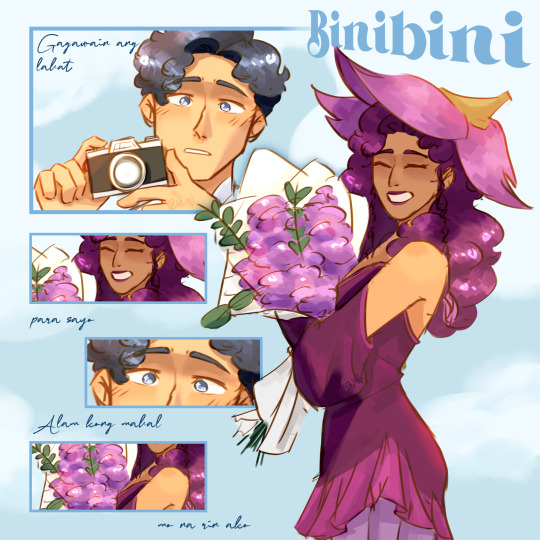
It was love at first sight
but not really, Hydrangea's been a citizen of the Flower Realm since he was born and had always admired her. he was among the first few flowers there.
#ocs#oc#original characters#Hardin Nightshade#Hardin Hydrangea#NightHy#HyNight#Hardin cacai#Hardin ccai
4 notes
·
View notes
Video
youtube
Bolsonaro convoca ato e diz que será candidato em 2026; Michelle desiste...
Comissão Mista de Controle da Atividade de Inteligência (CCAI). Quem são os membros dessa comissão? Se não me engano estão nela EDUARDO BOLSONARO E RAMAGEM, e mais alguns bolsonaristas. E AÍ COMO FICA? https://www.youtube.com/live/iVWbc2Gb8Vg?si=wfsQ8hidsFHf9nAq
0 notes
Link
0 notes