#ChartBlocks
Explore tagged Tumblr posts
Text
ChartBlocks | FusionCharts
ChartBlocks is a cloud-based tool to visualize the data for small to large companies. The platform also contains pre-made templates with different types of charts. Moreover, it has editable colors, sizes, and fonts. If you want to read full article then please visit our website.

0 notes
Text

⋆✴︎˚。⋆ “evil chartblocker” btw
#taylor#taylor swift#taylornation#eras tour#the eras tour#eras taylor swift#taylor swift eras#the tortured poets department
21 notes
·
View notes
Text
i hope taylor knows that regardless of chartblocking her multiple re-releases make her look ridiculous. like ttpd was announced with multiple vinyl variants each with a different bonus track and then a few hours after the album dropped the double album dropped and all those "exclusive" bonus tracks were on the full version available to stream immediately thus making the original vinyls incomplete and kind of a ripoff for anyone who bought them and honestly making the whole thing seem really poorly planned. like if it was supposed to be a double album all along why would you act like those were bonus tracks? makes it seem like releasing the double album was a last-minute decision. and now since she's just dumped all her bonus tracks out there she has nothing left to make new variants seem worthwhile. midnights also had a multiple versions problem but all of them added new songs (3am tracks, hits different, you're losing me) meanwhile ttpd is out here with a million acoustic versions live versions remixes and demos of songs we already have and even if you don't notice the chartblocking pattern it feels so lazily slapped together. it makes her look unconfident in her work, like she's not satisfied with it and so we're getting constant tweaks and reworks. it makes it look like she's not sure the album will sell on its own merits and is trying to use gimmicks instead. it's pathetic just on face value
13 notes
·
View notes
Text
random sorry but chartblocker allegations are so wacky to me even if they’re true. like okay? why is that anything?
“She was tactical about her release schedule on purpose” >:( …….yeah? okay? and????
#strategy sets the scene for the tale duh#maybe I’m missing something bc I just don’t see why that would be so bad of her
0 notes
Text
23 Best Data Visualization Tools You Can't Miss!

In the age of big data, the ability to transform raw information into compelling visual stories is paramount. Data visualization tools are the key to unlocking insights, communicating complex patterns, and driving data-driven decisions. Whether you're a seasoned data scientist or just starting your journey, having the right tools at your disposal is essential. Let's explore 23 of the best data visualization tools that can help you bring your data to life!
Interactive and Dashboard Tools:
Tableau: A powerful and intuitive tool for creating interactive dashboards and visualizations. Ideal for business intelligence and data exploration.
Power BI: Microsoft's business analytics tool, offering interactive dashboards and rich visualizations. Seamless integration with other Microsoft products.
Looker: A Google Cloud platform for data exploration and visualization. Excellent for creating shareable dashboards and reports.
Domo: A cloud-based platform for business intelligence and data visualization, known for its user-friendly interface.
Sisense: An end-to-end analytics platform that simplifies complex data analysis and visualization.
Qlik Sense: An associative data indexing engine that allows users to explore data freely and discover hidden relationships.
Programming Libraries (Python & R):
Matplotlib (Python): A foundational library for creating static, animated, and interactive visualizations in Python.
Seaborn (Python): Built on top of Matplotlib, Seaborn provides a high-level interface for creating informative statistical graphics.
Plotly (Python & R): A versatile library for creating interactive and web-based visualizations.
Bokeh (Python): Focuses on creating interactive web visualizations for large datasets.
ggplot2 (R): A powerful and elegant visualization package for R, known for its grammar of graphics approach.
Web-Based and Cloud Tools:
Google Data Studio (Looker Studio): A free web-based tool for creating interactive dashboards and reports.
Datawrapper: A user-friendly tool for creating charts and maps for online publications.
Infogram: A web-based tool for creating infographics, charts, and maps.
ChartBlocks: A simple tool for creating charts and graphs without coding.
Specialized Tools:
Gephi: A tool for visualizing and analyzing networks and graphs.
Cytoscape: A software platform for visualizing complex networks, particularly biological networks.
RAWGraphs: A web application to create custom vector-based visualizations from spreadsheet data.
Carto: A location intelligence platform for creating interactive maps and spatial analysis.
Kepler.gl: A high-performance web-based application for visualizing large-scale geospatial data.
Open-Source and Free Tools:
Vega-Lite: A high-level grammar of interactive graphics, built on top of Vega.
Apache Superset: A modern, enterprise-ready business intelligence web application.
Metabase: An open-source business intelligence tool that lets you ask questions about your data and display answers in useful formats.
Choosing the Right Tool:
The best tool for you depends on your specific needs, data complexity, and technical skills. Consider factors like:
Ease of Use: How intuitive is the interface?
Data Connectivity: Can it connect to your data sources?
Visualization Types: Does it offer the charts and graphs you need?
Interactivity: Does it allow for interactive exploration?
Collaboration: Can you share and collaborate on visualizations?
Cost: Is it free, subscription-based, or a one-time purchase?
Enhance Your Data Visualization Skills with Xaltius Academy's Data Science and AI Program:
Mastering data visualization is a crucial skill for any aspiring data scientist. Xaltius Academy's Data Science and AI Program equips you with the knowledge and practical experience to leverage these powerful tools effectively.
Key benefits of the program:
Comprehensive Training: Learn to use Python libraries like Matplotlib and Seaborn for creating compelling visualizations.
Hands-on Projects: Apply your skills to real-world datasets and build a strong portfolio.
Expert Instructors: Learn from experienced data scientists who are passionate about data visualization.
Industry-Relevant Curriculum: Stay up-to-date with the latest trends and technologies.
Career Support: Receive guidance and support to launch your data science career.
By exploring these tools and honing your skills, you can transform data into actionable insights and communicate your findings with clarity and impact. Happy visualizing!
0 notes
Text
Data Visualization Market 2025 Report: Key Findings and Industry Analysis
The recently released Fortune Business Insights research on the Global Data Visualization Market survey report provides facts and statistics regarding market structure and size. Global Data Visualization Market Size 2025 Research report presents an in-depth analysis of the Global Market size, growth, share, segments, manufacturers, and forecast, competition landscape and growth opportunity. The research’s goal is to provide market data and strategic insights to help decision-makers make educated investment decisions while also identifying potential gaps and development possibilities.
Get Sample PDF Brochure: https://www.fortunebusinessinsights.com/enquiry/request-sample-pdf/103259
Companies Profiled in the Global Data Visualization Market:
Adaptive Insights (Subsidiary of Workday, Inc.) (California, United States)
Alteryx, Inc. (California, United States)
ChartBlocks Ltd. (New York, United States)
Cluvio GmbH (Berlin, Germany)
Domo, Inc. (Utah, United States)
Dundas Data Visualization, Inc. (Toronto, Canada)
Highsoft AS (Sogn, Norway)
IBM Corporation (New York, United States)
Looker Data Sciences, Inc. (California, United States)
Microsoft Corporation (Washington, United States)
QlikTech International AB (Pennsylvania, United States)
SAP SE (Walldorf, Germany)
Sisense, Inc. (New York, United States)
Tableau Software, LLC (California, United States)
Visually, Inc. (California, United States)
Acceptance of Visualization for Structured Data Will Enable Speedy Market Expansion
Over the past few years, the data collected from the internet was cluttered and unstructured, resulting in inconveniency for organizations to streamline data. To gain structured data analysis and insights on the market, business organizations are increasingly adopting the technology to plan their activities and estimate their upcoming product launch or strategy. The visualization technology incorporates artificial intelligence (AI) and machine learning (ML) technologies to map out a detailed data-based report for the organizations. It provides personalization to the firms to understand statistics.
For example, Deloitte Touche Tohmatsu Ltd announced a public data visualization using advanced technologies such as AI, ML, and blockchain to provide informative data. Further, companies are acquiring other players to enhance their technology. For example, Alphabet Inc. announced that Google LLC had planned the acquisition of data analysis software Looker Data Sciences in June 2019 for approximately USD 2.60 billion for providing a platform that enables to connect, visualize, and collect statistics from several platforms. The rising adoption of the software by major companies because of the advanced technology is expected to drive the data visualization market for the forecast period.
However, higher cost for the adoption of visualization system is expected to hinder the market growth.
What exactly is included in the Report?
– Industry Trends and Developments: In this section, the authors of the research discuss the significant trends and developments that are occurring in the Data Visualization Market place, as well as their expected impact on the overall growth.
– Analysis of the industry’s size and forecast: The industry analysts have provided information on the size of the industry from both a value and volume standpoint, including historical, present and projected figures.
– Future Prospects: In this portion of the study market participants are presented with information about the prospects that the Data Visualization Market is likely to supply them with.
– The Competitive Landscape: This section of the study sheds light on the competitive landscape of the Data Visualization Market by examining the important strategies implemented by vendors to strengthen their position in the global market.
– Study on Industry Segmentation: This section of the study contains a detailed overview of the important Data Visualization Market segments, which include product type, application, and vertical, among others.
– In-Depth Regional Analysis: Vendors are provided with in-depth information about high-growth regions and their particular countries, allowing them to place their money in more profitable areas.
This Report Answers the Following Questions:
What are the Data Visualization Market growth drivers, hindrances, and dynamics?
Which companies would lead the market by generating the largest revenue?
How will the companies surge the processes adoption amid the COVID-19 pandemic?
Which region and segment would dominate the Data Visualization Market in the coming years?
Data Visualization Market Segments:
By Component
Software
On Premise
Cloud
Services
Consulting Services
Support Services
By Solution
Standalone Visualization Software
Embedded Data Visualization Module
By Enterprise Size
Small Enterprises
Medium Enterprises
Large Enterprises
By Industry
BFSI
Construction and Real Estate
Consumer Goods
Education
Government
Healthcare and Pharmaceuticals
Information Technology, Services, and Telecommunications
Research
Retail and E-commerce
Transportation and Logistics
Others (Veterinary, Environmental Services, Non-Profit Organization Management, and others.)
Table Of Content:
1. Introduction 1.1. Research Scope 1.2. Market Segmentation 1.3. Research Methodology 1.4. Definitions and Assumptions
2. Executive Summary
3. Market Dynamics 3.1. Market Drivers 3.2. Market Restraints 3.3. Market Opportunities
4. Key Insights 4.1 Global Statistics — Key Countries 4.2 New Product Launches 4.3 Pipeline Analysis 4.4 Regulatory Scenario — Key Countries 4.5 Recent Industry Developments — Partnerships, Mergers & Acquisitions
5. Global Data Visualization Market Analysis, Insights and Forecast 5.1. Key Findings/ Summary 5.2. Market Analysis — By Product Type 5.3. Market Analysis — By Distribution Channel 5.4. Market Analysis — By Countries/Sub-regions
……………
11. Competitive Analysis 11.1. Key Industry Developments 11.2. Global Market Share Analysis 11.3. Competition Dashboard 11.4. Comparative Analysis — Major Players
12. Company Profiles
12.1 Overview 12.2 Products & Services 12.3 SWOT Analysis 12.4 Recent developments 12.5 Major Investments 12.6 Regional Market Size and Demand
13. Strategic Recommendations
TOC Continued……………….
About Us:
Fortune Business Insights™ Delivers Accurate Data And Innovative Corporate Analysis, Helping Organizations Of All Sizes Make Appropriate Decisions. We Tailor Novel Solutions For Our Clients, Assisting Them To Address Various Challenges Distinct To Their Businesses. Our Aim Is To Empower Them With Holistic Market Intelligence, Providing A Granular Overview Of The Market They Are Operating In.
Contact Us:
Fortune Business Insights™ Pvt. Ltd.
US:+1 424 253 0390
UK:+44 2071 939123
APAC:+91 744 740 1245
Email:[email protected]
0 notes
Photo

Data Visualization is a graphical representation of information of data. It uses the visual elements like charts, graphs and maps. https://www.incegna.com/post/data-visualization Check our Info : www.incegna.com Reg Link for Programs : http://www.incegna.com/contact-us Follow us on Facebook : www.facebook.com/INCEGNA/? Follow us on Instagram : https://www.instagram.com/_incegna/ For Queries : [email protected] #datavisualization,#tableau,#datframes,#Infogram,#ChartBlocks,#histograms.#visualanalysis,#SAML,#metadata,#graphs,#maps,#advancedtableau,#worksheets https://www.instagram.com/p/B93R6LCABtN/?igshid=1sc4yjlmi9k6x
#datavisualization#tableau#datframes#infogram#chartblocks#histograms#visualanalysis#saml#metadata#graphs#maps#advancedtableau#worksheets
0 notes
Text
Data visualization tools are essential because they turn data into insights. By visualizing data, we can see patterns and relationships that we would not be able to see by looking at raw data. Data visualization tools also make it easier to communicate data to others. When data is presented visually, it is easier for people to understand and remember. Deep Dive into Best Remote Desktop Software and Access Tools They can help people spot trends and outliers, find relationships between variables, and identify cause-and-effect relationships. They can also help people communicate their findings to others clearly and concisely. Zoho Analytics Zoho Analytics It is a data visualization tool that makes it easy to see relationships in your data and understand complex concepts. With this, you can quickly create visualizations that help you see trends, spot outliers, and find patterns. You can also use it to share your findings with others to understand your data better. This Tool provides a wide range of analyses and charts to help users understand their data better. It also offers access to all your key metrics so you can quickly drill down into any report. Companies use this Tool when they need to present company-wide analytics, trends, or KPIs at a glance to all stakeholders within their organization. Databox Databox It is a powerful business analytics tool that helps organizations make better decisions. It also provides a single, centralized place for all your data, making it easy to track performance and identify trends. With this, you can: Access data from multiple sources in one placeVisualize data to identify patterns and trendsShare data with team members to collaborate on decision-makingExport data for further analysis It is the ideal tool for organizations of all sizes that want to use their data better. Get started today to improve your decision-making process! The new version (Databox 2) includes some exceptionally cool features, like the graph gallery, real-time updates, and alerts for notifications about upcoming deadlines. However, the best quality of this version is the ability to use third-party charts like D3.js and Highcharts - this saves a lot of time with visualizing all the data from scratch and gives you more creative control over your graphics. Tableau Tableau This data visualization tool allows users to quickly and easily create visuals from their data. It is also a powerful tool that can be used to create complex and beautiful visuals from data. This is an excellent tool for exploring and understanding data. Visualization helps make connections between data more obvious, facilitating a more intuitive understanding of the information in the context of its underlying meaning. The Tableau Data Visualization tool is one of the best-selling data visualization tools on the market, with over 60% market share. Infogram Infogram Data visualization is the process of representing data in a graphical format. It can be used to communicate data more effectively or to find patterns and relationships in data. This free online data visualization tool makes it easy to create beautiful charts, graphs, and maps. You can upload your data or use one of their many built-in datasets. You can also customize the look and feel of your infographic, to match your brand or website. It is a great way to communicate complex data in a visually appealing way. Whether you're sharing data with colleagues, customers, or the general public, creating infographics that will engage and inform your audience is easy. ChartBlocks ChartBlocks It is a data visualization tool that makes it easy to create, share and embed interactive charts and graphs. With this, you can quickly turn your data into beautiful charts and graphs without coding or hiring a designer. This is the perfect tool for non-designers who want to create beautiful data visualizations. Plus, Sharing your visualizations with others or embedding them on your website or blog makes it easy.
This is user-friendly and provides tutorials on its website to help those who are not too familiar with graphical representations of data. Datawrapper Datawrapper It is also a data visualization tool that allows users to create stunning visualizations of their data. The Tool is easy to use and provides various options for customizing the visualizations. It's an excellent tool for creating beautiful visualizations of your data. It is easy to use, with various options for customizing the look of your visualizations. You can use this to create bar charts, line graphs, pie charts, and more. There are many use cases of it when it comes to data visualization. One of them is to help journalists communicate complex data in a digestible way to audiences or other journalists. Another one is for marketers trying to find new ways of presenting their campaigns or messages in the most appealing way possible with interactive charts and graphs. Plotly Data Visualization Plotly Data Visualization It is sophisticated software that makes it easy for anyone with a basic understanding of technology and data to visualize their information in graphs and charts. Not only does it make the process extremely simple, but it also gives you more insight into your data than ever before possible. This Tool allows users to create interactive, custom data visualizations.It is easy to use and offers a wide range of features, making it an excellent choice for data visualization.With this, you can create beautiful, interactive data visualizations that are easy to share and embed in your website or blog. Ember Charts Ember Charts It is a powerful data visualization tool that lets you see your data in a new way. With this, you can easily create beautiful charts and graphs that help you better understand your data. This is easy to use and quick to get started with. You can create charts and graphs in minutes, making it easy to share your data with others. It is a great way to visualize your data and a tool that everyone should try out. The strength of It lies in its ability to be customized and developers being able to add their logic and essentially create their own "chart types." It's easy to use, intuitive, and supports all the popular frameworks (e.g., React.js, Angular, Vue.js). The charts generated by It are flexible and responsive, which makes them perfect for displaying on any screen size or resolution without losing their quality or compromising the responsiveness of your app or website.
0 notes
Photo
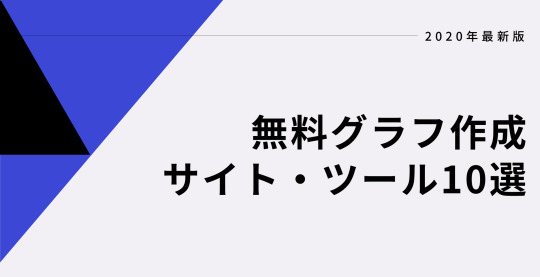
グラフ作成というと、「エクセル」が思い浮かぶことが多いでしょう。しかし、見栄えがよく、人の目に留まるようなグラフを作りたい場合、ほかのグラフ作成サイト・ツールを利用しないと望む効果が出せません。今回は、プログラミングレスで効率的にグラフを作成できるサイトとツールを10個まとめました。ぜひ資料とレポートの作成に役立てください。 https://www.finereport.com/jp/analysis/top-10-sites-for-graph-making/
1.Chartblocks
2.RAWGraphs
3.FineReport
4.PowerBI Desktop
5.Canva
6.Visme
7.Livegap
8.Adobe Spark graph maker
9.Big Crunch
10.infogram
0 notes
Text
How to Embed Podcasts, Tweets and More on LinkedIn! – Australia — Meltwater
LinkedIn is done kidding around.The world's
largest expertly themed social media recently made what could be a game-changing upgrade to its publishing platform.Here's the scoop: You can now directly embed Tweets, Podcasts, Polls, Charts, Vines, Videos, Discussions and far more straight inside a LinkedIn blog post.How It Functions LinkedIn has made this incredibly simple.All you require
to do is copy-and-paste the URL of the material you wish to embed, and LinkedIn's integrated blogging CMS (Content Management System) does the rest.(Make sure you go out and see this live post on LinkedIn to see how all this works and looks on the platform.)Content You Can Embed on LinkedIn Now Includes: Tweets Podcasts(via SoundCloud)Surveys (via PollDaddy) Charts(through ChartBlocks)
Videos( YouTube, Vimeo )Slide Discussions(SlideShare
)Vines
And more!GIFs Have Likewise Arrived!You can even put animated GIFs, or animated, moving images that loop over and over, straight into LinkedIn post ... something previously just available within the LinkedIn newsfeed and by means of 1-on-1 LinkedIn messages to another person.Now, if you dive over to LinkedIn to see this post in a"live"environment on the platform, you'll note the examples I'm sharing there are (primarily
)wacky and entertaining. With that said, business and individual branding possibilities are limitless.Why This Matters So Much LinkedIn is dead severe about becoming a one-stop content shop for experts worldwide to get the news, views and insights that associate with their particular markets, kinds of professions, locations of the world and more.In addition to bringing in A-List media partners like The New
York Times to provide articles and celebrity"LinkedIn Influencers "like Costs Gates and Oprah to blog on the platform, LinkedIn also provides you and me (and 400 million other specialists in 200 nations) the capability to produce and share our own initial material on the platform.It's a fantastic strategy-- in addition to having high-end, decentnews partners and star blog writers, LinkedIn taps the worldwide market to provide extra insights, opinions and material at no charge to LinkedIn.The"win"for you and I, obviously, is direct exposure for our original material and the capability to show our trustworthiness, expertise and insight to a targeted audience of experts who will likely be interested in our products and services at some point in the (near) future.(The key to this, naturally, is having a material marketing method in place and
understanding ways to use your material as an entry point for people to learn more about you and the items or services you offer!)It's the ideal circumstance, and I could not be more ecstatic about the chances ahead when it pertains to producing and sharing material over on LinkedIn.Why LinkedIn Is Doing This?It's easy, really.The more time we invest
on LinkedIn developing, taking in and sharing all this material, the more LinkedIn can charge for the display Ads that appear all over the site.Also, the more deeply we engage with and consume content that carries particular tags,
themes or keywords, the simpler it is for LinkedIn to(hopefully)develop more targeted and appropriate Show Ads, Sponsored Updates or InMails to put in front of us.In addition, think of all the time we currently
invest on LinkedIn to find a job, hire somebody, do online education and training(via the Lynda.com acquisition), and it's apparent ... LinkedIn has the prospective to end up being the professional equivalent of Facebook.I, for one, love the brand-new publishing upgrades-- it makes it that a lot easier to develop, share and straight embed initial content that can set you apart from the competitors, construct your personal and professional brand name and draw in brand-new customers and customers.Can't wait to see how you decide
to use all these new features inside the publishing location. Make certain you welcome me to connect over on LinkedIn and send me some examples once you have actually had time to create some new posts!This post was written by John Nemo from Business2Community and was legally accredited through the NewsCred publisher network.
0 notes
Text
データから26種類以上のグラフを作成してサイトに埋め込める「Datamatic」
from http://web-marketing.zako.org/web-tools/datamatic.html
グラフを手軽に作成して画像にしたり、そのままサイトに埋め込んだりできるフリーのサービスは多くありますが、ちょっと変わったグラフを使いたいとなると、その数は限られてしまいますよね。
今回ご紹介するサービスは、無料で26種類、有料版も合わせるとなんと74種類もの豊富なグラフを作成できるサービスです。
あらゆる種類のグラフを作成できる「Datamatic」
「Datamatic」は、少し変わった表現のグラフを作成できるサービス。
Googleスプレッドシートなどでは表現しづらい視覚化をおこないたいときに便利です。
作成したグラフの例
こちらは主要エリア別にタブで整理した訪日客数の推移グラフです。デフォルトのグラフは総計を表示し、各タブでアジア、ヨーロッパ、北米、オセアニアの小計をグラフにしています。サイト上に埋め込めるグラフで、ここまでわかり���すく表現できるものはなかなかないですよね。
グラフにマウスオーバーすることで数値を表示させることもできますし、右上にShareボタンを設置することも可能です。
無料で26種類のグラフを作成できる
タブで複数表示できる縦棒、横棒グラフや散布図、ドーナツグラフなど。
すべてのグラフ(74種類)を使えるようにするには月額10ユーロ(約1,200円)以上のプランにする必要がありますが、無料でも26種類のグラフを使えます。
主なグラフの種類
縦、横棒グラフ(タブで複数のグラフを表示できるものあり)
エリア別のマップチャート
散布図(バリエーション複数あり)
円グラフ
ドーナツグラフ
進捗グラフ
エリアチャート(単一、複数、タブで複数のグラフを表示できるものあり )
折れ線グラフ(単一、複数、タブで複数のグラフを表示できるものあり )
ツリーマップ
ファネル
ここでは主なものを挙げましたが、ベーシックなグラフでちょっと変わった表現をしたいときにも対応できます。
編集画面でプレビューしながらグラフ作成
3ペイン表示のグラフ編集画面。
グラフの編集画面では、3ペイン表示でデータとグラフの見栄えを、プレビューで確認しながら作成することができます。
右側のグラフプロパティ設定では、かなり詳細までこだわってグラフの見栄えを調整することが可能です。
また、左側のデータ入力部分はエクセルやGoogleスプレッドシートと同じような使い勝手で、グラフの色味の設定もセルで色を指定することでできるようになっています。
複数の手段から選べるグラフの埋め込み方法
グラフをサイトに表示させるときは、いくつかの選択肢から手段を選ぶことができます。
iframeの埋め込みタグ発行。
1つめの手段はiframeでの埋め込み。もっとも楽な方法で、かつグラフに変更を加えてもそのまま反映されるのが便利ですね。
JavascriptとAPIを使ったグラフの呼び出しタグ発行。
2つめはiframeを使わずにJavascriptを使ってグラフを呼び出すもの。表示させたい場所にScriptのタグを設置します。
こちらはJavascriptのタグにデータの数値がすべて入っているので、Datamaticの画面に行くことなく、Javascriptタグ内の数値を変更することでグラフを編集できるようになります。
グラフを画像でエクスポート。
3つめの手段は画像。グラフを編集すると都度差し替える必要がでてしまいますが、もっとも軽量なグラフの表示を実現できるものです。
頻繁にグラフを編集しないのであれば画像を使うのが良いかもしれませんね。
興味がある方はDatamaticへどうぞ。
おすすめの関連記事
超絶カンタンにエクセルから本格的なグラフを作れる「Chart Builder」
オンラインで美しいグラフを作れる「ChartBlocks」
Google Chartsのグラフを日本語で作成できる簡単グラフ作成���ービス
http://web-marketing.zako.org/images/2017/01/datamatic-26-graphs.png
0 notes
Text
6 Recommended Free Tools for Creating Graphs in 2020
6 Recommended Free Tools for Creating Graphs in 2020
When it comes to creating graphs, Photoshop and Illustrator often come to mind. However, if you want to create a nice-looking catching graph, you will need to use other graphing site tools to achieve the desired effect. This time, this post collects ten sites and tools that can create graphs efficiently without installing any program.
Chartblocks
Chartblocks is a handy charting tool that…
View On WordPress
0 notes
Text
Ceros Raises $14M Series C To Inspire and Empower Better Digital Brand Experiences
Check out the latest post http://thenewsrabbit.com/ceros-raises-14m-series-c-to-inspire-and-empower-better-digital-brand-experiences/
NEW YORK–(BUSINESS WIRE)–Ceros today announced that it has raised $14 million in Series C funding led by Greenspring Associates. The financing will serve as the next building block in executing on Ceros’ mission to empower marketers and designers everywhere to move beyond the static digital realm and create deeply engaging digital experiences. The round included participation from existing investors Grotech Ventures, CNF Investments, Sigma Prime Ventures, StarVest Partners, Greycroft and Silicon Valley Bank.
A cloud-based software platform featuring a collaborative, real-time digital canvas, on which designers create animated, interactive content, Ceros enables designers to craft bespoke digital experiences at scale and without code. Ceros is an end-to-end solution that offers full creative control, meaning stunning interactive content can be created at a fraction of the time and cost of traditional web development or agency support.
Ceros’ continued evolution is driven by a core belief that digital content is due for a creative upgrade, with an influx of innovation and talent that was once the sole domain of elite agencies. While content is now widely considered the backbone of digital marketing, these new creative challenges are emerging:
Digitally native audiences are uncompromising in their standards, unwilling to engage with static long-form content and strongly influenced by a never-ending stream of short-burst social feeds.
In-house creative and design talent are often an afterthought, relegating content teams to focus almost exclusively on statistics, copy, and static visuals, and who market to audiences based on data rather than human connection.
Most digital brand content is built using content creation platforms that output static, templated content, resulting in a sea of homogenous viewer and user experiences.
As Ceros builds into 2019, it will reveal a deeper commitment to inspiring brands to challenge themselves and expand their experiential marketing strategy beyond in-person activations. In late March, Ceros will host a launch event called “Experience Matters”, which will feature the introduction of the next wave of new Ceros products and services.
“Ceros is well known for empowering marketers to think creatively,” says John Avirett, General Partner, Greenspring Associates, “but we have also come to know Ceros as a highly capital efficient business, which is a refreshing change in the burn-rate happy world of digital. We’re confident that this investment will catalyze Ceros’ continued growth while enabling their team to opportunistically pursue acquisitions that enhance the core product and further penetration of key markets. Greenspring is looking forward to partnering with Ceros through their next phase of growth.”
Ceros is now utilized by 400 customers, including B2B and B2C giants like United Airlines, Red Bull, CBRE, McKinsey, and IBM; publishers like Mashable, Condé Nast, NBC, and VICE; and sports teams like the Baltimore Ravens, Detroit Lions, and Washington Wizards.
Since its last fundraise, Ceros has reached several major product, acquisition, partnership and integration milestones, including: the launch of Ceros/Inspire, a starting point to inspire content creation; the launch of Ceros/Originals, a reimagined digital publication led by Mark Healy, former editor-in-chief of Men’s Journal and editor at GQ and Rolling Stone; the acquisition and integration of ChartBlocks to help clients build and publish responsive charts and creative data visualizations without coding; and new partnerships with Google Fonts and The Noun Project, and marketing integrations with HubSpot and Marketo.
“There’s a lot of noise in the content marketing space, and a lot of it is comprised of repackaged and recycled ideas tethered to content practices that will be outdated in two years,” says Ben Plomion, CMO, GumGum. “We work with Ceros because they share our core belief that every piece of content should embody a visceral connection to its human audience, and they help us envision a creative world without limits.”
“For in-house teams mired in the daily trench warfare of digital marketing, creativity and design can feel uncomfortable and even disconnected to business outcomes,” says Simon Berg, Chief Executive Officer, Ceros. “Yet any marketer worth their salt knows that buying decisions are made as much from heart as they are from intellect. This additional funding will allow us build on our core belief that emotion matters and digital experience matters. The new capital also enables further innovation around our core Ceros Studio platform, strategic acquisitions, and a continued nurturing of our product and services ecosystem.”
About Ceros:
Ceros is a cloud-based professional content creation platform that empowers marketers and designers to create rich interactive content without code or traditional web development. The Ceros studio is the only platform of its kind with the ability to produce creative content experiences at scale. Founded in 2013, Ceros has offices in New York and London and is used by many of the world’s top brands. Learn more about Ceros at ceros.com and follow them online @cerosdotcom.
About Greenspring Associates:
Founded in 2000, Greenspring Associates invests in established and emerging venture capital fund managers, venture-backed companies across their full lifecycle, and secondary positions in venture capital funds and companies. Today, Greenspring manages approximately $8.7 billion in capital commitments across a variety of solutions and bespoke venture capital strategies.
0 notes
Text
10 Powerful Data Visualization Tools
Data Visualization techniques present data as visual objects like graphs, charts or other pictorial formats to help identify patterns, trends, and correlations that might go undetected in text-based data.
Importance of Data Visualization
If you are keeping a record of data, you are most likely to use it in decision making. You should be able to effectively utilize information lying in large volumes of data to its full potential. Data Visualization tools represent data in a visual form so that you can make sense of it faster and within shorter time frames thereby increasing your productivity. These tools also aid in analysis and decision making by bringing out hidden trends and correlations that might have been missed in layers of spreadsheets and reports.
There is a range of data tools and it’s difficult to pick the best, as each one does things differently.
Take a look at 10 of them and see which one best fits your needs:
ChartBlocks: ChartBlocks is an easy-to-use online chart building tool. Its salient feature is that you can import data not only from spreadsheets and databases but from live feeds too. The chart building wizard helps you pick right data for your chart, choose from hundreds of customization options to create charts that suit your requirements. ‘Embed wizard’ converts raw data into responsive visuals that can be rendered to multiple devices and screen sizes. You can embed charts on websites or share results on social media sites. All this can be done with the need to code at any level. Pricing starts from a free Basic plan to an Elite plan costing $65 per month.
DataWrapper: DataWrapper too doesn’t require any coding. It is a user-friendly application that largely targets media organizations. You can simply copy-paste your spreadsheet data, upload CSV, PDF files or even provide links to data sourced for live charts. There are many chart and map options to choose from which can be customized or annotated and they are mobile responsive. The chart designs can be customized to seamlessly integrate with your brand. You can embed your chart on your website or print an image or PDF version. The cost of DataWrapper depends on the kind of functionality you need, starting from Trial to Enterprise versions.
FusionCharts: FusionCharts is different because users can plug-in their data directly to any of the live templates instead of starting from scratch. It is based on a JavaScript API and you can seamlessly integrate with JavaScript Frameworks. It comes with open-source plugins for popular libraries (jQuery), frameworks (AngularJS & React) and languages (ASP.NET & PHP) making it easy to integrate with your current stack. They offer over 90 charts and 1000+ maps, which are customizable and extensive event handling can control how your charts behave under different scenarios like data loading, chart rendering etc. For pricing and plans, have a look here.
HighCharts: offers quick and simple visualization. They also offer other products with which you can create interactive charts, timeline charts, maps and online charts. It’s a free tool for non-commercial purposes. Click here for detailed shopping options. You don’t need much of training to start using it. It offers cross-browser support i.e. anyone can view and run its interactive visualizations. The downside is that there are limited possibilities to customize your charts.
Infogram: Though priced a little on the higher side, Infogram can process information in real time. It provides variety of templates to create infographics, dashboards, charts, images, videos, maps and much more. The platform has an intuitive drag and drop editor which lets you choose styles and also eases data import functions. The charts are interactive and easily embeddable.
Klipfolio: Klipfolio has plenty of visualization types and you can forge your own by using HTML and CSS. Instead of a drag and drop functionality, users have to implement computations using functions and formulas. It supports multiple file formats like XSL, CSV, JSON, XML and has the ability to integrate multiple data sources in a single report. This tool provides a self-serving KPI editing platform. Along with a free trial plan, pricing starts at $29 pm besides other customizable plans.
Plotly: is integrated with analytics-oriented programming languages like Python, R, and Matlab; offering complex and sophisticated visualizations. You can create slick graphics using its built-in library and chart development widget. No coding is required and it supports multiple data import and analysis options. You can simply plugin data and get going. Charts can be exported, embedded and even stored in well-organized folders. Costing varies significantly according to plans, although there is a free option too.
QlikView: QlikView has a steep learning curve and is slightly expensive, but it is amongst the major players in the BI space. Its features include strong data visualization capabilities, powerful BI, analytics and enterprise reporting capabilities and a clean UI. Users can explore and discover data as QlickView maintains and automatically manipulates data associations. Users don’t have to preconfigure data to identify relationships. It offers a quick and rich user experience by allowing storage and access of data by several users at a time, thereby allowing for faster queries. Dashboards and reports are easy to navigate but require developer skills to build reports.
Sisense: provides a full stack analytics platform. You can create charts, complex graphics and interactive visualizations using it’s drag and drop interface. Multiple data sources can be gathered in repositories, allowing for instantaneous querying and an option to share across the organization. Look at their subscription plans here.
Tableau: Tableau is one of the biggest market players in the industry. With a gentle learning curve and no programming required Tableau encourages intuitive and easy visualizations. The rich library of visualization types include “word clouds” and “bubble charts” making for faster data comprehension. Tree diagrams and treemaps provide contextual information.
It integrates with a large number of advanced database solutions like Hadoop, Amazon AWS, My SQL, SAP and Teradata and thus can handle huge and dynamic datasets.
It has special features of Data Blending and can also collaborate in real time. You can share the reports in Tableau: by publishing them to a Tableau server; via email Tableau Reader capability; by publishing Tableau workbook openly and giving access to anyone who has a link. Tableau Public is a free software and Tableau offers various pricing options.
If this wasn’t enough, some other tools that can give more power to your BI are Chartio, GeckoBoard, Google Data Studio, Visually and many more.
Have a thought on any of them? Reach out to us on [email protected]
This article was first appeared on MarTech Advisor
0 notes
Link
Design your way http://j.mp/2zYSgZr
Are you familiar with data visualization tools?
The first thing that comes to our mind when someone mentions data visualization is bar pies and chart tools, alike those we’ve been creating in Microsoft Excel for years.
Business intelligence, however, evolved beyond our craziest expectations, and provided us with an array of modern methodologies to process and to visualize data.
These systems range from simple infographic builders to advanced systems that enable direct querying from multiple sources, and analyze billions of data rows in a matter of seconds. On a market like this, it will be a tough task to find an appropriate system for your needs.
To facilitate the process, this article analyzes the importance of digitized data processing, and puts forward the best data visualization tools to consider this year.
Here are few data visualization tools
Infogram
The first of these data visualization tools is Infogram. Infogram is one of world’s best known online inforgraphics tool that also helps create accurate and understandable charts. You can use its limited version for free, or purchase any of the two paid packages with over 200 maps, icons, and private sharing features.
The interface is a no-brainer, and charts are designed within minutes. The only bug customers mention is that their logos modify each time they embed interactive charts on their websites (happens only in the free version).
Plotly
Plotly was developed for graphing and web-based data analytics, and offers a solid library of chart types and social-sharing features. All of its elements are elegant and professional – once your data is inside, you can customize any aspect that could enhance their looks, including the legends, notes, layouts, and axes.
ChartBlocks
As indicated by the name, ChartBlocks allows users to build charts online. These charts are rather basic and limited, but the system still covers all common types organizations need to arrange their most important data. A distinctive benefit is that ChartBlocks pulls in data from several external sources, including local databases and spreadsheets. The charts can later on be embedded on websites and social media, or shared as PNG and SVG files.
Tableau
Tableau Public may as well be the leading BI and data processing platform in recent years, and an awesome productivity bundle that assembles graphs, charts, maps, and similar data visualization tools under the same roof. It is available for free, and lets you embed all types of charts on your websites. If lacking inspiration, you can check their gallery of visualization templates, and choose one that will work for you.
What distinguishes Tableau from its competitors is the quality of graphics and charts, which is why we believe you should definitely give it a second look. Excellent paid versions for additional functionalities are also available.
Datawrapper
Datawrapper is another one of these data visualization tools. With all CSV data uploaded to the system or pasted directly inside the field, you can trigger Datawrapper to geneate lines, bars, and other similar visualizations. Datawrapper is the favorite tool of many news and reporting organizations, as they need a dynamic system that will enhance their posts with live graphs and charts. Using Datawrapper is easy, but you can still check out some of the excellent tutorials available online.
Visage
Visage’s developers didn’t always agree on how to build a data visualization platform, but they were unanimous when it came to their product’s target audience – everyone. According to them, data intelligence bundled in a beautiful package should not be the gift of few financially powerful agencies and organizations, but a tool that even small businesses and start-ups can afford. The tool was developed in 2009, by NewYork’s industry leader Column Five.
Visgif
What if we told you that there is a way to combine accurate data visualizations with creative, animated gifs? This is made possible by the Visgif experimental platform, which makes use of animated GIFs to engage viewers and make information visualization techniques more understandable to non-techie audiences. It also supports a Google Chrome extension for the user to capture and share content as a GIF image.
Sketch
Sketch is a proficient digital design platform for Mac users, supplying them with the speed, flexibility, and power they need packed in a streamlined and user-friendly package. Designers can now focus on what genuinely matters to them – their designs. Sketch helps them do their job right at every stage, in particular as it offers Art boards and multipage support. Other popular features are the shared styles and symbols, thanks to which designers can locate and reuse elements they’ve already created. They won’t be challenged to create even complex shapes, as Sketch gives them first-class vector tools and layer styles for Boolean operations. As expected, the platform is based entirely on vector workflows, and can thus turn every design into a masterpiece.
Scriptographer
Scriptographer is the classic Adobe illustrator scripting plugin that lets you expand the functionality of this system with JavaScript language. It is the number-one choice of non-traditional designers looking for advanced tools and capabilities.
Sankey Diagram
The professional Sankey Diagram drawing platform will offer a plethora of one-of-a-kind possibilities: its diagrams are interactive, and come with moving flows and nodes. For instance, they will display flows whose width is absolutely proportional to their flow, and where each element can be tweaked and edited upon need.
Paper Js
Paper.js is the leading framework for vector graphic scripting you can find for free, built and running on top of HTML5 Canvas. It is recognizable by its clutter-free Document Object/Scene Graph modelling, and the variety of Bezier curves that make working with vector graphics a breeze for inexperienced users. All elements come packed on a hassle-free interface, and work seamlessly with Adobe CS6 and newer versions.
Pixcone
PixCone is the pioneer of data-driven inforgraphics, and a really powerful web editor that gives users total freedom to customize their infographics. Using it, you can rearrange your images, edit charts and canvas shapes in the last-minute, and add elements of your own. Among other things, you will also be able to add text in different fonts, sizes, and styles.
Infographics Presence
If you need a 100% live editor for your infographics, look no further than Infographics Presence. This platform drives infographics with a unique and modern creation technology, where you won’t have to preview, refresh, or reload anything in advance. The changes you made will be instantly visible, and display in a live layout on your page.
Infographics Presence will also supply you with different infographics elements, and work around several interesting shortcuts for you to customize them. Your possibilities to create beautiful content and engage your audience are simply unlimited.
Datylon
Datylon’s target audience are creative designers, who will for the first time be able to turn charts and maps into beautiful works of art. The analytic heavy-lifting is to be left entirely in the hands of analysts, who will have their data ready to use and arranged in story templates. All of the stories can then be shared among contributors and embedded on websites and applications.
Easelly
Easelly is a platform that enables users to create and distribute ‘vhemes’ (visual ideas and custom themes). All you need to do is to drag-and-drop your vheme onto the canvas, and turn it into an operable idea. As simple as that!
Adobe Illustrator
Adobe Illustrator also holds the reputation of its dev company’s top rated creative suite, being a super-powerful and dynamic platform that will help you create staggering electronic illustrations. While it is commonly accepted that statistical tools are the best fit for creating graphs, it is only visual tools like Adobe Illustrator that offer the features and capabilities to make those graphs work in favour of a business. With this tool, you will have total control over your existing graphs, as well as a possibility to create new, hand-crafted inforgraphics. Here are some examples and references you can use: Billion-Dollar-A-Gram, Literary Organism, and Visualisations tagged with Adobe Illustrator.
Affinity Design
Affinity Designer is a smooth, fast, and very precise vector graphic designer for Mac users. It is the preferred system of marketers and website owners, fully equipped with icons, layouts, and other creative UI elements.
D3.js
D3.js, or Data Driven Documents, is one of the first names to ring a bell in the data visualization niche. All of us have at least once seen a beautiful chart or diagram rendered with D3, having in mind that the tool supports and uses SVG, CSS, and HTML. There is virtually no visualization D3 cannot produce, and the best part of the story is that it will produce it absolutely for free.
Note that D3 won’t blend that easily with your prebuilt charts, but that won’t be a problem with all out-of-the box chart templates collated in its gallery. What could be slightly more concerning is the steep learning curve, and limited compatibility (IE9 or higher). For this reason we suggest you to test it with older browsers before you decide to invest in it.
FusionCharts
FusionCharts is the crown of data visualization, and one of the most sophisticated, premium chart-and-map libraries to purchase nowadays. It supports more than 90 charts and 965 maps, and keeps innovating its service to keep users in line with recent trends. You can apply it on all standard and modern browsers, from IE6 onwards.
FusionCharts offers support for XML and JSON data formats, and allows you to export JPEG, PDF, PNG, and SVG charts. The tool is simply ideal for business users who need exclusive and rich dashboards, and inspiring demos.
FusionCharts’ impeccable reputation derives from the fact that maps and charts display well wherever accessed, and that the interactions with them are streamlined and highly customizable. All of this comes at a price comparably higher to the one of similar tools, but the investment is more than recommended for those who can afford it.
Chart.js
Chart.js is one of the tiniest, yet best known open-source chart libraries that supports 6 basic chart types: bar, radar, pie, polar, line, and doughnut. This combination doesn’t come as a surprise, having in mind that these types are commonly paired to accomplish a single project. For larger and more complex applications, however, we’d still recommend you toopt for more advanced libraries such as FusionCharts and Google Charts.
Chart.js makes use of HTML canvas elements to render responsive, flat-designed charts, and offers plenty of developing documentation available online.
Google Charts
Google Charts renders SVG/HTML5 charts to ensure cross-platform portability and cross-browser compatibility for Android and iOS users. The platform uses VML to support several older IE versions.
All commonly built chart types are already covered, including pies, bars, areas, and gauges. As this is a Google product, you can expect a familiar and friendly environment to work in, and plenty of premade templates you can tweak in line with your business specifications.
Highcharts
Highcharts is also a frontrunner in the charting arena which builds advanced maps and charts in a fashion similar to FusionCharts. Its best known feature is Highstock, a handy package full of stock charts considerably richer in detail than their traditional counterparts.
With Highcharts, you can export your charts as JPG, SVG, PDF, and PNG files. You can also access the product’s demo section to find some interesting chart templates. If you’re a non-commercial user, Highchart will be available for free. Businesses, on the other hand, can deploy it against a reasonably-priced single-payment license.
Leaflet
Popular developer Vladimir Agafonkin built Leaflet to let users prepare interactive maps for mobile screens. The first thing you will notice about it is the extremely small size (nothing more than 33kb), which still covers all important mapping features. To render maps in a way which suits all users, Leaflet uses both CSS3 and HTML5, and functions impeccably on mobile and desktop platforms.
You can also add features and expand its functionality with many different plugins, including heatmaps and animated markers. This is why Leaflet is a number-one choice for all users looking to embed maps in their apps or websites.
dygraphs
diygraphs is a JavaScript based, open-source charting library able to process huge data sets. It is very customizable, flexible, and fast, and works well on any major browser (IE8 included). Using it, you will also be part of a large and active community, and exchange experience eto leverage the most of what it can do for you.
dygraphs has already defined its use-case niche, and may not respond to all of your needs. Nevertheless, you can find some extra space for it and keep it in reserve, as it will certainly be useful for larger sets in future. Check the vendor’s demo to understand how this product works.
Raw
Raw developers like to call their product ‘the missing link between spreadsheets and vector graphics’, and they are in their full right to do so. The platform was developed and designed on top of D3.hs, and offers a very user-friendly interface where you don’t even have to register. The tool is also an open-source one, and you don’t have to pay in order to use it.
Raw’s library is still the best a free chart library can get, with a total of 16 chart types to consider, and in-browser data processing. Regardless of Raw being free and community-managed, it still guarantees top-class data protection, and lets users expand it in all desired manners (even to accept new and custom layouts).
Timeline JS
Timeline JS, as you probably concluded by now, is developed to draft functional and beautiful timeliness, and spare users the effort and coding expertise usually associated with this process. The tool is open-source and free, which is why it is used by thousands of companies worldwide. On its large list of prominent users, you will also find names such as Radiolab and Time.
Creating a timeline with Timeline JS will be very easy, as they system allows you to embed media coming from all external sources, and supports YouTube, Vimeo, Flickr, Vine, Twitter, Google Maps, Dailymotion, SoundCloud, Wikipedia, and many similar platforms.
Of all the data visualization tools, how do we choose the best?
Once a decision to purchase a BI system is laid on the table, executives face their next, much more serious challenge – the significant gaps and differences between different data processing tools. They soon realize that each system focuses on a different scope of data, utilizes different sources, and focuses on different aspects of interaction with data.
Therefore, it is immensely difficult to get a system cut-and-ready for your business, and you have to check in detail its features and functions.
The first thing to check is definitely the type of visualization it supports, and compare those to the data you are collecting and the ways in which you would like to see it displayed. To be sure, use the vendors’ free trials and put the system in action with some real-time data. This will matter especially to companies that have standardized their data visualization procedures, and wouldn’t like to see it rendered in a different way.
Even if so, we recommend you to give new systems a chance, as you may actually like their fresh visualization methods, and activate them to unlock information you didn’t know you possessed.
Next, examine the data formats supported by the query tools. Ideally, you should get a large list of those instead of few basic ones such as SQL/NoSQL, and be provided access to specific app integrations such as SAP financials or Oracle. The best BI systems will integrate easily with leading email services and social media, as well as CRMs, marketing platforms, and similar business process management tools.
When it comes to Big Data processing, your first concern should be whether the system supports Hadoop or not.
Thirdly, get a clear picture of the tool’s ability to drill down to detail. Next to first-tier querying, what will that system demand to get to the bottom of your data sources? Can it examine in detail live data visualizations? Certain organizations will be fully dependant on it, as for them this is the guarantee that they will be able to change data stories and scenarios on dot instead of creating new visualizations.
The process is known as re-querying, and can only be completed using the natural language syntax used to create the visualization at the first place. You should keep in mind that the graphics you’re presented with are not simple picture, but live, highly interactive windows displaying your business health and value.
Then, move to the system’s exporting power. You should check whether the queries and visualizations you’ve created can be exported to other systems, and made available to third-party audiences. Your key options here should be to export files in various formats (PDF, JPEG, and CSV), or embed code snippets directly to apps and websites using their open programming interfaces (APIs).
In the best case, data should be displayed equally well on desktop and mobile screens.
Summing up, big data collecting business (or such that are about to embark on such offerings) should settle for nothing less than advanced processing. A good example of such functions is to find a tool that can query front ends for back-end warehouses, and let it handle all of the processing.
It won’t be easy to find such a tool, as back-end warehouses are constantly loaded with data, and may make it cumbersome to span your data sources out of the database. The BI system would have to perform excellently to crunch the query numbers, namely provide in-memory processing and similar first-class capabilities.
It is therefore essential to test-run these data visualization tools with actual complex queries, and see whether they can respond to your needs.
The best way to look at data visualization is it being the front, pretty face of your data intelligence, which may not change how you’re performing, but will give you a solid understanding of why you’re performing that way. Some organizations are fully dependent on such insights, and some don’t need them at all, but BI tools are in any case the most sophisticated systems a business can possess.
If looking for some advanced analytics yourself, this is the right time to examine different self-service BI tools and their data-crunching capabilities. For an even deeper, yet easier overview of how your business is performing, look at data visualization systems as well.
If you liked this article about data visualization tools, you should check out these as well:
Analytics Tools That Startups Should Use
Best ecommerce software to build an online shop
Best Help Desk Software And Support Ticket Solutions
Top Social Media Management Software And Tools
The post Data Visualization Tools To Visualize Information appeared first on Design your way.
http://j.mp/2zZYSqy via Design your way URL : http://j.mp/2arS45r
0 notes
Text
Data Visualization Tools To Visualize Information
Are you familiar with data visualization tools?
The first thing that comes to our mind when someone mentions data visualization is bar pies and chart tools, alike those we’ve been creating in Microsoft Excel for years.
Business intelligence, however, evolved beyond our craziest expectations, and provided us with an array of modern methodologies to process and to visualize data.
These systems range from simple infographic builders to advanced systems that enable direct querying from multiple sources, and analyze billions of data rows in a matter of seconds. On a market like this, it will be a tough task to find an appropriate system for your needs.
To facilitate the process, this article analyzes the importance of digitized data processing, and puts forward the best data visualization tools to consider this year.
Here are few data visualization tools
Infogram
The first of these data visualization tools is Infogram. Infogram is one of world’s best known online inforgraphics tool that also helps create accurate and understandable charts. You can use its limited version for free, or purchase any of the two paid packages with over 200 maps, icons, and private sharing features.
The interface is a no-brainer, and charts are designed within minutes. The only bug customers mention is that their logos modify each time they embed interactive charts on their websites (happens only in the free version).
Plotly
Plotly was developed for graphing and web-based data analytics, and offers a solid library of chart types and social-sharing features. All of its elements are elegant and professional – once your data is inside, you can customize any aspect that could enhance their looks, including the legends, notes, layouts, and axes.
ChartBlocks
As indicated by the name, ChartBlocks allows users to build charts online. These charts are rather basic and limited, but the system still covers all common types organizations need to arrange their most important data. A distinctive benefit is that ChartBlocks pulls in data from several external sources, including local databases and spreadsheets. The charts can later on be embedded on websites and social media, or shared as PNG and SVG files.
Tableau
Tableau Public may as well be the leading BI and data processing platform in recent years, and an awesome productivity bundle that assembles graphs, charts, maps, and similar data visualization tools under the same roof. It is available for free, and lets you embed all types of charts on your websites. If lacking inspiration, you can check their gallery of visualization templates, and choose one that will work for you.
What distinguishes Tableau from its competitors is the quality of graphics and charts, which is why we believe you should definitely give it a second look. Excellent paid versions for additional functionalities are also available.
Datawrapper
Datawrapper is another one of these data visualization tools. With all CSV data uploaded to the system or pasted directly inside the field, you can trigger Datawrapper to geneate lines, bars, and other similar visualizations. Datawrapper is the favorite tool of many news and reporting organizations, as they need a dynamic system that will enhance their posts with live graphs and charts. Using Datawrapper is easy, but you can still check out some of the excellent tutorials available online.
Visage
Visage’s developers didn’t always agree on how to build a data visualization platform, but they were unanimous when it came to their product’s target audience – everyone. According to them, data intelligence bundled in a beautiful package should not be the gift of few financially powerful agencies and organizations, but a tool that even small businesses and start-ups can afford. The tool was developed in 2009, by NewYork’s industry leader Column Five.
Visgif
What if we told you that there is a way to combine accurate data visualizations with creative, animated gifs? This is made possible by the Visgif experimental platform, which makes use of animated GIFs to engage viewers and make information visualization techniques more understandable to non-techie audiences. It also supports a Google Chrome extension for the user to capture and share content as a GIF image.
Sketch
Sketch is a proficient digital design platform for Mac users, supplying them with the speed, flexibility, and power they need packed in a streamlined and user-friendly package. Designers can now focus on what genuinely matters to them – their designs. Sketch helps them do their job right at every stage, in particular as it offers Art boards and multipage support. Other popular features are the shared styles and symbols, thanks to which designers can locate and reuse elements they’ve already created. They won’t be challenged to create even complex shapes, as Sketch gives them first-class vector tools and layer styles for Boolean operations. As expected, the platform is based entirely on vector workflows, and can thus turn every design into a masterpiece.
Scriptographer
Scriptographer is the classic Adobe illustrator scripting plugin that lets you expand the functionality of this system with JavaScript language. It is the number-one choice of non-traditional designers looking for advanced tools and capabilities.
Sankey Diagram
The professional Sankey Diagram drawing platform will offer a plethora of one-of-a-kind possibilities: its diagrams are interactive, and come with moving flows and nodes. For instance, they will display flows whose width is absolutely proportional to their flow, and where each element can be tweaked and edited upon need.
Paper Js
Paper.js is the leading framework for vector graphic scripting you can find for free, built and running on top of HTML5 Canvas. It is recognizable by its clutter-free Document Object/Scene Graph modelling, and the variety of Bezier curves that make working with vector graphics a breeze for inexperienced users. All elements come packed on a hassle-free interface, and work seamlessly with Adobe CS6 and newer versions.
Pixcone
PixCone is the pioneer of data-driven inforgraphics, and a really powerful web editor that gives users total freedom to customize their infographics. Using it, you can rearrange your images, edit charts and canvas shapes in the last-minute, and add elements of your own. Among other things, you will also be able to add text in different fonts, sizes, and styles.
Infographics Presence
If you need a 100% live editor for your infographics, look no further than Infographics Presence. This platform drives infographics with a unique and modern creation technology, where you won’t have to preview, refresh, or reload anything in advance. The changes you made will be instantly visible, and display in a live layout on your page.
Infographics Presence will also supply you with different infographics elements, and work around several interesting shortcuts for you to customize them. Your possibilities to create beautiful content and engage your audience are simply unlimited.
Datylon
Datylon’s target audience are creative designers, who will for the first time be able to turn charts and maps into beautiful works of art. The analytic heavy-lifting is to be left entirely in the hands of analysts, who will have their data ready to use and arranged in story templates. All of the stories can then be shared among contributors and embedded on websites and applications.
Easelly
Easelly is a platform that enables users to create and distribute ‘vhemes’ (visual ideas and custom themes). All you need to do is to drag-and-drop your vheme onto the canvas, and turn it into an operable idea. As simple as that!
Adobe Illustrator
Adobe Illustrator also holds the reputation of its dev company’s top rated creative suite, being a super-powerful and dynamic platform that will help you create staggering electronic illustrations. While it is commonly accepted that statistical tools are the best fit for creating graphs, it is only visual tools like Adobe Illustrator that offer the features and capabilities to make those graphs work in favour of a business. With this tool, you will have total control over your existing graphs, as well as a possibility to create new, hand-crafted inforgraphics. Here are some examples and references you can use: Billion-Dollar-A-Gram, Literary Organism, and Visualisations tagged with Adobe Illustrator.
Affinity Design
Affinity Designer is a smooth, fast, and very precise vector graphic designer for Mac users. It is the preferred system of marketers and website owners, fully equipped with icons, layouts, and other creative UI elements.
D3.js
D3.js, or Data Driven Documents, is one of the first names to ring a bell in the data visualization niche. All of us have at least once seen a beautiful chart or diagram rendered with D3, having in mind that the tool supports and uses SVG, CSS, and HTML. There is virtually no visualization D3 cannot produce, and the best part of the story is that it will produce it absolutely for free.
Note that D3 won’t blend that easily with your prebuilt charts, but that won’t be a problem with all out-of-the box chart templates collated in its gallery. What could be slightly more concerning is the steep learning curve, and limited compatibility (IE9 or higher). For this reason we suggest you to test it with older browsers before you decide to invest in it.
FusionCharts
FusionCharts is the crown of data visualization, and one of the most sophisticated, premium chart-and-map libraries to purchase nowadays. It supports more than 90 charts and 965 maps, and keeps innovating its service to keep users in line with recent trends. You can apply it on all standard and modern browsers, from IE6 onwards.
FusionCharts offers support for XML and JSON data formats, and allows you to export JPEG, PDF, PNG, and SVG charts. The tool is simply ideal for business users who need exclusive and rich dashboards, and inspiring demos.
FusionCharts’ impeccable reputation derives from the fact that maps and charts display well wherever accessed, and that the interactions with them are streamlined and highly customizable. All of this comes at a price comparably higher to the one of similar tools, but the investment is more than recommended for those who can afford it.
Chart.js
Chart.js is one of the tiniest, yet best known open-source chart libraries that supports 6 basic chart types: bar, radar, pie, polar, line, and doughnut. This combination doesn’t come as a surprise, having in mind that these types are commonly paired to accomplish a single project. For larger and more complex applications, however, we’d still recommend you toopt for more advanced libraries such as FusionCharts and Google Charts.
Chart.js makes use of HTML canvas elements to render responsive, flat-designed charts, and offers plenty of developing documentation available online.
Google Charts
Google Charts renders SVG/HTML5 charts to ensure cross-platform portability and cross-browser compatibility for Android and iOS users. The platform uses VML to support several older IE versions.
All commonly built chart types are already covered, including pies, bars, areas, and gauges. As this is a Google product, you can expect a familiar and friendly environment to work in, and plenty of premade templates you can tweak in line with your business specifications.
Highcharts
Highcharts is also a frontrunner in the charting arena which builds advanced maps and charts in a fashion similar to FusionCharts. Its best known feature is Highstock, a handy package full of stock charts considerably richer in detail than their traditional counterparts.
With Highcharts, you can export your charts as JPG, SVG, PDF, and PNG files. You can also access the product’s demo section to find some interesting chart templates. If you’re a non-commercial user, Highchart will be available for free. Businesses, on the other hand, can deploy it against a reasonably-priced single-payment license.
Leaflet
Popular developer Vladimir Agafonkin built Leaflet to let users prepare interactive maps for mobile screens. The first thing you will notice about it is the extremely small size (nothing more than 33kb), which still covers all important mapping features. To render maps in a way which suits all users, Leaflet uses both CSS3 and HTML5, and functions impeccably on mobile and desktop platforms.
You can also add features and expand its functionality with many different plugins, including heatmaps and animated markers. This is why Leaflet is a number-one choice for all users looking to embed maps in their apps or websites.
dygraphs
diygraphs is a JavaScript based, open-source charting library able to process huge data sets. It is very customizable, flexible, and fast, and works well on any major browser (IE8 included). Using it, you will also be part of a large and active community, and exchange experience eto leverage the most of what it can do for you.
dygraphs has already defined its use-case niche, and may not respond to all of your needs. Nevertheless, you can find some extra space for it and keep it in reserve, as it will certainly be useful for larger sets in future. Check the vendor’s demo to understand how this product works.
Raw
Raw developers like to call their product ‘the missing link between spreadsheets and vector graphics’, and they are in their full right to do so. The platform was developed and designed on top of D3.hs, and offers a very user-friendly interface where you don’t even have to register. The tool is also an open-source one, and you don’t have to pay in order to use it.
Raw’s library is still the best a free chart library can get, with a total of 16 chart types to consider, and in-browser data processing. Regardless of Raw being free and community-managed, it still guarantees top-class data protection, and lets users expand it in all desired manners (even to accept new and custom layouts).
Timeline JS
Timeline JS, as you probably concluded by now, is developed to draft functional and beautiful timeliness, and spare users the effort and coding expertise usually associated with this process. The tool is open-source and free, which is why it is used by thousands of companies worldwide. On its large list of prominent users, you will also find names such as Radiolab and Time.
Creating a timeline with Timeline JS will be very easy, as they system allows you to embed media coming from all external sources, and supports YouTube, Vimeo, Flickr, Vine, Twitter, Google Maps, Dailymotion, SoundCloud, Wikipedia, and many similar platforms.
Of all the data visualization tools, how do we choose the best?
Once a decision to purchase a BI system is laid on the table, executives face their next, much more serious challenge – the significant gaps and differences between different data processing tools. They soon realize that each system focuses on a different scope of data, utilizes different sources, and focuses on different aspects of interaction with data.
Therefore, it is immensely difficult to get a system cut-and-ready for your business, and you have to check in detail its features and functions.
The first thing to check is definitely the type of visualization it supports, and compare those to the data you are collecting and the ways in which you would like to see it displayed. To be sure, use the vendors’ free trials and put the system in action with some real-time data. This will matter especially to companies that have standardized their data visualization procedures, and wouldn’t like to see it rendered in a different way.
Even if so, we recommend you to give new systems a chance, as you may actually like their fresh visualization methods, and activate them to unlock information you didn’t know you possessed.
Next, examine the data formats supported by the query tools. Ideally, you should get a large list of those instead of few basic ones such as SQL/NoSQL, and be provided access to specific app integrations such as SAP financials or Oracle. The best BI systems will integrate easily with leading email services and social media, as well as CRMs, marketing platforms, and similar business process management tools.
When it comes to Big Data processing, your first concern should be whether the system supports Hadoop or not.
Thirdly, get a clear picture of the tool’s ability to drill down to detail. Next to first-tier querying, what will that system demand to get to the bottom of your data sources? Can it examine in detail live data visualizations? Certain organizations will be fully dependant on it, as for them this is the guarantee that they will be able to change data stories and scenarios on dot instead of creating new visualizations.
The process is known as re-querying, and can only be completed using the natural language syntax used to create the visualization at the first place. You should keep in mind that the graphics you’re presented with are not simple picture, but live, highly interactive windows displaying your business health and value.
Then, move to the system’s exporting power. You should check whether the queries and visualizations you’ve created can be exported to other systems, and made available to third-party audiences. Your key options here should be to export files in various formats (PDF, JPEG, and CSV), or embed code snippets directly to apps and websites using their open programming interfaces (APIs).
In the best case, data should be displayed equally well on desktop and mobile screens.
Summing up, big data collecting business (or such that are about to embark on such offerings) should settle for nothing less than advanced processing. A good example of such functions is to find a tool that can query front ends for back-end warehouses, and let it handle all of the processing.
It won’t be easy to find such a tool, as back-end warehouses are constantly loaded with data, and may make it cumbersome to span your data sources out of the database. The BI system would have to perform excellently to crunch the query numbers, namely provide in-memory processing and similar first-class capabilities.
It is therefore essential to test-run these data visualization tools with actual complex queries, and see whether they can respond to your needs.
The best way to look at data visualization is it being the front, pretty face of your data intelligence, which may not change how you’re performing, but will give you a solid understanding of why you’re performing that way. Some organizations are fully dependent on such insights, and some don’t need them at all, but BI tools are in any case the most sophisticated systems a business can possess.
If looking for some advanced analytics yourself, this is the right time to examine different self-service BI tools and their data-crunching capabilities. For an even deeper, yet easier overview of how your business is performing, look at data visualization systems as well.
If you liked this article about data visualization tools, you should check out these as well:
Analytics Tools That Startups Should Use
Best ecommerce software to build an online shop
Best Help Desk Software And Support Ticket Solutions
Top Social Media Management Software And Tools
The post Data Visualization Tools To Visualize Information appeared first on Design your way.
from Web Development & Designing http://www.designyourway.net/blog/resources/data-visualization-tools/
0 notes