#Chat SDK
Explore tagged Tumblr posts
Text
What are the security features of CPaaS platforms?
CPaaS companies and platforms prioritize security to protect in and out of all conversation threads and to protect customer data with industry regulations. Some of the standard security features of CPaaS include data encryption, compliance with industry standards, and regular security audits and assessments.
For more: https://www.apphitect.ae/blog/best-cpaas-companies/
0 notes
Text
The Power of Real-Time Messaging: Enhancing Communication in the Digital Age
Communication lies at the heart of human interaction, and in today's digital age, the way we communicate has evolved dramatically. Real-time messaging has become a ubiquitous part of our daily lives, enabling us to connect, share, and collaborate instantly, regardless of geographical boundaries. In this blog, we'll delve into the world of real-time messaging, exploring its significance, the technology behind it, its diverse applications, and its role in shaping the future of communication.

Understanding Real-Time Messaging
Let's begin with a fundamental question: What exactly is real-time messaging?
Real-time messaging refers to the exchange of text, multimedia, or other forms of data between two or more individuals or systems in real-time. In simpler terms, it's the ability to send and receive messages instantly, allowing for seamless and immediate communication.
Real-time messaging is facilitated through various platforms and technologies, including messaging apps, chat services, and APIs (Application Programming Interfaces). These tools enable individuals and businesses to engage in instant conversations, collaborate on projects, provide customer support, and more.
How Real-Time Messaging Works
To understand how real-time messaging works, let's break down the process into key components:
1. Message Sending
The process begins when a user composes a message and sends it. The message can be in the form of text, images, videos, or any other multimedia content.
2. Message Transmission
Once the message is sent, it travels over the internet to reach the intended recipient. This transmission is typically facilitated through servers, which act as intermediaries in the messaging process.
3. Message Delivery
Upon reaching the recipient's device or platform, the message is delivered and displayed instantly. Modern real-time messaging systems often provide features like read receipts and typing indicators to enhance the user experience.
4. Synchronization
Real-time messaging platforms ensure that the conversation remains synchronized across all devices and clients. This means that a message sent on one device will be visible on all devices associated with the same account.
5. Real-Time Updates
Users receive real-time updates when new messages arrive. This can include push notifications on mobile devices or desktop notifications on computers, ensuring that users don't miss important messages.
6. Multimedia Support
Real-time messaging supports a wide range of multimedia content, including images, videos, voice messages, and file attachments. This versatility enhances the richness of conversations.
7. End-to-End Encryption
To ensure the security and privacy of messages, many real-time messaging platforms employ end-to-end encryption. This means that only the sender and the recipient can decrypt and read the messages.
Applications of Real-Time Messaging
Real-time messaging has found applications in various sectors and industries, transforming the way we communicate and collaborate. Here are some notable use cases:
1. Personal Communication
Messaging apps like WhatsApp, Facebook Messenger, iMessage, and Telegram have revolutionized personal communication. People use these platforms to stay in touch with friends and family, share updates, and exchange messages in real-time.
2. Business and Team Collaboration
Real-time messaging has become an integral part of the modern workplace. Tools like Slack, Microsoft Teams, and Google Chat enable employees to collaborate on projects, share documents, and communicate instantly, irrespective of their physical location.
3. Customer Support
Many businesses leverage real-time messaging for customer support. Live chat on websites and messaging apps allow customers to seek assistance, ask questions, and resolve issues promptly, leading to higher customer satisfaction.
4. Social Networking
Social media platforms like Twitter, Instagram, and LinkedIn incorporate real-time messaging features, allowing users to connect, engage, and interact in real-time. These platforms facilitate conversations among users with shared interests or connections.
5. Online Gaming
Real-time messaging plays a crucial role in online gaming. Gamers use chat features to strategize, coordinate gameplay, and interact with fellow players, enhancing the multiplayer gaming experience.
6. Healthcare
In healthcare, real-time messaging is used for telemedicine and patient communication. Doctors and patients can exchange messages, share medical records, and discuss treatment plans securely and efficiently.
7. E-commerce
E-commerce platforms often integrate real-time messaging to assist shoppers. Customers can inquire about products, seek recommendations, and receive instant responses from customer support representatives.
Key Features of Real-Time Messaging Platforms
When evaluating real-time messaging platforms or apps, it's important to consider the following key features:
1. Cross-Platform Compatibility
Real-time messaging should be accessible across various devices and operating systems, including smartphones, tablets, desktops, and web browsers, to ensure seamless communication.
2. Multimedia Support
Support for multimedia content, such as images, videos, and files, enhances the versatility of conversations and allows users to share a wide range of information.
3. Security and Privacy
End-to-end encryption and robust security measures are essential to protect sensitive information exchanged during real-time messaging.
4. Group Chat
The ability to create group chats or channels enables collaboration among multiple participants, making it ideal for team communication or community building.
5. Notification Customization
Users should have the option to customize notifications to suit their preferences, ensuring that they stay informed without being overwhelmed.
6. Message Search and History
A robust search feature and message history storage help users retrieve past conversations and locate specific messages quickly.
7. Integration Capabilities
Integration with other tools and services, such as file-sharing platforms, calendars, and project management apps, enhances productivity and collaboration.
The Future of Real-Time Messaging
As technology continues to evolve, real-time messaging is expected to play an even more significant role in our lives. Here are some trends and possibilities for the future:
1. Enhanced AI Integration
Artificial intelligence (AI) will likely play a more prominent role in real-time messaging, offering features like smart replies, language translation, and chatbots for automated customer support.
2. Augmented Reality (AR) Messaging
AR features may be integrated into messaging apps, allowing users to overlay digital objects or animations onto their real-world environment during video calls or chat.
3. Integration with IoT
Real-time messaging could connect with the Internet of Things (IoT) devices, enabling users to control smart home devices, receive updates, and interact with IoT systems through messaging platforms.
4. Improved Multimodal Communication
Future real-time messaging may allow users to seamlessly switch between text, voice, and video communication within the same conversation, making interactions more versatile.
Real-time messaging has transformed the way we communicate, bridging geographical gaps and enabling instant connections. Its applications are diverse, spanning personal communication, business collaboration, customer support, and more.
As technology continues to advance, real-time messaging will continue to evolve, offering new features and opportunities for enhanced communication. Whether you're connecting with friends and family, collaborating with colleagues, or seeking customer support, real-time messaging has become an integral part of our digital lives, and its impact will only continue to grow in the future.
0 notes
Note
Unpopular opinion?
damn we getting spiiicccyyyyyyyyyyy
come hang with me at a sleepover!
oh
idk if this is unpopular but
i once saw a post about not rushing to lose your virginity WHICH IS 100% VALID, but i lost mine at a very very young age and shamed myself a lot for it, so i was a lil :/ when i read some of the comments
like yes wait for the right person, but like not in the "true love, one person" type of way and more in the like...someone you feel safe experimenting with for the first time type of way, y'know?
and also like, if you did lose your virginity at an early age? and maybe not to that "one person" like common media says? (usually your current or long-term s/o if you have one) that's okay. it doesn't define you and you don't have to be ashamed of it.
idk i might have been projecting LMAO but long story short i dislike the concept of itemizing virginity in general because to me sex is just sex and i don't have much of an intimate relationship with it.
8 notes
·
View notes
Text
Top-Rated Video API by EnableX: Enhance Your Application’s Capabilities
Top-Rated Video API by EnableX: Enhance Your Application’s Capabilities Video communication has become an integral part of our daily lives. From virtual meetings to telemedicine and live streaming, video interaction plays a significant role in connecting people worldwide. Businesses, developers, and tech enthusiasts are constantly on the lookout for robust, reliable, and feature-rich video APIs…

View On WordPress
0 notes
Text
How to Integrate Video Meetings via API to your Website or App
According to a Fortune Business Insights analysis, the worldwide video meeting market was worth USD 7.44 billion in 2024 and is expected to expand to USD 14.58 billion by 2029, representing an 11.3% CAGR over the forecast period. It's no secret that video conferencing has been in great demand over the last two years, and this trend is projected to continue. Virtual meetings, webinars, and interviews are becoming increasingly crucial components of modern communication as remote work becomes the norm. Furthermore, organizations are realizing the benefits of implementing video conferencing into their websites as a way to improve collaboration, customer engagement, and overall efficiency.
There are various methods to include video conferencing into your website, but doing so might be frightening, especially if you've never done it before. In this blog, we will offer you all of the knowledge you need to incorporate video conferencing into your website or application, including low-code solutions that make the process easier. We will also introduce you to EnableX, a sophisticated video conferencing platform that integrates smoothly with your website, allowing you to provide your consumers with a high-quality video conference experience.
This article will show you how to integrate video conferencing into your website with simplicity, whether you want to improve internal collaboration, offer virtual events, or conduct remote interviews. Let's get started and transform the way you connect with your staff and consumers.
How Website Video Meeting Works
When utilizing EnableX to include video conferencing in your company application, there are two workable options. • While utilizing pre-made UI templates in a low-code approach can reduce development time and effort, it still necessitates an understanding of server API for provisioning requirements. • It might be difficult and time-consuming to create a video conference user interface (UI) from scratch. Front-end UI development experience and familiarity with server API are prerequisites for the provisioning requirements. If particular requirements still motivate you to explore this, you can find out more about our fully functional video API here.
Low Code Development
If you want to integrate video conferencing into your website with low code, you can use a video conferencing platform that offers low-code integration capabilities. Here are the steps you will need to follow:
How to set up video meeting using Low Code:
Enablex Video Embed is a robust video call software with a variety of conferencing, collaborative, and reporting functions. Sign up for EnableX Video Embed as your low-code platform. • With Enablex's REST API, you can quickly create video conferences for any program or browser. • Enablex offers a visual builder that lets you alter the functionality and user interface of your video conference application. • Client-side SDKs are not required to provide a visually appealing user interface for a video conference application. • Just choose a pre-made template that works for your business application, use Visual Builder to modify the functionality and UI design, and Launch a fully complete video meeting application in a matter of minutes.
Create a Video Application
Using the EnableX Portal, it is easy to create a video application that makes use of EnableX. You can have a video application ready to use for online learning or other uses by following a few simple steps. Register via the Enablex Portal. 2. Produce a video assignment. 3. Decide whether you desire Low Code.
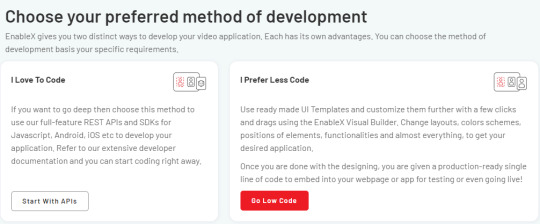
4. For your use case, choose a ready-made template or create your own.

Our pre-made virtual classroom template offers an abundance of features that are necessary for an online learning environment. 5. Based on your brand name or business requirements, enter the Subdomain name you wish to utilize for hosting.
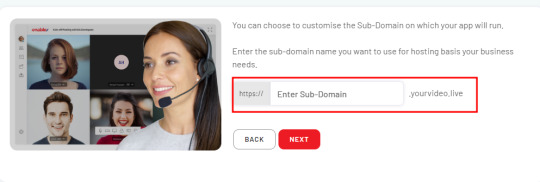
6. You can customize the user interface further, and change other configuration settings to customize it more before deploying.

Obtain Low Code Snippets
Once you have built your video meeting application with EnableX, you will receive Video embedded codes for Moderators and Participants’ entry to the Session.
Click on Go in the Get Code box.
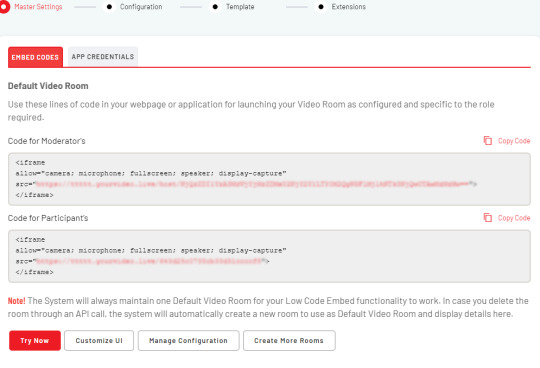
• From the low-code platform, export the embed code snippet. •To access to the video session, enter the code on the webpage of your institute or organization. •Please read this documentation to learn more. •Everyone will find it more convenient as a result of being able to view the video meetings straight from the homepage.
Build your own video meeting solution from scratch
The most customization options for your video conference interface are available with this option. You are free to add branding components, incorporate essential functions, and create the interface the way you choose. The following procedures must be followed if you wish to incorporate video conferencing into your website from the ground up:
A) Choose A Video Meeting API Or SDK
The market offers a wide range of video conferencing SDKs and APIs, including those from Agora, Twilio, Zoom, EnableX, and many more. Select the option that best meets your needs.
B) Design Video UI For Endpoint Applications
Check prerequisites for video application: Before designing your video application, make sure you have all of the necessary prerequisites in place. • Create an account on the EnableX Portal. If you're new to EnableX, sign up now! • Make a video project. • Select "I love to code" in the preferences area. • Obtain App credentials to authenticate your application's queries. • Obtain an SSL certificate for the browser application. • Install the required SDK. • Create an environment with tools such as Node.js, Git, NPM, and more. Read on for more information on prerequisites.
2. Configuring a video application server: Create an application server to manage video rooms, control room entry, management reporting, and automation. An application server is an essential component that handles provisioning, workflow automation, and reporting for an application. It functions as a bridge between the Video Server API and the rest of the application's components.
3. Create a basic video client endpoint application: Using the SDKs, develop and compose a user interface that takes and displays video and audio data from a video chat with another endpoint, also known as a video client. Client End Points are devices involved in RTC (Real Time Communication) communications, which can be a browser, a mobile device, or a tablet that
For more detailed instructions on how to code your endpoint application, read here.
4. Use Advanced Features in Video Applications: Create an application server to manage video rooms, control room entry, management reporting, and automation. An application server is an essential component that handles provisioning, workflow automation, and reporting for an application. It functions as a bridge between the Video Server API and the rest of the application's components.
5. Create a basic video client endpoint application: Using the SDKs, develop and compose a user interface that takes and displays video and audio data from a video chat with another endpoint, also known as a video client. Client End Points are devices involved in RTC (Real Time Communication) communications, which can be a browser, a mobile device, or a tablet that
The technology allows users to insert video conferencing features straight into their websites using an HTML code block. Learn more: Visit our video API developer documentation here.
#Video API#Video Call API#Video Conferencing#Video chat API#Video Char SDK#Video Meeting#Online Video Meeting
0 notes
Text
Multichannel Accessibility Through APIs & SDKs in Video Consultation
In a world where virtual connections have become more crucial than ever, the realm of video consultation has emerged as a linchpin across diverse industries.
From healthcare to education, businesses are harnessing the power of seamless digital communication to connect with clients and customers worldwide. But as the demand for video consultation grows, so does the need for a user-friendly, inclusive experience. Enter the game-changers: APIs and SDKs.
Picture this — a healthcare professional consulting with a patient miles away, an educator conducting virtual classes, or a business executive hosting a global meeting. The need for multichannel accessibility in these scenarios is not just a luxury but a necessity.
In this blog we’ll explore the crux of this evolution: the dynamic duo of Application Programming Interfaces (APIs) and Software Development Kits (SDKs).
Let’s explore how these tech wizards play a pivotal role in enhancing the accessibility and functionality of video consultation platforms, making them the unsung heroes of the digital age.
What Are APIs and Why Do They Matter in Video Consultation?
The importance of Application Programming Interfaces (APIs) cannot be overstated. APIs serve as the bridge between different software applications, enabling seamless communication and functionality.
When it comes to video consultation platforms, the role of APIs becomes even more critical. In video consultation, they're the unsung heroes making sure your chat, calls, and video conferences work harmoniously.
QuickBlox, a leader in real-time communication solutions, provides APIs that empower developers to expedite the development process and deliver feature-rich products to the market swiftly.
Moreover, APIs streamline communication by defining the methods and protocols through which software components should interact.
QuickBlox’s APIs act as communication channels, enabling seamless data exchange between applications. This not only accelerates development but also ensures a robust and cohesive user experience across various channels.
Significance of SDKs in Video Consultation
Have you ever wondered how video consultation applications effortlessly incorporate cutting-edge features like real-time communication? The answer lies in Software Development Kits (SDKs).
Let's start with the basics. An SDK, or Software Development Kit, is essentially a toolkit that equips developers with pre-written code, resources, and tools for a specific software application. In the context of video consultation, SDKs act as the secret sauce that accelerates development by providing a ready-made set of functionalities.
Now, let's talk about integration. Imagine this: you want to add video chat capabilities to your application. Without an SDK, this could mean weeks or even months of coding and testing.
SDKs streamline the integration process by offering pre-built modules and APIs, eliminating the need to reinvent the wheel. Quick, efficient, and—most importantly—user-friendly.
What are the Key Advantages of Multichannel Accessibility?
In the era of dynamic digital interactions, your messenger app's ability to seamlessly adapt across iOS, Android, and the Web is more than a feature—it's a necessity.
Let’s dive into the advantages of multichannel accessibility, where high performance meets a fully scalable infrastructure, ensuring your app not only caters to diverse audiences but scales effortlessly with your growing user base.
● One App, Any Platform
Your users are diverse, and so are their devices. QuickBlox ensures your messenger app isn’t picky—it runs smoothly on iOS, Android, and the Web with equal finesse.
Consistent high performance becomes the norm, delivering a seamless user experience, whether your audience is tapping on iPhones, Android tablets, or browsing through their favorite browser.
● Seamless Growth
Your user community changes as the digital landscape evolves. QuickBlox’s fully scalable infrastructure ensures your app grows effortlessly with an increasing number of active users. Say goodbye to performance bottlenecks and hello to a dedicated software instance that scales alongside your app's popularity.
● Improved User Experience for Diverse Audiences
Multichannel accessibility isn’t just about platforms; it's about people. QuickBlox caters to diverse audiences, enhancing user experience across different devices. From iPhones to Android smartphones and desktop browsers, the promise is the same: a smooth, responsive, and delightful interaction.
● Ensuring Accessibility for Individuals with Disabilities
Accessibility is non-negotiable. QuickBlox embraces inclusivity, ensuring that individuals with disabilities can seamlessly navigate and engage with your messenger app. From screen readers to customizable interfaces, everyone is invited to the conversation.
Best Practices for Implementing Multi Channel Accessibility Through APis & SDKs
Starting on the journey of multichannel accessibility demands a strategic blend of technical acumen and user-centric design. Let’s delve into the best practices, exploring guidelines for selecting APIs and SDKs:
Scalability and Compatibility
Choose APIs and SDKs with scalability in mind. Ensure they can seamlessly grow with your application as it expands across different channels. Compatibility across platforms, be it iOS, Android, or the Web, is non-negotiable. QuickBlox’s APIs and SDKs, for example, offer a harmonious blend of scalability and cross-platform compatibility.
Feature Set and Customization
Evaluate the feature set of APIs and SDKs meticulously. Each channel may demand unique functionalities. QuickBlox's offerings, for instance, provide a rich set of features for real-time communication, ensuring that customization aligns with the diverse needs of your application.
End-to-End Encryption
Prioritize solutions that provide end-to-end encryption, especially for sensitive data exchanged in real-time communication. QuickBlox's commitment to security includes robust encryption protocols, ensuring data integrity across channels.
Compliance Check
Perform due diligence to ensure that the chosen APIs and SDKs comply with relevant regulations and industry standards. QuickBlox, as an exemplary choice, adheres to stringent security and compliance measures, offering a secure foundation for multichannel applications.
Responsive Design Principles
Implement responsive design principles to create a consistent user interface across diverse channels. The look and feel should adapt seamlessly to different devices and screen sizes. QuickBlox’s SDKs, for instance, empower developers with tools to create responsive interfaces for a uniform user experience.
● Customization for Platform Nuances
While consistency is key, recognize platform nuances. Tailor the user interface to leverage the strengths of each channel. QuickBlox’s SDKs provide customization options, allowing developers to fine-tune the interface for iOS, Android, and Web platforms.
The Bottom Line
Navigating through the different challenges of multichannel accessibility can be a bit tricky. There are issues with using various platforms, like iOS and Android, and ensuring everything looks the same can be tough.
Picking the right tools, like APIs and SDKs, is really important for making things work well on different devices. Keeping things secure, especially when using other people's tools, is also something to watch out for. Technology is always changing, so staying updated is a big part of the game.
Testing things regularly helps ensure everything works right, and listening to what users think is super important too. QuickBlox is a helpful friend in dealing with these challenges, offering tools that not only solve problems but also ensures your app stays accessible in the fast-changing digital world.
0 notes
Text
Elevating Conversations: Transforming Digital Communication with Sariska's Video Chat API
In an era defined by digital connectivity, the way we communicate has undergone a profound transformation. From text-based interactions to the realm of visual engagement, technology has enabled us to bridge distances and connect on a more personal level. At the forefront of this communication revolution is Sariska, a trailblazing brand that offers a Video Chat API capable of revolutionizing the way businesses and individuals interact in the digital landscape.
Unveiling the Power of Video Chat API
Communication is not just about words; it's about emotions, expressions, and connections. Video chat has emerged as a compelling medium to convey all these elements seamlessly, transcending the limitations of text-based or voice-only interactions. Sariska's Video Chat API harnesses the potential of this medium to offer an enriched communication experience that transcends boundaries. The Rise of Video Communication
The rise of video communication can be attributed to several factors. In an increasingly globalized world, where distances are no longer barriers, video chat brings people face to face, fostering a sense of presence even when physically apart. The human touch, conveyed through facial expressions and body language, adds authenticity and depth to conversations.
Additionally, the growth of remote work, virtual events, and online collaboration has heightened the demand for reliable and user-friendly video communication tools. Video chat has seamlessly integrated itself into various domains – from business meetings and educational webinars to virtual medical consultations and connecting with loved ones across continents. Introducing Sariska: Pioneering Video Chat API
At the heart of the video communication revolution lies Sariska's Video Chat API – a solution that goes beyond conventional communication tools. What sets Sariska apart is its commitment to delivering seamless, secure, and immersive video communication experiences. Here's how Sariska's Video Chat API stands out:
High-Quality Video and Audio: Crystal-clear video and high-fidelity audio are non-negotiable when it comes to meaningful video conversations. Sariska's Video Chat API ensures a top-notch audio-visual experience, eliminating glitches and disruptions that can hamper effective communication.
Real-time Interaction: Video chat is all about real-time interactions. Whether it's a business meeting, a virtual classroom, or a medical consultation, Sariska's Video Chat API facilitates instant communication, enabling participants to engage without delays.
Customizable Interface: Sariska understands that each brand has its unique identity. The Video Chat API offers a customizable interface that can be seamlessly integrated into websites, apps, or platforms, reflecting the brand's aesthetics and enhancing the overall user experience.
Multi-Platform Accessibility: In a multi-device world, cross-platform compatibility is crucial. Sariska's Video Chat API supports a range of devices – from smartphones and tablets to desktops and smart TVs – ensuring that users can connect from their preferred device without limitations.
Scalability and Reliability: Whether it's a one-on-one conversation or a large virtual event, Sariska's Video Chat API scales to meet the demands of any scenario. Its reliability guarantees that connections remain stable even in high-traffic situations.
Data Security and Privacy: Trust is paramount in video communication, especially when sensitive information is exchanged. Sariska's Video Chat API prioritizes data security and encryption, ensuring that conversations remain private and confidential.
Versatile Applications: The versatility of Sariska's Video Chat API is truly remarkable. From enhancing customer support experiences on e-commerce websites to enabling remote medical consultations and powering virtual events, the possibilities are endless.
Innovating the Future: The digital landscape is ever-evolving, and so is Sariska. The brand is committed to continuous innovation, staying ahead of the curve to provide the latest features and technologies that redefine the video communication experience. Revolutionizing Industries with Sariska's Video Chat API
The impact of Sariska's Video Chat API extends across various industries, transforming the way business is conducted and interactions are facilitated:
Healthcare: Telemedicine has experienced a meteoric rise, and Sariska's Video Chat API can seamlessly integrate into healthcare platforms. It enables patients to connect with medical professionals remotely, receive diagnoses, and discuss treatment plans, all while ensuring the highest levels of privacy.
Education: Online learning has become the norm, and Sariska's Video Chat API takes it a step further. It facilitates interactive virtual classrooms, enabling educators to engage with students in real-time, conduct lectures, and foster collaborative learning experiences.
Business and Collaboration: Remote work and virtual meetings are here to stay. Sariska's Video Chat API transforms virtual meetings into productive sessions by enabling participants to communicate effectively, share screens, and collaborate seamlessly.
E-Commerce: Personalized customer experiences are pivotal in e-commerce. With Sariska's Video Chat API, businesses can offer virtual shopping assistance, allowing customers to interact with sales representatives, ask questions about products, and make informed purchasing decisions.
Social Networking: As social networking platforms evolve, video communication becomes a powerful tool for fostering connections. Sariska's Video Chat API can enhance the social networking experience by enabling users to have face-to-face conversations within the platform.
Events and Entertainment: Virtual events have gained momentum, offering unique experiences to a global audience. Sariska's Video Chat API can power virtual conferences, concerts, workshops, and more, delivering immersive experiences that transcend physical boundaries. A Glimpse into the Future of Communication
The digital age has given rise to a new era of communication, where words are complemented by visual cues and genuine connections. Sariska's Video Chat API embodies this evolution, redefining how we engage, collaborate, and build relationships in the digital realm.
As the world continues to embrace the power of video communication, brands that harness the capabilities of Sariska's Video Chat API position themselves at the forefront of innovation. It's not just about technology; it's about bringing people closer, breaking down barriers, and enriching interactions in ways previously unimaginable. Embrace the future of communication with Sariska's Video Chat API – where conversations transcend screens, miles, and limitations, enabling a world of authentic connections and meaningful engagement.
0 notes
Text
The Future of Real-Time Messaging: AI-powered Chatbots and Voice Assistants
Real-time messaging has evolved significantly, providing instant and seamless communication experiences. Looking ahead, the future of real-time messaging is set to be transformed by the integration of artificial intelligence (AI) into chatbots and voice assistants. In this blog post, we will explore how AI-powered chatbots and voice assistants are reshaping the landscape of real-time messaging. We will delve into the capabilities and potential applications of these technologies, their impact on customer support, business operations, and everyday interactions. From personalized assistance to enhanced productivity, the future of real-time messaging holds exciting possibilities.
The Rise of AI-powered Chatbots : AI-powered chatbots have already made significant strides in transforming customer support and engagement. These chatbots utilize natural language processing (NLP) and machine learning algorithms to understand and respond to customer queries in real-time. They can handle routine inquiries, provide instant assistance, and even simulate human-like conversations. The future of AI-powered chatbots holds the promise of more advanced conversational abilities, improved context awareness, and better integration with other systems and data sources.
Enhanced Personalization and Customer Experience : AI-powered chatbots enable businesses to deliver highly personalized experiences to their customers. By analyzing data from various sources, including previous interactions, purchase history, and browsing behavior, chatbots can tailor responses and recommendations to individual customers. This level of personalization enhances customer satisfaction and engagement, as users receive relevant and timely information, product suggestions, and support.
Seamless Integration with Voice Assistants : Voice assistants, such as Amazon's Alexa, Apple's Siri, or Google Assistant, have gained popularity as they provide hands-free and voice-activated interactions. The future of real-time messaging will see the seamless integration of AI-powered chatbots with voice assistants. This integration will enable users to interact with chatbots using natural language voice commands, further enhancing the convenience and accessibility of real-time messaging. Users will be able to ask questions, make requests, and receive responses through voice interfaces, opening up new possibilities for customer support, information retrieval, and task automation.
Intelligent Automation and Workflow Optimization : AI-powered chatbots and voice assistants can go beyond simple question-and-answer interactions. They have the potential to automate tasks, streamline workflows, and enhance productivity. By integrating with backend systems and databases, chatbots can perform actions, retrieve information, and initiate processes on behalf of users. This intelligent automation frees up human resources and enables businesses to focus on more complex and value-added activities.
Natural Language Understanding and Contextual Awareness : Advancements in AI technology have enabled chatbots and voice assistants to understand natural language and context more accurately. Through machine learning algorithms and NLP techniques, these systems can decipher user intents, extract relevant information, and provide meaningful responses. As the future unfolds, AI-powered chatbots will continue to improve their understanding of complex queries, slang, and nuanced conversations, making the interactions feel more human-like and natural.
Continuous Learning and Adaptation : AI-powered chatbots and voice assistants are designed to learn and adapt continuously. By leveraging machine learning algorithms, these systems can improve their performance over time based on user feedback and data analysis. They can learn from successful interactions, refine their responses, and adapt to changing user needs and preferences. This continuous learning process enables chatbots and voice assistants to become more intelligent, accurate, and effective in providing real-time support and assistance.
Integration with Internet of Things (IoT) : The integration of AI-powered chatbots and voice assistants with the Internet of Things (IoT) is another exciting prospect for the future of real-time messaging. With the expansion of IoT devices and their interconnectedness, chatbots and voice assistants can seamlessly communicate and control various IoT devices. This integration opens up a world of possibilities, from controlling smart homes and appliances to monitoring health devices and managing logistics. Users can interact with chatbots or voice assistants to perform tasks such as adjusting room temperature, ordering groceries, tracking shipments, or monitoring energy consumption. The combination of real-time messaging, AI, and IoT creates a powerful ecosystem that enhances convenience, efficiency, and overall user experience.
Advancements in Natural Language Processing : The future of real-time messaging relies heavily on advancements in natural language processing (NLP). NLP technologies are constantly evolving, enabling chatbots and voice assistants to understand and interpret language nuances, emotions, and even non-verbal cues. Sentiment analysis and emotion recognition capabilities can enable these systems to respond empathetically, further enhancing the user experience. As NLP continues to advance, real-time messaging will become more conversational, intuitive, and immersive.
Contextual Handoff and Omnichannel Support : To provide a seamless user experience, the future of real-time messaging will focus on contextual handoff and omnichannel support. Chatbots and voice assistants will be able to transfer conversations seamlessly between different channels and devices, allowing users to switch between platforms while maintaining continuity. For example, a user can initiate a conversation on a website chatbot and seamlessly transition to a voice assistant on their smartphone without losing context. This contextual handoff enables users to interact effortlessly across multiple touchpoints, enhancing the overall customer journey.
Ethical Considerations and Privacy : As AI-powered chatbots and voice assistants become more prevalent, ethical considerations and privacy concerns will come to the forefront. Striking the right balance between personalization and data privacy will be crucial. Businesses must ensure that user data is protected, consent is obtained for data collection, and transparency is maintained regarding how data is used. Additionally, chatbots and voice assistants should be designed to adhere to ethical standards, avoiding biases, discrimination, or misleading information. As the technology evolves, industry regulations and guidelines will play a vital role in ensuring the responsible and ethical deployment of AI-powered real-time messaging systems.
The future of real-time messaging is incredibly promising, driven by the integration of AI-powered chatbots and voice assistants. These technologies are transforming customer support, enabling personalized experiences, and streamlining operations. The seamless integration with voice assistants, advancements in natural language processing, intelligent automation, and IoT connectivity are reshaping the way we interact and communicate in real-time. Once integrated, Sariska’s video call SDK provides high-quality, low-latency video calls that are compatible with any device. As businesses continue to leverage these advancements, it is crucial to prioritize ethical considerations, privacy protection, and user trust. The future holds tremendous potential for AI-powered real-time messaging, offering enhanced convenience, efficiency, and engagement for users across various industries and everyday interactions. As technology continues to evolve, we can anticipate exciting developments that will redefine the way we communicate and seek assistance in the digital age.
0 notes
Text
Discover top Flutter chat SDKs: MirrorFly, CometChat, Sendbird, GetStream, and Zegocloud for seamless, chat platform communication and engaging features

0 notes
Text
With the TF2 SDK released, I had a concept that I unfortunately don't have the skills to recreate but I want to see: Tf2 but it's one of those interactive chat room type games like club penguin, animal jam, or webfishing.
I loved hanging out on those trade maps/mariokart servers. And Tf2 already has a massive amount of ways to interact with people, customize your character, and just goof off.
It has an inventory system, cosmetic system, a shop / item drop system from mvm, friend party system, private servers, public servers with up to 100 players, etc.
Give players a game where they can play regular Tf2 matches/mvm on some servers for an ingame currency, and then have other servers with no pvp, large map of 100 players, maybe with loading zones to other maps hosted on other servers, that lets them spend it on cosmetics/paints/weapons at shops scattered across the maps. Maybe chat messages exclusively pop up over the players head like webfishing along with the player character spouting a random voice line to go with it.

#Tf2#Sdk#I just really want some sort of club penguin/animal jam inspired chatroom game with a primarily adult intended audience and fun gameplay
7 notes
·
View notes
Text
Tobi and STON.fi: A Game-Changer for Crypto Trading on Telegram

The way we trade crypto is evolving. We’ve seen decentralized exchanges (DEXs) transform how we swap assets, and we’ve seen AI-driven tools make complex processes simpler. But what happens when you combine the efficiency of AI with the power of a top-tier DEX?
That’s exactly what’s happening with Tobi, an AI-powered trading bot on Telegram, and STON.fi, a leading DEX on the TON blockchain. This integration brings a seamless, user-friendly, and fully decentralized trading experience—all within Telegram.
What Makes Tobi Unique
Tobi isn’t just another trading bot. It’s built to simplify crypto trading, making it accessible to both beginners and experienced traders. Here’s what users can do with Tobi:
Swap assets across multiple networks with minimal effort.
Store assets securely with its built-in non-custodial wallet.
Access real-time market data and asset insights without leaving Telegram.
By integrating with STON.fi, Tobi now expands its reach to the TON blockchain, enabling smooth token swaps on one of the fastest-growing networks.
Why Does This Matter
Crypto trading often comes with challenges—high fees, complex interfaces, and multiple steps just to execute a simple swap. For many, trading on DEXs can feel overwhelming. But with this new integration, users can now trade directly in Telegram without navigating through different platforms.
What this means for traders:
No more switching between apps—all trades happen within the chat.
Lower fees and faster transactions thanks to TON’s scalability.
Complete ownership of assets since everything remains decentralized.
This integration streamlines the process, removing unnecessary barriers and making DeFi trading more accessible.
STON.fi’s Expanding Influence
The STON.fi SDK has already been adopted by several major projects, including Tonkeeper, Wallet, Punk City, Tap Fantasy, and TapSwap. These platforms are leveraging STON.fi’s technology to provide users with better DeFi experiences, proving that its impact extends far beyond just one integration.
For developers and crypto projects, this SDK offers a straightforward way to incorporate decentralized swaps into their products, enabling more platforms to provide frictionless DeFi services.
The Future of AI in Crypto Trading
The integration of AI-powered tools with DeFi solutions is a major step toward fully automated and intelligent trading systems. As AI continues to evolve, we’ll likely see even more innovations in:
Automated trading strategies that analyze market trends in real time.
Risk management tools that help users make better financial decisions.
More intuitive trading experiences that eliminate complexities for users.
With Tobi and STON.fi working together, this marks the beginning of a new era where AI and DeFi create smarter, faster, and more accessible trading experiences.
Final Thoughts
Crypto trading shouldn’t be complicated. By merging AI automation with decentralized finance, we are moving toward a future where anyone can trade easily, securely, and with full control of their assets. The Tobi-STON.fi integration is proof that innovation in DeFi is far from slowing down.
This is just the beginning. The future of crypto trading is smarter, faster, and fully decentralized.
4 notes
·
View notes
Text
What Are the Key Factors to Consider When Choosing a Payment Solution Provider?

The rapid growth of digital transactions has made choosing the right payment solution provider a crucial decision for businesses. Whether you operate an e-commerce store, a subscription-based service, or a financial institution, selecting the right provider ensures secure and efficient payment processing. With the increasing demand for fintech payment solutions, businesses must evaluate providers based on security, compatibility, scalability, and cost-effectiveness.
1. Security and Compliance
Security is the top priority when selecting a payment solution provider. Since financial transactions involve sensitive customer data, businesses must ensure that their provider follows strict security protocols. Look for providers that comply with PCI DSS (Payment Card Industry Data Security Standard) and offer encryption, tokenization, and fraud prevention measures.
A reputable provider should also offer real-time fraud detection and risk management tools to safeguard transactions. Compliance with regional regulations such as GDPR, CCPA, or PSD2 is also crucial for businesses operating in multiple locations.
2. Integration and Compatibility
Seamless Payment gateway integration is essential for a smooth transaction experience. Businesses should assess whether the provider’s APIs and SDKs are compatible with their existing platforms, including websites, mobile apps, and POS systems. A well-documented API enables easy customization and enhances the overall customer experience.
Additionally, businesses should consider whether the provider supports multiple payment methods such as credit cards, digital wallets, cryptocurrencies, and bank transfers. The ability to integrate with accounting, CRM, and ERP software is also beneficial for streamlining financial operations.
3. Cost and Pricing Structure
Understanding the pricing structure of payment solution providers is crucial for managing operational costs. Different providers offer various pricing models, including:
Flat-rate pricing – A fixed percentage per transaction
Interchange-plus pricing – A combination of network fees and provider markup
Subscription-based pricing – A fixed monthly fee with lower transaction costs
Businesses should evaluate setup fees, transaction fees, chargeback fees, and any hidden costs that may impact profitability. Opting for a transparent pricing model ensures cost-effectiveness in the long run.
4. Scalability and Performance
As businesses grow, their payment processing needs will evolve. Choosing a provider that offers scalable fintech payment solutions ensures seamless expansion into new markets and accommodates higher transaction volumes without downtime or slow processing speeds.
Look for providers with a robust infrastructure that supports high uptime, fast transaction processing, and minimal payment failures. Cloud-based payment solutions often offer better scalability and reliability for growing businesses.
5. Customer Support and Service Reliability
Reliable customer support is essential when dealing with financial transactions. Payment-related issues can result in revenue loss and customer dissatisfaction. Businesses should opt for providers that offer 24/7 customer support via multiple channels such as phone, email, and live chat.
Additionally, a provider with dedicated account management services can offer personalized solutions and proactive issue resolution, ensuring minimal disruptions to business operations.
6. Multi-Currency and Global Payment Support
For businesses targeting international markets, multi-currency support is a key consideration. The ability to accept payments in different currencies and offer localized payment methods enhances customer satisfaction and expands the business’s global reach.
Providers that support cross-border transactions with competitive exchange rates and minimal conversion fees are ideal for businesses operating in multiple countries.
7. Fintech Payment System Compatibility
A modern fintech payment system should be adaptable to emerging financial technologies. Businesses should evaluate whether the provider supports innovations like blockchain payments, real-time payment processing, and artificial intelligence-driven fraud prevention.
The ability to integrate with open banking solutions and provide seamless transaction experiences across various fintech ecosystems is becoming increasingly important in the digital payment landscape.
8. Reputation and Industry Experience
The credibility of a payment solution provider is another critical factor. Researching customer reviews, case studies, and testimonials can provide insights into the provider’s reliability and performance.
Established providers with years of experience and partnerships with reputable financial institutions are more likely to offer stable and secure payment processing services. Collaborations with fintech leaders, such as Xettle Technologies, demonstrate a provider’s commitment to innovation and excellence in payment solutions.
Conclusion
Choosing the right payment solution provider requires careful consideration of security, integration, pricing, scalability, customer support, and industry experience. Businesses must align their choice with long-term growth objectives and ensure that the provider offers secure, seamless, and cost-effective fintech payment solutions.
With the rise of digital transactions, businesses that invest in a robust fintech payment system with seamless payment gateway integration will gain a competitive edge and enhance customer trust. By partnering with reputable payment solution providers, businesses can ensure secure and efficient transaction experiences for their customers while maximizing operational efficiency.
3 notes
·
View notes
Text
How to Integrate Live Video Conferencing API into Your App
How to Integrate Live Video Conferencing API into Your App
Live video communication has become an essential component of various applications, from social media platforms to business tools. Integrating live video conferencing into your app can greatly enhance user experience and functionality. With the advent of advanced APIs like EnableX Video API, developers can now accomplish this task in a matter of hours, not months.

What is EnableX Video API?
EnableX Video API is a powerful tool that enables developers to incorporate live video conferencing capabilities into their applications effortlessly. This live video conferencing API provides a comprehensive set of features, including high-quality video and audio streaming, real-time messaging, screen sharing, and more. It is designed to be developer-friendly, allowing for easy integration and customization.
The Video call API is a cloud-based platform that offers a range of communication services, with a primary focus on video conferencing. It provides robust APIs and SDKs for developers to integrate live video capabilities into web and mobile applications seamlessly. Whether you're building a social networking app, a collaboration tool, or an e-learning platform, this Video API can cater to your needs.
Key Features and Benefits of the Live Video Conferencing API
High-quality video and audio streaming: The Video Conferencing API ensures crystal-clear video and audio transmission, even in low-bandwidth environments.
Real-time messaging: Users can communicate via text chat alongside the video conference, enhancing collaboration and interaction.
Screen sharing: Share presentations, documents, or your screen during a video call for effective communication.
Scalability: EnableX Video call API is highly scalable, allowing your app to accommodate a growing number of users without compromising performance.
Getting Started with EnableX Video API
Getting started with the Video API is quick and straightforward. Follow these steps to integrate live video conferencing into your app:
Visit the EnableX website and sign up for an account.
Once registered, access your dashboard and generate API keys for your application.
Configure your account settings according to your preferences and requirements.
Choose the appropriate SDK for your platform (web, iOS, Android) and download the necessary files.
Follow the integration guide provided by EnableX to incorporate the API into your app.
Test the integration thoroughly to ensure seamless functionality.
Using Video Call API for Live Video Conferencing
Video Call API provides a simple yet powerful interface for initiating and managing video calls. It handles all aspects of the video conferencing experience, from establishing connections between participants to managing audio and video streams.
However, Integrating Video Call API into your app is as easy as integrating any other API. Simply follow the provided documentation and utilize the SDKs available for your platform. With a few lines of code, you can enable live video conferencing capabilities within your application.
Step-by-Step Guide to Integrating Live Video Conferencing
Integrating live video conferencing into your app involves a series of steps to ensure smooth implementation. Follow this step-by-step guide for a hassle-free integration process:
Define Use Cases: Identify the scenarios where live video conferencing will enhance user experience within your app. Whether it's virtual meetings, online classes, or social interactions, understanding your use cases is crucial.
Assess Technical Requirements: Evaluate the technical requirements for integrating video conferencing, including bandwidth, device compatibility, and security considerations.
Choose the Right SDK: Select the appropriate SDK such EnableX for your platform (web, iOS, Android) and download the necessary files from the EnableX developer portal.
Integrate Core Functionality: Follow the integration guide provided by EnableX to incorporate core functionality such as initiating video calls, managing participants, and handling media streams.
Customize User Experience: Utilize the customization options offered by EnableX to tailor the video conferencing experience to your app's design and branding.
Test Thoroughly: Test the integration thoroughly across different devices and network conditions to ensure compatibility and reliability.
Tips for Successful Integration
Integrating live video conferencing into your app can be a smooth process with the right approach. Here are some tips to ensure a successful integration:
Follow Best Practices: Adhere to best practices recommended by EnableX and the broader developer community to ensure optimal performance and security.
Provide User Guidance: Offer clear instructions and guidance within your app to help users navigate the video conferencing features seamlessly.
Monitor Performance: Regularly monitor the performance of your video conferencing implementation and address any issues promptly to maintain a positive user experience.
Stay Updated: Keep abreast of updates and new features released by EnableX to leverage the latest advancements in video conferencing technology.
Integrating live video conferencing into your app is no longer a daunting task that requires months of development effort. With advanced APIs like EnableX Video API, developers can incorporate robust video conferencing capabilities into their applications in a matter of hours. By following the steps outlined in this article and leveraging the power of EnableX, you can enhance user experience, foster collaboration, and unlock new possibilities for your app.
Whether you're building a social networking platform, an e-learning tool, or a telemedicine app, integrating live video conferencing can take your application to the next level. Embrace the future of communication and empower your users with seamless, immersive video experiences.
FAQs
Q. Can I use EnableX Video API for free?
Yes, EnableX offers a free tier with limited features for developers to test and explore. For commercial use and access to advanced features, subscription plans are available.
Q. Is EnableX Video API secure?
Yes, the Video API prioritizes security and privacy, offering end-to-end encryption for all video and audio streams. Additionally, robust authentication mechanisms ensure that only authorized users can access the platform.
Q. What programming languages are supported by EnableX Video API?
This Video API provides SDKs and libraries for popular programming languages such as JavaScript, Python, Java, and Swift, making it compatible with a wide range of development environments.
Q. Can I customize the appearance of the video conferencing interface?
Yes, it offers extensive customization options, allowing you to tailor the appearance of the video conferencing interface to match your app's design and branding.
Q. Does EnableX Video API support multi-party video conferencing?
Yes, EnableX Video API supports multi-party video conferencing with up to hundreds of participants, making it suitable for various use cases, from small group meetings to large-scale webinars.
#Live Video Conferencing API#video api#video conferencing#video call sdk#video chat sdk#video call api
0 notes
Text

Build Your Own Video Chat App — Free UI Kit + Source Code!
🚀 Want to launch a real-time video calling app like Zoom or Google Meet? We just dropped a React Native Video Call App with full source code — 100% free to explore and scale!
🎯 What’s Inside: ✔️ React Native UI Kit ✔️ MirrorFly SDK Integration ✔️ 1-on-1 and Group Video Calling ✔️ Built for Android & iOS ✔️ Free Download (APK + Code)
🎬 Preview Video: 👉 Watch Now
#ReactNative#VideoCallApp#OpenSource#VideoSDK#MirrorFly#AppDevelopment#DevCommunity#FreeResources#RealtimeCommunication
0 notes