#video chat api
Explore tagged Tumblr posts
Text
How to Integrate Video Meetings via API to your Website or App
According to a Fortune Business Insights analysis, the worldwide video meeting market was worth USD 7.44 billion in 2024 and is expected to expand to USD 14.58 billion by 2029, representing an 11.3% CAGR over the forecast period. It's no secret that video conferencing has been in great demand over the last two years, and this trend is projected to continue. Virtual meetings, webinars, and interviews are becoming increasingly crucial components of modern communication as remote work becomes the norm. Furthermore, organizations are realizing the benefits of implementing video conferencing into their websites as a way to improve collaboration, customer engagement, and overall efficiency.
There are various methods to include video conferencing into your website, but doing so might be frightening, especially if you've never done it before. In this blog, we will offer you all of the knowledge you need to incorporate video conferencing into your website or application, including low-code solutions that make the process easier. We will also introduce you to EnableX, a sophisticated video conferencing platform that integrates smoothly with your website, allowing you to provide your consumers with a high-quality video conference experience.
This article will show you how to integrate video conferencing into your website with simplicity, whether you want to improve internal collaboration, offer virtual events, or conduct remote interviews. Let's get started and transform the way you connect with your staff and consumers.
How Website Video Meeting Works
When utilizing EnableX to include video conferencing in your company application, there are two workable options. • While utilizing pre-made UI templates in a low-code approach can reduce development time and effort, it still necessitates an understanding of server API for provisioning requirements. • It might be difficult and time-consuming to create a video conference user interface (UI) from scratch. Front-end UI development experience and familiarity with server API are prerequisites for the provisioning requirements. If particular requirements still motivate you to explore this, you can find out more about our fully functional video API here.
Low Code Development
If you want to integrate video conferencing into your website with low code, you can use a video conferencing platform that offers low-code integration capabilities. Here are the steps you will need to follow:
How to set up video meeting using Low Code:
Enablex Video Embed is a robust video call software with a variety of conferencing, collaborative, and reporting functions. Sign up for EnableX Video Embed as your low-code platform. • With Enablex's REST API, you can quickly create video conferences for any program or browser. • Enablex offers a visual builder that lets you alter the functionality and user interface of your video conference application. • Client-side SDKs are not required to provide a visually appealing user interface for a video conference application. • Just choose a pre-made template that works for your business application, use Visual Builder to modify the functionality and UI design, and Launch a fully complete video meeting application in a matter of minutes.
Create a Video Application
Using the EnableX Portal, it is easy to create a video application that makes use of EnableX. You can have a video application ready to use for online learning or other uses by following a few simple steps. Register via the Enablex Portal. 2. Produce a video assignment. 3. Decide whether you desire Low Code.
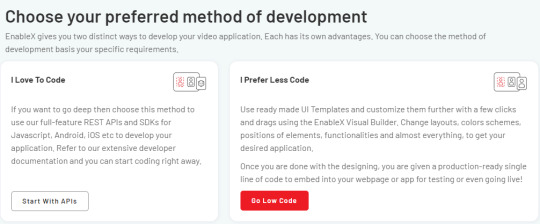
4. For your use case, choose a ready-made template or create your own.

Our pre-made virtual classroom template offers an abundance of features that are necessary for an online learning environment. 5. Based on your brand name or business requirements, enter the Subdomain name you wish to utilize for hosting.
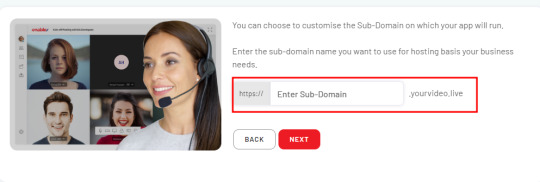
6. You can customize the user interface further, and change other configuration settings to customize it more before deploying.

Obtain Low Code Snippets
Once you have built your video meeting application with EnableX, you will receive Video embedded codes for Moderators and Participants’ entry to the Session.
Click on Go in the Get Code box.
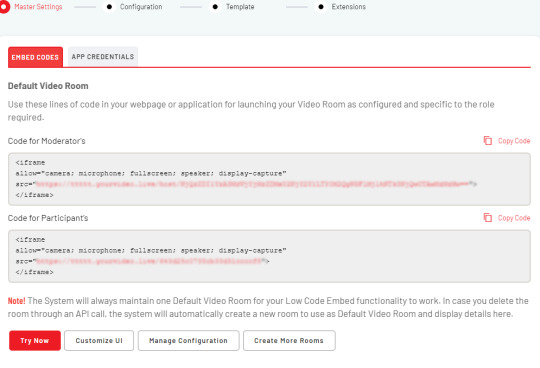
• From the low-code platform, export the embed code snippet. •To access to the video session, enter the code on the webpage of your institute or organization. •Please read this documentation to learn more. •Everyone will find it more convenient as a result of being able to view the video meetings straight from the homepage.
Build your own video meeting solution from scratch
The most customization options for your video conference interface are available with this option. You are free to add branding components, incorporate essential functions, and create the interface the way you choose. The following procedures must be followed if you wish to incorporate video conferencing into your website from the ground up:
A) Choose A Video Meeting API Or SDK
The market offers a wide range of video conferencing SDKs and APIs, including those from Agora, Twilio, Zoom, EnableX, and many more. Select the option that best meets your needs.
B) Design Video UI For Endpoint Applications
Check prerequisites for video application: Before designing your video application, make sure you have all of the necessary prerequisites in place. • Create an account on the EnableX Portal. If you're new to EnableX, sign up now! • Make a video project. • Select "I love to code" in the preferences area. • Obtain App credentials to authenticate your application's queries. • Obtain an SSL certificate for the browser application. • Install the required SDK. • Create an environment with tools such as Node.js, Git, NPM, and more. Read on for more information on prerequisites.
2. Configuring a video application server: Create an application server to manage video rooms, control room entry, management reporting, and automation. An application server is an essential component that handles provisioning, workflow automation, and reporting for an application. It functions as a bridge between the Video Server API and the rest of the application's components.
3. Create a basic video client endpoint application: Using the SDKs, develop and compose a user interface that takes and displays video and audio data from a video chat with another endpoint, also known as a video client. Client End Points are devices involved in RTC (Real Time Communication) communications, which can be a browser, a mobile device, or a tablet that
For more detailed instructions on how to code your endpoint application, read here.
4. Use Advanced Features in Video Applications: Create an application server to manage video rooms, control room entry, management reporting, and automation. An application server is an essential component that handles provisioning, workflow automation, and reporting for an application. It functions as a bridge between the Video Server API and the rest of the application's components.
5. Create a basic video client endpoint application: Using the SDKs, develop and compose a user interface that takes and displays video and audio data from a video chat with another endpoint, also known as a video client. Client End Points are devices involved in RTC (Real Time Communication) communications, which can be a browser, a mobile device, or a tablet that
The technology allows users to insert video conferencing features straight into their websites using an HTML code block. Learn more: Visit our video API developer documentation here.
#Video API#Video Call API#Video Conferencing#Video chat API#Video Char SDK#Video Meeting#Online Video Meeting
0 notes
Text
Elevating Conversations: Transforming Digital Communication with Sariska's Video Chat API
In an era defined by digital connectivity, the way we communicate has undergone a profound transformation. From text-based interactions to the realm of visual engagement, technology has enabled us to bridge distances and connect on a more personal level. At the forefront of this communication revolution is Sariska, a trailblazing brand that offers a Video Chat API capable of revolutionizing the way businesses and individuals interact in the digital landscape.
Unveiling the Power of Video Chat API
Communication is not just about words; it's about emotions, expressions, and connections. Video chat has emerged as a compelling medium to convey all these elements seamlessly, transcending the limitations of text-based or voice-only interactions. Sariska's Video Chat API harnesses the potential of this medium to offer an enriched communication experience that transcends boundaries. The Rise of Video Communication
The rise of video communication can be attributed to several factors. In an increasingly globalized world, where distances are no longer barriers, video chat brings people face to face, fostering a sense of presence even when physically apart. The human touch, conveyed through facial expressions and body language, adds authenticity and depth to conversations.
Additionally, the growth of remote work, virtual events, and online collaboration has heightened the demand for reliable and user-friendly video communication tools. Video chat has seamlessly integrated itself into various domains – from business meetings and educational webinars to virtual medical consultations and connecting with loved ones across continents. Introducing Sariska: Pioneering Video Chat API
At the heart of the video communication revolution lies Sariska's Video Chat API – a solution that goes beyond conventional communication tools. What sets Sariska apart is its commitment to delivering seamless, secure, and immersive video communication experiences. Here's how Sariska's Video Chat API stands out:
High-Quality Video and Audio: Crystal-clear video and high-fidelity audio are non-negotiable when it comes to meaningful video conversations. Sariska's Video Chat API ensures a top-notch audio-visual experience, eliminating glitches and disruptions that can hamper effective communication.
Real-time Interaction: Video chat is all about real-time interactions. Whether it's a business meeting, a virtual classroom, or a medical consultation, Sariska's Video Chat API facilitates instant communication, enabling participants to engage without delays.
Customizable Interface: Sariska understands that each brand has its unique identity. The Video Chat API offers a customizable interface that can be seamlessly integrated into websites, apps, or platforms, reflecting the brand's aesthetics and enhancing the overall user experience.
Multi-Platform Accessibility: In a multi-device world, cross-platform compatibility is crucial. Sariska's Video Chat API supports a range of devices – from smartphones and tablets to desktops and smart TVs – ensuring that users can connect from their preferred device without limitations.
Scalability and Reliability: Whether it's a one-on-one conversation or a large virtual event, Sariska's Video Chat API scales to meet the demands of any scenario. Its reliability guarantees that connections remain stable even in high-traffic situations.
Data Security and Privacy: Trust is paramount in video communication, especially when sensitive information is exchanged. Sariska's Video Chat API prioritizes data security and encryption, ensuring that conversations remain private and confidential.
Versatile Applications: The versatility of Sariska's Video Chat API is truly remarkable. From enhancing customer support experiences on e-commerce websites to enabling remote medical consultations and powering virtual events, the possibilities are endless.
Innovating the Future: The digital landscape is ever-evolving, and so is Sariska. The brand is committed to continuous innovation, staying ahead of the curve to provide the latest features and technologies that redefine the video communication experience. Revolutionizing Industries with Sariska's Video Chat API
The impact of Sariska's Video Chat API extends across various industries, transforming the way business is conducted and interactions are facilitated:
Healthcare: Telemedicine has experienced a meteoric rise, and Sariska's Video Chat API can seamlessly integrate into healthcare platforms. It enables patients to connect with medical professionals remotely, receive diagnoses, and discuss treatment plans, all while ensuring the highest levels of privacy.
Education: Online learning has become the norm, and Sariska's Video Chat API takes it a step further. It facilitates interactive virtual classrooms, enabling educators to engage with students in real-time, conduct lectures, and foster collaborative learning experiences.
Business and Collaboration: Remote work and virtual meetings are here to stay. Sariska's Video Chat API transforms virtual meetings into productive sessions by enabling participants to communicate effectively, share screens, and collaborate seamlessly.
E-Commerce: Personalized customer experiences are pivotal in e-commerce. With Sariska's Video Chat API, businesses can offer virtual shopping assistance, allowing customers to interact with sales representatives, ask questions about products, and make informed purchasing decisions.
Social Networking: As social networking platforms evolve, video communication becomes a powerful tool for fostering connections. Sariska's Video Chat API can enhance the social networking experience by enabling users to have face-to-face conversations within the platform.
Events and Entertainment: Virtual events have gained momentum, offering unique experiences to a global audience. Sariska's Video Chat API can power virtual conferences, concerts, workshops, and more, delivering immersive experiences that transcend physical boundaries. A Glimpse into the Future of Communication
The digital age has given rise to a new era of communication, where words are complemented by visual cues and genuine connections. Sariska's Video Chat API embodies this evolution, redefining how we engage, collaborate, and build relationships in the digital realm.
As the world continues to embrace the power of video communication, brands that harness the capabilities of Sariska's Video Chat API position themselves at the forefront of innovation. It's not just about technology; it's about bringing people closer, breaking down barriers, and enriching interactions in ways previously unimaginable. Embrace the future of communication with Sariska's Video Chat API – where conversations transcend screens, miles, and limitations, enabling a world of authentic connections and meaningful engagement.
0 notes
Text
How Video Conferencing APIs are Changing the Way We Communicate
Video conferencing APIs have revolutionized the way we communicate. In the past, video conferencing was limited to expensive hardware and specialized software, making it inaccessible to many people. However, with the rise of video conferencing APIs, this technology is now more accessible and affordable than ever before. In this blog post, we will explore how video conferencing APIs are changing the way we communicate.
What are Video Conferencing APIs?
Before we dive into the ways in which video conferencing APIs are changing communication, let's first define what they are. API stands for Application Programming Interface. An API is a set of protocols, tools, and routines for building software and applications. Video conferencing APIs, therefore, provide developers with the tools they need to build video conferencing features into their software or applications.
Video conferencing APIs typically provide a range of features such as video and audio streaming, screen sharing, recording, chat, and more. These features can be used to build a variety of applications, from remote collaboration tools to telemedicine platforms.
Now that we understand what video conferencing APIs are, let's explore how they are changing the way we communicate.
Improved Access to Communication - One of the biggest ways in which video conferencing APIs are changing communication is by improving access to communication. In the past, video conferencing was reserved for large companies or wealthy individuals who could afford expensive hardware and software. However, video conferencing APIs have made it possible for anyone to build video conferencing features into their software or application.
This means that small businesses, entrepreneurs, and individuals can now access video conferencing technology at a fraction of the cost. Video conferencing APIs have made communication more accessible and affordable for everyone, which has had a significant impact on the way we communicate.
Enhanced Remote Collaboration - Another way in which video conferencing APIs are changing communication is by enhancing remote collaboration. With the rise of remote work, it has become increasingly important to have tools that allow for seamless collaboration between team members who may be located in different parts of the world. Video conferencing APIs provide developers with the tools they need to build remote collaboration tools that include features such as screen sharing, file sharing, and chat. These features make it possible for team members to work together as if they were in the same room, even if they are located on opposite sides of the world.
Improved Customer Support - Video conferencing APIs have also improved customer support. In the past, customer support was limited to phone calls, emails, and chat. However, video conferencing APIs have made it possible for companies to provide their customers with video support. Video support allows customers to have face-to-face interactions with support agents, which can help to build trust and improve the customer experience. Additionally, video support allows support agents to see exactly what the customer is experiencing, which can make it easier to diagnose and solve problems. Video support has become particularly important in industries such as healthcare, where remote consultations have become increasingly popular. Video conferencing APIs have made it possible for healthcare providers to offer remote consultations, which has improved access to healthcare for patients who may live in remote or underserved areas.
Enhanced Education and Learning - Video conferencing APIs have also had a significant impact on education and learning. With the rise of remote learning, it has become increasingly important to have tools that allow for seamless communication and collaboration between students and teachers. Video conferencing APIs provide developers with the tools they need to build remote learning platforms that include features such as video streaming, screen sharing, and chat. These features make it possible for students and teachers to communicate and collaborate in real-time, regardless of their physical location.
Increased Accessibility - Video conferencing APIs have also increased accessibility for individuals with disabilities. In the past, video conferencing was often inaccessible to individuals who were deaf or hard of hearing. However, video conferencing APIs have made it possible for developers to build features that support closed captioning and sign language interpretation. Additionally, video conferencing APIs have made it possible for individuals with mobility impairments to participate in video conferences. For example, some video conferencing APIs provide support for keyboard navigation, which makes it easier for individuals who are unable to use a mouse to participate in video conferences.
Improved International Communication - Finally, video conferencing APIs have improved international communication. With the rise of globalization, it has become increasingly important to have tools that allow for seamless communication between individuals who may be located in different parts of the world.Video conferencing APIs provide developers with the tools they need to build video conferencing features that support multiple languages and time zones. These features make it possible for individuals from different parts of the world to communicate and collaborate in real-time, regardless of their physical location.
Video conferencing APIs have revolutionized the way we communicate. They have improved access to communication, enhanced remote collaboration, improved customer support, enhanced education and learning, increased accessibility, and improved international communication.
As video conferencing APIs continue to evolve, we can expect to see even more innovative applications of this technology in the future. Whether it's in the form of remote healthcare, virtual events, or immersive virtual reality experiences, video conferencing APIs are changing the way we communicate and connect with one another. At Sariska, our mission is to enable seamless access to development tools around real-time messaging, programmable audio and video, streaming and interactive capabilities across platforms and devices.
0 notes
Text
The Fracturing and Decline of the Tulpamancy Community
Why am I back? Well, I've been thinking about this for a while and a friend of mine just discovered the Tulpamancy stuff. If you're reading this, you know who you are. Still not happy that you found out, but it got me thinking about some stuff I want to write down.
So, some of you may know, #RedditTulpas, the official r/Tulpas Discord server shut down like, a few months ago. The Tulpa.info server got shut down back in 2023, and there's also the debacle that happened with Tulpa Chat several years ago. Basically, all of the largest Tulpamancy Discord servers get shut down for whatever reason once they hit a certain point. The main reason why tends to be drama driving the staff to their wits end, which eventually leads to the server being shut down for the well-being of the staff's mental health.
I mean, I guess there's Tulpa Central with its 1,300+ members, but even though Kopase (eugh) isn't the owner anymore, it's still a server that deliberately excludes other forms of Plurality, and I don't think communities like that should be encouraged to exist. Because let's be honest, that's just thinly-veiled ableism and ignores how Tulpamancy techniques can help disordered systems function better. Oh, that and the fact that other plurals can have tulpas, too.
I also want to bring up how r/Tulpas has drastically declined in quality; we are especially cognizant of it because we moderate that subreddit. There's a lot of low-effort, redundant, and sometimes low-key unhinged posts on the Subreddit, and there is very little actual productive discussion. Most posts there nowadays are just questions, many of which have to be removed because they're already questions that are answered in the FAQ or so basic that they should be asked in the pinned post.
With Reddit specifically, I think a factor in this decline is the direction Reddit has been going with trying to become a publicly traded company, especially with their API changes essentially killing third-party apps. That, and Reddit gleefully giving away all of its user posts to OpenAI with no ability to opt out. We ourselves only check Reddit to moderate the subreddit nowadays because of these changes, and we wouldn't be surprised if others followed suit.
However, this doesn't discredit the general trend we've seen with the larger Tulpamancy communities just declining or outright dying.
The Tulpamancy side of Tumblr has been pretty quiet for several years now with the only major Tulpamancy-specific blog besides ourselves really being Sophie's and maybe Caflec's, and we're hardly active in terms of making posts (we just don't have much to talk about anymore).
There was also the Tulpa.info Mastodon instance, Tulpas.social, but that died pretty damn fast. Plural Café closed invites the moment we tried recommending it to others and has been gradually falling apart, too.
My point is: there's hardly any actual large gatherings of Tulpamancy systems anymore. I remember in one of my Tulpamancy Help videos, I explained how the community became fractured, but I think it's gotten even worse. Like, don't get me wrong, I don't think the community should be a monolith; niches exist for a reason. However, there's something just... disheartening about seeing gatherings of 1,000+ Tulpamancy systems just getting dissolved; thousands of people conversing, exchanging ideas, and helping each other just... separated.
You're probably wondering, "Well, if you're complaining about it, you surely have some kind of solution, right?" Well, not really. it seems to be a cycle tied with the general makeup of the community; enough people in the community just seem to be drawn to petty arguments and drama that takes a toll on the people who manage these communities. So for larger gathering to exist, the people need to be palatable. Otherwise, as new communities form and people flock to them, the same people that caused the downfall of the others before will follow suit. And to be frank, I don't quite have a solution in regards to getting people to stop gravitating towards and starting mentally-taxing drama. That's up for the individuals inside the community to figure out, let alone want to change.
So, what's the conclusion? I guess it's just that I believe the community is heading towards some kind of recession, a dark age of some kind. And that makes me sad to extent because the more Tulpamancy spreads, the more its techniques can be used to help people. There's a reason anthropologists and psychologists are studying Tulpamancy, especially with the interest in its possible therapeutic applications. Despite that, I want to be optimistic and hope that eventually, the community finds its stride again instead of fading into further obscurity.
7-15-2024
#tulpamancy#plurality#actuallyplural#endogenic#tulpa#long post#essay#community analysis#Tulpamancy Community#personal thoughts#opinion#community history#Discord#Reddit#Tumblr#Mastodon#Tulpa Chat#RedditTulpas#r/Tulpas#Plural Cafe#Tulpa.Info
74 notes
·
View notes
Text
Bukan 'New Year, New Me': Mengapa Perubahan Tidak Perlu Menunggu Tahun Baru
“Perubahan tak butuh momen megah, ia hanya butuh satu langkah kecil yang berani.”
Setiap Desember, dunia seperti sibuk berganti kulit. Resolusi ditulis, kaleidoskop dibuat, seolah-olah pergantian kalender mampu menyulap hidup. Nyatanya, berapa kali kita memulai "tahun baru" tapi tetap terjebak di pola lama?
Perubahan Tak Perlu Momen, Ia Hanya Perlu Niat
Kita seringkali terjebak dalam romantisme momen. Tahun baru, ulang tahun, tanggal "cantik" seperti 02-02-2024, semua dianggap sebagai portal magis menuju kehidupan yang lebih baik. Padahal, perubahan tidak pernah memilih tanggal. Ia datang ketika kau siap, tak peduli apakah itu hari Senin atau Kamis, Januari atau Juli.
Perubahan tidak butuh perayaan. Ia butuh keberanian. Keberanian untuk mengakui bahwa kita salah. Keberanian untuk meminta maaf pada diri sendiri. Keberanian untuk bangun dari kasur lebih pagi meski tak ada yang menyuruh.
Jika perubahan menunggu momen, maka seharusnya hidup kita sudah sempurna sekarang. Sebab bukankah kita telah melalui belasan, bahkan puluhan pergantian tahun? Nyatanya, perubahan terbesar justru datang di hari-hari biasa — saat kita memutuskan untuk bangkit dari kekecewaan, saat kita akhirnya membalas chat yang kita takutkan, atau saat kita memilih berhenti menyalahkan dunia.
Resolusi Itu Seperti Janji di Atas Kertas Basah
Coba renungkan, berapa banyak dari kita yang menuliskan "2023: Hidup Lebih Sehat, Rajin Olahraga, Baca 20 Buku, Tabung Rp 5 Juta" di awal Januari, hanya untuk melupakannya di Februari? Resolusi itu indah, tapi sering kali ia hanya janji-janji manis yang disusun rapi lalu dilupakan begitu saja.
Kenapa? Karena kita sibuk fokus pada target besar, tapi lupa bahwa perubahan tidak terjadi dalam sekali loncatan. Perubahan sejati datang dari langkah-langkah kecil yang konsisten. Alih-alih menunggu pergantian tahun, kita bisa memulainya dari hal-hal remeh. Dari menutup ponsel 10 menit lebih cepat sebelum tidur. Dari memilih membaca satu halaman buku saat menunggu antrean. Dari menegur diri sendiri, "Cukup rebahan, waktunya bergerak."
Perubahan tidak butuh daftar panjang yang terlihat keren di Instastory. Ia hanya butuh langkah pertama. Dan langkah pertama itu tak perlu menunggu 1 Januari.
Hidup Bukan Sebuah Babak Baru, Ia Adalah Jalinan Benang Panjang
Setiap kali kita berkata, "Tahun depan aku akan mulai dari nol, "kita lupa bahwa hidup ini bukan seperti video game yang bisa di-reset. Tidak ada tombol "New Game" yang memungkinkan kita menghapus semua kesalahan dan mulai dari awal. Luka tetap ada, kenangan buruk tetap tinggal, dan PR hidup tetap harus diselesaikan.
Jadi, buat apa menunggu Januari jika kita bisa memulai dari sekarang? Jika merasa lelah, istirahatlah. Jika ingin berubah, ubahlah. Jangan menunggu bunyi kembang api untuk memberi kita izin. Sebab kembang api, seindah apapun, hanya menyala beberapa detik sebelum kembali menjadi gelap.
Sebaliknya, perubahan sejati adalah lentera yang menyala pelan-pelan. Kadang, ia kecil, redup, dan nyaris padam. Tapi jika kita jaga dengan ketekunan, cahayanya tak akan pernah mati.
Bukan "New Year, New Me", Tapi "Every Day, Better Me"
Barangkali, bukan "Tahun Baru, Aku yang Baru" yang kita butuhkan. Mungkin, yang kita perlukan hanyalah "Hari Ini, Aku Lebih Baik dari Kemarin."
Hari ini. Ya, hari ini.
Bukan Januari, bukan hari Senin, bukan tanggal kembar yang cantik di kalender. Hari ini, dengan semua kelelahan dan kebingungan yang kita bawa, adalah panggung yang cukup besar untuk perubahan. Kita tidak butuh kembang api, tidak butuh countdown, tidak butuh tagar #Resolusi2024. Kita hanya butuh satu langkah kecil.
Mulailah dari mana saja. Tutup satu tab media sosial, buka tab buku digital. Matikan alarm snooze, bangun lebih awal. Alih-alih menyimpan dendam, kirim pesan maaf yang tak pernah berani kau kirimkan. Langkah-langkah kecil ini mungkin tak viral, tapi ia nyata. Ia mungkin tak membuatmu merasa seolah-olah hidupmu "baru", tapi ia akan membuatmu merasa lebih utuh.
"Karena perubahan sejati tidak pernah butuh momen besar. Ia hanya butuh kita — kita yang siap untuk melangkah meski tanpa sorak-sorai."
Kam, 19 Desember 2024
#tulisan#motivasi#self development#inspirasi#lifestyle#self care#growth#tahun baru#project 2025#hiteccblog
12 notes
·
View notes
Text
back in june/july 2021 i stumbled upon a very funny playlist titled "game chimps"
i thought the videos inside said playlist were hilarious and aweosm and so i decided to save some of the videos in game chimps to my personal funny video playlist .
its december 2023 and i remember the playlist and now want to revisit that playlist to see the new videos that have been added since i last checked it, but oh noes!! i lost the damn link to it, no problem right? jus find the original creator of it right????????
so i go on to the original channel that created the playlist, wayneradiotv, only to find that it is no longer there
FUCK!!!!!!!!!!!!!!!!!! oh well no big deal the internet archive prolly got my back , right?
so i go on to archive.org to see if theres any archive of waynes channel during the time the playlist was public and i am met with this:

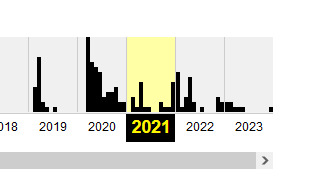
uh oh

uh oh 2
one archive, one hope at finding an archive of this holy playlist
and so i click , hoping for the best .......
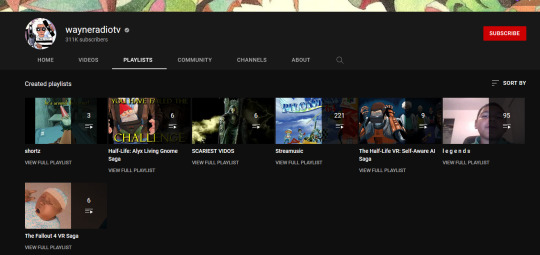
damn it
the singular archive of his channel during this time is just too late somehow ????
so i think "hey i wonder if i can see when i added those videos from that playlist into mine, maybe i could find something if i narrow things down"
so i end up going onto youtube's playlist API to try and see if i could get the answers i needed
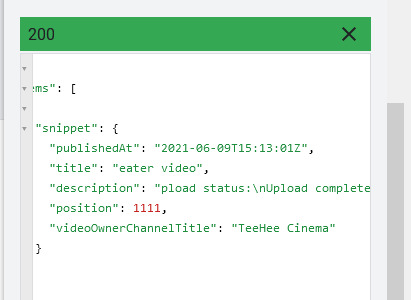
success
alright now lets see if theres anything that could point me in the right direction
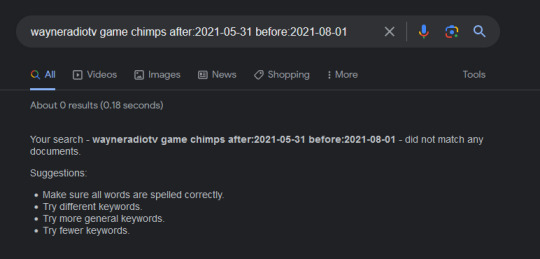
nothing
not a singular result that could even allude to this playlist even existing
so i desperately go onto waynes twitter if theres maybe any mention of any sort of playlist at all

this is it, the very small amount of evidence aside from the videos that i had personally saved that hints this playlist at one point existed and i dont even know if this its mentioning the same playlist in question
there is basically nothing else for me to do at this point
theres no way for me to privately reach out to wayne regarding the playlist as his asks and pms are closed, and i dont want to go out harassing his friends that do have open asks/pms about some fucken playlist
i had considered asking in his chat about it during his next stream, but considering that people are currently anticipating hlvrai2, that would be near impossible as the chat would very likely be going too fast for anything to be readable
i am geninely distraught that this fuckign funny video playlist is now lost forever
if you have any sort of archive of this playlist, could be an html file or maybe a txt file of links to the videos that were included in the playlist , please reach out , those videos are simply too godly for me to lose forever

@wayneradiotv if you are reading this please save me , please give a desperate man a link to your funny video playlist
please
53 notes
·
View notes
Note
what’s some feedback staff has received and implemented? how’s the process there work?
some big ones i can think of:
we brought back replies (lol)
we fixed the video player (lol)
we built 1:1 direct messaging
we built group chat (lol)
we made it easier to share tumblr posts outside of tumblr
we built Blaze so people can advertise their posts on tumblr
we built Post+ and Tipping so people can monetize their blogs
we rebuilt new user onboarding to emphasize following tags and blogs
we built ad-free and other things you can buy to support tumblr
we brought down load times of the apps from 3 seconds or more down to below a second
we had built a lot of little experimental features in Tumblr Labs, and we're building more in the new Tumblr Labs team
we fix bugs every day, big and small
the process depends on what kind of feedback you're talking about:
a bunch of us on staff are using tumblr all day every day so we naturally see feedback circulating around the community. this is a lot less actionable than you'd think, which is why we encourage people to send in actual feedback via our Support form.
our support folks are reading every support request that comes in
those requests generally make it to one of two places: either it's a bug/glitch and gets filed as a bug report (or added to one if there already was one) or gets added to feedback about a feature for further consideration
we hold weekly bug triage meetings to prioritize those bugs in a big queue for engineers to work on, or send them directly to teams to address
if it's feedback about a specific feature, like one that just launched or changed, the feedback gets funneled to the people working on it for consideration
and this probably isn't the kind of "feedback" you meant, but we also keep an eye on hundreds of pieces of data moving daily/weekly/quarterly/yearly to spot trends in behavior and action on the platform across the millions of people using tumblr. we run A/B tests and experiments as a means of gathering quantitative feedback.
and there's a lot more that contributes as "feedback" that informs what we work on. market data, trends in the social media ecosystem, product development practices, hack days/weeks internally, how our public API is used... there's a lot of feedback in the system, way more than any one person can handle.
86 notes
·
View notes
Text
Exploring the Power of Video Calling SDK: Enhancing Communication in a Digital World
In today's digital age, where distance is no longer a barrier to communication, video calling has become an integral part of our personal and professional lives. Whether connecting with loved ones, collaborating with colleagues, or conducting business meetings, video calling has revolutionized the way we interact. Behind the seamless video calling experience lies the magic of Video Calling SDKs (Software Development Kits). In this blog post, we will delve into the world of Video Calling SDKs, exploring their functionalities, benefits, and impact on our daily lives.
I. Understanding Video Calling SDK A Video Calling SDK is a collection of tools, libraries, and APIs (Application Programming Interfaces) that enable developers to integrate video calling capabilities into their applications or platforms. These SDKs provide a ready-made solution, eliminating the need for developers to build the video calling functionality from scratch. They offer a wide range of features such as audio and video transmission, screen sharing, chat functionality, and more.
II. Benefits of Video Calling SDK
Seamless Integration: Video Calling SDKs provide developers with pre-built components that seamlessly integrate into their applications, reducing development time and effort. This allows developers to focus on other core aspects of their application while ensuring a smooth and reliable video calling experience for users.
Cross-Platform Compatibility: With the proliferation of various devices and operating systems, it is crucial for video calling applications to be compatible across platforms. Video Calling SDKs offer cross-platform compatibility, enabling users to connect with others regardless of the device or operating system they are using. This ensures a broader reach and improved user engagement.
Customization and Branding: Video Calling SDKs often provide customization options, allowing developers to tailor the video calling experience to match the branding and user interface of their application. This creates a cohesive and branded experience for users, enhancing brand recognition and user loyalty.
Scalability and Reliability: Video Calling SDKs are designed to handle large-scale video communication, ensuring smooth performance even with a high volume of users. These SDKs employ robust infrastructure, advanced codecs, and adaptive bitrate streaming techniques to deliver reliable and high-quality video calling experiences, even under challenging network conditions.
III. Use Cases of Video Calling SDK
Telehealth and Remote Healthcare: Video Calling SDKs have played a vital role in the advancement of telehealth services, enabling doctors to conduct remote consultations, monitor patients, and provide medical assistance. Patients can have virtual appointments with healthcare professionals, reducing the need for physical visits and enhancing access to medical services, especially in remote areas.
E-Learning and Virtual Classrooms: Education has undergone a significant transformation with the integration of video calling SDKs. Remote learning platforms and virtual classrooms leverage these SDKs to facilitate real-time interactions between students and teachers. This fosters an engaging and interactive learning environment, enabling students to participate, ask questions, and collaborate with their peers, regardless of their physical location.
Remote Work and Collaboration: Video Calling SDKs have become indispensable tools for remote work and collaboration. Teams spread across different locations can connect seamlessly, conduct meetings, share screens, and collaborate on projects in real-time. This enhances productivity, fosters teamwork, and reduces the need for physical travel, leading to cost savings and increased efficiency.
Social Networking and Dating Applications: Video Calling SDKs have revolutionized the way people connect and interact through social networking and dating applications. Users can now have face-to-face conversations, build relationships, and share experiences virtually, bridging the gap created by geographical boundaries.
Video Calling SDKs have transformed the way we communicate and interact in a digital world. They offer a plethora of benefits, including seamless integration, cross-platform compatibility, customization, scalability, and reliability. These SDKs have found applications in various industries, such as telehealth, education, remote work, and social networking.
In conclusion, Video Calling SDKs have revolutionized communication in our digital world. Their seamless integration, cross-platform compatibility, customization options, scalability, and reliability have made them invaluable tools in various industries. Whether it's in telehealth, education, remote work, or social networking, these SDKs have enhanced our ability to connect, collaborate, and build meaningful relationships. As technology continues to advance, we can expect video calling SDKs to play an even more significant role in shaping the way we communicate in the future.
0 notes
Text
Top-Rated Video API by EnableX: Enhance Your Application’s Capabilities
Top-Rated Video API by EnableX: Enhance Your Application’s Capabilities Video communication has become an integral part of our daily lives. From virtual meetings to telemedicine and live streaming, video interaction plays a significant role in connecting people worldwide. Businesses, developers, and tech enthusiasts are constantly on the lookout for robust, reliable, and feature-rich video APIs…

View On WordPress
0 notes
Text
Dj-ibreel Buka Podcast, Nabi Review Neraka
“Welcome to Langit-Langit Imajinasi,
gue Jibril, malaikat senior,
pernah magang wahyu, sekarang full-time content creator.”
Intro-nya beat lo-fi ayat suci dibalik,
plus suara azan dijadikan ambient loop.
“Gue udah liat surga,
udah bantu ngantar surat-surat cinta Tuhan.
Tapi hari ini kita ngomongin tempat yang underrated:
neraka.”
cue suara terbakar dan suara ketawa Iblis yang di-auto-tune
Nabi datang sebagai tamu:
baju putih, sendal swallow, kopi arab di tangan.
“Gue udah tur neraka semalam.
Trip-nya intense, bro. Gak ada wifi.
Cuma panas, dosa, dan orang-orang nyesel kayak abis invest di koin haram.”
Jibril tanya, “Bintang berapa nih lo kasih?”
Nabi sedot kopinya, jawab pelan:
“Secara fasilitas, 2/10.
Banyak asap, kurang ventilasi.
Tapi buat perenungan batin?
Solid 9. Lo masuk, langsung inget semua chat yang harusnya gak lo kirim.”
Mereka bahas segmen-segmen:
Blok A: Influencer palsu, disuruh bikin konten tiap hari
pakai ring light dari api.
Hastag-nya: #Panassih #SponsoredByAzab
Blok B: Koruptor diputar terus video CCTV-nya,
kayak live streaming dosa 24/7.
"Bro, itu lebih serem dari audit KPK."
Blok C: Orang yang ghosting balasannya dighosting balik
oleh malaikat maut.
Nunggu dipanggil, gak pernah dipanggil.
Jibril ngakak:
“Anjir, gue kirain cuma manusia yang petty.”
Nabi senyum:
“Bro, Tuhan juga seniman. Kadang Dia bikin satire.”
Episode tutup pakai QnA:
ada pendengar nanya,
“Bang Jib, dosa mana yang paling berat?”
Jawabnya:
“Yang lo tahu dosa, tapi lo bilang 'gakpapa deh, sekali ini aja’
dan lo ngomong gitu tiap minggu.”
Outro-nya pake remix Surah Al-Ikhlas,
featuring beats dari langit ke-3.
“Jangan lupa subscribe,
follow biar lo gak nyasar ke jalan yang terlalu terang atau terlalu gelap.
Sampai jumpa di episode selanjutnya:
‘Wahyu Terakhir dan Kenapa Manusia Masih Bingung.’”
#nulis#tulisan#catatan#motivasi#kehidupan#renungan#puisi#penulis#prosa#indonesia#absurdism#sastra#puisipendek#puisiindonesia#kumpulan puisi#sajak puisi#sajak
5 notes
·
View notes
Text
youtube
People Think It’s Fake" | DeepSeek vs ChatGPT: The Ultimate 2024 Comparison (SEO-Optimized Guide)
The AI wars are heating up, and two giants—DeepSeek and ChatGPT—are battling for dominance. But why do so many users call DeepSeek "fake" while praising ChatGPT? Is it a myth, or is there truth to the claims? In this deep dive, we’ll uncover the facts, debunk myths, and reveal which AI truly reigns supreme. Plus, learn pro SEO tips to help this article outrank competitors on Google!
Chapters
00:00 Introduction - DeepSeek: China’s New AI Innovation
00:15 What is DeepSeek?
00:30 DeepSeek’s Impressive Statistics
00:50 Comparison: DeepSeek vs GPT-4
01:10 Technology Behind DeepSeek
01:30 Impact on AI, Finance, and Trading
01:50 DeepSeek’s Effect on Bitcoin & Trading
02:10 Future of AI with DeepSeek
02:25 Conclusion - The Future is Here!
Why Do People Call DeepSeek "Fake"? (The Truth Revealed)
The Language Barrier Myth
DeepSeek is trained primarily on Chinese-language data, leading to awkward English responses.
Example: A user asked, "Write a poem about New York," and DeepSeek referenced skyscrapers as "giant bamboo shoots."
SEO Keyword: "DeepSeek English accuracy."
Cultural Misunderstandings
DeepSeek’s humor, idioms, and examples cater to Chinese audiences. Global users find this confusing.
ChatGPT, trained on Western data, feels more "relatable" to English speakers.
Lack of Transparency
Unlike OpenAI’s detailed GPT-4 technical report, DeepSeek’s training data and ethics are shrouded in secrecy.
LSI Keyword: "DeepSeek data sources."
Viral "Fail" Videos
TikTok clips show DeepSeek claiming "The Earth is flat" or "Elon Musk invented Bitcoin." Most are outdated or edited—ChatGPT made similar errors in 2022!
DeepSeek vs ChatGPT: The Ultimate 2024 Comparison
1. Language & Creativity
ChatGPT: Wins for English content (blogs, scripts, code).
Strengths: Natural flow, humor, and cultural nuance.
Weakness: Overly cautious (e.g., refuses to write "controversial" topics).
DeepSeek: Best for Chinese markets (e.g., Baidu SEO, WeChat posts).
Strengths: Slang, idioms, and local trends.
Weakness: Struggles with Western metaphors.
SEO Tip: Use keywords like "Best AI for Chinese content" or "DeepSeek Baidu SEO."
2. Technical Abilities
Coding:
ChatGPT: Solves Python/JavaScript errors, writes clean code.
DeepSeek: Better at Alibaba Cloud APIs and Chinese frameworks.
Data Analysis:
Both handle spreadsheets, but DeepSeek integrates with Tencent Docs.
3. Pricing & Accessibility
FeatureDeepSeekChatGPTFree TierUnlimited basic queriesGPT-3.5 onlyPro Plan$10/month (advanced Chinese tools)$20/month (GPT-4 + plugins)APIsCheaper for bulk Chinese tasksGlobal enterprise support
SEO Keyword: "DeepSeek pricing 2024."
Debunking the "Fake AI" Myth: 3 Case Studies
Case Study 1: A Shanghai e-commerce firm used DeepSeek to automate customer service on Taobao, cutting response time by 50%.
Case Study 2: A U.S. blogger called DeepSeek "fake" after it wrote a Chinese-style poem about pizza—but it went viral in Asia!
Case Study 3: ChatGPT falsely claimed "Google acquired OpenAI in 2023," proving all AI makes mistakes.
How to Choose: DeepSeek or ChatGPT?
Pick ChatGPT if:
You need English content, coding help, or global trends.
You value brand recognition and transparency.
Pick DeepSeek if:
You target Chinese audiences or need cost-effective APIs.
You work with platforms like WeChat, Douyin, or Alibaba.
LSI Keyword: "DeepSeek for Chinese marketing."
SEO-Optimized FAQs (Voice Search Ready!)
"Is DeepSeek a scam?" No! It’s a legitimate AI optimized for Chinese-language tasks.
"Can DeepSeek replace ChatGPT?" For Chinese users, yes. For global content, stick with ChatGPT.
"Why does DeepSeek give weird answers?" Cultural gaps and training focus. Use it for specific niches, not general queries.
"Is DeepSeek safe to use?" Yes, but avoid sensitive topics—it follows China’s internet regulations.
Pro Tips to Boost Your Google Ranking
Sprinkle Keywords Naturally: Use "DeepSeek vs ChatGPT" 4–6 times.
Internal Linking: Link to related posts (e.g., "How to Use ChatGPT for SEO").
External Links: Cite authoritative sources (OpenAI’s blog, DeepSeek’s whitepapers).
Mobile Optimization: 60% of users read via phone—use short paragraphs.
Engagement Hooks: Ask readers to comment (e.g., "Which AI do you trust?").
Final Verdict: Why DeepSeek Isn’t Fake (But ChatGPT Isn’t Perfect)
The "fake" label stems from cultural bias and misinformation. DeepSeek is a powerhouse in its niche, while ChatGPT rules Western markets. For SEO success:
Target long-tail keywords like "Is DeepSeek good for Chinese SEO?"
Use schema markup for FAQs and comparisons.
Update content quarterly to stay ahead of AI updates.
🚀 Ready to Dominate Google? Share this article, leave a comment, and watch it climb to #1!
Follow for more AI vs AI battles—because in 2024, knowledge is power! 🔍
#ChatGPT alternatives#ChatGPT features#ChatGPT vs DeepSeek#DeepSeek AI review#DeepSeek vs OpenAI#Generative AI tools#chatbot performance#deepseek ai#future of nlp#deepseek vs chatgpt#deepseek#chatgpt#deepseek r1 vs chatgpt#chatgpt deepseek#deepseek r1#deepseek v3#deepseek china#deepseek r1 ai#deepseek ai model#china deepseek ai#deepseek vs o1#deepseek stock#deepseek r1 live#deepseek vs chatgpt hindi#what is deepseek#deepseek v2#deepseek kya hai#Youtube
2 notes
·
View notes
Text
How VOIP services for international calling are impacting the Indian IT and BPO Industry
Introduction
Voice messaging services provide Outbound and Inbound Dialing, Missed Calls, and Voice OTP. Built using state-of-the-art tools and SaaS technology, our voice platform provides attractive turnkey applications to increase productivity and enable businesses to deliver a personalized customer experience for sharper engagement, better business, and enhanced revenue streams.

VOIP services have greatly helped the Indian IT and BPO industry by reducing communication costs and making it easier to reach clients worldwide. With low-cost international calls, Indian businesses can work more efficiently. VOIP also helps teams collaborate smoothly across different countries, increases productivity, and allows companies to grow easily. It also helps with backup plans during emergencies.
Best VOIP messaging service for business
Sinch offers a robust solution and is the best VOIP service for business. It provides seamless team messaging, voice calls, video conferencing, and file sharing. Zoom is also popular, with strong video features and team chat integration. 8x8 provides scalable, cost-effective plans. These platforms prioritize security, collaboration, and easy integration with other business tools, making them ideal for professional communication.
Voice messaging service in India
Sinch is India’s largest independent, integrated Command, Control, Collaboration (C3) voice messaging service in India. Powered by the indigenous Qmulus100 conferencing platform, our bulk voice messaging and communication services offer the performance and reliability demanded by today’s businesses.
Audio conferencing is the easiest way to converse with multiple people across India. All you need is a mobile handset or a simple telephone. Keep the discussion on track by controlling who talks and who can’t. Effortlessly conduct a moderated Q&A session. Fulfill all business communication needs and achieve more with Sinch voice messaging services.
Best VoIP service
Voice over Internet Protocol (VoIP) is a form of communication that allows you to make phone calls over a broadband internet connection instead of analog telephone lines. Basic VoIP access usually will enable you to call others who are also receiving calls over the internet. Sinch is one of the best VOIP services, offering reliable voice calls, video conferencing, team messaging, and cloud-based solutions.
More Resources:
Cost Savings with Voice API
Enhance Customer Experiences through Voice Solutions
#voice api#voice call#best business voip providers#best voip for small business#business voice solutions#voice api integration
4 notes
·
View notes
Text
Thank you to IdleHasu for giving me permission to chat spam.
Script running in real time that will flood the chat at the api limit (100 per 20 seconds for vip) which is why it's choppy.
Video has taken some artistic liberties. I forgot to record it live, and the twitch vod didn't hold the spam (I'm assuming because of the timeout). Reactions are genuine (if you don't believe me head over to Hasu's stream and I might be there and run it again).
I could post the code for this, but I feel like this is unleashing a beast out in the world already. If someone truly wants it my dm's are open and you just have to ask.
youtube
4 notes
·
View notes
Text
Why Troop Messenger is the Best Alternative to Discord
In today’s fast-paced world, effective communication and collaboration are essential for teams to succeed. While Discord has gained popularity for casual and gaming communities, many businesses and organizations need a more secure and feature-rich platform. Troop Messenger is the ultimate solution for those looking for a powerful and secure Discord alternatives. Here’s why Troop Messenger stands out as one of the best alternatives to Discord.
Unparalleled Security
One of Troop Messenger’s key strengths is its commitment to security. Unlike Discord, which primarily caters to casual users, Troop Messenger offers enterprise-grade security features like end-to-end encryption, data retention policies, and role-based access control. These ensure that your business communication remains private and protected from unauthorized access.
Versatile Deployment Options
Troop Messenger provides flexibility with its multiple deployment options. Businesses can choose between SaaS (cloud-based), on-premise, or self-hosted setups, unlike Discord, which is solely cloud-based. This flexibility ensures that organizations in sensitive sectors like defense, government, and BFSI (Banking, Financial Services, and Insurance) can maintain full control over their data.
Rich Collaboration Features
Troop Messenger offers a comprehensive suite of collaboration tools that outshine Discord. Features include:
One-on-One and Group Messaging: Send instant messages to individuals or groups with ease.
Audio and Video Calls: Conduct high-quality calls for effective remote communication.
Screen Sharing: Share your screen in real time to enhance collaboration.
File Sharing: Send large files securely and without hassle.
Burnout Chat: A unique feature for self-destructing messages, ensuring sensitive information remains confidential.
Seamless User Experience
While Discord is user-friendly, it often feels cluttered and overwhelming for professional users. Troop Messenger’s intuitive interface is designed specifically for productivity and efficiency. Its clean layout and customizable features make it ideal for teams of all sizes.
Advanced Integration Capabilities
Troop Messenger integrates effortlessly with a wide range of tools and platforms, such as Google Drive, Dropbox, and APIs for custom integrations. This makes it a versatile choice for businesses that rely on multiple tools to streamline their workflows.
Designed for Business Communication
Unlike Discord, which was originally created for gaming communities, Troop Messenger is purpose-built for professional communication. It meets the unique needs of industries such as:
Government Agencies: With its secure on-premise deployment.
BFSI Sector: With robust compliance features and data encryption.
Defense Organizations: Offering secure and private communication channels.
Affordable and Transparent Pricing
Troop Messenger offers competitive and transparent pricing plans that cater to businesses of all sizes. Unlike Discord, which has limitations on premium features, Troop Messenger’s plans include all essential features without hidden costs. The value it provides far outweighs its cost, making it an excellent investment for organizations.
Why Troop Messenger is Better than Discord
If you’re looking for an alternative to Discord, Troop Messenger is the best choice for several reasons:
Enhanced Security: Ideal for businesses that prioritize data privacy.
Professional Features: Tailored for corporate communication, unlike Discord’s gaming-focused features.
Flexible Deployment: Options for SaaS, on-premise, and self-hosted setups.
Scalable: Suitable for teams and organizations of all sizes.
Industry-Specific Use Cases: Perfect for government, defense, NGOs, and private sectors.
Conclusion
While Discord is a popular platform for casual communication, Troop Messenger goes above and beyond to meet the needs of businesses and organizations. Its robust security, advanced features, and professional focus make it the ultimate Discord alternative for teams seeking a secure and reliable collaboration tool. Whether you’re a small business or a large enterprise, Troop Messenger can transform how your team communicates and collaborates, ensuring productivity and success.
If you’re ready to elevate your team’s communication, make the switch to Troop Messenger today!
#alternative#technology#software#collaboration#communicataion#discord alternative#discord alternatives#alternative to discord#alternatives of discord#team collaboration#communation tool
3 notes
·
View notes
Text
Chapter 9: Existential (Yuno, Amane)
“I can’t sleep as long as we are in the doctor’s cell.”
“Well, if sleep won’t come easily, maybe a little chat could help. Do you ever contemplate the meaning of your life?”
Chapter 11: Breaktime (Shidou, Kazui)
“It’s been a while since we could sit down and talk like this.”
"Because I have to take care of the patients from hell. Ugggggh, why do they have to make my job so much harder?"
*Disclaimer: Not actual text from the fic
(Ooh, AO3 links are working again. No need to dig up the API calls this time.)
#milgram#yuno kashiki#amane momose#shidou kirisaki#kazui mukuhara#kyanako writes#bad things happen to amane#order of attack
4 notes
·
View notes
Text
Going to start developing this from Tommorow this will be my side project
**File Name**: CodeZap_Project_Specification.md
# CodeZap: A Collaborative Coding Ecosystem
**Tagline**: Code, Collaborate, Learn, and Share – All in One Place.
**Date**: April 15, 2025
## 1. Project Overview
**CodeZap** is a web and mobile platform designed to empower developers, students, educators, and teams to write, debug, review, store, and share code seamlessly. It integrates a powerful code editor with real-time collaboration tools (chat, video calls, live editing), gamified learning (quizzes, challenges), and a marketplace for code snippets, templates, and services. The platform aims to be a one-stop hub for coding, learning, and networking, catering to beginners, professionals, and enterprises.
**Vision**: To create an inclusive, engaging, and scalable ecosystem where users can grow their coding skills, collaborate globally, and monetize their expertise.
**Mission**: Simplify the coding experience by combining best-in-class tools, fostering community, and leveraging AI to enhance productivity and learning.
## 2. Core Features
### 2.1 Code Editor & Debugging
- **Real-Time Editor**: Browser-based IDE supporting 50+ languages (Python, JavaScript, C++, etc.) with syntax highlighting, auto-completion, and themes inspired by VS Code.
- **AI-Powered Debugging**: AI assistant suggests fixes, explains errors, and optimizes code in real time, reducing debugging time.
- **Version Control**: Built-in Git-like system with visual diffs, branching, and rollback for individual or team projects.
- **Environment Support**: Cloud-based execution with customizable environments (e.g., Node.js, Django, TensorFlow), eliminating local setup needs.
### 2.2 Collaboration Tools
- **Live Coding**: Multi-user editing with cursor tracking and role-based permissions (editor, viewer), akin to Google Docs for code.
- **Video & Voice Meet**: Integrated video calls and screen-sharing for pair programming or discussions, optimized for low latency.
- **Chat System**: Real-time chat with code snippet sharing, markdown support, and threaded replies. Includes project-specific or topic-based channels.
- **Whiteboard Integration**: Digital whiteboard for sketching algorithms, flowcharts, or architecture diagrams during brainstorming.
### 2.3 Code Review & Marking
- **Peer Review System**: Inline commenting and scoring for readability and efficiency. Gamified with badges for quality feedback.
- **Automated Linting**: Integration with tools like ESLint or Pylint to flag style issues or bugs before manual review.
- **Teacher Mode**: Educators can create assignments, automate grading, and annotate submissions directly in the editor.
### 2.4 Storage & Sharing
- **Cloud Storage**: Unlimited storage with tagging, search, and folder organization. Options for private, public, or team-shared repositories.
- **Shareable Links**: Generate links or QR codes for projects, snippets, or demos, with customizable access and expiration settings.
- **Portfolio Integration**: Curate public projects into a portfolio page, exportable as a website or PDF for job applications.
- **Fork & Remix**: Fork public projects, remix them, and share new versions to foster community-driven development.
### 2.5 Learning & Gamification
- **Quiz & Challenge Mode**: Interactive coding quizzes (“Fix this bug,” “Optimize this function”) with difficulty levels, timers, and leaderboards.
- **Learning Paths**: Curated tutorials (e.g., “Build a REST API in Flask”) with coding tasks, videos, and quizzes. Potential partnerships with freeCodeCamp.
- **Achievements & Rewards**: Badges for milestones (“100 Bugs Fixed,” “Top Reviewer”), unlockable themes, or premium features.
- **Hackathon Hub**: Host virtual coding competitions with real-time leaderboards, team formation, and prize pools.
### 2.6 Marketplace & Monetization
- **Code Store**: Marketplace for selling or sharing snippets, templates, or projects (e.g., React components, Python scripts). Includes ratings and previews.
- **Freelance Connect**: Hire or offer coding services (e.g., “Debug your app for $50”) with secure payment integration.
- **Premium Subscriptions**: Tiers for advanced debugging, private repos, or exclusive tutorials, following a freemium model.
- **Ad Space**: Non-intrusive ads for coding tools, courses, or conferences, targeting niche audiences.
### 2.7 Community & Networking
- **Forums & Groups**: Topic-based forums (e.g., “Web Dev,” “AI/ML”) for Q&A, showcases, or mentorship.
- **Events Calendar**: Promote coding meetups, webinars, or workshops with RSVP and virtual attendance options.
- **Profile System**: Rich profiles with skills, projects, badges, and GitHub/LinkedIn links. Follow/friend system for networking.
## 3. Enhanced Features for Scalability & Impact
- **Cross-Platform Sync**: Seamless experience across web, iOS, Android, and desktop apps. Offline mode with auto-sync.
- **Accessibility**: Screen reader support, keyboard navigation, and dyslexia-friendly fonts for inclusivity.
- **Enterprise Features**: Team management, SSO, analytics dashboards (e.g., productivity metrics), and compliance with SOC 2/GDPR.
- **Open Source Integration**: Import/export from GitHub, GitLab, or Bitbucket. Contribute to open-source projects directly.
- **AI Mentor**: AI chatbot guides beginners, suggests projects, or explains concepts beyond debugging.
- **Localization**: Multi-language UI and tutorials to reach global users, especially in non-English regions.
- **User Analytics**: Insights like “Most used languages,” “Debugging success rate,” or “Collaboration hours” for self-improvement.
## 4. Target Audience
- **Students & Beginners**: Learn coding through tutorials, quizzes, and peer support.
- **Professional Developers**: Collaborate, debug efficiently, and showcase portfolios.
- **Educators**: Create assignments, grade submissions, and host bootcamps.
- **Teams & Startups**: Manage projects, review code, and hire freelancers.
- **Hobbyists**: Share side projects, join hackathons, and engage with communities.
## 5. Unique Selling Points (USPs)
- **All-in-One**: Combines coding, debugging, collaboration, learning, and networking, reducing tool fatigue.
- **Gamified Experience**: Qu māizzes, badges, and leaderboards engage users of all levels.
- **Community-Driven**: Marketplace and forums foster learning, earning, and connection.
- **AI Edge**: Advanced AI for debugging and mentorship sets it apart from Replit or CodePen.
- **Scalability**: Tailored features for solo coders, teams, and classrooms.
## 6. Tech Stack
- **Frontend**: React.js (web), React Native (mobile) for responsive, cross-platform UI.
- **Backend**: Node.js with Express or Django; GraphQL for flexible APIs.
- **Database**: PostgreSQL (structured data); MongoDB (flexible code storage).
- **Real-Time Features**: WebSocket or Firebase for live editing, chat, and video.
- **Cloud Execution**: Docker + Kubernetes for sandboxed execution; AWS/GCP for hosting.
- **AI Integration**: xAI API (if available) or CodeLlama for debugging and suggestions.
- **Version Control**: Git-based system with Redis for caching diffs.
## 7. Monetization Strategy
- **Freemium Model**: Free access to basic editor, storage, and community; premium for advanced debugging, private repos, or marketplace access.
- **Marketplace Fees**: 10% commission on code or service sales.
- **Enterprise Plans**: Charge companies for team accounts with analytics and support.
- **Sponsorships**: Partner with bootcamps, tool providers (e.g., JetBrains), or cloud platforms for sponsored challenges or ads.
- **Certifications**: Paid certifications for completing learning paths, validated by industry partners.
For pricing inquiries:
- SuperGrok subscriptions: Redirect to https://x.ai/grok.
- x.com premium subscriptions: Redirect to https://help.x.com/en/using-x/x-premium.
- API services: Redirect to https://x.ai/api.
## 8. Potential Challenges & Solutions
- **Competition** (Replit, GitHub, LeetCode):
**Solution**: Differentiate with collaboration, gamification, and marketplace. Prioritize user experience and community.
- **Code Security** (e.g., malicious code):
**Solution**: Sandboxed environments, automated malware scanning, and strict moderation for public content.
- **Server Costs** (real-time features, cloud execution):
**Solution**: Serverless architecture and tiered pricing to offset costs.
- **User Retention**:
**Solution**: Rewards, certifications, and community features. Unique offerings like portfolio export or freelance opportunities.
## 9. Development Roadmap
### Phase 1: MVP (3-6 Months)
- Basic code editor with debugging and storage.
- Real-time collaboration (live editing, chat).
- Simple quiz feature and user profiles.
- Web platform launch with mobile responsiveness.
### Phase 2: Expansion (6-12 Months)
- Video calls, whiteboard, and code review tools.
- Marketplace and portfolio features.
- iOS/Android app launch.
- AI debugger and basic learning paths.
### Phase 3: Maturation (12-18 Months)
- Enterprise features and certifications.
- Expanded gamification (leaderboards, hackathons).
- Localization and accessibility support.
- Partnerships with coding schools or companies.
### Phase 4: Global Scale (18+ Months)
- Regional servers for low latency.
- Optional AR/VR coding environments.
- Integrations with IoT or blockchain (e.g., smart contract debugging).
## 10. Why CodeZap Matters
CodeZap addresses fragmented tools, uninspiring learning paths, and collaboration barriers. By blending IDEs (VS Code), collaboration platforms (Slack), and learning sites (LeetCode), it offers a seamless experience. It empowers users to code, grow, connect, and monetize skills in a dynamic ecosystem, making coding accessible and rewarding for all.
1 note
·
View note