#ClassDojo monster
Explore tagged Tumblr posts
Text

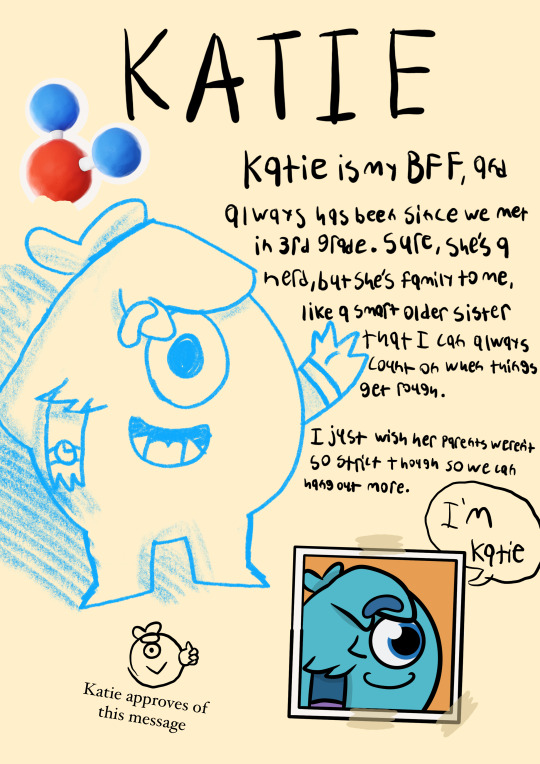


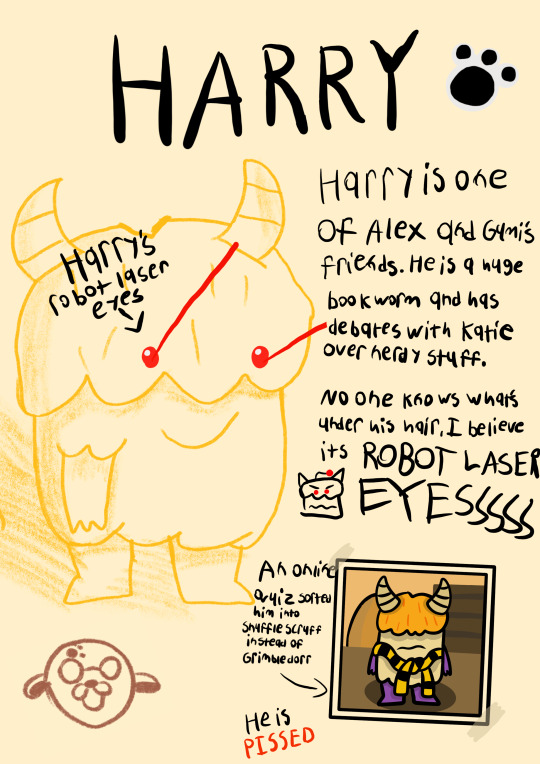

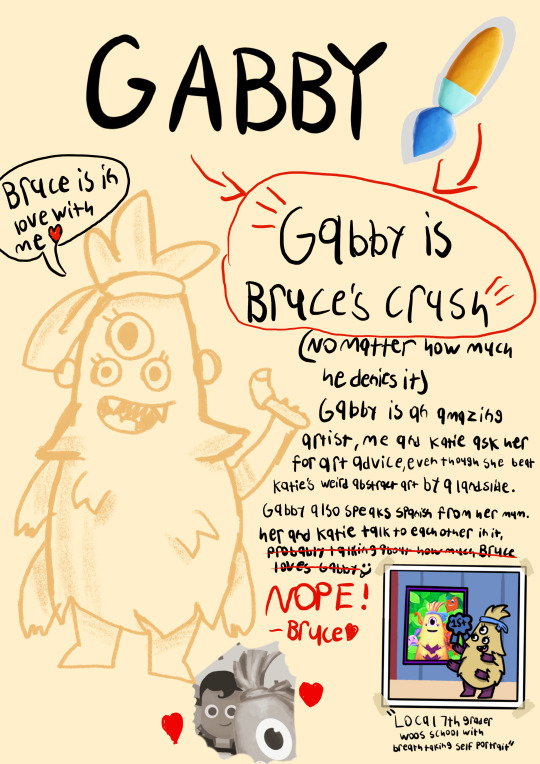
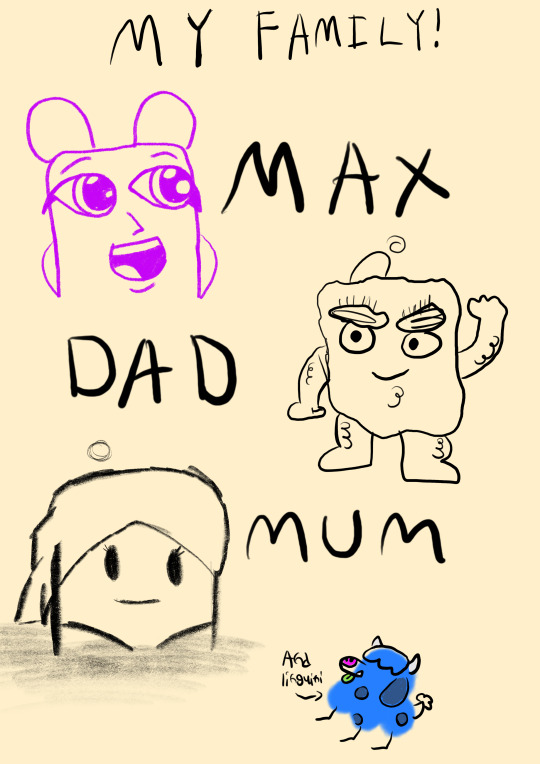
4 notes
·
View notes
Note
I saw your tags on that unpaid internship post and this fall I'll be starting My internship🤞🏾 (I want to teach elementary art when I graduate) any advice?
Oooh! elementary art sounds like a great area to specialize in. I’m gen ed so my internship was a bit different but some things I took away from it:
Learn how to navigate Teacher’s Pay Teachers and Pinterest for resources on lesson ideas. (Seriously, I spend hours on both because I don’t like using my own money but I also don’t like having to make everything from scratch and thus dive through the ‘free’ section like a boss without a curriculum.)
When lesson planning, start with Standards, Objectives, then Activities.
Be on time and ask questions-people respect those who want to learn.
also, teachers love it when you ask why they wanted to be a teacher, make friends this way!
Lesson Planning gets so much easier once you’re in a school and the hardest its ever going to be is during student teaching.
good luck
It’s going to be hard and the pay is going to suck but the kids are great
The kids are going to be monsters, but remember they still need art/English/math.
Classroom management is that one thing that no one ever teaches because you gotta learn it by osmosis-you learn it by being in a classroom and managing it.
I love using ClassDojo to keep track of students in multiple classes
Get a planner with notebook pages in it
Use the planner with notebook pages in it
The job is never over, find the balance between work and home.

10 notes
·
View notes
Text
3 Great Sites to Help Schools Engage Students During School Closure
1. Purple Mash
Purple Mash is a fantastic site offering a wide array of learning activities for students. Teachers start out by subscribing (they are currently offering free accounts to schools closed due to the coronavirus outbreak) and uploading student details. Then work can be assigned on a student by student or whole-class basis. The open-ended content creation tools are FANTASTIC! Students can do everything from simple word processing to advanced ebook creation with all their work saved securely online in their own folder. Teachers can give feedback on all student work and can even align this to national curriculum (UK) statements. There is also a comprehensive Computing curriculum built right into Purple Mash which includes its own coding platform.
youtube
2. Mathletics
Mathletics is a real stalwart of online learning for primary students, and for good reason. Their maths activities are comprehensive and curriculum-aligned; teachers can group students and assign work based on these groupings; teachers can track exactly who is logging in and completing work and exactly how they’re doing and students love earning points and getting certificates. The recently launched Reasoning and Problem Solving questions have added further value to this well-known and well-used site.
3. ClassDojo
Who said there’s no such thing as a free lunch? ClassDojo is well known as a monster-themed, points-based classroom management app. But the real magic here is when it’s used as a communication and portfolio tool. After creating student accounts, teachers can invite parents to sign up. Once parents do this, it offers a quick and easy way for teachers to share private messages with parents which is invaluable when a school is in lockdown mode. The Class Story can be used to share updates, images and files with your entire class and the Portfolios allow students to upload work that they’ve completed at home.
youtube
4 notes
·
View notes
Text
Sounds like ClassDojo. My daughter wanted a different monster, one of the premium ones; I used the opportunity to talk about why that’s not fair and. Laying the seeds of the future evils of capitalism. So, yeah. It sucks. Luckily it’s fallen by the wayside this year and the school now predominantly uses Seesaw.
My ELEVEN-YEAR-OLD sister has to do her mandatory school work remotely from home because of lockdown. Tonight, my mum and I discovered that the app she has to use for class contains
MICROTRANSACTIONS.
Let me repeat that: microtransactions being put into an app that my little sister needs to use to receive her school assignments and participate in her education.
Basically, this is an app where the teacher uploads assignments for kids to do and every kid has a little monster that they use as an avatar in the virtual classroom. You can unlock new skins and customise your monster but it costs REAL MONEY.
Kids don’t need this kind of peer pressure. They already have to deal with these god damn transactions in all of their video games. They don’t need this in their VIRTUAL CLASSROOM APPS.
PLEASE STOP PREYING ON CHILDREN WHO ARE TRYING TO DO THEIR SCHOOL WORK.
My sister does not need to spend money customising her in-app classroom avatar. She is trying to do her maths assignments. She is a CHILD.
Why are microtransactions being put into TEACHING APPs that children are using for MANDATORY WORK during a PANDEMIC????
Abolish capitalism and all of these god damn parasites hurting our kids. Holy hell. 😡
17K notes
·
View notes
Text
Classdojo For Mac

Table of Contents
Classdojo For Apple Mac
Classdojo App Download For Mac
Join 95% of U.S. schools using ClassDojo app on PC to engage kids and connect with families! I will be guiding you on how to download the app on PC
About
Classdojo for students free download - ClassDojo, ClassDojo for Teachers, i-Ready for Students, and many more programs.
Understanding ClassDojo For PC. We can download ClassDojo on Windows, Mac, and Android. There is not yet any official way to use ClassDojo on PC, but you can use an Android emulator to run Android Apps on PC.Android emulator is a program that imitates an Android Device on your operating system.
ClassDojo helps teachers build a positive classroom culture by encouraging students and communicating with parents. ClassDojo is free for everyone, and K-12 teachers, parents, students, and school leaders in over 180 countries have joined. It works on all devices, like tablets, phones, computers, and smartboards.
The free ClassDojo app is available for iPhones, iPads, and Android devices.ClassDojo helps teachers, parents, and students build amazing classroom communities. Visit the App Store or the Google Play Store to get the free ClassDojo app! The free ClassDojo app is available for iPhones, iPads, and Android devices. ClassDojo helps teachers, parents, and students build amazing classroom communities. Visit the App Store or the Google Play Store to get the free ClassDojo app!
ClassDojo for PC is an online classroom management platform where teachers can record and track student behavior, facilitate classroom activities, curate student portfolios, and communicate with parents. Student sign-in is simple with a QR code, link, or Google account. From the teacher dashboard, teachers can create original activities or use the toolkit to post class announcements, conduct warm-ups, create random groups, and more. Depending on how they choose to set things up, teachers can share information privately or publicly, often displayed to the class on a screen or interactive whiteboard.
Along with points awarded or deducted for customizable positive and negative behaviors, teachers can assign activities to students to submit in the form of videos, text, images, or drawings; once approved, these are documented in portfolios that follow students from year to year.
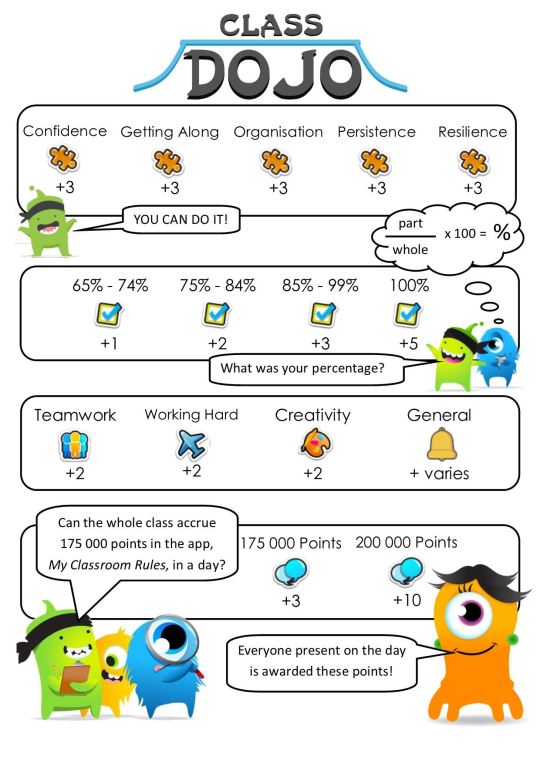
Newer features include templates where teachers can add five-minute lessons to the class story; here, topics such as growth mindset and perseverance give students a chance to learn valuable social and emotional skills. On the school-to-home side, parents can create accounts to see behavioral and academic progress as well as to communicate with the teacher via a messenger tab. Teachers can also choose to share classroom events and photos, giving families a chance to feel more connected to the classroom.
Is it Any good for the Teachers?
Many of the teachers see ClassDojo for Windows app as a transformational tool in their efforts toward employing better classroom management. This type of real-time, classwide communication can help make behavior and learning expectations more clear and concrete for students. At the same time, it’s important to note that some features may not be for everyone.
Teachers should be sure to emphasize positive reinforcement and use the tool’s public features in ways that support students’ privacy and dignity. Even in light of teachers’ best efforts, some students might still interpret the system in more of an extrinsic way. The program’s effectiveness depends largely on responsible and consistent use.
How to Install ClassDojo app on Windows and Mac
To start with, install BlueStacks in PC
Launch BlueStacks on PC
Once BlueStacks is launched, click the My Apps button in the emulator
Search for: ClassDojo
You will see search result for the ClassDojo app just install it
Login to your Google account to download apps from Google Play on Bluestacks
Cocnlusion
Class Dojo makes it super easy to stay in contact with parents. You can use it as an in-classroom behavior tracker. When students are making good choices, you can give them a point, which shows up on the screen. Kids love seeing their monster earn points. It will help your classroom become a better place since kids are so actively wanting to earn points for themselves.
The only way to make Class Dojo completely seamless is to make sure all your classroom parents sign up for it. That way, you can send out messages and post announcements without ever having to print an actual newsletter again.
ClassDojo Download for PC: Using android apps on PC is not an impossible feat anymore. If you want to use an Android App on your PC which has no website version or Windows Version, you can still use it on PC. Here, we will let you know about, how can you Download ClassDojo for PC Windows 10/8/7 and Mac OS X.
First of all, let me tell you that we will be using an Android Emulator to use ClassDojo on your laptop. Android Emulator is a software that runs an environment of Android Devices on your PC and lets you use the Android Apps on ur Laptop. There are are many Android Emulators available in the market, and we have made a detailed list of all of them for you on our blog. Without further ado, lets move towards the guide on how to use Simulation App – ClassDojo.
ClassDojo for PC – Technical Specifications
TitleClassDojo for PCCategoryEducation AppDeveloped ByClassDojoFile size42MInstallations10,000,000+Rating4.1/5.0Req Android version5.0 and up
ClassDojo lies in the category of Education App on the Android play store. With it’s simple to use and easy to navigate UI, ClassDojo App has got over 10,000,000+ installations with an exceptional rating of 4.1 stars from the users.
You can also download the App from play store on your Android Here is the play store link for you –
Developer: ClassDojo
ClassDojo Download and Install on PC

As mentioned earlier, we will be using Android emulators to download and install your favorite App ClassDojo on PC. Follow any of the mentioned ways below to install the app on your laptop.
Install ClassDojo for PC
There are a lot of Android Emulators on the Market nowadays but one of the few best is Bluestacks, Knox, and Memuplay. All of these Emulators are listed by us in our Blog here and you can simply download any of it by going to the link given below in the instructions. So let’s start and move towards the instructions on How can you get your favorite App ClassDojo on your PC using an Android emulator.
Step 1: Download Android Emulator on your computer. Download link – Download Emulator of your Choice.
Step 2: To install the Emulator, double click on the downloaded .exe file of the emulator you downloaded.
Step 3: Launch the Emulator app now.
Step 4: First thing you need to do is Log in with your Google account on the next screen.
Step 4: Next, on the home screen of Emulator, Find the Google Playstore app, and click on it.
Step 5: After the Google play store opens up, search for – “ to download it on your PC.
Step 6: Click on the install button to start installing ClassDojo on Bluestacks PC.
Step 7: Upon the completion of the installation process, you can find the ClassDojo app icon in the installed apps folder of your Emulator.
Classdojo For Apple Mac
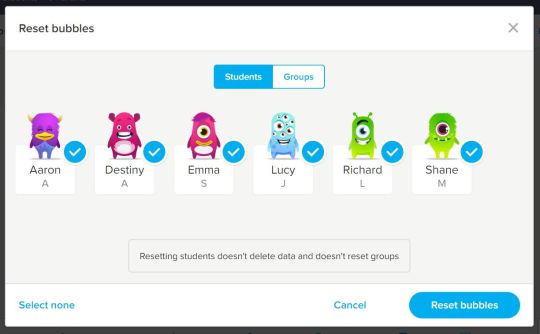
ClassDojo Download for PC – Features:
Ready to build an amazing classroom communityClassDojo is a beautiful, safe, and simple communication app for teachers, parents, and students. * Teachers can encourage students for any skill, like Working hard and Teamwork* Teachers can bring parents into the classroom experience by sharing photos, videos, and announcements* Students can add their classwork easily to their own digital portfolios for their parents to see* Teachers can also safely and instantly message with any parent* Parents see their childs updates at home, as well as a stream of photos and videos from school* All your favorite teacher tools, like Group Maker and Noise Meter, are now in one place!ClassDojo helps teachers build a positive classroom culture by encouraging students and communicating with parents.ClassDojo is free for everyone, and K-12 teachers, parents, students, and school leaders in over 180 countries have joined. It works on all devices, like tablets, phones, computers, and smartboards.See how much people love ClassDojo at: www.classdojo.com/wall-of-love/Join the ClassDojo community today!
ClassDojo for PC – Conclusion:

Classdojo App Download For Mac
ClassDojo, is one of the very good App in the Education App category. ClassDojo did a very good job at designing a good UI and UX for App. We have provided a detailed guide on how to download and install ClassDojo on PC using emulators of your choice. Now you can download and use the App not only on Android devices but as well as Laptops and PC running Windows OS. if you have any queries regarding the process or the Application please leave the queries in the comment section below, and don’t forget to follow our blog for the latest updates and share as sharing is caring. 🙂

0 notes
Text
ClassDojo.
ClassDojo was designed as a website and app with the intention to improve communication between home and school. It has changed and developed to be more of a complete classroom tool which can be used to help encourage good behaviour. While ClassDojo has many uses inside the classroom in this blog I am going to focus on how it can be used by schools and childcare services as a form of communication between teachers and parents.
But first a quick introduction to ClassDojo.
Every student is assigned a ClassDojo avatar or monster. The teacher can then award points to the student's monster for a range of positive behaviours, such as being kind to a classmate, working hard or being on task. These points can then be "cashed in" for rewards (see photo below for ideas). Points can also be taken away for misbehaviour like talking or not doing their work. Although not all teachers choose to use this function and prefer to give only positive feedback.
"Big Ideas" are a series of animated videos about Mojo a ClassDojo Monster. They are educational social stories with moral messages about not giving up when things get hard and the importance of trying your best.
How can it be used as a form of communication?
ClassDojo is run through a relatively simple downloadable app which is available on both Android and Apple smartphones. Each parent is given a unique code to use when they download the app, this then connects them to their child's class. You can print out these codes with handy instructions for parents from ClassDojo (take a look at the photo posted below!). This code is an important feature of ClassDojo which means that only parents with a child in that class can see what's being posted.
ClassDojo has a Class Story aspect which is similar to Facebook's timeline, it allows the teacher to post videos, photos and short written posts about what's happening in the class which parents can view and comment on. This is a great way to encourage parents to talk to their children about what they're doing in class. However, some parents may not be comfortable with their child’s photo being taken and that can cause issues with this aspect of the app. Good practice would be to get the parents written permission before taking any photos and especially before you upload them to the app.
Messaging
ClassDojo has a messaging service which is similar to WhatsApp. Messages can be sent via the app to individual parents or to the whole class group. One of the main benefits of ClassDojo over WhatsApp for teachers is that you don't have to give out your personal phone number to parents. This helps to protect privacy and maintain professional boundaries. It is also possible to set "quiet hours" so that you won't receive notifications during certain hours, again keeping professional boundaries and being able to enjoy evenings and weekends without worrying about having to respond to messages.
Another advantage of using ClassDojo as a form of communication is that the messages being sent can be translated into 35 languages. This can be very useful for parents whose first language isn't English but still need to be informed about what's going on in the class.
Like all technology the main disadvantage is that you're presuming that all parents have smartphones and will be able to download and use the app. If a parent doesn’t have access to the app they may miss out on important information or conversations.
When compared to Old Skool methods of printing out notes and sending them home ClassDojo is more environmentally friendly and time efficient. There's also a better chance of the notes being read by the parents instead of getting lost at the bottom of a school bag. However if there is something important that needs to be discussed it is probably best to do it in person instead of through messages.
Can it work for your class?
Even if you don't want to use the points feature of ClassDojo it is still a very beneficial way of contacting parents as a whole group and at an individual level. ClassDojo is particularly useful for parents who may not drop off and pick up their children themselves and don't have an opportunity to talk to the teacher regularly. It helps parents see more of what their child is doing in class and allowing for easier and more frequent communication while still maintaining professional boundaries.
www.classdojo.com - for if you want more information or to try it yourself!

0 notes
Photo

Someone bought me a rock painting kit for #wellbeinggiftexchangegroup - so, having such a small class this year, I naturally made them a pet rock inspired by their #ClassDojo monster 🤣 (at Bolton Low Houses) https://www.instagram.com/p/B1HnE0kBSWi/?igshid=9kegt2mnq68u
0 notes
Text
ClassDojo raises concerns about children's rights
ClassDojo raises concerns about children’s rights
ClassDojo assigns students brightly coloured monster avatars that teachers may use to award and subtract points for behaviour. By projecting on their desktop or mobile phone, teachers can record and picture student behaviour and exhibit student standings. They’re also able to share that data in real-time with parents. 4. Rewarding’standard’ behaviour
Lately, the tech ethics author at Forbes…
View On WordPress
0 notes
Text
Applied Classroom Management
Classroom management is the foundation upon which effective teaching and learning take place. Without clear classroom rules and procedures, chaos and confusion reign. Frequently enforcing the rules and procedures is essential for good classroom management. Without enforcement of consequences, rules and procedures breakdown and become useless.
When thinking about how to implement a system of classroom management, it’s important the teacher recognizes adherence to, as well as breaking of, classroom rules and procedures. It’s also important not to focus on results, but on behavior and work ethic.
Giving Positive Reinforcement
Non-verbal communication
I like to use eye contact, a smile and a pat on the shoulder to communicate non-verbally with my students. By doing this, you let the student know they did a good job without disturbing the flow of the class.
Positive Feedback
Students react to a teacher’s behavior, not his thoughts. Instead of assuming students will follow the rules, and being happy when they do, teachers should recognize and reward students who frequently follow rules and procedures. There are many ways a teacher can praise and reward good student behavior. Before deciding it’s a good idea for the teacher to ask the students themselves how they would like to receive praise. Some students may feel anxious or embarrassed to be named in front of the whole class, and may prefer a note or a call home.
Tangible Feedback
1. Stickers. They’re bright, colorful, and students love them. Stickers are an effective, tangible reward that work especially well when tied to a system of points or tokens. My students love seeing stickers next to their work, and I find them great for positive reinforcement.
2. A well-designed class economy can be a powerful tool for classroom management. Giving or removing points for student work and behavior is a very effective method of enforcing classroom rules and procedures. A classroom economy works best when students tell you how they want to be rewarded. My students told me about stores around town that sell special erasers and rulers that they like, and they said they’d like to have a class pizza party after their final exams.
Behavior Tracking
ClassDojo is an app for tracking and rewarding student behavior. It can be used as part of the classroom economy and to help implement class values. A big plus of this app is that it makes it easy to communicate with parents, which can sometimes be a challenge for teachers in foreign countries. The monster avatars and sounds help to personalize the app, and make it fun and engaging for all students.
Responding to Students Breaking Rules or Procedures.
Non-Verbal Communication
Students often act out because they want attention. I try not to give them any attention when they do. If I see a student who’s not on task or not following procedures I won’t give them any eye contact or attention. Instead, I’ll praise the students who are on task – by doing so I am indirectly communicating to other students what they need to be doing. This strategy also helps maintain a positive classroom atmosphere.
Alternatively, I’ll walk over and stand closer to any students not on task. The mere presence of the teacher is often enough to correct student behavior.
Point Out Students Following Rules and Procedures
Most students respond strongly to praise. If I praise one group of students for behaving well or working hard, the others will fall in line. I try to keep a ratio of 5:1 for positive to negative comments in order to keep the students – and myself - positive.
Removing Points
This is something I try to do for every rule infraction, no matter how small. If a student interrupts myself or a classmate while talking, I’ll walk to the whiteboard and erase a point. I might look at the student who’s breaking the rule, but otherwise I won’t communicate with them. With a look from the teacher and the removal of a point, the student knows what they did wrong.
Contact Parents
At my school, most teachers and other staff members will contact parents predominantly for negative behaviors. While this is necessary, it might make parents dread any phone calls or contact with the teacher. While I try to maintain a balance by writing both good and bad comments in my students’ communication books, sometimes negative comments are inevitable.
Summary
Classroom management is an integral part of effective teaching and learning. While both positive and negative feedback are useful, I believe it’s important for the teacher to try to give out mostly positive feedback. Teacher praise makes for happy and productive students and a pleasant classroom. Here is a flowchart I made for my classroom management process.
0 notes
Text
What ClassDojo Monsters Can Teach Kids About Growth Mindset https://t.co/CqdK2BqgFG https://t.co/fEgchawNAL
What ClassDojo Monsters Can Teach Kids About Growth Mindset https://t.co/CqdK2BqgFG http://pic.twitter.com/fEgchawNAL
— EduTechGuys (@edutechguys) May 2, 2017
via Twitter https://twitter.com/edutechguys May 02, 2017 at 03:45PM
0 notes
Text
What @ClassDojo Monsters Can Teach Kids About #GrowthMindset https://t.co/2zUitVL1vF #edtech #education https://t.co/wECtMw35F6
What @ClassDojo Monsters Can Teach Kids About #GrowthMindset https://t.co/2zUitVL1vF #edtech #education http://pic.twitter.com/wECtMw35F6
— EduTechGuys (@edutechguys) March 20, 2017
via Twitter https://twitter.com/edutechguys March 20, 2017 at 12:00PM
0 notes