#CodeCombat
Explore tagged Tumblr posts
Text
Here are seven ways to make programming more engaging for beginners.
Introduction
For newcomers, programming might be frightening. For many, the new material's syntax, logic, and sheer amount might be depressing. Nonetheless, programming doesn't have to be very difficult or tiresome. Programming can be made more engaging and fulfilling by incorporating innovative, enjoyable, and useful methods. This article will examine seven methods for improving novice programmers' engagement, which will make learning programming easier and more pleasurable.
1. Start With Visual Programming Tools
Start with visual programming tools like Scratch, Blockly, or Tynker before writing complex code. Using these platforms, novices can drag and drop code blocks to construct simple programs, games, and animations. Visual tools make learning more interactive and enjoyable by breaking down complicated programming concepts and provide instantaneous visual feedback.
Benefits:
Improves understanding of programming fundamentals.
Allows newcomers to see the effects of their efforts immediately.
Encourages creativity through cartoons and games.
2. Focus On Interactive Learning Platforms
Students can write code directly in their browsers and see the results in real time with interactive classes offered by platforms like Codecademy, Khan Academy, and freeCodeCamp. These platforms often provide assistance or instant feedback and break down programming into manageable tasks. Interactive learning helps users solve difficulties and keeps the learning process moving forward while lowering irritation.
Benefits:
Immediate feedback allows for easy error correction.
Lessons are organised into convenient parts.
Gamified learning systems can help to sustain engagement.
3. Work On Real-Life Projects Early
Learning programming through real-world applications increases its relevance and fun factor. Novices can concentrate on projects that pique their interest, such creating a simple app, automating a tedious task, or creating a personal website. Students get a feeling of purpose from real-world projects, which piques their interest in coding and makes them more enthusiastic about it.
Benefits:
Improves understanding of theoretical concepts.
Increases confidence as students create actual things.
Offers a clear purpose and a sense of accomplishment.
4. Learn Through Games
Learning programming can be facilitated by creating or playing games. Some examples of platforms and games designed specifically for teaching programming are CodeCombat, Robocode, and CheckiO. Through the resolution of code puzzles, students advance in these games that transform coding assignments into adventures.
Benefits:
Creates a fun and competitive learning atmosphere.
Encourages critical thinking and problem-solving skills.
Engages students who may find standard lessons unappealing.
5. Incorporate Pair Programming
When two programmers work together on a single task, it's called pair programming. Real-time code reviews are performed by one person after it has been written. Through discussion and shared knowledge, this collaborative learning approach helps students acquire problem-solving methods while also making programming more socially engaging.
Benefits:
Promotes teamwork and communication skills.
Provides fast feedback and reduces errors.
Helps to overcome learning plateaus through shared expertise.
6. Celebrate Small Wins
Programming can occasionally seem like a laborious process with little payoff, especially when faced with challenging problems. It's crucial to acknowledge small accomplishments in order to stay motivated. Acknowledging successes, no matter how small, can give much-needed morale support.
Benefits:
Encourages an optimistic approach to learning.
Recognising progress helps to boost confidence.
Reinforces a growth mentality, increasing learners’ resilience.
7. Join Coding Communities
Learning to program could be more enjoyable if you're a part of a helpful group. Newcomers can participate in local coding meetings and online forums like Stack Overflow and GitHub. These websites offer opportunities for collaboration, mentoring, and inspiration from people who share similar interests.
Benefits:
Access to a plethora of common knowledge.
Promotes collaboration on open-source initiatives.
Creates a network of mentors and peers to share experiences and insights.
Conclusion
By using these suggestions, learning to program doesn't have to be a daunting task; instead, it can be interesting and fun. In order to keep beginners interested in programming and inspired, we at the School of Coding & AI employ a variety of strategies, including interactive tools, real-world projects, and community involvement.
#coding#programming#branding#marketing#python#commercial#graphic design#student life#study motivation
26 notes
·
View notes
Text
12 Easy Ways to Teach Kids to Code: Hour of Code & CS4Ed Week 2024
Get ready for CS4Ed Week 2024 and the Hour of Code with this special episode of the 10 Minute Teacher Podcast! 🎉 We’re sharing 12 practical and fun coding activities that will inspire creativity and teach kids computational thinking. From gamified platforms like CodeCombat to app development with Mad Learn, hands-on robotics, and unplugged challenges, there’s something here for every educator and student.
💡 What You’ll Learn in This Episode:
How to use CodeCombat and Code.org to engage students in coding.
Creative ideas like Dance Party, Minecraft, and coding with Anna and Elsa.
Hands-on activities with mBot Robots, Arduino Boards, and Hummingbird Kits.
Unplugged coding with Hot Wheels for a screen-free coding experience.
Why coding is an essential skill for students of all ages.
🎙️ About the Sponsor: This episode is sponsored by Mad Learn, a comprehensive app-building platform that integrates the design thinking process. Learn how to inspire students with app development tools they’ll love: https://coolcatteacher.com/madlearn.
📚 Links and Resources: All resources mentioned in this episode are available at https://www.coolcatteacher.com/e871
👩🏫 Host: Vicki Davis, the Cool Cat Teacher®, shares practical tips and tools to inspire educators worldwide. She is a classroom teacher, programmer, author, and Mom.
New Podcast Episode
5 notes
·
View notes
Text
20 Juegos Online Gratuitos para Programadores: Aprendizaje Fácil Programación, DesarrolloWeb, Juegos, JuegosProgramación, Programación, RecursosProgramación https://codigonautas.com/20-juegos-online-gratuitos-programacion/?feed_id=605&_unique_id=682aab22e3fb1
0 notes
Text
Programming is the most important part of building any website. Website designers and developers need to learn programming and coding when they are taking the course on programming for website building. Apart from the regular courses, there are certain interactive websites also available on the internet that help you learn and gain more knowledge over and above your regular course. As a learner, it is recommended to visit these websites if you want to learn more about programming. This article gives you some basic information about some of those interactive websites that help you sharpen your existing knowledge of programming. You may choose from many of the best programming languages you like and more. Best Websites To Learn Multiple Programming Languages Interactively Codecademy Are you interested in learning to code for programming? This website is the best one for you to choose from. This website is featured as one of the top 50 sites in Times in 2013. The interactive learning sessions of this website can make anyone learning the coding as long as they feel positive. CodeCombat This is one of a kind website where the learners can learn coding though playing a multiplayer coding strategy game. The learners have fun and at the same time learning to code in Python and JavaScript from this interactive website. The aim of the founders of this website was to make the users happy while learning TeamTreehouse Learn web designing and development through this interactive website. The website has video tutorials for its students to help them learn about HTML and Ruby. You can watch these videos to learn and later you can take the exercises to test your knowledge and learning from the session. CodePad CodePad is an online compiler and collaboration tool that can be used to learn and execute the programs in many languages including C, C++, PHP, Python, Ruby and more. CodingBat It is a playground for online code testing with a plethora of tutorials as well as help videos for codes for the programming languages Java and Python. It is a free site for developing your coding skills. You can type the code online in the text editor and click on Run to compile your code online. Repl.it It provides an online environment for exploring many programming languages and has an online code editor. Additionally, it has interpreter engines written in JavaScript for over 15 programming languages. The interpreters run on the user’s computer. Ideone It is an online debugging and compiler tool that allows compiling as well as executing it online in more than 60 programming languages such as Java, C#, C, Pascal. You need to select a programming language and then type the code in the text editor, and subsequently run the code by clicking on the 'Run' button. Codeschool It teaches various web technologies on the web browser through screencasts, coding challenges and video lessons for languages such as JavaScript, Ruby, HTML/CSS, and C. WiBit.net It is a video tutorial website which provides free computer programming courses in programming languages like C++, C, and Obj-C. Very soon, it would include the same for Java. The tutorials provide resources for fast learning of the languages. Best Websites To Learn Ruby Interactively RailsForZombies.org The upgraded website enables the learners to learn Ruby on Rails directly in the browsers with no additional settings. This interactive website ensures fun in the learning for the learners and there is no need to worry about configuration. The video tutorials with the exercises are great resources for learning. CodeLearn This website enables the learner to learn Ruby on Rails by creating an app directly on the browser. The website offers hassle-free virtual server along with great tutorials that ease the learning of rails. The user need not to an experienced professional to use the tutorials.
RubyMonk Do you want to learn Ruby? Learn it here. Whether you just want to learn Ruby for fun or for a new job or just to experience it – this website is the best place for you to start. The website offers various Ruby learning courses like Ruby Primer, Accent, Metaprogramming, and others. TryRuby This website enables the learner to learn the basics of Ruby language on the browser itself. The learner just needs to have 15 minutes of time in hand in order to write Ruby coding on the web browser and learn through the interactive website. Best Websites to Learn Python Interactively Python is the preferred language of many web developers who like a quick and scalable web application. There are many good books available to learn python from scratch. On the other hand, Python also has a big community that has generated tons of free tutorials and resources for Python developers. Below mentioned websites are focused on interactive teaching inside the client web browser. LearnPython This is a free interactive Python learning tutorial. This Python tutorial was developed to offer interactive learning to learners who want to learn Python. The tutorials contain both basic and advance course materials hence facilitating both beginners and experienced professionals in Python programming techniques. Pyschools Preschools is a website with many python basic tutorials and interactive exercise to practice your python skills. Python Anywhere This website provides a cloud-based environment for Python developers to develop and deploy Python application in the cloud. Trypython.jcubic It is an interactive online interpreter for the Python Programming language, it's interactive and AJAX is driven and uses a plug-in called JQuery Terminal Emulator. Python is an object-oriented programming language that can be tried out directly from the web browser. Useful Web Sites To Learn Other Programming Languages Learn-C.org This is a free interactive C learning tutorial for the people who want to learn C programming. The website offers both beginners and advances course on C programming, which helps both types of learners whether they are beginner or professional. Learning through this website will not require anything to be downloaded. LearnJavaOnline This is a free interactive Java learning tutorial website for all. It does not matter whether you are a professional or a novice in Java. The intent of this website is to offer to learn to everyone who wants to learn Java. The tutorial contains both basic and advanced level tutorials. If you decide to learn Java, you must also check out our tips for beginners to learn Java and dozens of other free resources to learn Java on web. TryHaskell This is an interactive tutorial on your browser itself. You can just type in your Haskell expressions in the box provided and the website throws you the result. The School of Haskell contains all practical tutorials for the learners to read and learn as ease. SQLZoo This is a website that offers step-by-step tutorials with live interpreters. The learner can learn SQL Server, Oracle, MySQL, DB2, and PostgreSQL through this interactive learning website. The website contains a great variety of tutorial materials and that are designed for both beginners and advanced level professionals. Coder Byte Coder byte is a programming challenge and competitions website. This site also provides a programming-related discussion forum to ask for programming problem solutions. CSS3 Please It is a new online web-based tool which generates cross-browser rules for the language CSS. Whenever you make any changes in the rules on the left side of the web page, there is an automatic change in the element. Dabblet It is an interactive online tool for those beginners who want to know about the latest CSS styles and the HTML5 tags. You don’t have to use any prefixes. You can quickly test the code snippets of the CSS online using this tool.
W3Schools It is an information website for web developers and contains references and tutorials like CSS, HTML, JQuery, PHP, JavaScript, and SQL. The website derives its name from the World Wide Web. It has an online editor tool and hence is web-based. JSFiddle It is an online playground for web developers. JSFiddle has an online editor for running web snippets in JavaScript and HTML. It helps to detect the bugs in the snippets and supports several frameworks as well. Golang It is a website where you can learn the Go Programming language. You can write your code in the online code editor and run the program online. You can download the Go compiler from this site. The site also contains lessons on Go. Ocamlpro This website provides online tutorials to learn the programming language Ocaml. You can drag and drop the programming files in a designated area and get your codes tested. It essentially helps you to increase your efficiency in writing codes. Legacy Sites: Not Live Anymore Tryfsharp Tryfsharp is a website for learning the programming language F#. You can create your F# codes, save them with a nickname in the site itself; explore the world of F#. You can also create F# scripts in the editor window online without saving it. Hackety-Hack It is an open source application in Ruby for teaching users on how to create software and combines an Integrated Development Environment with lessons. It is a platform independent desktop application which can integrate with a website so that Hackers can discuss what they have learned and given their feedback. The users need to install the application on their machine. TLisp It is an online interpreter for the Lisp Programming language where you can enter an expression in Lisp in the text area and check the expression by clicking on the “Evaluate” button. You might have to download additional plug-ins. LearnStreet This website was an online education website meant for computer programmers. The beginner level courses for Ruby, Python, and JavaScript were offered by this website. The interactive learning technology of this website creates interest among the learners. The website also features video tutorials as well. Trypython.org It is an interactive interpreter for the Python Programming language on the web browser. There is an interactive Python Programming online tutorial as well, which you can run on your browser. Try.jQuery This is an interactive website that contains videos, interactive challenges in the form of consoles and also enables the learner to practice codes in the browser itself. You need only 3 hours to complete the entire activity. The website currently uses jQuery 2.0 for its functions. jQuery is one of the most popular Javascript frameworks. There are many more free tutorials and useful resources available for jQuery developers. If you decide to learn jQuery, we recommend you to also refer some of the good books on jQuery. C++ Interactive Exercises These exercises give an introduction to the C++ Programming language with explanatory texts, exercises and examples of C++ programs. It is web-based and you can execute the programs by clicking the “Start Exercise” button in the website itself. 4Clojure Clojure helps the programmers who would want to master the language Clojure through the interactive problems available on the website. It is a web-based resource and you can enter the missing code in the space provided, just click on “Run” to see the output. Try Clojure It contains an introduction to the programming language Clojure and has been designed for the beginners to get an idea about the language. The Interpreter on the website though has limited functionality. It has been written in JavaScript and Clojure. JSJack It was written to provide a concept and a synopsis to programming in JavaScript. It used to develop the best problem-solving skills for creating a program to play Blackjack.
All the codes are written in the web browser so you can view the results instantly. Try.Github.io This website can enable you to learn Git in 15 minutes. The interactive website has the code entering window embedded in the browser itself that enables the learners and users to try their codes live in the Octobox and fetch the result out of it. Article Updates Article Updated on September 2021. Some HTTP links are updated to HTTPS. Updated broken links with latest URLs. Some minor text updates done. Content validated and updated for relevance in 2021. Updated in June 2019: Removed unwanted links. Updated in May 2019: Minor changes and updates to the introduction section. Images are updated to HTTPS.
0 notes
Text
Unlocking the Digital Frontier: How to Make the Most Out of Your Computer Class
Computer Classes: Your Gateway to Learning Beyond Classrooms
A Computer is the only thing that we interact with despite not knowing its language. While we speak the language of words, they speak the language of numbers. It is a dynamic interaction between the human mind and its very own creation. However, despite being the creator we struggle to decode the computer’s intelligence and use it efficiently. The place where this learning begins- your computer classes are more than just a class.
Attending computer classes are some of my most cherished school memories. The only place where learning was fun and beyond textbooks. In a world where technology runs the show, computers are not just another subject—they are your gateway to the future. From basic operating systems to complex coding, computers have endless abilities. If you are a school or college student or a working professional who is taking computer classes, here is what you can do to make the most out of them.
Also Read: Top 10 Computer Courses for Students After 10th Standard
Mastering the Art of Memorising Computer Lessons: Tricks You’ve Never Tried
Computer classes can be difficult and overwhelming. The secret to cracking the code is not memorising it repeatedly but understanding how your brain works while studying and then utilising it for your benefit. Here is a take on how to make the most of your computer lessons.
1. The Feynman Technique: Teach It to Learn It
This is a common psychology trick by Richard Feynman. It works no less than magic and its single spell can help you save that time you spend on rote learning. The concept is that if you can explain a concept as if you are teaching a five-year-old, then you have understood it. To try this, you can pick a difficult concept such as programming and after you learn it, explain it to a friend. Your brain organises this information and connects the dots helping you learn your lessons faster and for longer.
2. Preparing Yourself for the Digital Journey
Computer classes can be challenging if you are not used to working with technology. Your mindset plays a huge role in how you perceive the subject. Learning requires curiosity, so make sure that you are willing to learn. The trick is to look at the subject as a guide to unlock the mysteries behind technology. If you look at it as a technical challenge, you would find it difficult.
The easiest way is to gamify your learning and make it fun. Begin by creating challenges, for example, solve a code within a few minutes. You can reply on online coding games such as CodeCombat or LeetCode. Games can activate your dopamine levels increasing your memory retention and keeping you motivated. Approach your concepts with curiosity. Ask the why and what behind every concept.
Also Read: Online B.Sc In Computer Science: Fee, Admission, Colleges
3. Know Your Tools: Befriend Software and Hardware
A computer is a combination of software and hardware. Once you know how they work and how their combination works, you can easily decode computers. Begin with the basics. Learn about:
Operating Systems
Software
Hardware
Once you clear these, you can develop the key skills that lay the foundation of your experience with computers. You would not be able to understand theoretically until you use a computer yourself.
3. Stay Organised: Keep Notes and Resources Handy
Attending computer classes also means learning about complex codes and algorithms. In simple words, the language of computers is also known as Binary language. It is important to keep notes of all that you learn. You can make notes through
Handwritten notes
Digital applications
Or a combination of both. To enhance your learning and recall experience, you can also add graphics and colours. Looking at your notes should not be a tough task. Remember that most of your notes would revolve around programming, graphics, design and technical terms. Therefore, your notes should be easy to read and remember. Writing can create a generation effect that strengthens your memory more than just reading it.
Also Read: Top MCA Colleges in Bangalore: 2024 Rankings and Insights
4. Tools to Your Rescue
You can use platforms such as Slack and Discord to create study groups that allow for real-time discussions and sharing of resources. To work more efficiently, you can follow these techniques:
Trello, Asana or Notion: These tools are helpful in organising tasks, and deadlines, and collaborating in teams for group assignments. These are highly efficient for your group projects and their management.
Kanban Boards: Use this tool for your workflow so that there is clarity in individual and group roles. These tools are highly competent and efficient especially for complex subjects like computers.
Also Read: Top MCA Colleges In Pune: 2024 Rankings and Insights
5. Crack Computers With Online Tools
You can explore different tutorials and forums to help with free tutorials. such as
Codecademy
W3Schools
Unacademy
There are options for troubleshooting and problem-solving with community experts such as Stack Overflow where you can be highly efficient. The best way to learn long concepts is to simply pick the keywords. Use quiz cards to make this process simple. For this, you can use platforms such as
Anki
Quizlet
These apps can also help you organise your information systematically and make learning tough concepts a fun experience.
Conclusion: The Final Tip
Remember when Shah Rukh Khan said in Om Shanti Om: "Kehte hain agar kisi cheez ko dil se chaho, toh poori kainaat use tumse milane ki koshish mein lag jaati hai." Similarly, if you are completely devoted to learning about computers, you would be able to make the most of your computer classes. Always keep in mind, that it is us humans, who create technology and make it capable of what it is. If we don’t know how to master it, who else would? All it takes is a perfect blend of dedication and time commitment with a dash of hard work and a pinch of fun to learn computers and then you would know it's a cakewalk!
0 notes
Text
How to Make Learning to Code Fun for Kids: Tips & Tricks
As a parent, you know how important it is to give your child skills that will be useful in the long run. Its importance notwithstanding, coding helps to improve problem-solving creativity as well as logical thinking. Nonetheless, making children interested in coding can be problematic. The secret is to make learning fun and interesting. This article provides you some tips and tricks to help you do so.

Start with Scratch
One of the best ways to introduce coding to kids is through visual programming languages. These allow kids to learn code by dragging and dropping blocks without worrying about syntax details.
Example: Children love Scratch which is developed by MIT. With this software, they are able to design their own interactive stories, games or animations. Once kids assemble code blocks like Lego bricks together, they get immediate feedback of what they have coded thereby maintaining engagement and motivation among them
Incorporate Games and Gamification
Why not include gaming in what they learn if children love games? Many platforms make coding a game-like affair, which makes it both educational and entertaining.
Example: Through a fantasy theme game called “CodeCombat”, kids are taught Python & JavaScript. Children write actual code to control their characters and solve challenges thereby learning programming interactively in an interesting way.
Use Kid-Friendly Coding Apps
Many apps are created for teaching children simple coding. These have appealing graphics, easy-to-use interfaces and exciting problems.
Example: Hopscotch is an app that enables kids to make their own games and applications by use of simple building blocks of computer programs. It is available on iOS and is great especially for beginners. Furthermore, other children can see the projects that they have built through this app thus making it social experience rather than just being individualistic.
Embark on Real-Life Projects
Kids learn best when they can identify real-life examples of what they are taught. Persuading them to build projects on their passion can make coding more relevant and fun.
Example: if your child is a robot fanatic, then platforms like LEGO Mindstorms will enable him/her to create and program his own robots using a simple programming language. By following this approach, you not only get the basics of programming but also improve problem-solving as well as enhancing critical thinking skills.
Harness Online Coding Courses
Various online courses for kids have been designed so as to make learning how to code easier and enjoyable. These courses usually include video tutorials, interactive exercises and quizzes among other reinforcement measures.
Example: Makers’ Muse have coding courses for children that involve JavaScript, HTML, and Python. The format is interactive while explanations are clear which makes it easy for children to follow along with the lessons as well as practice coding.
Embrace Peer Learning and Collaboration
It will be more fun if you learn coding with your friends. Encourage you child to engage in coding clubs or online communities where they can work on projects together and share ideas.

For children, creating an enjoyable coding experience while blending education and entertainment is the main idea. Game-playing, physical exercises, narration, conversations with others and positive encouragement are some of the ways through which one can create an interesting and engrossing coding experience for their child.
You can also make your child’s learning to code a thrilling encounter by following these simple guidelines. Subsequently, launch yourself into programming alongside your children as you observe them turn into programmer wannabes in front of you!
#coding#artificial intelligence#education#programming#coding for kids#digital world#future#innovation#tech#coding course
0 notes
Text
Explore the Best Dev Games for Learning Programming
In the realm of programming education, dev games offer an engaging and interactive way for aspiring developers to learn and practice coding skills. These games combine the challenge of problem-solving with the fun of gameplay, making them an effective tool for both beginners and experienced programmers looking to sharpen their coding abilities. This article explores some of the best dev games available today that can aid in learning programming languages and concepts.
1. CodeCombat
CodeCombat is a popular dev game that gamifies learning programming languages such as Python, JavaScript, and more. Players embark on adventures, solving coding challenges to progress through the game. The interactive environment and real-time feedback make it suitable for beginners and advanced learners alike.
2. Codingame
Codingame offers a platform where programmers can solve coding puzzles using various programming languages. The challenges range from simple to complex, allowing developers to improve their coding skills while competing with others in global coding contests. It supports languages like Python, C++, Java, and many more.
3. Human Resource Machine
Human Resource Machine is a puzzle game that teaches programming concepts through visual programming. Players control office workers to complete tasks by programming them with simple commands. It's ideal for understanding algorithms, loops, and conditional logic in a playful setting.
4. Robocode
Robocode is a programming game where players create their own battle robots using Java or .NET. These robots then compete against each other in a virtual arena. It's a hands-on way to learn about object-oriented programming, AI, and strategic thinking while having fun with robot battles.
5. Screeps
Screeps is a unique MMO strategy game where players control units and structures using JavaScript code. It challenges players to manage resources, build structures, and program units to interact with other players in real-time. It's a deep dive into JavaScript programming and AI development.
6. Swift Playgrounds
Swift Playgrounds is an app designed by Apple to teach coding using Swift, their programming language. It offers interactive puzzles and challenges that guide learners through the basics of Swift syntax and concepts. It's perfect for those interested in iOS app development.
7. LightBot
LightBot is a programming puzzle game where players guide a robot through various puzzles using programming logic. It introduces concepts like loops, procedures, and conditionals in a visually appealing manner, suitable for beginners and younger learners.
8. Untrusted
Untrusted is a puzzle game where players must hack their way through a series of challenges using JavaScript. It teaches programming principles such as functions, variables, and control flow while navigating through a narrative-driven game environment.
9. Blockly Games
Blockly Games offers a collection of educational games that teach programming through a visual block-based interface. Games like Maze, Turtle, and Blockly provide a hands-on approach to learning coding basics, making it accessible for beginners of all ages.
10. Elevator Saga
Elevator Saga is a JavaScript coding game where players program elevators to efficiently transport passengers to their destinations. It challenges players to optimize elevator behavior using JavaScript coding skills, offering practical insights into algorithmic efficiency.
0 notes
Text
The Ultimate Guide to Coding Classes for Kids: Nurturing Future Innovators
In today’s technology-driven world, coding has become an essential skill, just like reading and writing. Introducing coding to kids at a young age not only helps them understand how technology works but also nurtures problem-solving skills, creativity, and logical thinking. This guide will explore the benefits of coding for kids, how to choose the right class, and the top coding platforms available.
Benefits of Coding for Kids
Enhances Problem-Solving Skills: Coding challenges kids to think critically and solve complex problems, enhancing their analytical skills.
Boosts Creativity: By creating their own projects, kids can express their creativity and innovate.
Improves Academic Performance: Learning to code improves skills in subjects like math and science.
Encourages Persistence: Coding teaches kids to persevere through challenging tasks and learn from their mistakes.
Prepares for Future Careers: As technology continues to evolve, coding skills will be invaluable in many career fields.
How to Choose the Right Coding Class
Age Appropriateness: Ensure the class content matches your child’s age and skill level.
Curriculum Quality: Look for classes with a structured curriculum that covers fundamental concepts and progressively builds on them.
Teaching Method: Consider whether the class offers live instruction, self-paced learning, or a combination of both.
Engagement Level: Choose classes that are interactive and engaging to keep your child motivated.
Reviews and Recommendations: Read reviews from other parents and seek recommendations to find reputable classes.
Top Coding Platforms for Kids
Scratch: Ideal for younger kids, Scratch uses visual programming to teach basic coding concepts through interactive stories and games.
Code.org: Offers a variety of courses for different age groups, including Hour of Code activities and full curriculum lessons.
Tynker: Provides game-based learning with coding challenges and projects suitable for kids from elementary to middle school.
Khan Academy: Features free coding courses that teach JavaScript, HTML, and CSS through interactive lessons.
CodeCombat: Uses a game-based approach to teach Python and JavaScript, making coding fun and engaging.
Tips for Parents
Encourage Practice: Just like any other skill, regular practice is essential for mastering coding.
Support but Don’t Solve: Allow your child to solve problems on their own to build confidence and resilience.
Celebrate Achievements: Celebrate your child’s milestones to keep them motivated and proud of their progress.
Provide Resources: Equip your child with the necessary tools and resources, such as a computer and internet access, to facilitate learning.
Conclusion
Coding is more than just a technical skill; it’s a gateway to creativity, problem-solving, and future career opportunities. By enrolling your child in coding classes, you’re investing in their future and equipping them with the skills they need to thrive in a digital world. Start exploring coding classes today and watch your child transform into a young innovator.
Additional Resources
Local Coding Clubs: Check if there are any coding clubs or workshops in your community.
Books on Coding for Kids: Consider books like "Hello Ruby" by Linda Liukas or "Python for Kids" by Jason R. Briggs for supplementary learning.
Online Communities: Join online communities.
0 notes
Text
Discover the Top 5 Coding Games
That Makes Learning Fun for Kids

This new year, coding is becoming an essential skill for success in various fields. Recognizing this, many parents and educators are eager to introduce coding to children at an early age. However, traditional teaching methods can often be tedious and lack engagement. That's where coding games come in – making learning an enjoyable and interactive experience. In this blog post, we will explore the top 5 best coding games for kids, combining education with entertainment to cultivate a love for programming.
1. ScratchJr: Building Blocks of Code
ScratchJr is an excellent introductory coding game designed for younger kids (ages 5-7). Developed by the MIT Media Lab, ScratchJr utilizes a visual programming language that employs colorful blocks to represent code elements. Through a simple drag-and-drop interface, kids can create their own interactive stories and games.
One of the key benefits of ScratchJr is its focus on creativity and storytelling. Kids can bring their ideas to life by programming characters to move, jump, and interact with each other.
The game not only introduces coding concepts but also encourages logical thinking and problem-solving skills. By making coding a playful experience, ScratchJr lays the foundation for a lifelong interest in programming.
2. CodeCombat: An Adventure in Coding
CodeCombat takes a unique approach to teaching coding by turning it into an adventure game. Geared towards children aged 9 and up, this platform engages kids in a quest-style game where they write code to control their in-game characters. With a variety of programming languages to choose from, including Python and JavaScript, CodeCombat provides a dynamic and real-world coding experience.
The game introduces coding concepts gradually, allowing players to develop their skills as they progress through levels. It also offers a multiplayer option, fostering collaboration and friendly competition among kids. CodeCombat successfully combines entertainment and education, making coding an exciting journey rather than a daunting task.

3. Robot Turtles: Board Game for Coding
For parents who prefer a hands-on, screen-free coding experience, Robot Turtles is an excellent choice. Designed for younger children (ages 4-8), this board game introduces the fundamentals of programming through a playful and tactile approach.
Created by a software entrepreneur and inspired by the Logo programming language, Robot Turtles makes coding accessible to even the youngest minds.
The game involves guiding a turtle to its jewel using command cards, effectively teaching kids the concept of sequences and basic programming logic. As players progress, they encounter obstacles that require problem-solving skills to overcome.
Robot Turtles not only teaches coding but also promotes critical thinking, making it a valuable addition to any young learner's educational toolkit. So, book your Free trails and join them to learn Robot turtles at their own pace.
4. Kodable: Fun with Fuzzballs
Kodable is an engaging coding game that caters to a wide age range, starting from 4 years old and going up to 10. The game features adorable fuzzball characters that kids guide through mazes by writing code. With a curriculum aligned with coding standards, Kodable introduces concepts like loops, conditionals, and algorithms in a child-friendly manner.
One of the standout features of Kodable is its adaptability to different skill levels. As children progress, the game becomes more challenging, ensuring a continuous learning experience. Kodable mostly emphasis on problem-solving and logic makes it a comprehensive coding package for young learners, preparing them for more complex coding languages in the future.
5. Minecraft: Education Edition
Minecraft: Education Edition takes the immensely popular game and turns it into a powerful tool for learning. Geared towards children aged 6 and up, this edition introduces coding through a block-based interface called Code Builder. With the ability to use either JavaScript or MakeCode, kids can program their own creations within the Minecraft world.
The beauty of Minecraft: Education Edition lies in its versatility. Whether kids are interested in building structures, creating interactive landscapes, or designing games within the Minecraft environment, they can do so while learning fundamental coding concepts. This integration of coding into an existing, beloved game ensures that kids are not just learning to code but are also applying their skills in a context they enjoy.
Incorporating coding games into a child's learning journey can ignite a passion for technology and problem-solving from an early age. The top 5 coding games mentioned above – ScratchJr, CodeCombat, Robot Turtles, Kodable, and Minecraft: Education Edition – offer a diverse range of experiences tailored to different age groups and learning styles. By making coding fun and accessible, these games set the stage for a future generation of tech-savvy innovators.
Here is your chance to Encourage children to embrace the world of coding through these interactive games and enroll them in Online Coding Classes to ensure that they not only acquire valuable skills but also develop a love for the limitless possibilities that technology can offer.
0 notes
Text
7 Ways To Make Programming More Interesting For Beginners
Introduction Programming can be intimidating for beginners. The unfamiliar syntax, logical thinking, and the vast amount of new material can be overwhelming. However, coding doesn't have to be difficult or dull. By introducing creative, fun, and practical methods, learning programming can become both engaging and rewarding. In this post, we’ll explore seven strategies to make coding more enjoyable for beginners, leading to a smoother and more fulfilling learning experience.
1. Start with Visual Programming Tools Before diving into traditional coding, it's helpful to begin with visual programming tools like Scratch, Blockly, or Tynker. These platforms enable beginners to create animations, games, and simple programs by dragging and dropping code blocks. Visual tools break down complex programming concepts while offering immediate feedback, making the learning process more interactive and enjoyable.
Benefits:
Simplifies core programming concepts.
Provides instant feedback and visual results.
Fosters creativity through interactive projects like games and animations.
2. Focus on Interactive Learning Platforms Platforms like Codecademy, Khan Academy, and freeCodeCamp offer interactive coding lessons where students can write code directly in their browsers and receive real-time feedback. These platforms structure programming lessons into manageable sections and provide guidance, keeping learners motivated and reducing frustration.
Benefits:
Instant feedback for quick error correction.
Lessons are broken into easy-to-follow parts.
Gamified features can boost engagement and enjoyment.
3. Work on Real-Life Projects Early Working on real-world projects brings relevance and excitement to learning programming. Beginners can start with projects that interest them, like building a personal website, developing a simple app, or automating repetitive tasks. Real-life projects give learners a sense of purpose and accomplishment, making coding more enjoyable.
Benefits:
Deepens understanding of theoretical concepts.
Builds confidence through creating tangible projects.
Provides a clear sense of achievement and progress.
4. Learn Through Games Games can make learning programming much more engaging. Platforms like CodeCombat, Robocode, and CheckiO turn coding challenges into fun adventures, where students solve puzzles and complete tasks using programming logic.
Benefits:
Creates a fun, competitive learning environment.
Develops critical thinking and problem-solving skills.
Appeals to learners who may find traditional lessons less engaging.
5. Incorporate Pair Programming Pair programming is a collaborative approach where two people work together on a coding task. One person writes the code, while the other reviews it in real-time. This method makes programming a social activity and allows learners to exchange ideas and solve problems together.
Benefits:
Fosters teamwork and communication skills.
Offers immediate feedback and reduces coding errors.
Helps overcome challenges through shared expertise.
6. Celebrate Small Wins Learning programming can feel like a long journey with few immediate rewards, especially when facing difficult challenges. Celebrating small victories—like completing a project or solving a tricky bug—helps keep motivation high. Acknowledging progress, no matter how small, is crucial for maintaining morale.
Benefits:
Promotes a positive attitude toward learning.
Boosts confidence by recognizing achievements.
Reinforces a growth mindset, helping learners build resilience.
7. Join Coding Communities Being part of a supportive community can make learning to code more fun and less isolating. Beginners can join online communities like Stack Overflow, GitHub, or attend local coding meetups. These platforms offer mentorship, collaboration opportunities, and motivation from peers who share similar interests.
Benefits:
Provides access to a wealth of shared knowledge.
Encourages collaboration on open-source projects.
Builds a network of mentors and peers to share insights and experiences.
Conclusion By applying these strategies, learning programming becomes less intimidating and more enjoyable. At the School of Coding & AI, we implement these approaches to make coding engaging for beginners. Through interactive tools, real-world projects, and community support, we aim to inspire curiosity and sustain motivation in our learners.
#coding#programming#branding#marketing#commercial#python#study motivation#graphic design#student life#college life#LearnToCode#BeginnerProgramming#CodingForBeginners#InteractiveLearning#VisualProgramming#RealLifeProjects#PairProgramming#CelebrateSmallWins#CodingCommunity#GamifiedLearning#ProgrammingMadeFun#CodeLearningJourney#CreativeCoding#ProgrammingTips#SchoolOfCoding
0 notes
Text
12 Easy Ways to Teach Kids to Code: Hour of Code & CS4Ed Week 2024
Get ready for CS4Ed Week 2024 and the Hour of Code with this special episode of the 10 Minute Teacher Podcast! 🎉 We’re sharing 12 practical and fun coding activities that will inspire creativity and teach kids computational thinking. From gamified platforms like CodeCombat to app development with Mad Learn, hands-on robotics, and unplugged challenges, there’s something here for every educator and student.
💡 What You’ll Learn in This Episode:
How to use CodeCombat and Code.org to engage students in coding.
Creative ideas like Dance Party, Minecraft, and coding with Anna and Elsa.
Hands-on activities with mBot Robots, Arduino Boards, and Hummingbird Kits.
Unplugged coding with Hot Wheels for a screen-free coding experience.
Why coding is an essential skill for students of all ages.
🎙️ About the Sponsor: This episode is sponsored by Mad Learn, a comprehensive app-building platform that integrates the design thinking process. Learn how to inspire students with app development tools they’ll love: https://coolcatteacher.com/madlearn.
📚 Links and Resources: All resources mentioned in this episode are available at https://www.coolcatteacher.com/e871
👩🏫 Host: Vicki Davis, the Cool Cat Teacher®, shares practical tips and tools to inspire educators worldwide. She is a classroom teacher, programmer, author, and Mom.
New 10 Minute Teacher Podcast episode
0 notes
Text
The Beginner’s Guide to Learning Python: Best Resources and Where to Begin
Do you want to begin your trip into the Python world? It’s a beautiful language and a great way to get started in the computer industry. But where do you begin? Here are several cool techniques and the perfect place to start your Python learning adventure, such as ACTE Technologies.
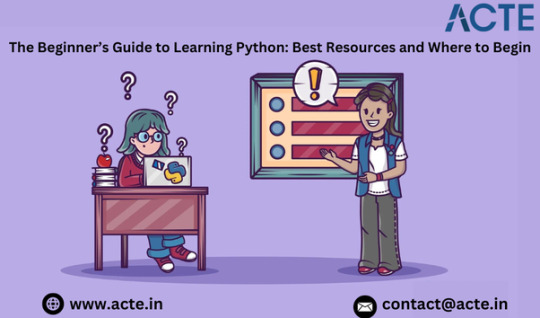
1. Online Tutorials
Online tutorials are like fun classes on the internet that teach Python. Websites like Codecademy or W3Schools offer step-by-step lessons. They are helpful for beginners, breaking down Python into manageable parts.
2. Books and Guides
Books act like friends that guide you in learning Python. Beginners find books like “Automate the Boring Stuff with Python” or “Python Crash Course” easy to understand. They’re filled with clear explanations and examples.
3. Video Lessons
Videos are a great way to learn. YouTube has many channels offering free lessons on Python. They show how to write code and create interesting things with Python, making learning more engaging.
4. Interactive Websites
Interactive websites are like playful classrooms where learning is fun. Platforms such as CodeCombat and Codingame use games to teach Python. You learn by doing, making the learning process enjoyable and effective.
5. ACTE Technologies Python Course

6. Practice Projects
Practice is key to mastering Python. After learning the basics, try creating things like a simple calculator or a small game. This hands-on experience helps reinforce what you’ve learned.
7. Community Support
Joining online communities can be helpful. Platforms like Stack Overflow or Reddit have groups where you can ask questions and learn from others. Sharing experiences and asking for help can enhance your learning journey.
Learning Python can be exciting and enjoyable. Whether you choose online tutorials, books, videos, interactive platforms, or a dedicated Python course like the one offered by ACTE Technologies, each option provides its own unique pathway into the world of Python!
I hope I answered your question successfully. If not, feel free to mention it in the comments area. I believe I still have much to learn.
If you feel that my response has been helpful, make sure to Follow me and give it an upvote to encourage me to upload more content about Python.
Thank you for spending your valuable time and upvotes here. Have a great day.
0 notes
Text
Tips To Make Coding a Fun Activity for Your Kids

Making coding a fun activity for kids can ignite their interest in technology and problem-solving. Here are some tips to make coding enjoyable for your kids:
Start with Age-Appropriate Platforms: Choose coding platforms that are designed for kids, such as Scratch, Blockly, or Tynker. These platforms use visual programming, making it easier for young minds to grasp coding concepts.
Gamified Learning: Look for coding games or apps that turn learning into a game. Apps like CodeCombat or Lightbot teach coding through interactive gameplay, making the learning process engaging.
Creative Projects: Encourage creativity by letting your kids build projects that interest them. Whether it's a simple animation, a game, a story, or even a website, allowing them to create something they're passionate about can make coding more enjoyable Coding Program for schools.
Hands-On Projects: Combine coding with hands-on projects. For example, they could code a robot, program a remote-controlled car, or build a weather station that collects data and displays it using code.
Coding Clubs or Workshops: Check if there are any coding clubs or workshops in your area. Kids often find it more fun to code with their peers and learn from mentors.
Use Their Interests: Integrate coding into their existing interests. If they love Minecraft, they might enjoy learning to code Minecraft mods. If they're into art, show them how to create digital art using code.
Visual Progress: Show them the progress they're making. Seeing their code create something on the screen can be very motivating. Celebrate small successes to keep their enthusiasm up.
Personalization: Let them personalize their projects. Whether it's customizing a game character or designing their website, having ownership of their projects can boost engagement.
Problem-Solving Challenges: Present coding as a way to solve puzzles and challenges. Kids often enjoy the satisfaction of figuring out solutions to problems.
Storytelling with Code: Help them understand that coding is a way to tell a computer what to do. They can create interactive stories where the user's choices determine the outcome AI Coding for Schools.
Show Real-World Applications: Explain how coding is used in the real world, from creating apps to controlling robots. This can inspire them by showing the practicality of their skills.
Parental Involvement: Learn coding alongside your kids. This not only sets a great example but also provides quality bonding time.
Field Trips or Guest Speakers: If possible, arrange visits to tech companies or invite tech professionals to talk about their work. Real-world exposure can spark curiosity.
Celebrate Achievements: Celebrate their milestones. Completing a project or learning a new coding concept is an accomplishment worth recognizing.
No Pressure, Just Fun: Keep it light-hearted. The goal is to foster a positive association with coding, not to create undue pressure.
Remember that each child is different, so be flexible in your approach and pay attention to what resonates most with your child. The key is to keep it enjoyable and let their curiosity lead the way.
#Top STEM Learning Company India#Best Coding Program for schools#IoT Arduino Projects for schools#3D Printing projects for schools#Tinkering labs for schools
0 notes
Text
Best Coding Website for Kids

Early coding education is always a good idea. There are numerous coding websites for kids, There were several excellent coding websites specifically designed for kids to learn programming in a fun and engaging way. Here are some of the best coding websites for kids:
Scratch: Children may create interactive tales, animations, and games using the popular block-based programming language Scratch (scratch.mit.edu), which was created by the Lifelong Kindergarten Group at MIT. It is simple to use and safe for kids as young as eight.
GoGlobalWays (goglobalways.com): Check out our online coding lessons for kids at GoGlobalWays if you want more guidance and a structured curriculum while learning to code. To teach children and teenagers about the ideas and practices of programming, we have combined short, online teacher-led sessions with build-as-you-learn projects. By delivering our online programs LIVE and in close-knit student groups, we have invented a new method to educate.
Code.org: This website provides a range of coding lessons and games for children of all ages.
They have partnered with popular franchises like Minecraft and Star Wars to make the learning experience more enjoyable.
Tynker: Tynker provides a platform where kids can learn to code through game-based activities and interactive courses. It covers various programming languages, including block-based and text-based coding.
CodeCombat: CodeCombat combines coding with gaming, allowing kids to learn programming while playing through levels and challenges. It uses real programming languages like Python and JavaScript.
0 notes
Text
Coding for Youngsters: Make It Fun and Locking in!

1. Gamify the Growing experience:
Kids blossom with intuitiveness. Instructive coding games like Scratch or CodeCombat present center coding ideas through a gamified approach. By building games and settling difficulties, kids learn without acknowledging it!
2. Make it Individual:
Allow your kid’s advantages to be the aide. Do they cherish activity? Investigate coding stages like Tynker that permit them to make their own kid’s shows. Is it safe to say that they are captivated by robots? Coding robots like Sphero or Lego Mindstorms allows them to rejuvenate mechanical technology through code.
3. Embrace Narrating:
Coding can be a strong narrating instrument. Present block-based coding applications like Blockly Games where children can code intelligent stories. This touches off their imagination as well as supports sensible reasoning and critical thinking abilities.
4. Observe Little Wins:
The coding venture is loaded up with little triumphs. Praise each achievement, regardless of how large or little. This uplifting feedback keeps your kid spurred and encourages an affection for learning.
5. Turn off and Code:
Coding isn’t just about screens! Turned off coding exercises like utilizing directional orders to explore a labyrinth or making calculations with cheat sheets can be a pleasant method for presenting central coding ideas.
6. Track down a Coding Pal:
Advancing close by a companion or kin can make coding considerably more charming. Energize cooperation and coordinated effort on coding projects. This cultivates correspondence and critical thinking abilities.
7. Make it Social:
Search for internet coding networks or coding clubs where children can interface with other yearning coders. Sharing their manifestations and gaining from one another can help their certainty and keep them propelled.
8. Show others how its done:
Show your youngster that coding is significant and fun! In the event that you’re agreeable, have a go at coding close by your youngster. Allow them to see the reasonable utilizations of coding in daily existence.
9. Energize Investigation:
Go ahead and let your youngster try and commit errors. Coding is a ceaseless educational experience. Embrace the moves and use them as any open doors to learn and develop.
10. Center around the Good times:

By consolidating these tips, you can change coding from a task into a thrilling experience for your kid. As they leave on this excursion, they’ll foster significant coding abilities as well as gain critical abilities to think, imagination, and decisive reasoning — all fundamental devices for progress in the advanced age.
#education#coding for kids#digital world#programming#coding#artificial intelligence#future#innovation#tech#coding course
0 notes
Photo
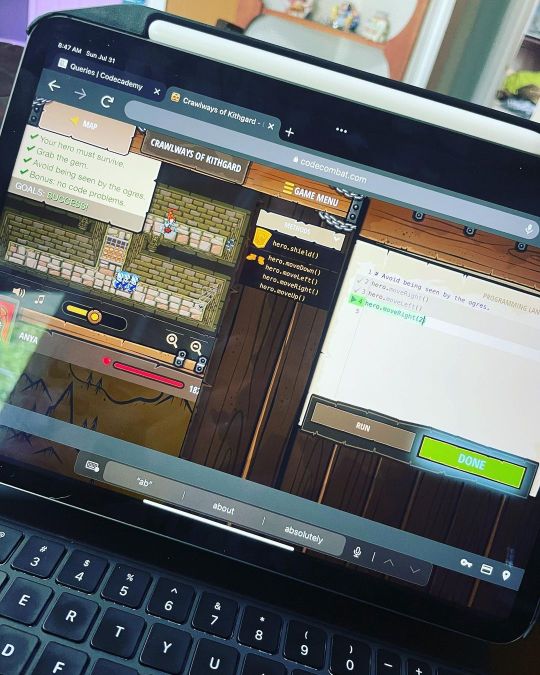
Found a super fun game to help learn coding. It’s more geared toward kids, but hey! I will take what I can get. Playing in between codeacademy lessons, and the courses for my Bachelors, before we run our errands for the day. 🤓 #datascientist #girlcoder #dataeveryday #66daysofdata #codeacademy #codecombat https://www.instagram.com/p/Cgrc_DGAA4D/?igshid=NGJjMDIxMWI=
2 notes
·
View notes