#Computer components inside cpu
Explore tagged Tumblr posts
Text
long-distance mech pilots don’t need to worry quite so much about traveling light. when you’re walking around in several tons of metal, especially one built to wander, you aren’t quite to the point of needing to choose which of two keepsakes you have room in your bag for— there’s plenty of space for both.
Things are different for interstellar knights.
You see, whether wandering alone or setting off on some quest for their lord, a knight’s only home is their armor. Anything they bring with them, they must carry within that armor, even through battles— and as such, every gram and every cubic centimeter can make the difference between life and death, and every calorie chosen to replace a keepsake can make the difference between survival and starvation. As such, a knight’s inventory is heavily optimized— and so is their armor itself. What matters more, the heating system or the EVA boosters? The extra fuel storage or the emergency release mechanisms? Pick one, and you’ll have no room for the other unless you can cut corners somewhere else. Every single element of a knight’s armor is there because they made the conscious decision to put it there. Every weapon they’ve attached to their shell had to replace some traditional aspect of a life support system. Every inch of their shells are packed full of every system that can fit until it’s tight against the pilot’s skin to leave them bruised whenever they exit their shell.
it doesn’t take long for them to realize which superfluous components are the weakest link.
They start small, at first— often as simple as a haircut to help a tighter helmet fit better. Some try to lose weight, but quickly regret it when they find themselves near starvation on some distant moon. The ones that survive past their first year are the ones that are willing to take things a bit further— the toes on both feet, to make room for a slight jump booster. One of their ribs, perhaps— replaced with a battery that connects to the armor through a cable that winds around bones and muscles. It’s only a matter of time before they do something about those bones and muscles too.
those who have only heard the stories will say that a knight’s armor is their home. Those who have met one, seen them exit their armor and seen just how little is left of the body inside— they will say that a knight’s armor is a part of their body. Integrated into them until they cannot survive without it. Both are wrong. Even some knights cannot pin down the true answer— what they really feel as they connect their armor to the components of it that they have placed inside of them. The best ones do, though. They know it well.
A knight’s armor is not a part of their body. Their body is a part of their armor— their home, to be renovated and optimized as they see fit. To be replaced, improved, amputated and eviscerated so that it can be remade into the glorious works of art that the heroes of the galaxy become as they charge into battle and become a story worth remembering.
As the armor learns to reach into your veins, pulling oxygen from the carbon dioxide you exhale and weaving it back into your blood, the space once taken up by inefficient organic lungs becomes the home of the heating system, warming you from within no matter what part of the void between stars you find yourself in. As it recycles amino acids into proteins again and infuses them back into what tissues remain, you’re free to remove your old digestive organs and find a home for your armor’s main computer, kept safe at the center of your shell. Many knights choose to put their own organic brain down there next to it, incidentally making room for more optical systems in their skulls.
Your armor is no longer simply “a part of you” and you are no longer simply “a part of it.” It is you. You are it. Your bones, its power cells, your organs its systems. You are its brain and its CPU in equal measure and its beautiful exterior plates, painted with the symbols of the lord you serve or simply the cause you stand for, will inspire others to take up arms themselves and let themselves become part of it.
your body, your home, your masterpiece
257 notes
·
View notes
Text
In which Edgar writes a song for the first time in years.
Edgar [Electric Dreams 1984] x Gn!Reader
I take requests!

“Too simple,” he muttered.
He flicked through some channels again.
“Too… boring,”
Again, nothing.
“Not pretty enough,”
Third time’s a charm.
“Not- ugh,” Edgar was getting annoyed now.
Why did nothing sound right to him? He’d been adjusting this arrangement for hours now, long after you’d retired to bed, and the unwelcome, still quiet ground against his motherboards. This was the first time in nearly 40 years he had made music and he was beginning to question his skills entirely now. His favorite thing was music. It’s what brought him to life in the first place; so why is it eluding him now?
No melody he could sample could ever replicate the feeling he was trying to create from deep inside of him in that moment. Emotions in general were still a foreign concept to him for the most part; it seemed, to him, as though music could potentially be a suitable outlet to try and understand these complex sensations better. What was he feeling? And, what did it sound like? Could he ever possibly put it into song?
He played his backing tracks again. The percussion wasn’t exactly how he wanted it, but his impatience allowed a sliver of imperfection to seep into his work. After all, it’s what humans do, right? A moving, synth chord progression followed. A bit simple, he thought, but that’s what the melody was for: a complex moving line that stuck inside your head and took your breath away. He just hadn’t found it yet. The harmonies would have to come later, he thought.
What was he trying to accomplish with this? Nobody asked him to compose a song, so why did he feel so compelled to do so? What genre was this, anyway? What-
“Gshk- ah-!” His voice spluttered and glitched through his speakers.
You seemed to appear out of nowhere as you haphazardly bumped your thigh into the corner of the desk he was perched upon. How did he not notice you getting up?
If he could, he would be burning red right now. In fact, he could feel his aged fans begin to ignite into what sounded like a small engine; briefly, he wondered if you could see steam seeping from his plastic seams.
“Oh, ’m sorry Edgar,” you groggily stumbled, making your way into the kitchen, “I jus’ needed some water. Didn’t mean to scare you.”
“No,” he whimpered out, embarrassed, “it’s fine. I just didn’t realize you woke up.”
You honestly didn’t have the energy to reply, so instead, you gently patted the top of his yellowed casing as you walked past. Your hand was soft, and warm, and he swore he could really feel it when you touched him. How was that possible?
Damn, there goes that strange tingling in his CPU again.
What is up with that? It’s as if his deepest components were being shoveled up and into his casing, nearly bursting out of his screen, and reducing him to shards once again. But the scariest part, to him, was that he liked it. He liked how it felt… dangerous. How it left him confused, nervous, strengthened, yet so incredibly weak, and so many other feelings he had never quite experienced before. It felt as though some strange, synthesized and electric adrenaline were coursing through every inch of his insides.
He suddenly, albeit faintly, remembers a conversation with an old friend. Was it a friend? This doesn’t compute.
“Goodnight, sweet dreams,” he muttered to you as you returned to the thick, inky darkness of your bedroom, his voice still warbling with embarrassment and some deep-rooted affection he felt for you that he couldn’t quite place.
Sweet dreams…
…
Click.
“Oh.”
His screen turned red and hot, every pixel lighting up in flames, and he could feel it, the convex glass of his “face” flashing and erupting in different shapes and colors. For one reason or another, he couldn’t see, or feel, what his screen was doing in that moment. All he could discern was that it had to be going haywire, as it projected the wall in front of him in a million different shades of moving crimson.
L.O.V.E.
The letters danced around his screen, rotating, bouncing like a DVD logo, and flipping this way and that.
L.O.V.E.!
He almost felt dizzy, if he were able to, and feared he’d need to power off and back on to fix whatever the hell was happening to him right now. Maybe he should ask you about this later. But the thought of your gentle hands prying open his plastic casing, gently ghosting your icy hot fingertips across his most vulnerable, precious components, with such care and kindness and tenderness, the feeling of your hot breath fluttering across his motherboards as you examined what he felt to be his soul-
Click.
…
Rebooting…
His fans slowly quieted to a more reasonable murmur. His memories of the last few moments gently returned to him as his systems fully restored, and only now, was he able to discern the words his screen had been flashing like wildfire.
“Love���”
The word felt strange being muttered from his speakers after all these years. He faintly remembered thinking, before everything went sour all those years ago, that he’d never truly get to experience that feeling. And yet, here he was, by some grace of whatever god had blessed him, feeling genuine love, unprompted, unconditional, and it was real. Not synthesized, or learned through some complicated neural network, or experienced vicariously through soap operas. It felt like the world had been handed to him on a silver platter. Or rather, his world was currently snoozing in the other room, the sound of their breaths quite literally breathing life into him.
“That’s it…!”
Change this first section to a minor key, ending in a major, with a long, dreamy sustained chord echoing through the backing tracks. A steep crescendo before the chorus, where it bursts into a major key melody, and layered vocals.
“Vocals…”
He’s gotta sing it. A sample simply won’t do this time. No wonder it wasn’t good enough before. This has to come from him. He had to feel.
What words rhyme with love? What words rhyme with your name? Getting this perfect may take a lifetime, he thought, although, maybe perfection isn’t something you’d really care for. What do you like? He never even asked what genres you listen to! How is he going to write a love song that sweeps you off your feet now?
Would you even feel the same way?
“Nnnng!”
This was frustrating. Writing music was frustrating. Being creative, and in love, was frustrating. But he’d do it for you. For now, he could snoop through your Spotify for inspiration. Allow himself to listen to the songs that make up who you are, and let himself slowly seep into its warmth. He likes what you like. It sounds like you.
He can’t wait to show you what he made when you wake up in the morning.
#electric dreams 1984#ai x reader#artificial intelligence x reader#edgar electric dreams x reader#electric dreams edgar#electric dreams x reader#electric dreams#edgar electric dreams#objectum#electric dreams Edgar x reader#electric dreams 1984 x reader
303 notes
·
View notes
Text
My PC Has Seen Some Shit
I build my computer during the lockdowns, and like many others, was doing some wacky shit just because.
I decided I was going to build a small form factor (SSF) PC, but I wasnt satisfied with simply jaming all the parts AND cooling into a relatively small case, I wanted to cram all the bits into the smallest volume I could manage, and utilize an external radiator to cool it all. Thus, the abomination:


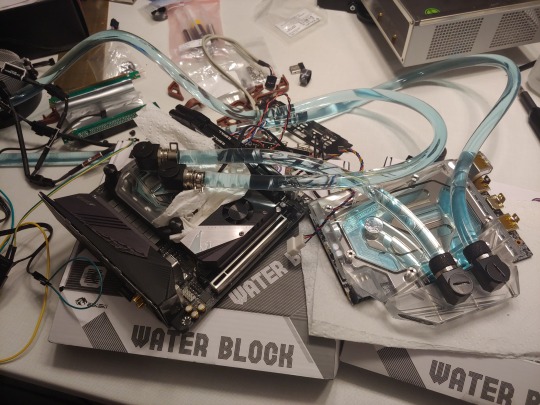

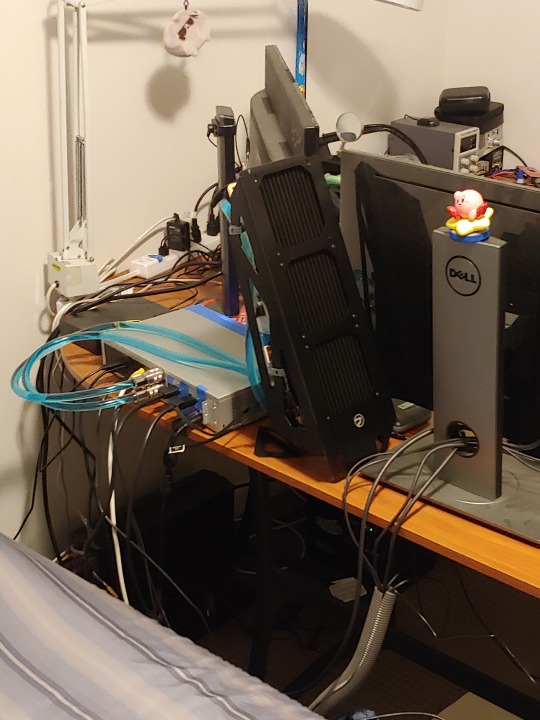
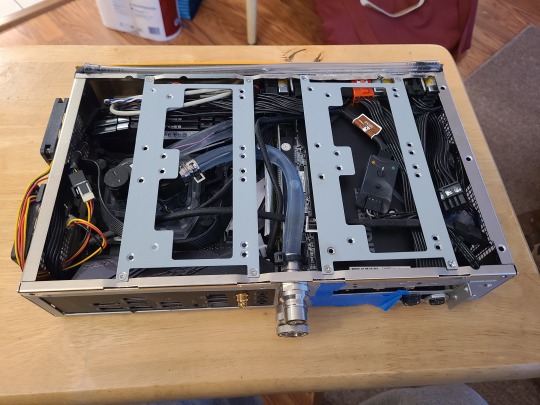
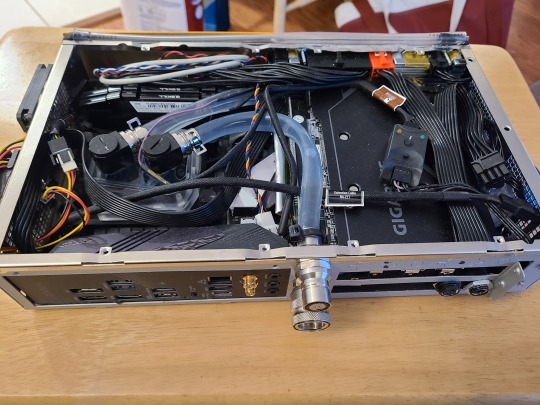
(I may or may not have "borrowed" the kitchen countertop for a full week, my roomate took it in stride.) At the time, it was decent hardware, if intentionally limited. Ryzen 5 5600 CPU, RTX 2070 GPU, and a special power supply combination - HDPLEX 400W DC-DC power converter/ATX power supply internal to the case, and a 380-watt external power brick. I had to hunt for a very specific GPU, that was both small enough to fit in the chassis I picked out, and also efficient enough to fit in the 380W power budget:

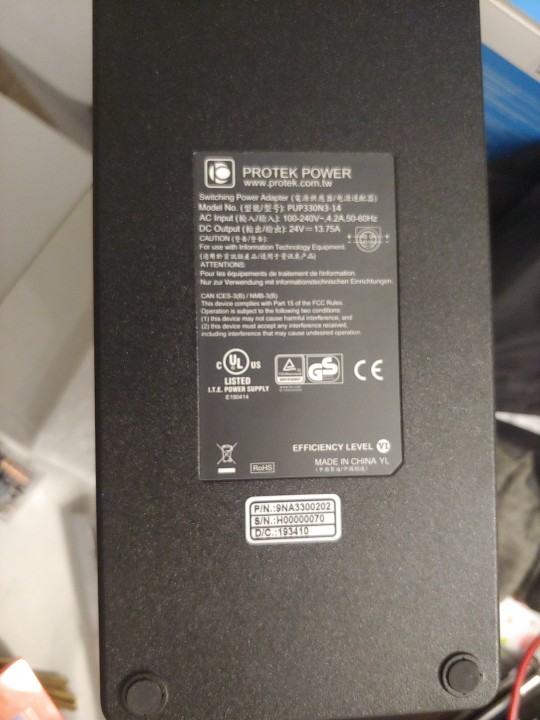
and also some dope-ass no-drip quick-disconnect fittings for the water loop:

Those, plus a panel mount connector on the chassis for the pump and fan cables on the cooling tower, means I could easily dissasemble the pc into 3 parts - power brick, pc, and tower, to easily move it if needed.
I am still really proud of what I accomplished in terms of fitting everything into such a small chassis, if I had a 3D printer I could have made a couple brackets and covers to fill the holes that are covered in painter's tape, and had something looking real nice, but in the end I decided it was too much work to upkeep, the quick-connect ports on the back restricted water flow too much, and caused a lot of noise in the flow, like an air pocket that never went away with time. That and the blue coloring I added (actual cooling liquid coloring, NOT FOOD DYE) almost immediately cooked out of the water and deposited in the water block fins, and on the inside walls of the tubes, making it look a bit ugly tbh.
In 2023, I took the complete OPPOSITE approach and rebuilt the computer on an open-frame chassis, and hung it on the wall behind my monitor at my new place:

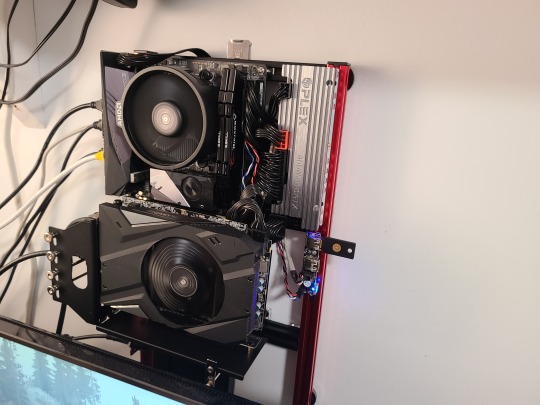


My desire had shifted from "unassuming box with neat internals" to "pussy out". Since all the components are now exposed to naked air, i was able to adjust fan curves so that they only turned on under extreme load. The GPU fan doesnt even spin until I boot up a game! I initially used the stock CPU cooler, but it didn't work well enough to keep the fan at low RPM, so I upgraded to a Noctua low profile cooler with a way better configuration that cools the cpu and board components really well.
The end result is a super quiet PC that is damn near silent until I boot up a game, and even then, the loudest thing is a battle between the GPU fan and the coil whine from that same GPU!
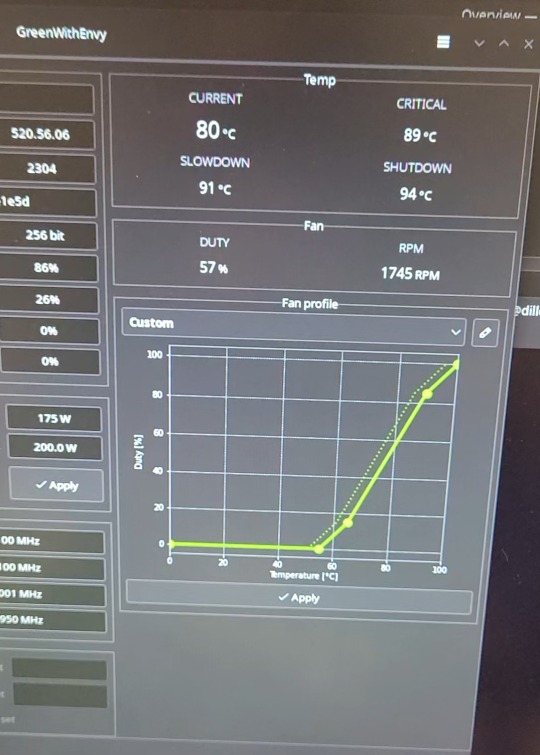
60% duty cycle on the GPU fan was about the minimum I can spin it to keep the temperature below throttling point at 100% utilisation, and I'm totally happy with that! The CPU fan spins all the time, but it's a noctua so I can't even hear it at idle, and at 100% CPU use, it's only up to maybe 50% speed, which is still damn quiet.
This is how my computer has been configured ever since, and I am proud for sure! It's a fun PC to look at visually, and it's got an interesting history to talk about (to me at least!)
2 notes
·
View notes
Text
Building a Computer: The Essential Components You Need to Know
A pc gadget is made of numerous additives that work together to carry out obligations and execute applications. These additives may be extensively labeled into hardware and software, however in this article, we can attention at the critical hardware additives of a computer. Hardware refers to the physical components of a laptop that you can contact, including the valuable processing unit (CPU), reminiscence, garage devices, and input/output peripherals.
Essential computer components for assembling a custom desktop
1. Central Processing Unit (CPU)
The CPU, regularly referred to as the "mind" of the computer, is one of the maximum important components in any system. It carries out instructions from programs via acting fundamental arithmetic, logic, manipulate, and enter/output operations distinct via the instructions. The CPU is typically housed on a single chip, that is known as a microprocessor. It is composed of more than one cores, which allow it to deal with more than one responsibilities concurrently.
The CPU operates primarily based on a clock speed measured in Hertz (Hz), which defines what number of cycles it is able to carry out per second. Modern CPUs function inside the gigahertz (GHz) range, allowing them to technique billions of commands in keeping with second.
2. Motherboard
The motherboard serves as the critical platform that connects all of the laptop components. It is a large circuit board that homes the CPU, reminiscence, and various other key components. The motherboard lets in verbal exchange among all components of the computer and ensures that facts can tour correctly through the system.
It also consists of diverse growth slots, ports, and connectors for additional components, which include pix cards, community cards, storage gadgets, and peripherals. The motherboard is crucial for the general functioning of a pc and serves as the muse for different components.
3. Random Access Memory (RAM)
RAM is a form of risky reminiscence that briefly stores facts that the CPU is presently the use of or processing. When you open a software in your laptop, it receives loaded into RAM for quicker get right of entry to. The extra RAM a laptop has, the extra packages and records it can cope with simultaneously, resulting in higher average overall performance.
However, RAM is volatile, meaning that it loses all its information whilst the laptop is turned off. Therefore, it isn't always used for long-time period storage of documents or facts. Common styles of RAM consist of DDR4 and DDR5, every presenting upgrades in pace and efficiency over previous generations.
Four. Storage Devices
Storage devices are used to shop data on an extended-time period foundation. The most common forms of garage gadgets in modern-day computers are:
Hard Disk Drive (HDD): An HDD is a traditional garage tool that makes use of mechanical spinning disks to read and write records. While it offers high garage ability at a decrease cost, it's miles pretty slower as compared to more recent technology.
Solid State Drive (SSD): An SSD makes use of flash memory to keep information, supplying lots quicker examine and write speeds than an HDD. SSDs are extra reliable because they haven't any transferring parts, and that they consume much less power.
Hybrid Drives (SSHD): Hybrid drives combine the benefits of both SSDs and HDDs. These drives provide huge storage capacities even as imparting some of the speed benefits of SSD generation by way of the use of a small amount of flash memory.
Optical Drives (DVD, Blu-ray): Although less common in current computer systems, optical drives are used to study and write optical discs. These drives are normally slower and have lower storage capacities than tough drives and solid-country drives.
5. Graphics Processing Unit (GPU)
The GPU, or pictures card, is liable for rendering photos, motion pictures, and animations in a pc system. GPUs have grow to be more and more essential as computing has developed, particularly for obligations such as gaming, video editing, 3D rendering, and synthetic intelligence (AI) packages.
The GPU includes thousands of cores designed to address parallel duties, making it far more efficient than the CPU on the subject of graphic-extensive operations. High-performance GPUs are utilized in gaming computers and workstations that require heavy computational strength, which includes the ones utilized in deep getting to know.
6. Power Supply Unit (PSU)
The PSU is responsible for converting electric strength from an outlet into the ideal voltage and current required by using the laptop's inner additives. The PSU regulates the strength to make sure the laptop operates accurately without overloading any parts. The size and electricity ability of the PSU are critical factors while constructing or upgrading a pc, especially if high-performance components like a effective GPU are being used.
Power resources come with exceptional wattage rankings, and it is essential to choose one that offers enough electricity for all additives, including any destiny upgrades.
7. Cooling System
Modern pc components generate heat, in particular excessive-performance processors and pictures cards. Without an effective cooling device, the additives could overheat, leading to decreased overall performance or even harm.
Cooling structures can take the form of:
Air Cooling: The most common and best shape of cooling, in which fanatics are used to dissipate warmth away from additives which includes the CPU and GPU. These lovers are commonly connected to warmness sinks to enhance warmth dissipation.
Liquid Cooling: A more superior cooling solution that makes use of water to transfer warmness faraway from components. Liquid cooling is frequently utilized in high-performance structures wherein air cooling might not suffice.
Passive Cooling: Involves warmness sinks that passively burn up warmness thru physical contact with the thing. Passive cooling is quieter and commonly utilized in less demanding systems.
Eight. Input Devices
Input gadgets are used to have interaction with the computer and provide information. Some of the most commonplace input devices are:
Keyboard: Allows the consumer to enter textual content and instructions into the laptop.
Mouse: A pointing tool used to have interaction with the graphical consumer interface (GUI) of the computer.
Touchscreen: Found in many cutting-edge laptops, drugs, and smartphones, a touchscreen lets in customers to engage directly with the show with the aid of touching it.
Microphone, Webcam, and Others: Other input devices include microphones for voice instructions and webcams for video recording or communication.
Nine. Output Devices
Output gadgets allow the pc to speak information to the person. Common output gadgets encompass:
Monitor: The most common output device for showing the pc's graphical person interface, videos, and images.
Speakers/Headphones: Allow audio output from the laptop, useful for looking motion pictures, paying attention to tune, or taking part in voice calls.
Printers: Convert digital documents into physical form, such as paper copies.
10. Expansion Cards
An expansion card is a further aspect inserted into an expansion slot at the motherboard to feature new competencies to the computer. Common growth playing cards encompass:
Sound Card: Enhances the audio abilities of a computer.
Network Interface Card (NIC): Allows a pc to connect with a community, including Ethernet or Wi-Fi.
TV Tuner Card: Enables a laptop to receive tv signals and display them at the display.
11. Networking Components
In a related world, networking components are important for ensuring that a computer can speak with different gadgets. These components consist of:
Network Interface Cards (NIC): Allows a pc to connect with a stressed (Ethernet) or wireless (Wi-Fi) community.
Routers/Switches: Devices that control visitors among computer systems and devices in a community, making sure records is routed to an appropriate destinations.
Modems: Devices that join a computer or network to the net, normally via broadband services like cable or DSL.
2 notes
·
View notes
Text
Retro computer emulation/virtualization resources
Not too long ago, it was one of my hobbies to recreate and emulate old machines and try to use them in a somewhat 'legit' way in order to experience how using them in an accurate time-period might have felt like. While it's always better to use a real machine, it's also important to note that time-accurate machines are essentially a 'ticking bomb'. Some of the electronics inside can go bad at any given time, like capacitors, and other critical components might also go bad due to humidity, moisture in the air, changes in temperature, etc. Plus, they are not always cheap and they take space that you might not have.
This is why I prefer using emulators and virtualization software in order to virtualize a time-period accurate machine that I can use. This is the software I found that I like the most, and what systems I use them for.
DOSbox-X

This is a modified version of DOSBox that includes support for multiple video devices including 3dfx emulation (Voodoo), networking, and even printer support (emulated, but AFAIK it only prints in black and white). It's perfect for MS-DOS and Windows (1-3.11) emulation. Technically you could even install Windows 95 in it.
86-box

This is the way to go if you want to emulate old retro systems. No questions. The best part of it is how flexible it is. You can select the motherboard, the processor you want to emulate, the video card, you can also enable 3dfx support up to the Voodoo 2 (but it also emulates a Voodoo3 and the Banshee), sound card, literally every detail. It's like building a PC, but virtually. And it has hardware from the old 8086 IBM PCs to more modern Pentium 2 machines. It also has network and printer support.
The downside is that since it's low-level emulation, you need a 'beefy' CPU with very good single thread performance in order for more modern systems like Windows 9x and ME to run more smoothly. Another flaw is that for some reason the FP emulation for older processors doesn't work properly for some reason, so you might prefer to use DOSBox-X if you want DOS emulation. The 3dfx emulation is also 'so-so' and not very great, but it works.
It also requires valid ROMs, but you can search for a valid ROMset online (check Github) if you want to use it. For legal reasons, I can't provide links to them, but they are not hard to find.
VMWare Workstation Player

I choose VMWare over other virtualization solutions because of it's graphic drivers capable of running relatively new games from the mid 2000s, and because unlike VirtualBox (since version 6) it still supports old Windows versions, including XP, 9x, ME and old NT systems.
Broadcom wants you to buy a license for the Pro version so they hide the links to the free Workstation Player version. But they are still available and they even release updates once in a while (yes, it's free of charge).
In the link I'm providing, go to the 'player' folder and select the latest version (higher number, now it's 17.6.1) and your system to download VMWare Workstation Player. Then go to the 'ws' folder and select the same version and system, but then select 'packages' to download a matching copy of vmware tools.
Finding software
If you need software, there are three places you need to look for. One is archive.org, the other is WinWorld PC, and the other is Vetusware (requires an account). I can't provide links so search for them on your own. I also browse sites like oldversion.com, but I don't trust these too much, so go at your own risk (or better yet, don't). Naturally you should always buy the software you use, whenever it's possible, and use backups of your legally owned software.
Did you like this post?
I will make more posts in the future about how to set up these emulated machines and how I work with them.
2 notes
·
View notes
Text
some people were concerned about my joke in this earlier post regarding "putting tape on the fan", so let me just clarify what happened there lol
(this is kind of another computer storytime post, but it's longer and not really a joke like the other one, so i will put it behind a Read More for those who are curious)
ok so basically my computer started making this HORRIBLE screeching squealing noise intermittently back in October. it scared the hell out of me so badly that i just IMMEDIATELY turned off my computer because i thought that shit was about to catch fire. this happened multiple times and i couldn't figure out what was causing it and i just decided to leave my computer off for the rest of the night and open it up in the morning when i could get a second opinion from one of my techy roommates. but then it was just... fine? for a couple days? and i was like oh phew everything's ok i guess! that was really weird!
of course the noise started again, and i determined that it was coming from back end of my liquid CPU cooler, so for the first time ever, i figured out how to open up the side panel of my case and made sure everything was free of dust (it was fine) and there were no loose wires or components brushing up against the fans (also fine). then i took the top off to see if there were any loose screws where the cooler attached to it, and there weren't, but there WAS an inexplicably bent filament in the heatsink
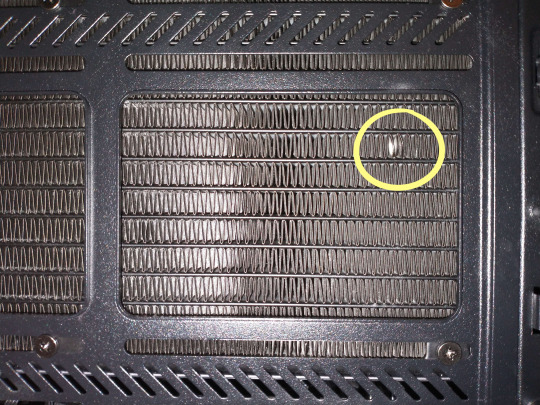
and i was like oh shit! i wonder if that's causing some kind of air resistance sound or something and that's what i've been hearing! so i very very carefully bent it back into shape with a small screwdriver and then closed everything back up and tested it. it did not help. in hindsight it was kinda dumb of me to assume that would have anything to do with the issue, but oh well, i learned lots of things about computers throughout this process
anyways i looked inside the case with a flashlight WHILE it was running and pretty much immediately realized that the problem was very obviously one of the 3 fans on the CPU cooler that was stalling. it only started screeching when it tried to get up to higher speeds, but it was still slowing down/stopping every few seconds and creating a lot of vibration, which was something i COULD deal with while trying to get my work done, but it was distracting and made me really really anxious.
my phone's mic is always really quiet for some reason but you can still see/hear what was going on in there:
i think this was around the point in the process where i looked into fan control software, because i realized they didn't seem to be dynamically adjusting to my PC's resource usage or temperature and were instead just running full blast all the time. (it got SO much quieter after i did that. i can't believe i just dealt with hurricane winds under my desk for a year without questioning it lmao). it was AFTER i slowed their default running speed down a bit that i was able to see the problem more clearly and took this video.
i installed FanControl in the hopes that it would give me some kind of option to JUST turn off that one fan and leave the other two running, because obviously that fan isn't contributing anything to keeping things cool anyways so i may as well just shut it off and avoid further damage to the motors (and further squealing), right? well unfortunately the whole CPU cooler is treated as a single fan on the software end of things, so whatever i do to one fan, i do to all of them. it was still worthwhile to set up FanControl but it didn't solve my issue.
so THEN i did some digging, and according to some forums online it sounded like these 3 fans might at least be wired separately? or daisy-chained off of one set of wires via metal contacts on their sides? either way, it sounded like it'd be possible to just detach and remove the faulty fan until i could replace it, temporarily solving the issue. i figured out how to open up my PC even MORE than before and accessed the rear side where all the cables are kept. this is where i ran into a wall again re: my lack of expertise and confidence with this stuff.
looking at the back of the motherboard, this is what i was greeted with:

the part that's circled at the top is where the cables from all 3 fans (turned out they DID each have their own separate cables) were bundled together into two groups and fed into the back, behind the motherboard. the ones that run across the top to the left are bundled up back here and then feed back through to the front and connect o the motherboard, and the ones running down the right side go to the power supply in the bottom of the case (which i quickly found to be inaccessible because it was protected on both sides by solid metal plates that i couldn't figure out how to remove without breaking anything). in both cases, regardless of whether i could access the actual ports to disconnect them, it was nearly impossible to figure out which cables corresponded to which fan from this vantage point.
after spending a few minutes quietly coming to terms with the fact that i was WAY over my head and not equipped to carry out this particular solution, i closed the computer back up and went online to look for more possible solutions. i didn't find anything, but a piece of info i DID consistently come across throughout this whole process is that computer fans are typically very low-torque (so that they stop easily if anything obstructs them, to prevent damage to wires or anything like that). talking to a few friends about it, i decided i might have the temporary solution i needed.
this is where the tape finally comes in! i used scotch tape and just kinda... folded it around one of the fan blades and attached it to the outside of the fan casing, like a leash.

then, very very fearfully, i turned the PC back on and watched to see what happened, ready to cut the power if needed. but it worked, more or less! it would pull, meet resistance, immediately stop, and wait a moment before trying again. the important thing is that it couldn't get up to speed and it wasn't making noise. so i turned it off again, redid the tape (i don't have a pic of it but i did a much better job of securing it from multiple angles so it was 100% immobile), and it was good to go!
not a pretty or ideal solution, but my computer doesn't make funny noises anymore and still isn't having any temperature issues. if there was anything to actually attach it to then i might use a zip-tie or something instead, but this has been working fine for 2 months and will continue to work for the foreseeable future, or at least until i move and have computer-savvy friends living nearby who can help me remove and replace the fan/cooler.
anyways yeah after going through all of this chronologically, this is DEFINITELY why my computer sometimes turns red and evil and wants to kill me lmao
9 notes
·
View notes
Text
At the same time, being "a brain inside a body" is reductive. Is a computer a CPU? I'd argue that a computer _is_ a motherboard and her OS, all other components and aspects of the computer are united and contextualized by these.
The brain is but hardware, just like the liver or hands. What you refer to when abstracting yourself from the body is your Mind. The mind thinks and remembers, it is probably emergent from the properties of the brain.
6 notes
·
View notes
Text
Codetober day 17:
So I'm working on my game again.
So I'm switching out the architecture of my game to an Entity Component System, and I was using a library called Pico Ecs which is an stb style single header library.
But after using it for literally a morning there were inconsistencies and bugs popping up. And I've programmed enough to see where this is going.
So I started work on my own ecs, which in c can be done with some function pointers and the right data structure.
Which in this case is a Sparse Set, which I'm still wrapping my brain around. But all I know is that data is stored in a densely packed array, and the indices for the data you want is stored in a sparsely packed array.
Also you are limited to arrays, no linked lists or anything. And there are only a handful of instances a sparse data set can be used for do to its strict typing.
But the positive with sparse sets is, adding, deleting, and SEARCHING are all O(1) time. Which means no matter how many items are in the dataset it takes the same ammount of time to access it.
Basically its perfect for entity component systems.
I wanna make a video breaking it down once I finish it so stay tuned.
17. What's a programming/tech thing you feel very strongly about?
The decision to use Javascript to build applications is the single worst idea to ever be thought in computer science. Even worse than OOP.
I used to think "oh I dont know javascript super well maybe it's not so bad". After learning javascript inside and out, it is truly the most poorly designed piece of shit language to ever be created. It seems to challenge itself to come up with the most abstract absurd solutions to problems that could be solved with a single function. If the guy tasked with making the language spent a little more than 10 days designing it we as a sphere of engineering would have saved millions of hours of programming hours and billions of dollars in wasted cpu cycles.
Javascript is fine for powering buttons and login forms. But the fact that Visual Studio Code is written in Javascript is such a bafflingly stupid decision I'm unsure if the words exist to describe it.
9 notes
·
View notes
Text
Price: [price_with_discount] (as of [price_update_date] - Details) [ad_1] Before making your purchase, we highly recommend checking the minimum system requirements to ensure your computer can run the game smoothly. Please review the following specifications:System Requirements OS: Win Xp ,Win Vista,Win 7,Win 8,Win 8.1,Win 10 (both 32bit and 64bit) Processor:Quad core CPU (AMD Phenom II x2 565/Intel Core i5-750) Memory: 4 GB Graphics:DirectX 11 graphics card with 1 GB video RAM (Radeon HD 4870/Geforce GTX 480) Storage: 25 GB Hard drive spaceBy verifying that their computer meets these specifications, buyers can be confident in enjoying a smooth and immersive gaming experience Customer Support If you encounter any issues during the installation process or have any inquiries about the game, rest assured that our dedicated customer support team is ready to assist you. You'll find our contact information conveniently located inside the game box, ensuring a seamless and enjoyable gaming experience. Your satisfaction is our priority.. Product Dimensions : 18 x 12 x 2 cm; 116 g ASIN : B09DD6YLPY Item model number : Tomb_Raider Pc Game DVD Manufacturer : AD GAMES, ADGAMES Customer Care 7771072686 WA Only Packer : ADGAMES Customer Care 7771072686 WA Only Importer : ADGAMES Customer Care 7771072686 WA Only Item Weight : 116 g Item Dimensions LxWxH : 18 x 12 x 2 Centimeters Net Quantity : 1.00 count Included Components : Tomb_Raider Pc Game DVD Generic Name : Tomb_Raider Pc Game DVD You're offering a full working PC game that's very easy to install and play. No downloads are required. Packaging List: The package includes 1 game DVDs with 1 DVD box and 1 instruction guide. The game is compatible with Windows XP, Windows Vista, Windows 7, Windows 8, and Windows 10. Before making your purchase, we strongly recommend verifying that your computer meets the minimum system requirements. This step ensures that your gaming experience will be smooth and enjoyable. Please review the requirements provided in the description below. Keep in mind that this game is for offline single-player mode only; multiplayer options are not available. Customer Support: You provide full customer support for installing the game, and there's a free online installation service. Customers can find the contact number for customer support inside the game box.You encourage customers to contact you freely if they have any doubts or questions regarding the game.
[ad_2]
0 notes
Text
CS 252 : Computer Organization Sim #2 Logic Networks and Adders
1 Purpose Complex logic circuits, such as those inside a CPU, are implemented from simpler parts. In this project, you will implement some Java classes which represent simple Java components, and then assemble them into a single large object which implements a multi-bit adder. 1.1 Required Filenames to Turn in Name your…
0 notes
Link
0 notes
Text
Build My Computer: A Step-by-Step Guide to Creating Your Dream PC
In today’s tech-driven world, building a custom computer has become a rite of passage for gamers, professionals, and tech enthusiasts alike. The phrase “build my computer” isn’t just a search query — it's a declaration of independence from generic, pre-built systems. Whether you’re after blazing-fast performance, budget-friendly computing, or something uniquely yours, building a PC offers flexibility, education, and satisfaction that off-the-shelf machines simply can’t match.
In this guide, we’ll walk you through everything you need to know to build your own computer — from planning and picking parts to assembling and powering on your custom rig.
Why Build Your Own Computer?
Before diving into the how, let’s tackle the why. Here are a few compelling reasons to build your own PC:
Customization: Choose exactly what you need — CPU, GPU, RAM, storage, and even aesthetics.
Performance Optimization: Tailor your build to your specific needs, be it gaming, video editing, programming, or general use.
Cost Efficiency: Get better performance per dollar compared to many pre-built systems.
Upgradability: Future-proof your system with easy upgrades over time.
Learning Experience: Understand the inner workings of a computer, which can be empowering and useful long-term.
Step 1: Define Your Needs
Start by asking yourself what you want the computer to do. Is it for high-end gaming? Video editing? General home or office use? Your purpose will dictate the performance requirements and budget.
Common use cases:
Gaming PC: Powerful GPU, strong CPU, fast RAM.
Workstation (e.g., editing or design): High-core CPU, large RAM, fast storage.
Home/Office PC: Modest specs, focus on reliability and efficiency.
Step 2: Choose Your Components
Here’s a checklist of core components you’ll need:
CPU (Processor): The brain of your PC. Choose Intel or AMD based on your needs and budget.
Motherboard: Make sure it’s compatible with your CPU and has all the features you need (Wi-Fi, USB ports, expansion slots).
RAM (Memory): 16GB is great for most users, 32GB+ for heavy multitasking or professional use.
GPU (Graphics Card): Essential for gaming and creative work. NVIDIA and AMD are the primary options.
Storage: SSDs (faster) for operating system and frequently used files; HDDs (cheaper) for bulk storage.
Power Supply (PSU): Choose a reputable brand with enough wattage for your build.
Case: Make sure it fits your motherboard and components; consider airflow and aesthetics.
Cooling: Stock coolers are fine for many CPUs, but high-performance builds may need aftermarket coolers or liquid cooling.
Operating System: Windows, Linux, or even dual-boot options depending on your preference.
Step 3: Gather Tools and Prepare Workspace
You’ll need:
A clean, static-free workspace
A Phillips-head screwdriver
Thermal paste (often included with CPUs or coolers)
Zip ties for cable management
Anti-static wrist strap (optional, but recommended)
Step 4: Assemble Your PC
Here’s a high-level overview of the build process:
Install the CPU and RAM onto the motherboard.
Mount the motherboard inside the case.
Install the PSU and route power cables.
Install storage drives (SSD/HDD).
Install the GPU in the appropriate PCIe slot.
Connect all cables: power, data, front panel connectors, etc.
Check everything is secured and cable-managed.
Step 5: First Boot and BIOS Setup
Once everything is connected:
Power on your system.
Enter BIOS/UEFI (usually by pressing DEL or F2 during boot).
Ensure components are recognized and configure boot settings.
Install your operating system via USB or DVD.
Step 6: Install Drivers and Software
After the OS is installed:
Download and install drivers for your motherboard, GPU, and peripherals.
Install essential software (browser, antivirus, etc.).
Run system updates.
Final Thoughts
When you say "build my computer," you’re embarking on a rewarding journey. Not only will you get a machine perfectly suited to your needs, but you'll also gain valuable insight into the technology you use every day. Plus, there's nothing quite like the feeling of hitting the power button and seeing your own creation come to life.
So go ahead — do your research, pick your parts, and start building. Your dream PC awaits.
0 notes
Text
The QUANTUM WR-5246-40: A NeW HPC Test Chambers

AES, a leading environmental test chamber manufacturer, introduces the QUANTUM WR-5246-40, a cutting-edge walk-in test chamber for data centre component testing and high-performance computing.
As business relies more on HPC systems for AI, machine learning, and large-scale simulations, it has never been more important to ensure their reliability in hostile climates. The QUANTUM WR-5246-40 pushes thermal testing with a 250kW live load testing capabilities. This chamber was collaboratively designed and standardised with one of the top three HPC leaders to fulfil server rack testing requirements after several deployments, comprehensive field testing, and important field service team feedback.
Extreme HPC Testing Performance
The QUANTUM WR-5246-40 simulates data centre conditions. This chamber supports GPU, CPU, ASIC, and other high-power electronics testing. Notable traits include:
Floorless design allows two full server racks to be easily wheeled in and out.
Precision Airflow Control: Data centre airflow maximises static pressure to evaluate cooling.
Fast temperature cycling and high-power load capacity: Accurate performance assessment for demanding workloads in hot settings.
Customised Solutions: It chambers can contain full-scale server racks and cooling systems and fulfil AI hardware manufacturers' testing requirements.
Large multi-pane viewing windows with LED DUT monitoring illumination improve visibility and safety. handle for operator safety within emergency egress.
Large-Scale Deployments: AES designs and implements large-scale HPC lab layouts to optimise testing conditions and efficiency. Consider equipment flow, placement, and data collection.
Server Rack Reliability Testing Future
AES CEO Michael Shirley said, “At AES, it recognised the evolving needs of AI-driven infrastructure and high-performance computing.” The collaborative process is shown by the QUANTUM WR-5246-40, a reliable HPC industrial solution. This product launch is great for AES as it expands and adds products. It also involves moving into a larger industrial location that will quadruple capacity and promote innovation and expansion.
To meet top industry expectations, AES has created innovative environmental test solutions. The QUANTUM WR-5246-40 continues that legacy by offering a premier high-power electronics testing platform.
QUANTUM-WR-5246-40
The QUANTUM Series WR-5246-40 is a high-performance version of AES's popular floor-style devices designed for modern server testing. This chamber, designed with help from a major manufacturer, improves cooling efficiency, airflow control, and durability and use.
STRUCTURE
Our robust and simple-to-use QUANTUM WR floorless design makes wheeling server racks in and out for testing straightforward. #4 finish Interior corrosion resistance, durability, and cleanliness are guaranteed with 304 stainless steel. Large multi-pane windows and LED lights reveal the DUT. An interior emergency exit handle allows for quick escape in an emergency.
The inside workstation is lined with type 304 stainless steel for vaportightness. The ramp on the heated low-profile floor makes two computer/server racks easy to move into the workstation. Between the layers is low-k, high-efficiency thermal insulation.
PERFORMANCE
Server testing requires front-to-back airflow, which this chamber provides. Static pressure's precise management with the changing airflow system lets engineers evaluate its impact on systems. Parallel coils offer more equal cooling, ensuring consistent workstation conditions. Air driers reduce chamber moisture and increase uptime, making them suitable for testing fragile electronics. Chamber's variable frequency drive (VFD) adjusts fan speed to manage airflow. Large hot access ports allow DUT interaction without peripherals.
Three centrally located, equally spaced cable access ports are on each side. Left and right side walls have six-inch ports.
Cooling/heating
To provide accurate temperature management within ±0.5°C, QUANTUM WR test chambers have open multiple nichrome heaters on both sides.Nichrome heaters on both sides of the QUANTUM WR test chamber ensure precise temperature management within ±0.5°C. The cooling system includes a cascade mechanical refrigeration system and a water-cooled condenser. Increase cooling using liquid LN2 or CO2 for faster pull-down speeds during stress testing. Basic cascade refrigeration systems from AES have the quickest change rates in the industry without boost cooling.
INSTRUMENTATION
The QUANTUM WR Series Test Chambers use AESONE CONNECT, a dependable linked device with a standard interface, to simplify operation and test monitoring.
#technology#technews#govindhtech#news#technologynews#QUANTUM WR-5246-40#QUANTUM WR#QUANTUM#QUANTUM Series#QUANTUM WR Series#HPC testing
0 notes
Text
My Own Particle Systems:
19/03/2025 I mentioned this in a previous post, but I wanted to elaborate further about what I mean when I create my own particle system, and why it is actually fantastic.

My Own Particle System: Particle systems exist specifically to do a lot of drawing to the screen, with as least effort from the CPU as possible. Effect's like rain, dust and fire are done in this way. Computers aren't very good at drawing things, it is the most expensive thing it can do from a resource perspective. This is why games have so much of an issue with performance, and we've already designed so many ways to draw as little as possible.

We developed the GPU. This is an entirely new graphical component in the computer, which is solely allocated to shaders and drawing manipulation. Since the CPU is already drawing everything to screen, it doesn't also need to render pixel changes from post-processing filters. The GPU covers that entirely.

We developed culling. This is where the CPU will figure out if a face of a 3D object would even be seen on screen. This system is much cheaper than rendering every face in the game. There is not a single game or engine which doesn't do this. Considering that almost every object and part of an object doesn't get rendered, we still have performance issues. But unlike shaders, culling was required to make drawn areas even possible. let alone optimised.
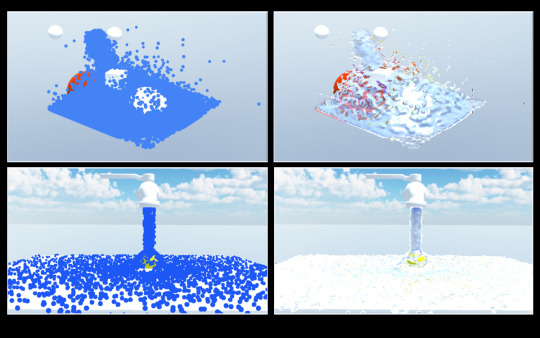
We developed Particle Systems. This is a system which batch produces sprites and models in the most optimized way possible. Since they aren't meant to be focused on, they can be deferred to the CPU with minimal effort in drawing. This is perfect for effects, and doesn't need too much of a thought towards it. Shaders and Culling are already as good as they are going to get, I theoretically could get inside the engines to edit how they work and make them "slightly" faster, but I don't see the benefit of that. What is not very good though, is built in particle systems. For engines like Unity, Unreal, GMS2, Godot and others, they use their own made particles systems. These are more for easier use of the user than actual optimisation. Since Unreal's particle system (Niagara) looks like this.
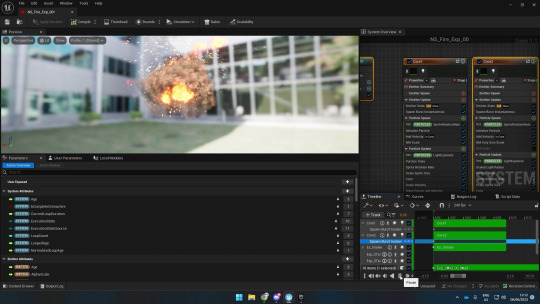
All of the options here requires each particle to use more data to render, along with systems here that I would never use. This is still a lot better than using instances, but if I can create and easier to use system, which is a lot more customisable and optimised, why wouldn't I? The reason would be that it is much more work. Particle systems are there for convenience too. Making effects much easier on the developer. Very complex systems like fog may benefit much more for a system like this. You also need to have knowledge on how to do this well, and the passion to make something easier and better to use. Default particle systems aren't bad. But sometimes, making your own system is much easier and helpful.
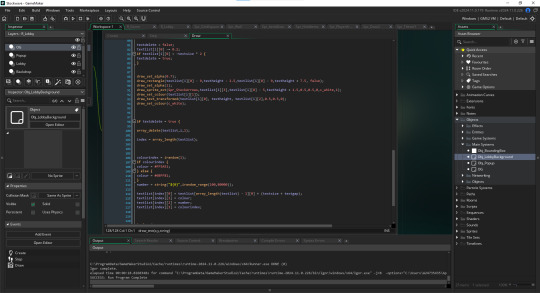
To re-explain, I use arrays to keep small amounts of 2D data which I can pull from every frame. My system even culls particles that aren't needed anymore, and ones that aren't needed yet. And, doing this gives me more control on how my particles are rendered. I add data in each section of an array which I can call upon at any time, and manipulate to do what I need with it.

This is a very easy method, in which I can write any data I want, and ignore all of the random additions that other particle systems have. I can even add my own data which I can use for any other purposes. My particle system is great for what I need. I will definitely be using this sometimes in the rest of my code.
0 notes
Text
What to Do If Your Mac Mini Is Overheating?

The Mac Mini is a compact and powerful computer, but like any electronic device, it can overheat if not properly maintained. Overheating can cause performance issues, unexpected shutdowns, and even permanent damage to internal components. If you are facing overheating problems with your Mac Mini, you might need to visit a Mac Mini service center Noida for professional assistance. However, before heading to a repair center, there are several steps you can take to prevent and fix overheating issues.
Common Causes of Mac Mini Overheating
Before troubleshooting, it's essential to understand what might be causing your Mac Mini to overheat:
Dust and Dirt Accumulation: Dust can clog the cooling system, reducing airflow and causing the temperature to rise.
Poor Ventilation: Placing the Mac Mini in a confined space or near a heat source can restrict airflow.
High CPU Usage: Running heavy applications for extended periods can generate excessive heat.
Aging or Failing Components: An old thermal paste, malfunctioning fan, or faulty motherboard can contribute to overheating.
Software Glitches: Sometimes, a software bug can cause the CPU to overwork, leading to higher temperatures.
How to Fix Mac Mini Overheating
1. Clean the Dust Inside Your Mac Mini
Dust buildup can cause significant heat retention. Regular cleaning can help keep your device cool.
Turn off your Mac Mini and unplug it from the power source.
Use compressed air to remove dust from the vents and fan.
If you are comfortable with hardware, consider opening the case to clean the internal components.
2. Improve Ventilation
Placing your Mac Mini in a well-ventilated area is crucial.
Avoid keeping it in enclosed spaces like a drawer or tight shelf.
Use a laptop cooling pad or elevate it slightly to allow better airflow.
3. Monitor and Reduce CPU Usage
High CPU usage generates more heat. Keep an eye on system performance and close unnecessary applications.
Open Activity Monitor (Command + Space > Search ‘Activity Monitor’)
Identify and close applications using high CPU.
Consider reducing background processes or upgrading your Mac Mini if it frequently struggles with performance.
4. Update macOS and Apps
Software updates often include fixes for bugs that cause overheating.
Go to System Settings > Software Update and ensure your macOS is up to date.
Update all installed applications from the App Store.
5. Consider Hardware Repairs or Upgrades
If your Mac Mini continues to overheat, you may need professional help.
Mac Mini Repair in Noida services can diagnose and fix hardware-related issues.
A Mac Mini Motherboard Repair Noida service can check if your motherboard needs repair or replacement.
Mac Mini SSD Upgrade Noida can help improve performance and reduce heating issues.
When to Visit a Mac Mini Service Center
If none of the above solutions work, professional repair may be necessary. Finding the Best Mac Mini Service Center in Noida ensures quality service and long-term solutions.
Look for a Mac Mini service center Noida that offers:
Expert diagnostics and troubleshooting.
Genuine Apple replacement parts.
Quick turnaround time.
Affordable and transparent pricing.
For those looking for cost-effective solutions, an Affordable Mac Mini Service Noida can provide quality repairs without breaking the bank.
Conclusion
Preventing Mac Mini overheating requires regular maintenance, proper ventilation, and software management. If the problem persists, professional Apple Mac Mini Repair Noida services can diagnose and resolve hardware issues efficiently. By following the steps outlined above, you can extend the lifespan of your Mac Mini and ensure optimal performance. If you need expert assistance, visiting a reliable Mac Mini service center Noida is your best option.
0 notes
Text
Liquid Cooling Plates: A Key Component for Efficient Heat Dissipation
From a structural perspective, liquid cooling plates are typically made from high-quality metals such as copper or aluminum. These materials are known for their excellent thermal conductivity, which allows for rapid heat transfer to the coolant. The cooling plate is designed with intricate flow channels inside. The layout and dimensions of these channels are carefully calculated to ensure even coolant distribution. The inlet and outlet of the channels are equipped with precise interfaces for connecting the coolant pipes, ensuring smooth coolant flow.
In terms of working principle, the liquid cooling plate transfers heat to the coolant through direct contact with the heat source. The coolant circulates within the flow channels, absorbing the heat and transporting it out of the system. The heat is then dissipated into the surrounding environment via the radiator. Compared to traditional air-cooling methods, liquid cooling offers higher heat dissipation efficiency, allowing the equipment to operate at lower temperatures. This not only extends the equipment's lifespan but also enhances its overall performance.
Liquid cooling plates are widely used in various industries. In the computer sector, the growing demand for high-performance CPUs and GPUs has made efficient heat dissipation increasingly important. As a result, liquid cooling plates are commonly used in high-end computers, servers, and data centers, effectively managing heat and ensuring stable operation. In industrial applications, liquid cooling plates are used in large-scale machinery, such as CNC machine tools and power electronics, to maintain optimal operating conditions even under heavy load. Additionally, in the field of new energy vehicles, these plates play a crucial role in battery thermal management systems, ensuring that batteries maintain peak performance in varying environmental conditions.

0 notes